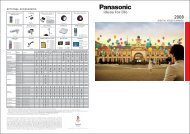Create successful ePaper yourself
Turn your PDF publications into a flip-book with our unique Google optimized e-Paper software.
Advanced Functions Help Create Effective Digital Signage<br />
Storefront Advertising with Effective Displays of Moving Images and Text Messages<br />
Panasonic pro plasma models add impact to your message and draw substantial attention to your product, service, event or whatever you are<br />
marketing or communicating.<br />
Dual Picture Mode<br />
You can simultaneously display images from<br />
any two different kinds of AV sources<br />
connected. Or, adding one of the optional<br />
terminal boards lets you display images from<br />
two of the same type of image source, such as<br />
two PCs or two DVD players. This function<br />
allows you to take full advantage of the plasma<br />
display's large screen.<br />
When displaying two separate images, you can<br />
select the audio output from either source.<br />
Playing back the audio from the sub-source can<br />
be useful in teleconferencing, for example.<br />
Advanced Dual Picture Mode —<br />
Useful in Digital Signage<br />
Panasonic plasma displays feature the<br />
Advanced Dual Picture Mode in addition to the<br />
conventional Dual Picture Mode. This mode lets<br />
you overlay a video image onto a full-screen PC<br />
image. For example, you can superimpose text<br />
information from a PC over a video clip, giving<br />
you a more effective way to present<br />
information.<br />
Dual Picture Mode<br />
The display mode can be switched by pressing the Multi PIP button.<br />
Single picture Picture-and-Picture Picture-in-Picture<br />
Picture-out-Picture<br />
In the Picture-in-Picture display mode, the sub-screen picture can be displayed at a location where it has<br />
minimum effect on the main-screen image.<br />
Motion images and text messages can<br />
be displayed in parallel to each other.<br />
The running text message section at the<br />
bottom can be used to display "hot<br />
topics." The large screen can be used to<br />
provide large amounts of information at<br />
the same time.<br />
Motion images and text messages are<br />
arranged next to each other. Thanks to<br />
the simple and neat layout, motion<br />
images accentuate the entire screen.<br />
Motion images and text messages are<br />
combined. Since both the top and<br />
bottom content contains motion, they<br />
draw attention for more effective<br />
advertising.<br />
Distribution and Display of Various Types of Information via Networks<br />
An optional plug-in PC board and CAT5e system with software applications let you schedule and deliver rich, multimedia content to your targeted<br />
audience at any time.<br />
Weekly Command Timer<br />
This function makes it easy to automate display operation so<br />
there's no need to use an external scheduler. You can set a<br />
variety of operations — power on/off, image source selection,<br />
screen saver functions and more — to activate at specific times<br />
on specific days of the week.<br />
From 8:00 to 11:00, a component video<br />
input source is displayed.<br />
From 19:00 to 23:00, a PC input source is<br />
displayed (with Screen Reversal mode ON).<br />
Remote System Monitoring<br />
From 11:00 to 17:00, an HDMI input source<br />
is displayed.<br />
From 17:00 to 19:00, a PC input source is<br />
displayed (with Wobbling mode ON).<br />
In addition to the conventional display control command and<br />
power supply/input selection check command, Panasonic<br />
plasma displays feature a monitor command that lets you check<br />
the signal from a distant location. In conventional systems, you<br />
had to install a monitoring camera to check the images<br />
displayed on an advertising display panel or digital signage<br />
system. This monitor command, on the other hand, lets you<br />
monitor images by simply connecting a PC via a serial cable.<br />
Vertical Mounting<br />
Panasonic professional plasma<br />
displays can be positioned<br />
vertically to display portrait<br />
images, allowing them to serve as<br />
effective storefront signboards.<br />
There's no need to install an<br />
optional fan kit.<br />
Enhanced Screen Saver Functions<br />
A variety of screen saver functions help lower the risk of uneven<br />
phosphor ageing.<br />
White Bar Scroll: White bars move across the screen from left to right<br />
at regular intervals. Good for ordinary still-image displays.<br />
Screen Reversal: Displays images with the black and white reversed.<br />
Good for text displays.<br />
Side Panel Adjustment: Brightens the black bands on the sides of the<br />
screen when displaying images in the 4:3 format.<br />
Wobbling: Shifts the image's position by several pixels at fixed time<br />
intervals or according to the detected screen condition.<br />
Peak Limit Mode: Lowers the peak brightness level (image contrast).<br />
12 13