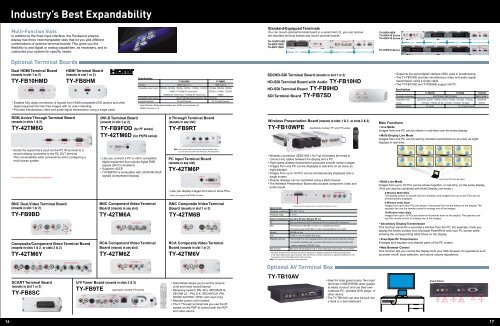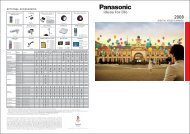Create successful ePaper yourself
Turn your PDF publications into a flip-book with our unique Google optimized e-Paper software.
Industry’s Best Expandability<br />
Multi-Function Slots<br />
In addition to the fixed input interface, the Panasonic plasma<br />
display has three interchangeable slots that let you add different<br />
combinations of optional terminal boards. This gives you the<br />
flexibility to add digital or analog capabilities, as necessary, and to<br />
customize your system for specific needs.<br />
Optional Terminal Boards<br />
Dual HDMI Terminal Board<br />
(mounts in slot 1 or 2)<br />
TY-FB10HMD<br />
RGB Active Through Terminal Board<br />
(mounts in slots 1 & 2)<br />
TY-42TM6G<br />
PC IN PC OUT SERIAL<br />
(RS232C)<br />
Sends the signal that's input via the PC IN terminal to a<br />
second display connected to the PC OUT terminal.<br />
This connectability adds convenience when configuring a<br />
multi-screen system.<br />
The characters in red are added for explanation.<br />
BNC Dual Video Terminal Board<br />
(mounts in slot 1 or 2)<br />
TY-FB9BD<br />
Composite/Component Video Terminal Board<br />
(mounts in slots 1 & 2, or slots 2 & 3)<br />
TY-42TM6Y<br />
R L<br />
S-VIDEO<br />
IN<br />
HDMI HDMI<br />
R L R L<br />
S-VIDEO<br />
IN<br />
IN OUT<br />
CVBS<br />
R L<br />
HDMI Terminal Board<br />
(mounts in slot 1 or 2)<br />
TY-FB8HM<br />
Enables fully digital connection of signals from HDMI-compatible DVD players and other<br />
digital equipment for blur-free images with no colour bleeding.<br />
Provides simultaneous video and audio signal transmission using a single cable.<br />
SCART Terminal Board<br />
(mounts in slot 1 or 2)<br />
TY-FB8SC<br />
CVBS<br />
IN<br />
RGB/COMPONENT IN<br />
HDMI<br />
DVI-D Terminal Board<br />
(mounts in slot 1 or 2)<br />
TY-FB9FDD (for PF series)<br />
TY-42TM6D (for PH/PS series)<br />
DVI-D IN<br />
Lets you connect a PC or other compatible<br />
digital equipment that outputs digital RGB<br />
signals (DVI-D compliant).<br />
Supports HDCP.<br />
TY-FB9FDD is compatible with UXGA/WUXGA<br />
signals (compressed display).<br />
BNC Component Video Terminal<br />
Board (mounts in any slot)<br />
TY-42TM6A<br />
R L<br />
COMPONENT IN<br />
RCA Component Video Terminal<br />
Board (mounts in any slot)<br />
TY-42TM6Z<br />
R L<br />
AUDIO IN<br />
U/V Tuner Board (mounts in slots 2 & 3)<br />
TY-FB9TE<br />
AUDIO<br />
IN<br />
IN<br />
OUT<br />
COMPONENT IN<br />
Applicable models: PH series<br />
AUDIO<br />
OUT<br />
Hospitality Port<br />
R L R L<br />
S-VIDEO CVBS RF<br />
Specifications<br />
TY-FB10HMD TY-FB8HM<br />
Interface HDMI Type-A x 2 HDMI Type-A<br />
Compatible video format 525/60p, 625/50p, 750/60p, 750/50p, 1125/60i, 1125/50i, 525/60p, 625/50p, 750/60p,<br />
VGA60, 1125/60p (PF seires only),<br />
750/50p, 1125/60i, 1125/50i,<br />
1125/50p (PF series only), 1125/24p (PF seires only)<br />
VGA60<br />
Compatible audio format Linear PCM (Sampling frequency: 48/44.1/32 kHz)<br />
Applicable displays PF and PH series PF, PH and PS series<br />
* High-Definition Multimedia Interface and HDMI are trademarks of<br />
HDMI Licensing, LLC.<br />
IR<br />
OUT<br />
Ir Through Terminal Board<br />
(mounts in any slot)<br />
TY-FB9RT<br />
PC Input Terminal Board<br />
(mounts in any slot)<br />
TY-42TM6P<br />
AUDIO IN<br />
RGB/COMPONENT IN<br />
Lets you display images from two or more PCs.<br />
* Does not support the DPMS function.<br />
BNC Composite Video Terminal<br />
Board (mounts in slot 1 or 2)<br />
TY-42TM6B<br />
R L<br />
IN OUT<br />
S-VIDEO CVBS<br />
RCA Composite Video Terminal<br />
Board (mounts in slot 1 or 2)<br />
TY-42TM6V<br />
R L<br />
IR OUT IR OUT IR OUT<br />
Note: Only one terminal board can be used per display. Also,<br />
it can be used to control only Panasonic AV equipments.<br />
CVBS<br />
IN<br />
S-VIDEO<br />
IN<br />
Hotel Mode allows you to set the Volume<br />
Limit and Initial Input/Channel.<br />
Receiving system: PAL B,G, SECAM B,G;<br />
SECAM L/L´; PAL D,K, SECAM D,K; PAL<br />
525/60; M.NTSC; NTSC (AV input only)<br />
Remote control unit included.<br />
The Ir Through terminal lets you use the IR<br />
sensor on the PDP to control both the PDP<br />
and video device.<br />
Standard-Equipped Terminals<br />
You can mount optional terminal board in a vacant slot. Or, you can remove<br />
the standard terminal boards and mount optional boards.<br />
SDI/HD-SDI Terminal Board (mounts in slot 1 or 2)<br />
HD-SDI Terminal Board with Audio TY-FB10HD<br />
HD-SDI Terminal Board TY-FB9HD<br />
SDI Terminal Board TY-FB7SD<br />
Wireless connection (IEEE 802.11b/11g) eliminates the need to<br />
connect any cables between the display and a PC.<br />
High-speed wireless transmission produces smooth motion images.<br />
Images from one PC can be displayed in real-time on as many as<br />
eight displays.<br />
Images from up to 16 PCs can be simultaneously displayed onto a<br />
single screen.<br />
Plasma displays can be controlled using a Web browser.<br />
The Wireless Presentation Board also accepts component video and<br />
audio inputs.<br />
Wireless Card (A protective cover is included for wireless card use.)<br />
Specifications<br />
Standards compliance IEEE 802.11b/11g<br />
Frequency range 2.4 GHz<br />
System Configuration Required by Wireless Manager ME 4.0<br />
OS Microsoft Windows 2000 Professional/XP Home Edition/XP Professional<br />
CPU Intel Pentium III 600 MHz or faster (or compatible processor)<br />
(Processing speed of 800 MHz or faster recommended for Live mode)<br />
Memory 256 MB or more<br />
HDD 60 MB or more of available disk space<br />
Required hardware CD or DVD drive (for installing software and browsing the instruction manual)<br />
A correctly operating built-in wireless LAN function or external wireless LAN<br />
adaptor supporting IEEE 802.11b/g<br />
Web browser Microsoft Internet Explorer 6.0 or newer, Netscape Communicator 7.0 or newer<br />
* Microsoft, Windows and PowerPoint are either trademarks or registered trademarks of Microsoft Corporation<br />
in the United States and/or other countries. Intel and Pntium are either trademarks of registered trademarks of Intel<br />
Corporation in the United States and/or other countries.<br />
Note: This board cannot be used in some countries.<br />
Ideal for hotel guest rooms. Two input<br />
terminals (VIDEO/RGB) allow guests<br />
to easily connect and use their own<br />
notebook PC, portable DVD player, or<br />
other device.<br />
The TY-TB10AV can also be built into<br />
a desk or a bed sideboard.<br />
Main Functions<br />
Live Mode<br />
Images from one PC can be shown in real-time over the entire display.<br />
Multi-Display Live Mode<br />
Images from one PC can be sent by wireless transmission to as many as eight<br />
displays in real-time.<br />
Secondary Display Transmission<br />
This function transmits a secondary window from the PC. For example, it lets you<br />
display the Notes window from Microsoft PowerPoint onto your PC screen while<br />
showing the corresponding Slide Show on the display.<br />
Area-Specific Transmission<br />
Enlarges and displays only desired parts of the PC screen.<br />
Web Browser Control<br />
This function lets you control the display from your Web browser, for operations such<br />
as power on/off, input selection, and sound volume adjustment.<br />
16 17<br />
TH-103PF10EK<br />
TH-65PF10EK<br />
TH-50PF10EK<br />
Slot 1<br />
OUT IN<br />
Wireless Presentation Board (mounts in slots 1 & 2, or slots 2 & 3)<br />
TY-FB10WPE<br />
L R<br />
Optional AV Terminal Box<br />
TY-TB10AV<br />
DVI-D IN AUDIO IN<br />
Slot 2<br />
COMPONENT IN<br />
COMPONENT IN<br />
Slot 3<br />
Applicable models: PF and PH series<br />
R<br />
L<br />
PC IN<br />
AUDIO<br />
IN SERIAL<br />
Fixed terminals<br />
TH-58PH10EK<br />
TH-50PH10 Series<br />
TH-42PH10 Series<br />
TH-42PS10 Series<br />
R L S-VIDEO R L<br />
IN<br />
Slot 1<br />
CVBS<br />
IN<br />
Supports the serial digital interface (SDI) used in broadcasting.<br />
The TY-FB10HD provides simultaneous video and audio signal<br />
transmission using a single cable.<br />
The TY-FB10HD and TY-FB9HD support HDTV.<br />
Specifications<br />
TY-FB10HD TY-FB9HD TY-FB7SD<br />
Standards compliance SMPTE292M, SMPTE259M-C SMPTE259M-C<br />
Compatible video 525/59.94i, 625/50i, 750/60p: 59.94p, 750/50p, 1125/30p, 1125/25p, 525/59.94i<br />
format 1125/24p, 1125/60i: 59.94i, 1125/50i, 1125/24sF: 23.98psF 625/50i<br />
Applicable displays PF seires PF, PH and PS series<br />
Up to four PCs can be used.<br />
Multi-Live Mode<br />
Images from up to 16 PCs can be shown together, in real-time, on the same display.<br />
(This can also be combined with Multi-Display Live mode.)<br />
4-Window Multi Style<br />
The display screen is divided into four windows, and images from up to four PCs can be<br />
simultaneously displayed.<br />
4-Window Index Style<br />
Images from up to four PCs are shown in thumbnail form at the bottom of the display. The<br />
operator can use the remote control to enlarge any of the images.<br />
16-Window Index Style<br />
Images from up to 16 PCs are shown in thumbnail form on the display. The operator can<br />
use the remote control to enlarge any of the images.<br />
Slot 2<br />
Front Panel<br />
CVBS<br />
IN<br />
AUDIO<br />
IN (L/R)<br />
S-VIDEO<br />
IN<br />
Slot 3<br />
AUDIO<br />
IN (L/R)<br />
PC IN<br />
AUDIO<br />
IN SERIAL<br />
Fixed terminals<br />
PC IN<br />
AUDIO<br />
IN SERIAL<br />
PC IN<br />
AUDIO<br />
IN