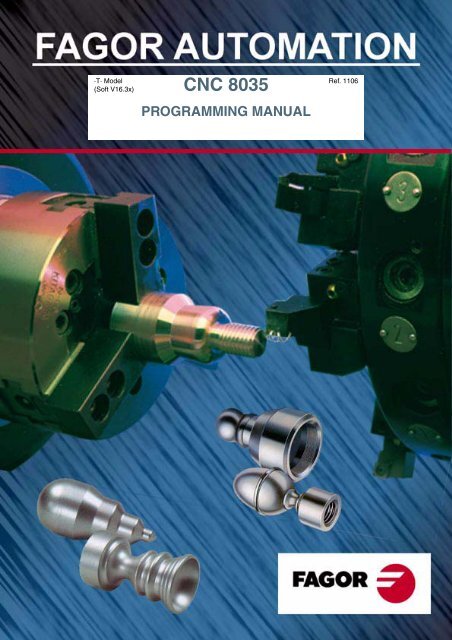CNC 8035 - Programming manual - Fagor Automation
CNC 8035 - Programming manual - Fagor Automation
CNC 8035 - Programming manual - Fagor Automation
Create successful ePaper yourself
Turn your PDF publications into a flip-book with our unique Google optimized e-Paper software.
·T· Model<br />
(Soft V16.3x)<br />
<strong>CNC</strong> <strong>8035</strong><br />
PROGRAMMING MANUAL<br />
Ref. 1106
All rights reserved. No part of this documentation may be transmitted,<br />
transcribed, stored in a backup device or translated into another language<br />
without <strong>Fagor</strong> <strong>Automation</strong>’s consent. Unauthorized copying or distributing of this<br />
software is prohibited.<br />
The information described in this <strong>manual</strong> may be changed due to technical<br />
modifications. <strong>Fagor</strong> <strong>Automation</strong> reserves the right to make any changes to the<br />
contents of this <strong>manual</strong> without prior notice.<br />
All the trade marks appearing in the <strong>manual</strong> belong to the corresponding owners.<br />
The use of these marks by third parties for their own purpose could violate the<br />
rights of the owners.<br />
This product uses the following source code, subject to the terms of the GPL license. The applications busybox V0.60.2;<br />
dosfstools V2.9; linux-ftpd V0.17; ppp V2.4.0; utelnet V0.1.1. The librarygrx V2.4.4. The linux kernel V2.4.4. The linux boot<br />
ppcboot V1.1.3. If you would like to have a CD copy of this source code sent to you, send 10 Euros to <strong>Fagor</strong> <strong>Automation</strong><br />
for shipping and handling.<br />
It is possible that <strong>CNC</strong> can execute more functions than those described in its<br />
associated documentation; however, <strong>Fagor</strong> <strong>Automation</strong> does not guarantee the<br />
validity of those applications. Therefore, except under the express permission<br />
from <strong>Fagor</strong> <strong>Automation</strong>, any <strong>CNC</strong> application that is not described in the<br />
documentation must be considered as "impossible". In any case, <strong>Fagor</strong><br />
<strong>Automation</strong> shall not be held responsible for any personal injuries or physical<br />
damage caused or suffered by the <strong>CNC</strong> if it is used in any way other than as<br />
explained in the related documentation.<br />
The content of this <strong>manual</strong> and its validity for the product described here has been<br />
verified. Even so, involuntary errors are possible, thus no absolute match is<br />
guaranteed. Anyway, the contents of the <strong>manual</strong> is periodically checked making<br />
and including the necessary corrections in a future edition. We appreciate your<br />
suggestions for improvement.<br />
The examples described in this <strong>manual</strong> are for learning purposes. Before using<br />
them in industrial applications, they must be properly adapted making sure that<br />
the safety regulations are fully met.
INDEX<br />
About the product .................................................................................................................. 9<br />
Declaration of conformity..................................................................................................... 11<br />
Version history (T) ............................................................................................................... 13<br />
Safety conditions ................................................................................................................. 19<br />
Warranty terms.................................................................................................................... 23<br />
Material returning terms ...................................................................................................... 25<br />
Additional remarks............................................................................................................... 27<br />
<strong>Fagor</strong> documentation .......................................................................................................... 29<br />
CHAPTER 1 GENERAL CONCEPTS<br />
1.1 Part programs.......................................................................................................... 32<br />
1.2 DNC connection ...................................................................................................... 34<br />
1.3 Communication protocol via DNC or peripheral device........................................... 35<br />
CHAPTER 2 CREATING A PROGRAM<br />
2.1 Program structure at the <strong>CNC</strong> ................................................................................. 38<br />
2.1.1 Block header........................................................................................................ 39<br />
2.1.2 Program block...................................................................................................... 40<br />
2.1.3 End of block ......................................................................................................... 41<br />
CHAPTER 3 AXES AND COORDINATE SYSTEMS<br />
3.1 Axis nomenclature ................................................................................................... 44<br />
3.2 Plane selection (G16, G17, G18, G19).................................................................... 45<br />
3.3 Part dimensioning. Millimeters (G71) or inches (G70)............................................. 46<br />
3.4 Absolute/incremental programming (G90, G91)...................................................... 47<br />
3.5 <strong>Programming</strong> in radius or in diameters (G152, G151)............................................. 48<br />
3.6 Coordinate programming......................................................................................... 49<br />
3.6.1 Cartesian coordinates.......................................................................................... 50<br />
3.6.2 Polar coordinates................................................................................................. 51<br />
3.6.3 Angle and one Cartesian coordinate ................................................................... 53<br />
3.7 Rotary axes ............................................................................................................. 54<br />
3.8 Work zones.............................................................................................................. 55<br />
3.8.1 Definition of the work zones................................................................................. 56<br />
3.8.2 Using the work zones .......................................................................................... 57<br />
CHAPTER 4 REFERENCE SYSTEMS<br />
4.1 Reference points ..................................................................................................... 59<br />
4.2 Machine reference (Home) search (G74)................................................................ 60<br />
4.3 <strong>Programming</strong> with respect to machine zero (G53) .................................................. 61<br />
4.4 Coordinate preset and zero offsets ......................................................................... 62<br />
4.4.1 Coordinate preset and S value limitation (G92)................................................... 63<br />
4.4.2 Zero offsets (G54..G59 and G159) ...................................................................... 64<br />
4.5 Polar origin preset (G93) ......................................................................................... 66<br />
CHAPTER 5 ISO CODE PROGRAMMING<br />
5.1 Preparatory functions .............................................................................................. 68<br />
5.2 Feedrate F ............................................................................................................... 70<br />
5.2.1 Feedrate in mm/min or inches/min (G94) ............................................................ 71<br />
5.2.2 Feedrate in mm/rev.or inches/rev (G95).............................................................. 72<br />
5.3 Spindle speed (S) .................................................................................................... 73<br />
5.3.1 Constant surface speed (G96)............................................................................. 74<br />
5.3.2 Spindle speed in rpm (G97)................................................................................. 75<br />
5.4 Tool number (T) and tool offset (D) ......................................................................... 76<br />
<strong>Programming</strong> <strong>manual</strong><br />
<strong>CNC</strong> <strong>8035</strong><br />
·T· MODEL<br />
(SOFT V16.3X)<br />
·5·
<strong>Programming</strong> <strong>manual</strong><br />
<strong>CNC</strong> <strong>8035</strong><br />
·T· MODEL<br />
(SOFT V16.3X)<br />
·6·<br />
CHAPTER 6 PATH CONTROL<br />
5.5 Auxiliary function (M)............................................................................................... 78<br />
5.5.1 M00. Program stop .............................................................................................. 79<br />
5.5.2 M01. Conditional program stop ........................................................................... 80<br />
5.5.3 M02. End of program........................................................................................... 81<br />
5.5.4 M30. End of program with return to the first block............................................... 82<br />
5.5.5 M03 Clockwise spindle rotation ........................................................................... 83<br />
5.5.6 M04. Counterclockwise spindle rotation .............................................................. 84<br />
5.5.7 M05. Spindle stop................................................................................................ 85<br />
5.5.8 M06. Tool change code ....................................................................................... 86<br />
5.5.9 M19. Spindle orientation...................................................................................... 87<br />
5.5.10 M41, M42, M43, M44. Spindle gear change........................................................ 88<br />
6.1 Rapid traverse (G00)............................................................................................... 90<br />
6.2 Linear interpolation (G01)........................................................................................ 91<br />
6.3 Circular interpolation (G02, G03)............................................................................. 92<br />
6.4 Circular interpolation with absolute arc center coordinates (G06)........................... 96<br />
6.5 Arc tangent to previous path (G08) ......................................................................... 97<br />
6.6 Arc defined by three points (G09) ........................................................................... 98<br />
6.7 Tangential entry at the beginning of a machining operation (G37).......................... 99<br />
6.8 Tangential exit at the end of a machining operator (G38) ..................................... 101<br />
6.9 Automatic radius blend (G36)................................................................................ 102<br />
6.10 Chamfer (G39) ...................................................................................................... 103<br />
6.11 Threading (G33) .................................................................................................... 104<br />
6.12 Withdrawal of axes when interrupting a threading operation (G233) ................... 107<br />
6.13 Variable pitch threads (G34) ................................................................................. 109<br />
6.14 Move to hardstop (G52) ........................................................................................ 110<br />
6.15 Feedrate "F" as an inverted function of time (G32) ............................................... 111<br />
CHAPTER 7 ADDITIONAL PREPARATORY FUNCTIONS<br />
7.1 Interruption of block preparation (G04).................................................................. 113<br />
7.1.1 G04 K0: Block preparation interruption and coordinate update......................... 115<br />
7.2 Dwell (G04 K) ........................................................................................................ 116<br />
7.3 Working with square (G07) and round (G05,G50) corners.................................... 117<br />
7.3.1 G07 (square corner) .......................................................................................... 117<br />
7.3.2 G05 (round corner) ............................................................................................ 118<br />
7.3.3 Controlled round corner (G50)........................................................................... 119<br />
7.4 Look-ahead (G51) ................................................................................................. 120<br />
7.4.1 Advanced look-ahead algorithm (integrating <strong>Fagor</strong> filters)................................ 122<br />
7.4.2 Look-ahead operation with <strong>Fagor</strong> filters active.................................................. 123<br />
7.4.3 Smoother machining feedrate ........................................................................... 124<br />
7.5 Mirror image (G10, G11. G12, G13, G14)............................................................. 125<br />
7.6 Scaling factor (G72) .............................................................................................. 126<br />
7.6.1 Scaling factor applied to all axes. ...................................................................... 127<br />
7.6.2 Scaling factor applied to one or more axes. ...................................................... 128<br />
CHAPTER 8 TOOL COMPENSATION<br />
CHAPTER 9 CANNED CYCLES<br />
8.1 Tool length compensation ..................................................................................... 131<br />
8.2 Tool radius compensation ..................................................................................... 132<br />
8.2.1 The location code of the tool (tool type) ............................................................ 133<br />
8.2.2 Working without tool radius compensation ........................................................ 136<br />
8.2.3 Working with tool radius compensation ............................................................. 138<br />
8.2.4 Beginning of tool radius compensation (G41, G42)........................................... 139<br />
8.2.5 Sections of tool radius compensation................................................................ 142<br />
8.2.6 Cancellation of tool radius compensation (G40)................................................ 143<br />
8.2.7 Temporary cancellation of tool compensation with G00.................................... 147<br />
8.2.8 Change of type of tool radius compensation while machining........................... 149<br />
8.2.9 Tool compensation in any plane........................................................................ 150<br />
8.3 Collision detection (G41 N, G42 N) ....................................................................... 151<br />
9.1 G66. Pattern repeat cycle canned cycle................................................................ 154<br />
9.1.1 Basic operation.................................................................................................. 157<br />
9.1.2 Profile programming syntax............................................................................... 159<br />
9.2 G68. X axis roughing canned cycle....................................................................... 160<br />
9.2.1 Basic operation.................................................................................................. 163<br />
9.2.2 Profile programming syntax............................................................................... 166<br />
9.3 G69. Z axis roughing canned cycle ....................................................................... 167<br />
9.3.1 Basic operation.................................................................................................. 171<br />
9.3.2 Profile programming syntax............................................................................... 174
CHAPTER 10 PROBING<br />
9.4 G81. Turning canned cycle for straight sections ................................................... 175<br />
9.4.1 Basic operation .................................................................................................. 177<br />
9.5 G82. Facing canned cycle for straight sections..................................................... 179<br />
9.5.1 Basic operation .................................................................................................. 181<br />
9.6 G83. Axial drilling and tapping canned cycle......................................................... 183<br />
9.6.1 Basic operation .................................................................................................. 185<br />
9.7 G84. Turning canned cycle for curved sections .................................................... 186<br />
9.7.1 Basic operation .................................................................................................. 189<br />
9.8 G85. Facing canned cycle for curved sections...................................................... 191<br />
9.8.1 Basic operation .................................................................................................. 194<br />
9.9 G86. Longitudinal threading canned cycle ............................................................ 196<br />
9.9.1 Basic operation .................................................................................................. 200<br />
9.10 G87. Face threading canned cycle........................................................................ 201<br />
9.10.1 Basic operation .................................................................................................. 206<br />
9.11 G88. X axis grooving canned cycle ....................................................................... 207<br />
9.11.1 Basic operation .................................................................................................. 208<br />
9.12 G89. Z axis grooving canned cycle ....................................................................... 209<br />
9.12.1 Basic operation .................................................................................................. 210<br />
10.1 Probing (G75, G76) ............................................................................................... 212<br />
CHAPTER 11 HIGH-LEVEL LANGUAGE PROGRAMMING<br />
11.1 Lexical description ................................................................................................. 213<br />
11.2 Variables................................................................................................................ 215<br />
11.2.1 General purpose parameters or variables ......................................................... 217<br />
11.2.2 Variables associated with tools.......................................................................... 219<br />
11.2.3 Variables associated with zero offsets............................................................... 222<br />
11.2.4 Variables associated with machine parameters ................................................ 224<br />
11.2.5 Variables associated with work zones ............................................................... 225<br />
11.2.6 Variables associated with feedrates .................................................................. 227<br />
11.2.7 Variables associated with coordinates............................................................... 229<br />
11.2.8 Variables associated with electronic handwheels.............................................. 231<br />
11.2.9 Variables associated with feedback................................................................... 233<br />
11.2.10 Variables associated with the main spindle ....................................................... 234<br />
11.2.11 PLC related variables ........................................................................................ 237<br />
11.2.12 Variables associated with local parameters....................................................... 239<br />
11.2.13 Operating-mode related variables ..................................................................... 240<br />
11.2.14 Other variables .................................................................................................. 242<br />
11.3 Constants .............................................................................................................. 246<br />
11.4 Operators............................................................................................................... 247<br />
11.5 Expressions ........................................................................................................... 249<br />
11.5.1 Arithmetic expressions....................................................................................... 250<br />
11.5.2 Relational expressions....................................................................................... 251<br />
CHAPTER 12 PROGRAM CONTROL INSTRUCTIONS<br />
12.1 Assignment instructions......................................................................................... 254<br />
12.2 Display instructions................................................................................................ 255<br />
12.3 Enable-disable instructions.................................................................................... 256<br />
12.4 Flow control instructions ........................................................................................ 257<br />
12.5 Subroutine instructions .......................................................................................... 259<br />
12.6 Interruption-subroutine instructions ....................................................................... 263<br />
12.7 Program instructions.............................................................................................. 264<br />
12.8 Screen customizing instructions ............................................................................ 267<br />
CHAPTER 13 ANGULAR TRANSFORMATION OF AN INCLINE AXIS<br />
APPENDIX<br />
13.1 Turning angular transformation on and off ............................................................ 275<br />
13.2 Freezing the angular transformation...................................................................... 276<br />
A ISO code programming ......................................................................................... 279<br />
B Program control instructions.................................................................................. 281<br />
C Summary of internal <strong>CNC</strong> variables. ..................................................................... 283<br />
D Key codes.............................................................................................................. 287<br />
E Maintenance .......................................................................................................... 289<br />
<strong>Programming</strong> <strong>manual</strong><br />
<strong>CNC</strong> <strong>8035</strong><br />
·T· MODEL<br />
(SOFT V16.3X)<br />
·7·
<strong>Programming</strong> <strong>manual</strong><br />
<strong>CNC</strong> <strong>8035</strong><br />
·T· MODEL<br />
(SOFT V16.3X)<br />
·8·
Basic characteristics.<br />
ABOUT THE PRODUCT<br />
RAM memory 256 Kb<br />
PLC cycle time 3 ms / 1000 instructions<br />
RS-232 serial line Standard<br />
DNC ( via RS232 ) Standard<br />
5 V or 24 V probe inputs 2<br />
Digital inputs and outputs. 40 I / 24 O<br />
Feedback inputs for the axes and spindle 4 TTL/1Vpp inputs<br />
Feedback inputs for handwheels 2 TTL inputs<br />
Software options.<br />
Model<br />
M-MON M-MON-R M-COL M-COL-R T-MON T-COL<br />
Number of axes 3 3 3 3 2 2<br />
Hard disk Opt Opt Opt Opt Opt Opt<br />
Electronic threading Stand Stand Stand Stand Stand Stand<br />
Tool magazine management: Stand Stand Stand Stand Stand Stand<br />
Machining canned cycles Stand Stand Stand Stand Stand Stand<br />
Multiple machining Stand Stand Stand Stand ----- -----<br />
Rigid tapping Stand Stand Stand Stand Stand Stand<br />
DNC Stand Stand Stand Stand Stand Stand<br />
Tool radius compensation Stand Stand Stand Stand Stand Stand<br />
Retracing ----- Stand ----- Stand ----- -----<br />
Color monitor ----- ----- Stand Stand ----- Stand<br />
Before start-up, verify that the machine that integrates this <strong>CNC</strong> meets the 89/392/<br />
CEE Directive.<br />
<strong>CNC</strong> <strong>8035</strong><br />
·9·
DECLARATION OF CONFORMITY<br />
The manufacturer:<br />
<strong>Fagor</strong> <strong>Automation</strong> S. Coop.<br />
Barrio de San Andrés Nº 19, C.P. 20500, Mondragón -Guipúzcoa- (SPAIN).<br />
Declares:<br />
Under their responsibility that the product:<br />
<strong>8035</strong> <strong>CNC</strong><br />
Consisting of the following modules and accessories:<br />
<strong>8035</strong>-M, <strong>8035</strong>-T<br />
Note. Some additional characters may follow the references mentioned above. They all comply with the directives<br />
listed. However, check that that's the case by checking the label of the unit itself.<br />
Referred to by this declaration with following directives:<br />
Low voltage regulations.<br />
EN 60204-1: 2006 Electrical equipment on machines — Part 1. General requirements.<br />
Regulation on electromagnetic compatibility.<br />
EN 61131-2: 2007 PLC — Part 2. Unit requirements and tests.<br />
As instructed by the European Community Directives 2006/95/EEC on Low Voltage and 2004/108/<br />
EC on Electromagnetic Compatibility and its updates.<br />
In Mondragón, July 27th, 2010.<br />
<strong>CNC</strong> <strong>8035</strong><br />
·11·
VERSION HISTORY (T)<br />
(lathe model)<br />
Here is a list of the features added in each software version and the <strong>manual</strong>s that describe them.<br />
The version history uses the following abbreviations:<br />
INST Installation <strong>manual</strong><br />
PRG <strong>Programming</strong> <strong>manual</strong><br />
OPT Operating <strong>manual</strong><br />
Software V08.1x July 2003<br />
First version.<br />
Software V10.0x February 2004<br />
List of features Manual<br />
Incline axis. INST / PRG<br />
Machine parameters.<br />
INST<br />
TOOLTYPE (P167): Stop block preparation when executing a new "T".<br />
TOOLTYPE (P167): Execute the stop signal when done with the "T" change.<br />
FEEDTYPE (P169): Select the behavior of the feedrate for F0.<br />
TYPCROSS (P135): On Gantry axes, cross compensation is also applied to the slave axis.<br />
RAPIDEN (P130): Rapid key controlled by PLC.<br />
General parameters that may be modified from OEM subroutine/program: CODISET.<br />
Axis parameters that may be modified from OEM subroutine/program: MAXFLWE1,<br />
MAXFLWE2.<br />
PLC marks.<br />
INST<br />
Name the logic inputs and outputs with the axis name<br />
BLOABOR: Ending the execution of a block using a PLC mark (main channel).<br />
BLOABORP: Ending the execution of a block using a PLC mark (PLC channel).<br />
ELIMIS: Park the spindle.<br />
While compiling the PLC program, the outputs are initialized to zero.<br />
Variables.<br />
INST / PRG<br />
SELPRO: Variable to select the active probe input.<br />
DIAM: Variable to select the programming mode, radius or diameter.<br />
G2/G3. There is no need to program the center coordinates if their value is zero. PRG<br />
M41-M44: These functions admit subroutines when the gear change is automatic. PRG<br />
<strong>CNC</strong> <strong>8035</strong><br />
·13·
<strong>CNC</strong> <strong>8035</strong><br />
·14·<br />
Version history (T)<br />
Software V10.1x December 2004<br />
List of features Manual<br />
Calculation of central unit heat dissipation . INST<br />
New board "Axes2". INST<br />
Automatic keyboard type identification. INST<br />
Frequency filters for axes and spindles. INST<br />
Machine parameters.<br />
INST<br />
COMPMODE (P175). New tool radius compensation methods.<br />
Axis parameters that may be modified from OEM subroutine/program: REFVALUE, REFDIREC,<br />
FLIMIT.<br />
Spindle parameters that may be modified from OEM subroutine/program: REFVALUE,<br />
REFDIREC, SLIMIT.<br />
Variables.<br />
INST / PRG<br />
DNCSTA: DNC communication status.<br />
TIMEG: Status of the timer count programmed with G4<br />
HANDSE: Handwheel's axis selector button pressed.<br />
ANAI(n): Value of the analog inputs.<br />
APOS(X-C): Real coordinates of the tool base, referred to part zero.<br />
ATPOS(X-C): Theoretical coordinates of the tool base, referred to part zero.<br />
Retracing function.<br />
INST<br />
If RETRACAC=2 , the retrace function does not stop at the M functions.<br />
The RETRACAC parameter is initialized with [SHIFT][RESET].<br />
The number of blocks being retraced has been increased to 75.<br />
When activating tool radius compensation in the first motion block even if there is no movement INST<br />
of the plane axes.<br />
Manual intervention with additive handwheel. INST / OPT<br />
G46. Maintain G46 when the home search does not involve any axis of the angular INST / PRG<br />
transformation.<br />
G151-G152. <strong>Programming</strong> in diameter or radius. PRG<br />
MEXEC. Execute a modal part-program. PRG<br />
Up to 319 G functions now available. PRG<br />
The simulations without axis movement ignore the G4. OPT<br />
Maintain the feedrate selected in simulation. OPT<br />
Software V10.12 February 2005<br />
List of features Manual<br />
Look-ahead. INST / PRG<br />
Software V10.13 April 2005<br />
List of features Manual<br />
Hirth axis pitch may be set in degrees via parameters. INST<br />
Rollover positioning axis. Movement in G53 via the shortest way. INST<br />
Software V10.15 June 2005<br />
List of features Manual<br />
CAN servo system. INST
Software V12.01 August 2005<br />
List of features Manual<br />
The <strong>CNC</strong> supports Memkey Card + Compact Flash or KeyCF. OPT<br />
File explorer to show the contents of the storage devices. INST / OPT<br />
Loading the version from the Memkey card o from the hard disk. OPT<br />
New way to search home that may be selected through g.m.p. I0TYPE=3. INST<br />
Improved block search. Switching from simulation to execution. INST / OPT<br />
New repositioning mode that is activated by setting g.m.p. REPOSTY=1. INST/PRG/OPT<br />
Square-sine ramps on open-loop spindle. INST<br />
Numbering of the local inputs/outputs of the expansion modules using plc machine parameters. INST<br />
Default value of axis and spindle machine parameter ACFGAIN = YES. INST<br />
Setting axis parameters FFGAIN and FFGAIN2 with two decimals. INST<br />
Up to 400 (DEF) symbols now available at the PLC. INST<br />
New HTOR variable that indicates the tool radius being used by the <strong>CNC</strong>. INST / PRG<br />
Spindle override in the whole threading cycle at 100%. PRG<br />
Software V12.11 February 2006<br />
List of features Manual<br />
Handwheel feedback taken to a free feedback connector. INST<br />
New variables: RIP, GGSE, GGSF, GGSG, GGSH, GGSI, GGSJ, GGSK, GGSL, GGSM, PRGSP<br />
and PRBMOD<br />
INST<br />
G04 K0. Block preparation interruption and coordinate update. PRG<br />
Software V12.13 June 2006<br />
List of features Manual<br />
Smooth stop when homing the axes, it may be selected with a.m.p. I0TYPE. INST<br />
Software V12.14 August 2006<br />
List of features Manual<br />
Selecting the additive handwheel as handwheel associated with the axis. INST<br />
Software V12.18 June 2007<br />
List of features Manual<br />
Copy and execute programs on Hard Disk (KeyCF) OPT<br />
Version history (T)<br />
<strong>CNC</strong> <strong>8035</strong><br />
·15·
<strong>CNC</strong> <strong>8035</strong><br />
·16·<br />
Version history (T)<br />
Software V14.01x December 2006<br />
List of features Manual<br />
Display of PLC or <strong>CNC</strong> messages in Russian and Chinese. INST<br />
New FAGOR filters. INST<br />
Leadscrew backlash compensation. Compensation peak cutting criterion. INST<br />
Home search on Gantry axes (managing two home switches). INST<br />
Automatic spindle homing with the first M3/M4. OPT<br />
Allow two "switched" axes to have different gear ratios. INST<br />
Look-Ahead. Angle below which, it machines in square corner mode. PRG<br />
Teach-in. Execution of the edited block. OPT<br />
Improvements to the oscilloscope and direct access from jog and execution modes. OPT<br />
Editing on hard disk (KeyCF) OPT<br />
Data safety backup. Backup - Restore. OPT<br />
New set of gains and accelerations. INST<br />
MSGFILE: Number of PLC messages and errors expanded to 255 and 128 respectively. INST / OPT<br />
Faster rigid tapping without sending M functions to the PLC. INST<br />
Withdrawal of axes when interrupting a threading operation. INST / PRG<br />
Spindle override change while threading. INST / PRG<br />
Threading in blind threads (without thread exit) OPT / PRG<br />
Jogging in G95. PRG<br />
Software V16.01 May 2007<br />
List of features Manual<br />
Do not execute a program sent via DNC until pressing START. INST<br />
Select the set of gains and accelerations to be used in a home search. INST<br />
Prevent motion blocks from being executed in square corner mode. INST / PRG<br />
There are now more zero offsets. PRG<br />
The labels can now have 8 digits. PRG<br />
Editing on hard disk (KeyCF) on <strong>CNC</strong>'s without memory expansion. OPT<br />
Software V16.11x March 2008<br />
List of features Manual<br />
Spindle home search on the next revolution after detecting that the home switch has been<br />
pressed.<br />
INST<br />
Starting the <strong>CNC</strong> up while FAGOR filters are active. INST<br />
Larger numeric format to define the arc center in a G2/G3. PRG<br />
Monitoring the offset between the spindle and the longitudinal axis during rigid tapping. INST / OPT<br />
Hysteresis in the reversal movement compensation command. INST<br />
New default value for a.m.p. INPOSW2 (P51). INST<br />
Setting the <strong>CNC</strong> in Turkish. INST<br />
G86/G87. Threading cycles with variable pitch. PRG<br />
Software V16.12 May 2008<br />
Improved Look-Ahead function:<br />
Advanced look-ahead algorithm (integrating FAGOR filters).<br />
Look-ahead operation with FAGOR filters active<br />
Smoother machining speed.<br />
List of features Manual<br />
INST / PRG
Software V16.31 January 2009<br />
List of features Manual<br />
Saving the last 10 MDI instructions.. OPT<br />
Turn the "retrace with Look-Ahead" function on. INST<br />
Monitoring of the difference between the first and second feedback. INST<br />
Improved safety with absolute feedback. INST<br />
Improved tool changer. INST<br />
Gear ratio management on axes and spindle. INST<br />
Threading without spindle orientation. PRG<br />
PLC monitoring in ladder diagram language. OPT<br />
Profile editor: Polar and incremental coordinates. OPT<br />
Software V16.32 July 2009<br />
List of features Manual<br />
DISBLO variable: total distance programmed in blocks with look-ahead INST<br />
Software V16.33 May 2010<br />
List of features Manual<br />
Incompatibilities in tool change. INST<br />
Zig-zag grooving mode. OPT-TC<br />
Version history (T)<br />
<strong>CNC</strong> <strong>8035</strong><br />
·17·
<strong>CNC</strong> <strong>8035</strong><br />
·18·<br />
Version history (T)
SAFETY CONDITIONS<br />
Read the following safety measures in order to prevent harming people or damage to this product and those<br />
products connected to it.<br />
This unit may only be repaired by authorized personnel at <strong>Fagor</strong> <strong>Automation</strong>.<br />
<strong>Fagor</strong> <strong>Automation</strong> shall not be held responsible of any physical damage or defective unit resulting from not<br />
complying with these basic safety regulations.<br />
Precautions against personal damage<br />
Interconnection of modules<br />
Use the connection cables provided with the unit.<br />
Use proper Mains AC power cables<br />
To avoid risks, use only the Mains AC cables recommended for this unit.<br />
Avoid electrical overloads<br />
In order to avoid electrical discharges and fire hazards, do not apply electrical voltage outside the range<br />
selected on the rear panel of the central unit.<br />
Ground connection.<br />
In order to avoid electrical discharges, connect the ground terminals of all the modules to the main<br />
ground terminal. Before connecting the inputs and outputs of this unit, make sure that all the grounding<br />
connections are properly made.<br />
Before powering the unit up, make sure that it is connected to ground<br />
In order to avoid electrical discharges, make sure that all the grounding connections are properly made.<br />
Do not work in humid environments<br />
In order to avoid electrical discharges, always work under 90% of relative humidity (non-condensing)<br />
and 45 ºC (113º F).<br />
Do not work in explosive environments<br />
In order to avoid risks or damages, do no work in explosive environments.<br />
Precautions against product damage<br />
Working environment<br />
This unit is ready to be used in industrial environments complying with the directives and regulations<br />
effective in the European Community.<br />
<strong>Fagor</strong> <strong>Automation</strong> shall not be held responsible for any damage suffered or caused when installed in<br />
other environments (residential or homes).<br />
<strong>CNC</strong> <strong>8035</strong><br />
·19·
<strong>CNC</strong> <strong>8035</strong><br />
·20·<br />
Safety conditions<br />
Install this unit in the proper place<br />
It is recommended, whenever possible, to install the <strong>CNC</strong> away from coolants, chemical product, blows,<br />
etc. that could damage it.<br />
This unit complies with the European directives on electromagnetic compatibility. Nevertheless, it is<br />
recommended to keep it away from sources of electromagnetic disturbance such as:<br />
Powerful loads connected to the same AC power line as this equipment.<br />
Nearby portable transmitters (Radio-telephones, Ham radio transmitters).<br />
Nearby radio/TV transmitters.<br />
Nearby arc welding machines.<br />
Nearby High Voltage power lines.<br />
Etc.<br />
Enclosures<br />
The manufacturer is responsible of assuring that the enclosure involving the equipment meets all the<br />
currently effective directives of the European Community.<br />
Avoid disturbances coming from the machine tool<br />
The machine-tool must have all the interference generating elements (relay coils, contactors, motors,<br />
etc.) uncoupled.<br />
DC relay coils. Diode type 1N4000.<br />
AC relay coils. RC connected as close to the coils as possible with approximate values of R=220<br />
1 W and C=0,2 µF / 600 V.<br />
AC motors. RC connected between phases, with values of R=300 / 6 W and C=0,47 µF / 600 V.<br />
Use the proper power supply<br />
Use an external regulated 24 Vdc power supply for the inputs and outputs.<br />
Grounding of the power supply<br />
The zero volt point of the external power supply must be connected to the main ground point of the<br />
machine.<br />
Analog inputs and outputs connection<br />
It is recommended to connect them using shielded cables and connecting their shields (mesh) to the<br />
corresponding pin.<br />
Ambient conditions<br />
The working temperature must be between +5 ºC and +40 ºC (41ºF and 104º F)<br />
The storage temperature must be between -25 ºC and +70 ºC. (-13 ºF and 158 ºF)<br />
Central unit enclosure (8055i <strong>CNC</strong>)<br />
Make sure that the needed gap is kept between the central unit and each wall of the enclosure. Use<br />
a DC fan to improve enclosure ventilation.<br />
Power switch<br />
This power switch must be mounted in such a way that it is easily accessed and at a distance between<br />
0.7 meters (27.5 inches) and 1.7 meters (5.5ft) off the floor.
Protections of the unit itself<br />
Central unit<br />
It has a 4 A 250V external fast fuse (F).<br />
Inputs-Outputs<br />
All the digital inputs and outputs have galvanic isolation via optocouplers between the <strong>CNC</strong> circuitry<br />
and the outside.<br />
Precautions during repair<br />
Safety symbols<br />
Do not open this unit. Only personnel authorized by <strong>Fagor</strong> <strong>Automation</strong> may open this<br />
unit.<br />
Do not handle the connectors with the unit connected to mains. Before manipulating<br />
the connectors (inputs/outputs, feedback, etc.) make sure that the unit is not<br />
connected to AC power.<br />
Symbols which may appear on the <strong>manual</strong>.<br />
i<br />
OUT IN<br />
Danger or prohibition symbol.<br />
It indicates actions or operations that may hurt people or damage products.<br />
Warning symbol.<br />
It indicates situations that may be caused by certain operations and the actions to<br />
be taken to prevent them.<br />
Obligation symbol.<br />
It indicates actions and operations that must be carried out.<br />
Information symbol.<br />
It indicates notes, warnings and advises.<br />
X7<br />
X9<br />
X2<br />
X10<br />
X3<br />
X11<br />
X4<br />
X1<br />
X8<br />
+24V<br />
0V<br />
X12<br />
X5 X6<br />
FUSE FUSIBLE<br />
Safety conditions<br />
<strong>CNC</strong> <strong>8035</strong><br />
·21·
<strong>CNC</strong> <strong>8035</strong><br />
·22·<br />
Safety conditions
Initial warranty<br />
WARRANTY TERMS<br />
All products manufactured or marketed by FAGOR carry a 12-month warranty for the end user which could<br />
be controlled by the our service network by means of the warranty control system established by FAGOR<br />
for this purpose.<br />
In order to prevent the possibility of having the time period from the time a product leaves our warehouse<br />
until the end user actually receives it run against this 12-month warranty, FAGOR has set up a warranty<br />
control system based on having the manufacturer or agent inform FAGOR of the destination, identification<br />
and on-machine installation date, by filling out the document accompanying each FAGOR product in the<br />
warranty envelope. This system, besides assuring a full year of warranty to the end user, enables our service<br />
network to know about FAGOR equipment coming from other countries into their area of responsibility.<br />
The warranty starting date will be the one appearing as the installation date on the above mentioned<br />
document. FAGOR offers the manufacturer or agent 12 months to sell and install the product. This means<br />
that the warranty starting date may be up to one year after the product has left our warehouse so long as<br />
the warranty control sheet has been sent back to us. This translates into the extension of warranty period<br />
to two years since the product left our warehouse. If this sheet has not been sent to us, the warranty period<br />
ends 15 months from when the product left our warehouse.<br />
This warranty covers all costs of material and labour involved in repairs at FAGOR carried out to correct<br />
malfunctions in the equipment. FAGOR undertakes to repair or replace their products within the period from<br />
the moment manufacture begins until 8 years after the date on which it disappears from the catalogue.<br />
FAGOR has exclusive competence in deciding whether the repair enters within the term defined as the<br />
warranty period.<br />
Excluding clauses<br />
Repairs will be carried out on our premises. Therefore, all expenses incurred as a result of trips made by<br />
technical personnel to carry out equipment repairs, despite these being within the above-mentioned period<br />
of warranty, are not covered by the warranty.<br />
Said warranty will be applied whenever the equipment has been installed in accordance with instructions,<br />
has not be mistreated, has not been damaged by accident or by negligence and has not been tampered<br />
with by personnel not authorised by FAGOR. If, once servicing or repairs have been made, the cause of<br />
the malfunction cannot be attributed to said elements, the customer is obliged to cover the expenses<br />
incurred, in accordance with the tariffs in force.<br />
Other warranties, implicit or explicit, are not covered and FAGOR AUTOMATION cannot be held responsible<br />
for other damages which may occur.<br />
Warranty on repairs<br />
In a similar way to the initial warranty, FAGOR offers a warranty on standard repairs according to the<br />
following conditions:<br />
PERIOD 12 months.<br />
CONCEPT Covers parts and labor for repairs (or replacements) at the network's own facilities.<br />
EXCLUDING<br />
CLAUSES<br />
The same as those applied regarding the chapter on initial warranty.<br />
If the repair is carried out within the warranty period, the warranty extension has<br />
no effect.<br />
<strong>CNC</strong> <strong>8035</strong><br />
·23·
<strong>CNC</strong> <strong>8035</strong><br />
·24·<br />
Warranty terms<br />
When the customer does not choose the standard repair and just the faulty material has been replaced,<br />
the warranty will cover just the replaced parts or components within 12 months.<br />
For sold parts the warranty is 12 moths length.<br />
Maintenance contracts<br />
The SERVICE CONTRACT is available for the distributor or manufacturer who buys and installs our <strong>CNC</strong><br />
systems.
MATERIAL RETURNING TERMS<br />
When sending the central nit or the remote modules, pack them in its original package and packaging<br />
material. If the original packaging material is not available, pack it as follows:<br />
1. Get a cardboard box whose three inside dimensions are at least 15 cm (6 inches) larger than those<br />
of the unit. The cardboard being used to make the box must have a resistance of 170 kg. (375 pounds).<br />
2. Attach a label indicating the owner of the unit, person to contact, type of unit and serial number.<br />
3. In case of failure, also indicate the symptom and a short description.<br />
4. Wrap the unit in a polyethylene roll or similar material to protect it.<br />
5. When sending the central unit, protect especially the screen.<br />
6. Pad the unit inside the cardboard box with polyurethane foam on all sides.<br />
7. Seal the cardboard box with packing tape or industrial staples.<br />
<strong>CNC</strong> <strong>8035</strong><br />
·25·
<strong>CNC</strong> <strong>8035</strong><br />
·26·<br />
Material returning terms
ADDITIONAL REMARKS<br />
Mount the <strong>CNC</strong> away from coolants, chemical products, blows, etc. which could damage it. Before turning<br />
the unit on, verify that the ground connections have been properly made.<br />
In case of a malfunction or failure, disconnect it and call the technical service. Do not get into the inside<br />
of the unit.<br />
<strong>CNC</strong> <strong>8035</strong><br />
·27·
<strong>CNC</strong> <strong>8035</strong><br />
·28·<br />
Additional remarks
FAGOR DOCUMENTATION<br />
OEM <strong>manual</strong><br />
It is directed to the machine builder or person in charge of installing and starting-up the <strong>CNC</strong>.<br />
USER-M <strong>manual</strong><br />
Directed to the end user.<br />
It describes how to operate and program in M mode.<br />
USER-T <strong>manual</strong><br />
Directed to the end user.<br />
It describes how to operate and program in T mode.<br />
USER-TC <strong>manual</strong><br />
Directed to the end user.<br />
It describes how to operate and program in ISO mode and <strong>Fagor</strong> conversational mode.<br />
<strong>CNC</strong> <strong>8035</strong><br />
·29·
<strong>CNC</strong> <strong>8035</strong><br />
·30·<br />
<strong>Fagor</strong> documentation
GENERAL CONCEPTS<br />
1<br />
The <strong>CNC</strong> can be programmed both at the machine (from the front panel) or from external peripheral<br />
devices (tape reader/cassette recorder, computer, etc). Memory available to the user for carrying<br />
out the part programs is 1 Mbyte.<br />
The part programs and the values in the tables which the <strong>CNC</strong> has can be entered from the front<br />
panel, from a pc (DNC) or from a peripheral.<br />
Entering programs and tables from the front panel.<br />
Once the editing mode or desired table has been selected, the <strong>CNC</strong> allows you to enter data from<br />
the keyboard.<br />
Entering programs and tables from a Computer (DNC) or Peripheral Device.<br />
The <strong>CNC</strong> allows data to be exchanged with a computer or peripheral device, using the RS232C serial<br />
line.<br />
If this is controlled from the <strong>CNC</strong>, it is necessary to preset the corresponding table or part program<br />
directory (utilities) you want to communicate with.<br />
Depending on the type of communication required, the serial port machine parameter “PROTOCOL”<br />
should be set.<br />
“PROTOCOL” = 0 if the communication is with a peripheral device.<br />
“PROTOCOL” = 1 if the communication is via DNC.<br />
<strong>CNC</strong> <strong>8035</strong><br />
·T· MODEL<br />
(SOFT V16.3X)<br />
·31·
<strong>Programming</strong> <strong>manual</strong><br />
1.<br />
GENERAL CONCEPTS<br />
Part programs<br />
<strong>CNC</strong> <strong>8035</strong><br />
·T· MODEL<br />
(SOFT V16.3X)<br />
·32·<br />
1.1 Part programs<br />
The operating <strong>manual</strong> describes the different operating modes. Refer to that <strong>manual</strong> for further<br />
information.<br />
Editing a part-program<br />
To create a part-program, access the –Edit– mode.<br />
The new part-program edited is stored in the <strong>CNC</strong>'s RAM memory. It is possible to save a copy of<br />
the part-programs in a PC connected through the serial line.<br />
To transmit a program to a PC through the serial, proceed as follows:<br />
1. Execute the application "<strong>Fagor</strong>50.exe" or "WinDNC.exe" at the PC.<br />
2. Activate DNC communications at the <strong>CNC</strong>.<br />
3. Select the work directory at the <strong>CNC</strong>. It is selected from the –Utilities– mode, option Directory<br />
\Serial L \Change directory<br />
In –Edit– mode, it is possible to modify part-programs residing in the <strong>CNC</strong>'s RAM memory. To modify<br />
a program stored in a PC, it must be previously copied into RAM memory.<br />
Executing and editing a part-program<br />
Part-programs stored anywhere may be executed or simulated. Simulation is carried out in the<br />
–Simulation– mode, whereas the execution is done in the –Automatic– mode<br />
When executing or simulating a part-program, bear in mind the following points:<br />
Only subroutines stored in the <strong>CNC</strong>'s RAM memory can be executed. Therefore, to execute a<br />
subroutine stored in a PC, it must be first copied into the <strong>CNC</strong>'s RAM memory.<br />
The GOTO and RPT instructions cannot be used in programs that are executed from a PC<br />
connected through the serial lines.<br />
From a program in execution, it is possible to execute another program located in RAM memory<br />
or in a PC using the EXEC instruction.<br />
The user customizing programs must be in RAM memory so the <strong>CNC</strong> can execute them.<br />
–Utilities– operating mode.<br />
The –Utilities– mode, lets display the part-program directory of all the devices, make copies, delete,<br />
rename and even set the protections for any of them.
Operations that may be carried out with part-programs.<br />
See the program directory of ...<br />
See the subroutine directory of ...<br />
Create the work directory from ...<br />
Change the work directory from ...<br />
Edit a program from ...<br />
Modify a program from ...<br />
Delete a program from ...<br />
Copy from/to RAM memory to/from ...<br />
Copy from/to DNC to/from ...<br />
Rename a program from ...<br />
Change the comment of a program from ...<br />
Change the protections of a program from ...<br />
Execute a part-program from ...<br />
Execute a user program from ...<br />
Execute a PLC program from ...<br />
Execute programs with GOTO or RPT instructions from ...<br />
Execute subroutines residing in ...<br />
Execute programs with the EXEC instruction, in RAM from ...<br />
Execute programs with the EXEC instruction, in DNC from ...<br />
Open programs with the OPEN instruction, in RAM from ...<br />
Open programs with the OPEN instruction, in DNC from ...<br />
RAM DNC<br />
(*) If it is not in RAM memory, it generates the executable code in RAM and it executes it.<br />
Yes<br />
Yes<br />
No<br />
No<br />
Yes<br />
Yes<br />
Yes<br />
Yes<br />
Yes<br />
Yes<br />
Yes<br />
Yes<br />
Yes<br />
Yes<br />
Yes<br />
Yes<br />
Yes<br />
Yes<br />
Yes<br />
Yes<br />
Yes<br />
<strong>Programming</strong> <strong>manual</strong><br />
Yes<br />
No<br />
No<br />
Yes<br />
No<br />
No<br />
Yes<br />
Yes<br />
Yes<br />
No<br />
No<br />
No<br />
Yes<br />
No<br />
No<br />
No<br />
No<br />
Yes<br />
No<br />
Yes<br />
No<br />
GENERAL CONCEPTS<br />
Part programs 1.<br />
<strong>CNC</strong> <strong>8035</strong><br />
·T· MODEL<br />
(SOFT V16.3X)<br />
·33·
<strong>Programming</strong> <strong>manual</strong><br />
1.<br />
GENERAL CONCEPTS<br />
DNC connection<br />
<strong>CNC</strong> <strong>8035</strong><br />
·T· MODEL<br />
(SOFT V16.3X)<br />
·34·<br />
1.2 DNC connection<br />
The <strong>CNC</strong> offers as optional feature the possibility of working in DNC (Distributed Numerical Control),<br />
enabling communication between the <strong>CNC</strong> and a computer to carry out the following functions:<br />
Directory and delete commands.<br />
Transfer of programs and tables between the <strong>CNC</strong> and a computer.<br />
Remote control of the machine.<br />
The ability to supervise the status of advanced DNC systems.
1.3 Communication protocol via DNC or peripheral device<br />
This type of communication enables program-and-table transfer commands, plus the organization<br />
of <strong>CNC</strong> directories such as the computer directory, for copying/deleting programs, etc. to be done<br />
either from the <strong>CNC</strong> or the computer.<br />
When you want to transfer files, it is necessary to follow this protocol:<br />
The “%” symbol will be used to start the file, followed by the program comment (optional), of up<br />
to 20 characters.<br />
Then, and separated by a comma “,”, comes the protection of each file, read, write, etc. These<br />
protections are optional and need not be programmed.<br />
To end the file header, RT (RETURN ) or LF (LINE FEED) characters should be sent separated<br />
by a comma (“,”).<br />
Example: %<strong>Fagor</strong> <strong>Automation</strong>, MX, RT<br />
Following the header, the file blocks should be programmed. These will all be programmed<br />
according to the programming rules indicated in this <strong>manual</strong>. After each block, to separate it from<br />
the others, the RT (RETURN ) or LF (LINE FEED) characters should be used.<br />
Example: N20 G90 G01 X100 Y200 F2000 LF<br />
(RPT N10, N20) N3 LF<br />
If communication is made with a peripheral device, you will need to send the ‘end of file’ command.<br />
This command is selected via the machine parameter for the serial port: “EOFCHR”, and can be<br />
one of the following characters :<br />
ESC ESCAPE<br />
EOT END OF TRANSMISSION<br />
SUB SUBSTITUTE<br />
EXT END OF TRANSMISSION<br />
<strong>Programming</strong> <strong>manual</strong><br />
GENERAL CONCEPTS<br />
Communication protocol via DNC or peripheral device 1.<br />
<strong>CNC</strong> <strong>8035</strong><br />
·T· MODEL<br />
(SOFT V16.3X)<br />
·35·
<strong>Programming</strong> <strong>manual</strong><br />
1.<br />
GENERAL CONCEPTS<br />
Communication protocol via DNC or peripheral device<br />
<strong>CNC</strong> <strong>8035</strong><br />
·T· MODEL<br />
(SOFT V16.3X)<br />
·36·
CREATING A PROGRAM<br />
2<br />
A <strong>CNC</strong> program consists of a series of blocks or instructions. These blocks or instructions are made<br />
of words composed of capital letters and numerical format.<br />
The <strong>CNC</strong>’s numerical format consists of :<br />
The signs . (decimal points, + (plus), - (minus).<br />
Digits 0 1 2 3 4 5 6 7 8 9.<br />
<strong>Programming</strong> allows spaces between letters, numbers and symbols, in addition to ignoring the<br />
numerical format if it has zero value, or a symbol if it is positive.<br />
The numeric format of a word may be replaced by an arithmetic parameter when programming. Later<br />
on, during execution, the <strong>CNC</strong> will replace the arithmetic parameter by its value. For example, if XP3<br />
has been programmed, during execution the <strong>CNC</strong> will replace P3 by its numerical value, obtaining<br />
results such as X20, X20.567, X-0.003, etc.<br />
<strong>CNC</strong> <strong>8035</strong><br />
·T· MODEL<br />
(SOFT V16.3X)<br />
·37·
<strong>Programming</strong> <strong>manual</strong><br />
2.<br />
CREATING A PROGRAM<br />
Program structure at the <strong>CNC</strong><br />
<strong>CNC</strong> <strong>8035</strong><br />
·T· MODEL<br />
(SOFT V16.3X)<br />
·38·<br />
2.1 Program structure at the <strong>CNC</strong><br />
All the blocks which make up the program have the following structure:<br />
Block header + program block + end of block
2.1.1 Block header<br />
The block header is optional, and may consist of one or more block skip conditions and by the block<br />
number or label. Both must be programmed in this order.<br />
Block skip condition. "/", "/1", "/2", "/3".<br />
These three block skip conditions, given that “/” and “/1” are the same, they are governed by the<br />
marks BLKSKIP1, BLKSKIP2 and BLKSKIP3 of the PLC. If any of these marks is active, the <strong>CNC</strong><br />
will not execute the block or blocks in which it has been programmed; the execution takes place in<br />
the following block.<br />
Up to 3 skip conditions can be programmed in one block; they will be evaluated one by one,<br />
respecting the order in which they have been programmed.<br />
The control reads 20 blocks ahead of the one being executed in order to calculate in advance the<br />
path to be run. The condition for block skip will be analyzed at the time when the block is read i.e.<br />
20 blocks before execution.<br />
If the block skip needs to be analyzed at the time of execution, it is necessary to interrupt the block<br />
preparation, by programming G4 in the previous block.<br />
Label or block number. N(0-99999999).<br />
This is used to identify the block, and is only used when block references or jumps are made. They<br />
are represented by the letter N followed by up to 8 digits (0-99999999).<br />
No particular order is required and the numbers need not be sequential. If two or more blocks with<br />
the same label number are present in the same program, the <strong>CNC</strong> will always give priority to the<br />
first number.<br />
Although it is not necessary to program it, by using a softkey the <strong>CNC</strong> allows the automatic<br />
programming of labels. The programmer can select the initial number and the step between labels.<br />
Restrictions:<br />
Displaying the number of the active block in the top window of the screen:<br />
When executing a program in ISO mode, when the label number is higher than 9999, it<br />
displays N**** .<br />
On the "DISPLAY / SUBROUTINES" window, when displaying an RPT that has a label higher<br />
than 9999, it displays it with ****.<br />
Canned cycles G66, G68 and G69 can only be edited using 4-digit labels.<br />
<strong>Programming</strong> <strong>manual</strong><br />
CREATING A PROGRAM<br />
Program structure at the <strong>CNC</strong> 2.<br />
<strong>CNC</strong> <strong>8035</strong><br />
·T· MODEL<br />
(SOFT V16.3X)<br />
·39·
<strong>Programming</strong> <strong>manual</strong><br />
2.<br />
CREATING A PROGRAM<br />
Program structure at the <strong>CNC</strong><br />
<strong>CNC</strong> <strong>8035</strong><br />
·T· MODEL<br />
(SOFT V16.3X)<br />
·40·<br />
2.1.2 Program block<br />
This is written with commands in ISO and high level languages. To prepare a program, blocks written<br />
in both languages will be used, although each one should be edited with commands in just one<br />
language.<br />
ISO language.<br />
This language is specially designed to control axis movement, as it gives information and movement<br />
conditions, in addition to data on feedrate. It offers the following types of functions.<br />
Preparatory functions for movement, used to determine geometry and working conditions, such<br />
as linear and circular interpolations, threading, etc.<br />
Control functions for axis feedrate and spindle speeds.<br />
Tool control functions.<br />
Complementary functions, with technological instructions.<br />
High level language.<br />
This enables access to general purpose variables and to system tables and variables.<br />
It gives the user a number of control sentences which are similar to the terminology used in other<br />
languages, such as IF, GOTO, CALL, etc. It also allows the use of any type of expression (arithmetic,<br />
referential, or logical).<br />
It also has instructions for the construction of loops, plus subroutines with local variables. A local<br />
variable is one that is only recognized by the subroutine in which it has been defined.<br />
It is also possible to create libraries, grouping subroutines with useful and tested functions, which<br />
can be accessed from any program.
2.1.3 End of block<br />
The end of block is optional and may consist of the indication of number of repetitions of the block<br />
and of the block comment. Both must be programmed in this order.<br />
Number of block repetitions. N(0-9999)<br />
This indicates the number of times the block will be executed. The number of repetitions is<br />
represented by the letter N followed by up to 4 digits (0-9999). The active machining operation does<br />
not take place if N0 is programmed; only the movement programmed within the block takes place.<br />
Movement blocks can only be repeated which, at the time of their execution, are under the influence<br />
of a modal subroutine. In these cases, the <strong>CNC</strong> executes the programmed move and the active<br />
machining operation (canned cycle or modal subroutine) the indicated number of times.<br />
Block comment<br />
The <strong>CNC</strong> allows you to incorporate any kind of information into all blocks in the form of a comment.<br />
The comment is programmed at the end of the block, and should begin with the character “;”<br />
(semicolon).<br />
If a block begins with “;” all its contents will be considered as a comment, and it will not be executed.<br />
Empty blocks are not permitted. They should contain at least one comment.<br />
<strong>Programming</strong> <strong>manual</strong><br />
CREATING A PROGRAM<br />
Program structure at the <strong>CNC</strong> 2.<br />
<strong>CNC</strong> <strong>8035</strong><br />
·T· MODEL<br />
(SOFT V16.3X)<br />
·41·
<strong>Programming</strong> <strong>manual</strong><br />
2.<br />
CREATING A PROGRAM<br />
Program structure at the <strong>CNC</strong><br />
<strong>CNC</strong> <strong>8035</strong><br />
·T· MODEL<br />
(SOFT V16.3X)<br />
·42·
AXES AND COORDINATE<br />
SYSTEMS<br />
3<br />
Given that the purpose of the <strong>CNC</strong> is to control the movement and positioning of axes, it is necessary<br />
to determine the position of the point to be reached through its coordinates.<br />
The <strong>CNC</strong> allows you to use absolute, relative or incremental coordinates throughout the same<br />
program.<br />
<strong>CNC</strong> <strong>8035</strong><br />
·T· MODEL<br />
(SOFT V16.3X)<br />
·43·
<strong>Programming</strong> <strong>manual</strong><br />
3.<br />
AXES AND COORDINATE SYSTEMS<br />
Axis nomenclature<br />
<strong>CNC</strong> <strong>8035</strong><br />
·T· MODEL<br />
(SOFT V16.3X)<br />
·44·<br />
3.1 Axis nomenclature<br />
The axes are named according to DIN 66217.<br />
Characteristics of the system of axes:<br />
X and Y main movements on the main work plane of the machine.<br />
Z parallel to the main axis of the machine, perpendicular to the main XY plane.<br />
U, V, W auxiliary axes parallel to X, Y, Z respectively.<br />
A, B, C Rotary axes on each axis X, Y, Z.<br />
The drawing below shows an example of the nomenclature of the axes on a parallel lathe.
3.2 Plane selection (G16, G17, G18, G19)<br />
Plane selection should be made when the following are carried out :<br />
Circular interpolations.<br />
Controlled corner rounding.<br />
Tangential entry and exit.<br />
Chamfer.<br />
Coordinate programming in Polar coordinates.<br />
Pattern rotation.<br />
Tool radius Compensation.<br />
Tool length compensation.<br />
The "G" functions which enable selection of work planes are as follows :<br />
G16 axis1 axis2. It may be used to select the desired work plane and the turning direction of<br />
G02 and G03 (circular interpolation), programming as axis1 the abscissa axis<br />
and as axis2 the ordinate axis.<br />
G17. Selects the XY plane<br />
G18. Selects the ZX plane<br />
G19. Selects the YZ plane<br />
The G16, G17, G18 and G19 functions are modal and incompatible among themselves. The G16<br />
function should be programmed on its own within a block.<br />
On power-up, after executing M02, M30 or after EMERGENCY or RESET, the <strong>CNC</strong> will assume that<br />
the plane defined by the general machine parameter as "IPLANE" is the work plane.<br />
<strong>Programming</strong> <strong>manual</strong><br />
AXES AND COORDINATE SYSTEMS<br />
Plane selection (G16, G17, G18, G19) 3.<br />
<strong>CNC</strong> <strong>8035</strong><br />
·T· MODEL<br />
(SOFT V16.3X)<br />
·45·
<strong>Programming</strong> <strong>manual</strong><br />
3.<br />
AXES AND COORDINATE SYSTEMS<br />
Part dimensioning. Millimeters (G71) or inches (G70)<br />
<strong>CNC</strong> <strong>8035</strong><br />
·T· MODEL<br />
(SOFT V16.3X)<br />
·46·<br />
3.3 Part dimensioning. Millimeters (G71) or inches (G70)<br />
The <strong>CNC</strong> allows you to enter units of measurement with the programming, either in millimeters or<br />
inches.<br />
It has a general machine parameter "INCHES" to define the unit of measurement of the <strong>CNC</strong>.<br />
However, these units of measurement can be changed at any time in the program. Two functions<br />
are supplied for this purpose :<br />
G70. <strong>Programming</strong> in inches.<br />
G71. <strong>Programming</strong> in millimeters.<br />
Depending on whether G70 or G71 has been programmed, the <strong>CNC</strong> assumes the corresponding<br />
set of units for all the blocks programmed from that moment on.<br />
The G70 and G71 functions are modal and are incompatible.<br />
The <strong>CNC</strong> allows you to program figures from 0.00001 to 99999.9999 with or without sign, working<br />
in millimeters (G71), called format +/-5.4, or either from 0.00001 to 3937.00787 with or without sign<br />
if the programming is done in inches (G70), called format +/-4.5.<br />
However, and to simplify the instructions, we can say that the <strong>CNC</strong> admits +/- 5.5 format, thereby<br />
admitting +/- 5.4 in millimeters and +/- 4.5 in inches.<br />
On power-up, after executing M02, M30 or after EMERGENCY or RESET, the <strong>CNC</strong> will assume that<br />
the system of units of measurement is the one defined by the general machine parameter "INCHES".
3.4 Absolute/incremental programming (G90, G91)<br />
The <strong>CNC</strong> allows the programming of the coordinates of one point either with absolute G90 or<br />
incremental G91 values.<br />
When working with absolute coordinates (G90), the point coordinates refer to a point of origin of<br />
established coordinates, often the part zero (datum).<br />
When working in incremental coordinates (G91), the numerical value programmed corresponds to<br />
the movement information for the distance to be traveled from the point where the tool is situated<br />
at that time. The sign in front shows the direction of movement.<br />
The G90 and G91 functions are modal and are incompatible.<br />
Example programming the X axis in diameter.<br />
Absolute coordinates:<br />
G90 X200 Z60 ; Point P0<br />
X160 Z60 ; Point P1<br />
X80 Z100 ; Point P2<br />
X80 Z120 ; Point P3<br />
Incremental coordinates:<br />
G90 X200 Z60 ; Point P0<br />
G91 X-40 ; Point P1<br />
X-80 Z40 ; Point P0<br />
Z20 ; Point P3<br />
On power-up, after executing M02, M30 or after an EMERGENCY or RESET, the <strong>CNC</strong> will assume<br />
G90 or G91 according to the definition by the general machine parameter "ISYSTEM".<br />
<strong>Programming</strong> <strong>manual</strong><br />
AXES AND COORDINATE SYSTEMS<br />
Absolute/incremental programming (G90, G91) 3.<br />
<strong>CNC</strong> <strong>8035</strong><br />
·T· MODEL<br />
(SOFT V16.3X)<br />
·47·
<strong>Programming</strong> <strong>manual</strong><br />
3.<br />
AXES AND COORDINATE SYSTEMS<br />
<strong>Programming</strong> in radius or in diameters (G152, G151)<br />
<strong>CNC</strong> <strong>8035</strong><br />
·T· MODEL<br />
(SOFT V16.3X)<br />
·48·<br />
3.5 <strong>Programming</strong> in radius or in diameters (G152, G151)<br />
The X axis coordinates may be programmed in radius or diameter. The following functions may be<br />
used for that.<br />
G151. <strong>Programming</strong> the X axis in diameter.<br />
G152. <strong>Programming</strong> the X axis in radius.<br />
It is carried out by interpolating the main spindle (that is turning) with the Z axis. After the execution<br />
of one of these functions, the <strong>CNC</strong> assumes the relevant programming mode for the blocks<br />
programmed afterwards.<br />
The change of units is also taken into account in the following cases.<br />
Displaying the real X value of in the part's coordinate system.<br />
Reading of the variable PPOSX (programmed coordinate).<br />
Functions G151 and G152 are modal and incompatible with each other.<br />
On power-up, after executing an M02, M30 or after an emergency or reset, the <strong>CNC</strong> assumes G151<br />
or G152 depending on the setting of X axis machine parameter "DFORMAT".
3.6 Coordinate programming<br />
The <strong>CNC</strong> allows the selection of up to 2 of the 9 possible axes X, Y, Z, U, V, W, A, B, C.<br />
Each of these may be linear, linear to position only, normal rotary, rotary to position only or rotary<br />
with hirth toothing (positioning in complete degrees), according to the specification in the machine<br />
parameter of each "AXISTYPE" axis.<br />
With the aim of always selecting the most suitable coordinate programming system, the <strong>CNC</strong> has<br />
the following types :<br />
Cartesian coordinates<br />
Polar coordinates<br />
Angle and one Cartesian coordinate<br />
<strong>Programming</strong> <strong>manual</strong><br />
AXES AND COORDINATE SYSTEMS<br />
Coordinate programming 3.<br />
<strong>CNC</strong> <strong>8035</strong><br />
·T· MODEL<br />
(SOFT V16.3X)<br />
·49·
<strong>Programming</strong> <strong>manual</strong><br />
3.<br />
AXES AND COORDINATE SYSTEMS<br />
Coordinate programming<br />
<strong>CNC</strong> <strong>8035</strong><br />
·T· MODEL<br />
(SOFT V16.3X)<br />
·50·<br />
3.6.1 Cartesian coordinates<br />
The Cartesian Coordinate System is defined by two axes on the plane, and by three or more axes<br />
in space.<br />
The origin of all these, which in the case of the axes X Y Z coincides with the point of intersection,<br />
is called Cartesian Origin or Zero Point of the Coordinate System.<br />
The position of the different points of the machine is expressed in terms of the coordinates of the<br />
axes, with two, three, four, or five coordinates.<br />
The coordinates of the axes are programmed via the letter of the axis (X, Y, Z, U, V, W, A, B, C, always<br />
in this order) followed by the coordinate value.<br />
The values of the coordinates are absolute or incremental, depending on whether it is working in<br />
G90 or G91, and its programming format is ±5.5.
3.6.2 Polar coordinates<br />
In the event of the presence of circular elements or angular dimensions, the coordinates of the<br />
different points on the plane (2 axes at the same time), it may be easier to express them in polar<br />
coordinates.<br />
The reference point is called Polar Origin, and this will be the origin of the Polar Coordinate System.<br />
A point on this system would be defined by :<br />
The RADIUS (R), the distance between the polar origin and the point.<br />
The ANGLE (Q), formed by the abscissa axis and the line which joins the polar origin with the<br />
point. (In degrees).<br />
The values R and Q are absolute or incremental depending on whether you are working with G90<br />
or G91, and their programming format will be R5.5 Q±5.5. The radius value must always be positive.<br />
The values R and Q are incremental and their programming format will be R±5.5 Q±5.5.<br />
The R values may be negative when programming in incremental coordinates; but the resulting value<br />
assigned to the radius must always be positive.<br />
When programming a "Q" value greater than 360º, the module will be assumed after dividing it by<br />
360. Thus, Q420 is the same as Q60 and Q-420 is the same as Q-60.<br />
<strong>Programming</strong> <strong>manual</strong><br />
AXES AND COORDINATE SYSTEMS<br />
Coordinate programming 3.<br />
<strong>CNC</strong> <strong>8035</strong><br />
·T· MODEL<br />
(SOFT V16.3X)<br />
·51·
<strong>Programming</strong> <strong>manual</strong><br />
3.<br />
AXES AND COORDINATE SYSTEMS<br />
Coordinate programming<br />
<strong>CNC</strong> <strong>8035</strong><br />
·T· MODEL<br />
(SOFT V16.3X)<br />
·52·<br />
<strong>Programming</strong> example assuming that the Polar Origin is located at the Coordinate Origin.<br />
Absolute coordinates:<br />
G90 R430 Q0 ; Point P0<br />
G03 Q33.7 ; Point P1, in an arc (G03)<br />
G01 R340 Q45 ; Point P2, in a straight line (G01)<br />
G01 R290 Q33.7 ; Point P3, in a straight line (G01)<br />
G01 R230 Q45 ; Point P4, in a straight line (G01)<br />
G01 R360 Q63.4 ; Point P5, in a straight line (G01)<br />
G03 Q90 ; Point P6, in arc (G03)<br />
Incremental coordinates:<br />
G90 R430 Q0 ; Point 0<br />
G91 G03 Q33.7 ; Point P1, in an arc (G03)<br />
G01 R-90 Q11.3 ; Point P2, in a straight line (G01)<br />
G01 R-50 Q-11.3 ; Point P3, in a straight line (G01)<br />
G01 R-60 Q11.3 ; Point P4, in a straight line (G01)<br />
G01 R130 Q18.4 ; Point P5, in a straight line (G01)<br />
G03 Q26.6 ; Point P6, in arc (G03)<br />
The polar origin, apart from being able to be preset using function G93 (described later) can be<br />
modified in the following cases :<br />
On power-up, after executing M02, M30 EMERGENCY or RESET, the <strong>CNC</strong> will assume, as the<br />
polar origin, the coordinate origin of the work plane defined by the general machine<br />
parameter"IPLANE".<br />
Every time the work plane is changed (G16,G17,G18 or G19), the <strong>CNC</strong> assumes the coordinate<br />
origin of the new work plane selected as the polar origin.<br />
When executing a circular interpolation (G02 or G03), and if the general machine parameter<br />
"PORGMOVE" has a value of 1, the center of the arc will become the new polar origin.
3.6.3 Angle and one Cartesian coordinate<br />
A point on the main plane can be defined via one of its cartesian coordinates, and the exit angle<br />
of the previous path.<br />
Example programming the X axis in radius.<br />
X0 Z160 ; Point P0<br />
Q90 X30 ; Point P1<br />
Q149 Z110 ; Point P2<br />
Q180 Z80 ; Point P3<br />
Q146.3 Z50 ; Point P4<br />
Q90 X100 ; Point P0<br />
If you wish to represent a point in space, the remaining coordinates can be programmed in Cartesian<br />
coordinates.<br />
<strong>Programming</strong> <strong>manual</strong><br />
AXES AND COORDINATE SYSTEMS<br />
Coordinate programming 3.<br />
<strong>CNC</strong> <strong>8035</strong><br />
·T· MODEL<br />
(SOFT V16.3X)<br />
·53·
<strong>Programming</strong> <strong>manual</strong><br />
3.<br />
AXES AND COORDINATE SYSTEMS<br />
Rotary axes<br />
<strong>CNC</strong> <strong>8035</strong><br />
·T· MODEL<br />
(SOFT V16.3X)<br />
·54·<br />
3.7 Rotary axes<br />
The types of rotary axes available are:<br />
Normal rotary axis.<br />
Positioning-only rotary axis.<br />
Rotary HIRTH axis.<br />
Each one of them can be divided into:<br />
Rollover When it is displayed between 0º and 360º.<br />
Non Rollover When it may be displayed between -99999º and 99999º.<br />
They are all programmed in degrees. Therefore, their readings are not affected by the inch/mm<br />
conversion.<br />
Normal rotary axes<br />
They can interpolate with linear axes.<br />
Movement: In G00 and G01.<br />
Rollover axis programming:<br />
G90 The sign indicates the turning direction and the target position (between 0 and<br />
359.9999).<br />
G91 The sign indicates the turning direction. If the programmed movement exceeds<br />
360º, the axis will rotate more than one turn before positioning at the desired point.<br />
Non-rollover axis programming.<br />
In G90 and G91 like a linear axis.<br />
Positioning-only rotary axis<br />
They cannot be interpolated with linear axes.<br />
Movement: Always in G00 and they do not admit tool radius compensation (G41, G42).<br />
Rollover axis programming:<br />
G90 Always positive and in the shortest direction. End coordinate between 0 and<br />
359.9999.<br />
G91 The sign indicates the turning direction. If the programmed movement exceeds<br />
360º, the axis will rotate more than one turn before positioning at the desired point.<br />
Non-rollover axis programming.<br />
In G90 and G91 like a linear axis.<br />
Rotary Hirth axis<br />
They work like the positioning-only axis except that they do not admit decimal position values<br />
(coordinates).<br />
More than one hirth axis can be used, but they can only be moved one at a time.
3.8 Work zones<br />
The <strong>CNC</strong> provides four work zones or areas, and also limits the tool movement in each of these.<br />
<strong>Programming</strong> <strong>manual</strong><br />
AXES AND COORDINATE SYSTEMS<br />
Work zones 3.<br />
<strong>CNC</strong> <strong>8035</strong><br />
·T· MODEL<br />
(SOFT V16.3X)<br />
·55·
<strong>Programming</strong> <strong>manual</strong><br />
3.<br />
AXES AND COORDINATE SYSTEMS<br />
Work zones<br />
<strong>CNC</strong> <strong>8035</strong><br />
·T· MODEL<br />
(SOFT V16.3X)<br />
·56·<br />
3.8.1 Definition of the work zones<br />
Within each work zone, the <strong>CNC</strong> allows you to limit the movement of the tool on each axis, with upper<br />
and lower limits being defined in each axis.<br />
G20: Defines the lower limits in the desired zone.<br />
G21: Defines the upper limits in the desired zone.<br />
The format to program these functions is:<br />
G20 K X...C±5.5<br />
G21 K X...C±5.5<br />
Where:<br />
K Indicates the work zone you wish to define (1, 2, 3 or 4).<br />
X...C Indicates the coordinates (upper or lower) with which you wish to limit the axes.<br />
These coordinates are given in radius and must be programmed with reference<br />
to machine zero (home).<br />
It is not necessary to program all the axes, so only defined axes will be limited.<br />
G20 K1 X20 Z20<br />
G21 K1 X100 Z100
3.8.2 Using the work zones<br />
Within each work zone, the <strong>CNC</strong> allows you to restrict the movement of the tool, either prohibiting<br />
its exit from the programmed zone (no exit zone) or its entry into the programmed zone (no entry<br />
zone).<br />
The <strong>CNC</strong> will take the dimensions of the tool into account at all times (tool offset table) to avoid it<br />
exceeding the programmed limits.<br />
The presetting of work zones is done via Function G22, the programming format being:<br />
G22 K S<br />
Where:<br />
S= 1 No entry zone S = 2 No exit zone<br />
K Indicates the work zone you wish to define (1, 2, 3 or 4).<br />
S Indicates the enabling/disabling of the work zone.<br />
S=0 disabled.<br />
S=1 enabled as a no-entry zone.<br />
S=2 enabled as a no-exit zone.<br />
On power-up, the <strong>CNC</strong> will disable all work zones. However, upper and lower limits for these zones<br />
will not undergo any variation, and they can be re-enabled through the G22 function.<br />
<strong>Programming</strong> <strong>manual</strong><br />
AXES AND COORDINATE SYSTEMS<br />
Work zones 3.<br />
<strong>CNC</strong> <strong>8035</strong><br />
·T· MODEL<br />
(SOFT V16.3X)<br />
·57·
<strong>Programming</strong> <strong>manual</strong><br />
3.<br />
AXES AND COORDINATE SYSTEMS<br />
Work zones<br />
<strong>CNC</strong> <strong>8035</strong><br />
·T· MODEL<br />
(SOFT V16.3X)<br />
·58·
REFERENCE SYSTEMS<br />
4.1 Reference points<br />
A <strong>CNC</strong> machine needs the following origin and reference points defined :<br />
4<br />
Machine Reference Zero or home. This is set by the manufacturer as the origin of the coordinate<br />
system of the machine.<br />
Part zero or point of origin of the part. This is the origin point that is set for programming the<br />
measurements of the part. It can be freely selected by the programmer, and its machine<br />
reference zero can be set by the zero offset.<br />
Machine Reference point. This is a point on the machine established by the manufacturer around<br />
which the synchronization of the system is done. The control positions the axis on this point,<br />
instead of moving it as far as the Machine Reference Zero, taking, at this point, the reference<br />
coordinates which are defined via the axis machine parameter “REFVALUE”.<br />
M Machine zero<br />
W Part zero<br />
R Machine reference point<br />
XMW, YMW, ZMW... Coordinates of part zero<br />
XMR, YMR, ZMR... Coordinates of machine reference point (“REFVALUE”)<br />
<strong>CNC</strong> <strong>8035</strong><br />
·T· MODEL<br />
(SOFT V16.3X)<br />
·59·
<strong>Programming</strong> <strong>manual</strong><br />
4.<br />
REFERENCE SYSTEMS<br />
Machine reference (Home) search (G74)<br />
<strong>CNC</strong> <strong>8035</strong><br />
·T· MODEL<br />
(SOFT V16.3X)<br />
·60·<br />
4.2 Machine reference (Home) search (G74)<br />
The <strong>CNC</strong> allows you to program the machine reference search in two ways :<br />
Machine reference (home) search of one or more axes in a particular order.<br />
G74 is programmed followed by the axes in which you want to carry out the reference search.<br />
For example: G74 X Z.<br />
The <strong>CNC</strong> begins the movement of all the selected axes which have a machine reference switch<br />
(machine axis parameter “DECINPUT”) and in the direction indicated by the axis machine<br />
parameter “REFDIREC”.<br />
This movement is carried out at the feedrate indicated by the axis machine parameter<br />
“REFEED1” for each axis until the home switch is hit.<br />
Next, the home search (marker pulse or home) will be carried out in the programmed order.<br />
This second movement will be carried out one axis at a time, at the feedrate indicated in the axis<br />
machine parameter “REFEED2” until the machine reference point is reached (i.e. the marker<br />
pulse is found).<br />
Home search using the associated subroutine.<br />
The G74 function will be programmed alone in the block, and the <strong>CNC</strong> will automatically execute<br />
the subroutine whose number appears in the general machine parameter “REFPSUB”. In this<br />
subroutine it is possible to program the machine reference searches required, and also in the<br />
required order.<br />
In a block in which G74 has been programmed, no other preparatory function may appear.<br />
If the machine reference search is done in JOG mode, the part zero selected is lost. The coordinates<br />
of the reference point indicated in the machine axis parameter “REFVALUE” is displayed. In all other<br />
cases, the active part zero will be maintained and the <strong>CNC</strong> will display the position values with<br />
respect to that part zero.<br />
If the G74 command is executed in MDI, the display of coordinates depends on the mode in which<br />
it is executed : Jog, Execution, or Simulation.
4.3 <strong>Programming</strong> with respect to machine zero (G53)<br />
Function G53 can be added to any block that has path control functions.<br />
It is only used when the programming of block coordinates relating to machine zero is required.<br />
These coordinates should be expressed in millimeters or inches, depending on how the general<br />
machine parameter “INCHES” is defined.<br />
By programming G53 alone (without motion information) the current active zero offset is canceled<br />
regardless of whether it was originated by a G54-G59 or a G92 preset. This origin preset is described<br />
next.<br />
Function G53 is not modal, so it should be programmed every time you wish to indicate the<br />
coordinates referred to machine zero.<br />
This function temporarily cancels radius and tool length compensation.<br />
Example programming the X axis in diameter.<br />
M Machine zero<br />
W Part zero<br />
<strong>Programming</strong> <strong>manual</strong><br />
REFERENCE SYSTEMS<br />
<strong>Programming</strong> with respect to machine zero (G53) 4.<br />
<strong>CNC</strong> <strong>8035</strong><br />
·T· MODEL<br />
(SOFT V16.3X)<br />
·61·
<strong>Programming</strong> <strong>manual</strong><br />
4.<br />
REFERENCE SYSTEMS<br />
Coordinate preset and zero offsets<br />
<strong>CNC</strong> <strong>8035</strong><br />
·T· MODEL<br />
(SOFT V16.3X)<br />
·62·<br />
4.4 Coordinate preset and zero offsets<br />
The <strong>CNC</strong> allows you to carry out zero offsets with the aim of using coordinates related to the plane<br />
of the part, without having to modify the coordinates of the different points of the part at the time<br />
of programming.<br />
The zero offset is defined as the distance between the part zero (point of origin of the part) and the<br />
machine zero (point of origin of the machine).<br />
M Machine zero<br />
W Part zero<br />
This zero offset can be carried out in one of two ways :<br />
Via Function G92 (coordinate preset). The <strong>CNC</strong> accepts the coordinates of the programmed<br />
axes after G92 as new axis values.<br />
Via the use of zero offsets (G54 ... G59, G159N1 ... G159N20); the <strong>CNC</strong> accepts as a new part<br />
zero the point located relative to machine zero at the distance indicated by the selected table(s).<br />
Both functions are modal and incompatible, so if one is selected the other is disabled.<br />
There is, moreover, another zero offset which is governed by the PLC. This offset is always added<br />
to the zero offset selected and is used (among other things) to correct deviations produced as a<br />
result of expansion, etc.<br />
ORG*(54) ORG*(55) ORG*(56) ORG*(57)<br />
G54 G55 G56 G57<br />
G92<br />
ORG*<br />
Zero offsets<br />
PLCOF*<br />
PLC Parameters.<br />
ORG*(58)<br />
G58<br />
ORG*(59)<br />
G59
4.4.1 Coordinate preset and S value limitation (G92)<br />
Via Function G92 one can select any value in the axes of the <strong>CNC</strong>, in addition to limiting the spindle<br />
speed.<br />
Coordinate preset.<br />
When carrying out a zero offset via Function G92, the <strong>CNC</strong> assumes the coordinates of the axes<br />
programmed after G92 as new axis values.<br />
No other function can be programmed in the block where G92 is defined, the programming format<br />
being :<br />
G92 X...C ±5.5<br />
The values assigned to the axes are programmed in either radius or diameter depending on the<br />
setting of axis machine parameter "DFORMAT".<br />
; Positioning in P0<br />
G90 X0 Z200<br />
; Preset P0 as part zero<br />
G92 X0 Y0<br />
; <strong>Programming</strong> according to part coordinates<br />
G91 X30 Z-30<br />
Z-30<br />
X20<br />
X20 Z-40<br />
Z-30<br />
Spindle speed limitation<br />
<strong>Programming</strong> "G92 S5.4", the <strong>CNC</strong> limits the spindle speed to the value set by S5.4.<br />
This means that the <strong>CNC</strong> will not accept, from that block on, the programming of S values higher<br />
than the maximum defined. Neither is it possible to exceed this maximum value from the<br />
keyboard on the front panel.<br />
<strong>Programming</strong> <strong>manual</strong><br />
REFERENCE SYSTEMS<br />
Coordinate preset and zero offsets 4.<br />
<strong>CNC</strong> <strong>8035</strong><br />
·T· MODEL<br />
(SOFT V16.3X)<br />
·63·
<strong>Programming</strong> <strong>manual</strong><br />
4.<br />
REFERENCE SYSTEMS<br />
Coordinate preset and zero offsets<br />
<strong>CNC</strong> <strong>8035</strong><br />
·T· MODEL<br />
(SOFT V16.3X)<br />
·64·<br />
4.4.2 Zero offsets (G54..G59 and G159)<br />
The <strong>CNC</strong> has a table of zero offsets, in which several zero offsets can be selected. The aim is to<br />
generate certain part zeros independently of the part zero active at the time. The table values are<br />
given in radius.<br />
Access to the table can be obtained from the front panel of the <strong>CNC</strong> (as explained in the Operating<br />
Manual), or via the program using high-level language commands.<br />
There are two kinds of zero offsets :<br />
Absolute zero offsets (G54 ... G57, G159N1 ... G159N20), which must be referred to machine<br />
zero.<br />
Incremental zero offsets (G58,G59).<br />
Functions G54, G55, G56, G57, G58 & G59 must be programmed alone in the block, and work in<br />
the following way:<br />
When one of the G54, G55, G56, G57 functions is executed, the <strong>CNC</strong> applies the zero offset<br />
programmed with respect to machine zero, canceling the possible active zero offsets.<br />
If one of the incremental offsets G58 or G59 is executed, the <strong>CNC</strong> adds its values to the absolute<br />
zero offset active at the time. Previously canceling the additive offset which might be active.<br />
You can see (in the following example) the zero offsets which are applied when the program is<br />
executed.<br />
G54 Applies zero offsets G54 ==> G54<br />
G58 Applies zero offsets G58 ==> G54+G58<br />
G59 Cancels G58 and adds G59 ==> G54+G59<br />
G55 Cancels whatever and applies G55 ==> G55<br />
Once a Zero Offset has been selected, it will remain active until another one is selected or until a<br />
home search is carried out (G74) in JOG mode. This zero offset will remain active even after<br />
powering the <strong>CNC</strong> off and back on.<br />
This kind of zero offsets established by program is very useful for repeated machining operations<br />
at different machine positions.<br />
Example: The zero offset table is initialized with the following values:<br />
G54: X0 Z330<br />
G55: X0 Z240<br />
G56: X0 Z150<br />
G58: X0 Z-900<br />
G59: X0 Z-180
Using absolute zero offsets:<br />
G54 ; Applies G54 offset<br />
Profile execution ; Executes profile A1<br />
G55 ; Applies G55 offset<br />
Profile execution ; Executes profile A2<br />
G56 ; Applies G56 offset<br />
Profile execution ; Executes profile A3<br />
Using incremental zero offsets:<br />
G54 ; Applies G54 offset<br />
Profile execution ; Executes profile A1<br />
G58 ; Applies offsets G54+G58<br />
Profile execution ; Executes profile A2<br />
G59 ; Applies offsets G54+G59<br />
Profile execution ; Executes profile A3<br />
Function G159<br />
To apply any zero offset defined in the table.<br />
The first six zero offsets are the same as programming G54 through G59, except that the values<br />
of G58 and G59 are absolute. This is because function G159 cancels functions G54 through G57<br />
and, consequently, there is no active zero offset to add the G58 or G59 to.<br />
Function G159 is programmed as follows:<br />
G159 Nn where n is a number from 1 to 20 that indicates the number of the zero offset being<br />
applied.<br />
Function G159 is modal, it is programmed alone in the block and is incompatible with functions G53,<br />
G54, G55, G56, G57, G58, G59 and G92.<br />
On power-up, the <strong>CNC</strong> assumes the zero offset that was active when the <strong>CNC</strong> was turned off. On<br />
the other hand, the zero offset is neither affected by functions M02 and M30 nor by RESET.<br />
This function is displayed in the history like G159Nn where the n is the active zero offset.<br />
Examples:<br />
G159 N1 It applies the first zero offset. It is the same as programming G54.<br />
G159 N6 It applies the sixth zero offset. It is the same as programming G59, but it is applied<br />
in absolute.<br />
G159 N20 It applies the 20th zero offset.<br />
<strong>Programming</strong> <strong>manual</strong><br />
REFERENCE SYSTEMS<br />
Coordinate preset and zero offsets 4.<br />
<strong>CNC</strong> <strong>8035</strong><br />
·T· MODEL<br />
(SOFT V16.3X)<br />
·65·
<strong>Programming</strong> <strong>manual</strong><br />
4.<br />
REFERENCE SYSTEMS<br />
Polar origin preset (G93)<br />
<strong>CNC</strong> <strong>8035</strong><br />
·T· MODEL<br />
(SOFT V16.3X)<br />
·66·<br />
4.5 Polar origin preset (G93)<br />
Function G93 allows you to preset any point from the work plane as a new origin of polar coordinates.<br />
This function must be programmed alone in the block, its programming format being :<br />
G93 I±5.5 J±5.5<br />
Parameters I & J respectively define the abscissa and ordinate axes, of the new origin of polar<br />
coordinates referred to part zero.<br />
The values assigned to those parameters are programmed in either radius or diameter depending<br />
on the setting of axis machine parameter "DFORMAT".<br />
Example programming the X axis in diameter.<br />
G90 X180 Z50 ; Point P0.<br />
G01 X160 ; Point P1, in a straight line (G01).<br />
G93 I90 J160 ; Presets P5 as Polar origin.<br />
G03 Q270 ; Point P2, in an arc (G03).<br />
G01 Z130 ; Point P3, in a straight line (G01).<br />
G93 I130 J0 ; Presets P6 as Polar origin.<br />
G02 Q0 ; Point P4, in an arc (G02).<br />
If G93 is only programmed in a block, the point where the machine is at that moment becomes the<br />
polar origin.<br />
On power-up; or after executing M02, M30; or after an EMERGENCY or RESET; the <strong>CNC</strong> assumes<br />
the currently active part zero as polar origin.<br />
When selecting a new work plane (G16, G17, G18, G19), the <strong>CNC</strong> assumes as polar origin the part<br />
zero of that plane.<br />
i<br />
The <strong>CNC</strong> does not modify the polar origin when defining a new part zero; but it<br />
modifies the values of the variables: "PORGF" y "PORGS".<br />
If, while selecting the general machine parameter “PORGMOVE” a circular<br />
interpolation is programmed (G02 or G03), the <strong>CNC</strong> assumes the center of the arc<br />
as the new polar origin.
ISO CODE PROGRAMMING<br />
A block programmed in ISO language can consist of:<br />
Preparatory (G) functions<br />
Axis coordinates (X...C)<br />
Feedrate (F)<br />
Spindle speed (S)<br />
Tool number (T)<br />
Tool offset number (D)<br />
Auxiliary functions (M)<br />
5<br />
This order should be maintained within each block, although it is not necessary for every block to<br />
contain the information.<br />
The <strong>CNC</strong> allows you to program figures from 0.00001 to 99999.9999 with or without sign, working<br />
in millimeters (G71), called format +/-5.4, or either from 0.00001 to 3937.00787 with or without sign<br />
if the programming is done in inches (G70), called format +/-4.5.<br />
However, and to simplify the instructions, we can say that the <strong>CNC</strong> admits +/- 5.5 format, thereby<br />
admitting +/- 5.4 in millimeters and +/- 4.5 in inches.<br />
Any function with parameters can also be programmed in a block, apart from the number of the label<br />
or block. Thus, when the block is executed the <strong>CNC</strong> substitutes the arithmetic parameter for its value<br />
at that time.<br />
<strong>CNC</strong> <strong>8035</strong><br />
·T· MODEL<br />
(SOFT V16.3X)<br />
·67·
<strong>Programming</strong> <strong>manual</strong><br />
5.<br />
ISO CODE PROGRAMMING<br />
Preparatory functions<br />
<strong>CNC</strong> <strong>8035</strong><br />
·T· MODEL<br />
(SOFT V16.3X)<br />
·68·<br />
5.1 Preparatory functions<br />
Preparatory functions are programmed using the letter G followed by up to 3 digits (G0 - G319).<br />
They are always programmed at the beginning of the body of the block and are useful in determining<br />
the geometry and working condition of the <strong>CNC</strong>.<br />
Table of G functions used in the <strong>CNC</strong>.<br />
Function M D V Meaning Section<br />
G00 * ? * Rapid traverse 6.1<br />
G01 * ? * Linear interpolation 6.2<br />
G02 * * Clockwise circular interpolation 6.3<br />
G03 * * Counterclockwise circular interpolation 6.3<br />
G04 Dwell/interruption of block preparation 7.1 / 7.2<br />
G05 * ? * Round corner 7.3.2<br />
G06 * Circle center in absolute coordinates 6.4<br />
G07 * ? Square corner 7.3.1<br />
G08 * Arc tangent to previous path. 6.5<br />
G09 * Arc defined by three points 6.6<br />
G10 * * Mirror image cancellation 7.5<br />
G11 * * Mirror image on X axis 7.5<br />
G12 * * Mirror image on Y axis 7.5<br />
G13 * * Mirror image on Z axis 7.5<br />
G14 * * Mirror image in the programmed directions 7.5<br />
G16 * * Main plane selection by two addresses 3.2<br />
G17 * ? * Main plane X-Y and longitudinal Z 3.2<br />
G18 * ? * Main plane Z-X and longitudinal Y 3.2<br />
G19 * * Main plane Y-Z and longitudinal X 3.2<br />
G20 Definition of lower work zone limits 3.8.1<br />
G21 Definition of upper work zone limits. 3.8.1<br />
G22 * Enable/disable work zones. 3.8.2<br />
G32 * * Feedrate "F" as an inverted function of time. 6.15<br />
G33 * * Electronic threading 6.11<br />
G34 Variable-pitch threading 6.13<br />
G36 * Controlled corner rounding 6.9<br />
G37 * Tangential entry 6.7<br />
G38 * Tangential exit 6.8<br />
G39 * Chamfer 6.10<br />
G40 * * Cancellation of tool radius compensation 8.2.6<br />
G41 * * Left-hand tool radius compensation 8.2.3<br />
G41 N * * Collision detection 8.3<br />
G42 * * Right-hand tool radius compensation 8.2.3<br />
G42 N * * Collision detection 8.3<br />
G50 * * Controlled corner rounding 7.3.3<br />
G51 * * Look-Ahead 7.4<br />
G52 * Movement until making contact 6.14<br />
G53 * <strong>Programming</strong> with respect to machine zero 4.3<br />
G54 * * Absolute zero offset 1 4.4.2<br />
G55 * * Absolute zero offset 2 4.4.2<br />
G56 * * Absolute zero offset 3 4.4.2<br />
G57 * * Absolute zero offset 4 4.4.2<br />
G58 * * Additive zero offset 1 4.4.2<br />
G59 * * Additive zero offset 2 4.4.2<br />
G66 * Pattern repeat cycle canned cycle 9.1<br />
G68 * X axis roughing canned cycle 9.2<br />
G69 * Z axis roughing canned cycle 9.3<br />
G70 * ? * <strong>Programming</strong> in inches 3.3<br />
G71 * ? <strong>Programming</strong> in millimeters 3.3<br />
G72 * * General and specific scaling factor 7.6<br />
G74 * Home search 4.2<br />
G75 * Probing move until touching 10.1
Function M D V Meaning Section<br />
G76 * Probing move while touching 10.1<br />
G81 * Turning canned cycle for straight sections 9.4<br />
G82 * Facing canned cycle for straight sections 9.5<br />
G83 * Drilling canned cycle 9.6<br />
G84 * Turning canned cycle for curved sections 9.7<br />
G85 * Facing canned cycle for curved sections 9.8<br />
G86 * Longitudinal threading canned cycle 9.9<br />
G87 * Face threading canned cycle 9.10<br />
G88 * X axis grooving canned cycle 9.11<br />
G89 * Z axis grooving canned cycle 9.12<br />
G90 * ? Absolute programming: 3.4<br />
G91 * ? * Incremental programming 3.4<br />
G92 Coordinate preset / spindle speed limit 4.4.1<br />
G93 Polar origin preset 4.5<br />
G94 * ? Feedrate in millimeters (inches) per minute 5.2.1<br />
G95 * ? * Feedrate in millimeters (inches) per revolution. 5.2.2<br />
G96 * * Constant surface speed 5.3.1<br />
G97 * * Spindle speed in RPM 5.3.2<br />
G151 * ? <strong>Programming</strong> the X axis in diameter. 3.5<br />
G152 * ? <strong>Programming</strong> the X axis in radius. 3.5<br />
G159 * Absolute zero offsets 4.4.2<br />
G233 * Withdrawal of axes when interrupting a threading operation. 6.12<br />
M means modal, i.e. the G function, once programmed, remains active while another incompatible<br />
G function is not programmed or until an M02, M30, EMERGENCY or RESET is executed or the<br />
<strong>CNC</strong> is turned off and back on.<br />
D means BY DEFAULT, i.e. they will be assumed by the <strong>CNC</strong> when it is powered on, after executing<br />
M02, M30 or after EMERGENCY or RESET.<br />
In those cases indicated by ? , it should be understood that the DEFAULT of these G functions<br />
depends on the setting of the general machine parameters of the <strong>CNC</strong>.<br />
V means that the G code is displayed next to the current machining conditions in the execution and<br />
simulation modes.<br />
<strong>Programming</strong> <strong>manual</strong><br />
ISO CODE PROGRAMMING<br />
Preparatory functions 5.<br />
<strong>CNC</strong> <strong>8035</strong><br />
·T· MODEL<br />
(SOFT V16.3X)<br />
·69·
<strong>Programming</strong> <strong>manual</strong><br />
5.<br />
ISO CODE PROGRAMMING<br />
Feedrate F<br />
<strong>CNC</strong> <strong>8035</strong><br />
·T· MODEL<br />
(SOFT V16.3X)<br />
·70·<br />
5.2 Feedrate F<br />
The machining feedrate can be selected from the program. It remains active until another feedrate<br />
is programmed. It is represented by the letter F and Depending on whether it is working in G94 or<br />
G95, it is programmed in mm/minute (inches/minute) or in mm/revolution (inches/revolution).<br />
Its programming format is 5.5; in other words, 5.4 when programmed in mm and 4.5 when<br />
programmed in inches.<br />
The maximum operating feedrate of the machine, limited on each axis by the axis machine<br />
parameter "MAXFEED", may be programmed via code F0, or by giving F the corresponding value.<br />
The programmed feedrate F is effective working in linear (G01) or circular (G02, G03) interpolation.<br />
If function F is not programmed, the <strong>CNC</strong> assumes the feedrate to be F0. When working in rapid<br />
travel (G00), the machine will move at the rapid feedrate indicated by the axis machine parameter<br />
"G00FEED", apart from the F programmed.<br />
The programmed feedrate F may be varied between 0% and 255% via the PLC, or by DNC, or<br />
between 0% and 120% via the switch located on the Operator Panel of the <strong>CNC</strong>.<br />
The <strong>CNC</strong>, however, is equipped with the general machine parameter "MAXFOVR" to limit maximum<br />
feedrate variation.<br />
If you are working in rapid travel (G00), rapid feedrate will be fixed at 100%, alternatively it can be<br />
varied between 0% and 100%, depending on how the machine parameter "RAPIDOVR" is set.<br />
When functions G33 (electronic threading), G34 (variable-pitch threading), G86 (longitudinal<br />
threading canned cycle) or G87 (face threading canned cycle) are executed the feedrate cannot be<br />
modified; it works at 100% of programmed F.
5.2.1 Feedrate in mm/min or inches/min (G94)<br />
From the moment the code G94 is programmed, the control takes that the feedrates programmed<br />
through F5.5 are in mm/min or inches/mm.<br />
If the moving axis is rotary, the <strong>CNC</strong> interprets that the programmed feedrate is in degrees/minute.<br />
If an interpolation is made between a rotary and a linear axis, the programmed feedrate is taken<br />
in mm/min or inches/min, and the movement of the rotary axis (programmed in degrees) will be<br />
considered programmed in millimeters or inches.<br />
The relationship between the feedrate of the axis component and the programmed feedrate “F” is<br />
the same as that between the movement of the axis and the resulting programmed movement.<br />
Example:<br />
On a machine that has linear X and Z axes and rotary C axis, all located at point X0 Z0 C0, the<br />
following movement is programmed:<br />
G1 G90 X100 Z20 C270 F10000<br />
You get:<br />
Fx<br />
Fz<br />
Feedrate component =<br />
Feedrate F x Movement of axis<br />
Resulting programmed movement<br />
F x<br />
x2z2c2 -----------------------------------------------------------<br />
10000 100<br />
+ + 1002 202 2702 = = ------------------------------------------------ = 3464 7946<br />
+ +<br />
F z<br />
x2z2c2 -----------------------------------------------------------<br />
10000 20<br />
+ + 1002 202 2702 = = ------------------------------------------------ = 692 9589<br />
+ +<br />
Fc<br />
F c<br />
x2z2c2 -----------------------------------------------------------<br />
10000 270<br />
+ + 1002 202 2702 = = ------------------------------------------------ =<br />
9354 9455<br />
+ +<br />
Function G94 is modal i.e. once programmed it stays active until G95 is programmed.<br />
On power-up, after executing M02, M30 or following EMERGENCY or RESET, the <strong>CNC</strong> assumes<br />
function G94 or G95 according to how the general machine parameter "IFEED" is set.<br />
<strong>Programming</strong> <strong>manual</strong><br />
ISO CODE PROGRAMMING<br />
Feedrate F 5.<br />
<strong>CNC</strong> <strong>8035</strong><br />
·T· MODEL<br />
(SOFT V16.3X)<br />
·71·
<strong>Programming</strong> <strong>manual</strong><br />
5.<br />
ISO CODE PROGRAMMING<br />
Feedrate F<br />
<strong>CNC</strong> <strong>8035</strong><br />
·T· MODEL<br />
(SOFT V16.3X)<br />
·72·<br />
5.2.2 Feedrate in mm/rev.or inches/rev (G95)<br />
From the moment when the code G95 is programmed, the control assumes that the feedrates<br />
programmed through F5.5 are in mm/rev or inches/mm.<br />
This function does not affect the rapid moves (G00) which will be made in mm/min or inch/min. By<br />
the same token, it will not be applied to moves made in the JOG mode, during tool inspection, etc.<br />
Function G95 is modal i.e. once programmed it stays active until G94 is programmed.<br />
On power-up, after executing M02, M30 or following EMERGENCY or RESET, the <strong>CNC</strong> assumes<br />
function G94 or G95 according to how the general machine parameter "IFEED" is set.<br />
Jogging in G95<br />
If the axis to be jogged does not belong to the active plane, the movement is carried out in mm/<br />
minute; thus, it is not necessary to program an S at the spindle.<br />
Also, if any axis of the plane is the Y axis, it is not necessary either to program the S for jog movements<br />
in any axis, regardless of whether it belongs to the plane or not.<br />
This is especially interesting for auxiliary axes, center rests and tailstocks, because, in those cases,<br />
the S has no effect.
5.3 Spindle speed (S)<br />
The turning speed of the spindle is programmed directly in rpm via code S5.4 (G97) or in m/min<br />
(ft/min when working in inches) when in constant surface speed mode (G96).<br />
The maximum value is limited by spindle machine parameters "MAXGEAR1", MAXGEAR2,<br />
MAXGEAR 3 and MAXGEAR4", in each case depending on the spindle range selected.<br />
It is also possible to limit this maximum value from the program by using function G92 S5.4.<br />
The programmed turning speed S may be varied from the PLC, DNC, or by the SPINDLE keys "+"<br />
and "-" on the Operator Panel of the <strong>CNC</strong>.<br />
This speed variation is made between the maximum and minimum values established by spindle<br />
machine parameters “MINSOVR" and "MAXSOVR”.<br />
The incremental pitch associated with the SPINDLE keys "+" and "-" on the <strong>CNC</strong> Operator Panel<br />
in order to vary the programmed S value is fixed by the spindle machine parameter "SOVRSTEP".<br />
When functions G33 (electronic threading), G34 (variable-pitch threading), G86 (longitudinal<br />
threading canned cycle) or G87 (face threading canned cycle) are executed the programmed speed<br />
cannot be modified; it works at 100% of programmed S.<br />
<strong>Programming</strong> <strong>manual</strong><br />
ISO CODE PROGRAMMING<br />
Spindle speed (S) 5.<br />
<strong>CNC</strong> <strong>8035</strong><br />
·T· MODEL<br />
(SOFT V16.3X)<br />
·73·
<strong>Programming</strong> <strong>manual</strong><br />
5.<br />
ISO CODE PROGRAMMING<br />
Spindle speed (S)<br />
<strong>CNC</strong> <strong>8035</strong><br />
·T· MODEL<br />
(SOFT V16.3X)<br />
·74·<br />
5.3.1 Constant surface speed (G96)<br />
When programming G96, the <strong>CNC</strong> assumes that the spindle speed programmed with S5.4 is in m/<br />
min or ft/min and the lathe starts working in constant surface speed mode.<br />
It is recommended to program the spindle speed S5.4 in the same block where G96 is programmed;<br />
the corresponding spindle gear (M41, M42, M43, M44) must be selected in the same block or in<br />
a previous one.<br />
If no spindle speed is programmed in the block containing the G96, the <strong>CNC</strong> assumes as spindle<br />
speed the last one used in constant surface speed mode.<br />
If no spindle speed is programmed and there is no previous one or the corresponding spindle gear<br />
is not selected, the <strong>CNC</strong> will show the corresponding error message.<br />
Function G96 is modal i.e. once programmed it stays active until G97 is programmed.<br />
On power-up, after executing M02, M30 or following EMERGENCY or RESET, the <strong>CNC</strong> assumes<br />
function G97.
5.3.2 Spindle speed in rpm (G97)<br />
When programming G97, the <strong>CNC</strong> assumes that the spindle speed programmed with S5.4 is in rpm.<br />
If no spindle speed S5.4 is programmed in the block containing the G97, the <strong>CNC</strong> assumes as<br />
programmed speed at which the spindle was turning at the time.<br />
Function G97 is modal i.e. once programmed it stays active until G96 is programmed.<br />
On power-up, after executing M02, M30 or following EMERGENCY or RESET, the <strong>CNC</strong> assumes<br />
function G97.<br />
<strong>Programming</strong> <strong>manual</strong><br />
ISO CODE PROGRAMMING<br />
Spindle speed (S) 5.<br />
<strong>CNC</strong> <strong>8035</strong><br />
·T· MODEL<br />
(SOFT V16.3X)<br />
·75·
<strong>Programming</strong> <strong>manual</strong><br />
5.<br />
ISO CODE PROGRAMMING<br />
Tool number (T) and tool offset (D)<br />
<strong>CNC</strong> <strong>8035</strong><br />
·T· MODEL<br />
(SOFT V16.3X)<br />
·76·<br />
5.4 Tool number (T) and tool offset (D)<br />
With the "T" function, it is possible to select the tool and with the "D" function it is possible to select<br />
the offset associated with it. When defining both parameters, the programming order is T D. For<br />
example: T6 D17<br />
Magazine?<br />
Selects the tool<br />
D?<br />
Yes<br />
NO<br />
The <strong>CNC</strong> takes the D<br />
associated with the T in<br />
the tool table<br />
The <strong>CNC</strong> takes the<br />
dimensions defined for<br />
the D in the tool offset<br />
table<br />
NO<br />
Yes<br />
To access, check and define these tables, refer to the operating <strong>manual</strong>.<br />
How to use the T and D functions<br />
If the machine has a tool magazine, the <strong>CNC</strong> looks up the "Tool<br />
magazine table" to know the position occupied by the selected<br />
tool and the desired one.<br />
If the "D" function has not be defined, it looks up the "Tool table"<br />
to know the "D" offset associated with it.<br />
It looks up the "tool offset table" and assumes the tool<br />
dimensions corresponding to the "D" offset. Analyzes the "tool<br />
geometry" to know the geometry of the cutter (width, angle and<br />
cutting angle). The "Geometry table" is associated with the "T"<br />
or with the "D" according to the manufacturer's criteria, general<br />
machine parameter "GEOMTYPE (P123)"<br />
The "T" and "D" functions may be programmed alone or together as shown in the following<br />
example:<br />
T5 D18 Selects tool 5 and assumes the dimensions of tool offset 18<br />
D22 Tool 5 stays selected and it assumes the dimensions of tool offset 22.<br />
T3 Selects tool 3 and assumes the dimensions of the offset associated with that tool.<br />
When using a tool holding turret, more tools are normally used than the available turret positions.<br />
Thus, the same turret position must be used by several tools.<br />
In these cases, the "T" and "D" functions must be programmed.<br />
The "T" function refers to the turret position and the "D" function to the dimensions of the tool<br />
located in that position.<br />
Thus, for example, programming T5 D23 means selecting the turret position 5 and assuming<br />
the geometry and dimensions of tool offset 23.<br />
When having a tool holding arm with two cutters, the "T" and "D" functions must also be<br />
programmed.<br />
The "T" function refers to the arm and the "D" function to the dimensions of the cutter. Thus, one<br />
may program T1 D1 or T1 D2 depending on which of the two cutters are to be used.
Tool length and radius compensation.<br />
The <strong>CNC</strong> looks up the "tool offset table" and assumes the tool dimensions corresponding to the<br />
active "D" offset.<br />
Tool length compensation is applied all the time, whereas tool radius compensation must be selected<br />
by the user by means of functions G40, G41 and G42.<br />
If there is no tool selected or D0 is defined, neither tool length nor radius compensation is applied.<br />
For further information, refer to chapter 8 "tool compensation" in this <strong>manual</strong>..<br />
<strong>Programming</strong> <strong>manual</strong><br />
ISO CODE PROGRAMMING<br />
Tool number (T) and tool offset (D) 5.<br />
<strong>CNC</strong> <strong>8035</strong><br />
·T· MODEL<br />
(SOFT V16.3X)<br />
·77·
<strong>Programming</strong> <strong>manual</strong><br />
5.<br />
ISO CODE PROGRAMMING<br />
Auxiliary function (M)<br />
<strong>CNC</strong> <strong>8035</strong><br />
·T· MODEL<br />
(SOFT V16.3X)<br />
·78·<br />
5.5 Auxiliary function (M)<br />
The miscellaneous functions are programmed by means of the M4 Code, it being possible to<br />
program up to 7 functions in the same block.<br />
When more than one function has been programmed in one block, the <strong>CNC</strong> executes these<br />
correlatively to the order in which they have been programmed.<br />
The <strong>CNC</strong> is provided with an M functions table with "NMISCFUN" (general machine parameter)<br />
components, specifying for each element:<br />
The number (0-9999) of the defined miscellaneous M function.<br />
The number of the subroutine which is required to associate to this miscellaneous function.<br />
An indicator which determines if the M function is executed before or after the movement block<br />
in which it is programmed.<br />
An indicator which determines if the execution of the M function interrupts block preparation or<br />
not.<br />
An indicator which determines if the M function is executed or not, after the execution of the<br />
associated subroutine.<br />
An indicator which determines if the <strong>CNC</strong> must wait for the signal AUX END or not (Executed<br />
M signal, coming from the PLC), to continue the execution of the program.<br />
If, when executing the M miscellaneous function, this is not defined in the M functions table, the<br />
programmed function will be executed at the beginning of the block and the <strong>CNC</strong> will wait for the<br />
AUX END to continue the execution of the program.<br />
Some of the miscellaneous functions are assigned an internal meaning in the <strong>CNC</strong>.<br />
If, while executing the associated subroutine of an "M" miscellaneous function, there is a block<br />
containing the same "M", this will be executed but not the associated subroutine.<br />
i<br />
All the miscellaneous "M" functions which have an associated subroutine must be<br />
programmed alone in a block.<br />
In the case of functions M41 through M44 with associated subroutine, the S that<br />
generates the gear change must be programmed alone in the block. Otherwise, the<br />
<strong>CNC</strong> will display error 1031.
5.5.1 M00. Program stop<br />
When the <strong>CNC</strong> reads code M00 in a block, it interrupts the program. To start up again, press CYCLE<br />
START.<br />
We recommend that you set this function in the table of M functions, in such a way that it is executed<br />
at the end of the block in which it is programmed.<br />
<strong>Programming</strong> <strong>manual</strong><br />
ISO CODE PROGRAMMING<br />
Auxiliary function (M) 5.<br />
<strong>CNC</strong> <strong>8035</strong><br />
·T· MODEL<br />
(SOFT V16.3X)<br />
·79·
<strong>Programming</strong> <strong>manual</strong><br />
5.<br />
ISO CODE PROGRAMMING<br />
Auxiliary function (M)<br />
<strong>CNC</strong> <strong>8035</strong><br />
·T· MODEL<br />
(SOFT V16.3X)<br />
·80·<br />
5.5.2 M01. Conditional program stop<br />
This is identical to M00, except that the <strong>CNC</strong> only takes notice of it if the signal M01 STOP from<br />
the PLC is active (high logic level).
5.5.3 M02. End of program<br />
This code indicates the end of program and carries out a "General Reset" function of the <strong>CNC</strong><br />
(returning it to original state). It also carries out the M05 function.<br />
We recommend that you set this function in the table of M functions, in such a way that it is executed<br />
at the end of the block in which it is programmed.<br />
<strong>Programming</strong> <strong>manual</strong><br />
ISO CODE PROGRAMMING<br />
Auxiliary function (M) 5.<br />
<strong>CNC</strong> <strong>8035</strong><br />
·T· MODEL<br />
(SOFT V16.3X)<br />
·81·
<strong>Programming</strong> <strong>manual</strong><br />
5.<br />
ISO CODE PROGRAMMING<br />
Auxiliary function (M)<br />
<strong>CNC</strong> <strong>8035</strong><br />
·T· MODEL<br />
(SOFT V16.3X)<br />
·82·<br />
5.5.4 M30. End of program with return to the first block<br />
Identical to M02 except that the <strong>CNC</strong> returns to the first block of the program.
5.5.5 M03 Clockwise spindle rotation<br />
This code represents clockwise spindle start.<br />
We recommend that you set this function in the table of M functions, so that it is executed at the<br />
beginning of the block in which it is programmed.<br />
<strong>Programming</strong> <strong>manual</strong><br />
ISO CODE PROGRAMMING<br />
Auxiliary function (M) 5.<br />
<strong>CNC</strong> <strong>8035</strong><br />
·T· MODEL<br />
(SOFT V16.3X)<br />
·83·
<strong>Programming</strong> <strong>manual</strong><br />
5.<br />
ISO CODE PROGRAMMING<br />
Auxiliary function (M)<br />
<strong>CNC</strong> <strong>8035</strong><br />
·T· MODEL<br />
(SOFT V16.3X)<br />
·84·<br />
5.5.6 M04. Counterclockwise spindle rotation<br />
This code represents counterclockwise spindle start. We recommend that you set this function in<br />
the table of M functions, so that it is executed at the beginning of the block in which it is programmed.
5.5.7 M05. Spindle stop<br />
We recommend that you set this function in the table of M functions, in such a way that it is executed<br />
at the end of the block in which it is programmed.<br />
<strong>Programming</strong> <strong>manual</strong><br />
ISO CODE PROGRAMMING<br />
Auxiliary function (M) 5.<br />
<strong>CNC</strong> <strong>8035</strong><br />
·T· MODEL<br />
(SOFT V16.3X)<br />
·85·
<strong>Programming</strong> <strong>manual</strong><br />
5.<br />
ISO CODE PROGRAMMING<br />
Auxiliary function (M)<br />
<strong>CNC</strong> <strong>8035</strong><br />
·T· MODEL<br />
(SOFT V16.3X)<br />
·86·<br />
5.5.8 M06. Tool change code<br />
If the general machine parameter "TOFFM06" (indicating that it is a machining center) is active, the<br />
<strong>CNC</strong> sends instructions to the tool changer and updates the table corresponding to the tool<br />
magazine.<br />
It is recommended to set this function in the table of M functions, so that the subroutine<br />
corresponding to the tool changer installed in the machine is executed.
5.5.9 M19. Spindle orientation<br />
With this <strong>CNC</strong> it is possible to work with the spindle in open loop (M3, M4) and with the spindle in<br />
closed loop (M19).<br />
In order to work in closed loop, it is necessary to have a rotary encoder installed on the spindle of<br />
the machine.<br />
To switch from open loop to closed loop, execute function M19 or M19 S±5.5. The <strong>CNC</strong> will act as<br />
follows:<br />
If the spindle has a home switch, the <strong>CNC</strong> modifies the spindle speed until it reaches the one<br />
set by spindle machine parameter "REFEED1".<br />
It then searches for actual marker pulse (Io) of the spindle encoder at the turning speed set by<br />
spindle machine parameter REFEED2.<br />
And, finally, it positions the spindle at the programmed S±5.5 point.<br />
If the spindle does not have a home switch, it searches the encoder marker pulse at the turning<br />
speed set by spindle machine parameter REFEED2.<br />
And, then, it positions the spindle at the programmed S±5.5 point.<br />
If only M19 is executed, the spindle is oriented to position "S0" after having "found" the home switch.<br />
To, now, orient the spindle to another position, program M19 S±5.5, the <strong>CNC</strong> will not perform the<br />
home search since it is already in closed loop and it will orient the spindle to the indicated position.<br />
(S±5.5).<br />
The S±5.5 code indicates the spindle position, in degrees, from the spindle reference point (marker<br />
pulse).<br />
The sign indicates the counting direction and the 5.5 value is always considered to be absolute<br />
coordinates regardless of the type of units currently selected.<br />
Example:<br />
S1000 M3<br />
Spindle in open loop.<br />
M19 S100<br />
The spindle switches to closed loop. Home search and positioning (orientation) at 100º.<br />
M19 S -30<br />
The spindle orients to -30º, passing through 0º.<br />
M19 S400<br />
The spindle turns a whole revolution and positions at 40º.<br />
<strong>Programming</strong> <strong>manual</strong><br />
ISO CODE PROGRAMMING<br />
Auxiliary function (M) 5.<br />
<strong>CNC</strong> <strong>8035</strong><br />
·T· MODEL<br />
(SOFT V16.3X)<br />
·87·
<strong>Programming</strong> <strong>manual</strong><br />
5.<br />
ISO CODE PROGRAMMING<br />
Auxiliary function (M)<br />
<strong>CNC</strong> <strong>8035</strong><br />
·T· MODEL<br />
(SOFT V16.3X)<br />
·88·<br />
5.5.10 M41, M42, M43, M44. Spindle gear change<br />
The <strong>CNC</strong> offers 4 spindle speed ranges M41, M42, M43 and M44 with maximum speed limits set<br />
by the spindle machine parameters "MAXGEAR1", MAXGEAR2", "MAXGEAR3" and<br />
"MAXGEAR4".<br />
If machine parameter "AUTOGEAR" is set so the <strong>CNC</strong> executes the range change automatically,<br />
M41 thru M44 will be sent out automatically by the <strong>CNC</strong> without having to be programmed.<br />
If this machine parameter is set for non-automatic gear change, M41 thru M44 will have to be<br />
programmed every time a gear change is required. Bear in mind that the maximum velocity<br />
command value assigned to machine parameter "MAXVOLT" corresponds to the maximum speed<br />
indicated for each one of the speed ranges (machine parameters "MAXGEAR1" thru<br />
"MAXGEAR4").<br />
Regardless of whether the gear change is automatic or not, functions M41 through M44 may have<br />
an associated subroutine. If the function M41 through M44 is programmed and then an S<br />
corresponding to that gear, it does not generate the automatic gear change and it does not execute<br />
the associated subroutine.
PATH CONTROL<br />
6<br />
The <strong>CNC</strong> allows you to program movements on one axis only or several at the same time.<br />
Only those axes which intervene in the required movement are programmed. The programming<br />
order of the axes is as follows :<br />
X, Y, Z, U, V, W, A, B, C<br />
The coordinates of each axis are programmed in either radius or diameter depending on the setting<br />
of axis machine parameter "DFORMAT".<br />
<strong>CNC</strong> <strong>8035</strong><br />
·T· MODEL<br />
(SOFT V16.3X)<br />
·89·
<strong>Programming</strong> <strong>manual</strong><br />
6.<br />
PATH CONTROL<br />
Rapid traverse (G00)<br />
<strong>CNC</strong> <strong>8035</strong><br />
·T· MODEL<br />
(SOFT V16.3X)<br />
·90·<br />
6.1 Rapid traverse (G00)<br />
The movements programmed after G00 are executed at the rapid feedrate indicated in the axis<br />
machine parameter "G00FEED".<br />
Independently of the number of axis which move, the resulting path is always a straight line between<br />
the starting point and the final point.<br />
Example programming the X axis in radius.<br />
X100 Z100; Starting point<br />
G00 G90 X300 Z400; Programmed path<br />
It is possible, via the general machine parameter "RAPIDOVR", to establish if the feedrate override<br />
% switch (when working in G00) operates from 0% to 100%, or whether it stays constant at 100%.<br />
When G00 is programmed, the last "F" programmed is not cancelled i.e. when G01, G02 or G03<br />
are programmed again "F" is recovered.<br />
G00 is modal and incompatible with G01, G02, G03, G33 G34 and G75. Function G00 can be<br />
programmed as G or G0.<br />
On power-up, after executing M02, M30 or after EMERGENCY or RESET, the <strong>CNC</strong> assumes code<br />
G00 or G01, depending on how general machine parameter "IMOVE" has been set.
6.2 Linear interpolation (G01)<br />
The movements programmed after G01 are executed according to a straight line and at the<br />
programmed feedrate "F".<br />
When two or three axes move simultaneously the resulting path is a straight line between the starting<br />
point and the final point.<br />
The machine moves according to this path to the programmed feedrate "F". The <strong>CNC</strong> calculates<br />
the feedrates of each axis so that the resulting path is the "F" value programmed.<br />
Example programming the X axis in diameter.<br />
G01 G90 X800 Z650 F150<br />
The programmed feedrate "F" may vary between 0% and 120% via the switch located on the Control<br />
Panel of the <strong>CNC</strong>, or by selecting between 0% and 255% from the PLC, or via the DNC or the<br />
program.<br />
The <strong>CNC</strong>, however, is equipped with the general machine parameter "MAXFOVR" to limit maximum<br />
feedrate variation.<br />
With this <strong>CNC</strong>, it is possible to program a positioning-only axis in a linear interpolation block. The<br />
<strong>CNC</strong> will calculate the feedrate for this positioning-only axis so it reaches the target coordinate at<br />
the same time as the interpolating axes.<br />
Function G01 is modal and incompatible with G00, G02, G03, G33 and G34. Function G01 can be<br />
programmed as G1.<br />
On power-up, after executing M02, M30 or after EMERGENCY or RESET, the <strong>CNC</strong> assumes code<br />
G00 or G01, depending on how general machine parameter "IMOVE" has been set.<br />
<strong>Programming</strong> <strong>manual</strong><br />
PATH CONTROL<br />
Linear interpolation (G01) 6.<br />
<strong>CNC</strong> <strong>8035</strong><br />
·T· MODEL<br />
(SOFT V16.3X)<br />
·91·
<strong>Programming</strong> <strong>manual</strong><br />
6.<br />
PATH CONTROL<br />
Circular interpolation (G02, G03)<br />
<strong>CNC</strong> <strong>8035</strong><br />
·T· MODEL<br />
(SOFT V16.3X)<br />
·92·<br />
6.3 Circular interpolation (G02, G03)<br />
There are two ways of carrying out circular interpolation:<br />
G02: Clockwise circular interpolation<br />
G03: Counterclockwise circular interpolation<br />
Movements programmed after G02 and G03 are executed in the form of a circular path and at the<br />
programmed feedrate "F".<br />
The following example shows the direction of G02 and G03 on different machines. Observe how<br />
the relative tool position is maintained with respect to the axes.<br />
Horizontal lathes:<br />
Vertical lathes:<br />
Circular interpolation can only be executed on a plane. The form of definition of circular interpolation<br />
is as follows :
Cartesian coordinates<br />
The coordinates of the endpoint of the arc and the position of the center with respect to the starting<br />
point are defined according to the axes of the work plane.<br />
The center coordinates are defined in radius by the letters I, J, or K, each one of these being<br />
associated to the axes as follows: When not defining the center coordinates, the <strong>CNC</strong> assumes that<br />
their value is zero.<br />
<strong>Programming</strong> format:<br />
Plane XY: G02(G03) X±5.5 Y±5.5 I±6.5 J±6.5<br />
Plane ZX: G02(G03) X±5.5 Z±5.5 I±6.5 K±6.5<br />
Plane YZ: G02(G03) Y±5.5 Z±5.5 J±6.5 K±6.5<br />
The programming order of the axes is always maintained regardless of the plane selected,, as are<br />
the respective center coordinates.<br />
Plane AY: G02(G03) Y±5.5 A±5.5 J±6.5 I±6.5<br />
Plane XU: G02(G03) X±5.5 U±5.5 I±6.5 I±6.5<br />
Polar coordinates<br />
It is necessary to define the angle to be traveled Q and the distance from the starting point to the<br />
center (optional), according to the axes of the work plane.<br />
The center coordinates are defined in radius by the letters I, J, or K, each one of these being<br />
associated to the axes as follows:<br />
Axes X, U, A ==> I<br />
Axes Y, V, B ==> J<br />
Axes Z, W, C ==> K<br />
If the center of the arc is not defined, the <strong>CNC</strong> will assume that it coincides with the current polar<br />
origin.<br />
<strong>Programming</strong> format:<br />
Axes X, U, A ==> I<br />
Axes Y, V, B ==> J<br />
Axes Z, W, C ==> K<br />
Plane XY: G02(G03) Q±5.5 I±6.5 J±6.5<br />
Plane ZX: G02(G03) Q±5.5 I±6.5 K±6.5<br />
Plane YZ: G02(G03) Q±5.5 J±6.5 K±6.5<br />
<strong>Programming</strong> <strong>manual</strong><br />
PATH CONTROL<br />
Circular interpolation (G02, G03) 6.<br />
<strong>CNC</strong> <strong>8035</strong><br />
·T· MODEL<br />
(SOFT V16.3X)<br />
·93·
<strong>Programming</strong> <strong>manual</strong><br />
6.<br />
PATH CONTROL<br />
Circular interpolation (G02, G03)<br />
<strong>CNC</strong> <strong>8035</strong><br />
·T· MODEL<br />
(SOFT V16.3X)<br />
·94·<br />
Cartesian coordinates with radius programming<br />
The coordinates of the endpoint of the arc and radius R are defined.<br />
<strong>Programming</strong> format:<br />
Plane XY: G02(G03) X±5.5 Y±5.5 R±6.5<br />
Plane ZX: G02(G03) X±5.5 Z±5.5 R±6.5<br />
Plane YZ: G02(G03) Y±5.5 Z±5.5 R±6.5<br />
If a complete circle is programmed, with radius programming, the <strong>CNC</strong> will show the corresponding<br />
error, as infinite solutions exist.<br />
If an arc is less than 180o, the radius is programmed with a plus sign, and a minus sign if it is more<br />
than 180o.<br />
If P0 is the starting point and P1 the endpoint, there are 4 arcs which have the same value passing<br />
through both points.<br />
Depending on the circular interpolation G02 or G03, and on the radius sign, the relevant arc is<br />
defined. Thus the programming format of the sample arcs is as follows:<br />
Arc 1 G02 X.. Z.. R- ..<br />
Arc 2 G02 X.. Z.. R+..<br />
Arc 3 G03 X.. Z.. R+..<br />
Arc 4 G03 X.. Z.. R- ..<br />
Execution of the circular interpolation<br />
From the programmed path, the <strong>CNC</strong> will calculate the radius for both the starting point and end<br />
point of the arc. Although both of them should be "exactly" the same, general parameter "CIRINERR"<br />
allows a certain calculation tolerance by establishing the maximum difference between these two<br />
radii. When exceeding this value, the <strong>CNC</strong> will issue the corresponding error message.<br />
In all programming cases, the <strong>CNC</strong> checks that the coordinates of the center or radius do not exceed<br />
214748.3647mm. Otherwise, the <strong>CNC</strong> will issue the corresponding error message.<br />
The programmed feedrate "F" may vary between 0% and 120% via the switch located on the Control<br />
Panel of the <strong>CNC</strong>, or by selecting between 0% and 255% from the PLC, or via the DNC or the<br />
program.<br />
The <strong>CNC</strong>, however, is equipped with the general machine parameter "MAXFOVR" to limit maximum<br />
feedrate variation.
If the general machine parameter "PORGMOVE" has been selected and a circular interpolation<br />
(G02 or G03) is programmed, the <strong>CNC</strong> assumes the center of the arc to be a new polar origin.<br />
Functions G02 and G03 are modal and incompatible both among themselves and with G00, G01,<br />
G33 and G34. Functions G02 and G03 can be programmed as G2 and G3.<br />
Also, function G74 (home search) and G75 (probing) cancel the G02 and G03 functions.<br />
On power-up, after executing M02, M30 or after EMERGENCY or RESET, the <strong>CNC</strong> assumes code<br />
G00 or G01, depending on how general machine parameter "IMOVE" has been set.<br />
<strong>Programming</strong> examples<br />
Example programming the X axis in radius.<br />
Various programming modes analyzed below, point X40 Z60 being the starting point.<br />
Cartesian coordinates:<br />
G90 G03 X90 Z110 I50 K0<br />
X40 Z160 I10 K50<br />
Polar coordinates:<br />
G90 G03 Q0 I50 K0<br />
Q-90 I0 K50<br />
or:<br />
G93 I90 J60 ; defines polar center<br />
G03 Q0<br />
G93 I90 J160 ; defines polar center<br />
Q-90<br />
Cartesian coordinates with radius programming:<br />
G90 G03 X90 Z110 R50<br />
X40 Z160 R50<br />
<strong>Programming</strong> <strong>manual</strong><br />
PATH CONTROL<br />
Circular interpolation (G02, G03) 6.<br />
<strong>CNC</strong> <strong>8035</strong><br />
·T· MODEL<br />
(SOFT V16.3X)<br />
·95·
<strong>Programming</strong> <strong>manual</strong><br />
6.<br />
PATH CONTROL<br />
Circular interpolation with absolute arc center coordinates (G06)<br />
<strong>CNC</strong> <strong>8035</strong><br />
·T· MODEL<br />
(SOFT V16.3X)<br />
·96·<br />
6.4 Circular interpolation with absolute arc center coordinates<br />
(G06)<br />
By adding function G06 to a circular interpolation block you can program the coordinates of the<br />
center of the arc (I,J, or K) in absolute coordinates i.e. with respect to the zero origin and not to the<br />
beginning of the arc.<br />
The center coordinates of each axis are programmed in either radius or diameter depending on the<br />
programming units set by axis machine parameter "DFORMAT".<br />
Function G06 is not modal, so it should be programmed any time the coordinates of the center of<br />
the arc are required in absolute coordinates. G06 can be programmed as G6.<br />
Example programming the X axis in radius.<br />
Various programming modes analyzed below, point X40 Z60 being the starting point.<br />
Cartesian coordinates:<br />
G90 G06 G03 X90 Z110 I90 K60<br />
G06 X40 Z160 Y40 I90 K160<br />
Polar coordinates:<br />
G90 G06 G03 Q0 I90 K60<br />
G06 Q-90 I90 K160
6.5 Arc tangent to previous path (G08)<br />
Via function G08 you can program an arc tangential to the previous path without having to program<br />
the coordinates (I.J &K) of the center.<br />
Only the coordinates of the endpoint of the arc are defined, either in polar coordinates or in Cartesian<br />
coordinates according to the axes of the work plane.<br />
Example programming the X axis in radius.<br />
G90 G01 X0 Z270<br />
X50 Z250<br />
G08 X60 Z180 ; Arc tangent to previous path<br />
G08 X50 Z130 ; Arc tangent to previous path<br />
G08 X60 Z100 ; Arc tangent to previous path<br />
G01 X60 Z40<br />
Function G08 is not modal, so it should always be programmed if you wish to execute an arc<br />
tangential to the previous path. Function G08 can be programmed as G8.<br />
Function G08 enables the previous path to be a straight line or an arc and does not alter its history.<br />
The same function G01, G02 or G03 stays active after the block is finished.<br />
When using function G08 it is not possible to execute a complete circle, as an infinite<br />
range of solutions exists. The <strong>CNC</strong> displays the corresponding error code.<br />
<strong>Programming</strong> <strong>manual</strong><br />
PATH CONTROL<br />
Arc tangent to previous path (G08) 6.<br />
<strong>CNC</strong> <strong>8035</strong><br />
·T· MODEL<br />
(SOFT V16.3X)<br />
·97·
<strong>Programming</strong> <strong>manual</strong><br />
6.<br />
PATH CONTROL<br />
Arc defined by three points (G09)<br />
<strong>CNC</strong> <strong>8035</strong><br />
·T· MODEL<br />
(SOFT V16.3X)<br />
·98·<br />
6.6 Arc defined by three points (G09)<br />
Through function G09 you can define an arc by programming the endpoint and an intermediate point<br />
(the starting point of the arc is the starting point of the movement). In other words, instead of<br />
programming the coordinates of the center, you program any intermediate point.<br />
The endpoint of the arc is defined in Cartesian or polar coordinates, and the intermediate point is<br />
always defined in Cartesian coordinates by the letters I,J, or K, each one being associated to the<br />
axes as follows:<br />
Axes X, U, A ==> I<br />
Axes Y, V, B ==> J<br />
Axes Z, W, C ==> K<br />
In Cartesian coordinates:<br />
G18 G09 X±5.5 Z±5.5 I±5.5 K±5.5<br />
Polar coordinates:<br />
G18 G09 R±5.5 Q±5.5 I±5.5 K±5.5<br />
Example:<br />
Example where P0 is the starting point.<br />
<strong>Programming</strong> the X axis in radius.<br />
G09 X60 Z20 I30 K50<br />
<strong>Programming</strong> the X axis in diameter.<br />
G09 X120 Z20 I60 K50<br />
Function G09 is not modal, so it should always be programmed if you wish to execute an arc defined<br />
by three points. Function G09 can be programmed as G9.<br />
When G09 is programmed it is not necessary to program the direction of movement (G02 or G03).<br />
Function G09 does not alter the history of the program. The same G01, G02 or G03 function stays<br />
active after finishing the block.<br />
When using function G09 it is not possible to execute a complete circle, as you have<br />
to program three different points. The <strong>CNC</strong> displays the corresponding error code.
6.7 Tangential entry at the beginning of a machining<br />
operation (G37)<br />
Via function G37 you can tangentially link two paths without having to calculate the intersection<br />
points.<br />
Function G37 is not modal, so it should always be programmed if you wish to start a machining<br />
operation with tangential entry:<br />
Example programming the X axis in radius.<br />
If the starting point is X20 Z60 and you wish to machine an arc (the path of approach being straight)<br />
you should program:<br />
G90 G01 X20 Z30<br />
G03 X40 Z10 R20<br />
<strong>Programming</strong> <strong>manual</strong><br />
PATH CONTROL<br />
Tangential entry at the beginning of a machining operation (G37) 6.<br />
<strong>CNC</strong> <strong>8035</strong><br />
·T· MODEL<br />
(SOFT V16.3X)<br />
·99·
<strong>Programming</strong> <strong>manual</strong><br />
6.<br />
PATH CONTROL<br />
Tangential entry at the beginning of a machining operation (G37)<br />
<strong>CNC</strong> <strong>8035</strong><br />
·T· MODEL<br />
(SOFT V16.3X)<br />
·100·<br />
If, however, in the same example you require the entrance of the tool to the part to be machined<br />
tangential to the path and describing a radius of 5 mm, you should program:<br />
G90 G01 G37 R5 R5 X20 Z30<br />
G03 X40 Z10 R20<br />
As can be seen in the figure, the <strong>CNC</strong> modifies the path so that the tool starts to machine with a<br />
tangential entry to the part.<br />
You have to program Function G37 plus value R in the block which includes the path you want to<br />
modify.<br />
R5.5 should appear in all cases following G37, indicating the radius of the arc which the <strong>CNC</strong> enters<br />
to obtain tangential entry to the part. This R value must always be positive.<br />
Function G37 should only be programmed in the block which includes a straight-line movement (G00<br />
or G01). If you program in a block which includes circular movement (G02 or G03), the <strong>CNC</strong> displays<br />
the corresponding error.
6.8 Tangential exit at the end of a machining operator (G38)<br />
Function G38 enables the ending of a machining operation with a tangential exit of the tool. The<br />
path should be in a straight line (G00 or G01). Otherwise, the <strong>CNC</strong> will display the corresponding<br />
error.<br />
Function G38 is not modal, so it should be programmed whenever a tangential exit of the tool is<br />
required.<br />
Value R 5.5 should always appear after G38. It also indicates the radius of the arc which the <strong>CNC</strong><br />
applies to get a tangential exit from the part. This R value must always be positive.<br />
Example programming the X axis in radius.<br />
If the starting point is X0 Y30 and you wish to machine an arc (the exit paths being straight) you<br />
must program:<br />
G90 G02 X30 Z30 R20<br />
G01 X30 Z10<br />
If, however, in the same example you wish the exit from machining to be done tangentially and<br />
describing a radius of 5 mm, you should program :<br />
G90 G02 G38 R5 X30 Z30 R20<br />
G00 X30 Z10<br />
<strong>Programming</strong> <strong>manual</strong><br />
PATH CONTROL<br />
Tangential exit at the end of a machining operator (G38) 6.<br />
<strong>CNC</strong> <strong>8035</strong><br />
·T· MODEL<br />
(SOFT V16.3X)<br />
·101·
<strong>Programming</strong> <strong>manual</strong><br />
6.<br />
PATH CONTROL<br />
Automatic radius blend (G36)<br />
<strong>CNC</strong> <strong>8035</strong><br />
·T· MODEL<br />
(SOFT V16.3X)<br />
·102·<br />
6.9 Automatic radius blend (G36)<br />
It is possible to round a corner via function G36 with a partivular radius, without having to calculate<br />
the center nor the start and end points of the arc.<br />
Function G36 is not modal, so it should be programmed whenever controlled corner rounding is<br />
required.<br />
This function should be programmed in the block in which the movement the end you want to round<br />
is defined.<br />
The R5.5 value should always follow G36. It also indicates the rounding radius which the <strong>CNC</strong><br />
applies to get the required corner rounding. This R value must always be positive.<br />
Example programming the X axis in diameter.<br />
G90 G01 X20 Z60<br />
G01 G36 R10 X80<br />
Z10<br />
G90 X20 Z60<br />
G01 G36 R10 X80<br />
G02 X60 Z10 I20 K-30<br />
G90 X60 Z90<br />
G02 G36 R10 X60 Z50 R28<br />
X60 Z10 R28
6.10 Chamfer (G39)<br />
In machining operations it is possible (using G39) to chamfer corners between two straight lines,<br />
without having to calculate intersection points.<br />
Function G39 is not modal, so it should be programmed whenever the chamfering of a corner is<br />
required.<br />
This function should be programmed in the block in which the movement whose end you want to<br />
chamfer is defined.<br />
The R5.5 value should always follow G39. It also indicates the distance from the end of the<br />
programmed movement as far as the point where you wish to carry out the chamfering. This R value<br />
must always be positive.<br />
Example programming the X axis in diameter.<br />
G90 G01 X20 Z80<br />
G01 G39 R10 X80 Z60<br />
X100 Z10<br />
<strong>Programming</strong> <strong>manual</strong><br />
PATH CONTROL<br />
Chamfer (G39) 6.<br />
<strong>CNC</strong> <strong>8035</strong><br />
·T· MODEL<br />
(SOFT V16.3X)<br />
·103·
<strong>Programming</strong> <strong>manual</strong><br />
6.<br />
PATH CONTROL<br />
Threading (G33)<br />
<strong>CNC</strong> <strong>8035</strong><br />
·T· MODEL<br />
(SOFT V16.3X)<br />
·104·<br />
6.11 Threading (G33)<br />
If the machine spindle is equipped with a rotary encoder, you can thread with a tool tip via function<br />
G33.<br />
Although this threading is often done along the entire length of an axis, the <strong>CNC</strong> enables threading<br />
to be done interpolating more than one axis at a time.<br />
<strong>Programming</strong> format:<br />
G33 X.....C L Q<br />
X...C ±5.5 End point of the thread<br />
L 5.5 Thread pitch<br />
Q ±3.5 Optional. It indicates the spindle angular position (±359.9999) of the thread's<br />
starting point. This makes it possible to make threads with multiple entries. If not<br />
programmed, a value of "0" is assumed.<br />
Considerations<br />
Whenever G33 is executed, if s.m.p. M19TYPE (P43) =0, and before making the thread, the <strong>CNC</strong><br />
references the spindle (home search).<br />
Spindle machine parameter M19TYPE (P43) must be set to "1" in order to be able to program<br />
parameter Q (angular spindle position).<br />
When executing function G33 Q (s.m.p. M19TYPE (P43) =1), spindle had to be homed after the last<br />
power-up and before executing the thread.<br />
When executing function G33 Q (s.m.p. M19TYPE (P43) =1) and s.m.p. DECINPUT (P31) =NO,<br />
no home search is needed because the spindle will be homed automatically after power-up when<br />
turning the spindle in M3 or in M4 for the first time.<br />
This search will be carried out at the feedrate set by s.m.p. REFEED2 (P35). After finding home,<br />
the spindle will speed up or slow down to the programmed speed without stopping.<br />
If the spindle has motor feedback with a SINCOS encoder (without reference mark), the home<br />
search will be done directly at the programmed S speed without going through the speed set by<br />
s.m.p. REFEED2.<br />
If after power-up, an M19 is executed before an M3 or M4, that M19 will be executed without homing<br />
the spindle when executing the first M3 or M4.<br />
If the feedback device does not have the reference mark synchronized, the home search in M3 might<br />
not coincide with the home search in M4. This does not happen with FAGOR feedback.<br />
When working in round corner mode (G05), it is possible to blend different threads in the same part.<br />
When joining threads, only the first one may have an entry angle (Q).<br />
While function G33 is active, neither the programmed feedrate "F" nor the programmed Spindle<br />
speed "S" can be varied. They will both be set to 100%. The spindle override is ignored both during<br />
machining and when moving back.<br />
Function G33 is modal and incompatible with G00, G01, G02, G03, G34 and G75.<br />
On power-up, after executing M02, M30 or after EMERGENCY or RESET, the <strong>CNC</strong> assumes code<br />
G00 or G01, depending on how general machine parameter "IMOVE" has been set.
<strong>Programming</strong> examples<br />
In the following examples, the X axis is programmed in diameter.<br />
Longitudinal threadcutting<br />
We would like to a make a thread in a single pass with a depth of 2mm and a pitch of 5 mm.<br />
G90 G00 X200 Z190<br />
X116 Z180<br />
G33 Z40 L5 ; Threadcutting.<br />
G00 X200<br />
Z190<br />
Longitudinal multiple threadcutting<br />
To make a longitudinal thread with two entries. The threads are shifted 180º and each one has a<br />
depth of 2mm and a pitch of 5 mm.<br />
G90 G00 X200 Z190<br />
X116 Z180<br />
G33 Z40 L5 Q0 ; First threadcutting.<br />
G00 X200<br />
Z190<br />
X116 Z180<br />
G33 Z40 L5 Q180 ; Second threadcutting.<br />
G00 X200<br />
Z190<br />
<strong>Programming</strong> <strong>manual</strong><br />
PATH CONTROL<br />
Threading (G33) 6.<br />
<strong>CNC</strong> <strong>8035</strong><br />
·T· MODEL<br />
(SOFT V16.3X)<br />
·105·
<strong>Programming</strong> <strong>manual</strong><br />
6.<br />
PATH CONTROL<br />
Threading (G33)<br />
<strong>CNC</strong> <strong>8035</strong><br />
·T· MODEL<br />
(SOFT V16.3X)<br />
·106·<br />
Taper thread<br />
We would like to a make a taper thread in a single pass with a depth of 2mm and a pitch of 5 mm.<br />
G90 G00 X200 Z190<br />
X84<br />
G33 X140 Z50 L5 ; First threadcutting.<br />
G00 X200<br />
Z190<br />
Thread blending (joining)<br />
We would like to a blend a longitudinal thread with a taper thread with a depth of 2mm and a pitch<br />
of 5 mm.<br />
G90 G00 G05 X220 Z230<br />
X96<br />
G33 Z120 L5 ; Longitudinal threadcutting.<br />
Z160 Z60 L5 ; Taper threadcutting.<br />
G00 X200<br />
Z230
6.12 Withdrawal of axes when interrupting a threading<br />
operation (G233)<br />
With function G233 it is possible to program the safety distance the axes withdraw to when<br />
interrupting a thread (G33) either using the [STOP] key or feedhold.<br />
This function is modal, it must be programmed alone in the block and it is displayed in the history.<br />
This function determines the thread exit for all the threads programmed after it. If there are several<br />
G33 functions in a row and you would like to do a different withdrawal on each one of them, program<br />
the corresponding function G233 before each G33 function.<br />
Function G233 may be canceled by programming it alone in a block or by programming all the<br />
coordinates as zero. In either case, G233 disappears from history.<br />
If the [STOP] key is pressed while executing a thread and function G233 is active, the axes withdraw<br />
according to the distances programmed in that function. If after the withdrawal, there is an active<br />
DSTOP, it will keep executing the blocks until an ESTOP is found.<br />
<strong>Programming</strong> format<br />
G233 X....C<br />
X...C +/-5.5 Thread exit distances.<br />
Example:<br />
X: Incremental distance (positive or negative) to move along the thread exit axis (X axis).<br />
Z: Incremental distance to move along the thread axis (Z axis).<br />
X<br />
End point<br />
X<br />
Z<br />
Thread exit<br />
point<br />
Cycle stop<br />
point<br />
STOP<br />
Starting point<br />
Z<br />
<strong>Programming</strong> <strong>manual</strong><br />
PATH CONTROL<br />
Withdrawal of axes when interrupting a threading operation (G233) 6.<br />
<strong>CNC</strong> <strong>8035</strong><br />
·T· MODEL<br />
(SOFT V16.3X)<br />
·107·
<strong>Programming</strong> <strong>manual</strong><br />
6.<br />
PATH CONTROL<br />
Withdrawal of axes when interrupting a threading operation (G233)<br />
<strong>CNC</strong> <strong>8035</strong><br />
·T· MODEL<br />
(SOFT V16.3X)<br />
·108·<br />
<strong>Programming</strong> example<br />
<strong>Programming</strong> a thread with G33 and G233.<br />
N10 G90 G18 S500 M3<br />
N20 G0 X20<br />
N30 Z0<br />
N40 X10<br />
N50 G233 X5 Z-20 ; Block activating the thread withdrawal (5mm in X and -20mm in Z).<br />
N60 G33 Z-30 L5 ;Threading block that may be interrupted with STOP.<br />
N70 G33 X15 Z-50 L5 ;Block to exit previous thread.<br />
Withdrawal of axes when interrupting a threading canned cycle (G86, G87)<br />
In the threading cycles (G86, G87) where a thread exit has been programmed, there is no need to<br />
program a G233. The withdrawal distances will be indicated in parameters D and J of that cycle.<br />
While executing those cycles, when pressing the [STOP] key or feedhold, once the tool has been<br />
withdrawn, it returns to the starting point of the cycle. Then, the machine remains stopped waiting<br />
for the [START] command to repeat the interrupted pass.
6.13 Variable pitch threads (G34)<br />
To make variable-pitch threads, the spindle of the machine must have a rotary encoder.<br />
Although this threading is often done along the entire length of an axis, the <strong>CNC</strong> enables threading<br />
to be done interpolating more than one axis at a time.<br />
<strong>Programming</strong> format:<br />
G34 X.....C L Q K<br />
X...C ±5.5 End point of the thread<br />
L 5.5 Thread pitch<br />
Q ±3.5 Optional. It indicates the spindle angular position (±359.9999) of the thread's<br />
starting point. If not programmed, a value of "0" is assumed.<br />
K ±5.5 Thread pitch increase or decrease per spindle turn.<br />
Considerations<br />
Whenever G34 is executed and before making the thread, the <strong>CNC</strong> references the spindle (home<br />
search) and positions the spindle at the angular position indicated by parameter Q.<br />
Parameter "Q" is available when spindle machine parameter "M19TYPE" has been set to "1".<br />
When working in round corner mode (G05), it is possible to blend different threads in the same part.<br />
While function G34 is active, neither the programmed feedrate "F" nor the programmed Spindle<br />
speed "S" can be varied. They will both be set to 100%.<br />
Function G34 is modal and incompatible with G00, G01, G02, G03, G33 and G75.<br />
On power-up, after executing M02, M30 or after EMERGENCY or RESET, the <strong>CNC</strong> assumes code<br />
G00 or G01, depending on how general machine parameter "IMOVE" has been set.<br />
Blending a fixed-pitch thread (G33) with a variable-pitch thread (G34).<br />
The starting thread pitch (L) of the G34 must coincide with the thread pitch of the G33.<br />
The pitch increase in the first turn of the spindle in variable pitch will be half and increment (K/2)<br />
and in the rest of the turns it will be the full increment K.<br />
Blending a variable-pitch thread (G34) with a fixed-pitch thread.<br />
It is used to finish a variable-pitch thread (G34) with a portion of the thread keeping the final pitch<br />
of the previous thread. The fixed-pitch thread is not programmed with G33 but with G34 ... L0 K0.<br />
Blending two variable-pitch threads (G34).<br />
Two variable-pitch threads (G34) cannot be blended together.<br />
<strong>Programming</strong> <strong>manual</strong><br />
PATH CONTROL<br />
Variable pitch threads (G34) 6.<br />
<strong>CNC</strong> <strong>8035</strong><br />
·T· MODEL<br />
(SOFT V16.3X)<br />
·109·
<strong>Programming</strong> <strong>manual</strong><br />
6.<br />
PATH CONTROL<br />
Move to hardstop (G52)<br />
<strong>CNC</strong> <strong>8035</strong><br />
·T· MODEL<br />
(SOFT V16.3X)<br />
·110·<br />
6.14 Move to hardstop (G52)<br />
By means of function G52 it is possible to program the movement of an axis until running into an<br />
object. This feature may be interesting for forming machines, live tailstocks, bar feeders, etc.<br />
The programming format is:<br />
G52 X..C ±5.5<br />
After G52, program the desired axis as well as the target coordinate of the move.<br />
The axis will move towards the programmed target coordinate until running into something. If the<br />
axis reaches the programmed target coordinate without running into the hardstop it will stop.<br />
Function G52 is not modal; therefore, it must be programmed every time this operation is to be<br />
carried out.<br />
Also, it assumes functions G01 and G40 modifying the program history. It is incompatible with<br />
functions G00, G02, G03, G33, G34, G41, G42, G75 and G76.
6.15 Feedrate "F" as an inverted function of time (G32)<br />
There are instances when it is easier to define the time required by the various axes of the machine<br />
to reach the target point instead of defining a common feedrate for all of them.<br />
A typical case may be when a linear axis (X, Z) has to move together (interpolated) with a rotary<br />
axis programmed in degrees.<br />
Function G32 indicates that the "F" functions programmed next set the time it takes to reach the<br />
target point.<br />
In order for a greater value of "F" to indicate a greater feedrate, the value assigned to "F" is defined<br />
as "Inverted function of time" and it is assumed as the activation of this feature.<br />
"F" units: 1/min<br />
Example: G32 X22 F4<br />
indicates that the movement must be executed in 1/4 minute; i.e. in 0.25 minutes.<br />
Function G32 is modal and incompatible with G94 and G95.<br />
On power-up, after executing M02, M30 or after an Emergency or Reset, the <strong>CNC</strong> assumes G94<br />
or G95 depending on the setting of general machine parameter "IFFED".<br />
Considerations<br />
The <strong>CNC</strong> variable PROGFIN will show the feedrate programmed as an inverted function of time and<br />
variable FEED will show the resulting feedrate in mm/min or inches/min.<br />
If the resulting feedrate of any axis exceeds the maximum value set by machine parameter<br />
"MAXFEED", the <strong>CNC</strong> will apply this maximum value.<br />
The programmed "F" is ignored on G00 movements. All the movements will be carried out at the<br />
feedrate set by axis machine parameter "G00FEED".<br />
When programming "F0" the movement will be carried out at the feedrate set by axis machine<br />
parameter "MAXFEED".<br />
Function G32 may be programmed and executed in the PLC channel.<br />
Function G32 is canceled in JOG mode.<br />
<strong>Programming</strong> <strong>manual</strong><br />
PATH CONTROL<br />
Feedrate "F" as an inverted function of time (G32) 6.<br />
<strong>CNC</strong> <strong>8035</strong><br />
·T· MODEL<br />
(SOFT V16.3X)<br />
·111·
<strong>Programming</strong> <strong>manual</strong><br />
6.<br />
PATH CONTROL<br />
Feedrate "F" as an inverted function of time (G32)<br />
<strong>CNC</strong> <strong>8035</strong><br />
·T· MODEL<br />
(SOFT V16.3X)<br />
·112·
ADDITIONAL PREPARATORY<br />
FUNCTIONS<br />
7.1 Interruption of block preparation (G04)<br />
7<br />
The <strong>CNC</strong> reads up to 20 blocks ahead of the one it is executing, with the aim of calculating<br />
beforehand the path to be followed.<br />
Each block is evaluated (in its absence) at the time it is read, but if you wish to evaluate it at the<br />
time of execution of the block you use function G04.<br />
This function holds up the preparation of blocks and waits for the block in question to be executed<br />
in order to start the preparation of blocks once more.<br />
A case in point is the evaluation of the "status of block-skip inputs" which is defined in the block<br />
header.<br />
Example:<br />
.<br />
.<br />
G04 ; Interrupts block preparation<br />
/1 G01 X10 Z20 ; block-skip condition “/1”<br />
.<br />
.<br />
Function G04 is not modal, so it should be programmed whenever you wish to interrupt block<br />
preparation.<br />
It should be programmed on its own and in the block previous to the one in which the evaluation<br />
in execution is required. Function G04 can be programmed as G4.<br />
Every time G04 is programmed, active radius and length compensation are cancelled.<br />
For this reason, care needs to be taken when using this function, because if it is introduced between<br />
machining blocks which work with compensation, unwanted profiles may be produced.<br />
<strong>CNC</strong> <strong>8035</strong><br />
·T· MODEL<br />
(SOFT V16.3X)<br />
·113·
<strong>Programming</strong> <strong>manual</strong><br />
7.<br />
ADDITIONAL PREPARATORY FUNCTIONS<br />
Interruption of block preparation (G04)<br />
<strong>CNC</strong> <strong>8035</strong><br />
·T· MODEL<br />
(SOFT V16.3X)<br />
·114·<br />
Example: The following program blocks are performed in a section with G41 compensation.<br />
...<br />
N10 X80 Z50<br />
N15 G04<br />
/1 N17 M10<br />
N20 X50 Z50<br />
N30 X50 Z80<br />
...<br />
Block N15 interrupts block preparation and the execution of block N10 will finish at point A.<br />
Once the execution of block N15 has been carried out, the <strong>CNC</strong> continues preparing blocks starting<br />
from block N17.<br />
As the next point corresponding to the compensated path is point "B", the <strong>CNC</strong> will move the tool<br />
to this point, executing path "A-B".<br />
As you can see, the resulting path is not the required one, so we recommend avoiding the use of<br />
function G04 in sections which work with compensation.
7.1.1 G04 K0: Block preparation interruption and coordinate update<br />
The function associated with G04 K0 may be used to update the coordinates of the axes of the<br />
channel after finishing particular PLC routines.<br />
The PLC routines that require updating the coordinates of the axes of the channel are the following:<br />
PLC routine using the SWITCH* marks.<br />
PLC routines where an axis goes into DRO mode and then back into normal axis mode during<br />
the execution of part programs.<br />
G04 operation:<br />
Function Description<br />
G04 Interrupts block preparation.<br />
G04 K50 It executes a dwell 50 hundredths of a second.<br />
G04 K0 or G04 K It interrupts block preparation and updates the <strong>CNC</strong> coordinates to the current<br />
position.<br />
(G4 K0 works in the <strong>CNC</strong> and PLC channel).<br />
<strong>Programming</strong> <strong>manual</strong><br />
ADDITIONAL PREPARATORY FUNCTIONS<br />
Interruption of block preparation (G04) 7.<br />
<strong>CNC</strong> <strong>8035</strong><br />
·T· MODEL<br />
(SOFT V16.3X)<br />
·115·
<strong>Programming</strong> <strong>manual</strong><br />
7.<br />
ADDITIONAL PREPARATORY FUNCTIONS<br />
Dwell (G04 K)<br />
<strong>CNC</strong> <strong>8035</strong><br />
·T· MODEL<br />
(SOFT V16.3X)<br />
·116·<br />
7.2 Dwell (G04 K)<br />
A dwell can be programmed via function G04 K.<br />
The dwell value is programmed in hundredths of a second via format K5 (1..99999).<br />
Example:<br />
G04 K50 ; Dwell of 50 hundredths of a second (0.5 seconds)<br />
G04 K200 ; Dwell of 200 hundredths of a second (2 seconds)<br />
Function G04 K is not modal, so it should be programmed whenever a dwell is required. Function<br />
G04 K can be programmed as G4 K.<br />
The dwell is executed at the beginning of the block in which it is programmed.<br />
Note: When programming G04 K0 or G04 K, instead of applying a delay, it only interrupts block<br />
preparation and it will refresh the coordinates. See "7.1.1 G04 K0: Block preparation<br />
interruption and coordinate update" on page 115.
7.3 Working with square (G07) and round (G05,G50) corners<br />
7.3.1 G07 (square corner)<br />
When working in G07 (square corner) the <strong>CNC</strong> does not start executing the following program block<br />
until the position programmed in the current block has been reached.<br />
The <strong>CNC</strong> considers that the programmed position has been reached when the axis is within the<br />
"INPOSW" (in-position zone or dead band) from the programmed position.<br />
G91 G01 G07 X100 F100<br />
Z-120<br />
The theoretical and real profile coincide, obtaining square corners, as seen in the figure.<br />
Function G07 is modal and incompatible with G05, G50 and G51. Function G07 can be programmed<br />
as G7.<br />
On power-up, after executing M02, M30 or after EMERGENCY or RESET, the <strong>CNC</strong> assumes code<br />
G05 or G07 depending on how the general machine parameter “ICORNER” is set.<br />
<strong>Programming</strong> <strong>manual</strong><br />
ADDITIONAL PREPARATORY FUNCTIONS<br />
Working with square (G07) and round (G05,G50) corners 7.<br />
<strong>CNC</strong> <strong>8035</strong><br />
·T· MODEL<br />
(SOFT V16.3X)<br />
·117·
<strong>Programming</strong> <strong>manual</strong><br />
7.<br />
ADDITIONAL PREPARATORY FUNCTIONS<br />
Working with square (G07) and round (G05,G50) corners<br />
<strong>CNC</strong> <strong>8035</strong><br />
·T· MODEL<br />
(SOFT V16.3X)<br />
·118·<br />
7.3.2 G05 (round corner)<br />
When working in G05 (round corner), the <strong>CNC</strong> starts executing the following block of the program<br />
as soon as the theoretical interpolation of the current block has concluded. It does not wait for the<br />
axes to physically reach the programmed position.<br />
The distance prior to the programmed position where the <strong>CNC</strong> starts executing the next block<br />
depends on the actual axis feedrate.<br />
Via this function round corners can be obtained, as shown in the figure.<br />
G91 G01 G05 X100 F100<br />
Z-120<br />
The difference between the theoretical and real profiles depends on the programmed feedrate value<br />
“F”. The higher the feedrate, the greater the difference between both profiles.<br />
Function G05 is modal and incompatible with G07, G50 and G51. Function G05 can be programmed<br />
as G5.<br />
On power-up, after executing M02, M30 or after EMERGENCY or RESET, the <strong>CNC</strong> assumes code<br />
G05 or G07 depending on how the general machine parameter “ICORNER” is set.
7.3.3 Controlled round corner (G50)<br />
When working in G50 (controlled round corner); once the theoretical interpolation of the current<br />
block has concluded, the <strong>CNC</strong> waits for the axis to enter the area defined by machine parameter<br />
"INPOSW2" and it then starts executing the following block of the program.<br />
Function G50 assures that the difference between the theoretical and actual paths stays smaller<br />
than what was set by machine parameter "INPOSW2".<br />
On the other hand, when working in G05, the difference between the theoretical and real profiles<br />
depends on the programmed feedrate value “F”. The higher the feedrate, the greater the difference<br />
between both profiles.<br />
Function G50 is modal and incompatible with G07, G05 and G51.<br />
G91 G01 G50 X100 F100<br />
Z-120<br />
On power-up, after executing M02, M30 or after EMERGENCY or RESET, the <strong>CNC</strong> assumes code<br />
G05 or G07 depending on how the general machine parameter “ICORNER” is set.<br />
<strong>Programming</strong> <strong>manual</strong><br />
ADDITIONAL PREPARATORY FUNCTIONS<br />
Working with square (G07) and round (G05,G50) corners 7.<br />
<strong>CNC</strong> <strong>8035</strong><br />
·T· MODEL<br />
(SOFT V16.3X)<br />
·119·
<strong>Programming</strong> <strong>manual</strong><br />
7.<br />
ADDITIONAL PREPARATORY FUNCTIONS<br />
Look-ahead (G51)<br />
<strong>CNC</strong> <strong>8035</strong><br />
·T· MODEL<br />
(SOFT V16.3X)<br />
·120·<br />
7.4 Look-ahead (G51)<br />
Programs consisting of very small movement blocks (CAM, etc.) tend to run very slowly. With<br />
look-ahead, high speed machining is possible for this type of programs.<br />
The look-ahead function analyzes in advance the path to be machined (up to 75 blocks) in order<br />
to calculate the maximum feedrate for each section of the path. This function provides smoother<br />
and faster machining in programs with very small movements, even in the order of microns.<br />
It is recommended to have the CPU-TURBO option when using the look-ahead function.<br />
When operating with "Look-Ahead", it is a good idea to adjust the axes so their following error (lag)<br />
is as small as possible because the contouring error will be at least equal to the minimum following<br />
error.<br />
<strong>Programming</strong> format.<br />
The programming format is:<br />
G51 [A] E B<br />
A (0-255) Is optional and it defines the percentage of acceleration to be applied.<br />
When not programmed or programmed with a "0" value, the <strong>CNC</strong> assumes the<br />
acceleration value set by machine parameter for each axis.<br />
E (5.5) Maximum contouring error.<br />
The lower this parameter value is, the lower the machining feedrate will be.<br />
B (0-180) It makes it possible to machine square corners using the Look-ahead function.<br />
It indicates the angular value (in degrees) of the programmed corners, below<br />
which, the machining operation will be carried out in square corner mode.<br />
Parameter "A" permits using a standard working acceleration and another one to be used when<br />
executing with Look-Ahead.<br />
If parameter "B" is not programmed, the square corner management at the corners is canceled.<br />
The square-corner management at the corners is valid for the look-ahead algorithm with jerk<br />
management and for the look-ahead algorithm without jerk management.<br />
Considerations for the execution.<br />
When calculating the feedrate, the <strong>CNC</strong> takes the following into account:<br />
The programmed feedrate.<br />
The curvature and the corners.<br />
The maximum feedrate of the axes.<br />
The maximum accelerations.<br />
The jerk.<br />
Block I<br />
B<br />
Block I+1
If any of the circumstances listed below occurs while executing with Look-Ahead, the <strong>CNC</strong> slows<br />
down to "0" at the previous block and it recovers the machining conditions for Look-Ahead in the<br />
next motion block.<br />
Motionless block.<br />
Execution of auxiliary functions (M, S, T).<br />
Single block execution mode.<br />
MDI mode.<br />
Tool inspection mode.<br />
If a Cycle Stop, Feed-Hold, etc. occurs while executing in Look-Ahead mode, the machine may not<br />
stop at the current block, several additional blocks will be necessary to stop with the permitted<br />
deceleration.<br />
To prevent motionless blocks from causing a square-corner effect, change bit 0 of general machine<br />
parameter MANTFCON (P189).<br />
Function properties.<br />
Function G51 is modal and incompatible with G05, G07 and G50. Should any of them be<br />
programmed, function G51 will be canceled and the new one will be selected.<br />
Function G51 must be programmed alone in a block and there must be no more information in that<br />
block.<br />
On power-up, after executing an M02, M30, of after an EMERGENCY or RESET, the <strong>CNC</strong> will cancel<br />
G51, if it was active, and it will assume G05 or G07 according to the setting of general machine<br />
parameter “ICORNER”.<br />
On the other hand, the <strong>CNC</strong> will issue Error 7 (Incompatible G functions) when programming any<br />
of the following functions while G51 is active:<br />
G33 Electronic threading (G33)<br />
G34 Variable-pitch threading.<br />
G52 Move to hardstop.<br />
G95 Feedrate per revolution.<br />
<strong>Programming</strong> <strong>manual</strong><br />
ADDITIONAL PREPARATORY FUNCTIONS<br />
Look-ahead (G51) 7.<br />
<strong>CNC</strong> <strong>8035</strong><br />
·T· MODEL<br />
(SOFT V16.3X)<br />
·121·
<strong>Programming</strong> <strong>manual</strong><br />
7.<br />
ADDITIONAL PREPARATORY FUNCTIONS<br />
Look-ahead (G51)<br />
<strong>CNC</strong> <strong>8035</strong><br />
·T· MODEL<br />
(SOFT V16.3X)<br />
·122·<br />
7.4.1 Advanced look-ahead algorithm (integrating <strong>Fagor</strong> filters)<br />
This mode is indicated when machining accuracy is required, especially if <strong>Fagor</strong> filters have been<br />
set for the axes by machine parameters.<br />
The advanced look-ahead algorithm calculates the feedrates at the corners so as to take the effect<br />
of those filters into consideration. When programming G51 E, the contouring errors when machining<br />
corners will be closer to the value programmed in that G51 function depending on the filters.<br />
To activate the advanced look-ahead algorithm, use bit 15 of g.m.p. LOOKATYP (P160).<br />
Considerations<br />
If there are no <strong>Fagor</strong> filters set by machine parameters in the axes of the main channel, activating<br />
the advanced look-ahead algorithm will internally activate FIR filters of the 5th order and a<br />
frequency of 30 Hz in all the axes of the channel.<br />
If there are <strong>Fagor</strong> filters set by machine parameters, activating the advanced look-ahead<br />
algorithm will keep the values of those filters as long as their frequency is not higher than 30Hz<br />
If their frequency is higher than 30 Hz, it will assume the values of 5th order and a frequency<br />
of 30 Hz.<br />
If there are several filters defined in the axes of the channel, the one with the lowest frequency<br />
will be assumed as long as it is not higher than 30Hz.<br />
Even if the advanced look-ahead algorith (using <strong>Fagor</strong> filters) is active with bit 15 of g.m.p.<br />
LOOKATYP (P160), it will not start working in the following cases:<br />
If g.m.p. IPOTIME (P73) = 1.<br />
If a.m.p. SMOTIME (P58) of any of the axes of the main channel is other than 0.<br />
If any of the axes of the main channel has defined by parameter a non-<strong>Fagor</strong> type filter, a.m.p.<br />
TYPE (P71) is other than 2.<br />
In these cases, when activating G51, the <strong>CNC</strong> will issue the corresponding error message.
7.4.2 Look-ahead operation with <strong>Fagor</strong> filters active<br />
This option makes it possible to use <strong>Fagor</strong> filters with Look-ahead (not advanced look-ahead<br />
algorithm). It will only be considered if the advanced look-ahead algorithm is deactivated; that is,<br />
if bit 15 of g.m.p. LOOKATYP (P160) = 0.<br />
To activate/deactivate this option, use bit 13 of g.m.p. LOOKATYP (P160).<br />
Effect of <strong>Fagor</strong> filters when machining circles<br />
When machining circles, the error will be smaller when using <strong>Fagor</strong> filters than without using these<br />
filters:<br />
Programmed movement.<br />
Real (actual) movement using <strong>Fagor</strong> filters.<br />
Real (actual) movement without using <strong>Fagor</strong><br />
<strong>Programming</strong> <strong>manual</strong><br />
ADDITIONAL PREPARATORY FUNCTIONS<br />
Look-ahead (G51) 7.<br />
<strong>CNC</strong> <strong>8035</strong><br />
·T· MODEL<br />
(SOFT V16.3X)<br />
·123·
<strong>Programming</strong> <strong>manual</strong><br />
7.<br />
ADDITIONAL PREPARATORY FUNCTIONS<br />
Look-ahead (G51)<br />
<strong>CNC</strong> <strong>8035</strong><br />
·T· MODEL<br />
(SOFT V16.3X)<br />
·124·<br />
7.4.3 Smoother machining feedrate<br />
Depending on the <strong>CNC</strong> processing power (that depends on the model and its parameter settings),<br />
and depending on the type of part being executed, it activates the management of the smoothing<br />
of the F (machining feedrate) to keep it stable. This helps achieve smoother machining in programs<br />
that demand high calculating power (programs with very small blocks and high programmed<br />
feedrate)<br />
This option is valid for any look-ahead algorithm. Use bit 14 of general machine parameter<br />
LOOKATYP (P160) to activate it.<br />
i<br />
If this option is activated with look-ahead algorithm with jerk management (bit 0 of<br />
g.m.p. LOOKATYP (P160)=1), it is not necessary to set general machine parameter<br />
TLOOK (P161).
7.5 Mirror image (G10, G11. G12, G13, G14)<br />
The functions to activate the mirror image are the following.<br />
G10: Cancel mirror image.<br />
G11: Mirror image on X axis<br />
G12: Mirror image on Y axis.<br />
G13: Mirror image on Z axis<br />
G14: Mirror image on any axis (X..C), or in several at the same time.<br />
Examples:<br />
G14 W<br />
G14 X Z A B<br />
When the <strong>CNC</strong> works with mirror images, it executes the movements programmed in the axes that<br />
have mirror image selected, with the sign changed.<br />
The following subroutine defines the machining of part “A”.<br />
G90 G00 X40 Z150<br />
G02 X80 Z110 R60<br />
G01 Z60<br />
X120 Z0<br />
The programming of all parts would be :<br />
Execution of subroutine ; machines “A”.<br />
G13 ; Mirror image on Z axis.<br />
Execution of subroutine ; machines “B”<br />
M30 ; End of program<br />
Functions G11, G12, G13, and G14 are modal and incompatible with G10.<br />
G11, G12, and G13 can be programmed in the same block, because they are not incompatible with<br />
each other. Function G14 must be programmed alone in the block.<br />
If while one of the mirror imaging functions (G11, G12, G13, and G14) is active, a new coordinate<br />
origin (part zero) is preset with G92, this new origin will not be affected by the mirror imaging function.<br />
On power-up, after executing M02, M30 or after EMERGENCY or RESET, the <strong>CNC</strong> assumes code<br />
G10.<br />
<strong>Programming</strong> <strong>manual</strong><br />
ADDITIONAL PREPARATORY FUNCTIONS<br />
Mirror image (G10, G11. G12, G13, G14) 7.<br />
<strong>CNC</strong> <strong>8035</strong><br />
·T· MODEL<br />
(SOFT V16.3X)<br />
·125·
<strong>Programming</strong> <strong>manual</strong><br />
7.<br />
ADDITIONAL PREPARATORY FUNCTIONS<br />
Scaling factor (G72)<br />
<strong>CNC</strong> <strong>8035</strong><br />
·T· MODEL<br />
(SOFT V16.3X)<br />
·126·<br />
7.6 Scaling factor (G72)<br />
By using function G72 you can enlarge or reduce programmed parts.<br />
In this way, you can produce families of parts which are similar in shape but of different sizes with<br />
a single program.<br />
Function G72 should be programmed on its own in a block. There are two formats for programming<br />
G72 :<br />
Scaling factor applied to all axes.<br />
Scaling factor applied to one or more axes.
7.6.1 Scaling factor applied to all axes.<br />
The programming format is:<br />
G72 S5.5<br />
Following G72 all coordinates programmed are multiplied by the value of the scaling factor defined<br />
by S until a new G72 scaling factor definition is read or the definition is cancelled.<br />
Example programming the X axis in diameter.<br />
The following subroutine defines the basic machining operation.<br />
G90 X200 Z0<br />
G01 X200 Z30 F150<br />
G01 X160 Z40<br />
G03 X160 Z60 I0 J10<br />
G02 X160 Z80 I0 J10<br />
G03 X160 Z100 I0 J10<br />
G02 X160 Z120 I0 J10<br />
The programming of the parts would be :<br />
Execution of subroutine Machines “A1”.<br />
G92 Z0 ; Coordinate preset<br />
(zero offset)<br />
G72 S0.5 ; Applies a scaling factor of 2<br />
Execution of subroutine Machines “A2”.<br />
G72 S1 ; Cancel the scaling factor<br />
M30 ; End of program<br />
Function G72 is modal and is cancelled when another scaling factor with a value of S1 is<br />
programmed, or on power-up, after executing M02, M30 or after EMERGENCY or RESET.<br />
<strong>Programming</strong> <strong>manual</strong><br />
ADDITIONAL PREPARATORY FUNCTIONS<br />
Scaling factor (G72) 7.<br />
<strong>CNC</strong> <strong>8035</strong><br />
·T· MODEL<br />
(SOFT V16.3X)<br />
·127·
<strong>Programming</strong> <strong>manual</strong><br />
7.<br />
ADDITIONAL PREPARATORY FUNCTIONS<br />
Scaling factor (G72)<br />
<strong>CNC</strong> <strong>8035</strong><br />
·T· MODEL<br />
(SOFT V16.3X)<br />
·128·<br />
7.6.2 Scaling factor applied to one or more axes.<br />
The programming format is:<br />
G72 X...C 5.5<br />
After G72 the axis or axes and the required scaling factor are programmed.<br />
All blocks programmed after G72 are treated by the <strong>CNC</strong> as follows :<br />
1. The <strong>CNC</strong> calculates the movement of all the axes in relation to the programmed path and<br />
compensation.<br />
2. It then applies the scaling factor indicated to the calculated movement of the corresponding axis<br />
or axes.<br />
If the scaling factor is applied on one or more axes, the <strong>CNC</strong> will apply the scaling factor indicated<br />
both to the movement of the corresponding axis or axes and to their feedrate.<br />
If, within the same program, both scaling factor types are applied, the one applied to all the axes<br />
and the one for one or several axes, the <strong>CNC</strong> applies a scaling factor equal to the product of the<br />
two scaling factors programmed for this axis to the axis or axes affected by both types.<br />
Function G72 is modal and will be cancelled when the <strong>CNC</strong> is turned on, after executing M02, M30<br />
or after an EMERGENCY or RESET.<br />
i<br />
This type of scaling factor is ignored when simulating without moving the axes.<br />
Application of the scaling factor to the Z axis, working with tool radius<br />
compensation.<br />
As it can be observed, the tool path does not coincide with the required path, as<br />
the scaling factor is applied to the calculated movement.
If a scaling factor equal to 360/2R is applied to a rotary axis, R being the radius of the cylinder on<br />
which you wish to machine, this axis can be considered linear, and any figure with tool radius<br />
compensation can be programmed on the cylindrical surface.<br />
Example programming the X axis in diameter, assuming that the radius used to<br />
make the groove on the cylinder is R20.<br />
Scaling factor to apply = 360/(2R) = 2.86<br />
G16 ZC<br />
G90 G42 G01 Z70 C0 ; Positioning at starting point<br />
G91 X-4 ; Penetration<br />
G72 C2.86 ; Scaling factor<br />
G90 G36 R5 C45<br />
G36 R5 Z130 C90<br />
G36 R5 C112.5<br />
G36 R5 Z190 C157.5<br />
G36 R5 C202.5<br />
G36 R5 Z130 C247.5<br />
G36 R5 C270<br />
G36 R5 Z70 C315<br />
G36 R5 C360<br />
G91 X4 ; Withdrawal<br />
G72 C1 ; Cancels the scaling factor<br />
M30<br />
<strong>Programming</strong> <strong>manual</strong><br />
ADDITIONAL PREPARATORY FUNCTIONS<br />
Scaling factor (G72) 7.<br />
<strong>CNC</strong> <strong>8035</strong><br />
·T· MODEL<br />
(SOFT V16.3X)<br />
·129·
<strong>Programming</strong> <strong>manual</strong><br />
7.<br />
ADDITIONAL PREPARATORY FUNCTIONS<br />
Scaling factor (G72)<br />
<strong>CNC</strong> <strong>8035</strong><br />
·T· MODEL<br />
(SOFT V16.3X)<br />
·130·
TOOL COMPENSATION<br />
8.1 Tool length compensation<br />
8<br />
It is always applied to compensate for the length difference between the various tools programmed.<br />
When selecting a new tool, the <strong>CNC</strong> takes its dimensions into account, defined in the corresponding<br />
offset and moves the tool holding turret so the new tool occupies the same position (coordinate)<br />
as the previous one.<br />
<strong>CNC</strong> <strong>8035</strong><br />
·T· MODEL<br />
(SOFT V16.3X)<br />
·131·
<strong>Programming</strong> <strong>manual</strong><br />
8.<br />
TOOL COMPENSATION<br />
Tool radius compensation<br />
<strong>CNC</strong> <strong>8035</strong><br />
·T· MODEL<br />
(SOFT V16.3X)<br />
·132·<br />
8.2 Tool radius compensation<br />
It must be programmed. The <strong>CNC</strong> assumes as theoretical tip (P) the result of the sides used when<br />
calibrating the tool (left figure). Without radius compensation, the theoretical tip (P) travels the<br />
programmed path (center figure) leaving machining ridges.<br />
With tool radius compensation, it takes into account the radius of the tip (nose) and the location code<br />
or tool type which results in the proper dimensions of the programmed part (right figure).<br />
The <strong>CNC</strong> always shows the position of the theoretical tip. Therefore, when using tool radius<br />
compensation, the coordinates and the graphic representation do not always coincide with the<br />
programmed path.<br />
Programmed path.<br />
Tool radius compensation.<br />
The <strong>CNC</strong> takes into account the tool radius to<br />
obtain the proper dimensions of the<br />
programmed part.<br />
The <strong>CNC</strong> does not show the tool center path; it shows the position of the theoretical tip.<br />
The path of the theoretical tip coincides, in part, with the profile programmed in turning and facing,<br />
but never coincides with the incline or curved sections.
8.2.1 The location code of the tool (tool type)<br />
The location code indicates the tool type and the sides used to calibrate it. It depends on the position<br />
of the tool and the orientation of the axes on the machine.<br />
The following example shows the location code F3 on different machines. Observe how the relative<br />
tool position is maintained with respect to the axes.<br />
Horizontal lathes<br />
Vertical lathes<br />
<strong>Programming</strong> <strong>manual</strong><br />
TOOL COMPENSATION<br />
Tool radius compensation 8.<br />
<strong>CNC</strong> <strong>8035</strong><br />
·T· MODEL<br />
(SOFT V16.3X)<br />
·133·
<strong>Programming</strong> <strong>manual</strong><br />
8.<br />
TOOL COMPENSATION<br />
Tool radius compensation<br />
<strong>CNC</strong> <strong>8035</strong><br />
·T· MODEL<br />
(SOFT V16.3X)<br />
·134·<br />
We now show the location codes available on the most common horizontal lathes.
<strong>Programming</strong> <strong>manual</strong><br />
TOOL COMPENSATION<br />
Tool radius compensation 8.<br />
<strong>CNC</strong> <strong>8035</strong><br />
·T· MODEL<br />
(SOFT V16.3X)<br />
·135·
<strong>Programming</strong> <strong>manual</strong><br />
8.<br />
TOOL COMPENSATION<br />
Tool radius compensation<br />
<strong>CNC</strong> <strong>8035</strong><br />
·T· MODEL<br />
(SOFT V16.3X)<br />
·136·<br />
8.2.2 Working without tool radius compensation<br />
There are certain limitations to work without tool radius compensation.<br />
Tool location code (tool type).<br />
Only tools that have been calibrated by touching two of its sides may be used, location codes F1,<br />
F3, F5, F7, etc.<br />
It is not recommend to machine with the rest of the tools because the theoretical tip of the tool travels<br />
along the programmed path (the shaded area of the right figure is eliminated).<br />
Machining sections.<br />
Only sides with constant diameter may be turned (left figure) or straight walls may be faced (right<br />
figure).<br />
There are problems in incline sections (left figure) and on rounded sides (right figure).
Facing straight walls.<br />
When facing to a 0 coordinate (for example from position 40 to 0) the theoretical tip of the tool reaches<br />
the 0 coordinate, but due to the tip's rounding, it leaves a ridge on the part. To solve this problem,<br />
face to a negative coordinate (for example from 40 to -3).<br />
<strong>Programming</strong> <strong>manual</strong><br />
TOOL COMPENSATION<br />
Tool radius compensation 8.<br />
<strong>CNC</strong> <strong>8035</strong><br />
·T· MODEL<br />
(SOFT V16.3X)<br />
·137·
<strong>Programming</strong> <strong>manual</strong><br />
8.<br />
TOOL COMPENSATION<br />
Tool radius compensation<br />
<strong>CNC</strong> <strong>8035</strong><br />
·T· MODEL<br />
(SOFT V16.3X)<br />
·138·<br />
8.2.3 Working with tool radius compensation<br />
When working with tool radius compensation, it takes into account the radius of the tip (nose) and<br />
the location code or tool type stored in the tool offset table that corresponds to the tool to obtain<br />
the proper dimensions of the programmed part.<br />
All the tools have an associated offset (in the tool table). Use the "D" code to select another offset.<br />
If no tool offset has been programmed, the <strong>CNC</strong> applies offset D0, with X=0, Z=0, F=0, R=0, I=0<br />
and K=0.<br />
Tool dimensions can also be defined with the variables TOX, TOZ, TOF, TOR, TOI, TOK.<br />
There are three preparatory functions for tool radius compensation:<br />
G40 Cancellation of tool radius compensation.<br />
G41 Tool radius compensation to the left of the part.<br />
G42 Tool radius compensation to the right of the part.<br />
Functions G41 and G42 are modal and incompatible to each other. They are cancelled by G40, G04<br />
(interruption of block preparation), G53 (programming with reference to machine zero), G74 (home<br />
search), G66, G68, G69, G83 (machining canned cycles) and also on power-up, after executing<br />
M02, M30 or after and emergency or a reset.<br />
Horizontal lathes<br />
Vertical lathes
8.2.4 Beginning of tool radius compensation (G41, G42)<br />
Once the plane in which tool radius compensation has been selected, functions G41 or G42 must<br />
be used to activate it.<br />
G41 Tool radius compensation to the left of the part.<br />
G42 Tool radius compensation to the right of the part.<br />
In the same block (or a previous one) in which G41 or G42 is programmed, functions T, D, or only<br />
T must be programmed so that the tool offset value to be applied can be selected from the tool offset<br />
table. If no tool offset is selected, the <strong>CNC</strong> takes D0 with X0 Z0 F0 R0 I0 K0.<br />
When the new selected tool has function M06 associated with it and this, in turn, has an associated<br />
subroutine, the <strong>CNC</strong> will first process the motion block of that subroutine as the starting block of<br />
the compensation.<br />
If in that subroutine, a block is executed that contains function G53 (programming in machine<br />
coordinates), the previously selected G41 or G42 is temporarily canceled in that block.<br />
The selection of tool radius compensation (G41 or G42) can only be made when functions G00 or<br />
G01 are active (straight-line movements). If the compensation is selected while G02 or G03 are<br />
active, the <strong>CNC</strong> will display the corresponding error message.<br />
We now show different cases of starting tool radius compensation, in which the programmed path<br />
is represented by a thick line and the tool center path with a thin line.<br />
Beginning of compensation without programming a movement<br />
After activating the compensation, it could happen that the plane axes do not get involved in the first<br />
motion block either because they have not been programmed or because the same point as the tool<br />
position has been programmed or because a null incremental move has been programmed.<br />
In this case, the compensation is applied in the current tool position; depending on the first movement<br />
programmed in the plane, the tool moves perpendicular to the path on its starting point.<br />
The first movement programmed in the plane may be either linear or circular.<br />
Y<br />
X<br />
(X0 Y0)<br />
· · ·<br />
G90<br />
G01 X-30 Y30<br />
G01 G41 X-30 Y30 Z10<br />
G01 X25<br />
· · ·<br />
(X0 Y0)<br />
Y<br />
X<br />
· · ·<br />
G90<br />
G01 Y40<br />
G91 G40 Y0 Z10<br />
G02 X20 Y20 I20 J0<br />
· · ·<br />
<strong>Programming</strong> <strong>manual</strong><br />
TOOL COMPENSATION<br />
Tool radius compensation 8.<br />
<strong>CNC</strong> <strong>8035</strong><br />
·T· MODEL<br />
(SOFT V16.3X)<br />
·139·
<strong>Programming</strong> <strong>manual</strong><br />
8.<br />
TOOL COMPENSATION<br />
Tool radius compensation<br />
<strong>CNC</strong> <strong>8035</strong><br />
·T· MODEL<br />
(SOFT V16.3X)<br />
·140·<br />
STRAIGHT-STRAIGHT path
STRAIGHT-CURVED path<br />
<strong>Programming</strong> <strong>manual</strong><br />
TOOL COMPENSATION<br />
Tool radius compensation 8.<br />
<strong>CNC</strong> <strong>8035</strong><br />
·T· MODEL<br />
(SOFT V16.3X)<br />
·141·
<strong>Programming</strong> <strong>manual</strong><br />
8.<br />
TOOL COMPENSATION<br />
Tool radius compensation<br />
<strong>CNC</strong> <strong>8035</strong><br />
·T· MODEL<br />
(SOFT V16.3X)<br />
·142·<br />
8.2.5 Sections of tool radius compensation<br />
The <strong>CNC</strong> reads up to 50 blocks ahead of the one it is executing, with the aim of calculating<br />
beforehand the path to be followed. When working with tool radius compensation, the <strong>CNC</strong> needs<br />
to know the next programmed movement to calculate the path to follow; therefore, no more than 48<br />
blocks can be programmed in a row.<br />
The diagrams (below) show the different paths followed by a tool controlled by a programmed <strong>CNC</strong><br />
with tool radius compensation. The programmed path is represented by a thick line and the tool<br />
center path by a thin line.<br />
The way the various paths are blended (joined) depends on the setting of machine parameter<br />
COMPMODE.<br />
If it is set to ·0·, the compensation method depends on the angle between paths.<br />
With an angle between paths of up to 300º, both paths are joined with straight sections. In the<br />
rest of the cases, both paths are joined with arcs.<br />
If it is set to ·1·, both paths are joined with arcs.<br />
If it is set to ·2·, the compensation method depends on the angle between paths.<br />
With an angle between paths of up 300º, it calculates the intersection. In the rest of the cases<br />
it is compensated like COMPMODE = 0.
8.2.6 Cancellation of tool radius compensation (G40)<br />
Tool radius compensation is cancelled by using function G40.<br />
It should be remembered that canceling radius compensation (G40) can only be done in a block<br />
in which a straight-line movement is programmed (G00 or G01). If G40 is programmed while<br />
functions G02 or G03 are active, the <strong>CNC</strong> displays the corresponding error message.<br />
We now show different cases of starting tool radius compensation, in which the programmed path<br />
is represented by a thick line and the tool center path with a thin line.<br />
End of compensation without programming a movement<br />
After cancelling the compensation, it could happen that the plane axes do not get involved in the<br />
first motion block either because they have not been programmed or because the same point as<br />
the tool position has been programmed or because a null incremental move has been programmed.<br />
In this case, the compensation is canceled in the current tool position; depending on the last<br />
movement executed in the plane, the tool moves to the end point without compensating the<br />
programmed path.<br />
Y<br />
X<br />
· · ·<br />
G90<br />
G01 X-30<br />
G01 G40 X-30<br />
G01 X25 Y-25<br />
· · ·<br />
(X0 Y0)<br />
Y<br />
(X0 Y0)<br />
X<br />
· · ·<br />
G90<br />
G03 X-20 Y-20 I0 J-20<br />
G91 G40 Y0<br />
G01 X-20<br />
· · ·<br />
<strong>Programming</strong> <strong>manual</strong><br />
TOOL COMPENSATION<br />
Tool radius compensation 8.<br />
<strong>CNC</strong> <strong>8035</strong><br />
·T· MODEL<br />
(SOFT V16.3X)<br />
·143·
<strong>Programming</strong> <strong>manual</strong><br />
8.<br />
TOOL COMPENSATION<br />
Tool radius compensation<br />
<strong>CNC</strong> <strong>8035</strong><br />
·T· MODEL<br />
(SOFT V16.3X)<br />
·144·<br />
STRAIGHT-STRAIGHT path
CURVED-STRAIGHT path<br />
<strong>Programming</strong> <strong>manual</strong><br />
TOOL COMPENSATION<br />
Tool radius compensation 8.<br />
<strong>CNC</strong> <strong>8035</strong><br />
·T· MODEL<br />
(SOFT V16.3X)<br />
·145·
<strong>Programming</strong> <strong>manual</strong><br />
8.<br />
TOOL COMPENSATION<br />
Tool radius compensation<br />
<strong>CNC</strong> <strong>8035</strong><br />
·T· MODEL<br />
(SOFT V16.3X)<br />
·146·<br />
<strong>Programming</strong> example<br />
T1 D1<br />
G0 G90 X110 Z100 Positioning at the starting point.<br />
G1 G42 X10 Z60 It activates the compensation and moves to the starting point.<br />
X70 Z40<br />
X70 Z20<br />
X90 Z20 Movement to end point (compensation active).<br />
G40 X110 Z100 It cancels the compensation and moves to the starting point.
8.2.7 Temporary cancellation of tool compensation with G00<br />
When detecting a change from G01, G02, G03, G33 to G00, the <strong>CNC</strong> temporarily cancels tool radius<br />
compensation and keeps the tool tangent to the perpendicular at the end of the movement<br />
programmed in the block containing G01, G02, G03, G33 or G34.<br />
When detecting a change from G00 to G01, G02, G03, G33 or G34, the new block is treated like<br />
the first compensated point resuming tool radius compensation.<br />
Special case: If the <strong>CNC</strong> does not have enough information for compensating, but the movement<br />
is in G00, it will execute it without tool radius compensation.<br />
<strong>Programming</strong> example<br />
Wrong programming example. Compensation is canceled in the last block of the profile and the<br />
machining does not coincide with the desired one because the <strong>CNC</strong> compensates the whole defined<br />
section. When compensating the last section, the tool runs into the faced side.<br />
T1 D1<br />
G0 G90 X110 Z100 Positioning at the starting point<br />
G1 G42 X10 Z60 It activates the compensation and moves to the starting point<br />
X70 Z40<br />
X70 Z20<br />
G40 X110 Z100 It cancels the compensation and moves to the starting point<br />
<strong>Programming</strong> <strong>manual</strong><br />
TOOL COMPENSATION<br />
Tool radius compensation 8.<br />
<strong>CNC</strong> <strong>8035</strong><br />
·T· MODEL<br />
(SOFT V16.3X)<br />
·147·
<strong>Programming</strong> <strong>manual</strong><br />
8.<br />
TOOL COMPENSATION<br />
Tool radius compensation<br />
<strong>CNC</strong> <strong>8035</strong><br />
·T· MODEL<br />
(SOFT V16.3X)<br />
·148·<br />
This problem is solved using function G00 as described next.<br />
T1 D1<br />
G0 G90 X110 Z100 Positioning at the starting point<br />
G1 G42 X10 Z60 It activates the compensation and moves to the starting point<br />
X70 Z40<br />
X70 Z20<br />
G40 G0 X110 Z100 It cancels the compensation and moves to the starting point
8.2.8 Change of type of tool radius compensation while machining<br />
The compensation may be changed from G41 to G42 or vice versa without having to cancel it with<br />
G40. It may be changed in any motion block and even in a motionless one, i.e. without moving the<br />
axes of the plane or by programming the same point twice.<br />
It compensates independently the last movement before the change and the first one after the<br />
change. To change the type of compensation, the different cases are solved according to these<br />
criteria:<br />
A. The compensated paths cut each other.<br />
The programmed paths are compensated each on its corresponding side. The change of sides<br />
takes place at the intersection point of both paths.<br />
B. The compensated paths do not cut each other.<br />
An additional section is inserted between the two paths. From the point perpendicular to the first<br />
path at the end point up to the point perpendicular to the second path at the starting point. Both<br />
points are located at a distance R from the programmed path.<br />
Here is a summary of the different cases:<br />
Straight - straight path:<br />
Straight - arc path:<br />
Arc - straight path:<br />
Arc - arc path:<br />
A B<br />
A B<br />
A B<br />
A B<br />
<strong>Programming</strong> <strong>manual</strong><br />
TOOL COMPENSATION<br />
Tool radius compensation 8.<br />
<strong>CNC</strong> <strong>8035</strong><br />
·T· MODEL<br />
(SOFT V16.3X)<br />
·149·
<strong>Programming</strong> <strong>manual</strong><br />
8.<br />
TOOL COMPENSATION<br />
Tool radius compensation<br />
<strong>CNC</strong> <strong>8035</strong><br />
·T· MODEL<br />
(SOFT V16.3X)<br />
·150·<br />
8.2.9 Tool compensation in any plane<br />
With general machine parameter "PLACOM", it is possible to use tool compensation either in all<br />
planes or just in the ZX plane. When "PLACOM = 1" to apply tool compensation in all planes, the<br />
<strong>CNC</strong> interprets the tool table as follows:<br />
ZX plane WX plane AB plane<br />
Parameters Z and K. Abscissa axis. Z axis W axis A axis<br />
Parameters X and I. Ordinate axis. X axis X axis B axis
8.3 Collision detection (G41 N, G42 N)<br />
Using this option, the <strong>CNC</strong> analyzes in advance the blocks to be executed in order to detect loops<br />
(profile intersections with itself) or collisions of the programmed profile. The number of blocks to be<br />
analyzed (up to 50) may be defined by the user.<br />
The example shows machining errors (E) due to a collision in the programmed profile. This type of<br />
errors may be avoided using collision detection.<br />
When detecting a loop or a collision, the blocks that caused it will not be executed and a warning<br />
will be issued for each loop or collision eliminated.<br />
Possible cases: a step on a straight path, a step in a circular path and tool radius compensation too<br />
large.<br />
The information contained in the eliminated blocks, not being the moving in the active plane, will<br />
be executed (including the movements of the axes).<br />
Block detection is defined and activated with tool radius compensation functions G41 and G42. A<br />
new parameter N (G41 N y G42 N) has been added to activate the feature and define the number<br />
of blocks to analyze.<br />
Possible values from N3 to N50. Without "N", or with N0, N1 and N2 , it behaves like in older versions.<br />
In CAD generated programs that are made up of lots of very short blocks, it is recommended to use<br />
very low N values (around 5) so as not to jeopardize block processing time.<br />
When this function is active, the history of active G functions shows G41 N or G42 N.<br />
<strong>Programming</strong> <strong>manual</strong><br />
TOOL COMPENSATION<br />
Collision detection (G41 N, G42 N) 8.<br />
<strong>CNC</strong> <strong>8035</strong><br />
·T· MODEL<br />
(SOFT V16.3X)<br />
·151·
<strong>Programming</strong> <strong>manual</strong><br />
8.<br />
TOOL COMPENSATION<br />
Collision detection (G41 N, G42 N)<br />
<strong>CNC</strong> <strong>8035</strong><br />
·T· MODEL<br />
(SOFT V16.3X)<br />
·152·
CANNED CYCLES<br />
This <strong>CNC</strong> offers the following machining canned cycles:<br />
G66 Pattern repeat canned cycle.<br />
G68 X axis roughing canned cycle.<br />
G69 Z axis roughing canned cycle.<br />
G81 Turning canned cycle for straight sections.<br />
G82 Facing canned cycle for straight sections.<br />
G83 Drilling canned cycle.<br />
G84 Turning canned cycle for curved sections.<br />
G85 Facing canned cycle for curved sections.<br />
G86 Longitudinal threading canned cycle.<br />
G87 Face threading canned cycle.<br />
G88 X axis grooving canned cycle.<br />
G89 Z axis grooving canned cycle.<br />
9<br />
A canned cycle is defined by the G function indicating the canned cycle and its corresponding<br />
parameters. A canned cycle may be defined anywhere in the program, that is, in the main program<br />
as well as in a subroutine.<br />
When working in a plane other than the ZX, for example: G16 WX, the <strong>CNC</strong> interprets the canned<br />
cycle parameters as follows:<br />
Parameter Z and all those related to it, with the abscissa<br />
axis.<br />
ZX plane WX plane AB plane<br />
Z axis W axis A axis<br />
Parameter Z and all those related to it, with the ordinate axis. X axis X axis B axis<br />
<strong>CNC</strong> <strong>8035</strong><br />
·T· MODEL<br />
(SOFT V16.3X)<br />
·153·
<strong>Programming</strong> <strong>manual</strong><br />
9.<br />
CANNED CYCLES<br />
G66. Pattern repeat cycle canned cycle<br />
<strong>CNC</strong> <strong>8035</strong><br />
·T· MODEL<br />
(SOFT V16.3X)<br />
·154·<br />
9.1 G66. Pattern repeat cycle canned cycle<br />
This cycle machines the programmed profile maintaining the indicated step between consecutive<br />
machining passes. Triangular, round and square tools may be used in this cycle.<br />
The basic structure of the block is as follows:<br />
G66 X Z I C A L M H S E Q<br />
X±5.5<br />
It sets the X coordinate of the profile's starting point. It must be programmed in absolute coordinates<br />
and in the active units, radius or diameter.<br />
Z±5.5<br />
It sets the Z coordinate of the profile's starting point. It must be programmed in absolute coordinates.<br />
I5.5<br />
It defines the excess stock to be removed from the original part. It is defined in radius and depending<br />
on the value assigned to parameter "A", this value will be interpreted as excess stock in X or in Z.<br />
If its value is not greater than the finishing stock (L or M), it will only run the finishing pass, if H is<br />
other than zero.<br />
C5.5<br />
It defines the machining pass. All the machining passes will be run with this step, except the last<br />
one that will remove the residual stock.<br />
It is defined in radius and depending on the value assigned to parameter "A", this value will be<br />
interpreted, Like "I", as excess stock in X or in Z. If programmed with a 0 value, the <strong>CNC</strong> will display<br />
the corresponding error message.
A1<br />
It defines the main machining axis.<br />
When programming "A0", the Z axis will be the main axis, "I" will be taken as X residual value<br />
and "C" as the pass along X.<br />
When programming "A1", the X axis will be the main axis, "I" will be taken as Z residual value<br />
and "C" as the pass along Z.<br />
When not programming the A parameter, the "I" and "C" values depend on the tool dimensions..<br />
If the X length of the tool is greater than its Z length, the "I" value is assumed as excess material<br />
in X and the "C" value as a pass in X.<br />
If the X length of the tool is smaller than its Z length, the "I" value is assumed as excess material<br />
in Z and the "C" value as a pass in Z.<br />
L±5.5<br />
It defines the finishing stock in X. It is defined in radius and if not programmed, it assumes a value<br />
of "0".<br />
M±5.5<br />
It defines the finishing stock in Z.<br />
If "L" or "M" is programmed with a negative value, the finishing pass is carried out in round corner<br />
mode (G05). When both parameters are programmed with a positive value, the finishing pass is<br />
carried out in square corner mode (G07).<br />
If the parameter "M" is not programmed, the residual stock in X and Z will be the one indicated in<br />
parameter "L" and the roughing passes will be identical keeping the "C" distance between 2<br />
consecutive passes.<br />
H5.5<br />
It defines the feedrate during the finishing pass.<br />
If not programmed or programmed with a 0 value, it does not run the finishing pass.<br />
S4<br />
Defines the label number of the block where the geometrical description of the profile of the part<br />
starts.<br />
<strong>Programming</strong> <strong>manual</strong><br />
CANNED CYCLES<br />
G66. Pattern repeat cycle canned cycle 9.<br />
<strong>CNC</strong> <strong>8035</strong><br />
·T· MODEL<br />
(SOFT V16.3X)<br />
·155·
<strong>Programming</strong> <strong>manual</strong><br />
9.<br />
CANNED CYCLES<br />
G66. Pattern repeat cycle canned cycle<br />
<strong>CNC</strong> <strong>8035</strong><br />
·T· MODEL<br />
(SOFT V16.3X)<br />
·156·<br />
E4<br />
Defines the label number of the block where the geometrical description of the profile of the part<br />
ends.<br />
Q6<br />
Defines the number of the program that contains the geometrical description of the profile.<br />
This parameter is optional and if it is not defined, the <strong>CNC</strong> assumes that the profile is defined in<br />
the same program that is calling the cycle.<br />
Considerations<br />
The machining conditions (feedrate, spindle speed, etc.) must be programmed before calling the<br />
cycle.<br />
The canned cycle calling point must be off the part to be machined and at a distance greater than<br />
the one defined as excess stock (I) of the most external profile of the part.<br />
If the tool position is not correct to execute the cycle, the <strong>CNC</strong> will display the corresponding error.<br />
Once the canned cycle has ended, the active feedrate will be the last one programmed, i.e. the one<br />
corresponding to the roughing operation (F) or to the finishing operation (H). The <strong>CNC</strong> will assume<br />
functions G00, G40 and G90.<br />
Optimizing the machining operation.<br />
If only the desired profile is defined, the <strong>CNC</strong> assumes that the original stock is cylindrical and<br />
machines it as shown on the left.<br />
When the stock profile is known, it is recommended to define both profiles: The profile of the original<br />
stock and the desired final profile. The machining operation is much faster because only the stock<br />
delimited by both profiles is removed.
9.1.1 Basic operation<br />
Each pass is carried out as follows:<br />
1. The approach movement "1-2" is made in rapid traverse (G00).<br />
2. The movement "2-3" is made at programmed feedrate (F).<br />
3. The withdrawal movement "3-1" is made in rapid traverse (G00).<br />
If there is a chance of colliding with the part, this movement will consist of two movements in<br />
G00 ("3-4" and "4-1") as shown in the following figure.<br />
4. The canned cycle will always end at the point where the cycle was called from.<br />
The machining passes<br />
Once the profile to be executed is calculated, the <strong>CNC</strong> calculates all the necessary passes to remove<br />
the programmed excess stock (I).<br />
The machining operation will be performed keeping the square corner mode (G07) or round corner<br />
mode (G05) that is active when calling the cycle.<br />
If the parameter "M" is not programmed, the passes will be identical keeping the "C" distance<br />
between 2 consecutive passes. Also, if the last section of the profile is a curved section or an inclined<br />
plane, the <strong>CNC</strong> will calculate the different passes without exceeding the programmed maximum<br />
coordinate.<br />
<strong>Programming</strong> <strong>manual</strong><br />
CANNED CYCLES<br />
G66. Pattern repeat cycle canned cycle 9.<br />
<strong>CNC</strong> <strong>8035</strong><br />
·T· MODEL<br />
(SOFT V16.3X)<br />
·157·
<strong>Programming</strong> <strong>manual</strong><br />
9.<br />
CANNED CYCLES<br />
G66. Pattern repeat cycle canned cycle<br />
<strong>CNC</strong> <strong>8035</strong><br />
·T· MODEL<br />
(SOFT V16.3X)<br />
·158·<br />
The profile and the tool<br />
After analyzing the programmed profile and depending on the tool used, it will execute that profile<br />
or the one closest to it if the one programmed cannot be executed. When the programmed profile<br />
(valleys) cannot be executed with the selected tool, a message will be displayed at the beginning<br />
of the execution of the cycle.<br />
The operator will have the choice to stop the execution and select the right tool. If he doesn't do that,<br />
the <strong>CNC</strong> calculates a new profile in the areas that cannot be accessed by the selected tool and it<br />
machines as much as possible. The message is shown during the whole machining operation.
9.1.2 Profile programming syntax<br />
When defining the profile, there is no need to program the starting point because it is specified by<br />
the cycle defining parameters X and Z.<br />
When defining 2 profiles, first define the final profile and then that of the original stock.<br />
The first and last profile defining blocks (where the profile or profiles end) must have the block label<br />
number. These label numbers will indicate the beginning and end of the profile geometry definition.<br />
The profile programming syntax must follow these rules:<br />
It may be programmed in absolute or incremental coordinates and may be made up of simple<br />
geometrical elements such as straight lines, arcs, rounded corners, chamfered corners, etc.<br />
following the syntax rules defined for this purpose.<br />
G00 indicates the end of the definition of the final profile and that in this block contains the<br />
beginning of the definition of the profile of the original stock.<br />
Program G01, G02 or G03 in the next block, because G00 is modal, thus preventing the <strong>CNC</strong><br />
from issuing the corresponding error message.<br />
The profile description must not contain mirror images, scaling factor changes, pattern rotation<br />
or zero offsets.<br />
It must not contain high level blocks such as jumps, calls to subroutines or parametric<br />
programming.<br />
It must not contain other canned cycles.<br />
The following functions may be used to define the profile:<br />
G01 Linear interpolation.<br />
G02 Clockwise circular interpolation.<br />
G03 Counter-clockwise circular interpolation.<br />
G06 Circle center in absolute coordinates.<br />
G08 Arc tangent to previous path.<br />
G09 Arc defined by three points.<br />
G36 Corner rounding, radius blend.<br />
G39 Chamfer.<br />
G53 <strong>Programming</strong> with respect to machine zero.<br />
G70 <strong>Programming</strong> in inches.<br />
G71 <strong>Programming</strong> in millimeters.<br />
G90 Absolute programming.<br />
G91 Incremental programming.<br />
G93 Polar origin preset.<br />
The following functions may be programmed, although the cycle will ignore them.<br />
G05 Round corner.<br />
G07 Square corner.<br />
G50 Controlled round corner.<br />
F S T D or M functions.<br />
<strong>Programming</strong> <strong>manual</strong><br />
CANNED CYCLES<br />
G66. Pattern repeat cycle canned cycle 9.<br />
<strong>CNC</strong> <strong>8035</strong><br />
·T· MODEL<br />
(SOFT V16.3X)<br />
·159·
<strong>Programming</strong> <strong>manual</strong><br />
9.<br />
CANNED CYCLES<br />
G68. X axis roughing canned cycle<br />
<strong>CNC</strong> <strong>8035</strong><br />
·T· MODEL<br />
(SOFT V16.3X)<br />
·160·<br />
9.2 G68. X axis roughing canned cycle<br />
This cycle machines the programmed profile maintaining the indicated step between consecutive<br />
machining passes. Triangular, round and square tools may be used in this cycle.<br />
The basic structure of the block is as follows:<br />
G68 X Z C D L M K F H S E Q<br />
X±5.5<br />
It sets the X coordinate of the profile's starting point. It must be programmed in absolute coordinates<br />
and in the active units, radius or diameter.<br />
Z±5.5<br />
It sets the Z coordinate of the profile's starting point. It must be programmed in absolute coordinates.<br />
C5.5<br />
It sets the machining pass and is programmed with a positive value given in radius. If programmed<br />
with a 0 value, the <strong>CNC</strong> will display the corresponding error message.<br />
All the machining passes will be run with this step, except the last one that will remove the residual<br />
stock.<br />
D 5.5<br />
It sets the safety distance the tool withdraws after each pass.<br />
When programming D with a value other than 0, the cutter withdraws at 45º until reaching the safety<br />
distance (left figure).<br />
When programming D with a 0 value, the exit path is the same as the entry path. This may be useful<br />
to groove complex profiles, to use these cycle on cylindrical grinders, etc.
If the parameter "D" is not programmed, the tool withdraws following the profile up to the previous<br />
pass, "C" distance (right figure).<br />
It must be borne in mind that when not programming the parameter D, the cycle execution time is<br />
greater but the finishing stock is smaller.<br />
L±5.5<br />
It defines the finishing stock in X. It is defined in radius and if not programmed, it assumes a value<br />
of "0".<br />
M±5.5<br />
It defines the finishing stock in Z.<br />
If "L" or "M" is programmed with a negative value, the finishing pass is carried out in round corner<br />
mode (G05). When both parameters are programmed with a positive value, the finishing pass is<br />
carried out in square corner mode (G07).<br />
If the parameter "M" is not programmed, the residual stock indicated in the parameter "L" will be<br />
constant throughout the whole profile.<br />
K5.5<br />
It defines the tool feedrate to penetrate the valleys. If not programmed or programmed with a 0 value,<br />
it assumes the machining feedrate (the one programmed before calling the cycle).<br />
F5.5<br />
It defines the feedrate for the last roughing pass. If not programmed or programmed with a 0 value,<br />
it does not run the last roughing pass.<br />
H5.5<br />
It defines the feedrate during the finishing pass. If not programmed or programmed with a 0 value,<br />
it does not run the finishing pass.<br />
<strong>Programming</strong> <strong>manual</strong><br />
CANNED CYCLES<br />
G68. X axis roughing canned cycle 9.<br />
<strong>CNC</strong> <strong>8035</strong><br />
·T· MODEL<br />
(SOFT V16.3X)<br />
·161·
<strong>Programming</strong> <strong>manual</strong><br />
9.<br />
CANNED CYCLES<br />
G68. X axis roughing canned cycle<br />
<strong>CNC</strong> <strong>8035</strong><br />
·T· MODEL<br />
(SOFT V16.3X)<br />
·162·<br />
S4<br />
Defines the label number of the block where the geometrical description of the profile of the part<br />
starts.<br />
E4<br />
Defines the label number of the block where the geometrical description of the profile of the part<br />
ends.<br />
Q6<br />
Defines the number of the program that contains the geometrical description of the profile.<br />
This parameter is optional and if it is not defined, the <strong>CNC</strong> assumes that the profile is defined in<br />
the same program that is calling the cycle.<br />
Considerations<br />
The machining conditions (feedrate, spindle speed, etc.) must be programmed before calling the<br />
cycle.<br />
The canned cycle calling point must be off the part to be machined and at a distance greater than<br />
the one defined as excess stock (L, M) along the X and Z axes.<br />
If the tool position is not correct to execute the cycle, the <strong>CNC</strong> will display the corresponding error.<br />
Once the canned cycle has ended, the active feedrate will be the last one programmed, i.e. the one<br />
corresponding to the roughing operation (F) or to the finishing operation (H). The <strong>CNC</strong> will assume<br />
functions G00, G40 and G90.<br />
Optimizing the machining operation.<br />
If only the desired profile is defined, the <strong>CNC</strong> assumes that the original stock is cylindrical and<br />
machines it as shown on the left.<br />
When the stock profile is known, it is recommended to define both profiles: The profile of the original<br />
stock and the desired final profile. The machining operation is much faster because only the stock<br />
delimited by both profiles is removed.
9.2.1 Basic operation<br />
The machining passes<br />
Once the necessary roughing passes have been calculated, it will machine the new resulting profile.<br />
The machining operation will be performed keeping the square corner mode (G07) or round corner<br />
mode (G05) that is active when calling the cycle. Likewise, it maintains the same pass during the<br />
whole machining operation.<br />
The profile and the tool<br />
After analyzing the programmed profile and depending on the tool used, it will execute that profile<br />
or the one closest to it if the one programmed cannot be executed. When the programmed profile<br />
(valleys) cannot be executed with the selected tool, a message will be displayed at the beginning<br />
of the execution of the cycle.<br />
The operator will have the choice to stop the execution and select the right tool. If he doesn't do that,<br />
the <strong>CNC</strong> calculates a new profile in the areas that cannot be accessed by the selected tool and it<br />
machines as much as possible. The message is shown during the whole machining operation.<br />
Machining of channels<br />
If when running one of the roughing passes, the <strong>CNC</strong> detects that there is a channel, the <strong>CNC</strong> will<br />
go on executing the rest of the profile ignoring that channel. A profile may have an unlimited number<br />
of channels.<br />
<strong>Programming</strong> <strong>manual</strong><br />
CANNED CYCLES<br />
G68. X axis roughing canned cycle 9.<br />
<strong>CNC</strong> <strong>8035</strong><br />
·T· MODEL<br />
(SOFT V16.3X)<br />
·163·
<strong>Programming</strong> <strong>manual</strong><br />
9.<br />
CANNED CYCLES<br />
G68. X axis roughing canned cycle<br />
<strong>CNC</strong> <strong>8035</strong><br />
·T· MODEL<br />
(SOFT V16.3X)<br />
·164·<br />
Once the <strong>CNC</strong> is done machining the excess profile, it will start executing the detected channels.<br />
To do this, it will return in G00 to the point where the machining of the profile was interrupted.<br />
1. From this point on, it will follow the programmed contour in G01 maintaining the finishing stock<br />
until reaching the selected pass depth "C". Section 1-2.<br />
2. In the new roughing pass, the movement "2-3" is made in G01 at the programmed feedrate (F).<br />
3. If "D" has been programmed, the 3-4 move is done in rapid (G00); but if "D" has not been<br />
programmed, the 3-4 move is done following the profile in G01 at the programmed feedrate (F).<br />
4. The withdrawal movement "4-5" is made in rapid traverse (G00).<br />
If when machining a channel, other channels inside it are detected, the same procedure explained<br />
above will be followed.<br />
Last roughing pass<br />
If a final roughing pass has been programmed, the <strong>CNC</strong> will run a pass parallel to the profile<br />
maintaining an "L" stock at the set feedrate "F". This final roughing pass will eliminate the ridges<br />
that were left in the roughing stage.<br />
Once the profile roughing operation has ended, the tool will return to the point from where the cycle<br />
was called.
Last finishing pass<br />
If a finishing pass has been defined, it will be carried out with tool radius compensation and at the<br />
indicated feedrate “H”.<br />
This profile will coincide or not with the programmed profile depending on whether there are areas<br />
not accessible to the selected tool.<br />
Once the finishing pass has ended, the tool will return to the point from where the cycle was called.<br />
<strong>Programming</strong> <strong>manual</strong><br />
CANNED CYCLES<br />
G68. X axis roughing canned cycle 9.<br />
<strong>CNC</strong> <strong>8035</strong><br />
·T· MODEL<br />
(SOFT V16.3X)<br />
·165·
<strong>Programming</strong> <strong>manual</strong><br />
9.<br />
CANNED CYCLES<br />
G68. X axis roughing canned cycle<br />
<strong>CNC</strong> <strong>8035</strong><br />
·T· MODEL<br />
(SOFT V16.3X)<br />
·166·<br />
9.2.2 Profile programming syntax<br />
When defining the profile, there is no need to program the starting point because it is specified by<br />
the cycle defining parameters X and Z.<br />
When defining 2 profiles, first define the final profile and then that of the original stock.<br />
The first and last profile defining blocks (where the profile or profiles end) must have the block label<br />
number. These label numbers will indicate the beginning and end of the profile geometry definition.<br />
The profile programming syntax must follow these rules:<br />
It may be programmed in absolute or incremental coordinates and may be made up of simple<br />
geometrical elements such as straight lines, arcs, rounded corners, chamfered corners, etc.<br />
following the syntax rules defined for this purpose.<br />
G00 indicates the end of the definition of the final profile and that in this block contains the<br />
beginning of the definition of the profile of the original stock.<br />
Program G01, G02 or G03 in the next block, because G00 is modal, thus preventing the <strong>CNC</strong><br />
from issuing the corresponding error message.<br />
The profile description must not contain mirror images, scaling factor changes, pattern rotation<br />
or zero offsets.<br />
It must not contain high level blocks such as jumps, calls to subroutines or parametric<br />
programming.<br />
It must not contain other canned cycles.<br />
The following functions may be used to define the profile:<br />
G01 Linear interpolation.<br />
G02 Clockwise circular interpolation.<br />
G03 Counter-clockwise circular interpolation.<br />
G06 Circle center in absolute coordinates.<br />
G08 Arc tangent to previous path.<br />
G09 Arc defined by three points.<br />
G36 Corner rounding, radius blend.<br />
G39 Chamfer.<br />
G53 <strong>Programming</strong> with respect to machine zero.<br />
G70 <strong>Programming</strong> in inches.<br />
G71 <strong>Programming</strong> in millimeters.<br />
G90 Absolute programming.<br />
G91 Incremental programming.<br />
G93 Polar origin preset.<br />
The following functions may be programmed, although the cycle will ignore them.<br />
G05 Round corner.<br />
G07 Square corner.<br />
G50 Controlled round corner.<br />
F S T D or M functions.
9.3 G69. Z axis roughing canned cycle<br />
This cycle machines the programmed profile maintaining the indicated step between consecutive<br />
machining passes. Triangular, round and square tools may be used in this cycle.<br />
The basic structure of the block is as follows:<br />
G69X Z C D L M K F H S E Q<br />
X±5.5<br />
It sets the X coordinate of the profile's starting point. It must be programmed in absolute coordinates<br />
and in the active units, radius or diameter.<br />
Z±5.5<br />
It sets the Z coordinate of the profile's starting point. It must be programmed in absolute coordinates.<br />
C5.5<br />
It defines the machining pass. If programmed with a 0 value, the <strong>CNC</strong> will display the corresponding<br />
error message.<br />
All the machining passes will be run with this step, except the last one that will remove the residual<br />
stock.<br />
D 5.5<br />
It sets the safety distance the tool withdraws after each pass.<br />
When programming D with a value other than 0, the cutter withdraws at 45º until reaching the safety<br />
distance (left figure).<br />
When programming D with a 0 value, the exit path is the same as the entry path. This may be useful<br />
to groove complex profiles, to use these cycle on cylindrical grinders, etc.<br />
<strong>Programming</strong> <strong>manual</strong><br />
CANNED CYCLES<br />
G69. Z axis roughing canned cycle 9.<br />
<strong>CNC</strong> <strong>8035</strong><br />
·T· MODEL<br />
(SOFT V16.3X)<br />
·167·
<strong>Programming</strong> <strong>manual</strong><br />
9.<br />
CANNED CYCLES<br />
G69. Z axis roughing canned cycle<br />
<strong>CNC</strong> <strong>8035</strong><br />
·T· MODEL<br />
(SOFT V16.3X)<br />
·168·<br />
If the parameter "D" is not programmed, the tool withdraws following the profile up to the previous<br />
pass, "C" distance (right figure).<br />
It must be borne in mind that when not programming the parameter D, the cycle execution time is<br />
greater but the finishing stock is smaller.<br />
L±5.5<br />
It defines the finishing stock in X. It is defined in radius and if not programmed, it assumes a value<br />
of "0".<br />
M±5.5<br />
It defines the finishing stock in Z.<br />
If "L" or "M" is programmed with a negative value, the finishing pass is carried out in round corner<br />
mode (G05). When both parameters are programmed with a positive value, the finishing pass is<br />
carried out in square corner mode (G07).<br />
If the parameter "M" is not programmed, the residual stock indicated in the parameter "L" will be<br />
constant throughout the whole profile.<br />
K5.5<br />
It defines the tool feedrate to penetrate the valleys. If not programmed or programmed with a 0 value,<br />
it assumes the machining feedrate (the one programmed before calling the cycle).<br />
F5.5<br />
It defines the feedrate for the last roughing pass. If not programmed or programmed with a 0 value,<br />
it does not run the last roughing pass.<br />
H5.5<br />
It defines the feedrate during the finishing pass. If not programmed or programmed with a 0 value,<br />
it does not run the finishing pass.
S4<br />
Defines the label number of the block where the geometrical description of the profile of the part<br />
starts.<br />
E4<br />
Defines the label number of the block where the geometrical description of the profile of the part<br />
ends.<br />
Q6<br />
Defines the number of the program that contains the geometrical description of the profile.<br />
This parameter is optional and if it is not defined, the <strong>CNC</strong> assumes that the profile is defined in<br />
the same program that is calling the cycle.<br />
Considerations<br />
The machining conditions (feedrate, spindle speed, etc.) must be programmed before calling the<br />
cycle.<br />
The canned cycle calling point must be off the part to be machined and at a distance greater than<br />
the one defined as excess stock (L, M) along the X and Z axes.<br />
If the tool position is not correct to execute the cycle, the <strong>CNC</strong> will display the corresponding error.<br />
Once the canned cycle has ended, the active feedrate will be the last one programmed, i.e. the one<br />
corresponding to the roughing operation (F) or to the finishing operation (H). The <strong>CNC</strong> will assume<br />
functions G00, G40 and G90.<br />
<strong>Programming</strong> <strong>manual</strong><br />
CANNED CYCLES<br />
G69. Z axis roughing canned cycle 9.<br />
<strong>CNC</strong> <strong>8035</strong><br />
·T· MODEL<br />
(SOFT V16.3X)<br />
·169·
<strong>Programming</strong> <strong>manual</strong><br />
9.<br />
CANNED CYCLES<br />
G69. Z axis roughing canned cycle<br />
<strong>CNC</strong> <strong>8035</strong><br />
·T· MODEL<br />
(SOFT V16.3X)<br />
·170·<br />
Optimizing the machining operation.<br />
If only the desired profile is defined, the <strong>CNC</strong> assumes that the original stock is cylindrical and<br />
machines it as shown on the left.<br />
When the stock profile is known, it is recommended to define both profiles: The profile of the original<br />
stock and the desired final profile. The machining operation is much faster because only the stock<br />
delimited by both profiles is removed.
9.3.1 Basic operation<br />
The machining passes<br />
Once the necessary roughing passes have been calculated, it will machine the new resulting profile.<br />
The machining operation will be performed keeping the square corner mode (G07) or round corner<br />
mode (G05) that is active when calling the cycle. Likewise, it maintains the same pass during the<br />
whole machining operation.<br />
The profile and the tool<br />
After analyzing the programmed profile and depending on the tool used, it will execute that profile<br />
or the one closest to it if the one programmed cannot be executed. When the programmed profile<br />
(valleys) cannot be executed with the selected tool, a message will be displayed at the beginning<br />
of the execution of the cycle.<br />
The operator will have the choice to stop the execution and select the right tool. If he doesn't do that,<br />
the <strong>CNC</strong> calculates a new profile in the areas that cannot be accessed by the selected tool and it<br />
machines as much as possible. The message is shown during the whole machining operation.<br />
Machining of channels<br />
If when running one of the roughing passes, the <strong>CNC</strong> detects that there is a channel, the <strong>CNC</strong> will<br />
go on executing the rest of the profile ignoring that channel. A profile may have an unlimited number<br />
of channels.<br />
<strong>Programming</strong> <strong>manual</strong><br />
CANNED CYCLES<br />
G69. Z axis roughing canned cycle 9.<br />
<strong>CNC</strong> <strong>8035</strong><br />
·T· MODEL<br />
(SOFT V16.3X)<br />
·171·
<strong>Programming</strong> <strong>manual</strong><br />
9.<br />
CANNED CYCLES<br />
G69. Z axis roughing canned cycle<br />
<strong>CNC</strong> <strong>8035</strong><br />
·T· MODEL<br />
(SOFT V16.3X)<br />
·172·<br />
Once the <strong>CNC</strong> is done machining the excess profile, it will start executing the detected channels.<br />
To do this, it will return in G00 to the point where the machining of the profile was interrupted.<br />
1. From this point on, it will follow the programmed contour in G01 maintaining the finishing stock<br />
until reaching the selected pass depth "C". Section 1-2.<br />
2. In the new roughing pass, the movement "2-3" is made in G01 at the programmed feedrate (F).<br />
3. If "D" has been programmed, the 3-4 move is done in rapid (G00); but if "D" has not been<br />
programmed, the 3-4 move is done following the profile in G01 at the programmed feedrate (F).<br />
4. The withdrawal movement "4-5" is made in rapid traverse (G00).<br />
If when machining a channel, other channels inside it are detected, the same procedure explained<br />
above will be followed.<br />
Last roughing pass<br />
If a final roughing pass has been programmed, the <strong>CNC</strong> will run a pass parallel to the profile<br />
maintaining an "L" stock at the set feedrate "F". This final roughing pass will eliminate the ridges<br />
that were left in the roughing stage.<br />
Once the profile roughing operation has ended, the tool will return to the point from where the cycle<br />
was called.
Last finishing pass<br />
If a finishing pass has been defined, it will be carried out with tool radius compensation and at the<br />
indicated feedrate “H”.<br />
This profile will coincide or not with the programmed profile depending on whether there are areas<br />
not accessible to the selected tool.<br />
Once the finishing pass has ended, the tool will return to the point from where the cycle was called.<br />
<strong>Programming</strong> <strong>manual</strong><br />
CANNED CYCLES<br />
G69. Z axis roughing canned cycle 9.<br />
<strong>CNC</strong> <strong>8035</strong><br />
·T· MODEL<br />
(SOFT V16.3X)<br />
·173·
<strong>Programming</strong> <strong>manual</strong><br />
9.<br />
CANNED CYCLES<br />
G69. Z axis roughing canned cycle<br />
<strong>CNC</strong> <strong>8035</strong><br />
·T· MODEL<br />
(SOFT V16.3X)<br />
·174·<br />
9.3.2 Profile programming syntax<br />
When defining the profile, there is no need to program the starting point because it is specified by<br />
the cycle defining parameters X and Z.<br />
When defining 2 profiles, first define the final profile and then that of the original stock.<br />
The first and last profile defining blocks (where the profile or profiles end) must have the block label<br />
number. These label numbers will indicate the beginning and end of the profile geometry definition.<br />
The profile programming syntax must follow these rules:<br />
It may be programmed in absolute or incremental coordinates and may be made up of simple<br />
geometrical elements such as straight lines, arcs, rounded corners, chamfered corners, etc.<br />
following the syntax rules defined for this purpose.<br />
G00 indicates the end of the definition of the final profile and that in this block contains the<br />
beginning of the definition of the profile of the original stock.<br />
Program G01, G02 or G03 in the next block, because G00 is modal, thus preventing the <strong>CNC</strong><br />
from issuing the corresponding error message.<br />
The profile description must not contain mirror images, scaling factor changes, pattern rotation<br />
or zero offsets.<br />
It must not contain high level blocks such as jumps, calls to subroutines or parametric<br />
programming.<br />
It must not contain other canned cycles.<br />
The following functions may be used to define the profile:<br />
G01 Linear interpolation.<br />
G02 Clockwise circular interpolation.<br />
G03 Counter-clockwise circular interpolation.<br />
G06 Circle center in absolute coordinates.<br />
G08 Arc tangent to previous path.<br />
G09 Arc defined by three points.<br />
G36 Corner rounding, radius blend.<br />
G39 Chamfer.<br />
G53 <strong>Programming</strong> with respect to machine zero.<br />
G70 <strong>Programming</strong> in inches.<br />
G71 <strong>Programming</strong> in millimeters.<br />
G90 Absolute programming.<br />
G91 Incremental programming.<br />
G93 Polar origin preset.<br />
The following functions may be programmed, although the cycle will ignore them.<br />
G05 Round corner.<br />
G07 Square corner.<br />
G50 Controlled round corner.<br />
F S T D or M functions.
9.4 G81. Turning canned cycle for straight sections<br />
This cycle turns the programmed section maintaining the indicated pass between the successive<br />
turning passes. The cycle allows to select whether or not it will run a finishing pass after completing<br />
the programmed turning operation.<br />
The basic structure of the block is as follows:<br />
G81 X Z Q R C D L M F H<br />
X±5.5<br />
It sets the X coordinate of the profile's starting point. It must be programmed in absolute coordinates<br />
and in the active units, radius or diameter.<br />
Z±5.5<br />
It sets the Z coordinate of the profile's starting point. It must be programmed in absolute coordinates.<br />
Q±5.5<br />
Defines the X coordinate of the final point of the profile. It must be programmed in absolute<br />
coordinates and in the active units, radius or diameter.<br />
R±5.5<br />
Defines the Z coordinate of the final point of the profile.<br />
C5.5<br />
Defines the turning pass. It is given by a positive radius value. If programmed with a 0 value, the<br />
<strong>CNC</strong> will display the corresponding error message.<br />
The whole turning operation is carried out with the same pass which is the same or smaller than<br />
the programmed one "C".<br />
D 5.5<br />
It sets the safety distance the tool withdraws after each pass.<br />
When programming D with a value other than 0, the cutter withdraws at 45º until reaching the safety<br />
distance (left figure).<br />
<strong>Programming</strong> <strong>manual</strong><br />
CANNED CYCLES<br />
G81. Turning canned cycle for straight sections 9.<br />
<strong>CNC</strong> <strong>8035</strong><br />
·T· MODEL<br />
(SOFT V16.3X)<br />
·175·
<strong>Programming</strong> <strong>manual</strong><br />
9.<br />
CANNED CYCLES<br />
G81. Turning canned cycle for straight sections<br />
<strong>CNC</strong> <strong>8035</strong><br />
·T· MODEL<br />
(SOFT V16.3X)<br />
·176·<br />
When programming D with a 0 value, the exit path is the same as the entry path.<br />
If the parameter "D" is not programmed, the tool withdraws following the profile up to the previous<br />
pass, "C" distance (right figure).<br />
It must be borne in mind that when not programming the parameter D, the cycle execution time is<br />
greater but the finishing stock is smaller.<br />
L5.5<br />
Defines the finishing stock along X and it is given in radius.<br />
If not programmed, a value of 0 is assumed.<br />
M5.5<br />
Defines the finishing stock along Z.<br />
If not programmed, a value of 0 is assumed.<br />
F5.5<br />
It defines the feedrate for the last roughing pass. If not programmed or programmed with a 0 value,<br />
it does not run the last roughing pass.<br />
H5.5<br />
It defines the feedrate during the finishing pass.<br />
If not programmed or programmed with a 0 value, it does not run the finishing pass.
9.4.1 Basic operation<br />
The canned cycle will analyze the programmed profile performing, if necessary, a horizontal turning<br />
operation until the defined profile is reached. The whole turning operation is carried out with the<br />
same pass which is the same or smaller than the programmed one "C".<br />
Each turning pass is carried out as follows:<br />
"1-2” move in rapid (G00).<br />
Move “2-3” in G01 at programmed feedrate (F).<br />
If "D" has been programmed, the 3-4 move is done in rapid (G00); but if "D" has not been<br />
programmed, the 3-4 move is done following the profile in G01 at the programmed feedrate (F).<br />
The withdrawal movement "4-5" is made in rapid traverse (G00).<br />
If a final roughing pass has been programmed, the <strong>CNC</strong> will run a pass parallel to the profile<br />
maintaining an "L" and "M" stock at the set feedrate "F". This final roughing pass will eliminate the<br />
ridges that were left in the roughing stage.<br />
After the turning operation (with or without finishing pass) the canned cycle will always end at the<br />
cycle calling point.<br />
<strong>Programming</strong> <strong>manual</strong><br />
CANNED CYCLES<br />
G81. Turning canned cycle for straight sections 9.<br />
<strong>CNC</strong> <strong>8035</strong><br />
·T· MODEL<br />
(SOFT V16.3X)<br />
·177·
<strong>Programming</strong> <strong>manual</strong><br />
9.<br />
CANNED CYCLES<br />
G81. Turning canned cycle for straight sections<br />
<strong>CNC</strong> <strong>8035</strong><br />
·T· MODEL<br />
(SOFT V16.3X)<br />
·178·<br />
Considerations<br />
The machining conditions (feedrate, spindle speed, etc.) as well as the tool radius compensation<br />
(G41, G42) must be programmed before calling the cycle.<br />
Once the canned cycle has ended, the program will continue with the same feedrate F and G<br />
functions active previous to calling the cycle.<br />
The distance between the starting point and final point (R,Q) along the X axis must be equal to or<br />
greater than L. The distance between the starting point and the initial point (X, Z) along the Z axis<br />
must be equal to or greater than M.<br />
If the tool position is not correct to execute the cycle, the <strong>CNC</strong> will display the corresponding error.
9.5 G82. Facing canned cycle for straight sections<br />
This cycle faces the programmed section maintaining the indicated pass between the successive<br />
facing passes. The cycle allows to select whether or not it will run a finishing pass after completing<br />
the programmed facing operation.<br />
The basic structure of the block is as follows:<br />
G82 X Z Q R C D L M F H<br />
X±5.5<br />
It sets the X coordinate of the profile's starting point. It must be programmed in absolute coordinates<br />
and in the active units, radius or diameter.<br />
Z±5.5<br />
It sets the Z coordinate of the profile's starting point. It must be programmed in absolute coordinates.<br />
Q±5.5<br />
Defines the X coordinate of the final point of the profile. It must be programmed in absolute<br />
coordinates and in the active units, radius or diameter.<br />
R±5.5<br />
Defines the Z coordinate of the final point of the profile.<br />
C5.5<br />
Defines the facing pass.<br />
The whole facing operation is carried out with the same pass, this being equal to or smaller than<br />
the programmed one (C).<br />
If programmed with a 0 value, the <strong>CNC</strong> will display the corresponding error message.<br />
D 5.5<br />
It sets the safety distance the tool withdraws after each pass.<br />
When programming D with a value other than 0, the cutter withdraws at 45º until reaching the safety<br />
distance (left figure).<br />
<strong>Programming</strong> <strong>manual</strong><br />
CANNED CYCLES<br />
G82. Facing canned cycle for straight sections 9.<br />
<strong>CNC</strong> <strong>8035</strong><br />
·T· MODEL<br />
(SOFT V16.3X)<br />
·179·
<strong>Programming</strong> <strong>manual</strong><br />
9.<br />
CANNED CYCLES<br />
G82. Facing canned cycle for straight sections<br />
<strong>CNC</strong> <strong>8035</strong><br />
·T· MODEL<br />
(SOFT V16.3X)<br />
·180·<br />
When programming D with a 0 value, the exit path is the same as the entry path.<br />
If the parameter "D" is not programmed, the tool withdraws following the profile up to the previous<br />
pass, "C" distance (right figure).<br />
It must be borne in mind that when not programming the parameter D, the cycle execution time is<br />
greater but the finishing stock is smaller.<br />
L5.5<br />
Defines the finishing stock along X and it is given in radius.<br />
If not programmed, a value of 0 is assumed.<br />
M5.5<br />
Defines the finishing stock along Z.<br />
If not programmed, a value of 0 is assumed.<br />
F5.5<br />
It defines the feedrate for the last roughing pass. If not programmed or programmed with a 0 value,<br />
it does not run the last roughing pass.<br />
H5.5<br />
It defines the feedrate during the finishing pass.<br />
If not programmed or programmed with a 0 value, it does not run the finishing pass.
9.5.1 Basic operation<br />
The canned cycle will analyze the programmed profile performing, if necessary, a facing operation<br />
until the defined profile is reached. The whole facing operation is carried out with the same pass,<br />
this being equal to or smaller than the programmed one (C).<br />
Each facing pass is carried out in the following manner:<br />
"1-2” move in rapid (G00).<br />
Move “2-3” in G01 at programmed feedrate (F).<br />
If "D" has been programmed, the 3-4 move is done in rapid (G00); but if "D" has not been<br />
programmed, the 3-4 move is done following the profile in G01 at the programmed feedrate (F).<br />
The withdrawal movement "4-5" is made in rapid traverse (G00).<br />
If a final roughing pass has been programmed, the <strong>CNC</strong> will run a pass parallel to the profile<br />
maintaining an "L" and "M" stock at the set feedrate "F". This final roughing pass will eliminate the<br />
ridges that were left in the roughing stage.<br />
After the facing operation (with or without finishing pass) the canned cycle will always end at the<br />
cycle calling point.<br />
<strong>Programming</strong> <strong>manual</strong><br />
CANNED CYCLES<br />
G82. Facing canned cycle for straight sections 9.<br />
<strong>CNC</strong> <strong>8035</strong><br />
·T· MODEL<br />
(SOFT V16.3X)<br />
·181·
<strong>Programming</strong> <strong>manual</strong><br />
9.<br />
CANNED CYCLES<br />
G82. Facing canned cycle for straight sections<br />
<strong>CNC</strong> <strong>8035</strong><br />
·T· MODEL<br />
(SOFT V16.3X)<br />
·182·<br />
Considerations<br />
The machining conditions (feedrate, spindle speed, etc.) as well as the tool radius compensation<br />
(G41, G42) must be programmed before calling the cycle.<br />
Once the canned cycle has ended, the program will continue with the same feedrate F and G<br />
functions active previous to calling the cycle.<br />
The distance between the starting point and the initial point (X, Z) along the X axis must be equal<br />
to or greater than L. The distance between the starting point and final point (R,Q) along the Z axis<br />
must be equal to or greater than M.<br />
If the tool position is not correct to execute the cycle, the <strong>CNC</strong> will display the corresponding error.
9.6 G83. Axial drilling and tapping canned cycle<br />
This cycle may be used to carry out axial drilling or axial tapping. Whether one operation or the other<br />
will be performed depends on the format being used. For tapping, set parameter "B=0", and for axial<br />
drilling, set "B>0".<br />
The basic block structure for each operation is:<br />
X±5.5<br />
Defines the X coordinate where the cycle is to be run. It must be programmed in absolute coordinates<br />
and in the active units, radius or diameter.<br />
Z±5.5<br />
Defines the Z coordinate where the cycle will be run. It must be programmed in absolute coordinates.<br />
I±5.5<br />
Defines the total depth. It is referred to the drilling point (X, Z); thus, it will have a positive value when<br />
drilling in the negative Z direction and vice versa.<br />
If programmed with a 0 value, the <strong>CNC</strong> will display the corresponding error message.<br />
B5.5<br />
Defines the type of operation to be run.<br />
D5.5<br />
If B=0, the <strong>CNC</strong> will carry out an axial tapping.<br />
If B>0 it will carry out an axial drilling where B indicates the drilling step.<br />
Defines the safety distance and it indicates at what distance the tool is positioned in the approach<br />
move. If not programmed, a value of 0 is assumed.<br />
K5<br />
Defines the dwell, in hundredths of a second, at the bottom of the hole before starting the withdrawal.<br />
If not programmed, a value of 0 is assumed.<br />
H5.5<br />
Defines the withdrawal distance after each drilling step (in G00). If not programmed or programmed<br />
a value of 0, it will withdraw to the approach point.<br />
C5.5<br />
Axial drilling G83 X Z I B D K H C L R<br />
Axial tapping G83 X Z I B0 D K R<br />
Defines the approach distance along Z from the previous drilling step to start the next drilling step<br />
(in G00). If not programmed, a value of 1 millimeter.<br />
<strong>Programming</strong> <strong>manual</strong><br />
CANNED CYCLES<br />
G83. Axial drilling and tapping canned cycle 9.<br />
<strong>CNC</strong> <strong>8035</strong><br />
·T· MODEL<br />
(SOFT V16.3X)<br />
·183·
<strong>Programming</strong> <strong>manual</strong><br />
9.<br />
CANNED CYCLES<br />
G83. Axial drilling and tapping canned cycle<br />
<strong>CNC</strong> <strong>8035</strong><br />
·T· MODEL<br />
(SOFT V16.3X)<br />
·184·<br />
L5.5<br />
Optional. In the drilling cycle, it defines the minimum drilling peck. It is used with "R" values other<br />
than 1.<br />
If not programmed, a value of 0 is assumed.<br />
R5.5<br />
In the drilling cycle, it indicates the step that reduces the drilling peck "B". If it is not programmed<br />
or is programmed with a value of "0", it assumes a value of "1".<br />
With R =1, all the drilling pecks will be the same (the programmed "B" value).<br />
If R is other than 1, the first drilling peck will be "B", the second one “R B”, The third one “R (RB)”<br />
and so on. In other words, from the second peck on, the new peck will be the product of the R<br />
factor times the previous peck.<br />
In the tapping cycle it defines the type of tapping to be done. If not programmed, it takes the value<br />
of "0", regular tapping.<br />
With R0, regular tapping.<br />
With R1, rigid tapping. The <strong>CNC</strong> stops the tool with M19 and orients it to begin tapping.<br />
With R2, rigid tapping. If the tool is turning in M3 or M4, the <strong>CNC</strong> does not stop it nor orient it<br />
to begin tapping. This option does not allow thread repair, even if the part has not been released<br />
because the thread start (entry) will coincide with the one machined earlier.<br />
In order to execute a rigid tapping, the relevant spindle (main or secondary) must be ready to operate<br />
in closed loop. In other words, that it must have a servo drive-motor system with rotary encoder.
9.6.1 Basic operation<br />
Drilling<br />
1. Rapid move to the approach point located at a "D" distance from the first hole position.<br />
2. First drilling operation. The drilling axis moves in G01 to the programmed incremental depth<br />
"D+B".<br />
3. Drilling loop. The following steps will be repeated until the programmed depth "I" is reached.<br />
It first withdraws in rapid (G00) a distance “H” or to the approach point. Rapid approach (G00)<br />
to a "C" distance from the next peck.<br />
New drilling step. G1 move to the next incremental depth “B and R”.<br />
4. Dwell “K” in hundredths of a second at the bottom of the hole, if programmed.<br />
5. Withdrawal in rapid (G00) to the approach point.<br />
Tapping<br />
1. Rapid movement to the approach point located at a safety distance "D" from the tap point.<br />
2. Tapping. The drilling axis moves in G01 to the programmed incremental depth "D+B".<br />
3. Reverse the spindle turning direction.<br />
If "K" has been programmed, the spindle stops and after the programmed dwell has elapsed,<br />
the spindle starts turning in the other way.<br />
4. Withdrawal in work feedrate to the approach point.<br />
Rigid tapping<br />
1. Tapping takes place at the center of the part (X0). Rapid movement to the approach point located<br />
at a safety distance "D" from the tap point.<br />
2. Tapping. Tapping to the incremental depth programmed in “D+B”.<br />
It is carried out by interpolating the main spindle (that is turning) with the Z axis. Rigid tapping<br />
cannot be interrupted, nor the machining conditions be changed. It is done at 100% of the<br />
programmed "S" and "F".<br />
3. Reverse the spindle turning direction.<br />
If "K" has been programmed, the spindle stops and after the programmed dwell has elapsed,<br />
the spindle starts turning in the other way.<br />
4. Withdrawal in work feedrate to the approach point.<br />
Rigid tapping is drawn with the color used for "uncompensated tool path". When the cycle is<br />
completed, the spindle stops (M5).<br />
Considerations<br />
The machining conditions (feedrate, spindle speed, etc.) must be programmed before calling the<br />
cycle.<br />
When tapping (regular or rigid), the general logic output "TAPPING" (M5517) stays active during<br />
the execution of the cycle.<br />
Once the canned cycle has ended, the program will continue with the same feedrate F and G<br />
functions active previous to calling the cycle. Only the tool radius compensation will be cancelled<br />
(G40) if it was active.<br />
<strong>Programming</strong> <strong>manual</strong><br />
CANNED CYCLES<br />
G83. Axial drilling and tapping canned cycle 9.<br />
<strong>CNC</strong> <strong>8035</strong><br />
·T· MODEL<br />
(SOFT V16.3X)<br />
·185·
<strong>Programming</strong> <strong>manual</strong><br />
9.<br />
CANNED CYCLES<br />
G84. Turning canned cycle for curved sections<br />
<strong>CNC</strong> <strong>8035</strong><br />
·T· MODEL<br />
(SOFT V16.3X)<br />
·186·<br />
9.7 G84. Turning canned cycle for curved sections<br />
This cycle turns the programmed section maintaining the indicated pass between the successive<br />
turning passes. The cycle allows to select whether or not it will run a finishing pass after completing<br />
the programmed turning operation.<br />
The basic structure of the block is as follows:<br />
G84 X Z Q R C D L M F H I K<br />
X±5.5<br />
It sets the X coordinate of the profile's starting point. It must be programmed in absolute coordinates<br />
and in the active units, radius or diameter.<br />
Z±5.5<br />
It sets the Z coordinate of the profile's starting point. It must be programmed in absolute coordinates.<br />
Q±5.5<br />
Defines the X coordinate of the final point of the profile. It must be programmed in absolute<br />
coordinates and in the active units, radius or diameter.<br />
R±5.5<br />
Defines the Z coordinate of the final point of the profile.<br />
C5.5<br />
Defines the turning pass. It is given by a positive radius value. If programmed with a 0 value, the<br />
<strong>CNC</strong> will display the corresponding error message.<br />
The whole turning operation is carried out with the same pass which is the same or smaller than<br />
the programmed one "C".
D 5.5<br />
It sets the safety distance the tool withdraws after each pass.<br />
When programming D with a value other than 0, the cutter withdraws at 45º until reaching the<br />
safety distance (left figure).<br />
When programming D with a 0 value, the exit path is the same as the entry path.<br />
If the parameter "D" is not programmed, the tool withdraws following the profile up to the previous<br />
pass, "C" distance (right figure).<br />
It must be borne in mind that when not programming the parameter D, the cycle execution time is<br />
greater but the finishing stock is smaller.<br />
L5.5<br />
Defines the finishing stock along X and it is given in radius.<br />
If not programmed, a value of 0 is assumed.<br />
M5.5<br />
Defines the finishing stock along Z.<br />
If not programmed, a value of 0 is assumed.<br />
F5.5<br />
It defines the feedrate for the last roughing pass. If not programmed or programmed with a 0 value,<br />
it does not run the last roughing pass.<br />
H5.5<br />
It defines the feedrate during the finishing pass.<br />
If not programmed or programmed with a 0 value, it does not run the finishing pass.<br />
I±5.5<br />
Defines the distance, in radius, from the initial point (X, Z) to the arc’s center along the X axis. It is<br />
programmed in incremental values with respect to the initial point like the "I" for circular interpolations<br />
(G02, G03).<br />
<strong>Programming</strong> <strong>manual</strong><br />
CANNED CYCLES<br />
G84. Turning canned cycle for curved sections 9.<br />
<strong>CNC</strong> <strong>8035</strong><br />
·T· MODEL<br />
(SOFT V16.3X)<br />
·187·
<strong>Programming</strong> <strong>manual</strong><br />
9.<br />
CANNED CYCLES<br />
G84. Turning canned cycle for curved sections<br />
<strong>CNC</strong> <strong>8035</strong><br />
·T· MODEL<br />
(SOFT V16.3X)<br />
·188·<br />
K±5.5<br />
Defines the distance from the initial point (X, Z) to the arc’s center along the Z axis. It is programmed<br />
in incremental values with respect to the initial point like the "K" for circular interpolations (G02, G03).
9.7.1 Basic operation<br />
The canned cycle will analyze the programmed profile performing, if necessary, a horizontal turning<br />
operation until the defined profile is reached.<br />
The whole turning operation is carried out with the same pass which is the same or smaller than<br />
the programmed one "C". Each turning pass is carried out as follows:<br />
"1-2” move in rapid (G00).<br />
Move “2-3” in G01 at programmed feedrate (F).<br />
If "D" has been programmed, the 3-4 move is done in rapid (G00); but if "D" has not been<br />
programmed, the 3-4 move is done following the profile in G01 at the programmed feedrate (F).<br />
The withdrawal movement "4-5" is made in rapid traverse (G00).<br />
If a final roughing pass has been programmed, the <strong>CNC</strong> will run a pass parallel to the profile<br />
maintaining an "L" and "M" stock at the set feedrate "F". This final roughing pass will eliminate the<br />
ridges that were left in the roughing stage.<br />
After the turning operation (with or without finishing pass) the canned cycle will always end at the<br />
cycle calling point.<br />
<strong>Programming</strong> <strong>manual</strong><br />
CANNED CYCLES<br />
G84. Turning canned cycle for curved sections 9.<br />
<strong>CNC</strong> <strong>8035</strong><br />
·T· MODEL<br />
(SOFT V16.3X)<br />
·189·
<strong>Programming</strong> <strong>manual</strong><br />
9.<br />
CANNED CYCLES<br />
G84. Turning canned cycle for curved sections<br />
<strong>CNC</strong> <strong>8035</strong><br />
·T· MODEL<br />
(SOFT V16.3X)<br />
·190·<br />
Considerations<br />
The machining conditions (feedrate, spindle speed, etc.) as well as the tool radius compensation<br />
(G41, G42) must be programmed before calling the cycle.<br />
Once the canned cycle has ended, the program will continue with the same feedrate F and G<br />
functions active previous to calling the cycle.<br />
The distance between the starting point and final point (R,Q) along the X axis must be equal to or<br />
greater than L. The distance between the starting point and the initial point (X, Z) along the Z axis<br />
must be equal to or greater than M.<br />
If the tool position is not correct to execute the cycle, the <strong>CNC</strong> will display the corresponding error.
9.8 G85. Facing canned cycle for curved sections<br />
This cycle faces the programmed section maintaining the indicated pass between the successive<br />
facing passes. The cycle allows to select whether or not it will run a finishing pass after completing<br />
the programmed facing operation.<br />
The basic structure of the block is as follows:<br />
G85 X Z Q R C D L M F H I K<br />
X±5.5<br />
It sets the X coordinate of the profile's starting point. It must be programmed in absolute coordinates<br />
and in the active units, radius or diameter.<br />
Z±5.5<br />
It sets the Z coordinate of the profile's starting point. It must be programmed in absolute coordinates.<br />
Q±5.5<br />
Defines the X coordinate of the final point of the profile. It must be programmed in absolute<br />
coordinates and in the active units, radius or diameter.<br />
R±5.5<br />
Defines the Z coordinate of the final point of the profile.<br />
C5.5<br />
Defines the facing pass. The whole facing operation is carried out with the same pass, this being<br />
equal to or smaller than the programmed one (C).<br />
If programmed with a 0 value, the <strong>CNC</strong> will display the corresponding error message.<br />
<strong>Programming</strong> <strong>manual</strong><br />
CANNED CYCLES<br />
G85. Facing canned cycle for curved sections 9.<br />
<strong>CNC</strong> <strong>8035</strong><br />
·T· MODEL<br />
(SOFT V16.3X)<br />
·191·
<strong>Programming</strong> <strong>manual</strong><br />
9.<br />
CANNED CYCLES<br />
G85. Facing canned cycle for curved sections<br />
<strong>CNC</strong> <strong>8035</strong><br />
·T· MODEL<br />
(SOFT V16.3X)<br />
·192·<br />
D 5.5<br />
It sets the safety distance the tool withdraws after each pass.<br />
When programming D with a value other than 0, the cutter withdraws at 45º until reaching the<br />
safety distance (left figure).<br />
When programming D with a 0 value, the exit path is the same as the entry path.<br />
If the parameter "D" is not programmed, the tool withdraws following the profile up to the previous<br />
pass, "C" distance (right figure).<br />
It must be borne in mind that when not programming the parameter D, the cycle execution time is<br />
greater but the finishing stock is smaller.<br />
L5.5<br />
Defines the finishing stock along X and it is given in radius.<br />
If not programmed, a value of 0 is assumed.<br />
M5.5<br />
Defines the finishing stock along Z.<br />
If not programmed, a value of 0 is assumed.<br />
F5.5<br />
It defines the feedrate for the last roughing pass. If not programmed or programmed with a 0 value,<br />
it does not run the last roughing pass.<br />
H5.5<br />
It defines the feedrate during the finishing pass.<br />
If not programmed or programmed with a 0 value, it does not run the finishing pass.<br />
I±5.5<br />
Defines the distance, in radius, from the initial point (X, Z) to the arc’s center along the X axis. It is<br />
programmed in incremental values with respect to the initial point like the "I" for circular interpolations<br />
(G02, G03).
K±5.5<br />
Defines the distance from the initial point (X, Z) to the arc’s center along the Z axis. It is programmed<br />
in incremental values with respect to the initial point like the "K" for circular interpolations (G02, G03).<br />
<strong>Programming</strong> <strong>manual</strong><br />
CANNED CYCLES<br />
G85. Facing canned cycle for curved sections 9.<br />
<strong>CNC</strong> <strong>8035</strong><br />
·T· MODEL<br />
(SOFT V16.3X)<br />
·193·
<strong>Programming</strong> <strong>manual</strong><br />
9.<br />
CANNED CYCLES<br />
G85. Facing canned cycle for curved sections<br />
<strong>CNC</strong> <strong>8035</strong><br />
·T· MODEL<br />
(SOFT V16.3X)<br />
·194·<br />
9.8.1 Basic operation<br />
The canned cycle will analyze the programmed profile performing, if necessary, a facing operation<br />
until the defined profile is reached.<br />
The whole facing operation is carried out with the same pass, this being equal to or smaller than<br />
the programmed one (C). Each facing pass is carried out in the following manner:<br />
"1-2” move in rapid (G00).<br />
Move “2-3” in G01 at programmed feedrate (F).<br />
If "D" has been programmed, the 3-4 move is done in rapid (G00); but if "D" has not been<br />
programmed, the 3-4 move is done following the profile in G01 at the programmed feedrate (F).<br />
The withdrawal movement "4-5" is made in rapid traverse (G00).<br />
If a final roughing pass has been programmed, the <strong>CNC</strong> will run a pass parallel to the profile<br />
maintaining an "L" and "M" stock at the set feedrate "F". This final roughing pass will eliminate the<br />
ridges that were left in the roughing stage.<br />
After the facing operation (with or without finishing pass) the canned cycle will always end at the<br />
cycle calling point.
Considerations<br />
The machining conditions (feedrate, spindle speed, etc.) as well as the tool radius compensation<br />
(G41, G42) must be programmed before calling the cycle.<br />
Once the canned cycle has ended, the program will continue with the same feedrate F and G<br />
functions active previous to calling the cycle.<br />
The distance between the starting point and the initial point (X, Z) along the X axis must be equal<br />
to or greater than L. The distance between the starting point and final point (R,Q) along the Z axis<br />
must be equal to or greater than M.<br />
If the tool position is not correct to execute the cycle, the <strong>CNC</strong> will display the corresponding error.<br />
<strong>Programming</strong> <strong>manual</strong><br />
CANNED CYCLES<br />
G85. Facing canned cycle for curved sections 9.<br />
<strong>CNC</strong> <strong>8035</strong><br />
·T· MODEL<br />
(SOFT V16.3X)<br />
·195·
<strong>Programming</strong> <strong>manual</strong><br />
9.<br />
CANNED CYCLES<br />
G86. Longitudinal threading canned cycle<br />
<strong>CNC</strong> <strong>8035</strong><br />
·T· MODEL<br />
(SOFT V16.3X)<br />
·196·<br />
9.9 G86. Longitudinal threading canned cycle<br />
With this cycle it is possible to cut outside, inside and tapered threads.<br />
The right-hand and left-hand threads will be programmed by indicating the direction of the spindle<br />
rotation M03 or M04.<br />
The basic structure of the block is as follows:<br />
G86 X Z Q R K I B E D L C J A W V M<br />
X±5.5<br />
Defines the X coordinate of the initial point of the thread. It must be programmed in absolute<br />
coordinates and in the active units, radius or diameter.<br />
Z±5.5<br />
Defines the Z coordinate of the initial point of the thread. It must be programmed in absolute<br />
coordinates.<br />
Q±5.5<br />
Defines the X coordinate of the final point of the thread. It must be programmed in absolute<br />
coordinates and in the active units, radius or diameter.<br />
R±5.5<br />
Defines the Z coordinate of the final point of the thread.<br />
K±5.5<br />
Optional. It is used with parameter "W" for thread repair.<br />
Defines the Z coordinate of the point where the thread is to be measured. Usually it is an intermediate<br />
point of the thread.<br />
I±5.5<br />
Defines the depth of the thread in radius. Its value must be positive for outside threads and negative<br />
for inside ones.<br />
If programmed with a 0 value, the <strong>CNC</strong> will display the corresponding error message.
B±5.5<br />
Defines the depth of the threading passes and it is given in radius.<br />
If a positive value is programmed, the depth of each pass will depend on the number of the<br />
corresponding pass.<br />
This way, the penetrations along the X axis are:<br />
If a negative value is programmed, the passes will have the same depth with a value equal to<br />
the one programmed (B).<br />
This way, the penetrations along the X axis are:<br />
If programmed with a 0 value, the <strong>CNC</strong> will display the corresponding error message.<br />
Regardless of the sign assigned to "B", when the last roughing pass (before finishing) is smaller<br />
than the programmed amount, the canned cycle will run a pass equal to the residual stock.<br />
E±5.5<br />
It is related to parameter "B".<br />
It indicates the minimum value to be reached the penetration pitch when parameter "B" has been<br />
programmed with a positive value.<br />
If not programmed, a value of 0 is assumed.<br />
D±5.5<br />
Defines the safety distance, along X, and it indicates at what distance from the initial point must the<br />
tool be positioned in the approach move. It is programmed in radius.<br />
The return to the initial point after each pass will be carried out maintaining this distance (D) from<br />
the programmed section.<br />
If the programmed value is positive, this withdrawal will be performed in round corner (G05) and<br />
if negative, in square corner (G07).<br />
L±5.5<br />
BB , 2B , 3B , 4B , n<br />
B2B3B4BnB<br />
,<br />
, , ,<br />
If not programmed, a value of 0 is assumed.<br />
Defines the finishing pass and it is programmed in radius.<br />
If a positive value is programmed, the finishing pass will be performed maintaining the same<br />
penetration angle “A” as for the other passes.<br />
If a negative value is programmed, the finishing pass will be carried out with radial penetration.<br />
If a value of 0 is programmed, the previous pass is repeated.<br />
<strong>Programming</strong> <strong>manual</strong><br />
CANNED CYCLES<br />
G86. Longitudinal threading canned cycle 9.<br />
<strong>CNC</strong> <strong>8035</strong><br />
·T· MODEL<br />
(SOFT V16.3X)<br />
·197·
<strong>Programming</strong> <strong>manual</strong><br />
9.<br />
CANNED CYCLES<br />
G86. Longitudinal threading canned cycle<br />
<strong>CNC</strong> <strong>8035</strong><br />
·T· MODEL<br />
(SOFT V16.3X)<br />
·198·<br />
C5.5<br />
Defines the thread’s pitch.<br />
With a positive sign if the pitch is programmed along the taper.<br />
With a negative sign if the pitch is programmed along the associated axis.<br />
If programmed with a 0 value, the <strong>CNC</strong> will display the corresponding error message.<br />
J5.5<br />
Exit from the thread. It defines at what distance from the final point (R, Q), along the Z axis, starts<br />
the withdrawal from the thread.<br />
If programmed with a positive value, the tool moves directly from point "J" to the safety distance<br />
Xs, Zs.<br />
If programmed with a negative value, the tool moves from point "J" to the end of the thread (R,<br />
Q) and then to the safety distance Xs.<br />
If not programmed, a value of 0 is assumed (blind thread).<br />
The third set of gains and accelerations for the axes and the spindle may be used to improve<br />
the adjustment and the machining of the exit from blind threads. If the thread exit is a short<br />
distance, any acceleration set may be used or even remove the acceleration without getting the<br />
error "insufficient acceleration while threading".<br />
We recommend to use low or no acceleration.<br />
A±5.5<br />
J > 0 J < 0<br />
Defines the penetration angle of the tool. It is referred to the X axis and if not programmed, a value<br />
of 30° will be taken.<br />
If A=0 is programmed, the thread will be made with radial penetration.<br />
If the value assigned to parameter “A” is half the tool angle, the penetration will be done rubbing<br />
the thread’s flank.<br />
If A is programmed with a negative value, the penetration will be done alternating the flanks of<br />
the thread.
W±5.5<br />
Optional. Its meaning depends on parameter "K".<br />
If "K" has been defined, it is a thread repair cycle. It indicates the angular spindle position<br />
corresponding to the thread measuring point.<br />
If parameter "K" has not been defined, it indicates the angular position of the spindle<br />
corresponding to the thread's starting point. This allows making multi-entry threads without using<br />
the parameter "V".<br />
The following example shows how to make a 3-entry-point thread. To do that, 3 threading canned<br />
cycles will be programmed with the same values except for "W".<br />
G86 X Z Q R K I B E D L C J A W0<br />
G86 X Z Q R K I B E D L C J A W120<br />
G86 X Z Q R K I B E D L C J A W240<br />
V±5.5<br />
Optional. It sets the desired number of thread entries.<br />
If not programmed or defined with a 0 value, the thread will only have one entry.<br />
M±5.5<br />
It defines the thread pitch increment (positive M) or decrement (negative M) per spindle revolution.<br />
This parameter is incompatible with parameter K (thread repair); therefore, if both parameters are<br />
programmed together, the <strong>CNC</strong> will display the pertinent error message.<br />
It must be borne in mind that is a thread pitch decrement is programmed and the pitch<br />
reaches 0 before the end of the thread cutting operation, the <strong>CNC</strong> will display the<br />
corresponding error message.<br />
<strong>Programming</strong> <strong>manual</strong><br />
CANNED CYCLES<br />
G86. Longitudinal threading canned cycle 9.<br />
<strong>CNC</strong> <strong>8035</strong><br />
·T· MODEL<br />
(SOFT V16.3X)<br />
·199·
<strong>Programming</strong> <strong>manual</strong><br />
9.<br />
CANNED CYCLES<br />
G86. Longitudinal threading canned cycle<br />
<strong>CNC</strong> <strong>8035</strong><br />
·T· MODEL<br />
(SOFT V16.3X)<br />
·200·<br />
9.9.1 Basic operation<br />
1. Rapid move (G00) to the approach point located at a safety distance “D” from the initial point<br />
(X, Z).<br />
2. Threading loop. The following steps will be repeated until the finishing coordinate is reached;<br />
programmed depth “I” minus the finishing stock “L”.<br />
·1· Rapid move (G00) to the programmed depth indicated by “B”. This move will be made<br />
according to the penetration angle of the selected tool (A).<br />
·2· Performs the threading of the programmed section with the selected exit “J”. The feedrate<br />
F cannot be varied with the feedrate override switch while threading; it will stay at 100%. At<br />
the beginning of the machining operation on large lathes, when cutting long threads, the<br />
spindle speed may be overridden in the first passes to prevent the part from bending.<br />
·3· Withdrawal in rapid (G00) to the approach point.<br />
3. Thread finishing. Rapid move (G00) to the programmed depth coordinate “I”.<br />
This move will be radial or according to the tool penetration angle (A) which depends on the sign<br />
assigned to parameter “L”.<br />
4. Performs the threading of the programmed section with the selected exit “J”.<br />
The feedrate F cannot be varied with the feedrate override switch while threading; it will stay at<br />
100%. It will not be possible to vary the spindle speed override in the last threading pass, it will<br />
be set to the value imposed in the previous pass.<br />
5. Withdrawal in rapid (G00) to the approach point.<br />
Thread repair<br />
To do a thread repair, proceed as follows:<br />
1. Home (reference) the spindle.<br />
2. Measure the angle of the root of the thread, K W parameters.<br />
3. Define the G87 cycle for thread repair.<br />
4. Execute the canned cycle.<br />
Considerations<br />
The machining conditions (feedrate, spindle speed, etc.) must be programmed before calling the<br />
cycle.<br />
Once the canned cycle has ended, the program will continue with the same feedrate F and G<br />
functions active previous to calling the cycle. Only the tool radius compensation will be cancelled<br />
(G40) if it was active.
9.10 G87. Face threading canned cycle<br />
With this cycle it is possible to cut outside or inside threads on the face of the part.<br />
The right-hand and left-hand threads will be programmed by indicating the direction of the spindle<br />
rotation M03 or M04.<br />
The basic structure of the block is as follows:<br />
G87 X Z Q R K I B E D L C J A W V M<br />
X±5.5<br />
Defines the X coordinate of the initial point of the thread. It must be programmed in absolute<br />
coordinates and in the active units, radius or diameter.<br />
Z±5.5<br />
Defines the Z coordinate of the initial point of the thread. It must be programmed in absolute<br />
coordinates.<br />
Q±5.5<br />
Defines the X coordinate of the final point of the thread. It must be programmed in absolute<br />
coordinates and in the active units, radius or diameter.<br />
R±5.5<br />
Defines the Z coordinate of the final point of the thread.<br />
K±5.5<br />
Optional. It is used with parameter "W" for thread repair.<br />
Defines the Z coordinate of the point where the thread is to be measured. Usually it is an intermediate<br />
point of the thread.<br />
I±5.5<br />
Defines the depth of the thread. Its value will be positive if threading in the negative Z direction and<br />
vice versa.<br />
If programmed with a 0 value, the <strong>CNC</strong> will display the corresponding error message.<br />
<strong>Programming</strong> <strong>manual</strong><br />
CANNED CYCLES<br />
G87. Face threading canned cycle 9.<br />
<strong>CNC</strong> <strong>8035</strong><br />
·T· MODEL<br />
(SOFT V16.3X)<br />
·201·
<strong>Programming</strong> <strong>manual</strong><br />
9.<br />
CANNED CYCLES<br />
G87. Face threading canned cycle<br />
<strong>CNC</strong> <strong>8035</strong><br />
·T· MODEL<br />
(SOFT V16.3X)<br />
·202·<br />
B±5.5<br />
Defines the depth of the threading passes and it is given in radius.<br />
If a positive value is programmed, the depth of each pass will depend on the number of the<br />
corresponding pass.<br />
This way, the penetrations along the Z axis are:<br />
If a negative value is programmed, the passes will have the same depth with a value equal to<br />
the one programmed (B).<br />
This way, the penetrations along the Z axis are:<br />
If programmed with a 0 value, the <strong>CNC</strong> will display the corresponding error message.<br />
Regardless of the sign assigned to "B", when the last roughing pass (before finishing) is smaller<br />
than the programmed amount, the canned cycle will run a pass equal to the residual stock.<br />
E±5.5<br />
It is related to parameter "B".<br />
It indicates the minimum value to be reached the penetration pitch when parameter "B" has been<br />
programmed with a positive value.<br />
If not programmed, a value of 0 is assumed.<br />
D±5.5<br />
BB , 2B , 3B , 4B , n<br />
B2B3B4BnB<br />
,<br />
, , ,<br />
Defines the safety distance and it indicates at what distance, along Z, from the initial point must the<br />
tool be positioned in the approach move.<br />
The return to the initial point after each pass will be carried out maintaining this distance (D) from<br />
the programmed section.<br />
If the programmed value is positive, this withdrawal will be performed in round corner (G05) and<br />
if negative, in square corner (G07).<br />
If not programmed, a value of 0 is assumed.
L±5.5<br />
Defines the finishing pass<br />
C5.5<br />
If a positive value is programmed, the finishing pass will be performed maintaining the same<br />
penetration angle “A” as for the other passes.<br />
If a negative value is programmed, the finishing pass will be carried out with radial penetration.<br />
If a value of 0 is programmed, the previous pass is repeated.<br />
Defines the thread’s pitch.<br />
With a positive sign if the pitch is programmed along the taper.<br />
With a negative sign if the pitch is programmed along the associated axis.<br />
If programmed with a 0 value, the <strong>CNC</strong> will display the corresponding error message.<br />
J5.5<br />
Exit from the thread. It defines at what distance from the final point (R, Q), along the Z axis, starts<br />
the withdrawal from the thread.<br />
If programmed with a positive value, the tool moves directly from point "J" to the safety distance<br />
Xs, Zs.<br />
If programmed with a negative value, the tool moves from point "J" to the end of the thread (R,<br />
Q) and then to the safety distance Xs.<br />
If not programmed, a value of 0 is assumed (blind thread).<br />
The third set of gains and accelerations for the axes and the spindle may be used to improve<br />
the adjustment and the machining of the exit from blind threads. If the thread exit is a short<br />
distance, any acceleration set may be used or even remove the acceleration without getting the<br />
error "insufficient acceleration while threading".<br />
<strong>Programming</strong> <strong>manual</strong><br />
CANNED CYCLES<br />
G87. Face threading canned cycle 9.<br />
<strong>CNC</strong> <strong>8035</strong><br />
·T· MODEL<br />
(SOFT V16.3X)<br />
·203·
<strong>Programming</strong> <strong>manual</strong><br />
9.<br />
CANNED CYCLES<br />
G87. Face threading canned cycle<br />
<strong>CNC</strong> <strong>8035</strong><br />
·T· MODEL<br />
(SOFT V16.3X)<br />
·204·<br />
A±5.5<br />
We recommend to use low or no acceleration.<br />
Defines the penetration angle of the tool. It is referred to the X axis and if not programmed, a value<br />
of 30° will be taken.<br />
If A=0 is programmed, the thread will be made with radial penetration.<br />
If the value assigned to parameter “A” is half the tool angle, the penetration will be done rubbing<br />
the thread’s flank.<br />
If A is programmed with a negative value, the penetration will be done alternating the flanks of<br />
the thread.<br />
W±5.5<br />
Optional. Its meaning depends on parameter "K".<br />
If "K" has been defined, it is a thread repair cycle. It indicates the angular spindle position<br />
corresponding to the thread measuring point.<br />
If parameter "K" has not been defined, it indicates the angular position of the spindle<br />
corresponding to the thread's starting point. This allows making multi-entry threads without using<br />
the parameter "V".<br />
The following example shows how to make a 3-entry-point thread. To do that, 3 threading canned<br />
cycles will be programmed with the same values except for "W".<br />
G86 X Z Q R K I B E D L C J A W0<br />
G86 X Z Q R K I B E D L C J A W120<br />
G86 X Z Q R K I B E D L C J A W240<br />
V±5.5<br />
X<br />
J > 0 J < 0<br />
Optional. It sets the desired number of thread entries.<br />
J<br />
D<br />
(R,Q) (Xs,Zs)<br />
If not programmed or defined with a 0 value, the thread will only have one entry.<br />
Z<br />
X<br />
J<br />
D<br />
(R,Q) (Xs,Zs)<br />
Z
M±5.5<br />
It defines the thread pitch increment (positive M) or decrement (negative M) per spindle revolution.<br />
This parameter is incompatible with parameter K (thread repair); therefore, if both parameters are<br />
programmed together, the <strong>CNC</strong> will display the pertinent error message.<br />
It must be borne in mind that is a thread pitch decrement is programmed and the pitch<br />
reaches 0 before the end of the thread cutting operation, the <strong>CNC</strong> will display the<br />
corresponding error message.<br />
<strong>Programming</strong> <strong>manual</strong><br />
CANNED CYCLES<br />
G87. Face threading canned cycle 9.<br />
<strong>CNC</strong> <strong>8035</strong><br />
·T· MODEL<br />
(SOFT V16.3X)<br />
·205·
<strong>Programming</strong> <strong>manual</strong><br />
9.<br />
CANNED CYCLES<br />
G87. Face threading canned cycle<br />
<strong>CNC</strong> <strong>8035</strong><br />
·T· MODEL<br />
(SOFT V16.3X)<br />
·206·<br />
9.10.1 Basic operation<br />
1. Rapid move (G00) to the approach point located at a safety distance “D” from the initial point<br />
(X, Z).<br />
2. Threading loop. The following steps will be repeated until the finishing coordinate is reached;<br />
programmed depth “I” minus the finishing stock “L”.<br />
·1· Rapid move (G00) to the programmed depth indicated by “B”. This move will be made<br />
according to the penetration angle of the selected tool (A).<br />
·2· Performs the threading of the programmed section with the selected exit “J”. The feedrate<br />
F cannot be varied with the feedrate override switch while threading; it will stay at 100%. At<br />
the beginning of the machining operation on large lathes, when cutting long threads, the<br />
spindle speed may be overridden in the first passes to prevent the part from bending.<br />
·3· Withdrawal in rapid (G00) to the approach point.<br />
3. Thread finishing. Rapid move (G00) to the programmed depth coordinate “I”.<br />
This move will be radial or according to the tool penetration angle (A) which depends on the sign<br />
assigned to parameter “L”.<br />
4. Performs the threading of the programmed section with the selected exit “J”.<br />
The feedrate F cannot be varied with the feedrate override switch while threading; it will stay at<br />
100%. It will not be possible to vary the spindle speed override in the last threading pass, it will<br />
be set to the value imposed in the previous pass.<br />
5. Withdrawal in rapid (G00) to the approach point.<br />
Thread repair<br />
To do a thread repair, proceed as follows:<br />
1. Home (reference) the spindle.<br />
2. Measure the angle of the root of the thread, K W parameters.<br />
3. Define the G87 cycle for thread repair.<br />
4. Execute the canned cycle.<br />
Considerations<br />
The machining conditions (feedrate, spindle speed, etc.) must be programmed before calling the<br />
cycle.<br />
Once the canned cycle has ended, the program will continue with the same feedrate F and G<br />
functions active previous to calling the cycle. Only the tool radius compensation will be cancelled<br />
(G40) if it was active.
9.11 G88. X axis grooving canned cycle<br />
This cycle performs a grooving operation along the X axis maintaining the same pass between the<br />
successive passes being this equal to or smaller than the one programmed.<br />
The basic structure of the block is as follows:<br />
G88 X Z Q R C D K<br />
X±5.5<br />
Defines the X coordinate of the initial point of the groove. It must be programmed in absolute<br />
coordinates and in the active units, radius or diameter.<br />
Z±5.5<br />
Defines the Z coordinate of the initial point of the groove. It must be programmed in absolute<br />
coordinates.<br />
Q±5.5<br />
Defines the X coordinate of the final point of the groove. It must be programmed in absolute<br />
coordinates and in the active units, radius or diameter.<br />
R±5.5<br />
Defines the Z coordinate of the final point of the groove.<br />
C5.5<br />
Defines the grooving pass.<br />
If not programmed, the <strong>CNC</strong> will assume the width of the cuttter (NOSEW) of the active tool and<br />
if programmed with a zero value, the <strong>CNC</strong> will issue the corresponding error message.<br />
D5.5<br />
Defines the safety distance and it must have a positive value in radius.<br />
K5<br />
Defines the dwell, in hundredths of a second, after each penetration until the withdrawal begins.<br />
If not programmed, a value of 0 is assumed.<br />
<strong>Programming</strong> <strong>manual</strong><br />
CANNED CYCLES<br />
G88. X axis grooving canned cycle 9.<br />
<strong>CNC</strong> <strong>8035</strong><br />
·T· MODEL<br />
(SOFT V16.3X)<br />
·207·
<strong>Programming</strong> <strong>manual</strong><br />
9.<br />
CANNED CYCLES<br />
G88. X axis grooving canned cycle<br />
<strong>CNC</strong> <strong>8035</strong><br />
·T· MODEL<br />
(SOFT V16.3X)<br />
·208·<br />
9.11.1 Basic operation<br />
The whole grooving operation is done with the same pass being this equal to or smaller than "C".<br />
Each grooving pass is carried out in the following manner:<br />
The penetration is done at programmed feedrate (F).<br />
The withdrawal and the move to the next penetration point are done in rapid (G00).<br />
After completing the grooving operation, the canned cycle will always end at the cycle calling<br />
point.<br />
Considerations<br />
The machining conditions (feedrate, spindle speed, etc.) must be programmed before calling the<br />
cycle.<br />
Once the canned cycle has ended, the program will continue with the same feedrate F and G<br />
functions active previous to calling the cycle. Only the tool radius compensation will be cancelled<br />
(G40) if it was active.<br />
The tool must be located at a distance, along X, equal to or greater than the one indicated by canned<br />
cycle parameter "D" (safety distance) with respect to the part.<br />
If the depth of the groove is 0, the <strong>CNC</strong> will display the corresponding error message.<br />
If the width of the groove is smaller than the width of the cutter (NOSEW), the <strong>CNC</strong> will display the<br />
corresponding error message.
9.12 G89. Z axis grooving canned cycle<br />
This cycle performs a grooving operation along the Z axis maintaining the same pass between the<br />
successive passes being this equal to or smaller than the one programamed.<br />
The basic structure of the block is as follows:<br />
G89 X Z Q R C D K<br />
X±5.5<br />
Defines the X coordinate of the initial point of the groove. It must be programmed in absolute<br />
coordinates and in the active units, radius or diameter.<br />
Z±5.5<br />
Defines the Z coordinate of the initial point of the groove. It must be programmed in absolute<br />
coordinates.<br />
Q±5.5<br />
Defines the X coordinate of the final point of the groove. It must be programmed in absolute<br />
coordinates and in the active units, radius or diameter.<br />
R±5.5<br />
Defines the Z coordinate of the final point of the groove.<br />
C5.5<br />
Defines the grooving pass. It is programmed in radius.<br />
If not programmed, the <strong>CNC</strong> will assume the width of the cuttter (NOSEW) of the active tool and<br />
if programmed with a zero value, the <strong>CNC</strong> will issue the corresponding error message.<br />
D5.5<br />
Defines the safety distance.<br />
If not programmed, a value of 0 is assumed.<br />
K5<br />
Defines the dwell, in hundredths of a second, after each penetration until the withdrawal begins.<br />
If not programmed, a value of 0 is assumed.<br />
<strong>Programming</strong> <strong>manual</strong><br />
CANNED CYCLES<br />
G89. Z axis grooving canned cycle 9.<br />
<strong>CNC</strong> <strong>8035</strong><br />
·T· MODEL<br />
(SOFT V16.3X)<br />
·209·
<strong>Programming</strong> <strong>manual</strong><br />
9.<br />
CANNED CYCLES<br />
G89. Z axis grooving canned cycle<br />
<strong>CNC</strong> <strong>8035</strong><br />
·T· MODEL<br />
(SOFT V16.3X)<br />
·210·<br />
9.12.1 Basic operation<br />
The whole grooving operation is done with the same pass being this equal to or smaller than "C".<br />
Each grooving pass is carried out in the following manner:<br />
The penetration is done at programmed feedrate (F).<br />
The withdrawal and the move to the next penetration point are done in rapid (G00).<br />
After completing the grooving operation, the canned cycle will always end at the cycle calling<br />
point.<br />
Considerations<br />
The machining conditions (feedrate, spindle speed, etc.) must be programmed before calling the<br />
cycle.<br />
Once the canned cycle has ended, the program will continue with the same feedrate F and G<br />
functions active previous to calling the cycle. Only the tool radius compensation will be cancelled<br />
(G40) if it was active.<br />
The tool must be located at a distance, along Z, equal to or greater than the one indicated by canned<br />
cycle parameter "D" (safety distance) with respect to the part.<br />
If the depth of the groove is 0, the <strong>CNC</strong> will display the corresponding error message.<br />
If the width of the groove is smaller than the width of the cutter (NOSEW), the <strong>CNC</strong> will display the<br />
corresponding error message.
PROBING<br />
10<br />
The <strong>CNC</strong> has two probe inputs, one for TTL-type 5Vdc signals and another for 24 Vdc signals.<br />
The connection of the different types of probes to these inputs are explained in the appendix to the<br />
Installation <strong>manual</strong>.<br />
<strong>CNC</strong> <strong>8035</strong><br />
·T· MODEL<br />
(SOFT V16.3X)<br />
·211·
<strong>Programming</strong> <strong>manual</strong><br />
10.<br />
PROBING<br />
Probing (G75, G76)<br />
<strong>CNC</strong> <strong>8035</strong><br />
·T· MODEL<br />
(SOFT V16.3X)<br />
·212·<br />
10.1 Probing (G75, G76)<br />
The G75 function allows movements to be programmed that will end after the <strong>CNC</strong> receives the<br />
signal from the measuring probe used.<br />
The G76 function allows movements to be programmed that will end after the <strong>CNC</strong> no longer<br />
receives the signal from the measuring probe used.<br />
Their definition format is:<br />
G75 X..C ±5.5<br />
G76 X..C ±5.5<br />
After G75 or G76, the required axis or axes will be programmed, as well as the coordinates of these<br />
axes that will define the end point of the programmed movement.<br />
The machine will move according to the programmed path until it receives the signal from the probe<br />
(G75) or until it no longer receives the probe signal (G76). At this time, the <strong>CNC</strong> will consider the<br />
block finished, taking as the theoretical position of the axes the real position they have at that time.<br />
If the axes reach the programmed position before receiving or while receiving the external signal<br />
from the probe, the <strong>CNC</strong> will stop the movement of the axes.<br />
This type of movement with probing blocks are very useful when it is required to generate<br />
measurement or verification programs for tools and parts.<br />
Functions G75 and G76 are not modal and, therefore, must be programmed whenever it is wished<br />
to probe.<br />
Functions G75 and G76 are incompatible with each other and with G00, G02, G03, G33, G34, G41<br />
and G42 functions. In addition, once this has been performed, the <strong>CNC</strong> will assume functions G01<br />
and G40.<br />
During G75 or G76 moves, the operation of the feedrate override switch depends on the setting of<br />
OEM machine parameter FOVRG75.
HIGH-LEVEL LANGUAGE<br />
PROGRAMMING<br />
11.1 Lexical description<br />
11<br />
All the words that make up the high-level language of the numerical control must be written in capital<br />
letters except for associated texts which may be written in upper and lower case letters.<br />
The following elements are available for high-level programming:<br />
Reserved words.<br />
Numerical constants.<br />
Symbols.<br />
Reserved words<br />
Reserved words are those that the <strong>CNC</strong> uses in high-level programming for naming system<br />
variables, operators, control instructions, etc.<br />
All the letters of the alphabet A-Z are also reserved words, as they can make up a high-level language<br />
word when used alone.<br />
Numerical constants<br />
Blocks programmed in high-level language admit numbers in decimal format and in hexadecimal<br />
format.<br />
The numbers in decimal format must not exceed the ±6.5 format (6 digits to the left of the decimal<br />
point and 5 decimals).<br />
The numbers in hexadecimal format must be preceded by the $ symbol and they must not have<br />
more than 8 digits.<br />
A constant higher than the format ±6,5 must be assigned to a variable by means of arithmetic<br />
parameters by means of arithmetic expressions or by means of constants in hexadecimal format.<br />
To assign the value 100000000 to the variable "TIMER", It can be done in one of the following<br />
ways:<br />
(TIMER = $5F5E100)<br />
(TIMER = 10000 * 10000)<br />
(P100 = 10000 * 10000)<br />
(TIMER = P100)<br />
If the <strong>CNC</strong> operates in the metric system (millimeters), the resolution is a tenth of a micron and the<br />
figures will be programmed in the ±5.4 format (positive or negative with 5 digits to the left of the<br />
decimal point and 4 decimals).<br />
If the <strong>CNC</strong> operates in inches, the resolution is a hundred-thousandths of an inch (ten millionths<br />
of an inch) and the figures will be programmed in the ±4.5 format (positive or negative with 4 digits<br />
to the left of the decimal point and 5 decimals).<br />
<strong>CNC</strong> <strong>8035</strong><br />
·T· MODEL<br />
(SOFT V16.3X)<br />
·213·
<strong>Programming</strong> <strong>manual</strong><br />
11.<br />
HIGH-LEVEL LANGUAGE PROGRAMMING<br />
Lexical description<br />
<strong>CNC</strong> <strong>8035</strong><br />
·T· MODEL<br />
(SOFT V16.3X)<br />
·214·<br />
For the convenience of the programmer, this control always allows the format ±5.5 (positive or<br />
negative, with 5 integers and 5 decimals), adjusting each number appropriately to the working units<br />
every time they are used.<br />
Symbols<br />
The symbols used in high-level language are:<br />
( ) “ = + - * / ,
11.2 Variables<br />
The <strong>CNC</strong> has a number of internal variables that may be accessed from the user program, from<br />
the PLC program or via DNC. Depending on how they are used, these variables may be read-only<br />
or read-write.<br />
These variables may be accessed from the user program using high-level commands. Each one<br />
of these variables is referred to by its mnemonic that must be written in upper-case (capital) letters.<br />
Mnemonics ending in (X-C) indicate a set of 9 elements formed by the corresponding root<br />
followed by X, Y, Z, U, V, W, A, B and C.<br />
ORG(X-C) -> ORGX ORGY ORGZ<br />
ORGU ORGV ORGW<br />
ORGA ORGB ORGC<br />
Mnemonics ending in n indicate that the variables are grouped in tables. To access an element<br />
of any of these tables, indicate the field of the desired table using the relevant mnemonic followed<br />
by the desired element.<br />
TORn -> TOR1 TOR3 TOR11<br />
The variables and block preparation<br />
The variables that access the real values of the <strong>CNC</strong> interrupt block preparation. The <strong>CNC</strong> waits<br />
for that command to be executed before resuming block preparation. Thus, precaution must be taken<br />
when using this type of variable, because if they are inserted between machining blocks that are<br />
working with compensation, undesired profiles may be obtained.<br />
Example: Reading a variable that interrupts block preparation.<br />
The following program blocks are performed in a section with G41 compensation.<br />
...<br />
N10 X80 Z50<br />
N15 (P100 = POSX); Assigns the value of the real coordinate in X to parameter P100<br />
N20 X50 Z50<br />
N30 X50 Z80<br />
...<br />
Block N15 interrupts block preparation and the execution of<br />
block N10 will finish at point A.<br />
Once the execution of block N15 has ended, the <strong>CNC</strong> will<br />
resume block preparation from block N20 on.<br />
<strong>Programming</strong> <strong>manual</strong><br />
HIGH-LEVEL LANGUAGE PROGRAMMING<br />
Variables 11.<br />
<strong>CNC</strong> <strong>8035</strong><br />
·T· MODEL<br />
(SOFT V16.3X)<br />
·215·
<strong>Programming</strong> <strong>manual</strong><br />
11.<br />
HIGH-LEVEL LANGUAGE PROGRAMMING<br />
Variables<br />
<strong>CNC</strong> <strong>8035</strong><br />
·T· MODEL<br />
(SOFT V16.3X)<br />
·216·<br />
As the next point corresponding to the compensated path<br />
is point "B", the <strong>CNC</strong> will move the tool to this point,<br />
executing path "A-B".<br />
As can be observed, the resulting path is not the desired<br />
one, and therefore it is recommended to avoid the use of<br />
this type of variable in sections having tool compensation<br />
active.
11.2.1 General purpose parameters or variables<br />
General purpose variables are referred to with the letter "P" followed by an integer number. The <strong>CNC</strong><br />
has four types of general purpose variables.<br />
Parameter type Range<br />
Local parameters P0-P25<br />
Global parameters P100-P299<br />
User parameters P1000-P1255<br />
OEM (manufacturer's) parameters P2000 - P2255<br />
Blocks programmed in ISO code allow associating parameters to the G F S T D M fields and<br />
coordinates of the axes. The block label number must be defined with a numeric value. If parameters<br />
are used in blocks programmed in high-level language, they can be programmed within any<br />
expression.<br />
Programmers may use general purpose variables when editing their own programs. Later on, during<br />
execution, the <strong>CNC</strong> will replace these variables with the values assigned to them at the time.<br />
When programming...<br />
GP0 XP1 Z100<br />
(IF (P100 * P101 EQ P102) GOTO N100)<br />
Using these general purpose variables will depend on the type of block in which they are<br />
programmed and the channel of execution. Programs that are executed in the user channel may<br />
contain any global, OEM or user parameter, but may not use local parameters.<br />
Types of arithmetic parameters<br />
Local parameters<br />
Local parameters can only be accessed from the program or subroutine where they have been<br />
programmed. There are seven groups of parameters.<br />
Local parameters used in high-level language may be defined either using the above format or by<br />
using the letter A-Z, except for Ñ, so that A is equal to P0 and Z to P25.<br />
The following example shows these two methods of definition:<br />
(IF ((P0+P1)* P2/P3 EQ P4) GOTO N100)<br />
(IF ((A+B)* C/D EQ E) GOTO N100)<br />
When using a parameter name (letter) for assigning a value to it (A instead of P0, for example), if<br />
the arithmetic expression is a constant, the instruction can be abbreviated as follows:<br />
(P0=13.7) ==> (A=13.7) ==> (A13.7)<br />
Be careful when using parenthesis since M30 is not the same as (M30). The <strong>CNC</strong> interprets (M30)<br />
as a high level instruction meaning (P12 = 30) and not the execution of the miscellaneous M30<br />
function.<br />
Global parameters<br />
Global parameters can be accessed from any program and subroutine called from a program.<br />
Global parameters may be used by the user, by the OEM or by the <strong>CNC</strong> cycles.<br />
User parameters<br />
When executing...<br />
G1 X-12.5 Z100<br />
(IF (2 * 5 EQ 12) GOTO N100)<br />
These parameters are an expansion of the global parameters but they are not used by the <strong>CNC</strong><br />
cycles.<br />
<strong>Programming</strong> <strong>manual</strong><br />
HIGH-LEVEL LANGUAGE PROGRAMMING<br />
Variables 11.<br />
<strong>CNC</strong> <strong>8035</strong><br />
·T· MODEL<br />
(SOFT V16.3X)<br />
·217·
<strong>Programming</strong> <strong>manual</strong><br />
11.<br />
HIGH-LEVEL LANGUAGE PROGRAMMING<br />
Variables<br />
<strong>CNC</strong> <strong>8035</strong><br />
·T· MODEL<br />
(SOFT V16.3X)<br />
·218·<br />
OEM (manufacturer's) parameters<br />
OEM parameters and subroutines with OEM parameters can only be used in OEM programs; those<br />
defined with the [O] attribute. Modifying one of these parameters in the tables requires an OEM<br />
password.<br />
Using arithmetic parameters by the cycles<br />
Multiple machining cycles (G60 through G65) and the machining canned cycles (G69, G81 to G89)<br />
use the sixth nesting level of local parameters when they are active.<br />
Machining canned cycles use the global parameter P299 for internal calculations and probing<br />
canned cycles use global parameters P294 to P299.<br />
Updating arithmetic parameter tables<br />
The <strong>CNC</strong> will update the parameter table after processing the operations indicated in the block that<br />
is in preparation. This operation is always done before executing the block and for this reason, the<br />
values shown in the table do not necessarily have to correspond to the block being executed.<br />
If the execution mode is abandoned after interrupting the execution of the program, the <strong>CNC</strong> will<br />
update the parameter tables with values corresponding to the block that was being executed.<br />
When accessing the local parameter and global parameter table, the value assigned to each<br />
parameter may be expressed in decimal notation (4127.423) or in scientific notation (0.23476 E-3).<br />
Arithmetic parameters in the subroutines<br />
This <strong>CNC</strong> has high level instructions that allow the definition and use of subroutines that can be<br />
called from the main program, or from another subroutine, it also being possible to call a second<br />
subroutine, from the second to a third, etc. The <strong>CNC</strong> limits these calls to a maximum of 15 nesting<br />
levels.<br />
Up to 26 (P0-P25) local parameters may be assigned to a subroutine. These parameters, that will<br />
be unknown for blocks outside the subroutine, may be referred to by the blocks that make up the<br />
subroutine.<br />
Local parameters may be assigned to more than one subroutine up to 6 parameter nesting levels<br />
within the 15 subroutine nesting levels.
11.2.2 Variables associated with tools.<br />
TOOL<br />
These variables are associated with the tool offset table, tool table and tool magazine table, so the<br />
values which are assigned to or read from these fields will comply with the formats established for<br />
these tables.<br />
Tool Offset table<br />
The radius (R), length (L) and wear offset (I, K) values of the tool are given in the active units.<br />
If G70, in inches (within ±3937.00787).<br />
If G71, in millimeters (within ±99999.9999).<br />
If rotary axis in degrees (within ±99999.9999).<br />
The location (tool shape) code (F) will be an integer between 0 and 9.<br />
Tool table<br />
The tool offset number is an integer between 0 and 255. The maximum number of tool offsets is<br />
limited by g.m.p. NTOFFSET.<br />
The family code is a number between 0 and 255.<br />
0 to 199 if it is a normal tool.<br />
200 to 255 if it is a special tool.<br />
The nominal life is given either in minutes or in operations (0··65535).<br />
The real (actual) life is given either in hundredths of a minute (0··9999999) or in operations<br />
(0··999999).<br />
The cutter angle is given in ten-thousandths of a degree (0··359999).<br />
The cutter width is given in the active units.<br />
If G70, in inches (within ±3937.00787).<br />
If G71, in millimeters (within ±99999.9999).<br />
If rotary axis in degrees (within ±99999.9999).<br />
The cutting angle is given in ten-thousandths of a degree (0··359999).<br />
Tool magazine table<br />
Each magazine position is represented as follows:<br />
1··255 Tool number.<br />
0 The magazine position is empty.<br />
-1 The magazine position has been canceled.<br />
The tool position in the magazine is represented as follows:<br />
1··255 Position number.<br />
0 The tool is in the spindle.<br />
-1 Tool not found.<br />
-2 The tool is in the change position.<br />
Read-only variables<br />
Returns the number of the active tool.<br />
(P100=TOOL)<br />
Assigns the number of the active tool to parameter P100.<br />
<strong>Programming</strong> <strong>manual</strong><br />
HIGH-LEVEL LANGUAGE PROGRAMMING<br />
Variables 11.<br />
<strong>CNC</strong> <strong>8035</strong><br />
·T· MODEL<br />
(SOFT V16.3X)<br />
·219·
<strong>Programming</strong> <strong>manual</strong><br />
11.<br />
HIGH-LEVEL LANGUAGE PROGRAMMING<br />
Variables<br />
<strong>CNC</strong> <strong>8035</strong><br />
·T· MODEL<br />
(SOFT V16.3X)<br />
·220·<br />
TOD<br />
NXTOOL<br />
NXTOD<br />
TMZPn<br />
TOXn<br />
TOZn<br />
TOFn<br />
TORn<br />
TOIn<br />
TOKn<br />
NOSEAn<br />
NOSEWn<br />
Returns the number of the active tool offset.<br />
Returns the next tool number, which is selected but is awaiting the execution of M06 to be active.<br />
Returns the number of the tool offset corresponding to the next tool, which is selected but is awaiting<br />
the execution of M06 to be active.<br />
Returns the position occupied in the tool magazine by the indicated tool (n).<br />
Read-and-write variables<br />
This variable allows reading or modifying the length value along the X axis assigned to the indicated<br />
tool offset (n).<br />
(P110=TOX3)<br />
Assigns the X value of tool offset ·3· to Parameter P110.<br />
(TOX3=P111)<br />
Assigns the value of parameter P111 to the X value of tool offset ·3·.<br />
This variable allows reading or modifying the length value along the Z axis assigned to the indicated<br />
tool offset (n).<br />
This variable allows reading or modifying the location code (F) of the indicated tool offset (n).<br />
This variable allows reading or modifying the radius R value of the indicated tool offset (n).<br />
This variable allows reading or modifying the length wear value (I) along the X axis of the indicated<br />
tool offset (n).<br />
This variable allows reading or modifying the length wear value (K) along the Z axis of the indicated<br />
tool offset (n).<br />
This variable allows reading or modifying the cutter angle assigned to the indicated tool (n) in the<br />
tool table.<br />
This variable allows reading or modifying the cutter width assigned to the indicated tool (n) in the<br />
tool table.
CUTAn<br />
TLFDn<br />
TLFFn<br />
TLFNn<br />
TLFRn<br />
TMZTn<br />
HTOR<br />
This variable allows reading or modifying the cutting angle assigned to the indicated tool (n) in the<br />
tool table.<br />
This variable allows the tool offset number of the indicated tool (n) to be read or modified in the tool<br />
table.<br />
This variable allows the family code of the indicated tool (n) to be read or modified in the tool table.<br />
This variable allows the value assigned as the nominal life of the indicated tool (n) to be read or<br />
modified in the tool table.<br />
This variable allows the value corresponding to the real life of the indicated tool (n) to be read or<br />
modified in the tool table.<br />
This variable allows the contents of the indicated position (n) to be read or modified in the tool<br />
magazine table.<br />
The HTOR variable indicates the tool radius being used by the <strong>CNC</strong> to do the calculations.<br />
Being a variable that can be read and written by the <strong>CNC</strong> and read-only from the PLC and DNC,<br />
its value may be different from the one assigned in the table (TOR).<br />
On power-up, after a T function, after a RESET or after an M30 function, it assumes the value of<br />
the table (TOR).<br />
Application example<br />
To machine a profile with a residual stock of 0.5 mm running 0.1mm-passes with a tool whose radius<br />
is 10 mm.<br />
Assign to the tool radius the value of:<br />
10.5 mm in the table and execute the profile.<br />
10,4 mm in the table and execute the profile.<br />
10,3 mm in the table and execute the profile.<br />
10,2 mm in the table and execute the profile.<br />
10,1 mm in the table and execute the profile.<br />
10,0 mm in the table and execute the profile.<br />
However, if while machining, the program is interrupted or a reset occurs, the table assumes the<br />
radius value assigned in that instant (e.g.: 10.2 mm). Its value has changed.<br />
To avoid this, instead of modifying the tool radius in the (TOR) table, use the variable (HTOR) to<br />
change the tool radius value used by the <strong>CNC</strong> to calculate.<br />
Now, if the program is interrupted, the tool radius value initially assigned in the (TOR) table will be<br />
correct because it has not changed.<br />
<strong>Programming</strong> <strong>manual</strong><br />
HIGH-LEVEL LANGUAGE PROGRAMMING<br />
Variables 11.<br />
<strong>CNC</strong> <strong>8035</strong><br />
·T· MODEL<br />
(SOFT V16.3X)<br />
·221·
<strong>Programming</strong> <strong>manual</strong><br />
11.<br />
HIGH-LEVEL LANGUAGE PROGRAMMING<br />
Variables<br />
<strong>CNC</strong> <strong>8035</strong><br />
·T· MODEL<br />
(SOFT V16.3X)<br />
·222·<br />
11.2.3 Variables associated with zero offsets.<br />
ORG(X-C)<br />
PORGF<br />
PORGS<br />
ADIOF(X-C)<br />
These variables are associated with the zero offsets and may correspond to the table values or to<br />
those currently preset either by means of function G92 or <strong>manual</strong>ly in the JOG mode.<br />
The possible zero offsets in addition to the additive offset indicated by the PLC, are G54, G55, G56,<br />
G57, G58 and G59.<br />
The values for each axis are given in the active units:<br />
If G70, in inches (within ±3937.00787).<br />
If G71, in millimeters (within ±99999.9999).<br />
If rotary axis in degrees (within ±99999.9999).<br />
Although there are variables which refer to each axis, the <strong>CNC</strong> only allows those referring to the<br />
axes selected at the <strong>CNC</strong>. Thus, if the <strong>CNC</strong> controls the X and Z axes, it only allows the variables<br />
ORGX and ORGZ in the case of ORG(X-C).<br />
Read-only variables<br />
Returns the value of the active zero offset in the selected axis. The value of the additive offset<br />
indicated by the PLC or by the additive handwheel is not included in this value.<br />
(P100=ORGX)<br />
It assigns to P100 the X value of the part zero active for the X axis. This value could have<br />
been set either <strong>manual</strong>ly, by means of function G92 or by the variable "ORG(X-C)n".<br />
Returns the abscissa value of the polar coordinate origin with respect to the Cartesian origin.<br />
This value is given in radius or diameter depending on the setting of axis machine parameter<br />
"DFORMAT".<br />
Returns the ordinate value of the polar coordinate origin with respect to the Cartesian origin.<br />
This value is given in radius or diameter depending on the setting of axis machine parameter<br />
"DFORMAT".<br />
It returns the value of the zero offset generated by the additive handwheel in the selected axis.
ORG(X-C)n<br />
PLCOF(X-C)<br />
Read-and-write variables<br />
This variable allows the value of the selected axis to be read or modified in the table corresponding<br />
to the indicated zero offset (n).<br />
(P110=ORGX 55)<br />
Loads parameter P100 with the X value of G55 in the zero offset table.<br />
(ORGZ 54=P111)<br />
It assigns parameter P111 to the Z axis in the table for the G54 offset.<br />
This variable allows the value of the selected axis to be read or modified in the table of additive offsets<br />
indicated by the PLC.<br />
Accessing any of the PLCOF(X-C) variables interrupts block preparation and the <strong>CNC</strong> waits for that<br />
command to be executed before resuming block preparation.<br />
<strong>Programming</strong> <strong>manual</strong><br />
HIGH-LEVEL LANGUAGE PROGRAMMING<br />
Variables 11.<br />
<strong>CNC</strong> <strong>8035</strong><br />
·T· MODEL<br />
(SOFT V16.3X)<br />
·223·
<strong>Programming</strong> <strong>manual</strong><br />
11.<br />
HIGH-LEVEL LANGUAGE PROGRAMMING<br />
Variables<br />
<strong>CNC</strong> <strong>8035</strong><br />
·T· MODEL<br />
(SOFT V16.3X)<br />
·224·<br />
11.2.4 Variables associated with machine parameters<br />
MPGn<br />
MP(X-C)n<br />
MPSn<br />
MPLCn<br />
These variables associated with machine parameters are read-only variables. These variables may<br />
be read and written when executed inside an OEM program or subroutine.<br />
Refer to the installation and start-up <strong>manual</strong> to know the format of the values returned. The values<br />
of 1/0 correspond to the parameters that are set as YES/NO, +/- or ON/OFF.<br />
The coordinate and feedrate values are given in the active units:<br />
If G70, in inches (within ±3937.00787).<br />
If G71, in millimeters (within ±99999.9999).<br />
If rotary axis in degrees (within ±99999.9999).<br />
Modify the machine parameters from an OEM program or subroutine.<br />
These variables may be read and written when executed inside an OEM program or subroutine. In<br />
this case, these variables can be used to modify the value of certain machine parameters. Refer<br />
to the installation <strong>manual</strong> for the list of machine parameters that may be modified.<br />
In order to be able to modify these parameters via PLC, an OEM subroutine containing the relevant<br />
variables must be executed using the <strong>CNC</strong>EX command.<br />
Read-only variables<br />
Returns the value assigned to general machine parameter (n).<br />
(P110=MPG8)<br />
It assigns the value of the general machine parameter P8 "INCHES" to parameter P110,<br />
if millimeters P110=0 and if inches P110=1.<br />
Returns the value assigned to the machine parameter (n) of the indicated axis (X-C).<br />
(P110=MPY 1)<br />
Assigns the value of Y axis machine parameter P1 "DFORMAT" to parameter P110.<br />
Returns the value assigned to the indicated machine parameter (n) of the main spindle.<br />
Returns the value assigned to the indicated machine parameter (n) of the PLC.
11.2.5 Variables associated with work zones<br />
FZONE<br />
FZLO(X-C)<br />
FZUP(X-C)<br />
SZONE<br />
SZLO(X-C)<br />
SZUP(X-C)<br />
TZONE<br />
TZLO(X-C)<br />
TZUP(X-C)<br />
FOZONE<br />
FOZLO(X-C)<br />
Variables associated with work zones are read-only variables.<br />
The values of the limits are given in the active units:<br />
If G70, in inches (within ±3937.00787).<br />
If G71, in millimeters (within ±99999.9999).<br />
If rotary axis in degrees (within ±99999.9999).<br />
The status of the work zones are defined according to the following code:<br />
0 = Disabled.<br />
1 = Enabled as no-entry zone.<br />
2 = Enabled as no-exit zone.<br />
Read-only variables<br />
It returns the status of work zone 1.<br />
Lower limit of zone 1 along the selected axis (X-C).<br />
Upper limit of zone 1 along the selected axis (X-C).<br />
(P100=FZONE) ; It assigns to parameter P100 the status of work zone 1.<br />
(P101=FZOLOX) ; It assigns the lower limit of zone 1 to parameter P101.<br />
(P102=FZUPZ) ; It assigns the upper limit of zone 1 to parameter P102.<br />
Status of work zone 2.<br />
Lower limit of zone 2 along the selected axis (X-C).<br />
Upper limit of zone 2 along the selected axis (X-C).<br />
Status of work zone 3.<br />
Lower limit of zone 3 along the selected axis (X-C).<br />
Upper limit of zone 3 along the selected axis (X-C).<br />
Status of work zone 4.<br />
Lower limit of zone 4 along the selected axis (X-C).<br />
<strong>Programming</strong> <strong>manual</strong><br />
HIGH-LEVEL LANGUAGE PROGRAMMING<br />
Variables 11.<br />
<strong>CNC</strong> <strong>8035</strong><br />
·T· MODEL<br />
(SOFT V16.3X)<br />
·225·
<strong>Programming</strong> <strong>manual</strong><br />
11.<br />
HIGH-LEVEL LANGUAGE PROGRAMMING<br />
Variables<br />
<strong>CNC</strong> <strong>8035</strong><br />
·T· MODEL<br />
(SOFT V16.3X)<br />
·226·<br />
FOZUP(X-C)<br />
FIZONE<br />
FIZLO(X-C)<br />
FIZUP(X-C)<br />
Upper limit of zone 4 along the selected axis (X-C).<br />
Status of work zone 5.<br />
Lower limit of zone 5 along the selected axis (X-C).<br />
Upper limit of zone 5 along the selected axis (X-C).
11.2.6 Variables associated with feedrates<br />
FREAL<br />
FREAL(X-C)<br />
FTEO(X-C)<br />
FEED<br />
DNCF<br />
PLCF<br />
PRGF<br />
FPREV<br />
DNCFPR<br />
PLCFPR<br />
Read-only variables associated with the real (actual) feedrate<br />
It returns the <strong>CNC</strong>'s real feedrate. In mm/minute or inches/minute.<br />
(P100=FREAL)<br />
It assigns the real feedrate value of the <strong>CNC</strong> to parameter P100.<br />
It returns the actual (real) <strong>CNC</strong> feedrate of the selected axis.<br />
It returns the theoretical <strong>CNC</strong> feedrate of the selected axis.<br />
Read-only variables associated with function G94<br />
It returns the feedrate selected at the <strong>CNC</strong> by function G94. In mm/minute or inches/minute.<br />
This feedrate may be indicated by program, by PLC or by DNC; the <strong>CNC</strong> selects one of them, the<br />
one indicated by DNC has the highest priority and the one indicated by program has the lowest<br />
priority.<br />
It returns the feedrate, in mm/minute or inches/minute selected by DNC. If it has a value of 0 it means<br />
that it is not selected.<br />
It returns the feedrate, in mm/minute or inches/minute selected by PLC. If it has a value of 0 it means<br />
that it is not selected.<br />
It returns the feedrate, in mm/minute or inches/minute selected by program.<br />
Read-only variables associated with function G95<br />
It returns the feedrate selected at the <strong>CNC</strong> by function G95. In mm/turn or inches/turn.<br />
This feedrate may be indicated by program, by PLC or by DNC; the <strong>CNC</strong> selects one of them, the<br />
one indicated by DNC has the highest priority and the one indicated by program has the lowest<br />
priority.<br />
It returns the feedrate, in mm/turn or inches/turn selected by DNC. If it has a value of 0 it means<br />
that it is not selected.<br />
<strong>Programming</strong> <strong>manual</strong><br />
HIGH-LEVEL LANGUAGE PROGRAMMING<br />
Variables 11.<br />
<strong>CNC</strong> <strong>8035</strong><br />
·T· MODEL<br />
(SOFT V16.3X)<br />
·227·
<strong>Programming</strong> <strong>manual</strong><br />
11.<br />
HIGH-LEVEL LANGUAGE PROGRAMMING<br />
Variables<br />
<strong>CNC</strong> <strong>8035</strong><br />
·T· MODEL<br />
(SOFT V16.3X)<br />
·228·<br />
PRGFPR<br />
PRGFIN<br />
FRO<br />
DNCFRO<br />
PLCFRO<br />
<strong>CNC</strong>FRO<br />
PLCCFR<br />
PRGFRO<br />
It returns the feedrate, in mm/turn or inches/turn selected by PLC. If it has a value of 0 it means that<br />
it is not selected.<br />
It returns the feedrate, in mm/turn or inches/turn selected by program.<br />
Read-only variables associated with function G32<br />
It returns the feedrate selected by program, in 1/min.<br />
Likewise, the <strong>CNC</strong> variable FEED, associated with G94, indicates the resulting feedrate in mm/min<br />
or inches/min.<br />
Read-only variables associated with the override<br />
It returns the feedrate override (%) currently selected at the <strong>CNC</strong>. It is given in integer values between<br />
0 and "MAXFOVR" (maximum 255).<br />
This feedrate percentage may be indicated by program, by PLC, by DNC or by the front panel; the<br />
<strong>CNC</strong> selects one of them and the priority (from the highest to the lowest) is: by program, by DNC,<br />
by PLC and from the front panel switch.<br />
It returns the feedrate override % currently selected by the DNC. If it has a value of 0 it means that<br />
it is not selected.<br />
It returns the feedrate override % currently selected by the PLC. If it has a value of 0 it means that<br />
it is not selected.<br />
It returns the feedrate override % currently selected by the switch.<br />
It returns the feedrate percentage currently selected by the PLC's execution channel.<br />
Read-write variables associated with the override<br />
This variable may be used to read or modify the feedrate override percentage currently selected<br />
by program. It is given in integer values between 0 and "MAXFOVR" (maximum 255). If it has a value<br />
of 0 it means that it is not selected.<br />
(P110=PRGFRO)<br />
It assigns to P110 the % of feedrate override selected by program.<br />
(PRGFRO=P111)<br />
It sets the feedrate override % selected by program to the value of P111.
11.2.7 Variables associated with coordinates<br />
PPOS(X-C)<br />
POS(X-C)<br />
TPOS(X-C)<br />
APOS(X-C)<br />
The coordinate values for each axis are given in the active units:<br />
If G70, in inches (within ±3937.00787).<br />
If G71, in millimeters (within ±99999.9999).<br />
If rotary axis in degrees (within ±99999.9999).<br />
Read-only variables<br />
Accessing any of the variables POS(X-C), TPOS(X-C), APOS(X-C), ATPOS(X-C) or FLWE(X-C)<br />
interrupts block preparation and the <strong>CNC</strong> waits for that command to be executed before resuming<br />
block preparation.<br />
The coordinates provided by the variables PPOS(X-C), POS(X-C), TPOS(X-C), APOS(X-C) and<br />
ATPOS(X-C) are given in the active units system (radius or diameter). Check the DIAM variable to<br />
know the active units system.<br />
Returns the programmed theoretical coordinate of the selected axis.<br />
It returns the real tool base position value referred to machine reference zero (home).<br />
On limit-less rotary axes, this variable takes into account the value of the active zero offset. The<br />
values of the variable are between the active zero offset and ±360º (ORG* ± 360º).<br />
If ORG* = 20º it displays between 20º and 380º / displays between -340º and 20º.<br />
If ORG* = -60º it displays between -60º and 300º / displays between -420 and -60º<br />
It returns the theoretical position value (real coordinate + following error) of the tool base referred<br />
to machine reference zero (home).<br />
On limit-less rotary axes, this variable takes into account the value of the active zero offset. The<br />
values of the variable are between the active zero offset and ±360º (ORG* ± 360º).<br />
If ORG* = 20º it displays between 20º and 380º / displays between -340º and 20º.<br />
If ORG* = -60º it displays between -60º and 300º / displays between -420 and -60º<br />
ATPOS(X-C)<br />
FLWE(X-C)<br />
DPLY(X-C)<br />
(P110=PPOSX)<br />
It assigns to P100 the programmed theoretical position of the X axis.<br />
It returns the real tool base position value, referred to part zero, of the selected axis.<br />
It returns the theoretical position value (real coordinate + following error) of the tool base referred<br />
to part zero.<br />
It returns the following error of the selected axis.<br />
It returns the position value (coordinate) shown on the screen for the selected axis.<br />
<strong>Programming</strong> <strong>manual</strong><br />
HIGH-LEVEL LANGUAGE PROGRAMMING<br />
Variables 11.<br />
<strong>CNC</strong> <strong>8035</strong><br />
·T· MODEL<br />
(SOFT V16.3X)<br />
·229·
<strong>Programming</strong> <strong>manual</strong><br />
11.<br />
HIGH-LEVEL LANGUAGE PROGRAMMING<br />
Variables<br />
<strong>CNC</strong> <strong>8035</strong><br />
·T· MODEL<br />
(SOFT V16.3X)<br />
·230·<br />
GPOS(X-C)n p<br />
DIST(X-C)<br />
Programmed coordinate for a particular axis in the indicated (n) block of the (p) program.<br />
(P80=GPOSX N99 P100)<br />
It assigns to parameter P88 the value of the coordinate programmed for the X axis in the<br />
block having the label N99 and located in program P100.<br />
Only programs located in the <strong>CNC</strong>'s RAM memory may be consulted.<br />
If the defined program or block does not exist, it shows the relevant error message. If the indicated<br />
block does not contain the requested axis, it returns the value 100000.0000.<br />
Read-and-write variables<br />
These variables may be used to read or modify the distance traveled by the selected axis. This value<br />
is accumulative and is very useful when it is required to perform an operation which depends on<br />
the distance traveled by the axes, their lubrication for example.<br />
(P110=DISTX)<br />
It assigns to P110 the distance traveled by the X axis<br />
(DISTX=P111)<br />
It presets the variable indicating the distance traveled by the Z axis with the value of<br />
arithmetic parameter P111.<br />
Accessing any of the DIST(X-C) variables interrupts block preparation and the <strong>CNC</strong> waits for that<br />
command to be executed before resuming block preparation.<br />
LIMPL(X-C) LIMMI(X-C)<br />
With these variables, it is possible to set a second travel limit for each axis: LIMPL for the upper limit<br />
and LIMMI for the lower one.<br />
Since the second limits are activated or deactivated from the PLC, through general logic input<br />
ACTLIM2 (M5052), besides setting the limits, an auxiliary M code must be executed to let it know.<br />
It is also recommended to execute function G4 after the change so the <strong>CNC</strong> executes the following<br />
blocks with the new limits.<br />
The second travel limit will be taken into account if the first one has been set using axis machine<br />
parameters LIMIT+ (P5) and LIMIT- (P6).
11.2.8 Variables associated with electronic handwheels<br />
Read-only variables<br />
HANPF HANPS HANPT HANPFO<br />
HANDSE<br />
HANFCT<br />
HBEVAR<br />
They return the pulses of the first (HANPF), second (HANPS), third (HANPT) or fourth (HANPFO)<br />
handwheel received since the <strong>CNC</strong> was turned on.<br />
For handwheels with axis selector button, it indicates whether that button has been pressed or not.<br />
A value of ·0· means that it has not been pressed.<br />
It returns the multiplying factor set by PLC for each handwheel.<br />
It must be used when using several electronic handwheels or when using a single handwheel but<br />
different multiplying factors (x1, x10, x100) are to be applied to each axis.<br />
Once the switch has been turned to one of the handwheel positions, the <strong>CNC</strong> checks this variable<br />
and, depending on the values assigned to each axis bit (c, b, a) it applies the multiplying factor<br />
selected for each one of them.<br />
c b a<br />
0 0 0 The value indicated at the front panel or keyboard switch.<br />
0 0 1 x1 factor<br />
0 1 0 x10 factor<br />
1 0 0 x100 factor<br />
If there are more than one bit set to "1" for an axis, the least significant bit will be considered. Thus:<br />
c b a<br />
1 1 1 x1 factor<br />
1 1 0 x10 factor<br />
i<br />
C B A W V U Z Y X<br />
c b a c b a c b a c b a c b a c b a c b a c b a c b a lsb<br />
The screen always shows the value selected at the switch.<br />
It must be used when having a <strong>Fagor</strong> HBE handwheel.<br />
It indicates whether the HBE handwheel is enabled or not, the axis to be jogged and the multiplying<br />
factor to be applied (x1, x10, x100).<br />
C B A W V U Z Y X<br />
* ^ c b a c b a c b a c b a c b a c b a c b a c b a c b a lsb<br />
(*) Indicates whether the HBE handwheel pulses will be taken into account or not in jog mode.<br />
0 = They are ignored.<br />
1 = They are taken into account.<br />
(^) When the machine has a general handwheel and individual handwheels (associated with an<br />
axis), it indicates which handwheel has priority when both are turned at the same time.<br />
0 = The individual handwheel has priority. The relevant axis ignores the pulses from the general<br />
handwheel, the rest of the axes don’t.<br />
<strong>Programming</strong> <strong>manual</strong><br />
HIGH-LEVEL LANGUAGE PROGRAMMING<br />
Variables 11.<br />
<strong>CNC</strong> <strong>8035</strong><br />
·T· MODEL<br />
(SOFT V16.3X)<br />
·231·
<strong>Programming</strong> <strong>manual</strong><br />
11.<br />
HIGH-LEVEL LANGUAGE PROGRAMMING<br />
Variables<br />
<strong>CNC</strong> <strong>8035</strong><br />
·T· MODEL<br />
(SOFT V16.3X)<br />
·232·<br />
MASLAN<br />
1 = The general handwheel has priority. It ignores the pulses from the individual handwheel.<br />
(a, b, c) Indicate the axis to be moved and the selected multiplying factor.<br />
c b a<br />
0 0 0 The value indicated at the front panel or keyboard switch.<br />
0 0 1 x1 factor<br />
0 1 0 x10 factor<br />
1 0 0 x100 factor<br />
If several axes are selected, the following order of priority is applied: X, Y, Z, U, V, W, A, B, C.<br />
If there are more than one bit set to "1" for an axis, the least significant bit will be considered. Thus:<br />
c b a<br />
1 1 1 x1 factor<br />
1 1 0 x10 factor<br />
The HBE handwheel has priority. That is, regardless of the mode selected at the <strong>CNC</strong> switch<br />
(continuous or incremental JOG, handwheel), HBEVAR is set to other than "0", the <strong>CNC</strong> goes into<br />
handwheel mode.<br />
It shows the selected axis in reverse video and the multiplying factor selected by the PLC. When<br />
the HBEVAR variable is set to "0", it shows the mode selected by the switch again.<br />
Read-and-write variables<br />
It must be used when the path-handwheel or the path-jog is selected.<br />
MASCFI MASCSE<br />
Indicates the angle of the linear path.<br />
They must be used when the path-handwheel or the path-jog is selected.<br />
On circular paths (arcs), they indicate the center<br />
coordinates.
11.2.9 Variables associated with feedback<br />
ASIN(X-C)<br />
BSIN(X-C)<br />
ASINS<br />
BSINS<br />
"A" signal of the <strong>CNC</strong>'s sinusoidal feedback for the X-C axis.<br />
"B" signal of the <strong>CNC</strong>'s sinusoidal feedback for the X-C axis.<br />
"A" signal of the <strong>CNC</strong>'s sinusoidal feedback for the spindle.<br />
"B" signal of the <strong>CNC</strong>'s sinusoidal feedback for the spindle.<br />
<strong>Programming</strong> <strong>manual</strong><br />
HIGH-LEVEL LANGUAGE PROGRAMMING<br />
Variables 11.<br />
<strong>CNC</strong> <strong>8035</strong><br />
·T· MODEL<br />
(SOFT V16.3X)<br />
·233·
<strong>Programming</strong> <strong>manual</strong><br />
11.<br />
HIGH-LEVEL LANGUAGE PROGRAMMING<br />
Variables<br />
<strong>CNC</strong> <strong>8035</strong><br />
·T· MODEL<br />
(SOFT V16.3X)<br />
·234·<br />
11.2.10 Variables associated with the main spindle<br />
SREAL<br />
FTEOS<br />
SPEED<br />
DNCS<br />
PLCS<br />
PRGS<br />
CSS<br />
DNCCSS<br />
PLCCSS<br />
PRGCSS<br />
In these variables associated with the spindle, their values are given in revolutions per minute and<br />
the main spindle override values are given in integers from 0 to 255.<br />
Certain variables interrupt block preparation (it is indicated in each one) and the <strong>CNC</strong> waits for that<br />
command to be executed before resuming block preparation.<br />
Read-only variables<br />
Returns the real main spindle turning speed in revolutions per minute. It interrupts block preparation.<br />
(P100=SREAL)<br />
It assigns to P100 the real turning speed of the main spindle.<br />
It returns the theoretical turning speed of the main spindle.<br />
Returns, in revolutions per minute, the main spindle speed selected at the <strong>CNC</strong>.<br />
This turning speed may be indicated by program, by PLC or by DNC; the <strong>CNC</strong> selects one of them,<br />
the one indicated by DNC has the highest priority and the one indicated by program has the lowest<br />
priority.<br />
Returns the turning speed in revolutions per minute, selected by DNC. If it has a value of 0 it means<br />
that it is not selected.<br />
Returns the turning speed in revolutions per minute selected by PLC. If it has a value of 0 it means<br />
that it is not selected.<br />
Returns the turning speed in revolutions per minute, selected by program.<br />
It returns the constant surface speed selected at the <strong>CNC</strong>. Its value is given in the active units (ft/<br />
min or m/min).<br />
This constant surface speed may be indicated by program, by PLC or by DNC; the <strong>CNC</strong> selects one<br />
of them, the one indicated by DNC has the highest priority and the one indicated by program has<br />
the lowest priority.<br />
It returns the constant surface speed selected via DNC. Its value is given in m/min or ft/min and it<br />
is 0 it means that it is not currently selected.<br />
It returns the constant surface speed selected by PLC. Its value is given in m/min or ft/min.<br />
It returns the constant surface speed selected by program. Its value is given in m/min or ft/min.
SSO<br />
DNCSSO<br />
PLCSSO<br />
<strong>CNC</strong>SSO<br />
SLIMIT<br />
DNCSL<br />
PLCSL<br />
PRGSL<br />
MDISL<br />
POSS<br />
RPOSS<br />
TPOSS<br />
RTPOSS<br />
It returns the turning speed override (%) of the main spindle currently selected at the <strong>CNC</strong>. It is given<br />
in integer values between 0 and "MAXFOVR" (maximum 255).<br />
This turning speed percentage of the main spindle may be indicated by program, by PLC, by DNC<br />
or by the front panel; the <strong>CNC</strong> selects one of them and the priority (from the highest to the lowest)<br />
is: by program, by DNC, by PLC and from the front panel.<br />
It returns the turning speed override % of the main spindle currently selected via DNC. If it has a<br />
value of 0 it means that it is not selected.<br />
It returns the turning speed override % of the main spindle currently selected by PLC. If it has a value<br />
of 0 it means that it is not selected.<br />
It returns the turning speed override % of the main spindle currently selected from the front panel.<br />
It returns the value set in rpm at the <strong>CNC</strong> for the turning speed limit of the main spindle.<br />
This limit may be indicated by program, by PLC or by DNC; the <strong>CNC</strong> selects one of them, the one<br />
indicated by DNC has the highest priority and the one indicated by program has the lowest priority.<br />
It returns the speed limit of the main spindle in rpm currently selected via DNC. If it has a value of<br />
0 it means that it is not selected.<br />
It returns the speed limit of the main spindle in rpm currently selected by PLC. If it has a value of<br />
0 it means that it is not selected.<br />
It returns the speed limit of the main spindle in rpm currently selected by program.<br />
Maximum machining spindle speed. This variable is also updated (refreshed) when programming<br />
function G92 via MDI.<br />
It returns the real position of the main spindle. Its value may be within ±99999.9999°. It interrupts<br />
block preparation.<br />
It returns the real position of the main spindle in 360º module. Its value may be between 0 and 360º.<br />
It interrupts block preparation.<br />
It returns the theoretical position of the main spindle (real position + lag). Its value may be within<br />
±99999.9999º. It interrupts block preparation.<br />
It returns the theoretical position of the main spindle (real position + lag) in 360º module. Its value<br />
may be between 0 and 360º. It interrupts block preparation.<br />
<strong>Programming</strong> <strong>manual</strong><br />
HIGH-LEVEL LANGUAGE PROGRAMMING<br />
Variables 11.<br />
<strong>CNC</strong> <strong>8035</strong><br />
·T· MODEL<br />
(SOFT V16.3X)<br />
·235·
<strong>Programming</strong> <strong>manual</strong><br />
11.<br />
HIGH-LEVEL LANGUAGE PROGRAMMING<br />
Variables<br />
<strong>CNC</strong> <strong>8035</strong><br />
·T· MODEL<br />
(SOFT V16.3X)<br />
·236·<br />
PRGSP<br />
FLWES<br />
PRGSSO<br />
Position programmed in M19 via program for the main spindle. This variable may be read from the<br />
<strong>CNC</strong>, from the PLC and from DNC.<br />
It returns the main spindle's following error in degrees (within ±99999.9999). It interrupts block<br />
preparation.<br />
Read-and-write variables<br />
This variable may be used to read or modify the speed override percentage of the main spindle<br />
currently selected by program. It is given in integer values between 0 and "MAXFOVR" (maximum<br />
255). If it has a value of 0 it means that it is not selected.<br />
(P110=PRGSSO)<br />
It assigns to P110 the % of the main spindle speed selected by program.<br />
(PRGSSO=P111)<br />
It sets the value indicating the main spindle speed % selected by program to the value of<br />
arithmetic parameter P111.
11.2.11 PLC related variables<br />
PLCMSG<br />
PLCIn<br />
PLCOn<br />
PLCMn<br />
PLCRn<br />
PLCTn<br />
It should be borne in mind that the PLC has the following resources:<br />
(I1 thru I256) Inputs.<br />
(O1 thru O256) Outputs.<br />
M1 thru M5957) Marks.<br />
(R1 thru R499) 32-bit registers.<br />
(T1 thru T256) Timers with a timing count in 32 bits.<br />
(C1 thru C256) Counters with a count in 32 bits.<br />
If any variable is accessed which allows the status of a PLC variable to be read or modified<br />
(I,O,M,R,T,C), block preparation is interrupted and the <strong>CNC</strong> waits for this command to be executed<br />
in order to restart block preparation.<br />
Read-only variables<br />
Returns the number of the active PLC message with the highest priority and will coincide with the<br />
number displayed on screen (1··128). If there is none, it returns 0.<br />
(P110=PLCMSG)<br />
It assigns to P100 the number of the active PLC message with the highest priority.<br />
Read-and-write variables<br />
This variable allows 32 PLC inputs to be read or modified starting with the one indicated (n).<br />
The value of the inputs which are used by the electrical cabinet cannot be modified as their values<br />
are determined by it. Nevertheless, the status of the remaining inputs can be modified.<br />
This variable allows 32 PLC outputs to be read or modified starting from the one indicated (n).<br />
(P110=PLCO 22)<br />
It assigns to parameter P110 the value of outputs O22 through O53 (32 outputs) of the PLC.<br />
(PLCO 22=$F)<br />
It sets outputs O22 through O25 to "1" and outputs O26 through O53 to "0".<br />
Bit 31 30 29 28 27 26 25 24 23 22 ... 5 4 3 2 1 0<br />
0 0 0 0 0 0 0 0 0 0 .... 0 0 1 1 1 1<br />
Output 53 52 51 50 49 48 47 46 45 44 .... 27 26 25 24 23 22<br />
This variable allows 32 PLC marks to be read or modified starting from the one indicated (n).<br />
This variable allows the status of 32 register bits to be read or modified starting from the one indicated<br />
(n).<br />
This variable allows the timer count to be read or modified starting from the one indicated (n).<br />
<strong>Programming</strong> <strong>manual</strong><br />
HIGH-LEVEL LANGUAGE PROGRAMMING<br />
Variables 11.<br />
<strong>CNC</strong> <strong>8035</strong><br />
·T· MODEL<br />
(SOFT V16.3X)<br />
·237·
<strong>Programming</strong> <strong>manual</strong><br />
11.<br />
HIGH-LEVEL LANGUAGE PROGRAMMING<br />
Variables<br />
<strong>CNC</strong> <strong>8035</strong><br />
·T· MODEL<br />
(SOFT V16.3X)<br />
·238·<br />
PLCCn<br />
PLCMMn<br />
This variable allows the counter count to be read or modified starting from the one indicated (n).<br />
This variable permits reading or modifying the PLC mark (n).<br />
(PLMM4=1)<br />
It sets mark M4 to ·1· and leaves the rest untouched.<br />
(PLCM4=1)<br />
It sets mark M4 to ·1· and the following 31 marks (M5, through M35) to ·0·
11.2.12 Variables associated with local parameters<br />
CALLP<br />
The <strong>CNC</strong> allows 26 local parameters (P0-P25) to be assigned to a subroutine, by using mnemonics<br />
PCALL and MCALL. In addition to performing the required subroutine these mnemonics allow local<br />
parameters to be initialized.<br />
Read-only variables<br />
Allows us to know which local parameters have been defined and which have not, in the call to the<br />
subroutine by means of the PCALL or MCALL mnemonic.<br />
The information will be given in the 26 least significant bits (bits 0··25), each of these corresponding<br />
to the local parameter of the same number; thus bit 12 corresponds to P12.<br />
Each bit will indicate whether the corresponding local parameter has been defined (=1) or not (0).<br />
Bit 31 30 29 28 27 26 25 24 23 22 ... 5 4 3 2 1 0<br />
0 0 0 0 0 0 * * * * ... * * * * * *<br />
Example:<br />
;Call to subroutine 20.<br />
(PCALL 20, P0=20, P2=3, P3=5)<br />
...<br />
...<br />
;Beginning of subroutine 20.<br />
( SUB 20)<br />
(P100 = CALLP)<br />
...<br />
...<br />
In parameter P100 the following will be obtained:<br />
0000 0000 0000 0000 0000 0000 0000 1101 LSB<br />
<strong>Programming</strong> <strong>manual</strong><br />
HIGH-LEVEL LANGUAGE PROGRAMMING<br />
Variables 11.<br />
<strong>CNC</strong> <strong>8035</strong><br />
·T· MODEL<br />
(SOFT V16.3X)<br />
·239·
<strong>Programming</strong> <strong>manual</strong><br />
11.<br />
HIGH-LEVEL LANGUAGE PROGRAMMING<br />
Variables<br />
<strong>CNC</strong> <strong>8035</strong><br />
·T· MODEL<br />
(SOFT V16.3X)<br />
·240·<br />
11.2.13 Operating-mode related variables<br />
OPMODE<br />
Read-only variables related to the standard mode<br />
It returns the code corresponding to the selected operating mode.<br />
0 = Main menu.<br />
10 = Automatic execution.<br />
11 = Single block execution.<br />
12 = MDI in EXECUTION.<br />
13 = Tool inspection.<br />
14 = Repositioning.<br />
15 = Block search executing G.<br />
16 = Block search executing G, M, S, T.<br />
20 = Theoretical path simulation.<br />
21 = G function simulation.<br />
22 = G, M, S and T function simulation.<br />
23 = Simulation with movement in the main plane.<br />
24 = Simulation with rapid movement.<br />
25 = Rapid simulation with S=0.<br />
30 = Normal editing.<br />
31 = User editing.<br />
32 = TEACH-IN editing.<br />
33 = Interactive editor.<br />
40 = Movement in continuous JOG.<br />
41 = Movement in incremental JOG.<br />
42 = Movement with electronic handwheel.<br />
43 = HOME search in JOG.<br />
44 = Position preset in JOG.<br />
45 = Tool calibration.<br />
46 = MDI in JOG.<br />
47 = User JOG operation.<br />
50 = Zero offset table.<br />
51 = Tool offset table.<br />
52 = Tool table.<br />
53 = Tool magazine table.<br />
54 = Global parameter table.<br />
55 = Local parameter table.<br />
56 = User parameter table.<br />
57 = OEM parameter table.<br />
60 = Utilities.<br />
70 = DNC status.
71 = <strong>CNC</strong> status.<br />
80 = PLC file editing.<br />
81 = PLC program compilation.<br />
82 = PLC monitoring.<br />
83 = Active PLC messages.<br />
84 = Active PLC pages.<br />
85 = Save PLC program.<br />
86 = Restore PLC program.<br />
87 = PLC usage maps.<br />
88 = PLC statistics.<br />
90 = Customizing.<br />
100 = General machine parameter table.<br />
101 = Axis machine parameter tables.<br />
102 = Spindle machine parameter table.<br />
103 = Serial line related machine parameter tables.<br />
104 = PLC machine parameter table.<br />
105 = M function table.<br />
106 = Leadscrew error compensation tables.<br />
110 = Diagnosis: configuration.<br />
111 = Diagnosis: hardware test.<br />
112 = Diagnosis: RAM memory test.<br />
113 = Diagnosis: Flash memory test.<br />
114 = User diagnosis.<br />
<strong>Programming</strong> <strong>manual</strong><br />
HIGH-LEVEL LANGUAGE PROGRAMMING<br />
Variables 11.<br />
<strong>CNC</strong> <strong>8035</strong><br />
·T· MODEL<br />
(SOFT V16.3X)<br />
·241·
<strong>Programming</strong> <strong>manual</strong><br />
11.<br />
HIGH-LEVEL LANGUAGE PROGRAMMING<br />
Variables<br />
<strong>CNC</strong> <strong>8035</strong><br />
·T· MODEL<br />
(SOFT V16.3X)<br />
·242·<br />
11.2.14 Other variables<br />
NBTOOL<br />
PRGN<br />
BLKN<br />
GSn<br />
MSn<br />
PLANE<br />
Read-only variables<br />
Indicates the tool number being managed. This variable can only be used within the tool change<br />
subroutine.<br />
Example: There is a <strong>manual</strong> tool changer. Tool T1 is currently selected and the operator requests<br />
tool T5.<br />
The subroutine associated with the tools may contain the following instructions:<br />
(P103 = NBTOOL)<br />
(MSG "SELECT T?P103 AND PRESS CYCLE START")<br />
Instruction (P103 = NBTOOL) assigns the number of the tool currently being managed to parameter<br />
P103. Therefore, P103=5.<br />
The message displayed by the <strong>CNC</strong> will be ""SELECT T5 AND PRESS CYCLE START".<br />
Returns the program number being executed. Should none be selected, a value of -1 is returned.<br />
It returns the label number of the last executed block.<br />
Returns the status of the G function indicated (n). 1 if it is active and 0 if not.<br />
(P120=GS17)<br />
It assigns the value 1 to parameter P120 if the G17 function is active and 0 if not.<br />
Returns the status of the M function indicated (n). 1 if it is active and 0 if not.<br />
These functions are M00, M01, M02, M03, M04, M05, M06, M08, M09, M19, M30, M41, M42, M43<br />
and M44.<br />
Returns data on the abscissa axis (bits 4 to 7) and the ordinate axis (bits 0 to 3) of the active plane<br />
in 32 bits and in binary.<br />
... ... ... ... ... ... 7654 3210 lsb<br />
Abscissa axis<br />
Ordinate axis<br />
The axes are coded in 4 bits and indicate the axis number according to the programming order.
MIRROR<br />
SCALE<br />
SCALE(X-C)<br />
PRBST<br />
CLOCK<br />
TIME<br />
DATE<br />
Example: If the <strong>CNC</strong> controls the X and Z axes and the ZX plane (G18) is selected.<br />
(P122 = PLANE) assigns the value of $31 to parameter P122.<br />
0000 0000 0000 0000 0000 0000 0011 0001 LSB<br />
Abscissa axis = 3 (0011) => Z axis<br />
Ordinate axis = 1 (0001) => X axis<br />
Returns in the least significant bits of the 32-bit group, the status of the mirror image of each axis,<br />
1 in the case of being active and 0 if not.<br />
Bit 8 Bit 7 Bit 6 Bit 5 Bit 4 Bit 3 Bit 2 Bit 1 Bit 0 LSB<br />
The axis name corresponds to the number according to the programming order for them.<br />
Example: If the <strong>CNC</strong> controls the X and Z axes, axis1 = X, axis2 = Z.<br />
It returns the general scaling factor being applied.<br />
Returns the specific scaling factor of the indicated axis (X-C).<br />
Returns probe status.<br />
0 = the probe is not touching the part.<br />
1 = the probe is touching the part.<br />
If this variable is accessed, block preparation is interrupted and the <strong>CNC</strong> waits for this command<br />
to be executed to resume block preparation.<br />
Returns the time in seconds indicated by the system clock. Possible values 0..4294967295.<br />
If this variable is accessed, block preparation is interrupted and the <strong>CNC</strong> waits for this command<br />
to be executed to resume block preparation.<br />
Returns the time in hours-minutes-seconds format.<br />
If this variable is accessed, block preparation is interrupted and the <strong>CNC</strong> waits for this command<br />
to be executed to resume block preparation.<br />
Returns the date in year-month-day format.<br />
Axis 2 Axis 1<br />
(P150=TIME)<br />
Loads P150 with hh-mm-ss. For example if the time is: 34sec. P150 = 182234.<br />
(P151=DATE)<br />
It assigns to P151 the year-month-day. For example if the date is April 25th 1992, P151<br />
= 920425.<br />
If this variable is accessed, block preparation is interrupted and the <strong>CNC</strong> waits for this command<br />
to be executed to resume block preparation.<br />
<strong>Programming</strong> <strong>manual</strong><br />
HIGH-LEVEL LANGUAGE PROGRAMMING<br />
Variables 11.<br />
<strong>CNC</strong> <strong>8035</strong><br />
·T· MODEL<br />
(SOFT V16.3X)<br />
·243·
<strong>Programming</strong> <strong>manual</strong><br />
11.<br />
HIGH-LEVEL LANGUAGE PROGRAMMING<br />
Variables<br />
<strong>CNC</strong> <strong>8035</strong><br />
·T· MODEL<br />
(SOFT V16.3X)<br />
·244·<br />
CYTIME<br />
FIRST<br />
ANAIn<br />
TIMEG<br />
RIP<br />
TIMER<br />
PARTC<br />
KEY<br />
It returns the amount of time (in hundredths of a second) elapsed executing the part. It ignores the<br />
time the execution has been interrupted. Possible values 0..4294967295.<br />
If this variable is accessed, block preparation is interrupted and the <strong>CNC</strong> waits for this command<br />
to be executed to resume block preparation.<br />
Indicates whether it is the first time that a program has been run or not. It returns a value of 1 if it<br />
is the first time and 0 if not.<br />
A first-time execution is considered as being one which is done:<br />
After turning on the <strong>CNC</strong>.<br />
After pressing [SHIFT]+[RESET].<br />
Every time a new program is selected.<br />
Returns in volts and in ±1.4 format (values ±5 Volts), the status of the analog input indicated (n),<br />
it being possible to select one among eight (1··8) analog inputs.<br />
If this variable is accessed, block preparation is interrupted and the <strong>CNC</strong> waits for this command<br />
to be executed to resume block preparation.<br />
It shows the timing status of the timer programmed with G4 K in the <strong>CNC</strong> channel. This variable,<br />
returns the time remaining to end the timing block in hundredths of a second.<br />
Linear theoretical feedrate resulting from the next loop (in mm/min).<br />
The calculation of the resulting feedrate ignores the rotary axes, slave axes (gantry, coupled and<br />
synchronized) as well as DRO axes.<br />
Read-and-write variables<br />
This variable allows reading or modifying the time, in seconds, indicated by the clock enabled by<br />
the PLC. Possible values 0..4294967295.<br />
If this variable is accessed, block preparation is interrupted and the <strong>CNC</strong> waits for this command<br />
to be executed to resume block preparation.<br />
The <strong>CNC</strong> has a part counter whose count increases, in all modes except simulation, every time M30<br />
or M02 is executed and this variable allows its value to be read or modified. This value will be between<br />
0 and 4294967295<br />
If this variable is accessed, block preparation is interrupted and the <strong>CNC</strong> waits for this command<br />
to be executed to resume block preparation.<br />
Returns the code of the last key accepted.<br />
This variable may be used as a write variable only inside a customizing program (user channel).<br />
If this variable is accessed, block preparation is interrupted and the <strong>CNC</strong> waits for this command<br />
to be executed to resume block preparation.
KEYSRC<br />
ANAOn<br />
SELPRO<br />
DIAM<br />
PRBMOD<br />
This variable allows reading or modifying the source of keystrokes, possible values being:<br />
0 = Keyboard.<br />
1 = PLC.<br />
2 = DNC.<br />
The <strong>CNC</strong> only allows modification of this variable if this is at 0.<br />
This variable allows the required analog output (n) to be read or modified. The value assigned will<br />
be expressed in volts and in the ±2.4 format (±10 V).<br />
The analog outputs which are free among the eight (1 through 8) available at the <strong>CNC</strong> may be<br />
modified, the corresponding error being displayed if an attempt is made to write in one which is<br />
occupied.<br />
If this variable is accessed, block preparation is interrupted and the <strong>CNC</strong> waits for this command<br />
to be executed to resume block preparation.<br />
When having two probe inputs, it allows selecting the active input.<br />
On power-up, it assumes the value of ·1· thus selecting the first probe input. To select the second<br />
probe input, set it to a value of ·2·.<br />
Accessing this variable from the <strong>CNC</strong> interrupts block preparation.<br />
It changes the programming mode for X axis coordinates between radius and diameter. When<br />
changing the value of this variable, the <strong>CNC</strong> assumes the new way to program the following blocks.<br />
When the variable is set to ·1·, the programmed coordinates are assumed in diameter; when is set<br />
to ·0·, the programmed coordinates are assumed in radius.<br />
This variable affects the display of the real value of the X axis in the coordinate system of the part<br />
and the reading of variables PPOSX, TPOSX and POSX.<br />
On power-up, after executing an M02 or M30 and after an emergency or a reset, the variable is<br />
initialized according to the value of the DFORMAT parameter of the X axis. If this parameter has<br />
a value equal to or greater than 4, the variable takes a value of 1; otherwise, it takes the value of ·0·.<br />
It indicates whether a probing error is to issued or not in the following cases, even if general machine<br />
parameter PROBERR (P119) =YES.<br />
When a G75 probing move finishes before the probe has touched part.<br />
When a G76 probing move finishes but the probe is still touching the part.<br />
The PRBMOD variable takes the following values.<br />
Value Meaning<br />
0 An error message is issued.<br />
1 No error message is issued.<br />
<strong>Programming</strong> <strong>manual</strong><br />
Default value 0.<br />
The PRBMOD variable can be read and written from the <strong>CNC</strong> and the PLC an read from the DNC.<br />
HIGH-LEVEL LANGUAGE PROGRAMMING<br />
Variables 11.<br />
<strong>CNC</strong> <strong>8035</strong><br />
·T· MODEL<br />
(SOFT V16.3X)<br />
·245·
<strong>Programming</strong> <strong>manual</strong><br />
11.<br />
HIGH-LEVEL LANGUAGE PROGRAMMING<br />
Constants<br />
<strong>CNC</strong> <strong>8035</strong><br />
·T· MODEL<br />
(SOFT V16.3X)<br />
·246·<br />
11.3 Constants<br />
Constants are defined as being all those fixed values which cannot be altered by a program. The<br />
following are considered as constants:<br />
Numbers expressed in the decimal system.<br />
Hexadecimal numbers.<br />
PI constant.<br />
Read-only tables and variables as their value cannot be altered with a program.
11.4 Operators<br />
An operator is a symbol that indicates the mathematical or logic operations to carry out. The <strong>CNC</strong><br />
has arithmetic, relational, logic, binary, trigonometric operators and special operators.<br />
Arithmetic operators.<br />
+ add. P1=3 + 4 P1=7<br />
- subtraction, also a negative value. P2=5 - 2<br />
P3= -(2 * 3)<br />
Relational operators.<br />
Logic and binary operators.<br />
NOT, OR, AND, XOR: The act as logic operators between conditions and as binary operators<br />
between variables and constants.<br />
IF (FIRST AND GS1 EQ 1) GOTO N100<br />
P5 = (P1 AND (NOT P2 OR P3))<br />
Trigonometric functions.<br />
P2=3<br />
P3=-6<br />
* multiplication. P4=2 * 3 P4=6<br />
/ division. P5=9 / 2 P5=4.5<br />
MOD Module or remainder of the division. P6=7 MOD 4 P6=3<br />
EXP exponential. P7=2 EXP 3 P7=8<br />
EQ equal.<br />
NE different.<br />
GT greater than.<br />
GE greater than or equal to.<br />
LT Less than.<br />
LE Less than or equal to.<br />
SIN sine. P1=SIN 30 P1=0.5<br />
COS cosine. P2=COS 30 P2=0.8660<br />
TAN tangent. P3=TAN 30 P3=0.5773<br />
ASIN arc sine. P4=ASIN 1 P4=90<br />
ACOS arc cosine. P5=ACOS 1 P5=0<br />
ATAN arc tangent. P6=ATAN 1 P6=45<br />
ARG ARG(x,y) arctangent y/x. P7=ARG(-1,-2) P7=243.4349<br />
There are two functions for calculating the arc tangent ATAN which returns the result between ±90°<br />
and ARG given between 0 and 360°.<br />
<strong>Programming</strong> <strong>manual</strong><br />
HIGH-LEVEL LANGUAGE PROGRAMMING<br />
Operators 11.<br />
<strong>CNC</strong> <strong>8035</strong><br />
·T· MODEL<br />
(SOFT V16.3X)<br />
·247·
<strong>Programming</strong> <strong>manual</strong><br />
11.<br />
HIGH-LEVEL LANGUAGE PROGRAMMING<br />
Operators<br />
<strong>CNC</strong> <strong>8035</strong><br />
·T· MODEL<br />
(SOFT V16.3X)<br />
·248·<br />
Other functions.<br />
ABS absolute value. P1=ABS -8 P1=8<br />
LOG decimal logarithm. P2=LOG 100 P2=2<br />
SQRT square root. P3=SQRT 16 P3=4<br />
ROUND rounding up an integer number. P4=ROUND 5.83 P4=6<br />
FIX Integer. P5=FIX 5.423 P5=5<br />
FUP if integer takes integer.<br />
if not, takes entire part + 1.<br />
P6=FUP 7<br />
P6=FUP 5.423<br />
P6=7<br />
P6=6<br />
BCD converts given number to BCD. P7=BCD 234 P7=564<br />
0010 0011 0100<br />
BIN converts given number to binary. P8=BIN $AB P8=171<br />
1010 1011<br />
Conversions to binary and BCD are made in 32 bits, it being possible to represent the number 156<br />
in the following formats:<br />
decimal 156<br />
Hexadecimal 9C<br />
Binary 0000 0000 0000 0000 0000 0000 1001 1100<br />
BCD 0000 0000 0000 0000 0000 0001 0101 0110
11.5 Expressions<br />
An expression is any valid combination of operators, constants, parameters and variables.<br />
All expressions must be placed between brackets, but if the expression is reduced to an integer,<br />
the brackets can be removed.<br />
<strong>Programming</strong> <strong>manual</strong><br />
HIGH-LEVEL LANGUAGE PROGRAMMING<br />
Expressions 11.<br />
<strong>CNC</strong> <strong>8035</strong><br />
·T· MODEL<br />
(SOFT V16.3X)<br />
·249·
<strong>Programming</strong> <strong>manual</strong><br />
11.<br />
HIGH-LEVEL LANGUAGE PROGRAMMING<br />
Expressions<br />
<strong>CNC</strong> <strong>8035</strong><br />
·T· MODEL<br />
(SOFT V16.3X)<br />
·250·<br />
11.5.1 Arithmetic expressions<br />
These are formed by combining functions and arithmetic, binary and trigonometric operators with<br />
the constants and variables of the language.<br />
The priorities of the operators and the way they can be associated determine how these expressions<br />
are calculated:<br />
Priority from highest to lowest To be associated<br />
NOT, functions, - (negative) from right to left.<br />
EXP, MOD from left to right.<br />
* , / from left to right.<br />
+,- (add, subtract) from left to right.<br />
Relational operators from left to right.<br />
AND, XOR from left to right.<br />
OR from left to right.<br />
Brackets should be used in order to clarify the order in which the expression is to be evaluated.<br />
(P3 = P4/P5 - P6 * P7 - P8/P9 )<br />
(P3 = (P4/P5)-(P6 * P7)-(P8/P9))<br />
Using redundant or additional brackets will neither cause errors nor slow down the execution.<br />
In functions, brackets must be used except when these are applied to a numerical constant, in which<br />
case they are optional.<br />
(SIN 45) (SIN (45)) they're both valid and equivalent.<br />
(SIN 10+5) the same as ((SIN 10)+5).<br />
Expressions can be used also to reference parameters and tables:<br />
(P100 = P9)<br />
(P100 = P(P7))<br />
(P100 = P(P8 + SIN(P8 * 20)))<br />
(P100 = ORGX 55)<br />
(P100 = ORGX (12+P9))<br />
(PLCM5008 = PLCM5008 OR 1)<br />
; Selects single block execution mode (M5008=1)<br />
(PLCM5010 = PLCM5010 AND $FFFFFFFE)<br />
; Frees feedrate override (M5010=0)
11.5.2 Relational expressions<br />
These are arithmetic expressions joined by relational operators.<br />
(IF (P8 EQ 12.8)<br />
; It checks if the value of P8 is equal to 12.8.<br />
(IF (ABS(SIN(P24)) GT SPEED)<br />
;Analyzes if the sine is greater than the spindle speed.<br />
(IF (CLOCK LT (P9 * 10.99))<br />
; Analyzes if the clock count is less than (P9 * 10.99)<br />
At the same time these conditions can be joined by means of logic operators.<br />
(IF ((P8 EQ 12.8) OR (ABS(SIN(P24)) GT SPEED)) AND (CLOCK LT (P9 * 10.99)) ...<br />
The result of these expressions is either true or false.<br />
<strong>Programming</strong> <strong>manual</strong><br />
HIGH-LEVEL LANGUAGE PROGRAMMING<br />
Expressions 11.<br />
<strong>CNC</strong> <strong>8035</strong><br />
·T· MODEL<br />
(SOFT V16.3X)<br />
·251·
<strong>Programming</strong> <strong>manual</strong><br />
11.<br />
HIGH-LEVEL LANGUAGE PROGRAMMING<br />
Expressions<br />
<strong>CNC</strong> <strong>8035</strong><br />
·T· MODEL<br />
(SOFT V16.3X)<br />
·252·
PROGRAM CONTROL<br />
INSTRUCTIONS<br />
12<br />
The control instructions available to high-level programming can be grouped as follows:<br />
Assignment instructions.<br />
Display instructions.<br />
Enable-disable instructions.<br />
Flow control instructions.<br />
Subroutine instructions.<br />
Interruption-subroutine instructions.<br />
Program instructions.<br />
Screen customizing instructions.<br />
Only one instruction can be programmed in each block, and no other additional information may<br />
be programmed in this block.<br />
<strong>CNC</strong> <strong>8035</strong><br />
·T· MODEL<br />
(SOFT V16.3X)<br />
·253·
<strong>Programming</strong> <strong>manual</strong><br />
12.<br />
PROGRAM CONTROL INSTRUCTIONS<br />
Assignment instructions<br />
<strong>CNC</strong> <strong>8035</strong><br />
·T· MODEL<br />
(SOFT V16.3X)<br />
·254·<br />
12.1 Assignment instructions<br />
This is the simplest type of instruction and can be defined as:<br />
(target = arithmetic expression)<br />
A local or global parameter or a read-write variable may be selected as target. The arithmetic<br />
expression may be as complex as required or a simple numerical constant.<br />
(P102 = FZLOX)<br />
(ORGX 55 = (ORGX 54 + P100))<br />
In the specific case of designating a local parameter using its name (A instead of P0, for example)<br />
and the arithmetic expression being a numerical constant, the instruction can be abbreviated as<br />
follows:<br />
(P0=13.7) ==> (A=13.7) ==> (A13.7)<br />
Within a single block, up to 26 assignments can be made to different targets, a single assignment<br />
being interpreted as the set of assignments made to the same target.<br />
(P1=P1+P2, P1=P1+P3, P1=P1*P4, P1=P1/P5)<br />
It is the same as saying:<br />
(P1=(P1+P2+P3)*P4/P5).<br />
The different assignments which are made in the same block will be separated by commas ",".
12.2 Display instructions<br />
(ERROR integer, “error text”)<br />
This instruction stops the execution of the program and displays the indicated error, it being possible<br />
to select this error in the following ways:<br />
(ERROR integer)<br />
This will display the error number indicated and the text associated to this number according<br />
to the <strong>CNC</strong> error code (should there be one).<br />
(ERROR integer, “error text”)<br />
This will display the number and the error text indicated, it being necessary to write the text<br />
between quote marks “”.<br />
(ERROR “error text”).<br />
This will display the error text only.<br />
The error number may be defined by means of a numerical constant or an arithmetic parameter.<br />
When using a local parameter, its numeric format must be used (P0 thru P25 instead of A thru Z).<br />
<strong>Programming</strong> examples:<br />
(ERROR 5)<br />
(ERROR P100)<br />
(ERROR "User error")<br />
(ERROR 3, "User error")<br />
(ERROR P120, "User error)<br />
(MSG "message")<br />
This instruction will display the message indicated between quote marks.<br />
The <strong>CNC</strong> screen is provided with an area for displaying DNC or user program messages, and always<br />
displays the last message received irrespective of where it has come from.<br />
Example: (MSG "Check tool")<br />
( DGWZ expression 1, expression 2, expression 3, expression 4 )<br />
The DGWZ instruction (Define Graphic Work Zone) defines the graphics area.<br />
Each expression forming the instruction syntax correspond to one of the limits and they must be<br />
defined in millimeters or inches.<br />
expression 1 Z minimum<br />
expression 2 Z maximum<br />
expression 3 Inside radius or inside diameter.<br />
expression 4 Outside radius or outside diameter.<br />
<strong>Programming</strong> <strong>manual</strong><br />
PROGRAM CONTROL INSTRUCTIONS<br />
Display instructions 12.<br />
<strong>CNC</strong> <strong>8035</strong><br />
·T· MODEL<br />
(SOFT V16.3X)<br />
·255·
<strong>Programming</strong> <strong>manual</strong><br />
12.<br />
PROGRAM CONTROL INSTRUCTIONS<br />
Enable-disable instructions<br />
<strong>CNC</strong> <strong>8035</strong><br />
·T· MODEL<br />
(SOFT V16.3X)<br />
·256·<br />
12.3 Enable-disable instructions<br />
(ESBLK and DSBLK)<br />
After executing the mnemonic ESBLK, the <strong>CNC</strong> executes all the blocks that come after as if it were<br />
dealing with a single block.<br />
This single block treatment is kept active until it is cancelled by executing the mnemonic DSBLK.<br />
In this way, should the program be executed in the SINGLE BLOCK operating mode, the group of<br />
blocks which are found between the mnemonics ESBLK and DSBLK will be executed in a continuous<br />
cycle, i.e., execution will not be stopped at the end of a block but will continue by executing the<br />
following one.<br />
G01 X30 Z10 F1000 T1 D1<br />
(ESBLK) ; Start of single block<br />
G01 X20 Z10<br />
G01 X20 Z20<br />
G02 X10 Z30 I-10 K0<br />
(DSBLK) ; Cancellation of single block<br />
G01 X10 Z40<br />
M30<br />
(ESTOP and DSTOP)<br />
After executing the mnemonic DSTOP, the <strong>CNC</strong> enables the Stop key, as well as the Stop signal<br />
from the PLC.<br />
It will remain disabled until it is enabled once again by means of the mnemonic ESTOP.<br />
(EFHOLD and DFHOLD)<br />
After executing the mnemonic DFHOLD, the <strong>CNC</strong> enables the Feed-Hold input from the PLC.<br />
It will remain disabled until it is enabled once again by means of the mnemonic EFHOLD.
12.4 Flow control instructions<br />
The GOTO and RPT instructions cannot be used in programs that are executed from a PC connected<br />
through the serial lines.<br />
( GOTO N(expression) )<br />
The mnemonic GOTO causes a jump within the same program, to the block defined by the label<br />
N(expression). The execution of the program will continue after the jump, from the indicated block.<br />
The jump label can be addressed by means of a number or by any expression which results in a<br />
number.<br />
( RPT N(expression), N(expression), P(expression) )<br />
The mnemonic RPT executes the part of the program between the blocks defined by means of the<br />
labels N(expression). The blocks to be executed may be in the execution program or in a RAM<br />
memory program.<br />
The label P(expression) indicates the number of the program containing the blocks to be executed.<br />
If not defined, the <strong>CNC</strong> interprets that the portion to be repeated is located in the same program.<br />
All the labels can be indicated by means of a number or by any expression which results in a number.<br />
The part of the program selected by means of the two labels must belong to the same program, by<br />
first defining the initial block and then the final block.<br />
The execution of the program will continue in the block following the one in which the mnemonic<br />
RPT was programmed, once the selected part of the program has been executed.<br />
i<br />
G00 X30 Z10 T2 D4<br />
X30 Z20<br />
(GOTO N22) ; Jump instruction<br />
X20 Z20 ; It is not executed<br />
X20 Z10 ; It is not executed<br />
N22 G01 X10 Z10 F1000 ; Continues execution in this block<br />
G02 X0 Z40 I-105 K0<br />
...<br />
N10 G00 X10<br />
Z20<br />
N20 X0<br />
G01 X5<br />
G00 Z0<br />
N30 (RPT N10, N20) N3<br />
N40 G01 X20<br />
M30<br />
When reaching block N30, the program will execute section N10-N20 three times. Once<br />
this has been completed, the program will continue execution in block N40.<br />
Since the RPT instruction does not interrupt block preparation or tool compensation,<br />
it may be used when using the EXEC instruction and while needing to maintain tool<br />
compensation active.<br />
<strong>Programming</strong> <strong>manual</strong><br />
PROGRAM CONTROL INSTRUCTIONS<br />
Flow control instructions 12.<br />
<strong>CNC</strong> <strong>8035</strong><br />
·T· MODEL<br />
(SOFT V16.3X)<br />
·257·
<strong>Programming</strong> <strong>manual</strong><br />
12.<br />
PROGRAM CONTROL INSTRUCTIONS<br />
Flow control instructions<br />
<strong>CNC</strong> <strong>8035</strong><br />
·T· MODEL<br />
(SOFT V16.3X)<br />
·258·<br />
(IF condition ELSE )<br />
This instruction analyzes the given condition that must be a relational expression. If the condition<br />
is true (result equal to 1), will be executed, otherwise (result equal to 0) will<br />
be executed.<br />
Example:<br />
(IF (P8 EQ 12.8) CALL 3 ELSE PCALL 5, A2, B5, D8)<br />
If P8 = 12.8 executes the mnemonic (CALL3)<br />
If P812.8 executes the mnemonic (PCALL 5, A2, B5, D8)<br />
The instruction can lack the ELSE part, i.e., it will be enough to program IF condition .<br />
Example:<br />
(IF (P8 EQ 12.8) CALL 3)<br />
Both and can be expressions or instructions, except for mnemonics IF and<br />
SUB.<br />
Due to the fact that in a high level block local parameters can be named by means of letters,<br />
expressions of this type can be obtained:<br />
(IF (E EQ 10) M10)<br />
If the condition of parameter P5 (E) having a value of 10 is met, the miscellaneous function M10<br />
will not be executed, since a high level block cannot have ISO code commands. In this case M10<br />
represents the assignment of value 10 to parameter P12, i.e., one can program either:<br />
(IF (E EQ 10) M10) or (IF (P5 EQ 10) P12=10)
12.5 Subroutine instructions<br />
A subroutine is a part of a program which, being properly identified, can be called from any position<br />
of a program to be executed.<br />
A subroutine can be kept in the memory of the <strong>CNC</strong> as an independent part of a program and be<br />
called one or several times, from different positions of a program or different programs.<br />
Only subroutines stored in the <strong>CNC</strong>'s RAM memory can be executed. Therefore, to execute a<br />
subroutine stored in a PC connected through one of the serial lines, copy it first into the <strong>CNC</strong>'s RAM<br />
memory.<br />
If the subroutine is too large to be copied into RAM, it must be converted into a program and then<br />
the EXEC instruction must be used.<br />
(SUB integer)<br />
The SUB instruction defines as subroutine the set of program blocks programmed next until reaching<br />
the RET subroutine. The subroutine is identified with an integer which also defines the type of<br />
subroutine; either general or OEM.<br />
The OEM subroutines are treated like the general ones, but with the following restrictions:<br />
They can only be defined in OEM programs, having the [O] attribute. Otherwise, the <strong>CNC</strong> will<br />
display the corresponding error.<br />
Error 63 : Program subroutine number 1 thru 9999.<br />
To execute an OEM subroutine using CALL, PCALL or MCALL, it must be inside an OEM<br />
program. Otherwise, the <strong>CNC</strong> will display the corresponding error.<br />
Error 1255 : Subroutine restricted to an OEM program.<br />
There can not be two subroutines with the same identification number in the <strong>CNC</strong> memory, even<br />
when they belong to different programs.<br />
(RET)<br />
Range of general subroutines SUB 0000 - SUB 9999<br />
Range of OEM (manufacturer's) subroutines SUB 10000 - SUB 20000<br />
The mnemonic RET indicates that the subroutine which was defined by the mnemonic SUB, finishes<br />
in this block.<br />
( SUB 12) ; Definition of subroutine 12<br />
G91 G01 XP0 F5000<br />
ZP1<br />
XP0<br />
ZP1<br />
(RET) ; End of subroutine<br />
(CALL (expression))<br />
The mnemonic CALL makes a call to the subroutine indicated by means of a number or by means<br />
of any expression that results in a number.<br />
<strong>Programming</strong> <strong>manual</strong><br />
PROGRAM CONTROL INSTRUCTIONS<br />
Subroutine instructions 12.<br />
<strong>CNC</strong> <strong>8035</strong><br />
·T· MODEL<br />
(SOFT V16.3X)<br />
·259·
<strong>Programming</strong> <strong>manual</strong><br />
12.<br />
PROGRAM CONTROL INSTRUCTIONS<br />
Subroutine instructions<br />
<strong>CNC</strong> <strong>8035</strong><br />
·T· MODEL<br />
(SOFT V16.3X)<br />
·260·<br />
As a subroutine may be called from a main program, or a subroutine, from this subroutine to a second<br />
one, from the second to a third, etc..., the <strong>CNC</strong> limits these calls to a maximum of 15 nesting levels,<br />
it being possible to repeat each of the levels 9999 times.<br />
<strong>Programming</strong> example.<br />
G90 G01 X100 Z330<br />
(CALL 10)<br />
G90 G01 X100 Z240<br />
(CALL 10)<br />
G90 G01 X100 Z150<br />
M30<br />
( SUB 10)<br />
G91 G01 Z -10<br />
X40 Z-10<br />
G03 X0 Z-20 I0 K-10<br />
G01 X-20<br />
G02 X0 Z-20 I0 K-10<br />
G01 X40 Z-10<br />
Z-20<br />
(RET)
(PCALL (expression), (assignment instruction), (assignment instruction),...) )<br />
The mnemonic PCALL calls the subroutine indicated by means of a number or any expression that<br />
results in a number. In addition, it allows up to a maximum of 26 local parameters of this subroutine<br />
to be initialized.<br />
These local parameters are initialized by means of assignment instructions.<br />
Example: (PCALL 52, A3, B5, C4, P10=20)<br />
In this case, in addition to generating a new subroutine nesting level, a new local parameter nesting<br />
level will be generated, there being a maximum of 6 levels of local parameter nesting, within the 15<br />
levels of subroutine nesting.<br />
Both the main program and each subroutine that is found on a parameter nesting level, will have<br />
26 local parameters (P0-P25).<br />
<strong>Programming</strong> example.<br />
The X axis is programmed in diameter.<br />
G90 G01 X80 Z330<br />
(PCALL 10, P0=20, P1=-10) ; Also (PCALL 10, A20, B-10)<br />
G90 G01 X80 Z260<br />
(PCALL 10, P0=20, P1=-10) ; Also (PCALL 10, A20, B-10)<br />
G90 G01 X200 Z200<br />
(PCALL 10, P0=30, P1=-15) ; Also (PCALL 10, A30, B-15)<br />
G90 G01 X200 Z115<br />
(PCALL 10, P0=30, P1=-15) ; Also (PCALL 10, A30, B-15)<br />
M30<br />
( SUB 10)<br />
G91 G01 ZP1<br />
XP0 ZP1<br />
XP0<br />
ZP1<br />
(RET)<br />
<strong>Programming</strong> <strong>manual</strong><br />
PROGRAM CONTROL INSTRUCTIONS<br />
Subroutine instructions 12.<br />
<strong>CNC</strong> <strong>8035</strong><br />
·T· MODEL<br />
(SOFT V16.3X)<br />
·261·
<strong>Programming</strong> <strong>manual</strong><br />
12.<br />
PROGRAM CONTROL INSTRUCTIONS<br />
Subroutine instructions<br />
<strong>CNC</strong> <strong>8035</strong><br />
·T· MODEL<br />
(SOFT V16.3X)<br />
·262·<br />
(MCALL (expression), (assignment instruction), (assignment instruction),...) )<br />
By means of the mnemonic MCALL, any user-defined subroutine (SUB integer) acquires the<br />
category of canned cycle.<br />
The execution of this mnemonic is the same as the mnemonic PCALL, but the call is modal, i.e.,<br />
if another block with axis movement is programmed at the end of this block, after this movement,<br />
the subroutine indicated will be executed and with the same call parameters.<br />
If, when a modal subroutine is selected, a movement block with a number of repetitions is executed,<br />
for example X10 N3, the <strong>CNC</strong> will execute the movement only once (X10) and after the modal<br />
subroutine, as many times as the number of repetitions indicates.<br />
Should block repetitions be chosen, the first execution of the modal subroutine will be made with<br />
updated call parameters, but not for the remaining times, which will be executed with the values<br />
which these parameters have at that time.<br />
If, when a subroutine is selected as modal, a block containing the MCALL mnemonic is executed,<br />
the present subroutine will lose its modal quality and the new subroutine selected will be changed<br />
to modal.<br />
(MDOFF)<br />
The MDOFF instruction indicates that the mode assumed by a subroutine with the MCALL<br />
instruction or a part-program with MEXEC ends in that block.<br />
The use of modal subroutines simplifies programming.<br />
<strong>Programming</strong> example.<br />
The X axis is programmed in diameter.<br />
(P100=20, P101=-10)<br />
G90 G01 X80 Z330<br />
(MCALL 10)<br />
G90 G01 X80 Z260<br />
(P100=30, P101=-15)<br />
G90 G01 X200 Z200<br />
G90 G01 X200 Z115<br />
(MDOFF)<br />
M30<br />
( SUB 10)<br />
G91 G01 ZP101<br />
XP100 ZP101<br />
XP100<br />
ZP101<br />
(RET)
12.6 Interruption-subroutine instructions<br />
Whenever one of the general interruption logic input is activated, "INT1" (M5024), "INT2" (M5025),<br />
"INT3" (M5026) or "INT4 (M5027), the <strong>CNC</strong> temporarily interrupts the execution of the program in<br />
progress and starts executing the interruption subroutine whose number is indicated by the<br />
corresponding general parameter.<br />
With INT1 (M5024) the one indicated by machine parameter INT1SUB (P35)<br />
With INT2 (M5025) the one indicated by machine parameter INT2SUB (P36)<br />
With INT3 (M5026) the one indicated by machine parameter INT3SUB (P37)<br />
With INT4 (M5027) the one indicated by machine parameter INT4SUB (P38)<br />
The interruption subroutines are defined like any other subroutine by using the instructions: "(SUB<br />
integer)" and "(RET)".<br />
These interruption subroutines do not change the nesting level of local parameters, thus only global<br />
parameters must be used in them.<br />
Within an interruption subroutine, it is possible to use the "(REPOS X, Y, Z, ...)" instruction described<br />
next.<br />
Once the execution of the subroutine is over, the <strong>CNC</strong> resumes the execution of the program which<br />
was interrupted.<br />
( REPOS X, Y, Z, ... )<br />
The REPOS instruction must always be used inside an interruption subroutine and facilitates the<br />
repositioning of the machine axes to the point of interruption.<br />
When executing this instruction, the <strong>CNC</strong> moves the axes to the point where the program was<br />
interrupted.<br />
Inside the REPOS instruction, indicate the order the axes must move to the point where the program<br />
was interrupted.<br />
The axes move one by one.<br />
It is not necessary to define all the axes, only those to be repositioned.<br />
The axes that make up the main plane of the machine move together. Both axes need not be<br />
defined because the <strong>CNC</strong> moves the first one. The movement is not repeated when defining<br />
the second one, it is ignored.<br />
If the REPOS instruction is detected while executing a subroutine not activated by an interruption<br />
input, the <strong>CNC</strong> will issue the corresponding error message.<br />
<strong>Programming</strong> <strong>manual</strong><br />
PROGRAM CONTROL INSTRUCTIONS<br />
Interruption-subroutine instructions 12.<br />
<strong>CNC</strong> <strong>8035</strong><br />
·T· MODEL<br />
(SOFT V16.3X)<br />
·263·
<strong>Programming</strong> <strong>manual</strong><br />
12.<br />
PROGRAM CONTROL INSTRUCTIONS<br />
Program instructions<br />
<strong>CNC</strong> <strong>8035</strong><br />
·T· MODEL<br />
(SOFT V16.3X)<br />
·264·<br />
12.7 Program instructions<br />
With this <strong>CNC</strong>, from a program in execution, it is possible to:<br />
Execute another program. Instruction (EXEC P.....)<br />
Execute another program in modal mode. Instruction (MEXEC P.....)<br />
Generate a new program. Instruction (OPEN P.....)<br />
Add blocks to an existing program. Instruction (WRITE P.....)<br />
( EXEC P(expression), (directory) )<br />
The EXEC P instruction executes the part-program of the indicated directory<br />
The part-program may be defined by a number or any expression resulting in a number.<br />
By default, the <strong>CNC</strong> interprets that the part-program is in the <strong>CNC</strong>'s RAM memory. If it is in another<br />
device, it must be indicated in (directory).<br />
DNC in a PC connected through the serial line.<br />
(MEXEC P(expression), (directory))<br />
The MEXEC instruction executes the part-program of the indicated directory and it also becomes<br />
modal; i.e. if after this block, another one is programmed with axis movement; after this movement,<br />
it will execute the indicated program again.<br />
The part-program may be defined with a number or with an expression whose result is a number.<br />
By default, the <strong>CNC</strong> interprets that the part-program is in the <strong>CNC</strong>'s RAM memory. If it is in another<br />
device, it must be so indicated in (directory):<br />
DNC in a PC connected through the serial line.<br />
If while the modal part-program is selected, a motion block is executed with a number of repetitions<br />
(for example X10 N3), the <strong>CNC</strong> ignores the number of repetitions and executes the movement and<br />
the modal part-program only once.<br />
If while a part-program is selected as modal, a block containing the MEXEC instruction is executed<br />
from the main program, the current part-program stops being modal and the part-program called<br />
upon with MEXEC will then become modal.<br />
If within the modal part-program, an attempt is made to execute a block using the MEXEC instruction,<br />
it will issue the relevant error message.<br />
1064: The program cannot be executed.<br />
(MDOFF)<br />
The MDOFF instruction indicates that the mode assumed by a subroutine with the MCALL<br />
instruction or a part-program with MEXEC ends in that block.
(OPEN P(expression), (destination directory), A/D, "program comment")<br />
The OPEN instruction begins editing a part-program. The part-program number may be indicated<br />
by a number or any expression resulting in a number.<br />
By default, the new part-program edited will be stored in the <strong>CNC</strong>'s RAM memory. To store it another<br />
device, it must be indicated in (destination directory).<br />
DNC in a PC connected through the serial line.<br />
Parameter A/D is used when the program to be edited already exists.<br />
A The <strong>CNC</strong> appends the new blocks after the ones already existing.<br />
D The <strong>CNC</strong> deletes the existing program and starts editing a new one.<br />
A program comment may also be associated with it; this comment will later be displayed next to it<br />
in the program directory.<br />
The OPEN instruction allows generating a program from a program already in execution. That<br />
generated program will depend on the values assumed by the program being executed.<br />
To edit blocks, the WRITE instruction must be used as described next.<br />
Notes:<br />
If the program to be edited already exists and the A/D parameters are not defined, the <strong>CNC</strong> will<br />
display an error message when executing the block.<br />
The program opened with the OPEN instruction is closed when executing an M30, or another<br />
OPEN instruction and after an Emergency or Reset.<br />
(WRITE )<br />
The mnemonic WRITE adds, after the last block of the program which began to be edited by means<br />
of the mnemonic OPEN P, the information contained in as a new program block.<br />
When it is an ISO coded parametric block, all the parameters (global and local) are replaced by the<br />
numeric value they have at the time.<br />
(WRITE G1 XP100 ZP101 F100) => G1 X10 Z20 F100<br />
When it is a parametric block edited in high level, use the "?" character to indicate that the parameter<br />
is supposed to be replaced by the numeric value it has at the time.<br />
(WRITE (SUB P102)) => (SUB P102)<br />
(WRITE (SUB ?P102)) => ( SUB 55)<br />
(WRITE (ORGX54=P103)) => (ORGX54=P103)<br />
(WRITE (ORGX54=?P103)) => (ORGX54=222)<br />
(WRITE (PCALL P104)) => (PCALL P104)<br />
(WRITE (PCALL ?P104)) => (PCALL 25)<br />
If the mnemonic WRITE is programmed without having programmed the mnemonic OPEN<br />
previously, the <strong>CNC</strong> will display the corresponding error, except when editing a user customized<br />
program, in which case a new block is added to the program being edited.<br />
<strong>Programming</strong> <strong>manual</strong><br />
PROGRAM CONTROL INSTRUCTIONS<br />
Program instructions 12.<br />
<strong>CNC</strong> <strong>8035</strong><br />
·T· MODEL<br />
(SOFT V16.3X)<br />
·265·
<strong>Programming</strong> <strong>manual</strong><br />
12.<br />
PROGRAM CONTROL INSTRUCTIONS<br />
Program instructions<br />
<strong>CNC</strong> <strong>8035</strong><br />
·T· MODEL<br />
(SOFT V16.3X)<br />
·266·<br />
Example of how to create a program that contains several points of a parabolic path.<br />
The X axis is programmed in diameter, it uses subroutine number 2 and its parameters have the<br />
following meaning:<br />
Call parameters:<br />
A or P0 Value of the K constant.<br />
B or P1 Initial X coordinate.<br />
C or P2 Final X coordinate.<br />
D or P3 Increment or step in X.<br />
Calculated parameters:<br />
E or P4 X coordinate.<br />
F or P5 Z coordinate.<br />
A way to use this example could be:<br />
G00 X0 Z0<br />
(PCALL 2, A0.01, B0, C100, D1)<br />
M30<br />
Program generating subroutine.<br />
Z = -K * X**2<br />
( SUB 2)<br />
(OPEN P12345) ; Starts editing of program P12345<br />
(P4=P1)<br />
N100 (IF (P4+P3 GE P2) P4=P2 ELSE P4=P4+P3)<br />
(P5=-(P0 * P4 * P4))<br />
(WRITE G01 XP4 ZP5) ; Movement block<br />
(IF (P4 NE P2) GOTO N100)<br />
(WRITE M30) ; End of program block<br />
(RET) ; End of subroutine
12.8 Screen customizing instructions<br />
Customizing instructions may be used only when customizing programs made by the user.<br />
These customizing programs must be stored in the <strong>CNC</strong>'S RAM memory and they may utilize the<br />
"<strong>Programming</strong> Instructions" and they will be executed in the special channel designed for this use;<br />
the program selected in each case will be indicated in the following general machine parameters.<br />
In "USERDPLY" the program to be executed in the Execution Mode will be indicated.<br />
In "USEREDIT" the program to be executed in the Editing Mode will be indicated.<br />
In "USERMAN" the program to be executed in the Manual (JOG) Mode will be indicated.<br />
In "USERDIAG" the program to be executed in the Diagnosis Mode will be indicated.<br />
The customizing programs may have up to five nesting levels besides their current one. Also, the<br />
customizing instructions do not allow local parameters, nevertheless all global parameters may be<br />
used to define them.<br />
( PAGE (expression) )<br />
The mnemonic PAGE displays the page number indicated by means of a number or by means of<br />
any expression resulting in a number.<br />
User-defined pages will be from page 0 to page 255 and will be defined from the <strong>CNC</strong> keyboard<br />
in the Graphic Editor mode and as indicated in the Operating Manual.<br />
System pages will be defined by a number greater than 1000. See the corresponding appendix.<br />
( SYMBOL (expression 1), (expression 2), (expression 3) )<br />
The mnemonic SYMBOL displays the symbol whose number is indicated by means of the value of<br />
expression 1 once this has been evaluated.<br />
Its position on screen is also defined by expression 2 (column) and by expression 3 (row).<br />
Expression 1, expression 2 and expression 3 may contain a number or any expression resulting in<br />
a number.<br />
The <strong>CNC</strong> allows displaying any user-defined symbol (0-255) defined at the <strong>CNC</strong> keyboard in the<br />
Graphic Editor mode such as is indicated in the Operating Manual.<br />
In order to position it within the display area its pixels must be defined, 0-639 for columns (expression<br />
2) and 0-335 for rows (expression 3).<br />
<strong>Programming</strong> <strong>manual</strong><br />
PROGRAM CONTROL INSTRUCTIONS<br />
Screen customizing instructions 12.<br />
<strong>CNC</strong> <strong>8035</strong><br />
·T· MODEL<br />
(SOFT V16.3X)<br />
·267·
<strong>Programming</strong> <strong>manual</strong><br />
12.<br />
PROGRAM CONTROL INSTRUCTIONS<br />
Screen customizing instructions<br />
<strong>CNC</strong> <strong>8035</strong><br />
·T· MODEL<br />
(SOFT V16.3X)<br />
·268·<br />
(IB (expression) = INPUT "text", format)<br />
The <strong>CNC</strong> has 26 data entry variables (IBO-1B25)<br />
The IB mnemonic displays the text indicated in the data input window and stores the data input by<br />
the user in the entry variable indicated by means of a number or by means of any expression resulting<br />
in a number.<br />
The wait for data entry will only occur when programming the format of the requested data. This<br />
format may have a sign, integer part and decimal part.<br />
If it bears the "-" sign, it will allow positive and negative values, and if it does not have a sign,<br />
it will only allow positive values.<br />
The integer part indicates the maximum number of digits (0-6) desired to the left of the decimal<br />
point.<br />
The decimal part indicates the maximum number of digits (0-5) desired to the right of the decimal<br />
point.<br />
If the numerical format is not programmed; for example: (IB1 =INPUT "text"), the mnemonic will only<br />
display the indicated text without waiting for the data to be entered.<br />
( ODW (expression 1), (expression 2), (expression 3) )<br />
The mnemonic ODW defines and draws a white window on the screen with fixed dimensions (1 row<br />
and 14 columns).<br />
Each mnemonic has an associated number which is indicated by the value of expression 1 once<br />
this has been evaluated.<br />
Likewise, its position on screen is defined by expression 2 (row) and by expression 3 (column).<br />
Expression 1, expression 2 and expression 3 may contain a number or any expression resulting in<br />
a number.<br />
The <strong>CNC</strong> allows 26 windows (0-25) to be defined and their positioning within the display area,<br />
providing 21 rows (0-20) and 80 columns (0-79).<br />
( DW(expression 1) = (expression 2), DW (expression 3) = (expression 4), ... )<br />
The instruction DW displays in the window indicated by the value for expression 1, expression 3,<br />
.. once they have been evaluated, the numerical data indicated by expression 2, expression 4, ...<br />
Expression 1, expression 2, expression 3, .... may contain a number or any expression which may<br />
result in a number.<br />
The following example shows a dynamic variable display:<br />
(ODW 1, 6, 33)<br />
; Defines data window 1<br />
(ODW 2, 14, 33)<br />
; Defines data window 2<br />
N10 (DW1=DATE, DW2=TIME)<br />
; Displays the date in window 1 and the time in 2<br />
(GOTO N10)<br />
The <strong>CNC</strong> allows displaying the data in decimal, hexadecimal and binary format; the following<br />
instructions are available:<br />
(DW1 = 100)<br />
Decimal format. Value "100" displayed in window 1.<br />
(DWH2 = 100)<br />
Hexadecimal format. Value "64" displayed in window 2.<br />
(DWB3 = 100)<br />
Binary format. Value "01100100" displayed in window 3.
When using the binary format, the display is limited to 8 digits in such a way that a value of<br />
"11111111" will be displayed for values greater than 255 and the value of "10000000" for values<br />
more negative than -127.<br />
Besides, the <strong>CNC</strong> allows the number stored in one of the 26 data input variables (IB0-IB25) to be<br />
displayed in the requested window.<br />
The following example shows a request and later displays the axis feedrate:<br />
(ODW 3, 4, 60)<br />
(SK (expression 1) = "text1" (expression 2) = "text 2", .... )<br />
The instruction SK defines and displays the new softkey menu indicated.<br />
Each of the expressions will indicate the softkey number which it is required to modify (1-7, starting<br />
from the left) and the texts which it is required to write in them.<br />
Expression 1, expression 2, expression 3, .... may contain a number or any expression which may<br />
result in a number.<br />
Each text will allow a maximum of 20 characters that will be shown in two lines of 10 characters each.<br />
If the text selected has less than 10 characters, the <strong>CNC</strong> will center it on the top line, but if it has<br />
more than 10 characters the programmer will center it.<br />
Examples:<br />
(SK 1="HELP", SK 2="MAXIMUN POINT")<br />
(SK 1="FEED", SK 2=" _ _MAXIMUN_ _ _POINT")<br />
( WKEY )<br />
; Defines data window 3.<br />
(IB1=INPUT "Axis feed: ", 5.4)<br />
; Axis feedrate request.<br />
(DW3=IB1)<br />
; Displays feedrate in window 3.<br />
HELP MAXIMUN POINT<br />
FEED MAXIMUN POINT<br />
If while a standard <strong>CNC</strong> softkey menu is active, one or more softkeys are selected<br />
via high level language instruction: "SK", the <strong>CNC</strong> will clear all existing softkeys and<br />
it will only show the selected ones.<br />
If while a user softkey menu is active, one or more softkeys are selected via high level<br />
language instruction "SK", the <strong>CNC</strong> will only replace the selected softkeys leaving<br />
the others intact.<br />
The mnemonic WKEY stops execution of the program until the key is pressed.<br />
The pressed key will be recorded in the KEY variable.<br />
...<br />
( WKEY ) ; Wait for key<br />
(IF KEY EQ $FC00 GOTO N1000) ; If key F1 has been pressed, continue in<br />
N1000<br />
...<br />
<strong>Programming</strong> <strong>manual</strong><br />
PROGRAM CONTROL INSTRUCTIONS<br />
Screen customizing instructions 12.<br />
<strong>CNC</strong> <strong>8035</strong><br />
·T· MODEL<br />
(SOFT V16.3X)<br />
·269·
<strong>Programming</strong> <strong>manual</strong><br />
12.<br />
PROGRAM CONTROL INSTRUCTIONS<br />
Screen customizing instructions<br />
<strong>CNC</strong> <strong>8035</strong><br />
·T· MODEL<br />
(SOFT V16.3X)<br />
·270·<br />
( WBUF "text", (expression) )<br />
The WBUF instruction can only be used when editing a program in the user channel.<br />
This instruction may be programmed in two ways:<br />
( WBUF "text", (expression) )<br />
It adds the text and value of the expression, once it has been evaluated, to the block that is being<br />
edited and within the data entry window.<br />
(Expression) may contain a number or any expression resulting in a number.<br />
It will be optional to program the expression, but it will be required to define the text. If no text<br />
is required, "" must be programmed.<br />
Examples for P100=10:<br />
(WBUF "X", P100) => X10<br />
(WBUF "X P100") => X P100<br />
( WBUF )<br />
Enters into memory, adding to the program being edited and after the cursor position, the block<br />
being edited by means of (WBUF "text", (expression)). It also clears the editing buffer in order<br />
to edit a new block.<br />
This allows the user to edit a complete program without having to quit the user editing mode after<br />
each block and press ENTER to "enter" it into memory.<br />
(WBUF "(PCALL 25, ")<br />
; Adds "(PCALL 25, " to the block being edited.<br />
(IB1=INPUT "Parameter A:",-5.4)<br />
; Request of Parameter A.<br />
(WBUF "A=", IB1)<br />
; Adds "A=(value entered)" to the block being edited.<br />
(IB2=INPUT "Parameter B: ", -5.4)<br />
; Request of Parameter B.<br />
(WBUF ", B=", IB2)<br />
; Adds "B=(value entered)" to the block being edited.<br />
(WBUF ")")<br />
; Adds ")" to the block being edited.<br />
( WBUF )<br />
...<br />
; Enters the edited block into memory.<br />
After executing this program the block being edited contains:<br />
(PCALL 25, A=23.5, B=-2.25)<br />
( SYSTEM )<br />
The mnemonic SYSTEM stops execution of the user customized program and returns to the<br />
corresponding standard menu of the <strong>CNC</strong>.<br />
Customizing program example:<br />
The following customizing program must be selected as user program associated to the Editing<br />
Mode.<br />
After selecting the Editing Mode and pressing the USER softkey, this program starts executing and<br />
it allows assisted editing of 2 user cycles. This editing process is carried out a cycle at a time and<br />
as often as desired.<br />
Displays the initial editing page (screen)<br />
N0 ( PAGE 10 )
Sets the softkeys to access the various modes and requests a choice<br />
(SK 1="CYCLE 1",SK 2="CYCLE 2",SK 7="EXIT")<br />
N5 ( WKEY ) ; Request a key<br />
(IF KEY EQ $FC00 GOTO N10) ; Cycle 1<br />
(IF KEY EQ $FC01 GOTO N20) ; Cycle 2<br />
(IF KEY EQ $FC06 SYSTEM ELSE GOTO N5) ; Quit or request a key<br />
CYCLE 1<br />
; Displays page 11 and defines 2 data entry windows<br />
N10 ( PAGE 11 )<br />
;Editing<br />
(ODW 1,10,60)<br />
(ODW 2,15,60)<br />
(WBUF "(PCALL 1, ") ; Adds "(PCALL 1," to the block being edited.<br />
(IB 1=INPUT "X:",-6.5) ; Requests the value of X.<br />
(DW 1=IB1) ; Data window 1 shows the entered value.<br />
(WBUF "X",IB1) ; Adds X (entered value) to the block being edited.<br />
(WBUF ",") ; Adds "," to the block being edited.<br />
(IB 2=INPUT "Y:",-6.5) ; Requests the value of Y.<br />
(DW 2=IB2) ; Data window 2 shows the entered value.<br />
(WBUF "Y",IB2) ; Adds Y (entered value) to the block being edited.<br />
(WBUF ")") ; Adds ")" to the block being edited.<br />
( WBUF ) ; Enters the edited block into memory.<br />
; For example : (PCALL 1, X2, Y3)<br />
(GOTO N0)<br />
<strong>Programming</strong> <strong>manual</strong><br />
PROGRAM CONTROL INSTRUCTIONS<br />
Screen customizing instructions 12.<br />
<strong>CNC</strong> <strong>8035</strong><br />
·T· MODEL<br />
(SOFT V16.3X)<br />
·271·
<strong>Programming</strong> <strong>manual</strong><br />
12.<br />
PROGRAM CONTROL INSTRUCTIONS<br />
Screen customizing instructions<br />
<strong>CNC</strong> <strong>8035</strong><br />
·T· MODEL<br />
(SOFT V16.3X)<br />
·272·<br />
CYCLE 2<br />
; Displays page 12 and defines 3 data entry windows<br />
N20 ( PAGE 12 )<br />
;Editing<br />
(ODW 1,10,60)<br />
(ODW 2,13,60)<br />
(ODW 3,16,60)<br />
(WBUF "(PCALL 2, ") ; Adds "(PCALL 2, " to the block being edited.<br />
(IB 1=INPUT "A:",-6.5) ; Requests the value of A.<br />
(DW 1=IB1) ; Data window 1 shows the entered value.<br />
(WBUF "A",IB1) ; Adds A (entered value) to the block being edited.<br />
(WBUF ",") ; Adds "," to the block being edited.<br />
(IB 2=INPUT "B:",-6.5) ; Requests the value of B.<br />
(DW 2=IB2) ; Data window 2 shows the entered value.<br />
(WBUF "B",IB2) ; Adds B (entered value) to the block being edited.<br />
(WBUF ",") ; Adds "," to the block being edited.<br />
(IB 3=INPUT "C:",-6.5) ; Requests the value of C.<br />
(DW 3=IB3) ; Data window 3 shows the entered value.<br />
(WBUF "C",IB3) ; Adds C (entered value) to the block being edited.<br />
(WBUF ")") ; Adds ")" to the block being edited.<br />
( WBUF ) ; Enters the edited block into memory.<br />
For example: (PCALL 2, A3, B1, C3).<br />
(GOTO N0)
ANGULAR TRANSFORMATION<br />
OF AN INCLINE AXIS<br />
13<br />
With the angular transformation of an incline axis, it is possible to make movements along an axis<br />
that is not perpendicular to another. The movements are programmed in the Cartesian system and<br />
to make the movements, they are transformed into movements on the real axes.<br />
On certain machines, the axes are configured in a Cartesian way, they are not perpendicular to each<br />
other. A typical case is the X axis of a lathe that for sturdiness reasons is not perpendicular to the<br />
Z axis.<br />
X<br />
<strong>Programming</strong> in the Cartesian system (Z-X) requires activating an angular transformation of an<br />
inclined plane that converts the movements of the real (non-perpendicular) axes (Z-X'). This way,<br />
a movement programmed on the X axis is transformed into movements on the Z-X' axes; i.e. it then<br />
moves along the Z axis and the angular X' axis.<br />
Turning angular transformation on and off.<br />
The <strong>CNC</strong> assumes no transformation on power-up; the angular transformations are activated via<br />
part-program using the instruction G46.<br />
The angular transformations are turned off via part-program using function G46. Optionally, a<br />
transformation may be "frozen" (suspended) to move angular axis by programming in Cartesian<br />
coordinates.<br />
Influence of the reset, turning the <strong>CNC</strong> off and of the M30.<br />
X'<br />
X Cartesian axis.<br />
X' Angular axis.<br />
Z Orthogonal axis.<br />
The angular transformation of an incline axis stays active after a RESET, M30 and even after turning<br />
the <strong>CNC</strong> off and back on.<br />
Z<br />
<strong>CNC</strong> <strong>8035</strong><br />
·T· MODEL<br />
(SOFT V16.3X)<br />
·273·
<strong>Programming</strong> <strong>manual</strong><br />
13.<br />
ANGULAR TRANSFORMATION OF AN INCLINE AXIS<br />
<strong>CNC</strong> <strong>8035</strong><br />
·T· MODEL<br />
(SOFT V16.3X)<br />
·274·<br />
Considerations for the angular transformation of an incline axis.<br />
The axes involved in an angular transformation must be linear. Both axes may have Gantry axes<br />
associated with them.<br />
If the angular transformation is active, the coordinates displayed will be those of the Cartesian<br />
system. Otherwise, it will display the coordinates of the real axes.<br />
The following operations are possible while the transformation is active:<br />
Zero offsets.<br />
Coordinate preset.<br />
Movements in continuous / incremental jog and handwheels.<br />
Movements to hardstop are not possible while the transformation is active.<br />
Home search<br />
Function G46 is canceled when homing an axis that is involved in the angular transformation<br />
(machine parameters ANGAXNA and ORTAXNA). When homing the axes that are not involved in<br />
the angular axis transformation, function G46 stays active.<br />
While searching home, only the real axes move.<br />
Jogging and handwheel movements.<br />
Either the real or the Cartesian axes may be jogged depending on how they've been set by the<br />
manufacturer. It is selected via PLC (MACHMOVE) and it may be available, for example, from a user<br />
key.
13.1 Turning angular transformation on and off<br />
Turn angular transformation on<br />
When the transformation is on, the movements are programmed in the Cartesian system and to<br />
make the movements, the <strong>CNC</strong> transforms them into movements on the real axes. The coordinates<br />
displayed on the screen will be those of the Cartesian system.<br />
The angular transformation is turned on using function G46 whose programming format is:<br />
G46 S1<br />
This instruction turns a "frozen" (suspended) transformation on again. See "13.2 Freezing the<br />
angular transformation" on page 276.<br />
Turning the angular transformation off<br />
If the transformation is off, the movements are programmed and executed in the system of the real<br />
axes. The coordinates displayed on the screen will be those of the real axes.<br />
The angular transformation is turned off using function G46 whose programming format is:<br />
G46 S0<br />
G46<br />
The angular transformation of an incline axis stays active after a RESET, M30 and even after turning<br />
the <strong>CNC</strong> off and back on.<br />
<strong>Programming</strong> <strong>manual</strong><br />
ANGULAR TRANSFORMATION OF AN INCLINE AXIS<br />
Turning angular transformation on and off 13.<br />
<strong>CNC</strong> <strong>8035</strong><br />
·T· MODEL<br />
(SOFT V16.3X)<br />
·275·
<strong>Programming</strong> <strong>manual</strong><br />
13.<br />
ANGULAR TRANSFORMATION OF AN INCLINE AXIS<br />
Freezing the angular transformation<br />
<strong>CNC</strong> <strong>8035</strong><br />
·T· MODEL<br />
(SOFT V16.3X)<br />
·276·<br />
13.2 Freezing the angular transformation<br />
Freezing the angular transformation is a special way to make movements along the angular axis,<br />
but programming it in the Cartesian system. The angular transformation cannot be "frozen"<br />
(suspended) while jogging.<br />
The angular transformation is "frozen" (suspended) using function G46 whose programming format<br />
is:<br />
G46 S2<br />
<strong>Programming</strong> movements after "freezing" the angular transformation.<br />
If an angular transformation is "frozen" (suspended), only the coordinate of the angular axis must<br />
be programmed in the motion block. If the coordinate of the orthogonal axis is programmed, the<br />
movement is carried out according to the normal angular transformation.<br />
Canceling the freezing of a transformation.<br />
The "freezing" of an angular transformation is canceled after a reset or an M30. Turning the<br />
transformation on (G46 S1) also cancels the "freezing".<br />
X<br />
P2<br />
N40<br />
N20<br />
N10 G46 S1<br />
N20 G1 Z(P2)<br />
N30 G46 S2 Freezing the transformation.<br />
N40 X(P3) Movement programming the coordinate in the Cartesian system ZX.<br />
N50 G46 S1 Activate the normal mode.<br />
N60 Z(P4)<br />
N70 X(P1)<br />
P1<br />
N70<br />
N60<br />
P3 P4<br />
<br />
Z<br />
X'
APPENDIX<br />
A. ISO code programming.................................................................................279<br />
B. Program control instructions .......................................................................281<br />
C. Summary of internal <strong>CNC</strong> variables.............................................................283<br />
D. Key codes.......................................................................................................287<br />
E. Maintenance...................................................................................................289<br />
<strong>Programming</strong> <strong>manual</strong><br />
<strong>CNC</strong> <strong>8035</strong><br />
·T· MODEL<br />
(SOFT V16.3X)<br />
·277·
ISO CODE PROGRAMMING<br />
Function M D V Meaning Section<br />
G00 * ? * Rapid traverse 6.1<br />
G01 * ? * Linear interpolation 6.2<br />
G02 * * Clockwise circular interpolation 6.3<br />
G03 * * Counterclockwise circular interpolation 6.3<br />
G04 Dwell/interruption of block preparation 7.1 / 7.2<br />
G05 * ? * Round corner 7.3.2<br />
G06 * Circle center in absolute coordinates 6.4<br />
G07 * ? Square corner 7.3.1<br />
G08 * Arc tangent to previous path. 6.5<br />
G09 * Arc defined by three points 6.6<br />
G10 * * Mirror image cancellation 7.5<br />
G11 * * Mirror image on X axis 7.5<br />
G12 * * Mirror image on Y axis 7.5<br />
G13 * * Mirror image on Z axis 7.5<br />
G14 * * Mirror image in the programmed directions 7.5<br />
G16 * * Main plane selection by two addresses 3.2<br />
G17 * ? * Main plane X-Y and longitudinal Z 3.2<br />
G18 * ? * Main plane Z-X and longitudinal Y 3.2<br />
G19 * * Main plane Y-Z and longitudinal X 3.2<br />
G20 Definition of lower work zone limits 3.8.1<br />
G21 Definition of upper work zone limits. 3.8.1<br />
G22 * Enable/disable work zones. 3.8.2<br />
G32 * * Feedrate "F" as an inverted function of time. 6.15<br />
G33 * * Electronic threading 6.11<br />
G34 Variable-pitch threading 6.13<br />
G36 * Controlled corner rounding 6.9<br />
G37 * Tangential entry 6.7<br />
G38 * Tangential exit 6.8<br />
G39 * Chamfer 6.10<br />
G40 * * Cancellation of tool radius compensation 8.2.6<br />
G41 * * Left-hand tool radius compensation 8.2.3<br />
G41 N * * Collision detection 8.3<br />
G42 * * Right-hand tool radius compensation 8.2.3<br />
G42 N * * Collision detection 8.3<br />
G50 * * Controlled corner rounding 7.3.3<br />
G51 * * Look-Ahead 7.4<br />
G52 * Movement until making contact 6.14<br />
G53 * <strong>Programming</strong> with respect to machine zero 4.3<br />
G54 * * Absolute zero offset 1 4.4.2<br />
G55 * * Absolute zero offset 2 4.4.2<br />
G56 * * Absolute zero offset 3 4.4.2<br />
G57 * * Absolute zero offset 4 4.4.2<br />
G58 * * Additive zero offset 1 4.4.2<br />
G59 * * Additive zero offset 2 4.4.2<br />
G66 * Pattern repeat cycle canned cycle 9.1<br />
G68 * X axis roughing canned cycle 9.2<br />
G69 * Z axis roughing canned cycle 9.3<br />
G70 * ? * <strong>Programming</strong> in inches 3.3<br />
G71 * ? <strong>Programming</strong> in millimeters 3.3<br />
G72 * * General and specific scaling factor 7.6<br />
G74 * Home search 4.2<br />
G75 * Probing move until touching 10.1<br />
G76 * Probing move while touching 10.1<br />
G81 * Turning canned cycle for straight sections 9.4<br />
G82 * Facing canned cycle for straight sections 9.5<br />
G83 * Drilling canned cycle 9.6<br />
<strong>Programming</strong> <strong>manual</strong><br />
APPENDIX<br />
ISO code programming A.<br />
<strong>CNC</strong> <strong>8035</strong><br />
·T· MODEL<br />
(SOFT V16.3X)<br />
·279·
<strong>Programming</strong> <strong>manual</strong><br />
A.<br />
APPENDIX<br />
ISO code programming<br />
<strong>CNC</strong> <strong>8035</strong><br />
·T· MODEL<br />
(SOFT V16.3X)<br />
·280·<br />
Function M D V Meaning Section<br />
G84 * Turning canned cycle for curved sections 9.7<br />
G85 * Facing canned cycle for curved sections 9.8<br />
G86 * Longitudinal threading canned cycle 9.9<br />
G87 * Face threading canned cycle 9.10<br />
G88 * X axis grooving canned cycle 9.11<br />
G89 * Z axis grooving canned cycle 9.12<br />
G90 * ? Absolute programming: 3.4<br />
G91 * ? * Incremental programming 3.4<br />
G92 Coordinate preset / spindle speed limit 4.4.1<br />
G93 Polar origin preset 4.5<br />
G94 * ? Feedrate in millimeters (inches) per minute 5.2.1<br />
G95 * ? * Feedrate in millimeters (inches) per revolution. 5.2.2<br />
G96 * * Constant surface speed 5.3.1<br />
G97 * * Spindle speed in RPM 5.3.2<br />
G151 * ? <strong>Programming</strong> the X axis in diameter. 3.5<br />
G152 * ? <strong>Programming</strong> the X axis in radius. 3.5<br />
M means modal, i.e. the G function, once programmed, remains active while another incompatible<br />
G function is not programmed or until an M02, M30, EMERGENCY or RESET is executed or the<br />
<strong>CNC</strong> is turned off and back on.<br />
D means BY DEFAULT, i.e. they will be assumed by the <strong>CNC</strong> when it is powered on, after executing<br />
M02, M30 or after EMERGENCY or RESET.<br />
In those cases indicated by ? , it should be understood that the DEFAULT of these G functions<br />
depends on the setting of the general machine parameters of the <strong>CNC</strong>.<br />
V means that the G code is displayed next to the current machining conditions in the execution and<br />
simulation modes.
Display instructions.<br />
PROGRAM CONTROL INSTRUCTIONS<br />
(ERROR integer, “error text”)<br />
Stops the execution of the program and displays the indicated error.<br />
(MSG "message")<br />
Displays the indicated message.<br />
(DGWZ expression 1, ..... expression 4)<br />
Define the graphics area.<br />
Enabling and disabling instructions.<br />
(ESBLK and DSBLK)<br />
The <strong>CNC</strong> executes all the blocks between ESBLK and DSBLK as if it were a single block.<br />
Flow control instructions.<br />
Subroutine instructions.<br />
<strong>Programming</strong> <strong>manual</strong><br />
( section 12.2 )<br />
( section 12.3 )<br />
(ESTOP and DSTOP)<br />
Enabling (ESTOP) and disabling (DSTOP) of the Stop key and the external Stop signal (PLC).<br />
(EFHOLD and DFHOLD)<br />
Enabling (EFHOLD) and disabling (DFHOLD) of the Feed-hold input (PLC).<br />
( section 12.4 )<br />
( GOTO N(expression) )<br />
It causes a jump within the same program, to the block defined by the label N(expression).<br />
( RPT N(expression), N(expression), P(expression) )<br />
It repeats the execution of the portion of the program between the blocks defined by means of the<br />
labels N(expression).<br />
(IF condition ELSE )<br />
It analyzes the given condition that must be a relational expression. If the condition is true (result equal<br />
to 1), will be executed, otherwise (result equal to 0) will be executed.<br />
(SUB integer)<br />
Subroutine definition.<br />
(RET)<br />
End of subroutine.<br />
(CALL (expression))<br />
Call to a subroutine.<br />
( section 12.5 )<br />
(PCALL (expression), (assignment instruction), (assignment instruction),...) )<br />
Call to a subroutine. In addition, using assignment instructions, it is possible to initialize up to a<br />
maximum of 26 local parameters of this subroutine.<br />
(MCALL (expression), (assignment instruction), (assignment instruction),...) )<br />
Same as the PCALL instruction, but making the indicated subroutine modal.<br />
(MDOFF)<br />
Cancellation of modal subroutine.<br />
APPENDIX<br />
Program control instructions B.<br />
<strong>CNC</strong> <strong>8035</strong><br />
·T· MODEL<br />
(SOFT V16.3X)<br />
·281·
<strong>Programming</strong> <strong>manual</strong><br />
B.<br />
APPENDIX<br />
Program control instructions<br />
<strong>CNC</strong> <strong>8035</strong><br />
·T· MODEL<br />
(SOFT V16.3X)<br />
·282·<br />
Interruption-subroutine instructions.<br />
Program instructions.<br />
Screen customizing instructions.<br />
( section 12.6 )<br />
( REPOS X, Y, Z, .... )<br />
It must always be used inside an interruption subroutine and facilitates the repositioning of the<br />
machine axes to the point of interruption.<br />
( EXEC P(expression), (directory) )<br />
Starts program execution.<br />
(MEXEC P(expression), (directory))<br />
Starts program execution in modal mode.<br />
(OPEN P(expression), (destination directory), A/D, "program comment")<br />
It begins editing a new program being possible to associate a comment with the program.<br />
( section 12.7 )<br />
(WRITE )<br />
It adds, after the last block of the program which began to be edited by means of the mnemonic OPEN<br />
P, the information contained in as a new program block.<br />
( PAGE (expression) )<br />
The screen displays the indicated user page number (0-255) or system page (1000).<br />
( section 12.8 )<br />
( SYMBOL (expression 1), (expression 2), (expression 3) )<br />
The screen displays the symbol (0-255) indicated by the expression 1.<br />
Its position on the screen is defined by expression 2 (row, 0-639) and by expression 3 (column 0-335).<br />
(IB (expression) = INPUT "text", format)<br />
It displays the text indicated in the data input window and stores in the input variable (IBn) the data<br />
entered by the user.<br />
( ODW (expression 1), (expression 2), (expression 3) )<br />
It defines and draws a white window on the screen (1 row and 14 columns).<br />
Its position on screen is defined by expression 2 (row) and by expression 3 (column).<br />
( DW(expression 1) = (expression 2), DW (expression 3) = (expression 4), ... )<br />
It displays in the windows indicated by the value of the expression 1, 3,.. , the numerical data indicated<br />
by the expression 2,4,..<br />
(SK (expression 1) = "text1" (expression 2) = "text 2", .... )<br />
It defines and displays the new softkey menu indicated.<br />
( WKEY )<br />
It stops the execution of the program until a key is pressed.<br />
( WBUF "text", (expression) )<br />
It adds the text and value of the expression, once it has been evaluated, to the block that is being edited<br />
and within the data entry window.<br />
( WBUF )<br />
Enters the block being edited into memory. It can only be used in the screen customizing program<br />
to be executed in the Editing mode.<br />
( SYSTEM )<br />
It ends the execution of the user screen customizing program and returns to the corresponding<br />
standard menu of the <strong>CNC</strong>.
SUMMARY OF INTERNAL <strong>CNC</strong> VARIABLES.<br />
The R symbol indicates that the variable can be read.<br />
The W symbol indicates that the variable can be modified.<br />
Variables associated with tools.<br />
Variable <strong>CNC</strong> PLC DNC ( section 11.2.2 )<br />
TOOL R R R Number of the active tool.<br />
TOD R R R Number of active tool offset.<br />
NXTOOL R R R Number of the next requested tool waiting for M06.<br />
NXTOD R R R Number of the next tool’s offset.<br />
TMZPn R R - (n) tool’s position in the tool magazine.<br />
TLFDn R/W R/W - (n) tool’s offset number.<br />
TLFFn R/W R/W - (n) tool’s family code.<br />
TLFNn R/W R/W - Nominal life assigned to tool (n).<br />
TLFRn R/W R/W - Real life value of tool (n).<br />
TMZTn R/W R/W - Contents of tool magazine position (n).<br />
HTOR R/W R R Tool radius being used by the <strong>CNC</strong> to do the calculations.<br />
TOXn R/W R/W - Tool length offset (n) along X axis.<br />
TOZn R/W R/W - Tool length offset (n) along Z axis.<br />
TOFn R/W R/W - Location code of offset (n).<br />
TORn R/W R/W - Tool radius value of offset (n).<br />
TOIn R/W R/W - Tool length wear of offset (n) along X axis.<br />
TOKn R/W R/W - Tool length wear of offset (n) along Z axis.<br />
NOSEAn: R/W R/W - Cutter angle of indicated tool.<br />
NOSEWn R/W R/W - Width of indicated tool.<br />
CUTAn R/W R/W - Cutting angle of indicated tool.<br />
Variables associated with zero offsets.<br />
Variable <strong>CNC</strong> PLC DNC ( section 11.2.3 )<br />
ORG(X-C) R R - Active zero offset on the selected axis. The value of the additive offset<br />
indicated by the PLC is not included.<br />
PORGF R - R Abscissa coordinate value of polar origin.<br />
PORGS R - R Ordinate coordinate value of polar origin.<br />
ORG(X-C)n R/W R/W R Zero offset (n) value of the selected axis.<br />
PLCOF(X-C) R/W R/W R Value of the additive zero offset activated via PLC.<br />
ADIOF(X-C) R R R Value for the selected axis of the zero offset with additive handwheel.<br />
Variables associated with machine parameters.<br />
Variable <strong>CNC</strong> PLC DNC ( section 11.2.4 )<br />
MPGn R R - Value assigned to general machine parameter (n).<br />
MP(X-C)n R R - Value assigned to (X-C) axis machine parameter (n).<br />
MPSn R R - Value assigned to machine parameter (n) of the main spindle.<br />
MPLCn R R - Value assigned to machine parameter (n) of the PLC.<br />
Variables associated with work zones.<br />
Variable <strong>CNC</strong> PLC DNC ( section 11.2.5 )<br />
FZONE R R/W R Status of work zone 1.<br />
FZLO(X-C) R R/W R Work zone 1. Lower limit along the selected axis (X/C).<br />
FZUP(X-C) R R/W R Work zone 1. Upper limit along the selected axis (X-C).<br />
SZONE R R/W R Status of work zone 2.<br />
SZLO(X-C) R R/W R Work zone 2. Lower limit along the selected axis (X/C).<br />
SZUP(X-C) R R/W R Work zone 2. Upper limit along the selected axis (X-C).<br />
TZONE R R/W R Status of work zone 3.<br />
TZLO(X-C) R R/W R Work zone 3. Lower limit along the selected axis (X/C).<br />
TZUP(X-C) R R/W R Work zone 3. Upper limit along the selected axis (X-C).<br />
FOZONE R R/W R Status of work zone 4.<br />
FOZLO(X-C) R R/W R Work zone 4. Lower limit along the selected axis (X/C).<br />
FOZUP(X-C) R R/W R Work zone 4. Upper limit along the selected axis (X-C).<br />
FIZONE R R/W R Status of work zone 5.<br />
FIZLO(X-C) R R/W R Work zone 5. Lower limit along the selected axis (X/C).<br />
FIZUP(X-C) R R/W R Work zone 5. Upper limit along the selected axis (X-C).<br />
<strong>Programming</strong> <strong>manual</strong><br />
APPENDIX<br />
Summary of internal <strong>CNC</strong> variables. C.<br />
<strong>CNC</strong> <strong>8035</strong><br />
·T· MODEL<br />
(SOFT V16.3X)<br />
·283·
<strong>Programming</strong> <strong>manual</strong><br />
C.<br />
APPENDIX<br />
Summary of internal <strong>CNC</strong> variables.<br />
<strong>CNC</strong> <strong>8035</strong><br />
·T· MODEL<br />
(SOFT V16.3X)<br />
·284·<br />
Feedrate related variables.<br />
Variable <strong>CNC</strong> PLC DNC ( section 11.2.6 )<br />
FREAL R R R Real feedrate of the <strong>CNC</strong> in mm/min or inch/min.<br />
FREAL(X-C) R R R Actual (real) <strong>CNC</strong> feedrate of the selected axis.<br />
FTEO/X-C) R R R Theoretical <strong>CNC</strong> feedrate of the selected axis.<br />
Variables associated with function G94.<br />
FEED R R R Active feedrate at the <strong>CNC</strong> in mm/min or inch/min.<br />
DNCF R R R/W Feedrate selected via DNC.<br />
PLCF R R/W R Feedrate selected via PLC.<br />
PRGF R R R Feedrate selected by program.<br />
Variables associated with function G95.<br />
FPREV R R R Active feedrate at <strong>CNC</strong>, in m/rev or inch/rev.<br />
DNCFPR R R R/W Feedrate selected via DNC.<br />
PLCFPR R R/W R Feedrate selected via PLC.<br />
PRGFPR R R R Feedrate selected by program.<br />
Variables associated with function G32.<br />
PRGFIN R R R Feedrate selected by program, in 1/min.<br />
Variables associated with feedrate override (%)<br />
FRO R R R Feedrate Override (%) active at the <strong>CNC</strong>.<br />
PRGFRO R/W R R Override (%) selected by program.<br />
DNCFRO R R R/W Override (%) selected via DNC.<br />
PLCFRO R R/W R Override (%) selected via PLC.<br />
<strong>CNC</strong>FRO R R R Override (%) selected from the front panel knob.<br />
PLCCFR R R/W R Override (%) of the PLC execution channel.<br />
Coordinate related variables.<br />
Variable <strong>CNC</strong> PLC DNC ( section 11.2.7 )<br />
PPOS(X-C) R - - Programmed theoretical position value (coordinate).<br />
POS(X-C) R R R Machine coordinates. Real coordinates of the tool base.<br />
TPOS(X-C) R R R Machine coordinates. Theoretical coordinates of the tool base.<br />
APOS(X-C) R R R Part coordinates. Real coordinates of the tool base.<br />
ATPOS(X-C) R R R Part coordinates. Theoretical coordinates of the tool base.<br />
FLWE(X-C) R R R Following error of the indicated axis.<br />
DIST(X-C) R/W R/W R Distance traveled by the indicated axis.<br />
LIMPL(X-C) R/W R/W R Second upper travel limit.<br />
LIMMI(X-C) R/W R/W R Second lower travel limit.<br />
DPLY(X-C) R R R Coordinate of the selected axis displayed on the screen.<br />
GPOS(X-C)n p R - - Coordinate of the selected axis, programmed in the (n) block of the program<br />
(p).<br />
Variables associated with electronic handwheels.<br />
Variable <strong>CNC</strong> PLC DNC ( section 11.2.8 )<br />
HANPF R R - Pulses received from 1st handwheel since the <strong>CNC</strong> was turned on.<br />
HANPS R R - Pulses received from 2nd handwheel since the <strong>CNC</strong> was turned on.<br />
HANPT R R - Pulses received from 3rd handwheel since the <strong>CNC</strong> was turned on.<br />
HANPFO R R - Pulses received from 4th handwheel since the <strong>CNC</strong> was turned on.<br />
HANDSE R R For handwheels with a selector button, it indicates whether that button has<br />
been pressed or not.<br />
HANFCT R R/W R Multiplying factor different for each handwheel (when having several).<br />
HBEVAR R R/W R HBE handwheel. Reading enabled, axis being jogged and multiplying factor<br />
(x1, x10, x100).<br />
MASLAN R/W R/W R/W Linear path angle for "Path handwheel" or "Path Jog" mode.<br />
MASCFI R/W R/W R/W Arc center coordinates for "Path handwheel mode" or "Path jog".<br />
MASCSE R/W R/W R/W Arc center coordinates for "Path handwheel mode" or "Path jog".<br />
Feedback related variables.<br />
Variable <strong>CNC</strong> PLC DNC ( section 11.2.9 )<br />
ASIN(X-C) R R R A signal of the <strong>CNC</strong>'s sinusoidal feedback for the selected axis.<br />
BSIN(X-C) R R R B signal of the <strong>CNC</strong>'s sinusoidal feedback for the selected axis.<br />
ASINS R R R "A" signal of the <strong>CNC</strong>'s sinusoidal feedback for the spindle.<br />
BSINS R R R "B" signal of the <strong>CNC</strong>'s sinusoidal feedback for the spindle.
Variables associated with the main spindle.<br />
Variable <strong>CNC</strong> PLC DNC ( section 11.2.10 )<br />
SREAL R R R Real spindle speed<br />
FTEOS R R R Theoretical spindle speed.<br />
Variables associated with spindle speed.<br />
SPEED R R R Active spindle speed at the <strong>CNC</strong>.<br />
DNCS R R R/W Spindle speed selected via DNC.<br />
PLCS R R/W R Spindle speed selected via PLC.<br />
PRGS R R R Spindle speed selected by program.<br />
Variables associated with constant surface speed.<br />
CSS R R R Constant surface speed active at the <strong>CNC</strong>.<br />
DNCCSS R R R/W Constant surface speed selected via DNC.<br />
PLCCSS R R/W R Constant surface speed selected via PLC.<br />
PRGCSS R R R Constant surface speed selected by program.<br />
Variables associated with the spindle override.<br />
SSO R R R Spindle Speed Override (%) active at the <strong>CNC</strong>.<br />
PRGSSO R/W R R Override (%) selected by program.<br />
DNCSSO R R R/W Override (%) selected via DNC.<br />
PLCSSO R R/W R Override (%) selected via PLC.<br />
<strong>CNC</strong>SSO R R R Spindle Speed Override (%) selected from front panel.<br />
Speed limit related variables.<br />
SLIMIT R R R Spindle speed limit active at the <strong>CNC</strong>.<br />
DNCSL R R R/W Spindle speed limit selected via DNC.<br />
PLCSL R R/W R Spindle speed limit selected via PLC.<br />
PRGSL R R R Spindle speed limit selected by program.<br />
MDISL R R/W R Maximum machining spindle speed.<br />
Position related variables.<br />
POSS R R R Real Spindle position.<br />
Reading from the PLC in ten-thousandths of a degree (within ±999999999)<br />
and from the <strong>CNC</strong> in degrees (within ±99999.9999).<br />
RPOSS R R R Real Spindle position.<br />
Reading from the PLC in ten-thousandths of a degree (between 0 and<br />
3600000) and from the <strong>CNC</strong> in degrees (between 0 and 360).<br />
TPOSS R R R Theoretical spindle position.<br />
Reading from the PLC in ten-thousandths of a degree (within ±999999999)<br />
and from the <strong>CNC</strong> in degrees (within ±99999.9999).<br />
RTPOSS R R R Theoretical spindle position.<br />
Reading from the PLC in ten-thousandths of a degree (between 0 and<br />
3600000) and from the <strong>CNC</strong> in degrees (between 0 and 360).<br />
PRGSP R R R Position programmed in M19 via program for the main spindle.<br />
Variables related to the following error.<br />
FLWES R R R Spindle following error.<br />
PLC related variables.<br />
Variable <strong>CNC</strong> PLC DNC ( section 11.2.11 )<br />
PLCMSG R - R Number of the active PLC message with the highest priority.<br />
PLCIn R/W - - 32 PLC inputs starting from (n).<br />
PLCOn R/W - - 32 PLC outputs starting from (n).<br />
PLCMn R/W - - 32 PLC marks starting from (n).<br />
PLCRn R/W - - (n) Register.<br />
PLCTn R/W - - Indicated (n) Timer’s count.<br />
PLCCn R/W - - Indicated (n) Counter’s count.<br />
PLCMMn R/W - - Modifies the (n) mark of the PLC.<br />
Variables associated with local and global parameters.<br />
Variable <strong>CNC</strong> PLC DNC ( section 11.2.12 )<br />
GUP n - R/W - Global parameter (P100-P299) (n).<br />
LUP (a,b) - R/W - Indicated local (P0-P25) parameter (b) of the nesting level (a).<br />
CALLP R - - Indicates which local parameters have been defined by means of a PCALL<br />
or MCALL instruction (calling a subroutine).<br />
<strong>Programming</strong> <strong>manual</strong><br />
APPENDIX<br />
Summary of internal <strong>CNC</strong> variables. C.<br />
<strong>CNC</strong> <strong>8035</strong><br />
·T· MODEL<br />
(SOFT V16.3X)<br />
·285·
<strong>Programming</strong> <strong>manual</strong><br />
C.<br />
APPENDIX<br />
Summary of internal <strong>CNC</strong> variables.<br />
<strong>CNC</strong> <strong>8035</strong><br />
·T· MODEL<br />
(SOFT V16.3X)<br />
·286·<br />
Operating-mode related variables.<br />
Variable <strong>CNC</strong> PLC DNC ( section 11.2.13 )<br />
OPMODE R R R Operating mode.<br />
Other variables.<br />
Variable <strong>CNC</strong> PLC DNC ( section 11.2.14 )<br />
NBTOOL R - R Number of the tool being managed..<br />
PRGN R R R Number of the program in execution.<br />
BLKN R R R Label number of the last executed block.<br />
GSn R - - Status of the indicated G function (n).<br />
GGSA - R R Status of functions G00 thru G24.<br />
GGSB - R R Status of functions G25 thru G49.<br />
GGSC - R R Status of functions G50 thru G74.<br />
GGSD - R R Status of functions G75 thru G99.<br />
MSn R - - Status of the indicated M function (n)<br />
GMS - - R Status of M functions: M (0..6, 8, 9, 19, 30, 41..44).<br />
PLANE R R R Abscissa and ordinate axes of the active plane.<br />
LONGAX R R R Axis affected by the tool length compensation (G15).<br />
MIRROR R R R Active mirror images.<br />
SCALE R R R General scaling factor applied. Reading from the PLC in ten-thousandths.<br />
SCALE(X-C) R R R Scaling Factor applied only to the indicated axis. Reading from the PLC in<br />
ten-thousandths.<br />
ORGROT R R R Rotation angle (G73) of the coordinate system.<br />
PRBST R R R Returns probe status.<br />
CLOCK R R R System clock in seconds.<br />
TIME R R R/W Time in Hours, minutes and seconds.<br />
DATE R R R/W Date in Year-Month-Day format<br />
TIMER R/W R/W R/W Clock activated by PLC, in seconds.<br />
CYTIME R R R Time to execute a part in hundredths of a second.<br />
PARTC R/W R/W R/W Parts counter of the <strong>CNC</strong>.<br />
FIRST R R R First time a program is executed.<br />
KEY R/W R/W R/W keystroke code.<br />
KEYSRC R/W R/W R/W Source of the keys.<br />
ANAIn R R R Voltage (in volts) of the indicated analog input (n).<br />
ANAOn R/W R/W R/W Voltage (in volts) to apply to the indicated output (n).<br />
<strong>CNC</strong>ERR - R R Active <strong>CNC</strong> error number.<br />
PLCERR - - R Active PLC error number.<br />
DNCERR - R - Number of the error generated during DNC communications.<br />
DNCSTA - R - DNC transmission status.<br />
TIMEG R R R Remaining time to finish the dwell block (in hundredths of a second).<br />
SELPRO R/W R/W R When having two probe inputs, it selects the active input.<br />
DIAM R/W R/W R It changes the programming mode for X axis coordinates between radius<br />
and diameter.<br />
PRBMOD R/W R/W R Indicates whether a probing error must be displayed or not.<br />
RIP R R R Linear theoretical feedrate resulting from the next loop (in mm/min).<br />
The "KEY" variable can be "written" at the <strong>CNC</strong> only via the user channel.<br />
The "NBTOOL" variable can only be used within the tool change subroutine.
KEY CODES<br />
Alphanumeric operator panel (M-T models)<br />
65522<br />
a b c d e f<br />
97 98 99 100 101 102<br />
g h i j k l<br />
103 104 105 106 107 108<br />
m n ñ o p q<br />
109 110 164 111 112 113<br />
r s t u v w<br />
114 115 116 117 118 119<br />
x y z<br />
120 121 122<br />
64512 64513 64514 64515 64516 64517 64518<br />
65524<br />
027<br />
61446<br />
013<br />
65 66 67 68 69 70<br />
71 72 73 74 75 76<br />
77 78 79 80 81<br />
83 84 85<br />
89 90 91 32<br />
65454<br />
65453<br />
65456 65445<br />
65460 65462<br />
65458 65455<br />
61447<br />
86 87<br />
35<br />
61<br />
37<br />
47<br />
63<br />
42<br />
62<br />
43<br />
40<br />
55<br />
91<br />
52<br />
33<br />
49<br />
60<br />
45<br />
82<br />
88<br />
61452 61443 65523<br />
65521<br />
65520<br />
41<br />
56<br />
93<br />
53<br />
34<br />
50<br />
59<br />
48<br />
<strong>Programming</strong> <strong>manual</strong><br />
36<br />
57<br />
38<br />
54<br />
44<br />
51<br />
58<br />
46<br />
APPENDIX<br />
Key codes D.<br />
<strong>CNC</strong> <strong>8035</strong><br />
·T· MODEL<br />
(SOFT V16.3X)<br />
·287·
<strong>Programming</strong> <strong>manual</strong><br />
D.<br />
APPENDIX<br />
Key codes<br />
<strong>CNC</strong> <strong>8035</strong><br />
·T· MODEL<br />
(SOFT V16.3X)<br />
·288·
Cleaning<br />
MAINTENANCE<br />
The accumulated dirt inside the unit may act as a screen preventing the proper dissipation of the<br />
heat generated by the internal circuitry which could result in a harmful overheating of the <strong>CNC</strong> and,<br />
consequently, possible malfunctions.<br />
On the other hand, accumulated dirt can sometimes act as an electrical conductor and shortcircuit<br />
the internal circuitry, especially under high humidity conditions.<br />
To clean the operator panel and the monitor, a smooth cloth should be used which has been dipped<br />
into de-ionized water and /or non abrasive dish-washer soap (liquid, never powder) or 75º alcohol.<br />
Do not use highly compressed air to clean the unit because it could generate electrostatic<br />
discharges.<br />
The plastics used on the front panel are resistant to :<br />
Grease and mineral oils.<br />
Bases and bleach.<br />
Dissolved detergents.<br />
Alcohol.<br />
<strong>Fagor</strong> <strong>Automation</strong> shall not be held responsible for any material or physical damage<br />
derived from the violation of these basic safety requirements.<br />
To check the fuses, first unplug the unit from mains. If the <strong>CNC</strong> does not turn on when<br />
flipping the power switch, check that the fuses are the right ones and they are in good<br />
condition.<br />
Avoid solvents. The action of solvents such as chlorine hydrocarbons, benzole, esters<br />
and ether may damage the plastics used to make the front panel of the unit.<br />
Do not open this unit. Only personnel authorized by <strong>Fagor</strong> <strong>Automation</strong> may open this<br />
unit.<br />
Do not handle the connectors with the unit connected to mains. Before manipulating<br />
the connectors (inputs/outputs, feedback, etc.) make sure that the unit is not<br />
connected to AC power.<br />
<strong>Programming</strong> <strong>manual</strong><br />
APPENDIX<br />
Maintenance E.<br />
<strong>CNC</strong> <strong>8035</strong><br />
·T· MODEL<br />
(SOFT V16.3X)<br />
·289·
<strong>Programming</strong> <strong>manual</strong><br />
E.<br />
APPENDIX<br />
<strong>CNC</strong> <strong>8035</strong><br />
·T· MODEL<br />
(SOFT V16.3X)<br />
·290·
<strong>Programming</strong> <strong>manual</strong><br />
E.<br />
<strong>CNC</strong> <strong>8035</strong><br />
·T· MODEL<br />
(SOFT V16.3X)<br />
·291·
<strong>Programming</strong> <strong>manual</strong><br />
E.<br />
<strong>CNC</strong> <strong>8035</strong><br />
·T· MODEL<br />
(SOFT V16.3X)<br />
·292·