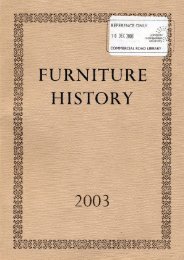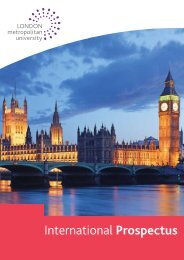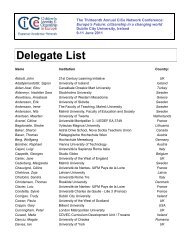prente-n - London Metropolitan University
prente-n - London Metropolitan University
prente-n - London Metropolitan University
You also want an ePaper? Increase the reach of your titles
YUMPU automatically turns print PDFs into web optimized ePapers that Google loves.
3.0 MANAGING YOUR ACADEMIC LIFE ON-LINE<br />
3.1 Your <strong>University</strong> IT Account<br />
10<br />
You use the same account to access all <strong>University</strong> IT systems. Your account name is printed at the top of on<br />
the ID card that you receive at enrolment and is 7 characters in length (e.g. ABC1234). Your password will<br />
be set initially to be your date of birth (DDMMYYYY) so you should change to something secure when you<br />
first log in. You can change your password and set details for resetting your password at:<br />
http://my.londonmet.ac.uk<br />
3.2 Communication<br />
We do our best to keep you informed of what you need to know at all times. We use the Web to provide<br />
much of the information you need so it is essential to familiarise yourself with the <strong>University</strong> website. At other<br />
times we will use email to contact you so it is essential that you check your <strong>University</strong> email on a regular<br />
basis.<br />
3.3 Your Contact Details<br />
The <strong>University</strong> will contact you by letter, phone, or email, perhaps to arrange a meeting, to provide you with<br />
information, or to respond to a query. It is therefore essential that you keep your contact details up to date<br />
on your student Evision account.<br />
Increasingly, we use email to communicate and keep you informed. You will also have been allocated a<br />
<strong>University</strong> email address, which is your 7 character account (see 3.1 above) e.g.<br />
ABC1234@my.londonmet.ac.uk . Even if you already have an email account that you will continue to use you<br />
should regularly check your <strong>London</strong> Met account or set up an auto forward, as important messages will be<br />
sent to your <strong>University</strong> email address.<br />
3.4 Evision<br />
Evision is the <strong>University</strong>’s online facility that allows you to access your personal student record, and is where<br />
you print your coursework coversheets and other forms that you may need. You also re-enrol via Evision and<br />
view information showing your attendance at classes. You can view your:<br />
Personal and contact details (can be updated online)<br />
Registered modules<br />
Enrolment and progression<br />
Tuition fee details<br />
Record of coursework deadlines and submissions<br />
Mitigating Circumstances decisions<br />
Module results (available from notified date of publication)<br />
Details of final award<br />
For more information please check: www.londonmet.ac.uk/evision<br />
3.5 WebLearn – Online module resources<br />
WebLearn provides online support for your modules, enabling you to communicate with your tutor and other<br />
students. Course materials, information and assessments are available on WebLearn as well as study<br />
programmes materials and such as “Writing and Communicating at <strong>University</strong>”. WebLearn requires your user<br />
name and password and can be accessed at: www.londonmet.ac.uk/tltc/weblearn