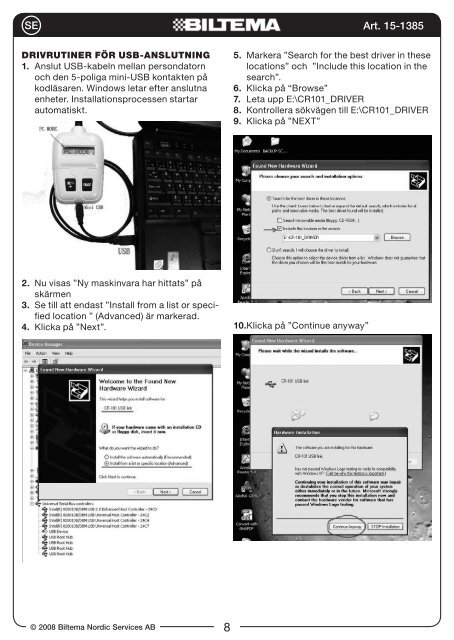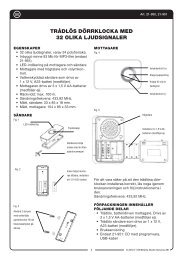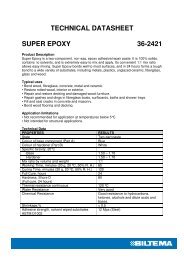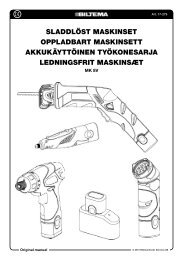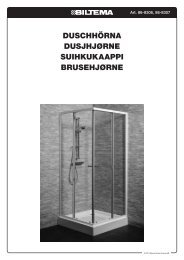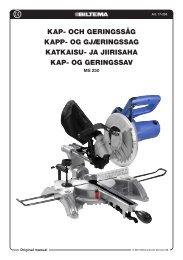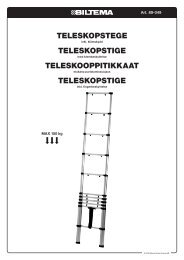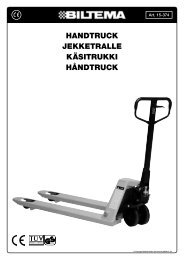CR-101 OBDII felkODsläsaRe feIlkODeleseR ... - Biltema
CR-101 OBDII felkODsläsaRe feIlkODeleseR ... - Biltema
CR-101 OBDII felkODsläsaRe feIlkODeleseR ... - Biltema
Create successful ePaper yourself
Turn your PDF publications into a flip-book with our unique Google optimized e-Paper software.
DRIvRutIneR föR usB-anslutnIng<br />
1. Anslut USB-kabeln mellan persondatorn<br />
och den 5-poliga mini-USB kontakten på<br />
kodläsaren. Windows letar efter anslutna<br />
enheter. Installationsprocessen startar<br />
automatiskt.<br />
2. Nu visas ”Ny maskinvara har hittats” på<br />
skärmen<br />
3. Se till att endast ”Install from a list or specified<br />
location ” (Advanced) är markerad.<br />
4. Klicka på ”Next”.<br />
© 2008 <strong>Biltema</strong> Nordic Services AB<br />
8<br />
Art. 15-1385<br />
5. Markera ”Search for the best driver in these<br />
locations” och ”Include this location in the<br />
search”.<br />
6. Klicka på “Browse”<br />
7. Leta upp E:\<strong>CR</strong><strong>101</strong>_DRIVER<br />
8. Kontrollera sökvägen till E:\<strong>CR</strong><strong>101</strong>_DRIVER<br />
9. Klicka på ”NEXT”<br />
10. Klicka på ”Continue anyway”