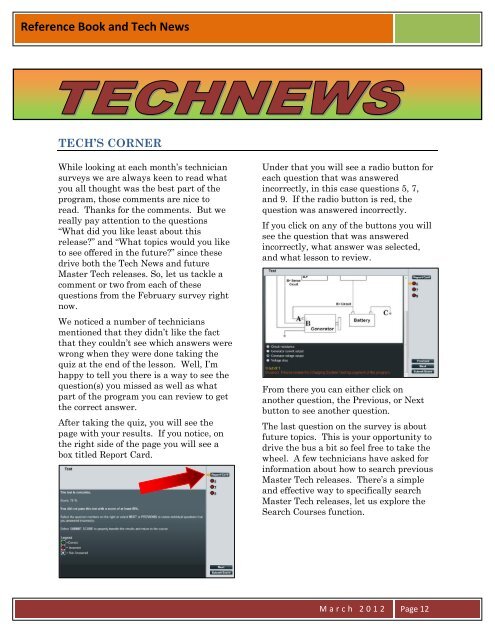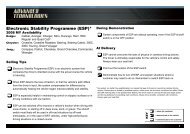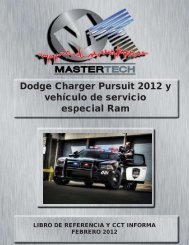Reference Book and Tech News - Chrysler Academy
Reference Book and Tech News - Chrysler Academy
Reference Book and Tech News - Chrysler Academy
Create successful ePaper yourself
Turn your PDF publications into a flip-book with our unique Google optimized e-Paper software.
<strong>Reference</strong> <strong>Book</strong> <strong>and</strong> <strong>Tech</strong> <strong>News</strong><br />
TECH’S CORNER<br />
While looking at each month’s technician<br />
surveys we are always keen to read what<br />
you all thought was the best part of the<br />
program, those comments are nice to<br />
read. Thanks for the comments. But we<br />
really pay attention to the questions<br />
“What did you like least about this<br />
release?” <strong>and</strong> “What topics would you like<br />
to see offered in the future?” since these<br />
drive both the <strong>Tech</strong> <strong>News</strong> <strong>and</strong> future<br />
Master <strong>Tech</strong> releases. So, let us tackle a<br />
comment or two from each of these<br />
questions from the February survey right<br />
now.<br />
We noticed a number of technicians<br />
mentioned that they didn’t like the fact<br />
that they couldn’t see which answers were<br />
wrong when they were done taking the<br />
quiz at the end of the lesson. Well, I’m<br />
happy to tell you there is a way to see the<br />
question(s) you missed as well as what<br />
part of the program you can review to get<br />
the correct answer.<br />
After taking the quiz, you will see the<br />
page with your results. If you notice, on<br />
the right side of the page you will see a<br />
box titled Report Card.<br />
Under that you will see a radio button for<br />
each question that was answered<br />
incorrectly, in this case questions 5, 7,<br />
<strong>and</strong> 9. If the radio button is red, the<br />
question was answered incorrectly.<br />
If you click on any of the buttons you will<br />
see the question that was answered<br />
incorrectly, what answer was selected,<br />
<strong>and</strong> what lesson to review.<br />
From there you can either click on<br />
another question, the Previous, or Next<br />
button to see another question.<br />
The last question on the survey is about<br />
future topics. This is your opportunity to<br />
drive the bus a bit so feel free to take the<br />
wheel. A few technicians have asked for<br />
information about how to search previous<br />
Master <strong>Tech</strong> releases. There’s a simple<br />
<strong>and</strong> effective way to specifically search<br />
Master <strong>Tech</strong> releases, let us explore the<br />
Search Courses function.<br />
M a r c h 2 0 1 2<br />
Page 12