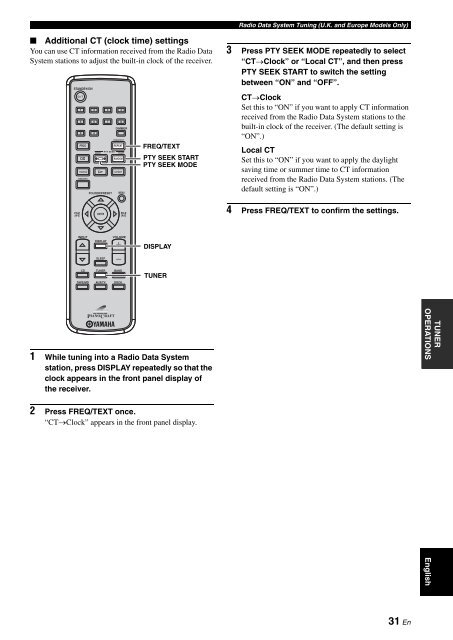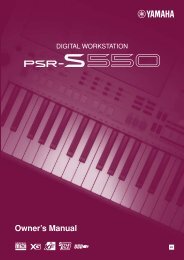- Page 1 and 2: RECEIVER/CD PLAYER AMPLI-TUNER/LECT
- Page 3 and 4: 1 To assure the finest performance,
- Page 5 and 6: FEATURES Receiver (RX-E410) Maximum
- Page 7 and 8: Controls and Functions ■ Rear pan
- Page 9 and 10: Controls and Functions CD player (C
- Page 11 and 12: Controls and Functions Remote contr
- Page 13 and 14: Controls and Functions ■ TUNER mo
- Page 15 and 16: CONNECTING THE SYSTEM Make sure you
- Page 17 and 18: CONNECTING ANTENNAS To enjoy radio
- Page 19 and 20: Connecting External Components Conn
- Page 21 and 22: ADJUSTING THE CLOCK Before starting
- Page 23 and 24: Basic Receiver Operations Changing
- Page 25 and 26: Basic Disc Playback Operations Swit
- Page 27 and 28: Basic Disc Playback Operations Repe
- Page 29 and 30: FM/AM Tuning There are 2 tuning met
- Page 31 and 32: FM/AM Tuning Selecting preset stati
- Page 33: Radio Data System Tuning (U.K. and
- Page 37 and 38: SETTING THE AUTO-STANDBY MODE You c
- Page 39 and 40: Controlling iPod Using iPod Once yo
- Page 41 and 42: TROUBLESHOOTING Refer to the table
- Page 43 and 44: Troubleshooting ■ iPod Note In ca
- Page 45 and 46: NOTES ON DISCS Disc information The
- Page 47 and 48: SPECIFICATIONS ■ RX-E410 AMPLIFIE
- Page 49 and 50: INTRODUCTION Description ..........
- Page 51 and 52: Ampli-tuner (RX-E410) ■ Face avan
- Page 53 and 54: ■ Afficheur de la face avant 9 1
- Page 55 and 56: ■ Panneau arrière LINE OUT 1 Pri
- Page 57 and 58: Commandes et fonctions ■ Mode CD
- Page 59 and 60: ■ Mise en place des piles dans le
- Page 61 and 62: ■ Raccordement des câbles d’en
- Page 63 and 64: RACCORDEMENT D’AUTRES APPAREILS V
- Page 65 and 66: RACCORDEMENT DES CORDONS D’ALIMEN
- Page 67 and 68: Fonctionnement de base de l’ampli
- Page 69 and 70: Opérations de base pour la lecture
- Page 71 and 72: ■ Informations concernant la lect
- Page 73 and 74: Lecture dans un ordre donné (Lectu
- Page 75 and 76: Mise en mémoire automatique des fr
- Page 77 and 78: Syntonisation avec le système de d
- Page 79 and 80: Syntonisation avec le système de d
- Page 81 and 82: Réglage de la minuterie de mise ho
- Page 83 and 84: Commande de la iPod Avec le boîtie
- Page 85 and 86:
■ Mode d’utilisation des menus
- Page 87 and 88:
■ Syntoniseur FM AM Anomalies Cau
- Page 89 and 90:
Lecteur de CD (CDX-E410) Anomalies
- Page 91 and 92:
Informations relatives aux signaux
- Page 93 and 94:
VORSICHT: VOR DER BEDIENUNG DIESES
- Page 95 and 96:
MERKMALE Receiver (RX-E410) Maximal
- Page 97 and 98:
Bedienungselemente und ihre Funktio
- Page 99 and 100:
Bedienungselemente und ihre Funktio
- Page 101 and 102:
Bedienungselemente und ihre Funktio
- Page 103 and 104:
Bedienungselemente und ihre Funktio
- Page 105 and 106:
ANSCHLUSS DER ANLAGE Machen Sie sic
- Page 107 and 108:
ANSCHLIEßEN VON ANTENNEN Für den
- Page 109 and 110:
Anschluss von externen Komponenten
- Page 111 and 112:
EINSTELLEN DER UHRZEIT Vor dem Star
- Page 113 and 114:
Grundlegende Bedienungsvorgänge f
- Page 115 and 116:
Grundlegende Disc-Bedienungsvorgän
- Page 117 and 118:
Grundlegende Disc-Bedienungsvorgän
- Page 119 and 120:
UKW/MW-Abstimmung Es gibt 2 Methode
- Page 121 and 122:
UKW/MW-Abstimmung Aufrufen eines Fe
- Page 123 and 124:
Radio-Daten-System-Abstimmung (nur
- Page 125 and 126:
EINSTELLUNG DES TIMERS Der Receiver
- Page 127 and 128:
EINSTELLEN DER AUTO-STANDBY-FUNKTIO
- Page 129 and 130:
Steuerung iPod Verwendung iPod Wenn
- Page 131 and 132:
STÖRUNGSSUCHE Siehe nachfolgende T
- Page 133 and 134:
Störungssuche ■ iPod Hinweis Bei
- Page 135 and 136:
HINWEISE ZU DISCS Disc-Informatione
- Page 137 and 138:
TECHNISCHE DATEN ■ RX-E410 VERST
- Page 139 and 140:
INLEDNING Egenskaper ..............
- Page 141 and 142:
Receiver (RX-E410) ■ Frontpanelen
- Page 143 and 144:
■ Frontpanelens display 9 1 2 3 4
- Page 145 and 146:
■ Bakpanelen LINE OUT 1 LINE OUT-
- Page 147 and 148:
Kontroller och funktioner ■ CD-l
- Page 149 and 150:
■ Isättning av batterier i fjär
- Page 151 and 152:
■ Anslutning av högtalarkabeln A
- Page 153 and 154:
ANSLUTNING AV EXTERNA KOMPONENTER O
- Page 155 and 156:
ANSLUTNING AV NÄTKABLAR När alla
- Page 157 and 158:
Följ anvisningarna nedan för att
- Page 159 and 160:
Grundläggande manövreringar för
- Page 161 and 162:
■ Uppspelningsinformation för MP
- Page 163 and 164:
Lagring av spelordning (programmera
- Page 165 and 166:
Automatisk förinställning Följ t
- Page 167 and 168:
Radiodatasystem-mottagning (gäller
- Page 169 and 170:
■ Extrainställning av aktuell ti
- Page 171 and 172:
Inställning av insomningstimern Me
- Page 173 and 174:
Manövrering av iPod Förutom till
- Page 175 and 176:
■ Menybläddringsläge I menyblä
- Page 177 and 178:
■ Tuner FM AM Problem Möjlig ors
- Page 179 and 180:
CD-spelare (CDX-E410) Problem Möjl
- Page 181 and 182:
■ MP3 (MPEG Audio Layer-3) En an
- Page 183 and 184:
ATTENZIONE: PRIMA DI USARE QUEST’
- Page 185 and 186:
CARATTERISTICHE Ricevitore (RX-E410
- Page 187 and 188:
Comandi e funzioni ■ Pannello pos
- Page 189 and 190:
Comandi e funzioni Lettore CD (CDX-
- Page 191 and 192:
Comandi e funzioni Telecomando ■
- Page 193 and 194:
Comandi e funzioni ■ Modalità TU
- Page 195 and 196:
COLLEGAMENTI DEL SISTEMA Prima di p
- Page 197 and 198:
COLLEGAMENTO DELLE ANTENNE Per ripr
- Page 199 and 200:
Collegamento di componenti esterni
- Page 201 and 202:
REGOLAZIONE DELL’OROLOGIO Prima d
- Page 203 and 204:
Operazioni base col ricevitore Modi
- Page 205 and 206:
Operazioni base di riproduzione Cam
- Page 207 and 208:
Operazioni base di riproduzione Rip
- Page 209 and 210:
Sintonizzazione FM/AM Ci sono 2 met
- Page 211 and 212:
Sintonizzazione FM/AM Scelta di sta
- Page 213 and 214:
Sintonizzazione Radio Data System (
- Page 215 and 216:
IMPOSTAZIONE DEL TIMER Il ricevitor
- Page 217 and 218:
IMPOSTAZIONE DELLA MODALITÀ DI STA
- Page 219 and 220:
Controllo iPod Uso iPod Messo il vo
- Page 221 and 222:
DIAGNOSTICA Se quest’unità non f
- Page 223 and 224:
Diagnostica ■ iPod Nota In caso d
- Page 225 and 226:
NOTE SUI DISCHI Informazioni sul di
- Page 227:
DATI TECNICI ■ RX-E410 SEZIONE AM
- Page 230 and 231:
INTRODUCCIÓN Características ....
- Page 232 and 233:
Receptor (RX-E410) ■ Panel delant
- Page 234 and 235:
■ Visualizador del panel delanter
- Page 236 and 237:
■ Panel trasero LINE OUT 1 Jacks
- Page 238 and 239:
Controles y funciones ■ Modo CD O
- Page 240 and 241:
■ Instalación de las pilas en el
- Page 242 and 243:
■ Conexión de cables de altavoce
- Page 244 and 245:
CONEXIÓN DE COMPONENTES EXTERNOS A
- Page 246 and 247:
Conexión de cables de alimentació
- Page 248 and 249:
Operaciones básicas del receptor S
- Page 250 and 251:
Operaciones básicas de reproducci
- Page 252 and 253:
■ Información de reproducción p
- Page 254 and 255:
Personalización del orden de repro
- Page 256 and 257:
Presintonización automática Siga
- Page 258 and 259:
Sintonización del sistema de datos
- Page 260 and 261:
■ Ajustes adicionales CT (hora de
- Page 262 and 263:
Ajuste del temporizador para dormir
- Page 264 and 265:
Control iPod Además de controlar e
- Page 266 and 267:
■ Modo de examen de menú En el m
- Page 268 and 269:
■ Sintonizador FM AM Problema Cau
- Page 270 and 271:
Reproductor CD (CDX-E410) Problema
- Page 272 and 273:
■ MP3 (MPEG Audio Layer-3) Uno de
- Page 275 and 276:
LET OP: LEES HET VOLGENDE VOOR U DI
- Page 277 and 278:
KENMERKEN Receiver (RX-E410) Maximu
- Page 279 and 280:
Bedieningsorganen en functies ■ A
- Page 281 and 282:
Bedieningsorganen en functies CD-sp
- Page 283 and 284:
Bedieningsorganen en functies Afsta
- Page 285 and 286:
Bedieningsorganen en functies ■ T
- Page 287 and 288:
AANSLUITEN VAN HET SYSTEEM Lees de
- Page 289 and 290:
AANSLUITEN VAN ANTENNES Om met uw r
- Page 291 and 292:
Aansluiten van externe apparatuur A
- Page 293 and 294:
INSTELLEN VAN DE KLOK Voor u signal
- Page 295 and 296:
Basisbediening receiver Wijzigen va
- Page 297 and 298:
Basisbediening weergave disc Omscha
- Page 299 and 300:
Basisbediening weergave disc Herhaa
- Page 301 and 302:
FM/AM afstemmen Er zijn twee manier
- Page 303 and 304:
FM/AM afstemmen Selecteren van voor
- Page 305 and 306:
Afstemmen op Radio Data Systeem zen
- Page 307 and 308:
INSTELLEN VAN DE TIMER De receiver
- Page 309 and 310:
INSTELLEN VAN DE AUTOMATISCHE UITSC
- Page 311 and 312:
Bediening iPod Gebruiken van het iP
- Page 313 and 314:
VERHELPEN VAN STORINGEN Raadpleeg d
- Page 315 and 316:
Verhelpen van storingen ■ iPod Op
- Page 317 and 318:
OPMERKINGEN OVER DISCS Informatie o
- Page 319 and 320:
TECHNISCHE GEGEVENS ■ RX-E410 VER
- Page 321 and 322:
ВВЕДЕНИЕ Описание .
- Page 323 and 324:
Ресивер (RX-E410) ■ Фро
- Page 325 and 326:
■ Дисплей фронталь
- Page 327 and 328:
■ Задняя панель LINE
- Page 329 and 330:
Системы управления
- Page 331 and 332:
■ Установка батаре
- Page 333 and 334:
■ Подключение кабе
- Page 335 and 336:
Подключение внешни
- Page 337 and 338:
Подключение силовы
- Page 339 and 340:
Основные операции
- Page 341 and 342:
Основные операции
- Page 343 and 344:
Основные операции
- Page 345 and 346:
Настройка порядка
- Page 347 and 348:
Автоматическая пре
- Page 349 and 350:
Настройка Системы
- Page 351 and 352:
Настройка Системы
- Page 353 and 354:
Установка таймера
- Page 355 and 356:
Управление iPod Кром
- Page 357 and 358:
■ Режим просмотра
- Page 359 and 360:
■ Тюнер ЧM AM Неиспр
- Page 361 and 362:
CD-проигрыватель (CDX-
- Page 363 and 364:
■ MP3 (MPEG Audio Layer-3) Оди
- Page 365:
YAMAHA ELECTRONICS CORPORATION, USA