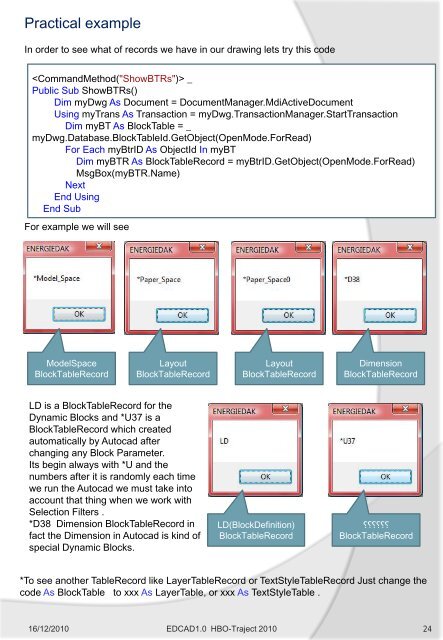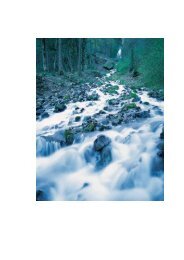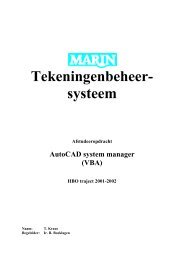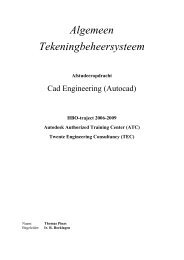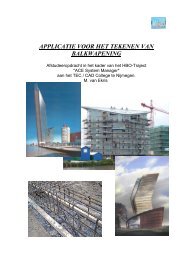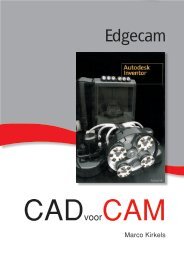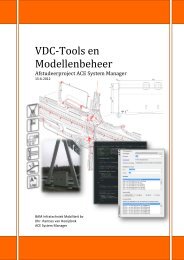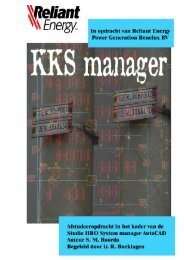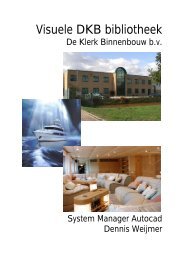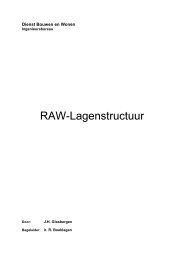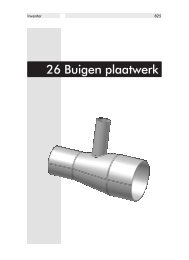Dia 1 - CAD College
Dia 1 - CAD College
Dia 1 - CAD College
You also want an ePaper? Increase the reach of your titles
YUMPU automatically turns print PDFs into web optimized ePapers that Google loves.
Practical example<br />
In order to see what of records we have in our drawing lets try this code<br />
_<br />
Public Sub ShowBTRs()<br />
Dim myDwg As Document = DocumentManager.MdiActiveDocument<br />
Using myTrans As Transaction = myDwg.TransactionManager.StartTransaction<br />
Dim myBT As BlockTable = _<br />
myDwg.Database.BlockTableId.GetObject(OpenMode.ForRead)<br />
For Each myBtrID As ObjectId In myBT<br />
Dim myBTR As BlockTableRecord = myBtrID.GetObject(OpenMode.ForRead)<br />
MsgBox(myBTR.Name)<br />
Next<br />
End Using<br />
End Sub<br />
For example we will see<br />
ModelSpace<br />
BlockTableRecord<br />
Layout<br />
BlockTableRecord<br />
LD is a BlockTableRecord for the<br />
Dynamic Blocks and *U37 is a<br />
BlockTableRecord which created<br />
automatically by Autocad after<br />
changing any Block Parameter.<br />
Its begin always with *U and the<br />
numbers after it is randomly each time<br />
we run the Autocad we must take into<br />
account that thing when we work with<br />
Selection Filters .<br />
*D38 Dimension BlockTableRecord in<br />
fact the Dimension in Autocad is kind of<br />
special Dynamic Blocks.<br />
Layout<br />
BlockTableRecord<br />
LD(BlockDefinition)<br />
BlockTableRecord<br />
Dimension<br />
BlockTableRecord<br />
؟؟؟؟؟؟<br />
BlockTableRecord<br />
*To see another TableRecord like LayerTableRecord or TextStyleTableRecord Just change the<br />
code As BlockTable to xxx As LayerTable, or xxx As TextStyleTable .<br />
16/12/2010 ED<strong>CAD</strong>1.0 HBO-Traject 2010 24