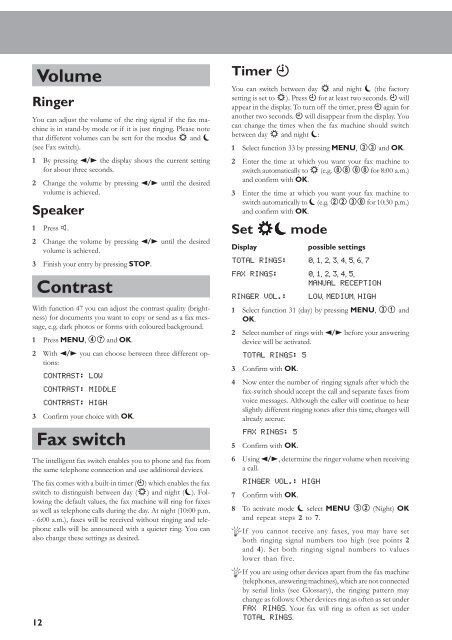philips faxjet 325 - Fax-Anleitung.de
philips faxjet 325 - Fax-Anleitung.de
philips faxjet 325 - Fax-Anleitung.de
You also want an ePaper? Increase the reach of your titles
YUMPU automatically turns print PDFs into web optimized ePapers that Google loves.
Volume<br />
Ringer<br />
You can adjust the volume of the ring signal if the fax machine<br />
is in stand-by mo<strong>de</strong> or if it is just ringing. Please note<br />
that different volumes can be sett for the modus S and M<br />
(see <strong>Fax</strong> switch).<br />
1 By pressing u the display shows the current setting<br />
for about three seconds.<br />
2 Change the volume by pressing u until the <strong>de</strong>sired<br />
volume is achieved.<br />
Speaker<br />
1 Press l.<br />
2 Change the volume by pressing u until the <strong>de</strong>sired<br />
volume is achieved.<br />
3 Finish your entry by pressing STOP.<br />
Contrast<br />
With function 47 you can adjust the contrast quality (brightness)<br />
for documents you want to copy or send as a fax message,<br />
e.g. dark photos or forms with coloured background.<br />
1 Press MENU, 47 and OK.<br />
2 With u you can choose between three different options:<br />
CONTRAST: LOW<br />
CONTRAST: MIDDLE<br />
CONTRAST: HIGH<br />
3 Confirm your choice with OK.<br />
<strong>Fax</strong> switch<br />
The intelligent fax switch enables you to phone and fax from<br />
the same telephone connection and use additional <strong>de</strong>vices.<br />
The fax comes with a built-in timer (U) which enables the fax<br />
switch to distinguish between day (S) and night (M). Following<br />
the <strong>de</strong>fault values, the fax machine will ring for faxes<br />
as well as telephone calls during the day. At night (10:00 p.m.<br />
- 6:00 a.m.), faxes will be received without ringing and telephone<br />
calls will be announced with a quieter ring. You can<br />
also change these settings as <strong>de</strong>sired.<br />
12<br />
Timer U<br />
You can switch between day S and night M (the factory<br />
setting is set to S). Press U for at least two seconds. U will<br />
appear in the display. To turn off the timer, press U again for<br />
another two seconds. U will disappear from the display. You<br />
can change the times when the fax machine should switch<br />
between day S and night M:<br />
1 Select function 33 by pressing MENU, 33 and OK.<br />
2 Enter the time at which you want your fax machine to<br />
switch automatically to S (e.g. 08 00 for 8:00 a.m.)<br />
and confirm with OK.<br />
3 Enter the time at which you want your fax machine to<br />
switch automatically to M (e.g. 22 30 for 10:30 p.m.)<br />
and confirm with OK.<br />
Set SM SM mo<strong>de</strong><br />
Display possible settings<br />
TOTAL RINGS: 0, 1, 2, 3, 4, 5, 6, 7<br />
FAX RINGS: 0, 1, 2, 3, 4, 5,<br />
MANUAL RECEPTION<br />
RINGER VOL.: LOW, MEDIUM, HIGH<br />
1 Select function 31 (day) by pressing MENU, 31 and<br />
OK.<br />
2 Select number of rings with u before your answering<br />
<strong>de</strong>vice will be activated.<br />
TOTAL RINGS: 5<br />
3 Confirm with OK.<br />
4 Now enter the number of ringing signals after which the<br />
fax-switch should accept the call and separate faxes from<br />
voice messages. Although the caller will continue to hear<br />
slightly different ringing tones after this time, charges will<br />
already accrue.<br />
FAX RINGS: 5<br />
5 Confirm with OK.<br />
6 Using u, <strong>de</strong>termine the ringer volume when receiving<br />
a call.<br />
RINGER VOL.: HIGH<br />
7 Confirm with OK.<br />
8 To activate mo<strong>de</strong> M select MENU 32 (Night) OK<br />
and repeat steps 2 to 7.<br />
D If you cannot receive any faxes, you may have set<br />
both ringing signal numbers too high (see points 2<br />
and 4). Set both ringing signal numbers to values<br />
lower than five.<br />
D If you are using other <strong>de</strong>vices apart from the fax machine<br />
(telephones, answering machines), which are not connected<br />
by serial links (see Glossary), the ringing pattern may<br />
change as follows: Other <strong>de</strong>vices ring as often as set un<strong>de</strong>r<br />
FAX RINGS. Your fax will ring as often as set un<strong>de</strong>r<br />
TOTAL RINGS.