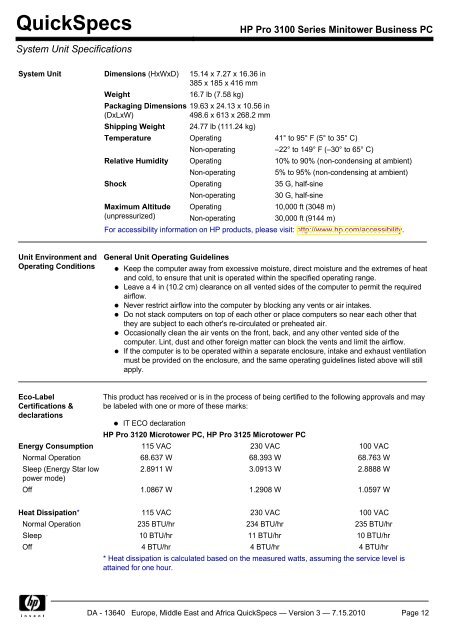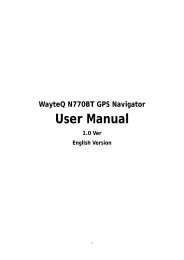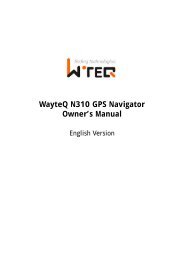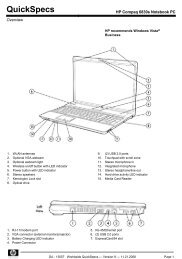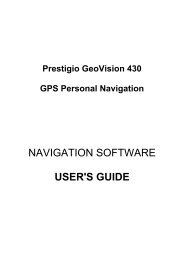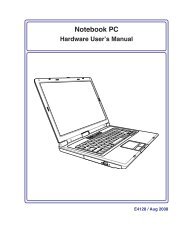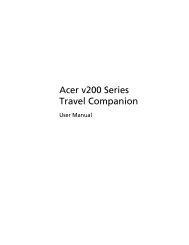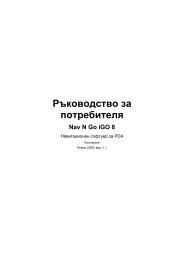You also want an ePaper? Increase the reach of your titles
YUMPU automatically turns print PDFs into web optimized ePapers that Google loves.
QuickSpecs <strong>HP</strong> <strong>Pro</strong> <strong>3100</strong> <strong>Series</strong> <strong>Minitower</strong> <strong>Business</strong> <strong>PC</strong><br />
System Unit Specifications<br />
System Unit Dimensions (HxWxD) 15.14 x 7.27 x 16.36 in<br />
385 x 185 x 416 mm<br />
Unit Environment and<br />
Operating Conditions<br />
Eco-Label<br />
Certifications &<br />
declarations<br />
Weight 16.7 lb (7.58 kg)<br />
Packaging Dimensions<br />
(DxLxW)<br />
19.63 x 24.13 x 10.56 in<br />
498.6 x 613 x 268.2 mm<br />
Shipping Weight 24.77 lb (111.24 kg)<br />
Temperature Operating 41° to 95° F (5° to 35° C)<br />
Non-operating –22° to 149° F (–30° to 65° C)<br />
Relative Humidity Operating 10% to 90% (non-condensing at ambient)<br />
Non-operating 5% to 95% (non-condensing at ambient)<br />
Shock Operating 35 G, half-sine<br />
Maximum Altitude<br />
(unpressurized)<br />
Non-operating 30 G, half-sine<br />
Operating 10,000 ft (3048 m)<br />
Non-operating 30,000 ft (9144 m)<br />
For accessibility information on <strong>HP</strong> products, please visit: http://www.hp.com/accessibility.<br />
General Unit Operating Guidelines<br />
Keep the computer away from excessive moisture, direct moisture and the extremes of heat<br />
and cold, to ensure that unit is operated within the specified operating range.<br />
Leave a 4 in (10.2 cm) clearance on all vented sides of the computer to permit the required<br />
airflow.<br />
Never restrict airflow into the computer by blocking any vents or air intakes.<br />
Do not stack computers on top of each other or place computers so near each other that<br />
they are subject to each other's re-circulated or preheated air.<br />
Occasionally clean the air vents on the front, back, and any other vented side of the<br />
computer. Lint, dust and other foreign matter can block the vents and limit the airflow.<br />
If the computer is to be operated within a separate enclosure, intake and exhaust ventilation<br />
must be provided on the enclosure, and the same operating guidelines listed above will still<br />
apply.<br />
This product has received or is in the process of being certified to the following approvals and may<br />
be labeled with one or more of these marks:<br />
IT ECO declaration<br />
<strong>HP</strong> <strong>Pro</strong> 3120 Microtower <strong>PC</strong>, <strong>HP</strong> <strong>Pro</strong> 3125 Microtower <strong>PC</strong><br />
Energy Consumption 115 VAC 230 VAC 100 VAC<br />
Normal Operation 68.637 W 68.393 W 68.763 W<br />
Sleep (Energy Star low<br />
power mode)<br />
2.8911 W 3.0913 W 2.8888 W<br />
Off 1.0867 W 1.2908 W 1.0597 W<br />
Heat Dissipation* 115 VAC 230 VAC 100 VAC<br />
Normal Operation 235 BTU/hr 234 BTU/hr 235 BTU/hr<br />
Sleep 10 BTU/hr 11 BTU/hr 10 BTU/hr<br />
Off 4 BTU/hr 4 BTU/hr 4 BTU/hr<br />
* Heat dissipation is calculated based on the measured watts, assuming the service level is<br />
attained for one hour.<br />
DA - 13640 Europe, Middle East and Africa QuickSpecs — Version 3 — 7.15.2010 Page 12