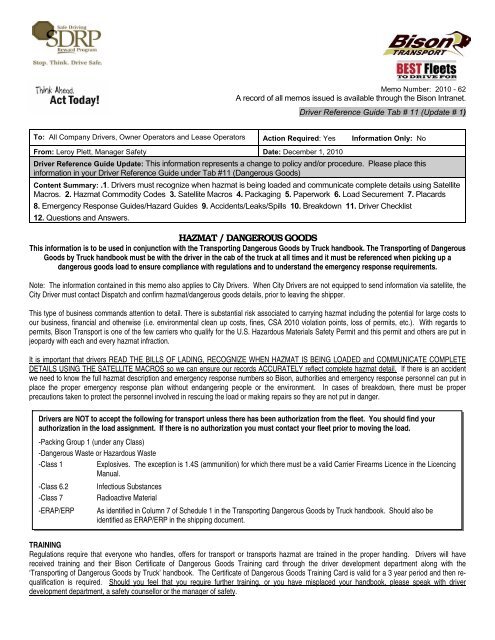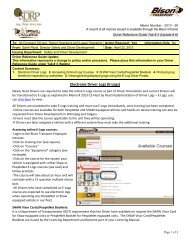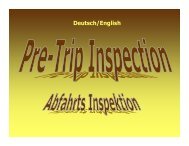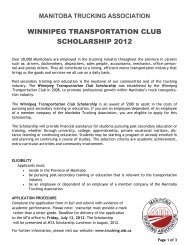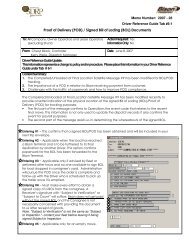HAZMAT / DANGEROUS GOODS - Bison Transport
HAZMAT / DANGEROUS GOODS - Bison Transport
HAZMAT / DANGEROUS GOODS - Bison Transport
Create successful ePaper yourself
Turn your PDF publications into a flip-book with our unique Google optimized e-Paper software.
Memo Number: 2010 - 62<br />
A record of all memos issued is available through the <strong>Bison</strong> Intranet.<br />
Driver Reference Guide Tab # 11 (Update # 1)<br />
To: All Company Drivers, Owner Operators and Lease Operators Action Required: Yes Information Only: No<br />
From: Leroy Plett, Manager Safety Date: December 1, 2010<br />
Driver Reference Guide Update: This information represents a change to policy and/or procedure. Please place this<br />
information in your Driver Reference Guide under Tab #11 (Dangerous Goods)<br />
Content Summary: .1. Drivers must recognize when hazmat is being loaded and communicate complete details using Satellite<br />
Macros. 2. Hazmat Commodity Codes 3. Satellite Macros 4. Packaging 5. Paperwork 6. Load Securement 7. Placards<br />
8. Emergency Response Guides/Hazard Guides 9. Accidents/Leaks/Spills 10. Breakdown 11. Driver Checklist<br />
12. Questions and Answers.<br />
<strong>HAZMAT</strong> / <strong>DANGEROUS</strong> <strong>GOODS</strong><br />
This information is to be used in conjunction with the <strong>Transport</strong>ing Dangerous Goods by Truck handbook. The <strong>Transport</strong>ing of Dangerous<br />
Goods by Truck handbook must be with the driver in the cab of the truck at all times and it must be referenced when picking up a<br />
dangerous goods load to ensure compliance with regulations and to understand the emergency response requirements.<br />
Note: The information contained in this memo also applies to City Drivers. When City Drivers are not equipped to send information via satellite, the<br />
City Driver must contact Dispatch and confirm hazmat/dangerous goods details, prior to leaving the shipper.<br />
This type of business commands attention to detail. There is substantial risk associated to carrying hazmat including the potential for large costs to<br />
our business, financial and otherwise (i.e. environmental clean up costs, fines, CSA 2010 violation points, loss of permits, etc.). With regards to<br />
permits, <strong>Bison</strong> <strong>Transport</strong> is one of the few carriers who qualify for the U.S. Hazardous Materials Safety Permit and this permit and others are put in<br />
jeopardy with each and every hazmat infraction.<br />
It is important that drivers READ THE BILLS OF LADING, RECOGNIZE WHEN <strong>HAZMAT</strong> IS BEING LOADED and COMMUNICATE COMPLETE<br />
DETAILS USING THE SATELLITE MACROS so we can ensure our records ACCURATELY reflect complete hazmat detail. If there is an accident<br />
we need to know the full hazmat description and emergency response numbers so <strong>Bison</strong>, authorities and emergency response personnel can put in<br />
place the proper emergency response plan without endangering people or the environment. In cases of breakdown, there must be proper<br />
precautions taken to protect the personnel involved in rescuing the load or making repairs so they are not put in danger.<br />
Drivers are NOT to accept the following for transport unless there has been authorization from the fleet. You should find your<br />
authorization in the load assignment. If there is no authorization you must contact your fleet prior to moving the load.<br />
-Packing Group 1 (under any Class)<br />
-Dangerous Waste or Hazardous Waste<br />
-Class 1 Explosives. The exception is 1.4S (ammunition) for which there must be a valid Carrier Firearms Licence in the Licencing<br />
Manual.<br />
-Class 6.2 Infectious Substances<br />
-Class 7 Radioactive Material<br />
-ERAP/ERP As identified in Column 7 of Schedule 1 in the <strong>Transport</strong>ing Dangerous Goods by Truck handbook. Should also be<br />
identified as ERAP/ERP in the shipping document.<br />
TRAINING<br />
Regulations require that everyone who handles, offers for transport or transports hazmat are trained in the proper handling. Drivers will have<br />
received training and their <strong>Bison</strong> Certificate of Dangerous Goods Training card through the driver development department along with the<br />
‘<strong>Transport</strong>ing of Dangerous Goods by Truck’ handbook. The Certificate of Dangerous Goods Training Card is valid for a 3 year period and then requalification<br />
is required. Should you feel that you require further training, or you have misplaced your handbook, please speak with driver<br />
development department, a safety counsellor or the manager of safety.
<strong>Transport</strong>ing Dangerous Goods is an online course available through <strong>Bison</strong>’s intranet. Should you wish to<br />
review the course material:<br />
-Login to the <strong>Bison</strong> intranet using your driver code and password.<br />
-Under Personal Tools: Click on the ‘training’ icon and choose ‘<strong>Transport</strong>ing Dangerous Goods’.<br />
ARE YOU QUALIFIED TO TRANSPORT <strong>DANGEROUS</strong> <strong>GOODS</strong>?<br />
For loads in Canada, Drivers must have in their possession a valid Certificate of Dangerous Goods Training card issued by <strong>Bison</strong> <strong>Transport</strong>. If travel<br />
is in the U.S., then both the valid Certificate of Dangerous Good Training card and valid FAST card are required (whether using the FAST lane or<br />
not). Having an unqualified driver hauling hazmat must never happen.<br />
Passengers are required to have a valid Passenger Waiver (issued by <strong>Bison</strong> <strong>Transport</strong>’s driver services department) and a valid FAST Card or<br />
Nexus Card (if travel in US).<br />
LOAD ASSIGNMENT<br />
We attempt to obtain confirmation from customer/shipper if the load contains hazmat prior to dispatch and include notification in the load assignment<br />
but in many instances the details are not known until the driver arrives for pick up. In some cases we are not told there will be hazmat or the<br />
information we are given is not accurate. A driver’s due diligence includes checking the shipping documents against the load assignment. Any<br />
discrepancies need to be communicated and cleared by your fleet team.<br />
Remember, not all hazmat is approved for transport by <strong>Bison</strong>. If you arrive at the shipper and there is hazmat and it wasn’t in the load assignment or<br />
the hazmat details are different than those in your load assignment, communicate with your fleet. Your fleet will check if the hazmat can be<br />
transported before you leave the shipper.<br />
HOW TO RECOGNIZE <strong>HAZMAT</strong> IN THE LOAD ASSIGNMENT – <strong>HAZMAT</strong> COMMODITY CODES<br />
The load assignment will indicate in the commodity field one of the following ‘commodity codes’ to indicate hazmat:<br />
• HAZ**<br />
-The letters HAZ (for hazmat) will be followed by the<br />
class. For example if your load assignment shows a<br />
commodity of HAZ4.2 that code would represent Hazmat<br />
Class 4.2 – Spontaneously Combustible.<br />
• HAZPEND**<br />
-If we have been advised that there is probability there<br />
will be hazmat but the details will not be known until<br />
loading, the load assignment will indicate in the<br />
commodity field the letters HAZ (for hazmat) followed by<br />
the letters PEND which indicates hazmat is pending on<br />
pick up but details are unknown. The driver will need to<br />
communicate the hazmat details to the fleet and ensure<br />
the hazmat is approved for transport.<br />
• HAZMULTI**<br />
-If we have been advised that the load will contain 2 or<br />
more classes of hazmat, the load assignment will<br />
indicate in the commodity field the letters HAZ (for<br />
hazmat) followed by the letters MULTI which indicates<br />
multiple classes of hazmat are pending on pick up. The<br />
driver will need to communicate the hazmat details to the<br />
fleet and ensure the hazmat is approved for transport.<br />
Sample – Load Assignment<br />
Note: Macros are subject to change.<br />
• HAZCONSQ**<br />
-If the hazmat falls under one of the following exemption: Limited Quantities Exemption’ (sometimes referred to as ‘Consumer Commodity<br />
Exemption’) or ‘500KG Exemption’. The shipping document must indicate the exemption (i.e. limited quantity).<br />
**Note when heat is required, the commodity code will be followed by the letter HT or HEAT. When a reefer is required, the commodity code will be<br />
followed by the letters RF or REEF.<br />
Page 2 of 7
ACCEPTING THE LOAD ASSIGNMENT – MACRO 1 (LOAD CONFIRMATION)<br />
When it is known on dispatch that there is hazmat, this macro requires the driver to<br />
confirm they are qualified and prepared to take the load by completing the<br />
questions under the ‘For Hazmat Loads’ section. If the driver can not answer ‘yes’<br />
to all the questions, then the driver is not qualified to take hazmat.<br />
KNOW YOUR LOAD<br />
Drivers are responsible to perform the due diligence required to ensure that the<br />
hazmat is approved for transport by <strong>Bison</strong> before leaving the shipper and that they<br />
have the proper documentation, including required placards.<br />
Some hazmat can not be transported by <strong>Bison</strong> as there may be permit<br />
requirements or other considerations. It becomes extremely important for drivers<br />
to know what the hazmat is that is going on the load, confirm that it is a commodity<br />
that <strong>Bison</strong> can transport, and to provide satellite macro confirmation of the<br />
presence of hazmat and its details (Macro 3 – Loaded at Shipper and Macro 30 –<br />
hazmat freight):<br />
MACRO 3 LOADED AT SHIPPER / START TRIP<br />
This macro confirms to operations whether there is or isn’t hazmat. If your load<br />
assignment did not indicate there would be hazmat, Macro 3 will identify to<br />
operations that there is hazmat on the load. It remains the driver’s responsibility to<br />
confirm with their fleet that they can take the hazmat load that wasn’t in the load<br />
assignment originally.<br />
Page 3 of 7<br />
Sample – Macro 1<br />
Note: Macros are subject to change.<br />
Sample – Macro 3 Loaded At Shipper<br />
Note: Macros are subject to change.
MACRO 30 <strong>HAZMAT</strong> FREIGHT<br />
This macro confirms to operations the details of the hazmat load the driver will be hauling. It is extremely important that the details in this macro are<br />
completed correctly so that if an emergency situation occurs, <strong>Bison</strong> (and authorities) can respond to the emergency situation without endangering<br />
people or property. In the case of a breakdown, precautions need to be taken to ensure that the hazmat and the people involved in the recovery<br />
and/or repairs are protected.<br />
If more than one hazmat commodity on the load the driver is required to complete and send in an individual macro for each of the hazmat<br />
commodities. There are instances where there are numerous hazmat commodities on the load making sending in one Macro 30 for each commodity<br />
is not practical. In these circumstances, drivers can contact their fleet to make arrangements to fax in the BOL.<br />
The driver is required to complete all fields and complete them accurately. All the information required in the macro is found in the BOL/shipping<br />
document. If they aren’t, then you aren’t receiving the proper documentation from the shipper. You must complete all fields in the macro:<br />
• ERAP/ERP? (Y/N):<br />
-Requires a “Y” (yes) or “N” (no) answer.<br />
-ERAP/ERP are used interchangeably. ERAP stands for<br />
Emergency Response Assistance Plan/ERP stands for<br />
Emergency Response Plan.<br />
-ERAP/ERP does not apply to all dangerous goods. It is<br />
required only for the hazmat listed in Column 7 of Schedule 1<br />
found in your <strong>Transport</strong>ing Dangerous Goods by Truck<br />
handbook.<br />
• If ERAP/ERP, PKG Grp1 or Class 1, 6.2 or 7, call Dispatch<br />
immediately<br />
-These can not be transported without prior approval. If no<br />
approval in the load assignment, then the driver must contact<br />
their dispatch for approval prior to leaving the shipper.<br />
• Consumer Commodity or Ltd Qty (Y/N)<br />
If Y, enter NA in req’d fields below.<br />
-If the BOL/Shipping document indicates a Limited Quantity<br />
Exemption (also referred to as a Consumer Commodity<br />
Exception and 500KG Exemption) the driver will answer Y and<br />
then can enter NA in the remainder of the fields.<br />
• 24hr Emergency Phone #<br />
-Requires you enter the 24 hour emergency phone number<br />
(including area code) printed on the Bill of Lading. It is the<br />
telephone number at which the consignor can be reached<br />
immediately to provide technical information about the product.<br />
This is not the same as ERAP.<br />
• Product Name<br />
-Listed on the Bill of Lading as the “shipping name”. The<br />
shipping name of the product comes from Schedule 1 found in<br />
your <strong>Transport</strong>ing Dangerous Goods by Truck handbook.<br />
• Class<br />
Include sub-class if available (eg 2.1):<br />
Sample – Macro 30 Hazmat Freight<br />
Note: Macros are subject to change.<br />
-The Primary Class and Subsidiary Class(es) are listed on the Bill of Lading. Some products do not have a subsidiary class. If both the Primary<br />
Class and Subsidiary Class(es) are on the Bill of Lading, enter both numbers separated by a period.<br />
• UN#<br />
-Listed on the Bill of Lading and the number is prefixed by the letters UN and then followed by the number.<br />
• Pkg Group<br />
The packing group is listed on the Bill of Lading and the number is prefixed by the letters PG and then followed by the number. Not all hazmat<br />
has a packing group so there are times the driver will not be able to enter the packing group information into the packing group field - the driver<br />
to answer NA or none.<br />
• Pieces<br />
Requires the number of pieces of the hazmat being described in the macro.<br />
• Hazmat Wgt (lbs)<br />
-Requires the weight of the hazmat being described in the macro.<br />
• Placards? (Y/N)<br />
Answer “Y” (yes) or “N” (no) dependent if placarding is required. Placarding requirements are contained in the <strong>Transport</strong>ing Dangerous Goods<br />
by Truck handbook. The shipper supplies the placards and we recommend you obtain an extra placard from the shipper so that you can<br />
replace a placard that becomes damaged or missing during transport.<br />
Page 4 of 7
PACKAGING<br />
Dangerous Goods must be packed in packages that are specifically designed to hold the goods securely without leaking and meet regulation<br />
standards. Each package must have a label, shipping and UN number.<br />
<strong>Bison</strong> Drivers must not accept packages if they are leaking, dented, rusted, punctured, crushed or show wet marks.<br />
PAPERWORK<br />
The BOL/shipping document must contain the following<br />
information:<br />
-the name and address of the consignor<br />
-the date the shipping document was prepared or given to the<br />
carrier<br />
-description of each hazmat commodity and it must be in the<br />
following order: shipping name, primary class, subsidiary<br />
class(es) if applicable, UN number, and the packing group if one<br />
has been assigned to the class.<br />
-quantity and weight<br />
-24 hour emergency phone number at which the consignor can be<br />
reached immediately to provide technical information about the<br />
product.<br />
-When ERAP/ERP, the Emergency Response Assistance Plan<br />
number, and a telephone number to activate the ERAP<br />
When a shipment contains both hazmat and non-hazmat commodities, the hazmat must be highlighted on the BOL/shipping document by:<br />
-listing hazmat commodities first<br />
-highlighting them in color which contrast with the colour of the information relating to the non-hazmat commodities<br />
-entering an ‘X’ in front of the hazmat in a column headed as hazmat.<br />
The driver must keep the BOL/shipping document within reach when in the cab when hooked to the trailer. Although only a U.S. requirement, we<br />
recommend that the same practice be followed in Canada whereby the documents must be placed into Schedule 4 of the <strong>Transport</strong>ing Dangerous<br />
Goods By Truck handbook, next to the Emergency Response Guides.<br />
When not driving but still hooked to the trailer, the paperwork must be either on the driver’s seat or in a location that is clearly visible to anyone<br />
entering the vehicle through the driver’s door.<br />
When unhooked the BOL/Shipping document must accompany the load:<br />
-when the trailer is being left in a secure and supervised area, the BOL/shipping document must be left with the person in charge of the area or the<br />
designated person.<br />
-when there is no one available to take possession of the hazmat, the BOL/shipping document must be placed in the trailer’s document holder.<br />
LOAD SECUREMENT<br />
Failing to secure a load not only creates an unsafe situation, it will result in an ‘insecure load’ violation as well as being placed out of service.<br />
-hazmat loads always require a load bar at the back of the load.<br />
-padlock and seal the trailer<br />
-follow any other securement requirement as instructed by the fleet or as required by the <strong>Transport</strong>ing Dangerous Goods by Truck handbook.<br />
PLACARDS<br />
-The shipper must provide the placards for the load but the driver must ensure that the placards they are supplied are correct. Refer to your<br />
<strong>Transport</strong>ing Dangerous Goods handbook to confirm.<br />
-The placards must be affixed before loading.<br />
-Obtain from the shipper 1 or 2 extra placards in case a placard needs to be replaced as it has become lost or damaged during transport. Lost or<br />
damaged placards must be replaced immediately.<br />
-Once the load has delivered and the trailer is empty, the placards must be removed.<br />
-Placards must be attached securely to all 4 sides of the trailer as shown in the diagram below. Placards must be in the correct upright position.<br />
Page 5 of 7<br />
Correct<br />
Wrong
EMERGENCY RESPONSE GUIDES (ERG)/HAZARD GUIDES (HG)<br />
Schedule 4 of the <strong>Transport</strong>ing Dangerous Goods by Truck handbook includes emergency response guides (ERG) for all hazmat. Some shippers<br />
may also provide a Material Safety Data Sheet (MSDS). Drivers must have access to either the ERG or the MSDS in order to have information at<br />
hand should an accident or leakage occur. It's a good idea to find the Emergency Response Guide for the product you will be carrying and to keep it<br />
handy with your shipping documents throughout your trip.<br />
ACCIDENTS/LEAKS/SPILLS<br />
1. Call Safety Immediately – phone 1 800 801 8898, option 2. When making the call to the safety department they will require complete<br />
hazmat details as described in the BOL/shipping documents.<br />
-If unable to phone, use satellite message number 50 (Accident) and then call Safety as soon as able to make contact by phone.<br />
2. Do not handle the hazmat. Safety must take precedence at all times. For small spills or leaks, plug the hole or build a dam to contain the<br />
spill (only if it is safe to do so).<br />
3. Keep people away.<br />
BREAKDOWN<br />
When a breakdown of the tractor and/or trailer occurs, the driver will contact the fleet and maintenance department. The driver must inform the<br />
maintenance coordinator when hazmat is involved in the load so that recovery options take the hazmat into consideration. If the trailer needs to be<br />
uncoupled from the tractor, the security of the trailer and its contents as well as the recovery option must be confirmed before leaving the scene.<br />
Refer the Driver Reference Guide – Tab 4 – Memo 2008-44, issued June 9, 2008.<br />
DRIVER CHECKLIST FOR <strong>HAZMAT</strong> LOADS:<br />
Receive load assignment.<br />
-Check if the commodity indicates hazmat (i.e. HAZ 4.3, HAZPEND, HAZMULTI, HAZCONSQ) and if there are any instructions regarding the<br />
hazmat.<br />
Complete Macro 1 (Load Confirmation)<br />
-To ensure drivers are qualified, you are required to confirm: 1. You have a dangerous good card. 2. If you will be in the U.S., that you have a<br />
FAST card. 3. If you have a passenger with you while you are in the U.S. that your passenger has a FAST card. 4. You have your <strong>Transport</strong>ing<br />
Dangerous Goods by Truck handbook 5. You have load bars.<br />
-If you answer ‘no’ to any of the questions, you are not qualified to take hazmat. Contact your fleet.<br />
Complete Macro 2 (Driver arrives at Shipper)<br />
-This is a standard macro that is completed for every load. There is no hazmat information to complete in this macro.<br />
Check your load<br />
-Does the hazmat match your load assignment? If not, call your fleet.<br />
-Do you have the proper paperwork from the shipper? If not, get it.<br />
-Do you have the correct placards and are they on the trailer? Don’t forget to get an extra 1 or 2 in case one gets lost or damaged enroute.<br />
-Have you checked for damage, leaks, etc. You can not take anything that is damaged or leaking. It doesn’t matter if you note it on the BOL,<br />
don’t take it.<br />
-Is the load secure and load bars used to secure the back of the load?<br />
Complete Macro 3 (Loaded at Shipper)<br />
-When you have a hazmat load, complete the macro by answering ‘y’ (yes) to the question: Hazmat (y/n).<br />
Complete Macro 30 (Hazmat Freight)<br />
-Complete all the details in the macro. All the details will be on the BOL/shipping document. If they aren’t, then you don’t have the proper<br />
paperwork from the shipper.<br />
-Should you have multiple hazmat commodities (HAZMULTI), a new Macro 30 must be completed for each commodity. If you have more than 5<br />
commodities you can contact your fleet and make arrangements to fax in the paperwork before you leave the shipper. Don’t fax in the<br />
paperwork without advising your fleet first.<br />
-Should you have limited quantity/consumer commodities (HAZCONSQ), then you will complete Macro 30 and for the macro fields that you do<br />
not have information for, insert ‘N/A’ (non applicable).<br />
Leave the shipper and continue the ‘Circle of Service’ to final delivery.<br />
Drive safe and perform thorough inspections.<br />
FREQUENTLY ASKED QUESTIONS<br />
Q. How do I know if the hazmat requires an ERAP/ERP (Emergency Response Assistance Plan/Emergency Response Plan)?<br />
A. Some hazmat in certain quantities are considered more dangerous than others and need to have a suitable response to emergency<br />
situations immediately available. There must always be a 24 hour emergency phone number at which the consignor can be reached<br />
immediately to provide technical information about the product – this phone number is not the same as an emergency response plan. In<br />
Page 6 of 7
addition the Emergency Response Assistance Plan number and a telephone number to activate the ERAP must also be listed on the<br />
shipping document.<br />
Drivers must use the <strong>Transport</strong>ing Dangerous Goods by Truck handbook to verity if the hazmat requires an ERAP/ERP by checking the<br />
ERAP index (column 7) of Schedule 1 in the <strong>Transport</strong>ing Dangerous Goods by Truck handbook. If the quantity of a product in litres or<br />
kilograms is greater than the amount shown in the ERAP index, then the shipment requires an ERAP.<br />
ERAPs must not be transported without authorization from your fleet. This authorization should be in your load assignment. If it isn’t<br />
contact your Fleet immediately.<br />
Q. My load assignment tells me that I am going to pick up a load with multiple hazmat products on the load (HASMULTI). There are<br />
10 different products. Do I have to send in a separate Macro 30 Hazmat Freight for all 10 products?<br />
A. Yes, Macro 30 can only hold information for one product so an individual macro is required for each product on your load. However, when<br />
there are over 5 different hazmat products on the load, it may be possible for you to fax to your fleet the BOL/shipping document instead of<br />
completing individual macros. You must communicate with your fleet that you are needing to fax to them the BOL/shipping document.<br />
Your fleet must be able to confirm receipt of the paperwork before you leave the shipper.<br />
Q. -I am a city driver and don’t have satellite messages. How do I get the hazmat detail to operations?<br />
A -You will call dispatch and provide the hazmat detail.<br />
Q. -The shipper is loading hazmat and it isn’t in my load assignment. What do I do?<br />
A -Complete Macro 3, Loaded at Shipper. The macro contains a field to indicate hazmat.<br />
-After completing Macro 3, complete Macro 30 Hazmat Freight. This macro contains the description fields.<br />
Page 7 of 7