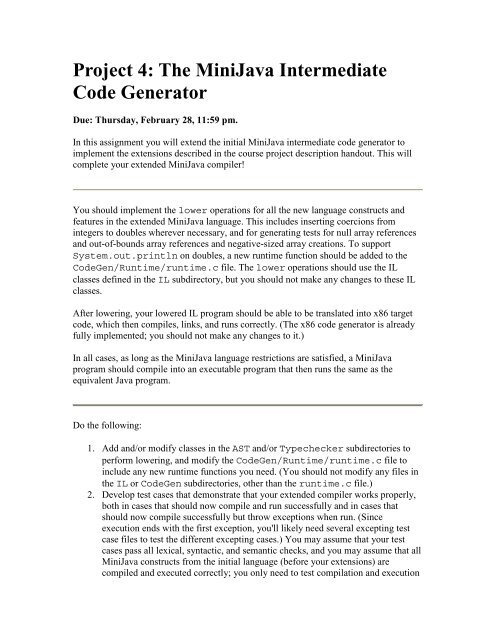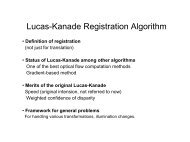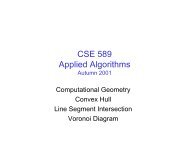Project 4: The MiniJava Intermediate Code Generator
Project 4: The MiniJava Intermediate Code Generator
Project 4: The MiniJava Intermediate Code Generator
Create successful ePaper yourself
Turn your PDF publications into a flip-book with our unique Google optimized e-Paper software.
<strong>Project</strong> 4: <strong>The</strong> <strong>MiniJava</strong> <strong>Intermediate</strong><br />
<strong>Code</strong> <strong>Generator</strong><br />
Due: Thursday, February 28, 11:59 pm.<br />
In this assignment you will extend the initial <strong>MiniJava</strong> intermediate code generator to<br />
implement the extensions described in the course project description handout. This will<br />
complete your extended <strong>MiniJava</strong> compiler!<br />
You should implement the lower operations for all the new language constructs and<br />
features in the extended <strong>MiniJava</strong> language. This includes inserting coercions from<br />
integers to doubles wherever necessary, and for generating tests for null array references<br />
and out-of-bounds array references and negative-sized array creations. To support<br />
System.out.println on doubles, a new runtime function should be added to the<br />
<strong>Code</strong>Gen/Runtime/runtime.c file. <strong>The</strong> lower operations should use the IL<br />
classes defined in the IL subdirectory, but you should not make any changes to these IL<br />
classes.<br />
After lowering, your lowered IL program should be able to be translated into x86 target<br />
code, which then compiles, links, and runs correctly. (<strong>The</strong> x86 code generator is already<br />
fully implemented; you should not make any changes to it.)<br />
In all cases, as long as the <strong>MiniJava</strong> language restrictions are satisfied, a <strong>MiniJava</strong><br />
program should compile into an executable program that then runs the same as the<br />
equivalent Java program.<br />
Do the following:<br />
1. Add and/or modify classes in the AST and/or Typechecker subdirectories to<br />
perform lowering, and modify the <strong>Code</strong>Gen/Runtime/runtime.c file to<br />
include any new runtime functions you need. (You should not modify any files in<br />
the IL or <strong>Code</strong>Gen subdirectories, other than the runtime.c file.)<br />
2. Develop test cases that demonstrate that your extended compiler works properly,<br />
both in cases that should now compile and run successfully and in cases that<br />
should now compile successfully but throw exceptions when run. (Since<br />
execution ends with the first exception, you'll likely need several excepting test<br />
case files to test the different excepting cases.) You may assume that your test<br />
cases pass all lexical, syntactic, and semantic checks, and you may assume that all<br />
<strong>MiniJava</strong> constructs from the initial language (before your extensions) are<br />
compiled and executed correctly; you only need to test compilation and execution
of the new language features. <strong>The</strong> SamplePrograms directory contains some<br />
files that should compile and execute successfully after you make your changes;<br />
some of the files should compile and execute successfully with the initial version<br />
of the <strong>MiniJava</strong> compiler.<br />
You can use the -lower -printIL options to the <strong>MiniJava</strong> compiler to just run the<br />
lowering phase and print out the IL program that it produces. See the test_lowering<br />
target in the Makefile for an example. You can use the -print<strong>Code</strong> option (the -<br />
codegen option is the default) to the <strong>MiniJava</strong> compiler to run the full compiler and<br />
print out the assembly code that it produces. See the test_codegen target in the<br />
Makefile for an example, which also compiles the runtime.c file, runs the<br />
assembler on the generated assembly file, links it with the compiled runtime.c file,<br />
and finally runs the linked executable program. (This target should be run only on an x86<br />
machine, so that the generated x86 assembly code can be compiled and run<br />
successfully.) Feel free to make your own target(s) to make running the tests you like<br />
easier and more mechanical.<br />
Turn in the following:<br />
1. Your new and/or modified AST/*.java, Typechecker/*.java, and/or<br />
<strong>Code</strong>Gen/Runtime/runtime.c files. Clearly identify any modifications to<br />
existing files using comments.<br />
2. Your test cases, with names of the form name.legal.java for test cases that<br />
should compile and run successfully and name.illegal.java for test cases<br />
that should compile successfully but throw exceptions when run.<br />
3. A transcript of running your intermediate code generator and printing out the<br />
resulting IL program (not the final assembly code) on each of your test cases.<br />
4. A transcript of running the compiled code for each of your test cases.<br />
As with the last project, name your root project directory <strong>MiniJava</strong>, and submit the<br />
directory. Put your test programs in the SamplePrograms directory. Zip it up and submit<br />
it.