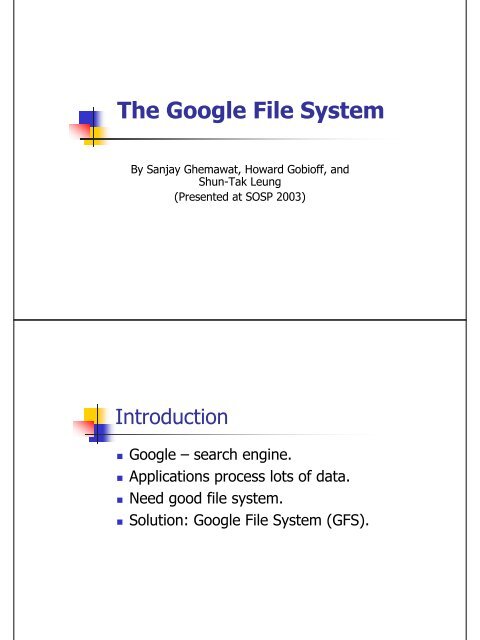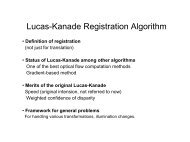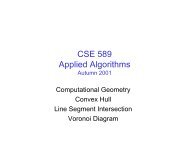GFS - Computer Science & Engineering
GFS - Computer Science & Engineering
GFS - Computer Science & Engineering
Create successful ePaper yourself
Turn your PDF publications into a flip-book with our unique Google optimized e-Paper software.
The Google File System<br />
By Sanjay Ghemawat, Howard Gobioff, and<br />
Shun-Tak Leung<br />
(Presented at SOSP 2003)<br />
Introduction<br />
• Google – search engine.<br />
• Applications process lots of data.<br />
• Need good file system.<br />
• Solution: Google File System (<strong>GFS</strong>).
Motivational Facts<br />
• More than 15,000 commodity-class PC's.<br />
• Multiple clusters distributed worldwide.<br />
• Thousands of queries served per second.<br />
• One query reads 100's of MB of data.<br />
• One query consumes 10's of billions of CPU cycles.<br />
• Google stores dozens of copies of the entire Web!<br />
Conclusion: Need large, distributed, highly faulttolerant<br />
file system.<br />
Topics<br />
• Design Motivations<br />
• Architecture<br />
• Read/Write/Record Append<br />
• Fault-Tolerance<br />
• Performance Results
Design Motivations<br />
1. Fault-tolerance and auto-recovery need to be<br />
built into the system.<br />
2. Standard I/O assumptions (e.g. block size)<br />
have to be re-examined.<br />
3. Record appends are the prevalent form of<br />
writing.<br />
4. Google applications and <strong>GFS</strong> should be codesigned.<br />
<strong>GFS</strong> Architecture (Analogy)<br />
• On a single-machine FS:<br />
• An upper layer maintains the metadata.<br />
• A lower layer (i.e. disk) stores the data in units<br />
called “blocks”.<br />
• Upper layer store<br />
• In the <strong>GFS</strong>:<br />
• A master process maintains the metadata.<br />
• A lower layer (i.e. a set of chunkservers) stores<br />
the data in units called “chunks”.
<strong>GFS</strong> Architecture<br />
Client<br />
(request for<br />
metadata)<br />
(metadata<br />
reponse)<br />
( read/write request)<br />
Master<br />
Chunkserver<br />
Metadata<br />
Chunkserver<br />
( read/write response)<br />
Linux FS<br />
Linux FS<br />
<strong>GFS</strong> Architecture<br />
What is a chunk?<br />
• Analogous to block, except larger.<br />
• Size: 64 MB!<br />
• Stored on chunkserver as file<br />
• Chunk handle (~ chunk file name) used to<br />
reference chunk.<br />
• Chunk replicated across multiple chunkservers<br />
• Note: There are hundreds of chunkservers in a<br />
<strong>GFS</strong> cluster distributed over multiple racks.
<strong>GFS</strong> Architecture<br />
What is a master?<br />
• A single process running on a separate<br />
machine.<br />
• Stores all metadata:<br />
• File namespace<br />
• File to chunk mappings<br />
• Chunk location information<br />
• Access control information<br />
• Chunk version numbers<br />
• Etc.<br />
<strong>GFS</strong> Architecture<br />
Master Chunkserver Communication:<br />
• Master and chunkserver communicate<br />
regularly to obtain state:<br />
• Is chunkserver down?<br />
• Are there disk failures on chunkserver?<br />
• Are any replicas corrupted?<br />
• Which chunk replicas does chunkserver store?<br />
• Master sends instructions to chunkserver:<br />
• Delete existing chunk.<br />
• Create new chunk.
<strong>GFS</strong> Architecture<br />
Serving Requests:<br />
• Client retrieves metadata for operation<br />
from master.<br />
• Read/Write data flows between client<br />
and chunkserver.<br />
• Single master is not bottleneck,<br />
because its involvement with read/write<br />
operations is minimized.<br />
Overview<br />
• Design Motivations<br />
• Architecture<br />
• Master<br />
• Chunkservers<br />
• Clients<br />
• Read/Write/Record Append<br />
• Fault-Tolerance<br />
• Performance Results
And now for the Meat…<br />
Read Algorithm<br />
Application<br />
1<br />
(file name, byte range)<br />
<strong>GFS</strong> Client<br />
2<br />
(file name,<br />
chunk index)<br />
(chunk handle,<br />
replica locations)<br />
3<br />
Master
Read Algorithm<br />
Chunk Server<br />
Application<br />
4<br />
6<br />
(data from file)<br />
(chunk handle,<br />
byte range)<br />
Chunk Server<br />
<strong>GFS</strong> Client<br />
(data from file)<br />
5<br />
Chunk Server<br />
Read Algorithm<br />
1. Application originates the read request.<br />
2. <strong>GFS</strong> client translates the request from (filename,<br />
byte range) -> (filename, chunk index), and sends<br />
it to master.<br />
3. Master responds with chunk handle and replica<br />
locations (i.e. chunkservers where the replicas are<br />
stored).<br />
4. Client picks a location and sends the (chunk<br />
handle, byte range) request to that location.<br />
5. Chunkserver sends requested data to the client.<br />
6. Client forwards the data to the application.
Read Algorithm (Example)<br />
Indexer<br />
1<br />
(crawl_99, 2048 bytes)<br />
<strong>GFS</strong> Client<br />
2<br />
(crawl_99,<br />
index: 3)<br />
(ch_1003,<br />
{chunkservers:<br />
4,7,9})<br />
Master<br />
crawl_99<br />
Ch_1001<br />
{3,8,12}<br />
Ch_1002<br />
{1,8,14}<br />
Ch_1003<br />
{4,7,9}<br />
3<br />
Read Algorithm (Example)<br />
Calculating chunk index from byte range:<br />
(Assumption: File position is 201,359,161 bytes)<br />
• Chunk size = 64 MB.<br />
• 64 MB = 1024 *1024 * 64 bytes =<br />
67,108,864 bytes.<br />
• 201,359,161 bytes = 67,108,864 * 2 +<br />
32,569 bytes.<br />
• So, client translates 2048 byte range -><br />
chunk index 3.
Read Algorithm (Example)<br />
6<br />
Application<br />
(2048 bytes of data)<br />
4<br />
(ch_1003,<br />
{chunkservers:<br />
4,7,9})<br />
Chunk Server #4<br />
Chunk Server #7<br />
<strong>GFS</strong> Client<br />
(2048 bytes of<br />
data)<br />
Chunk Server #9<br />
5<br />
Write Algorithm<br />
Application<br />
1<br />
2<br />
(file name, data)<br />
<strong>GFS</strong> Client<br />
(file name,<br />
chunk index)<br />
(chunk handle,<br />
primary and<br />
secondary replica<br />
locations)<br />
3<br />
Master
Write Algorithm<br />
Primary<br />
Buffer<br />
Chunk<br />
Application<br />
(Data)<br />
(Data)<br />
Secondary<br />
Buffer<br />
Chunk<br />
<strong>GFS</strong> Client<br />
(Data)<br />
Secondary<br />
Buffer<br />
Chunk<br />
4<br />
Write Algorithm<br />
Application<br />
(Write<br />
command)<br />
5<br />
Primary<br />
Secondary<br />
D1 | D2| D3| D4<br />
D1 | D2| D3| D4<br />
(write command,<br />
serial order)<br />
6 7<br />
Chunk<br />
Chunk<br />
<strong>GFS</strong> Client<br />
Secondary<br />
D1 | D2| D3| D4<br />
Chunk
Write Algorithm<br />
Application<br />
9<br />
(response)<br />
Primary<br />
(empty)<br />
Chunk<br />
8<br />
Secondary<br />
(empty)<br />
Chunk<br />
(response)<br />
<strong>GFS</strong> Client<br />
Secondary<br />
(empty)<br />
Chunk<br />
Write Algorithm<br />
1. Application originates write request.<br />
2. <strong>GFS</strong> client translates request from<br />
(filename, data) -> (filename, chunk index),<br />
and sends it to master.<br />
3. Master responds with chunk handle and<br />
(primary + secondary) replica locations.<br />
4. Client pushes write data to all locations.<br />
Data is stored in chunkservers’ internal<br />
buffers.<br />
5. Client sends write command to primary.
Write Algorithm<br />
6. Primary determines serial order for data<br />
instances stored in its buffer and writes the<br />
instances in that order to the chunk.<br />
7. Primary sends serial order to the<br />
secondaries and tells them to perform the<br />
write.<br />
8. Secondaries respond to the primary.<br />
9. Primary responds back to client.<br />
Note: If write fails at one of chunkservers,<br />
client is informed and retries the write.<br />
Record Append Algorithm<br />
Important operation at Google:<br />
• Merging results from multiple machines in one file.<br />
• Using file as producer - consumer queue.<br />
1. Application originates record append request.<br />
2. <strong>GFS</strong> client translates request and sends it to master.<br />
3. Master responds with chunk handle and (primary +<br />
secondary) replica locations.<br />
4. Client pushes write data to all locations.
Record Append Algorithm<br />
5. Primary checks if record fits in specified chunk.<br />
6. If record does not fit, then the primary:<br />
• pads the chunk,<br />
• tells secondaries to do the same,<br />
• and informs the client.<br />
• Client then retries the append with the next<br />
chunk.<br />
7. If record fits, then the primary:<br />
• appends the record,<br />
• tells secondaries to do the same,<br />
• receives responses from secondaries,<br />
• and sends final response to the client.<br />
Observations<br />
• Clients can read in parallel.<br />
• Clients can write in parallel.<br />
• Clients can append records in parallel.
Overview<br />
• Design Motivations<br />
• Architecture<br />
• Algorithms:<br />
• Read<br />
• Write<br />
• Record Append<br />
• Fault-Tolerance<br />
• Performance Results<br />
Fault Tolerance<br />
• Fast Recovery: master and chunkservers are designed to restart<br />
and restore state in a few seconds.<br />
• Chunk Replication: across multiple machines, across multiple<br />
racks.<br />
• Master Mechanisms:<br />
• Log of all changes made to metadata.<br />
• Periodic checkpoints of the log.<br />
• Log and checkpoints replicated on multiple machines.<br />
• Master state is replicated on multiple machines.<br />
• “Shadow” masters for reading data if “real” master is down.<br />
• Data integrity:<br />
• Each chunk has an associated checksum.
Performance (Test Cluster)<br />
• Performance measured on cluster with:<br />
• 1 master<br />
• 16 chunkservers<br />
• 16 clients<br />
• Server machines connected to central<br />
switch by 100 Mbps Ethernet.<br />
• Same for client machines.<br />
• Switches connected with 1 Gbps link.<br />
Performance (Test Cluster)
Performance (Test Cluster)<br />
Performance (Real-world Cluster)<br />
• Cluster A:<br />
• Used for research and development.<br />
• Used by over a hundred engineers.<br />
• Typical task initiated by user and runs for a few hours.<br />
• Task reads MB’s-TB’s of data, transforms/analyzes the<br />
data, and writes results back.<br />
• Cluster B:<br />
• Used for production data processing.<br />
• Typical task runs much longer than a Cluster A task.<br />
• Continuously generates and processes multi-TB data<br />
sets.<br />
• Human users rarely involved.<br />
• Clusters had been running for about a week<br />
when measurements were taken.
Performance (Real-world Cluster)<br />
Performance (Real-world Cluster)<br />
• Many computers at each cluster (227, 342!)<br />
• On average, cluster B file size is triple cluster<br />
A file size.<br />
• Metadata at chunkservers:<br />
• Chunk checksums.<br />
• Chunk Version numbers.<br />
• Metadata at master is small (48, 60 MB) -><br />
master recovers from crash within seconds.
Performance (Real-world Cluster)<br />
Performance (Real-world Cluster)<br />
• Many more reads than writes.<br />
• Both clusters were in the middle of heavy<br />
read activity.<br />
• Cluster B was in the middle of a burst of write<br />
activity.<br />
• In both clusters, master was receiving 200-<br />
500 operations per second -> master is not a<br />
bottleneck.
Performance (Real-world Cluster)<br />
Experiment in recovery time:<br />
• One chunkserver in Cluster B killed.<br />
• Chunkserver has 15,000 chunks containing<br />
600 GB of data.<br />
• Limits imposed:<br />
• Cluster can only perform 91 concurrent clonings.<br />
• Each clone operation can consume at most 6.25 MB/s.<br />
• Took 23.2 minutes to restore all the chunks.<br />
• This is 440 MB/s.<br />
Conclusion<br />
• Design Motivations<br />
• Architecture<br />
• Algorithms:<br />
• Fault-Tolerance<br />
• Performance Results