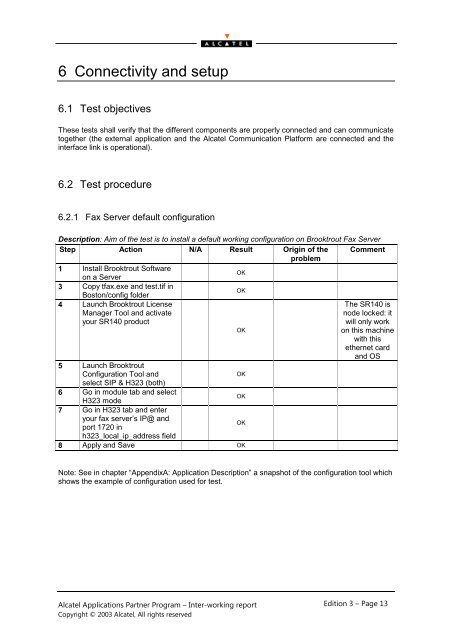Alcatel Applications Partner Program Inter-Working Report Partner
Alcatel Applications Partner Program Inter-Working Report Partner
Alcatel Applications Partner Program Inter-Working Report Partner
You also want an ePaper? Increase the reach of your titles
YUMPU automatically turns print PDFs into web optimized ePapers that Google loves.
6 Connectivity and setup<br />
6.1 Test objectives<br />
These tests shall verify that the different components are properly connected and can communicate<br />
together (the external application and the <strong>Alcatel</strong> Communication Platform are connected and the<br />
interface link is operational).<br />
6.2 Test procedure<br />
6.2.1 Fax Server default configuration<br />
Description: Aim of the test is to install a default working configuration on Brooktrout Fax Server<br />
Step Action N/A Result Origin of the<br />
problem<br />
Comment<br />
1 Install Brooktrout Software<br />
on a Server<br />
OK<br />
3 Copy tfax.exe and test.tif in<br />
Boston/config folder<br />
OK<br />
4 Launch Brooktrout License<br />
The SR140 is<br />
Manager Tool and activate<br />
node locked: it<br />
your SR140 product<br />
will only work<br />
OK<br />
on this machine<br />
with this<br />
ethernet card<br />
and OS<br />
5 Launch Brooktrout<br />
Configuration Tool and<br />
select SIP & H323 (both)<br />
OK<br />
6 Go in module tab and select<br />
H323 mode<br />
OK<br />
7 Go in H323 tab and enter<br />
your fax server’s IP@ and<br />
port 1720 in<br />
h323_local_ip_address field<br />
OK<br />
8 Apply and Save OK<br />
Note: See in chapter “AppendixA: Application Description” a snapshot of the configuration tool which<br />
shows the example of configuration used for test.<br />
<strong>Alcatel</strong> <strong>Applications</strong> <strong>Partner</strong> <strong>Program</strong> – <strong>Inter</strong>-working report<br />
Copyright © 2003 <strong>Alcatel</strong>, All rights reserved<br />
Edition 3 – Page 13