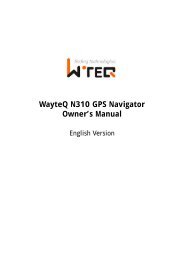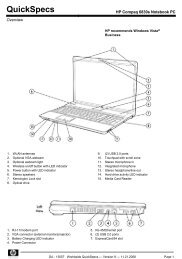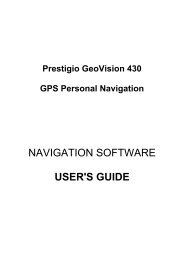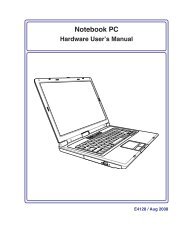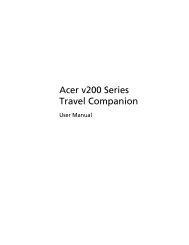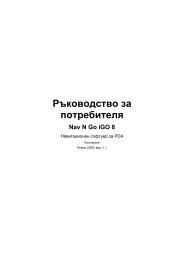Safety and Regulatory Information
Safety and Regulatory Information
Safety and Regulatory Information
You also want an ePaper? Increase the reach of your titles
YUMPU automatically turns print PDFs into web optimized ePapers that Google loves.
E. Reset<br />
F. SD/SDHC Card Slot<br />
Do not expose the device to high temperatures. We recommend that you do not leave the device<br />
in direct sunlight for long periods or in an unattended car on sunny days.<br />
High temperatures can cause permanent damage.<br />
Do not attempt to service the device yourself! Do not open, puncture or disassemble it.<br />
1.3 Using Your Device in a Vehicle<br />
Doing so may be dangerous <strong>and</strong> will invalidate your warranty.<br />
1.3.1 Using the Car Bracket<br />
Caution:<br />
-- Select an appropriate location for the st<strong>and</strong>. Never place the st<strong>and</strong> where the driver's<br />
field of vision is blocked.<br />
-- If the car's windshield is tinted with a reflective coating, an external antenna (optional)<br />
may be needed to route the roads.<br />
1.3.2 Connecting the Car Charger<br />
The car charger supplies power to your device when you are using the device in a car.<br />
Caution: To protect your device against sudden surges in current, connect the car<br />
charger only after the car engine has been started. Connect one end of the car charger<br />
to the power connector of your device. Connect the other end to the cigarette lighter in<br />
the car to power <strong>and</strong> charge your device.<br />
1.3.3 Connecting to AC power supply <strong>and</strong> Charging the Battery<br />
1. Fully charge the battery before using your device for the first time<br />
2. Connect the adapter cable to the power connector of your device.<br />
3. Plug the AC adapter into a wall outlet.<br />
The charge indicator glows amber when charging is in progress. Do not disconnect your<br />
device from AC power until the battery is fully charged, when the charge indicator turns<br />
green. This will take a couple of hours.<br />
1.3.4 Assembly<br />
To get started, put the device into the holder <strong>and</strong> assemble holder with bracket. Take off<br />
the protected film on the bottom or the suction. Then put the bracket onto a suitable<br />
location of your windscreen or side window, make sure the window or the suction or<br />
windscreen is clean <strong>and</strong> without water <strong>and</strong> some dirty things inside, fixing the st<strong>and</strong> on<br />
that position..<br />
Note: that some newer vehicles may have a heat reflective shield embedded in the<br />
windscreen. In some cases this can prevent proper GPS signal reception. If this turns out<br />
to be a problem in your vehicle, you will need to purchase <strong>and</strong> install the GPS external<br />
6