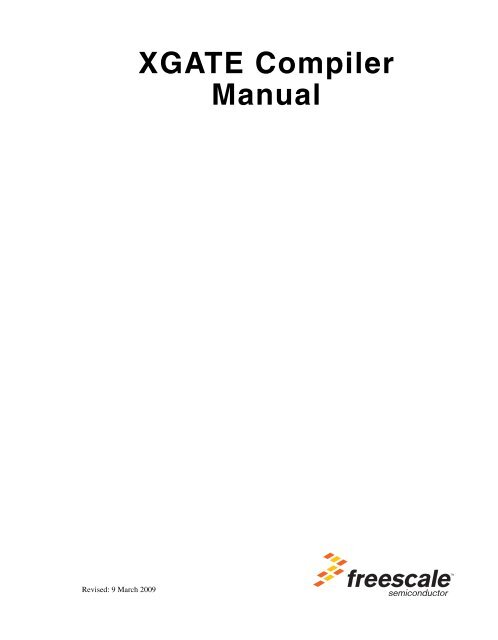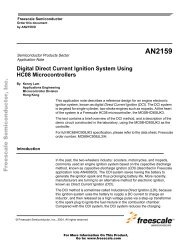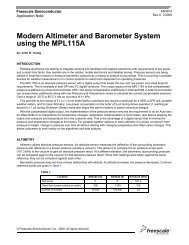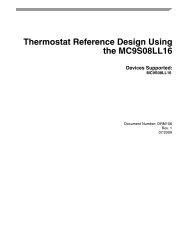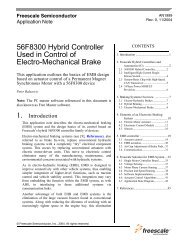Create successful ePaper yourself
Turn your PDF publications into a flip-book with our unique Google optimized e-Paper software.
Revised: 9 March 2009<br />
<strong>XGATE</strong> <strong>Compiler</strong><br />
<strong>Manual</strong>
<strong>Freescale</strong> and the <strong>Freescale</strong> logo are trademarks of <strong>Freescale</strong> Semiconductor, Inc. CodeWarrior is a trademark or registered<br />
trademark of <strong>Freescale</strong> Semiconductor, Inc. in the United States and/or other countries. All other product or service<br />
names are the property of their respective owners.<br />
Copyright © 2006–2009 by <strong>Freescale</strong> Semiconductor, Inc. All rights reserved.<br />
Information in this document is provided solely to enable system and software implementers to use <strong>Freescale</strong> Semiconductor<br />
products. There are no express or implied copyright licenses granted hereunder to design or fabricate any integrated<br />
circuits or integrated circuits based on the information in this document.<br />
<strong>Freescale</strong> Semiconductor reserves the right to make changes without further notice to any products herein. <strong>Freescale</strong><br />
Semiconductor makes no warranty, representation or guarantee regarding the suitability of its products for any particular<br />
purpose, nor does <strong>Freescale</strong> Semiconductor assume any liability arising out of the application or use of any product<br />
or circuit, and specifically disclaims any and all liability, including without limitation consequential or incidental damages.<br />
“Typical” parameters that may be provided in <strong>Freescale</strong> Semiconductor data sheets and/or specifications can and<br />
do vary in different applications and actual performance may vary over time. All operating parameters, including “Typicals”,<br />
must be validated for each customer application by customer's technical experts. <strong>Freescale</strong> Semiconductor does<br />
not convey any license under its patent rights nor the rights of others. <strong>Freescale</strong> Semiconductor products are not designed,<br />
intended, or authorized for use as components in systems intended for surgical implant into the body, or other<br />
applications intended to support or sustain life, or for any other application in which the failure of the <strong>Freescale</strong> Semiconductor<br />
product could create a situation where personal injury or death may occur. Should Buyer purchase or use<br />
<strong>Freescale</strong> Semiconductor products for any such unintended or unauthorized application, Buyer shall indemnify and hold<br />
<strong>Freescale</strong> Semiconductor and its officers, employees, subsidiaries, affiliates, and distributors harmless against all<br />
claims, costs, damages, and expenses, and reasonable attorney fees arising out of, directly or indirectly, any claim of<br />
personal injury or death associated with such unintended or unauthorized use, even if such claim alleges that <strong>Freescale</strong><br />
Semiconductor was negligent regarding the design or manufacture of the part.<br />
How to Contact Us<br />
Corporate Headquarters <strong>Freescale</strong> Semiconductor, Inc.<br />
6501 William Cannon Drive West<br />
Austin, TX 78735<br />
U.S.A.<br />
World Wide Web http://www.freescale.com/codewarrior<br />
Technical Support http://www.freescale.com/support
Table of Contents<br />
I Overview<br />
II Using the <strong>Compiler</strong><br />
1 Introduction 27<br />
<strong>XGATE</strong> <strong>Compiler</strong> <strong>Manual</strong><br />
<strong>Compiler</strong> Environment . . . . . . . . . . . . . . . . . . . . . . . . . . . . . . . . . . . . . . . . . . . . 27<br />
Project Directory . . . . . . . . . . . . . . . . . . . . . . . . . . . . . . . . . . . . . . . . . . . . . . 28<br />
Editor. . . . . . . . . . . . . . . . . . . . . . . . . . . . . . . . . . . . . . . . . . . . . . . . . . . . . . . 28<br />
Using the CodeWarrior IDE to Manage a Project . . . . . . . . . . . . . . . . . . . . . . . 28<br />
New Project Wizard . . . . . . . . . . . . . . . . . . . . . . . . . . . . . . . . . . . . . . . . . . . 29<br />
Change MCU/Connection Wizard . . . . . . . . . . . . . . . . . . . . . . . . . . . . . . . . 34<br />
Analysis of Project Files and Folders . . . . . . . . . . . . . . . . . . . . . . . . . . . . . . 35<br />
Compilation with the <strong>Compiler</strong> . . . . . . . . . . . . . . . . . . . . . . . . . . . . . . . . . . . . . 44<br />
Linking with the Linker . . . . . . . . . . . . . . . . . . . . . . . . . . . . . . . . . . . . . . . . . . 54<br />
Application Programs (Build Tools). . . . . . . . . . . . . . . . . . . . . . . . . . . . . . . . . . 58<br />
Startup Command-Line Options. . . . . . . . . . . . . . . . . . . . . . . . . . . . . . . . . . . . . 58<br />
Highlights . . . . . . . . . . . . . . . . . . . . . . . . . . . . . . . . . . . . . . . . . . . . . . . . . . . . . . 59<br />
CodeWarrior Integration . . . . . . . . . . . . . . . . . . . . . . . . . . . . . . . . . . . . . . . . . . . 60<br />
Combined or Separated Installations. . . . . . . . . . . . . . . . . . . . . . . . . . . . . . . 60<br />
Target Settings Preference Panel. . . . . . . . . . . . . . . . . . . . . . . . . . . . . . . . . . 60<br />
Build Extras Preference Panel. . . . . . . . . . . . . . . . . . . . . . . . . . . . . . . . . . . . 61<br />
Assembler for <strong>XGATE</strong> Preference Panel . . . . . . . . . . . . . . . . . . . . . . . . . . . 62<br />
Burner Preference Panel . . . . . . . . . . . . . . . . . . . . . . . . . . . . . . . . . . . . . . . . 63<br />
<strong>Compiler</strong> for <strong>XGATE</strong> Preference Panel . . . . . . . . . . . . . . . . . . . . . . . . . . . . 64<br />
Importer for <strong>XGATE</strong> Preference Panel . . . . . . . . . . . . . . . . . . . . . . . . . . . . . 65<br />
Linker for <strong>XGATE</strong> Preference Panel. . . . . . . . . . . . . . . . . . . . . . . . . . . . . . . 67<br />
CodeWarrior Tips and Tricks . . . . . . . . . . . . . . . . . . . . . . . . . . . . . . . . . . . . 68<br />
Integration into Microsoft Visual Studio (Visual C++ V5.0 or Later) . . . . . . . . 68<br />
Object-File Formats . . . . . . . . . . . . . . . . . . . . . . . . . . . . . . . . . . . . . . . . . . . . . . 71<br />
3
Table of Contents<br />
HIWARE Object-File Format . . . . . . . . . . . . . . . . . . . . . . . . . . . . . . . . . . . .71<br />
ELF/DWARF Object-File Format . . . . . . . . . . . . . . . . . . . . . . . . . . . . . . . . .71<br />
Tools . . . . . . . . . . . . . . . . . . . . . . . . . . . . . . . . . . . . . . . . . . . . . . . . . . . . . . .72<br />
Mixing Object-File Formats . . . . . . . . . . . . . . . . . . . . . . . . . . . . . . . . . . . . .72<br />
2 Graphical User Interface 73<br />
Launching the <strong>Compiler</strong> . . . . . . . . . . . . . . . . . . . . . . . . . . . . . . . . . . . . . . . . . . .74<br />
Interactive Mode . . . . . . . . . . . . . . . . . . . . . . . . . . . . . . . . . . . . . . . . . . . . . .74<br />
Batch Mode . . . . . . . . . . . . . . . . . . . . . . . . . . . . . . . . . . . . . . . . . . . . . . . . . .74<br />
Tip of the Day . . . . . . . . . . . . . . . . . . . . . . . . . . . . . . . . . . . . . . . . . . . . . . . . . . .75<br />
Main Window . . . . . . . . . . . . . . . . . . . . . . . . . . . . . . . . . . . . . . . . . . . . . . . . . . .76<br />
Window Title. . . . . . . . . . . . . . . . . . . . . . . . . . . . . . . . . . . . . . . . . . . . . . . . . . . .76<br />
Content Area . . . . . . . . . . . . . . . . . . . . . . . . . . . . . . . . . . . . . . . . . . . . . . . . . . . .77<br />
Toolbar. . . . . . . . . . . . . . . . . . . . . . . . . . . . . . . . . . . . . . . . . . . . . . . . . . . . . . . . .78<br />
Status Bar . . . . . . . . . . . . . . . . . . . . . . . . . . . . . . . . . . . . . . . . . . . . . . . . . . . . . .78<br />
Menu Bar. . . . . . . . . . . . . . . . . . . . . . . . . . . . . . . . . . . . . . . . . . . . . . . . . . . . . . .78<br />
File Menu. . . . . . . . . . . . . . . . . . . . . . . . . . . . . . . . . . . . . . . . . . . . . . . . . . . .79<br />
Editor Settings Dialog Box . . . . . . . . . . . . . . . . . . . . . . . . . . . . . . . . . . . . . .80<br />
Save Configuration Dialog Box. . . . . . . . . . . . . . . . . . . . . . . . . . . . . . . . . . .87<br />
Environment Configuration Dialog Box . . . . . . . . . . . . . . . . . . . . . . . . . . . .88<br />
<strong>Compiler</strong> Menu . . . . . . . . . . . . . . . . . . . . . . . . . . . . . . . . . . . . . . . . . . . . . . .89<br />
View Menu. . . . . . . . . . . . . . . . . . . . . . . . . . . . . . . . . . . . . . . . . . . . . . . . . . .91<br />
Help Menu . . . . . . . . . . . . . . . . . . . . . . . . . . . . . . . . . . . . . . . . . . . . . . . . . . .91<br />
Standard Types Dialog Box. . . . . . . . . . . . . . . . . . . . . . . . . . . . . . . . . . . . . . . . .92<br />
Option Settings Dialog Box . . . . . . . . . . . . . . . . . . . . . . . . . . . . . . . . . . . . . . . .93<br />
<strong>Compiler</strong> Smart Control Dialog Box . . . . . . . . . . . . . . . . . . . . . . . . . . . . . . . . .95<br />
Message Settings Dialog Box . . . . . . . . . . . . . . . . . . . . . . . . . . . . . . . . . . . . . . .96<br />
Changing the Class Associated with a Message . . . . . . . . . . . . . . . . . . . . . .98<br />
Retrieving Information about an Error Message . . . . . . . . . . . . . . . . . . . . . .99<br />
About Dialog Box . . . . . . . . . . . . . . . . . . . . . . . . . . . . . . . . . . . . . . . . . . . . . . . .99<br />
Specifying the Input File . . . . . . . . . . . . . . . . . . . . . . . . . . . . . . . . . . . . . . . . . . .99<br />
Use the Command Line in the Toolbar to Compile. . . . . . . . . . . . . . . . . . .100<br />
Message/Error Feedback . . . . . . . . . . . . . . . . . . . . . . . . . . . . . . . . . . . . . . .100<br />
Use Information from the <strong>Compiler</strong> Window . . . . . . . . . . . . . . . . . . . . . . .101<br />
Use a User-Defined Editor. . . . . . . . . . . . . . . . . . . . . . . . . . . . . . . . . . . . . .101<br />
4 <strong>XGATE</strong> <strong>Compiler</strong> <strong>Manual</strong>
Table of Contents<br />
3 Environment 103<br />
<strong>XGATE</strong> <strong>Compiler</strong> <strong>Manual</strong><br />
Current Directory . . . . . . . . . . . . . . . . . . . . . . . . . . . . . . . . . . . . . . . . . . . . . . . 104<br />
Environment Macros. . . . . . . . . . . . . . . . . . . . . . . . . . . . . . . . . . . . . . . . . . . . . 105<br />
Global Initialization File (mcutools.ini) . . . . . . . . . . . . . . . . . . . . . . . . . . . . . . 106<br />
Local Configuration File (usually project.ini) . . . . . . . . . . . . . . . . . . . . . . . . . 106<br />
Paths . . . . . . . . . . . . . . . . . . . . . . . . . . . . . . . . . . . . . . . . . . . . . . . . . . . . . . . . . 107<br />
Line Continuation . . . . . . . . . . . . . . . . . . . . . . . . . . . . . . . . . . . . . . . . . . . . . . . 108<br />
Environment Variable Details . . . . . . . . . . . . . . . . . . . . . . . . . . . . . . . . . . . . . . 109<br />
COMPOPTIONS: Default <strong>Compiler</strong> Options. . . . . . . . . . . . . . . . . . . . . . . 109<br />
COPYRIGHT: Copyright Entry in Object File. . . . . . . . . . . . . . . . . . . . . . 110<br />
DEFAULTDIR: Default Current Directory. . . . . . . . . . . . . . . . . . . . . . . . . 111<br />
ENVIRONMENT: Environment File Specification . . . . . . . . . . . . . . . . . . 112<br />
ERRORFILE: Error Filename Specification. . . . . . . . . . . . . . . . . . . . . . . . 113<br />
GENPATH: #include “File” Path . . . . . . . . . . . . . . . . . . . . . . . . . . . . . . . . 114<br />
INCLUDETIME: Creation Time in Object File . . . . . . . . . . . . . . . . . . . . . 115<br />
LIBRARYPATH: ‘include ’ Path . . . . . . . . . . . . . . . . . . . . . . . . . . . 116<br />
OBJPATH: Object File Path . . . . . . . . . . . . . . . . . . . . . . . . . . . . . . . . . . . . 117<br />
TEXTPATH: Text File Path. . . . . . . . . . . . . . . . . . . . . . . . . . . . . . . . . . . . . 118<br />
TMP: Temporary Directory. . . . . . . . . . . . . . . . . . . . . . . . . . . . . . . . . . . . . 119<br />
USELIBPATH: Using LIBPATH Environment Variable . . . . . . . . . . . . . . 120<br />
USERNAME: User Name in Object File . . . . . . . . . . . . . . . . . . . . . . . . . . 121<br />
4 Files 123<br />
Input Files . . . . . . . . . . . . . . . . . . . . . . . . . . . . . . . . . . . . . . . . . . . . . . . . . . . . . 123<br />
Source Files. . . . . . . . . . . . . . . . . . . . . . . . . . . . . . . . . . . . . . . . . . . . . . . . . 123<br />
Include Files . . . . . . . . . . . . . . . . . . . . . . . . . . . . . . . . . . . . . . . . . . . . . . . . 123<br />
Output Files. . . . . . . . . . . . . . . . . . . . . . . . . . . . . . . . . . . . . . . . . . . . . . . . . . . . 124<br />
Object Files . . . . . . . . . . . . . . . . . . . . . . . . . . . . . . . . . . . . . . . . . . . . . . . . . 124<br />
Error Listing . . . . . . . . . . . . . . . . . . . . . . . . . . . . . . . . . . . . . . . . . . . . . . . . 124<br />
Interactive Mode (<strong>Compiler</strong> Window Open). . . . . . . . . . . . . . . . . . . . . . . . 124<br />
File Processing . . . . . . . . . . . . . . . . . . . . . . . . . . . . . . . . . . . . . . . . . . . . . . . . . 125<br />
5 <strong>Compiler</strong> Options 127<br />
Option Recommendation . . . . . . . . . . . . . . . . . . . . . . . . . . . . . . . . . . . . . . . . . 129<br />
5
Table of Contents<br />
<strong>Compiler</strong> Option Details . . . . . . . . . . . . . . . . . . . . . . . . . . . . . . . . . . . . . . . . . .129<br />
Option Groups . . . . . . . . . . . . . . . . . . . . . . . . . . . . . . . . . . . . . . . . . . . . . . .129<br />
Option Scopes . . . . . . . . . . . . . . . . . . . . . . . . . . . . . . . . . . . . . . . . . . . . . . .131<br />
Option Detail Description . . . . . . . . . . . . . . . . . . . . . . . . . . . . . . . . . . . . . .131<br />
-!: filenames to DOS length. . . . . . . . . . . . . . . . . . . . . . . . . . . . . . . . . . . . .134<br />
-AddIncl: Additional Include File . . . . . . . . . . . . . . . . . . . . . . . . . . . . . . . .135<br />
-Ansi: Strict ANSI . . . . . . . . . . . . . . . . . . . . . . . . . . . . . . . . . . . . . . . . . . . .136<br />
-Asr: It is assumed that HLI code saves written registers . . . . . . . . . . . . . .137<br />
-BfaB: Bitfield Byte Allocation. . . . . . . . . . . . . . . . . . . . . . . . . . . . . . . . . .138<br />
-BfaGapLimitBits: Bitfield Gap Limit . . . . . . . . . . . . . . . . . . . . . . . . . . . .140<br />
-BfaTSR: Bitfield Type-Size Reduction . . . . . . . . . . . . . . . . . . . . . . . . . . .142<br />
-Cc: Allocate Constant Objects into ROM . . . . . . . . . . . . . . . . . . . . . . . . .143<br />
-Ccx: Cosmic Compatibility Mode for Space Modifiers and Interrupt<br />
Handlers . . . . . . . . . . . . . . . . . . . . . . . . . . . . . . . . . . . . . . . . . . . . . . . . .145<br />
-Ci: Tri- and Bigraph Support . . . . . . . . . . . . . . . . . . . . . . . . . . . . . . . . . . .148<br />
-Cni: No Integral Promotion . . . . . . . . . . . . . . . . . . . . . . . . . . . . . . . . . . . .151<br />
-Cppc: C++ Comments in ANSI-C . . . . . . . . . . . . . . . . . . . . . . . . . . . . . . .153<br />
-Cq: Propagate const and volatile qualifiers for structs. . . . . . . . . . . . . . . .154<br />
-CsIni0: Assume SP register is zero initialized at thread start. . . . . . . . . . .156<br />
-Cstv: Initialize Stack . . . . . . . . . . . . . . . . . . . . . . . . . . . . . . . . . . . . . . . . .157<br />
-CswMaxLF: Maximum Load Factor for Switch Tables. . . . . . . . . . . . . . .158<br />
-CswMinLB: Minimum Number of Labels for Switch Tables . . . . . . . . . .160<br />
-CswMinLF: Minimum Load Factor for Switch Tables . . . . . . . . . . . . . . .161<br />
-CswMinSLB: Minimum Number of Labels for Search Switch Tables . . .163<br />
-Cu: Loop Unrolling . . . . . . . . . . . . . . . . . . . . . . . . . . . . . . . . . . . . . . . . . .164<br />
-CWord: Do not allow reduction to byte accesses for absolute<br />
objects in I/O register area . . . . . . . . . . . . . . . . . . . . . . . . . . . . . . . . . . .166<br />
-Cx: No Code Generation . . . . . . . . . . . . . . . . . . . . . . . . . . . . . . . . . . . . . .168<br />
-D: Macro Definition . . . . . . . . . . . . . . . . . . . . . . . . . . . . . . . . . . . . . . . . . .169<br />
-Ec: Conversion from 'const T*' to 'T*' . . . . . . . . . . . . . . . . . . . . . . . . . . . .170<br />
-Eencrypt: Encrypt Files . . . . . . . . . . . . . . . . . . . . . . . . . . . . . . . . . . . . . . .171<br />
-Ekey: Encryption Key . . . . . . . . . . . . . . . . . . . . . . . . . . . . . . . . . . . . . . . .173<br />
-Env: Set Environment Variable . . . . . . . . . . . . . . . . . . . . . . . . . . . . . . . . .174<br />
-F (-Fh, -F1, -F1o, -F2, -F2o,-F6, or -F7): Object-File Format. . . . . . . . . .175<br />
-H: Short Help . . . . . . . . . . . . . . . . . . . . . . . . . . . . . . . . . . . . . . . . . . . . . . .177<br />
6 <strong>XGATE</strong> <strong>Compiler</strong> <strong>Manual</strong>
<strong>XGATE</strong> <strong>Compiler</strong> <strong>Manual</strong><br />
Table of Contents<br />
-I: Include File Path. . . . . . . . . . . . . . . . . . . . . . . . . . . . . . . . . . . . . . . . . . . 178<br />
-La: Generate Assembler Include File . . . . . . . . . . . . . . . . . . . . . . . . . . . . 179<br />
-Lasm: Generate Listing File. . . . . . . . . . . . . . . . . . . . . . . . . . . . . . . . . . . . 180<br />
-Lasmc: Configure Listing File. . . . . . . . . . . . . . . . . . . . . . . . . . . . . . . . . . 181<br />
-Ldf: Log Predefined Defines to File . . . . . . . . . . . . . . . . . . . . . . . . . . . . . 183<br />
-Li: List of Included Files . . . . . . . . . . . . . . . . . . . . . . . . . . . . . . . . . . . . . . 184<br />
-Lic: License Information . . . . . . . . . . . . . . . . . . . . . . . . . . . . . . . . . . . . . . 186<br />
-LicA: License Information about every Feature in Directory . . . . . . . . . . 187<br />
-LicBorrow: Borrow License Feature . . . . . . . . . . . . . . . . . . . . . . . . . . . . . 188<br />
-LicWait: Wait until Floating License is Available from Floating<br />
License Server . . . . . . . . . . . . . . . . . . . . . . . . . . . . . . . . . . . . . . . . . . . . 189<br />
-Ll: Statistics about Each Function . . . . . . . . . . . . . . . . . . . . . . . . . . . . . . . 190<br />
-Lm: List of Included Files in Make Format. . . . . . . . . . . . . . . . . . . . . . . . 192<br />
-LmCfg: Configuration of List of Included Files in Make Format . . . . . . . 193<br />
-Lo: Object File List . . . . . . . . . . . . . . . . . . . . . . . . . . . . . . . . . . . . . . . . . . 195<br />
-Lp: Preprocessor Output . . . . . . . . . . . . . . . . . . . . . . . . . . . . . . . . . . . . . . 196<br />
-LpCfg: Preprocessor Output configuration . . . . . . . . . . . . . . . . . . . . . . . . 197<br />
-LpX: Stop after Preprocessor. . . . . . . . . . . . . . . . . . . . . . . . . . . . . . . . . . . 199<br />
-N: Display Notify Box. . . . . . . . . . . . . . . . . . . . . . . . . . . . . . . . . . . . . . . . 200<br />
-NoBeep: No Beep in Case of an Error. . . . . . . . . . . . . . . . . . . . . . . . . . . . 201<br />
-NoDebugInfo: Do not Generate Debug Information . . . . . . . . . . . . . . . . . 202<br />
-NoEnv: Do not Use Environment . . . . . . . . . . . . . . . . . . . . . . . . . . . . . . . 203<br />
-NoPath: Strip Path Info . . . . . . . . . . . . . . . . . . . . . . . . . . . . . . . . . . . . . . . 204<br />
-Oa: Alias Analysis Options . . . . . . . . . . . . . . . . . . . . . . . . . . . . . . . . . . . . 206<br />
-O (-Os, -Ot): Main Optimization Target . . . . . . . . . . . . . . . . . . . . . . . . . . 207<br />
-ObjN: Object filename Specification. . . . . . . . . . . . . . . . . . . . . . . . . . . . . 208<br />
-Oc: Common Subexpression Elimination (CSE). . . . . . . . . . . . . . . . . . . . 209<br />
-Od: Disable mid-level Optimizations . . . . . . . . . . . . . . . . . . . . . . . . . . . . 210<br />
-Odb: Disable Mid-Level Branch Optimizations . . . . . . . . . . . . . . . . . . . . 212<br />
-OdocF: Dynamic Option Configuration for Functions . . . . . . . . . . . . . . . 213<br />
-Oi: Inlining. . . . . . . . . . . . . . . . . . . . . . . . . . . . . . . . . . . . . . . . . . . . . . . . . 215<br />
-Oilib: Optimize Library Functions. . . . . . . . . . . . . . . . . . . . . . . . . . . . . . . 217<br />
-OnB: Disable Branch Optimizer . . . . . . . . . . . . . . . . . . . . . . . . . . . . . . . . 219<br />
-OnBRA: Disable JAL to BRA Optimization. . . . . . . . . . . . . . . . . . . . . . . 220<br />
-OnCopyDown: Do Generate Copy Down Information for Zero<br />
7
Table of Contents<br />
Values . . . . . . . . . . . . . . . . . . . . . . . . . . . . . . . . . . . . . . . . . . . . . . . . . . .224<br />
-OnCstVar: Disable CONST Variable by Constant Replacement . . . . . . . .225<br />
-Onp: Disable Peephole Optimizer . . . . . . . . . . . . . . . . . . . . . . . . . . . . . . .226<br />
-OnPMNC: Disable Code Generation for NULL Pointer to Member Check . .<br />
227<br />
-Onr: Disable Reload from Register Optimization . . . . . . . . . . . . . . . . . . .228<br />
-Ont: Disable Tree Optimizer . . . . . . . . . . . . . . . . . . . . . . . . . . . . . . . . . . .229<br />
-Pe: Preprocessing Escape Sequences in Strings. . . . . . . . . . . . . . . . . . . . .235<br />
-Pio: Include Files Only Once . . . . . . . . . . . . . . . . . . . . . . . . . . . . . . . . . . .237<br />
-Prod: Specify Project File at Startup . . . . . . . . . . . . . . . . . . . . . . . . . . . . .238<br />
-Qvtp: Qualifier for Virtual Table Pointers . . . . . . . . . . . . . . . . . . . . . . . . .239<br />
-T: Flexible Type Management . . . . . . . . . . . . . . . . . . . . . . . . . . . . . . . . . .240<br />
-V: Prints the <strong>Compiler</strong> Version. . . . . . . . . . . . . . . . . . . . . . . . . . . . . . . . . .246<br />
-View: Application Standard Occurrence . . . . . . . . . . . . . . . . . . . . . . . . . .247<br />
-WErrFile: Create "err.log" Error File. . . . . . . . . . . . . . . . . . . . . . . . . . . . .249<br />
-Wmsg8x3: Cut filenames in Microsoft Format to 8.3 . . . . . . . . . . . . . . . .250<br />
-WmsgCE: RGB Color for Error Messages . . . . . . . . . . . . . . . . . . . . . . . .251<br />
-WmsgCF: RGB Color for Fatal Messages. . . . . . . . . . . . . . . . . . . . . . . . .252<br />
-WmsgCI: RGB Color for Information Messages. . . . . . . . . . . . . . . . . . . .253<br />
-WmsgCU: RGB Color for User Messages. . . . . . . . . . . . . . . . . . . . . . . . .254<br />
-WmsgCW: RGB Color for Warning Messages . . . . . . . . . . . . . . . . . . . . .255<br />
-WmsgFb (-WmsgFbi, -WmsgFbm): Set Message File Format for Batch<br />
Mode . . . . . . . . . . . . . . . . . . . . . . . . . . . . . . . . . . . . . . . . . . . . . . . . . . .256<br />
-WmsgFi (-WmsgFiv, -WmsgFim): Set Message Format for<br />
Interactive Mode . . . . . . . . . . . . . . . . . . . . . . . . . . . . . . . . . . . . . . . . . .258<br />
-WmsgFob: Message Format for Batch Mode . . . . . . . . . . . . . . . . . . . . . .259<br />
-WmsgFoi: Message Format for Interactive Mode . . . . . . . . . . . . . . . . . . .261<br />
-WmsgFonf: Message Format for no File Information . . . . . . . . . . . . . . . .264<br />
-WmsgFonp: Message Format for no Position Information . . . . . . . . . . . .265<br />
-WmsgNe: Number of Error Messages . . . . . . . . . . . . . . . . . . . . . . . . . . . .267<br />
-WmsgNi: Number of Information Messages . . . . . . . . . . . . . . . . . . . . . . .268<br />
-WmsgNu: Disable User Messages . . . . . . . . . . . . . . . . . . . . . . . . . . . . . . .269<br />
-WmsgNw: Number of Warning Messages. . . . . . . . . . . . . . . . . . . . . . . . .270<br />
-WmsgSd: Setting a Message to Disable. . . . . . . . . . . . . . . . . . . . . . . . . . .271<br />
-WmsgSe: Setting a Message to Error. . . . . . . . . . . . . . . . . . . . . . . . . . . . .272<br />
8 <strong>XGATE</strong> <strong>Compiler</strong> <strong>Manual</strong>
<strong>XGATE</strong> <strong>Compiler</strong> <strong>Manual</strong><br />
Table of Contents<br />
-WmsgSi: Setting a Message to Information . . . . . . . . . . . . . . . . . . . . . . . 273<br />
-WmsgSw: Setting a Message to Warning . . . . . . . . . . . . . . . . . . . . . . . . . 274<br />
-WOutFile: Create Error Listing File . . . . . . . . . . . . . . . . . . . . . . . . . . . . . 275<br />
-Wpd: Error for Implicit Parameter Declaration . . . . . . . . . . . . . . . . . . . . . 276<br />
-WStdout: Write to Standard Output. . . . . . . . . . . . . . . . . . . . . . . . . . . . . . 278<br />
-W1: No Information Messages . . . . . . . . . . . . . . . . . . . . . . . . . . . . . . . . . 279<br />
-W2: No Information and Warning Messages. . . . . . . . . . . . . . . . . . . . . . . 280<br />
6 <strong>Compiler</strong> Predefined Macros 281<br />
<strong>Compiler</strong> Vendor Defines . . . . . . . . . . . . . . . . . . . . . . . . . . . . . . . . . . . . . . . . . 282<br />
Product Defines. . . . . . . . . . . . . . . . . . . . . . . . . . . . . . . . . . . . . . . . . . . . . . . . . 282<br />
Data Allocation Defines . . . . . . . . . . . . . . . . . . . . . . . . . . . . . . . . . . . . . . . . . . 283<br />
Various Defines for <strong>Compiler</strong> Option Settings . . . . . . . . . . . . . . . . . . . . . . . . . 284<br />
Option Checking in C Code . . . . . . . . . . . . . . . . . . . . . . . . . . . . . . . . . . . . . . . 284<br />
ANSI-C Standard Types 'size_t', 'wchar_t' and 'ptrdiff_t' Defines . . . . . . . . . . 285<br />
Macros for <strong>XGATE</strong> . . . . . . . . . . . . . . . . . . . . . . . . . . . . . . . . . . . . . . . . . . . 287<br />
Division and Modulus. . . . . . . . . . . . . . . . . . . . . . . . . . . . . . . . . . . . . . . . . . . . 288<br />
Macros for <strong>XGATE</strong> . . . . . . . . . . . . . . . . . . . . . . . . . . . . . . . . . . . . . . . . . . . 288<br />
Object-File Format Defines . . . . . . . . . . . . . . . . . . . . . . . . . . . . . . . . . . . . . . . 289<br />
Bitfield Defines . . . . . . . . . . . . . . . . . . . . . . . . . . . . . . . . . . . . . . . . . . . . . . . . . 289<br />
Bitfield Allocation. . . . . . . . . . . . . . . . . . . . . . . . . . . . . . . . . . . . . . . . . . . . 289<br />
Bitfield Type Reduction . . . . . . . . . . . . . . . . . . . . . . . . . . . . . . . . . . . . . . . 291<br />
Sign of Plain Bitfields . . . . . . . . . . . . . . . . . . . . . . . . . . . . . . . . . . . . . . . . . 292<br />
Type Information Defines . . . . . . . . . . . . . . . . . . . . . . . . . . . . . . . . . . . . . . 294<br />
<strong>Freescale</strong> <strong>XGATE</strong>-Specific Defines . . . . . . . . . . . . . . . . . . . . . . . . . . . . . . 296<br />
7 <strong>Compiler</strong> Pragmas 297<br />
Pragma Details . . . . . . . . . . . . . . . . . . . . . . . . . . . . . . . . . . . . . . . . . . . . . . . . . 298<br />
#pragma CODE_SEG: Code Segment Definition. . . . . . . . . . . . . . . . . . . . 299<br />
#pragma CONST_SEG: Constant Data Segment Definition . . . . . . . . . . . 302<br />
#pragma CREATE_ASM_LISTING: Create an Assembler Include File<br />
Listing . . . . . . . . . . . . . . . . . . . . . . . . . . . . . . . . . . . . . . . . . . . . . . . . . . 305<br />
#pragma DATA_SEG: Data Segment Definition . . . . . . . . . . . . . . . . . . . . 306<br />
#pragma INLINE: Inline Next Function Definition . . . . . . . . . . . . . . . . . . 308<br />
#pragma INTO_ROM: Put Next Variable Definition into ROM . . . . . . . . 309<br />
9
Table of Contents<br />
#pragma LINK_INFO: Pass Information to the Linker . . . . . . . . . . . . . . .311<br />
#pragma LOOP_UNROLL: Force Loop Unrolling. . . . . . . . . . . . . . . . . . .312<br />
#pragma mark: Entry in CodeWarrior IDE Function List . . . . . . . . . . . . . .313<br />
#pragma MESSAGE: Message Setting . . . . . . . . . . . . . . . . . . . . . . . . . . .314<br />
#pragma NO_ENTRY: No Entry Code . . . . . . . . . . . . . . . . . . . . . . . . . . . .316<br />
#pragma NO_EXIT: No Exit Code . . . . . . . . . . . . . . . . . . . . . . . . . . . . . . .317<br />
#pragma NO_FRAME: No Frame Code. . . . . . . . . . . . . . . . . . . . . . . . . . .319<br />
#pragma NO_INLINE: Do not Inline next function definition . . . . . . . . . .320<br />
#pragma NO_LOOP_UNROLL: Disable Loop Unrolling . . . . . . . . . . . . .321<br />
#pragma NO_RETURN: No Return Instruction . . . . . . . . . . . . . . . . . . . . .322<br />
#pragma NO_STRING_CONSTR: No String Concatenation during<br />
preprocessing . . . . . . . . . . . . . . . . . . . . . . . . . . . . . . . . . . . . . . . . . . . . .324<br />
#pragma ONCE: Include Once . . . . . . . . . . . . . . . . . . . . . . . . . . . . . . . . . .325<br />
#pragma OPTION: Additional Options. . . . . . . . . . . . . . . . . . . . . . . . . . . .326<br />
#pragma REALLOC_OBJ: Object Reallocation. . . . . . . . . . . . . . . . . . . . .328<br />
#pragma STRING_SEG: String Segment Definition . . . . . . . . . . . . . . . . .330<br />
#pragma TEST_CODE: Check Generated Code. . . . . . . . . . . . . . . . . . . . .332<br />
#pragma TRAP_PROC: Mark function as interrupt function . . . . . . . . . . .334<br />
8 ANSI-C Frontend 335<br />
Implementation Features . . . . . . . . . . . . . . . . . . . . . . . . . . . . . . . . . . . . . . . . . .335<br />
Keywords . . . . . . . . . . . . . . . . . . . . . . . . . . . . . . . . . . . . . . . . . . . . . . . . . . .335<br />
Preprocessor Directives . . . . . . . . . . . . . . . . . . . . . . . . . . . . . . . . . . . . . . . .336<br />
Language Extensions. . . . . . . . . . . . . . . . . . . . . . . . . . . . . . . . . . . . . . . . . .336<br />
Implementation-Defined Behavior . . . . . . . . . . . . . . . . . . . . . . . . . . . . . . .357<br />
Translation Limitations . . . . . . . . . . . . . . . . . . . . . . . . . . . . . . . . . . . . . . . .358<br />
ANSI-C Standard . . . . . . . . . . . . . . . . . . . . . . . . . . . . . . . . . . . . . . . . . . . . . . .361<br />
Integral Promotions . . . . . . . . . . . . . . . . . . . . . . . . . . . . . . . . . . . . . . . . . . .362<br />
Signed and Unsigned Integers . . . . . . . . . . . . . . . . . . . . . . . . . . . . . . . . . . .362<br />
Arithmetic Conversions . . . . . . . . . . . . . . . . . . . . . . . . . . . . . . . . . . . . . . . .362<br />
Order of Operand Evaluation. . . . . . . . . . . . . . . . . . . . . . . . . . . . . . . . . . . .363<br />
Rules for Standard-Type Sizes. . . . . . . . . . . . . . . . . . . . . . . . . . . . . . . . . . .363<br />
Floating-Type Formats . . . . . . . . . . . . . . . . . . . . . . . . . . . . . . . . . . . . . . . . . . .364<br />
Floating-Point Representation of 500.0 for IEEE . . . . . . . . . . . . . . . . . . . .365<br />
Representation of 500.0 in IEEE32 Format. . . . . . . . . . . . . . . . . . . . . . . . .365<br />
10 <strong>XGATE</strong> <strong>Compiler</strong> <strong>Manual</strong>
<strong>XGATE</strong> <strong>Compiler</strong> <strong>Manual</strong><br />
Table of Contents<br />
Representation of 500.0 in IEEE64 Format . . . . . . . . . . . . . . . . . . . . . . . . 366<br />
Representation of 500.0 in DSP Format . . . . . . . . . . . . . . . . . . . . . . . . . . . 367<br />
Volatile Objects and Absolute Variables. . . . . . . . . . . . . . . . . . . . . . . . . . . . . . 369<br />
Bitfields. . . . . . . . . . . . . . . . . . . . . . . . . . . . . . . . . . . . . . . . . . . . . . . . . . . . . . . 369<br />
Signed Bitfields . . . . . . . . . . . . . . . . . . . . . . . . . . . . . . . . . . . . . . . . . . . . . . 369<br />
Segmentation. . . . . . . . . . . . . . . . . . . . . . . . . . . . . . . . . . . . . . . . . . . . . . . . . . . 370<br />
Example of Segmentation without the -Cc <strong>Compiler</strong> Option . . . . . . . . . . . 373<br />
Example of Segmentation with the -Cc <strong>Compiler</strong> Option . . . . . . . . . . . . . 373<br />
Optimizations . . . . . . . . . . . . . . . . . . . . . . . . . . . . . . . . . . . . . . . . . . . . . . . . . . 374<br />
Peephole Optimizer. . . . . . . . . . . . . . . . . . . . . . . . . . . . . . . . . . . . . . . . . . . 374<br />
Strength Reduction . . . . . . . . . . . . . . . . . . . . . . . . . . . . . . . . . . . . . . . . . . . 375<br />
Shift Optimizations . . . . . . . . . . . . . . . . . . . . . . . . . . . . . . . . . . . . . . . . . . . 375<br />
Branch Optimizations . . . . . . . . . . . . . . . . . . . . . . . . . . . . . . . . . . . . . . . . . 375<br />
Dead-Code Elimination. . . . . . . . . . . . . . . . . . . . . . . . . . . . . . . . . . . . . . . . 375<br />
Constant-Variable Optimization . . . . . . . . . . . . . . . . . . . . . . . . . . . . . . . . . 375<br />
Tree Rewriting. . . . . . . . . . . . . . . . . . . . . . . . . . . . . . . . . . . . . . . . . . . . . . . 376<br />
Using Qualifiers for Pointers . . . . . . . . . . . . . . . . . . . . . . . . . . . . . . . . . . . . . . 378<br />
Defining C Macros Containing HLI Assembler Code . . . . . . . . . . . . . . . . . . . 380<br />
Defining a Macro. . . . . . . . . . . . . . . . . . . . . . . . . . . . . . . . . . . . . . . . . . . . . 380<br />
Using Macro Parameters . . . . . . . . . . . . . . . . . . . . . . . . . . . . . . . . . . . . . . . 382<br />
Using the Immediate-Addressing Mode in HLI Assembler Macros. . . . . . 383<br />
Generating Unique Labels in HLI Assembler Macros . . . . . . . . . . . . . . . . 383<br />
Generating Assembler Include Files (-La <strong>Compiler</strong> Option) . . . . . . . . . . . 384<br />
9 Generating Compact Code 395<br />
<strong>Compiler</strong> Options . . . . . . . . . . . . . . . . . . . . . . . . . . . . . . . . . . . . . . . . . . . . . . . 395<br />
-Or: Register Optimization . . . . . . . . . . . . . . . . . . . . . . . . . . . . . . . . . . . . . 395<br />
-Oi: Inline Functions . . . . . . . . . . . . . . . . . . . . . . . . . . . . . . . . . . . . . . . . . . 395<br />
__SHORT_SEG Segments . . . . . . . . . . . . . . . . . . . . . . . . . . . . . . . . . . . . . . . . 396<br />
Defining I/O Registers . . . . . . . . . . . . . . . . . . . . . . . . . . . . . . . . . . . . . . . . . . . 397<br />
Programming Guidelines . . . . . . . . . . . . . . . . . . . . . . . . . . . . . . . . . . . . . . . . . 398<br />
Constant Function at a Specific Address. . . . . . . . . . . . . . . . . . . . . . . . . . . 398<br />
HLI Assembly . . . . . . . . . . . . . . . . . . . . . . . . . . . . . . . . . . . . . . . . . . . . . . . 399<br />
Post- and Pre-Operators in Complex Expressions . . . . . . . . . . . . . . . . . . . 400<br />
Boolean Types . . . . . . . . . . . . . . . . . . . . . . . . . . . . . . . . . . . . . . . . . . . . . . . 400<br />
11
Table of Contents<br />
printf() and scanf(). . . . . . . . . . . . . . . . . . . . . . . . . . . . . . . . . . . . . . . . . . . .401<br />
Bitfields . . . . . . . . . . . . . . . . . . . . . . . . . . . . . . . . . . . . . . . . . . . . . . . . . . . .401<br />
Struct Returns . . . . . . . . . . . . . . . . . . . . . . . . . . . . . . . . . . . . . . . . . . . . . . .401<br />
Local Variables . . . . . . . . . . . . . . . . . . . . . . . . . . . . . . . . . . . . . . . . . . . . . .402<br />
Parameter Passing . . . . . . . . . . . . . . . . . . . . . . . . . . . . . . . . . . . . . . . . . . . .403<br />
Unsigned Data Types. . . . . . . . . . . . . . . . . . . . . . . . . . . . . . . . . . . . . . . . . .403<br />
Inlining and Macros. . . . . . . . . . . . . . . . . . . . . . . . . . . . . . . . . . . . . . . . . . .403<br />
Data Types . . . . . . . . . . . . . . . . . . . . . . . . . . . . . . . . . . . . . . . . . . . . . . . . . .405<br />
Short Segments . . . . . . . . . . . . . . . . . . . . . . . . . . . . . . . . . . . . . . . . . . . . . .405<br />
Qualifiers . . . . . . . . . . . . . . . . . . . . . . . . . . . . . . . . . . . . . . . . . . . . . . . . . . .405<br />
10 <strong>XGATE</strong> Backend 407<br />
Non-ANSI Keywords . . . . . . . . . . . . . . . . . . . . . . . . . . . . . . . . . . . . . . . . . . . .407<br />
Data Types. . . . . . . . . . . . . . . . . . . . . . . . . . . . . . . . . . . . . . . . . . . . . . . . . . . . .407<br />
Scalar Types. . . . . . . . . . . . . . . . . . . . . . . . . . . . . . . . . . . . . . . . . . . . . . . . .407<br />
Floating Point Types . . . . . . . . . . . . . . . . . . . . . . . . . . . . . . . . . . . . . . . . . .409<br />
Pointer Types and Function Pointers . . . . . . . . . . . . . . . . . . . . . . . . . . . . . .409<br />
Structured Types, Alignment . . . . . . . . . . . . . . . . . . . . . . . . . . . . . . . . . . . .409<br />
Bit Fields . . . . . . . . . . . . . . . . . . . . . . . . . . . . . . . . . . . . . . . . . . . . . . . . . . .410<br />
Register Usage. . . . . . . . . . . . . . . . . . . . . . . . . . . . . . . . . . . . . . . . . . . . . . . . . .410<br />
Call Protocol and Calling Conventions . . . . . . . . . . . . . . . . . . . . . . . . . . . . . . .410<br />
Argument Passing . . . . . . . . . . . . . . . . . . . . . . . . . . . . . . . . . . . . . . . . . . . .411<br />
Return Values. . . . . . . . . . . . . . . . . . . . . . . . . . . . . . . . . . . . . . . . . . . . . . . .411<br />
Returning Large Results . . . . . . . . . . . . . . . . . . . . . . . . . . . . . . . . . . . . . . .411<br />
Stack Frames . . . . . . . . . . . . . . . . . . . . . . . . . . . . . . . . . . . . . . . . . . . . . . . . . . .412<br />
Entry Code. . . . . . . . . . . . . . . . . . . . . . . . . . . . . . . . . . . . . . . . . . . . . . . . . .412<br />
Exit Code . . . . . . . . . . . . . . . . . . . . . . . . . . . . . . . . . . . . . . . . . . . . . . . . . . .413<br />
Pragmas . . . . . . . . . . . . . . . . . . . . . . . . . . . . . . . . . . . . . . . . . . . . . . . . . . . . . . .414<br />
TRAP_PROC. . . . . . . . . . . . . . . . . . . . . . . . . . . . . . . . . . . . . . . . . . . . . . . .414<br />
NO_ENTRY . . . . . . . . . . . . . . . . . . . . . . . . . . . . . . . . . . . . . . . . . . . . . . . .415<br />
NO_EXIT . . . . . . . . . . . . . . . . . . . . . . . . . . . . . . . . . . . . . . . . . . . . . . . . . .415<br />
NO_FRAME . . . . . . . . . . . . . . . . . . . . . . . . . . . . . . . . . . . . . . . . . . . . . . . .415<br />
Interrupt Functions . . . . . . . . . . . . . . . . . . . . . . . . . . . . . . . . . . . . . . . . . . . . . .415<br />
#pragma TRAP_PROC . . . . . . . . . . . . . . . . . . . . . . . . . . . . . . . . . . . . . . . .415<br />
Interrupt Vector Table Allocation . . . . . . . . . . . . . . . . . . . . . . . . . . . . . . . .415<br />
12 <strong>XGATE</strong> <strong>Compiler</strong> <strong>Manual</strong>
<strong>XGATE</strong> <strong>Compiler</strong> <strong>Manual</strong><br />
Table of Contents<br />
Intrinsics . . . . . . . . . . . . . . . . . . . . . . . . . . . . . . . . . . . . . . . . . . . . . . . . . . . . . . 416<br />
Semaphore handling . . . . . . . . . . . . . . . . . . . . . . . . . . . . . . . . . . . . . . . . . . 416<br />
Mathematical Intrinsics. . . . . . . . . . . . . . . . . . . . . . . . . . . . . . . . . . . . . . . . 417<br />
Flag Handling . . . . . . . . . . . . . . . . . . . . . . . . . . . . . . . . . . . . . . . . . . . . . . . 418<br />
Interrupt Signaling. . . . . . . . . . . . . . . . . . . . . . . . . . . . . . . . . . . . . . . . . . . . 418<br />
Segmentation. . . . . . . . . . . . . . . . . . . . . . . . . . . . . . . . . . . . . . . . . . . . . . . . . . . 419<br />
Optimizations . . . . . . . . . . . . . . . . . . . . . . . . . . . . . . . . . . . . . . . . . . . . . . . . . . 420<br />
Lazy Instruction Selection. . . . . . . . . . . . . . . . . . . . . . . . . . . . . . . . . . . . . . 420<br />
Branch Optimizations . . . . . . . . . . . . . . . . . . . . . . . . . . . . . . . . . . . . . . . . . 420<br />
Constant Folding . . . . . . . . . . . . . . . . . . . . . . . . . . . . . . . . . . . . . . . . . . . . . 420<br />
Volatile Objects . . . . . . . . . . . . . . . . . . . . . . . . . . . . . . . . . . . . . . . . . . . . . . 420<br />
Programming Hints. . . . . . . . . . . . . . . . . . . . . . . . . . . . . . . . . . . . . . . . . . . . . . 420<br />
11 High-Level Inline Assembler for the <strong>Freescale</strong> <strong>XGATE</strong> 423<br />
Syntax . . . . . . . . . . . . . . . . . . . . . . . . . . . . . . . . . . . . . . . . . . . . . . . . . . . . . . . . 423<br />
Mixing HLI Assembly and HLL. . . . . . . . . . . . . . . . . . . . . . . . . . . . . . . . . 424<br />
Example. . . . . . . . . . . . . . . . . . . . . . . . . . . . . . . . . . . . . . . . . . . . . . . . . . . . 424<br />
C Macros . . . . . . . . . . . . . . . . . . . . . . . . . . . . . . . . . . . . . . . . . . . . . . . . . . . 425<br />
Special Features . . . . . . . . . . . . . . . . . . . . . . . . . . . . . . . . . . . . . . . . . . . . . . . . 425<br />
Caller/Callee Saved Registers . . . . . . . . . . . . . . . . . . . . . . . . . . . . . . . . . . . 425<br />
Reserved Words. . . . . . . . . . . . . . . . . . . . . . . . . . . . . . . . . . . . . . . . . . . . . . 426<br />
Pseudo–Opcodes . . . . . . . . . . . . . . . . . . . . . . . . . . . . . . . . . . . . . . . . . . . . . 427<br />
Accessing Variables. . . . . . . . . . . . . . . . . . . . . . . . . . . . . . . . . . . . . . . . . . . 427<br />
Constant Expressions . . . . . . . . . . . . . . . . . . . . . . . . . . . . . . . . . . . . . . . . . 427<br />
III ANSI-C Library Reference<br />
12 Library Files 431<br />
Directory Structure . . . . . . . . . . . . . . . . . . . . . . . . . . . . . . . . . . . . . . . . . . . . . . 431<br />
Generating a Library. . . . . . . . . . . . . . . . . . . . . . . . . . . . . . . . . . . . . . . . . . . . . 431<br />
Common Source Files. . . . . . . . . . . . . . . . . . . . . . . . . . . . . . . . . . . . . . . . . . . . 432<br />
Startup Files . . . . . . . . . . . . . . . . . . . . . . . . . . . . . . . . . . . . . . . . . . . . . . . . . . . 433<br />
Library Files . . . . . . . . . . . . . . . . . . . . . . . . . . . . . . . . . . . . . . . . . . . . . . . . . . . 433<br />
13
Table of Contents<br />
13 Special Features 435<br />
Memory Management -- malloc(), free(), calloc(), realloc(); alloc.c, and heap.c. .<br />
435<br />
Signals - signal.c . . . . . . . . . . . . . . . . . . . . . . . . . . . . . . . . . . . . . . . . . . . . . . . .435<br />
Multi-Byte Characters - mblen(), mbtowc(), wctomb(), mbstowcs(), wcstombs();<br />
stdlib.c . . . . . . . . . . . . . . . . . . . . . . . . . . . . . . . . . . . . . . . . . . . . . . . . . . . . .436<br />
Program Termination - abort(), exit(), atexit(); stdlib.c. . . . . . . . . . . . . . . . . . .436<br />
I/O - printf.c. . . . . . . . . . . . . . . . . . . . . . . . . . . . . . . . . . . . . . . . . . . . . . . . . . . .436<br />
Locales - locale.*. . . . . . . . . . . . . . . . . . . . . . . . . . . . . . . . . . . . . . . . . . . . . . . .438<br />
ctype . . . . . . . . . . . . . . . . . . . . . . . . . . . . . . . . . . . . . . . . . . . . . . . . . . . . . . . . .438<br />
String Conversions - strtol(), strtoul(), strtod(), and stdlib.c . . . . . . . . . . . . . . .438<br />
14 Library Structure 439<br />
Error Handling. . . . . . . . . . . . . . . . . . . . . . . . . . . . . . . . . . . . . . . . . . . . . . . . . .439<br />
String Handling Functions . . . . . . . . . . . . . . . . . . . . . . . . . . . . . . . . . . . . . . . .439<br />
Memory Block Functions . . . . . . . . . . . . . . . . . . . . . . . . . . . . . . . . . . . . . . . . .440<br />
Mathematical Functions . . . . . . . . . . . . . . . . . . . . . . . . . . . . . . . . . . . . . . . . . .440<br />
Memory Management . . . . . . . . . . . . . . . . . . . . . . . . . . . . . . . . . . . . . . . . . . . .442<br />
Searching and Sorting . . . . . . . . . . . . . . . . . . . . . . . . . . . . . . . . . . . . . . . . . . . .443<br />
System Functions . . . . . . . . . . . . . . . . . . . . . . . . . . . . . . . . . . . . . . . . . . . . . . .444<br />
Time Functions . . . . . . . . . . . . . . . . . . . . . . . . . . . . . . . . . . . . . . . . . . . . . . . . .444<br />
Locale Functions . . . . . . . . . . . . . . . . . . . . . . . . . . . . . . . . . . . . . . . . . . . . . . . .445<br />
Conversion Functions . . . . . . . . . . . . . . . . . . . . . . . . . . . . . . . . . . . . . . . . . . . .445<br />
printf() and scanf() . . . . . . . . . . . . . . . . . . . . . . . . . . . . . . . . . . . . . . . . . . . . . .446<br />
File I/O . . . . . . . . . . . . . . . . . . . . . . . . . . . . . . . . . . . . . . . . . . . . . . . . . . . . . . .446<br />
15 Types and Macros in the Standard Library 449<br />
errno.h . . . . . . . . . . . . . . . . . . . . . . . . . . . . . . . . . . . . . . . . . . . . . . . . . . . . . . . .449<br />
float.h. . . . . . . . . . . . . . . . . . . . . . . . . . . . . . . . . . . . . . . . . . . . . . . . . . . . . . . . .449<br />
limits.h. . . . . . . . . . . . . . . . . . . . . . . . . . . . . . . . . . . . . . . . . . . . . . . . . . . . . . . .450<br />
locale.h . . . . . . . . . . . . . . . . . . . . . . . . . . . . . . . . . . . . . . . . . . . . . . . . . . . . . . .451<br />
math.h . . . . . . . . . . . . . . . . . . . . . . . . . . . . . . . . . . . . . . . . . . . . . . . . . . . . . . . .453<br />
setjmp.h . . . . . . . . . . . . . . . . . . . . . . . . . . . . . . . . . . . . . . . . . . . . . . . . . . . . . . .453<br />
signal.h . . . . . . . . . . . . . . . . . . . . . . . . . . . . . . . . . . . . . . . . . . . . . . . . . . . . . . .454<br />
stddef.h . . . . . . . . . . . . . . . . . . . . . . . . . . . . . . . . . . . . . . . . . . . . . . . . . . . . . . .455<br />
14 <strong>XGATE</strong> <strong>Compiler</strong> <strong>Manual</strong>
<strong>XGATE</strong> <strong>Compiler</strong> <strong>Manual</strong><br />
Table of Contents<br />
stdio.h . . . . . . . . . . . . . . . . . . . . . . . . . . . . . . . . . . . . . . . . . . . . . . . . . . . . . . . . 455<br />
stdlib.h. . . . . . . . . . . . . . . . . . . . . . . . . . . . . . . . . . . . . . . . . . . . . . . . . . . . . . . . 456<br />
time.h . . . . . . . . . . . . . . . . . . . . . . . . . . . . . . . . . . . . . . . . . . . . . . . . . . . . . . . . 457<br />
string.h . . . . . . . . . . . . . . . . . . . . . . . . . . . . . . . . . . . . . . . . . . . . . . . . . . . . . . . 457<br />
assert.h . . . . . . . . . . . . . . . . . . . . . . . . . . . . . . . . . . . . . . . . . . . . . . . . . . . . . . . 458<br />
stdarg.h . . . . . . . . . . . . . . . . . . . . . . . . . . . . . . . . . . . . . . . . . . . . . . . . . . . . . . . 458<br />
ctype.h. . . . . . . . . . . . . . . . . . . . . . . . . . . . . . . . . . . . . . . . . . . . . . . . . . . . . . . . 459<br />
16 Standard Functions 461<br />
abort() . . . . . . . . . . . . . . . . . . . . . . . . . . . . . . . . . . . . . . . . . . . . . . . . . . . . . 462<br />
abs(). . . . . . . . . . . . . . . . . . . . . . . . . . . . . . . . . . . . . . . . . . . . . . . . . . . . . . . 462<br />
acos() and acosf() . . . . . . . . . . . . . . . . . . . . . . . . . . . . . . . . . . . . . . . . . . . . 463<br />
asctime() . . . . . . . . . . . . . . . . . . . . . . . . . . . . . . . . . . . . . . . . . . . . . . . . . . . 464<br />
asin() and asinf() . . . . . . . . . . . . . . . . . . . . . . . . . . . . . . . . . . . . . . . . . . . . . 464<br />
assert() . . . . . . . . . . . . . . . . . . . . . . . . . . . . . . . . . . . . . . . . . . . . . . . . . . . . . 465<br />
atan() and atanf() . . . . . . . . . . . . . . . . . . . . . . . . . . . . . . . . . . . . . . . . . . . . . 465<br />
atan2() and atan2f() . . . . . . . . . . . . . . . . . . . . . . . . . . . . . . . . . . . . . . . . . . . 466<br />
atexit() . . . . . . . . . . . . . . . . . . . . . . . . . . . . . . . . . . . . . . . . . . . . . . . . . . . . . 467<br />
atof() . . . . . . . . . . . . . . . . . . . . . . . . . . . . . . . . . . . . . . . . . . . . . . . . . . . . . . 467<br />
atoi() . . . . . . . . . . . . . . . . . . . . . . . . . . . . . . . . . . . . . . . . . . . . . . . . . . . . . . 468<br />
atol() . . . . . . . . . . . . . . . . . . . . . . . . . . . . . . . . . . . . . . . . . . . . . . . . . . . . . . 469<br />
bsearch() . . . . . . . . . . . . . . . . . . . . . . . . . . . . . . . . . . . . . . . . . . . . . . . . . . . 469<br />
calloc(). . . . . . . . . . . . . . . . . . . . . . . . . . . . . . . . . . . . . . . . . . . . . . . . . . . . . 471<br />
ceil() and ceilf(). . . . . . . . . . . . . . . . . . . . . . . . . . . . . . . . . . . . . . . . . . . . . . 471<br />
clearerr() . . . . . . . . . . . . . . . . . . . . . . . . . . . . . . . . . . . . . . . . . . . . . . . . . . . 472<br />
clock() . . . . . . . . . . . . . . . . . . . . . . . . . . . . . . . . . . . . . . . . . . . . . . . . . . . . . 472<br />
cos() and cosf() . . . . . . . . . . . . . . . . . . . . . . . . . . . . . . . . . . . . . . . . . . . . . . 473<br />
cosh() and coshf() . . . . . . . . . . . . . . . . . . . . . . . . . . . . . . . . . . . . . . . . . . . . 473<br />
ctime() . . . . . . . . . . . . . . . . . . . . . . . . . . . . . . . . . . . . . . . . . . . . . . . . . . . . . 474<br />
difftime() . . . . . . . . . . . . . . . . . . . . . . . . . . . . . . . . . . . . . . . . . . . . . . . . . . . 475<br />
div() . . . . . . . . . . . . . . . . . . . . . . . . . . . . . . . . . . . . . . . . . . . . . . . . . . . . . . . 475<br />
exit() . . . . . . . . . . . . . . . . . . . . . . . . . . . . . . . . . . . . . . . . . . . . . . . . . . . . . . 476<br />
exp() and expf(). . . . . . . . . . . . . . . . . . . . . . . . . . . . . . . . . . . . . . . . . . . . . . 476<br />
fabs() and fabsf() . . . . . . . . . . . . . . . . . . . . . . . . . . . . . . . . . . . . . . . . . . . . . 477<br />
fclose(). . . . . . . . . . . . . . . . . . . . . . . . . . . . . . . . . . . . . . . . . . . . . . . . . . . . . 477<br />
15
Table of Contents<br />
feof() . . . . . . . . . . . . . . . . . . . . . . . . . . . . . . . . . . . . . . . . . . . . . . . . . . . . . .478<br />
ferror() . . . . . . . . . . . . . . . . . . . . . . . . . . . . . . . . . . . . . . . . . . . . . . . . . . . . .478<br />
fflush() . . . . . . . . . . . . . . . . . . . . . . . . . . . . . . . . . . . . . . . . . . . . . . . . . . . . .479<br />
fgetc(). . . . . . . . . . . . . . . . . . . . . . . . . . . . . . . . . . . . . . . . . . . . . . . . . . . . . .479<br />
fgetpos(). . . . . . . . . . . . . . . . . . . . . . . . . . . . . . . . . . . . . . . . . . . . . . . . . . . .480<br />
fgets(). . . . . . . . . . . . . . . . . . . . . . . . . . . . . . . . . . . . . . . . . . . . . . . . . . . . . .481<br />
floor() and floorf() . . . . . . . . . . . . . . . . . . . . . . . . . . . . . . . . . . . . . . . . . . . .481<br />
fmod() and fmodf() . . . . . . . . . . . . . . . . . . . . . . . . . . . . . . . . . . . . . . . . . . .482<br />
fopen() . . . . . . . . . . . . . . . . . . . . . . . . . . . . . . . . . . . . . . . . . . . . . . . . . . . . .483<br />
fprintf() . . . . . . . . . . . . . . . . . . . . . . . . . . . . . . . . . . . . . . . . . . . . . . . . . . . .484<br />
fputc() . . . . . . . . . . . . . . . . . . . . . . . . . . . . . . . . . . . . . . . . . . . . . . . . . . . . .485<br />
fputs(). . . . . . . . . . . . . . . . . . . . . . . . . . . . . . . . . . . . . . . . . . . . . . . . . . . . . .485<br />
fread() . . . . . . . . . . . . . . . . . . . . . . . . . . . . . . . . . . . . . . . . . . . . . . . . . . . . .486<br />
free() . . . . . . . . . . . . . . . . . . . . . . . . . . . . . . . . . . . . . . . . . . . . . . . . . . . . . .486<br />
freopen() . . . . . . . . . . . . . . . . . . . . . . . . . . . . . . . . . . . . . . . . . . . . . . . . . . .487<br />
frexp() and frexpf() . . . . . . . . . . . . . . . . . . . . . . . . . . . . . . . . . . . . . . . . . . .487<br />
fscanf(). . . . . . . . . . . . . . . . . . . . . . . . . . . . . . . . . . . . . . . . . . . . . . . . . . . . .488<br />
fseek() . . . . . . . . . . . . . . . . . . . . . . . . . . . . . . . . . . . . . . . . . . . . . . . . . . . . .488<br />
fsetpos() . . . . . . . . . . . . . . . . . . . . . . . . . . . . . . . . . . . . . . . . . . . . . . . . . . . .489<br />
ftell() . . . . . . . . . . . . . . . . . . . . . . . . . . . . . . . . . . . . . . . . . . . . . . . . . . . . . .490<br />
fwrite() . . . . . . . . . . . . . . . . . . . . . . . . . . . . . . . . . . . . . . . . . . . . . . . . . . . . .490<br />
getc() . . . . . . . . . . . . . . . . . . . . . . . . . . . . . . . . . . . . . . . . . . . . . . . . . . . . . .491<br />
getchar(). . . . . . . . . . . . . . . . . . . . . . . . . . . . . . . . . . . . . . . . . . . . . . . . . . . .491<br />
getenv() . . . . . . . . . . . . . . . . . . . . . . . . . . . . . . . . . . . . . . . . . . . . . . . . . . . .492<br />
gets() . . . . . . . . . . . . . . . . . . . . . . . . . . . . . . . . . . . . . . . . . . . . . . . . . . . . . .492<br />
gmtime() . . . . . . . . . . . . . . . . . . . . . . . . . . . . . . . . . . . . . . . . . . . . . . . . . . .493<br />
isalnum(), isalpha(), iscntrl(), isdigit(), isgraph(), islower(), isprint(),<br />
ispunct(), isspace(), isupper(), and isxdigit() . . . . . . . . . . . . . . . . . . . . .493<br />
labs() . . . . . . . . . . . . . . . . . . . . . . . . . . . . . . . . . . . . . . . . . . . . . . . . . . . . . .494<br />
ldexp() and ldexpf() . . . . . . . . . . . . . . . . . . . . . . . . . . . . . . . . . . . . . . . . . . .495<br />
ldiv() . . . . . . . . . . . . . . . . . . . . . . . . . . . . . . . . . . . . . . . . . . . . . . . . . . . . . .495<br />
localeconv() . . . . . . . . . . . . . . . . . . . . . . . . . . . . . . . . . . . . . . . . . . . . . . . . .496<br />
localtime() . . . . . . . . . . . . . . . . . . . . . . . . . . . . . . . . . . . . . . . . . . . . . . . . . .496<br />
log() and logf(). . . . . . . . . . . . . . . . . . . . . . . . . . . . . . . . . . . . . . . . . . . . . . .497<br />
log10() and log10f(). . . . . . . . . . . . . . . . . . . . . . . . . . . . . . . . . . . . . . . . . . .497<br />
16 <strong>XGATE</strong> <strong>Compiler</strong> <strong>Manual</strong>
<strong>XGATE</strong> <strong>Compiler</strong> <strong>Manual</strong><br />
Table of Contents<br />
longjmp(). . . . . . . . . . . . . . . . . . . . . . . . . . . . . . . . . . . . . . . . . . . . . . . . . . . 498<br />
malloc() . . . . . . . . . . . . . . . . . . . . . . . . . . . . . . . . . . . . . . . . . . . . . . . . . . . . 498<br />
mblen() . . . . . . . . . . . . . . . . . . . . . . . . . . . . . . . . . . . . . . . . . . . . . . . . . . . . 499<br />
mbstowcs() . . . . . . . . . . . . . . . . . . . . . . . . . . . . . . . . . . . . . . . . . . . . . . . . . 500<br />
mbtowc() . . . . . . . . . . . . . . . . . . . . . . . . . . . . . . . . . . . . . . . . . . . . . . . . . . . 500<br />
memchr() . . . . . . . . . . . . . . . . . . . . . . . . . . . . . . . . . . . . . . . . . . . . . . . . . . . 501<br />
memcmp() . . . . . . . . . . . . . . . . . . . . . . . . . . . . . . . . . . . . . . . . . . . . . . . . . . 501<br />
memcpy() and memmove() . . . . . . . . . . . . . . . . . . . . . . . . . . . . . . . . . . . . . 502<br />
memset() . . . . . . . . . . . . . . . . . . . . . . . . . . . . . . . . . . . . . . . . . . . . . . . . . . . 503<br />
mktime() . . . . . . . . . . . . . . . . . . . . . . . . . . . . . . . . . . . . . . . . . . . . . . . . . . . 503<br />
modf() and modff() . . . . . . . . . . . . . . . . . . . . . . . . . . . . . . . . . . . . . . . . . . . 504<br />
perror() . . . . . . . . . . . . . . . . . . . . . . . . . . . . . . . . . . . . . . . . . . . . . . . . . . . . 504<br />
pow() and powf(). . . . . . . . . . . . . . . . . . . . . . . . . . . . . . . . . . . . . . . . . . . . . 505<br />
printf() . . . . . . . . . . . . . . . . . . . . . . . . . . . . . . . . . . . . . . . . . . . . . . . . . . . . . 505<br />
putc() . . . . . . . . . . . . . . . . . . . . . . . . . . . . . . . . . . . . . . . . . . . . . . . . . . . . . . 506<br />
putchar() . . . . . . . . . . . . . . . . . . . . . . . . . . . . . . . . . . . . . . . . . . . . . . . . . . . 506<br />
puts() . . . . . . . . . . . . . . . . . . . . . . . . . . . . . . . . . . . . . . . . . . . . . . . . . . . . . . 507<br />
qsort() . . . . . . . . . . . . . . . . . . . . . . . . . . . . . . . . . . . . . . . . . . . . . . . . . . . . . 507<br />
raise(). . . . . . . . . . . . . . . . . . . . . . . . . . . . . . . . . . . . . . . . . . . . . . . . . . . . . . 508<br />
rand() . . . . . . . . . . . . . . . . . . . . . . . . . . . . . . . . . . . . . . . . . . . . . . . . . . . . . . 509<br />
realloc() . . . . . . . . . . . . . . . . . . . . . . . . . . . . . . . . . . . . . . . . . . . . . . . . . . . . 509<br />
remove() . . . . . . . . . . . . . . . . . . . . . . . . . . . . . . . . . . . . . . . . . . . . . . . . . . . 510<br />
rename() . . . . . . . . . . . . . . . . . . . . . . . . . . . . . . . . . . . . . . . . . . . . . . . . . . . 510<br />
rewind() . . . . . . . . . . . . . . . . . . . . . . . . . . . . . . . . . . . . . . . . . . . . . . . . . . . . 511<br />
scanf() . . . . . . . . . . . . . . . . . . . . . . . . . . . . . . . . . . . . . . . . . . . . . . . . . . . . . 511<br />
setbuf(). . . . . . . . . . . . . . . . . . . . . . . . . . . . . . . . . . . . . . . . . . . . . . . . . . . . . 512<br />
setjmp() . . . . . . . . . . . . . . . . . . . . . . . . . . . . . . . . . . . . . . . . . . . . . . . . . . . . 512<br />
setlocale() . . . . . . . . . . . . . . . . . . . . . . . . . . . . . . . . . . . . . . . . . . . . . . . . . . 513<br />
setvbuf(). . . . . . . . . . . . . . . . . . . . . . . . . . . . . . . . . . . . . . . . . . . . . . . . . . . . 514<br />
signal(). . . . . . . . . . . . . . . . . . . . . . . . . . . . . . . . . . . . . . . . . . . . . . . . . . . . . 515<br />
sin() and sinf() . . . . . . . . . . . . . . . . . . . . . . . . . . . . . . . . . . . . . . . . . . . . . . . 516<br />
sinh() and sinhf() . . . . . . . . . . . . . . . . . . . . . . . . . . . . . . . . . . . . . . . . . . . . . 517<br />
sprintf() . . . . . . . . . . . . . . . . . . . . . . . . . . . . . . . . . . . . . . . . . . . . . . . . . . . . 517<br />
sqrt() and sqrtf() . . . . . . . . . . . . . . . . . . . . . . . . . . . . . . . . . . . . . . . . . . . . . 521<br />
srand() . . . . . . . . . . . . . . . . . . . . . . . . . . . . . . . . . . . . . . . . . . . . . . . . . . . . . 522<br />
17
Table of Contents<br />
sscanf(). . . . . . . . . . . . . . . . . . . . . . . . . . . . . . . . . . . . . . . . . . . . . . . . . . . . .522<br />
strcat() . . . . . . . . . . . . . . . . . . . . . . . . . . . . . . . . . . . . . . . . . . . . . . . . . . . . .525<br />
strchr() . . . . . . . . . . . . . . . . . . . . . . . . . . . . . . . . . . . . . . . . . . . . . . . . . . . . .526<br />
strcmp() . . . . . . . . . . . . . . . . . . . . . . . . . . . . . . . . . . . . . . . . . . . . . . . . . . . .526<br />
strcoll(). . . . . . . . . . . . . . . . . . . . . . . . . . . . . . . . . . . . . . . . . . . . . . . . . . . . .527<br />
strcpy(). . . . . . . . . . . . . . . . . . . . . . . . . . . . . . . . . . . . . . . . . . . . . . . . . . . . .528<br />
strcspn() . . . . . . . . . . . . . . . . . . . . . . . . . . . . . . . . . . . . . . . . . . . . . . . . . . . .528<br />
strerror(). . . . . . . . . . . . . . . . . . . . . . . . . . . . . . . . . . . . . . . . . . . . . . . . . . . .529<br />
strftime() . . . . . . . . . . . . . . . . . . . . . . . . . . . . . . . . . . . . . . . . . . . . . . . . . . .529<br />
strlen() . . . . . . . . . . . . . . . . . . . . . . . . . . . . . . . . . . . . . . . . . . . . . . . . . . . . .531<br />
strncat() . . . . . . . . . . . . . . . . . . . . . . . . . . . . . . . . . . . . . . . . . . . . . . . . . . . .531<br />
strncmp() . . . . . . . . . . . . . . . . . . . . . . . . . . . . . . . . . . . . . . . . . . . . . . . . . . .532<br />
strncpy(). . . . . . . . . . . . . . . . . . . . . . . . . . . . . . . . . . . . . . . . . . . . . . . . . . . .532<br />
strpbrk() . . . . . . . . . . . . . . . . . . . . . . . . . . . . . . . . . . . . . . . . . . . . . . . . . . . .533<br />
strrchr() . . . . . . . . . . . . . . . . . . . . . . . . . . . . . . . . . . . . . . . . . . . . . . . . . . . .533<br />
strspn() . . . . . . . . . . . . . . . . . . . . . . . . . . . . . . . . . . . . . . . . . . . . . . . . . . . . .534<br />
strstr(). . . . . . . . . . . . . . . . . . . . . . . . . . . . . . . . . . . . . . . . . . . . . . . . . . . . . .534<br />
strtod() . . . . . . . . . . . . . . . . . . . . . . . . . . . . . . . . . . . . . . . . . . . . . . . . . . . . .535<br />
strtok() . . . . . . . . . . . . . . . . . . . . . . . . . . . . . . . . . . . . . . . . . . . . . . . . . . . . .536<br />
strtol() . . . . . . . . . . . . . . . . . . . . . . . . . . . . . . . . . . . . . . . . . . . . . . . . . . . . .536<br />
strtoul() . . . . . . . . . . . . . . . . . . . . . . . . . . . . . . . . . . . . . . . . . . . . . . . . . . . .538<br />
strxfrm(). . . . . . . . . . . . . . . . . . . . . . . . . . . . . . . . . . . . . . . . . . . . . . . . . . . .538<br />
system() . . . . . . . . . . . . . . . . . . . . . . . . . . . . . . . . . . . . . . . . . . . . . . . . . . . .539<br />
tan() and tanf() . . . . . . . . . . . . . . . . . . . . . . . . . . . . . . . . . . . . . . . . . . . . . . .539<br />
tanh() and tanhf() . . . . . . . . . . . . . . . . . . . . . . . . . . . . . . . . . . . . . . . . . . . . .540<br />
time() . . . . . . . . . . . . . . . . . . . . . . . . . . . . . . . . . . . . . . . . . . . . . . . . . . . . . .541<br />
tmpfile() . . . . . . . . . . . . . . . . . . . . . . . . . . . . . . . . . . . . . . . . . . . . . . . . . . . .541<br />
tmpnam() . . . . . . . . . . . . . . . . . . . . . . . . . . . . . . . . . . . . . . . . . . . . . . . . . . .542<br />
tolower() . . . . . . . . . . . . . . . . . . . . . . . . . . . . . . . . . . . . . . . . . . . . . . . . . . .542<br />
toupper() . . . . . . . . . . . . . . . . . . . . . . . . . . . . . . . . . . . . . . . . . . . . . . . . . . .543<br />
ungetc() . . . . . . . . . . . . . . . . . . . . . . . . . . . . . . . . . . . . . . . . . . . . . . . . . . . .543<br />
va_arg(), va_end(), and va_start() . . . . . . . . . . . . . . . . . . . . . . . . . . . . . . . .544<br />
vfprintf(), vprintf(), and vsprintf(). . . . . . . . . . . . . . . . . . . . . . . . . . . . . . . .545<br />
wctomb() . . . . . . . . . . . . . . . . . . . . . . . . . . . . . . . . . . . . . . . . . . . . . . . . . . .545<br />
wcstombs(). . . . . . . . . . . . . . . . . . . . . . . . . . . . . . . . . . . . . . . . . . . . . . . . . .546<br />
18 <strong>XGATE</strong> <strong>Compiler</strong> <strong>Manual</strong>
IV Appendices<br />
<strong>XGATE</strong> <strong>Compiler</strong> <strong>Manual</strong><br />
Table of Contents<br />
A Porting Tips and FAQs 549<br />
Migration Hints. . . . . . . . . . . . . . . . . . . . . . . . . . . . . . . . . . . . . . . . . . . . . . . . . 549<br />
Porting from Cosmic . . . . . . . . . . . . . . . . . . . . . . . . . . . . . . . . . . . . . . . . . . 549<br />
Allocation of Bitfields. . . . . . . . . . . . . . . . . . . . . . . . . . . . . . . . . . . . . . . . . 555<br />
Type Sizes and Sign of char . . . . . . . . . . . . . . . . . . . . . . . . . . . . . . . . . . . . 556<br />
@bool Qualifier. . . . . . . . . . . . . . . . . . . . . . . . . . . . . . . . . . . . . . . . . . . . . . 556<br />
@tiny and @far Qualifier for Variables . . . . . . . . . . . . . . . . . . . . . . . . . . . 556<br />
Arrays with Unknown Size . . . . . . . . . . . . . . . . . . . . . . . . . . . . . . . . . . . . . 557<br />
Missing Prototype . . . . . . . . . . . . . . . . . . . . . . . . . . . . . . . . . . . . . . . . . . . . 557<br />
_asm(“sequence”) . . . . . . . . . . . . . . . . . . . . . . . . . . . . . . . . . . . . . . . . . . . . 557<br />
Recursive Comments. . . . . . . . . . . . . . . . . . . . . . . . . . . . . . . . . . . . . . . . . . 557<br />
Interrupt Function, @interrupt . . . . . . . . . . . . . . . . . . . . . . . . . . . . . . . . . . 558<br />
Defining Interrupt Functions. . . . . . . . . . . . . . . . . . . . . . . . . . . . . . . . . . . . 558<br />
How to Use Variables in EEPROM . . . . . . . . . . . . . . . . . . . . . . . . . . . . . . . . . 561<br />
Linker Parameter File . . . . . . . . . . . . . . . . . . . . . . . . . . . . . . . . . . . . . . . . . 562<br />
The Application. . . . . . . . . . . . . . . . . . . . . . . . . . . . . . . . . . . . . . . . . . . . . . 562<br />
General Optimization Hints . . . . . . . . . . . . . . . . . . . . . . . . . . . . . . . . . . . . . . . 565<br />
Executing an Application from RAM. . . . . . . . . . . . . . . . . . . . . . . . . . . . . . . . 566<br />
ROM Library Startup File . . . . . . . . . . . . . . . . . . . . . . . . . . . . . . . . . . . . . . 566<br />
Generate an S-Record File . . . . . . . . . . . . . . . . . . . . . . . . . . . . . . . . . . . . . 567<br />
Modify the Startup Code. . . . . . . . . . . . . . . . . . . . . . . . . . . . . . . . . . . . . . . 567<br />
Application PRM File . . . . . . . . . . . . . . . . . . . . . . . . . . . . . . . . . . . . . . . . . 567<br />
Copying Code from ROM to RAM. . . . . . . . . . . . . . . . . . . . . . . . . . . . . . . 568<br />
Invoking the Application’s Entry Point in the Startup Function . . . . . . . . . 569<br />
Frequently Asked Questions (FAQs), Troubleshooting . . . . . . . . . . . . . . . . . . 569<br />
Making Applications. . . . . . . . . . . . . . . . . . . . . . . . . . . . . . . . . . . . . . . . . . 569<br />
EBNF Notation . . . . . . . . . . . . . . . . . . . . . . . . . . . . . . . . . . . . . . . . . . . . . . . . . 575<br />
Terminal Symbols . . . . . . . . . . . . . . . . . . . . . . . . . . . . . . . . . . . . . . . . . . . . 576<br />
Non-Terminal Symbols . . . . . . . . . . . . . . . . . . . . . . . . . . . . . . . . . . . . . . . . 576<br />
Vertical Bar . . . . . . . . . . . . . . . . . . . . . . . . . . . . . . . . . . . . . . . . . . . . . . . . . 576<br />
Brackets. . . . . . . . . . . . . . . . . . . . . . . . . . . . . . . . . . . . . . . . . . . . . . . . . . . . 576<br />
Parentheses . . . . . . . . . . . . . . . . . . . . . . . . . . . . . . . . . . . . . . . . . . . . . . . . . 577<br />
19
Table of Contents<br />
Production End . . . . . . . . . . . . . . . . . . . . . . . . . . . . . . . . . . . . . . . . . . . . . .577<br />
EBNF Syntax. . . . . . . . . . . . . . . . . . . . . . . . . . . . . . . . . . . . . . . . . . . . . . . .577<br />
Extensions . . . . . . . . . . . . . . . . . . . . . . . . . . . . . . . . . . . . . . . . . . . . . . . . . .577<br />
Abbreviations, Lexical Conventions . . . . . . . . . . . . . . . . . . . . . . . . . . . . . . . . .578<br />
Number Formats. . . . . . . . . . . . . . . . . . . . . . . . . . . . . . . . . . . . . . . . . . . . . . . .578<br />
Precedence and Associativity of Operators for ANSI-C. . . . . . . . . . . . . . . . . .580<br />
List of all Escape Sequences . . . . . . . . . . . . . . . . . . . . . . . . . . . . . . . . . . . . . . .582<br />
B Global Configuration-File Entries 583<br />
[Options] Section. . . . . . . . . . . . . . . . . . . . . . . . . . . . . . . . . . . . . . . . . . . . . . . .583<br />
DefaultDir . . . . . . . . . . . . . . . . . . . . . . . . . . . . . . . . . . . . . . . . . . . . . . . . . .583<br />
[XXX_<strong>Compiler</strong>] Section. . . . . . . . . . . . . . . . . . . . . . . . . . . . . . . . . . . . . . . . . .584<br />
SaveOnExit . . . . . . . . . . . . . . . . . . . . . . . . . . . . . . . . . . . . . . . . . . . . . . . . .584<br />
SaveAppearance. . . . . . . . . . . . . . . . . . . . . . . . . . . . . . . . . . . . . . . . . . . . . .584<br />
SaveEditor . . . . . . . . . . . . . . . . . . . . . . . . . . . . . . . . . . . . . . . . . . . . . . . . . .584<br />
SaveOptions. . . . . . . . . . . . . . . . . . . . . . . . . . . . . . . . . . . . . . . . . . . . . . . . .585<br />
RecentProject0, RecentProject1, etc.. . . . . . . . . . . . . . . . . . . . . . . . . . . . . .585<br />
TipFilePos . . . . . . . . . . . . . . . . . . . . . . . . . . . . . . . . . . . . . . . . . . . . . . . . . .586<br />
ShowTipOfDay . . . . . . . . . . . . . . . . . . . . . . . . . . . . . . . . . . . . . . . . . . . . . .586<br />
TipTimeStamp . . . . . . . . . . . . . . . . . . . . . . . . . . . . . . . . . . . . . . . . . . . . . . .586<br />
[Editor] Section . . . . . . . . . . . . . . . . . . . . . . . . . . . . . . . . . . . . . . . . . . . . . . . . .587<br />
Editor_Name . . . . . . . . . . . . . . . . . . . . . . . . . . . . . . . . . . . . . . . . . . . . . . . .587<br />
Editor_Exe . . . . . . . . . . . . . . . . . . . . . . . . . . . . . . . . . . . . . . . . . . . . . . . . . .587<br />
Editor_Opts . . . . . . . . . . . . . . . . . . . . . . . . . . . . . . . . . . . . . . . . . . . . . . . . .588<br />
Example. . . . . . . . . . . . . . . . . . . . . . . . . . . . . . . . . . . . . . . . . . . . . . . . . . . . . . .588<br />
C Local Configuration-File Entries 591<br />
[Editor] Section . . . . . . . . . . . . . . . . . . . . . . . . . . . . . . . . . . . . . . . . . . . . . . . . .591<br />
Editor_Name . . . . . . . . . . . . . . . . . . . . . . . . . . . . . . . . . . . . . . . . . . . . . . . .591<br />
Editor_Exe . . . . . . . . . . . . . . . . . . . . . . . . . . . . . . . . . . . . . . . . . . . . . . . . . .592<br />
Editor_Opts . . . . . . . . . . . . . . . . . . . . . . . . . . . . . . . . . . . . . . . . . . . . . . . . .592<br />
Example [Editor] Section . . . . . . . . . . . . . . . . . . . . . . . . . . . . . . . . . . . . . .593<br />
[XXX_<strong>Compiler</strong>] Section . . . . . . . . . . . . . . . . . . . . . . . . . . . . . . . . . . . . . . . . .593<br />
RecentCommandLineX . . . . . . . . . . . . . . . . . . . . . . . . . . . . . . . . . . . . . . . .593<br />
CurrentCommandLine. . . . . . . . . . . . . . . . . . . . . . . . . . . . . . . . . . . . . . . . .594<br />
20 <strong>XGATE</strong> <strong>Compiler</strong> <strong>Manual</strong>
<strong>XGATE</strong> <strong>Compiler</strong> <strong>Manual</strong><br />
Table of Contents<br />
StatusbarEnabled. . . . . . . . . . . . . . . . . . . . . . . . . . . . . . . . . . . . . . . . . . . . . 594<br />
ToolbarEnabled . . . . . . . . . . . . . . . . . . . . . . . . . . . . . . . . . . . . . . . . . . . . . . 595<br />
WindowPos . . . . . . . . . . . . . . . . . . . . . . . . . . . . . . . . . . . . . . . . . . . . . . . . . 595<br />
WindowFont . . . . . . . . . . . . . . . . . . . . . . . . . . . . . . . . . . . . . . . . . . . . . . . . 596<br />
Options . . . . . . . . . . . . . . . . . . . . . . . . . . . . . . . . . . . . . . . . . . . . . . . . . . . . 596<br />
EditorType. . . . . . . . . . . . . . . . . . . . . . . . . . . . . . . . . . . . . . . . . . . . . . . . . . 597<br />
EditorCommandLine. . . . . . . . . . . . . . . . . . . . . . . . . . . . . . . . . . . . . . . . . . 597<br />
EditorDDEClientName . . . . . . . . . . . . . . . . . . . . . . . . . . . . . . . . . . . . . . . . 598<br />
EditorDDETopicName . . . . . . . . . . . . . . . . . . . . . . . . . . . . . . . . . . . . . . . . 598<br />
EditorDDEServiceName . . . . . . . . . . . . . . . . . . . . . . . . . . . . . . . . . . . . . . . 598<br />
Example . . . . . . . . . . . . . . . . . . . . . . . . . . . . . . . . . . . . . . . . . . . . . . . . . . . . . . 599<br />
Index 601<br />
21
Table of Contents<br />
22 <strong>XGATE</strong> <strong>Compiler</strong> <strong>Manual</strong>
Overview<br />
<strong>XGATE</strong> <strong>Compiler</strong> <strong>Manual</strong><br />
The <strong>XGATE</strong> <strong>Compiler</strong> manual describes the ANSI-C/C++ <strong>Compiler</strong> used for the<br />
<strong>Freescale</strong> 8-bit MCU (Microcontroller Unit) chip series. This document contains these<br />
major sections:<br />
Overview (this section): Description of the structure of this document and a<br />
bibliography of C language programming references<br />
Using the <strong>Compiler</strong>: Description of how to run the <strong>Compiler</strong><br />
ANSI-C Library Reference: Description on how the <strong>Compiler</strong> uses the ANSI-C<br />
library<br />
Appendices: FAQs, Troubleshooting, and Technical Notes<br />
Refer to the documentation listed below for details about programming languages.<br />
American National Standard for Programming Languages – C, ANSI/ISO 9899–<br />
1990 (see ANSI X3.159-1989, X3J11)<br />
The C Programming Language, second edition, Prentice-Hall 1988<br />
C: A Reference <strong>Manual</strong>, second edition, Prentice-Hall 1987, Harbison and Steele<br />
C Traps and Pitfalls, Andrew Koenig, AT&T Bell Laboratories, Addison-Wesley<br />
Publishing Company, Nov. 1988, ISBN 0-201-17928-8<br />
Data Structures and C Programs, Van Wyk, Addison-Wesley 1988<br />
How to Write Portable Programs in C, Horton, Prentice-Hall 1989<br />
The UNIX Programming Environment, Kernighan and Pike, Prentice-Hall 1984<br />
The C Puzzle Book, Feuer, Prentice-Hall 1982<br />
C Programming Guidelines, Thomas Plum, Plum Hall Inc., Second Edition for<br />
Standard C, 1989, ISBN 0-911537-07-4<br />
DWARF Debugging Information Format, UNIX International, Programming<br />
Languages SIG, Revision 1.1.0 (October 6, 1992), UNIX International, Waterview<br />
Corporate Center, 20 Waterview Boulevard, Parsippany, NJ 07054<br />
I<br />
23
DWARF Debugging Information Format, UNIX International, Programming<br />
Languages SIG, Revision 2.0.0 (July 27, 1993), UNIX International, Waterview<br />
Corporate Center, 20 Waterview Boulevard, Parsippany, NJ 07054<br />
System V Application Binary Interface, UNIX System V, 1992, 1991 UNIX Systems<br />
Laboratories, ISBN 0-13-880410-9<br />
Programming Microcontroller in C, Ted Van Sickle, ISBN 1878707140<br />
C Programming for Embedded Systems, Kirk Zurell, ISBN 1929629044<br />
Programming Embedded Systems in C and C ++, Michael Barr, ISBN 1565923545<br />
Embedded C, Michael J. Pont, ISBN 020179523X<br />
24 <strong>XGATE</strong> <strong>Compiler</strong> <strong>Manual</strong>
Using the <strong>Compiler</strong><br />
<strong>XGATE</strong> <strong>Compiler</strong> <strong>Manual</strong><br />
This section contains eleven chapters in the use and operation of the <strong>Compiler</strong>:<br />
II<br />
Introduction: Description of the CodeWarrior Development Studio and the <strong>Compiler</strong><br />
Graphical User Interface: Description of the <strong>Compiler</strong>’s GUI<br />
Environment: Description of all the environment variables<br />
Files: Description of how the <strong>Compiler</strong> processes input and output files<br />
<strong>Compiler</strong> Options: Detailed description of the full set of <strong>Compiler</strong> options<br />
<strong>Compiler</strong> Predefined Macros: List of all macros predefined by the <strong>Compiler</strong><br />
<strong>Compiler</strong> Pragmas: List of available pragmas<br />
ANSI-C Frontend: Description of the ANSI-C implementation<br />
Generating Compact Code: Programming advice for the developer to produce<br />
compact and efficient code.<br />
<strong>XGATE</strong> Backend: Description of code generator and basic type implementation,<br />
also information about hardware-oriented programming (optimizations, interrupt<br />
functions, etc.) specific for the <strong>Freescale</strong> HC(S)12.<br />
High-Level Inline Assembler for the <strong>Freescale</strong> <strong>XGATE</strong>: Description of the HLI<br />
Assembler for the HC(S)12.<br />
25
26 <strong>XGATE</strong> <strong>Compiler</strong> <strong>Manual</strong>
Introduction<br />
<strong>XGATE</strong> <strong>Compiler</strong> <strong>Manual</strong><br />
1<br />
This chapter describes the <strong>Compiler</strong> used for the <strong>Freescale</strong> <strong>XGATE</strong>. The <strong>Compiler</strong><br />
consists of a Frontend, which is language-dependent, and a Backend that depends on the<br />
target processor, the <strong>XGATE</strong>.<br />
The major sections of this chapter are:<br />
<strong>Compiler</strong> Environment<br />
Using the CodeWarrior IDE to Manage a Project<br />
Compilation with the <strong>Compiler</strong><br />
Application Programs (Build Tools)<br />
Startup Command-Line Options<br />
Highlights<br />
CodeWarrior Integration<br />
Integration into Microsoft Visual Studio (Visual C++ V5.0 or Later)<br />
Object-File Formats<br />
<strong>Compiler</strong> Environment<br />
The <strong>Compiler</strong> can be used as a transparent, integral part of the CodeWarrior Development<br />
Studio. Using the CodeWarrior IDE is the recommended way to get your project up and<br />
running in minimal time. Alternatively, the <strong>Compiler</strong> can still be configured and used as a<br />
standalone application as a member of a suite of other Build Tool Utilities such as a<br />
Linker, Assembler, EPROM Burner, Simulator or Debugger, etc.<br />
In general, a <strong>Compiler</strong> translates source code such as from C source code files (*.c) and<br />
header (*.h) files into object-code (*.o) files for further processing by a Linker. The<br />
*.c files contain the programming code for the project’s application, and the *.h files<br />
have data that is specifically targeted to a particular CPU chip or are interface files for<br />
functions. The <strong>Compiler</strong> can also directly generate an absolute (*.abs) file that the<br />
Burner uses to produce an S-Record (*.s19 or *.sx) File for programming ROM<br />
memory.<br />
A typical <strong>Compiler</strong> configuration is associated with a Project Directory and an Editor.<br />
27
Introduction<br />
Using the CodeWarrior IDE to Manage a Project<br />
Project Directory<br />
A project directory contains all of the environment files that you need to configure your<br />
development environment.<br />
In the process of designing a project, you can either start from scratch by making your<br />
own project configuration (*.ini) file and various layout files for your project for use<br />
with standalone project-building tools. On the other hand, you can let the CodeWarrior<br />
software coordinate and manage the entire project. Or, you can begin the construction of<br />
your project with the CodeWarrior IDE and use the standalone build tools (Assembler,<br />
<strong>Compiler</strong>, Linker, Simulator/Debugger, etc.) that are included with the CodeWarrior suite.<br />
NOTE The Build Tools are located in the prog folder in the CodeWarrior<br />
installation. The default location is:<br />
C:\Program Files\<strong>Freescale</strong>\CodeWarrior for S12(X)<br />
V5.0\Prog.<br />
Editor<br />
You can associate an editor, including the editor that is integrated into CodeWarrior<br />
Development Suite, with the <strong>Compiler</strong> to enable both error or positive feedback. You can<br />
use the Configuration dialog box to configure the <strong>Compiler</strong> to select your choice of editors<br />
when using the Build Tools. Please refer to the Editor Settings Dialog Box.<br />
Using the CodeWarrior IDE to Manage a<br />
Project<br />
The CodeWarrior Development Suite has a New Project wizard to easily configure and<br />
manage a project. You can get your project up and running by following a short series of<br />
steps to configure the project and to generate the basic files which are located in the<br />
project directory.<br />
The following section New Project Wizard will help you create and configure a basic<br />
CodeWarrior project that uses the C source code.<br />
28 <strong>XGATE</strong> <strong>Compiler</strong> <strong>Manual</strong>
<strong>XGATE</strong> <strong>Compiler</strong> <strong>Manual</strong><br />
New Project Wizard<br />
Introduction<br />
Using the CodeWarrior IDE to Manage a Project<br />
To create a new project using the New Project wizard:<br />
1. Select Start > Programs > <strong>Freescale</strong> CodeWarrior > CodeWarrior Development<br />
Studio for S12(X) V5.0 > CodeWarrior IDE to start the S12(X) IDE.<br />
2. Select File > New Project from the IDE menu bar. The HC(S)12(X)<br />
Microcontrollers New Project wizard appears. (Figure 1.1)<br />
3. Select the desired HC(S)12X CPU derivative for the project. In this case,<br />
MC9S12XD64 is selected.<br />
Figure 1.1 HC(S)12(X) Microcontrollers New Project Wizard<br />
4. Click Next. The <strong>XGATE</strong> Setup page appears. (Figure 1.2)<br />
5. Select the MultiCore (HCS12X and <strong>XGATE</strong>) option button.<br />
29
Introduction<br />
Using the CodeWarrior IDE to Manage a Project<br />
Figure 1.2 <strong>XGATE</strong> Setup Page<br />
6. Click Next. The Project Parameters page appears. (Figure 1.3)<br />
7. In the Project name text box, enter the name of the project.<br />
8. In the Location text box, enter the location of the project. Alternatively, click Set to<br />
browse and select the location for the project.<br />
9. Check the C checkbox to specify C as the language supported by the project.<br />
Figure 1.3 Project Parameters Page<br />
30 <strong>XGATE</strong> <strong>Compiler</strong> <strong>Manual</strong>
<strong>XGATE</strong> <strong>Compiler</strong> <strong>Manual</strong><br />
Introduction<br />
Using the CodeWarrior IDE to Manage a Project<br />
10. Click Next. The Add Additional Files page appears.<br />
11. Click Next. The C/C++ Options page appears. (Figure 1.4)<br />
12. Select the Banked option button for the memory model. The Small memory model is<br />
used for smaller (address space < 64 kB) HC(S)12(X) projects. Larger projects can<br />
make use of the two other memory models.<br />
13. Select the None option button for the floating point format, as a simple project does<br />
not require the complexity of the floating-point numbers. Use the integer format<br />
whenever possible in your projects, as floating-point numbers impose a severe speedhit<br />
penalty.<br />
Figure 1.4 C/C++ Options Page<br />
14. Click Next. The Memory model options page appears. (Figure 1.5)<br />
31
Introduction<br />
Using the CodeWarrior IDE to Manage a Project<br />
Figure 1.5 Memory Model Options Page<br />
15. Select the desired options and click Next. The <strong>XGATE</strong> Options page appears. (Figure<br />
1.6)<br />
Figure 1.6 <strong>XGATE</strong> Options Page<br />
16. Make sure the <strong>XGATE</strong> in RAM option button is selected and click Next. The PC-<br />
Lint page appears. (Figure 1.7)<br />
32 <strong>XGATE</strong> <strong>Compiler</strong> <strong>Manual</strong>
Figure 1.7 PC-Lint Page<br />
<strong>XGATE</strong> <strong>Compiler</strong> <strong>Manual</strong><br />
Introduction<br />
Using the CodeWarrior IDE to Manage a Project<br />
17. Make sure the No option button is selected. Click Finish. IDE creates the project as<br />
per your specifications.<br />
Figure 1.8 CodeWarrior Project Window<br />
Some files and folders are automatically generated. The root folder is the project directory<br />
that you selected in the first step.<br />
33
Introduction<br />
Using the CodeWarrior IDE to Manage a Project<br />
Change MCU/Connection Wizard<br />
Use CodeWarrior’s Change MCU/Connection wizard to easily modify a project. You can<br />
change the target MCU and get updated project by doing a set of simple actions.<br />
1. Click the Change MCU/Connection icon in the CodeWarrior Project window toolbar<br />
(Figure 1.9), or select Project > Change MCU/Connection to launch the Change<br />
MCU/Connection wizard (Figure 1.10).<br />
Figure 1.9 CW Project Toolbar<br />
Figure 1.10 Device and Connection — Change MCU/Connection Wizard<br />
The Change MCU/Connection wizard allows to you view and change the derivative<br />
(MCU) and the connection used in the current project.<br />
2. Select MCU using the tree view in the left pane of the Device and Connection page.<br />
The tree view contains all available derivatives for the current CodeWarrior version.<br />
The derivatives are located in the tree view according to their families. The selected<br />
derivative is highlighted.<br />
3. Select the connection in the right pane of the Device and Connection page. The<br />
selected connection is highlighted and its description is shown in the text box below.<br />
34 <strong>XGATE</strong> <strong>Compiler</strong> <strong>Manual</strong>
<strong>XGATE</strong> <strong>Compiler</strong> <strong>Manual</strong><br />
Introduction<br />
Using the CodeWarrior IDE to Manage a Project<br />
NOTE You can also change Connection from the CodeWarrior Project window<br />
toolbar instead of launching the Change MCU/Connection wizard. However, to<br />
change the derivative (MCU), use the Change MCU/Connection wizard.<br />
4. Click Finish.<br />
The selected MCU and connection are accepted. The new target dependent files are<br />
generated and attached to the current project.<br />
NOTE There are some limitations with the Change MCU/Connection wizard:<br />
- The MCU cannot be changed for the projects created with CodeWarrior<br />
Version 4.7 and older.<br />
- The MCU cannot be changed for the projects that have more than one target.<br />
- If the current project is multicore (its MCU contains <strong>XGATE</strong>) it can be<br />
converted only to another multicore project. The derivative tree view will<br />
contain only devices with <strong>XGATE</strong>.<br />
5. Check the Backup project before changes checkbox if you want to keep a backup of<br />
the project before changing the MCU/Connection settings.<br />
Files from the original project, such as .mcp, source code files, .prm, .cmd, and<br />
debugger .ini, are archived and saved as a .zip file in the project directory.<br />
Analysis of Project Files and Folders<br />
CodeWarrior IDE created a project window that contains two text files and seven folders.<br />
In reality the folder icons do not necessarily represent any actual folders but instead are<br />
convenient groups of project files. If you examine the project directory created for the<br />
project with Windows Explorer, you can view the actual generated project folders and<br />
files, as in Figure 1.11. After the final stage of the New Project wizard, you can safely<br />
close the project and return to it later, in the last saved configuration.<br />
35
Introduction<br />
Using the CodeWarrior IDE to Manage a Project<br />
Figure 1.11 Project Directory in Windows Explorer<br />
The path to the Model_T project is:<br />
D:\Model T<br />
The master file for the project, Model_T.mcp is present inside the project directory.<br />
Use this file whenever you want to reopen the project. Use a master project file to open a<br />
CodeWarrior project with the same configuration when it was last saved.<br />
If you expand the groups in the CodeWarrior project window, you can view all the default<br />
files that CodeWarrior generated (Figure 1.12).<br />
36 <strong>XGATE</strong> <strong>Compiler</strong> <strong>Manual</strong>
Introduction<br />
Using the CodeWarrior IDE to Manage a Project<br />
Figure 1.12 Project Window Showing Files that CodeWarrior IDE Created<br />
<strong>XGATE</strong> <strong>Compiler</strong> <strong>Manual</strong><br />
Those files marked by red check marks will remain checked until they are successfully<br />
assembled, compiled, or linked. Double click on the main.c file in the Sources group.<br />
The editor in CodeWarrior opens the main.c file in the project window that<br />
CodeWarrior generated (Figure 1.13).<br />
37
Introduction<br />
Using the CodeWarrior IDE to Manage a Project<br />
Figure 1.13 main.c Opened in the Project Window<br />
NOTE The derivative.h file, generated by the New Project wizard, contains a<br />
link to the actual derivative for which the project was created. This file is<br />
included in the generated main.c and in some cases other user's files, for<br />
example, when you have specified specific derivative information. Do not edit<br />
the derivative.h file, as it is regenerated by the Change MCU/<br />
Connection wizard.<br />
You can adapt the main.c file created by the wizard as a base for your C source code, or<br />
you can import other C source-code files into the project and remove the default main.c<br />
file from the project. Whichever way you choose, you need only one main() function for<br />
your project.<br />
By using the simple main.c file, CodeWarrior has created the project, but the source<br />
files have not been compiled and no object code has been linked into an executable output<br />
file. Return to the CodeWarrior project window.<br />
Process any of the check-marked files individually or a combination of them<br />
simultaneously by selecting their icons in the project window. In this case, we will build<br />
the entire project all at once. To build the project, do one of the following:<br />
Click the Make icon on the toolbar in the project window<br />
Click Project > Make<br />
Click Project > Debug<br />
38 <strong>XGATE</strong> <strong>Compiler</strong> <strong>Manual</strong>
<strong>XGATE</strong> <strong>Compiler</strong> <strong>Manual</strong><br />
Introduction<br />
Using the CodeWarrior IDE to Manage a Project<br />
If CodeWarrior is correctly configured and the files do not have any serious errors, all of<br />
the red checkmarks in the project window will disappear after a successful project build<br />
(Figure 1.14).<br />
Figure 1.14 Successful Build of your Project<br />
Continually compiling and linking your project files during the construction phase of the<br />
project is a wise programming technique in case an error occurs. The source of the error is<br />
much easier to locate if the project is frequently rebuilt.<br />
This project has some C-source files that successfully compiled. The Code and Data<br />
columns in the project window show the size of the compiled executable object code and<br />
the non-executable data in the object code for the compiled source files. Some additional<br />
files were generated after the build process (Figure 1.15).<br />
39
Introduction<br />
Using the CodeWarrior IDE to Manage a Project<br />
Figure 1.15 Additional Files after a Project Build<br />
The object-code files for the C-source files are found in the ObjectCode folder. However,<br />
the executable output file is located in the bin folder (Figure 1.16).<br />
Figure 1.16 bin Folder in the Project Directory<br />
As you can see, all the files currently in the bin folder have the Project filename plus<br />
an extension. The extension for the executable is *.abs (for absolute). The *.s19 file<br />
extension is the S-Record File used for programming ROM memory. The *.map file<br />
extension is for the Linker Map file. The Map file provides (among other things) useful<br />
information concerning how the Linker allocates RAM and ROM memory areas for the<br />
various modules used in the project.<br />
40 <strong>XGATE</strong> <strong>Compiler</strong> <strong>Manual</strong>
<strong>XGATE</strong> <strong>Compiler</strong> <strong>Manual</strong><br />
Introduction<br />
Using the CodeWarrior IDE to Manage a Project<br />
You have not entered these filenames (Project.*) while creating the project with the<br />
HC(S)12(X) Microcontrollers New Project wizard. So where did these filenames come<br />
from? These so happen to be the default filenames for the project using the HC(S)12(X)<br />
Microcontrollers New Project wizard. You can change these defaults to become more<br />
meaningful, say Alpha.*, by using one of the panels available in the Standard Settings<br />
dialog box.<br />
1. Select Edit > Standard Settings. The Standard Settings dialog box appears. Select<br />
Target > Linker for HC12 in the Target Settings Panels list. The Linker for HC12<br />
page appears.<br />
2. From the Application Filename text box, remove Project.abs and enter<br />
Alpha.abs. (Figure 1.17).<br />
Figure 1.17 Linker for HC12 Preference Panel<br />
3. Click OK. A dialog box appears stating that Target “Standard“ must be relinked. Click<br />
OK.<br />
4. Click the Make button on the project window toolbar. The contents of the bin folder<br />
change to reflect the change in the application filename. (Figure 1.18).<br />
41
Introduction<br />
Using the CodeWarrior IDE to Manage a Project<br />
Figure 1.18 bin Folder Revisited<br />
Now, files with the Alpha.* filenames are generated. The previous Project.* files<br />
are not modified at all. However, they no longer are included in the project, so they may<br />
be safely deleted.<br />
To change the name of the build target:<br />
1. Select Edit > Standard Settings. The Standard Settings dialog box appears. Select<br />
Target > Target Settings in the Target Settings Panels list. The Target Settings<br />
page appears.<br />
2. Enter Alpha in the Target Name text box. (Figure 1.19).<br />
42 <strong>XGATE</strong> <strong>Compiler</strong> <strong>Manual</strong>
Figure 1.19 Target Settings Preference Panel<br />
<strong>XGATE</strong> <strong>Compiler</strong> <strong>Manual</strong><br />
Introduction<br />
Using the CodeWarrior IDE to Manage a Project<br />
3. Click OK. If you select the Edit menu, you will notice that the Standard Settings<br />
menu item is no longer present, but Alpha Settings is there instead. Also, the name of<br />
the Standard folder that contains the object files changes to Alpha. This change is<br />
also reflected in the project window. Alpha now appears as the new name for the build<br />
target. (Figure 1.20)<br />
Figure 1.20 Alpha Build Target<br />
Linker PRM File<br />
The PRM file determines how the Linker allocates the RAM and ROM memory areas.<br />
The usual procedure is to use the default PRM file in the project window for any particular<br />
CPU derivative. However, it is possible to modify the PRM file if you want an alternative<br />
allocation.<br />
43
Introduction<br />
Compilation with the <strong>Compiler</strong><br />
Compilation with the <strong>Compiler</strong><br />
It is also possible to use the <strong>XGATE</strong> <strong>Compiler</strong> as a standalone compiler. This tutorial does<br />
not create an entire project with the Build Tools, but instead uses parts of a project already<br />
created by the HC(S)12(X) Microcontrollers New Project wizard. Using the CodeWarrior<br />
software, you can create, configure, and manage a project much easier and quicker than<br />
using the Build Tools. However, you can use the Build Tools to create and configure a<br />
project from scratch. Instead, we will create a new project directory for this project, but<br />
will make use of some files already created in the previous project.<br />
A Build Tool such as the <strong>Compiler</strong> makes use of a project directory file for configuring<br />
and locating its generated files. The folder that is properly configured for this purpose is<br />
referred to by a Build Tool as the current directory.<br />
Start the <strong>Compiler</strong>. You can do this by opening the cxgate.exe file in the prog folder<br />
in the HC12 CodeWarrior installation. The <strong>Compiler</strong> opens (Figure 1.21).<br />
Figure 1.21 <strong>XGATE</strong> <strong>Compiler</strong><br />
Read the Tips or click Close to close the Tip of the Day dialog box.<br />
Configuring the <strong>Compiler</strong><br />
A Build Tool, such as the <strong>Compiler</strong>, requires information from the configuration files.<br />
There are two types of configuration data:<br />
Global<br />
44 <strong>XGATE</strong> <strong>Compiler</strong> <strong>Manual</strong>
<strong>XGATE</strong> <strong>Compiler</strong> <strong>Manual</strong><br />
Introduction<br />
Compilation with the <strong>Compiler</strong><br />
This data is common to all Build Tools and projects. There may be common data for<br />
each Build Tool such as listing the most recent projects, etc. All tools may store some<br />
global data into the mcutools.ini file. The tool first searches for this file in the<br />
directory of the tool itself (path of the executable). If there is no mcutools.ini<br />
file in this directory, the tool looks for an mcutools.ini file located in the MS<br />
WINDOWS installation directory (for example C:\WINDOWS) (Listing 1.1).<br />
Listing 1.1 Typical Locations for a Global Configuration File<br />
\CW installation directory\prog\mcutools.ini - #1 priority<br />
C:\mcutools.ini - used if there is no mcutools.ini file above<br />
If a tool is started in the C:\Program Files\<strong>Freescale</strong>\CodeWarrior<br />
for S12(X) V5.0\Prog directory, the initialization file in the same directory as<br />
the tool is used.<br />
C:\Program Files\<strong>Freescale</strong>\CodeWarrior for S12(X)<br />
V5.0\Prog\mcutools.ini).<br />
But if the tool is started outside the CodeWarrior installation directory, the<br />
initialization file in the Windows directory is used. For example,<br />
(C:\WINDOWS\mcutools.ini).<br />
For information about entries for the global configuration file, see Global<br />
Configuration-File Entries in the Appendices.<br />
Local<br />
This file could be used by any Build Tool for a particular project. For information<br />
about entries for the local configuration file, see Local Configuration-File Entries in<br />
the Appendices.<br />
After opening the compiler, you would load the configuration file for your project if it<br />
already had one. However, you will create a new configuration file and save it so that<br />
when the project is reopened, its previously saved configuration state will be used. From<br />
the File menu, select New / Default Configuration.<br />
Now save this configuration in a newly created folder that will become the project<br />
directory. From the File menu, select Save Configuration (or Save Configuration As).<br />
A Saving Configuration as dialog box appears. Navigate to the folder of your choice and<br />
create and name a folder and filename for the configuration file (Figure 1.22).<br />
45
Introduction<br />
Compilation with the <strong>Compiler</strong><br />
Figure 1.22 Saving Configuration as Dialog Box<br />
Click Save. The current directory of the <strong>XGATE</strong> <strong>Compiler</strong> changes to your new project<br />
directory (Figure 1.23).<br />
Figure 1.23 <strong>Compiler</strong>’s Current Directory Switches to your Project Directory<br />
If you were to examine the project directory with Windows Explorer at this point, it would<br />
contain the project.ini configuration file that you just created. If you further examine<br />
the contents of the project’s configuration file, you would notice that it now contains the<br />
[C<strong>XGATE</strong>_<strong>Compiler</strong>] portion of the project.ini file in the prog folder where the<br />
Build Tools are located. Any options added to or deleted from your project by any Build<br />
Tool would be placed into or deleted from this configuration file in the appropriate section<br />
for each Build Tool.<br />
If you want some additional options to be applied to all projects, you can take care of that<br />
later by changing the project.ini file in the prog folder.<br />
You now set the object file format that you intend to use (HIWARE or ELF/DWARF).<br />
Select the menu entry <strong>Compiler</strong> > Options > Options. The <strong>Compiler</strong> displays the<br />
<strong>XGATE</strong> <strong>Compiler</strong> Option Settings dialog box. Click the Output tab (Figure 1.24).<br />
46 <strong>XGATE</strong> <strong>Compiler</strong> <strong>Manual</strong>
Figure 1.24 <strong>Compiler</strong> Option Settings Dialog Box<br />
<strong>XGATE</strong> <strong>Compiler</strong> <strong>Manual</strong><br />
Introduction<br />
Compilation with the <strong>Compiler</strong><br />
In the Output page, select the Generate Listing File and Object File Format<br />
checkboxes. For the Object File Format checkbox, select ELF/DWARF 2.0 from the list<br />
box. Click OK to close the <strong>XGATE</strong> <strong>Compiler</strong> Option Settings dialog box.<br />
Save the changes to the configuration by:<br />
selecting File > Save Configuration (Ctrl + S) or<br />
clicking the Save button on the toolbar.<br />
Input Files<br />
Now that the project’s configuration is set, you can compile a C source-code file.<br />
However, the project does not contain any source-code files at this point. You could create<br />
C source (*.c) and include (*.inc) files from scratch for this project. However, for<br />
simplicity’s sake, you can copy and paste the Sources folder from the previous Model T<br />
CodeWarrior project into the Model A project directory (Figure 1.25).<br />
47
Introduction<br />
Compilation with the <strong>Compiler</strong><br />
Figure 1.25 Project Files<br />
Now there are following files in the project:<br />
the project.ini configuration file in the project directory and<br />
in the Sources folder:<br />
– datapage.c<br />
A collection of paged data-access runtime routines<br />
– main.c<br />
The user’s program plus derivative-specific and memory-model includes<br />
– Start12.c.<br />
The startup and initialization routines<br />
– derivative.h and xgate.h<br />
The C/C++ header files<br />
– xgate.cxgate<br />
C<strong>XGATE</strong> file<br />
48 <strong>XGATE</strong> <strong>Compiler</strong> <strong>Manual</strong>
<strong>XGATE</strong> <strong>Compiler</strong> <strong>Manual</strong><br />
Introduction<br />
Compilation with the <strong>Compiler</strong><br />
Compiling cxgate File using <strong>XGATE</strong> <strong>Compiler</strong><br />
To compile the cxgate file:<br />
1. Select File > Compile. The Select File to Compile dialog box appears (Figure 1.26).<br />
Figure 1.26 Select File to Compile Dialog Box<br />
2. Browse to the Sources folder in the project directory and select All files from the<br />
Files of type list box.<br />
3. Select the xgate.cxgate file.<br />
4. Click Open and the xgate.cxgate files starts compiling (Figure 1.27).<br />
Figure 1.27 Results of Compiling xgate.cxgate File<br />
The project window provides positive or negative feedback information about the<br />
compilation process or generates error messages if the compilation fails. In this case,<br />
two error messages are generated — two instances of the C5200: ‘FileName’ file not<br />
found message.<br />
49
Introduction<br />
Compilation with the <strong>Compiler</strong><br />
5. Right-click on the window, a context menu appears (Figure 1.28).<br />
Figure 1.28 Context Menu<br />
6. Select Help on ‘FileName’ file not found and help for the C5200 error message<br />
appears (Figure 1.29).<br />
50 <strong>XGATE</strong> <strong>Compiler</strong> <strong>Manual</strong>
Figure 1.29 C5200 Error Message<br />
<strong>XGATE</strong> <strong>Compiler</strong> <strong>Manual</strong><br />
Introduction<br />
Compilation with the <strong>Compiler</strong><br />
The Tips portion in the Help for the C5200 error tells you to specify the correct paths<br />
and names for the source files.<br />
The hidef.h file that the <strong>Compiler</strong> could not find is contained in the following<br />
folder:<br />
\lib\hc12c\include<br />
And, the xgate.h file that the <strong>Compiler</strong> could not find is contained in the following<br />
folder:<br />
D:\Model A\Sources<br />
51
Introduction<br />
Compilation with the <strong>Compiler</strong><br />
The <strong>Compiler</strong> needs a configuration modification so that it can find these missing files. To<br />
configure compiler:<br />
1. Select File > Configuration.<br />
The Configuration dialog box appears (Figure 1.30).<br />
2. Click the Environment tab in the Configuration dialog box and then select Header<br />
File Path.<br />
Figure 1.30 Browsing for the include Subfolder in the CodeWarrior lib Folder<br />
3. Click the “...” button — the Browse for Folder dialog box opens.<br />
4. Navigate to the include subfolder in the CodeWarrior installation’s lib\hc12c<br />
folder. Click OK to close the Browse for Folder dialog box.<br />
5. Click the Add button.<br />
The path to the header file, C:\Program Files\<strong>Freescale</strong>\CodeWarrior<br />
for S12(X) V5.0\lib\hc12c\include, now appears in the area below the<br />
Add button. (Figure 1.31)<br />
6. Similarly, add the path to the xgate.h file, D:\Model A\Sources.<br />
52 <strong>XGATE</strong> <strong>Compiler</strong> <strong>Manual</strong>
Figure 1.31 Adding a Header File Path<br />
<strong>XGATE</strong> <strong>Compiler</strong> <strong>Manual</strong><br />
Introduction<br />
Compilation with the <strong>Compiler</strong><br />
7. Click OK.<br />
An asterisk now appears in the Configuration title bar.<br />
8. Click the Save button or select File > Save Configuration to save the changes to the<br />
configuration.<br />
The asterisk disappears.<br />
NOTE If you do not save the configuration, the <strong>Compiler</strong> will revert to the last-saved<br />
configuration the next time the project is reopened.<br />
TIP You can clear the messages in the <strong>Compiler</strong> window at any time by selecting<br />
View > Log > Clear Log.<br />
Now that you have supplied the path to the missing files, you can try again to compile the<br />
xgate.cxgate file.<br />
1. Select File > Compile and again navigate to the Sources folder (if it is not active)<br />
2. Select the xgate.cxgate file and click Open.<br />
The <strong>Compiler</strong> indicates successful compilation of the file and displays the Code Size for<br />
it. Also, the header files included in the file are shown. The message “*** 0<br />
error(s),” indicates that the file compiled without errors. Do not forget to save the<br />
configuration one additional time.<br />
53
Introduction<br />
Compilation with the <strong>Compiler</strong><br />
To compile the C source files, datapage.c, main.c, and Start12.c, use the HC12<br />
compiler. Follow the similar steps as for compiling the xgate.cxgate file, except for<br />
the following:<br />
Open the chc12.exe file in the the Prog folder in the HC12 CodeWarrior<br />
installation folder to start the HC12 compiler.<br />
In the Environment tab in the Configuration dialog box, add following as the<br />
Header File Path:<br />
\lib\hc12c\include<br />
NOTE For more information about compiling C source files using the HC12 compiler,<br />
refer to the S12(X) Build Tools Reference <strong>Manual</strong>.<br />
The <strong>Compiler</strong> also generated object files in the Sources folder (for further processing by<br />
the Linker), and a output listing file in the project directory. The binary object file has the<br />
same name as the input module, but with the *.o extension instead. The assembly output<br />
file for each source file is similarly named.<br />
NOTE The <strong>Compiler</strong> generates object-code files in the same location as the source<br />
files. If any source code file is in a CodeWarrior library folder (a subfolder<br />
inside \lib), we recommend that you configure the path for this source file<br />
into somewhere other than this lib folder. The OBJPATH environment<br />
variable is used for this case. You use the Object Path option in the<br />
Configuration dialog box for this (Figure 1.31).<br />
The haphazard running of this project was intentionally designed to fail in order to<br />
illustrate what would occur if the path of any header file is not properly configured. Be<br />
aware that header files may be included by source or other header files. The lib folder in<br />
the CodeWarrior installation contains several derivative-specific header and other files<br />
available for inclusion into your projects.<br />
Now that the project’s object code files are available, the Linker Build Tool<br />
(linker.exe) together with an appropriate *.prm file for the CPU-derivative used in<br />
the project could link these object-code files together with any necessary library files to<br />
create a *.abs executable output file. See the Linker section in the Build Tool Utilities<br />
manual for details. However, using the CodeWarrior Development Studio is much faster<br />
and easier to set up or configure for this purpose.<br />
Linking with the Linker<br />
If you are using the standalone Linker (also known as the Smart Linker), you will use a<br />
PRM file for the Linker to allocate RAM and ROM memory areas.<br />
54 <strong>XGATE</strong> <strong>Compiler</strong> <strong>Manual</strong>
<strong>XGATE</strong> <strong>Compiler</strong> <strong>Manual</strong><br />
Introduction<br />
Compilation with the <strong>Compiler</strong><br />
1. Start your editor and create the project’s linker parameter file. You can modify a<br />
*.prm file from another project and rename it as .prm.<br />
2. Store the PRM file in a convenient location. A good place would be in the project<br />
directory.<br />
3. In the .prm file, add the name of the executable (*.abs) file,<br />
.abs. (The actual names chosen for the filenames do not matter, as<br />
long as they are unique.) In addition, you can also modify the start and end addresses<br />
for the ROM and RAM memory areas. The module’s Model_A.prm file is a PRM<br />
file from another CodeWarrior project. In the project window, double-click on a .prm<br />
file to display contents.<br />
NOTE If you are adapting a PRM file from a CodeWarrior project, most of what you<br />
need is to add the LINK portion and add in the NAMES portion for object<br />
filenames that are to be linked.<br />
NOTE Most of the entries in the PLACEMENT section are not used in this simple<br />
project. Furthermore, a number of extra entries were deleted from the actual<br />
PRM file used in another CodeWarrior project. It does not matter if all of these<br />
entries are used or not. They were left in order to show what entries are<br />
available for your future projects.<br />
The commands in the linker parameter file are described in detail in the Linker section of<br />
the Build Tool Utilities manual.<br />
1. Start the Linker.<br />
The Smart Linker tool is located in the prog folder in the CodeWarrior installation:<br />
prog\linker.exe<br />
2. Click Close to close the Tip of the Day dialog box.<br />
3. Load the project’s configuration file. Use the same .ini that the<br />
<strong>Compiler</strong> used for its configuration - the project.ini file in the project directory:<br />
4. Select File > Load Configuration and navigate to the project’s configuration file.<br />
5. Click Open to load the configuration file.<br />
6. The project directory is now the current directory for the Linker. You can click the<br />
Save button to save the configuration if you choose. If you fail to save the<br />
configuration, the Linker will revert to its last-saved configuration when it is reopened.<br />
7. In the Smart Linker, select File > Link.<br />
8. Browse to locate the PRM file for your project. Select the PRM file.<br />
55
Introduction<br />
Compilation with the <strong>Compiler</strong><br />
9. Click Open.<br />
The Smart Linker links the object-code files in the NAMES section to produce the<br />
executable *.abs file as specified in the LINK portion of the Linker PRM file.<br />
The messages in the linker’s project window indicate:<br />
The current directory for the Linker is the project directory, D:\Model A<br />
The Model_A.prm file was used to name the executable file, which object files<br />
were linked, and how the RAM and ROM memory areas are to be allocated for the<br />
relocatable sections.<br />
There were three object-code files, Start12.o, main.o, and datapage.o.<br />
The output format was DWARF 2.0.<br />
The Code Size was 67 bytes.<br />
A Linker Map file was generated - Model_A.map.<br />
No errors or warnings occurred and no information messages were issued.<br />
The Simulator/Debugger Build Tool, hiwave.exe, located in the prog folder in the<br />
CodeWarrior installation could be used to simulate the sample program in the main.c<br />
source-code file. The Simulator Build Tool can be operated in this manner:<br />
1. Start the Simulator.<br />
2. Load the absolute executable file:<br />
a. Select File > Load Application and browse to the appropriate *.abs file or<br />
b. Select the given path to the executable file, if it is appropriate as in this case<br />
(Figure 1.32):<br />
D:\Model A\Model_A.abs<br />
56 <strong>XGATE</strong> <strong>Compiler</strong> <strong>Manual</strong>
Figure 1.32 HC(S)12(X) Simulator: Select the Executable File<br />
<strong>XGATE</strong> <strong>Compiler</strong> <strong>Manual</strong><br />
3. Assembly-Step (Figure 1.33) through the program source code.<br />
Figure 1.33 Simulator Startup<br />
Introduction<br />
Compilation with the <strong>Compiler</strong><br />
57
Introduction<br />
Application Programs (Build Tools)<br />
You can simulate this particular C program through its program, to gain an insight as to<br />
what the Start12.c routines are before it turns the program over to the routines in<br />
main.c.<br />
Application Programs (Build Tools)<br />
You will find the standalone application programs (Build Tools) in the \Prog directory<br />
where you installed the CodeWarrior software. For example, if you installed the<br />
CodeWarrior software in the C:\Program Files\<strong>Freescale</strong>\ directory, all the<br />
Build Tools are located in the C:\Program Files\<strong>Freescale</strong>\CodeWarrior<br />
for S12(X) V5.0\Prog directory with the exception of IDE.exe which is found in<br />
the bin subfolder of the CodeWarrior installation folder.<br />
The following list is an overview of the tools used for C programming:<br />
IDE.exe - CodeWarrior IDE<br />
cxgate.exe - <strong>Freescale</strong> <strong>XGATE</strong> <strong>Compiler</strong><br />
axgate.exe - <strong>Freescale</strong> <strong>XGATE</strong> Assembler<br />
libmaker.exe - Librarian Tool to build libraries<br />
linker.exe - Link Tool to build applications (absolute files). The Linker is also<br />
referred to as the Smart Linker.<br />
decoder.exe - Decoder Tool to generate assembly listings. This is another name<br />
for a Disassembler.<br />
maker.exe - Make Tool to rebuild automatically<br />
burner.exe - Batch and interactive Burner<br />
hiwave.exe - Multi-Purpose Simulation or Debugging Environment<br />
piper.exe - Utility to redirect messages to stdout<br />
NOTE Depending on your license configuration, not all programs listed above may be<br />
installed or there might be additional programs.<br />
Startup Command-Line Options<br />
There are some special tool options. These tools are specified at tool startup (while<br />
launching the tool). They cannot be specified interactively:<br />
-Prod: Specify Project File at Startup specifies the current project directory or file<br />
(Listing 1.2).<br />
58 <strong>XGATE</strong> <strong>Compiler</strong> <strong>Manual</strong>
Listing 1.2 An example of a startup command-line option<br />
linker.exe -Prod=C:\<strong>Freescale</strong>\demo\myproject.pjt<br />
<strong>XGATE</strong> <strong>Compiler</strong> <strong>Manual</strong><br />
Introduction<br />
Highlights<br />
There are other options that launch a build tool and open its special dialog boxes. Those<br />
dialog boxes are available in the compiler, assembler, burner, maker, linker, decoder, or<br />
libmaker (Table 1.1)<br />
Table 1.1 Startup Command Line Options<br />
The above options open a modal dialog box where you can specify tool settings. If you<br />
press the OK button of the dialog box, the settings are stored in the current project settings<br />
file.<br />
Listing 1.3 An example of storing options in the current project settings file<br />
C:\<strong>Freescale</strong>\<strong>Freescale</strong>\CodeWarrior for S12(X) V5.0\Prog\linker.exe<br />
-ShowOptionDialog<br />
-Prod=C:\demos\myproject.pjt<br />
Highlights<br />
Option Description<br />
ShowOptionDialog This startup option (Listing 1.3) opens the<br />
tool’s option dialog box.<br />
ShowMessageDialog This startup option opens the tool message<br />
dialog box.<br />
ShowConfigurationDialog This opens the File > Configuration dialog<br />
box.<br />
ShowBurnerDialog This option is for the Burner only and opens<br />
the Burner dialog box.<br />
ShowSmartSliderDialog This option is for the compiler only and<br />
opens the smart slider dialog box.<br />
ShowAboutDialog This option opens the tool about box.<br />
Powerful User Interface<br />
Online Help<br />
59
Introduction<br />
CodeWarrior Integration<br />
Flexible Type Management<br />
Flexible Message Management<br />
32-bit Application<br />
Support for Encrypted Files<br />
High-Performance Optimizations<br />
Conforms to ANSI/ISO 9899-1990<br />
CodeWarrior Integration<br />
All required plug-ins are installed together with the CodeWarrior IDE. The CodeWarrior<br />
IDE is installed in the bin directory (usually C:\Program<br />
Files\<strong>Freescale</strong>\CodeWarrior for S12(X) V5.0\bin). The plug-ins are<br />
installed in the bin\plugins directory.<br />
Combined or Separated Installations<br />
The installation script enables you to install several CPUs in one single installation path.<br />
This saves disk space and enables switching from one processor family to another without<br />
leaving the IDE.<br />
NOTE In addition, it is possible to have separate installations on one machine. There<br />
is only one point to consider: The IDE uses COM files, and for COM the IDE<br />
installation path is written into the Windows Registry. This registration is done<br />
in the installation setup. However, if there is a problem with the COM<br />
registration using several installations on one machine, the COM registration is<br />
done by starting a small batch file located in the ‘bin’ (usually the<br />
C:\Program Files\<strong>Freescale</strong>\CodeWarrior for S12(X)<br />
V5.0\bin) directory. To do this, start the regservers.bat batch file.<br />
Target Settings Preference Panel<br />
The linker builds an absolute (*.abs) file. Before working with a project, set up the<br />
linker for the selected CPU in the Target Settings Preference panel (Figure 1.34).<br />
60 <strong>XGATE</strong> <strong>Compiler</strong> <strong>Manual</strong>
Figure 1.34 Target Settings Preference Panel<br />
<strong>XGATE</strong> <strong>Compiler</strong> <strong>Manual</strong><br />
Introduction<br />
CodeWarrior Integration<br />
Depending on the CPU targets installed, you can choose from various linkers available in<br />
the linker drop box.<br />
You can also select a libmaker. When a libmaker is set up, the build target is a library<br />
(*.lib) file. Furthermore, you may decide to rename the project’s target by entering its<br />
name in the Target Name text box.<br />
Build Extras Preference Panel<br />
Use the Build Extras Preference Panel (Figure 1.35) to get the compiler to generate<br />
browser information.<br />
Check the Use External Debugger check box to use the external simulator or debugger.<br />
Define the path to the debugger, which is either absolute (for example, C:\Program<br />
Files\<strong>Freescale</strong>\CodeWarrior for S12(X) V5.0\Prog\hiwave.exe),<br />
or installation-relative (for example, {<strong>Compiler</strong>}prog\hiwave.exe).<br />
61
Introduction<br />
CodeWarrior Integration<br />
Figure 1.35 Build Extras Preference Panel<br />
Additional command-line arguments passed to the debugger are specified in the<br />
Arguments box. In addition to the normal arguments (refer to your simulator or debugger<br />
documentation), you can specify % macros, as shown in Table 1.2:<br />
Table 1.2 Additional % macros<br />
%sourceFilePath %projectSelectedFiles<br />
%sourceFileDir %targetFilePath<br />
%sourceFileName %targetFileDir<br />
%sourceLineNumber %targetFileName<br />
%sourceSelection %currentTargetName<br />
%sourceSelUpdate %symFilePath<br />
%projectFilePath %symFileDi<br />
%projectFileDir %symFileName<br />
%projectFileName<br />
Assembler for <strong>XGATE</strong> Preference Panel<br />
The Assembler for <strong>XGATE</strong> preference panel (Figure 1.36) contains the following:<br />
62 <strong>XGATE</strong> <strong>Compiler</strong> <strong>Manual</strong>
<strong>XGATE</strong> <strong>Compiler</strong> <strong>Manual</strong><br />
Introduction<br />
CodeWarrior Integration<br />
Command Line Arguments: Command-line options are displayed. You can add,<br />
delete, or modify the options by hand, or by using the Messages and Options buttons.<br />
– Messages: Button to open the Messages dialog box<br />
– Options: Button to open the Options dialog box<br />
Display generated commandlines in message window: The plug-in filters the<br />
messages produced, so that only Warning, Information, or Error messages are<br />
displayed in the ‘Errors & Warnings’ window. With this check box set, the complete<br />
command line is passed to the tool.<br />
Use Decoder to generate Disassembly Listing: The built-in listing file generator is<br />
used to produce the disassembly listing. If this check box is set, the external decoder<br />
is enabled.<br />
About: Provides status and version information.<br />
Help: Opens the help file.<br />
Figure 1.36 Assembler for <strong>XGATE</strong> Preference Panel<br />
Burner Preference Panel<br />
The Burner Plug-In Function: The *.bbl (batch burner language) files are mapped to the<br />
Burner Plug-In in the File Mappings Preference Panel. Whenever a *.bbl file is in the<br />
project file, the *.bbl file is processed during the post-link phase using the settings in the<br />
Burner Preference Panel (Figure 1.37).<br />
63
Introduction<br />
CodeWarrior Integration<br />
Figure 1.37 Burner for <strong>XGATE</strong> Preference Panel<br />
The Burner for <strong>XGATE</strong> preference panel contains the following:<br />
Command Line Arguments: The actual command line options are displayed. You can<br />
add, delete, or modify the options manually, or use the Messages, Options, and<br />
Burner buttons.<br />
– Messages: Opens the Messages dialog box<br />
– Options: Opens the Options dialog box<br />
– Burner: Opens the Burner dialog box<br />
Display generated commandlines in message window: The plug-in<br />
filters the messages produced, so that only Warning, Information, or Error messages<br />
are displayed in the ‘Errors & Warnings’ window. With this check box set, the<br />
complete command line is passed to the tool.<br />
About: Provides status and version information.<br />
Help: Opens the help file.<br />
<strong>Compiler</strong> for <strong>XGATE</strong> Preference Panel<br />
The plug-in <strong>Compiler</strong> Preference Panel (Figure 1.38) contains the following:<br />
Command Line Arguments: Command line options are displayed. You can add,<br />
delete, or modify the options manually, or use the Messages, Options, Type Sizes,<br />
and Smart Sliders buttons listed below.<br />
64 <strong>XGATE</strong> <strong>Compiler</strong> <strong>Manual</strong>
<strong>XGATE</strong> <strong>Compiler</strong> <strong>Manual</strong><br />
– Messages: Opens the Messages dialog box<br />
– Options: Opens the Options dialog box<br />
– Type Sizes: Opens the Standard Type Size dialog box<br />
– Smart Sliders: Opens the Smart Slider dialog box<br />
Introduction<br />
CodeWarrior Integration<br />
Display generated commandlines in message window: The plug-in filters the<br />
messages produced, so that only Warning, Information, or Error messages are<br />
displayed in the ‘Errors & Warnings’ window. With this check box set, the complete<br />
command line is passed to the tool.<br />
Use Decoder to generate Disassembly Listing: Checking this check box enables the<br />
external decoder to generate a disassembly listing.<br />
About: Provides status and version information.<br />
Help: Opens the help file.<br />
Figure 1.38 <strong>Compiler</strong> for <strong>XGATE</strong> Preference Panel<br />
Importer for <strong>XGATE</strong> Preference Panel<br />
The plug-in Importer Preference Panel (Figure 1.39) contains the following controls:<br />
Command-line Arguments: Command-line options are displayed. You can add,<br />
delete, or modify the options manually, or use the Messages or Options buttons listed<br />
below.<br />
– Messages: Opens the Messages dialog box<br />
65
Introduction<br />
CodeWarrior Integration<br />
– Options: Opens the Options dialog box<br />
Display generated commandlines in message window: The plug-in filters the<br />
messages produced so that only Warning, Information, or Error messages are<br />
displayed in the ‘Errors & Warnings’ window. With this check box set, the complete<br />
command line is passed to the tool.<br />
About: Provides status and version information.<br />
Help: Opens the help file.<br />
Figure 1.39 Importer Preference Panel<br />
66 <strong>XGATE</strong> <strong>Compiler</strong> <strong>Manual</strong>
<strong>XGATE</strong> <strong>Compiler</strong> <strong>Manual</strong><br />
Linker for <strong>XGATE</strong> Preference Panel<br />
Introduction<br />
CodeWarrior Integration<br />
This preference panel (Figure 1.40) displays in the Target Settings Panel if the Linker is<br />
selected. The plug-in preference panel contains the following controls:<br />
Command-line Arguments: Command-line options are displayed. You can add,<br />
delete, or modify the options manually, or use the Messages or Options buttons listed<br />
below.<br />
– Messages: Opens the Messages dialog box<br />
– Options: Opens the Options dialog box<br />
Preprocess PRM file: When checked, the preprocessor of the ANSI-C compiler is<br />
used to preprocess the PRM file prior to the linking step. In the PRM file, all ANSI-C<br />
preprocessor conditions like conditional inclusion (#if) are available. The same<br />
preprocessor macros as in ANSI-C code can be used (e.g., #ifdef __SMALL__).<br />
Display generated commandlines in message window: The plug-in filters the<br />
messages produced, so that only Warning, Information, or Error messages are<br />
displayed in the ‘Errors & Warnings’ window. With this check box set, the complete<br />
command line is passed to the tool.<br />
Use Custom PRM file: Specifies a custom linker parameter file in the edit box. Use<br />
the browse button (...) to browse for a file.<br />
Use Template PRM file: With this radio control set, you can select one of the premade<br />
PRM files located in the templates directory (usually C:\Program<br />
Files\<strong>Freescale</strong>\CodeWarrior for S12(X)<br />
V5.0\templates\\prm). By employing the ‘Copy Template’<br />
button, the user can copy a template PRM file into the project to maintain a local<br />
copy.<br />
Application Filename: The output filename is specified.<br />
About: Provides status and version information.<br />
Help: Button to open the tool help file directly.<br />
67
Introduction<br />
Integration into Microsoft Visual Studio (Visual C++ V5.0 or Later)<br />
Figure 1.40 Linker Preference Panel<br />
CodeWarrior Tips and Tricks<br />
If the Simulator or Debugger cannot be launched, check the settings in the Build Extras<br />
Preference Panel.<br />
If the data folder of the project is deleted, then some project-related settings may also have<br />
been deleted.<br />
If a file cannot be added to the project, its file extension may be absent from the File<br />
Mappings Preference Panel. Add this file’s extension to the listing in the File Mappings<br />
Preference Panel to correct this.<br />
If it is suspected that project data is corrupted, export and re-import the project using File<br />
> Export Project and File > Import Project.<br />
Integration into Microsoft Visual Studio<br />
(Visual C++ V5.0 or Later)<br />
Use the following procedure to integrate the Tools into the Microsoft Visual Studio<br />
(Visual C++).<br />
1. Start Visual Studio.<br />
2. Select Tools > Customize.<br />
68 <strong>XGATE</strong> <strong>Compiler</strong> <strong>Manual</strong>
<strong>XGATE</strong> <strong>Compiler</strong> <strong>Manual</strong><br />
Introduction<br />
Integration into Microsoft Visual Studio (Visual C++ V5.0 or Later)<br />
3. Select the Tools tab.<br />
4. Add a new tool using the New button, or by double-clicking on the last empty entry in<br />
the Menu contents list.<br />
5. Type in the name of the tool to display in the menu (for example, Linker).<br />
6. In the Command field, type in the name and path of the piper tool (for example,<br />
C:\Program Files\<strong>Freescale</strong>\CodeWarrior for S12(X)<br />
V5.0\Prog\piper.exe.<br />
7. In the Arguments field, type in the name of the tool to be started with any command<br />
line options<br />
(for example, -N) and the $(FilePath) Visual variable<br />
(for example, ‘C:\Program Files\<strong>Freescale</strong>\CodeWarrior for<br />
S12(X) V5.0\Prog\linker.exe -N $(FilePath)’).<br />
8. Check the Use Output Window checkbox.<br />
9. Clear Prompt for arguments checkbox.<br />
Proceed as above for all other tools (for example, compiler, decoder).<br />
Close the Customize dialog box (Figure 1.41).<br />
Figure 1.41 Customize Dialog Box<br />
This allows the active file to be compiled or linked in the Visual Editor<br />
(‘$(FilePath)). Tool messages are reported in a separate Visual output window<br />
(Figure 1.42). Double click on the output entries to jump to the right message position<br />
(message feedback).<br />
69
Introduction<br />
Integration into Microsoft Visual Studio (Visual C++ V5.0 or Later)<br />
Figure 1.42 Visual Output Window<br />
Use the following procedure to integrate the Toolbar in Microsoft Visual Studio (Visual<br />
C++).<br />
1. Start Visual Studio.<br />
Make sure that all tools are integrated as Additional Tools.<br />
2. Select Tools > Customize.<br />
3. Select the Toolbars tab.<br />
4. Select New and enter a name (for example, CodeWarrior Build Tools). A new<br />
empty toolbar named CodeWarrior Build Tools appears on your screen.<br />
5. Select the Commands tab.<br />
6. In the Category drop-down box, select Tools.<br />
On the right side many ‘hammer’ tool images appear, each with a number. The number<br />
corresponds to the entry in the Tool menu. Usually the first user-defined tool is tool<br />
number 7. (The Linker was set up in Additional Tools above.)<br />
7. Drag the selected tool image to the CodeWarrior Build Tools toolbar.<br />
All default tool images look the same, making it difficult to know which tool has been<br />
launched. Associate a name with them.<br />
a. Right-click on a tool in the CodeWarrior Build Tools to open the context menu of<br />
the button.<br />
b. Select Button Appearance in the context menu.<br />
c. Select Image and Text.<br />
d. Enter the tool name to associate with the image in Button text: (for example,<br />
Linker).<br />
8. Repeat the above for all the desired tools to appear in the toolbar.<br />
9. Close the Customize dialog box after all the Build Tools are entered into the Toolbar.<br />
This enables the tools to be started from the toolbar.<br />
The <strong>Compiler</strong> provides the following language settings:<br />
ANSI-C: The compiler can behave as an ANSI-C compiler. It is possible to force the<br />
compiler into a strict ANSI-C compliant mode.<br />
70 <strong>XGATE</strong> <strong>Compiler</strong> <strong>Manual</strong>
<strong>XGATE</strong> <strong>Compiler</strong> <strong>Manual</strong><br />
Introduction<br />
Object-File Formats<br />
Language extensions that are specially designed for more efficient embedded<br />
systems programming.<br />
Object-File Formats<br />
The <strong>Compiler</strong> supports two different object-file formats: ELF/DWARF and the vendorspecific<br />
HIWARE object-file format. The object-file format specifies the format of the<br />
object files (*.o extension), the library files (*.lib extension), and the absolute files<br />
(*.abs extension).<br />
NOTE Be careful and do not mix object-file formats. Both the HIWARE and the ELF/<br />
DWARF object files use the same filename extensions.<br />
HIWARE Object-File Format<br />
The HIWARE Object-File Format is a vendor-specific object-file format defined by<br />
HIWARE AG. This object-file format is very compact. The object file sizes are smaller<br />
than the ELF/DWARF object files. This smaller size enables faster file operations on the<br />
object files. The object-file format is also easy to support by other tool vendors. The<br />
object-file format supports ANSI-C and Modula-2.<br />
Each other tool vendor must support this object-file format explicitly. Note that there is<br />
also a lack of extensibility, amount of debug information, and C++ support. For example,<br />
using the full flexibility of the <strong>Compiler</strong> Type Management is not supported in the<br />
HIWARE Object-file Format.<br />
Using the HIWARE object-file format may also result in slower source or debug info<br />
loading. In the HIWARE object-file format, the source position information is provided as<br />
position information (offset in file), and not directly in a file, line, or column format. The<br />
debugger must translate this HIWARE object-file source information format into a file,<br />
line, or column format. This has the tendency to slow down the source file or debugging<br />
info loading process.<br />
ELF/DWARF Object-File Format<br />
The ELF/DWARF object-file format originally comes from the UNIX world. This format<br />
is very flexible and is able to support extensions.<br />
Many chip vendors define this object-file format as the standard for tool vendors<br />
supporting their devices. This standard allows inter-tool operability making it possible to<br />
use the compiler from one tool vendor, and the linker from another. The developer has the<br />
choice to select the best tool in the tool chain. In addition, other third parties (for example,<br />
71
Introduction<br />
Object-File Formats<br />
emulator vendors) only have to support this object file to support a wide range of tool<br />
vendors.<br />
Object-file sizes are large compared with the HIWARE object-file format.<br />
NOTE ANSI-C and Modula-2 are supported in this object-file format.<br />
Tools<br />
The CodeWarrior Development Studio contains the following Tools, among others:<br />
<strong>Compiler</strong><br />
The same <strong>Compiler</strong> executable supports both object-file formats. Use the -F (-Fh, -F1,<br />
-F1o, -F2, -F2o,-F6, or -F7): Object-File Format compiler option to switch the object-file<br />
format.<br />
Note that not all <strong>Compiler</strong> backends support both ELF/DWARF and the HIWARE<br />
Object-File formats. Some only support one of the two.<br />
Decoder<br />
Use the same executable decoder.exe for both the HIWARE and the ELF/DWARF<br />
object-file formats.<br />
Linker<br />
Use the same executable linker.exe for both the HIWARE and the ELF/DWARF<br />
object-file formats.<br />
Simulator or Debugger<br />
The Simulator or Debugger supports both object-file formats.<br />
Mixing Object-File Formats<br />
Mixing HIWARE and ELF object files is not possible. Mixing ELF object files with<br />
DWARF 1.1 and DWARF 2.0 debug information is possible. However, the final<br />
generated application does not contain any debug data.<br />
72 <strong>XGATE</strong> <strong>Compiler</strong> <strong>Manual</strong>
Graphical User Interface<br />
<strong>XGATE</strong> <strong>Compiler</strong> <strong>Manual</strong><br />
2<br />
The Graphical User Interface (GUI) tool provides both a simple and a powerful user<br />
interface:<br />
Graphical User Interface<br />
Command-Line User Interface<br />
Online Help<br />
Error Feedback<br />
Easy integration into other tools (for example, the CodeWarrior IDE, CodeWright,<br />
MS Visual Studio, or WinEdit)<br />
This chapter describes the user interface and provides useful hints. Its major elements are:<br />
Launching the <strong>Compiler</strong><br />
Tip of the Day<br />
Main Window<br />
Window Title<br />
Content Area<br />
Toolbar<br />
Status Bar<br />
Menu Bar<br />
Standard Types Dialog Box<br />
Option Settings Dialog Box<br />
<strong>Compiler</strong> Smart Control Dialog Box<br />
Message Settings Dialog Box<br />
About Dialog Box<br />
Specifying the Input File<br />
73
Graphical User Interface<br />
Launching the <strong>Compiler</strong><br />
Launching the <strong>Compiler</strong><br />
Start the compiler using:<br />
The Windows Explorer<br />
An Icon on the desktop<br />
An Icon in a program group<br />
Batch and command files<br />
Other tools (Editor, Visual Studio, etc.)<br />
Interactive Mode<br />
If the compiler is started with no input (that means no options and no input files), then the<br />
graphical user interface (GUI) is active (interactive mode). This is usually the case if the<br />
compiler is started using the Explorer or using an Icon.<br />
Batch Mode<br />
If the compiler is started with arguments (options and/or input files), then it is started in<br />
batch mode (Listing 2.1).<br />
Listing 2.1 Specify the line associated with an icon on the desktop.<br />
C:\Program Files\<strong>Freescale</strong>\CodeWarrior for S12(X) V5.0\Prog\cxgate.exe<br />
-F2 a.c d.c<br />
In batch mode, the compiler does not open a window. It is displayed in the taskbar only for<br />
the time it processes the input and terminates afterwards (Listing 2.2).<br />
Listing 2.2 Commands are entered to run as shown below.<br />
C:\> C:\Program Files\<strong>Freescale</strong>\CodeWarrior for S12(X)<br />
V5.0\Prog\cxgate.exe -F2 a.c d.c<br />
Message output (stdout) of the compiler is redirected using the normal redirection<br />
operators (for example, ‘>’ to write the message output to a file), as shown in Listing 2.3:<br />
Listing 2.3 Command-line message output is redirected to a file.<br />
C:\> C:\Program Files\<strong>Freescale</strong>\CodeWarrior for S12(X)<br />
V5.0\Prog\cxgate.exe -F2 a.c d.c > myoutput.o<br />
74 <strong>XGATE</strong> <strong>Compiler</strong> <strong>Manual</strong>
<strong>XGATE</strong> <strong>Compiler</strong> <strong>Manual</strong><br />
Graphical User Interface<br />
Tip of the Day<br />
The command line process returns after starting the compiling process. It does not wait<br />
until the started process has terminated. To start a process and wait for termination (for<br />
example, for synchronization), use the start command under Windows 2000/XP, or use<br />
the /wait options (see Windows Help help start). Using start /wait (Listing<br />
2.4) you can write perfect batch files.<br />
Listing 2.4 Start a compilation process and wait for termination<br />
C:\> start /wait C:\Program Files\<strong>Freescale</strong>\CodeWarrior for S12(X)<br />
V5.0\Prog\cxgate.exe -F2 a.c d.c<br />
Tip of the Day<br />
When you start the application, a standard Tip of the Day (Figure 2.1) window opens<br />
containing the last news and tips.<br />
The Next Tip button displays the next tip about the application.<br />
If it is not desired for the Tip of the Day window to open automatically when the<br />
application is started, uncheck the check box Show Tips on StartUp.<br />
NOTE This configuration entry is stored in the local project file.<br />
To enable automatic display from the standard Tip of the Day window when the<br />
application is started, select the entry Help > Tip of the Day. The Tip of the Day window<br />
opens. Check the box Show Tips on Start Up.<br />
Click Close to close the Tip of the Day window.<br />
Figure 2.1 Tip of the Day Dialog Box<br />
75
Graphical User Interface<br />
Main Window<br />
Main Window<br />
This Main window (Figure 2.2) is only visible on the screen when a filename is not<br />
specified while starting the application. The application window provides a window title, a<br />
menu bar, a toolbar, a content area, and a status bar.<br />
Figure 2.2 Main Window<br />
Window Title<br />
The window title displays the application name and the project name. If there is no project<br />
currently loaded, Default Configuration is displayed. An asterisk (*) after the<br />
configuration name is present if any value has changed but has not yet been saved.<br />
NOTE Changes to options, the Editor Configuration, and the application appearance<br />
can make the * appear.<br />
76 <strong>XGATE</strong> <strong>Compiler</strong> <strong>Manual</strong>
Content Area<br />
<strong>XGATE</strong> <strong>Compiler</strong> <strong>Manual</strong><br />
Graphical User Interface<br />
Content Area<br />
The content area is used as a text container, where logging information about the process<br />
session is displayed. This logging information consists of:<br />
The name of the file being processed<br />
The whole names (including full path specifications) of the files processed (main C<br />
file and all files included)<br />
An error, warning, and information message list<br />
The size of the code generated during the process session<br />
When a file is dropped into the application window content area, the corresponding file is<br />
either loaded as configuration data, or processed. It is loaded as configuration data if the<br />
file has the *.ini extension. If the file does not contain this extension, the file is<br />
processed with the current option settings.<br />
All text in the application window content area can contain context information. The<br />
context information consists of two items:<br />
A filename including a position inside of a file<br />
A message number<br />
File context information is available for all output where a text file is considered. It is also<br />
available for all source and include files, and for messages which do concern a specific<br />
file. If a file context is available, double-clicking on the text or message opens this file in<br />
an editor, as specified in the Editor Configuration. The right mouse button can also be<br />
used to open a context menu. The context menu contains an Open entry if a file context is<br />
available. If a file cannot be opened although a context menu entry is present, refer to<br />
Global Initialization File (mcutools.ini).<br />
The message number is available for any message output. There are three ways to open the<br />
corresponding entry in the help file.<br />
Select one line of the message and press F1.<br />
If the selected line does not have a message number, the main help appears.<br />
Press Shift-F1 and then click on the message text.<br />
If the message text does not have a message number, the main help appears.<br />
Click with the right mouse at the message text and select Help on.<br />
This entry is available only if a message number is available (Figure 2.3).<br />
Figure 2.3 Online Help Dialog Box<br />
77
Graphical User Interface<br />
Toolbar<br />
Toolbar<br />
Figure 2.4 Toolbar<br />
The three buttons on the left in the Toolbar (Figure 2.4) are linked with the corresponding<br />
entries of the File menu. The next button opens the About dialog box. After pressing the<br />
context help button (or the shortcut Shift F1), the mouse cursor changes its form and<br />
displays a question mark beside the arrow. The help file is called for the next item which is<br />
clicked. It is clicked on menus, toolbar buttons, and on the window area to get help<br />
specific for the selected topic.<br />
The command line history contains a list of the commands executed. Once a command is<br />
selected or entered in history, clicking Compile starts the execution of the command. Use<br />
the F2 keyboard shortcut key to jump directly to the command line. In addition, there is a<br />
context menu associated with the command line (Figure 2.5):<br />
The Stop button stops the current process session.<br />
The next four buttons open the option setting, the smart slider, type setting, and the<br />
message setting dialog box.<br />
The last button clears the content area (Output Window).<br />
Figure 2.5 Command line Context Menu<br />
Status Bar<br />
Figure 2.6 Status Bar<br />
Menu Bar<br />
When pointing to a button in the toolbar or a menu entry, the message area displays the<br />
function of the button or menu entry being pointed to.<br />
Table 2.1 lists and describes the menus available in the menu bar (Figure 2.7):<br />
78 <strong>XGATE</strong> <strong>Compiler</strong> <strong>Manual</strong>
Table 2.1 Menus in the Menu Bar<br />
Figure 2.7 Menu Bar<br />
Figure 2.8 File Menu<br />
File Menu<br />
<strong>XGATE</strong> <strong>Compiler</strong> <strong>Manual</strong><br />
Menu Entry Description<br />
Graphical User Interface<br />
Menu Bar<br />
File Contains entries to manage application configuration files.<br />
<strong>Compiler</strong> Contains entries to set the application options.<br />
View Contains entries to customize the application window output.<br />
Help A standard Windows Help menu.<br />
Save or load configuration files from the File Menu (Figure 2.8). A configuration file<br />
contains the following information:<br />
The application option settings specified in the application dialog boxes<br />
The Message Settings that specify which messages to display and which messages to<br />
treat as error messages<br />
The list of the last command line executed and the current command line being<br />
executed<br />
The window position<br />
The Tips of the Day settings, including if enabled at startup and which is the current<br />
entry<br />
Configuration files are text files which use the standard extension *.ini. A developer<br />
can define as many configuration files as required for a project. The developer can also<br />
79
Graphical User Interface<br />
Menu Bar<br />
switch between the different configuration files using the File > Load Configuration and<br />
File > Save Configuration menu entries or the corresponding toolbar buttons.<br />
Table 2.2 describes all the commands that are available from the File Menu:<br />
Table 2.2 File Menu Commands<br />
Menu entry Description<br />
Compile Opens a standard Open File box. The configuration data stored<br />
in the selected file is loaded and used by a future session.<br />
New / Default<br />
Configuration<br />
Resets the application option settings to the default value. The<br />
application options which are activated per default are specified<br />
in section Command Line Options in this document<br />
Load Configuration Opens a standard Open File box. The configuration data stored<br />
in the selected file is loaded and used by a future session.<br />
Save Configuration Saves the current settings.<br />
Save Configuration<br />
As<br />
Opens a standard Save As box. The current settings are saved in<br />
a configuration file which has the specified name. See Local<br />
Configuration File (usually project.ini).<br />
Configuration Opens the Configuration dialog box to specify the editor used for<br />
error feedback and which parts to save with a configuration.<br />
1... project.ini<br />
2...<br />
Exit Closes the application.<br />
Recent project list. Access this list to reopen a recent project.<br />
Editor Settings Dialog Box<br />
The Editor Settings dialog box has a main selection entry. Depending on the main type of<br />
editor selected, the content below changes.<br />
These main Editor Setting entries are described on the following pages.<br />
Global Editor Configuration<br />
The Global Editor (Figure 2.9) is shared among all tools and projects on one work station.<br />
It is stored in the global initialization file mcutools.ini in the [Editor] section.<br />
Some Modifiers are specified in the editor command line.<br />
80 <strong>XGATE</strong> <strong>Compiler</strong> <strong>Manual</strong>
Figure 2.9 Global Editor Configuration<br />
<strong>XGATE</strong> <strong>Compiler</strong> <strong>Manual</strong><br />
Graphical User Interface<br />
Menu Bar<br />
81
Graphical User Interface<br />
Menu Bar<br />
Local Editor Configuration<br />
The Local Editor (Figure 2.10) is shared among all tools using the same project file. When<br />
an entry of the Global or Local configuration is stored, the behavior of the other tools<br />
using the same entry also changes when these tools are restarted.<br />
Figure 2.10 Local Editor Configuration<br />
82 <strong>XGATE</strong> <strong>Compiler</strong> <strong>Manual</strong>
<strong>XGATE</strong> <strong>Compiler</strong> <strong>Manual</strong><br />
Editor Started with Command Line<br />
Graphical User Interface<br />
Menu Bar<br />
When this editor type (Figure 2.11) is selected, a separate editor is associated with the<br />
application for error feedback. The configured editor is not used for error feedback.<br />
Enter the command that starts the editor.<br />
The format of the editor command depends on the syntax. Some Modifiers are specified in<br />
the editor command line to refer to a line number in the file. (See the Modifiers section<br />
below.)<br />
The format of the editor command depends upon the syntax that is used to start the editor.<br />
Figure 2.11 Editor Started with Command Line<br />
Examples:<br />
For CodeWright V6.0 version, use (with an adapted path to the cw32.exe file):<br />
C:\CodeWright\cw32.exe %f -g%l<br />
For the WinEdit 32-bit version, use (with an adapted path to the winedit.exe file):<br />
C:\WinEdit32\WinEdit.exe %f /#:%l<br />
83
Graphical User Interface<br />
Menu Bar<br />
Editor Started with DDE<br />
Enter the service and topic names and the client command for the DDE connection to the<br />
editor (Microsoft Developer Studio [Figure 2.12] or UltraEdit-32 [Figure 2.13]). The<br />
entries for Topic Name and Client Command can have modifiers for the filename, line<br />
number, and column number as explained in Modifiers.<br />
Figure 2.12 Editor Started with DDE (Microsoft Developer Studio)<br />
For Microsoft Developer Studio, use the settings in Listing 2.5.<br />
Listing 2.5 .Microsoft Developer Studio Configuration<br />
Service Name : msdev<br />
Topic Name : system<br />
Client Command : [open(%f)]<br />
UltraEdit-32 is a powerful shareware editor. It is available from www.idmcomp.com or<br />
www.ultraedit.com, email idm@idmcomp.com. For UltraEdit, use the following settings<br />
(Listing 2.6).<br />
Listing 2.6 UltraEdit-32 editor settings.<br />
Service Name : UEDIT32<br />
Topic Name : system<br />
84 <strong>XGATE</strong> <strong>Compiler</strong> <strong>Manual</strong>
Client Command : [open("%f/%l/%c")]<br />
<strong>XGATE</strong> <strong>Compiler</strong> <strong>Manual</strong><br />
Graphical User Interface<br />
Menu Bar<br />
NOTE The DDE application (e.g., Microsoft Developer Studio or UltraEdit) must be<br />
started or the DDE communication fails.<br />
Figure 2.13 Editor Started with DDE (UltraEdit-32)<br />
CodeWarrior (with COM)<br />
If CodeWarrior with COM (Figure 2.14) is enabled, the CodeWarrior IDE (registered as<br />
COM server by the installation script) is used as the editor.<br />
85
Graphical User Interface<br />
Menu Bar<br />
Figure 2.14 CodeWarrior (with COM)<br />
Modifiers<br />
The configuration must contain modifiers that instruct the editor which file to open and at<br />
which line.<br />
The %f modifier refers to the name of the file (including path) where the message<br />
has been detected.<br />
The %l modifier refers to the line number where the message has been detected.<br />
The %c modifier refers to the column number where the message has been detected.<br />
NOTE You can only use the %l modifier with an editor which is started with a line<br />
number as a parameter. This is not the case for WinEdit version 3.1 or lower or<br />
for Notepad. When working with such an editor, start it with the filename as a<br />
parameter and then select the menu entry Go to to jump on the line where the<br />
message has been detected. In that case the editor command looks like:<br />
C:\WINAPPS\WINEDIT\Winedit.EXE %f<br />
Check the editor manual to define which command line to use to start the<br />
editor.<br />
86 <strong>XGATE</strong> <strong>Compiler</strong> <strong>Manual</strong>
<strong>XGATE</strong> <strong>Compiler</strong> <strong>Manual</strong><br />
Save Configuration Dialog Box<br />
Graphical User Interface<br />
Menu Bar<br />
All save options are located on the second page of the configuration dialog box.<br />
Use the Save Configuration dialog box to configure which parts of your configuration are<br />
stored into a project file.<br />
This Save Configuration dialog box (Figure 2.15) offers the following options:<br />
Figure 2.15 Save Configuration Dialog Box<br />
Options<br />
The current option and message setting is saved when a configuration is written. By<br />
disabling this option, the last saved content remains valid.<br />
Editor Configuration<br />
The current editor setting is saved when a configuration is written. By disabling this<br />
option, the last saved content remains valid.<br />
Appearance<br />
This saves topics consisting of many parts such as the window position (only loaded<br />
at startup time) and the command line content and history. These settings are saved<br />
when a configuration is written.<br />
Environment Variables<br />
The environment variable changes done in the Environment property sheet are saved.<br />
87
Graphical User Interface<br />
Menu Bar<br />
NOTE By disabling selective options only some parts of a configuration file are<br />
written. For example, when the best options are found, the save option mark is<br />
removed. Subsequent future save commands will no longer modify the options.<br />
Save on Exit<br />
The application writes the configuration on exit. No question dialog box appears to<br />
confirm this operation. If this option is not set, the application will not write the<br />
configuration at exit, even if options or another part of the configuration have<br />
changed. No confirmation appears in either case when closing the application.<br />
NOTE Most settings are stored in the configuration file only.<br />
The only exceptions are:<br />
- The recently used configuration list.<br />
- All settings in this dialog box.<br />
NOTE The application configurations can (and in fact are intended to) coexist in the<br />
same file as the project configuration of UltraEdit-32. When an editor is<br />
configured by the shell, the application reads this content out of the project file,<br />
if present. The project configuration file of the shell is named project.ini.<br />
This filename is also suggested (but not required) to be used by the application.<br />
Environment Configuration Dialog Box<br />
This Environment Configuration dialog box (Figure 2.16) is used to configure the<br />
environment. The content of the dialog box is read from the actual project file out of the<br />
section [Environment Variables].<br />
The following environment variables are available (Listing 2.1):<br />
Listing 2.7 Environment Variables<br />
General Path: GENPATH<br />
Object Path: OBJPATH<br />
Text Path: TEXTPATH<br />
Absolute Path: ABSPATH<br />
Header File Path: LIBPATH<br />
Various Environment Variables: other variables not mentioned above.<br />
88 <strong>XGATE</strong> <strong>Compiler</strong> <strong>Manual</strong>
Figure 2.16 Environment Configuration Dialog Box<br />
<strong>XGATE</strong> <strong>Compiler</strong> <strong>Manual</strong><br />
The following buttons are available on this dialog box (Table 2.3):<br />
Graphical User Interface<br />
Menu Bar<br />
Table 2.3 Functions of the Buttons on the Environment Configuration Dialog Box<br />
Button Function<br />
Add Adds a new line or entry<br />
Change Changes a line or entry<br />
Delete Deletes a line or entry<br />
Up Moves a line or entry up<br />
Down Moves a line or entry down<br />
The variables are written to the project file only if the Save button is pressed (or use File ><br />
Save Configuration, or CTRL-S). In addition, the environment is specified if it is to be<br />
written to the project in the Save Configuration dialog box.<br />
<strong>Compiler</strong> Menu<br />
This menu (Figure 2.17) enables the application to be customized. Application options are<br />
graphically set as well as defining the optimization level.<br />
89
Graphical User Interface<br />
Menu Bar<br />
Figure 2.17 <strong>Compiler</strong> Menu<br />
Table 2.4 <strong>Compiler</strong> Menu options<br />
Menu entry Description<br />
Options Allows you to customize the application. You can graphically set<br />
or reset options. The next three entries are available when<br />
Options is selected:<br />
Standard Types Allows you to specify the size you want to associate with each<br />
ANSI C standard type. (See Standard Types Dialog Box.)<br />
Advanced Allows you to define the options which must be activated when<br />
processing an input file. (See Option Settings Dialog Box.).<br />
Smart Slider Allows you to define the optimization level you want to reach<br />
when processing the input file. (See <strong>Compiler</strong> Smart Control<br />
Dialog Box.)<br />
Messages Opens a dialog box, where the different error, warning, or<br />
information messages are mapped to another message class.<br />
(See Message Settings Dialog Box.)<br />
Stop Compilation Immediately stops the current processing session.<br />
90 <strong>XGATE</strong> <strong>Compiler</strong> <strong>Manual</strong>
View Menu<br />
Figure 2.18 View Menu<br />
<strong>XGATE</strong> <strong>Compiler</strong> <strong>Manual</strong><br />
Graphical User Interface<br />
Menu Bar<br />
The View menu (Figure 2.18) enables you to customize the application window. You can<br />
define things such as displaying or hiding the status or toolbar. You can also define the<br />
font used in the window, or clear the window. Table 2.5 lists the View Menu options.<br />
Table 2.5 View Menu options<br />
Help Menu<br />
Figure 2.19 Help Menu<br />
Menu entry Description<br />
Toolbar Switches display from the toolbar in the application window.<br />
Status Bar Switches display from the status bar in the application window.<br />
Log Allows you to customize the output in the application window content<br />
area. The following entries are available when Log is selected:<br />
Change Font Opens a standard font selection box. The options selected in the font<br />
dialog box are applied to the application window content area.<br />
Clear Log Allows you to clear the application window content area.<br />
The Help Menu (Figure 2.19) enables you to either display or not display the Tip of the<br />
Day dialog box application startup. In addition, it provides a standard Windows Help entry<br />
and an entry to an About box. Table 2.6 defines the Help Menu options:<br />
91
Graphical User Interface<br />
Standard Types Dialog Box<br />
Table 2.6 Help Menu Options<br />
Menu entry Description<br />
Tip of the Day Switches on or off the display of a Tip of the Day during startup.<br />
Help Topics Standard Help topics.<br />
About Displays an About box with some version and license information.<br />
Standard Types Dialog Box<br />
The Standard Types dialog box (Figure 2.20) enables you to define the size you want to<br />
associate to each ANSI-C standard type. You can also use the -T: Flexible Type<br />
Management compiler option to configure ANSI-C standard type sizes.<br />
NOTE Not all formats may be available for a target. In addition, there has to be at least<br />
one type for each size. For example, it is illegal to specify all types to a size of<br />
32 bits. There is no type for 8 bits and 16 bits available for the <strong>Compiler</strong>. Note<br />
that if the HIWARE object-file Format is used instead of the ELF/DWARF<br />
object-file Format, the HIWARE Format does not support a size greater than 1<br />
for the char type.<br />
The following rules (Listing 2.8) apply when you modify the size associated with an<br />
ANSI-C standard type:<br />
Listing 2.8 Size Relationships for the ANSI-C Standard Types<br />
sizeof(char)
Figure 2.20 Standard Types Dialog Box<br />
Option Settings Dialog Box<br />
<strong>XGATE</strong> <strong>Compiler</strong> <strong>Manual</strong><br />
Graphical User Interface<br />
Option Settings Dialog Box<br />
The Option Settings dialog box (Figure 2.21) enables you to set or reset application<br />
options. The possible command line option is also displayed in the lower display area The<br />
available options are arranged into different groups. A sheet is available for each of these<br />
groups. The content of the list box depends on the selected sheet (not all groups may be<br />
available). Table 2.7 lists the Option Settings dialog box selections.<br />
93
Graphical User Interface<br />
Option Settings Dialog Box<br />
Figure 2.21 Option Settings Dialog Box<br />
Table 2.7 Option Settings Dialog Box Selections<br />
Group Description<br />
Optimizations Lists optimization options.<br />
Output Lists options related to the output files generation (which kind of file<br />
to generate).<br />
Input Lists options related to the input file.<br />
Language Lists options related to the programming language (ANSI-C)<br />
Target Lists options related to the target processor.<br />
Host Lists options related to the host operating system.<br />
Code<br />
Generation<br />
Lists options related to code generation (such as memory models or<br />
float format).<br />
Messages Lists options controlling the generation of error messages.<br />
Various Lists options not related to the above options.<br />
94 <strong>XGATE</strong> <strong>Compiler</strong> <strong>Manual</strong>
<strong>XGATE</strong> <strong>Compiler</strong> <strong>Manual</strong><br />
Graphical User Interface<br />
<strong>Compiler</strong> Smart Control Dialog Box<br />
An application option is set when its check box is checked. To obtain a more detailed<br />
explanation about a specific option, select the option and press the F1 key or the help<br />
button. To select an option, click once on the option text. The option text is then displayed<br />
color-inverted. When the dialog box is opened and no option is selected, pressing the F1<br />
key or the help button shows the help for this dialog box.<br />
NOTE When options requiring additional parameters are selected, you can open an<br />
edit box or an additional sub window where the additional parameter is set. For<br />
example for the option Write statistic output to file available in the Output<br />
sheet.<br />
<strong>Compiler</strong> Smart Control Dialog Box<br />
The <strong>Compiler</strong> Smart Control Dialog Box (Figure 2.22) enables you to define the<br />
optimization level you want to reach during compilation of the input file. Five sliders are<br />
available to define the optimization level (Table 2.8).<br />
Figure 2.22 <strong>Compiler</strong> Smart Control Dialog Box<br />
95
Graphical User Interface<br />
Message Settings Dialog Box<br />
Table 2.8 <strong>Compiler</strong> Smart Control Dialog Box Controls<br />
Slider Description<br />
Code Density Displays the code density level expected. A high value indicates<br />
highest code efficiency (smallest code size).<br />
Execution Speed Displays the execution speed level expected. A high value<br />
indicates fastest execution of the code generated.<br />
Debug Complexity Displays the debug complexity level expected. A high value<br />
indicates complex debugging. For example, assembly code<br />
corresponds directly to the high-level language code.<br />
Compilation Time Displays the compilation time level expected. A higher value<br />
indicates longer compilation time to produce the object file, e.g.,<br />
due to high optimization.<br />
Information Level Displays the level of information messages which are displayed<br />
during a <strong>Compiler</strong> session. A high value indicates a verbose<br />
behavior of the <strong>Compiler</strong>. For example, it will inform with<br />
warnings and information messages.<br />
There is a direct link between the first four sliders in this window. When you move one<br />
slider, the positions of the other three are updated according to the modification.<br />
The command line is automatically updated with the options set in accordance with the<br />
settings of the different sliders.<br />
Message Settings Dialog Box<br />
The Message Settings dialog box (Figure 2.23) enables you to map messages to a different<br />
message class.<br />
Some buttons in the dialog box may be disabled. (For example, if an option cannot be<br />
moved to an Information message, the ‘Move to: Information’ button is disabled.)<br />
Table 2.9 lists and describes the buttons available in this dialog box.<br />
96 <strong>XGATE</strong> <strong>Compiler</strong> <strong>Manual</strong>
Figure 2.23 Message Settings Dialog Box<br />
Table 2.9 Message Settings dialog box buttons<br />
<strong>XGATE</strong> <strong>Compiler</strong> <strong>Manual</strong><br />
Button Description<br />
Graphical User Interface<br />
Message Settings Dialog Box<br />
Move to: Disabled The selected messages are disabled. The message will not<br />
occur any longer.<br />
Move to: Information The selected messages are changed to information<br />
messages.<br />
Move to: Warning The selected messages are changed to warning messages.<br />
Move to: Error The selected messages are changed to error messages.<br />
Move to: Default The selected messages are changed to their default message<br />
type.<br />
Reset All Resets all messages to their default message kind.<br />
OK Exits this dialog box and accepts the changes made.<br />
Cancel Exits this dialog box without accepting the changes made.<br />
Help Displays online help about this dialog box.<br />
A panel is available for each error message class. The content of the list box depends on<br />
the selected panel:.Table 2.10 lists the definitions for the message groups.<br />
97
Graphical User Interface<br />
Message Settings Dialog Box<br />
Table 2.10 Message Group Definitions<br />
Message group Description<br />
Disabled Lists all disabled messages. That means messages displayed in<br />
the list box will not be displayed by the application.<br />
Information Lists all information messages. Information messages inform<br />
about action taken by the application.<br />
Warning Lists all warning messages. When the compiler generates a<br />
warning message, input file processing continues.<br />
Error Lists all error messages. When the compiler generates an error<br />
message, input file processing continues.<br />
Fatal Lists all fatal error messages. When the compiler generates a fatal<br />
error message, input file processing stops immediately. Fatal<br />
messages cannot be changed and are only listed to call context<br />
help.<br />
Each message has its own prefix (e.g., ‘C’ for <strong>Compiler</strong> messages, ‘A’ for Assembler<br />
messages, ‘L’ for Linker messages, ‘M’ for Maker messages, ‘LM’ for Libmaker<br />
messages) followed by a 4- or 5-digit number. This number allows an easy search for the<br />
message both in the manual or on-line help.<br />
Changing the Class Associated with a<br />
Message<br />
You can configure your own mapping of messages in the different classes. For that<br />
purpose you can use one of the buttons located on the right hand of the dialog box. Each<br />
button refers to a message class. To change the class associated with a message, you have<br />
to select the message in the list box and then click the button associated with the class<br />
where you want to move the message:<br />
1. Click the Warning panel to display the list of all warning messages in the list box.<br />
2. Click on the message you want to change in the list box to select the message.<br />
3. Click Error to define this message as an error message.<br />
NOTE Messages cannot be moved to or from the fatal error class.<br />
98 <strong>XGATE</strong> <strong>Compiler</strong> <strong>Manual</strong>
<strong>XGATE</strong> <strong>Compiler</strong> <strong>Manual</strong><br />
Graphical User Interface<br />
About Dialog Box<br />
NOTE The Move to buttons are active only when messages that can be moved are<br />
selected. When one message is marked which cannot be moved to a specific<br />
group, the corresponding Move to button is disabled (grayed).<br />
If you want to validate the modification you have performed in the error message<br />
mapping, close the Message Settings dialog box using the OK button. If you close it using<br />
the Cancel button, the previous message mapping remains valid.<br />
Retrieving Information about an Error<br />
Message<br />
You can access information about each message displayed in the list box. Select the<br />
message in the list box and then click Help or the F1 key. An information box is opened.<br />
The information box contains a more detailed description of the error message, as well as<br />
a small example of code that may have generated the error message. If several messages<br />
are selected, a help for the first is shown. When no message is selected, pressing the F1<br />
key or the help button shows the help for this dialog box.<br />
About Dialog Box<br />
The About dialog box is opened by selecting Help > About The About box contains<br />
information regarding your application. The current directory and the versions of subparts<br />
of the application are also shown. The main version is displayed separately on top of the<br />
dialog box.<br />
Use the Extended Information button to get license information about all software<br />
components in the same directory as that of the executable file.<br />
Click OK to close this dialog box.<br />
NOTE During processing, the sub-versions of the application parts cannot be<br />
requested. They are only displayed if the application is inactive.<br />
Specifying the Input File<br />
There are different ways to specify the input file. During the compilation, the options are<br />
set according to the configuration established in the different dialog boxes.<br />
Before starting to compile a file make sure you have associated a working directory with<br />
your editor.<br />
99
Graphical User Interface<br />
Specifying the Input File<br />
Use the Command Line in the Toolbar to<br />
Compile<br />
The command line can be used to compile a new file and to open a file that has already<br />
been compiled.<br />
Compiling a New File<br />
A new filename and additional <strong>Compiler</strong> options are entered in the command line. The<br />
specified file is compiled as soon as the Compile button in the toolbar is selected or the<br />
Enter key is pressed.<br />
Compiling a Previously Compiled File<br />
The previously executed command is displayed using the arrow on the right side of the<br />
command line. A command is selected by clicking on it. It appears in the command line.<br />
The specified file is compiled as soon as the Compile button in the toolbar is clicked.<br />
Use the File > Compile Entry<br />
When the menu entry File > Compile is selected, a standard open file box is displayed.<br />
Use this to locate the file you want to compile. The selected file is compiled as soon as the<br />
standard open file box is closed using the Open button.<br />
Use Drag and Drop<br />
A filename is dragged from an external application (for example the File Manager/<br />
Explorer) and dropped into the <strong>Compiler</strong> window. The dropped file is compiled as soon as<br />
the mouse button is released in the <strong>Compiler</strong> window. If a file being dragged has the<br />
*.ini extension, it is considered to be a configuration and it is immediately loaded and<br />
not compiled. To compile a C file with the *.ini extension, use one of the other<br />
methods.<br />
Message/Error Feedback<br />
There are several ways to check where different errors or warnings have been detected<br />
after compilation. Listing 2.9 lists the format of the error messages and Listing 2.10 is a<br />
typical example of an error message.<br />
Listing 2.9 Error Message Format<br />
>> , line , col , pos <br />
100 <strong>XGATE</strong> <strong>Compiler</strong> <strong>Manual</strong>
: <br />
Listing 2.10 Error Message Example<br />
>> in "C:\DEMO\fibo.c", line 30, col 10, pos 428<br />
EnableInterrupts<br />
WHILE (TRUE) {<br />
(<br />
INFORMATION C4000: Condition always TRUE<br />
<strong>XGATE</strong> <strong>Compiler</strong> <strong>Manual</strong><br />
Graphical User Interface<br />
Specifying the Input File<br />
See also the -WmsgFi (-WmsgFiv, -WmsgFim): Set Message Format for Interactive Mode<br />
and -WmsgFb (-WmsgFbi, -WmsgFbm): Set Message File Format for Batch Mode<br />
compiler options for different message formats.<br />
Use Information from the <strong>Compiler</strong><br />
Window<br />
Once a file has been compiled, the <strong>Compiler</strong> window content area displays the list of all<br />
the errors or warnings that were detected.<br />
Use your usual editor to open the source file and correct the errors.<br />
Use a User-Defined Editor<br />
You must first configure the editor you want to use for message/error feedback in the<br />
Configuration dialog box before you begin the compile process. Once a file has been<br />
compiled, double-click on an error message. The selected editor is automatically activated<br />
and points to the line containing the error.<br />
101
Graphical User Interface<br />
Specifying the Input File<br />
102 <strong>XGATE</strong> <strong>Compiler</strong> <strong>Manual</strong>
Environment<br />
<strong>XGATE</strong> <strong>Compiler</strong> <strong>Manual</strong><br />
3<br />
This chapter describes all the environment variables. Some environment variables are also<br />
used by other tools (e.g., Linker or Assembler). Consult the respective manual for more<br />
information.<br />
The major sections in this chapter are:<br />
Current Directory<br />
Environment Macros<br />
Global Initialization File (mcutools.ini)<br />
Local Configuration File (usually project.ini)<br />
Paths<br />
Line Continuation<br />
Environment Variable Details<br />
Parameters are set in an environment using environment variables. There are three ways to<br />
specify your environment:<br />
The current project file with the [Environment Variables] section. This file may be<br />
specified on Tool startup using the -Prod: Specify Project File at Startup option.<br />
An optional ‘default.env’ file in the current directory. This file is supported for<br />
backwards compatibility. The filename is specified using the ENVIRONMENT:<br />
Environment File Specification variable. Using the default.env file is not<br />
recommended.<br />
Setting environment variables on system level (DOS level). This is not<br />
recommended.<br />
The syntax for setting an environment variable is (Listing 3.1):<br />
Parameter: =<br />
NOTE Normally no white space is allowed in the definition of an environment<br />
variable.<br />
Listing 3.1 Setting the GENPATH environment variable<br />
GENPATH=C:\INSTALL\LIB;D:\PROJECTS\TESTS;/usr/local/lib;<br />
/home/me/my_project<br />
103
Environment<br />
Current Directory<br />
Parameters may be defined in several ways:<br />
Using system environment variables supported by your operating system.<br />
Putting the definitions into the actual project file in the section named [Environment<br />
Variables].<br />
Putting the definitions in a file named default.env in the default directory.<br />
NOTE The maximum length of environment variable entries in the default.env<br />
file is 4096 characters.<br />
Putting the definitions in a file given by the value of the ENVIRONMENT system<br />
environment variable.<br />
NOTE The default directory mentioned above is set using the DEFAULTDIR: Default<br />
Current Directory system environment variable.<br />
When looking for an environment variable, all programs first search the system<br />
environment, then the default.env file, and finally the global environment file<br />
defined by ENVIRONMENT. If no definition is found, a default value is assumed.<br />
NOTE The environment may also be changed using the -Env: Set Environment<br />
Variable option.<br />
NOTE Make sure that there are no spaces at the end of any environment variable<br />
declaration.<br />
Current Directory<br />
The most important environment for all tools is the current directory. The current<br />
directory is the base search directory where the tool starts to search for files (e.g., for the<br />
default.env file).<br />
The current directory of a tool is determined by the operating system or by the program<br />
which launches another one.<br />
For the UNIX operating system, the current directory of an launched executable is<br />
also the current directory from where the binary file has been started.<br />
For MS Windows based operating systems, the current directory definition is defined<br />
as follows:<br />
– If the tool is launched using the File Manager or Explorer, the current directory is<br />
the location of the launched executable.<br />
104 <strong>XGATE</strong> <strong>Compiler</strong> <strong>Manual</strong>
<strong>XGATE</strong> <strong>Compiler</strong> <strong>Manual</strong><br />
Environment<br />
Environment Macros<br />
– If the tool is launched using an Icon on the Desktop, the current directory is the<br />
one specified and associated with the Icon.<br />
– If the tool is launched by another launching tool with its own current directory<br />
specification (e.g., an editor), the current directory is the one specified by the<br />
launching tool (e.g., current directory definition).<br />
For the tools, the current directory is where the local project file is located. Changing<br />
the current project file also changes the current directory if the other project file is in<br />
a different directory. Note that browsing for a C file does not change the current<br />
directory.<br />
To overwrite this behavior, use the environment variable DEFAULTDIR: Default Current<br />
Directory.<br />
The current directory is displayed, with other information, using the -V: Prints the<br />
<strong>Compiler</strong> Version compiler option and in the About dialog box.<br />
Environment Macros<br />
You can use macros in your environment settings (Listing 3.2).<br />
Listing 3.2 Using Macros for setting environment variables<br />
MyVAR=C:\test<br />
TEXTPATH=$(MyVAR)\txt<br />
OBJPATH=${MyVAR}\obj<br />
In the example above, TEXTPATH is expanded to C:\test\txt and OBJPATH is<br />
expanded to C:\test\obj. You can use $() or ${}. However, the referenced variable<br />
must be defined.<br />
Special variables are also allowed (special variables are always surrounded by {} and<br />
they are case-sensitive). In addition, the variable content contains the directory separator<br />
‘\’. The special variables are:<br />
{<strong>Compiler</strong>}<br />
That is the path of the executable one directory level up if the executable is<br />
C:\Program Files\<strong>Freescale</strong>\CodeWarrior for S12(X)<br />
V5.0\Prog\linker.exe, and the variable is C:\<strong>Freescale</strong>\.<br />
{Project}<br />
Path of the current project file. This is used if the current project file is<br />
C:\demo\project.ini, and the variable contains C:\demo\.<br />
{System}<br />
105
Environment<br />
Global Initialization File (mcutools.ini)<br />
This is the path where your Windows system is installed, e.g., C:\WINNT\.<br />
Global Initialization File (mcutools.ini)<br />
All tools store some global data into the file mcutools.ini. The tool first searches for<br />
the mcutools.ini file in the directory of the tool itself (path of the executable). If there<br />
is no mcutools.ini file in this directory, the tool looks for an mcutools.ini file in<br />
the MS Windows installation directory (e.g., C:\WINDOWS).<br />
Listing 3.3 Typical Global Initialization File Locations<br />
C:\WINDOWS\mcutools.ini<br />
D:\INSTALL\prog\mcutools.ini<br />
If a tool is started in the D:\INSTALL\prog directory, the project file that is used is<br />
located in the same directory as the tool (D:\INSTALL\prog\mcutools.ini).<br />
If the tool is started outside the D:\INSTALL\prog directory, the project file in the<br />
Windows directory is used (C:\WINDOWS\mcutools.ini).<br />
Global Configuration-File Entries documents the sections and entries you can include in<br />
the mcutools.ini file.<br />
Local Configuration File (usually project.ini)<br />
All the configuration properties are stored in the configuration file. The same<br />
configuration file is used by different applications.<br />
The shell uses the configuration file with the name project.ini in the current<br />
directory only. When the shell uses the same file as the compiler, the Editor Configuration<br />
is written and maintained by the shell and is used by the compiler. Apart from this, the<br />
compiler can use any filename for the project file. The configuration file has the same<br />
format as the windows *.ini files. The compiler stores its own entries with the same<br />
section name as those in the global mcutools.ini file. The compiler backend is encoded<br />
into the section name, so that a different compiler backend can use the same file without<br />
any overlapping. Different versions of the same compiler use the same entries. This plays<br />
a role when options, only available in one version, must be stored in the configuration file.<br />
In such situations, two files must be maintained for each different compiler version. If no<br />
incompatible options are enabled when the file is last saved, the same file may be used for<br />
both compiler versions.<br />
The current directory is always the directory where the configuration file is located. If a<br />
configuration file in a different directory is loaded, the current directory also changes.<br />
106 <strong>XGATE</strong> <strong>Compiler</strong> <strong>Manual</strong>
Paths<br />
<strong>XGATE</strong> <strong>Compiler</strong> <strong>Manual</strong><br />
Environment<br />
Paths<br />
When the current directory changes, the entire default.env file is reloaded. When a<br />
configuration file is loaded or stored, the options in the environment variable<br />
COMPOPTIONS are reloaded and added to the project options. This behavior is noticed<br />
when different default.env files exist in different directories, each containing incompatible<br />
options in the COMPOPTIONS variable.<br />
When a project is loaded using the first default.env, its COMPOPTIONS are added to the<br />
configuration file. If this configuration is stored in a different directory where a<br />
default.env exists with incompatible options, the compiler adds options and remarks<br />
the inconsistency. You can remove the option from the configuration file with the option<br />
settings dialog box. You can also remove the option from the default.env with the shell or<br />
a text editor, depending which options are used in the future.<br />
At startup, there are two ways to load a configuration:<br />
Use the -Prod: Specify Project File at Startup command line option<br />
The project.ini file in the current directory.<br />
If the -Prod option is used, the current directory is the directory the project file is in. If<br />
the -Prod option is used with a directory, the project.ini file in this directory is loaded.<br />
Local Configuration-File Entries documents the sections and entries you can include in a<br />
project.ini file.<br />
A path list is a list of directory names separated by semicolons. Path names are declared<br />
using the following EBNF syntax (Listing 3.4).<br />
Listing 3.4 EBNF Path Syntax<br />
PathList = DirSpec {";" DirSpec}.<br />
DirSpec = ["*"] DirectoryName.<br />
Most environment variables contain path lists directing where to look for files (Listing<br />
3.5).<br />
Listing 3.5 Environment Variable Path List with Four Possible Paths<br />
GENPATH=C:\INSTALL\LIB;D:\PROJECTS\TESTS;/usr/local/lib;<br />
/home/me/my_project<br />
107
Environment<br />
Line Continuation<br />
If an asterisk ( * ) precedes a directory name, the program recursively searches that entire<br />
directory tree for a file, not just the given directory itself. The directories are searched in<br />
the order they appear in the path list.<br />
Listing 3.6 Setting an Environment Variable using Recursive Searching<br />
LIBPATH=*C:\INSTALL\LIB<br />
NOTE Some DOS environment variables (like GENPATH and LIBPATH) are used.<br />
Line Continuation<br />
It is possible to specify an environment variable in an environment file (default.env)<br />
over different lines using the line continuation character ‘\’ (Listing 3.7).<br />
Listing 3.7 Specifying an environment variable using line continuation characters<br />
OPTIONS=\<br />
-W2 \<br />
-Wpd<br />
This is the same as:<br />
OPTIONS=-W2 -Wpd<br />
But this feature may not work well using it together with paths, e.g.:<br />
GENPATH=.\<br />
TEXTFILE=.\txt<br />
This results in:<br />
GENPATH=.TEXTFILE=.\txt<br />
To avoid such problems, use a semicolon ’;’ at the end of a path if there is a ‘\’ at the<br />
end (Listing 3.8):<br />
Listing 3.8 Using a Semicolon to Allow a Multiline Environment Variable<br />
GENPATH=.\;<br />
TEXTFILE=.\txt<br />
108 <strong>XGATE</strong> <strong>Compiler</strong> <strong>Manual</strong>
Environment Variable Details<br />
<strong>XGATE</strong> <strong>Compiler</strong> <strong>Manual</strong><br />
Environment<br />
Environment Variable Details<br />
The remainder of this chapter describes each of the possible environment variables. Table<br />
3.1 lists these description topics in their order of appearance for each environment<br />
variable.<br />
Table 3.1 Environment Variables—Documentation Topics<br />
Topic Description<br />
Tools Lists tools that use this variable.<br />
Synonym A synonym exists for some environment variables. Those synonyms may<br />
be used for older releases of the <strong>Compiler</strong> and will be removed in the<br />
future. A synonym has lower precedence than the environment variable.<br />
Syntax Specifies the syntax of the option in an EBNF format.<br />
Arguments Describes and lists optional and required arguments for the variable.<br />
Default Shows the default setting for the variable or none.<br />
Description Provides a detailed description of the option and how to use it.<br />
Example Gives an example of usage, and the effects of the variable where<br />
possible. The example shows an entry in the default.env for a PC.<br />
See also Names related sections.<br />
COMPOPTIONS: Default <strong>Compiler</strong> Options<br />
Tools<br />
<strong>Compiler</strong><br />
Synonym<br />
HICOMPOPTIONS<br />
Syntax<br />
COMPOPTIONS={}<br />
Arguments<br />
: <strong>Compiler</strong> command-line option<br />
109
Environment<br />
Environment Variable Details<br />
Default<br />
None<br />
Description<br />
If this environment variable is set, the <strong>Compiler</strong> appends its contents to its<br />
command line each time a file is compiled. Use this variable to specify global<br />
options for every compilation. This frees you from having to specify them for<br />
every compilation.<br />
NOTE It is not recommended to use this environment variable if the <strong>Compiler</strong> used is<br />
version 5.x, because the <strong>Compiler</strong> adds the options specified in the<br />
COMPOPTIONS variable to the options stored in the project.ini file.<br />
Listing 3.9 Setting Default Values for Environment Variables (Not Recommended)<br />
COMPOPTIONS=-W2 -Wpd<br />
See also<br />
<strong>Compiler</strong> Options<br />
COPYRIGHT: Copyright Entry in Object File<br />
Tools<br />
Synonym<br />
Syntax<br />
<strong>Compiler</strong>, Assembler, Linker, or Librarian<br />
None<br />
COPYRIGHT=<br />
Arguments<br />
Default<br />
: copyright entry<br />
None<br />
110 <strong>XGATE</strong> <strong>Compiler</strong> <strong>Manual</strong>
Description<br />
<strong>XGATE</strong> <strong>Compiler</strong> <strong>Manual</strong><br />
Environment<br />
Environment Variable Details<br />
Each object file contains an entry for a copyright string. This information is<br />
retrieved from the object files using the decoder.<br />
Example<br />
COPYRIGHT=Copyright by <strong>Freescale</strong><br />
See also<br />
environmental variables:<br />
USERNAME: User Name in Object File<br />
INCLUDETIME: Creation Time in Object File<br />
DEFAULTDIR: Default Current Directory<br />
Tools<br />
Synonym<br />
Syntax<br />
<strong>Compiler</strong>, Assembler, Linker, Decoder, Debugger, Librarian, Maker, or Burner<br />
None<br />
DEFAULTDIR=<br />
Arguments<br />
Default<br />
: Directory to be the default current directory<br />
None<br />
Description<br />
Specifies the default directory for all tools. All the tools indicated above will take<br />
the specified directory as their current directory instead of the one defined by the<br />
operating system or launching tool (e.g., editor).<br />
111
Environment<br />
Environment Variable Details<br />
NOTE This is an environment variable on a system level (global environment<br />
variable). It cannot be specified in a default environment file<br />
(default.env).<br />
Specifying the default directory for all tools in the CodeWarrior suite:<br />
DEFAULTDIR=C:\INSTALL\PROJECT<br />
See also<br />
Current Directory<br />
Global Initialization File (mcutools.ini)<br />
ENVIRONMENT: Environment File Specification<br />
Tools<br />
Synonym<br />
Syntax<br />
<strong>Compiler</strong>, Linker, Decoder, Debugger, Librarian, Maker, or Burner<br />
HIENVIRONMENT<br />
ENVIRONMENT=<br />
Arguments<br />
Default<br />
: filename with path specification, without spaces<br />
None<br />
Description<br />
This variable is specified on a system level. The application looks in the current<br />
directory for an environment file named default.env. Using ENVIRONMENT (e.g.,<br />
set in the autoexec.bat (DOS) or *.cshrc (UNIX)), a different filename<br />
may be specified.<br />
NOTE This system level (global) environment variable cannot be specified in a<br />
default environment file (default.env).<br />
112 <strong>XGATE</strong> <strong>Compiler</strong> <strong>Manual</strong>
Example<br />
<strong>XGATE</strong> <strong>Compiler</strong> <strong>Manual</strong><br />
ENVIRONMENT=\<strong>Freescale</strong>\prog\global.env<br />
ERRORFILE: Error Filename Specification<br />
Tools<br />
Synonym<br />
Syntax<br />
<strong>Compiler</strong>, Assembler, Linker, or Burner<br />
None<br />
ERRORFILE=<br />
Arguments<br />
: filename with possible format specifiers<br />
Description<br />
Environment<br />
Environment Variable Details<br />
The ERRORFILE environment variable specifies the name for the error file.<br />
Possible format specifiers are:<br />
%n : Substitute with the filename, without the path.<br />
%p : Substitute with the path of the source file.<br />
%f : Substitute with the full filename, i.e., with the path and name (the same as<br />
%p%n).<br />
A notification box is shown in the event of an improper error filename.<br />
Examples<br />
ERRORFILE=MyErrors.err<br />
Lists all errors into the MyErrors.err file in the current directory.<br />
ERRORFILE=\tmp\errors<br />
Lists all errors into the errors file in the \tmp directory.<br />
ERRORFILE=%f.err<br />
113
Environment<br />
Environment Variable Details<br />
Lists all errors into a file with the same name as the source file, but with the *.err<br />
extension, into the same directory as the source file. If you compile a file such as<br />
sources\test.c, an error list file, \sources\test.err, is generated.<br />
ERRORFILE=\dir1\%n.err<br />
For a source file such as test.c, an error list file with the name<br />
\dir1\test.err is generated.<br />
ERRORFILE=%p\errors.txt<br />
For a source file such as \dir1\dir2\test.c, an error list file with the name<br />
\dir1\dir2\errors.txt is generated.<br />
If the ERRORFILE environment variable is not set, the errors are written to the<br />
EDOUT file in the current directory.<br />
GENPATH: #include “File” Path<br />
Tools<br />
Synonym<br />
Syntax<br />
<strong>Compiler</strong>, Linker, Decoder, Debugger, or Burner<br />
HIPATH<br />
GENPATH={}<br />
Arguments<br />
Default<br />
: Paths separated by semicolons, without spaces<br />
Current directory<br />
Description<br />
If a header file is included with double quotes, the <strong>Compiler</strong> searches first in the<br />
current directory, then in the directories listed by GENPATH, and finally in the<br />
directories listed by LIBRARYPATH.<br />
114 <strong>XGATE</strong> <strong>Compiler</strong> <strong>Manual</strong>
<strong>XGATE</strong> <strong>Compiler</strong> <strong>Manual</strong><br />
Environment<br />
Environment Variable Details<br />
NOTE If a directory specification in this environment variable starts with an asterisk<br />
( * ), the whole directory tree is searched recursively depth first, i.e., all<br />
subdirectories and their subdirectories and so on are searched. Search order of<br />
the subdirectories is indeterminate within one level in the tree.<br />
Example<br />
See also<br />
GENPATH=\sources\include;..\..\headers;\usr\local\lib<br />
LIBRARYPATH: ‘include ’ Path environment variable<br />
INCLUDETIME: Creation Time in Object File<br />
Tools<br />
Synonym<br />
Syntax<br />
<strong>Compiler</strong>, Assembler, Linker, or Librarian<br />
None<br />
INCLUDETIME=(ON|OFF)<br />
Arguments<br />
Default<br />
ON: Include time information into object file<br />
OFF: Do not include time information into object file<br />
ON<br />
Description<br />
Each object file contains a time stamp indicating the creation time and data as<br />
strings. Whenever a new file is created by one of the tools, the new file gets a new<br />
time stamp entry.<br />
This behavior may be undesired if (for Software Quality Assurance reasons) a<br />
binary file compare has to be performed. Even if the information in two object files<br />
is the same, the files do not match exactly as the time stamps are not identical. To<br />
115
Environment<br />
Environment Variable Details<br />
avoid such problems, set this variable to OFF. In this case, the time stamp strings in<br />
the object file for date and time are “none” in the object file.<br />
The time stamp is retrieved from the object files using the decoder.<br />
Example<br />
INCLUDETIME=OFF<br />
See also<br />
Environment variables:<br />
COPYRIGHT: Copyright Entry in Object File<br />
USERNAME: User Name in Object File<br />
LIBRARYPATH: ‘include ’ Path<br />
Tools<br />
Synonym<br />
Syntax<br />
<strong>Compiler</strong>, ELF tools (Burner, Linker, or Decoder)<br />
LIBPATH<br />
LIBRARYPATH={}<br />
Arguments<br />
Default<br />
: Paths separated by semicolons, without spaces<br />
Current directory<br />
Description<br />
If a header file is included with double quotes, the <strong>Compiler</strong> searches first in the<br />
current directory, then in the directories given by GENPATH: #include “File” Path<br />
and finally in the directories given by LIBRARYPATH.<br />
116 <strong>XGATE</strong> <strong>Compiler</strong> <strong>Manual</strong>
<strong>XGATE</strong> <strong>Compiler</strong> <strong>Manual</strong><br />
Environment<br />
Environment Variable Details<br />
NOTE If a directory specification in this environment variable starts with an asterisk<br />
( * ), the whole directory tree is searched recursively depth first, i.e., all<br />
subdirectories and their subdirectories and so on are searched. Search order of<br />
the subdirectories is indeterminate within one level in the tree.<br />
Example<br />
See also<br />
LIBRARYPATH=\sources\include;.\.\headers;\usr\local\lib<br />
Environment variables:<br />
GENPATH: #include “File” Path<br />
USELIBPATH: Using LIBPATH Environment Variable<br />
Input Files<br />
OBJPATH: Object File Path<br />
Tools<br />
Synonym<br />
Syntax<br />
Default<br />
<strong>Compiler</strong>, Linker, Decoder, Debugger, or Burner<br />
None<br />
OBJPATH=<br />
Current directory<br />
Arguments<br />
: Path without spaces<br />
Description<br />
If the <strong>Compiler</strong> generates an object file, the object file is placed into the directory<br />
specified by OBJPATH. If this environment variable is empty or does not exist, the<br />
object file is stored into the path where the source has been found.<br />
117
Environment<br />
Environment Variable Details<br />
Example<br />
See also<br />
If the <strong>Compiler</strong> tries to generate an object file specified in the path specified by this<br />
environment variable but fails (e.g., because the file is locked), the <strong>Compiler</strong> issues<br />
an error message.<br />
If a tool (e.g., the Linker) looks for an object file, it first checks for an object file<br />
specified by this environment variable, then in GENPATH: #include “File” Path,<br />
and finally in HIPATH.<br />
OBJPATH=\sources\obj<br />
Output Files<br />
TEXTPATH: Text File Path<br />
Tools<br />
Synonym<br />
Syntax<br />
<strong>Compiler</strong>, Linker, or Decoder<br />
None<br />
TEXTPATH=<br />
Arguments<br />
Default<br />
: Path without spaces<br />
Current directory<br />
Description<br />
If the <strong>Compiler</strong> generates a textual file, the file is placed into the directory<br />
specified by TEXTPATH. If this environment variable is empty or does not exist,<br />
the text file is stored into the current directory.<br />
Example<br />
TEXTPATH=\sources\txt<br />
118 <strong>XGATE</strong> <strong>Compiler</strong> <strong>Manual</strong>
See also<br />
<strong>XGATE</strong> <strong>Compiler</strong> <strong>Manual</strong><br />
Output Files<br />
<strong>Compiler</strong> options:<br />
-Li: List of Included Files<br />
-Lm: List of Included Files in Make Format<br />
-Lo: Object File List<br />
TMP: Temporary Directory<br />
Tools<br />
Synonym<br />
Syntax<br />
<strong>Compiler</strong>, Assembler, Linker, Debugger, or Librarian<br />
None<br />
TMP=<br />
Arguments<br />
Default<br />
: Directory to be used for temporary files<br />
None<br />
Description<br />
Environment<br />
Environment Variable Details<br />
If a temporary file must be created, the ANSI function, tmpnam(), is used. This<br />
library function stores the temporary files created in the directory specified by this<br />
environment variable. If the variable is empty or does not exist, the current<br />
directory is used. Check this variable if you get the error message “Cannot create<br />
temporary file”.<br />
NOTE This is an environment variable on a system level (global environment<br />
variable). It cannot be specified in a default environment file<br />
(default.env).<br />
119
Environment<br />
Environment Variable Details<br />
Example<br />
See also<br />
TMP=C:\TEMP<br />
Current Directory<br />
USELIBPATH: Using LIBPATH Environment Variable<br />
Tools<br />
Synonym<br />
Syntax<br />
<strong>Compiler</strong>, Linker, or Debugger<br />
None<br />
USELIBPATH=(OFF|ON|NO|YES)<br />
Arguments<br />
Default<br />
ON/YES: The environment variable LIBRARYPATH is used by the <strong>Compiler</strong> to<br />
look for system header files .<br />
NO/OFF: The environment variable LIBRARYPATH is not used by the <strong>Compiler</strong>.<br />
ON<br />
Description<br />
Example<br />
See also<br />
This environment variable allows a flexible usage of the LIBRARYPATH<br />
environment variable as the LIBRARYPATH variable might be used by other<br />
software (e.g., version management PVCS).<br />
USELIBPATH=ON<br />
LIBRARYPATH: ‘include ’ Path environment variable<br />
120 <strong>XGATE</strong> <strong>Compiler</strong> <strong>Manual</strong>
USERNAME: User Name in Object File<br />
Tools<br />
Synonym<br />
Syntax<br />
<strong>XGATE</strong> <strong>Compiler</strong> <strong>Manual</strong><br />
<strong>Compiler</strong>, Assembler, Linker, or, Librarian<br />
None<br />
USERNAME=<br />
Arguments<br />
Default<br />
: Name of user<br />
None<br />
Description<br />
Environment<br />
Environment Variable Details<br />
Each object file contains an entry identifying the user who created the object file.<br />
This information is retrievable from the object files using the decoder.<br />
Example<br />
USERNAME=The Master<br />
See also<br />
environment variables:<br />
COPYRIGHT: Copyright Entry in Object File<br />
INCLUDETIME: Creation Time in Object File<br />
121
Environment<br />
Environment Variable Details<br />
122 <strong>XGATE</strong> <strong>Compiler</strong> <strong>Manual</strong>
Files<br />
Input Files<br />
<strong>XGATE</strong> <strong>Compiler</strong> <strong>Manual</strong><br />
This chapter describes input and output files and file processing.<br />
Input Files<br />
Output Files<br />
File Processing<br />
The following input files are described:<br />
Source Files<br />
Include Files<br />
Source Files<br />
4<br />
The frontend takes any file as input. It does not require the filename to have a special<br />
extension. However, it is suggested that all your source filenames have the *.c extension<br />
and that all header files use the *.h extension. Source files are searched first in the<br />
Current Directory and then in the GENPATH: #include “File” Path directory.<br />
Include Files<br />
The search for include files is governed by two environment variables: GENPATH:<br />
#include “File” Path and LIBRARYPATH: ‘include ’ Path. Include files that are<br />
included using double quotes as in:<br />
#include "test.h"<br />
are searched first in the current directory, then in the directory specified by the -I: Include<br />
File Path option, then in the directories given in the GENPATH: #include “File” Path<br />
environment variable, and finally in those listed in the LIBPATH or LIBRARYPATH:<br />
‘include ’ Path environment variable. The current directory is set using<br />
the IDE, the Program Manager, or the DEFAULTDIR: Default Current Directory<br />
environment variable.<br />
Include files that are included using angular brackets as in<br />
#include <br />
123
Files<br />
Output Files<br />
are searched for first in the current directory, then in the directory specified by the -I<br />
option, and then in the directories given in LIBPATH or LIBRARYPATH. The current<br />
directory is set using the IDE, the Program Manager, or the DEFAULTDIR environment<br />
variable.<br />
Output Files<br />
The following output files are described:<br />
Object Files<br />
Error Listing<br />
Object Files<br />
After successful compilation, the <strong>Compiler</strong> generates an object file containing the target<br />
code as well as some debugging information. This file is written to the directory listed in<br />
the OBJPATH: Object File Path environment variable. If that variable contains more than<br />
one path, the object file is written in the first listed directory. If this variable is not set, the<br />
object file is written in the directory the source file was found. Object files always get the<br />
extension *.o.<br />
Error Listing<br />
If the <strong>Compiler</strong> detects any errors, it does not create an object file. Rather, it creates an<br />
error listing file named err.txt. This file is generated in the directory where the source<br />
file was found (also see ERRORFILE: Error Filename Specification).<br />
If the <strong>Compiler</strong>’s window is open, it displays the full path of all header files read. After<br />
successful compilation the number of code bytes generated and the number of global<br />
objects written to the object file are also displayed.<br />
If the <strong>Compiler</strong> is started from an IDE (with '%f' given on the command line) or<br />
CodeWright (with '%b%e' given on the command line), this error file is not produced.<br />
Instead, it writes the error messages in a special format in a file called EDOUT using the<br />
Microsoft format by default. You may use the CodeWright’s Find Next Error command to<br />
display both the error positions and the error messages.<br />
Interactive Mode (<strong>Compiler</strong> Window Open)<br />
If ERRORFILE is set, the <strong>Compiler</strong> creates a message file named as specified in this<br />
environment variable.<br />
If ERRORFILE is not set, a default file named err.txt is generated in the current<br />
directory.<br />
124 <strong>XGATE</strong> <strong>Compiler</strong> <strong>Manual</strong>
<strong>XGATE</strong> <strong>Compiler</strong> <strong>Manual</strong><br />
Batch Mode (<strong>Compiler</strong> Window not Open)<br />
Files<br />
File Processing<br />
If ERRORFILE is set, the <strong>Compiler</strong> creates a message file named as specified in this<br />
environment variable.<br />
If ERRORFILE is not set, a default file named EDOUT is generated in the current<br />
directory.<br />
File Processing<br />
Figure 4.1 shows how file processing occurs with the <strong>Compiler</strong>:<br />
Figure 4.1 Files used with the <strong>Compiler</strong><br />
125
Files<br />
File Processing<br />
126 <strong>XGATE</strong> <strong>Compiler</strong> <strong>Manual</strong>
<strong>Compiler</strong> Options<br />
<strong>XGATE</strong> <strong>Compiler</strong> <strong>Manual</strong><br />
The major sections of this chapter are:<br />
Option Recommendation: Advice about the available compiler options.<br />
5<br />
<strong>Compiler</strong> Option Details: Description of the layout and format of the compiler<br />
command-line options that are covered in the remainder of the chapter.<br />
The <strong>Compiler</strong> provides a number of <strong>Compiler</strong> options that control the <strong>Compiler</strong>’s<br />
operation. Options consist of a minus sign or dash (-), followed by one or more letters or<br />
digits. Anything not starting with a dash or minus sign is the name of a source file to be<br />
compiled. You can specify <strong>Compiler</strong> options on the command line or in the<br />
COMPOPTIONS variable. Each <strong>Compiler</strong> option is specified only once per compilation.<br />
Command line options are not case-sensitive, e.g., –Li is the same as -li.<br />
NOTE It is not possible to coalesce options in different groups, e.g., –Cc –Li cannot<br />
be abbreviated by the terms –Cci or –CcLi.<br />
Another way to set the compiler options is to use the <strong>XGATE</strong> <strong>Compiler</strong> Option Settings<br />
dialog box (Figure 5.1).<br />
NOTE Do not use the COMPOPTIONS environment variable if the GUI is used. The<br />
<strong>Compiler</strong> stores the options in the project.ini file, not in the<br />
default.env file.<br />
127
<strong>Compiler</strong> Options<br />
Figure 5.1 Option Settings Dialog Box<br />
The <strong>XGATE</strong> <strong>Compiler</strong> Message Settings dialog box, shown in Figure 5.2, may also be<br />
used to move messages (-Wmsg options).<br />
Figure 5.2 <strong>XGATE</strong> <strong>Compiler</strong> Message Settings Dialog Box<br />
128 <strong>XGATE</strong> <strong>Compiler</strong> <strong>Manual</strong>
Option Recommendation<br />
<strong>XGATE</strong> <strong>Compiler</strong> <strong>Manual</strong><br />
<strong>Compiler</strong> Options<br />
Option Recommendation<br />
Depending on the compiled sources, each <strong>Compiler</strong> optimization may have its advantages<br />
or disadvantages. The following are recommended:<br />
When using the HIWARE Object-file Format and the -Cc: Allocate Constant Objects<br />
into ROM compiler option, remember to specify ROM_VAR in the Linker parameter<br />
file.<br />
-Wpd: Error for Implicit Parameter Declaration<br />
-Or: Register Optimization whenever available or possible<br />
The default configuration enables most optimizations in the <strong>Compiler</strong>. If they cause<br />
problems in your code (e.g., they make the code hard to debug), switch them off (these<br />
options usually have the -On prefix). Candidates for such optimizations are peephole<br />
optimizations.<br />
Some optimizations may produce more code for some functions than for others (e.g.,<br />
-Oi: Inlining or -Cu: Loop Unrolling). Try those options to get the best result for each.<br />
To acquire the best results for each function, compile each module with the -OdocF:<br />
Dynamic Option Configuration for Functions option. An example for this option is<br />
-OdocF=”-Or”.<br />
For compilers with the ICG optimization engine, the following option combination<br />
provides the best results:<br />
-Ona -OdocF="-Onca|-One|-Or"<br />
<strong>Compiler</strong> Option Details<br />
This section describes the options available on the compiler. Options are sorted into<br />
groups based on the areas affected by the option.<br />
Option Groups<br />
<strong>Compiler</strong> options are grouped by (Table 5.1):<br />
HOST<br />
LANGUAGE<br />
OPTIMIZATIONS<br />
CODE GENERATION<br />
OUTPUT<br />
INPUT<br />
129
<strong>Compiler</strong> Options<br />
<strong>Compiler</strong> Option Details<br />
TARGET<br />
MESSAGES<br />
VARIOUS<br />
STARTUP<br />
A special group is the STARTUP group: The options in this group cannot be specified<br />
interactively; they can only be specified on the command line to start the tool.<br />
Table 5.1 <strong>Compiler</strong> option groups<br />
Group Description<br />
HOST Lists options related to the host<br />
LANGUAGE Lists options related to the programming language (e.g., ANSI-C)<br />
OPTIMIZATIONS Lists optimization options<br />
OUTPUT Lists output file generation options (types of file generated)<br />
INPUT Lists options related to the input file<br />
CODE<br />
GENERATION<br />
Lists options related to code generation (memory models, float<br />
format, etc.)<br />
TARGET Lists options related to the target processor<br />
MESSAGES Lists options controlling error message generation<br />
VARIOUS Lists various options<br />
STARTUP Options specified only on tool startup<br />
The group corresponds to the property sheets of the graphical option settings.<br />
NOTE Not all command line options are accessible through the property sheets as they<br />
have a special graphical setting (e.g., the option to set the type sizes).<br />
130 <strong>XGATE</strong> <strong>Compiler</strong> <strong>Manual</strong>
Table 5.2 Option Scopes<br />
<strong>XGATE</strong> <strong>Compiler</strong> <strong>Manual</strong><br />
Option Scopes<br />
Each option has also a scope ( Table 5.2).<br />
Scope Description<br />
<strong>Compiler</strong> Options<br />
<strong>Compiler</strong> Option Details<br />
Application The option has to be set for all files (Compilation Units) of an<br />
application. A typical example is an option to set the memory<br />
model. Mixing object files will have unpredictable results.<br />
Compilation Unit This option is set for each compilation unit for an application<br />
differently. Mixing objects in an application is possible.<br />
Function The option may be set for each function differently. Such an option<br />
may be used with the option: "-OdocF=" “”.<br />
None The option scope is not related to a specific code part. A typical<br />
example are the options for the message management.<br />
The available options are arranged into different groups. A sheet is available for each of<br />
these groups. The content of the list box depends on the selected sheets.<br />
Option Detail Description<br />
The remainder of this section describes each of the <strong>Compiler</strong> options available for the<br />
<strong>Compiler</strong>. The options are listed in alphabetical order. Each is divided into several<br />
sections listed in Table 5.3.<br />
Table 5.3 <strong>Compiler</strong> Option—Documentation Topics<br />
Topic Description<br />
Group HOST, LANGUAGE, OPTIMIZATIONS, OUTPUT, INPUT, CODE<br />
GENERATION, MESSAGES, or VARIOUS.<br />
Scope Application, Compilation Unit, Function or None<br />
Syntax Specifies the syntax of the option in an EBNF format<br />
Arguments Describes and lists optional and required arguments for the option<br />
Default Shows the default setting for the option<br />
Defines List of defines related to the compiler option<br />
131
<strong>Compiler</strong> Options<br />
<strong>Compiler</strong> Option Details<br />
Table 5.3 <strong>Compiler</strong> Option—Documentation Topics (continued)<br />
Topic Description<br />
Pragma List of pragmas related to the compiler option<br />
Description Provides a detailed description of the option and how to use it<br />
Example Gives an example of usage, and effects of the option where possible.<br />
compiler settings, source code and Linker PRM files are displayed where<br />
applicable. The example shows an entry in the default.env for a PC.<br />
See also Names related options<br />
Using Special Modifiers<br />
With some options, it is possible to use special modifiers. However, some modifiers may<br />
not make sense for all options. This section describes those modifiers.<br />
Table 5.4 lists the supported modifiers.<br />
Table 5.4 <strong>Compiler</strong> Option Modifiers<br />
Modifier Description<br />
%p Path including file separator<br />
%N Filename in strict 8.3 format<br />
%n Filename without extension<br />
%E Extension in strict 8.3 format<br />
%e Extension<br />
%f Path + filename without extension<br />
%” A double quote (“) if the filename, the path or the extension contains a<br />
space<br />
%’ A single quote (‘) if the filename, the path or the extension contains a space<br />
%(ENV) Replaces it with the contents of an environment variable<br />
%% Generates a single ‘%’<br />
132 <strong>XGATE</strong> <strong>Compiler</strong> <strong>Manual</strong>
Examples<br />
<strong>XGATE</strong> <strong>Compiler</strong> <strong>Manual</strong><br />
<strong>Compiler</strong> Options<br />
<strong>Compiler</strong> Option Details<br />
For the following examples, the actual base filename for the modifiers is:<br />
C:\<strong>Freescale</strong>\my demo\TheWholeThing.myExt.<br />
%p gives the path only with a file separator:<br />
C:\<strong>Freescale</strong>\my demo\<br />
%N results in the filename in 8.3 format (that is, the name with only eight characters):<br />
TheWhole<br />
%n returns just the filename without extension:<br />
TheWholeThing<br />
%E gives the extension in 8.3 format (that is, the extension with only three characters)<br />
myE<br />
%e is used for the whole extension:<br />
myExt<br />
%f gives the path plus the filename:<br />
C:\<strong>Freescale</strong>\my demo\TheWholeThing<br />
Because the path contains a space, using %" or %’ is recommended: Thus, %"%f%"<br />
results in: (using double quotes)<br />
"C:\<strong>Freescale</strong>\my demo\TheWholeThing"<br />
where %’%f%’ results in: (using single quotes)<br />
‘C:\<strong>Freescale</strong>\my demo\TheWholeThing’<br />
%(envVariable) uses an environment variable. A file separator following after<br />
%(envVariable) is ignored if the environment variable is empty or does not exist. In other<br />
words, if TEXTPATH is set to: TEXTPATH=C:\<strong>Freescale</strong>\txt,<br />
%(TEXTPATH)\myfile.txt is replaced with:<br />
C:\<strong>Freescale</strong>\txt\myfile.txt<br />
But if TEXTPATH does not exist or is empty, %(TEXTPATH)\myfile.txt is set to:<br />
myfile.txt<br />
A %% may be used to print a percent sign. Using %e%% results in:<br />
myExt%<br />
133
<strong>Compiler</strong> Options<br />
<strong>Compiler</strong> Option Details<br />
-!: filenames to DOS length<br />
Group<br />
Scope<br />
Syntax<br />
INPUT<br />
Compilation Unit<br />
-!<br />
Arguments<br />
Default<br />
None<br />
None<br />
Defines<br />
None<br />
Pragmas<br />
None<br />
Description<br />
This option, called cut, is very useful when compiling files copied from an<br />
MS-DOS file system. filenames are clipped to DOS length (eight characters).<br />
Listing 5.1 Example of the cut option, -!<br />
The cut option truncates the following include directive:<br />
#include "mylongfilename.h"<br />
to:<br />
#include "mylongfi.h"<br />
134 <strong>XGATE</strong> <strong>Compiler</strong> <strong>Manual</strong>
-AddIncl: Additional Include File<br />
Group<br />
Scope<br />
Syntax<br />
INPUT<br />
<strong>XGATE</strong> <strong>Compiler</strong> <strong>Manual</strong><br />
Compilation Unit<br />
-AddIncl””<br />
Arguments<br />
Default<br />
: name of the included file<br />
None<br />
Defines<br />
None<br />
Pragmas<br />
None<br />
Description<br />
<strong>Compiler</strong> Options<br />
<strong>Compiler</strong> Option Details<br />
Includes the specified file at the beginning of the compilation unit. It has the same<br />
effect as if written at the beginning of the compilation unit using double quotes<br />
("..."):<br />
#include "my headerfile.h"<br />
Example<br />
See Listing 5.2 for the -AddIncl compiler option that includes the above header<br />
file.<br />
Listing 5.2 -AddIncl example<br />
-AddIncl"my headerfile.h"<br />
135
<strong>Compiler</strong> Options<br />
<strong>Compiler</strong> Option Details<br />
See also<br />
-Ansi: Strict ANSI<br />
Group<br />
Scope<br />
Syntax<br />
-I: Include File Path compiler option<br />
LANGUAGE<br />
Function<br />
-Ansi<br />
Arguments<br />
Default<br />
None<br />
None<br />
Defines<br />
Pragmas<br />
__STDC__<br />
None<br />
Description<br />
The -Ansi option forces the <strong>Compiler</strong> to follow strict ANSI C language<br />
conversions. When -Ansi is specified, all non ANSI-compliant keywords (e.g.,<br />
__asm, __far and __near) are not accepted by the <strong>Compiler</strong>, and the <strong>Compiler</strong><br />
generates an error.<br />
The ANSI-C compiler also does not allow C++ style comments (those started with<br />
//). To allow C++ comments, even with -Ansi set, the -Cppc: C++ Comments in<br />
ANSI-C compiler option must be set.<br />
The asm keyword is also not allowed if -Ansi is set. To use inline assembly,<br />
even with -Ansi set, use __asm instead of asm.<br />
The <strong>Compiler</strong> defines __STDC__ as 1 if this option is set, or as 0 if this option is<br />
not set.<br />
136 <strong>XGATE</strong> <strong>Compiler</strong> <strong>Manual</strong>
-Asr: It is assumed that HLI code saves written registers<br />
Group<br />
Scope<br />
Syntax<br />
<strong>XGATE</strong> <strong>Compiler</strong> <strong>Manual</strong><br />
CODE GENERATION<br />
Function<br />
-Asr<br />
Arguments<br />
Default<br />
None<br />
None<br />
Defines<br />
None<br />
Pragmas<br />
None<br />
Description<br />
<strong>Compiler</strong> Options<br />
<strong>Compiler</strong> Option Details<br />
With this option set, the compiler assumes that registers touched in HLI are saved<br />
or restored in the HLI code as well. If this option is not set, the compiler will save<br />
or restore the H, X, and A registers.<br />
Listing 5.3 Sample source code for the two following examples<br />
void test(void) {<br />
PORT = 4;<br />
asm {<br />
LDD #4<br />
STD PORT<br />
}<br />
CallMe(4);<br />
}<br />
137
<strong>Compiler</strong> Options<br />
<strong>Compiler</strong> Option Details<br />
Listing 5.4 Without the -Asr option set (default)<br />
0000 c604 [1] LDAB #4<br />
0002 87 [1] CLRA<br />
0003 7c0000 [3] STD PORT<br />
0006 cc0004 [2] LDD #4<br />
0009 7c0000 [3] STD PORT<br />
000c c604 [1] LDAB #4<br />
000e 87 [1] CLRA<br />
000f 060000 [3] JMP CallMe<br />
Listing 5.5 With the -Asr option set<br />
With the -Asr option set (Listing 5.5), the compiler can assume that the A register<br />
is still the same as before the __asm block. However, in our example we do NOT<br />
save or restore the A register, so the code will be incorrect.<br />
0000 c604 [1] LDAB #4<br />
0002 87 [1] CLRA<br />
0003 7c0000 [3] STD PORT<br />
0006 cc0004 [2] LDD #4<br />
0009 7c0000 [3] STD PORT<br />
000c 060000 [3] JMP CallMe<br />
-BfaB: Bitfield Byte Allocation<br />
Group<br />
CODE GENERATION<br />
Scope<br />
Function<br />
Syntax<br />
-BfaB(MS|LS)<br />
Arguments<br />
MS: Most significant bit in byte first (left to right)<br />
LS: Least significant bit in byte first (right to left)<br />
138 <strong>XGATE</strong> <strong>Compiler</strong> <strong>Manual</strong>
Default<br />
Defines<br />
-BfaBLS<br />
Pragmas<br />
None<br />
<strong>XGATE</strong> <strong>Compiler</strong> <strong>Manual</strong><br />
__BITFIELD_MSWORD_FIRST__<br />
__BITFIELD_LSWORD_FIRST__<br />
__BITFIELD_MSBYTE_FIRST__<br />
__BITFIELD_LSBYTE_FIRST__<br />
__BITFIELD_MSBIT_FIRST__<br />
__BITFIELD_LSBIT_FIRST__<br />
<strong>Compiler</strong> Options<br />
<strong>Compiler</strong> Option Details<br />
Description<br />
Normally, bits in byte bitfields are allocated from the least significant bit to the<br />
most significant bit. This produces less code overhead if a byte bitfield is allocated<br />
only partially.<br />
Example<br />
Listing 5.6 uses the default condition and uses the three least significant bits.<br />
Listing 5.6 Example struct used for the next listing<br />
struct {unsigned char b: 3; } B;<br />
// the default is using the 3 least significant bits<br />
This allows just a mask operation without any shift to access the bitfield.<br />
To change this allocation order, you can use the -BfaBMS or -BfaBLS options,<br />
shown in the Listing 5.7.<br />
Listing 5.7 Examples of changing the bitfield allocation order<br />
struct {<br />
char b1:1;<br />
char b2:1;<br />
char b3:1;<br />
char b4:1;<br />
char b5:1;<br />
} myBitfield;<br />
139
<strong>Compiler</strong> Options<br />
<strong>Compiler</strong> Option Details<br />
7 0<br />
--------------------<br />
|b1|b2|b3|b4|b5|####| (-BfaBMS)<br />
--------------------<br />
7 0<br />
--------------------<br />
|####|b5|b4|b3|b2|b1| (-BfaBLS)<br />
--------------------<br />
See also<br />
Bitfield Allocation<br />
-BfaGapLimitBits: Bitfield Gap Limit<br />
Group<br />
CODE GENERATION<br />
Scope<br />
Function<br />
Syntax<br />
-BfaGapLimitBits<br />
Arguments<br />
: positive number specifying the maximum number of bits for a gap<br />
Default<br />
0<br />
Defines<br />
None<br />
Pragmas<br />
None<br />
140 <strong>XGATE</strong> <strong>Compiler</strong> <strong>Manual</strong>
Description<br />
<strong>XGATE</strong> <strong>Compiler</strong> <strong>Manual</strong><br />
<strong>Compiler</strong> Options<br />
<strong>Compiler</strong> Option Details<br />
The bitfield allocation tries to avoid crossing a byte boundary whenever possible.<br />
To achieve optimized accesses, the compiler may insert some padding or gap bits<br />
to reach this. This option enables you to affect the maximum number of gap bits<br />
allowed.<br />
Example<br />
In the example in Listing 5.8, it is assumed that you have specified a 3-bit<br />
maximum gap, i.e., -BfaGapLimitBits3.<br />
Listing 5.8 Bitfield allocation<br />
struct {<br />
unsigned char a: 7;<br />
unsigned char b: 5;<br />
unsigned char c: 4;<br />
} B;<br />
The compiler allocates struct B with three bytes. First, the compiler allocates the<br />
seven bits of a. Then the compiler tries to allocate the five bits of b, but this would<br />
cross a byte boundary. Because the gap of one bit is smaller than the specified gap<br />
of three bits, b is allocated in the next byte. Then the allocation starts for c. After<br />
the allocation of b there are three bits left. Because the gap is three bits, c is<br />
allocated in the next byte. If the maximum gap size were specified to zero, all 16<br />
bits of B would be allocated in two bytes.<br />
Listing 5.9 specifies a maximum size of two bits for a gap.<br />
Listing 5.9 Example where the maximum number of gap bits is two<br />
-BfaGapLimitBits2<br />
See also<br />
Bitfield Allocation<br />
141
<strong>Compiler</strong> Options<br />
<strong>Compiler</strong> Option Details<br />
-BfaTSR: Bitfield Type-Size Reduction<br />
Group<br />
Scope<br />
Syntax<br />
CODE GENERATION<br />
Function<br />
-BfaTSR(ON|OFF)<br />
Arguments<br />
Default<br />
Defines<br />
Pragmas<br />
None<br />
ON: Enable Type-Size Reduction<br />
OFF: Disable Type-Size Reduction<br />
-BfaTSRon<br />
__BITFIELD_TYPE_SIZE_REDUCTION__<br />
__BITFIELD_NO_TYPE_SIZE_REDUCTION__<br />
Description<br />
This option is configurable whether or not the compiler uses type-size reduction for<br />
bitfields. Type-size reduction means that the compiler can reduce the type of an<br />
int bitfield to a char bitfield if it fits into a character. This allows the compiler to<br />
allocate memory only for one byte instead of for an integer.<br />
Examples<br />
Listing 5.10 and Listing 5.11 demonstrate the effects of -BfaTSRoff and<br />
-BfaTSRon, respectively.<br />
142 <strong>XGATE</strong> <strong>Compiler</strong> <strong>Manual</strong>
Listing 5.10 -BfaTSRoff<br />
struct{<br />
long b1:4;<br />
long b2:4;<br />
} myBitfield;<br />
31 7 3 0<br />
--------------------------------<br />
|########################|b2|b1| -BfaTSRoff<br />
--------------------------------<br />
Listing 5.11 -BfaTSRon<br />
7 3 0<br />
----------<br />
|b2 | b1 | -BfaTSRon<br />
----------<br />
Example<br />
-BfaTSRon<br />
<strong>XGATE</strong> <strong>Compiler</strong> <strong>Manual</strong><br />
See also<br />
Bitfield Type Reduction<br />
-Cc: Allocate Constant Objects into ROM<br />
Group<br />
OUTPUT<br />
Scope<br />
Compilation Unit<br />
Syntax<br />
-Cc<br />
<strong>Compiler</strong> Options<br />
<strong>Compiler</strong> Option Details<br />
143
<strong>Compiler</strong> Options<br />
<strong>Compiler</strong> Option Details<br />
Arguments<br />
Default<br />
None<br />
None<br />
Defines<br />
None<br />
Pragmas<br />
#pragma INTO_ROM: Put Next Variable Definition into ROM<br />
Description<br />
In the HIWARE Object-file Format, variables declared as const are treated just<br />
like any other variable, unless the -Cc command-line option was used. In that<br />
circumstance, the const objects are put into the ROM_VAR segment, which is<br />
then assigned to a ROM section in the Linker parameter file (see the Linker section<br />
in the Build Tools manual).<br />
The Linker prepares no initialization for objects allocated into a read-only section.<br />
The startup code does not have to copy the constant data.<br />
You may also put variables into the ROM_VAR segment by using the segment<br />
pragma (see the Linker manual).<br />
With #pragma CONST_SECTION for constant segment allocation, variables<br />
declared as const are allocated in this segment.<br />
If the current data segment is not the default segment, const objects in that user–<br />
defined segment are not allocated in the ROM_VAR segment but remain in the<br />
segment defined by the user. If that data segment happens to contain only const<br />
objects, it may be allocated in a ROM memory section (refer to the Linker section<br />
of the Build Tools manual for more information).<br />
NOTE This option is useful only for HIWARE object-file formats. In the ELF/<br />
DWARF object-file format, constants are allocated into the .rodata section.<br />
NOTE The <strong>Compiler</strong> uses the default addressing mode for the constants specified by<br />
the memory model.<br />
Example<br />
Listing 5.12 shows how the -Cc compiler option affects the SECTIONS segment<br />
of a PRM file (HIWARE object-file format only).<br />
144 <strong>XGATE</strong> <strong>Compiler</strong> <strong>Manual</strong>
Listing 5.12 -Cc example (HIWARE format only)<br />
SECTIONS<br />
MY_ROM READ_ONLY 0x1000 TO 0x2000<br />
PLACEMENT<br />
DEFAULT_ROM, ROM_VAR INTO MY_ROM<br />
<strong>XGATE</strong> <strong>Compiler</strong> <strong>Manual</strong><br />
See also<br />
Segmentation<br />
Linker section in the Build Tools manual<br />
-F (-Fh, -F1, -F1o, -F2, -F2o,-F6, or -F7): Object-File Format option<br />
#pragma INTO_ROM: Put Next Variable Definition into ROM<br />
<strong>Compiler</strong> Options<br />
<strong>Compiler</strong> Option Details<br />
-Ccx: Cosmic Compatibility Mode for Space Modifiers and Interrupt<br />
Handlers<br />
Group<br />
LANGUAGE<br />
Scope<br />
Compilation Unit<br />
Syntax<br />
-Ccx<br />
Arguments<br />
None<br />
Default<br />
None<br />
Defines<br />
None<br />
145
<strong>Compiler</strong> Options<br />
<strong>Compiler</strong> Option Details<br />
Pragmas<br />
None<br />
Description<br />
This option allows Cosmic style @near, @far and @tiny space modifiers as<br />
well as @interrupt in your C code. The -ANSI option must be switched off. It<br />
is not necessary to remove the Cosmic space modifiers from your application code.<br />
There is no need to place the objects to sections addressable by the Cosmic space<br />
modifiers.<br />
The following is done when a Cosmic modifier is parsed:<br />
The objects declared with the space modifier are always allocated in a special<br />
Cosmic compatibility (_CX) section (regardless of which section pragma is set)<br />
depending on the space modifier, on the const qualifier or if it is a function or<br />
a variable.<br />
Space modifiers on the left hand side of a pointer declaration specify the pointer<br />
type and pointer size, depending on the target.<br />
See the example in Listing 5.13 for a prm file describing the placement of sections<br />
mentioned in Table 5.5.<br />
Table 5.5 Cosmic Modifier Handling<br />
Definition Placement to _CX section<br />
@tiny int my_var _CX_DATA_TINY<br />
@near int my_var _CX_DATA_NEAR<br />
@far int my_var _CX_DATA_FAR<br />
const @tiny int my_cvar _CX_CONST_TINY<br />
const @near int my_cvar _CX_CONST_NEAR<br />
const @far int my_cvar _CX_CONST_FAR<br />
@tiny void my_fun(void) _CX_CODE_TINY<br />
@near void my_fun(void) _CX_CODE_NEAR<br />
@far void my_fun(void) _CX_CODE_FAR<br />
@interrupt void my_fun(void) _CX_CODE_INTERRUPT<br />
146 <strong>XGATE</strong> <strong>Compiler</strong> <strong>Manual</strong>
<strong>XGATE</strong> <strong>Compiler</strong> <strong>Manual</strong><br />
<strong>Compiler</strong> Options<br />
<strong>Compiler</strong> Option Details<br />
For further information about porting applications from Cosmic to the<br />
CodeWarrior IDE refer to the technical note TN234. Table 5.6 indicates how space<br />
modifiers are mapped for the <strong>XGATE</strong>.<br />
Table 5.6 Cosmic Space modifier mapping for the <strong>XGATE</strong><br />
Listing 5.13 Cosmic Space Modifiers<br />
Definition Keyword Mapping<br />
@tiny ignored<br />
@near ignored<br />
@far ignored<br />
See Listing 5.13 for an example of the -Ccx compiler option.<br />
volatile @tiny char tiny_ch;<br />
extern @far const int table[100];<br />
static @tiny char * @near ptr_tab[10];<br />
typedef @far int (*@far funptr)(void);<br />
funptr my_fun; /* banked and __far calling conv. */<br />
char @tiny *tptr = &tiny_ch;<br />
char @far *fptr = (char @far *)&tiny_ch;<br />
Example for a prm file:<br />
(16- and 24-bit addressable ROM;<br />
8-, 16- and 24-bit addressable RAM)<br />
SEGMENTS<br />
MY_ROM READ_ONLY 0x2000 TO 0x7FFF;<br />
MY_BANK READ_ONLY 0x508000 TO 0x50BFFF;<br />
MY_ZP READ_WRITE 0xC0 TO 0xFF;<br />
MY_RAM READ_WRITE 0xC000 TO 0xCFFF;<br />
MY_DBANK READ_WRITE 0x108000 TO 0x10BFFF;<br />
END<br />
PLACEMENT<br />
DEFAULT_ROM, ROM_VAR,<br />
_CX_CODE_NEAR, _CX_CODE_TINY, _CX_CONST_TINY,<br />
_CX_CONST_NEAR INTO MY_ROM;<br />
_CX_CODE_FAR, _CX_CONST_FAR INTO MY_BANK;<br />
147
<strong>Compiler</strong> Options<br />
<strong>Compiler</strong> Option Details<br />
DEFAULT_RAM, _CX_DATA_NEAR INTO MY_RAM;<br />
_CX_DATA_FAR INTO MY_DBANK;<br />
_ZEROPAGE, _CX_DATA_TINY INTO MY_ZP;<br />
END<br />
See also<br />
Cosmic <strong>Manual</strong>s, Linker <strong>Manual</strong>, TN234<br />
-Ci: Tri- and Bigraph Support<br />
Group<br />
LANGUAGE<br />
Scope<br />
Function<br />
Syntax<br />
-Ci<br />
Arguments<br />
None<br />
Default<br />
None<br />
Defines<br />
__TRIGRAPHS__<br />
Pragmas<br />
None<br />
Description<br />
If certain tokens are not available on your keyboard, they are replaced with<br />
keywords as shown in Table 5.7.<br />
148 <strong>XGATE</strong> <strong>Compiler</strong> <strong>Manual</strong>
Table 5.7 Keyword Alternatives for Unavailable Tokens<br />
Bigraph<br />
Keyword<br />
<strong>XGATE</strong> <strong>Compiler</strong> <strong>Manual</strong><br />
<strong>Compiler</strong> Options<br />
<strong>Compiler</strong> Option Details<br />
NOTE Additional keywords are not allowed as identifiers if this option is enabled.<br />
Example<br />
Token<br />
Replaced<br />
Trigraph<br />
Keyword<br />
Token<br />
Replaced<br />
-Ci<br />
The example in Listing 5.14 shows the use of trigraphs, bigraphs, and the<br />
additional keywords with the corresponding normal C source.<br />
Listing 5.14 Trigraphs, Bigraphs, and Additional Keywords<br />
int Trigraphs(int argc, char * argv??(??)) ??<<br />
if (argc<br />
%:define TEST_NEW_THIS 5<br />
%:define cat(a,b) a%:%:b<br />
??=define arraycheck(a,b,c) a??(i??) ??!??! b??(i??)<br />
Additional<br />
Keyword<br />
} ??/ \ and_eq &=<br />
] ??( [ bitor |<br />
%: # ??) ] compl ~<br />
%:%: ## ??! | not !<br />
??< { or ||<br />
??> } or_eq |=<br />
??- ~ xor ^<br />
xor_eq ^=<br />
not_eq !=<br />
Token<br />
Replaced<br />
149
<strong>Compiler</strong> Options<br />
<strong>Compiler</strong> Option Details<br />
int i;<br />
int cat(a,b);<br />
char a;<br />
char b;<br />
void Trigraph2(void) <br />
/* is the same as ... */<br />
int Trigraphs(int argc, char * argv[]) {<br />
if (argc
}<br />
i |= 0x5;<br />
i = i ^ 0x12;<br />
i ^= 99;<br />
} else if (i != 5) {<br />
cat(a,b) = 5;<br />
if (a[i] || b[i]){}<br />
if (arraycheck(a,b,i)) {<br />
i = 0;<br />
}<br />
}<br />
-Cni: No Integral Promotion<br />
<strong>XGATE</strong> <strong>Compiler</strong> <strong>Manual</strong><br />
Group<br />
OPTIMIZATIONS<br />
Scope<br />
Function<br />
Syntax<br />
-Cni<br />
Arguments<br />
None<br />
Default<br />
None<br />
Defines<br />
__CNI__<br />
Pragmas<br />
None<br />
<strong>Compiler</strong> Options<br />
<strong>Compiler</strong> Option Details<br />
Description<br />
Enhances code density of character operations by omitting integral promotion.<br />
This option enables a non ANSI-C compliant behavior.<br />
151
<strong>Compiler</strong> Options<br />
<strong>Compiler</strong> Option Details<br />
In ANSI-C operations with data types, anything smaller than int must be promoted<br />
to int (integral promotion). With this rule, adding two unsigned character variables<br />
results in a zero-extension of each character operand, and then adding them back in<br />
as int operands. If the result must be stored back into a character, this integral<br />
promotion is not necessary. When this option is set, promotion is avoided where<br />
possible.<br />
The code size may be decreased if this option is set because operations may be<br />
performed on a character base instead of an integer base.<br />
The –Cni option enhances character operation code density by omitting integral<br />
promotion.<br />
Consider the following:<br />
In most expressions, ANSI-C requires char type variables to be extended to the<br />
next larger type int, which is required to be at least 16-bit in size by the ANSI<br />
standard.<br />
The –Cni option suppresses this ANSI-C behavior and thus allows 'characters'<br />
and 'character sized constants' to be used in expressions. This option does not<br />
conform to ANSI standards. Code compiled with this option is not portable.<br />
The ANSI standard requires that 'old style declarations' of functions using the<br />
char parameter (Listing 5.15) be extended to int. The -Cni option disables<br />
this extension and saves additional RAM.<br />
Example<br />
See Listing 5.15 for an example of “no integer promotion.”<br />
Listing 5.15 Definition of an ‘old style function’ using a char parameter.<br />
old_style_func (a, b, c)<br />
char a, b, c;<br />
{<br />
...<br />
}<br />
The space reserved for a, b, and c is just one byte each, instead of two.<br />
For expressions containing different types of variables, the following conversion<br />
rules apply:<br />
If both variables are of type signed char, the expression is evaluated signed.<br />
If one of two variables is of type unsigned char, the expression is evaluated<br />
unsigned, regardless of whether the other variable is of type signed or<br />
unsigned char.<br />
152 <strong>XGATE</strong> <strong>Compiler</strong> <strong>Manual</strong>
<strong>XGATE</strong> <strong>Compiler</strong> <strong>Manual</strong><br />
<strong>Compiler</strong> Options<br />
<strong>Compiler</strong> Option Details<br />
If one operand is of another type than signed or unsigned char, the usual ANSI-<br />
C arithmetic conversions are applied.<br />
If constants are in the character range, they are treated as characters. Remember<br />
that the char type is signed and applies to the constants –128 to 127. All<br />
constants greater than 127, (i.e., 128, 129, etc.) are treated as integer. If you<br />
want them treated as characters, they must be cast (Listing 5.16).<br />
Listing 5.16 Casting integers to signed char<br />
signed char a, b;<br />
if (a > b * (signed char)129)<br />
NOTE This option is ignored with the –Ansi <strong>Compiler</strong> switch active.<br />
NOTE With this option set, the code that is generated does not conform to the ANSI<br />
standard. In other words: the code generated is wrong if you apply the ANSI<br />
standard as reference. Using this option is not recommended in most cases.<br />
-Cppc: C++ Comments in ANSI-C<br />
Group<br />
LANGUAGE<br />
Scope<br />
Function<br />
Syntax<br />
-Cppc<br />
Arguments<br />
None<br />
Default<br />
By default, the <strong>Compiler</strong> does not allow C++ comments if the -Ansi: Strict ANSI<br />
compiler option is set.<br />
153
<strong>Compiler</strong> Options<br />
<strong>Compiler</strong> Option Details<br />
Defines<br />
None<br />
Pragmas<br />
None<br />
Description<br />
The -Ansi option forces the compiler to conform to the ANSI-C standard.<br />
Because a strict ANSI-C compiler rejects any C++ comments (started with //), this<br />
option may be used to allow C++ comments (Listing 5.17).<br />
Listing 5.17 Using -Cppc to allow C++ comments<br />
-Cppc<br />
/* This allows the code containing C++ comments to be compiled with the<br />
-Ansi option set */<br />
void fun(void) // this is a C++ comment<br />
See also<br />
-Ansi: Strict ANSI<br />
-Cq: Propagate const and volatile qualifiers for structs<br />
Group<br />
Scope<br />
Syntax<br />
LANGUAGE<br />
Application<br />
-Cq<br />
Arguments<br />
Default<br />
None<br />
None<br />
154 <strong>XGATE</strong> <strong>Compiler</strong> <strong>Manual</strong>
Defines<br />
None<br />
Pragmas<br />
None<br />
Description<br />
<strong>XGATE</strong> <strong>Compiler</strong> <strong>Manual</strong><br />
<strong>Compiler</strong> Options<br />
<strong>Compiler</strong> Option Details<br />
This option propagates const and volatile qualifiers for structures. That<br />
means, if all members of a structure are constant, the structure itself is constant as<br />
well. The same happens with the volatile qualifier. If the structure is declared<br />
as constant or volatile, all its members are constant or volatile,<br />
respectively. Consider the following example.<br />
Example<br />
The source code in Listing 5.18 declares two structs, each of which has a const<br />
member.<br />
Listing 5.18 Be careful to not write to a constant struct<br />
struct {<br />
const field;<br />
} s1, s2;<br />
void fun(void) {<br />
s1 = s2; // struct copy<br />
s1.field = 3; // error: modifiable lvalue expected<br />
}<br />
In the above example, the field in the struct is constant, but not the struct<br />
itself. Thus the struct copy s1 = s2 is legal, even if the field of the struct<br />
is constant. But, a write access to the struct field causes an error message. Using<br />
the -Cq option propagates the qualification (const) of the fields to the whole<br />
struct or array. In the above example, the struct copy causes an error<br />
message.<br />
155
<strong>Compiler</strong> Options<br />
<strong>Compiler</strong> Option Details<br />
-CsIni0: Assume SP register is zero initialized at thread start<br />
Group<br />
Scope<br />
Syntax<br />
CODE GENERATION<br />
Function<br />
-CsIni0<br />
Arguments<br />
Default<br />
None<br />
None<br />
Defines<br />
None<br />
Pragmas<br />
None<br />
Description<br />
The reference definition of the <strong>XGATE</strong> architecture does specify that the registers<br />
R2 up to R7 are undefined at thread start. However the first implementation of the<br />
<strong>XGATE</strong> does zero initialize these registers. As this behavior is not defined, the<br />
compiler does provide this option to generate code which does benefit from this or<br />
to generate code which does work even if the R7 register is not initially zero.<br />
If you are uncertain about using this option, the safe default is to not specify it.<br />
The code generated with this option is one instruction smaller for all interrupt<br />
functions which do not allocate space on the stack and it also helps if the low byte<br />
of the stack top is zero.<br />
Example<br />
-Cstv=0xD000 -CsIni0<br />
156 <strong>XGATE</strong> <strong>Compiler</strong> <strong>Manual</strong>
-Cstv: Initialize Stack<br />
Group<br />
Scope<br />
Syntax<br />
<strong>XGATE</strong> <strong>Compiler</strong> <strong>Manual</strong><br />
CODE GENERATION<br />
Function<br />
-Cstv=<br />
Arguments<br />
Default<br />
Address of first byte above the <strong>XGATE</strong> stack.<br />
None<br />
Defines<br />
None<br />
Pragmas<br />
None<br />
Description<br />
Example<br />
See also<br />
<strong>Compiler</strong> Options<br />
<strong>Compiler</strong> Option Details<br />
With this option, the address of the stack for the <strong>XGATE</strong> is passed to the compiler.<br />
The compiler loads the passed address in any interrupt function if the stack is used.<br />
The address specifies the first byte, which is no longer used. Using 0xD000 causes<br />
the topmost word of the stack to be written to 0xCFFE...0xCFFF.<br />
-Cstv=0xD000<br />
None<br />
157
<strong>Compiler</strong> Options<br />
<strong>Compiler</strong> Option Details<br />
-CswMaxLF: Maximum Load Factor for Switch Tables<br />
Group<br />
Scope<br />
Syntax<br />
CODE GENERATION<br />
Function<br />
-CswMaxLF<br />
Arguments<br />
Default<br />
Defines<br />
: a number in the range of 0 – 100 denoting the maximum load factor<br />
Backend-dependent<br />
None<br />
Pragmas<br />
None<br />
Description<br />
Allows changing the default strategy of the <strong>Compiler</strong> to use tables for switch<br />
statements.<br />
NOTE This option is only available if the compiler supports switch tables.<br />
Normally the <strong>Compiler</strong> uses a table for switches with more than about eight labels<br />
if the table is filled between 80% (minimum load factor of 80) and 100%<br />
(maximum load factor of 100). If there are not enough labels for a table or the table<br />
is not filled, a branch tree is generated (tree of if-else-if-else). This branch tree is<br />
like an ‘unrolled’ binary search in a table which quickly evaluates the associated<br />
label for a switch expression.<br />
Using a branch tree instead of a table improves code execution speed, but may<br />
increase code size. In addition, because the branch tree itself uses no special<br />
158 <strong>XGATE</strong> <strong>Compiler</strong> <strong>Manual</strong>
Listing 5.19 Load factor example<br />
switch(i) {<br />
case 0: ...<br />
case 1: ...<br />
case 2: ...<br />
case 3: ...<br />
case 4: ...<br />
// case 5: ...<br />
case 6: ...<br />
case 7: ...<br />
case 8: ...<br />
case 9: ...<br />
default<br />
}<br />
<strong>XGATE</strong> <strong>Compiler</strong> <strong>Manual</strong><br />
<strong>Compiler</strong> Options<br />
<strong>Compiler</strong> Option Details<br />
runtime routine for switch expression evaluation, debugging may be more<br />
seamless.<br />
Specifying a load factor means that tables are generated in specific ‘fuel’ status:<br />
The table in Listing 5.19 is filled to 90% (labels for ‘0’ to ‘9’, except for ‘5’).<br />
Assumed that the minimum load factor is set to 50% and setting the maximum load<br />
factor for the above case to 80%, a branch tree is generated instead a table. But<br />
setting the maximum load factor to 95% produces a table.<br />
To guarantee that tables are generated for switches with full tables only, set the<br />
table minimum and maximum load factors to 100:<br />
-CswMinLF100 -CswMaxLF100.<br />
See also<br />
<strong>Compiler</strong> options:<br />
-CswMinLB: Minimum Number of Labels for Switch Tables<br />
-CswMinSLB: Minimum Number of Labels for Search Switch Tables<br />
-CswMinLF: Minimum Load Factor for Switch Tables<br />
159
<strong>Compiler</strong> Options<br />
<strong>Compiler</strong> Option Details<br />
-CswMinLB: Minimum Number of Labels for Switch Tables<br />
Group<br />
Scope<br />
Syntax<br />
CODE GENERATION<br />
Function<br />
-CswMinLB<br />
Arguments<br />
Default<br />
Defines<br />
: a positive number denoting the number of labels.<br />
Backend-dependent<br />
None<br />
Pragmas<br />
None<br />
Description<br />
This option allows changing the default strategy of the <strong>Compiler</strong> using tables for<br />
switch statements.<br />
NOTE This option is only available if the compiler supports switch tables.<br />
Normally the <strong>Compiler</strong> uses a table for switches with more than about 8 labels<br />
(case entries) (actually this number is highly backend-dependent). If there are not<br />
enough labels for a table, a branch tree is generated (tree of if-else-if-else). This<br />
branch tree is like an ‘unrolled’ binary search in a table which evaluates very fast<br />
the associated label for a switch expression.<br />
Using a branch tree instead of a table may increases the code execution speed, but<br />
it probably increases the code size. In addition, because the branch tree itself uses<br />
no special runtime routine for switch expression evaluation, debugging may be<br />
much easier.<br />
160 <strong>XGATE</strong> <strong>Compiler</strong> <strong>Manual</strong>
See also<br />
<strong>XGATE</strong> <strong>Compiler</strong> <strong>Manual</strong><br />
<strong>Compiler</strong> Options<br />
<strong>Compiler</strong> Option Details<br />
To disable any tables for switch statements, just set the minimum number of labels<br />
needed for a table to a high value (e.g., 9999):<br />
-CswMinLB9999 -CswMinSLB9999.<br />
When disabling simple tables it usually makes sense also to disable search tables<br />
with the -CswMinSLB option.<br />
<strong>Compiler</strong> options:<br />
-CswMinLF: Minimum Load Factor for Switch Tables<br />
-CswMinSLB: Minimum Number of Labels for Search Switch Tables<br />
-CswMaxLF: Maximum Load Factor for Switch Tables<br />
-CswMinLF: Minimum Load Factor for Switch Tables<br />
Group<br />
Scope<br />
Syntax<br />
CODE GENERATION<br />
Function<br />
-CswMinLF<br />
Arguments<br />
Default<br />
Defines<br />
: a number in the range of 0 – 100 denoting the minimum load factor<br />
Backend-dependent<br />
None<br />
Pragmas<br />
None<br />
161
<strong>Compiler</strong> Options<br />
<strong>Compiler</strong> Option Details<br />
Description<br />
Allows the <strong>Compiler</strong> to use tables for switch statements.<br />
NOTE This option is only available if the compiler supports switch tables.<br />
Listing 5.20 Load factor example<br />
switch(i) {<br />
case 0: ...<br />
case 1: ...<br />
case 2: ...<br />
case 3: ...<br />
case 4: ...<br />
// case 5: ...<br />
case 6: ...<br />
case 7: ...<br />
case 8: ...<br />
case 9: ...<br />
default<br />
}<br />
See also<br />
Normally the <strong>Compiler</strong> uses a table for switches with more than about 8 labels and<br />
if the table is filled between 80% (minimum load factor of 80) and 100%<br />
(maximum load factor of 100). If there are not enough labels for a table or the table<br />
is not filled, a branch tree is generated (tree of if-else-if-else). This branch tree is<br />
like an ‘unrolled’ binary search in a table which quickly evaluates the associated<br />
label for a switch expression.<br />
Using a branch tree instead of a table improves code execution speed, but may<br />
increase code size. In addition, because the branch tree itself uses no special<br />
runtime routine for switch expression evaluation, debugging is more seamless.<br />
Specifying a load factor means that tables are generated in specific ‘fuel’ status:<br />
The table in Listing 5.20 is filled to 90% (labels for ‘0’ to ‘9’, except for ‘5’).<br />
Assuming that the maximum load factor is set to 100% and the minimum load<br />
factor for the above case is set to 90%, this still generates a table. But setting the<br />
minimum load factor to 95% produces a branch tree.<br />
To guarantee that tables are generated for switches with full tables only, set the<br />
minimum and maximum table load factors to 100:<br />
-CswMinLF100-CswMaxLF100.<br />
<strong>Compiler</strong> options:<br />
162 <strong>XGATE</strong> <strong>Compiler</strong> <strong>Manual</strong>
<strong>XGATE</strong> <strong>Compiler</strong> <strong>Manual</strong><br />
-CswMinLB: Minimum Number of Labels for Switch Tables<br />
<strong>Compiler</strong> Options<br />
<strong>Compiler</strong> Option Details<br />
-CswMinSLB: Minimum Number of Labels for Search Switch Tables<br />
-CswMaxLF: Maximum Load Factor for Switch Tables<br />
-CswMinSLB: Minimum Number of Labels for Search Switch Tables<br />
Group<br />
Scope<br />
Syntax<br />
CODE GENERATION<br />
Function<br />
-CswMinSLB<br />
Arguments<br />
Default<br />
Defines<br />
: a positive number denoting the number of labels<br />
Backend-dependent<br />
None<br />
Pragmas<br />
None<br />
Description<br />
Allows the <strong>Compiler</strong> to use tables for switch statements.<br />
NOTE This option is only available if the compiler supports search tables.<br />
Switch tables are implemented in different ways. When almost all case entries in<br />
some range are given, a table containing only branch targets is used. Using such a<br />
dense table is efficient because only the correct entry is accessed. When large holes<br />
exist in some areas, a table form can still be used.<br />
163
<strong>Compiler</strong> Options<br />
<strong>Compiler</strong> Option Details<br />
See also<br />
-Cu: Loop Unrolling<br />
Group<br />
Scope<br />
Syntax<br />
But now the case entry and its corresponding branch target are encoded in the<br />
table. This is called a search table. A complex runtime routine must be used to<br />
access a search table. This routine checks all entries until it finds the matching one.<br />
Search tables execute slowly.<br />
Using a search table improves code density, but the execution time increases.<br />
Every time an entry in a search table must be found, all previous entries must be<br />
checked first. For a dense table, the right offset is computed and accessed. In<br />
addition, note that all backends implement search tables (if at all) by using a<br />
complex runtime routine. This may make debugging more complex.<br />
To disable search tables for switch statements, set the minimum number of labels<br />
needed for a table to a high value (e.g., 9999): -CswMinSLB9999.<br />
<strong>Compiler</strong> options:<br />
-CswMinLB: Minimum Number of Labels for Switch Tables<br />
-CswMinLF: Minimum Load Factor for Switch Tables<br />
-CswMaxLF: Maximum Load Factor for Switch Tables<br />
OPTIMIZATIONS<br />
Function<br />
-Cu[=i]<br />
Arguments<br />
Default<br />
: number of iterations for unrolling, between 0 and 1024<br />
None<br />
Defines<br />
None<br />
164 <strong>XGATE</strong> <strong>Compiler</strong> <strong>Manual</strong>
Pragmas<br />
<strong>XGATE</strong> <strong>Compiler</strong> <strong>Manual</strong><br />
#pragma LOOP_UNROLL: Force Loop Unrolling<br />
#pragma NO_LOOP_UNROLL: Disable Loop Unrolling<br />
Description<br />
Examples<br />
Listing 5.21 for Loop<br />
-Cu<br />
int i, j;<br />
j = 0;<br />
for (i=0; i
<strong>Compiler</strong> Options<br />
<strong>Compiler</strong> Option Details<br />
i = 3;<br />
The <strong>Compiler</strong> also transforms some special loops, i.e., loops with a constant condition or<br />
loops with only one pass:<br />
Listing 5.23 Example for a loop with a constant condition<br />
for (i=1; i>3; i++) {<br />
j += i;<br />
}<br />
The <strong>Compiler</strong> issues an information message Constant condition found, removing<br />
loop and transforms the loop into a simple assignment, because the loop body is<br />
never executed:<br />
i=1;<br />
Listing 5.24 Example for a loop with only one pass<br />
for (i=1; i
Syntax<br />
-CWord<br />
Arguments<br />
Default<br />
None<br />
None<br />
Defines<br />
None<br />
Pragmas<br />
None<br />
Description<br />
Example<br />
<strong>XGATE</strong> <strong>Compiler</strong> <strong>Manual</strong><br />
<strong>Compiler</strong> Options<br />
<strong>Compiler</strong> Option Details<br />
The -CWord compiler option avoids byte access on absolute 16 or more bits large<br />
objects (not bitfields) in the <strong>XGATE</strong> I/O register area. This option guarantees a<br />
word access for load and store back. If you want to avoid this for bitfields, use<br />
option -bfaTSROff (switch off type size reduction on bitfields).<br />
int reg @0x100;<br />
void fun(void) {<br />
if ((reg & 0x4) != 0) {<br />
...<br />
}<br />
}<br />
With -CWord we get a word access on reg:<br />
LDL R2, #%<strong>XGATE</strong>_8(reg)<br />
ORH R2, #%<strong>XGATE</strong>_8_H(reg)<br />
LDW R2, (R2,#0)<br />
LDL R3, #4<br />
AND R2, R2, R3<br />
BEQ ...<br />
167
<strong>Compiler</strong> Options<br />
<strong>Compiler</strong> Option Details<br />
See Also<br />
None<br />
-Cx: No Code Generation<br />
without -CWord we get a byte access on reg, because this gives less code:<br />
LDL R2, #%<strong>XGATE</strong>_8(reg)<br />
ORH R2, #%<strong>XGATE</strong>_8_H(reg)<br />
LDB R2, (R2,#1)<br />
BITL R2, #4<br />
BEQ ...<br />
Group<br />
CODE GENERATION<br />
Scope<br />
Compilation Unit<br />
Syntax<br />
-Cx<br />
Arguments<br />
None<br />
Default<br />
None<br />
Defines<br />
None<br />
Pragmas<br />
None<br />
Description<br />
The -Cx compiler option disables the code generation process of the <strong>Compiler</strong>. No<br />
object code is generated, though the <strong>Compiler</strong> performs a syntactical check of the<br />
168 <strong>XGATE</strong> <strong>Compiler</strong> <strong>Manual</strong>
-D: Macro Definition<br />
<strong>XGATE</strong> <strong>Compiler</strong> <strong>Manual</strong><br />
<strong>Compiler</strong> Options<br />
<strong>Compiler</strong> Option Details<br />
source code. This allows a quick test if the <strong>Compiler</strong> accepts the source without<br />
errors.<br />
Group<br />
LANGUAGE<br />
Scope<br />
Compilation Unit<br />
Syntax<br />
-D[=]<br />
Arguments<br />
: identifier to be defined<br />
: value for , anything except - and <br />
Default<br />
None<br />
Defines<br />
None<br />
Pragmas<br />
None<br />
Description<br />
The <strong>Compiler</strong> allows the definition of a macro on the command line. The effect is<br />
the same as having a #define directive at the very beginning of the source file.<br />
-DDEBUG=0<br />
This is the same as writing:<br />
#define DEBUG 0<br />
in the source file.<br />
169
<strong>Compiler</strong> Options<br />
<strong>Compiler</strong> Option Details<br />
If you need strings with blanks in your macro definition, there are two ways. Either<br />
use escape sequences or double quotes:<br />
-dPath="Path\40with\40spaces"<br />
-d"Path=""Path with spaces"""<br />
NOTE Blanks are not allowed after the –D option; the first blank terminates this<br />
option. Also, macro parameters are not supported.<br />
-Ec: Conversion from 'const T*' to 'T*'<br />
Group<br />
Scope<br />
Syntax<br />
LANGUAGE<br />
Function<br />
-Ec<br />
Arguments<br />
Default<br />
None<br />
None<br />
Description<br />
Defines<br />
None<br />
Pragmas<br />
None<br />
If this non-ANSI compliant extension is enabled, a pointer to a constant type is<br />
treated like a pointer to the non-constant equivalent of the type. Earlier <strong>Compiler</strong>s<br />
did not check a store to a constant object through a pointer. This option is useful if<br />
some older source has to be compiled.<br />
170 <strong>XGATE</strong> <strong>Compiler</strong> <strong>Manual</strong>
Examples<br />
<strong>XGATE</strong> <strong>Compiler</strong> <strong>Manual</strong><br />
<strong>Compiler</strong> Options<br />
<strong>Compiler</strong> Option Details<br />
See Listing 5.25 and Listing 5.26 for examples using -Ec conversions.<br />
Listing 5.25 Conversion from 'const T*' to 'T*<br />
void f() {<br />
int *i;<br />
const int *j;<br />
i=j; /* C++ illegal, but OK with -Ec! */<br />
}<br />
struct A {<br />
int i;<br />
};<br />
void g() {<br />
const struct A *a;<br />
a->i=3; /* ANSI C/C++ illegal, but OK with -Ec! */<br />
}<br />
void h() {<br />
const int *i;<br />
*i=23; /* ANSI-C/C++ illegal, but OK with -Ec! */<br />
}<br />
Listing 5.26 Assigning a value to a “constant” pointer<br />
-Ec<br />
void fun(const int *p){<br />
*p = 0; // Some <strong>Compiler</strong>s do not issue an error.<br />
-Eencrypt: Encrypt Files<br />
Group<br />
OUTPUT<br />
Scope<br />
Compilation Unit<br />
171
<strong>Compiler</strong> Options<br />
<strong>Compiler</strong> Option Details<br />
Syntax<br />
-Eencrypt[=]<br />
Arguments<br />
Default<br />
: The name of the file to be generated<br />
It may contain special modifiers (Using Special Modifiers).<br />
The default filename is %f.e%e. A file named fun.c creates an encrypted file<br />
named fun.ec.<br />
Description<br />
All files passed together with this option are encrypted using the given key with the<br />
-Ekey: Encryption Key option.<br />
NOTE This option is only available or operative with a license for the following<br />
feature: HIxxxx30, where xxxx is the feature number of the compiler for a<br />
specific target.<br />
Defines<br />
None<br />
Pragmas<br />
None<br />
Example<br />
fun.c fun.h -Ekey1234567 -Eencrypt=%n.e%e<br />
This encrypts the fun.c file using the 1234567 key to the fun.ec file, and the<br />
fun.h file to the fun.eh file.<br />
The encrypted fun.ec and fun.eh files may be passed to a client. The client is<br />
able to compile the encrypted files without the key by compiling the following file:<br />
fun.ec<br />
See also<br />
-Ekey: Encryption Key<br />
172 <strong>XGATE</strong> <strong>Compiler</strong> <strong>Manual</strong>
-Ekey: Encryption Key<br />
Group<br />
Scope<br />
Syntax<br />
OUTPUT<br />
<strong>XGATE</strong> <strong>Compiler</strong> <strong>Manual</strong><br />
Compilation Unit<br />
-Ekey<br />
Arguments<br />
Default<br />
<br />
<strong>Compiler</strong> Options<br />
<strong>Compiler</strong> Option Details<br />
The default encryption key is 0. Using this default is not recommended.<br />
Description<br />
This option is used to encrypt files with the given key number (-Eencrypt<br />
option).<br />
NOTE This option is only available or operative with a license for the following<br />
feature: HIxxxx30 where xxxx is the feature number of the compiler for a<br />
specific target.<br />
Defines<br />
None<br />
Pragmas<br />
None<br />
Example<br />
fun.c -Ekey1234567 -Eencrypt=%n.e%e<br />
This encrypts the fun.’ file using the 1234567 key.<br />
See also<br />
-Eencrypt: Encrypt Files<br />
173
<strong>Compiler</strong> Options<br />
<strong>Compiler</strong> Option Details<br />
-Env: Set Environment Variable<br />
Group<br />
Scope<br />
Syntax<br />
HOST<br />
Compilation Unit<br />
-Env=<br />
Arguments<br />
Default<br />
: Environment variable to be set<br />
: Setting of the environment variable<br />
None<br />
Description<br />
Defines<br />
None<br />
Pragmas<br />
None<br />
This option sets an environment variable. This environment variable may be used<br />
in the maker, or used to overwrite system environment variables.<br />
Example<br />
-EnvOBJPATH=\sources\obj<br />
This is the same as:<br />
OBJPATH=\sources\obj<br />
in the default.env file.<br />
Use the following syntax to use an environment variable using filenames with<br />
spaces:<br />
-Env"OBJPATH=\program files"<br />
174 <strong>XGATE</strong> <strong>Compiler</strong> <strong>Manual</strong>
See also<br />
<strong>XGATE</strong> <strong>Compiler</strong> <strong>Manual</strong><br />
Environment<br />
-F (-Fh, -F1, -F1o, -F2, -F2o,-F6, or -F7): Object-File Format<br />
Group<br />
Scope<br />
Syntax<br />
OUTPUT<br />
Application<br />
-F(h|1|1o|2|2o|6|7)<br />
Arguments<br />
h: HIWARE object-file format<br />
1: ELF/DWARF 1.1 object-file format<br />
1o: compatible ELF/DWARF 1.1 object-file format<br />
2: ELF/DWARF 2.0 object-file format<br />
2o: compatible ELF/DWARF 2.0 object-file format<br />
6: strict HIWARE V2.6 object-file format<br />
7: strict HIWARE V2.7 object-file format<br />
NOTE Not all object-file formats may be available for a target.<br />
Default<br />
-F2<br />
Defines<br />
__HIWARE_OBJECT_FILE_FORMAT__<br />
__ELF_OBJECT_FILE_FORMAT__<br />
Pragmas<br />
None<br />
<strong>Compiler</strong> Options<br />
<strong>Compiler</strong> Option Details<br />
175
<strong>Compiler</strong> Options<br />
<strong>Compiler</strong> Option Details<br />
Description<br />
The <strong>Compiler</strong> writes the code and debugging info after compilation into an object<br />
file.<br />
The <strong>Compiler</strong> uses a HIWARE-proprietary object-file format when the -Fh, -F6,<br />
or -F7 options are set.<br />
The HIWARE Object-file Format (-Fh) has the following limitations:<br />
The type char is limited to a size of 1 byte.<br />
Symbolic debugging for enumerations is limited to 16-bit signed enumerations.<br />
No zero bytes in strings are allowed (a zero byte marks the end of the string).<br />
The HIWARE V2.7 Object-file format (-F7 option) has some limitations:<br />
The type char is limited to a size of 1 byte.<br />
Enumerations are limited to a size of 2 bytes and have to be signed.<br />
No symbolic debugging for enumerations.<br />
The standard type short is encoded as int in the object-file format.<br />
No zero bytes in strings allowed (a zero byte marks the end of the string).<br />
The <strong>Compiler</strong> produces an ELF/DWARF object file when the -F1 or -F2 options<br />
are set. This object-file format may also be supported by other <strong>Compiler</strong> vendors.<br />
In the <strong>Compiler</strong> ELF/DWARF 2.0 output, some constructs written in previous<br />
versions were not conforming to the ELF standard because the standard was not<br />
clear enough in this area. Because old versions of the simulator or debugger (V5.2<br />
or earlier) are not able to load the corrected new format, the old behavior can still<br />
be produced by using -f2o instead of -f2. Some old versions of the debugger<br />
(simulator or debugger V5.2 or earlier) generate a GPF when a new absolute file is<br />
loaded. If you want to use the older versions, use -f2o instead of -f2. New<br />
versions of the debugger are able to load both formats correctly. Also, some older<br />
ELF/DWARF object file loaders from emulator vendors may require you to set the<br />
-F2o option.<br />
The -F1o option is only supported if the target supports the ELF/DWARF 1.1<br />
format. This option is only used with older debugger versions as a compatibility<br />
option. This option may be discontinued in the future. It is recommended you use<br />
-F1 instead.<br />
Note that it is recommended to use the ELF/DWARF 2.0 format instead of the<br />
ELF/DWARF 1.1. The 2.0 format is much more generic. In addition, it supports<br />
multiple include files plus modifications of the basic generic types (e.g., floating<br />
point format). Debug information is also more robust.<br />
176 <strong>XGATE</strong> <strong>Compiler</strong> <strong>Manual</strong>
-H: Short Help<br />
Group<br />
Scope<br />
Syntax<br />
VARIOUS<br />
None<br />
-H<br />
Arguments<br />
Default<br />
None<br />
None<br />
Defines<br />
None<br />
Pragmas<br />
None<br />
Description<br />
Example<br />
Listing 5.27 Short Help options<br />
<strong>XGATE</strong> <strong>Compiler</strong> <strong>Manual</strong><br />
<strong>Compiler</strong> Options<br />
<strong>Compiler</strong> Option Details<br />
The -H option causes the <strong>Compiler</strong> to display a short list (i.e., help list) of available<br />
options within the <strong>Compiler</strong> window. Options are grouped into HOST,<br />
LANGUAGE, OPTIMIZATIONS, OUTPUT, INPUT, CODE GENERATION,<br />
MESSAGES, and VARIOUS.<br />
Do not specify any other option or source file when you invoke the -H option.<br />
Listing 5.27 lists the short list options.<br />
-H may produce the following list:<br />
INPUT:<br />
-! Filenames are clipped to DOS length<br />
177
<strong>Compiler</strong> Options<br />
<strong>Compiler</strong> Option Details<br />
-I Include file path<br />
VARIOUS:<br />
-H Prints this list of options<br />
-V Prints the <strong>Compiler</strong> version<br />
-I: Include File Path<br />
Group<br />
INPUT<br />
Scope<br />
Compilation Unit<br />
Syntax<br />
-I<br />
Arguments<br />
: path, terminated by a space or end-of-line<br />
Default<br />
None<br />
Defines<br />
None<br />
Pragmas<br />
None<br />
Description<br />
Example<br />
Allows you to set include paths in addition to the LIBPATH, LIBRARYPATH:<br />
‘include ’ Path and GENPATH: #include “File” Path environment variables.<br />
Paths specified with this option have precedence over includes in the current<br />
directory, and paths specified in GENPATH, LIBPATH, and LIBRARYPATH.<br />
-I. -I..\h -I\src\include<br />
178 <strong>XGATE</strong> <strong>Compiler</strong> <strong>Manual</strong>
See also<br />
<strong>XGATE</strong> <strong>Compiler</strong> <strong>Manual</strong><br />
<strong>Compiler</strong> Options<br />
<strong>Compiler</strong> Option Details<br />
This directs the <strong>Compiler</strong> to search for header files first in the current directory (.),<br />
then relative from the current directory in '..\h', and then in<br />
'\src\include'. If the file is not found, the search continues with GENPATH,<br />
LIBPATH, and LIBRARYPATH for header files in double quotes<br />
(#include"headerfile.h"), and with LIBPATH and LIBRARYPATH for<br />
header files in angular brackets (#include ).<br />
Input Files<br />
-AddIncl: Additional Include File<br />
LIBRARYPATH: ‘include ’ Path<br />
-La: Generate Assembler Include File<br />
Group<br />
Scope<br />
Syntax<br />
OUTPUT<br />
Function<br />
-La[=]<br />
Arguments<br />
Default<br />
Defines<br />
: The name of the file to be generated<br />
It may contain special modifiers (Using Special Modifiers)<br />
No file created<br />
None<br />
Pragmas<br />
None<br />
179
<strong>Compiler</strong> Options<br />
<strong>Compiler</strong> Option Details<br />
Description<br />
The -La option causes the <strong>Compiler</strong> to generate an assembler include file when<br />
the CREATE_ASM_LISTING pragma occurs. The name of the created file is<br />
specified by this option. If no name is specified, a default of %f.inc is taken. To<br />
put the file into the directory specified by the TEXTPATH: Text File Path<br />
environment variable, use the option -la=%n.inc. The %f option already<br />
contains the path of the source file. When %f is used, the generated file is in the<br />
same directory as the source file.<br />
The content of all modifiers refers to the main input file and not to the actual<br />
header file. The main input file is the one specified on the command line.<br />
Example<br />
-La=asm.inc<br />
See also<br />
#pragma CREATE_ASM_LISTING: Create an Assembler Include File Listing<br />
-La: Generate Assembler Include File<br />
-Lasm: Generate Listing File<br />
Group<br />
Scope<br />
Syntax<br />
OUTPUT<br />
Function<br />
-Lasm[=]<br />
Arguments<br />
Default<br />
: The name of the file to be generated.<br />
It may contain special modifiers (Using Special Modifiers).<br />
No file created.<br />
180 <strong>XGATE</strong> <strong>Compiler</strong> <strong>Manual</strong>
Defines<br />
None<br />
Pragmas<br />
None<br />
Description<br />
<strong>XGATE</strong> <strong>Compiler</strong> <strong>Manual</strong><br />
<strong>Compiler</strong> Options<br />
<strong>Compiler</strong> Option Details<br />
The -Lasm option causes the <strong>Compiler</strong> to generate an assembler listing file<br />
directly. All assembler generated instructions are also printed to this file. The name<br />
of the file is specified by this option. If no name is specified, a default of %n.lst<br />
is taken. The TEXTPATH: Text File Path environment variable is used if the<br />
resulting filename contains no path information.<br />
The syntax does not always conform with the inline assembler or the assembler<br />
syntax. Therefore, this option can only be used to review the generated code. It can<br />
not currently be used to generate a file for assembly.<br />
Example<br />
-Lasm=asm.lst<br />
See also<br />
-Lasmc: Configure Listing File<br />
-Lasmc: Configure Listing File<br />
Group<br />
OUTPUT<br />
Scope<br />
Function<br />
Syntax<br />
-Lasmc[={a|c|i|s|h|p|e|v}]<br />
Arguments<br />
a: Do not write the address in front of every instruction<br />
c: Do not write the hex bytes of the instructions<br />
i: Do not write the decoded instructions<br />
181
<strong>Compiler</strong> Options<br />
<strong>Compiler</strong> Option Details<br />
Default<br />
Defines<br />
s: Do not write the source code<br />
h: Do not write the function header<br />
p: Do not write the source prolog<br />
e: Do not write the source epilog<br />
v: Do not write the compiler version<br />
All printed together with the source<br />
None<br />
Pragmas<br />
None<br />
Description<br />
The -Lasmc option configures the output format of the listing file generated with<br />
the -Lasm: Generate Listing File option. The addresses, the hex bytes, and the<br />
instructions are selectively switched off.<br />
The format of the listing file has the layout shown in Listing 5.28. The letters in<br />
brackets ([]) indicate which suboption may be used to switch it off:<br />
Listing 5.28 -Lasm configuration options<br />
[v] ANSI-C/cC++ <strong>Compiler</strong> V-5.0.1<br />
[v]<br />
[p] 1:<br />
[p] 2: void fun(void) {<br />
[h]<br />
[h] Function: fun<br />
[h] Source : C:\<strong>Freescale</strong>\test.c<br />
[h] Options : -Lasm=%n.lst<br />
[h]<br />
[s] 3: }<br />
[a] 0000 [c] 3d [i] RTS<br />
[e] 4:<br />
[e] 5: // comments<br />
[e] 6:<br />
182 <strong>XGATE</strong> <strong>Compiler</strong> <strong>Manual</strong>
Example<br />
<strong>XGATE</strong> <strong>Compiler</strong> <strong>Manual</strong><br />
-Lasmc=ac<br />
-Ldf: Log Predefined Defines to File<br />
Group<br />
Scope<br />
Syntax<br />
OUTPUT<br />
Compilation Unit<br />
-Ldf[=””]<br />
Arguments<br />
Default<br />
Defines<br />
: filename for the log file, default is predef.h.<br />
default is predef.h.<br />
None<br />
Pragmas<br />
None<br />
Description<br />
<strong>Compiler</strong> Options<br />
<strong>Compiler</strong> Option Details<br />
The -Ldf option causes the <strong>Compiler</strong> to generate a text file that contains a list of<br />
the compiler-defined #define. The default filename is predef.h, but may be<br />
changed (e.g., -Ldf=”myfile.h”). The file is generated in the directory<br />
specified by the TEXTPATH: Text File Path environment variable. The defines<br />
written to this file depend on the actual <strong>Compiler</strong> option settings (e.g., type size<br />
settings or ANSI compliance).<br />
NOTE The defines specified by the command line (-D: Macro Definition option) are<br />
not included.<br />
183
<strong>Compiler</strong> Options<br />
<strong>Compiler</strong> Option Details<br />
This option may be very useful for SQA. With this option it is possible to<br />
document every #define which was used to compile all sources.<br />
NOTE This option only has an effect if a file is compiled. This option is unusable if<br />
you are not compiling a file.<br />
Example<br />
Listing 5.29 is an example which lists the contents of a file containing define<br />
directives.<br />
Listing 5.29 Displays the contents of a file where define directives are present<br />
-Ldf<br />
This generates the predef.h filewith the following content:<br />
/* resolved by preprocessor: __LINE__ */<br />
/* resolved by preprocessor: __FILE__ */<br />
/* resolved by preprocessor: __DATE__ */<br />
/* resolved by preprocessor: __TIME__ */<br />
#define __STDC__ 0<br />
#define __VERSION__ 5004<br />
#define __VERSION_STR__ "V-5.0.4"<br />
#define __SMALL__<br />
#define __PTR_SIZE_2__<br />
#define __BITFIELD_LSBIT_FIRST__<br />
#define __BITFIELD_MSBYTE_FIRST__<br />
...<br />
See also<br />
-D: Macro Definition<br />
-Li: List of Included Files<br />
Group<br />
OUTPUT<br />
Scope<br />
Compilation Unit<br />
184 <strong>XGATE</strong> <strong>Compiler</strong> <strong>Manual</strong>
Syntax<br />
-Li<br />
Arguments<br />
Default<br />
None<br />
None<br />
Defines<br />
None<br />
Pragmas<br />
None<br />
Description<br />
<strong>XGATE</strong> <strong>Compiler</strong> <strong>Manual</strong><br />
<strong>Compiler</strong> Options<br />
<strong>Compiler</strong> Option Details<br />
The -Li option causes the <strong>Compiler</strong> to generate a text file which contains a list of<br />
the #include files specified in the source. This text file shares the same name as<br />
the source file but with the extension, *.inc. The files are stored in the path<br />
specified by the TEXTPATH: Text File Path environment variable. The generated<br />
file may be used in make files.<br />
Example<br />
Listing 5.30 is an example where the -Li compiler option can be used to display a<br />
file’s contents when that file contains an included directive.<br />
Listing 5.30 Display contents of a file when include directives are present<br />
-Li<br />
If the source file is: C:\myFiles\b.c:<br />
/* C:\myFiles\b.c */<br />
#include <br />
Then the generated file is:<br />
C:\myFiles\b.c :\<br />
C:\Program Files\<strong>Freescale</strong>\CodeWarrior for S12(X)<br />
V5.0\lib\hc12c\include\string.h \<br />
C:\Program Files\<strong>Freescale</strong>\CodeWarrior for S12(X)<br />
V5.0\lib\hc12c\include\libdefs.h \<br />
C:\Program Files\<strong>Freescale</strong>\CodeWarrior for S12(X)<br />
V5.0\lib\hc12c\include\hidef.h \<br />
185
<strong>Compiler</strong> Options<br />
<strong>Compiler</strong> Option Details<br />
C:\Program Files\<strong>Freescale</strong>\CodeWarrior for S12(X)<br />
V5.0\lib\hc12c\include\stddef.h \<br />
C:\Program Files\<strong>Freescale</strong>\CodeWarrior for S12(X)<br />
V5.0\lib\hc12c\include\stdtypes.h<br />
See also<br />
-Lm: List of Included Files in Make Format<br />
-Lic: License Information<br />
Group<br />
VARIOUS<br />
Scope<br />
None<br />
Syntax<br />
-Lic<br />
Arguments<br />
None<br />
Default<br />
None<br />
Defines<br />
None<br />
Pragmas<br />
None<br />
Description<br />
The -Lic option prints the current license information (e.g., if it is a demo version<br />
or a full version). This information is also displayed in the about box.<br />
186 <strong>XGATE</strong> <strong>Compiler</strong> <strong>Manual</strong>
Example<br />
-Lic<br />
See also<br />
<strong>XGATE</strong> <strong>Compiler</strong> <strong>Manual</strong><br />
<strong>Compiler</strong> options:<br />
-LicA: License Information about every Feature in Directory<br />
-LicBorrow: Borrow License Feature<br />
<strong>Compiler</strong> Options<br />
<strong>Compiler</strong> Option Details<br />
-LicWait: Wait until Floating License is Available from Floating License Server<br />
-LicA: License Information about every Feature in Directory<br />
Group<br />
Scope<br />
Syntax<br />
VARIOUS<br />
None<br />
-LicA<br />
Arguments<br />
Default<br />
None<br />
None<br />
Defines<br />
None<br />
Pragmas<br />
None<br />
Description<br />
The -LicA option prints the license information (e.g., if the tool or feature is a<br />
demo version or a full version) of every tool or *.dll in the directory where the<br />
executable is located. Each file in the directory is analyzed.<br />
187
<strong>Compiler</strong> Options<br />
<strong>Compiler</strong> Option Details<br />
Example<br />
See also<br />
-LicA<br />
<strong>Compiler</strong> options:<br />
-Lic: License Information<br />
-LicBorrow: Borrow License Feature<br />
-LicWait: Wait until Floating License is Available from Floating License Server<br />
-LicBorrow: Borrow License Feature<br />
Group<br />
Scope<br />
Syntax<br />
HOST<br />
None<br />
-LicBorrow[;]:<br />
Arguments<br />
Default<br />
: the feature name to be borrowed (e.g., HI100100).<br />
: optional version of the feature to be borrowed (e.g., 3.000).<br />
: date with optional time until when the feature shall be borrowed (e.g.,<br />
15-Mar-2005:18:35).<br />
None<br />
Defines<br />
None<br />
Pragmas<br />
None<br />
188 <strong>XGATE</strong> <strong>Compiler</strong> <strong>Manual</strong>
Description<br />
<strong>XGATE</strong> <strong>Compiler</strong> <strong>Manual</strong><br />
<strong>Compiler</strong> Options<br />
<strong>Compiler</strong> Option Details<br />
This option allows to borrow a license feature until a given date or time. Borrowing<br />
allows you to use a floating license even if disconnected from the floating license<br />
server.<br />
You need to specify the feature name and the date until you want to borrow the<br />
feature. If the feature you want to borrow is a feature belonging to the tool where<br />
you use this option, then you do not need to specify the version of the feature<br />
(because the tool knows the version). However, if you want to borrow any feature,<br />
you need to specify as well the feature version of it.<br />
You can check the status of currently borrowed features in the tool about box.<br />
NOTE You only can borrow features, if you have a floating license and if your<br />
floating license is enabled for borrowing. See as well the provided FLEXlm<br />
documentation about details on borrowing.<br />
Example<br />
-LicBorrowHI100100;3.000:12-Mar-2005:18:25<br />
See also<br />
<strong>Compiler</strong> options:<br />
-LicA: License Information about every Feature in Directory<br />
-Lic: License Information<br />
-LicWait: Wait until Floating License is Available from Floating License Server<br />
-LicWait: Wait until Floating License is Available from Floating<br />
License Server<br />
Group<br />
HOST<br />
Scope<br />
None<br />
Syntax<br />
-LicWait<br />
189
<strong>Compiler</strong> Options<br />
<strong>Compiler</strong> Option Details<br />
Arguments<br />
Default<br />
None<br />
None<br />
Defines<br />
None<br />
Pragmas<br />
None<br />
Description<br />
By default, if a license is not available from the floating license server, then the<br />
application will immediately return. With -LicWait set, the application will wait<br />
(blocking) until a license is available from the floating license server.<br />
Example<br />
-LicWait<br />
See also<br />
-Lic: License Information<br />
-LicA: License Information about every Feature in Directory<br />
-LicBorrow: Borrow License Feature<br />
-Ll: Statistics about Each Function<br />
Group<br />
Scope<br />
Syntax<br />
OUTPUT<br />
Compilation Unit<br />
-Ll[=]<br />
190 <strong>XGATE</strong> <strong>Compiler</strong> <strong>Manual</strong>
Arguments<br />
Default<br />
Defines<br />
<strong>XGATE</strong> <strong>Compiler</strong> <strong>Manual</strong><br />
: file to be used for the output<br />
The default output filename is logfile.txt<br />
None<br />
Pragmas<br />
None<br />
Description<br />
<strong>Compiler</strong> Options<br />
<strong>Compiler</strong> Option Details<br />
The -Ll option causes the <strong>Compiler</strong> to append statistical information about the<br />
compilation session to the specified file. <strong>Compiler</strong> options, code size (in bytes),<br />
stack usage (in bytes) and compilation time (in seconds) are given for each<br />
procedure of the compiled file. The information is appended to the specified<br />
filename (or the file 'make.txt', if no argument given). If the TEXTPATH: Text File<br />
Path environment variable is set, the file is stored into the path specified by the<br />
environment variable. Otherwise it is stored in the current directory.<br />
Example<br />
Listing 5.31 is an example where the use of the -L1 compiler options allows<br />
statistical information to be added to the end of an output listing file.<br />
Listing 5.31 Statistical information appended to an assembler listing<br />
-Ll=mylog.txt<br />
/* fun.c */<br />
int Func1(int b) {<br />
int a = b+3;<br />
return a+2;<br />
}<br />
void Func2(void) {<br />
}<br />
Appends the following two lines into mylog.txt:<br />
fun.c Func1 -Ll=mylog.txt 11 4 0.055000<br />
fun.c Func2 -Ll=mylog.txt 1 0 0.001000<br />
191
<strong>Compiler</strong> Options<br />
<strong>Compiler</strong> Option Details<br />
-Lm: List of Included Files in Make Format<br />
Group<br />
Scope<br />
Syntax<br />
OUTPUT<br />
Compilation Unit<br />
-Lm[=]<br />
Arguments<br />
Default<br />
Defines<br />
: file to be used for the output<br />
The default filename is Make.txt<br />
None<br />
Pragmas<br />
None<br />
Description<br />
The -Lm option causes the <strong>Compiler</strong> to generate a text file which contains a list of<br />
the #include files specified in the source. The generated list is in a make format.<br />
The -Lm option is useful when creating make files. The output from several source<br />
files may be copied and grouped into one make file. The generated list is in the<br />
make format. The filename does not include the path. After each entry, an empty<br />
line is added. The information is appended to the specified filename (or the<br />
make.txt file, if no argument is given). If the TEXTPATH: Text File Path<br />
environment variable is set, the file is stored into the path specified by the<br />
environment variable. Otherwise it is stored in the current directory.<br />
Example<br />
Listing 5.32 is an example where the -Lm option generates a make file containing<br />
include directives.<br />
192 <strong>XGATE</strong> <strong>Compiler</strong> <strong>Manual</strong>
Listing 5.32 Make file construction<br />
COMPOTIONS=-Lm=mymake.txt<br />
Compiling the following sources 'fun.c' and 'second.c':<br />
/* fun.c */<br />
#include <br />
#include "myheader.h"<br />
...<br />
/* second.c */<br />
#include "inc.h"<br />
#include "header.h"<br />
...<br />
This adds the following entries in the 'mymake.txt':<br />
fun.o : fun.c stddef.h myheader.h<br />
second.o : second.c inc.h header.h<br />
<strong>XGATE</strong> <strong>Compiler</strong> <strong>Manual</strong><br />
See also<br />
-Li: List of Included Files<br />
-Lo: Object File List<br />
<strong>Compiler</strong> Options<br />
<strong>Compiler</strong> Option Details<br />
-LmCfg: Configuration of List of Included Files in Make Format<br />
Group<br />
Scope<br />
Syntax<br />
OUTPUT<br />
Compilation Unit<br />
-LmCfg[={i|l|m|o|u}]<br />
Arguments<br />
i: Write path of included files<br />
l: Use line continuation<br />
m: Write path of main file<br />
o: Write path of object file<br />
u: Update information<br />
193
<strong>Compiler</strong> Options<br />
<strong>Compiler</strong> Option Details<br />
Default<br />
None<br />
Defines<br />
None<br />
Pragmas<br />
None<br />
Description<br />
This option is used when configuring the -Lm: List of Included Files in Make<br />
Format option. The -LmCfg option is operative only if the -Lm option is also<br />
used. The -Lm option produces the ‘dependency’ information for a make file. Each<br />
dependency information grouping is structured as shown in Listing 5.33:<br />
Listing 5.33 Dependency information grouping<br />
: {}<br />
Listing 5.34 l suboption<br />
b.o: \<br />
b.c \<br />
stdio.h \<br />
stddef.h \<br />
stdarg.h \<br />
string.h<br />
Example<br />
If you compile a file named b.c, which includes ‘stdio.h’, the output of -Lm<br />
may be:<br />
b.o: b.c stdio.h stddef.h stdarg.h string.h<br />
The l suboption uses line continuation for each single entry in the dependency list.<br />
This improves readability as shown in Listing 5.34:<br />
With the m suboption, the full path of the main file is written. The main file is the<br />
actual compilation unit (file to be compiled). This is necessary if there are files<br />
with the same name in different directories:<br />
b.o: C:\test\b.c stdio.h stddef.h stdarg.h string.h<br />
194 <strong>XGATE</strong> <strong>Compiler</strong> <strong>Manual</strong>
Listing 5.35 i suboption<br />
<strong>XGATE</strong> <strong>Compiler</strong> <strong>Manual</strong><br />
<strong>Compiler</strong> Options<br />
<strong>Compiler</strong> Option Details<br />
The o suboption has the same effect as m, but writes the full name of the target<br />
object file:<br />
C:\test\obj\b.o: b.c stdio.h stddef.h stdarg.h string.h<br />
The i suboption writes the full path of all included files in the dependency list<br />
(Listing 5.35):<br />
b.o: b.c C:\Program Files\<strong>Freescale</strong>\CodeWarrior for S12(X)<br />
V5.0\lib\hc12c\include\stdio.h<br />
C:\Program Files\<strong>Freescale</strong>\CodeWarrior for S12(X)<br />
V5.0\lib\hc12c\include\stddef.h C:\Program Files\<strong>Freescale</strong>\CodeWarrior<br />
for S12(X) V5.0\lib\hc12c\include\stdarg.h<br />
C:\Program Files\<strong>Freescale</strong>\CodeWarrior for S12(X)<br />
V5.0\lib\hc12c\include\ C:\Program Files\<strong>Freescale</strong>\CodeWarrior for<br />
S12(X) V5.0\lib\hc12c\include\string.h<br />
The u suboption updates the information in the output file. If the file does not exist,<br />
the file is created. If the file exists and the current information is not yet in the file,<br />
the information is appended to the file. If the information is already present, it is<br />
updated. This allows you to specify this suboption for each compilation ensuring<br />
that the make dependency file is always up to date.<br />
Example<br />
COMPOPTIONS=-LmCfg=u<br />
See also<br />
<strong>Compiler</strong> options:<br />
-Lo: Object File List<br />
Group<br />
-Li: List of Included Files<br />
-Lo: Object File List<br />
-Lm: List of Included Files in Make Format<br />
OUTPUT<br />
195
<strong>Compiler</strong> Options<br />
<strong>Compiler</strong> Option Details<br />
Scope<br />
Syntax<br />
Compilation Unit<br />
-Lo[=]<br />
Arguments<br />
Default<br />
Defines<br />
: file to be used for the output<br />
The default filename is objlist.txt<br />
None<br />
Pragmas<br />
None<br />
Description<br />
The -Lo option causes the <strong>Compiler</strong> to append the object filename to the list in the<br />
specified file.The information is appended to the specified filename (or the file<br />
make.txt file, if no argument given). If the TEXTPATH: Text File Path is set,<br />
the file is stored into the path specified by the environment variable. Otherwise, it<br />
is stored in the current directory.<br />
See also<br />
<strong>Compiler</strong> options:<br />
-Li: List of Included Files<br />
-Lp: Preprocessor Output<br />
Group<br />
Scope<br />
-Lm: List of Included Files in Make Format<br />
OUTPUT<br />
Compilation Unit<br />
196 <strong>XGATE</strong> <strong>Compiler</strong> <strong>Manual</strong>
Syntax<br />
<strong>XGATE</strong> <strong>Compiler</strong> <strong>Manual</strong><br />
-Lp[=]<br />
Arguments<br />
Default<br />
Defines<br />
: The name of the file to be generated.<br />
It may contain special modifiers (Using Special Modifiers).<br />
No file created<br />
None<br />
Pragmas<br />
None<br />
Description<br />
<strong>Compiler</strong> Options<br />
<strong>Compiler</strong> Option Details<br />
The -Lp option causes the <strong>Compiler</strong> to generate a text file which contains the<br />
preprocessor’s output. If no filename is specified, the text file shares the same<br />
name as the source file but with the extension, *.PRE (%n.pre). The TEXTPATH<br />
environment variable is used to store the preprocessor file.<br />
The resultant file is a form of the source file. All preprocessor commands (i.e.,<br />
#include, #define, #ifdef, etc.) have been resolved. Only source code is<br />
listed with line numbers.<br />
See also<br />
-LpX: Stop after Preprocessor<br />
-LpCfg: Preprocessor Output configuration<br />
-LpCfg: Preprocessor Output configuration<br />
Group<br />
Scope<br />
OUTPUT<br />
Compilation Unit<br />
197
<strong>Compiler</strong> Options<br />
<strong>Compiler</strong> Option Details<br />
Syntax<br />
-LpCfg[={c|f|l|s}]<br />
Arguments<br />
Default<br />
Defines<br />
c: Do not generate line comments<br />
e: Generate empty lines<br />
f: Filenames with path<br />
l: Generate #line directives in preprocessor output<br />
m: Do not generate filenames<br />
s: Maintain spaces<br />
If -LpCfg is specified, all suboptions (arguments) are enabled<br />
None<br />
Pragmas<br />
None<br />
Description<br />
The -LpCfg option specifies how source file and -line information is formatted in<br />
the preprocessor output. Switching -LpCfg off means that the output is formatted<br />
as in former compiler versions. The effects of the arguments are listed in Table 5.8.<br />
Table 5.8 Effects of Source and Line Information Format Control Arguments<br />
Argument on off<br />
c #line 1<br />
#line 10<br />
e int j;<br />
int i;<br />
f C:\Program<br />
Files\<strong>Freescale</strong>\CodeWarrior for<br />
S12(X) V5.0\lib\hc12c\include<br />
/* 1 */<br />
/* 2 */<br />
/* 10 */<br />
int j;<br />
int i;<br />
stdlib.h<br />
198 <strong>XGATE</strong> <strong>Compiler</strong> <strong>Manual</strong>
Example<br />
<strong>XGATE</strong> <strong>Compiler</strong> <strong>Manual</strong><br />
-Lpcfg<br />
-Lpcfg=lfs<br />
See also<br />
-Lp: Preprocessor Output<br />
-LpX: Stop after Preprocessor<br />
Group<br />
OUTPUT<br />
Scope<br />
Compilation Unit<br />
Syntax<br />
-LpX<br />
Arguments<br />
None<br />
<strong>Compiler</strong> Options<br />
<strong>Compiler</strong> Option Details<br />
Table 5.8 Effects of Source and Line Information Format Control Arguments (continued)<br />
Argument on off<br />
l #line 1 "stdlib.h" /**** FILE 'stdlib.h' */<br />
m /**** FILE 'stdlib.h' */<br />
s /* 1 */ int f(void) {<br />
/* 2 */ return 1;<br />
/* 3 */ }<br />
all #line 1 "C:\Program<br />
Files\<strong>Freescale</strong>\CodeWarrior for<br />
S12(X) V5.0\lib\hc12c\include"<br />
#line 10<br />
/* 1 */ int f ( void ) {<br />
/* 2 */ return 1 ;<br />
/* 3 */ }<br />
/**** FILE 'stdlib.h' */<br />
/* 1 */<br />
/* 2 */<br />
/* 10 */<br />
199
<strong>Compiler</strong> Options<br />
<strong>Compiler</strong> Option Details<br />
Default<br />
None<br />
Defines<br />
None<br />
Pragmas<br />
None<br />
Description<br />
Example<br />
-LpX<br />
Without this option, the compiler always translates the preprocessor output as C<br />
code. To do only preprocessing, use this option together with the -Lp option. No<br />
object file is generated.<br />
See also<br />
-Lp: Preprocessor Output<br />
-N: Display Notify Box<br />
Group<br />
MESSAGES<br />
Scope<br />
Function<br />
Syntax<br />
-N<br />
Arguments<br />
None<br />
Default<br />
None<br />
200 <strong>XGATE</strong> <strong>Compiler</strong> <strong>Manual</strong>
Defines<br />
None<br />
Pragmas<br />
None<br />
Description<br />
Example<br />
<strong>XGATE</strong> <strong>Compiler</strong> <strong>Manual</strong><br />
<strong>Compiler</strong> Options<br />
<strong>Compiler</strong> Option Details<br />
Makes the <strong>Compiler</strong> display an alert box if there was an error during compilation.<br />
This is useful when running a make file (see Make Utility) because the <strong>Compiler</strong><br />
waits for you to acknowledge the message, thus suspending make file processing.<br />
The N stands for “Notify”.<br />
This feature is useful for halting and aborting a build using the Make Utility.<br />
-N<br />
If an error occurs during compilation, a dialog box appears.<br />
-NoBeep: No Beep in Case of an Error<br />
Group<br />
MESSAGES<br />
Scope<br />
Function<br />
Syntax<br />
-NoBeep<br />
Arguments<br />
None<br />
Default<br />
None<br />
Defines<br />
None<br />
201
<strong>Compiler</strong> Options<br />
<strong>Compiler</strong> Option Details<br />
Pragmas<br />
None<br />
Description<br />
There is a beep notification at the end of processing if an error was generated. To<br />
implement a silent error, this beep may be switched off using this option.<br />
Example<br />
-NoBeep<br />
-NoDebugInfo: Do not Generate Debug Information<br />
Group<br />
OUTPUT<br />
Scope<br />
None<br />
Syntax<br />
-NoDebugInfo<br />
Arguments<br />
None<br />
Default<br />
None<br />
Defines<br />
None<br />
Pragmas<br />
None<br />
Description<br />
The compiler generates debug information by default. When this option is used, the<br />
compiler does not generate debug information.<br />
202 <strong>XGATE</strong> <strong>Compiler</strong> <strong>Manual</strong>
<strong>XGATE</strong> <strong>Compiler</strong> <strong>Manual</strong><br />
<strong>Compiler</strong> Options<br />
<strong>Compiler</strong> Option Details<br />
NOTE To generate an application without debug information in ELF, the linker<br />
provides an option to strip the debug information. By calling the linker twice,<br />
you can generate two versions of the application: one with and one without<br />
debug information. This compiler option has to be used only if object files or<br />
libraries are to be distributed without debug info.<br />
NOTE This option does not affect the generated code. Only the debug information is<br />
excluded.<br />
See also<br />
<strong>Compiler</strong> options:<br />
-F (-Fh, -F1, -F1o, -F2, -F2o,-F6, or -F7): Object-File Format<br />
-NoPath: Strip Path Info<br />
-NoEnv: Do not Use Environment<br />
Group<br />
Scope<br />
Syntax<br />
STARTUP. This option cannot be specified interactively.<br />
None<br />
-NoEnv<br />
Arguments<br />
Default<br />
None<br />
None<br />
Defines<br />
None<br />
203
<strong>Compiler</strong> Options<br />
<strong>Compiler</strong> Option Details<br />
Pragmas<br />
None<br />
Description<br />
Example<br />
This option can only be specified at the command line while starting the<br />
application. It can not be specified in any other way, including via the default.env<br />
file, the command line, or processes.<br />
When this option is given, the application does not use any environment<br />
(default.env, project.ini, or tips file) data.<br />
compiler.exe -NoEnv<br />
NOTE Use the compiler executable name instead of “compiler”.<br />
See also<br />
-NoPath: Strip Path Info<br />
Group<br />
Scope<br />
Syntax<br />
Local Configuration File (usually project.ini)<br />
OUTPUT<br />
Compilation Unit<br />
-NoPath<br />
Arguments<br />
Default<br />
None<br />
None<br />
204 <strong>XGATE</strong> <strong>Compiler</strong> <strong>Manual</strong>
Defines<br />
None<br />
Pragmas<br />
None<br />
Description<br />
<strong>XGATE</strong> <strong>Compiler</strong> <strong>Manual</strong><br />
<strong>Compiler</strong> Options<br />
<strong>Compiler</strong> Option Details<br />
With this option set, it is possible to avoid any path information in object files. This<br />
is useful if you want to move object files to another file location, or to hide your<br />
path structure.<br />
See also<br />
-NoDebugInfo: Do not Generate Debug Information<br />
205
<strong>Compiler</strong> Options<br />
<strong>Compiler</strong> Option Details<br />
-Oa: Alias Analysis Options<br />
Group<br />
Scope<br />
Syntax<br />
OPTIMIZATIONS<br />
Function<br />
-Oa (addr|ANSI|type|none)<br />
Arguments<br />
Default<br />
addr: All objects in same address area may overlap (safe mode, default)<br />
ANSI: use ANSI99 rules<br />
type: only objects in same address area with same type may overlap<br />
none: assume no objects do overlap<br />
addr<br />
Defines<br />
None<br />
Pragmas<br />
None<br />
Description<br />
Examples<br />
These four different options allow the programmer to control the alias behavior of<br />
the compiler. The option -oaaddr is the default because it is safe for all C<br />
programs. Use option -oaansi if the source code follows the ANSI C99 alias<br />
rules. If objects with different types never overlap in your program, use option<br />
-oatype. If your program doesn’t have aliases at all, use option -oanone (or<br />
the ICG option -ona, which is supported for compatibility reasons).<br />
-oaANSI<br />
206 <strong>XGATE</strong> <strong>Compiler</strong> <strong>Manual</strong>
-O (-Os, -Ot): Main Optimization Target<br />
Group<br />
Scope<br />
Syntax<br />
<strong>XGATE</strong> <strong>Compiler</strong> <strong>Manual</strong><br />
OPTIMIZATIONS<br />
Function<br />
-O(s|t)<br />
Arguments<br />
Default<br />
s: Optimization for code size (default)<br />
t: Optimization for execution speed<br />
-Os<br />
Defines<br />
Pragmas<br />
None<br />
__OPTIMIZE_FOR_SIZE__<br />
__OPTIMIZE_FOR_TIME__<br />
<strong>Compiler</strong> Options<br />
<strong>Compiler</strong> Option Details<br />
Description<br />
There are various points where the <strong>Compiler</strong> has to choose between two<br />
possibilities: it can either generate fast, but large code, or small but slower code.<br />
The <strong>Compiler</strong> generally optimizes on code size. It often has to decide between a<br />
runtime routine or an expanded code. The programmer can decide whether to<br />
choose between the slower and shorter or the faster and longer code sequence by<br />
setting a command line switch.<br />
The -Os option directs the <strong>Compiler</strong> to optimize the code for smaller code size.<br />
The <strong>Compiler</strong> trades faster-larger code for slower-smaller code.<br />
The -Ot option directs the <strong>Compiler</strong> to optimize the code for faster execution<br />
time. The <strong>Compiler</strong> replaces slower/smaller code with faster/larger code.<br />
207
<strong>Compiler</strong> Options<br />
<strong>Compiler</strong> Option Details<br />
NOTE This option only affects some special code sequences. This option has to be set<br />
together with other optimization options (e.g., register optimization) to get best<br />
results.<br />
Example<br />
-Os<br />
-ObjN: Object filename Specification<br />
Group<br />
Scope<br />
Syntax<br />
OUTPUT<br />
Compilation Unit<br />
-ObjN=<br />
Arguments<br />
Default<br />
Defines<br />
: Object filename<br />
-ObjN=%(OBJPATH)\%n.o<br />
None<br />
Pragmas<br />
None<br />
Description<br />
The object file has the same name as the processed source file, but with the *.o<br />
extension. This option allows a flexible way to define the object filename. It may<br />
contain special modifiers (Using Special Modifiers). If in the option<br />
contains a path (absolute or relative), the OBJPATH environment variable is<br />
ignored.<br />
208 <strong>XGATE</strong> <strong>Compiler</strong> <strong>Manual</strong>
Example<br />
See also<br />
<strong>XGATE</strong> <strong>Compiler</strong> <strong>Manual</strong><br />
<strong>Compiler</strong> Options<br />
<strong>Compiler</strong> Option Details<br />
-ObjN=a.out<br />
The resulting object file is a.out. If the OBJPATH environment variable is set to<br />
\src\obj, the object file is \src\obj\a.out.<br />
fibo.c -ObjN=%n.obj<br />
The resulting object file is fibo.obj.<br />
myfile.c -ObjN=..\objects\_%n.obj<br />
The object file is named relative to the current directory to<br />
..\objects\_myfile.obj. The OBJPATH environment variable is ignored<br />
because the contains a path.<br />
OBJPATH: Object File Path<br />
-Oc: Common Subexpression Elimination (CSE)<br />
Group<br />
Scope<br />
Syntax<br />
OPTIMIZATIONS<br />
Function<br />
-Oc<br />
Arguments<br />
Default<br />
None<br />
None<br />
Defines<br />
None<br />
Pragmas<br />
None<br />
209
<strong>Compiler</strong> Options<br />
<strong>Compiler</strong> Option Details<br />
Description<br />
Performs common subexpression elimination (CSE). The code for common<br />
subexpressions and assignments is generated only once. The result is reused.<br />
Depending on available registers, a common subexpression may produce more<br />
code due to many spills.<br />
NOTE When the CSE is switched on, changes of variables by aliases may generate<br />
incorrect optimizations.<br />
Example<br />
-Oc<br />
Listing 5.36 is an example where the use of the CSE compiler option causes<br />
incorrect optimizations.<br />
Listing 5.36 Example where CSE may produce incorrect results<br />
void main(void) {<br />
int x;<br />
int *p;<br />
x = 7; /* here the value of x is set to 7 */<br />
p = &x;<br />
*p = 6; /* here x is set to 6 by the alias *p */<br />
/* here x is assumed to be equal to 7 and<br />
Error is called */<br />
if(x != 6) Error();<br />
}<br />
NOTE This error does not occur if x is declared as volatile.<br />
-Od: Disable mid-level Optimizations<br />
Group<br />
Scope<br />
OPTIMIZATIONS<br />
Function<br />
210 <strong>XGATE</strong> <strong>Compiler</strong> <strong>Manual</strong>
Syntax<br />
<strong>XGATE</strong> <strong>Compiler</strong> <strong>Manual</strong><br />
-Od [= {}]<br />
Arguments<br />
Default<br />
is one of the following:<br />
a : Disable mid level copy propagation<br />
b : Disable mid level constant propagation<br />
c : Disable mid level common subexpression elimination (CSE)<br />
d : Disable mid level removing dead assignments<br />
e : Disable mid level instruction combination<br />
f : Disable mid level code motion<br />
g : Disable mid level loop induction variable elimination<br />
None<br />
Defines<br />
None<br />
Pragmas<br />
None<br />
Description<br />
Examples<br />
See also<br />
<strong>Compiler</strong> Options<br />
<strong>Compiler</strong> Option Details<br />
The backend of this compiler is based on the second generation intermediate code<br />
generator (SICG). All intermediate language and processor independent<br />
optimizations (cf. NULLSTONE) are performed by the SICG optimizer using the<br />
powerful static single assignment form (SSA form). The optimizations are<br />
switched off using -od. Currently four optimizations are implemented.<br />
-Od disables all mid-level optimizations<br />
-Od=d disables removing dead assignments only<br />
-Od=cd disables removing dead assignments and CSE<br />
None<br />
211
<strong>Compiler</strong> Options<br />
<strong>Compiler</strong> Option Details<br />
-Odb: Disable Mid-Level Branch Optimizations<br />
Group<br />
Scope<br />
Syntax<br />
OPTIMIZATIONS<br />
Function<br />
-Odb [= {}]<br />
Arguments<br />
Default<br />
is one of the following:<br />
a: Disable mid level label rearranging<br />
b: Disable mid level branch tail merging<br />
c: Disable mid level loop hoisting<br />
None<br />
Defines<br />
None<br />
Pragmas<br />
None<br />
Description<br />
This option disables branch optimizations on the SSA form based on control flows.<br />
Label rearranging sorts all labels of the control flow to generate a minimum<br />
amount of branches.<br />
212 <strong>XGATE</strong> <strong>Compiler</strong> <strong>Manual</strong>
<strong>XGATE</strong> <strong>Compiler</strong> <strong>Manual</strong><br />
<strong>Compiler</strong> Options<br />
<strong>Compiler</strong> Option Details<br />
Branch tail merging places common code into joining labels, as shown:<br />
void fun(void) {void fun(void) {<br />
if(cond) {if(cond) {<br />
...<br />
a = 0;} else {<br />
} else {...<br />
...}<br />
a = 0;a = 0;<br />
}}<br />
}<br />
Examples<br />
-Odb disables all mid-level branch optimizations<br />
-Odb=b disables only branch tail merging<br />
See also<br />
None<br />
-OdocF: Dynamic Option Configuration for Functions<br />
Group<br />
Scope<br />
Syntax<br />
OPTIMIZATIONS<br />
Function<br />
-OdocF=<br />
Arguments<br />
Default<br />
: Set of options, separated by | to be evaluated for each single function.<br />
None<br />
213
<strong>Compiler</strong> Options<br />
<strong>Compiler</strong> Option Details<br />
Defines<br />
None<br />
Pragmas<br />
None<br />
Description<br />
Normally, you must set a specific set of <strong>Compiler</strong> switches for each compilation<br />
unit (file to be compiled). For some files, a specific set of options may decrease the<br />
code size, but for other files, the same set of <strong>Compiler</strong> options may produce more<br />
code depending on the sources.<br />
Some optimizations may reduce the code size for some functions, but may increase<br />
the code size for other functions in the same compilation unit. Normally it is<br />
impossible to vary options over different functions, or to find the best combination<br />
of options.<br />
This option solves this problem by allowing the <strong>Compiler</strong> to choose from a set of<br />
options to reach the smallest code size for every function. Without this feature, you<br />
must set some <strong>Compiler</strong> switches, which are fixed, over the whole compilation<br />
unit. With this feature, the <strong>Compiler</strong> is free to find the best option combination<br />
from a user-defined set for every function.<br />
Standard merging rules applies also for this new option, e.g.,<br />
-Or -OdocF="-Ocu|-Cu"<br />
is the same as<br />
-OrDOCF="-Ouc|-Cu"<br />
The <strong>Compiler</strong> attempts to find the best option combination (of those specified) and<br />
evaluates all possible combinations of all specified sets, e.g., for the option shown<br />
in Listing 5.37:<br />
Listing 5.37 Example of dynamic option configuration<br />
-W2 -OdocF="-Or|-Cni -Cu|-Oc"<br />
214 <strong>XGATE</strong> <strong>Compiler</strong> <strong>Manual</strong>
-Oi: Inlining<br />
<strong>XGATE</strong> <strong>Compiler</strong> <strong>Manual</strong><br />
<strong>Compiler</strong> Options<br />
<strong>Compiler</strong> Option Details<br />
The code sizes for following option combinations are evaluated:<br />
1. -W2<br />
2. -W2 -Or<br />
3. -W2 -Cni -Cu<br />
4. -W2 -Or -Cni -Cu<br />
5. -W2 -Oc<br />
6. -W2 -Or -Oc<br />
7. -W2 -Cni -Cu -Oc<br />
8. -W2 -Or -Cni -Cu -Oc<br />
Thus, if the more sets are specified, the longer the <strong>Compiler</strong> has to evaluate all<br />
combinations, e.g., for 5 sets 32 evaluations.<br />
NOTE Do not use this option to specify options with scope Application or<br />
Compilation Unit (such as memory model, float or double format, or object-file<br />
format) or options for the whole compilation unit (like inlining or macro<br />
definition). The generated functions may be incompatible for linking and<br />
executing.<br />
Limitations:<br />
The maximum set of options set is limited to five, e.g.,<br />
-OdocF="-Or -Ou|-Cni|-Cu|-Oic2|-W2 -Ob"<br />
The maximum length of the option is 64 characters.<br />
The feature is available only for functions and options compatible with<br />
functions. Future extensions will also provide this option for compilation units.<br />
Example<br />
-Odocf="-Or|-Cni"<br />
Group<br />
OPTIMIZATIONS<br />
Scope<br />
Compilation unit<br />
215
<strong>Compiler</strong> Options<br />
<strong>Compiler</strong> Option Details<br />
Syntax<br />
-Oi[=(c|OFF)]<br />
Arguments<br />
Default<br />
Defines<br />
None<br />
: Limit for inlining in code size<br />
OFF: switching off inlining<br />
None. If no is specified, the compiler uses a default code size of<br />
40 bytes<br />
Pragmas<br />
#pragma INLINE<br />
Description<br />
Example<br />
This option enables inline expansion. If there is a #pragma INLINE before a<br />
function definition, all calls of this function are replaced by the code of this<br />
function, if possible.<br />
Using the -Oi=c0 option switches off inlining. Functions marked with the<br />
#pragma INLINE are still inlined. To disable inlining, use the -Oi=OFF option.<br />
-Oi<br />
#pragma INLINE<br />
static void f(int i) {<br />
/* all calls of function f() are inlined */<br />
/* ... */<br />
}<br />
The option extension [=c] signifies that all functions with a size smaller than<br />
are inlined. For example, compiling with the option -oi=c100 enables<br />
inline expansion for all functions with a size smaller than 100 bytes.<br />
Restrictions<br />
The following functions are not inlined:<br />
functions with default arguments<br />
216 <strong>XGATE</strong> <strong>Compiler</strong> <strong>Manual</strong>
<strong>XGATE</strong> <strong>Compiler</strong> <strong>Manual</strong><br />
<strong>Compiler</strong> Options<br />
<strong>Compiler</strong> Option Details<br />
functions with labels inside<br />
functions with an open parameter list (void f(int i,...);)<br />
functions with inline assembly statements<br />
functions using local static objects<br />
-Oilib: Optimize Library Functions<br />
Group<br />
OPTIMIZATIONS<br />
Scope<br />
Function<br />
Syntax<br />
-Oilib[=]<br />
Arguments<br />
are one or multiple of following suboptions:<br />
a: inline calls to the strcpy() function<br />
b: inline calls to the strlen() function<br />
d: inline calls to the fabs() or fabsf() functions<br />
e: inline calls to the memset() function<br />
f: inline calls to the memcpy() function<br />
g: replace shifts left of 1 by array lookup<br />
Default<br />
None<br />
Defines<br />
None<br />
Pragmas<br />
None<br />
217
<strong>Compiler</strong> Options<br />
<strong>Compiler</strong> Option Details<br />
Description<br />
This option enables the compiler to optimize specific known library functions to<br />
reduce execution time. The <strong>Compiler</strong> frequently uses small functions such as<br />
strcpy(), strcmp(), and so forth. The following functions are optimized:<br />
strcpy() (only available for ICG-based backends)<br />
strlen() (e.g., strlen(“abc”))<br />
abs() or fabs() (e.g., ‘f = fabs(f);’)<br />
memset() is optimized only if:<br />
– the result is not used<br />
– memset() is used to zero out<br />
– the size for the zero out is in the range 1 – 0xff<br />
– the ANSI library header file is included<br />
An example for this is:<br />
(void)memset(&buf, 0, 50);<br />
In this case, the call to memset() is replaced with a call to<br />
_memset_clear_8bitCount present in the ANSI library<br />
(string.c).<br />
memcpy() is optimized only if:<br />
– the result is not used,<br />
– the size for the copy out is in the range 0 to 0xff,<br />
– the ANSI library header file is included.<br />
An example for this is:<br />
(void)memcpy(&buf, &buf2, 30);<br />
In this case the call to memcpy() is replaced with a call to<br />
_memcpy_8bitCount present in the ANSI library (string.c).<br />
(char)1
Example<br />
<strong>XGATE</strong> <strong>Compiler</strong> <strong>Manual</strong><br />
<strong>Compiler</strong> Options<br />
<strong>Compiler</strong> Option Details<br />
Compiling the f() function with the -Oilib=a compiler option (only available<br />
for ICG-based backends):<br />
void f(void) {<br />
char *s = strcpy(s, ct);<br />
}<br />
This translates in a similar fashion to the following function:<br />
void g(void) {<br />
s2 = s;<br />
while(*s2++ = *ct++);<br />
}<br />
See also<br />
-Oi: Inlining<br />
-OnB: Disable Branch Optimizer<br />
Group<br />
OPTIMIZATIONS<br />
Scope<br />
Function<br />
Syntax<br />
-OnB<br />
Arguments<br />
None<br />
Default<br />
None<br />
Defines<br />
None<br />
219
<strong>Compiler</strong> Options<br />
<strong>Compiler</strong> Option Details<br />
Pragmas<br />
None<br />
Description<br />
Example<br />
With this option, all low-level branch optimizations are disabled.<br />
-OnB<br />
See Also<br />
None<br />
-OnBRA: Disable JAL to BRA Optimization<br />
Group<br />
Scope<br />
Syntax<br />
OPTIMIZATIONS<br />
Function<br />
-OnBRA<br />
Arguments<br />
Default<br />
None<br />
None<br />
Defines<br />
None<br />
Pragmas<br />
None<br />
220 <strong>XGATE</strong> <strong>Compiler</strong> <strong>Manual</strong>
Description<br />
<strong>XGATE</strong> <strong>Compiler</strong> <strong>Manual</strong><br />
<strong>Compiler</strong> Options<br />
<strong>Compiler</strong> Option Details<br />
If the call distance to a subroutine defined in the same compilation unit is in the<br />
range of [-512 – 512], the <strong>Compiler</strong> replaces a JAL instruction by a BRA<br />
instruction to reduce code size. Disable this optimization by specifying the option<br />
-OnBRA if your linker places code between caller and callee.<br />
Example 1: Branch to Subroutine<br />
int f(void) {<br />
return 1;<br />
}<br />
int g(void) {<br />
return f();<br />
}<br />
With -OnBRA:<br />
__X_f:<br />
F201 LDL R2, #1<br />
06F6 JAL R6<br />
__X_g:<br />
7E1E STW R6, (R0,-R7)<br />
5: return f();<br />
F600 LDL R6, #%<strong>XGATE</strong>_8(_X_f)<br />
AE00 ORH R6, #%<strong>XGATE</strong>_8_H(_X_f)<br />
06F6 JAL R6<br />
6E1D LDW R6, (R0,R7+)<br />
06F6 JAL R6<br />
221
<strong>Compiler</strong> Options<br />
<strong>Compiler</strong> Option Details<br />
Without -OnBRA:<br />
__X_f:<br />
F201 LDL R2, #1<br />
3: }<br />
06F6 JAL R6<br />
__X_g:<br />
7E1E STW R6, (R0,-R7)<br />
5: return f();<br />
06FA TFR R6, PC<br />
3C00 BRA _X_f<br />
6E1D LDW R6, (R0,R7+)<br />
06F6 JAL R6<br />
Example 2: Conditional Branch to Subroutine<br />
int a;<br />
int f(void) {<br />
return 1;<br />
}<br />
void g(void) {<br />
if (a != 0) {<br />
(void)f();<br />
}<br />
}<br />
With -OnBRA:<br />
__X_f:<br />
F201 LDL R2, #1<br />
06F6 JAL R6<br />
__X_g:<br />
7E1E STW R6, (R0,-R7)<br />
if (a != 0) {<br />
F200 LDL R2, #%<strong>XGATE</strong>_8(a)<br />
AA00 ORH R2, #%<strong>XGATE</strong>_8_H(a)<br />
4A40 LDW R2, (R2,#0)<br />
222 <strong>XGATE</strong> <strong>Compiler</strong> <strong>Manual</strong>
<strong>XGATE</strong> <strong>Compiler</strong> <strong>Manual</strong><br />
1840 TST R2<br />
2603 BEQ *+8 ;abs = 0x00000016<br />
(void)f();<br />
F600 LDL R6, #%<strong>XGATE</strong>_8(_X_f)<br />
AE00 ORH R6, #%<strong>XGATE</strong>_8_H(_X_f)<br />
06F6 JAL R6<br />
6E1D LDW R6, (R0,R7+)<br />
06F6 JAL R6<br />
Without -OnBRA:<br />
__X_f:<br />
F201 LDL R2, #1<br />
06F6 JAL R6<br />
__X_g:<br />
7E1E STW R6, (R0,-R7)<br />
6: if (a != 0) {<br />
F200 LDL R2, #%<strong>XGATE</strong>_8(a)<br />
AA00 ORH R2, #%<strong>XGATE</strong>_8_H(a)<br />
4A40 LDW R2, (R2,#0)<br />
1840 TST R2<br />
06FA TFR R6, PC<br />
2400 BNE _X_f<br />
9: }<br />
6E1D LDW R6, (R0,R7+)<br />
06F6 JAL R6<br />
Example<br />
-OnBRA<br />
See also<br />
None<br />
<strong>Compiler</strong> Options<br />
<strong>Compiler</strong> Option Details<br />
223
<strong>Compiler</strong> Options<br />
<strong>Compiler</strong> Option Details<br />
-OnCopyDown: Do Generate Copy Down Information for Zero<br />
Values<br />
Group<br />
OPTIMIZATIONS<br />
Scope<br />
Compilation unit<br />
Syntax<br />
-OnCopyDown<br />
Arguments<br />
None<br />
Default<br />
None<br />
Defines<br />
None<br />
Pragmas<br />
None<br />
Description<br />
With usual startup code, all global variables are first set to 0 (zero out). If the<br />
definition contained an initialization value, this initialization value is copied to the<br />
variable (copy down). Because of this, it is not necessary to copy zero values<br />
unless the usual startup code is modified. If a modified startup code contains a<br />
copy down but not a zero out, use this option to prevent the compiler from<br />
removing the initialization.<br />
NOTE The case of a copy down without a zero out is normally not used. Because the<br />
copy down needs much more space than the zero out, it usually contains copy<br />
down and zero out, zero out alone, or none of them.<br />
224 <strong>XGATE</strong> <strong>Compiler</strong> <strong>Manual</strong>
<strong>XGATE</strong> <strong>Compiler</strong> <strong>Manual</strong><br />
<strong>Compiler</strong> Options<br />
<strong>Compiler</strong> Option Details<br />
In the HIWARE format, the object-file format permits the <strong>Compiler</strong> to remove<br />
single assignments in a structure or array initialization. In the ELF format, it is<br />
optimized only if the whole array or structure is initialized with 0.<br />
NOTE This option controls the optimizations done in the compiler. However, the<br />
linker itself might further optimize the copy down or the zero out.<br />
Example<br />
int i=0;<br />
int arr[10]={1,0,0,0,0,0,0,0,0,0};<br />
If this option is present, no copy down is generated for i.<br />
For the arr array, the initialization with 0 can only be optimized in the HIWARE<br />
format. In ELF it is not possible to separate them from the initialization with 1.<br />
-OnCstVar: Disable CONST Variable by Constant Replacement<br />
Group<br />
Scope<br />
Syntax<br />
OPTIMIZATIONS<br />
Compilation Unit<br />
-OnCstVar<br />
Arguments<br />
Default<br />
None<br />
None<br />
Defines<br />
None<br />
Pragmas<br />
None<br />
225
<strong>Compiler</strong> Options<br />
<strong>Compiler</strong> Option Details<br />
Description<br />
This option provides you with a way to switch OFF the replacement of CONST<br />
variable by the constant value.<br />
Example<br />
const int MyConst = 5;<br />
int i;<br />
void fun(void) {<br />
i = MyConst;<br />
}<br />
If the -OnStVar option is not set, the compiler replaces each occurrence of<br />
MyConst with its constant value 5; that is i = MyConst is transformed into i<br />
= 5;. The Memory or ROM needed for the MyConst constant variable is<br />
optimized as well. With the -OnCstVar option set, this optimization is avoided.<br />
This is logical only if you want unoptimized code.<br />
-Onp: Disable Peephole Optimizer<br />
Group<br />
OPTIMIZATIONS<br />
Scope<br />
Function<br />
Syntax<br />
-Onp<br />
Arguments<br />
None<br />
Default<br />
None<br />
Defines<br />
None<br />
226 <strong>XGATE</strong> <strong>Compiler</strong> <strong>Manual</strong>
Pragmas<br />
None<br />
Description<br />
Example<br />
-Onp<br />
See Also<br />
None<br />
<strong>XGATE</strong> <strong>Compiler</strong> <strong>Manual</strong><br />
<strong>Compiler</strong> Options<br />
<strong>Compiler</strong> Option Details<br />
If -OnP is specified, the whole peephole optimizer is disabled. The peephole<br />
optimizer removes useless loads and stores and applies pre and post increment<br />
addressing if possible.<br />
-OnPMNC: Disable Code Generation for NULL Pointer to Member<br />
Check<br />
Group<br />
OPTIMIZATIONS<br />
Scope<br />
Compilation Unit<br />
Syntax<br />
-OnPMNC<br />
Arguments<br />
None<br />
Default<br />
None<br />
Defines<br />
None<br />
Pragmas<br />
None<br />
227
<strong>Compiler</strong> Options<br />
<strong>Compiler</strong> Option Details<br />
Description<br />
Before assigning a pointer to a member in C++, you must ensure that the pointer to<br />
the member is not NULL in order to generate correct and safe code. In embedded<br />
systems development, the problem is to generate the denser code while avoiding<br />
overhead whenever possible (this NULL check code is a good example). If you can<br />
ensure this pointer to a member will never be NULL, then this NULL check is<br />
useless. This option enables you to switch off the code generation for the NULL<br />
check.<br />
Example<br />
-OnPMNC<br />
-Onr: Disable Reload from Register Optimization<br />
Group<br />
Scope<br />
Syntax<br />
OPTIMIZATIONS<br />
Function<br />
-Onr<br />
Arguments<br />
Default<br />
None<br />
None<br />
Defines<br />
None<br />
Pragmas<br />
None<br />
Description<br />
This option disables the low level register trace optimizations. If you use the option<br />
the code becomes more readable, but less optimal.<br />
228 <strong>XGATE</strong> <strong>Compiler</strong> <strong>Manual</strong>
Example<br />
-Onr<br />
See Also<br />
None<br />
-Ont: Disable Tree Optimizer<br />
Group<br />
Scope<br />
Syntax<br />
<strong>XGATE</strong> <strong>Compiler</strong> <strong>Manual</strong><br />
OPTIMIZATIONS<br />
Function<br />
-Ont[={%|&|*|+|-|/|0|1|7|8|9|?|^|a|b|c|d|e|<br />
f|h|i|l|m|n|o|p|q|r|s|t|u|v|w|||~}]<br />
Arguments<br />
%: Disable mod optimization<br />
&: Disable bit and optimization<br />
*: Disable mul optimization<br />
+: Disable plus optimization<br />
-: Disable minus optimization<br />
/: Disable div optimization<br />
0: Disable and optimization<br />
1: Disable or optimization<br />
7: Disable extend optimization<br />
8: Disable switch optimization<br />
9: Disable assign optimization<br />
?: Disable test optimization<br />
^: Disable xor optimization<br />
a: Disable statement optimization<br />
b: Disable constant folding optimization<br />
<strong>Compiler</strong> Options<br />
<strong>Compiler</strong> Option Details<br />
229
<strong>Compiler</strong> Options<br />
<strong>Compiler</strong> Option Details<br />
Default<br />
Defines<br />
c: Disable compare optimization<br />
d: Disable binary operation optimization<br />
e: Disable constant swap optimization<br />
f: Disable condition optimization<br />
h: Disable unary minus optimization<br />
i: Disable address optimization<br />
j: Disable transformations for inlining<br />
l: Disable label optimization<br />
m: Disable left shift optimization<br />
n: Disable right shift optimization<br />
o: Disable cast optimization<br />
p: Disable cut optimization<br />
q: Disable 16-32 compare optimization<br />
r: Disable 16-32 relative optimization<br />
s: Disable indirect optimization<br />
t: Disable for optimization<br />
u: Disable while optimization<br />
v: Disable do optimization<br />
w: Disable if optimization<br />
|: Disable bit or optimization<br />
~: Disable bit neg optimization<br />
If -Ont is specified, all optimizations are disabled<br />
None<br />
Pragmas<br />
None<br />
Description<br />
The <strong>Compiler</strong> contains a special optimizer which optimizes the internal tree data<br />
structure. This tree data structure holds the semantic of the program and represents<br />
the parsed statements and expressions.<br />
230 <strong>XGATE</strong> <strong>Compiler</strong> <strong>Manual</strong>
<strong>XGATE</strong> <strong>Compiler</strong> <strong>Manual</strong><br />
<strong>Compiler</strong> Options<br />
<strong>Compiler</strong> Option Details<br />
This option disables the tree optimizer. This may be useful for debugging and for<br />
forcing the <strong>Compiler</strong> to produce ‘straightforward’ code. Note that the<br />
optimizations below are just examples for the classes of optimizations.<br />
If this option is set, the <strong>Compiler</strong> will not perform the following optimizations:<br />
-Ont=~<br />
Disable optimization of ‘~~i’ into ‘i’<br />
-Ont=|<br />
-Ont=w<br />
-Ont=v<br />
-Ont=u<br />
-Ont=t<br />
-Ont=s<br />
-Ont=r<br />
-Ont=q<br />
Disable optimization of ‘i|0xffff’ into ‘0xffff’<br />
Disable optimization of ‘if (1) i = 0;’ into ‘i = 0;’<br />
Disable optimization of ‘do ... while(0) into ‘...’<br />
Disable optimization of ‘while(1) ...;’ into ‘...;’<br />
Disable optimization of ‘for(;;) ...’ into ‘while(1) ...’<br />
Disable optimization of ‘*&i’ into ‘i’<br />
Disable optimization of ‘L>16) == 0 && (int)uL == 0)<br />
-Ont=p<br />
Disable optimization of ‘(char)(long)i’ into ‘(char)i’<br />
231
<strong>Compiler</strong> Options<br />
<strong>Compiler</strong> Option Details<br />
-Ont=o<br />
Disable optimization of ‘(short)(int)L’ into ‘(short)L’ if short and<br />
int have the same size<br />
-Ont=n, -Ont=m:<br />
Optimization of shift optimizations (, -Ont=n or -Ont=m to disable it):<br />
Reduction of shift counts to unsigned char:<br />
uL = uL1 >> uL2;<br />
is optimized into:<br />
uL = uL1 >> (unsigned char)uL2;<br />
Optimization of zero shift counts:<br />
uL = uL1 >> 0;<br />
is optimized into:<br />
uL = uL1;<br />
Optimization of shift counts greater than the object to be shifted:<br />
uL = uL1 >> 40;<br />
is optimized into:<br />
uL = 0L;<br />
Strength reduction for operations followed by a cut operation:<br />
ch = uL1 * uL2;<br />
is optimized into:<br />
ch = (char)uL1 * (char)uL2;<br />
Replacing shift operations by load or store<br />
i = uL >> 16;<br />
is optimized into:<br />
i = *(int *)(&uL);<br />
Shift count reductions:<br />
ch = uL >> 17;<br />
232 <strong>XGATE</strong> <strong>Compiler</strong> <strong>Manual</strong>
<strong>XGATE</strong> <strong>Compiler</strong> <strong>Manual</strong><br />
is optimized into:<br />
ch = (*(char *)(&uL)+1)>>1;<br />
Optimization of shift combined with binary and:<br />
ch = (uL >> 25) & 0x10;<br />
is optimized into:<br />
ch = ((*(char *)(&uL))>>1) & 0x10;<br />
-Ont=l<br />
Disable optimization removal of labels if not used<br />
-Ont=i<br />
Disable optimization of ‘&*p’ into ‘p’<br />
-Ont=j<br />
<strong>Compiler</strong> Options<br />
<strong>Compiler</strong> Option Details<br />
This optimization transforms the syntax tree into an equivalent form in which more<br />
inlining cases can be done. This option only has an effect when inlining is enabled.<br />
-Ont=h<br />
Disable optimization of ‘-(-i)’ into ‘i’<br />
-Ont=f<br />
-Ont=e<br />
-Ont=d<br />
-Ont=c<br />
-Ont=b<br />
-Ont=a<br />
Disable optimization of ‘(a==0)’ into ‘(!a)’<br />
Disable optimization of ‘2*i’ into ‘i*2’<br />
Disable optimization of ‘us & ui’ into ‘us & (unsigned short)ui’<br />
Disable optimization of ‘if ((long)i)’ into ‘if (i)’<br />
Disable optimization of ‘3+7’ into ‘10’<br />
Disable optimization of last statement in function if result is not used<br />
233
<strong>Compiler</strong> Options<br />
<strong>Compiler</strong> Option Details<br />
-Ont=^<br />
-Ont=?<br />
-Ont=9<br />
-Ont=8<br />
-Ont=7<br />
-Ont=1<br />
-Ont=0<br />
-Ont=/<br />
-Ont=-<br />
-Ont=+<br />
-Ont=*<br />
-Ont=&<br />
-Ont=%<br />
Disable optimization of ‘i^0’ into ‘i’<br />
Disable optimization of ‘i = (int)(cond ? L1:L2);’ into<br />
‘i = cond ? (int)L1:(int)L2;’<br />
Disable optimization of ‘i=i;’<br />
Disable optimization of empty switch statement<br />
Disable optimization of ‘(long)(char)L’ into ‘L’<br />
Disable optimization of ‘a || 0’ into ‘a’<br />
Disable optimization of ‘a && 1’ into ‘a’<br />
Disable optimization of ‘a/1’ into ‘a’<br />
Disable optimization of ‘a-0’ into ‘a’<br />
Disable optimization of ‘a+0’ into ‘a’<br />
Disable optimization of ‘a*1’ into ‘a’<br />
Disable optimization of ‘a&0’ into ‘0’<br />
Disable optimization of ‘a%1’ into ‘0’<br />
234 <strong>XGATE</strong> <strong>Compiler</strong> <strong>Manual</strong>
Example<br />
<strong>XGATE</strong> <strong>Compiler</strong> <strong>Manual</strong><br />
fibo.c -Ont<br />
-Pe: Preprocessing Escape Sequences in Strings<br />
Group<br />
Scope<br />
Syntax<br />
LANGUAGE<br />
Compilation Unit<br />
-Pe<br />
Arguments<br />
Default<br />
None<br />
None<br />
Defines<br />
None<br />
Pragmas<br />
None<br />
Description<br />
<strong>Compiler</strong> Options<br />
<strong>Compiler</strong> Option Details<br />
If escape sequences are used in macros, they are handled in an include directive<br />
similar to the way they are handled in a printf() instruction:<br />
#define STRING "C:\myfile.h"<br />
#include STRING<br />
produces an error:<br />
>> Illegal escape sequence<br />
235
<strong>Compiler</strong> Options<br />
<strong>Compiler</strong> Option Details<br />
Example<br />
but used in:<br />
printf(STRING);<br />
produces a carriage return with line feed:<br />
C:<br />
myfile<br />
If the -Pe option is used, escape sequences are ignored in strings that contain a<br />
DOS drive letter ('a – 'z', 'A' – 'Z') followed by a colon ':' and a backslash '\'.<br />
When the -Pe option is enabled, the <strong>Compiler</strong> handles strings in include directives<br />
differently from other strings. Escape sequences in include directive strings are not<br />
evaluated.<br />
The following example:<br />
#include "C:\names.h"<br />
results in exactly the same include filename as in the source file<br />
(“C:\names.h”). If the filename appears in a macro, the <strong>Compiler</strong> does not<br />
distinguish between filename usage and normal string usage with escape sequence.<br />
This occurs because the STRING macro has to be the same for both the include and<br />
the printf() call, as shown below:<br />
#define STRING "C:\n.h"<br />
#include STRING /* means: "C:\n.h" *<br />
void main(void) {<br />
printf(STRING);/* means: "C:", new line and ".h" */<br />
}<br />
This option may be used to use macros for include files. This prevents escape<br />
sequence scanning in strings if the string starts with a DOS drive letter (a through<br />
z or A through Z) followed by a colon ':' and a backslash '\'. With the option<br />
set, the above example includes the C:\n.h file and calls printf() with<br />
"C:\n.h").<br />
-Pe<br />
236 <strong>XGATE</strong> <strong>Compiler</strong> <strong>Manual</strong>
-Pio: Include Files Only Once<br />
Group<br />
Scope<br />
Syntax<br />
INPUT<br />
<strong>XGATE</strong> <strong>Compiler</strong> <strong>Manual</strong><br />
Compilation Unit<br />
-Pio<br />
Arguments<br />
Default<br />
None<br />
None<br />
Defines<br />
None<br />
Pragmas<br />
None<br />
Description<br />
<strong>Compiler</strong> Options<br />
<strong>Compiler</strong> Option Details<br />
Includes every header file only once. Whenever the compiler reaches an<br />
#include directive, it checks if this file to be included was already read. If so,<br />
the compiler ignores the #include directive. It is common practice to protect<br />
header files from multiple inclusion by conditional compilation, as shown in<br />
Listing 5.38:<br />
Listing 5.38 Conditional compilation<br />
/* Header file myfile.h */<br />
#ifndef _MY_FILE_H_<br />
#define _MY_FILE_H_<br />
/* ... content ... */<br />
#endif /* _MY_FILE_H_ */<br />
237
<strong>Compiler</strong> Options<br />
<strong>Compiler</strong> Option Details<br />
When the #ifndef and #define directives are issued, any header file content is<br />
read only once even when the header file is included several times. This solves<br />
many problems as C-language protocol does not allow you to define structures<br />
(such as enums or typedefs) more than once.<br />
When all header files are protected in this manner, this option can safely accelerate<br />
the compilation.<br />
This option must not be used when a header file must be included twice, e.g., the<br />
file contains macros which are set differently at the different inclusion times. In<br />
those instances, #pragma ONCE: Include Once is used to accelerate the inclusion<br />
of safe header files that do not contain macros of that nature.<br />
Example<br />
-Pio<br />
-Prod: Specify Project File at Startup<br />
Group<br />
Startup - This option cannot be specified interactively.<br />
Scope<br />
None<br />
Syntax<br />
-Prod=<br />
Arguments<br />
: name of a project or project directory<br />
Default<br />
None<br />
Defines<br />
None<br />
Pragmas<br />
None<br />
238 <strong>XGATE</strong> <strong>Compiler</strong> <strong>Manual</strong>
Description<br />
<strong>XGATE</strong> <strong>Compiler</strong> <strong>Manual</strong><br />
<strong>Compiler</strong> Options<br />
<strong>Compiler</strong> Option Details<br />
This option can only be specified at the command line while starting the<br />
application. It cannot be specified in any other circumstances, including the<br />
default.env file, the command line or whatever. When this option is given, the<br />
application opens the file as a configuration file. When names only a<br />
directory instead of a file, the default name project.ini is appended. When the<br />
loading fails, a message box appears.<br />
Example<br />
compiler.exe -prod=project.ini<br />
NOTE Use the compiler executable name instead of “compiler”.<br />
See also<br />
Local Configuration File (usually project.ini)<br />
-Qvtp: Qualifier for Virtual Table Pointers<br />
Group<br />
Scope<br />
Syntax<br />
CODE GENERATION<br />
Application<br />
-Qvtp(none|far|near|rom|uni|paged)<br />
Arguments<br />
Default<br />
None<br />
Defines<br />
-Qvptnone<br />
None<br />
239
<strong>Compiler</strong> Options<br />
<strong>Compiler</strong> Option Details<br />
Pragmas<br />
None<br />
Description<br />
Using a virtual function in C++ requires an additional pointer to virtual function<br />
tables. This pointer is not accessible and is generated by the compiler in every class<br />
object when virtual function tables are associated.<br />
NOTE Specifying an unsupported qualifier has no effect, e.g., using a far qualifier if<br />
the Backend or CPU does not support any __far data accesses.<br />
Example<br />
-QvtpFar<br />
This sets the qualifier for virtual table pointers to __far enabling the virtual tables<br />
to be placed into a __FAR_SEG segment (if the Backend or CPU supports<br />
__FAR_SEG segments).<br />
-T: Flexible Type Management<br />
Group<br />
Scope<br />
Syntax<br />
LANGUAGE.<br />
Application<br />
-T<br />
Arguments<br />
Default<br />
: See below<br />
Depends on target, see the Backend chapter<br />
Defines<br />
To deal with different type sizes, one of the following define groups in Listing 5.39<br />
is predefined by the <strong>Compiler</strong>:<br />
240 <strong>XGATE</strong> <strong>Compiler</strong> <strong>Manual</strong>
Listing 5.39 Predefined define groups<br />
__CHAR_IS_SIGNED__<br />
__CHAR_IS_UNSIGNED__<br />
__CHAR_IS_8BIT__<br />
__CHAR_IS_16BIT__<br />
__CHAR_IS_32BIT__<br />
__CHAR_IS_64BIT__<br />
__SHORT_IS_8BIT__<br />
__SHORT_IS_16BIT__<br />
__SHORT_IS_32BIT__<br />
__SHORT_IS_64BIT__<br />
__INT_IS_8BIT__<br />
__INT_IS_16BIT__<br />
__INT_IS_32BIT__<br />
__INT_IS_64BIT__<br />
__ENUM_IS_8BIT__<br />
__ENUM_IS_16BIT__<br />
__ENUM_IS_32BIT__<br />
__ENUM_IS_64BIT__<br />
__ENUM_IS_SIGNED__<br />
__ENUM_IS_UNSIGNED__<br />
__PLAIN_BITFIELD_IS_SIGNED__<br />
__PLAIN_BITFIELD_IS_UNSIGNED__<br />
__LONG_IS_8BIT__<br />
__LONG_IS_16BIT__<br />
__LONG_IS_32BIT__<br />
__LONG_IS_64BIT__<br />
__LONG_LONG_IS_8BIT__<br />
__LONG_LONG_IS_16BIT__<br />
__LONG_LONG_IS_32BIT__<br />
__LONG_LONG_IS_64BIT__<br />
__FLOAT_IS_IEEE32__<br />
__FLOAT_IS_IEEE64__<br />
__FLOAT_IS_DSP__<br />
__DOUBLE_IS_IEEE32__<br />
__DOUBLE_IS_IEEE64__<br />
__DOUBLE_IS_DSP__<br />
<strong>XGATE</strong> <strong>Compiler</strong> <strong>Manual</strong><br />
<strong>Compiler</strong> Options<br />
<strong>Compiler</strong> Option Details<br />
241
<strong>Compiler</strong> Options<br />
<strong>Compiler</strong> Option Details<br />
__LONG_DOUBLE_IS_IEEE32__<br />
__LONG_DOUBLE_IS_IEEE64__<br />
__LONG_DOUBLE_IS_DSP__<br />
__LONG_LONG_DOUBLE_IS_IEEE32__<br />
__LONG_LONG_DOUBLE_IS_IEEE64__<br />
__LONG_LONG_DOUBLE_DSP__<br />
__VTAB_DELTA_IS_8BIT__<br />
__VTAB_DELTA_IS_16BIT__<br />
__VTAB_DELTA_IS_32BIT__<br />
__VTAB_DELTA_IS_64BIT__<br />
__PTRMBR_OFFSET_IS_8BIT__<br />
__PTRMBR_OFFSET_IS_16BIT__<br />
__PTRMBR_OFFSET_IS_32BIT__<br />
__PTRMBR_OFFSET_IS_64BIT__<br />
Pragmas<br />
None<br />
Description<br />
This option allows configurable type settings. The option syntax is:<br />
Table 5.9 Data Type Keys<br />
-T{}<br />
For , one of the keys listed in Table 5.9 may be specified:<br />
Type Key<br />
char c<br />
short s<br />
int i<br />
long L<br />
long long LL<br />
float f<br />
double d<br />
242 <strong>XGATE</strong> <strong>Compiler</strong> <strong>Manual</strong>
Table 5.9 Data Type Keys (continued)<br />
<strong>XGATE</strong> <strong>Compiler</strong> <strong>Manual</strong><br />
Type Key<br />
long double Ld<br />
long long double LLd<br />
enum e<br />
sign plain bitfield b<br />
virtual table delta size vtd<br />
pointer to member offset size pmo<br />
<strong>Compiler</strong> Options<br />
<strong>Compiler</strong> Option Details<br />
NOTE Keys are not case-sensitive, e.g., both f or F may be used for the type float.<br />
The sign of the type char or of the enumeration type may be changed with a<br />
prefix placed before the key for the char key (Table 5.10).<br />
Table 5.10 Keys for Signed and Unsigned Prefixes<br />
Sign prefix Key<br />
signed s<br />
unsigned u<br />
The sign of the type plain bitfield type is changed with the options<br />
shown in Table 5.11. Plain bitfields are bitfields defined or declared without an<br />
explicit signed or unsigned qualifier, e.g., int field:3. Using this option, you<br />
can specify if the int in the previous example is handled as signed int or as<br />
unsigned int. Note that this option may not be available on all targets. Also<br />
the default setting may vary. Refer to Sign of Plain Bitfields.<br />
Table 5.11 Keys for Signed and Unsigned Bitfield Prefixes<br />
Sign prefix Key<br />
plain signed bitfield bs<br />
plain unsigned bitfield bu<br />
For , one of the keys in Table 5.12 can be specified.<br />
243
<strong>Compiler</strong> Options<br />
<strong>Compiler</strong> Option Details<br />
Table 5.12 Data Format Specifier Keys<br />
Format Key<br />
8-bit integral 1<br />
16-bit integral 2<br />
24-bit integral 3<br />
32-bit integral 4<br />
64-bit integral 8<br />
IEEE32 floating 2<br />
IEEE64 floating 4<br />
DSP (32-bit) 0<br />
Not all formats may be available for a target. See <strong>XGATE</strong> Backend for supported<br />
formats.<br />
NOTE At least one type for each basic size (1, 2, 4 bytes) has to be available. It is<br />
illegal if no type of any sort is not set to at least a size of one. See <strong>XGATE</strong><br />
Backend for default settings.<br />
NOTE Enumeration types have the type signed int by default for ANSI-C<br />
compliance.<br />
The -Tpmo option allows you to change the pointer to a member offset value type.<br />
The default setting is 16 bits. The pointer to the member offset is used for C++<br />
pointer to members only.<br />
Examples<br />
-Tsc sets ´char´ to ´signed char´<br />
and<br />
-Tuc sets ´char´ to ´unsigned char´<br />
Listing 5.40 -Tsc1s2i2L4LL4f2d4Ld4LLd4e2 denotes:<br />
signed char with 8 bits (sc1)<br />
short and int with 16 bits (s2i2)<br />
long, long long with 32 bits (L4LL4)<br />
244 <strong>XGATE</strong> <strong>Compiler</strong> <strong>Manual</strong>
<strong>XGATE</strong> <strong>Compiler</strong> <strong>Manual</strong><br />
<strong>Compiler</strong> Options<br />
<strong>Compiler</strong> Option Details<br />
float with IEEE32 (f2)<br />
double, long double and long long double with IEEE64 (d4Ld4LLd4)<br />
enum with 16 bits (signed) (e2)<br />
Listing 5.41 Restrictions<br />
For integrity and compliance to ANSI, the following two rules must be true:<br />
sizeof(char)
<strong>Compiler</strong> Options<br />
<strong>Compiler</strong> Option Details<br />
The -Tvtd option allows you to change the delta value type inside virtual function<br />
tables. The default setting is 16-bit.<br />
Another way to set this option is using the dialog box in the Graphical User<br />
Interface (Figure 5.3):<br />
Figure 5.3 Standard Types Settings Dialog Box<br />
See also<br />
Sign of Plain Bitfields<br />
-V: Prints the <strong>Compiler</strong> Version<br />
Group<br />
VARIOUS<br />
Scope<br />
None<br />
Syntax<br />
-V<br />
Arguments<br />
None<br />
246 <strong>XGATE</strong> <strong>Compiler</strong> <strong>Manual</strong>
Default<br />
None<br />
Defines<br />
None<br />
Pragmas<br />
None<br />
Description<br />
<strong>XGATE</strong> <strong>Compiler</strong> <strong>Manual</strong><br />
<strong>Compiler</strong> Options<br />
<strong>Compiler</strong> Option Details<br />
Prints the internal subversion numbers of the component parts of the <strong>Compiler</strong> and<br />
the location of current directory.<br />
NOTE This option can determine the current directory of the <strong>Compiler</strong>.<br />
Example<br />
-V produces the following list:<br />
Directory: \software\sources\c<br />
ANSI-C Front End, V5.0.1, Date Jan 01 2005<br />
Tree CSE Optimizer, V5.0.1, Date Jan 01 2005<br />
Back End V5.0.1, Date Jan 01 2005<br />
-View: Application Standard Occurrence<br />
Group<br />
HOST<br />
Scope<br />
Compilation Unit<br />
Syntax<br />
-View<br />
Arguments<br />
is one of:<br />
247
<strong>Compiler</strong> Options<br />
<strong>Compiler</strong> Option Details<br />
Default<br />
Defines<br />
Window: Application window has default window size<br />
Min: Application window is minimized<br />
Max: Application window is maximized<br />
Hidden: Application window is not visible (only if arguments)<br />
Application started with arguments: Minimized<br />
Application started without arguments: Window<br />
None<br />
Pragmas<br />
None<br />
Description<br />
The application starts as a normal window if no arguments are given. If the<br />
application is started with arguments (e.g., from the maker to compile or link a<br />
file), then the application runs minimized to allow batch processing.<br />
You can specify the behavior of the application using this option:<br />
Using -ViewWindow, the application is visible with its normal window.<br />
Using -ViewMin, the application is visible iconified (in the task bar).<br />
Using -ViewMax, the application is visible maximized (filling the whole<br />
screen).<br />
Using -ViewHidden, the application processes arguments (e.g., files to be<br />
compiled or linked) completely invisible in the background (no window or icon<br />
visible in the task bar). However, if you are using the -N: Display Notify Box<br />
option, a dialog box is still possible.<br />
Example<br />
C:\Program Files\<strong>Freescale</strong>\CodeWarrior for S12(X)<br />
V5.0\Prog\linker.exe -ViewHidden fibo.prm<br />
248 <strong>XGATE</strong> <strong>Compiler</strong> <strong>Manual</strong>
-WErrFile: Create "err.log" Error File<br />
Group<br />
Scope<br />
Syntax<br />
<strong>XGATE</strong> <strong>Compiler</strong> <strong>Manual</strong><br />
MESSAGES<br />
Compilation Unit<br />
-WErrFile(On|Off)<br />
Arguments<br />
Default<br />
None<br />
Defines<br />
err.log is created or deleted<br />
None<br />
Pragmas<br />
None<br />
Description<br />
<strong>Compiler</strong> Options<br />
<strong>Compiler</strong> Option Details<br />
The error feedback to the tools that are called is done with a return code. In 16-bit<br />
window environments, this was not possible. In the error case, an err.log file,<br />
with the numbers of errors written into it, was used to signal an error. To state no<br />
error, the err.log file was deleted. Using UNIX or WIN32, there is now a return<br />
code available. The err.log file is no longer needed when only UNIX or WIN32<br />
applications are involved.<br />
NOTE The error file must be created in order to signal any errors if you use a 16-bit<br />
maker with this tool.<br />
Example<br />
-WErrFileOn<br />
249
<strong>Compiler</strong> Options<br />
<strong>Compiler</strong> Option Details<br />
See also<br />
The err.log file is created or deleted when the application is finished.<br />
-WErrFileOff<br />
The existing err.log file is not modified.<br />
-WStdout: Write to Standard Output<br />
-WOutFile: Create Error Listing File<br />
-Wmsg8x3: Cut filenames in Microsoft Format to 8.3<br />
Group<br />
Scope<br />
Syntax<br />
MESSAGES<br />
Compilation Unit<br />
-Wmsg8x3<br />
Arguments<br />
Default<br />
None<br />
None<br />
Defines<br />
None<br />
Pragmas<br />
None<br />
Description<br />
Some editors (e.g., early versions of WinEdit) expect the filename in the Microsoft<br />
message format (8.3 format). That means the filename can have, at most, eight<br />
characters with not more than a three-character extension. Longer filenames are<br />
possible when you use later versions of Windows. This option truncates the<br />
filename to the 8.3 format.<br />
250 <strong>XGATE</strong> <strong>Compiler</strong> <strong>Manual</strong>
Example<br />
<strong>XGATE</strong> <strong>Compiler</strong> <strong>Manual</strong><br />
<strong>Compiler</strong> Options<br />
<strong>Compiler</strong> Option Details<br />
x:\mysourcefile.c(3): INFORMATION C2901: Unrolling loop<br />
With the -Wmsg8x3 option set, the above message is:<br />
x:\mysource.c(3): INFORMATION C2901: Unrolling loop<br />
See also<br />
-WmsgFi (-WmsgFiv, -WmsgFim): Set Message Format for Interactive Mode<br />
-WmsgFb (-WmsgFbi, -WmsgFbm): Set Message File Format for Batch Mode<br />
-WmsgCE: RGB Color for Error Messages<br />
Group<br />
Scope<br />
Syntax<br />
MESSAGES<br />
Function<br />
-WmsgCE<br />
Arguments<br />
Default<br />
Defines<br />
: 24-bit RGB (red green blue) value<br />
-WmsgCE16711680 (rFF g00 b00, red)<br />
None<br />
Pragmas<br />
None<br />
Description<br />
This option changes the error message color. The specified value must be an RGB<br />
(Red-Green-Blue) value and must also be specified in decimal.<br />
251
<strong>Compiler</strong> Options<br />
<strong>Compiler</strong> Option Details<br />
Example<br />
-WmsgCE255 changes the error messages to blue<br />
-WmsgCF: RGB Color for Fatal Messages<br />
Group<br />
Scope<br />
Syntax<br />
MESSAGES<br />
Function<br />
-WmsgCF<br />
Arguments<br />
Default<br />
Defines<br />
: 24-bit RGB (red green blue) value<br />
-WmsgCF8388608 (r80 g00 b00, dark red)<br />
None<br />
Pragmas<br />
None<br />
Description<br />
This option changes the color of a fatal message. The specified value must be an<br />
RGB (Red-Green-Blue) value and must also be specified in decimal.<br />
Example<br />
-WmsgCF255 changes the fatal messages to blue<br />
252 <strong>XGATE</strong> <strong>Compiler</strong> <strong>Manual</strong>
-WmsgCI: RGB Color for Information Messages<br />
Group<br />
Scope<br />
Syntax<br />
<strong>XGATE</strong> <strong>Compiler</strong> <strong>Manual</strong><br />
MESSAGES<br />
Function<br />
-WmsgCI<br />
Arguments<br />
Default<br />
Defines<br />
: 24-bit RGB (red green blue) value<br />
-WmsgCI32768 (r00 g80 b00, green)<br />
None<br />
Pragmas<br />
None<br />
Description<br />
Example<br />
<strong>Compiler</strong> Options<br />
<strong>Compiler</strong> Option Details<br />
This option changes the color of an information message. The specified value must<br />
be an RGB (Red-Green-Blue) value and must also be specified in decimal.<br />
-WmsgCI255 changes the information messages to blue<br />
253
<strong>Compiler</strong> Options<br />
<strong>Compiler</strong> Option Details<br />
-WmsgCU: RGB Color for User Messages<br />
Group<br />
Scope<br />
Syntax<br />
MESSAGES<br />
Function<br />
-WmsgCU<br />
Arguments<br />
Default<br />
Defines<br />
: 24-bit RGB (red green blue) value<br />
-WmsgCU0 (r00 g00 b00, black)<br />
None<br />
Pragmas<br />
None<br />
Description<br />
Example<br />
This option changes the color of a user message. The specified value must be an<br />
RGB (Red-Green-Blue) value and must also be specified in decimal.<br />
-WmsgCU255 changes the user messages to blue<br />
254 <strong>XGATE</strong> <strong>Compiler</strong> <strong>Manual</strong>
-WmsgCW: RGB Color for Warning Messages<br />
Group<br />
Scope<br />
Syntax<br />
<strong>XGATE</strong> <strong>Compiler</strong> <strong>Manual</strong><br />
MESSAGES<br />
Function<br />
-WmsgCW<br />
Arguments<br />
Default<br />
Defines<br />
: 24-bit RGB (red green blue) value<br />
-WmsgCW255 (r00 g00 bFF, blue)<br />
None<br />
Pragmas<br />
None<br />
Description<br />
Example<br />
<strong>Compiler</strong> Options<br />
<strong>Compiler</strong> Option Details<br />
This option changes the color of a warning message. The specified value must be<br />
an RGB (Red-Green-Blue) value and must also be specified in decimal.<br />
-WmsgCW0 changes the warning messages to black<br />
255
<strong>Compiler</strong> Options<br />
<strong>Compiler</strong> Option Details<br />
-WmsgFb (-WmsgFbi, -WmsgFbm): Set Message File Format for<br />
Batch Mode<br />
Group<br />
MESSAGES<br />
Scope<br />
Compilation Unit<br />
Syntax<br />
-WmsgFb[v|m]<br />
Arguments<br />
v: Verbose format<br />
m: Microsoft format<br />
Default<br />
Defines<br />
-WmsgFbm<br />
None<br />
Pragmas<br />
None<br />
Description<br />
You can start the <strong>Compiler</strong> with additional arguments (e.g., files to be compiled<br />
together with <strong>Compiler</strong> options). If the <strong>Compiler</strong> has been started with arguments<br />
(e.g., from the Make Tool or with the appropriate argument from an external<br />
editor), the <strong>Compiler</strong> compiles the files in a batch mode. No <strong>Compiler</strong> window is<br />
visible and the <strong>Compiler</strong> terminates after job completion.<br />
If the <strong>Compiler</strong> is in batch mode, the <strong>Compiler</strong> messages are written to a file<br />
instead of to the screen. This file contains only the compiler messages (see the<br />
examples in Listing 5.42).<br />
The <strong>Compiler</strong> uses a Microsoft message format to write the <strong>Compiler</strong> messages<br />
(errors, warnings, information messages) if the compiler is in batch mode.<br />
256 <strong>XGATE</strong> <strong>Compiler</strong> <strong>Manual</strong>
<strong>XGATE</strong> <strong>Compiler</strong> <strong>Manual</strong><br />
<strong>Compiler</strong> Options<br />
<strong>Compiler</strong> Option Details<br />
This option changes the default format from the Microsoft format (only line<br />
information) to a more verbose error format with line, column, and source<br />
information.<br />
NOTE Using the verbose message format may slow down the compilation because the<br />
compiler has to write more information into the message file.<br />
Example<br />
See Listing 5.42 for examples showing the differing message formats.<br />
Listing 5.42 Message file formats (batch mode)<br />
void fun(void) {<br />
int i, j;<br />
for (i=0;i> in "X:\C.C", line 3, col 2, pos 33<br />
int i, j;<br />
for (i=0;i> in "X:\C.C", line 2, col 10, pos 28<br />
void fun(void) {<br />
int i, j;<br />
^<br />
INFORMATION C5702: j: declared in function fun but not referenced<br />
See also<br />
ERRORFILE: Error Filename Specification environment variable<br />
-WmsgFi (-WmsgFiv, -WmsgFim): Set Message Format for Interactive Mode<br />
257
<strong>Compiler</strong> Options<br />
<strong>Compiler</strong> Option Details<br />
-WmsgFi (-WmsgFiv, -WmsgFim): Set Message Format for<br />
Interactive Mode<br />
Group<br />
MESSAGES<br />
Scope<br />
Compilation Unit<br />
Syntax<br />
-WmsgFi[v|m]<br />
Arguments<br />
v: Verbose format<br />
m: Microsoft format<br />
Default<br />
Defines<br />
-WmsgFiv<br />
None<br />
Pragmas<br />
None<br />
Description<br />
The <strong>Compiler</strong> operates in the interactive mode (that is, a window is visible) if it is<br />
started without additional arguments (e.g., files to be compiled together with<br />
<strong>Compiler</strong> options).<br />
The <strong>Compiler</strong> uses the verbose error file format to write the <strong>Compiler</strong> messages<br />
(errors, warnings, information messages).<br />
This option changes the default format from the verbose format (with source, line<br />
and column information) to the Microsoft format (only line information).<br />
NOTE Using the Microsoft format may speed up the compilation because the<br />
compiler has to write less information to the screen.<br />
258 <strong>XGATE</strong> <strong>Compiler</strong> <strong>Manual</strong>
Example<br />
<strong>XGATE</strong> <strong>Compiler</strong> <strong>Manual</strong><br />
<strong>Compiler</strong> Options<br />
<strong>Compiler</strong> Option Details<br />
See Listing 5.43 for examples showing the differing message formats.<br />
Listing 5.43 Message file formats (interactive mode)<br />
void fun(void) {<br />
int i, j;<br />
for(i=0;i> in "X:\C.C", line 3, col 2, pos 33<br />
int i, j;<br />
for(i=0;i
<strong>Compiler</strong> Options<br />
<strong>Compiler</strong> Option Details<br />
Syntax<br />
-WmsgFob<br />
Arguments<br />
Default<br />
Defines<br />
: format string (see below).<br />
-WmsgFob"%"%f%e%"(%l): %K %d: %m\n"<br />
None<br />
Pragmas<br />
None<br />
Description<br />
This option modifies the default message format in batch mode. The formats listed<br />
in Table 5.13 are supported (assuming that the source file is<br />
X:\<strong>Freescale</strong>\mysourcefile.cpph):<br />
Table 5.13 Message Format Specifiers<br />
Format Description Example<br />
%s Source Extract<br />
%p Path X:\<strong>Freescale</strong>\<br />
%f Path and name X:\<strong>Freescale</strong>\mysourcefile<br />
%n filename mysourcefile<br />
%e Extension .cpph<br />
%N File (8 chars) mysource<br />
%E Extension (3 chars) .cpp<br />
%l Line 3<br />
%c Column 47<br />
%o Pos 1234<br />
%K Uppercase kind ERROR<br />
260 <strong>XGATE</strong> <strong>Compiler</strong> <strong>Manual</strong>
Table 5.13 Message Format Specifiers (continued)<br />
Example<br />
<strong>XGATE</strong> <strong>Compiler</strong> <strong>Manual</strong><br />
-WmsgFob"%f%e(%l): %k %d: %m\n"<br />
Produces a message in the following format:<br />
X:\C.C(3): information C2901: Unrolling loop<br />
<strong>Compiler</strong> Options<br />
<strong>Compiler</strong> Option Details<br />
See also<br />
ERRORFILE: Error Filename Specification<br />
-WmsgFb (-WmsgFbi, -WmsgFbm): Set Message File Format for Batch Mode<br />
-WmsgFi (-WmsgFiv, -WmsgFim): Set Message Format for Interactive Mode<br />
-WmsgFonp: Message Format for no Position Information<br />
-WmsgFoi: Message Format for Interactive Mode<br />
-WmsgFoi: Message Format for Interactive Mode<br />
Group<br />
Scope<br />
Format Description Example<br />
%k Lowercase kind error<br />
%d Number C1815<br />
%m Message text<br />
%% Percent %<br />
\n New line<br />
%" A " if the filename, path, or<br />
extension contains a space<br />
%' A ' if the filename, path, or<br />
extension contains a space<br />
MESSAGES<br />
Function<br />
261
<strong>Compiler</strong> Options<br />
<strong>Compiler</strong> Option Details<br />
Syntax<br />
-WmsgFoi<br />
Arguments<br />
Default<br />
Defines<br />
None<br />
Pragmas<br />
None<br />
: format string (See below.)<br />
-WmsgFoi"\\n>> in \"%f%e\", line %l, col >>%c, pos<br />
%o\n%s\n%K %d: %m\n"<br />
Description<br />
This option modifies the default message format in interactive mode. The formats<br />
listed in Table 5.14 are supported (assuming that the source file is<br />
X:\<strong>Freescale</strong>\mysourcefile.cpph):<br />
Table 5.14 Message Format Specifiers<br />
Format Description Example<br />
%s Source Extract<br />
%p Path X:\sources\<br />
%f Path and name X:\sources\mysourcefile<br />
%n filename mysourcefile<br />
%e Extension .cpph<br />
%N File (8 chars) mysource<br />
%E Extension (3 chars) .cpp<br />
%l Line 3<br />
%c Column 47<br />
%o Pos 1234<br />
262 <strong>XGATE</strong> <strong>Compiler</strong> <strong>Manual</strong>
Table 5.14 Message Format Specifiers (continued)<br />
Example<br />
<strong>XGATE</strong> <strong>Compiler</strong> <strong>Manual</strong><br />
Format Description Example<br />
%K Uppercase kind ERROR<br />
%k Lowercase kind error<br />
%d Number C1815<br />
%m Message text<br />
%% Percent %<br />
\n New line<br />
%" A " if the filename, path, or<br />
extension contains a space.<br />
%' A ' if the filename, path, or<br />
extension contains a space<br />
-WmsgFoi"%f%e(%l): %k %d: %m\n"<br />
Produces a message in following format:<br />
X:\C.C(3): information C2901: Unrolling loop<br />
<strong>Compiler</strong> Options<br />
<strong>Compiler</strong> Option Details<br />
See also<br />
ERRORFILE: Error Filename Specification<br />
-WmsgFb (-WmsgFbi, -WmsgFbm): Set Message File Format for Batch Mode<br />
-WmsgFi (-WmsgFiv, -WmsgFim): Set Message Format for Interactive Mode<br />
-WmsgFonp: Message Format for no Position Information<br />
-WmsgFob: Message Format for Batch Mode<br />
263
<strong>Compiler</strong> Options<br />
<strong>Compiler</strong> Option Details<br />
-WmsgFonf: Message Format for no File Information<br />
Group<br />
Scope<br />
Syntax<br />
MESSAGES<br />
Function<br />
-WmsgFonf<br />
Arguments<br />
Default<br />
Defines<br />
: format string (See below.)<br />
-WmsgFonf"%K %d: %m\n"<br />
None<br />
Pragmas<br />
None<br />
Description<br />
Sometimes there is no file information available for a message (e.g., if a message<br />
not related to a specific file). Then the message format string defined by<br />
is used. Table 5.15 lists the supported formats.<br />
Table 5.15 Message Format Specifiers<br />
Format Description Example<br />
%K Uppercase kind ERROR<br />
%k Lowercase kind error<br />
%d Number C1815<br />
%m Message text<br />
264 <strong>XGATE</strong> <strong>Compiler</strong> <strong>Manual</strong>
Table 5.15 Message Format Specifiers (continued)<br />
Example<br />
<strong>XGATE</strong> <strong>Compiler</strong> <strong>Manual</strong><br />
-WmsgFonf"%k %d: %m\n"<br />
Produces a message in following format:<br />
information L10324: Linking successful<br />
See also<br />
ERRORFILE: Error Filename Specification<br />
<strong>Compiler</strong> options:<br />
<strong>Compiler</strong> Options<br />
<strong>Compiler</strong> Option Details<br />
-WmsgFb (-WmsgFbi, -WmsgFbm): Set Message File Format for Batch Mode<br />
-WmsgFi (-WmsgFiv, -WmsgFim): Set Message Format for Interactive Mode<br />
-WmsgFonp: Message Format for no Position Information<br />
-WmsgFoi: Message Format for Interactive Mode<br />
-WmsgFonp: Message Format for no Position Information<br />
Group<br />
Scope<br />
Syntax<br />
Format Description Example<br />
%% Percent %<br />
\n New line<br />
%" A " if the filename, if the path or the<br />
extension contains a space<br />
%' A ' if the filename, the path or the<br />
extension contains a space<br />
MESSAGES<br />
Function<br />
-WmsgFonp<br />
265
<strong>Compiler</strong> Options<br />
<strong>Compiler</strong> Option Details<br />
Arguments<br />
Default<br />
Defines<br />
: format string (see below)<br />
-WmsgFonp"%"%f%e%": %K %d: %m\n"<br />
None<br />
Pragmas<br />
None<br />
Description<br />
Example<br />
Sometimes there is no position information available for a message (e.g., if a<br />
message not related to a certain position). Then the message format string defined<br />
by is used. Table 5.16 lists the supported formats.<br />
Table 5.16 Message Format Specifiers<br />
Format Description Example<br />
%K Uppercase kind ERROR<br />
%k Lowercase kind error<br />
%d Number C1815<br />
%m Message text<br />
%% Percent %<br />
\n New line<br />
%" A " if the filename, if the path or the<br />
extension contains a space<br />
%' A ' if the filename, the path, or the<br />
extension contains a space<br />
-WmsgFonf"%k %d: %m\n"<br />
Produces a message in following format:<br />
information L10324: Linking successful<br />
266 <strong>XGATE</strong> <strong>Compiler</strong> <strong>Manual</strong>
See also<br />
<strong>XGATE</strong> <strong>Compiler</strong> <strong>Manual</strong><br />
ERRORFILE: Error Filename Specification<br />
<strong>Compiler</strong> options:<br />
<strong>Compiler</strong> Options<br />
<strong>Compiler</strong> Option Details<br />
-WmsgFb (-WmsgFbi, -WmsgFbm): Set Message File Format for Batch Mode<br />
-WmsgFi (-WmsgFiv, -WmsgFim): Set Message Format for Interactive Mode<br />
-WmsgFonp: Message Format for no Position Information<br />
-WmsgFoi: Message Format for Interactive Mode<br />
-WmsgNe: Number of Error Messages<br />
Group<br />
Scope<br />
Syntax<br />
MESSAGES<br />
Compilation Unit<br />
-WmsgNe<br />
Arguments<br />
Default<br />
: Maximum number of error messages<br />
50<br />
Defines<br />
None<br />
Pragmas<br />
None<br />
Description<br />
This option sets the number of error messages that are to be displayed while the<br />
<strong>Compiler</strong> is processing.<br />
267
<strong>Compiler</strong> Options<br />
<strong>Compiler</strong> Option Details<br />
NOTE Subsequent error messages which depend upon a previous error message may<br />
not process correctly.<br />
Example<br />
-WmsgNe2<br />
Stops compilation after two error messages<br />
See also<br />
-WmsgNi: Number of Information Messages<br />
-WmsgNw: Number of Warning Messages<br />
-WmsgNi: Number of Information Messages<br />
Group<br />
MESSAGES<br />
Scope<br />
Compilation Unit<br />
Syntax<br />
-WmsgNi<br />
Arguments<br />
: Maximum number of information messages<br />
Default<br />
50<br />
Defines<br />
None<br />
Pragmas<br />
None<br />
268 <strong>XGATE</strong> <strong>Compiler</strong> <strong>Manual</strong>
Description<br />
Example<br />
<strong>XGATE</strong> <strong>Compiler</strong> <strong>Manual</strong><br />
This option sets the amount of information messages that are logged.<br />
-WmsgNi10<br />
Ten information messages logged<br />
See also<br />
<strong>Compiler</strong> options:<br />
-WmsgNe: Number of Error Messages<br />
-WmsgNw: Number of Warning Messages<br />
-WmsgNu: Disable User Messages<br />
Group<br />
Scope<br />
Syntax<br />
MESSAGES<br />
None<br />
-WmsgNu[={a|b|c|d}]<br />
Arguments<br />
Default<br />
a: Disable messages about include files<br />
b: Disable messages about reading files<br />
c: Disable messages about generated files<br />
d: Disable messages about processing statistics<br />
e: Disable informal messages<br />
None<br />
Defines<br />
None<br />
<strong>Compiler</strong> Options<br />
<strong>Compiler</strong> Option Details<br />
269
<strong>Compiler</strong> Options<br />
<strong>Compiler</strong> Option Details<br />
Pragmas<br />
None<br />
Description<br />
The application produces messages that are not in the following normal message<br />
categories: WARNING, INFORMATION, ERROR, or FATAL. This option<br />
disables messages that are not in the normal message category by reducing the<br />
amount of messages, and simplifying the error parsing of other tools.<br />
a: Disables the application from generating information about all included files.<br />
b: Disables messages about reading files (e.g., the files used as input) are disabled.<br />
c: Disables messages informing about generated files.<br />
d: Disables information about statistics (e.g., code size, RAM or ROM usage).<br />
e: Disables informal messages (e.g., memory model, floating point format).<br />
NOTE Depending on the application, the <strong>Compiler</strong> may not recognize all suboptions.<br />
In this case they are ignored for compatibility.<br />
Example<br />
-WmsgNu=c<br />
-WmsgNw: Number of Warning Messages<br />
Group<br />
Scope<br />
Syntax<br />
MESSAGES<br />
Compilation Unit<br />
-WmsgNw<br />
Arguments<br />
Default<br />
: Maximum number of warning messages<br />
50<br />
270 <strong>XGATE</strong> <strong>Compiler</strong> <strong>Manual</strong>
Defines<br />
None<br />
Pragmas<br />
None<br />
Description<br />
Example<br />
<strong>XGATE</strong> <strong>Compiler</strong> <strong>Manual</strong><br />
This option sets the number of warning messages.<br />
-WmsgNw15<br />
Fifteen warning messages logged<br />
See also<br />
<strong>Compiler</strong> options:<br />
-WmsgNe: Number of Error Messages<br />
-WmsgNi: Number of Information Messages<br />
-WmsgSd: Setting a Message to Disable<br />
Group<br />
Scope<br />
Syntax<br />
MESSAGES<br />
Function<br />
-WmsgSd<br />
Arguments<br />
Default<br />
: Message number to be disabled, e.g., 1801<br />
None<br />
<strong>Compiler</strong> Options<br />
<strong>Compiler</strong> Option Details<br />
271
<strong>Compiler</strong> Options<br />
<strong>Compiler</strong> Option Details<br />
Defines<br />
None<br />
Pragmas<br />
None<br />
Description<br />
Example<br />
This option disables message from appearing in the error output. This option<br />
cannot be used in #pragma OPTION: Additional Options. Use this option only<br />
with #pragma MESSAGE: Message Setting.<br />
-WmsgSd1801<br />
Disables message for implicit parameter declaration<br />
See also<br />
-WmsgSe: Setting a Message to Error<br />
-WmsgSi: Setting a Message to Information<br />
-WmsgSw: Setting a Message to Warning<br />
-WmsgSe: Setting a Message to Error<br />
Group<br />
MESSAGES<br />
Scope<br />
Function<br />
Syntax<br />
-WmsgSe<br />
Arguments<br />
: Message number to be an error, e.g., 1853<br />
Default<br />
None<br />
272 <strong>XGATE</strong> <strong>Compiler</strong> <strong>Manual</strong>
Defines<br />
None<br />
Pragmas<br />
None<br />
Description<br />
Example<br />
See also<br />
<strong>XGATE</strong> <strong>Compiler</strong> <strong>Manual</strong><br />
<strong>Compiler</strong> Options<br />
<strong>Compiler</strong> Option Details<br />
This option changes a message to an error message. This option cannot be used in<br />
#pragma OPTION: Additional Options. Use this option only with #pragma<br />
MESSAGE: Message Setting.<br />
COMPOPTIONS=-WmsgSe1853<br />
-WmsgSd: Setting a Message to Disable<br />
-WmsgSi: Setting a Message to Information<br />
-WmsgSw: Setting a Message to Warning<br />
-WmsgSi: Setting a Message to Information<br />
Group<br />
Scope<br />
Syntax<br />
MESSAGES<br />
Function<br />
-WmsgSi<br />
Arguments<br />
Default<br />
: Message number to be an information, e.g., 1853<br />
None<br />
273
<strong>Compiler</strong> Options<br />
<strong>Compiler</strong> Option Details<br />
Defines<br />
None<br />
Pragmas<br />
None<br />
Description<br />
Example<br />
See also<br />
This option sets a message to an information message. This option cannot be used<br />
with #pragma OPTION: Additional Options. Use this option only with #pragma<br />
MESSAGE: Message Setting.<br />
-WmsgSi1853<br />
-WmsgSd: Setting a Message to Disable<br />
-WmsgSe: Setting a Message to Error<br />
-WmsgSw: Setting a Message to Warning<br />
-WmsgSw: Setting a Message to Warning<br />
Group<br />
Scope<br />
Syntax<br />
MESSAGES<br />
Function<br />
-WmsgSw<br />
Arguments<br />
Default<br />
: Error number to be a warning, e.g., 2901<br />
None<br />
274 <strong>XGATE</strong> <strong>Compiler</strong> <strong>Manual</strong>
Defines<br />
None<br />
Pragmas<br />
None<br />
Description<br />
Example<br />
See also<br />
<strong>XGATE</strong> <strong>Compiler</strong> <strong>Manual</strong><br />
<strong>Compiler</strong> Options<br />
<strong>Compiler</strong> Option Details<br />
This option sets a message to a warning message.<br />
This option cannot be used with #pragma OPTION: Additional Options. Use this<br />
option only with #pragma MESSAGE: Message Setting.<br />
-WmsgSw2901<br />
-WmsgSd: Setting a Message to Disable<br />
-WmsgSe: Setting a Message to Error<br />
-WmsgSi: Setting a Message to Information<br />
-WOutFile: Create Error Listing File<br />
Group<br />
Scope<br />
Syntax<br />
MESSAGES<br />
Compilation Unit<br />
-WOutFile(On|Off)<br />
Arguments<br />
Default<br />
None<br />
Error listing file is created<br />
275
<strong>Compiler</strong> Options<br />
<strong>Compiler</strong> Option Details<br />
Defines<br />
None<br />
Pragmas<br />
None<br />
Description<br />
Example<br />
This option controls whether to create an error listing file. The error listing file<br />
contains a list of all messages and errors that are created during processing. It is<br />
possible to obtain this feedback without an explicit file because the text error<br />
feedback can now also be handled with pipes to the calling application. The name<br />
of the listing file is controlled by the environment variable ERRORFILE: Error<br />
Filename Specification.<br />
-WOutFileOn<br />
Error file is created as specified with ERRORFILE<br />
-WOutFileOff<br />
No error file created<br />
See also<br />
-WErrFile: Create "err.log" Error File<br />
-WStdout: Write to Standard Output<br />
-Wpd: Error for Implicit Parameter Declaration<br />
Group<br />
MESSAGES<br />
Scope<br />
Function<br />
Syntax<br />
-Wpd<br />
276 <strong>XGATE</strong> <strong>Compiler</strong> <strong>Manual</strong>
Arguments<br />
Default<br />
None<br />
None<br />
Defines<br />
None<br />
Pragmas<br />
None<br />
Description<br />
Example<br />
<strong>XGATE</strong> <strong>Compiler</strong> <strong>Manual</strong><br />
<strong>Compiler</strong> Options<br />
<strong>Compiler</strong> Option Details<br />
This option prompts the <strong>Compiler</strong> to issues an ERROR message instead of a<br />
WARNING message when an implicit declaration is encountered. This occurs if<br />
the <strong>Compiler</strong> does not have a prototype for the called function.<br />
This option helps to prevent parameter-passing errors, which can only be detected<br />
at runtime. It requires that each function that is called is prototyped before use. The<br />
correct ANSI behavior is to assume that parameters are correct for the stated call.<br />
This option is the same as using -WmsgSe1801.<br />
-Wpd<br />
main() {<br />
char a, b;<br />
func(a, b); //
<strong>Compiler</strong> Options<br />
<strong>Compiler</strong> Option Details<br />
-WStdout: Write to Standard Output<br />
Group<br />
Scope<br />
Syntax<br />
MESSAGES<br />
Compilation Unit<br />
-WStdout(On|Off)<br />
Arguments<br />
Default<br />
None<br />
Defines<br />
Output is written to stdout<br />
None<br />
Pragmas<br />
None<br />
Description<br />
Example<br />
See also<br />
The usual standard streams are available with Windows applications. Text written<br />
into them does not appear anywhere unless explicitly requested by the calling<br />
application. This option determines if error file text to the error file is also written<br />
into the stdout file.<br />
-WStdoutOn: All messages written to stdout<br />
-WErrFileOff: Nothing written to stdout<br />
-WErrFile: Create "err.log" Error File<br />
-WOutFile: Create Error Listing File<br />
278 <strong>XGATE</strong> <strong>Compiler</strong> <strong>Manual</strong>
-W1: No Information Messages<br />
Group<br />
Scope<br />
Syntax<br />
<strong>XGATE</strong> <strong>Compiler</strong> <strong>Manual</strong><br />
MESSAGES<br />
Function<br />
-W1<br />
Arguments<br />
Default<br />
None<br />
None<br />
Defines<br />
None<br />
Pragmas<br />
None<br />
Description<br />
Example<br />
-W1<br />
<strong>Compiler</strong> Options<br />
<strong>Compiler</strong> Option Details<br />
Inhibits printing INFORMATION messages. Only WARNINGs and ERROR<br />
messages are generated.<br />
See also<br />
-WmsgNi: Number of Information Messages<br />
279
<strong>Compiler</strong> Options<br />
<strong>Compiler</strong> Option Details<br />
-W2: No Information and Warning Messages<br />
Group<br />
Scope<br />
Syntax<br />
MESSAGES<br />
Function<br />
-W2<br />
Arguments<br />
Default<br />
None<br />
None<br />
Defines<br />
None<br />
Pragmas<br />
None<br />
Description<br />
Example<br />
-W2<br />
Suppresses all messages of type INFORMATION and WARNING. Only ERRORs<br />
are generated.<br />
See also<br />
-WmsgNi: Number of Information Messages<br />
-WmsgNw: Number of Warning Messages<br />
280 <strong>XGATE</strong> <strong>Compiler</strong> <strong>Manual</strong>
<strong>Compiler</strong> Predefined<br />
Macros<br />
<strong>XGATE</strong> <strong>Compiler</strong> <strong>Manual</strong><br />
The ANSI standard for the C language requires the <strong>Compiler</strong> to predefine a couple of<br />
macros. The <strong>Compiler</strong> provides the predefined macros listed in Table 6.1.<br />
Table 6.1 Macros defined by the <strong>Compiler</strong><br />
Macro Description<br />
__LINE__ Line number in the current source file<br />
__FILE__ Name of the source file where it appears<br />
__DATE__ The date of compilation as a string<br />
__TIME__ The time of compilation as a string<br />
The following tables lists all <strong>Compiler</strong> defines with their associated names and options.<br />
NOTE If these macros do not have a value, the <strong>Compiler</strong> treats them as if they had<br />
been defined as shown: #define __HIWARE__<br />
It is also possible to log all <strong>Compiler</strong> predefined defines to a file using the -Ldf: Log<br />
Predefined Defines to File compiler option.<br />
6<br />
__STDC__ Set to 1 if the -Ansi: Strict ANSI compiler option has been given.<br />
Otherwise, additional keywords are accepted (not in the ANSI standard).<br />
281
<strong>Compiler</strong> Predefined Macros<br />
<strong>Compiler</strong> Vendor Defines<br />
<strong>Compiler</strong> Vendor Defines<br />
Table 6.2 shows the defines identifying the <strong>Compiler</strong> vendor. <strong>Compiler</strong>s in the USA may<br />
also be sold by ARCHIMEDES.<br />
Table 6.2 <strong>Compiler</strong> Vendor Identification Defines<br />
Name Defined<br />
__HIWARE__ always<br />
__MWERKS__ always, set to 1<br />
Product Defines<br />
Table 6.3 shows the Defines identifying the <strong>Compiler</strong>. The <strong>Compiler</strong> is a HI-CROSS+<br />
<strong>Compiler</strong> (V5.0.x).<br />
Table 6.3 <strong>Compiler</strong> Identification Defines<br />
Name Defined<br />
__PRODUCT_HICROSS_PLUS__ defined for V5.0 <strong>Compiler</strong>s<br />
__DEMO_MODE__ defined if the <strong>Compiler</strong> is running in demo mode<br />
__VERSION__ defined and contains the version number, e.g., it is<br />
set to 5013 for a <strong>Compiler</strong> V5.0.13, or set to 3140 for<br />
a <strong>Compiler</strong> V3.1.40<br />
282 <strong>XGATE</strong> <strong>Compiler</strong> <strong>Manual</strong>
Data Allocation Defines<br />
<strong>XGATE</strong> <strong>Compiler</strong> <strong>Manual</strong><br />
<strong>Compiler</strong> Predefined Macros<br />
Data Allocation Defines<br />
The <strong>Compiler</strong> provides two macros that define how data is organized in memory: Little<br />
Endian (least significant byte first in memory) or Big Endian (most significant byte first in<br />
memory).<br />
The <strong>Compiler</strong> provides the “endian” macros listed in Table 6.4.<br />
Table 6.4 <strong>Compiler</strong> macros for defining “endianness”<br />
Name Defined<br />
__LITTLE_ENDIAN__ defined if the <strong>Compiler</strong> allocates in Little Endian order<br />
__BIG_ENDIAN__ defined if the <strong>Compiler</strong> allocates in Big Endian order<br />
The following example illustrates the differences between little endian and big endian<br />
(Listing 6.1).<br />
Listing 6.1 Little vs. big endian<br />
unsigned long L = 0x87654321;<br />
unsigned short s = *(unsiged short*)&L; // BE: 0x8765,LE: 0x4321<br />
unsigned char c = *(unsinged char*)&L; // BE: 0x87, LE: 0x21<br />
283
<strong>Compiler</strong> Predefined Macros<br />
Various Defines for <strong>Compiler</strong> Option Settings<br />
Various Defines for <strong>Compiler</strong> Option<br />
Settings<br />
The following table lists Defines for miscellaneous compiler option settings.<br />
Table 6.5 Defines for Miscellaneous <strong>Compiler</strong> Option Settings<br />
Name Defined<br />
__STDC__ -Ansi<br />
__TRIGRAPHS__ -Ci<br />
__CNI__ -Cni<br />
__OPTIMIZE_FOR_TIME__ -Ot<br />
__OPTIMIZE_FOR_SIZE__ -Os<br />
Option Checking in C Code<br />
You can also check the source to determine if an option is active. The EBNF syntax is:<br />
OptionActive = "__OPTION_ACTIVE__" "(" string ")".<br />
The above is used in the preprocessor and in C code, as shown:<br />
Listing 6.2 Using __OPTION__ to check for active options.<br />
#if __OPTION_ACTIVE__("-W2")<br />
// option -W2 is set<br />
#endif<br />
void main(void) {<br />
int i;<br />
if (__OPTION_ACTIVE__("-or")) {<br />
i=2;<br />
}<br />
}<br />
You can check all preprocessor-valid options (e.g., options given at the command line, via<br />
the default.env or project.ini files, but not options added with the #pragma<br />
OPTION: Additional Options). You perform the same check in C code using -Odocf and<br />
#pragma OPTIONs.<br />
As a parameter, only the option itself is tested and not a specific argument of an option.<br />
284 <strong>XGATE</strong> <strong>Compiler</strong> <strong>Manual</strong>
<strong>XGATE</strong> <strong>Compiler</strong> <strong>Manual</strong><br />
<strong>Compiler</strong> Predefined Macros<br />
ANSI-C Standard Types 'size_t', 'wchar_t' and 'ptrdiff_t' Defines<br />
For example:<br />
#if __OPTION_ACTIVE__("-D") /* true if any -d option given<br />
*/<br />
#if __OPTION_ACTIVE__("-DABS") /* not allowed */<br />
To check for a specific define use:<br />
#if defined(ABS)<br />
If the specified option cannot be checked to determine if it is active (i.e., options that no<br />
longer exist), the message “C1439: illegal pragma __OPTION_ACTIVE__” is issued.<br />
ANSI-C Standard Types 'size_t', 'wchar_t'<br />
and 'ptrdiff_t' Defines<br />
ANSI provides some standard defines in stddef.h to deal with the implementation of<br />
defined object sizes.<br />
Listing 6.3 show part of the contents of stdtypes.h (included from stddef.h).<br />
Listing 6.3 Type Definitions of ANSI-C Standard Types<br />
/* size_t: defines the maximum object size type */<br />
#if defined(__SIZE_T_IS_UCHAR__)<br />
typedef unsigned char size_t;<br />
#elif defined(__SIZE_T_IS_USHORT__)<br />
typedef unsigned short size_t;<br />
#elif defined(__SIZE_T_IS_UINT__)<br />
typedef unsigned int size_t;<br />
#elif defined(__SIZE_T_IS_ULONG__)<br />
typedef unsigned long size_t;<br />
#else<br />
#error "illegal size_t type"<br />
#endif<br />
/* ptrdiff_t: defines the maximum pointer difference type */<br />
#if defined(__PTRDIFF_T_IS_CHAR__)<br />
typedef signed char ptrdiff_t;<br />
#elif defined(__PTRDIFF_T_IS_SHORT__)<br />
typedef signed short ptrdiff_t;<br />
#elif defined(__PTRDIFF_T_IS_INT__)<br />
typedef signed int ptrdiff_t;<br />
#elif defined(__PTRDIFF_T_IS_LONG__)<br />
typedef signed long ptrdiff_t;<br />
#else<br />
#error "illegal ptrdiff_t type"<br />
#endif<br />
285
<strong>Compiler</strong> Predefined Macros<br />
ANSI-C Standard Types 'size_t', 'wchar_t' and 'ptrdiff_t' Defines<br />
/* wchar_t: defines the type of wide character */<br />
#if defined(__WCHAR_T_IS_UCHAR__)<br />
typedef unsigned char wchar_t;<br />
#elif defined(__WCHAR_T_IS_USHORT__)<br />
typedef unsigned short wchar_t;<br />
#elif defined(__WCHAR_T_IS_UINT__)<br />
typedef unsigned int wchar_t;<br />
#elif defined(__WCHAR_T_IS_ULONG__)<br />
typedef unsigned long wchar_t;<br />
#else<br />
#error "illegal wchar_t type"<br />
#endif<br />
Table 6.6 lists defines that deal with other possible implementations:<br />
Table 6.6 Defines for Other Implementations<br />
Macro Description<br />
__SIZE_T_IS_UCHAR__ Defined if the <strong>Compiler</strong> expects size_t in stddef.h<br />
to be unsigned char.<br />
__SIZE_T_IS_USHORT__ Defined if the <strong>Compiler</strong> expects size_t in stddef.h<br />
to be unsigned short.<br />
__SIZE_T_IS_UINT__ Defined if the <strong>Compiler</strong> expects size_t in stddef.h<br />
to be unsigned int.<br />
__SIZE_T_IS_ULONG__ Defined if the <strong>Compiler</strong> expects size_t in stddef.h<br />
to be unsigned long.<br />
__WCHAR_T_IS_UCHAR__ Defined if the <strong>Compiler</strong> expects wchar_t in<br />
stddef.h to be unsigned char.<br />
__WCHAR_T_IS_USHORT__ Defined if the <strong>Compiler</strong> expects wchar_t in<br />
stddef.h to be unsigned short.<br />
__WCHAR_T_IS_UINT__ Defined if the <strong>Compiler</strong> expects wchar_t in<br />
stddef.h to be unsigned int.<br />
__WCHAR_T_IS_ULONG__ Defined if the <strong>Compiler</strong> expects wchar_t in<br />
stddef.h to be unsigned long.<br />
__PTRDIFF_T_IS_CHAR__ Defined if the <strong>Compiler</strong> expects ptrdiff_t in<br />
stddef.h to be char.<br />
__PTRDIFF_T_IS_SHORT__ Defined if the <strong>Compiler</strong> expects ptrdiff_t in<br />
stddef.h to be short.<br />
286 <strong>XGATE</strong> <strong>Compiler</strong> <strong>Manual</strong>
Table 6.6 Defines for Other Implementations (continued)<br />
<strong>XGATE</strong> <strong>Compiler</strong> <strong>Manual</strong><br />
<strong>Compiler</strong> Predefined Macros<br />
ANSI-C Standard Types 'size_t', 'wchar_t' and 'ptrdiff_t' Defines<br />
Macro Description<br />
__PTRDIFF_T_IS_INT__ Defined if the <strong>Compiler</strong> expects ptrdiff_t in<br />
stddef.h to be int.<br />
__PTRDIFF_T_IS_LONG__ Defined if the <strong>Compiler</strong> expects ptrdiff_t in<br />
stddef.h to be long.<br />
The following tables show the default settings of the ANSI-C <strong>Compiler</strong> size_t and<br />
ptrdiff_t standard types.<br />
Macros for <strong>XGATE</strong><br />
Table 6.7 shows the settings for the <strong>XGATE</strong> target:<br />
Table 6.7 <strong>XGATE</strong> <strong>Compiler</strong> Defines<br />
size_t Macro Defined<br />
__SIZE_T_IS_UCHAR__ never<br />
__SIZE_T_IS_USHORT__ never<br />
__SIZE_T_IS_UINT__ always<br />
__SIZE_T_IS_ULONG__ never<br />
Table 6.8 <strong>XGATE</strong> <strong>Compiler</strong> Pointer Difference Macros<br />
ptrdiff_t Macro Defined<br />
__PTRDIFF_T_IS_CHAR__ never<br />
__PTRDIFF_T_IS_SHORT__ never<br />
__PTRDIFF_T_IS_INT__ always<br />
__PTRDIFF_T_IS_LONG__ never<br />
287
<strong>Compiler</strong> Predefined Macros<br />
Division and Modulus<br />
Division and Modulus<br />
To ensure that the results of the "/" and "%" operators are defined correctly for signed<br />
arithmetic operations, both operands must be defined positive. (Refer to the backend<br />
chapter.) It is implementation-defined if the result is negative or positive when one of the<br />
operands is defined negative. This is illustrated in the Listing 6.4.<br />
Listing 6.4 Effect of polarity upon division and modulus arithmetic.<br />
#ifdef __MODULO_IS_POSITIV__<br />
22 / 7 == 3; 22 % 7 == 1<br />
22 /-7 == -3; 22 % -7 == 1<br />
-22 / 7 == -4; -22 % 7 == 6<br />
-22 /-7 == 4; -22 % -7 == 6<br />
#else<br />
22 / 7 == 3; 22 % 7 == +1<br />
22 /-7 == -3; 22 % -7 == +1<br />
-22 / 7 == -3; -22 % 7 == -1<br />
-22 /-7 == 3; -22 % -7 == -1<br />
#endif<br />
The following sections show how it is implemented in a backend.<br />
Macros for <strong>XGATE</strong><br />
Table 6.9 <strong>XGATE</strong> <strong>Compiler</strong> Modulo Operator Macros<br />
Name Defined<br />
__MODULO_IS_POSITIV__ never<br />
288 <strong>XGATE</strong> <strong>Compiler</strong> <strong>Manual</strong>
Object-File Format Defines<br />
<strong>XGATE</strong> <strong>Compiler</strong> <strong>Manual</strong><br />
<strong>Compiler</strong> Predefined Macros<br />
Object-File Format Defines<br />
The <strong>Compiler</strong> defines some macros to identify the format (mainly used in the startup code<br />
if it is object file specific), depending on the specified object-file format option. Table<br />
6.10 lists these defines.<br />
Table 6.10 Object-file Format Defines<br />
Name Defined<br />
__HIWARE_OBJECT_FILE_FORMAT__ -Fh<br />
__ELF_OBJECT_FILE_FORMAT__ -F1, -F2<br />
Bitfield Defines<br />
This section describes the defines and define groups available for the <strong>XGATE</strong> compiler.<br />
Bitfield Allocation<br />
The <strong>Compiler</strong> provides six predefined macros to distinguish between the different<br />
allocations:<br />
__BITFIELD_MSBIT_FIRST__ /* defined if bitfield allocation starts<br />
with MSBit */<br />
__BITFIELD_LSBIT_FIRST__ /* defined if bitfield allocation starts<br />
with LSBit */<br />
__BITFIELD_MSBYTE_FIRST__ /* allocation of bytes starts with MSByte<br />
*/<br />
__BITFIELD_LSBYTE_FIRST__ /* allocation of bytes starts with<br />
LSByte */<br />
__BITFIELD_MSWORD_FIRST__ /* defined if bitfield allocation starts<br />
with MSWord */<br />
__BITFIELD_LSWORD_FIRST__ /* defined if bitfield allocation starts<br />
with LSWord */<br />
Using the above-listed defines, you can write compatible code over different <strong>Compiler</strong><br />
vendors even if the bitfield allocation differs. Note that the allocation order of bitfields is<br />
important (Listing 6.5).<br />
Listing 6.5 Compatible bitfield allocation<br />
struct {<br />
/* Memory layout of I/O port:<br />
289
<strong>Compiler</strong> Predefined Macros<br />
Bitfield Defines<br />
MSB LSB<br />
name: BITA | CCR | DIR | DATA | DDR2<br />
size: 1 1 1 4 1<br />
*/<br />
#ifdef __BITFIELD_MSBIT_FIRST__<br />
unsigned int BITA:1;<br />
unsigned int CCR :1;<br />
unsigned int DIR :1;<br />
unsigned int DATA:4;<br />
unsigned int DDR2:1;<br />
#elif defined(__BITFIELD_LSBIT_FIRST__)<br />
unsigned int DDR2:1;<br />
unsigned int DATA:4;<br />
unsigned int DIR :1;<br />
unsigned int CCR :1;<br />
unsigned int BITA:1;<br />
#else<br />
#error "undefined bitfield allocation strategy!"<br />
#endif<br />
} MyIOport;<br />
If the basic allocation unit for bitfields in the <strong>Compiler</strong> is a byte, the allocation of memory<br />
for bitfields is always from the most significant BYTE to the least significant BYTE. For<br />
example, __BITFIELD_MSBYTE_FIRST__ is defined as shown in Listing 6.6:<br />
Listing 6.6 __BITFIELD_MSBYTE_FIRST__ definition<br />
/* example for __BITFIELD_MSBYTE_FIRST__ */<br />
struct {<br />
unsigned char a:8;<br />
unsigned char b:3;<br />
unsigned char c:5;<br />
} MyIOport2;<br />
/* LSBIT_FIRST */ /* MSBIT_FIRST */<br />
/* MSByte LSByte */ /* MSByte LSByte */<br />
/* aaaaaaaa cccccbbb */ /* aaaaaaaa bbbccccc */<br />
290 <strong>XGATE</strong> <strong>Compiler</strong> <strong>Manual</strong>
<strong>XGATE</strong> <strong>Compiler</strong> <strong>Manual</strong><br />
<strong>Compiler</strong> Predefined Macros<br />
Bitfield Defines<br />
NOTE There is no standard way to allocate bitfields. Allocation may vary from<br />
compiler to compiler even for the same target. Using bitfields for I/O register<br />
access to is non-portable and, for the masking involved in unpacking individual<br />
fields, inefficient. It is recommended to use regular bit-and (&) and bit-or (|)<br />
operations for I/O port access.<br />
Bitfield Type Reduction<br />
The <strong>Compiler</strong> provides two predefined macros for enabled/disabled type size reduction.<br />
With type size reduction enabled, the <strong>Compiler</strong> is free to reduce the type of a bitfield. For<br />
example, if the size of a bitfield is 3, the <strong>Compiler</strong> uses the char type.<br />
__BITFIELD_TYPE_SIZE_REDUCTION__ /* defined if Type Size<br />
Reduction is enabled */<br />
__BITFIELD_NO_TYPE_SIZE_REDUCTION__ /* defined if Type Size<br />
Reduction is disabled */<br />
It is possible to write compatible code over different <strong>Compiler</strong> vendors and to get<br />
optimized bitfields (Listing 6.7):<br />
Listing 6.7 Compatible optimized bitfields<br />
struct{<br />
long b1:4;<br />
long b2:4;<br />
} myBitfield;<br />
31 7 3 0<br />
--------------------------------<br />
|########################|b2|b1| -BfaTSRoff<br />
--------------------------------<br />
7 3 0<br />
--------------<br />
| b2 | b1 | -BfaTSRon<br />
--------------<br />
291
<strong>Compiler</strong> Predefined Macros<br />
Bitfield Defines<br />
Listing 6.8 Plain bitfield<br />
struct _bits {<br />
int myBits:3;<br />
} bits;<br />
Sign of Plain Bitfields<br />
For some architectures, the sign of a plain bitfield does not follow standard rules.<br />
Normally in the following (Listing 6.8):<br />
myBits is signed, because plain int is also signed. To implement it as an unsigned<br />
bitfield, use the following code (Listing 6.9):<br />
Listing 6.9 Unsigned bitfield<br />
struct _bits {<br />
unsigned int myBits:3;<br />
} bits;<br />
However, some architectures need to overwrite this behavior to be compliant to their<br />
EABI (Embedded Application Binary Interface). Under those circumstances, the -T:<br />
Flexible Type Management (if supported) is used. The option affects the following<br />
defines:<br />
define group__PLAIN_BITFIELD_IS_SIGNED__ /* defined if plain<br />
bitfield<br />
is signed */<br />
__PLAIN_BITFIELD_IS_UNSIGNED__ /* defined if plain bitfield<br />
is unsigned */<br />
292 <strong>XGATE</strong> <strong>Compiler</strong> <strong>Manual</strong>
<strong>XGATE</strong> <strong>Compiler</strong> <strong>Manual</strong><br />
Macros for <strong>XGATE</strong><br />
Table 6.11 identifies the implementation in the Backend.<br />
Table 6.11 <strong>XGATE</strong> <strong>Compiler</strong>—Backend Macros<br />
Name Defined<br />
__BITFIELD_MSBIT_FIRST__ -BfaBMS<br />
__BITFIELD_LSBIT_FIRST__ -BfaBLS<br />
__BITFIELD_MSBYTE_FIRST__ always<br />
__BITFIELD_LSBYTE_FIRST__ never<br />
__BITFIELD_MSWORD_FIRST__ always<br />
__BITFIELD_LSWORD_FIRST__ never<br />
<strong>Compiler</strong> Predefined Macros<br />
Bitfield Defines<br />
__BITFIELD_TYPE_SIZE_REDUCTION__ -BfaTSRon<br />
__BITFIELD_NO_TYPE_SIZE_REDUCTION__ -BfaTSRoff<br />
__PLAIN_BITFIELD_IS_SIGNED__ always<br />
__PLAIN_BITFIELD_IS_UNSIGNED__ never<br />
293
<strong>Compiler</strong> Predefined Macros<br />
Bitfield Defines<br />
Type Information Defines<br />
The Flexible Type Management sets the defines to identify the type sizes. Table 6.12 lists<br />
these defines.<br />
Table 6.12 Type Information Defines<br />
Name Defined<br />
__CHAR_IS_SIGNED__ see -T option or Backend<br />
__CHAR_IS_UNSIGNED__ see -T option or Backend<br />
__CHAR_IS_8BIT__ see -T option or Backend<br />
__CHAR_IS_16BIT__ see -T option or Backend<br />
__CHAR_IS_32BIT__ see -T option or Backend<br />
__CHAR_IS_64BIT__ see -T option or Backend<br />
__SHORT_IS_8BIT__ see -T option or Backend<br />
__SHORT_IS_16BIT__ see -T option or Backend<br />
__SHORT_IS_32BIT__ see -T option or Backend<br />
__SHORT_IS_64BIT__ see -T option or Backend<br />
__INT_IS_8BIT__ see -T option or Backend<br />
__INT_IS_16BIT__ see -T option or Backend<br />
__INT_IS_32BIT__ see -T option or Backend<br />
__INT_IS_64BIT__ see -T option or Backend<br />
__ENUM_IS_8BIT__ see -T option or Backend<br />
__ENUM_IS_SIGNED__ see -T option or Backend<br />
__ENUM_IS_UNSIGNED__ see -T option or Backend<br />
__ENUM_IS_16BIT__ see -T option or Backend<br />
__ENUM_IS_32BIT__ see -T option or Backend<br />
__ENUM_IS_64BIT__ see -T option or Backend<br />
__LONG_IS_8BIT__ see -T option or Backend<br />
__LONG_IS_16BIT__ see -T option or Backend<br />
294 <strong>XGATE</strong> <strong>Compiler</strong> <strong>Manual</strong>
Table 6.12 Type Information Defines (continued)<br />
<strong>XGATE</strong> <strong>Compiler</strong> <strong>Manual</strong><br />
Name Defined<br />
<strong>Compiler</strong> Predefined Macros<br />
Bitfield Defines<br />
__LONG_IS_32BIT__ see -T option or Backend<br />
__LONG_IS_64BIT__ see -T option or Backend<br />
__LONG_LONG_IS_8BIT__ see -T option or Backend<br />
__LONG_LONG_IS_16BIT__ see -T option or Backend<br />
__LONG_LONG_IS_32BIT__ see -T option or Backend<br />
__LONG_LONG_IS_64BIT__ see -T option or Backend<br />
__FLOAT_IS_IEEE32__ see -T option or Backend<br />
__FLOAT_IS_IEEE64__ see -T option or Backend<br />
__FLOAT_IS_DSP__ see -T option or Backend<br />
__DOUBLE_IS_IEEE32__ see -T option or Backend<br />
__DOUBLE_IS_IEEE64__ see -T option or Backend<br />
__DOUBLE_IS_DSP__ see -T option or Backend<br />
__LONG_DOUBLE_IS_IEEE32__ see -T option or Backend<br />
__LONG_DOUBLE_IS_IEEE64__ see -T option or Backend<br />
__LONG_DOUBLE_IS_DSP__ see -T option or Backend<br />
__LONG_LONG_DOUBLE_IS_IEEE32__ see -T option or Backend<br />
__LONG_LONG_DOUBLE_IS_IEEE64__ see -T option or Backend<br />
__LONG_LONG_DOUBLE_IS_DSP__ see -T option or Backend<br />
__VTAB_DELTA_IS_8BIT__ see -T option<br />
__VTAB_DELTA_IS_16BIT__ see -T option<br />
__VTAB_DELTA_IS_32BIT__ see -T option<br />
__VTAB_DELTA_IS_64BIT__ see -T option<br />
__PLAIN_BITFIELD_IS_SIGNED__ see option -T or Backend<br />
__PLAIN_BITFIELD_IS_UNSIGNED__ see option -T or Backend<br />
295
<strong>Compiler</strong> Predefined Macros<br />
Bitfield Defines<br />
<strong>Freescale</strong> <strong>XGATE</strong>-Specific Defines<br />
Table 6.13 identifies implementations specific to the Backend.<br />
Table 6.13 <strong>XGATE</strong> Back End Defines<br />
Name Defined<br />
__<strong>XGATE</strong>__ always<br />
__NO_RECURSION__ never<br />
__PTR_SIZE_1__ never<br />
__PTR_SIZE_2__ always<br />
__PTR_SIZE_3__ never<br />
__PTR_SIZE_4__ never<br />
__OPTIMIZE_REG__ never<br />
296 <strong>XGATE</strong> <strong>Compiler</strong> <strong>Manual</strong>
<strong>Compiler</strong> Pragmas<br />
<strong>XGATE</strong> <strong>Compiler</strong> <strong>Manual</strong><br />
7<br />
A pragma (Listing 7.1) defines how information is passed from the <strong>Compiler</strong> Frontend to<br />
the <strong>Compiler</strong> Backend, without affecting the parser. In the <strong>Compiler</strong>, the effect of a<br />
pragma on code generation starts at the point of its definition and ends with the end of the<br />
next function. Exceptions to this rule are the pragmas #pragma ONCE: Include Once and<br />
#pragma NO_STRING_CONSTR: No String Concatenation during preprocessing, which<br />
are valid for one file.<br />
Listing 7.1 Pragma syntax<br />
#pragma pragma_name [optional_arguments]<br />
The value for optional_arguments depends on the pragma that you use. Some<br />
pragmas do not take arguments.<br />
NOTE A pragma directive accepts a single pragma with optional arguments. Do not<br />
place more than one pragma name in a pragma directive. The following<br />
example uses incorrect syntax:<br />
#pragma ONCE NO_STRING_CONSTR<br />
This is an invalid directive because two pragma names were combined into one<br />
pragma directive.<br />
The following section describes all of the pragmas that affect the Frontend. All other<br />
pragmas affect only the code generation process and are described in the Backend section.<br />
297
<strong>Compiler</strong> Pragmas<br />
Pragma Details<br />
Pragma Details<br />
This section describes each <strong>Compiler</strong>-available pragma. The pragmas are listed in<br />
alphabetical order and are divided into separate tables. Table 7.1 lists and defines the<br />
topics that appear in the description of each pragma.<br />
Table 7.1 Pragma documentation topics<br />
Topic Description<br />
Scope Scope of pragma where it is valid. (Table 7.2)<br />
Syntax Specifies the syntax of the pragma in an EBNF format.<br />
Synonym Lists a synonym for the pragma or none, if a synonym does not exist.<br />
Arguments Describes and lists optional and required arguments for the pragma.<br />
Default Shows the default setting for the pragma or none.<br />
Description Provides a detailed description of the pragma and how to use it.<br />
Example Gives an example of usage and effects of the pragma.<br />
See also Names related sections.<br />
Table 7.2 is a description of the different scopes for pragmas.<br />
Table 7.2 Definition of items that can appear in a pragma’s scope topic<br />
Scope Description<br />
File The pragma is valid from the current position until the end of the<br />
source file. For example, if the pragma is in a header file included<br />
from a source file, the pragma is not valid in the source file.<br />
Compilation Unit The pragma is valid from the current position until the end of the<br />
whole compilation unit. For example, if the pragma is in a header file<br />
included from a source file, it is valid in the source file too.<br />
Data Definition The pragma affects only the next data definition. Ensure that you<br />
always use a data definition behind this pragma in a header file. If<br />
not, the pragma is used for the first data segment in the next header<br />
file or in the main file.<br />
298 <strong>XGATE</strong> <strong>Compiler</strong> <strong>Manual</strong>
<strong>Compiler</strong> Pragmas<br />
Pragma Details<br />
Table 7.2 Definition of items that can appear in a pragma’s scope topic (continued)<br />
#pragma CODE_SEG: Code Segment Definition<br />
Scope<br />
<strong>XGATE</strong> <strong>Compiler</strong> <strong>Manual</strong><br />
Scope Description<br />
Function<br />
Definition<br />
Next pragma<br />
with same name<br />
Syntax<br />
Synonym<br />
Until the next CODE_SEG pragma<br />
#pragma CODE_SEG ( |DEFAULT)<br />
CODE_SECTION<br />
Arguments<br />
Listing 7.2 Some of the strings which may be used for <br />
__DIRECT_SEG (compatibility alias: DIRECT)<br />
__NEAR_SEG (compatibility alias: NEAR)<br />
__CODE_SEG (compatibility alias: CODE)<br />
__FAR_SEG (compatibility alias: FAR)<br />
The pragma affects only the next function definition. Ensure that you<br />
use this pragma in a header file: The pragma is valid for the first<br />
function in each source file where such a header file is included if<br />
there is no function definition in the header file.<br />
The pragma is used until the same pragma appears again. If no such<br />
pragma follows this one, it is valid until the end of the file.<br />
NOTE Do not use the compatibility alias in new code. It exists for backwards<br />
compatibility only. Some compatibility alias names conflict with defines found<br />
in certain header files. Therefore, using them can cause problems which may<br />
be hard to detect.<br />
The meaning of these segment modifiers are backend-dependent. Refer to the<br />
<strong>XGATE</strong> Backend chapter for information on supported modifiers and their<br />
definitions.<br />
299
<strong>Compiler</strong> Pragmas<br />
Pragma Details<br />
: The name of the segment. This name must be used in the link parameter<br />
file on the left side of the assignment in the PLACEMENT section. Refer to the<br />
Linker section of the Build Tools manual for details.<br />
Default<br />
DEFAULT<br />
Description<br />
This pragma specifies where the function segment it is allocated. The segment<br />
modifiers also specify the function’s calling convention. The CODE_SEG pragma<br />
sets the current code segment. This segment places all new function definitions.<br />
Also, all function declarations get the current code segment when they occur. The<br />
segment modifiers of this segment determine the calling convention.<br />
The CODE_SEG pragma affects function declarations as well as definitions. Ensure<br />
that all function declarations and their definitions are in the same segment.<br />
The synonym CODE_SECTION means exactly the same as CODE_SEG.<br />
Listing 7.3 shows program code segments allocated with CODE_SEG pragmas.<br />
Listing 7.3 CODE_SEG examples<br />
/* in a header file */<br />
#pragma CODE_SEG __FAR_SEG MY_CODE1<br />
extern void f(void);<br />
#pragma CODE_SEG MY_CODE2<br />
extern void h(void);<br />
#pragma CODE_SEG DEFAULT<br />
/* in its corresponding C file: */<br />
#pragma CODE_SEG __FAR_SEG MY_CODE1<br />
void f(void){ /* f has FAR calling convention */<br />
h(); /* calls h with default calling convention */<br />
}<br />
#pragma CODE_SEG MY_CODE2<br />
void h(void){ /* f has default calling convention */<br />
f(); /* calls f() with the FAR calling convention */<br />
}<br />
#pragma CODE_SEG DEFAULT<br />
NOTE Not all backends support a FAR calling convention.<br />
300 <strong>XGATE</strong> <strong>Compiler</strong> <strong>Manual</strong>
<strong>XGATE</strong> <strong>Compiler</strong> <strong>Manual</strong><br />
<strong>Compiler</strong> Pragmas<br />
Pragma Details<br />
NOTE The calling convention can also be specified with a supported keyword. The<br />
default calling convention is chosen with the memory model.<br />
Listing 7.4 shows some examples of improper CODE_SEG pragma usage.<br />
Listing 7.4 Improper pragma usage<br />
#pragma DATA_SEG DATA1<br />
#pragma CODE_SEG DATA1<br />
/* error: same segment name has different types! */<br />
#pragma CODE_SEG DATA1<br />
#pragma CODE_SEG __FAR_SEG DATA1<br />
/* error: same segment name has modifiers! */<br />
#pragma CODE_SEG DATA1<br />
void g(void);<br />
#pragma CODE_SEG DEFAULT<br />
void g(void) {}<br />
/* error: g() is declared in two different segments */<br />
#pragma CODE_SEG __FAR_SEG DEFAULT<br />
/* error: modifiers for the DEFAULT segment are not allowed */<br />
See also<br />
<strong>XGATE</strong> Backend<br />
Segmentation<br />
#pragma CONST_SEG: Constant Data Segment Definition<br />
#pragma DATA_SEG: Data Segment Definition<br />
#pragma STRING_SEG: String Segment Definition<br />
301
<strong>Compiler</strong> Pragmas<br />
Pragma Details<br />
#pragma CONST_SEG: Constant Data Segment Definition<br />
Scope<br />
Syntax<br />
Synonym<br />
Until the next CONST_SEG pragma<br />
#pragma CONST_SEG ( |DEFAULT)<br />
CONST_SECTION<br />
Arguments<br />
Listing 7.5 Some strings which may be used for <br />
__SHORT_SEG (compatibility alias: SHORT)<br />
__DIRECT_SEG (compatibility alias: DIRECT)<br />
__NEAR_SEG (compatibility alias: NEAR)<br />
__CODE_SEG (compatibility alias: CODE)<br />
__FAR_SEG (compatibility alias: FAR)<br />
NOTE Do not use a compatibility alias in new code. It only exists for backwards<br />
compatibility.<br />
Some of the compatibility alias names conflict with defines found in certain<br />
header files. Therefore, using them can cause hard to detect problems. Avoid<br />
using compatibility alias names.<br />
The segment modifiers are backend-dependent. The __SHORT_SEG modifier<br />
specifies a segment which is accessed with 8-bit addresses.<br />
: The name of the segment. This name must be used in the link parameter<br />
file on the left side of the assignment in the PLACEMENT part. Please refer to the<br />
linker section of the Build Tools manual for details.<br />
Default<br />
DEFAULT<br />
302 <strong>XGATE</strong> <strong>Compiler</strong> <strong>Manual</strong>
Description<br />
<strong>XGATE</strong> <strong>Compiler</strong> <strong>Manual</strong><br />
<strong>Compiler</strong> Pragmas<br />
Pragma Details<br />
This pragma allocates constant variables into a segment. The segment is then<br />
allocated in the link parameter file to specific addresses. The CONST_SEG pragma<br />
sets the current const segment. All constant data declarations are placed in this<br />
segment. The default segment is set with:<br />
#pragma CONST_SEG DEFAULT<br />
Constants are allocated in the current data segment that is defined with the<br />
#pragma DATA_SEG: Data Segment Definition in the HIWARE object-file<br />
format when the -Cc: Allocate Constant Objects into ROM compiler option is not<br />
specified and until the first #pragma CONST_SEG occurs in the source. With the<br />
-Cc option set, constants are always allocated in constant segments in the ELF<br />
object-file format and after the first #pragma CONST_SEG.<br />
The CONST_SEG pragma also affects constant data declarations as well as<br />
definitions. Ensure that all constant data declarations and definitions are in the<br />
same const segment.<br />
Some compiler optimizations assume that objects having the same segment are<br />
placed together. Backends supporting banked data, for example, may set the page<br />
register only once for two accesses to two different variables in the same segment.<br />
This is also the case for the DEFAULT segment. When using a paged access to<br />
variables, place one segment on one page in the link parameter file.<br />
When #pragma INTO_ROM: Put Next Variable Definition into ROM is active, the<br />
current const segment is not used.<br />
The CONST_SECTION synonym has exactly the same meaning as CONST_SEG.<br />
Examples<br />
Listing 7.6 shows code that uses the CONST_SEG pragma.<br />
Listing 7.6 Examples of the CONST_SEG pragma<br />
/* Use the pragmas in a header file */<br />
#pragma CONST_SEG __SHORT_SEG SHORT_CONST_MEMORY<br />
extern const int i_short;<br />
#pragma CONST_SEG CUSTOM_CONST_MEMORY<br />
extern const int j_custom;<br />
#pragma CONST_SEG DEFAULT<br />
/* Some C file, which includes the above header file code */<br />
void main(void) {<br />
int k = i; /* may use short access */<br />
k= j;<br />
}<br />
303
<strong>Compiler</strong> Pragmas<br />
Pragma Details<br />
/* in the C file defining the constants : */<br />
#pragma CONST_SEG __SHORT_SEG SHORT_CONST_MEMORY<br />
extern const int i_short=7<br />
#pragma CONST_SEG CUSTOM_CONST_MEMORY<br />
extern const int j_custom=8;<br />
#pragma CONST_SEG DEFAULT<br />
Listing 7.7 shows code that uses the CONST_SEG pragma improperly.<br />
Listing 7.7 Improper use of the CONST_SEG pragma<br />
#pragma DATA_SEG CONST1<br />
#pragma CONST_SEG CONST1 /* error: same segment name has different<br />
types!*/<br />
#pragma CONST_SEG C2<br />
#pragma CONST_SEG __SHORT_SEG C2 // error: segment name has modifiers!<br />
#pragma CONST_SEG CONST1<br />
extern int i;<br />
#pragma CONST_SEG DEFAULT<br />
int i; /* error: i is declared in different segments */<br />
#pragma CONST_SEG __SHORT_SEG DEFAULT /* error: no modifiers for the<br />
DEFAULT segment are allowed<br />
See also<br />
<strong>XGATE</strong> Backend<br />
Linker section of the Build Tools manual<br />
#pragma CODE_SEG: Code Segment Definition<br />
#pragma DATA_SEG: Data Segment Definition<br />
#pragma STRING_SEG: String Segment Definition<br />
#pragma INTO_ROM: Put Next Variable Definition into ROM<br />
-Cc: Allocate Constant Objects into ROM<br />
304 <strong>XGATE</strong> <strong>Compiler</strong> <strong>Manual</strong>
<strong>XGATE</strong> <strong>Compiler</strong> <strong>Manual</strong><br />
<strong>Compiler</strong> Pragmas<br />
Pragma Details<br />
#pragma CREATE_ASM_LISTING: Create an Assembler Include<br />
File Listing<br />
Scope<br />
Until the next CREATE_ASM_LISTING pragma<br />
Syntax<br />
Synonym<br />
#pragma CREATE_ASM_LISTING (ON|OFF)<br />
None<br />
Arguments<br />
Default<br />
ON: All following defines or objects are generated<br />
OFF: All following defines or objects are not generated<br />
OFF<br />
Description<br />
Listing 7.8 Example<br />
This pragma determines if the following defines or objects are printed into the<br />
assembler include file.<br />
A new file is generated only when the -La compiler option is specified together<br />
with a header file containing #pragma CREATE_ASM_LISTING ON.<br />
#pragma CREATE_ASM_LISTING ON<br />
extern int i; /* i is accessible from the asm code */<br />
#pragma CREATE_ASM_LISTING OFF<br />
extern int j; /* j is only accessible from the C code */<br />
See also<br />
Generating Assembler Include Files (-La <strong>Compiler</strong> Option)<br />
305
<strong>Compiler</strong> Pragmas<br />
Pragma Details<br />
#pragma DATA_SEG: Data Segment Definition<br />
Scope<br />
Syntax<br />
Synonym<br />
Until the next DATA_SEG pragma<br />
#pragma DATA_SEG ( |DEFAULT)<br />
DATA_SECTION<br />
Arguments<br />
Listing 7.9 Some of the strings which may be used for <br />
__SHORT_SEG (compatibility alias: SHORT)<br />
__DIRECT_SEG (compatibility alias: DIRECT)<br />
__NEAR_SEG (compatibility alias: NEAR)<br />
__CODE_SEG (compatibility alias: CODE)<br />
__FAR_SEG (compatibility alias: FAR)<br />
NOTE Do not use a compatibility alias in new code. It only exists for backwards<br />
compatibility. Some of the compatibility alias names conflict with defines<br />
found in certain header files. Therefore, using them can cause problems which<br />
may be hard to detect. So avoid using compatibility alias names.<br />
The __SHORT_SEG modifier specifies a segment which is accessed with 8-bit<br />
addresses. The meaning of these segment modifiers are backend-dependent.<br />
: The name of the segment. This name must be used in the link parameter<br />
file on the left side of the assignment in the PLACEMENT part. Please refer to the<br />
linker manual for details.<br />
Default<br />
DEFAULT<br />
Description<br />
This pragma allocates variables into a segment. This segment is then located in the<br />
link parameter file to specific addresses.<br />
306 <strong>XGATE</strong> <strong>Compiler</strong> <strong>Manual</strong>
Example<br />
<strong>XGATE</strong> <strong>Compiler</strong> <strong>Manual</strong><br />
<strong>Compiler</strong> Pragmas<br />
Pragma Details<br />
The DATA_SEG pragma sets the current data segment. This segment is used to<br />
place all variable declarations. Set the default segment with:<br />
#pragma DATA_SEG DEFAULT<br />
Constants are also allocated in the current data segment in the HIWARE object-file<br />
format when the option -cc is not specified and no #pragma CONST_SEG<br />
occurred in the source. When using the -Cc: Allocate Constant Objects into ROM<br />
compiler option and the ELF object-file format, constants are not allocated in the<br />
data segment.<br />
The DATA_SEG pragma also affects data declarations, as well as definitions.<br />
Ensure that all variable declarations and definitions are in the same segment.<br />
Some compiler optimizations assume that objects having the same segment are<br />
together. Backends supporting banked data, for example, may set the page register<br />
only once if two accesses two different variables in the same segment are done.<br />
This is also the case for the DEFAULT segment. When using a paged access to<br />
constant variables, put one segment on one page in the link parameter file.<br />
When #pragma INTO_ROM: Put Next Variable Definition into ROM is active, the<br />
current data segment is not used.<br />
The DATA_SECTION synonym has exactly the same meaning as DATA_SEG.<br />
Listing 7.10 shows source code that uses the DATA_SEG pragma.<br />
Listing 7.10 Using the DATA_SEG pragma<br />
/* in a header file */<br />
#pragma DATA_SEG __SHORT_SEG SHORT_MEMORY<br />
extern int i_short;<br />
#pragma DATA_SEG CUSTOM_MEMORY<br />
extern int j_custom;<br />
#pragma DATA_SEG DEFAULT<br />
/* in the corresponding C file : */<br />
#pragma DATA_SEG __SHORT_SEG SHORT_MEMORY<br />
int i_short;<br />
#pragma DATA_SEG CUSTOM_MEMORY<br />
int j_custom;<br />
#pragma DATA_SEG DEFAULT<br />
void main(void) {<br />
i = 1; /* may use short access */<br />
j = 5;<br />
}<br />
307
<strong>Compiler</strong> Pragmas<br />
Pragma Details<br />
Listing 7.11 shows code that uses the DATA_SEG pragma improperly.<br />
Listing 7.11 Improper use of the DATA_SEG pragma<br />
#pragma DATA_SEG DATA1<br />
#pragma CONST_SEG DATA1 /* error: segment name has different types! */<br />
#pragma DATA_SEG DATA1<br />
#pragma DATA_SEG __SHORT_SEG DATA1<br />
/* error: segment name has modifiers! */<br />
#pragma DATA_SEG DATA1<br />
extern int i;<br />
#pragma DATA_SEG DEFAULT<br />
int i; /* error: i is declared in different segments */<br />
#pragma DATA_SEG __SHORT_SEG DEFAULT<br />
/* error: modifiers for the DEFAULT segment are not allowed */<br />
See also<br />
<strong>XGATE</strong> Backend<br />
Linker section of the Build Tools manual<br />
#pragma CODE_SEG: Code Segment Definition<br />
#pragma CONST_SEG: Constant Data Segment Definition<br />
#pragma STRING_SEG: String Segment Definition<br />
#pragma INTO_ROM: Put Next Variable Definition into ROM<br />
-Cc: Allocate Constant Objects into ROM<br />
#pragma INLINE: Inline Next Function Definition<br />
Scope<br />
Syntax<br />
Synonym<br />
Function Definition<br />
#pragma INLINE<br />
None<br />
308 <strong>XGATE</strong> <strong>Compiler</strong> <strong>Manual</strong>
Arguments<br />
Default<br />
None<br />
None<br />
Description<br />
<strong>XGATE</strong> <strong>Compiler</strong> <strong>Manual</strong><br />
<strong>Compiler</strong> Pragmas<br />
Pragma Details<br />
This pragma directs the <strong>Compiler</strong> to inline the next function in the source.<br />
The pragma is the same as using the -Oi compiler option.<br />
Listing 7.12 Using an INLINE pragma to inline a function<br />
int i;<br />
#pragma INLINE<br />
static void fun(void) {<br />
i = 12;<br />
}<br />
void main(void) {<br />
fun(); // results in inlining ‘i = 12;’<br />
}<br />
See also<br />
#pragma NO_INLINE: Do not Inline next function definition<br />
-Oi: Inlining<br />
#pragma INTO_ROM: Put Next Variable Definition into ROM<br />
Scope<br />
Syntax<br />
Synonym<br />
Data Definition<br />
#pragma INTO_ROM<br />
None<br />
309
<strong>Compiler</strong> Pragmas<br />
Pragma Details<br />
Arguments<br />
Default<br />
None<br />
None<br />
Description<br />
This pragma forces the next (non-constant) variable definition to be const<br />
(together with the -Cc compiler option).<br />
The pragma is active only for the next single variable definition. A subsequent<br />
segment pragma (CONST_SEG, DATA_SEG, CODE_SEG) disables the pragma.<br />
NOTE This pragma is only useful for the HIWARE object-file format (but not for<br />
ELF/DWARF).<br />
NOTE This pragma is to force a non-constant (meaning a normal ‘variable’) object to<br />
be recognized as ‘const’ by the compiler. If the variable already is declared<br />
as ‘const’ in the source, this pragma is not needed. This pragma was<br />
introduced to cheat the constant handling of the compiler and shall not be used<br />
any longer. It is supported for legacy reasons only.<br />
Example<br />
Listing 7.13 presents some examples which use the INTO_ROM pragma.<br />
Listing 7.13 Using the INTO_ROM pragma<br />
#pragma INTO_ROM<br />
char *const B[] = {"hello", "world"};<br />
#pragma INTO_ROM<br />
int constVariable; /* put into ROM_VAR, .rodata */<br />
int other; /* put into default segment */<br />
#pragma INTO_ROM<br />
#pragma DATA_SEG MySeg /* INTO_ROM overwritten! */<br />
int other2; /* put into MySeg */<br />
310 <strong>XGATE</strong> <strong>Compiler</strong> <strong>Manual</strong>
See also<br />
<strong>XGATE</strong> <strong>Compiler</strong> <strong>Manual</strong><br />
-Cc: Allocate Constant Objects into ROM<br />
#pragma LINK_INFO: Pass Information to the Linker<br />
Scope<br />
Syntax<br />
Function<br />
Synonym<br />
#pragma LINK_INFO NAME "CONTENT"<br />
None<br />
Arguments<br />
Default<br />
NAME: Identifier specific to the purpose of this LINK_INFO.<br />
CONTENT: C-style string containing only printable ASCII characters.<br />
None<br />
Description<br />
<strong>Compiler</strong> Pragmas<br />
Pragma Details<br />
This pragma instructs the compiler to put the passed name content pair into the<br />
ELF file. For the compiler, the name that is used and its content have no meaning<br />
other than each name can contain only one content string. However, multiple<br />
pragmas with different NAMEs are legal.<br />
For the Linker or for the Debugger, however, NAME might trigger some special<br />
functionality with CONTENT as an argument.<br />
The Linker collects the CONTENT for every NAME from different object files and<br />
issues a message if CONTENT differs in different object files.<br />
NOTE This pragma only works with the ELF object-file format.<br />
Example<br />
Apart from extended functionality implemented in the Linker or Debugger, this<br />
feature can also be used for user-defined link-time consistency checks.<br />
311
<strong>Compiler</strong> Pragmas<br />
Pragma Details<br />
Using the code shown in Listing 7.14 in a header file used by all compilation units,<br />
the Linker issues a message if the object files built with _DEBUG are linked with<br />
object files built without it.<br />
Listing 7.14 Using pragmas to assist in debugging<br />
#ifdef _DEBUG<br />
#pragma LINK_INFO MY_BUILD_ENV DEBUG<br />
#else<br />
#pragma LINK_INFO MY_BUILD_ENV NO_DEBUG<br />
#endif<br />
#pragma LOOP_UNROLL: Force Loop Unrolling<br />
Scope<br />
Function<br />
Syntax<br />
#pragma LOOP_UNROLL<br />
Synonym<br />
None<br />
Arguments<br />
None<br />
Default<br />
None<br />
Description<br />
If this pragma is present, loop unrolling is performed for the next function. This is<br />
the same as setting the -Cu option for the following single function.<br />
Listing 7.15 Using a LOOP_UNROLL pragma to unroll the for loop<br />
#pragma LOOP_UNROLL<br />
void F(void) {<br />
for (i=0; i
...<br />
See also<br />
<strong>XGATE</strong> <strong>Compiler</strong> <strong>Manual</strong><br />
#pragma NO_LOOP_UNROLL: Disable Loop Unrolling<br />
-Cu: Loop Unrolling<br />
#pragma mark: Entry in CodeWarrior IDE Function List<br />
Scope<br />
Syntax<br />
Line<br />
Synonym<br />
#pragma mark {any text - no quote marks needed}<br />
None<br />
Arguments<br />
Default<br />
None<br />
None<br />
Description<br />
<strong>Compiler</strong> Pragmas<br />
Pragma Details<br />
This pragma adds an entry into the function list of the CodeWarrior IDE. It also<br />
helps to introduce faster code lookups by providing a menu entry which directly<br />
jumps to a code position. With the special #pragma mark -, a separator line is<br />
inserted.<br />
NOTE The compiler does not actually handle this pragma. The compiler ignores this<br />
pragma. The CodeWarrior IDE scans opened source files for this pragma. It is<br />
not necessary to recompile a file when this pragma is changed. The IDE<br />
updates its menus instantly.<br />
313
<strong>Compiler</strong> Pragmas<br />
Pragma Details<br />
Example<br />
Listing 7.16 Using the MARK pragma<br />
For the example in Listing 7.16 the pragma accesses declarations and definitions.<br />
#pragma mark local function declarations<br />
static void inc_counter(void);<br />
static void inc_ref(void);<br />
#pragma mark local variable definitions<br />
static int counter;<br />
static int ref;<br />
#pragma mark -<br />
static void inc_counter(void) {<br />
counter++;<br />
}<br />
static void inc_ref(void) {<br />
ref++;<br />
}<br />
#pragma MESSAGE: Message Setting<br />
Scope<br />
Compilation Unit or until the next MESSAGE pragma<br />
Syntax<br />
#pragma MESSAGE {(WARNING|ERROR|INFORMATION|DISABLE|DEFAULT){}}<br />
Synonym<br />
None<br />
Arguments<br />
: Number of messages to be set in the C1234 format<br />
314 <strong>XGATE</strong> <strong>Compiler</strong> <strong>Manual</strong>
Default<br />
None<br />
Description<br />
<strong>XGATE</strong> <strong>Compiler</strong> <strong>Manual</strong><br />
<strong>Compiler</strong> Pragmas<br />
Pragma Details<br />
Messages are selectively set to an information message, a warning message, a<br />
disable message, or an error message.<br />
NOTE This pragma has no effect for messages which are produced during<br />
preprocessing. The reason is that the pragma parsing has to be done during<br />
normal source parsing but not during preprocessing.<br />
NOTE This pragma (as other pragmas) has to be specified outside of the function’s<br />
scope. For example, it is not possible to change a message inside a function or<br />
for a part of a function.<br />
Example<br />
In the example shown in Listing 7.17, parentheses ( ) were omitted.<br />
Listing 7.17 Using the MESSAGE Pragma<br />
/* treat C1412: Not a function call, */<br />
/* address of a function, as error */<br />
#pragma MESSAGE ERROR C1412<br />
void f(void);<br />
void main(void) {<br />
f; /* () is missing, but still legal in C */<br />
/* ERROR because of pragma MESSAGE */<br />
}<br />
See also<br />
<strong>Compiler</strong> options:<br />
-WmsgSd: Setting a Message to Disable<br />
-WmsgSe: Setting a Message to Error<br />
-WmsgSi: Setting a Message to Information<br />
-WmsgSw: Setting a Message to Warning<br />
315
<strong>Compiler</strong> Pragmas<br />
Pragma Details<br />
#pragma NO_ENTRY: No Entry Code<br />
Scope<br />
Syntax<br />
Function<br />
Synonym<br />
#pragma NO_ENTRY<br />
None<br />
Arguments<br />
Default<br />
None<br />
None<br />
Description<br />
This pragma suppresses the generation of entry code and is useful for inline<br />
assembler functions. The entry code prepares subsequent C code to run properly. It<br />
usually consists of pushing register arguments on the stack (if necessary), and<br />
allocating the stack space used for local variables and temporaries and storing<br />
callee saved registers according to the calling convention.<br />
The main purpose of this pragma is for functions which contain only High-Level<br />
Inline (HLI) assembler code to suppress the compiler generated entry code.<br />
One use of this pragma is in the startup function _Startup. At the start of this<br />
function the stack pointer is not yet defined. It has to be loaded by custom HLI<br />
code first.<br />
NOTE C code inside of a function compiled with #pragma NO_ENTRY generates<br />
independently of this pragma. The resulting C code may not work since it<br />
could access unallocated variables on the stack.<br />
This pragma is safe in functions with only HLI code. In functions that contain C<br />
code, using this pragma is a very advanced topic. Usually this pragma is used<br />
together with the pragma NO_FRAME.<br />
316 <strong>XGATE</strong> <strong>Compiler</strong> <strong>Manual</strong>
<strong>XGATE</strong> <strong>Compiler</strong> <strong>Manual</strong><br />
<strong>Compiler</strong> Pragmas<br />
Pragma Details<br />
TIP Use a #pragma NO_ENTRY and a #pragma NO_EXIT with HLI-only<br />
functions to avoid generation of any additional frame instructions by the compiler.<br />
The code generated in a function with #pragma NO_ENTRY may be unreliable.<br />
It is assumed that the user ensures correct stack use.<br />
WARNING! Not all backends support this pragma. Some may still generate entry<br />
code even if this pragma is specified.<br />
Example<br />
Listing 7.18 shows how to use the NO_ENTRY pragma (along with others) to avoid<br />
any generated code by the compiler. All code is written in inline assembler.<br />
Listing 7.18 Blocking compiler-generated function-management instructions<br />
#pragma NO_ENTRY<br />
#pragma NO_EXIT<br />
#pragma NO_FRAME<br />
#pragma NO_RETURN<br />
void Func0(void) {<br />
__asm {/* No code should be written by the compiler.*/<br />
...<br />
}<br />
}<br />
See also<br />
#pragma NO_EXIT: No Exit Code<br />
#pragma NO_FRAME: No Frame Code<br />
#pragma NO_RETURN: No Return Instruction<br />
#pragma NO_EXIT: No Exit Code<br />
Scope<br />
Syntax<br />
Function<br />
#pragma NO_EXIT<br />
317
<strong>Compiler</strong> Pragmas<br />
Pragma Details<br />
Synonym<br />
None<br />
Arguments<br />
Default<br />
None<br />
None<br />
Description<br />
This pragma suppresses generation of the exit code and is useful for inline<br />
assembler functions. The two pragmas NO_ENTRY and NO_EXIT together avoid<br />
generation of any exit/entry code. Functions written in High-Level Inline (HLI)<br />
assembler can therefore be used as custom entry and exit code.<br />
The compiler can often deduce if a function does not return, but sometimes this is<br />
not possible. This pragma can then be used to avoid the generation of exit code.<br />
TIP Use a #pragma NO_ENTRY and a #pragma NO_EXIT with HLI-only<br />
functions to avoid generation of any additional frame instructions by the compiler.<br />
The code generated in a function with #pragma NO_EXIT may not be safe. It is<br />
assumed that the user ensures stack usage.<br />
NOTE Not all backends support this pragma. Some may still generate exit code even<br />
if this pragma is specified.<br />
Example<br />
Listing 7.19 shows how to use the NO_EXIT pragma (along with others) to avoid<br />
any generated code by the compiler. All code is written in inline assembler.<br />
Listing 7.19 Blocking <strong>Compiler</strong>-generated function management instructions<br />
#pragma NO_ENTRY<br />
#pragma NO_EXIT<br />
#pragma NO_FRAME<br />
#pragma NO_RETURN<br />
void Func0(void) {<br />
__asm {/* No code should be written by the compiler.*/<br />
...<br />
}<br />
}<br />
318 <strong>XGATE</strong> <strong>Compiler</strong> <strong>Manual</strong>
See also<br />
<strong>XGATE</strong> <strong>Compiler</strong> <strong>Manual</strong><br />
#pragma NO_ENTRY: No Entry Code<br />
#pragma NO_FRAME: No Frame Code<br />
#pragma NO_RETURN: No Return Instruction<br />
#pragma NO_FRAME: No Frame Code<br />
Scope<br />
Syntax<br />
Function<br />
Synonym<br />
#pragma NO_FRAME<br />
None<br />
Arguments<br />
Default<br />
None<br />
None<br />
Description<br />
<strong>Compiler</strong> Pragmas<br />
Pragma Details<br />
This pragma is accepted for compatibility only. It is replaced by the #pragma<br />
NO_ENTRY and #pragma NO_EXIT pragmas.<br />
For some compilers, using this pragma does not affect the generated code. Use the<br />
two pragmas NO_ENTRY and NO_EXIT instead (or in addition). When the<br />
compiler does consider this pragma, see the #pragma NO_ENTRY and<br />
#pragma NO_EXIT for restrictions that apply.<br />
This pragma suppresses the generation of frame code and is useful for inline<br />
assembler functions.<br />
The code generated in a function with #pragma NO_FRAME may be unreliable.<br />
It is assumed that the user ensures correct stack usage.<br />
NOTE Not all backends support this pragma. Some may still generate frame code<br />
even if this pragma is specified.<br />
319
<strong>Compiler</strong> Pragmas<br />
Pragma Details<br />
Example<br />
Listing 7.20 shows how to use the NO_FRAME pragma (along with others) to avoid<br />
any generated code by the compiler. All code is written in inline assembler.<br />
Listing 7.20 Blocking compiler-generated function management instructions<br />
#pragma NO_ENTRY<br />
#pragma NO_EXIT<br />
#pragma NO_FRAME<br />
#pragma NO_RETURN<br />
void Func0(void) {<br />
__asm {/* No code should be written by the compiler.*/<br />
...<br />
}<br />
}<br />
See also<br />
#pragma NO_ENTRY: No Entry Code<br />
#pragma NO_EXIT: No Exit Code<br />
#pragma NO_RETURN: No Return Instruction<br />
#pragma NO_INLINE: Do not Inline next function definition<br />
Scope<br />
Syntax<br />
Function<br />
Synonym<br />
#pragma NO_INLINE<br />
None<br />
Arguments<br />
Default<br />
None<br />
None<br />
320 <strong>XGATE</strong> <strong>Compiler</strong> <strong>Manual</strong>
Description<br />
<strong>XGATE</strong> <strong>Compiler</strong> <strong>Manual</strong><br />
<strong>Compiler</strong> Pragmas<br />
Pragma Details<br />
This pragma prevents the <strong>Compiler</strong> from inlining the next function in the source.<br />
The pragma is used to avoid inlining a function which would be inlined because of<br />
the -Oi compiler option.<br />
Listing 7.21 Use of #pragma NO_INLINE to prevent inlining a function.<br />
// (With the -Oi option)<br />
int i;<br />
#pragma NO_INLINE<br />
static void fun(void) {<br />
i = 12;<br />
}<br />
void main(void) {<br />
fun(); // call is not inlined<br />
}<br />
See also<br />
#pragma INLINE: Inline Next Function Definition<br />
-Oi: Inlining<br />
#pragma NO_LOOP_UNROLL: Disable Loop Unrolling<br />
Scope<br />
Function<br />
Syntax<br />
#pragma NO_LOOP_UNROLL<br />
Synonym<br />
None<br />
Arguments<br />
None<br />
321
<strong>Compiler</strong> Pragmas<br />
Pragma Details<br />
Default<br />
None<br />
Description<br />
Example<br />
If this pragma is present, no loop unrolling is performed for the next function<br />
definition, even if the -Cu command line option is given.<br />
Listing 7.22 Using the NO_LOOP_UNROLL pragma to temporarily halt loop unrolling<br />
#pragma NO_LOOP_UNROLL<br />
void F(void) {<br />
for (i=0; i
Description<br />
<strong>XGATE</strong> <strong>Compiler</strong> <strong>Manual</strong><br />
<strong>Compiler</strong> Pragmas<br />
Pragma Details<br />
This pragma suppresses the generation of the return instruction (return from a<br />
subroutine or return from an interrupt). This may be useful if you care about the<br />
return instruction itself or if the code has to fall through to the first instruction of<br />
the next function.<br />
This pragma does not suppress the generation of the exit code at all (e.g.,<br />
deallocation of local variables or compiler generated local variables). The pragma<br />
suppresses the generation of the return instruction.<br />
NOTE If this feature is used to fall through to the next function, smart linking has to<br />
be switched off in the Linker, because the next function may be not referenced<br />
from somewhere else. In addition, be careful that both functions are in a linear<br />
segment. To be on the safe side, allocate both functions into a segment that<br />
only has a linear memory area.<br />
Example<br />
The example in Listing 7.23 places some functions into a special named segment.<br />
All functions in this special code segment have to be called from an operating<br />
system every 2 seconds after each other. With the pragma some functions do not<br />
return. They fall directly to the next function to be called, saving code size and<br />
execution time.<br />
Listing 7.23 Blocking compiler-generated function return instructions<br />
#pragma CODE_SEG CallEvery2Secs<br />
#pragma NO_RETURN<br />
void Func0(void) {<br />
/* first function, called from OS */<br />
...<br />
} /* fall through!!!! */<br />
#pragma NO_RETURN<br />
void Func1(void) {<br />
...<br />
} /* fall through */<br />
...<br />
/* last function has to return, no pragma is used! */<br />
void FuncLast(void) {<br />
...<br />
}<br />
323
<strong>Compiler</strong> Pragmas<br />
Pragma Details<br />
See also<br />
#pragma NO_ENTRY: No Entry Code<br />
#pragma NO_EXIT: No Exit Code<br />
#pragma NO_FRAME: No Frame Code<br />
#pragma NO_STRING_CONSTR: No String Concatenation during<br />
preprocessing<br />
Scope<br />
Compilation Unit<br />
Syntax<br />
#pragma NO_STRING_CONSTR<br />
Synonym<br />
None<br />
Arguments<br />
None<br />
Default<br />
None<br />
Description<br />
This pragma is valid for the rest of the file in which it appears. It switches off the<br />
special handling of # as a string constructor. This is useful if a macro contains<br />
inline assembler statements using this character, e.g., for IMMEDIATE values.<br />
Example<br />
The following pseudo assembly-code macro shows the use of the pragma. Without<br />
the pragma, # is handled as a string constructor, which is not the desired behavior.<br />
Listing 7.24 Using a NO_STRING_CONSTR pragma in order to alter the meaning of #<br />
#pragma NO_STRING_CONSTR<br />
#define HALT(x) __asm { \<br />
LOAD Reg,#3 \<br />
324 <strong>XGATE</strong> <strong>Compiler</strong> <strong>Manual</strong>
See also<br />
<strong>XGATE</strong> <strong>Compiler</strong> <strong>Manual</strong><br />
}<br />
HALT x, #255\<br />
Using the Immediate-Addressing Mode in HLI Assembler Macros<br />
#pragma ONCE: Include Once<br />
Scope<br />
Syntax<br />
File<br />
Synonym<br />
#pragma ONCE<br />
None<br />
Arguments<br />
Default<br />
None<br />
None<br />
Description<br />
<strong>Compiler</strong> Pragmas<br />
Pragma Details<br />
If this pragma appears in a header file, the file is opened and read only once. This<br />
increases compilation speed.<br />
Example<br />
#pragma ONCE<br />
See also<br />
-Pio: Include Files Only Once<br />
325
<strong>Compiler</strong> Pragmas<br />
Pragma Details<br />
#pragma OPTION: Additional Options<br />
Scope<br />
Syntax<br />
Compilation Unit or until the next OPTION pragma<br />
#pragma OPTION ADD [] “”<br />
#pragma OPTION DEL <br />
#pragma OPTION DEL ALL<br />
Synonym<br />
None<br />
Arguments<br />
: An identifier - added options can selectively be deleted.<br />
: A valid option string<br />
Default<br />
None<br />
Description<br />
Options are added inside of the source code while compiling a file.<br />
The options given on the command line or in a configuration file cannot be<br />
changed in any way.<br />
Additional options are added to the current ones with the ADD command. A handle<br />
may be given optionally.<br />
The DEL command either removes all options with a specific handle. It also uses<br />
the ALL keyword to remove all added options regardless if they have a handle or<br />
not. Note that you only can remove options which were added previously with the<br />
OPTION ADD pragma.<br />
All keywords and the handle are case-sensitive.<br />
Restrictions:<br />
The -D: Macro Definition (preprocessor definition) compiler option is not<br />
allowed. Use a #define preprocessor directive instead.<br />
326 <strong>XGATE</strong> <strong>Compiler</strong> <strong>Manual</strong>
<strong>XGATE</strong> <strong>Compiler</strong> <strong>Manual</strong><br />
<strong>Compiler</strong> Pragmas<br />
Pragma Details<br />
The -OdocF: Dynamic Option Configuration for Functions compiler option is<br />
not allowed. Specify this option on the command line or in a configuration file<br />
instead.<br />
These Message Setting compiler options have no effect:<br />
– -WmsgSd: Setting a Message to Disable,<br />
– -WmsgSe: Setting a Message to Error,<br />
– -WmsgSi: Setting a Message to Information, and<br />
– -WmsgSw: Setting a Message to Warning.<br />
Use #pragma MESSAGE: Message Setting instead.<br />
Only options concerning tasks during code generation are used. Options<br />
controlling the preprocessor, for example, have no effect.<br />
No macros are defined for specific options.<br />
Only options having function scope may be used.<br />
The given options must not specify a conflict to any other given option.<br />
The pragma is not allowed inside of declarations or definitions.<br />
Example<br />
The example in Listing 7.25 shows how to compile only a single function with the<br />
additional -Or option.<br />
Listing 7.25 Using the OPTION Pragma<br />
#pragma OPTION ADD function_main_handle "-Or"<br />
int sum(int max) { /* compiled with -or */<br />
int i, sum=0;<br />
for (i = 0; i < max; i++) {<br />
sum += i;<br />
}<br />
return sum;<br />
}<br />
#pragma OPTION DEL function_main_handle<br />
/* Now the same options as before #pragma OPTION ADD */<br />
/* are active again. */<br />
The examples in Listing 7.26 show improper uses of the OPTION pragma.<br />
327
<strong>Compiler</strong> Pragmas<br />
Pragma Details<br />
Listing 7.26 Improper uses of the OPTION pragma<br />
#pragma OPTION ADD -Or /* ERROR, quotes missing; use "-Or" */<br />
#pragma OPTION "-Or" /* ERROR, needs also the ADD keyword */<br />
#pragma OPTION ADD "-Odocf=\"-Or\""<br />
/* ERROR, "-Odocf" not allowed in this pragma */<br />
void f(void) {<br />
#pragma OPTION ADD "-Or"<br />
/* ERROR, pragma not allowed inside of declarations */<br />
};<br />
#pragma OPTION ADD "-Cni"<br />
#ifdef __CNI__<br />
/* ERROR, macros are not defined for options */<br />
/* added with the pragma */<br />
#endif<br />
#pragma REALLOC_OBJ: Object Reallocation<br />
Scope<br />
Compilation Unit<br />
Syntax<br />
#pragma REALLOC_OBJ "segment" ["objfile"] object qualifier<br />
Arguments<br />
segment: Name of an already existing segment. This name must have been<br />
previously used by a segment pragma (DATA_SEG, CODE_SEG, CONST_SEG, or<br />
STRING_SEG).<br />
objfile: Name of a object file. If specified, the object is assumed to have static<br />
linkage and to be defined in objfile. The name must be specified without<br />
alteration by the qualifier __namemangle.<br />
object: Name of the object to be reallocated. Here the name as known to the<br />
Linker has to be specified.<br />
328 <strong>XGATE</strong> <strong>Compiler</strong> <strong>Manual</strong>
<strong>XGATE</strong> <strong>Compiler</strong> <strong>Manual</strong><br />
qualifier: One of the following:<br />
__near,<br />
__far,<br />
__paged, or<br />
<strong>Compiler</strong> Pragmas<br />
Pragma Details<br />
__namemangle.<br />
Some of the qualifiers are only allowed to backends not supporting a specified<br />
qualifier generating this message. With the special __namemangle qualifier, the<br />
link name is changed so that the name of the reallocated object does not match the<br />
usual name. This feature detects when a REALLOC_OBJ pragma is not applied to<br />
all uses of one object.<br />
Default<br />
None<br />
Description<br />
This pragma reallocates an object (e.g., affecting its calling convention). This is<br />
used by the linker if the linker has to distribute objects over banks or segments in<br />
an automatic way (code distribution). The linker is able to generate an include file<br />
containing #pragma REALLOC_OBJ to tell the compiler how to change calling<br />
conventions for each object. See the Linker manual for details.<br />
Example<br />
Listing 7.27 uses the REALLOC_OBJ pragma to reallocate the evaluate.o<br />
object file.<br />
Listing 7.27 Using the REALLOC_OBJ pragma to reallocate an object<br />
#pragma REALLOC_OBJ "DISTRIBUTE1" ("evaluate.o") Eval_Plus __near<br />
__namemangle<br />
See also<br />
Message C420 in the Online Help<br />
Linker section of the Build Tools manual<br />
329
<strong>Compiler</strong> Pragmas<br />
Pragma Details<br />
#pragma STRING_SEG: String Segment Definition<br />
Scope<br />
Syntax<br />
Synonym<br />
Until the next STRING_SEG pragma<br />
#pragma STRING_SEG (|DEFAULT)<br />
STRING_SECTION<br />
Arguments<br />
Listing 7.28 Some of the strings which may be used for <br />
__DIRECT_SEG (compatibility alias: DIRECT)<br />
__NEAR_SEG (compatibility alias: NEAR)<br />
__CODE_SEG (compatibility alias: CODE)<br />
__FAR_SEG (compatibility alias: FAR)<br />
NOTE Do not use a compatibility alias in new code. It only exists for backwards<br />
compatibility.<br />
Some of the compatibility alias names conflict with defines found in certain<br />
header files. So avoid using compatibility alias names.<br />
The __SHORT_SEG modifier specifies a segment that accesses using 8-bit<br />
addresses. The definitions of these segment modifiers are backend-dependent.<br />
: The name of the segment. This name must be used in the link parameter<br />
file on the left side of the assignment in the PLACEMENT part. Please refer to the<br />
linker manual for details.<br />
Default<br />
DEFAULT.<br />
Description<br />
This pragma allocates strings into a segment. Strings are allocated in the linker<br />
segment STRINGS. This pragma allocates strings in special segments. String<br />
330 <strong>XGATE</strong> <strong>Compiler</strong> <strong>Manual</strong>
<strong>XGATE</strong> <strong>Compiler</strong> <strong>Manual</strong><br />
<strong>Compiler</strong> Pragmas<br />
Pragma Details<br />
segments also may have modifiers. This instructs the <strong>Compiler</strong> to access them in a<br />
special way when necessary.<br />
Segments defined with the pragma STRING_SEG are treated by the linker like<br />
constant segments defined with #pragma CONST_SEG, so they are allocated in<br />
ROM areas.<br />
The pragma STRING_SEG sets the current string segment. This segment is used to<br />
place all newly occurring strings.<br />
NOTE The linker may support a overlapping allocation of strings. e.g., the allocation<br />
of CDE inside of the string ABCDE, so that both strings together need only six<br />
bytes. When putting strings into user-defined segments, the linker may no<br />
longer do this optimization. Only use a user-defined string segment when<br />
necessary.<br />
Example<br />
The synonym STRING_SECTION has exactly the same meaning as<br />
STRING_SEG.<br />
Listing 7.29 is an example of the STRING_SEG pragma allocating strings into a<br />
segment with the name, STRING_MEMORY.<br />
Listing 7.29 Using a STRING_SEG pragma to allocate a segment for strings<br />
#pragma STRING_SEG STRING_MEMORY<br />
char* p="String1";<br />
void f(char*);<br />
void main(void) {<br />
f("String2");<br />
}<br />
#pragma STRING_SEG DEFAULT<br />
See also<br />
<strong>XGATE</strong> Backend<br />
Linker section of the Build Tools manual<br />
#pragma CODE_SEG: Code Segment Definition<br />
#pragma CONST_SEG: Constant Data Segment Definition<br />
#pragma DATA_SEG: Data Segment Definition<br />
331
<strong>Compiler</strong> Pragmas<br />
Pragma Details<br />
#pragma TEST_CODE: Check Generated Code<br />
Scope<br />
Syntax<br />
Function Definition<br />
#pragma TEST_CODE CompareOperator []<br />
CompareOperator: ==|!=||=<br />
Arguments<br />
: Size of the function to be used in a compare operation<br />
: optional value specifying one specific code pattern.<br />
Default<br />
None<br />
Description<br />
This pragma checks the generated code. If the check fails, the message C3601 is<br />
issued.<br />
The following parts are tested:<br />
Size of the function<br />
The compare operator and the size given as arguments are compared with the<br />
size of the function.<br />
This feature checks that the compiler generates less code than a given boundary.<br />
Or, to be sure that certain code it can also be checked that the compiler produces<br />
more code than specified. To only check the hashcode, use a condition which is<br />
always TRUE, such as != 0.<br />
Hashcode<br />
The compiler produces a 16-bit hashcode from the produced code of the next<br />
function. This hashcode considers:<br />
– The code bytes of the generated functions<br />
– The type, offset, and addend of any fixup.<br />
332 <strong>XGATE</strong> <strong>Compiler</strong> <strong>Manual</strong>
<strong>XGATE</strong> <strong>Compiler</strong> <strong>Manual</strong><br />
<strong>Compiler</strong> Pragmas<br />
Pragma Details<br />
To get the hashcode of a certain function, compile the function with an active<br />
#pragma TEST_CODE which will intentionally fail. Then copy the computed<br />
hashcode out of the body of the message C3601.<br />
NOTE The code generated by the compiler may change. If the test fails, it is often not<br />
certain that the topic chosen to be checked was wrong.<br />
Examples<br />
Listing 7.30 and Listing 7.31 present two examples of the TEST_CODE pragma.<br />
Listing 7.30 Using TEST_CODE to check the size of generated object code<br />
/* check that an empty function is smaller */<br />
/* than 10 bytes */<br />
#pragma TEST_CODE < 10<br />
void main(void) {<br />
}<br />
You can also use the TEST_CODE pragma to detect when a different code is<br />
generated (Listing 7.31).<br />
Listing 7.31 Using a Test_Code pragma with the hashcode option<br />
/* If the following pragma fails, check the code. */<br />
/* If the code is OK, add the hashcode to the */<br />
/* list of allowed codes : */<br />
#pragma TEST_CODE != 0 25645 37594<br />
/* check code patterns : */<br />
/* 25645 : shift for *2 */<br />
/* 37594 : mult for *2 */<br />
void main(void) {<br />
f(2*i);<br />
}<br />
See also<br />
Message C3601 in the Online Help<br />
333
<strong>Compiler</strong> Pragmas<br />
Pragma Details<br />
#pragma TRAP_PROC: Mark function as interrupt function<br />
Scope<br />
Syntax<br />
Function Definition<br />
#pragma TRAP_PROC<br />
Arguments<br />
Default<br />
See Backend<br />
None<br />
Description<br />
Example<br />
This pragma marks a function to be an interrupt function. Because interrupt<br />
functions may need some special entry and exit code, this pragma has to be used<br />
for interrupt functions.<br />
Do not use this pragma for declarations (e.g., in header files) because the pragma is<br />
valid for the next definition.<br />
See the <strong>XGATE</strong> Backend chapter for details.<br />
Listing 7.32 marks the MyInterrupt() function as an interrupt function.<br />
Listing 7.32 Using the TRAP_PROC pragma to mark an interrupt function<br />
#pragma TRAP_PROC<br />
void MyInterrupt(void) {<br />
...<br />
}<br />
See also<br />
interrupt keyword<br />
334 <strong>XGATE</strong> <strong>Compiler</strong> <strong>Manual</strong>
ANSI-C Frontend<br />
<strong>XGATE</strong> <strong>Compiler</strong> <strong>Manual</strong><br />
8<br />
The <strong>Compiler</strong> Frontend reads the source files, does all the syntactic and semantic<br />
checking, and produces intermediate representation of the program which then is passed<br />
on to the Backend to generate code.<br />
This chapter discusses features, restrictions, and further properties of the ANSI-C<br />
<strong>Compiler</strong> Frontend.<br />
Implementation Features<br />
ANSI-C Standard<br />
Floating-Type Formats<br />
Volatile Objects and Absolute Variables<br />
Bitfields<br />
Segmentation<br />
Optimizations<br />
Using Qualifiers for Pointers<br />
Defining C Macros Containing HLI Assembler Code<br />
Implementation Features<br />
The <strong>Compiler</strong> provides a series of pragmas instead of introducing additions to the<br />
language to support features such as interrupt procedures. The <strong>Compiler</strong> implements<br />
ANSI-C according to the X3J11 standard. The reference document is “American National<br />
Standard for Programming Languages – C”, ANSI/ISO 9899–1990.<br />
Keywords<br />
See Listing 8.1 for the complete list of ANSI-C keywords.<br />
Listing 8.1 ANSI-C keywords<br />
auto break case char<br />
const continue default do<br />
double else enum extern<br />
float for goto if<br />
int long register return<br />
335
ANSI-C Frontend<br />
Implementation Features<br />
short signed sizeof static<br />
struct switch typedef union<br />
unsigned void volatile while<br />
Preprocessor Directives<br />
The <strong>Compiler</strong> supports the full set of preprocessor directives as required by the ANSI<br />
standard (Listing 8.2.<br />
Listing 8.2 ANSI-C preprocessor directives<br />
#if, #ifdef, #ifndef, #else, #elif, #endif<br />
#define, #undef<br />
#include<br />
#pragma<br />
#error, #line<br />
The preprocessor operators defined, #, and ## are also supported. There is a special<br />
non-ANSI directive #warning which is the same as #error, but issues only a warning<br />
message.<br />
Language Extensions<br />
There is a language extension in the <strong>Compiler</strong> for ANSI-C. You can use keywords to<br />
qualify pointers in order to distinguish them, or to mark interrupt routines.<br />
The <strong>Compiler</strong> supports the following non-ANSI compliant keywords (see Backend if they<br />
are supported and for their semantics):<br />
Pointer Qualifiers<br />
Special Keywords<br />
Binary Constants (0b)<br />
Hexadecimal Constants ($)<br />
#warning Directive<br />
Global Variable Address Modifier (@address)<br />
Variable Allocation using @“SegmentName”<br />
Absolute Functions<br />
Absolute Variables and Linking<br />
The __far Keyword<br />
336 <strong>XGATE</strong> <strong>Compiler</strong> <strong>Manual</strong>
<strong>XGATE</strong> <strong>Compiler</strong> <strong>Manual</strong><br />
__near Keyword<br />
__far24 Keyword (HCS12X only)<br />
__alignof__ keyword<br />
__va_sizeof__ keyword<br />
interrupt keyword<br />
__asm Keyword<br />
Pointer Qualifiers<br />
ANSI-C Frontend<br />
Implementation Features<br />
Pointer qualifiers (Listing 8.3) can be used to distinguish between different pointer types<br />
(e.g., for paging). Some of them are also used to specify the calling convention to be used<br />
(e.g., if banking is available).<br />
Listing 8.3 Pointer qualifiers<br />
__far (alias far)<br />
__near (alias near)<br />
__far24<br />
To allow portable programming between different CPUs (or if the target CPU does not<br />
support an additional keyword), you can include the defines listed below in the hidef.h<br />
header file (Listing 8.4).<br />
Listing 8.4 far and near can be defined in the hidef.h file<br />
#define far /* no far keyword supported */<br />
#define near /* no near keyword supported */<br />
Special Keywords<br />
ANSI-C was not designed with embedded controllers in mind. The listed keywords<br />
(Listing 8.5) do not conform to ANSI standards. However, they enable an easy way to<br />
achieve good results from code used for embedded applications.<br />
Listing 8.5 Special (non-ANSI) keywords<br />
__alignof__<br />
__va_sizeof__<br />
__interrupt (alias interrupt)<br />
__asm (aliases _asm and asm)<br />
337
ANSI-C Frontend<br />
Implementation Features<br />
You can use the __interrupt keyword to mark functions as interrupt functions, and to<br />
link the function to a specified interrupt vector number (not supported by all backends).<br />
Binary Constants (0b)<br />
It is as well possible to use the binary notation for constants instead of hexadecimal<br />
constants or normal constants. Note that binary constants are not allowed if the -Ansi:<br />
Strict ANSI compiler option is switched on. Binary constants start with the 0b prefix,<br />
followed by a sequence of zeros or ones (Listing 8.6).<br />
Listing 8.6 Demonstration of a binary constant<br />
#define myBinaryConst 0b01011<br />
int i;<br />
void main(void) {<br />
i = myBinaryConst;<br />
}<br />
Hexadecimal Constants ($)<br />
It is possible to use Hexadecimal constants inside HLI (High-Level Inline) Assembly. For<br />
example, instead of 0x1234 you can use $1234. Note that this is valid only for inline<br />
assembly.<br />
#warning Directive<br />
The #warning directive (Listing 8.7) is used as it is similar to the #error directive.<br />
Listing 8.7 #warning directive<br />
#ifndef MY_MACRO<br />
#warning "MY_MACRO set to default"<br />
#define MY_MACRO 1234<br />
#endif<br />
Global Variable Address Modifier (@address)<br />
You can assign global variables to specific addresses with the global variable address<br />
modifier. These variables are called absolute variables. They are useful for accessing<br />
memory mapped I/O ports and have the following syntax:<br />
338 <strong>XGATE</strong> <strong>Compiler</strong> <strong>Manual</strong>
<strong>XGATE</strong> <strong>Compiler</strong> <strong>Manual</strong><br />
ANSI-C Frontend<br />
Implementation Features<br />
Declaration = <br />
[@|@""] [= ];<br />
where:<br />
is the type specifier, e.g., int, char<br />
is the identifier of the global object, e.g., i, glob<br />
is the absolute address of the object, e.g., 0xff04, 0x00+8<br />
is the value to which the global variable is initialized.<br />
A segment is created for each global object specified with an absolute address. This<br />
address must not be inside any address range in the SECTIONS entries of the link<br />
parameter file. Otherwise, there would be a linker error (overlapping segments). If the<br />
specified address has a size greater than that used for addressing the default data page,<br />
pointers pointing to this global variable must be __far. An alternate way to assign global<br />
variables to specific addresses is setting the PLACEMENT section in the Linker parameter<br />
file (Listing 8.8).<br />
Listing 8.8 Assigning global variables to specific addresses<br />
#pragma DATA_SEG [__SHORT_SEG] <br />
An older method of accomplishing this is shown in Listing 8.9.<br />
Listing 8.9 Another means of assigning global variables to specific addresses<br />
INTO READ_ONLY ;<br />
Listing 8.10 is an example using correctly and incorrectly the global variable address<br />
modifier and Listing 8.11 is a possible PRM file that corresponds with the example<br />
Listing.<br />
Listing 8.10 Using the global variable address modifier<br />
int glob @0x0500 = 10; // OK, global variable "glob" is<br />
// at 0x0500, initialized with 10<br />
void g() @0x40c0; // error (the object is a function)<br />
void f() {<br />
int i @0x40cc; // error (the object is a local variable)<br />
}<br />
339
ANSI-C Frontend<br />
Implementation Features<br />
Listing 8.11 Corresponding Linker parameter file settings (prm file)<br />
/* the address 0x0500 of "glob" must not be in any address<br />
range of the SECTIONS entries */<br />
SECTIONS<br />
MY_RAM = READ_WRITE 0x0800 TO 0x1BFF;<br />
MY_ROM = READ_ONLY 0x2000 TO 0xFEFF;<br />
MY_STACK = READ_WRITE 0x1C00 TO 0x1FFF;<br />
MY_IO_SEG = READ_WRITE 0x0400 TO 0x4ff;<br />
END<br />
PLACEMENT<br />
IO_SEG INTO MY_IO_SEG;<br />
DEFAULT_ROM INTO MY_ROM;<br />
DEFAULT_RAM INTO MY_RAM;<br />
SSTACK INTO MY_STACK;<br />
END<br />
Variable Allocation using @“SegmentName”<br />
Sometimes it is useful to have the variable directly allocated in a named segment instead<br />
of using a #pragma. Listing 8.12 is an example of how to do this.<br />
Listing 8.12 Allocation of variables in named segments<br />
#pragma DATA_SEG __SHORT_SEG tiny<br />
#pragma DATA_SEG not_tiny<br />
#pragma DATA_SEG __SHORT_SEG tiny_b<br />
#pragma DATA_SEG DEFAULT<br />
int i@"tiny";<br />
int j@"not_tiny";<br />
int k@"tiny_b";<br />
So with some pragmas in a common header file and with another definition for the macro,<br />
it is possible to allocate variables depending on a macro.<br />
Declaration = <br />
[@""][=];<br />
Variables declared and defined with the @"section" syntax behave exactly like<br />
variables declared after their respective pragmas.<br />
is the type specifier, e.g., int or char<br />
is the identifier of your global object, e.g., i, glob<br />
340 <strong>XGATE</strong> <strong>Compiler</strong> <strong>Manual</strong>
<strong>XGATE</strong> <strong>Compiler</strong> <strong>Manual</strong><br />
ANSI-C Frontend<br />
Implementation Features<br />
is the section name. Define it in the link parameter file as well (e.g.,<br />
MyDataSection).<br />
is the value to which the global variable is initialized.<br />
The section name used has to be known at the declaration time by a previous section<br />
pragma (Listing 8.13).<br />
Listing 8.13 Examples of section pragmas<br />
#pragma DATA_SEC __SHORT_SEG MY_SHORT_DATA_SEC<br />
#pragma DATA_SEC MY_DATA_SEC<br />
#pragma CONST_SEC MY_CONST_SEC<br />
#pragma DATA_SEC DEFAULT // not necessary,<br />
// but good practice<br />
#pragma CONST_SEC DEFAULT // not necessary,<br />
// but good practice<br />
int short_var @"MY_SHORT_DATA_SEC"; // OK, accesses are<br />
// short<br />
int ext_var @"MY_DATA_SEC" = 10; // OK, goes into<br />
// MY_DATA_SECT<br />
int def_var; / OK, goes into DEFAULT_RAM<br />
const int cst_var @"MY_CONST_SEC" = 10; // OK, goes into<br />
// MY_CONST_SECT<br />
Listing 8.14 Corresponding Link Parameter File Settings (prm-file)<br />
SECTIONS<br />
MY_ZRAM = READ_WRITE 0x00F0 TO 0x00FF;<br />
MY_RAM = READ_WRITE 0x0100 TO 0x01FF;<br />
MY_ROM = READ_ONLY 0x2000 TO 0xFEFF;<br />
MY_STACK = READ_WRITE 0x0200 TO 0x03FF;<br />
END<br />
PLACEMENT<br />
MY_CONST_SEC,DEFAULT_ROM INTO MY_ROM;<br />
MY_SHORT_DATA_SEC INTO MY_ZRAM;<br />
MY_DATA_SEC, DEFAULT_RAM INTO MY_RAM;<br />
SSTACK INTO MY_STACK<br />
END<br />
Absolute Functions<br />
Sometimes it is useful to call an absolute function (e.g., a special function in ROM).<br />
Listing 8.15 is a simple example of calling an absolute function using normal ANSI-C.<br />
341
ANSI-C Frontend<br />
Implementation Features<br />
Listing 8.15 Absolute function<br />
#define erase ((void(*)(void))(0xfc06))<br />
void main(void) {<br />
erase(); /* call function at address 0xfc06 */<br />
}<br />
Absolute Variables and Linking<br />
Special attention is needed if absolute variables are involved in the linker’s link process.<br />
If an absolute object is not referenced by the application, by default the absolute variable<br />
is not linked in HIWARE format. Instead, it is always linked using the ELF/DWARF<br />
format. To force linking, switch off smart linking in the Linker, or using the ENTRIES<br />
command in the linker parameter file.<br />
NOTE Interrupt vector entries are always linked.<br />
The example in Listing 8.16 shows how the linker handles different absolute variables.<br />
Listing 8.16 Linker handling of absolute variables<br />
char i; /* zero out */<br />
char j = 1; /* zero out, copy-down */<br />
const char k = 2; /* download */<br />
char I@0x10; /* no zero out! */<br />
char J@0x11 = 1;/* copy down */<br />
const char K@0x12 = 2;/* HIWARE: copy down / ELF: download! */<br />
static char L@0x13; /* no zero out! */<br />
static char M@0x14 = 3; /* copy down */<br />
static const char N@0x15 = 4; /* HIWARE: copy down, ELF: download */<br />
void interrupt 2 MyISRfct(void) {} /* download, always linked! */<br />
/* vector number two is downloaded with &MyISRfct */<br />
void fun(char *p) {} /* download */<br />
void main(void) { /* download */<br />
fun(&i); fun(&j); fun(&k);<br />
fun(&I); fun(&J); fun(&K);<br />
fun(&L); fun(&M); fun(&N);<br />
}<br />
342 <strong>XGATE</strong> <strong>Compiler</strong> <strong>Manual</strong>
<strong>XGATE</strong> <strong>Compiler</strong> <strong>Manual</strong><br />
ANSI-C Frontend<br />
Implementation Features<br />
Zero out means that the default startup code initializes the variables during startup. Copy<br />
down means that the variable is initialized during the default startup. To download means<br />
that the memory is initialized while downloading the application.<br />
The __far Keyword<br />
The keyword far is a synonym for __far, which is not allowed when the -Ansi: Strict<br />
ANSI compiler option is present.<br />
A __far pointer allows access to the whole memory range supported by the processor,<br />
not just to the default data page. You can use it to access memory mapped I/O registers<br />
that are not on the data page. You can also use it to allocate constant strings in a ROM not<br />
on the data page.<br />
The __far keyword defines the calling convention for a function. Some backends<br />
support special calling conventions which also set a page register when a function is<br />
called. This enables you to use more code than the address space can usually<br />
accommodate. The special allocation of such functions is not done automatically.<br />
Using the __far Keyword for Pointers<br />
The keyword __far is a type qualifier like const and is valid only in the context of<br />
pointer types and functions.The __far keyword (for pointers) always affects the last * to<br />
its left in a type definition. The declaration of a __far pointer to a __far pointer to a<br />
character is:<br />
char *__far *__far p;<br />
The following is a declaration of a normal (short) pointer to a __far pointer to a<br />
character:<br />
char *__far * p;<br />
NOTE To declare a __far pointer, place the __far keyword after the asterisk:<br />
char *__far p;<br />
not<br />
char __far *p;<br />
The second choice will not work.<br />
__far and Arrays<br />
The __far keyword does not appear in the context of the * type constructor in the<br />
declaration of an array parameter, as shown:<br />
void my_func (char a[37]);<br />
Such a declaration specifies a pointer argument. This is equal to:<br />
343
ANSI-C Frontend<br />
Implementation Features<br />
void my_func (char *a);<br />
There are two possible uses when declaring such an argument to a __far pointer:<br />
void my_func (char a[37] __far);<br />
or alternately<br />
void my_func (char *__far a);<br />
In the context of the [ ] type constructor in a direct parameter declaration, the __far<br />
keyword always affects the first dimension of the array to its left. In the following<br />
declaration, parameter a has type “__far pointer to array of 5 __far pointers to char”:<br />
void my_func (char *__far a[][5] __far);<br />
__far and typedef Names<br />
If the array type has been defined as a typedef name, as in:<br />
typedef int ARRAY[10];<br />
then a __far parameter declaration is:<br />
void my_func (ARRAY __far a);<br />
The parameter is a __far pointer to the first element of the array. This is equal to:<br />
void my_func (int *__far a);<br />
It is also equal to the following direct declaration:<br />
void my_func (int a[10] __far);<br />
It is not the same as specifying a __far pointer to the array:<br />
void my_func (ARRAY *__far a);<br />
because a has type “__far pointer to ARRAY” instead of “__far pointer to int”.<br />
__far and Global Variables<br />
The __far keyword can also be used for global variables:<br />
int __far i; // OK for global variables<br />
int __far *i; // OK for global variables<br />
int __far *__far i; // OK for global variables<br />
This forces the <strong>Compiler</strong> to perform the same addressing mode for this variable as if it has<br />
been declared in a __FAR_SEG segment. Note that for the above variable declarations or<br />
definitions, the variables are in the DEFAULT_DATA segment if no other data segment is<br />
active. Be careful if you mix __far declarations or definitions within a<br />
non-__FAR_SEG data segment. Assuming that __FAR_SEG segments have extended<br />
344 <strong>XGATE</strong> <strong>Compiler</strong> <strong>Manual</strong>
<strong>XGATE</strong> <strong>Compiler</strong> <strong>Manual</strong><br />
ANSI-C Frontend<br />
Implementation Features<br />
addressing mode and normal segments have direct addressing mode, Listing 8.17 and<br />
Listing 8.18 clarify this behavior:<br />
Listing 8.17 OK - consistent declarations<br />
#pragma DATA_SEG MyDirectSeg<br />
/* use direct addressing mode */<br />
int i; // direct, segment MyDirectSeg<br />
int j; // direct, segment MyDirectSeg<br />
#pragma DATA_SEG __FAR_SEG MyFarSeg<br />
/* use extended addressing mode */<br />
int k; // extended, segment MyFarSeg<br />
int l; // extended, segment MyFarSeg<br />
int __far m; // extended, segment MyFarSeg<br />
Listing 8.18 Mixing extended addressing and direct addressing modes<br />
// caution: not consistent!!!!<br />
#pragma DATA_SEG MyDirectSeg<br />
/* use direct-addressing mode */<br />
int i; // direct, segment MyDirectSeg<br />
int j; // direct, segment MyDirectSeg<br />
int __far k; // extended, segment MyDirectSet<br />
int __far l; // extended, segment MyDirectSeg<br />
int __far m // extended, segment MyDirectSeg<br />
NOTE The __far keyword global variables only affect the access to the variable<br />
(addressing mode) and NOT the allocation.<br />
__far and C++ Classes<br />
If a member function gets the modifier __far, the this pointer is a __far pointer. This<br />
is useful, if for instance, the owner class of the function is not allocated on the default data<br />
page (Listing 8.19).<br />
Listing 8.19 __far member functions<br />
class A {<br />
public:<br />
void f_far(void) __far {<br />
/* __far version of member function A::f() */<br />
345
ANSI-C Frontend<br />
Implementation Features<br />
}<br />
void f(void) {<br />
/* normal version of member function A::f() */<br />
}<br />
};<br />
#pragma DATA_SEG MyDirectSeg // use direct addressing mode<br />
A a_normal; // normal instance<br />
#pragma DATA_SEG __FAR_SEG MyFarSeg // use extended addressing mode<br />
A __far a_far; // __far instance<br />
void main(void) {<br />
a_normal.f(); // call normal version of A::f() for normal instance<br />
a_far.f_far(); // call __far version of A::f() for __far instance<br />
}<br />
__far and C++ References<br />
The __far modifier is applied to references. This is useful if it is a reference to an object<br />
outside of the default data page. For example:<br />
int j; // object j allocated outside the default data page<br />
// (must be specified in the link parameter file)<br />
void f(void) {<br />
int &__far i = j;<br />
};<br />
Using the __far Keyword for Functions<br />
A special calling convention is specified for the __far keyword. The __far keyword is<br />
specified in front of the function identifier:<br />
void __far f(void);<br />
If the function returns a pointer, the __far keyword must be written in front of the first<br />
asterisk (*).<br />
int __far *f(void);<br />
It must, however, be after the int and not before it.<br />
For function pointers, many backends assume that the __far function pointer is pointing<br />
to functions with the __far calling convention, even if the calling convention was not<br />
specified. Moreover, most backends do not support different function pointer sizes in one<br />
compilation unit. The function pointer size is then dependent only upon the memory<br />
model.<br />
346 <strong>XGATE</strong> <strong>Compiler</strong> <strong>Manual</strong>
Table 8.1 Interpretation of the __far Keyword<br />
<strong>XGATE</strong> <strong>Compiler</strong> <strong>Manual</strong><br />
Declaration Allowed Type Description<br />
__near Keyword<br />
ANSI-C Frontend<br />
Implementation Features<br />
int __far f(); OK __far function returning an int<br />
__far int f(); error<br />
__far f(); OK __far function returning an int<br />
int __far *f(); OK __far function returning a pointer to<br />
int<br />
int * __far f(); OK function returning a __far pointer to<br />
int<br />
__far int * f(); error<br />
int __far * __far f(); OK __far function returning a __far<br />
pointer to int<br />
int __far i; OK global __far object<br />
int __far *i; OK pointer to a __far object<br />
int * __far i; OK __far pointer to int<br />
int __far * __far i; OK __far pointer to a __far object<br />
__far int *i; OK pointer to a __far integer<br />
int *__far (* __far<br />
f)(void)<br />
OK __far pointer to function returning a<br />
__far pointer to int<br />
void * __far (* f)(void) OK pointer to function returning a __far<br />
pointer to void<br />
void __far * (* f)(void) OK pointer to __far function returning a<br />
pointer to void<br />
The near keyword is a synonym for __near. The near keyword is only allowed when<br />
the -Ansi: Strict ANSI compiler option is present.<br />
The __near keyword can be used instead of the __far keyword. Used it in situations<br />
where non-qualified pointers are __far and you want to specify an explicit __near<br />
access or when you must explicitly specify the __near calling convention.<br />
347
ANSI-C Frontend<br />
Implementation Features<br />
The __near keyword uses two semantic variations. Either it specifies a small size of a<br />
function or data pointers or it specifies the __near calling convention.<br />
Table 8.2 Interpretation of the __near Keyword<br />
Declaration Allowed Type Description<br />
int __near f(); OK __near function returning an int<br />
int __near __far f(); error<br />
__near f(); OK __near function returning an int<br />
int __near * __far f(); OK __near function returning a<br />
__far pointer to int<br />
int __far *i; error<br />
int * __near i; OK __far pointer to int<br />
int * __far* __near i; OK __near pointer to __far pointer<br />
to int<br />
int *__far (* __near<br />
f)(void)<br />
__far24 Keyword (HCS12X only)<br />
OK __near pointer to function<br />
returning a __far pointer to int<br />
void * __near (* f)(void) OK pointer to function returning a<br />
__near pointer to void<br />
void __far *__near (*__near<br />
f)(void)<br />
OK __near pointer to __far function<br />
returning a __far pointer to void<br />
The __far24 keyword is a language extension that targets pointer arithmetic ease-of-use<br />
in CRC-like use cases, rather than placing and accessing objects across page boundaries. It<br />
enables 24-bit arithmetic for the associated data pointer in the context of pointer addition<br />
and subtraction, but not pointer dereferencing, indirection, or address-taking. The<br />
HCS12X and HCS12XE families support the __far24 keyword.<br />
NOTE Full pointer size arithmetic leads to performance degradation. Therefore, it is<br />
strongly recommended to avoid the overuse of this feature. __far24 pointers<br />
should only be used when it is not possible to provide a solution based on 16bit<br />
pointer arithmetic.<br />
348 <strong>XGATE</strong> <strong>Compiler</strong> <strong>Manual</strong>
<strong>XGATE</strong> <strong>Compiler</strong> <strong>Manual</strong><br />
Using the __far24 Keyword for Pointers<br />
ANSI-C Frontend<br />
Implementation Features<br />
Unlike __far, __far24 is only valid in the context of the data pointer types. It is not<br />
meant to be used with data objects, functions (for specifying the calling convention), or<br />
function pointers. If illegal use occurs, the compiler generates the following error:<br />
C12003: Illegal qualifier: __far24 can only be used with<br />
data pointers<br />
When qualifying data pointer types, __far24 should be used as per the same syntax<br />
rules that apply for __far.<br />
Similar to a __far data pointer, a __far24 data pointer forces the compiler to use far<br />
addressing. It behaves exactly like a __far pointer except for the following contexts<br />
involving pointer arithmetic:<br />
addition of an integer operand to a pointer operand<br />
subtraction of an integer operand from a pointer operand<br />
subtraction of a pointer operand from another pointer operand<br />
__far24 and Pointer Addition<br />
When applied to __far24 pointers, addition affects not only the offset part of the 24-bit<br />
pointer type, but also the page part. This means that it is possible to cross page boundaries<br />
when adding to a __far24 pointer.<br />
Support for 24-bit pointer addition is library-based. When an integer operand is added to a<br />
__far24 pointer operand (Listing 8.20), the compiler generates a jump to the<br />
appropriate 24-bit library function, either _PADD or _PINC.<br />
Listing 8.20 Adding an integer to a __far24 pointer<br />
Source code:<br />
Assembly:<br />
#pragma push<br />
#pragma DATA_SEG __RPAGE_SEG PAGED_RAM<br />
static int buffer[5] = {0, 1, 2, 3, 4};<br />
#pragma pop<br />
int * __far24 p;<br />
int x = 0x7FFF;<br />
void Test(void)<br />
{<br />
p = buffer;<br />
p += x;<br />
}<br />
LDX #GLOBAL(buffer)<br />
LDAA #GLOBAL_PAGE(buffer)<br />
349
ANSI-C Frontend<br />
Implementation Features<br />
STX p:1<br />
PSHA<br />
LDD x<br />
LSLD<br />
SEX D,Y<br />
EXG D,Y<br />
PSHY<br />
PSHB<br />
LDAA 3,SP<br />
JSR _PADD<br />
STX p:1<br />
STAA p<br />
PULA<br />
RTS<br />
Listing 8.21 Incrementing a __far24 pointer<br />
Source code:<br />
Assembly:<br />
#pragma push<br />
#pragma DATA_SEG __RPAGE_SEG PAGED_RAM<br />
static char buffer[5] = {0, 1, 2, 3, 4};<br />
#pragma pop<br />
char *__far24 p;<br />
void Test(void)<br />
{<br />
p = buffer;<br />
p++;<br />
}<br />
LDX #GLOBAL(buffer)<br />
LDAB #GLOBAL_PAGE(buffer)<br />
STX p:1<br />
TFR B,A<br />
JSR _PINC<br />
STX p:1<br />
STAA p<br />
RTS<br />
NOTE When a pointer is incremented, but the size of the type pointed to is greater<br />
than 1 byte (which means the value to be added will no longer be 1), the<br />
compiler generates a jump to _PADD, instead of _PINC.<br />
350 <strong>XGATE</strong> <strong>Compiler</strong> <strong>Manual</strong>
<strong>XGATE</strong> <strong>Compiler</strong> <strong>Manual</strong><br />
__far24 and Pointer Subtraction<br />
ANSI-C Frontend<br />
Implementation Features<br />
Subtracting an integer from a __far24 pointer affects the offset part of the 24-bit pointer<br />
type as well as the page part. This means that it is possible to cross page boundaries when<br />
subtracting an integer from a __far24 pointer.<br />
Support for 24-bit pointer integer subtraction is library-based. When an integer operand is<br />
subtracted from a __far24 pointer operand, the compiler generates a jump to the<br />
appropriate 24-bit library function, either _PSUB or _PDEC.<br />
NOTE When a pointer is decremented, but the size of the type pointed to is greater<br />
than 1 byte (which means the value to be subtracted will no longer be 1), the<br />
compiler generates a jump to _PSUB, instead of _PDEC.<br />
Subtracting a pointer from another pointer is performed on 16 bits only, even when it<br />
involves __far24 operands.<br />
NOTE It is possible to force 24-bit address subtraction on 24-bit pointer types (not<br />
necessarily __far24). For example, if a 24-bit pointer is subtracted from<br />
another 24-bit pointer, it suffices to convert both pointers to type long, then<br />
subtract, and, if necessary, scale the obtained result (Listing 8.22).<br />
Listing 8.22 Forcing 24-bit address subtraction on 24-bit pointer types<br />
Excerpt from the PRM file:<br />
SEGMENTS<br />
...<br />
PAGE_E0 = READ_ONLY 0xE08000 TO 0xE0BFFF;<br />
PAGE_E4 = READ_ONLY 0xE48000 TO 0xE4BFFF;<br />
...<br />
END<br />
PLACEMENT<br />
...<br />
PAGED_FLASH_E0 INTO PAGE_E0;<br />
PAGED_FLASH_E4 INTO PAGE_E4;<br />
...<br />
END<br />
Source code:<br />
#define PTR_MINUS_PTR_24(left, right, type_pointed_to) \<br />
((long)(left) - (long)(right)) / sizeof(type_pointed_to)<br />
#pragma push<br />
#pragma CONST_SEG __PPAGE_SEG PAGED_FLASH_E0<br />
351
ANSI-C Frontend<br />
Implementation Features<br />
const int x = 1;<br />
#pragma pop<br />
#pragma push<br />
#pragma CONST_SEG __PPAGE_SEG PAGED_FLASH_E4<br />
const int padding1 = 21;<br />
const int padding2 = 22;<br />
const int y = 2;<br />
#pragma pop<br />
int * __far24 px;<br />
int * __far py;<br />
int * tmp1;<br />
int * tmp2;<br />
long diff;<br />
void test(void)<br />
{<br />
tmp1 = &padding1; /* force allocation for padding1 */<br />
tmp2 = &padding2; /* force allocation for padding2 */<br />
px = &x;<br />
py = &y;<br />
diff = PTR_MINUS_PTR_24(py, px, int);<br />
}<br />
__far24 and Pointer Comparison<br />
Pointer comparison involving __far24 pointers is performed on 24 bits. It is handled by<br />
the compiler in the same manner as the __far pointer comparison. When one of the<br />
pointers being compared is a __far24 pointer, the compiler generates a jump to library<br />
function __FPCMP.<br />
__far24 and Pointer Indirection<br />
__far24 pointer indirection is performed in the same way as the __far pointer<br />
indirection.<br />
See also<br />
__far24 Keyword (HCS12X only)<br />
__far24 and Pointer Dereferencing<br />
The dereferencing of a __far24 pointer is performed in the same way as that of a<br />
__far pointer.<br />
352 <strong>XGATE</strong> <strong>Compiler</strong> <strong>Manual</strong>
<strong>XGATE</strong> <strong>Compiler</strong> <strong>Manual</strong><br />
ANSI-C Frontend<br />
Implementation Features<br />
NOTE Dereferencing a __far24 pointer pointing to a 16-bit int that crosses the<br />
global page boundary does not work on hardware (Listing 8.23).<br />
Listing 8.23 Dereferencing a __far24 pointer pointing to a 16-bit int<br />
Excerpt from the PRM file:<br />
SEGMENTS<br />
...<br />
PAGE_E3 = READ_ONLY 0xE3BFFF TO 0xE3BFFF;<br />
PAGE_E4 = READ_ONLY 0xE48000 TO 0xE4BFFF;<br />
...<br />
END<br />
PLACEMENT<br />
...<br />
PAGED_FLASH_E3 INTO PAGE_E3;<br />
PAGED_FLASH_E4 INTO PAGE_E4;<br />
...<br />
END<br />
Source code:<br />
#pragma push<br />
#pragma CONST_SEG __PPAGE_SEG PAGED_FLASH_E3<br />
const char x = 0x12;<br />
#pragma pop<br />
#pragma push<br />
#pragma CONST_SEG __PPAGE_SEG PAGED_FLASH_E4<br />
const char y = 0x34;<br />
#pragma pop<br />
int * __far24 p;<br />
void test()<br />
{<br />
int tmp;<br />
p = (int * __far24)&x;<br />
tmp = *p; // will not work on hardware!<br />
}<br />
See also<br />
__far24 Keyword (HCS12X only)<br />
353
ANSI-C Frontend<br />
Implementation Features<br />
Compatibility<br />
__far pointers and normal pointers are compatible. If necessary, a normal pointer is<br />
extended to a __far pointer (subtraction of two pointers or assignment to a __far<br />
pointer). In the other case, a __far pointer is clipped to a normal pointer, that is, the page<br />
part is discarded.<br />
__far24 pointers are compatible with __far data pointers. If either a __far pointer is<br />
assigned to a __far24 pointer, or a __far24 pointer is assigned to a __far pointer,<br />
the source is merely copied to the destination.<br />
__far24 pointers are also compatible with normal pointers. Like __far pointers, if<br />
necessary, a normal pointer is extended to a __far24 pointer, or a __far24 pointer is<br />
clipped to a normal pointer.<br />
__alignof__ keyword<br />
Some processors align objects according to their type. The unary operator,<br />
__alignof__, determines the alignment of a specific type. By providing any type, this<br />
operator returns its alignment. This operator behaves in the same way as<br />
sizeof(type-name) operator. See the target backend section to check which<br />
alignment corresponds to which fundamental data type (if any is required) or to which<br />
aggregate type (structure, array).<br />
This macro may be useful for the va_arg macro in stdarg.h, e.g., to differentiate the<br />
alignment of a structure containing four objects of four bytes from that of a structure<br />
containing two objects of eight bytes. In both cases, the size of the structure is 16 bytes,<br />
but the alignment may differ, as shown (Listing 8.24):<br />
Listing 8.24 va_arg macro<br />
#define va_arg(ap,type) \<br />
(((__alignof__(type)>=8) ? \<br />
((ap) = (char *)(((int)(ap) \<br />
+ __alignof__(type) - 1) & (~(__alignof__(type) - 1)))) \<br />
: 0), \<br />
((ap) += __va_rounded_size(type)),\<br />
(((type *) (ap))[-1]))<br />
__va_sizeof__ keyword<br />
According to the ANSI-C specification, you must promote character arguments in open<br />
parameter lists to int. The use of char in the va_arg macro to access this parameter may<br />
not work as per the ANSI-C specification (Listing 8.25).<br />
354 <strong>XGATE</strong> <strong>Compiler</strong> <strong>Manual</strong>
Listing 8.25 Inappropriate use of char with the va_arg macro<br />
int f(int n, ...) {<br />
int res;<br />
va_list l= va_start(n, int);<br />
res= va_arg(l, char); /* should be va_arg(l, int) */<br />
va_end(l);<br />
return res;<br />
}<br />
void main(void) {<br />
char c=2;<br />
int res=f(1,c);<br />
}<br />
<strong>XGATE</strong> <strong>Compiler</strong> <strong>Manual</strong><br />
ANSI-C Frontend<br />
Implementation Features<br />
With the __va_sizeof__ operator, the va_arg macro is written the way that f()<br />
returns 2.<br />
A safe implementation of the f function is to use va_arg(l, int) instead of<br />
va_arg(l, char).<br />
The __va_sizeof__ unary operator, which is used exactly as the sizeof keyword,<br />
returns the size of its argument after promotion as in an open parameter list (Listing 8.26).<br />
Listing 8.26 __va_sizeof__ examples<br />
__va_sizeof__(char) == sizeof (int)<br />
__va_sizeof__(float) == sizeof (double)<br />
struct A { char a; };<br />
__va_sizeof__(struct A) >= 1 (1 if the target needs no padding bytes)<br />
NOTE It is not possible in ANSI-C to distinguish a 1-byte structure without alignment<br />
or padding from a character variable in a va_arg macro. They need a<br />
different space on the open parameter calls stack for some processors.<br />
interrupt keyword<br />
The __interrupt keyword is a synonym for interrupt, which is allowed when the<br />
-Ansi: Strict ANSI compiler option is present.<br />
NOTE Not all Backends support this keyword. See the Non-ANSI Keywords section<br />
in the HS(S)12 Backend<br />
355
ANSI-C Frontend<br />
Implementation Features<br />
One of two ways can be used to specify a function as an interrupt routine:<br />
Use #pragma TRAP_PROC: Mark function as interrupt Function and adapt the<br />
Linker parameter file.<br />
Use the nonstandard interrupt keyword.<br />
Use the nonstandard interrupt keyword like any other type qualifier (Listing 8.27). It<br />
specifies a function to be an interrupt routine. It is followed by a number specifying the<br />
entry in the interrupt vector that contains the address of the interrupt routine. If it is not<br />
followed by any number, the interrupt keyword has the same effect as the TRAP_PROC<br />
pragma. It specifies a function to be an interrupt routine. However, the number of the<br />
interrupt vector must be associated with the name of the interrupt function by using the<br />
Linker’s VECTOR directive in the Linker parameter file.<br />
Listing 8.27 Examples of the interrupt keyword<br />
interrupt void f(); // OK<br />
// same as #pragma TRAP_PROC,<br />
// please set the entry number in the prm-file<br />
interrupt 2 int g();<br />
// The 2nd entry (number 2) gets the address of func g().<br />
interrupt 3 int g(); // OK<br />
// third entry in vector points to g()<br />
interrupt int l; // error: not a function<br />
356 <strong>XGATE</strong> <strong>Compiler</strong> <strong>Manual</strong>
<strong>XGATE</strong> <strong>Compiler</strong> <strong>Manual</strong><br />
__asm Keyword<br />
ANSI-C Frontend<br />
Implementation Features<br />
The <strong>Compiler</strong> supports target processor instructions inside of C functions.<br />
The asm keyword is a synonym for __asm, which is allowed when the -Ansi: Strict<br />
ANSI compiler option is not present (Listing 8.28).<br />
Listing 8.28 Examples of the __asm keyword<br />
__asm {<br />
nop<br />
nop ; comment<br />
}<br />
asm ("nop; nop");<br />
__asm("nop\n nop");<br />
__asm "nop";<br />
__asm nop;<br />
#asm<br />
nop<br />
nop<br />
#endasm<br />
Implementation-Defined Behavior<br />
The ANSI standard contains a couple of places where the behavior of a particular<br />
<strong>Compiler</strong> is left undefined. It is possible for different <strong>Compiler</strong>s to implement certain<br />
features in different ways, even if they all comply with the ANSI-C standard.<br />
Subsequently, the following discuss those points and the behavior implemented by the<br />
<strong>Compiler</strong>.<br />
Right Shifts<br />
The result of E1 >> E2 is implementation-defined for a right shift of an object with a<br />
signed type having a negative value if E1 has a signed type and a negative value.<br />
In this implementation, an arithmetic right shift is performed.<br />
Initialization of Aggregates with Non-Constants<br />
The initialization of aggregates with non-constants is not allowed in the ANSI-C<br />
specification. The <strong>Compiler</strong> allows it if the -Ansi: Strict ANSI compiler option is not set<br />
(Listing 8.29).<br />
357
ANSI-C Frontend<br />
Implementation Features<br />
Listing 8.29 Initialization using a non-constant<br />
void main() {<br />
struct A {<br />
struct A *n;<br />
} v={&v}; /* the address of v is not constant */<br />
}<br />
Sign of char<br />
The ANSI-C standard leaves it open, whether the data type char is signed or unsigned.<br />
Division and Modulus<br />
The results of the "/" and "%" operators are also not properly defined for signed<br />
arithmetic operations unless both operands are positive.<br />
NOTE The way a <strong>Compiler</strong> implements "/" and "%" for negative operands is<br />
determined by the hardware implementation of the target’s division<br />
instructions.<br />
Translation Limitations<br />
This section describes the internal limitations of the <strong>Compiler</strong>. Some limitations are stack<br />
limitations depending on the operating system used. For example, in some operating<br />
systems, limits depend on whether the compiler is a 32-bit compiler running on a 32-bit<br />
platform, or if it is a 16-bit <strong>Compiler</strong> running on a 16-bit platform (e.g., Windows for<br />
Workgroups).<br />
The ANSI-C column in Table 8.3 below shows the recommended limitations of ANSI-C<br />
(5.2.4.1 in ISO/IEC 9899:1990 (E)) standard. These quantities are only guidelines and do<br />
not determine compliance. The ‘Implementation’ column shows the actual<br />
implementation value and the possible message number. ‘-’ means that there is no<br />
information available for this topic and ‘n/a’ denotes that this topic is not available.<br />
358 <strong>XGATE</strong> <strong>Compiler</strong> <strong>Manual</strong>
Table 8.3 Translation Limitations (ANSI)<br />
<strong>XGATE</strong> <strong>Compiler</strong> <strong>Manual</strong><br />
ANSI-C Frontend<br />
Implementation Features<br />
Limitation Implementation ANSI-C<br />
Nesting levels of compound statements,<br />
iteration control structures, and selection<br />
control structures<br />
256 (C1808) 15<br />
Nesting levels of conditional inclusion - 8<br />
Pointer, array, and function decorators (in<br />
any combination) modifying an arithmetic,<br />
structure, union, or incomplete type in a<br />
declaration<br />
Nesting levels of parenthesized<br />
expressions within a full expression<br />
Number of initial characters in an internal<br />
identifier or macro name<br />
Number of initial characters in an external<br />
identifier<br />
- 12<br />
32 (C4006) 32<br />
32,767 31<br />
32,767 6<br />
External identifiers in one translation unit - 511<br />
Identifiers with block scope declared in<br />
one block<br />
Macro identifiers simultaneously defined in<br />
one translation unit<br />
- 127<br />
655,360,000 (C4403) 1024<br />
Parameters in one function definition - 31<br />
Arguments in one function call - 31<br />
Parameters in one macro definition 1024 (C4428) 31<br />
Arguments in one macro invocation 2048 (C4411) 31<br />
Characters in one logical source line 2^31 509<br />
Characters in a character string literal or<br />
wide string literal (after concatenation)<br />
8196 (C3301, C4408,<br />
C4421)<br />
Size of an object 32,767 32,767<br />
Nesting levels for #include files 512 (C3000) 8<br />
509<br />
359
ANSI-C Frontend<br />
Implementation Features<br />
Table 8.3 Translation Limitations (ANSI) (continued)<br />
Limitation Implementation ANSI-C<br />
Case labels for a switch statement<br />
(excluding those for any nested switch<br />
statements)<br />
Data members in a single class, structure,<br />
or union<br />
Enumeration constants in a single<br />
enumeration<br />
Levels of nested class, structure, or union<br />
definitions in a single struct declaration list<br />
1000 257<br />
- 127<br />
- 127<br />
32 15<br />
Functions registered by atexit() - n/a<br />
Direct and indirect base classes - n/a<br />
Direct base classes for a single class - n/a<br />
Members declared in a single class - n/a<br />
Final overriding virtual functions in a class,<br />
accessible or not<br />
- n/a<br />
Direct and indirect virtual bases of a class - n/a<br />
Static members of a class - n/a<br />
Friend declarations in a class - n/a<br />
Access control declarations in a class - n/a<br />
Member initializers in a constructor<br />
definition<br />
- n/a<br />
Scope qualifications of one identifier - n/a<br />
Nested external specifications - n/a<br />
Template arguments in a template<br />
declaration<br />
- n/a<br />
Recursively nested template instantiations - n/a<br />
Handlers per try block - n/a<br />
Throw specifications on a single function<br />
declaration<br />
- n/a<br />
360 <strong>XGATE</strong> <strong>Compiler</strong> <strong>Manual</strong>
<strong>XGATE</strong> <strong>Compiler</strong> <strong>Manual</strong><br />
ANSI-C Frontend<br />
ANSI-C Standard<br />
The table below shows other limitations which are not mentioned in an ANSI standard:<br />
Table 8.4 Translation Limitations (non-ANSI)<br />
Limitation Description<br />
Type Declarations Derived types must not contain more than 100 components.<br />
Labels There may be at most 16 other labels within one procedure.<br />
Macro Expansion Expansion of recursive macros is limited to 70 (16-bit OS) or<br />
2048 (32-bit OS) recursive expansions (C4412).<br />
Include Files The total number of include files is limited to 8196 for a single<br />
compilation unit.<br />
Numbers Maximum of 655,360,000 different numbers for a single<br />
compilation unit (C2700, C3302).<br />
Goto M68k only: Maximum of 512 Gotos for a single function<br />
(C15300).<br />
Parsing Recursion Maximum of 1024 parsing recursions (C2803).<br />
Lexical Tokens Limited by memory only (C3200).<br />
Internal IDs Maximum of 16,777,216 internal IDs for a single compilation<br />
unit (C3304). Internal IDs are used for additional local or global<br />
variables created by the <strong>Compiler</strong> (e.g., by using CSE).<br />
Code Size Code size is limited to 32KB for each single function.<br />
filenames Maximum length for filenames (including path) are 128<br />
characters for 16-bit applications or 256 for Win32<br />
applications. UNIX versions support filenames without path of<br />
64 characters in length and 256 in the path. Paths may be 96<br />
characters on 16-bit PC versions, 192 on UNIX versions or 256<br />
on 32-bit PC versions.<br />
ANSI-C Standard<br />
This section provides a short overview about the implementation (see also ANSI Standard<br />
6.2) of the ANSI-C conversion rules.<br />
361
ANSI-C Frontend<br />
ANSI-C Standard<br />
Integral Promotions<br />
You may use a char, a short int, or an int bitfield, or their signed or unsigned<br />
varieties, or an enum type, in an expression wherever an int or unsigned int is used.<br />
If an int represents all values of the original type, the value is converted to an int;<br />
otherwise, it is converted to an unsigned int. Integral promotions preserve value<br />
including sign.<br />
Signed and Unsigned Integers<br />
Promoting a signed integer type to another signed integer type of greater size requires<br />
"sign extension": In two's-complement representation, the bit pattern is unchanged,<br />
except for filling the high order bits with copies of the sign bit.<br />
When converting a signed integer type to an unsigned inter type, if the destination has<br />
equal or greater size, the first signed extension of the signed integer type is performed. If<br />
the destination has a smaller size, the result is the remainder on division by a number, one<br />
greater than the largest unsigned number, that is represented in the type with the smaller<br />
size.<br />
Arithmetic Conversions<br />
The operands of binary operators do implicit conversions:<br />
If either operand has type long double, the other operand is converted to long<br />
double.<br />
If either operand has type double, the other operand is converted to double.<br />
If either operand has type float, the other operand is converted to float.<br />
The integral promotions are performed on both operands.<br />
Then the following rules are applied:<br />
If either operand has type unsigned long int, the other operand is converted to<br />
unsigned long int.<br />
If one operand has type long int and the other has type unsigned int, if a<br />
long int can represent all values of an unsigned int, the operand of type<br />
unsigned int is converted to long int; if a long int cannot represent all<br />
the values of an unsigned int, both operands are converted to unsigned<br />
long int.<br />
If either operand has type long int, the other operand is converted to long int.<br />
If either operand has type unsigned int, the other operand is converted to<br />
unsigned int.<br />
Both operands have type int.<br />
362 <strong>XGATE</strong> <strong>Compiler</strong> <strong>Manual</strong>
<strong>XGATE</strong> <strong>Compiler</strong> <strong>Manual</strong><br />
Order of Operand Evaluation<br />
The priority order of operators and their associativity is listed in Listing 8.30.<br />
Listing 8.30 Operator precedence<br />
Operators Associativity<br />
() [] -> . left to right<br />
! ~ ++ -- + - * & (type) sizeof right to left<br />
& / % left to right<br />
+ - left to right<br />
> left to right<br />
< >= left to right<br />
== != left to right<br />
& left to right<br />
^ left to right<br />
| left to right<br />
&& left to right<br />
|| left to right<br />
? : right to left<br />
= += -= *= /= %= &= ^= |= = right to left<br />
, left to right<br />
Unary +,- and * have higher precedence than the binary forms.<br />
Examples of Operator Precedence<br />
if (a&3 == 2)<br />
‘==’ has higher precedence than ‘&’. Thus it is evaluated as:<br />
if (a & (3==2)<br />
which is the same as:<br />
if (a&0)<br />
Furthermore, is the same as:<br />
if (0) => Therefore, the if condition is always ‘false’.<br />
Hint: use brackets if you are not sure about associativity!<br />
Rules for Standard-Type Sizes<br />
ANSI-C Frontend<br />
ANSI-C Standard<br />
In ANSI-C, enumerations have the type of int. In this implementation they have to be<br />
smaller than or equal to int.<br />
363
ANSI-C Frontend<br />
Floating-Type Formats<br />
Listing 8.31 Size relationships among the integer types<br />
sizeof(char)
<strong>XGATE</strong> <strong>Compiler</strong> <strong>Manual</strong><br />
ANSI-C Frontend<br />
Floating-Type Formats<br />
Floating-Point Representation of 500.0 for<br />
IEEE<br />
First, convert 500.0 from the decimal representation to a representation with base 2:<br />
value = (-1)^s * m*2^exp<br />
where: s, sign is 0 or 1,<br />
2 > m >= 1 for IEEE,<br />
and exp is a integral number.<br />
For 500, this gives:<br />
sign (500.0) = 1,<br />
m, mant (500.0, IEEE) = 1.953125, and<br />
exp (500.0, IEEE) = 8<br />
NOTE The number 0 (zero) cannot be represented this way. So for 0, IEEE defines a<br />
special bit pattern consisting of 0 bits only.<br />
Next, convert the mantissa into its binary representation.<br />
mant (500.0, IEEE) = 1.953125<br />
= 1*2^(0) + 1*2^(-1) + 1*2^(-2) + 1*2^(-3) + 1*2^(-4)<br />
+ 0*2^(-5) + 1*2^(-6) + 0*...<br />
= 1.111101000... (binary)<br />
Because this number is converted to be larger or equal to 1 and smaller than 2, there is<br />
always a 1 in front of the decimal point. For the remaining steps, this constant (1) is left<br />
out in order to save space.<br />
mant (500.0, IEEE, cut) = .111101000...<br />
The exponent must also be converted to binary format:<br />
exp (500.0, IEEE) = 8 == 08 (hex) == 1000 (binary)<br />
For the IEEE formats, the sign is encoded as a separate bit (sign magnitude representation)<br />
Representation of 500.0 in IEEE32 Format<br />
The exponent in IEEE32 has a fixed offset of 127 to always have positive values:<br />
exp (500.0,IEEE32) = 8+127 == 87 (hex) == 10000111 (bin)<br />
The fields must be put together as shown Listing 8.32:<br />
365
ANSI-C Frontend<br />
Floating-Type Formats<br />
Listing 8.32 Representation of decimal 500.0 in IEEE32<br />
500.0 (dec) =<br />
0 (sign) 10000111 (exponent)<br />
11110100000000000000000 (mantissa) (IEEE32 as bin)<br />
0100 0011 1111 1010 0000 0000 0000 0000 (IEEE32 as bin)<br />
43 fa 00 00 (IEEE32 as hex)<br />
The IEEE32 representation of decimal -500 is shown in Listing 8.33.<br />
Listing 8.33 Representation of decimal -500.0 in IEEE32<br />
-500.0 (dec) =<br />
1 (sign) 10000111 (exponent)<br />
11111010000000000000000 (mantissa) (IEEE32 as bin)<br />
1100 0011 1111 1010 0000 0000 0000 0000 (IEEE32 as bin)<br />
C3 fa 00 00 (IEEE32 as hex)<br />
Representation of 500.0 in IEEE64 Format<br />
The exponent in IEEE64 has a fixed offset of 1023 to always have positive values:<br />
exp (500.0,IEEE64) = 8 + 1023 == 407 (hex) == 10000000111<br />
(bin)<br />
The IEEE64 format is similar to IEEE32 except that more bits are available to represent<br />
the exponent and the mantissa. The IEEE64 representation of decimal 500 is shown in<br />
Listing 8.34.<br />
Listing 8.34 Representation of decimal 500.0 in IEEE64<br />
500.0 (dec) =<br />
0 (sign) 10000000111 (exponent)<br />
1111010000000000000000000000000000000000000000000000 (mantissa)<br />
(IEEE64 as bin)<br />
0100 0000 0111 1111 0100 0000 0000 0000 0000 0000 0000<br />
0000 0000 0000 0000 0000 (IEEE64 as bin)<br />
40 7f 40 00 00 00 00 00 (IEEE64 as hex)<br />
The IEEE64 representation of decimal -500 is shown in Listing 8.35.<br />
366 <strong>XGATE</strong> <strong>Compiler</strong> <strong>Manual</strong>
Listing 8.35 Representation of decimal -500.0 in IEEE64<br />
<strong>XGATE</strong> <strong>Compiler</strong> <strong>Manual</strong><br />
ANSI-C Frontend<br />
Floating-Type Formats<br />
-500.0 (dec) =<br />
1 (sign) 10000000111 (exponent)<br />
1111010000000000000000000000000000000000000000000000 (mantissa)<br />
(IEEE64 as bin)<br />
1100 0000 0111 1111 0100 0000 0000 0000 0000 0000 0000<br />
0000 0000 0000 0000 0000 (IEEE64 as bin)<br />
= c0 7f 40 00 00 00 00 00 (IEEE64 as hex)<br />
NOTE The IEEE formats recognize several special bit patterns for special values. The<br />
number 0 (zero) is encoded by the bit pattern consisting of zero bits only. Other<br />
special values such as “Not a number”, “infinity”, -0 (minus zero) and<br />
denormalized numbers do exist. Please refer to the IEEE standard<br />
documentation for details.<br />
Except for the 0 (zero) and -0 (minus zero) special formats, not all special<br />
formats may be supported for specific backends.<br />
Representation of 500.0 in DSP Format<br />
Convert 500.0 from the decimal representation to a representation with base 2. In<br />
contradiction to IEEE, DSP normalizes the mantissa between 0 and 1 and not between 1<br />
and 2. This makes it possible to also represent 0, which must have a special pattern in<br />
IEEE. Also, the exponent is different from IEEE.<br />
value = (-1)^s * m*2^e<br />
where sign is 1 or -1,<br />
1 > m >= 0, and<br />
exp is an integral number.<br />
For 500 this gives:<br />
sign (500.0) = 1<br />
mant (500.0,DSP) = 0.9765625<br />
exp (500.0,DSP) = 9<br />
Next convert the mantissa into its binary representation (Listing 8.36).<br />
Listing 8.36 Representation of 500 in DSP format<br />
mant (500.0, DSP) = 0.9765625 (dec)<br />
= 0*2^(0) + 1*2^(-1) + 1*2^(-2) + 1*2^(-3) + 1*2^(-4)<br />
+ 1*2^(-5) + 0*2^(-6) + 1*2^(-7) + 0*...<br />
= 0.1111101000... (bin).<br />
367
ANSI-C Frontend<br />
Floating-Type Formats<br />
Because this number is computed to be always larger or equal to 0 and smaller than 1,<br />
there is always a 0 in front of the decimal point. For the remaining steps this constant is<br />
left out to save space. There is always a 1 after the decimal point, except for 0 and<br />
intermediate results. This bit is encoded, so the DSP looses one additional bit of precision<br />
compared with IEEE.<br />
mant (500.0, DSP, cut) = .1111101000...<br />
The exponent must also be converted to binary format:<br />
exp (500.0,DSP) = 9 == 09 (hex) == 1001 (bin)<br />
Negative exponents are encoded by the two’s representation of the positive value.<br />
The sign is encoded into the mantissa by taking the two’s complement for negative<br />
numbers and adding a 1 bit in the front. For DSP and positive numbers a 0 bit is added at<br />
the front.<br />
mant(500.0, DSP) = 0111110100000000 (bin)<br />
The two’s complement is taken for negative numbers:<br />
mant(-500.0, DSP) = 1000001100000000 (bin)<br />
Finally the mantissa and the exponent must be joined according to Figure 8.1:<br />
The DSP representation of decimal 500 is shown in Listing 8.37.<br />
Listing 8.37 Representation of decimal 500.0 in DSP<br />
500.0 (dec)<br />
= 7D 00 (mantissa) 00 09 (exponent) (DSP as hex)<br />
= 7D 00 00 09 (DSP as hex)<br />
= 0111 1101 0000 0000 0000 0000 0000 1001 (DSP as bin)<br />
The DSP representation of decimal -500 is shown in Listing 8.38.<br />
Listing 8.38 Representation of decimal -500.0 in DSP<br />
-500.0 (dec)<br />
= 83 00 (mantissa) 00 09 (exponent) (DSP as hex)<br />
= 83 00 00 09 (DSP as hex)<br />
= 1000 0011 0000 0000 0000 0000 0000 1001 (DSP as bin)<br />
368 <strong>XGATE</strong> <strong>Compiler</strong> <strong>Manual</strong>
<strong>XGATE</strong> <strong>Compiler</strong> <strong>Manual</strong><br />
ANSI-C Frontend<br />
Volatile Objects and Absolute Variables<br />
NOTE The order of the byte representation of a floating point value depends on the<br />
byte ordering of the backend. The first byte in the previous diagrams must be<br />
considered as the most significant byte.<br />
Volatile Objects and Absolute Variables<br />
The <strong>Compiler</strong> does not do register- and constant tracing on volatile or absolute global<br />
objects. Accesses to volatile or absolute global objects are not eliminated. See Listing 8.39<br />
for one reason to use a volatile declaration.<br />
Listing 8.39 Using volatile to avoid an adverse side effect<br />
volatile int x;<br />
void main(void) {<br />
x = 0;<br />
...<br />
if (x == 0) { // without volatile attribute, the<br />
// comparison may be optimized away!<br />
Error(); // Error() is called without compare!<br />
}<br />
}<br />
Bitfields<br />
There is no standard way to allocate bitfields. Bitfield allocation varies from <strong>Compiler</strong> to<br />
<strong>Compiler</strong>, even for the same target. Using bitfields for access to I/O registers is<br />
non-portable and inefficient for the masking involved in unpacking individual fields. It is<br />
recommended that you use regular bit-and (&) and bit-or (|) operations for I/O port access.<br />
The maximum width of bitfields is Backend-dependent (see Backend for details), in that<br />
plain int bitfields are signed. A bitfield never crosses a word (2 bytes) boundary. As<br />
stated in Kernighan and Ritchie's The C Programming Language, 2 ND ed., the use of<br />
bitfields is equivalent to using bit masks to which the operators &, |, ~, |= or &= are<br />
applied. In fact, the <strong>Compiler</strong> translates bitfield operations to bit mask operations.<br />
Signed Bitfields<br />
A common mistake is to use signed bitfields, but testing them as if they were unsigned.<br />
Signed bitfields have a value of -1 or 0. Consider the following example (Listing 8.40).<br />
369
ANSI-C Frontend<br />
Segmentation<br />
Listing 8.40 Testing a signed bitfield as being unsigned<br />
typedef struct _B {<br />
signed int b0: 1;} B;<br />
B b;<br />
if (b.b0 == 1) ...<br />
The <strong>Compiler</strong> issues a warning and replaces the 1 with -1 because the condition<br />
(b.b0 == 1) does not make sense, i.e., it is always false. The test (b.b0 == -1) is<br />
performed as expected. This substitution is not ANSI compatible and will not be<br />
performed when the -Ansi: Strict ANSI compiler option is active.<br />
The correct way to specify this is with an unsigned bitfield. Unsigned bitfields have the<br />
values 0 or 1 (Listing 8.41).<br />
Listing 8.41 Using unsigned bitfields<br />
typedef struct _B {<br />
unsigned b0: 1;<br />
} B;<br />
B b;<br />
if (b.b0 == 1) ...<br />
Because b0 is an unsigned bitfield having the values 0 or 1, the test (b.b0 == 1) is<br />
correct.<br />
Recommendations<br />
In order to save memory, it recommended to implement globally accessible boolean flags<br />
as unsigned bitfields of width 1. However, it is not recommend using bitfields for other<br />
purposes because:<br />
Using bitfields to describe a bit pattern in memory is not portable between<br />
<strong>Compiler</strong>s, even on the same target, as different <strong>Compiler</strong>s may allocate bitfields<br />
differently.<br />
Segmentation<br />
The Linker supports the concept of segments in that the memory space may be partitioned<br />
into several segments. The <strong>Compiler</strong> allows attributing a certain segment name to certain<br />
global variables or functions which then are allocated into that segment by the Linker.<br />
Where that segment actually lies is determined by an entry in the Linker parameter file.<br />
370 <strong>XGATE</strong> <strong>Compiler</strong> <strong>Manual</strong>
Listing 8.42 Syntax for the segment-specification pragma<br />
SegDef = #pragma SegmentType ({SegmentMod} SegmentName |<br />
DEFAULT).<br />
SegmentType: CODE_SEG|CODE_SECTION|<br />
DATA_SEG|DATA_SECTION|<br />
CONST_SEG|CONST_SECTION|<br />
STRING_SEG|STRING_SECTION<br />
SegmentMod: __DIRECT_SEG|__NEAR_SEG|__CODE_SEG|<br />
__FAR_SEG|__BIT_SEG|__Y_BASED_SEG|<br />
__Z_BASED_SEG|__DPAGE_SEG|__PPAGE_SEG|<br />
__EPAGE_SEG|__RPAGE_SEG|__GPAGE_SEG|<br />
__PIC_SEG|CompatSegmentMod<br />
CompatSegmentMod: DIRECT|NEAR|CODE|FAR|BIT|<br />
Y_BASED|Z_BASED|DPAGE|PPAGE|<br />
EPAGE|RPAGE|GPAGE|PIC<br />
<strong>XGATE</strong> <strong>Compiler</strong> <strong>Manual</strong><br />
ANSI-C Frontend<br />
Segmentation<br />
Because there are two basic types of segments, code and data segments, there are also two<br />
pragmas to specify segments:<br />
#pragma CODE_SEG <br />
#pragma DATA_SEG <br />
In addition there are pragmas for constant data and for strings:<br />
#pragma CONST_SEG <br />
#pragma STRING_SEG <br />
All four pragmas are valid until the next pragma of the same kind is encountered.<br />
In the HIWARE object file format, constants are put into the DATA_SEG if no<br />
CONST_SEG was specified. In the ELF Object file format, constants are always put into a<br />
constant segment.<br />
Strings are put into the segment STRINGS until a pragma STRING_SEG is specified.<br />
After this pragma, all strings are allocated into this constant segment. The linker then<br />
treats this segment like any other constant segment.<br />
If no segment is specified, the <strong>Compiler</strong> assumes two default segments named<br />
DEFAULT_ROM (the default code segment) and DEFAULT_RAM (the default data<br />
segment). Use the segment name DEFAULT to explicitly make these default segments the<br />
current segments:<br />
#pragma CODE_SEG DEFAULT<br />
#pragma DATA_SEG DEFAULT<br />
#pragma CONST_SEG DEFAULT<br />
371
ANSI-C Frontend<br />
Segmentation<br />
#pragma STRING_SEG DEFAULT<br />
Segments may also be declared as __SHORT_SEG by inserting the keyword<br />
__SHORT_SEG just before the segment name (with the exception of the predefined<br />
segment DEFAULT – this segment cannot be qualified with __SHORT_SEG). This makes<br />
the <strong>Compiler</strong> use short (i.e., 8 bits or 16 bits, depending on the Backend) absolute<br />
addresses to access global objects, or to call functions. It is the programmer's<br />
responsibility to allocate __SHORT_SEG segments in the proper memory area.<br />
NOTE The default code and data segments may not be declared as __SHORT_SEG.<br />
The meaning of the other segment modifiers, such as __NEAR_SEG and __FAR_SEG,<br />
are backend-specific. Modifiers that are not supported by the backend are ignored.<br />
The segment pragmas also have an effect on static local variables. Static local variables<br />
are local variables with the ‘static’ flag set. They are in fact normal global variables but<br />
with scope only to the function in which they are defined:<br />
#pragma DATA_SEG MySeg<br />
static char fun(void) {<br />
static char i = 0; /* place this variable into MySeg */<br />
return i++;<br />
}<br />
#pragma DATA_SEG DEFAULT<br />
NOTE Using the ELF/DWARF object file format (-F1 or -F2 compiler option), all<br />
constants are placed into the section .rodata by default unless<br />
#pragma CONST_SEG is used.<br />
NOTE There are aliases to satisfy the ELF naming convention for all segment names:<br />
Use CODE_SECTION instead of CODE_SEG.<br />
Use DATA_SECTION instead of DATA_SEG.<br />
Use CONST_SECTION instead of CONST_SEG.<br />
Use STRING_SECTION instead of STRING_SEG.<br />
These aliases behave exactly as do the XXX_SEG name versions.<br />
372 <strong>XGATE</strong> <strong>Compiler</strong> <strong>Manual</strong>
<strong>XGATE</strong> <strong>Compiler</strong> <strong>Manual</strong><br />
ANSI-C Frontend<br />
Segmentation<br />
Example of Segmentation without the -Cc<br />
<strong>Compiler</strong> Option<br />
/* Placed into Segment: */<br />
static int a; /* DEFAULT_RAM(-1) */<br />
static const int c0 = 10; /* DEFAULT_RAM(-1) */<br />
#pragma DATA_SEG MyVarSeg<br />
static int b; /* MyVarSeg(0) */<br />
static const int c1 = 11; /* MyVarSeg(0) */<br />
#pragma DATA_SEG DEFAULT<br />
static int c; /* DEFAULT_RAM(-1) */<br />
static const int c2 = 12; /* DEFAULT_RAM(-1) */<br />
#pragma DATA_SEG MyVarSeg<br />
#pragma CONST_SEG MyConstSeg<br />
static int d; /* MyVarSeg(0) */<br />
static const int c3 = 13; /* MyConstSeg(1) */<br />
#pragma DATA_SEG DEFAULT<br />
static int e; /* DEFAULT_RAM(-1) */<br />
static const int c4 = 14; /* MyConstSeg(1) */<br />
#pragma CONST_SEG DEFAULT<br />
static int f; /* DEFAULT_RAM(-1) */<br />
static const int c5 = 15; /* DEFAULT_RAM(-1) */<br />
Example of Segmentation with the -Cc<br />
<strong>Compiler</strong> Option<br />
/* Placed into Segment: */<br />
static int a; /* DEFAULT_RAM(-1) */<br />
static const int c0 = 10; /* ROM_VAR(-2) */<br />
#pragma DATA_SEG MyVarSeg<br />
static int b; /* MyVarSeg(0) */<br />
static const int c1 = 11; /* MyVarSeg(0) */<br />
#pragma DATA_SEG DEFAULT<br />
static int c; /* DEFAULT_RAM(-1) */<br />
static const int c2 = 12; /* ROM_VAR(-2) */<br />
373
ANSI-C Frontend<br />
Optimizations<br />
#pragma DATA_SEG MyVarSeg<br />
#pragma CONST_SEG MyConstSeg<br />
static int d; /* MyVarSeg(0) */<br />
static const int c3 = 13; /* MyConstSeg(1) */<br />
#pragma DATA_SEG DEFAULT<br />
static int e; /* DEFAULT_RAM(-1) */<br />
static const int c4 = 14; /* MyConstSeg(1) */<br />
#pragma CONST_SEG DEFAULT<br />
static int f; /* DEFAULT_RAM(-1) */<br />
static const int c5 = 15; /* ROM_VAR(-2) */<br />
Optimizations<br />
The <strong>Compiler</strong> applies a variety of code-improving techniques called optimizations. This<br />
section provides a short overview about the most important optimizations.<br />
Peephole Optimizer<br />
A peephole optimizer is a simple optimizer in a <strong>Compiler</strong>. A peephole optimizer tries to<br />
optimize specific code patterns on speed or code size. After recognizing these specific<br />
patterns, they are replaced by other optimized patterns.<br />
After code is generated by the backend of an optimizing <strong>Compiler</strong>, it is still possible that<br />
code patterns may result that are still capable of being optimized. The optimizations of the<br />
peephole optimizer are highly backend-dependent because the peephole optimizer was<br />
implemented with characteristic code patterns of the backend in mind.<br />
Certain peephole optimizations only make sense in conjunction with other optimizations,<br />
or together with some code patterns. These patterns may have been generated by doing<br />
other optimizations. There are optimizations (e.g., removing of a branch to the next<br />
instructions) that are removed by the peephole optimizer, though they could have been<br />
removed by the branch optimizer as well. Such simple branch optimizations are performed<br />
in the peephole optimizer to reach new optimizable states.<br />
374 <strong>XGATE</strong> <strong>Compiler</strong> <strong>Manual</strong>
<strong>XGATE</strong> <strong>Compiler</strong> <strong>Manual</strong><br />
Strength Reduction<br />
ANSI-C Frontend<br />
Optimizations<br />
Strength reduction is an optimization that strives to replace expensive operations by<br />
cheaper ones, where the cost factor is either execution time or code size. Examples are the<br />
replacement of multiplication and division by constant powers of two with left or right<br />
shifts.<br />
NOTE The compiler can only replace a division by two using a shift operation if either<br />
the target division is implemented the way that -1/2 == -1, or if the value to be<br />
divided is unsigned. The result is different for negative values. To give the<br />
compiler the possibility to use a shift, ensure that the C source code already<br />
contains a shift, or that the value to be shifted is unsigned.<br />
Shift Optimizations<br />
Shifting a byte variable by a constant number of bits is intensively analyzed. The<br />
<strong>Compiler</strong> always tries to implement such shifts in the most efficient way.<br />
Branch Optimizations<br />
This optimization tries to minimize the span of branch instructions. The <strong>Compiler</strong> will<br />
never generate a long branch where a short branch would have sufficed. Also, branches to<br />
branches may be resolved into two branches to the same target. Redundant branches (e.g.,<br />
a branch to the instruction immediately following it) may be removed.<br />
Dead-Code Elimination<br />
The <strong>Compiler</strong> removes dead assignments while generating code. In some programs it may<br />
find additional cases of expressions that are not used.<br />
Constant-Variable Optimization<br />
If a constant non-volatile variable is used in any expression, the <strong>Compiler</strong> replaces it by<br />
the constant value it holds. This needs less code than taking the object itself.<br />
The constant non-volatile object itself is removed if there is no expression taking the<br />
address of it (take note of ci in Listing 8.43). This results in using less memory space.<br />
Listing 8.43 Example demonstrating constant-variable optimization<br />
void f(void) {<br />
const int ci = 100; // ci removed (no address taken)<br />
const int ci2 = 200; // ci2 not removed (address taken below)<br />
375
ANSI-C Frontend<br />
Optimizations<br />
}<br />
const volatile int ci3 = 300; // ci3 not removed (volatile)<br />
int i;<br />
int *p;<br />
i = ci; // replaced by i = 100;<br />
i = ci2; // no replacement<br />
p = &ci2; // address taken<br />
Global constant non-volatile variables are not removed. Their use in expressions are<br />
replaced by the constant value they hold.<br />
Constant non-volatile arrays are also optimized (take note of array[] in Listing 8.44).<br />
Listing 8.44 Example demonstrating the optimization of a constant, non-volatile array<br />
void g(void) {<br />
const int array[] = {1,2,3,4};<br />
int i;<br />
i = array[2]; // replaced by i=3;<br />
}<br />
Tree Rewriting<br />
The structure of the intermediate code between Frontend and Backend allows the<br />
<strong>Compiler</strong> to perform some optimizations on a higher level. Examples are shown in the<br />
following sections.<br />
Switch Statements<br />
Efficient translation of switch statements is mandatory for any C <strong>Compiler</strong>. The <strong>Compiler</strong><br />
applies different strategies, i.e., branch trees, jump tables, and a mixed strategy, depending<br />
on the case label values and their numbers. Table 8.5 describes how the <strong>Compiler</strong><br />
implements these strategies.<br />
376 <strong>XGATE</strong> <strong>Compiler</strong> <strong>Manual</strong>
Table 8.5 Switch Implementations<br />
<strong>XGATE</strong> <strong>Compiler</strong> <strong>Manual</strong><br />
Method Description<br />
Branch<br />
Sequence<br />
Absolute Values<br />
ANSI-C Frontend<br />
Optimizations<br />
Another example for optimization on a higher level is the calculation of absolute values.<br />
In C, the programmer has to write something on the order of:<br />
float x, y;<br />
x = (y < 0.0) ? -y : y;<br />
For small switches with scattered case label values, the <strong>Compiler</strong><br />
generates an if...elsif...elsif...else... sequence if the<br />
<strong>Compiler</strong> switch -Os is active.<br />
Branch Tree For small switches with scattered case label values, the <strong>Compiler</strong><br />
generates a branch tree. This is the equivalent to unrolling a binary<br />
search loop of a sorted jump table and therefore is very fast. However,<br />
there is a point at which this method is not feasible simply because it<br />
uses too much memory.<br />
Jump Table In such cases, the <strong>Compiler</strong> creates a table plus a call of a switch<br />
processor. There are two different switch processors. If there are a lot<br />
of labels with more or less consecutive values, a direct jump table is<br />
used. If the label values are scattered, a binary search table is used.<br />
Mixed Strategy Finally, there may be switches having clusters of label values<br />
separated by other labels with scattered values. In this case, a mixed<br />
strategy is applied, generating branch trees or search tables for the<br />
scattered labels and direct jump tables for the clusters.<br />
This results in lengthy and inefficient code. The <strong>Compiler</strong> recognizes cases like this and<br />
treats them specially in order to generate the most efficient code. Only the most significant<br />
bit has to be cleared.<br />
Combined Assignments<br />
The <strong>Compiler</strong> can also recognize the equivalence between the three following statements:<br />
x = x + 1;<br />
x += 1;<br />
x++;<br />
377
ANSI-C Frontend<br />
Using Qualifiers for Pointers<br />
and between:<br />
x = x / y;<br />
x /= y;<br />
Therefore, the <strong>Compiler</strong> generates equally efficient code for either case.<br />
Using Qualifiers for Pointers<br />
The use of qualifiers (const, volatile, etc.) for pointers is confusing. This section<br />
provides some examples for the use of const or volatile because const and<br />
volatile are very common for Embedded Programming.<br />
Consider the following example:<br />
int i;<br />
const int ci;<br />
The above definitions are: a ‘normal’ variable i and a constant variable ci. Each are<br />
placed into ROM. Note that for C++, the constant ci must be initialized.<br />
int *ip;<br />
const int *cip;<br />
ip is a pointer to an int, where cip is a pointer to a const int.<br />
int *const icp;<br />
const int *const cicp;<br />
icp is a const pointer to an int, where cicp is a const pointer to a const int.<br />
It helps if you know that the qualifier for such pointers is always on the right side of the *.<br />
Another way is to read the source from right to left.<br />
You can express this rule in the same way to volatile. Consider the following example of<br />
an ‘array of five constant pointers to volatile integers’:<br />
volatile int *const arr[5];<br />
arr is an array of five constant pointers pointing to volatile integers. Because the array<br />
itself is constant, it is put into ROM. It does not matter if the array is constant or not<br />
regarding where the pointers point to. Consider the next example:<br />
const char *const *buf[] = {&a, &b};<br />
Because the array of pointers is initialized, the array is not constant. ‘buf’ is a (nonconstant)<br />
array of two pointers to constant pointers which points to constant characters.<br />
Thus ‘buf’ cannot be placed into ROM by the <strong>Compiler</strong> or Linker.<br />
378 <strong>XGATE</strong> <strong>Compiler</strong> <strong>Manual</strong>
<strong>XGATE</strong> <strong>Compiler</strong> <strong>Manual</strong><br />
ANSI-C Frontend<br />
Using Qualifiers for Pointers<br />
Consider a constant array of five ordinary function pointers. Assuming that:<br />
void (*fp)(void);<br />
is a function pointer ‘fp’ returning void and having void as parameter, you can define it<br />
with:<br />
void (*fparr[5])(void);<br />
It is also possible to use a typedef to separate the function pointer type and the array:<br />
typedef void (*Func)(void);<br />
Func fp;<br />
Func fparr[5];<br />
You can write a constant function pointer as:<br />
void (*const cfp) (void);<br />
Consider a constant function pointer having a constant int pointer as a parameter returning<br />
void:<br />
void (*const cfp2) (int *const);<br />
Or a const function pointer returning a pointer to a volatile double having two constant<br />
integers as parameter:<br />
volatile double *(*const fp3) (const int, const int);<br />
And an additional one:<br />
void (*const fp[3])(void);<br />
This is an array of three constant function pointers, having void as parameter and returning<br />
void. ‘fp’ is allocated in ROM because the ‘fp’ array is constant.<br />
Consider an example using function pointers:<br />
int (* (** func0(int (*f) (void))) (int (*) (void))) (int (*)<br />
(void)) {<br />
return 0;<br />
}<br />
It is actually a function called func. This func has one function pointer argument called<br />
f. The return value is more complicated in this example. It is actually a function pointer of<br />
a complex type. Here we do not explain where to put a const so that the destination of<br />
the returned pointer cannot be modified. Alternately, the same function is written more<br />
simply using typedefs:<br />
typedef int (*funcType1) (void);<br />
typedef int (* funcType2) (funcType1);<br />
typedef funcType2 (* funcType3) (funcType1);<br />
funcType3* func0(funcType1 f) {<br />
379
ANSI-C Frontend<br />
Defining C Macros Containing HLI Assembler Code<br />
return 0;<br />
}<br />
Now, the places of the const becomes obvious. Just behind the * in funcType3:<br />
typedef funcType2 (* const constFuncType3) (funcType1);<br />
constFuncType3* func1(funcType1 f) {<br />
return 0;<br />
}<br />
By the way, also in the first version here is the place where to put the const:<br />
int (* (*const * func1(int (*f) (void))) (int (*) (void)))<br />
(int (*) (void)) {<br />
return 0;<br />
}<br />
Defining C Macros Containing HLI<br />
Assembler Code<br />
You can define some ANSI C macros that contain HLI assembler statements when you are<br />
working with the HLI assembler. Because the HLI assembler is heavily Backenddependent,<br />
the following example uses a pseudo Assembler Language:<br />
CLR Reg0 ; Clear Register zero<br />
CLR Reg1 ; Clear Register one<br />
CLR var ; Clear variable ‘var’ in memory<br />
LOAD var,Reg0 ; Load the variable ‘var’ into Register 0<br />
LOAD #0, Reg0 ; Load immediate value zero into Register 0<br />
LOAD @var,Reg1 ; Load address of variable ‘var’ into Reg1<br />
STORE Reg0,var ; Store Register 0 into variable ‘var’<br />
The HLI instructions are only used as a possible example. For real applications, you must<br />
replace the above pseudo HLI instructions with the HLI instructions for your target.<br />
Defining a Macro<br />
An HLI assembler macro is defined by using the define preprocessor directive.<br />
For example, a macro could be defined to clear the R0 register. (Listing 8.45).<br />
380 <strong>XGATE</strong> <strong>Compiler</strong> <strong>Manual</strong>
Listing 8.45 Defining the ClearR0 macro.<br />
/* The following macro clears R0. */<br />
#define ClearR0 {__asm CLR R0;}<br />
<strong>XGATE</strong> <strong>Compiler</strong> <strong>Manual</strong><br />
ANSI-C Frontend<br />
Defining C Macros Containing HLI Assembler Code<br />
The source code invokes the ClearR0 macro in the following manner.<br />
Listing 8.46 Invoking the ClearR0 macro.<br />
ClearR0;<br />
And then the preprocessor expands the macro.<br />
Listing 8.47 Preprocessor expansion of ClearR0.<br />
{ __asm CLR R0 ; } ;<br />
An HLI assembler macro can contain one or several HLI assembler instructions. As the<br />
ANSI-C preprocessor expands a macro on a single line, you cannot define an HLI<br />
assembler block in a macro. You can, however, define a list of HLI assembler instructions<br />
(Listing 8.48).<br />
Listing 8.48 Defining two macros on the same line of source code.<br />
/* The following macro clears R0 and R1. */<br />
#define ClearR0and1 {__asm CLR R0; __asm CLR R1; }<br />
Listing 8.49<br />
ClearR0and1;<br />
The macro is invoked in the following way in the source code (Listing 8.49).<br />
The preprocessor expands the macro:<br />
{ __asm CLR R0 ; __asm CLR R1 ; } ;<br />
You can define an HLI assembler macro on several lines using the line separator ‘\’.<br />
NOTE This may enhance the readability of your source file. However, the ANSI-C<br />
preprocessor still expands the macro on a single line.<br />
381
ANSI-C Frontend<br />
Defining C Macros Containing HLI Assembler Code<br />
Listing 8.50 Defining a macro on more than one line of source code<br />
/* The following macro clears R0 and R1. */<br />
#define ClearR0andR1 {__asm CLR R0; \<br />
__asm CLR R1;}<br />
The macro is invoked in the following way in the source code (Listing 8.51).<br />
Listing 8.51 Calling the ClearR0andR1 macro<br />
ClearR0andR1;<br />
The preprocessor expands the macro (Listing 8.52).<br />
Listing 8.52 Preprocessor expansion of the ClearR0andR1 macro.<br />
{__asm CLR R0; __asm CLR R1; };<br />
Using Macro Parameters<br />
An HLI assembler macro may have some parameters which are referenced in the macro<br />
code. Listing 8.53 defines the Clear1 macro that uses the var parameter.<br />
Listing 8.53 Clear1 macro definition.<br />
/* This macro initializes the specified variable to 0.*/<br />
#define Clear1(var) {__asm CLR var;}<br />
Listing 8.54 Invoking the Clear1 macro in the source code<br />
Clear1(var1);<br />
Listing 8.55 The preprocessor expands the Clear1 macro<br />
{__asm CLR var1 ; };<br />
382 <strong>XGATE</strong> <strong>Compiler</strong> <strong>Manual</strong>
<strong>XGATE</strong> <strong>Compiler</strong> <strong>Manual</strong><br />
ANSI-C Frontend<br />
Defining C Macros Containing HLI Assembler Code<br />
Using the Immediate-Addressing Mode in<br />
HLI Assembler Macros<br />
There may be one ambiguity if you are using the immediate addressing mode inside of a<br />
macro.<br />
For the ANSI-C preprocessor, the symbol # inside of a macro has a specific meaning<br />
(string constructor).<br />
Using #pragma NO_STRING_CONSTR: No String Concatenation during preprocessing,<br />
instructs the <strong>Compiler</strong> that in all the macros defined afterward, the instructions remain<br />
unchanged wherever the symbol # is specified. This macro is valid for the rest of the file in<br />
which it is specified.<br />
Listing 8.56 Definition of the Clear2 macro<br />
/* This macro initializes the specified variable to 0.*/<br />
#pragma NO_STRING_CONSTR<br />
#define Clear2(var){__asm LOAD #0,Reg0;__asm STORE Reg0,var;}<br />
Listing 8.57 Invoking the Clear2 macro in the source code<br />
Clear2(var1);<br />
Listing 8.58 The preprocessor expands the Clear2 macro<br />
{ __asm LOAD #0,Reg0;__asm STORE Reg0,var1; };<br />
Generating Unique Labels in HLI<br />
Assembler Macros<br />
When some labels are defined in HLI Assembler Macros, if you invoke the same macro<br />
twice in the same function, the ANSI C preprocessor generates the same label twice (once<br />
in each macro expansion). Use the special string concatenation operator of the ANSI-C<br />
preprocessor (‘##’) in order to generate unique labels (Listing 8.59).<br />
Listing 8.59 Using the ANSI-C preprocessor string concatenation operator<br />
/* The following macro copies the string pointed to by 'src'<br />
into the string pointed to by 'dest'.<br />
383
ANSI-C Frontend<br />
Defining C Macros Containing HLI Assembler Code<br />
'src' and 'dest' must be valid arrays of characters.<br />
'inst' is the instance number of the macro call. This<br />
parameter must be different for each invocation of the<br />
macro to allow the generation of unique labels. */<br />
#pragma NO_STRING_CONSTR<br />
#define copyMacro2(src, dest, inst) { \<br />
__asm LOAD @src,Reg0; /* load src addr */ \<br />
__asm LOAD @dest,Reg1; /* load dst addr */ \<br />
__asm CLR Reg2; /* clear index reg */ \<br />
__asm lp##inst: LOADB (Reg2, Reg0); /* load byte reg indir */ \<br />
__asm STOREB (Reg2, Reg1); /* store byte reg indir */ \<br />
__asm ADD #1,Reg2; /* increment index register */ \<br />
__asm TST Reg2; /* test if not zero */ \<br />
__asm BNE lp##inst; }<br />
Listing 8.60 Invoking the copyMacro2 macro in the source code<br />
copyMacro2(source2, destination2, 1);<br />
copyMacro2(source2, destination3, 2);<br />
During expansion of the first macro, the preprocessor generates an lp1 label. During<br />
expansion of the second macro, an lp2 label is created.<br />
Generating Assembler Include Files (-La<br />
<strong>Compiler</strong> Option)<br />
In many projects it often makes sense to use both a C compiler and an assembler. Both<br />
have different advantages. The compiler uses portable and readable code, while the<br />
assembler provides full control for time-critical applications or for direct accessing of the<br />
hardware.<br />
The compiler cannot read the include files of the assembler, and the assembler cannot read<br />
the header files of the compiler.<br />
The assembler’s include file output of the compiler lets both tools use one single source to<br />
share constants, variables or labels, and even structure fields.<br />
The compiler writes an output file in the format of the assembler which contains all<br />
information needed of a C header file.<br />
The current implementation supports the following mappings:<br />
Macros<br />
C defines are translated to assembler EQU directives.<br />
enum values<br />
384 <strong>XGATE</strong> <strong>Compiler</strong> <strong>Manual</strong>
<strong>XGATE</strong> <strong>Compiler</strong> <strong>Manual</strong><br />
ANSI-C Frontend<br />
Defining C Macros Containing HLI Assembler Code<br />
C enum values are translated to EQU directives.<br />
C types<br />
The size of any type and the offset of structure fields is generated for all typedefs.<br />
For bitfield structure fields, the bit offset and the bit size are also generated.<br />
Functions<br />
For each function an XREF entry is generated.<br />
Variables<br />
C Variables are generated with an XREF. In addition, for structures or unions all<br />
fields are defined with an EQU directive.<br />
Comments<br />
C style comments (/* ... */) are included as assembler comments (;...).<br />
General<br />
A header file must be specially prepared to generate the assembler include file.<br />
Listing 8.61 A pragma anywhere in the header file can enable assembler output<br />
#pragma CREATE_ASM_LISTING ON<br />
Only macro definitions and declarations behind this pragma are generated. The compiler<br />
stops generating future elements when #pragma CREATE_ASM_LISTING: Create an<br />
Assembler Include File Listing occurs with an OFF parameter.<br />
#pragma CREATE_ASM_LISTING OFF<br />
Not all entries generate legal assembler constructs. Care must be taken for macros. The<br />
compiler does not check for legal assembler syntax when translating macros. Put macros<br />
containing elements not supported by the assembler in a section controlled by #pragma<br />
CREATE_ASM_LISTING OFF.<br />
The compiler only creates an output file when the -La option is specified and the compiled<br />
sources contain #pragma CREATE_ASM_LISTING ON.<br />
Example<br />
Listing 8.62 Header file: a.h<br />
#pragma CREATE_ASM_LISTING ON<br />
typedef struct {<br />
short i;<br />
short j;<br />
} Struct;<br />
385
ANSI-C Frontend<br />
Defining C Macros Containing HLI Assembler Code<br />
Struct Var;<br />
void f(void);<br />
#pragma CREATE_ASM_LISTING OFF<br />
Listing 8.63 a.inc file<br />
When the compiler reads this header file with the -La=a.inc a.h option, it generates<br />
the following (Listing 8.63):<br />
Struct_SIZE EQU $4<br />
Struct_i EQU $0<br />
Struct_j EQU $2<br />
XREF Var<br />
Var_i EQU Var + $0<br />
Var_j EQU Var + $2<br />
XREF f<br />
You can now use the assembler INCLUDE directive to include this file into any assembler<br />
file. The content of the C variable, Var_i, can also be accessed from the assembler<br />
without any uncertain assumptions about the alignment used by the compiler. Also,<br />
whenever a field is added to the structure Struct, the assembler code must not be<br />
altered. You must, however, regenerate the a.inc file with a make tool.<br />
Usually the assembler include file is not created every time the compiler reads the header<br />
file. It is only created in a separate pass when the header file has changed significantly.<br />
The -La option is only specified when the compiler must generate a.inc. If -La is<br />
always present, a.inc is always generated. A make tool will always restart the assembler<br />
because the assembler files depend on a.inc. Such a makefile might be similar to:<br />
Listing 8.64 Sample makefile<br />
a.inc : a.h<br />
$(CC) -La=a.inc a.h<br />
a_c.o : a_c.c a.h<br />
$(CC) a_c.c<br />
a_asm.o : a_asm.asm a.inc<br />
$(ASM) a_asm.asm<br />
The order of elements in the header file is the same as the order of the elements in the<br />
created file, except that comments may be inside of elements in the C file. In this case, the<br />
comments may be before or after the whole element.<br />
386 <strong>XGATE</strong> <strong>Compiler</strong> <strong>Manual</strong>
<strong>XGATE</strong> <strong>Compiler</strong> <strong>Manual</strong><br />
ANSI-C Frontend<br />
Defining C Macros Containing HLI Assembler Code<br />
The order of defines does not matter for the compiler. The order of EQU directives matters<br />
for the assembler. If the assembler has problems with the order of EQU directives in a<br />
generated file, the corresponding header file must be changed accordingly.<br />
Macros<br />
The translation of defines is done lexically and not semantically, so the compiler does not<br />
check the accuracy of the define.<br />
The following example (Listing 8.65) shows some uses of this feature:<br />
Listing 8.65 Example source code<br />
#pragma CREATE_ASM_LISTING ON<br />
int i;<br />
#define UseI i<br />
#define Constant 1<br />
#define Sum Constant+0X1000+01234<br />
The source code in Listing 8.65 produces the following output (Listing 8.66):<br />
Listing 8.66 Assembler listing of Listing 8.65<br />
XREF i<br />
UseI EQU i<br />
Constant EQU 1<br />
Sum EQU Constant + $1000 + @234<br />
The hexadecimal C constant 0x1000 was translated to $1000 while the octal 01234 was<br />
translated to @1234. In addition, the compiler has inserted one space between every two<br />
tokens. These are the only changes the compiler makes in the assembler listing for defines.<br />
Macros with parameters, predefined macros, and macros with no defined value are not<br />
generated.<br />
The following defines (Listing 8.67) do not work or are not generated:<br />
Listing 8.67 Improper defines<br />
#pragma CREATE_ASM_LISTING ON<br />
int i;<br />
#define AddressOfI &i<br />
#define ConstantInt ((int)1)<br />
#define Mul7(a) a*7<br />
#define Nothing<br />
387
ANSI-C Frontend<br />
Defining C Macros Containing HLI Assembler Code<br />
#define useUndef UndefFkt*6<br />
#define Anything § § / % & % / & + * % ç 65467568756 86<br />
The source code in Listing 8.67 produces the following output (Listing 8.68):<br />
Listing 8.68 Assembler listing of Listing 8.67<br />
XREF i<br />
AddressOfI EQU & i<br />
ConstantInt EQU ( ( int ) 1 )<br />
useUndef EQU UndefFkt * 6<br />
Anything EQU § § / % & % / & + * % ç 65467568756 86<br />
The AddressOfI macro does not assemble because the assembler does not know to<br />
interpret the & C address operator. Also, other C-specific operators such as<br />
dereferenciation (*ptr) must not be used. The compiler generates them into the assembler<br />
listing file without any translation.<br />
The ConstantInt macro does not work because the assembler does not know the cast<br />
syntax and the types.<br />
Macros with parameters are not written to the listing. Therefore, Mul7 does not occur in<br />
the listing. Also, macros defined as Nothing, with no actual value, are not generated.<br />
The C preprocessor does not care about the syntactical content of the macro, though the<br />
assembler EQU directive does. Therefore, the compiler has no problems with the<br />
useUndef macro using the undefined object UndefFkt. The assembler EQU directive<br />
requires that all used objects are defined.<br />
The Anything macro shows that the compiler does not care about the content of a macro.<br />
The assembler, of course, cannot treat these random characters.<br />
These types of macros are in a header file used to generate the assembler include file.<br />
They must only be in a region started with #pragma CREATE_ASM_LISTING OFF<br />
so that the compiler will not generate anything for them.<br />
enums<br />
Listing 8.69 enum<br />
enums in C have a unique name and a defined value. They are simply generated by the<br />
compiler as an EQU directive.<br />
#pragma CREATE_ASM_LISTING ON<br />
enum {<br />
E1=4,<br />
388 <strong>XGATE</strong> <strong>Compiler</strong> <strong>Manual</strong>
E2=47,<br />
E3=-1*7<br />
};<br />
<strong>XGATE</strong> <strong>Compiler</strong> <strong>Manual</strong><br />
ANSI-C Frontend<br />
Defining C Macros Containing HLI Assembler Code<br />
The enum code in Listing 8.70 creates the following resultant EQUs:<br />
Listing 8.70 Resultant EQUs from enums<br />
E1 EQU $4<br />
E2 EQU $2F<br />
E3 EQU $FFFFFFF9<br />
NOTE Negative values are generated as 32-bit hex numbers.<br />
Types<br />
As it does not make sense to generate the size of any occurring type, only typedefs are<br />
considered.<br />
The size of the newly defined type is specified for all typedefs. For the name of the size<br />
of a typedef, an additional term _SIZE is appended to the end of the name. For<br />
structures, the offset of all structure fields is generated relative to the structure’s start. The<br />
names of the structure offsets are generated by appending the structure field’s name after<br />
an underline (_) to the typedef’s name.<br />
Listing 8.71 typedef and struct<br />
#pragma CREATE_ASM_LISTING ON<br />
typedef long LONG;<br />
struct tagA {<br />
char a;<br />
short b;<br />
};<br />
typedef struct {<br />
long d;<br />
struct tagA e;<br />
int f:2;<br />
int g:1;<br />
} str;<br />
Creates:<br />
389
ANSI-C Frontend<br />
Defining C Macros Containing HLI Assembler Code<br />
Listing 8.72 Resultant EQUs<br />
LONG_SIZE EQU $4<br />
str_SIZE EQU $8<br />
str_d EQU $0<br />
str_e EQU $4<br />
str_e_a EQU $4<br />
str_e_b EQU $5<br />
str_f EQU $7<br />
str_f_BIT_WIDTH EQU $2<br />
str_f_BIT_OFFSET EQU $0<br />
str_g EQU $7<br />
str_g_BIT_WIDTH EQU $1<br />
str_g_BIT_OFFSET EQU $2<br />
All structure fields inside of another structure are contained within that structure. The<br />
generated name contains all the names for all fields listed in the path. If any element of the<br />
path does not have a name (e.g., an anonymous union), this element is not generated.<br />
The width and the offset are also generated for all bitfield members. The offset 0 specifies<br />
the least significant bit, which is accessed with a 0x1 mask. The offset 2 specifies the most<br />
significant bit, which is accessed with a 0x4 mask. The width specifies the number of bits.<br />
The offsets, bit widths and bit offsets, given here are examples. Different compilers may<br />
generate different values. In C, the structure alignment and the bitfield allocation is<br />
determined by the compiler which specifies the correct values.<br />
Functions<br />
Declared functions are generated by the XREF directive. This enables them to be used<br />
with the assembler. Do not generate the function to be called from C, but defined in<br />
assembler, into the output file as the assembler does not allow the redefinition of labels<br />
declared with XREF. Such function prototypes are placed in an area started with<br />
#pragma CREATE_ASM_LISTING OFF, as shown in Listing 8.73.<br />
Listing 8.73 Function prototypes<br />
#pragma CREATE_ASM_LISTING ON<br />
void main(void);<br />
void f_C(int i, long l);<br />
#pragma CREATE_ASM_LISTING OFF<br />
void f_asm(void);<br />
Creates:<br />
390 <strong>XGATE</strong> <strong>Compiler</strong> <strong>Manual</strong>
Listing 8.74 Functions defined in assembler<br />
XREF main<br />
XREF f_C<br />
Variables<br />
<strong>XGATE</strong> <strong>Compiler</strong> <strong>Manual</strong><br />
ANSI-C Frontend<br />
Defining C Macros Containing HLI Assembler Code<br />
Variables are declared with XREF. In addition, for structures, every field is defined with<br />
an EQU directive. For bitfields, the bit offset and bit size are also defined.<br />
Variables in the __SHORT_SEG segment are defined with XREF.B to inform the<br />
assembler about the direct access. Fields in structures in __SHORT_SEG segments, are<br />
defined with a EQU.B directive.<br />
Listing 8.75 struct and variable<br />
#pragma CREATE_ASM_LISTING ON<br />
struct A {<br />
char a;<br />
int i:2;<br />
};<br />
struct A VarA;<br />
#pragma DATA_SEG __SHORT_SEG ShortSeg<br />
int VarInt;<br />
Creates:<br />
Listing 8.76 Resultant XREFs and EQUs<br />
XREF VarA<br />
VarA_a EQU VarA + $0<br />
VarA_i EQU VarA + $1<br />
VarA_i_BIT_WIDTH EQU $2<br />
VarA_i_BIT_OFFSET EQU $0<br />
XREF.B VarInt<br />
The variable size is not explicitly written. To generate the variable size, use a typedef<br />
with the variable type.<br />
The offsets, bit widths, and bit offsets given here are examples. Different compilers may<br />
generate different values. In C, the structure alignment and the bitfield allocation is<br />
determined by the compiler which specifies the correct values.<br />
391
ANSI-C Frontend<br />
Defining C Macros Containing HLI Assembler Code<br />
Comments<br />
Comments inside a region generated with #pragma CREATE_ASM_LISTING ON are<br />
also written on a single line in the assembler include file.<br />
Comments inside of a typedef, a structure, or a variable declaration are placed either<br />
before or after the declaration. They are never placed inside the declaration, even if the<br />
declaration contains multiple lines. Therefore, a comment after a structure field in a<br />
typedef is written before or after the whole typedef, not just after the type field. Every<br />
comment is on a single line. An empty comment (/* */) inserts an empty line into the<br />
created file.<br />
See Listing 8.77 for an example of how C source code with its comments is converted into<br />
assembly.<br />
Listing 8.77 C source code conversion to assembly<br />
#pragma CREATE_ASM_LISTING ON<br />
/*<br />
The main() function is called by the startup code.<br />
This function is written in C. Its purpose is<br />
to initialize the application. */<br />
void main(void);<br />
/*<br />
The SIZEOF_INT macro specified the size of an integer type<br />
in the compiler. */<br />
typedef int SIZEOF_INT;<br />
#pragma CREATE_ASM_LISTING OFF<br />
Creates:<br />
; The function main is called by the startup code.<br />
; The function is written in C. Its purpose is<br />
; to initialize the application.<br />
XREF main<br />
;<br />
; The SIZEOF_INT macro specified the size of an integer type<br />
; in the compiler.<br />
SIZEOF_INT_SIZE EQU $2<br />
392 <strong>XGATE</strong> <strong>Compiler</strong> <strong>Manual</strong>
Guidelines<br />
<strong>XGATE</strong> <strong>Compiler</strong> <strong>Manual</strong><br />
ANSI-C Frontend<br />
Defining C Macros Containing HLI Assembler Code<br />
The -La option translates specified parts of header files into an include file to import<br />
labels and defines into an assembler source. Because the -La compiler option is very<br />
powerful, its incorrect use must be avoided using the following guidelines implemented in<br />
a real project. This section describes how the programmer uses this option to combine C<br />
and assembler sources, both using common header files.<br />
The following general implementation recommendations help to avoid problems when<br />
writing software using the common header file technique.<br />
All interface memory reservations or definitions must be made in C source files.<br />
Memory areas, only accessed from assembler files, can still be defined in the<br />
common assembler manner.<br />
Compile only C header files (and not the C source files) with the -La option to avoid<br />
multiple defines and other problems. The project-related makefile must contain an<br />
inference rules section that defines the C header files-dependent include files to be<br />
created.<br />
Use #pragma CREATE_ASM_LISTING ON/OFF only in C header files. This<br />
#pragma selects the objects to translate to the assembler include file. The created<br />
assembler include file then holds the corresponding assembler directives.<br />
Do not use the -La option as part of the command line options used for all<br />
compilations. Use this option in combination with the -Cx (no Code Generation)<br />
compiler option. Without this option, the compiler creates an object file which could<br />
accidently overwrite a C source object file.<br />
Remember to extend the list of dependencies for assembler sources in your make<br />
file.<br />
Check if the compiler-created assembler include file is included into your assembler<br />
source.<br />
NOTE In case of a zero-page declared object (if this is supported by the target), the<br />
compiler translates it into an XREF.B directive for the base address of a<br />
variable or constant. The compiler translates structure fields in the zero page<br />
into an EQU.B directive in order to access them. Explicit zero-page addressing<br />
syntax may be necessary as some assemblers use extended addresses to EQU.B<br />
defined labels.<br />
Project-defined data types must be declared in the C header file by including a<br />
global project header (e.g., global.h). This is necessary as the header file is<br />
compiled in a standalone fashion.<br />
393
ANSI-C Frontend<br />
Defining C Macros Containing HLI Assembler Code<br />
394 <strong>XGATE</strong> <strong>Compiler</strong> <strong>Manual</strong>
Generating Compact Code<br />
<strong>XGATE</strong> <strong>Compiler</strong> <strong>Manual</strong><br />
9<br />
The <strong>Compiler</strong> tries whenever possible to generate compact and efficient code. But not<br />
everything is handled directly by the <strong>Compiler</strong>. With a little help from the programmer, it<br />
is possible to reach denser code. Some <strong>Compiler</strong> options, or using __SHORT_SEG<br />
segments (if available), help to generate compact code.<br />
<strong>Compiler</strong> Options<br />
Using the following compiler options helps to reduce the size of the code generated. Note<br />
that not all options may be available for each target.<br />
-Or: Register Optimization<br />
When accessing pointer fields, this option prevents the compiler from reloading the<br />
address of the pointer for each access. An index register holds the pointer value over<br />
statements where possible.<br />
NOTE This option may not be available for all targets.<br />
-Oi: Inline Functions<br />
Use the inline keyword or the command line option -Oi for C/C++ functions. Defining a<br />
function before it is used helps the <strong>Compiler</strong> to inline it:<br />
/* OK */ /* better! */<br />
void fun(void); void fun(void) {<br />
void main(void) { // ...<br />
fun(); }<br />
} void main(void) {<br />
void fun(void) { fun();<br />
// ... }<br />
}<br />
This also helps the compiler to use a relative branch instruction instead an absolute.<br />
395
Generating Compact Code<br />
__SHORT_SEG Segments<br />
__SHORT_SEG Segments<br />
Variables allocated on the direct page (between 0 and 0xFF) are accessed using the direct<br />
addressing mode. The <strong>Compiler</strong> will allocate some variables on the direct page if they are<br />
defined in a __SHORT_SEG segment (Listing 9.1).<br />
Listing 9.1 Allocate frequently-used variables on the direct page<br />
#pragma DATA_SEG __SHORT_SEG myShortSegment<br />
unsigned int myVar1, myVar2;<br />
#pragma DATA_SEG DEFAULT<br />
unsigned int myvar3, myVar4.<br />
In the previous example, myVar1 and myVar2 are both accessed using the direct<br />
addressing mode. Variables myVar3 and myVar4 are accessed using the extended<br />
addressing mode.<br />
When some exported variables are defined in a __SHORT_SEG segment, the external<br />
declaration for these variables must also specify that they are allocated in a<br />
__SHORT_SEG segment. The External definition of the variable defined above looks<br />
like:<br />
#pragma DATA_SEG __SHORT_SEG myShortSegment<br />
extern unsigned int myVar1, myVar2;<br />
#pragma DATA_SEG DEFAULT<br />
extern unsigned int myvar3, myVar4<br />
The segment must be placed on the direct page in the PRM file (Listing 9.2).<br />
Listing 9.2 Linker parameter file<br />
LINK test.abs<br />
NAMES test.o startup.o ansi.lib END<br />
SECTIONS<br />
Z_RAM = READ_WRITE 0x0080 TO 0x00FF;<br />
MY_RAM = READ_WRITE 0x0100 TO 0x01FF;<br />
MY_ROM = READ_ONLY 0xF000 TO 0xFEFF;<br />
PLACEMENT<br />
DEFAULT_ROM INTO MY_ROM;<br />
DEFAULT_RAM INTO MY_RAM;<br />
_ZEROPAGE, myShortSegment INTO Z_RAM;<br />
396 <strong>XGATE</strong> <strong>Compiler</strong> <strong>Manual</strong>
END<br />
STACKSIZE 0x60<br />
VECTOR 0 _Startup /* set reset vector on _Startup */<br />
<strong>XGATE</strong> <strong>Compiler</strong> <strong>Manual</strong><br />
Generating Compact Code<br />
Defining I/O Registers<br />
NOTE The linker is case-sensitive. The segment name must be identical in the C and<br />
PRM files.<br />
Defining I/O Registers<br />
The I/O Registers are usually based at address 0. In order to tell the compiler it must use<br />
direct addressing mode to access the I/O registers, these registers are defined in a<br />
__SHORT_SEG section (if available) based at the specified address.<br />
The I/O register is defined in the C source file as in Listing 9.3.<br />
Listing 9.3 Definition of an I/O Register<br />
typedef struct {<br />
unsigned char SCC1;<br />
unsigned char SCC2;<br />
unsigned char SCC3;<br />
unsigned char SCS1;<br />
unsigned char SCS2;<br />
unsigned char SCD;<br />
unsigned char SCBR;<br />
} SCIStruct;<br />
#pragma DATA_SEG __SHORT_SEG SCIRegs<br />
SCIStruct SCI;<br />
#pragma DATA_SEG DEFAULT<br />
Then the segment must be placed at the appropriate address in the PRM file (Listing 9.4).<br />
Listing 9.4 Linker parameter file Allocating the I/O Register<br />
LINK test.abs<br />
NAMES test.o startup.o ansi.lib END<br />
SECTIONS<br />
SCI_RG = READ_WRITE 0x0013 TO 0x0019;<br />
Z_RAM = READ_WRITE 0x0080 TO 0x00FF;<br />
MY_RAM = READ_WRITE 0x0100 TO 0x01FF;<br />
MY_ROM = READ_ONLY 0xF000 TO 0xFEFF;<br />
397
Generating Compact Code<br />
Programming Guidelines<br />
PLACEMENT<br />
DEFAULT_ROM INTO MY_ROM;<br />
DEFAULT_RAM INTO MY_RAM;<br />
_ZEROPAGE INTO Z_RAM;<br />
SCIRegs INTO SCI_RG;<br />
END<br />
STACKSIZE 0x60<br />
VECTOR 0 _Startup /* set reset vector on _Startup */<br />
NOTE The linker is case-sensitive. The segment name must be identical in the C/C++<br />
and PRM files.<br />
Programming Guidelines<br />
Following a few programming guidelines helps to reduce code size. Many things are<br />
optimized by the <strong>Compiler</strong>. However, if the programming style is very complex or if it<br />
forces the <strong>Compiler</strong> to perform special code sequences, code efficiency is not would be<br />
expected from a typical optimization.<br />
Constant Function at a Specific Address<br />
Sometimes functions are placed at a specific address, but the sources or information<br />
regarding them are not available. The programmer knows that the function starts at<br />
address 0x1234 and wants to call it. Without having the definition of the function, the<br />
program runs into a linker error due to the lack of the target function code. The solution is<br />
to use a constant function pointer:<br />
void (*const fktPtr)(void) = (void(*)(void))0x1234;<br />
void main(void) {<br />
fktPtr();<br />
}<br />
This gives you efficient code and no linker errors. However, it is necessary that the<br />
function at 0x1234 really exists.<br />
398 <strong>XGATE</strong> <strong>Compiler</strong> <strong>Manual</strong>
<strong>XGATE</strong> <strong>Compiler</strong> <strong>Manual</strong><br />
Even a better way (without the need for a function pointer):<br />
#define erase ((void(*)(void))(0xfc06))<br />
void main(void) {<br />
erase(); /* call function at address 0xfc06 */<br />
}<br />
HLI Assembly<br />
Generating Compact Code<br />
Programming Guidelines<br />
Do not mix High-level Inline (HLI) Assembly with C declarations and statements (Listing<br />
9.5). Using HLI assembly may affect the register trace of the compiler. The <strong>Compiler</strong><br />
cannot touch HLI Assembly, and thus it is out of range for any optimizations except<br />
branch optimization.<br />
Listing 9.5 Mixing HLI Assembly with C Statements (not recommended)<br />
void fun(void) {<br />
/* some local variable declarations */<br />
/* some C/C++ statements */<br />
__asm {<br />
/* some HLI statements */<br />
}<br />
/* maybe other C/C++ statements */<br />
}<br />
The <strong>Compiler</strong> in the worst case has to assume that everything has changed. It cannot hold<br />
variables into registers over HLI statements. Normally it is better to place special HLI<br />
code sequences into separate functions. However, there is the drawback of an additional<br />
call or return. Placing HLI instructions into separate functions (and module) simplifies<br />
porting the software to another target (Listing 9.6).<br />
Listing 9.6 HLI Statements are not mixed with C Statements (recommended)<br />
/* hardware.c */<br />
void special_hli(void) {<br />
__asm {<br />
/* some HLI statements */<br />
}<br />
}<br />
/* fun.c */<br />
void fun(void) {<br />
/* some local variable declarations */<br />
/* some C/C++ statements */<br />
special_hli();<br />
399
Generating Compact Code<br />
Programming Guidelines<br />
}<br />
/* maybe other C/C++ statements */<br />
Post- and Pre-Operators in Complex<br />
Expressions<br />
Writing a complex program results in complex code. In general it is the job of the<br />
compiler to optimize complex functions. Some rules may help the compiler to generate<br />
efficient code.<br />
If the target does not support powerful postincrement or postdecrement and preincrement<br />
or predecrement instructions, it is not recommended to use the ‘++’ and ‘--’ operator in<br />
complex expressions. Especially postincrement or postdecrement may result in additional<br />
code:<br />
a[i++] = b[--j];<br />
Write the above statement as:<br />
j--; a[i] = b[j]; i++;<br />
Using it in simple expressions as:<br />
i++;<br />
Avoid assignments in parameter passing or side effects (as ++ and --). The evaluation<br />
order of parameters is undefined (ANSI-C standard 6.3.2.2) and may vary from <strong>Compiler</strong><br />
to <strong>Compiler</strong>, and even from one release to another:<br />
Example<br />
i = 3;<br />
fun(i++, --i);<br />
In the above example, fun() is called either with fun(3,3) or with fun(2,2).<br />
Boolean Types<br />
In C, the boolean type of an expression is an ‘int’. A variable or expression evaluating to 0<br />
(zero) is FALSE and everything else (!= 0) is TRUE. Instead of using an int (usually 16<br />
or 32 bits), it may be better to use an 8-bit type to hold a boolean result. For ANSI-C<br />
compliance, the basic boolean types are declared in stdtypes.h:<br />
typedef int Bool;<br />
#define TRUE 1<br />
#define FALSE 0<br />
400 <strong>XGATE</strong> <strong>Compiler</strong> <strong>Manual</strong>
<strong>XGATE</strong> <strong>Compiler</strong> <strong>Manual</strong><br />
Generating Compact Code<br />
Programming Guidelines<br />
Using typedef Byte Bool_8 from stdtypes.h (Byte is an unsigned 8-bit data<br />
type also declared in stdtypes.h) reduces memory usage and improves code density.<br />
printf() and scanf()<br />
The printf or scanf code in the ANSI library can be reduced if no floating point<br />
support (%f) is used. Refer to the ANSI library reference and printf.c or scanf.c in<br />
your library for details on how to save code (not using float or doubles in printf may<br />
result in half the code).<br />
Bitfields<br />
Using bitfields to save memory may be a bad idea as bitfields produce a lot of additional<br />
code. For ANSI-C compliance, bitfields have a type of signed int, thus a bitfield of<br />
size 1 is either -1 or 0. This could force the compiler to sign extend operations:<br />
struct {<br />
int b:0; /* -1 or 0 */<br />
} B;<br />
int i = B.b; /* load the bit, sign extend it to -1 or 0 */<br />
Sign extensions are normally time- and code-inefficient operations.<br />
Struct Returns<br />
Normally the compiler has first to allocate space on the stack for the return value (1) and<br />
then to call the function (2). Phase (3) is for copying the return value to the variable s. In<br />
the callee fun during the return sequence, the <strong>Compiler</strong> must copy the return value<br />
(4, struct copy).<br />
Depending on the size of the struct, this may be done inline. After return, the caller<br />
main must copy the result back into s. Depending on the <strong>Compiler</strong> or Target, it is<br />
possible to optimize some sequences, avoiding some copy operations. However, returning<br />
a struct by value may use a lot of execution time, and this could mean a lot of code and<br />
stack usage.<br />
Listing 9.7 Returning a struct can force the <strong>Compiler</strong> to produce lengthy code.<br />
struct S fun(void)<br />
}<br />
/* ... */<br />
return s; // (4)<br />
401
Generating Compact Code<br />
Programming Guidelines<br />
void main(void) {<br />
struct S s;<br />
/* ... */<br />
s = fun(); // (1), (2), (3)<br />
/* ... */<br />
}<br />
With the example in Listing 9.8, the <strong>Compiler</strong> just has to pass the destination address and<br />
to call fun (2). On the callee side, the callee copies the result indirectly into the<br />
destination (4). This approach reduces stack usage, avoids copying structs, and results in<br />
denser code. Note that the <strong>Compiler</strong> may also inline the above sequence (if supported).<br />
But for rare cases the above sequence may not be exactly the same as returning the struct<br />
by value (e.g., if the destination struct is modified in the callee).<br />
Listing 9.8 A better way is to pass only a pointer to the callee for the return value.<br />
void fun(struct S *sp) {<br />
/* ... */<br />
*sp = s; // (4)<br />
}<br />
void main(void) {<br />
S s;<br />
/* ... */<br />
fun(&s); // (2)<br />
/* ... */<br />
}<br />
Local Variables<br />
Using local variables instead of global variable results in better manageability of the<br />
application as side effects are reduced or totally avoided. Using local variables or<br />
parameters reduces global memory usage but increases stack usage.<br />
Stack access capabilities of the target influences the code quality. Depending on the target<br />
capabilities, access to local variables may be very inefficient. A reason might be the lack<br />
of a dedicated stack pointer (another address register has to be used instead, thus it might<br />
not be used for other values) or access to local variables is inefficient due the target<br />
architecture (limited offsets, only few addressing modes).<br />
Allocating a huge amount of local variables may be inefficient because the <strong>Compiler</strong> has<br />
to generate a complex sequence to allocate the stack frame in the beginning of the function<br />
and to deallocate them in the exit part (Listing 9.9):<br />
402 <strong>XGATE</strong> <strong>Compiler</strong> <strong>Manual</strong>
Listing 9.9 Good candidate for global variables<br />
void fun(void) {<br />
/* huge amount of local variables: allocate space! */<br />
/* ... */<br />
/* deallocate huge amount of local variables */<br />
}<br />
<strong>XGATE</strong> <strong>Compiler</strong> <strong>Manual</strong><br />
Generating Compact Code<br />
Programming Guidelines<br />
If the target provides special entry or exit instructions for such cases, allocation of many<br />
local variables is not a problem. A solution is to use global or static local variables. This<br />
deteriorates maintainability and also may waste global address space.<br />
The <strong>Compiler</strong> may offer an option to overlap parameter or local variables using a<br />
technique called overlapping. Local variables or parameters are allocated as global, and<br />
the linker overlaps them depending on their use. For targets with limited stack (e.g., no<br />
stack addressing capabilities), this often is the only solution. However this solution makes<br />
the code non-reentrant (no recursion is allowed).<br />
Parameter Passing<br />
Avoid parameters which exceed the data passed through registers (see Backend).<br />
Unsigned Data Types<br />
Using unsigned data types is acceptable as signed operations are much more complex than<br />
unsigned ones (e.g., shifts, divisions and bitfield operations). But it is a bad idea to use<br />
unsigned types just because a value is always larger or equal to zero, and because the type<br />
can hold a larger positive number.<br />
Inlining and Macros<br />
abs() and labs()<br />
Use the corresponding macro M_ABS defined in stdlib.h instead of calling abs()<br />
and absl() in the stdlib:<br />
/* extract<br />
/* macro definitions of abs() and labs() */<br />
#define M_ABS(j) (((j) >= 0) ? (j) : -(j))<br />
extern int abs (int j);<br />
extern long int labs (long int j);<br />
But be careful as M_ABS() is a macro,<br />
i = M_ABS(j++);<br />
403
Generating Compact Code<br />
Programming Guidelines<br />
and is not the same as:<br />
i = abs(j++);<br />
memcpy() and memcpy2()<br />
ANSI-C requires that the memcpy() library function in ‘strings.h’ returns a pointer of the<br />
destination and handles and is able to also handle a count of zero:<br />
Listing 9.10 Excerpts from the string.h and string.c files relating to memcpy()<br />
/* extract of string.h *<br />
extern void * memcpy(void *dest, const void * source, size_t count);<br />
extern void memcpy2(void *dest, const void * source, size_t count);<br />
/* this function does not return dest and assumes count > 0 */<br />
/* extract of string.c */<br />
void * memcpy(void *dest, const void *source, size_t count) {<br />
uchar *sd = dest;<br />
uchar *ss = source;<br />
}<br />
while (count--)<br />
*sd++ = *ss++;<br />
return (dest);<br />
If the function does not have to return the destination and it has to handle a count of zero,<br />
the memcpy2() function in Listing 9.11 is much simpler and faster:<br />
Listing 9.11 Excerpts from the string.c File relating to memcpy2()<br />
/* extract of string.c */<br />
void<br />
memcpy2(void *dest, const void* source, size_t count) {<br />
/* this func does not return dest and assumes count > 0 */<br />
do {<br />
*((uchar *)dest)++ = *((uchar*)source)++;<br />
} while(count--);<br />
}<br />
Replacing calls to memcpy() with calls to memcpy2() saves runtime and code size.<br />
404 <strong>XGATE</strong> <strong>Compiler</strong> <strong>Manual</strong>
Data Types<br />
<strong>XGATE</strong> <strong>Compiler</strong> <strong>Manual</strong><br />
Generating Compact Code<br />
Programming Guidelines<br />
Do not use larger data types than necessary. Use IEEE32 floating point format both for<br />
float and doubles if possible. Set the enum type to a smaller type than int using the -T<br />
option. Avoid data types larger than registers.<br />
Short Segments<br />
Whenever possible and available (not all targets support it), place frequently used global<br />
variables into a DIRECT or __SHORT_SEG segment using<br />
#pragma DATA_SEG __SHORT_SEG MySeg<br />
Qualifiers<br />
Use the const qualifier to help the compiler. The const objects are placed into ROM<br />
for the HIWARE object-file format if the -Cc compiler option is given.<br />
405
Generating Compact Code<br />
Programming Guidelines<br />
406 <strong>XGATE</strong> <strong>Compiler</strong> <strong>Manual</strong>
<strong>XGATE</strong> Backend<br />
<strong>XGATE</strong> <strong>Compiler</strong> <strong>Manual</strong><br />
10<br />
The Back End is the target–dependent part of a <strong>Compiler</strong>, containing the code generator.<br />
This section discusses the technical details of the Back End for the <strong>XGATE</strong> family.<br />
Non-ANSI Keywords<br />
Data Types<br />
The following table gives an overview about the supported non-ANSI keywords:<br />
Keyword Data Pointer Supported for<br />
Function Pointer<br />
__far no no no<br />
__far24 yes no no<br />
__near no no no<br />
interrupt no no yes<br />
This section describes how the basic types of ANSI-C are implemented by the <strong>XGATE</strong><br />
Backend.<br />
Scalar Types<br />
Function<br />
All basic types may be changed with the -T option. Note that all scalar types (except char)<br />
have no signed/unsigned qualifier, and are considered signed by default, for example int<br />
is the same as signed int.<br />
The sizes of the simple types are given by the table below together with the possible<br />
formats using the -T option:<br />
407
<strong>XGATE</strong> Backend<br />
Data Types<br />
Type Default<br />
Format<br />
Default Value Range Formats<br />
Available With<br />
Min Max Option -T<br />
char (unsigned) 8 bit 0 255 8 bit, 16 bit, 32 bit<br />
singned char 8 bit -128 127 8 bit, 16 bit, 32 bit<br />
unsigned char 8 bit 0 255 8 bit, 16 bit, 32 bit<br />
signed short 16 bit -32768 32767 8 bit, 16 bit, 32 bit<br />
unsigned short 16 bit 0 65535 8 bit, 16 bit, 32 bit<br />
enum (signed) 16 bit -32768 32767 8 bit, 16 bit, 32 bit<br />
signed int 16 bit -32768 32767 8 bit, 16 bit, 32 bit<br />
unsigned int 16 bit 0 65535 8 bit, 16 bit, 32 bit<br />
signed long 32 bit -2147483648 2147483647 8 bit, 16 bit, 32 bit<br />
unsigned long 32 bit 0 4294967295 8 bit, 16 bit, 32 bit<br />
signed long long 32 bit -2147483648 2147483647 8 bit, 16 bit, 32 bit<br />
unsigned long<br />
long<br />
32 bit 0 4294967295 8 bit, 16 bit, 32 bit<br />
NOTE Plain type char is signed. This default is changed with the -T option.<br />
408 <strong>XGATE</strong> <strong>Compiler</strong> <strong>Manual</strong>
<strong>XGATE</strong> <strong>Compiler</strong> <strong>Manual</strong><br />
Floating Point Types<br />
<strong>XGATE</strong> Backend<br />
Data Types<br />
The <strong>XGATE</strong> compiler supports IEEE32 floating point calculations. The compiler uses<br />
IEEE32 format for both types.<br />
The option -T may be used to change the default format of float/double.<br />
Type Default<br />
Format<br />
Pointer Types and Function Pointers<br />
The size of pointer types depends on the memory model selected. The following table<br />
gives an overview.<br />
(1) : Only supported for HCS12X/HCS12XE.<br />
Default Value Range Available<br />
Min Max<br />
Option -T<br />
Formats<br />
float IEEE32 -1.17549435E-38F 3.402823466E+38F IEEE32<br />
double IEEE32 1.17549435E-38F 3.402823466E+38F IEEE32<br />
long double IEEE32 1.17549435E-38F 3.402823466E+38F IEEE32<br />
long long<br />
double<br />
IEEE32 1.17549435E-38F 3.402823466E+38F IEEE32<br />
Type Example Size<br />
default data pointer char* 2 bytes<br />
__far24 data pointer (1) char* __far24 3 bytes<br />
default function pointer void (*)(void) 2 bytes<br />
Structured Types, Alignment<br />
Local variables are allocated on the stack (which grows downwards). The most significant<br />
part of a simple variable is stored at the low memory address.<br />
409
<strong>XGATE</strong> Backend<br />
Register Usage<br />
Bit Fields<br />
The maximum width of bit fields is 32 bits. The allocation unit is one byte. The <strong>Compiler</strong><br />
uses words only if a bit field is wider than eight bits. Allocation order is from the least<br />
significant bit up to the most significant bit in the order of declaration.<br />
Register Usage<br />
The <strong>Compiler</strong> uses all registers of the <strong>XGATE</strong>:<br />
Register Interrupt Function Normal Function<br />
R1 First (and only)<br />
argument<br />
Callee saved. Entry code saves R1 if it is<br />
modified<br />
R2 Scratch First argument and first part of return value<br />
Scratch register if not used for argument/return<br />
R3 Scratch Second argument and second part of return<br />
value<br />
Scratch register if not used for argument/return<br />
R4 Scratch Third argument<br />
Scratch register if not used for arguments<br />
R5 Scratch Callee saved. Entry code saves R1 if it is<br />
modified<br />
R6 Function call register<br />
Calls are encoded<br />
with JAL R6.<br />
R7 Stack pointer. Loaded<br />
at start of interrupt<br />
function. Initial stack<br />
value defined with<br />
option -Cstv.<br />
Function call register<br />
Calls are encoded with JAL R6.<br />
Stack pointer. Decremented to reserve space on<br />
stack.<br />
Call Protocol and Calling Conventions<br />
This section describes argument passing conventions and return values.<br />
410 <strong>XGATE</strong> <strong>Compiler</strong> <strong>Manual</strong>
<strong>XGATE</strong> <strong>Compiler</strong> <strong>Manual</strong><br />
Argument Passing<br />
<strong>XGATE</strong> Backend<br />
Call Protocol and Calling Conventions<br />
The Pascal calling convention is used for functions with a fixed number of parameters.<br />
The caller pushes the arguments from left to right. After the call, the caller removes the<br />
parameters from the stack.<br />
For functions with a variable number of parameters, the caller pushes the arguments from<br />
right to left.<br />
For functions with a fixed number of arguments, the last 3 arguments are passed in the<br />
registers R2, R3, R4 if the argument types are 16 bit or smaller.<br />
The following table gives an overview of the registers used for argument passing.<br />
Size of last arguments Type Example Register<br />
2 (or 1) int R2<br />
2 (or 1), 2 (or 1) char, void* R3, R2<br />
2 (or 1), 2 (or 1), 2 (or 1) int, int, void(*)(void) R4, R3, R2<br />
4 long R2:R3<br />
4, 2 (or 1) long, int R3:R4, R2<br />
2 (or 1), long int, long R4, R2:R3<br />
All previous parameters are passed on the stack.<br />
Return Values<br />
Function results are returned in registers, except if the function returns a result larger than<br />
one word (see below). Depending on the return type, different registers are used.<br />
Size of Return Value Type Example Register<br />
1 byte char R2<br />
2 bytes int R2<br />
4 bytes long R2:R3<br />
Returning Large Results<br />
Functions returning a result larger than two words are called with an additional parameter,<br />
specifying the address location at which to copy the result.<br />
411
<strong>XGATE</strong> Backend<br />
Stack Frames<br />
Stack Frames<br />
Functions have a stack frame containing all their local data. The <strong>Compiler</strong> uses the stack<br />
pointer as the base address for accessing local data.<br />
If one of the pragmas NO_ENTRY, NO_EXIT or NO_FRAME is active, the <strong>Compiler</strong> does<br />
not generate code to set up a stack frame for this function. In this case the function must<br />
have neither local variables nor parameters passed on the stack.<br />
The figure below shows the stack frame of a normal function, i.e. compiled with above<br />
pragmas inactive.<br />
Figure 10.1 Normal Function Stack Frame<br />
High memory addresses<br />
Stack Parameters<br />
Stored Register<br />
Parameters<br />
Local Variables<br />
Temporaries<br />
Low memory addresses<br />
Entry Code<br />
Normal entry code is a sequence of instructions reserving space for local variables and<br />
eventually writing the register parameter to the stack. The actual entry code generated<br />
depends on many properties, here is one example:<br />
The following code:<br />
void f(int*, int, int*, int*);<br />
void test(int a, int b, int c, int d) {<br />
int local;<br />
412 <strong>XGATE</strong> <strong>Compiler</strong> <strong>Manual</strong><br />
R7<br />
The stack grows<br />
downward.
<strong>XGATE</strong> <strong>Compiler</strong> <strong>Manual</strong><br />
<strong>XGATE</strong> Backend<br />
Stack Frames<br />
f(&a, b, &d, &local);<br />
}<br />
Generates the following entry code:<br />
STW R6,(-SP) ; save return address<br />
STW R2,(-SP) ; save d argument because its adr is taken<br />
SUBL R7,#2 ; reserve space for local because adr is taken<br />
In this example, the unused argument c does not generate any code. The argument b is<br />
directly kept in a register and therefore no entry code is generated. The a argument is<br />
already on the stack, so no entry code for it is generated.<br />
Exit Code<br />
Exit code removes local variables from the stack before returning to the caller. It does<br />
reload the return address (if it was saved on the stack) and finally returns with a "JAL R6".<br />
For the example in the Entry Code section above, the following exit code is generated:<br />
ADDL R7,#4 ; release stack space of d and index at once.<br />
LDW R6,(SP+) ; reload return address<br />
JAL R6 ; jump back to caller<br />
For interrupt functions (with the pragma TRAP_PROC or the interrupt keyword), different<br />
entry and exit code is generated.<br />
With the option -Cstv=0xe000 (meaning the stack ends at 0xDFFF), the code:<br />
struct SciArguments {<br />
struct sciDescr* ptr;<br />
const char* send_buf;<br />
int bufsize;<br />
int bufpos;<br />
};<br />
void SendByte(char);<br />
void interrupt SciInt(struct SciArguments* restrict hand)<br />
{<br />
if (hand->bufsize != hand->bufpos) {<br />
SendByte(hand->send_buf[hand->bufpos]);<br />
hand->bufpos++;<br />
}<br />
413
<strong>XGATE</strong> Backend<br />
Pragmas<br />
Pragmas<br />
}<br />
generates the following:<br />
LDL R7,#0 ; avoided with option -CsIni0<br />
LDH R7,#224 ; load $E000 in R7<br />
> if (hand->bufsize != hand->bufpos) {<br />
LDW R2,(R1,#4) ; load bufsize<br />
LDW R5,(R1,#6) ; load bufpos<br />
CMP R2,R5<br />
BEQ L1A<br />
> SendByte(hand->send_buf[hand->bufpos]);<br />
LDW R2,(R1,#2) ; load send_buf<br />
LDB R2,(R2,R5) ; load send_buf[bufpos]<br />
LDL R6,#%<strong>XGATE</strong>_8(SendByte)<br />
ORH R6,#%<strong>XGATE</strong>_8_H(SendByte)<br />
JAL R6 ; call SendByte<br />
> hand->bufpos++;<br />
ADDL R5,#1 ; store incremented<br />
STW R5,(R1,#6) ; bufpos<br />
L1A:<br />
RTS<br />
For interrupt function no registers are saved. R7 is loaded with the initial stack address (if<br />
the option -Cstv is present).<br />
The exit code consists of a single RTS (Return From Scheduler).<br />
The <strong>Compiler</strong> provides a couple of pragmas that control the allocation of stack frames and<br />
the generation of entry and exit code.<br />
TRAP_PROC<br />
The procedure terminates with an RTS instruction instead of an JAL R6. The same effect<br />
can be achieved with the interrupt keyword.<br />
414 <strong>XGATE</strong> <strong>Compiler</strong> <strong>Manual</strong>
NO_ENTRY<br />
<strong>XGATE</strong> <strong>Compiler</strong> <strong>Manual</strong><br />
Omits generation of procedure entry code.<br />
NO_EXIT<br />
Does not generate procedure exit code.<br />
NO_FRAME<br />
<strong>XGATE</strong> Backend<br />
Interrupt Functions<br />
No stack frame is set up, but the <strong>Compiler</strong> generates an JAL R6 (or RTS, if pragma<br />
TRAP_PROC/interrupt keyword is active).<br />
Interrupt Functions<br />
Interrupt procedures are quite different from other procedures.<br />
The function returns with a RTS.<br />
no registers must be saved.<br />
interrupt functions can either have no arguments or exactly one with either 8 or 16<br />
bit, this argument is passed in R1 (and not in R2 as it would be for other functions).<br />
interrupt functions must not clean up the stack<br />
interrupt functions can load the R7 register with the initial stack pointer value (see<br />
option -Cstv).<br />
#pragma TRAP_PROC<br />
Which page registers are saved is determined by pragma TRAP_PROC. The syntax of this<br />
pragma is<br />
#pragma TRAP_PROC<br />
Interrupt Vector Table Allocation<br />
The vector table has to be setup with normal C (or assembly) code. The interrupt number<br />
feature for the interrupt vector is not supported for the <strong>XGATE</strong> (as it is for the HC12).<br />
Instead an array of vectors has to be allocated and initialized with the address of the<br />
handlers and with their initial thread argument.<br />
415
<strong>XGATE</strong> Backend<br />
Intrinsics<br />
Intrinsics<br />
The compiler does support some intrinsics. Intrinsics look like ANSI-C functions, but<br />
instead of calling a function, using them does directly generate some special assembly<br />
code. The following lists the supported intrinsics for the <strong>XGATE</strong> processor.<br />
NOTE The intrinsics are declared in<br />
lib\xgatec\include\intrinsics_xgate.h. Therefore, include<br />
intrinsics_xgate.h if any of the intrinsics are used.<br />
Semaphore handling<br />
The semaphore handling intrinsics are used to provide access to the hardware semaphores<br />
provided to control the concurrent access to a resource from the HCS12X and the <strong>XGATE</strong><br />
from the <strong>XGATE</strong> side.<br />
Example:<br />
while (!_ssem(1)) { }<br />
..use resource protected by semaphore<br />
_csem(1);<br />
_ssem: set <strong>XGATE</strong> semaphore<br />
The _ssem intrinsic is implemented with the SSEM instruction.<br />
Syntax:<br />
int _ssem(unsigned int sem);<br />
_csem: clear <strong>XGATE</strong> semaphore<br />
The _csem intrinsic is implemented with the CSEM instruction.<br />
Syntax:<br />
void _csem(unsigned int sem);<br />
416 <strong>XGATE</strong> <strong>Compiler</strong> <strong>Manual</strong>
<strong>XGATE</strong> <strong>Compiler</strong> <strong>Manual</strong><br />
Mathematical Intrinsics<br />
<strong>XGATE</strong> Backend<br />
Intrinsics<br />
The mathematical intrinsics are used to perform some calculations especially efficient on<br />
the <strong>XGATE</strong> architecture.<br />
Example:<br />
int bits= ...;<br />
int firstOne= _bffo(bits);<br />
_par: calculate parity<br />
The _par intrinsic is implemented with the PAR instruction.<br />
Syntax:<br />
unsigned int _par(unsigned int);<br />
_bffo: find first one<br />
The _bffo intrinsic implemented with the BFFO instruction.<br />
Syntax:<br />
int _bffo(unsigned int);<br />
_rol: rotate left<br />
The _rol intrinsic implemented with the ROL instruction.<br />
Syntax:<br />
unsigned int _rol(unsigned int val, unsigned int cnt);<br />
_ror: rotate right<br />
The _ror intrinsic implemented with the ROR instruction.<br />
Syntax:<br />
unsigned int _ror(unsigned int val, unsigned int cnt);<br />
417
<strong>XGATE</strong> Backend<br />
Intrinsics<br />
Flag Handling<br />
The flag handling intrinsics are used to check hardware supported flags not otherwise<br />
accessible from C.<br />
Example:<br />
int bits= ...;<br />
int firstOne= _bffo(bits);<br />
if (_carry()) {...<br />
_carry: check carry flag<br />
The _carry intrinsic is usually used in conditions. If so, it is implemented with either a<br />
BCC or a BCS instruction. When the _carry intrinsic is used in a general expression<br />
context, then it is implemented with a ADC RX,R0,R0 instruction.<br />
Syntax:<br />
unsigned int _carry(void);<br />
_ovfl: check overflow flag<br />
The _ovfl intrinsic must be used in a condition. It is implemented with either a BVC or a<br />
BVS instruction.<br />
Syntax:<br />
unsigned int _ovfl(void);<br />
Interrupt Signaling<br />
The interrupt signaling intrinsics are used by the <strong>XGATE</strong> to raise an interrupt for the<br />
HCS12X.<br />
Example:<br />
if (receiveError) {<br />
_sif(HCS12_RECEIVE_ERROR_INTERRUPT);<br />
}<br />
418 <strong>XGATE</strong> <strong>Compiler</strong> <strong>Manual</strong>
<strong>XGATE</strong> <strong>Compiler</strong> <strong>Manual</strong><br />
_sif: signal current interrupt flag<br />
<strong>XGATE</strong> Backend<br />
Segmentation<br />
The _sif intrinsic forwards the interrupt being handled by the <strong>XGATE</strong> to the HCS12X.<br />
It is implemented with the SIF instruction.<br />
Syntax:<br />
void _sif(void);<br />
_sif1: signal interrupt flag with channel number<br />
argument<br />
The _sif1 intrinsic does raise a specified interrupt for the HCS12X.<br />
It is implemented by the SIF instruction with a argument.<br />
Syntax:<br />
void _sif1(int chan);<br />
Segmentation<br />
The Linker memory space may be partitioned into several segments. The <strong>Compiler</strong> allows<br />
attributing a certain segment name to certain global variables or functions which then are<br />
allocated into that segment by the Linker. Where that segment actually lies is determined<br />
by an entry in the Linker parameter file.<br />
There are two basic types of segments, code and data segments, each with a matching<br />
pragma:<br />
#pragma CODE_SEG <br />
#pragma DATA_SEG <br />
Both are valid until the next pragma of the same kind is encountered. If no segment is<br />
specified, the <strong>Compiler</strong> assumes two default segments named DEFAULT_ROM (the default<br />
code segment) and DEFAULT_RAM (the default data segment). To explicitly make these<br />
default segments the current ones, use the segment name DEFAULT:<br />
#pragma CODE_SEG DEFAULT<br />
#pragma DATA_SEG DEFAULT<br />
419
<strong>XGATE</strong> Backend<br />
Optimizations<br />
Optimizations<br />
The <strong>Compiler</strong> applies a variety of code improving techniques commonly called<br />
optimizations. This section gives a short overview about the most important optimizations.<br />
Lazy Instruction Selection<br />
Lazy instruction selection is a very simple optimization that replaces certain instructions<br />
by shorter and/or faster equivalents. Examples are the use of TSTA instead of CMPA #0<br />
or using COMB instead of EORB #0xFF.<br />
Branch Optimizations<br />
The <strong>Compiler</strong> uses branch instructions with short offsets whenever possible. Additionally,<br />
other optimizations for branches are also available.<br />
Constant Folding<br />
Constant folding options only affect constant folding over statements. The constant<br />
folding inside of expressions is always done.<br />
Volatile Objects<br />
The <strong>Compiler</strong> does not do register tracing on volatile objects. Accesses to volatile objects<br />
are not eliminated. It also doesn’t change word operations to byte operations on volatile<br />
objects as it does for other memory accesses.<br />
Programming Hints<br />
The <strong>XGATE</strong> is an 8/16-bit processor not designed with high-level languages in mind. You<br />
must observe certain points to allow the <strong>Compiler</strong> to generate reasonably efficient code.<br />
The following list provides an idea of what is “good” programming from the processor’s<br />
point of view.<br />
Use the restrict keyword as a hint for the pointer to thread function argument<br />
descriptors.<br />
The <strong>XGATE</strong> core is a 16 bit RISC architecture and therefore it is sometimes better to<br />
use a 16 bit than to use a 8 bit (unsigned) char. Especially, compares are less<br />
expensive because char compares often need to cut the register to 8 bit first.<br />
Using unsigned types instead of signed types is better in the following cases:<br />
Implicit or explicit extensions from char to int or from int to long.<br />
420 <strong>XGATE</strong> <strong>Compiler</strong> <strong>Manual</strong>
<strong>XGATE</strong> <strong>Compiler</strong> <strong>Manual</strong><br />
<strong>XGATE</strong> Backend<br />
Programming Hints<br />
Use types long, float or double only when absolutely necessary. They produce<br />
a lot of code.<br />
Avoid stack frames larger than 32 bytes. The stack frame includes the parameters,<br />
local variables and usually some additional bytes for temporary values.<br />
421
<strong>XGATE</strong> Backend<br />
Programming Hints<br />
422 <strong>XGATE</strong> <strong>Compiler</strong> <strong>Manual</strong>
<strong>XGATE</strong> <strong>Compiler</strong> <strong>Manual</strong><br />
11<br />
High-Level Inline Assembler<br />
for the <strong>Freescale</strong> <strong>XGATE</strong><br />
Syntax<br />
The HLI (High Level Inline) Assembler provides a means to make full use of the<br />
properties of the target processor within a C program. There is no need to write a separate<br />
assembly file, assemble it and later bind it with the rest of the application written in ANSI-<br />
C/C++ with the inline assembler. The <strong>Compiler</strong> does all that work for you. For further<br />
information, refer to the <strong>XGATE</strong> Reference <strong>Manual</strong>.<br />
Inline assembly statements can appear anywhere a C statement can appear (an __asm<br />
statement must be inside a C function). Inline assembly statements take one of two forms,<br />
shown in various configurations:<br />
__asm ; [/* Comment */]<br />
__asm ; [// Comment]<br />
or<br />
__asm { { [; Comment] \n } }<br />
or<br />
__asm ( [; Comment] );<br />
or<br />
__asm [ ( ] [)] [;]<br />
with <br />
= [";" ]<br />
or<br />
#asm [; Comment] \n #endasm<br />
If you use the first form, multiple __asm statements are contained on one line and<br />
comments are delimited like regular C or C++ comments. If you use the second form, one<br />
to several assembly instructions are contained within the __asm block, but only one<br />
assembly instruction per line is possible and the semicolon starts an assembly comment.<br />
423
High-Level Inline Assembler for the <strong>Freescale</strong> <strong>XGATE</strong><br />
Syntax<br />
Mixing HLI Assembly and HLL<br />
Mixing High Level Inline (HLI) Assembly with a High Level Language (HLL, for<br />
example C or C++) requires special attention. The <strong>Compiler</strong> does care about used or<br />
modified registers in HLI Assembly, thus you do not have save/restore registers which are<br />
used in HLI. It is recommended to place complex HLI Assembly code, or HLI Assembly<br />
code modifying any registers, into separate functions.<br />
Example:<br />
void fun(void) {<br />
/* some C statements */<br />
p->v = 1;<br />
__asm {<br />
/* some HLI statements destroying registers */<br />
}<br />
/* some C statements */<br />
p->v = 2;<br />
}<br />
In the above sequence, the <strong>Compiler</strong> holds the value of p in a register. The compiler will<br />
correctly reload p if necessary.<br />
Example<br />
A simple example illustrates the use of the HLI-Assembler. Assume the following:<br />
from points to some memory area<br />
to points to some other, non-overlapping memory area.<br />
Then we can write a simple string copying function in assembly language as follows:<br />
#pragma NO_ENTRY<br />
char* strcpy(char* to, const char* from) {<br />
__asm {<br />
STW R6,(R0,-R7)<br />
MOV R6, R2<br />
Loop:<br />
LDB R4,(R0,R6+)<br />
STB R4,(R0,R3+)<br />
CMP R4,R0<br />
BNE Loop<br />
LDW R6,(R0, R7+)<br />
JAL R6<br />
}<br />
}<br />
424 <strong>XGATE</strong> <strong>Compiler</strong> <strong>Manual</strong>
<strong>XGATE</strong> <strong>Compiler</strong> <strong>Manual</strong><br />
High-Level Inline Assembler for the <strong>Freescale</strong> <strong>XGATE</strong><br />
Special Features<br />
NOTE If #pragma NO_ENTRY is not set, the <strong>Compiler</strong> takes care of entry and exit<br />
code. You do not have to worry about setting up a stack frame.<br />
C Macros<br />
The C macros are expanded inside of inline assembler code as they are expanded in C.<br />
One special point to note is the syntax of a __asm directive generated by macros. As<br />
macros always expand to one single line, only the first form of the __asm keyword is<br />
used in macros:<br />
__asm NOP;<br />
For example:<br />
#define SPACE_OK { __asm NOP; __asm NOP; }<br />
Using the second form is illegal:<br />
#define NOT_OK { __asm { \<br />
NOP; \<br />
NOP; \<br />
}<br />
The macro NOT_OK is expanded by the preprocessor to one single line, which is then<br />
incorrectly translated because every assembly instruction must be explicitly terminated by<br />
a newline. Use the pragma NO_STRING_CONSTR to build immediates by using #<br />
inside macros.<br />
Special Features<br />
The following special features are available with the <strong>XGATE</strong> compiler.<br />
Caller/Callee Saved Registers<br />
The compiler does assume that R1 and R5 do remain valid across function calls. Therefore<br />
assembly functions have to make sure this condition holds as well if they are called from C<br />
code.<br />
425
High-Level Inline Assembler for the <strong>Freescale</strong> <strong>XGATE</strong><br />
Special Features<br />
Reserved Words<br />
The inline assembler knows a couple of reserved words, which must not collide with user<br />
defined identifiers such as variable names. These reserved words are:<br />
All opcodes (MOV, NOP, ...)<br />
All register names (R1, R2, R3, R4, R5, R6, R7)<br />
The fixup identifiers:<br />
Name Address Kind Description<br />
%LOGICAL_8 Logical Address LSB. Bits 0..7 of logical address.<br />
%LOGICAL_8_H Logical Address 2nd Byte. Bits 8..15 of logical address.<br />
%LOGICAL_16 Logical Address Bits 0..15 of logical address.<br />
%LOGICAL_32 Logical Address Bits 0..31 of logical address.<br />
(Bits 24..31 are always 0)<br />
%GLOBAL_8 Global Address LSB. Bits 0..7 of global address.<br />
%GLOBAL_8_H Global Address 2nd Byte. Bits 8..15 of global address.<br />
%GLOBAL_16 Global Address Bits 0..15 of global address.<br />
%GLOBAL_32 Global Address Bits 0..31 of global address.<br />
(Bits 23..31 are always 0)<br />
%<strong>XGATE</strong>_8 <strong>XGATE</strong> Address LSB. Bits 0..7 of xgate address.<br />
Causes link time error if address is not in<br />
RAM/Register area.<br />
%<strong>XGATE</strong>_8_H <strong>XGATE</strong> Address 2nd Byte. Bits 8..15 of xgate address.<br />
Causes link time error if address is not in<br />
RAM/Register area.<br />
%<strong>XGATE</strong>_16 <strong>XGATE</strong> Address Bits 0..15 of xgate address.<br />
Causes link time error if address is not in<br />
RAM/Register area.<br />
For these reserved words, the inline assembler is not case sensitive, that is LDAB is the<br />
same as ldab or even LdAb. For all other identifiers (labels, variable names and so on)<br />
the inline assembler is case sensitive.<br />
The following example shows how to load the address of a function in order to call it.<br />
Note the syntax of the fixup specifications.<br />
426 <strong>XGATE</strong> <strong>Compiler</strong> <strong>Manual</strong>
void fun(void);<br />
#pragma NO_EXIT<br />
#pragma NO_FRAME<br />
#pragma NO_ENTRY<br />
void test(void) {<br />
__asm {<br />
STW R6,(R0, -R7)<br />
LDL R6,#%<strong>XGATE</strong>_8(fun)<br />
ORH R6,#%<strong>XGATE</strong>_8_H(fun)<br />
JAL R6<br />
LDW R6,(R0,R7+)<br />
JAL R6<br />
}<br />
}<br />
<strong>XGATE</strong> <strong>Compiler</strong> <strong>Manual</strong><br />
Pseudo–Opcodes<br />
High-Level Inline Assembler for the <strong>Freescale</strong> <strong>XGATE</strong><br />
Special Features<br />
The inline assembler provides some pseudo opcodes to put constant bytes into the<br />
instruction stream. These are:<br />
DC.B 1 ; Byte constant 1<br />
DC.B 0 ; Byte constant 0<br />
DC.W 12 ; Word constant 12<br />
DC.L 20,23 ; Longword constants<br />
Accessing Variables<br />
The inline assembler allows accessing local and global variables declared in C by using<br />
their name in the instruction. For global variable names, use the correct fixup specification<br />
(usually %<strong>XGATE</strong>_8 for the low byte and %<strong>XGATE</strong>_8_H for the high byte part).<br />
Constant Expressions<br />
Constant expressions may be used anywhere an IMMEDIATE value is expected. The HLI<br />
supports the same operators as in ANSI-C code. The syntax of numbers is the same as in<br />
ANSI-C.<br />
427
High-Level Inline Assembler for the <strong>Freescale</strong> <strong>XGATE</strong><br />
Special Features<br />
428 <strong>XGATE</strong> <strong>Compiler</strong> <strong>Manual</strong>
ANSI-C Library Reference<br />
<strong>XGATE</strong> <strong>Compiler</strong> <strong>Manual</strong><br />
This section covers the ANSI-C Library.<br />
Library Files: Description of the types of library files<br />
Special Features: Description of special considerations of the ANSI-C standard<br />
library relating to embedded systems programming<br />
Library Structure: Examination of the various elements of the ANSI-C library,<br />
grouped by category.<br />
Types and Macros in the Standard Library: Discussion of all types and macros<br />
defined in the ANSI-C standard library.<br />
The Standard Functions: Description of all functions in the ANSI-C library<br />
III<br />
429
430 <strong>XGATE</strong> <strong>Compiler</strong> <strong>Manual</strong>
Library Files<br />
Directory Structure<br />
<strong>XGATE</strong> <strong>Compiler</strong> <strong>Manual</strong><br />
The library files are delivered in the following structure (Listing 12.1):<br />
Listing 12.1 Layout of files after a CodeWarrior installation/<br />
\lib\c\ /* readme files, make files */<br />
\lib\c\src /* C library source files */<br />
\lib\c\include /* library include files */<br />
\lib\c\lib /* default library files */<br />
\lib\c\prm /* Linker parameter files */<br />
12<br />
Check out the README.TXT located in the library folder with additional information on<br />
memory models and library filenames.<br />
Generating a Library<br />
In the directory structure above, a CodeWarrior *.mcp file is provided to build all the<br />
libraries and the startup code object files. Simply load the _lib.mcp file into<br />
the CodeWarrior IDE and build all the targets.<br />
431
Library Files<br />
Common Source Files<br />
Common Source Files<br />
Table 12.1 lists the source and header files of the Standard ANSI Library that are not<br />
target-dependent.<br />
Table 12.1 Standard ANSI Library—Target Independent Source and Header Files<br />
Source File Header File<br />
alloc.c<br />
assert.c assert.h<br />
ctype.c ctype.h<br />
errno.h<br />
heap.c heap.h<br />
limits.h<br />
math.c, mathf.c limits.h, ieemath.h, float.h<br />
printf.c, scanf.c stdio.h<br />
signal.c signal.h<br />
stdarg.h<br />
stddef.h<br />
stdlib.c stdlib.h<br />
string.c string.h<br />
time.h<br />
432 <strong>XGATE</strong> <strong>Compiler</strong> <strong>Manual</strong>
Startup Files<br />
<strong>XGATE</strong> <strong>Compiler</strong> <strong>Manual</strong><br />
Library Files<br />
Startup Files<br />
Because every memory model needs special startup initialization, there are also startup<br />
object files compiled with different <strong>Compiler</strong> option settings (see <strong>Compiler</strong> options for<br />
details).<br />
The correct startup file must be linked with the application depending on the memory<br />
model chosen. The floating point format used does not matter for the startup code.<br />
Note that the library files contain a generic startup written in C as an example of doing all<br />
the tasks needed for a startup:<br />
Zero Out<br />
Copy Down<br />
Register initialization<br />
Handling ROM libraries<br />
Because not all of the above tasks may be needed for an application and for efficiency<br />
reasons, special startup is provided as well (e.g., written in HLI). However, the version<br />
written in C could be used as well. For example, just compile the ‘startup.c’ file with<br />
the memory/options settings and link it to the application.<br />
Library Files<br />
Most of the object files of the ANSI library are delivered in the form of an object library.<br />
Several Library files are bundled with the <strong>Compiler</strong>. The reasons for having different<br />
library files are due to different memory models or floating point formats.<br />
The library files contain all necessary runtime functions used by the compiler and the<br />
ANSI Standard Library as well. The list files (*.lst extension) contains a summary of<br />
all objects in the library file.<br />
To link against a modified file which also exists in the library, it must be specified first in<br />
the link order.<br />
Please check out the readme.txt located in the library structure<br />
(lib\c\README.TXT) for a list of all delivered library files and memory<br />
model or options used.<br />
433
Library Files<br />
Library Files<br />
434 <strong>XGATE</strong> <strong>Compiler</strong> <strong>Manual</strong>
Special Features<br />
<strong>XGATE</strong> <strong>Compiler</strong> <strong>Manual</strong><br />
13<br />
Not everything defined in the ANSI standard library makes sense in embedded systems<br />
programming. Therefore, not all functions have been implemented, and some have been<br />
left open to be implemented because they strongly depend on the actual setup of the target<br />
system.<br />
This chapter describes and explains these points.<br />
NOTE All functions not implemented do a HALT when called. All functions are<br />
re-entrant, except rand() and srand() because these use a global variable to<br />
store the seed, which might give problems with light-weight processes.<br />
Another function using a global variable is strtok(), because it has been defined<br />
that way in the ANSI standard.<br />
Memory Management -- malloc(), free(),<br />
calloc(), realloc(); alloc.c, and heap.c<br />
File alloc.c provides a full implementation of these functions. The only problems<br />
remaining are the question of heap location, heap size, and what happens when heap<br />
memory runs out.<br />
All these points can be addressed in the heap.c file. The heap is viewed as a large array,<br />
and there is a default error handling function. Modify this function or the size of the heap<br />
to suit the needs of the application. The size of the heap is defined in libdefs.h,<br />
LIBDEF_HEAPSIZE.<br />
Signals - signal.c<br />
Signals have been implemented as traps. This means the signal() function allows you to<br />
set a vector to some function of your own (ideally a TRAP_PROC), while the raise()<br />
function is unimplemented. If you decide to ignore a certain signal, a default handler is<br />
installed that does nothing.<br />
435
Special Features<br />
Multi-Byte Characters - mblen(), mbtowc(), wctomb(), mbstowcs(), wcstombs(); stdlib.c<br />
Multi-Byte Characters - mblen(), mbtowc(),<br />
wctomb(), mbstowcs(), wcstombs(); stdlib.c<br />
Because the compiler does not support multi-byte characters, all routines in stdlib.c<br />
dealing with those are unimplemented. If these functions are needed, the programmer<br />
must write them.<br />
Program Termination - abort(), exit(),<br />
atexit(); stdlib.c<br />
I/O - printf.c<br />
Because programs in embedded systems usually are not expected to terminate, we only<br />
provide a minimum implementation of the first two functions, while atexit() is not<br />
implemented at all. Both abort() and exit() perform a HALT.<br />
The printf() library function is unimplemented in the current version of the library sets in<br />
the ANSI libraries, but it is found in the terminal.c file.<br />
This difference has been planned because often no terminal is available at all or a terminal<br />
depends highly on the user hardware.<br />
The ANSI library contains several functions which makes it simple to implement the<br />
printf() function with all its special cases in a few lines.<br />
The first, ANSI-compliant way is to allocate a buffer and then use the vsprintf()<br />
ANSI function (Listing 13.1).<br />
Listing 13.1 printf() Function Implementation<br />
int printf(const char *format, ...) {<br />
char outbuf[MAXLINE];<br />
int i;<br />
va_list args;<br />
va_start(args, format);<br />
i = vsprintf(outbuf, format, args);<br />
va_end(args);<br />
WriteString(outbuf);<br />
return i;<br />
}<br />
436 <strong>XGATE</strong> <strong>Compiler</strong> <strong>Manual</strong>
<strong>XGATE</strong> <strong>Compiler</strong> <strong>Manual</strong><br />
Special Features<br />
I/O - printf.c<br />
The value of MAXLINE defines the maximum size of any value of printf(). The<br />
WriteString() function is assumed to write one string to a terminal. There are two<br />
disadvantages to this solution:<br />
A buffer is needed which alone may use a large amount of RAM.<br />
As unimportant how large the buffer (MAXLINE) is, it is always possible that a<br />
buffer overflow occurs. Therefore this solution is not safe.<br />
Two non-ANSI functions, vprintf() and set_printf(), are provided in its newer<br />
library versions in order to avoid both disadvantages. Because these functions are a non-<br />
ANSI extension, they are not contained in the stdio.h header file. Therefore, their<br />
prototypes must be specified before they are used (Listing 13.2):<br />
Listing 13.2 Prototypes of vprintf() and set_printf()<br />
int vprintf(const char *pformat, va_list args);<br />
void set_printf(void (*f)(char));<br />
The set_printf() function installs a callback function, which is called later for every<br />
character which should be printed by vprintf().<br />
Be advised that the standard ANSI C printf() derivatives functions, sprintf() and<br />
vsprintf(), are also implemented by calls to set_printf() and vprintf().<br />
This way much of the code for all printf derivatives can be shared across them.<br />
There is also a limitation of the current implementation of printf(). Because the callback<br />
function is not passed as an argument to vprintf(), but held in a global variable, all the<br />
printf() derivatives are not reentrant. Even calls to different derivatives at the same<br />
time are not allowed.<br />
For example, a simple implementation of a printf() with vprintf() and<br />
set_printf() is shown in Listing 13.3:<br />
Listing 13.3 Implementation of prinft() with vprintf() and set_printf()<br />
int printf(const char *format, ...){<br />
int i;<br />
va_list args;<br />
}<br />
set_printf(PutChar);<br />
va_start(args, format);<br />
i = vprintf(format, args);<br />
va_end(args);<br />
return i;<br />
437
Special Features<br />
Locales - locale.*<br />
The PutChar() function is assumed to print one character to the terminal.<br />
Another remark has to be made about the printf() and scanf() functions. The full<br />
source code is provided of all printf() derivatives in "printf.c" and of scanf()<br />
in scanf.c. Usually many of the features of printf() and scanf() are not used by<br />
a specific application. The source code of the library modules printf and scanf contains<br />
switches (defines) to allow the use to switch off unused parts of the code. This especially<br />
includes the large floating-point parts of vprintf() and vsscanf().<br />
Locales - locale.*<br />
ctype<br />
Has not been implemented.<br />
ctype contains two sets of implementations for all functions. The standard is a set of<br />
macros which translate into accesses to a lookup table.<br />
This table uses 257 bytes of memory, so an implementation using real functions is<br />
provided. These are accessible if the macros are undefined first. After #undef<br />
isupper, isupper is translated into a call to function isupper(). Without the<br />
undef, isupper is replaced by the corresponding macro.<br />
Using the functions instead of the macros of course saves RAM and code size - at the<br />
expense of some additional function call overhead.<br />
String Conversions - strtol(), strtoul(),<br />
strtod(), and stdlib.c<br />
To follow the ANSI requirements for string conversions, range checking has to be done.<br />
The variable errno is set accordingly and special limit values are returned. The macro<br />
ENABLE_OVERFLOW_CHECK is set to 1 by default. To reduce code size, switching this<br />
macro off is recommended (clear ENABLE_OVERFLOW_CHECK to 0).<br />
438 <strong>XGATE</strong> <strong>Compiler</strong> <strong>Manual</strong>
Library Structure<br />
<strong>XGATE</strong> <strong>Compiler</strong> <strong>Manual</strong><br />
14<br />
This chapter examines the various parts of the ANSI–C standard library, grouped by<br />
category. This library not only contains a rich set of functions, but also numerous types<br />
and macros.<br />
Error Handling<br />
Error handling in the ANSI library is done using a global variable errno that is set by the<br />
library routines and may be tested by a user program. There also are a few functions for<br />
error handling (Listing 14.1):<br />
Listing 14.1 Error Handling Functions<br />
void assert(int expr);<br />
void perror(const char *msg);<br />
char * strerror(int errno);<br />
String Handling Functions<br />
Strings in ANSI–C always are null–terminated character sequences. The ANSI library<br />
provides the following functions to manipulate such strings (Listing 14.2).<br />
Listing 14.2 ANSI-C String Manipulation Functions<br />
size_t strlen(const char *s);<br />
char * strcpy(char *to, const char *from);<br />
char * strncpy(char *to, const char *from, size_t size);<br />
char * strcat(char *to, const char *from);<br />
char * strncat(char *to, const char *from, size_t size);<br />
int strcmp(const char *p, const char *q);<br />
int strncmp(const char *p, const char *q, size_t size);<br />
char * strchr(const char *s, int ch);<br />
char * strrchr(const char *s, int ch);<br />
char * strstr(const char *p, const char *q);<br />
size_t strspn(const char *s, const char *set);<br />
size_t strcspn(const char *s, const char *set);<br />
439
Library Structure<br />
Memory Block Functions<br />
char * strpbrk(const char *s, const char *set);<br />
char * strtok(char *s, const char *delim);<br />
Memory Block Functions<br />
Closely related to the string handling functions are those operating on memory blocks.<br />
The main difference to the string functions is that they operate on any block of memory,<br />
whether it is null–terminated or not. The length of the block must be given as an additional<br />
parameter. Also, these functions work with void pointers instead of char pointers<br />
(Listing 14.3).<br />
Listing 14.3 ANSI-C Memory Block Functions<br />
void * memcpy(void *to, const void *from, size_t size);<br />
void * memmove(void *to, const void *from, size_t size);<br />
int memcmp(const void *p, const void *q, size_t size);<br />
void * memchr(const void *adr, int byte, size_t size);<br />
void * memset(void *adr, int byte, size_t size);<br />
Mathematical Functions<br />
The ANSI library contains a variety of floating point functions. The standard interface,<br />
which is defined for type double (Listing 14.4), has been augmented by an alternate<br />
interface (and implementation) using type float.<br />
Listing 14.4 ANSI-C Double-Precision Mathematical Functions<br />
double acos(double x);<br />
double asin(double x);<br />
double atan(double x);<br />
double atan2(double x, double y);<br />
double ceil(double x);<br />
double cos(double x);<br />
double cosh(double x);<br />
double exp(double x);<br />
double fabs(double x);<br />
double floor(double x);<br />
double fmod(double x, double y);<br />
double frexp(double x, int *exp);<br />
double ldexp(double x, int exp);<br />
440 <strong>XGATE</strong> <strong>Compiler</strong> <strong>Manual</strong>
double log(double x);<br />
double log10(double x);<br />
double modf(double x, double *ip);<br />
double pow(double x, double y);<br />
double sin(double x);<br />
double sinh(double x);<br />
double sqrt(double x);<br />
double tan(double x);<br />
double tanh(double x);<br />
<strong>XGATE</strong> <strong>Compiler</strong> <strong>Manual</strong><br />
Library Structure<br />
Mathematical Functions<br />
The functions using the float type have the same names with an f appended (Listing<br />
14.5).<br />
Listing 14.5 ANSI-C Single-Precision Mathematical Functions<br />
float acosf(float x);<br />
float asinf(float x);<br />
float atanf(float x);<br />
float atan2f(float x, float y);<br />
float ceilf(float x);<br />
float cosf(float x);<br />
float coshf(float x);<br />
float expf(float x);<br />
float fabsf(float x);<br />
float floorf(float x);<br />
float fmodf(float x, float y);<br />
float frexpf(float x, int *exp);<br />
float ldexpf(float x, int exp);<br />
float logf(float x);<br />
float log10f(float x);<br />
float modff(float x, float *ip);<br />
float powf(float x, float y);<br />
float sinf(float x);<br />
float sinhf(float x);<br />
float sqrtf(float x);<br />
float tanf(float x);<br />
float tanhf(float x);<br />
In addition, the ANSI library also defines a couple of functions operating on integral<br />
values (Listing 14.6):<br />
Listing 14.6 ANSI-C Integral Functions<br />
int abs(int i);<br />
div_t div(int a, int b);<br />
441
Library Structure<br />
Memory Management<br />
long labs(long l);<br />
ldiv_t ldiv(long a, long b);<br />
Furthermore, the ANSI-C library contains a simple pseudo-random number generator<br />
(Listing 14.7) and a function for generating a seed to start the random-number generator:<br />
Listing 14.7 Random Number Generator Functions<br />
int rand(void);<br />
void srand(unsigned int seed);<br />
Memory Management<br />
To allocate and deallocate memory blocks, the ANSI library provides the following<br />
functions (Listing 14.8):<br />
Listing 14.8 Memory Allocation Functions<br />
void* malloc(size_t size);<br />
void* calloc(size_t n, size_t size);<br />
void* realloc(void* ptr, size_t size);<br />
void free(void* ptr);<br />
Because it is not possible to implement these functions in a way that suits all possible<br />
target processors and memory configurations, all these functions are based on the system<br />
module heap.c file, which can be modified by the user to fit a particular memory<br />
layout.<br />
442 <strong>XGATE</strong> <strong>Compiler</strong> <strong>Manual</strong>
Searching and Sorting<br />
<strong>XGATE</strong> <strong>Compiler</strong> <strong>Manual</strong><br />
Library Structure<br />
Searching and Sorting<br />
The ANSI library contains both a generalized searching and a generalized sorting<br />
procedure (Listing 14.9):<br />
Listing 14.9 Generalized Searching and Sorting Functions<br />
void* bsearch(const void *key, const void *array,<br />
size_t n, size_t size, cmp_func f);<br />
void qsort(void *array, size_t n, size_t size, cmp_func f);<br />
Character Functions<br />
These functions test or convert characters. All these functions are implemented both as<br />
macros and as functions, and, by default, the macros are active. To use the corresponding<br />
function, you have to #undefine the macro.<br />
Listing 14.10 ANSI-C character functions<br />
int isalnum(int ch);<br />
int isalpha(int ch);<br />
int iscntrl(int ch);<br />
int isdigit(int ch);<br />
int isgraph(int ch);<br />
int islower(int ch);<br />
int isprint(int ch);<br />
int ispunct(int ch);<br />
int isspace(int ch);<br />
int isupper(int ch);<br />
int isxdigit(int ch);<br />
int tolower(int ch);<br />
int toupper(int ch);<br />
The ANSI library also defines an interface for multi-byte and wide characters. The<br />
implementation only offers minimum support for this feature: the maximum length of a<br />
multi-byte character is one byte (Listing 14.11).<br />
Listing 14.11 Interface for Multi-Byte and Wide Characters<br />
int mblen(char *mbs, size_t n);<br />
size_t mbstowcs(wchar_t *wcs, const char *mbs, size_t n);<br />
int mbtowc(wchar_t *wc, const char *mbc, size_t n);<br />
size_t wcstombs(char *mbs, const wchar_t *wcs size_t n);<br />
int wctomb(char *mbc, wchar_t wc);<br />
443
Library Structure<br />
System Functions<br />
System Functions<br />
The ANSI standard includes some system functions for raising and responding to signals,<br />
non–local jumping, and so on.<br />
Listing 14.12 ANSI-C System Functions<br />
void abort(void);<br />
int atexit(void(* func) (void));<br />
void exit(int status);<br />
char* getenv(const char* name);<br />
int system(const char* cmd);<br />
int setjmp(jmp_buf env);<br />
void longjmp(jmp_buf env, int val);<br />
_sig_func signal(int sig, _sig_func handler);<br />
int raise(int sig);<br />
To process variable-length argument lists, the ANSI library provides the functions shown<br />
in Listing 14.13, implemented as macros:<br />
Listing 14.13 Macros with Variable-Length Arguments<br />
void va_start(va_list args, param);<br />
type va_arg(va_list args, type);<br />
void va_end(va_list args);<br />
Time Functions<br />
In the ANSI library, there also are several function to get the current time. In an embedded<br />
systems environment, implementations for these functions cannot be provided because<br />
different targets may use different ways to count the time (Listing 14.14).<br />
Listing 14.14 ANSI-C time functions<br />
clock_t clock(void);<br />
time_t time(time_t *time_val);<br />
struct tm * localtime(const time_t *time_val);<br />
time_t mktime(struct tm *time_rec);<br />
char * asctime(const struct tm *time_rec);<br />
char ctime(const time *time_val);<br />
size_t strftime(char *s, size_t n,<br />
444 <strong>XGATE</strong> <strong>Compiler</strong> <strong>Manual</strong>
const char *format,<br />
const struct tm *time_rec);<br />
double difftime(time_t t1, time_t t2);<br />
struct tm * gmtime(const time_t *time_val);<br />
Locale Functions<br />
<strong>XGATE</strong> <strong>Compiler</strong> <strong>Manual</strong><br />
Library Structure<br />
Locale Functions<br />
These functions are for handling locales. The ANSI–C library only supports the minimal C<br />
environment (Listing 14.15).<br />
Listing 14.15 ANSI-C Locale Functions<br />
struct lconv *localeconv(void);<br />
char *setlocale(int cat, const char *locale);<br />
int strcoll(const char *p, const char *q);<br />
size_t strxfrm(const char *p, const char *q, size_t n);<br />
Conversion Functions<br />
Functions for converting strings to numbers are found in Listing 14.16.<br />
Listing 14.16 ANSI-C String/Number Conversion Functions<br />
int atoi(const char *s);<br />
long atol(const char *s);<br />
double atof(const char *s);<br />
long strtol(const char *s, char **end, int base);<br />
unsigned long strtoul(const char *s, char **end, int base);<br />
double strtod(const char *s, char **end);<br />
445
Library Structure<br />
printf() and scanf()<br />
printf() and scanf()<br />
More conversions are possible for the C functions for reading and writing formatted data.<br />
These functions are shown in Listing 14.17.<br />
Listing 14.17 ANSI-C read and write functions<br />
int sprintf(char *s, const char *format, ...);<br />
int vsprintf(char *s, const char *format, va_list args);<br />
int sscanf(const char *s, const char *format, ...);<br />
File I/O<br />
The ANSI–C library contains a fairly large interface for file I/O. In microcontroller<br />
applications however, one usually does not need file I/O. In the few cases where one<br />
would need it, the implementation depends on the actual setup of the target system.<br />
Therefore, it is impossible for <strong>Freescale</strong> to provide an implementation for these features<br />
that the user has to specifically implement.<br />
Listing 14.18 contains file I/O functions while Listing 14.19 has functions for the reading<br />
and writing of characters. The functions for reading and writing blocks of data are found<br />
in Listing 14.20. Functions for formatted I/O on files are found in Listing 14.21, and<br />
Listing 14.22 has functions for positioning data within files.<br />
Listing 14.18 ANSI-C file I/O functions<br />
FILE* fopen(const char *name, const char *mode);<br />
FILE* freopen(const char *name, const char *mode, FILE *f);<br />
int fflush(FILE *f);<br />
int fclose(FILE *f);<br />
int feof(FILE *f);<br />
int ferror(FILE *f);<br />
void clearerr(FILE *f);<br />
int remove(const char *name);<br />
int rename(const char *old, const char *new);<br />
FILE* tmpfile(void);<br />
char* tmpnam(char *name);<br />
void setbuf(FILE *f, char *buf);<br />
int setvbuf(FILE *f, char *buf, int mode, size_t size);<br />
446 <strong>XGATE</strong> <strong>Compiler</strong> <strong>Manual</strong>
Listing 14.19 ANSI-C Functions for Writing and Reading Characters<br />
int fgetc(FILE *f);<br />
char* fgets(char *s, int n, FILE *f);<br />
int fputc(int c, FILE *f);<br />
int fputs(const char *s, FILE *f);<br />
int getc(FILE *f);<br />
int getchar(void);<br />
char* gets(char *s);<br />
int putc(int c, FILE *f);<br />
int puts(const char *s);<br />
int ungetc(int c, FILE *f);<br />
Listing 14.20 ANSI-C Functions for Reading and Writing Blocks of Data<br />
size_t fread(void *buf, size_t size, size_t n, FILE *f);<br />
size_t fwrite(void *buf, size_t size, size_t n, FILE *f);<br />
Listing 14.21 ANSI-C Formatted I/O Functions on Files<br />
int fprintf(FILE *f, const char *format, ...);<br />
int vfprintf(FILE *f, const char *format, va_list args);<br />
int fscanf(FILE *f, const char *format, ...);<br />
int printf(const char *format, ...);<br />
int vprintf(const char *format, va_list args);<br />
int scanf(const char *format, ...);<br />
Listing 14.22 ANSI-C Positioning Functions<br />
int fgetpos(FILE *f, fpos_t *pos);<br />
int fsetpos(FILE *f, const fpos_t *pos);<br />
int fseek(FILE *f, long offset, int mode);<br />
long ftell(FILE *f);<br />
void rewind(<br />
<strong>XGATE</strong> <strong>Compiler</strong> <strong>Manual</strong><br />
Library Structure<br />
File I/O<br />
447
Library Structure<br />
File I/O<br />
448 <strong>XGATE</strong> <strong>Compiler</strong> <strong>Manual</strong>
Types and Macros in the<br />
Standard Library<br />
errno.h<br />
float.h<br />
<strong>XGATE</strong> <strong>Compiler</strong> <strong>Manual</strong><br />
15<br />
This chapter discusses all types and macros defined in the ANSI standard library. We<br />
cover each of the header files, in alphabetical order.<br />
This header file just declared two constants, that are used as error indicators in the global<br />
variable errno.<br />
extern int errno;<br />
#define EDOM -1<br />
#define ERANGE -2<br />
Defines constants describing the properties of floating point arithmetic (Table 15.1 and<br />
Table 15.2).<br />
Table 15.1 Rounding and Radix Constants<br />
Constant Description<br />
FLT_ROUNDS Gives the rounding mode implemented<br />
FLT_RADIX The base of the exponent<br />
All other constants are prefixed by either FLT_, DBL_ or LDBL_. FLT_ is a constant for<br />
type float, DBL_ for double and LDBL_ for long double.<br />
449
Types and Macros in the Standard Library<br />
limits.h<br />
Table 15.2 Other Constants Defined in float.h<br />
limits.h<br />
Constant Description<br />
DIG Number of significant digits.<br />
EPSILON Smallest positive x for which 1.0 + x != x.<br />
MANT_DIG Number of binary mantissa digits.<br />
MAX Largest normalized finite value.<br />
MAX_EXP Maximum exponent such that FLT_RADIX MAX_EXP is a<br />
finite normalized value.<br />
MAX_10_EXP Maximum exponent such that 10 MAX_10_EXP is a finite<br />
normalized value.<br />
MIN Smallest positive normalized value.<br />
MIN_EXP Smallest negative exponent such that<br />
FLT_RADIX MIN_EXP is a normalized value.<br />
MIN_10_EXP Smallest negative exponent such that 10 MIN_10_EXP is a<br />
normalized value.<br />
Defines a couple of constants for the maximum and minimum values that are allowed for<br />
certain types (Table 15.3).<br />
Table 15.3 Constants Defined in limits.h<br />
Constant Description<br />
CHAR_BIT Number of bits in a character<br />
SCHAR_MIN Minimum value for signed char<br />
SCHAR_MAX Maximum value for signed char<br />
UCHAR_MAX Maximum value for unsigned char<br />
CHAR_MIN Minimum value for char<br />
CHAR_MAX Maximum value for char<br />
450 <strong>XGATE</strong> <strong>Compiler</strong> <strong>Manual</strong>
Table 15.3 Constants Defined in limits.h (continued)<br />
locale.h<br />
<strong>XGATE</strong> <strong>Compiler</strong> <strong>Manual</strong><br />
Constant Description<br />
Types and Macros in the Standard Library<br />
locale.h<br />
MB_LEN_MAX Maximum number of bytes for a multi–byte character.<br />
SHRT_MIN Minimum value for short int<br />
SHRT_MAX Maximum value for short int<br />
USHRT_MAX Maximum value for unsigned short int<br />
INT_MIN Minimum value for int<br />
INT_MAX Maximum value for int<br />
UINT_MAX Maximum value for unsigned int<br />
LONG_MIN Minimum value for long int<br />
LONG_MAX Maximum value for long int<br />
ULONG_MAX Maximum value for unsigned long int<br />
The header file in Listing 15.1 defines a struct containing all the locale specific values.<br />
Listing 15.1 Locale-Specific Values<br />
struct lconv { /* "C" locale (default) */<br />
char *decimal_point; /* "." */<br />
/* Decimal point character to use for non-monetary numbers */<br />
char *thousands_sep; /* "" */<br />
/* Character to use to separate digit groups in<br />
the integral part of a non-monetary number. */<br />
char *grouping; /* "\CHAR_MAX" */<br />
/* Number of digits that form a group. CHAR_MAX<br />
means “no grouping”, '\0' means take previous<br />
value. For example, the string "\3\0" specifies the<br />
repeated use of groups of three digits. */<br />
char *int_curr_symbol; /* "" */<br />
/* 4-character string for the international<br />
currency symbol according to ISO 4217. The<br />
451
Types and Macros in the Standard Library<br />
locale.h<br />
last character is the separator between currency symbol<br />
and amount. */<br />
char *currency_symbol; /* "" */<br />
/* National currency symbol. */<br />
char *mon_decimal_point; /* "." */<br />
char *mon_thousands_sep; /* "" */<br />
char *mon_grouping; /* "\CHAR_MAX" */<br />
/* Same as decimal_point etc., but<br />
for monetary numbers. */<br />
char *positive_sign; /* "" */<br />
/* String to use for positive monetary numbers.*/<br />
char *negative_sign; /* "" */<br />
/* String to use for negative monetary numbers. */<br />
char int_frac_digits; /* CHAR_MAX */<br />
/* Number of fractional digits to print in a<br />
monetary number according to international format. */<br />
har frac_digits; /* CHAR_MAX */<br />
/* The same for national format. */<br />
char p_cs_precedes; /* 1 */<br />
/* 1 indicates that the currency symbol is left of a<br />
positive monetary amount; 0 indicates it is on the right. */<br />
char p_sep_by_space; /* 1 */<br />
/* 1 indicates that the currency symbol is<br />
separated from the number by a space for<br />
positive monetary amounts. */<br />
char n_cs_precedes; /* 1 */<br />
char n_sep_by_space; /* 1 */<br />
/* The same for negative monetary amounts. */<br />
char p_sign_posn; /* 4 */<br />
char n_sign_posn; /* 4 */<br />
/* Defines the position of the sign for positive<br />
and negative monetary numbers:<br />
0 amount and currency are in parentheses<br />
1 sign comes before amount and currency<br />
2 sign comes after the amount<br />
3 sign comes immediately before the currency<br />
4 sign comes immediately after the currency */<br />
};<br />
452 <strong>XGATE</strong> <strong>Compiler</strong> <strong>Manual</strong>
math.h<br />
<strong>XGATE</strong> <strong>Compiler</strong> <strong>Manual</strong><br />
Types and Macros in the Standard Library<br />
math.h<br />
There also are several constants that can be used in setlocale() to define which part of the<br />
locale to set (Table 15.4).<br />
Table 15.4 Constants used with setlocal()<br />
setjmp.h<br />
Constant Description<br />
LC_ALL Changes the complete locale<br />
LC_COLLATE Only changes the locale for the strcoll() and strxfrm()<br />
functions<br />
LC_MONETARY Changes the locale for formatting monetary numbers<br />
LC_NUMERIC Changes the locale for numeric, i.e., non–monetary<br />
formatting<br />
LC_TIME Changes the locale for the strftime() function<br />
LC_TYPE Changes the locale for character handling and multi–byte<br />
character functions<br />
This implementation only supports the minimum C locale.<br />
Defines just this constant:<br />
HUGE_VAL<br />
Large value that is returned if overflow occurs.<br />
Contains just this type definition:<br />
typedef jmp_buf;<br />
A buffer for setjmp() to store the current program state.<br />
453
Types and Macros in the Standard Library<br />
signal.h<br />
signal.h<br />
Defines signal handling constants and types (Table 15.5 and Table 15.6).<br />
typedef sig_atomic_t;<br />
Table 15.5 Constants defined in signal.h<br />
Constant Definition<br />
SIG_DFL If passed as the second argument to signal,<br />
the default response is installed.<br />
SIG_ERR Return value of signal(), if the handler could<br />
not be installed.<br />
SIG_IGN If passed as the second argument to signal(),<br />
the signal is ignored.<br />
Table 15.6 Signal Type Constants<br />
Constant Definition<br />
SIGABRT Abort program abnormally<br />
SIGFPE Floating point error<br />
SIGILL Illegal instruction<br />
SIGINT Interrupt<br />
SIGSEGV Segmentation violation<br />
SIGTERM Terminate program normally<br />
454 <strong>XGATE</strong> <strong>Compiler</strong> <strong>Manual</strong>
stddef.h<br />
<strong>XGATE</strong> <strong>Compiler</strong> <strong>Manual</strong><br />
Types and Macros in the Standard Library<br />
stddef.h<br />
Defines a few generally useful types and constants (Table 15.7).<br />
Table 15.7 Constants Defined in stddef.h<br />
stdio.h<br />
Constant Description<br />
ptrdiff_t The result type of the subtraction of two<br />
pointers.<br />
size_t Unsigned type for the result of sizeof.<br />
wchar_t Integral type for wide characters.<br />
#define NULL ((void *) 0)<br />
size_t offsetof (<br />
type, struct_member)<br />
There are two type declarations in this header file (Table 15.8).<br />
Table 15.8 Type definitions in stdio.h<br />
Type Definition Description<br />
Returns the offset of field struct_member<br />
in struct type.<br />
FILE Defines a type for a file descriptor.<br />
fpos_t A type to hold the position in the file as needed by<br />
fgetpos() and fsetpos().<br />
455
Types and Macros in the Standard Library<br />
stdlib.h<br />
Table 15.9 lists the constants defined in stdio.h.<br />
Table 15.9 Constants defined in stdio.h<br />
stdlib.h<br />
Constant Description<br />
BUFSIZ Buffer size for setbuf().<br />
EOF Negative constant to indicate end–of–file.<br />
FILENAME_MAX Maximum length of a filename.<br />
FOPEN_MAX Maximum number of open files.<br />
_IOFBF To set full buffering in setvbuf().<br />
_IOLBF To set line buffering in setvbuf().<br />
_IONBF To switch off buffering in setvbuf().<br />
SEEK_CUR fseek() positions relative from current position.<br />
SEEK_END fseek() positions from the end of the file.L<br />
SEEK_SET fseek() positions from the start of the file.<br />
TMP_MAX Maximum number of unique filenames tmpnam() can generate.<br />
In addition, there are three variables for the standard I/O streams:<br />
extern FILE *stderr, *stdin, *stdout;<br />
Besides a redefinition of NULL, size_t and wchar_t, this header file contains the type<br />
definitions listed in Table 15.10.<br />
Table 15.10 Type Definitions in stdlib.h<br />
Type Definition Description<br />
typedef div_t; A struct for the return value of div().<br />
typedef ldiv_t; A struct for the return value of ldiv().<br />
Table 15.11 lists the constants defined in stdlib.h<br />
456 <strong>XGATE</strong> <strong>Compiler</strong> <strong>Manual</strong>
Table 15.11 Constants Defined in stdlib.h<br />
time.h<br />
<strong>XGATE</strong> <strong>Compiler</strong> <strong>Manual</strong><br />
Types and Macros in the Standard Library<br />
time.h<br />
This header files defines types and constants for time management (Listing 15.2).<br />
Listing 15.2 time.h—Type Definitions and Constants<br />
typedef clock_t;<br />
typedef time_t;<br />
struct tm {<br />
int tm_sec; /* Seconds */<br />
int tm_min; /* Minutes */<br />
int tm_hour; /* Hours */<br />
int tm_mday; /* Day of month: 0 .. 31 */<br />
int tm_mon; /* Month: 0 .. 11 */<br />
int tm_year; /* Year since 1900 */<br />
int tm_wday; /* Day of week: 0 .. 6 (Sunday == 0) */<br />
int tm_yday; /* day of year: 0 .. 365 */<br />
int tm_isdst; /* Daylight saving time flag:<br />
> 0 It is DST<br />
0 It is not DST<br />
< 0 unknown */<br />
};<br />
string.h<br />
Constant Definition<br />
EXIT_FAILURE Exit code for unsuccessful termination.<br />
EXIT_SUCCESS Exit code for successful termination.<br />
RAND_MAX Maximum return value of rand().<br />
MB_LEN_MAX Maximum number of bytes in a multi-byte character.<br />
The constant CLOCKS_PER_SEC gives the number of clock ticks per second.<br />
The file string.h defines only functions and not types or special defines.<br />
The functions are explained below together with all other ANSI functions.<br />
457
Types and Macros in the Standard Library<br />
assert.h<br />
assert.h<br />
The file assert.h defines the assert() macro. If the NDEBUG macro is defined, then<br />
assert does nothing. Otherwise, assert calls the auxiliary function _assert if the one macro<br />
parameter of assert evaluates to 0 (FALSE) (Listing 15.3).<br />
Listing 15.3 Use assert() to assist in debugging<br />
#ifdef NDEBUG<br />
#define assert(EX)<br />
#else<br />
#define assert(EX) ((EX) ? 0 : _assert(__LINE__, __FILE__))<br />
#endif<br />
stdarg.h<br />
The file stdarg.h defines the type va_list and the va_arg(), va_end(), and va_start()<br />
macros. The va_list type implements a pointer to one argument of a open parameter<br />
list. The va_start() macro initializes a variable of type va_list to point to the first<br />
open parameter, given the last explicit parameter and its type as arguments. The<br />
va_arg() macro returns one open parameter, given its type and also makes the<br />
va_list argument pointing to the next parameter. The va_end() macro finally<br />
releases the actual pointer. For all implementations, the va_end() macro does nothing<br />
because va_list is implemented as an elementary data type and therefore it must not be<br />
released. The va_start() and the va_arg() macros have a type parameter, which is<br />
accessed only with sizeof(). So type, but also variables can be used. See Listing 15.4<br />
for an example using stdarg.h.<br />
Listing 15.4 Example using stdarg.h<br />
char sum(long p, ...) {<br />
char res=0;<br />
va_list list= va_start()(p, long);<br />
res= va_arg(list, int); // (*)<br />
va_end(list);<br />
return res;<br />
}<br />
void main(void) {<br />
char c = 2;<br />
if (f(10L, c) != 2) Error();<br />
}<br />
458 <strong>XGATE</strong> <strong>Compiler</strong> <strong>Manual</strong>
ctype.h<br />
<strong>XGATE</strong> <strong>Compiler</strong> <strong>Manual</strong><br />
Types and Macros in the Standard Library<br />
ctype.h<br />
In the line (*) va_arg must be called with int, not with char. Because of the default<br />
argument-promotion rules of C, for integral types at least an int is passed and for floating<br />
types at least a double is passed. In other words, the result of using<br />
va_arg(..., char) or va_arg(..., short) is undefined in C. Be especially<br />
careful when using variables instead of types for va_arg(). In the example above,<br />
res= va_arg(list, res) is not correct unless res has the type int and not<br />
char.<br />
The ctype.h file defines functions to check properties of characters, as if a character is a<br />
digit - isdigit(), a space - isspace(), and many others. These functions are either<br />
implemented as macros, or as real functions. The macro version is used when the -Ot<br />
compiler option is used or the macro __OPTIMIZE_FOR_TIME__ is defined. The<br />
macros use a table called _ctype.whose length is 257 bytes. In this array, all properties<br />
tested by the various functions are encoded by single bits, taking the character as indices<br />
into the array. The function implementations otherwise do not use this table. They save<br />
memory by using the shorter call to the function (compared with the expanded macro).<br />
The functions in Listing 15.5 are explained below together with all other ANSI functions.<br />
Listing 15.5 Macros defined in ctypes.h<br />
extern unsigned char _ctype[];<br />
#define _U (1
Types and Macros in the Standard Library<br />
ctype.h<br />
#define toupper(c) (islower(c) ? ((c) - 'a' + 'A') : (c))<br />
#define isascii(c) (!((c) & ~127))<br />
#define toascii(c) (c & 127)<br />
#endif /* __OPTIMIZE_FOR_TIME__ */<br />
460 <strong>XGATE</strong> <strong>Compiler</strong> <strong>Manual</strong>
Standard Functions<br />
<strong>XGATE</strong> <strong>Compiler</strong> <strong>Manual</strong><br />
16<br />
This section describes all the standard functions in the ANSI–C library. Each function<br />
description contains the subsections listed in Table 16.1.<br />
Table 16.1 Function Description Subsections<br />
Subsection Description<br />
Syntax Shows the function’s prototype and also which<br />
header file to include.<br />
Description A description of how to use the function.<br />
Return Describes what the function returns in which<br />
case. If the global variable errno is modified by<br />
the function, possible values are also described.<br />
See also Contains cross–references to related functions.<br />
Functions not implemented because the implementation would be hardware-specific<br />
anyway (e.g., clock()) are marked by the following icon appearing in the right margin next<br />
to the function’s name:<br />
Hardware<br />
specific<br />
Functions for file I/O, which also depend on the particular hardware’s setup and therefore<br />
also are not implemented, are marked by the following icon in the right margin:<br />
File I/O<br />
461
Standard Functions<br />
abort()<br />
abs()<br />
Syntax<br />
#include <br />
void abort(void);<br />
Description<br />
abort() terminates the program. It does the following (in this order):<br />
Raises signal SIGABRT<br />
Flushes all open output streams<br />
Closes all open files<br />
Removes all temporary files<br />
Calls HALT<br />
If your application handles SIGABRT and the signal handler does not return (e.g.,<br />
because it does a longjmp()), the application is not halted.<br />
See also<br />
atexit(),<br />
exit(),<br />
raise(), and<br />
signal()<br />
Syntax<br />
#include <br />
int abs(int i);<br />
Description<br />
abs() computes the absolute value of i.<br />
462 <strong>XGATE</strong> <strong>Compiler</strong> <strong>Manual</strong>
Return<br />
See also<br />
acos() and acosf()<br />
Syntax<br />
<strong>XGATE</strong> <strong>Compiler</strong> <strong>Manual</strong><br />
Standard Functions<br />
The absolute value of i; i.e., i if i is positive and -i if i is negative. If i is<br />
-32768, this value is returned and errno is set to ERANGE.<br />
fabs() and fabsf()<br />
#include <br />
double acos(double x);<br />
float acosf(float x);<br />
Description<br />
acos() computes the principal value of the arc cosine of x.<br />
Return<br />
See also<br />
The arc cosine cos^(-1)(x) of x in the range between 0 and Pi if x is in the<br />
range -1
Standard Functions<br />
asctime()<br />
Syntax<br />
#include <br />
char * asctime(const struct tm* timeptr);<br />
Description<br />
asctime() converts the time, broken down in timeptr, into a string.<br />
Return<br />
See also<br />
asin() and asinf()<br />
A pointer to a string containing the time string.<br />
localtime(),<br />
mktime(), and<br />
time()<br />
Syntax<br />
#include <br />
double asin(double x);<br />
float asinf(float x);<br />
Description<br />
asin() computes the principal value of the arc sine of x.<br />
Return<br />
Hardware<br />
specific<br />
The arc sine sin^(-1)(x) of x in the range between -Pi/2 and Pi/2 if x is in<br />
the range -1
assert()<br />
See also<br />
<strong>XGATE</strong> <strong>Compiler</strong> <strong>Manual</strong><br />
acos() and acosf(),<br />
atan() and atanf(),<br />
atan2() and atan2f(),<br />
cos() and cosf(), and<br />
tan() and tanf()<br />
Syntax<br />
#include <br />
void assert(int expr);<br />
Standard Functions<br />
Description<br />
assert() is a macro that indicates expression expr is expected to be true at this<br />
point in the program. If expr is false (0), assert() halts the program.<br />
Compiling with option -DNDEBUG or placing the preprocessor control statement<br />
#define NDEBUG<br />
before the #include statement effectively deletes all assertions<br />
from the program.<br />
See also<br />
abort() and<br />
exit()<br />
atan() and atanf()<br />
Syntax<br />
#include <br />
double atan (double x);<br />
float atanf(float x);<br />
465
Standard Functions<br />
Description<br />
Return<br />
See also<br />
atan() computes the principal value of the arc tangent of x.<br />
The arc tangent tan^(-1)(x), in the range from -Pi/2 to Pi/2 radian<br />
acos() and acosf()<br />
asin() and asinf()<br />
atan2() and atan2f()<br />
cos() and cosf()<br />
sin() and sinf()<br />
tan() and tanf()<br />
atan2() and atan2f()<br />
Syntax<br />
#include <br />
double atan2(double y, double x);<br />
float atan2f(float y, float x);<br />
Description<br />
atan2() computes the principal value of the arc tangent of y/x. It uses the sign<br />
of both operands to determine the quadrant of the result.<br />
Return<br />
The arc tangent tan^(-1)(y/x), in the range from -Pi to Pi radian, if not<br />
both x and y are 0. If both x and y are 0, it returns 0.<br />
See also<br />
acos() and acosf()<br />
asin() and asinf()<br />
atan() and atanf()<br />
cos() and cosf()<br />
sin() and sinf()<br />
tan() and tanf()<br />
466 <strong>XGATE</strong> <strong>Compiler</strong> <strong>Manual</strong>
atexit()<br />
atof()<br />
Syntax<br />
<strong>XGATE</strong> <strong>Compiler</strong> <strong>Manual</strong><br />
#include <br />
int atexit(void (*func) (void));<br />
Standard Functions<br />
Description<br />
atexit() lets you install a function that is to be executed just before the normal<br />
termination of the program. You can register at most 32 functions with<br />
atexit(). These functions are called in the reverse order they were registered.<br />
Return<br />
atexit() returns 0 if it could register the function, otherwise it returns a non–<br />
zero value.<br />
See also<br />
abort() and<br />
exit()<br />
Syntax<br />
#include <br />
double atof(const char *s);<br />
Description<br />
atof() converts the string s to a double floating point value, skipping over<br />
white space at the beginning of s. It stops converting when it reaches either the end<br />
of the string or a character that cannot be part of the number. The number format<br />
accepted by atof is the following:<br />
FloatNum = Sign{Digit}[.{Digit}][Exp]<br />
Sign = [+|-]<br />
Digit = <br />
Exp = (e|E) SignDigit{Digit}<br />
467
Standard Functions<br />
atoi()<br />
Return<br />
See also<br />
atof() returns the converted double floating point value.<br />
atoi(),<br />
strtod(),<br />
strtol(), and<br />
strtoul()<br />
Syntax<br />
#include <br />
int atoi(const char *s);<br />
Description<br />
atoi() converts the string s to an integer value, skipping over white space at the<br />
beginning of s. It stops converting when it reaches either the end of the string or a<br />
character that cannot be part of the number. The number format accepted by atoi<br />
is the following:<br />
Number = [+|-]Digit{Digit}<br />
Return<br />
atoi() returns the converted integer value.<br />
See also<br />
atof(),<br />
atol(),<br />
strtod(),<br />
strtol(), and<br />
strtoul()<br />
468 <strong>XGATE</strong> <strong>Compiler</strong> <strong>Manual</strong>
atol()<br />
bsearch()<br />
Syntax<br />
<strong>XGATE</strong> <strong>Compiler</strong> <strong>Manual</strong><br />
#include <br />
long atol(const char *s);<br />
Standard Functions<br />
Description<br />
atol() converts the string s to an long value, skipping over white space at the<br />
beginning of s. It stops converting when it reaches either the end of the string or a<br />
character that cannot be part of the number. The number format accepted by<br />
atol() is the following:<br />
Number = [+|-]Digit{Digit}<br />
Return<br />
atol() returns the converted long value.<br />
See also<br />
atoi(),<br />
atof(),<br />
strtod(),<br />
strtol(), and<br />
strtoul()<br />
Syntax<br />
#include <br />
void *bsearch(const void *key,<br />
const void *array,<br />
size_t n,<br />
size_t size,<br />
cmp_func cmp());<br />
469
Standard Functions<br />
Description<br />
bsearch() performs a binary search in a sorted array. It calls the comparison<br />
function cmp() with two arguments: a pointer to the key element that is to be<br />
found and a pointer to an array element. Thus, the type cmp_func can be declared<br />
as:<br />
typedef int (*cmp_func)(const void *key,<br />
const void *data);<br />
The comparison function returns an integer according to (Table 16.2):<br />
Table 16.2 Return Value from the cmp_func() function<br />
Key Element Value Return Value<br />
Less than the array element Less than zero (negative)<br />
Equal to the array element Zero<br />
Greater than the array element Greater than zero (positive)<br />
The arguments (Table 16.3) of bsearch() are:<br />
Table 16.3 Possible Arguments to the bsearch() function<br />
Parameter<br />
Name<br />
Meaning<br />
key A pointer to the key data you are seeking<br />
array A pointer to the beginning (i.e., the first element) of the<br />
array that is searched<br />
n The number of elements in the array<br />
size The size (in bytes) of one element in the table<br />
cmp() The comparison function<br />
NOTE Make sure the array contains only elements of the same size. bsearch() also<br />
assumes that the array is sorted in ascending order with respect to the<br />
comparison function cmp().<br />
470 <strong>XGATE</strong> <strong>Compiler</strong> <strong>Manual</strong>
calloc()<br />
Return<br />
Syntax<br />
<strong>XGATE</strong> <strong>Compiler</strong> <strong>Manual</strong><br />
Standard Functions<br />
bsearch() returns a pointer to an element of the array that matches the key, if<br />
there is one. If the comparison function never returns zero, i.e., there is no<br />
matching array element, bsearch() returns NULL.<br />
#include <br />
void *calloc(size_t n, size_t size);<br />
Description<br />
calloc() allocates a block of memory for an array containing n elements of size<br />
size. All bytes in the memory block are initialized to zero. To deallocate the<br />
block, use free(). Do not use the default implementation in interrupt routines<br />
because it is not reentrant.<br />
Return<br />
calloc() returns a pointer to the allocated memory block. If the block cannot be<br />
allocated, the return value is NULL.<br />
See also<br />
ceil() and ceilf()<br />
Syntax<br />
malloc() and<br />
realloc()<br />
#include <br />
double ceil(double x);<br />
float ceilf(float x);<br />
Description<br />
ceil() returns the smallest integral number larger than x.<br />
Hardware<br />
specific<br />
471
Standard Functions<br />
clearerr()<br />
clock()<br />
See also<br />
floor() and floorf() and<br />
fmod() and fmodf()<br />
Syntax<br />
#include <br />
void clearerr(FILE *f);<br />
Description<br />
clearerr() resets the error flag and the EOF marker of file f.<br />
Syntax<br />
#include <br />
clock_t clock(void);<br />
Description<br />
clock() determines the amount of time since your system started, in clock ticks.<br />
To convert to seconds, divide by CLOCKS_PER_SEC.<br />
Return<br />
See also<br />
clock() returns the amount of time since system startup.<br />
time()<br />
File I/O<br />
Hardware<br />
specific<br />
472 <strong>XGATE</strong> <strong>Compiler</strong> <strong>Manual</strong>
cos() and cosf()<br />
Syntax<br />
<strong>XGATE</strong> <strong>Compiler</strong> <strong>Manual</strong><br />
#include <br />
double cos(double x);<br />
float cosf(float x);<br />
Standard Functions<br />
Description<br />
cos() computes the principal value of the cosine of x. Express x in radians.<br />
Return<br />
See also<br />
cosh() and coshf()<br />
The cosine cos(x)<br />
acos() and acosf(),<br />
asin() and asinf(),<br />
atan() and atanf(),<br />
atan2() and atan2f(),<br />
sin() and sinf(), and<br />
tan() and tanf()<br />
Syntax<br />
#include <br />
double cosh (double x);<br />
float coshf(float x);<br />
Description<br />
cosh() computes the hyperbolic cosine of x.<br />
473
Standard Functions<br />
ctime()<br />
Return<br />
See also<br />
The hyperbolic cosine cosh(x). If the computation fails because the value is too<br />
large, HUGE_VAL is returned and errno is set to ERANGE.<br />
cos() and cosf(),<br />
sinh() and sinhf(), and<br />
tanh() and tanhf()<br />
Syntax<br />
#include <br />
char *ctime(const time_t *timer);<br />
Description<br />
ctime() converts the calendar time timer to a character string.<br />
Return<br />
See also<br />
The string containing the ASCII representation of the date.<br />
asctime(),<br />
mktime(), and<br />
time()<br />
Hardware<br />
specific<br />
474 <strong>XGATE</strong> <strong>Compiler</strong> <strong>Manual</strong>
difftime()<br />
div()<br />
Syntax<br />
<strong>XGATE</strong> <strong>Compiler</strong> <strong>Manual</strong><br />
#include <br />
double difftime(time_t *t1, time_t t0);<br />
Standard Functions<br />
Description<br />
difftime() calculates the number of seconds between any two calendar times.<br />
Return<br />
See also<br />
The number of seconds between the two times, as a double.<br />
mktime() and<br />
time()<br />
Syntax<br />
#include <br />
div_t div(int x, int y);<br />
Description<br />
div() computes both the quotient and the modulus of the division x/y.<br />
Return<br />
See also<br />
A structure with the results of the division.<br />
ldiv()<br />
Hardware<br />
specific<br />
475
Standard Functions<br />
exit()<br />
Syntax<br />
#include <br />
void exit(int status);<br />
Description<br />
exit() terminates the program normally. It does the following, in this order:<br />
Executes all functions registered with atexit()<br />
See also<br />
exp() and expf()<br />
Syntax<br />
Flushes all open output streams<br />
Closes all open files<br />
Removes all temporary files<br />
Calls HALT<br />
The status argument is ignored.<br />
abort()<br />
#include <br />
double exp (double x);<br />
float expf(float x);<br />
Description<br />
exp() computes ex , where e is the base of natural logarithms.<br />
Return<br />
ex . If the computation fails because the value is too large, HUGE_VAL is returned<br />
and errno is set to ERANGE.<br />
476 <strong>XGATE</strong> <strong>Compiler</strong> <strong>Manual</strong>
See also<br />
fabs() and fabsf()<br />
fclose()<br />
<strong>XGATE</strong> <strong>Compiler</strong> <strong>Manual</strong><br />
log() and logf(),<br />
log10() and log10f(), and<br />
pow() and powf()<br />
Syntax<br />
#include <br />
double fabs (double x);<br />
float fabsf(float x);<br />
Description<br />
fabs() computes the absolute value of x.<br />
Return<br />
See also<br />
The absolute value of x for any value of x.<br />
abs() and<br />
labs()<br />
Syntax<br />
#include <br />
int fclose(FILE *f);<br />
Standard Functions<br />
File I/O<br />
Description<br />
fclose() closes file f. Before doing so, it does the following:<br />
Flushes the stream, if the file was not opened in read–only mode<br />
Discards and deallocates any buffers that were allocated automatically, i.e., not<br />
using setbuf().<br />
477
Standard Functions<br />
feof()<br />
ferror()<br />
Return<br />
See also<br />
Syntax<br />
Zero, if the function succeeds; EOF otherwise.<br />
fopen()<br />
#include <br />
int feof(FILE *f);<br />
Description<br />
feof() tests whether previous I/O calls on file f tried to do anything beyond the<br />
end of the file.<br />
NOTE Calling clearerr() or fseek() clears the file’s end-of-file flag;<br />
therefore feof() returns 0.<br />
Return<br />
Syntax<br />
Zero, if you are not at the end of the file; EOF otherwise.<br />
#include <br />
int ferror(FILE *f);<br />
File I/O<br />
File I/O<br />
Description<br />
ferror() tests whether an error had occurred on file f. To clear the error<br />
indicator of a file, use clearerr(). rewind() automatically resets the file’s error flag.<br />
NOTE Do not use ferror() to test for end-of-file. Use feof() instead.<br />
478 <strong>XGATE</strong> <strong>Compiler</strong> <strong>Manual</strong>
fflush()<br />
fgetc()<br />
Return<br />
Syntax<br />
<strong>XGATE</strong> <strong>Compiler</strong> <strong>Manual</strong><br />
Zero, if no error occurred; non–zero otherwise.<br />
#include <br />
int fflush(FILE *f);<br />
Standard Functions<br />
Description<br />
fflush() flushes the I/O buffer of file f, allowing a clean switch between<br />
reading and writing the same file. If the program was writing to file f, fflush()<br />
writes all buffered data to the file. If it was reading, fflush() discards any<br />
buffered data. If f is NULL, all files open for writing are flushed.<br />
Return<br />
See also<br />
Zero, if no error occurred; EOF otherwise.<br />
setbuf() and<br />
setvbuf()<br />
Syntax<br />
#include <br />
int fgetc(FILE *f);<br />
Description<br />
fgetc() reads the next character from file f.<br />
File I/O<br />
File I/O<br />
NOTE If file f had been opened as a text file, the end–of–line character combination<br />
is read as one '\n' character.<br />
479
Standard Functions<br />
fgetpos()<br />
Return<br />
See also<br />
Syntax<br />
The character is read as an integer in the range from 0 to 255. If there was a read<br />
error, fgetc() returns EOF and sets the file’s error flag, so that a subsequent call<br />
to ferror() will return a non–zero value. If an attempt is made to read beyond<br />
the end of the file, fgetc() also returns EOF, but sets the end–of–file flag<br />
instead of the error flag so that feof() will return EOF, but ferror() will return 0.<br />
fgets()<br />
fopen()<br />
fread()<br />
fscanf()<br />
getc()<br />
#include <br />
int fgetpos(FILE *f, fpos_t *pos);<br />
Description<br />
fgetpos() returns the current file position in *pos. This value can be used to<br />
later set the position to this one using fsetpos().<br />
NOTE Do not assume the value in *pos to have any particular meaning such as a<br />
byte offset from the beginning of the file. The ANSI standard does not require<br />
this, and in fact any value may be put into *pos as long as there is a<br />
fsetpos() with that value resets the position in the file correctly.<br />
Return<br />
See also<br />
Non–zero, if an error occurred; zero otherwise.<br />
fseek() and<br />
ftell()<br />
File I/O<br />
480 <strong>XGATE</strong> <strong>Compiler</strong> <strong>Manual</strong>
fgets()<br />
Syntax<br />
<strong>XGATE</strong> <strong>Compiler</strong> <strong>Manual</strong><br />
#include <br />
char *fgets(char *s, int n, FILE *f);<br />
Standard Functions<br />
Description<br />
fgets() reads a string of at most n-1 characters from file f into s. Immediately<br />
after the last character read, a '\0' is appended. If fgets() reads a line break<br />
('\n') or reaches the end of the file before having read n-1 characters, the<br />
following happens:<br />
If fgets() reads a line break, it adds the '\n' plus a '\0' to s and returns<br />
successfully.<br />
If it reaches the end of the file after having read at least 1 character, it adds a '\0'<br />
to s and returns successfully.<br />
If it reaches EOF without having read any character, it sets the file’s end–of–file<br />
flag and returns unsuccessfully. (s is left unchanged.)<br />
Return<br />
See also<br />
NULL, if an error occurred; s otherwise.<br />
fgetc() and<br />
fputs()<br />
floor() and floorf()<br />
Syntax<br />
#include <br />
double floor (double x);<br />
float floorf(float x);<br />
File I/O<br />
Description<br />
floor() calculates the largest integral number not larger than x.<br />
481
Standard Functions<br />
Return<br />
See also<br />
fmod() and fmodf()<br />
The largest integral number not larger than x.<br />
ceil() and ceilf() and<br />
modf() and modff()<br />
Syntax<br />
#include <br />
double fmod (double x, double y);<br />
float fmodf(float x, float y);<br />
Description<br />
fmod() calculates the floating point remainder of x/y.<br />
Return<br />
See also<br />
The floating point remainder of x/y, with the same sign as x. If y is 0, it returns 0<br />
and sets errno to EDOM.<br />
div()<br />
ldiv()<br />
ldexp() and ldexpf()<br />
modf() and modff()<br />
482 <strong>XGATE</strong> <strong>Compiler</strong> <strong>Manual</strong>
fopen()<br />
Syntax<br />
<strong>XGATE</strong> <strong>Compiler</strong> <strong>Manual</strong><br />
Standard Functions<br />
#include <br />
FILE *fopen(const char *name, const char *mode);<br />
Description<br />
fopen() opens a file with the given name and mode. It automatically allocates an<br />
I/O buffer for the file.<br />
There are three main modes: read, write, and update (i.e., both read and write)<br />
accesses. Each can be combined with either text or binary mode to read a text file<br />
or update a binary file. Opening a file for text accesses translates the end–of–line<br />
character (combination) into '\n' when reading and vice versa when writing.<br />
Table 16.4 lists all possible modes.<br />
Table 16.4 Operating Modes of the File Opening Function, fopen()<br />
Mode Effect<br />
r Open the file as a text file for reading.<br />
w Create a text file and open it for writing.<br />
a Open the file as a text file for appending<br />
rb Open the file as a binary file for reading.<br />
wb Create a file and open as a binary file for writing.<br />
ab Open the file as a binary file for appending.<br />
r+ Open a text file for updating.<br />
w+ Create a text file and open for updating.<br />
a+ Open a text file for updating. Append all writes to the end.<br />
r+b, or rb+ Open a binary file for updating.<br />
w+b, or wb+ Create a binary file and open for updating.<br />
File I/O<br />
a+b, or ab+ Open a binary file for updating, appending all writes to the end.<br />
483
Standard Functions<br />
fprintf()<br />
If the mode contains an “r”, but the file does not exist, fopen() returns<br />
unsuccessfully. Opening a file for appending (mode contains “a”) always appends<br />
writing to the end, even if fseek(), fsetpos(), or rewind() is called.<br />
Opening a file for updating allows both read and write accesses on the file.<br />
However, fseek(), fsetpos() or rewind() must be called in order to write<br />
after a read or to read after a write.<br />
Return<br />
A pointer to the file descriptor of the file. If the file could not be created, the<br />
function returns NULL.<br />
See also<br />
Syntax<br />
fclose()<br />
freopen()<br />
setbuf()<br />
setvbuf()<br />
#include <br />
int fprintf(FILE *f, const char *format,...);<br />
Description<br />
fprintf() is the same as sprintf(), but the output goes to file f instead of a<br />
string.<br />
For a detailed format description see sprintf().<br />
Return<br />
See also<br />
The number of characters written. If some error occurs, fprintf() returns EOF.<br />
printf() and<br />
vfprintf(), vprintf(), and vsprintf()<br />
484 <strong>XGATE</strong> <strong>Compiler</strong> <strong>Manual</strong>
fputc()<br />
fputs()<br />
Syntax<br />
<strong>XGATE</strong> <strong>Compiler</strong> <strong>Manual</strong><br />
#include <br />
int fputc(int ch, FILE *f);<br />
Description<br />
fputc() writes a character to file f.<br />
Return<br />
See also<br />
Syntax<br />
The integer value of ch. If an error occurs, fputc() returns EOF.<br />
fputs()<br />
#include <br />
int fputs(const char *s, FILE *f);<br />
Standard Functions<br />
Description<br />
fputs() writes the zero–terminated string s to file f (without the terminating<br />
'\0'.<br />
Return<br />
See also<br />
EOF, if there was an error; zero otherwise.<br />
fputc()<br />
File I/O<br />
File I/O<br />
485
Standard Functions<br />
fread()<br />
free()<br />
Syntax<br />
#include <br />
size_t fread(void *ptr, size_t size, size_t n, FILE *f);<br />
Description<br />
fread() reads a contiguous block of data. It attempts to read n items of size<br />
size from file f and stores them in the array to which ptr points. If either n or<br />
size is 0, nothing is read from the file and the array is left unchanged.<br />
Return<br />
See also<br />
Syntax<br />
The number of items successfully read.<br />
fgetc()<br />
fgets()<br />
fwrite()<br />
#include <br />
void free(void *ptr);<br />
File I/O<br />
Hardware<br />
specific<br />
Description<br />
free() deallocates a memory block that had previously been allocated by<br />
calloc(), malloc(), or realloc(). If ptr is NULL, nothing happens. Do<br />
not use the default implementation in interrupt routines because it is not reentrant.<br />
486 <strong>XGATE</strong> <strong>Compiler</strong> <strong>Manual</strong>
freopen()<br />
Syntax<br />
<strong>XGATE</strong> <strong>Compiler</strong> <strong>Manual</strong><br />
#include <br />
void freopen(const char *name,<br />
const char *mode,<br />
FILE *f);<br />
Standard Functions<br />
Description<br />
freopen() opens a file using a specific file descriptor. This can be useful for<br />
redirecting stdin, stdout, or stderr. About possible modes, see fopen().<br />
See also<br />
fclose()<br />
frexp() and frexpf()<br />
Syntax<br />
#include <br />
double frexp(double x, int *exp);<br />
float frexpf(float x, int *exp);<br />
Description<br />
frexp() splits a floating point number into mantissa and exponent. The relation<br />
is x = m * 2^exp. m always is normalized to the range 0.5 < m
Standard Functions<br />
fscanf()<br />
fseek()<br />
Syntax<br />
#include <br />
int fscanf(FILE *f, const char *format,...);<br />
Description<br />
fscanf() is the same as scanf() but the input comes from file f instead of a<br />
string.<br />
Return<br />
The number of data arguments read, if any input was converted. If not, it returns<br />
EOF.<br />
See also<br />
fgetc(),<br />
fgets(), and<br />
scanf()<br />
Syntax<br />
#include <br />
int fseek(FILE *f, long offset, int mode);<br />
File I/O<br />
File I/O<br />
Description<br />
fseek() sets the current position in file f.<br />
For binary files, the position can be set in three ways, as shown in Table 16.5.<br />
488 <strong>XGATE</strong> <strong>Compiler</strong> <strong>Manual</strong>
Table 16.5 Offset position into the file for the fseek() function<br />
fsetpos()<br />
<strong>XGATE</strong> <strong>Compiler</strong> <strong>Manual</strong><br />
Standard Functions<br />
For text files, either offset must be zero or mode is SEEK_SET and offset a<br />
value returned by a previous call to ftell().<br />
If fseek() is successful, it clears the file’s end–of –file flag. The position cannot<br />
be set beyond the end of the file.<br />
Return<br />
Zero, if successful; non–zero otherwise.<br />
See also<br />
fgetpos()<br />
fsetpos()<br />
Mode Offset position<br />
SEEK_SET offset bytes from the beginning of the file.<br />
SEEK_CUR offset bytes from the current position.<br />
SEEK_END offset bytes from the end of the file.<br />
Syntax<br />
#include <br />
int fsetpos(FILE *f, const fpos_t *pos);<br />
Description<br />
fsetpos() sets the file position to pos, which must be a value returned by a<br />
previous call to fgetpos() on the same file. If the function is successful, it clears the<br />
file’s end–of–file flag.<br />
The position cannot be set beyond the end of the file.<br />
Return<br />
Zero, if it was successful; non–zero otherwise.<br />
File I/O<br />
489
Standard Functions<br />
ftell()<br />
fwrite()<br />
See also<br />
fgetpos(),<br />
fseek(), and<br />
ftell()<br />
Syntax<br />
#include <br />
long ftell(FILE *f);<br />
Description<br />
ftell() returns the current file position. For binary files, this is the byte offset<br />
from the beginning of the file; for text files, do not use this value except as an<br />
argument to fseek().<br />
Return<br />
See also<br />
-1, if an error occurred; otherwise the current file position.<br />
fgetpos() and<br />
fsetpos()<br />
Syntax<br />
#include <br />
size_t fwrite(const void *p,<br />
size_t size,<br />
size_t n,<br />
FILE *f);<br />
File I/O<br />
File I/O<br />
490 <strong>XGATE</strong> <strong>Compiler</strong> <strong>Manual</strong>
getc()<br />
getchar()<br />
Description<br />
Return<br />
See also<br />
<strong>XGATE</strong> <strong>Compiler</strong> <strong>Manual</strong><br />
Standard Functions<br />
fwrite() writes a block of data to file f. It writes n items of size size, starting<br />
at address ptr.<br />
The number of items successfully written.<br />
fputc(),<br />
fputs(), and<br />
fread()<br />
Syntax<br />
#include <br />
int getc(FILE *f);<br />
Description<br />
getc() is the same as fgetc(), but may be implemented as a macro. Therefore,<br />
make sure that f is not an expression having side effects. See fgetc() for more<br />
information.<br />
Syntax<br />
#include <br />
int getchar(void);<br />
File I/O<br />
File I/O<br />
Description<br />
getchar() is the same as getc() (stdin). See fgetc() for more<br />
information.<br />
491
Standard Functions<br />
getenv()<br />
gets()<br />
Syntax<br />
#include <br />
char *getenv(const char *name);<br />
Description<br />
getenv() returns the value of environment variable name.<br />
Return<br />
Syntax<br />
NULL<br />
#include <br />
char *gets(char *s);<br />
Description<br />
gets() reads a string from stdin and stores it in s. It stops reading when it<br />
reaches a line break or EOF character. This character is not appended to the string.<br />
The string is zero–terminated.<br />
If the function reads EOF before any other character, it sets stdin’s end–of–file<br />
flag and returns unsuccessfully without changing string s.<br />
Return<br />
See also<br />
NULL, if an error occurred; s otherwise.<br />
fgetc() and<br />
puts()<br />
File I/O<br />
File I/O<br />
492 <strong>XGATE</strong> <strong>Compiler</strong> <strong>Manual</strong>
gmtime()<br />
Syntax<br />
<strong>XGATE</strong> <strong>Compiler</strong> <strong>Manual</strong><br />
#include <br />
struct tm *gmtime(const time_t *time);<br />
Standard Functions<br />
Description<br />
gmtime() converts *time to UTC (Universal Coordinated Time), which is<br />
equivalent to GMT (Greenwich Mean Time).<br />
Return<br />
NULL, if UTC is not available; a pointer to a struct containing UTC otherwise.<br />
See also<br />
ctime() and<br />
time()<br />
isalnum(), isalpha(), iscntrl(), isdigit(), isgraph(), islower(), isprint(),<br />
ispunct(), isspace(), isupper(), and isxdigit()<br />
Syntax<br />
#include <br />
int isalnum (int ch);<br />
int isalpha (int ch);<br />
...<br />
int isxdigit(int ch);<br />
Hardware<br />
specific<br />
Description<br />
These functions determine whether character ch belongs to a certain set of<br />
characters. Table 16.6 describes the character ranges tested by the functions.<br />
493
Standard Functions<br />
Table 16.6 Appropriate character range for the testing functions<br />
labs()<br />
Return<br />
See also<br />
Function Range Tested<br />
isalnum() alphanumeric character, i.e., A-Z, a-z or 0-9.<br />
isalpha() an alphabetic character, i.e., A-Z or a-z.<br />
iscntrl() a control character, i.e., \000-\037 or \177 (DEL).<br />
isdigit() a decimal digit, i.e., 0-9.<br />
isgraph() a printable character except space ( ! - or ~ ).<br />
islower() a lower case letter, i.e., a-z.<br />
isprint() a printable character (' '-'~').<br />
ispunct() a punctuation character, i.e., '!'-'/', ':'-'@', '['-'’' and '{'-'~'.<br />
isspace() a white space character, i.e.,' ', '\f', '\n', '\r', '\t' and '\v'.<br />
isupper() an upper case letter, i.e., A-Z.<br />
isxdigit() a hexadecimal digit, i.e., 0-9, A-F or a-f.<br />
TRUE (i.e., 1), if ch is in the character class; zero otherwise.<br />
tolower() and<br />
toupper()<br />
Syntax<br />
#include <br />
long labs(long i);<br />
Description<br />
labs() computes the absolute value of i.<br />
494 <strong>XGATE</strong> <strong>Compiler</strong> <strong>Manual</strong>
Return<br />
See also<br />
<strong>XGATE</strong> <strong>Compiler</strong> <strong>Manual</strong><br />
Standard Functions<br />
The absolute value of i, i.e., i if i is positive and -i if i is negative. If i is<br />
-2,147,483,648, this value is returned and errno is set to ERANGE.<br />
abs()<br />
ldexp() and ldexpf()<br />
ldiv()<br />
Syntax<br />
#include <br />
double ldexp (double x, int exp);<br />
float ldexpf(float x, int exp);<br />
Description<br />
ldexp() multiplies x by 2 exp .<br />
Return<br />
See also<br />
x * 2 exp . If it fails because the result would be too large, HUGE_VAL is returned<br />
and errno is set to ERANGE.<br />
exp() and expf(),<br />
frexp() and frexpf(),<br />
log() and logf(),<br />
log10() and log10f(), and<br />
modf() and modff()<br />
Syntax<br />
#include <br />
ldiv_t ldiv(long x, long y);<br />
495
Standard Functions<br />
localeconv()<br />
localtime()<br />
Description<br />
Return<br />
See also<br />
Syntax<br />
ldiv() computes both the quotient and the modulus of the division x/y.<br />
A structure with the results of the division.<br />
div()<br />
#include <br />
struct lconv *localeconv(void);<br />
Description<br />
localeconv() returns a pointer to a struct containing information about the<br />
current locale, e.g., how to format monetary quantities.<br />
Return<br />
A pointer to a struct containing the desired information.<br />
See also<br />
Syntax<br />
setlocale()<br />
#include <br />
struct tm *localetime(const time_t *time);<br />
Description<br />
localtime() converts *time into broken–down time.<br />
Hardware<br />
specific<br />
Hardware<br />
specific<br />
496 <strong>XGATE</strong> <strong>Compiler</strong> <strong>Manual</strong>
Return<br />
See also<br />
log() and logf()<br />
<strong>XGATE</strong> <strong>Compiler</strong> <strong>Manual</strong><br />
A pointer to a struct containing the broken–down time.<br />
asctime(),<br />
mktime(), and<br />
time()<br />
Syntax<br />
#include <br />
double log (double x);<br />
float logf(float x);<br />
Description<br />
log() computes the natural logarithm of x.<br />
Return<br />
See also<br />
log10() and log10f()<br />
Standard Functions<br />
ln(x), if x is greater than zero. If x is smaller then zero, NAN is returned; if it is<br />
equal to zero, log() returns negative infinity. In both cases, errno is set to<br />
EDOM.<br />
exp() and expf() and<br />
log10() and log10f()<br />
Syntax<br />
#include <br />
double log10(double x);<br />
float log10f(float x);<br />
497
Standard Functions<br />
longjmp()<br />
malloc()<br />
Description<br />
Return<br />
See also<br />
Syntax<br />
log10() computes the decadic logarithm (the logarithm to base 10) of x.<br />
log10(x), if x is greater than zero. If x is smaller then zero, NAN is returned; if it<br />
is equal to zero, log10() returns negative infinity. In both cases, errno is set to<br />
EDOM.<br />
exp() and expf() and<br />
log10() and log10f()<br />
#include <br />
void longjmp(jmp_buf env, int val);<br />
Description<br />
longjmp() performs a non–local jump to some location earlier in the call chain.<br />
That location must have been marked by a call to setjmp(). The environment at<br />
the time of that call to setjmp() - env, which also was the parameter to<br />
setjmp() - is restored and your application continues as if the call to<br />
setjmp() just had returned the value val.<br />
See also<br />
Syntax<br />
setjmp()<br />
#include <br />
void *malloc(size_t size);<br />
Hardware<br />
specific<br />
498 <strong>XGATE</strong> <strong>Compiler</strong> <strong>Manual</strong>
mblen()<br />
Description<br />
<strong>XGATE</strong> <strong>Compiler</strong> <strong>Manual</strong><br />
Standard Functions<br />
malloc() allocates a block of memory for an object of size size bytes. The<br />
content of this memory block is undefined. To deallocate the block, use free().<br />
Do not use the default implementation in interrupt routines because it is not<br />
reentrant.<br />
Return<br />
malloc() returns a pointer to the allocated memory block. If the block could not<br />
be allocated, the return value is NULL.<br />
See also<br />
calloc() and<br />
realloc()<br />
Syntax<br />
#include <br />
int mblen(const char *s, size_t n);<br />
Description<br />
mblen() determines the number of bytes the multi–byte character pointed to by s<br />
occupies.<br />
Return<br />
0, if s is NULL.<br />
-1, if the first n bytes of *s do not form a valid multi–byte character.<br />
n, the number of bytes of the multi–byte character otherwise.<br />
See also<br />
mbtowc() and<br />
mbstowcs()<br />
Hardware<br />
specific<br />
499
Standard Functions<br />
mbstowcs()<br />
mbtowc()<br />
Syntax<br />
#include <br />
size_t mbstowcs(wchar_t *wcs,<br />
const char *mbs,<br />
size_t n);<br />
Description<br />
mbstowcs() converts a multi–byte character string mbs to a wide character<br />
string wcs. Only the first n elements are converted.<br />
Return<br />
See also<br />
The number of elements converted, or (size_t) - 1 if there was an error.<br />
mblen() and<br />
mbtowc()<br />
Syntax<br />
#include <br />
int mbtowc(wchar_t *wc, const char *s, size_t n);<br />
Description<br />
mbtowc() converts a multi–byte character s to a wide character code wc. Only<br />
the first n bytes of *s are taken into consideration.<br />
Return<br />
Hardware<br />
specific<br />
Hardware<br />
specific<br />
The number of bytes of the multi–byte character converted (size_t) if<br />
successful or -1 if there was an error.<br />
500 <strong>XGATE</strong> <strong>Compiler</strong> <strong>Manual</strong>
memchr()<br />
memcmp()<br />
See also<br />
<strong>XGATE</strong> <strong>Compiler</strong> <strong>Manual</strong><br />
mblen(), and<br />
mbstowcs()<br />
Syntax<br />
#include <br />
void *memchr(const void *p, int ch, size_t n);<br />
Standard Functions<br />
Description<br />
memchr() looks for the first occurrence of a byte containing (ch & 0xFF) in<br />
the first n bytes of the memory are pointed to by p.<br />
Return<br />
See also<br />
A pointer to the byte found, or NULL if no such byte was found.<br />
memcmp(),<br />
strchr(), and<br />
strrchr()<br />
Syntax<br />
#include <br />
void *memcmp(const void *p,<br />
const void *q,<br />
size_t n);<br />
Description<br />
memcmp() compares the first n bytes of the two memory areas pointed to by p<br />
and q.<br />
501
Standard Functions<br />
Return<br />
See also<br />
A positive integer, if p is considered greater than q; a negative integer if p is<br />
considered smaller than q or zero if the two memory areas are equal.<br />
memchr(),<br />
strcmp(), and<br />
strncmp()<br />
memcpy() and memmove()<br />
Syntax<br />
#include <br />
void *memcpy(const void *p,<br />
const void *q,<br />
size_t n);<br />
void *memmove(const void *p,<br />
const void *q,<br />
size_t n);<br />
Description<br />
Both functions copy n bytes from q to p. memmove() also works if the two<br />
memory areas overlap.<br />
Return<br />
p<br />
See also<br />
strcpy() and<br />
strncpy()<br />
502 <strong>XGATE</strong> <strong>Compiler</strong> <strong>Manual</strong>
memset()<br />
mktime()<br />
Syntax<br />
<strong>XGATE</strong> <strong>Compiler</strong> <strong>Manual</strong><br />
#include <br />
void *memset(void *p, int val, size_t n);<br />
Standard Functions<br />
Description<br />
memset() sets the first n bytes of the memory area pointed to by p to the value<br />
(val & 0xFF).<br />
Return<br />
p<br />
See also<br />
calloc() and<br />
memcpy() and memmove()<br />
Syntax<br />
#include <br />
time_t mktime(struct tm *time);<br />
Description<br />
mktime() converts *time to a time_t. The fields of *time may have any<br />
value; they are not restricted to the ranges given time.h. If the conversion was<br />
successful, mktime() restricts the fields of *time to these ranges and also sets<br />
the tm_wday and tm_yday fields correctly.<br />
Return<br />
See also<br />
*time as a time_t.<br />
ctime()<br />
gmtime()<br />
time()<br />
Hardware<br />
specific<br />
503
Standard Functions<br />
modf() and modff()<br />
perror()<br />
Syntax<br />
#include <br />
double modf(double x, double *i);<br />
float modff(float x, float *i);<br />
Description<br />
modf() splits the floating-point number x into an integral part (returned in *i)<br />
and a fractional part. Both parts have the same sign as x.<br />
Return<br />
See also<br />
The fractional part of x.<br />
floor() and floorf(),<br />
fmod() and fmodf(),<br />
frexp() and frexpf(), and<br />
ldexp() and ldexpf()<br />
Syntax<br />
#include <br />
void perror(const char *msg);<br />
Description<br />
perror() writes an error message appropriate for the current value of errno to<br />
stderr. The character string msg is part of perror’s output.<br />
See also<br />
assert()<br />
strerror()<br />
504 <strong>XGATE</strong> <strong>Compiler</strong> <strong>Manual</strong>
pow() and powf()<br />
printf()<br />
Syntax<br />
<strong>XGATE</strong> <strong>Compiler</strong> <strong>Manual</strong><br />
#include <br />
double pow (double x, double y);<br />
float powf(float x, float y);<br />
Description<br />
pow() computes x to the power of y, i.e., x y .<br />
Return<br />
See also<br />
Syntax<br />
x y , if x > 0<br />
Standard Functions<br />
1, if y == 0<br />
+×, if (x == 0 && y < 0)<br />
NAN, if (x < 0 && y is not integral). Also, errno is set to EDOM.<br />
±×, with the same sign as x, if the result is too large.<br />
exp() and expf()<br />
ldexp() and ldexpf()<br />
log() and logf()<br />
modf() and modff()<br />
#include <br />
int printf(const char *format,...);<br />
File I/O<br />
Description<br />
printf() is the same as sprintf(), but the output goes to stdout instead of<br />
a string.<br />
505
Standard Functions<br />
putc()<br />
putchar()<br />
Return<br />
See also<br />
Syntax<br />
For a detailed format description see sprintf().<br />
The number of characters written. If some error occurred, EOF is returned.<br />
fprintf()<br />
vfprintf(), vprintf(), and vsprintf()<br />
#include <br />
int putc(char ch, FILE *f);<br />
Description<br />
putc() is the same as fputc(), but may be implemented as a macro. Therefore,<br />
make sure that the expression f has no unexpected effects. See fputc() for more<br />
information.<br />
Syntax<br />
#include <br />
int putchar(char ch);<br />
File I/O<br />
File I/O<br />
Description<br />
putchar(ch) is the same as putc(ch, stdin). See fputc() for more<br />
information.<br />
506 <strong>XGATE</strong> <strong>Compiler</strong> <strong>Manual</strong>
puts()<br />
qsort()<br />
Syntax<br />
<strong>XGATE</strong> <strong>Compiler</strong> <strong>Manual</strong><br />
#include <br />
int puts(const char *s);<br />
Description<br />
puts() writes string s followed by a newline '\n' to stdout.<br />
Return<br />
See also<br />
EOF, if there was an error; zero otherwise.<br />
fputc() and<br />
putc()<br />
Syntax<br />
#include <br />
void *qsort(const void *array,<br />
size_t n,<br />
size_t size,<br />
cmp_func cmp);<br />
Standard Functions<br />
File I/O<br />
Description<br />
qsort() sorts the array according to the ordering implemented by the<br />
comparison function. It calls the comparison function cmp() with two pointers to<br />
array elements. Thus, the type cmp_func() can be declared as:<br />
typedef int (*cmp_func)(const void *key,<br />
const void *other);<br />
The comparison function returns an integer according to Table 16.7.<br />
507
Standard Functions<br />
Table 16.7 Return value from the comparison function, cmp_func()<br />
raise()<br />
The arguments to qsort() are listed in Table 16.8.<br />
NOTE Make sure the array contains elements of equal size.<br />
Syntax<br />
Key element value Return value<br />
less than the other one less than zero (negative)<br />
equal to the other one zero<br />
greater than the other one greater than zero (positive)<br />
Table 16.8 Possible arguments to the sorting function, qsort()<br />
Argument Name Meaning<br />
array A pointer to the beginning (i.e., the first<br />
element) of the array to be sorted<br />
n The number of elements in the array<br />
size The size (in bytes) of one element in the table<br />
cmp() The comparison function<br />
#include <br />
int raise(int sig);<br />
Description<br />
raise() raises the given signal, invoking the signal handler or performing the<br />
defined response to the signal. If a response was not defined or a signal handler<br />
was not installed, the application is aborted.<br />
508 <strong>XGATE</strong> <strong>Compiler</strong> <strong>Manual</strong>
and()<br />
realloc()<br />
Return<br />
See also<br />
Syntax<br />
<strong>XGATE</strong> <strong>Compiler</strong> <strong>Manual</strong><br />
Non-zero, if there was an error; zero otherwise.<br />
signal()<br />
#include <br />
int rand(void);<br />
Standard Functions<br />
Description<br />
rand() generates a pseudo random number in the range from 0 to RAND_MAX.<br />
The numbers generated are based on a seed, which initially is 1. To change the<br />
seed, use srand().<br />
The same seeds always lead to the same sequence of pseudo random numbers.<br />
Return<br />
A pseudo-random integer in the range from 0 to RAND_MAX.<br />
Syntax<br />
#include <br />
void *realloc(void *ptr, size_t size);<br />
Hardware<br />
specific<br />
Description<br />
realloc() changes the size of a block of memory, preserving its contents. ptr<br />
must be a pointer returned by calloc(), malloc(), realloc(), or NULL. In<br />
the latter case, realloc() is equivalent to malloc().<br />
If the new size of the memory block is smaller than the old size, realloc()<br />
discards that memory at the end of the block. If size is zero (and ptr is not NULL),<br />
realloc() frees the whole memory block.<br />
509
Standard Functions<br />
remove()<br />
rename()<br />
If there is not enough memory to perform the realloc(), the old memory block<br />
is left unchanged, and realloc() returns NULL. Do not use the default<br />
implementation in interrupt routines because it is not reentrant.<br />
Return<br />
realloc() returns a pointer to the new memory block. If the operation cannot be<br />
performed, the return value is NULL.<br />
See also<br />
Syntax<br />
free()<br />
#include <br />
int remove(const char *filename);<br />
Description<br />
remove() deletes the file filename. If the file is open, remove() does not<br />
delete it and returns unsuccessfully.<br />
Return<br />
Non–zero, if there was an error; zero otherwise.<br />
See also<br />
tmpfile() and<br />
tmpnam()<br />
File I/O<br />
File I/O<br />
Syntax<br />
#include <br />
int rename(const char *from, const char *to);<br />
510 <strong>XGATE</strong> <strong>Compiler</strong> <strong>Manual</strong>
ewind()<br />
scanf()<br />
Description<br />
<strong>XGATE</strong> <strong>Compiler</strong> <strong>Manual</strong><br />
Standard Functions<br />
rename() renames the from file to to. If there already is a to file, rename()<br />
does not change anything and returns with an error code.<br />
Return<br />
Non–zero, if there was an error; zero otherwise.<br />
See also<br />
tmpfile() and<br />
tmpnam()<br />
Syntax<br />
#include <br />
void rewind(FILE *f);<br />
Description<br />
rewind() resets the current position in file f to the beginning of the file. It also<br />
clears the file’s error indicator.<br />
See also<br />
fopen(),<br />
fseek(), and<br />
fsetpos()<br />
Syntax<br />
#include <br />
int scanf(const char *format,...);<br />
File I/O<br />
File I/O<br />
511
Standard Functions<br />
setbuf()<br />
setjmp()<br />
Description<br />
scanf() is the same as sscanf(), but the input comes from stdin instead of<br />
a string.<br />
Return<br />
The number of data arguments read, if any input was converted. If not, it returns<br />
EOF.<br />
See also<br />
fgetc(),<br />
fgets(), and<br />
fscanf()<br />
Syntax<br />
#include <br />
void setbuf(FILE *f, char *buf);<br />
Description<br />
setbuf() lets you specify how a file is buffered. If buf is NULL, the file is<br />
unbuffered; i.e., all input or output goes directly to and comes directly from the<br />
file. If buf is not NULL, it is used as a buffer (in that case, buf points to an array<br />
of BUFSIZ bytes).<br />
See also<br />
fflush() and<br />
setvbuf()<br />
Syntax<br />
#include <br />
int setjmp(jmp_buf env);<br />
File I/O<br />
512 <strong>XGATE</strong> <strong>Compiler</strong> <strong>Manual</strong>
setlocale()<br />
Description<br />
Return<br />
See also<br />
Syntax<br />
<strong>XGATE</strong> <strong>Compiler</strong> <strong>Manual</strong><br />
Standard Functions<br />
setjmp() saves the current program state in the environment buffer env and<br />
returns zero. This buffer can be used as a parameter to a later call to longjmp(),<br />
which then restores the program state and jumps back to the location of the setjmp.<br />
This time, setjmp() returns a non-zero value, which is equal to the second<br />
parameter to longjmp().<br />
Zero if called directly; non-zero if called by a longjmp().<br />
longjmp()<br />
#include <br />
char *setlocale(int class, const char *loc);<br />
Description<br />
setlocale() changes all or part of the program’s locale, depending on class.<br />
The new locale is given by the character string loc. The classes allowed are given<br />
in Table 16.9.<br />
Table 16.9 Allowable Classes for the setlocale() Function<br />
Class Affected portion of program locale<br />
LC_ALL All classes<br />
LC_COLLATE strcoll() and strxfrm() functions<br />
LC_MONETARY Monetary formatting<br />
LC_NUMERIC Numeric formatting<br />
LC_TIME strftime() function<br />
Hardware<br />
specific<br />
LC_TYPE Character handling and multi-byte character functions<br />
513
Standard Functions<br />
setvbuf()<br />
The CodeWarrior IDE supports only the minimum locale C (locale.h) so this<br />
function has no effect.<br />
Return<br />
C, if loc is C or NULL; NULL otherwise.<br />
See also<br />
Syntax<br />
localeconv()<br />
strcoll()<br />
strftime()<br />
strxfrm()<br />
#include <br />
void setvbuf(FILE *f,<br />
char *buf,<br />
int mode,<br />
size_t size);<br />
Description<br />
setvbuf() is used to specify how a file is buffered. mode determines how the<br />
file is buffered.<br />
Table 16.10 Operating Modes for the setvbuf() Function<br />
Mode Buffering<br />
_IOFBF Fully buffered<br />
_IOLBF Line buffered<br />
_IONBF Unbuffered<br />
File I/O<br />
514 <strong>XGATE</strong> <strong>Compiler</strong> <strong>Manual</strong>
signal()<br />
See also<br />
<strong>XGATE</strong> <strong>Compiler</strong> <strong>Manual</strong><br />
Standard Functions<br />
To make a file unbuffered, call setvbuf() with mode _IONBF; the other<br />
arguments (buf and size) are ignored.<br />
In all other modes, the file uses buffer buf of size size. If buf is NULL, the<br />
function allocates a buffer of size size itself.<br />
fflush() and<br />
setbuf()<br />
Syntax<br />
#include <br />
_sig_func signal(int sig, _sig_func handler);<br />
Description<br />
signal() defines how the application shall respond to the sig signal. The<br />
various responses are given in Table 16.11.<br />
Table 16.11 Various responses to the signal() function’s input signal<br />
Handler Response to the signal<br />
SIG_IGN The signal is ignored.<br />
SIG_DFL The default response (HALT).<br />
a function The function is called with sig as parameter.<br />
The signal handling function is defined as:<br />
typedef void (*_sig_func)(int sig);<br />
The signal can be raised using the raise() function. Before the handler is called,<br />
the response is reset to SIG_DFL.<br />
In the CodeWarrior IDE, there are only two signals: SIGABRT indicates an<br />
abnormal program termination, and SIGTERM a normal program termination.<br />
515
Standard Functions<br />
Return<br />
See also<br />
sin() and sinf()<br />
Syntax<br />
If signal succeeds, it returns the previous response for the signal; otherwise it<br />
returns SIG_ERR and sets errno to a positive non–zero value.<br />
raise()<br />
#include <br />
double sin(double x);<br />
float sinf(float x);<br />
Description<br />
sin() computes the sine of x.<br />
Return<br />
See also<br />
The sine sin(x) of x in radians.<br />
asin() and asinf()<br />
acos() and acosf()<br />
atan() and atanf()<br />
atan2() and atan2f()<br />
cos() and cosf()<br />
tan() and tanf()<br />
516 <strong>XGATE</strong> <strong>Compiler</strong> <strong>Manual</strong>
sinh() and sinhf()<br />
sprintf()<br />
Syntax<br />
<strong>XGATE</strong> <strong>Compiler</strong> <strong>Manual</strong><br />
#include <br />
double sinh(double x);<br />
float sinhf(float x);<br />
Description<br />
sinh() computes the hyperbolic sine of x.<br />
Return<br />
See also<br />
Syntax<br />
Standard Functions<br />
The hyperbolic sine sinh(x) of x. If it fails because the value is too large, it<br />
returns infinity with the same sign as x and sets errno to ERANGE.<br />
asin() and asinf()<br />
cosh() and coshf()<br />
sin() and sinf()<br />
tan() and tanf()<br />
#include <br />
int sprintf(char *s, const char *format,...);<br />
Description<br />
sprintf() writes formatted output to the s string. It evaluates the arguments,<br />
converts them according to the specified format, and writes the result to s,<br />
terminated with a zero character.<br />
The format string contains the text to be printed. Any character sequence in a<br />
format starting with '%' is a format specifier that is replaced by the corresponding<br />
argument. The first format specifier is replaced with the first argument after<br />
format, the second format specifier by the second argument, and so on.<br />
517
Standard Functions<br />
A format specifier has the form:<br />
FormatSpec = %{Format}[Width][.Precision]<br />
[Length]Conversion<br />
where:<br />
Format = -|+||#<br />
Format defines justification and sign information (the latter only for numerical<br />
arguments). A "–" left-justifies the output, a "+" forces output of the sign, and a<br />
blank outputs a blank if the number is positive and a "–" if it is negative. The<br />
effect of "#" depends on the Conversion character (Table 16.12).<br />
Table 16.12 Effect of # in the Format specification<br />
Conversion Effect of "#"<br />
e, E, f The value of the argument always is printed with decimal point,<br />
even if there are no fractional digits.<br />
g, G As above, but In addition zeroes are appended to the fraction<br />
until the specified width is reached.<br />
o A zero is printed before the number to indicate an octal value.<br />
x, X "0x" (if the conversion is "x") or "0X" (if it is "X") is printed<br />
before the number to indicate a hexadecimal value.<br />
others undefined.<br />
A "0" as format specifier adds leading zeroes to the number until the desired<br />
width is reached, if the conversion character specifies a numerical argument.<br />
If both " " and "+" are given, only "+" is active; if both "0" and "–" are<br />
specified, only "–" is active. If there is a precision specification for integral<br />
conversions, "0" is ignored.<br />
Width = *|Number|0Number<br />
Number defines the minimum field width into which the output is to be put. If<br />
the argument is smaller, the space is filled as defined by the format characters.<br />
0Number is the same as above, but 0s are used instead of blanks.<br />
If an asterisk "*" is given, the field width is taken from the next argument,<br />
which of course must be a number. If that number is negative, the output is leftjustified.<br />
Precision = [Number]<br />
518 <strong>XGATE</strong> <strong>Compiler</strong> <strong>Manual</strong>
<strong>XGATE</strong> <strong>Compiler</strong> <strong>Manual</strong><br />
Standard Functions<br />
The effect of the Precision specification depends on the conversion character<br />
(Table 16.13).<br />
Table 16.13 Effect of the Precision specification<br />
Conversion Precision<br />
d, i, o, u, x, X The minimum number of digits to print.<br />
e, E, f The number of fractional digits to print.<br />
g, G The maximum number of significant digits to print.<br />
s The maximum number of characters to print.<br />
others Undefined<br />
If the Precision specifier is "*", the precision is taken from the next argument,<br />
which must be an int. If that value is negative, the precision is ignored.<br />
Length = h|l|L<br />
A length specifier tells sprintf() what type the argument has. The first two<br />
length specifiers can be used in connection with all conversion characters for<br />
integral numbers. "h" defines short; "l" defines long. Specifier "L" is<br />
used in conjunction with the conversion characters for floating point numbers<br />
and specifies long double.<br />
Conversion = c|d|e|E|f|g|<br />
G|i|n|o|p|s|<br />
u|x|X|%<br />
The conversion characters have the following meanings (Table 16.14):<br />
Table 16.14 Meaning of the Conversion Characters<br />
Conversion Description<br />
c The int argument is converted to unsigned char; the resulting<br />
character is printed.<br />
d, i An int argument is printed.<br />
519
Standard Functions<br />
Table 16.14 Meaning of the Conversion Characters (continued)<br />
Conversion Description<br />
e, E Argument must be a double, printed in the form<br />
[-]d.ddde±dd (scientific notation). The precision determines<br />
the number of fractional digits; the digit to the left of the decimal<br />
is ¦ 0 unless the argument is 0.0. Default precision is six digits. If<br />
precision is zero and format specifier "#" is not given, no<br />
decimal point prints. The exponent always has at least two<br />
digits; conversion character is printed just before the exponent.<br />
f The argument must be a double. It is printed in the form<br />
[-]ddd.ddd (see above). If the decimal point is printed, there<br />
is at least one digit to the left of it.<br />
g, G The argument must be a double. sprintf chooses either<br />
format f or e (or E if G is given), depending on the magnitude of<br />
the value. Scientific notation is used only if the exponent is < –4<br />
or greater than or equal to the precision.<br />
n The argument must be a pointer to an int. sprintf() writes the<br />
number of characters written so far to that address. If n is used<br />
together with length specifier h or l, the argument must be a<br />
pointer to a short int or a long int.<br />
o The argument, which must be an unsigned int, is printed in<br />
octal notation.<br />
p The argument must be a pointer; its value is printed in<br />
hexadecimal notation.<br />
s The argument must be a char *; sprintf() writes the string.<br />
u The argument, which must be an unsigned int, is written in<br />
decimal notation.<br />
x, X The argument, which must be an unsigned int, is written in<br />
hexadecimal notation. x uses lower case letters a to f, while X<br />
uses upper case letters.<br />
% Prints a "%" sign. Give only as "%%".<br />
Conversion characters for integral types are d, i, o, u, x, and X; for floating point<br />
types e, E, f, g, and G.<br />
If sprintf() finds an incorrect format specification, it stops processing,<br />
terminates the string with a zero character, and returns successfully.<br />
520 <strong>XGATE</strong> <strong>Compiler</strong> <strong>Manual</strong>
<strong>XGATE</strong> <strong>Compiler</strong> <strong>Manual</strong><br />
Standard Functions<br />
NOTE Floating point support increases the sprintf() size considerably, and<br />
therefore the define LIBDEF_PRINTF_FLOATING exists. Set<br />
LIBDEF_PRINTF_FLOATING if no floating point support is used. Some<br />
targets contain special libraries without floating point support.<br />
The IEEE64 floating point implementation only supports printing numbers<br />
with up to 9 decimal digits. This limitation occurs because the implementation<br />
is using unsigned long internally which cannot hold more digits. Supporting<br />
more digits would increase the printf() size still more and would also<br />
cause the application to run considerably slower.<br />
Return<br />
See also<br />
sqrt() and sqrtf()<br />
Syntax<br />
The number of characters written to s.<br />
sscanf()<br />
#include <br />
double sqrt(double x);<br />
float sqrtf(float x);<br />
Description<br />
sqrt() computes the square root of x.<br />
Return<br />
See also<br />
The square root of x. If x is negative, it returns 0 and sets errno to EDOM.<br />
pow() and powf()<br />
521
Standard Functions<br />
srand()<br />
sscanf()<br />
Syntax<br />
#include <br />
void srand(unsigned int seed);<br />
Description<br />
srand() initializes the seed of the random number generator. The default seed<br />
is 1.<br />
See also<br />
rand()<br />
Syntax<br />
#include <br />
int sscanf(const char *s, const char *format,...);<br />
Description<br />
sscanf() scans string s according to the given format, storing the values in the<br />
given parameters. The format specifiers in the format tell sscanf() what to<br />
expect next. A format specifier has the format:<br />
FormatSpec = "%" [Flag] [Width] [Size] Conversion.<br />
where:<br />
Flag = "*"<br />
If the "%" sign which starts a format specification is followed by a "*", the<br />
scanned value is not assigned to the corresponding parameter.<br />
Width = Number<br />
Specifies the maximum number of characters to read when scanning the value.<br />
Scanning also stops if white space or a character not matching the expected syntax<br />
is reached.<br />
522 <strong>XGATE</strong> <strong>Compiler</strong> <strong>Manual</strong>
<strong>XGATE</strong> <strong>Compiler</strong> <strong>Manual</strong><br />
Standard Functions<br />
Size = h|l|L<br />
Specifies the size of the argument to read. The meaning is given in Table 16.15.<br />
Table 16.15 Relationship of the Size parameter with allowable conversions and types<br />
Size Allowable<br />
Conversions<br />
Parameter Type<br />
h d, i, n short int * (instead of int *)<br />
h o, u, x, X unsigned short int * (instead of<br />
unsigned int *)<br />
l d, i, n long int * (instead of int *)<br />
l o, u, x, X unsigned long int * (instead of<br />
unsigned int *)<br />
l e, E, f, g, G double * (instead of float *)<br />
L e, E, f, g, G long double * (instead of float *)<br />
Conversion = c|d|e|E|f|g|<br />
G|i|n|o|p|s|<br />
u|x|X|%|Range<br />
These conversion characters tell sscanf() what to read and how to store it in a<br />
parameter. Their meaning is shown in Table 16.16.<br />
Table 16.16 Description of the action taken for each conversion.<br />
Conversion Description<br />
c Reads a string of exactly width characters and stores it in the<br />
parameter. If no width is given, one character is read. The<br />
argument must be a char *. The string read is not zero–<br />
terminated.<br />
d A decimal number (syntax below) is read and stored in the<br />
parameter. The parameter must be a pointer to an integral type.<br />
i As d, but also reads octal and hexadecimal numbers (syntax<br />
below).<br />
e, E, f, g, or<br />
G<br />
Reads a floating point number (syntax below). The parameter<br />
must be a pointer to a floating-point type.<br />
523
Standard Functions<br />
Table 16.16 Description of the action taken for each conversion.<br />
Conversion Description<br />
n The argument must be a pointer to an int. sscanf() writes<br />
the number of characters read so far to that address. If n is<br />
used together with length specifier h or l, the argument must<br />
be a pointer to a short int or a long int.<br />
o Reads an octal number (syntax below). The parameter must be<br />
a pointer to an integral type.<br />
p Reads a pointer in the same format as sprintf() prints it.<br />
The parameter must be a void **.<br />
s Reads a character string up to the next white space character<br />
or at most width characters. The string is zero–terminated.<br />
The argument must be of type char *.<br />
u As d, but the parameter must be a pointer to an unsigned<br />
integral type.<br />
x, X As u, but reads a hexadecimal number.<br />
% Skips a % sign in the input. Give only as %%.<br />
Range = "["["^"]List"]"<br />
List = Element {Element}<br />
Element = ["-"]<br />
You can also use a scan set to read a character string that either contains only the<br />
given characters or contains only characters not in the set. A scan set always is<br />
bracketed by left and right brackets. If the first character in the set is ^, the set is<br />
inverted (i.e., only characters not in the set are allowed). You can specify whole<br />
character ranges, e.g., A-Z specifies all upper-case letters. If you want to include a<br />
right bracket in the scan set, it must be the first element in the list, a dash (-) must<br />
be either the first or the last element. A ^ that shall be included in the list instead of<br />
indicating an inverted list must not be the first character after the left bracket.<br />
Some examples are:<br />
[A-Za-z]<br />
Allows all upper- and lower-case characters.<br />
[^A-Z]<br />
Allows any character that is not an uppercase<br />
character.<br />
524 <strong>XGATE</strong> <strong>Compiler</strong> <strong>Manual</strong>
<strong>XGATE</strong> <strong>Compiler</strong> <strong>Manual</strong><br />
[]abc]<br />
Allows ], a, b and c.<br />
Standard Functions<br />
[^]abc] Allows any char except ], a, b and c.<br />
[-abc] Allows -, a, b and c.<br />
A white space in the format string skips all white space characters up to the next<br />
non–white–space character. Any other character in the format must be exactly<br />
matched by the input; otherwise sscanf() stops scanning.<br />
The syntax for numbers as scanned by sscanf() is the following:<br />
Number = FloatNumber|IntNumber<br />
IntNumber = DecNumber|OctNumber|HexNumber<br />
DecNumber = Sign Digit {Digit}<br />
OctNumber = Sign 0 {OctDigit}<br />
HexNumber = 0 (x|X) HexDigit{HexDigit}<br />
FloatNumber = Sign {Digit} [.{Digit}][Exponent]<br />
Exponent = (e|E) DecNumber<br />
OctDigit = 0|1|2|3|4|5|6|7<br />
Digit = OctDigit |8|9<br />
HexDigit = Digit |A|B|C|D|E|F|<br />
a|b|c|d|e|f<br />
strcat()<br />
Return<br />
EOF, if s is NULL; otherwise it returns the number of arguments filled in.<br />
NOTE If sscanf() finds an illegal input (i.e., not matching the required syntax), it<br />
simply stops scanning and returns successfully!<br />
Syntax<br />
#include <br />
char *strcat(char *p, const char *q);<br />
Description<br />
strcat() appends string q to the end of string p. Both strings and the resulting<br />
concatenation are zero–terminated.<br />
525
Standard Functions<br />
strchr()<br />
strcmp()<br />
Return<br />
p<br />
See also<br />
memcpy() and memmove(),<br />
strcpy(),<br />
strncat(), and<br />
strncpy()<br />
Syntax<br />
#include <br />
char *strchr(const char *p, int ch);<br />
Description<br />
strchr() looks for character ch in string p. If ch is '\0', the function looks for<br />
the end of the string.<br />
Return<br />
A pointer to the character, if found; if there is no such character in *p, NULL is<br />
returned.<br />
See also<br />
memchr(),<br />
strrchr(), and<br />
strstr()<br />
Syntax<br />
#include <br />
int strcmp(const char *p, const char *q);<br />
526 <strong>XGATE</strong> <strong>Compiler</strong> <strong>Manual</strong>
strcoll()<br />
Description<br />
<strong>XGATE</strong> <strong>Compiler</strong> <strong>Manual</strong><br />
Standard Functions<br />
strcmp() compares the two strings, using the character ordering given by the<br />
ASCII character set.<br />
Return<br />
A negative integer, if p is smaller than q; zero, if both strings are equal; or a<br />
positive integer if p is greater than q.<br />
NOTE The return value of strcmp() is such that it could be used as a comparison<br />
function in bsearch() and qsort().<br />
See also<br />
memcmp(),<br />
strcoll(), and<br />
strncmp()<br />
Syntax<br />
#include <br />
int strcoll(const char *p, const char *q);<br />
Description<br />
strcoll() compares the two strings interpreting them according to the current<br />
locale, using the character ordering given by the ASCII character set.<br />
Return<br />
A negative integer, if p is smaller than q; zero, if both strings are equal; or a<br />
positive integer if p is greater than q.<br />
See also<br />
memcmp(),<br />
strcpy(), and<br />
strncmp()<br />
527
Standard Functions<br />
strcpy()<br />
strcspn()<br />
Syntax<br />
#include <br />
char *strcpy(char *p, const char *q);<br />
Description<br />
strcpy() copies string q into string p (including the terminating '\0').<br />
Return<br />
p<br />
See also<br />
memcpy() and memmove() and<br />
strncpy()<br />
Syntax<br />
#include <br />
size_t strcspn(const char *p, const char *q);<br />
Description<br />
strcspn() searches p for the first character that also appears in q.<br />
Return<br />
See also<br />
The length of the initial segment of p that contains only characters not in q.<br />
strchr(),<br />
strpbrk(),<br />
strrchr(), and<br />
strspn()<br />
528 <strong>XGATE</strong> <strong>Compiler</strong> <strong>Manual</strong>
strerror()<br />
strftime()<br />
Syntax<br />
<strong>XGATE</strong> <strong>Compiler</strong> <strong>Manual</strong><br />
#include <br />
char *strerror(int errno);<br />
Standard Functions<br />
Description<br />
strerror() returns an error message appropriate for error number errno.<br />
Return<br />
See also<br />
Syntax<br />
A pointer to the message string.<br />
perror()<br />
#include <br />
size_t strftime(char *s,<br />
size_t max,<br />
const char *format,<br />
const struct tm *time);<br />
Description<br />
strftime() converts time to a character string s. If the conversion results in a<br />
string longer than max characters (including the terminating '\0'), s is left<br />
unchanged and the function returns unsuccessfully. How the conversion is done is<br />
determined by the format string. This string contains text, which is copied oneto-one<br />
to s, and format specifiers. The latter always start with a % sign and are<br />
replaced by the following (Table 16.17):<br />
529
Standard Functions<br />
Table 16.17 strftime() output string content and format<br />
Format Replaced with<br />
%a Abbreviated name of the weekday of the current locale, e.g., Fri.<br />
%A Full name of the weekday of the current locale, e.g., Friday.<br />
%b Abbreviated name of the month of the current locale, e.g., Feb.<br />
%B Full name of the month of the current locale, e.g., February.<br />
%c Date and time in the form given by the current locale.<br />
%d Day of the month in the range from 0 to 31.<br />
%H Hour, in 24-hour-clock format.<br />
%I Hour, in 12-hour-clock format.<br />
%j Day of the year, in the range from 0 to 366.<br />
%m Month, as a decimal number from 0 to 12.<br />
%M Minutes<br />
%p AM/PM specification of a 12-hour clock or equivalent of current<br />
locale.<br />
%S Seconds<br />
%U Week number in the range from 0 to 53, with Sunday as the first<br />
day of the first week.<br />
%w Day of the week (Sunday = 0, Saturday = 6).<br />
%W Week number in the range from 0 to 53, with Monday as the first<br />
day of the first week.<br />
%x The date in format given by current locale.<br />
%X The time in format given by current locale.<br />
%y The year in short format, e.g., "93".<br />
%Y The year, including the century (e.g., "2007").<br />
%Z The time zone, if it can be determined.<br />
%% A single '%' sign.<br />
530 <strong>XGATE</strong> <strong>Compiler</strong> <strong>Manual</strong>
strlen()<br />
strncat()<br />
Return<br />
<strong>XGATE</strong> <strong>Compiler</strong> <strong>Manual</strong><br />
Standard Functions<br />
If the resulting string would have had more than max characters, zero is returned;<br />
otherwise the length of the created string is returned.<br />
See also<br />
mktime(),<br />
setlocale(), and<br />
time()<br />
Syntax<br />
#include <br />
size_t strlen(const char *s);<br />
Description<br />
strlen() returns the number of characters in string s.<br />
Return<br />
Syntax<br />
The length of the string.<br />
#include <br />
char *strncat(char *p, const char *q, size_t n);<br />
Description<br />
strncat() appends string q to string p. If q contains more than n characters,<br />
only the first n characters of q are appended to p. The two strings and the result all<br />
are zero–terminated.<br />
Return<br />
p<br />
531
Standard Functions<br />
strncmp()<br />
strncpy()<br />
See also<br />
Syntax<br />
strcat()<br />
#include <br />
char *strncmp(char *p, const char *q, size_t n);<br />
Description<br />
strncmp() compares at most the first n characters of the two strings.<br />
Return<br />
See also<br />
A negative integer, if p is smaller than q; zero, if both strings are equal; or a<br />
positive integer if p is greater than q.<br />
memcmp() and<br />
strcmp()<br />
Syntax<br />
#include <br />
char *strncpy(char *p, const char *q, size_t n);<br />
Description<br />
strncpy() copies at most the first n characters of string q to string p,<br />
overwriting p’s previous contents. If q contains less than n characters, a '\0' is<br />
appended.<br />
Return<br />
p<br />
532 <strong>XGATE</strong> <strong>Compiler</strong> <strong>Manual</strong>
strpbrk()<br />
strrchr()<br />
See also<br />
<strong>XGATE</strong> <strong>Compiler</strong> <strong>Manual</strong><br />
memcpy() and memmove() and<br />
strcpy()<br />
Syntax<br />
#include <br />
char *strpbrk(const char *p, const char *q);<br />
Standard Functions<br />
Description<br />
strpbrk() searches for the first character in p that also appears in q.<br />
Return<br />
See also<br />
NULL, if there is no such character in p; a pointer to the character otherwise.<br />
strchr(),<br />
strcspn(),<br />
strrchr(), and<br />
strspn()<br />
Syntax<br />
#include <br />
char *strrchr(const char *s, int c);<br />
Description<br />
strpbrk() searches for the last occurrence of character ch in s.<br />
Return<br />
NULL, if there is no such character in p; a pointer to the character otherwise.<br />
533
Standard Functions<br />
strspn()<br />
strstr()<br />
See also<br />
strchr(),<br />
strcspn(),<br />
strpbrk(), and<br />
strspn()<br />
Syntax<br />
#include <br />
size_t strspn(const char *p, const char *q);<br />
Description<br />
strspn() returns the length of the initial part of p that contains only characters<br />
also appearing in q.<br />
Return<br />
See also<br />
The position of the first character in p that is not in q.<br />
strchr(),<br />
strcspn(),<br />
strpbrk(), and<br />
strrchr()<br />
Syntax<br />
#include <br />
char *strstr(const char *p, const char *q);<br />
Description<br />
strstr() looks for substring q appearing in string p.<br />
534 <strong>XGATE</strong> <strong>Compiler</strong> <strong>Manual</strong>
strtod()<br />
Return<br />
See also<br />
Syntax<br />
<strong>XGATE</strong> <strong>Compiler</strong> <strong>Manual</strong><br />
Standard Functions<br />
A pointer to the beginning of the first occurrence of string q in p, or NULL, if q<br />
does not appear in p.<br />
strchr()<br />
strcspn()<br />
strpbrk()<br />
strrchr()<br />
strspn()<br />
#include <br />
double strtod(const char *s, char **end);<br />
Description<br />
strtod() converts string s into a floating point number, skipping over any white<br />
space at the beginning of s. It stops scanning when it reaches a character not<br />
matching the required syntax and returns a pointer to that character in *end. The<br />
number format strtod() accepts is:<br />
FloatNum = Sign{Digit}[.{Digit}][Exp]<br />
Sign = [+|-]<br />
Exp = (e|E) SignDigit{Digit}<br />
Digit = <br />
Return<br />
The floating point number read. If an underflow occurred, 0.0 is returned. If the<br />
value causes an overflow, HUGE_VAL is returned. In both cases, errno is set to<br />
ERANGE.<br />
See also<br />
atof()<br />
scanf()<br />
strtol()<br />
strtoul()<br />
535
Standard Functions<br />
strtok()<br />
strtol()<br />
Syntax<br />
#include <br />
char *strtok(char *p, const char *q);<br />
Description<br />
strtok() breaks the string p into tokens which are separated by at least one<br />
character appearing in q. The first time, call strtok() using the original string<br />
as the first parameter. Afterwards, pass NULL as first parameter: strtok() will<br />
continue at the position it stopped the previous time. strtok() saves the string p<br />
if it is not NULL.<br />
NOTE This function is not re–entrant because it uses a global variable for saving<br />
string p. ANSI defines this function in this way.<br />
Return<br />
See also<br />
Syntax<br />
A pointer to the token found, or NULL, if no token was found.<br />
strchr()<br />
strcspn()<br />
strpbrk()<br />
strrchr()<br />
strspn()<br />
strstr()<br />
#include <br />
long strtol(const char *s, char **end, int base);<br />
536 <strong>XGATE</strong> <strong>Compiler</strong> <strong>Manual</strong>
Description<br />
<strong>XGATE</strong> <strong>Compiler</strong> <strong>Manual</strong><br />
Standard Functions<br />
strtol() converts string s into a long int of base base, skipping over any<br />
white space at the beginning of s. It stops scanning when it reaches a character not<br />
matching the required syntax (or a character too large for a given base) and returns<br />
a pointer to that character in *end. The number format strtol() accepts is:<br />
Int_Number = Dec_Number|Oct_Number|<br />
Hex_Number|Other_Num<br />
Dec_Number = SignDigit{Digit}<br />
Oct_Number = Sign0{OctDigit}<br />
Hex_Number = 0(x|X)Hex_Digit{Hex_Digit}<br />
Other_Num = SignOther_Digit{Other_Digit}<br />
Oct_Digit = 0|1|2|3|4|5|6|7<br />
Digit = Oct_Digit |8|9<br />
Hex_Digit = Digit |A|B|C|D|E|F|<br />
a|b|c|d|e|f<br />
Other_Digit = Hex_Digit |<br />
|<br />
<br />
The base must be 0 or in the range from 2 to 36. If it is between 2 and 36, strtol<br />
converts a number in that base (digits larger than 9 are represented by upper or<br />
lower case characters from A to Z). If base is zero, the function uses the prefix to<br />
find the base. If the prefix is 0, base 8 (octal) is assumed. If it is 0x or 0X, base 16<br />
(hexadecimal) is taken. Any other prefixes make strtol() scan a decimal<br />
number.<br />
Return<br />
The number read. If no number is found, zero is returned; if the value is smaller<br />
than LONG_MIN or larger than LONG_MAX, LONG_MIN or LONG_MAX is returned<br />
and errno is set to ERANGE.<br />
See also<br />
atoi()<br />
atol()<br />
scanf()<br />
strtod()<br />
strtoul()<br />
537
Standard Functions<br />
strtoul()<br />
strxfrm()<br />
Syntax<br />
#include <br />
unsigned long strtoul(const char *s,<br />
char **end,<br />
int base);<br />
Description<br />
strtoul() converts string s into an unsigned long int of base base,<br />
skipping over any white space at the beginning of s. It stops scanning when it<br />
reaches a character not matching the required syntax (or a character too large for a<br />
given base) and returns a pointer to that character in *end. The number format<br />
strtoul() accepts is the same as for strtol() except that the negative sign is<br />
not allowed, and so are the possible values for base.<br />
Return<br />
See also<br />
Syntax<br />
The number read. If no number is found, zero is returned; if the value is larger than<br />
ULONG_MAX, ULONG_MAX is returned and errno is set to ERANGE.<br />
atoi()<br />
atol()<br />
scanf()<br />
strtod()<br />
strtol()<br />
#include <br />
size_t strxfrm(char *p, const char *q, size_t n);<br />
538 <strong>XGATE</strong> <strong>Compiler</strong> <strong>Manual</strong>
system()<br />
Description<br />
Return<br />
See also<br />
Syntax<br />
<strong>XGATE</strong> <strong>Compiler</strong> <strong>Manual</strong><br />
Standard Functions<br />
strxfrm() transforms string q according to the current locale, such that the<br />
comparison of two strings converted with strxfrm() using strcmp() yields<br />
the same result as a comparison using strcoll(). If the resulting string would<br />
be longer than n characters, p is left unchanged.<br />
The length of the converted string.<br />
setlocale()<br />
strcmp()<br />
strcoll()<br />
#include <br />
int system(const char *cmd);<br />
Description<br />
system() executes the cmd command line<br />
Return<br />
tan() and tanf()<br />
Syntax<br />
Zero<br />
#include <br />
double tan(double x);<br />
float tanf(float x);<br />
Hardware<br />
specific<br />
539
Standard Functions<br />
Description<br />
Return<br />
See also<br />
tanh() and tanhf()<br />
Syntax<br />
tan() computes the tangent of x. Express x in radians.<br />
tan(x). If x is an odd multiple of Pi/2, it returns infinity and sets errno to<br />
EDOM.<br />
acos() and acosf()<br />
asin() and asinf()<br />
atan() and atanf()<br />
atan2() and atan2f()<br />
cosh() and coshf()<br />
sin() and sinf()<br />
tan() and tanf()<br />
#include <br />
double tanh(double x);<br />
float tanhf(float x);<br />
Description<br />
tanh() computes the hyperbolic tangent of x.<br />
Return<br />
See also<br />
tanh(x).<br />
atan() and atanf()<br />
atan2() and atan2f()<br />
cosh() and coshf()<br />
sin() and sinf()<br />
tan() and tanf()<br />
540 <strong>XGATE</strong> <strong>Compiler</strong> <strong>Manual</strong>
time()<br />
tmpfile()<br />
Syntax<br />
<strong>XGATE</strong> <strong>Compiler</strong> <strong>Manual</strong><br />
#include <br />
time_t time(time_t *timer);<br />
Standard Functions<br />
Description<br />
time() gets the current calendar time. If timer is not NULL, the current<br />
calendar time is assigned to timer.<br />
Return<br />
See also<br />
Syntax<br />
The current calendar time.<br />
clock()<br />
mktime()<br />
strftime()<br />
#include <br />
FILE *tmpfile(void);<br />
Description<br />
tmpfile() creates a new temporary file using mode "wb+". Temporary files<br />
automatically are deleted when they are closed or the application ends.<br />
Return<br />
A pointer to the file descriptor if the file could be created; NULL otherwise.<br />
See also<br />
fopen()<br />
tmpnam()<br />
Hardware<br />
specific<br />
File I/O<br />
541
Standard Functions<br />
tmpnam()<br />
tolower()<br />
Syntax<br />
#include <br />
char *tmpnam(char *s);<br />
Description<br />
tmpnam() creates a new unique filename. If s is not NULL, this name is assigned<br />
to it.<br />
Return<br />
A unique filename.<br />
See also<br />
tmpfile()<br />
Syntax<br />
#include <br />
int tolower(int ch);<br />
Description<br />
tolower() converts any upper-case character in the range from A to Z into a<br />
lower-case character from a to z.<br />
Return<br />
See also<br />
File I/O<br />
If ch is an upper-case character, the corresponding lower-case letter. Otherwise,<br />
ch is returned (unchanged).<br />
isalnum(), isalpha(), iscntrl(), isdigit(), isgraph(), islower(), isprint(), ispunct(),<br />
isspace(), isupper(), and isxdigit(),<br />
toupper()<br />
542 <strong>XGATE</strong> <strong>Compiler</strong> <strong>Manual</strong>
toupper()<br />
ungetc()<br />
Syntax<br />
<strong>XGATE</strong> <strong>Compiler</strong> <strong>Manual</strong><br />
#include <br />
int toupper(int ch);<br />
Standard Functions<br />
Description<br />
tolower() converts any lower-case character in the range from a to z into an<br />
upper-case character from A to Z.<br />
Return<br />
If ch is a lower-case character, the corresponding upper-case letter. Otherwise, ch<br />
is returned (unchanged).<br />
See also<br />
isalnum(), isalpha(), iscntrl(), isdigit(), isgraph(), islower(), isprint(), ispunct(),<br />
isspace(), isupper(), and isxdigit()<br />
Syntax<br />
tolower()<br />
#include <br />
int ungetc(int ch, FILE *f);<br />
Description<br />
ungetc() pushes the single character ch back onto the input stream f. The next<br />
read from f will read that character.<br />
Return<br />
ch<br />
See also<br />
fgets()<br />
fopen()<br />
getc()<br />
getchar()<br />
File I/O<br />
543
Standard Functions<br />
va_arg(), va_end(), and va_start()<br />
Syntax<br />
#include <br />
void va_start(va_list args, param);<br />
type va_arg(va_list args, type);<br />
void va_end(va_list args);<br />
Description<br />
These macros can be used to get the parameters into an open parameter list. Calls<br />
to va_arg() get a parameter of the given type. Listing 16.1 shows how to do it:<br />
Listing 16.1 Calling an open-parameter function<br />
void my_func(char *s, ...) {<br />
va_list args;<br />
int i;<br />
char *q;<br />
}<br />
va_start(args, s);<br />
/* First call to 'va_arg' gets the first arg. */<br />
i = va_arg (args, int);<br />
/* Second call gets the second argument. */<br />
q = va_arg(args, char *);<br />
...<br />
va_end (args);<br />
544 <strong>XGATE</strong> <strong>Compiler</strong> <strong>Manual</strong>
vfprintf(), vprintf(), and vsprintf()<br />
wctomb()<br />
Syntax<br />
<strong>XGATE</strong> <strong>Compiler</strong> <strong>Manual</strong><br />
#include <br />
int vfprintf(FILE *f,<br />
const char *format,<br />
va_list args);<br />
int vprintf(const char *format, va_list args);<br />
int vsprintf(char *s,<br />
const char *format,<br />
va_list args);<br />
Standard Functions<br />
Description<br />
These functions are the same as fprintf(), printf(), and sprintf(),<br />
except that they take a va_list instead of an open parameter list as argument.<br />
For a detailed format description see sprintf().<br />
NOTE Only vsprintf() is implemented because the other two functions depend<br />
on the actual setup and environment of the target.<br />
Return<br />
See also<br />
Syntax<br />
The number of characters written, if successful; a negative number otherwise.<br />
va_arg(), va_end(), and va_start()<br />
#include <br />
int wctomb(char *s, wchar_t wchar);<br />
File I/O<br />
545
Standard Functions<br />
wcstombs()<br />
Description<br />
Return<br />
See also<br />
Syntax<br />
wctomb() converts wchar to a multi–byte character, stores that character in s,<br />
and returns the length in bytes of s.<br />
The length of s in bytes after the conversion.<br />
wcstombs()<br />
#include <br />
int wcstombs(char *s, const wchar_t *ws, size_t n);<br />
Description<br />
wcstombs() converts the first n wide character codes in ws to multi–byte<br />
characters, stores them character in s, and returns the number of wide characters<br />
converted.<br />
Return<br />
The number of wide characters converted.<br />
See also<br />
wctomb()<br />
Hardware<br />
specific<br />
546 <strong>XGATE</strong> <strong>Compiler</strong> <strong>Manual</strong>
Appendices<br />
<strong>XGATE</strong> <strong>Compiler</strong> <strong>Manual</strong><br />
The appendices covered in this manual are:<br />
IV<br />
Porting Tips and FAQs: Hints about EBNF notation used by the linker and about<br />
porting applications from other <strong>Compiler</strong> vendors to this <strong>Compiler</strong><br />
Global Configuration-File Entries: Documentation for the entries in the mcutools.ini<br />
file<br />
Local Configuration-File Entries: Documentation for the entries in the project.ini<br />
file.<br />
547
548 <strong>XGATE</strong> <strong>Compiler</strong> <strong>Manual</strong>
Porting Tips and FAQs<br />
<strong>XGATE</strong> <strong>Compiler</strong> <strong>Manual</strong><br />
A<br />
This appendix describes some FAQs and provides tips on the syntax of EBNF or how to<br />
port the application from a different tool vendor.<br />
Migration Hints<br />
How to Use Variables in EEPROM<br />
General Optimization Hints<br />
Executing an Application from RAM<br />
Frequently Asked Questions (FAQs), Troubleshooting<br />
EBNF Notation<br />
Abbreviations, Lexical Conventions<br />
Number Formats<br />
Precedence and Associativity of Operators for ANSI-C<br />
List of all Escape Sequences<br />
Migration Hints<br />
This section describes the differences between this compiler and the compilers of other<br />
vendors. It also provides information about porting sources and how to adapt them.<br />
Porting from Cosmic<br />
If your current application is written for Cosmic compilers, there are some special things<br />
to consider.<br />
Getting Started<br />
The best way is to create a new project using the New Project Wizard (in the CodeWarrior<br />
IDE: Menu File > New) or a project from a stationery template. This sets up a project for<br />
you with all the default options and library files included. Then add the existing files used<br />
for Cosmic to the project (e.g., through drag & drop from the Windows Explorer or using<br />
in the CodeWarrior IDE: the menu Project > Add Files. Make sure that the right memory<br />
model and CPU type are used as for the Cosmic project.<br />
549
Porting Tips and FAQs<br />
Migration Hints<br />
Cosmic Compatibility Mode Switch<br />
The latest compiler offers a Cosmic compatibility mode switch (-Ccx: Cosmic<br />
Compatibility Mode for Space Modifiers and Interrupt Handlers). Enable this compiler<br />
option so the compiler accepts most Cosmic constructs.<br />
Assembly Equates<br />
For the Cosmic compiler, you need to define equates for the inline assembly using equ. If<br />
you want to use an equate or value in C as well, you need to define it using #define as<br />
well. For this compiler, you only need one version (i.e., use #define) both for C and for<br />
inline assembly (Listing A.1). The equ directive is not supported in normal C code.<br />
Listing A.1 An example using the EQU directive<br />
#ifdef __MWERKS__<br />
#define CLKSRC_B 0x00 /*; Clock source */<br />
#else<br />
CLKSRC_B : equ $00 ; Clock source<br />
#endif<br />
Inline Assembly Identifiers<br />
For the Cosmic compiler, you need to place an underscore (‘_’) in front of each identifier,<br />
but for this compiler you can use the same name both for C and inline assembly. In<br />
addition, for better type-safety with this compiler you need to place a ‘@’ in front of<br />
variables if you want to use the address of a variable. Using a conditional block like the<br />
one below in Listing A.2 may be difficult. Using macros which deal with the cases below<br />
(Listing A.3) is a better way to deal with this.<br />
Listing A.2 Using a conditional block to account for different compilers<br />
#ifdef __MWERKS__<br />
ldx @myVariable,x<br />
jsr MyFunction<br />
#else<br />
ldx _myVariable,x<br />
jsr _MyFunction<br />
#endif<br />
550 <strong>XGATE</strong> <strong>Compiler</strong> <strong>Manual</strong>
Listing A.3 Using a macro to account for different compilers<br />
#ifdef __MWERKS__<br />
#define USCR(ident) ident<br />
#define USCRA(ident) @ ident<br />
#else /* for COSMIC, add a _ (underscore) to each ident */<br />
#define USCR(ident) _##ident<br />
#define USCRA(ident) _##ident<br />
#endif<br />
<strong>XGATE</strong> <strong>Compiler</strong> <strong>Manual</strong><br />
The source can use the macros:<br />
ldx USCRA(myVariable),x<br />
jsr USCR(MyFunction)<br />
Pragma Sections<br />
Porting Tips and FAQs<br />
Migration Hints<br />
Cosmic uses the #pragma section syntax, while this compiler employs either<br />
#pragma DATA_SEG (Listing A.4) or #pragma CONST_SEG (Listing A.5) or<br />
another example (for the data section):<br />
Listing A.4 #pragma DATA_SEG<br />
#ifdef __MWERKS__<br />
#pragma DATA_SEG APPLDATA_SEG<br />
#else<br />
#pragma section {APPLDATA}<br />
#endif<br />
Listing A.5 #pragma CONST_SEG<br />
#ifdef __MWERKS__<br />
#pragma CONST_SEG CONSTVECT_SEG<br />
#else<br />
#pragma section const {CONSTVECT}<br />
#endif<br />
Do not forget to use the segments (in the examples above CONSTVECT_SEG and<br />
APPLDATA_SEG) in the linker *.prm file in the PLACEMENT block.<br />
551
Porting Tips and FAQs<br />
Migration Hints<br />
Inline Assembly Constants<br />
Cosmic uses an assembly constant syntax, whereas this compiler employs the normal C<br />
constant syntax (Listing A.6):<br />
Listing A.6 Normal C constant syntax<br />
#ifdef __MWERKS__<br />
and 0xF8<br />
#else<br />
and #$F8<br />
#endif<br />
Inline Assembly and Index Calculation<br />
Cosmic uses the + operator to calculate offsets into arrays. For the CodeWarrior IDE, you<br />
have to use a colon (:) instead:<br />
Listing A.7 Using a colon for offset<br />
ldx array:7<br />
#else<br />
ldx array+7<br />
#endif<br />
Inline Assembly and Tabs<br />
Cosmic lets you use TAB characters in normal C strings (surrounded by double quotes):<br />
asm("This string contains hidden tabs!");<br />
Because the compiler rejects hidden tab characters in C strings according to the ANSI-C<br />
standard, you need to remove the tab characters from such strings.<br />
552 <strong>XGATE</strong> <strong>Compiler</strong> <strong>Manual</strong>
<strong>XGATE</strong> <strong>Compiler</strong> <strong>Manual</strong><br />
Inline Assembly and Operators<br />
Porting Tips and FAQs<br />
Migration Hints<br />
The Cosmic inline assembly and the <strong>XGATE</strong> inline assembly may not support the same<br />
amount or level of operators. In most cases it is simple to rewrite or transform them<br />
(Listing A.8).<br />
Listing A.8 Accounting for different operators among different compilers<br />
#ifdef __MWERKS__<br />
ldx #(HATTIE + GRIPR) ; enable Interrupts<br />
#else<br />
ldx #(HATTIE | GRIPR) ; enable Interrupts<br />
#endif<br />
#ifdef __MWERKS__<br />
lda #(_TxBuf2+Data0)<br />
ldx #((_TxBuf2+Data0) / 256)<br />
#else<br />
lda #((_TxBuf2+Data0) & $ff)<br />
ldx #(((_TxBuf2+Data0) >> 8) & $ff)<br />
#endif<br />
@interrupt<br />
Cosmic uses the @interrupt syntax, whereas this compiler employs the interrupt<br />
syntax. In order to keep the source base portable, a macro can be used (e.g., in a main<br />
header file which selects the correct syntax depending on the compiler used:<br />
Listing A.9 interrupt syntax<br />
/* place the following in a header file: */<br />
#ifdef __MWERKS__<br />
#define INTERRUPT interrupt<br />
#else<br />
#define INTERRUPT @interrupt<br />
#endif<br />
/* now for each @interrupt we use the INTERRUPT macro: */<br />
void INTERRUPT myISRFunction(void) { ...<br />
Inline Assembly and Conditional Blocks<br />
In most cases, the (-Ccx: Cosmic Compatibility Mode for Space Modifiers and Interrupt<br />
Handlers) will handle the #asm blocks used in Cosmic inline assembly code Cosmic<br />
compatibility switch. However, if #asm is used with conditional blocks like #ifdef or<br />
#if, then the C parser may not accept it (Listing A.10).<br />
553
Porting Tips and FAQs<br />
Migration Hints<br />
Listing A.10 Use of Conditional Blocks without asm { and } Block Markers<br />
void fun(void) {<br />
#asm<br />
nop<br />
#if 1<br />
#endasm<br />
fun();<br />
#asm<br />
#endif<br />
nop<br />
#endasm<br />
}<br />
In such case, the #asm and #endasm must be ported to asm { and } block markers<br />
(Listing A.11).<br />
Listing A.11 Use of Conditional Blocks with asm { and } Block Markers<br />
void fun(void) {<br />
asm { // asm #1<br />
nop<br />
#if 1<br />
} // end of asm #1<br />
fun();<br />
asm { // asm #2<br />
#endif<br />
nop<br />
} // end of asm #2<br />
}<br />
<strong>Compiler</strong> Warnings<br />
Check compiler warnings carefully. The Cosmic compiler does not warn about many<br />
cases where your application code may contain a bug. Later on the warnings can be<br />
switched off if desired (e.g., using the -W2: No Information and Warning<br />
Messages option or using #pragma MESSAGE: Message Setting in the source code).<br />
Linker *.lcf File (for the Cosmic compiler) and<br />
Linker *.prm File (for this compiler)<br />
Cosmic uses a *.lcf file for the linker with a special syntax. This compiler uses a linker<br />
parameter file with a *.prm file extension. The syntax is not the same format, but most<br />
things are straightforward to port. For this compiler, you must declare the RAM or ROM<br />
554 <strong>XGATE</strong> <strong>Compiler</strong> <strong>Manual</strong>
<strong>XGATE</strong> <strong>Compiler</strong> <strong>Manual</strong><br />
Porting Tips and FAQs<br />
Migration Hints<br />
areas in the SEGMENTS...END block and place the sections into the SEGMENTS in the<br />
PLACEMENT...END block.<br />
Make sure that all your segments you declared in your application (through #pragma<br />
DATA_SEG, #pragma CONST_SEG, and #pragma CODE_SEG) are used in the<br />
PLACEMENT block of the linker prm file.<br />
Check the linker warnings or errors carefully. They may indicate what you need to adjust<br />
or correct in your application. E.g., you may have allocated the vectors in the linker .prm<br />
file (using VECTOR or ADDRESS syntax) and allocated them as well in the application<br />
itself (e.g., with the #pragma CONST_SEG or with the @address syntax). Allocating<br />
objects twice is an error, so these objects must be allocated one or the other way, but not<br />
both.<br />
Consult your map file produced by the linker to check that everything is correctly<br />
allocated.<br />
Remember that the linker is a smart linker. This means that objects not used or referenced<br />
are not linked to the application. The Cosmic linker may link objects even if they are not<br />
used or referenced, but, nevertheless, these objects may still be required to be linked to the<br />
application for some reason not required by the linker. In order to have objects linked to<br />
the application regardless if they are used or not, use the ENTRIES...END block in the<br />
linker .prm file:<br />
ENTRIES /* the following objects or variables need to be<br />
linked even if not referenced by the application */<br />
_vectab ApplHeader FlashEraseTable<br />
END<br />
Allocation of Bitfields<br />
Allocation of bitfields is very compiler-dependent. Some compilers allocate the bits first<br />
from right (LSByte) to left (MSByte), and others allocate from left to right. Also,<br />
alignment and byte or word crossing of bitfields is not implemented consistently. Some<br />
possibilities are to:<br />
Check the different allocation strategies,<br />
Check if there is an option to change the allocation strategy in the compiler, or<br />
Use the compiler defines to hold sources portable:<br />
– __BITFIELD_LSBIT_FIRST__<br />
– __BITFIELD_MSBIT_FIRST__<br />
– __BITFIELD_LSBYTE_FIRST__<br />
– __BITFIELD_MSBYTE_FIRST__<br />
– __BITFIELD_LSWORD_FIRST__<br />
555
Porting Tips and FAQs<br />
Migration Hints<br />
– __BITFIELD_MSWORD_FIRST__<br />
– __BITFIELD_TYPE_SIZE_REDUCTION__<br />
– __BITFIELD_NO_TYPE_SIZE_REDUCTION__<br />
Type Sizes and Sign of char<br />
Carefully check the type sizes that a particular compiler uses. Some compilers implement<br />
the sizes for the standard types (char, short, int, long, float, or double)<br />
differently. For instance, the size for an int is 16 bits for some compilers and 32 bits for<br />
others.<br />
The sign of plain char is also not consistent for all compilers. If the software program<br />
requires that char be signed or unsigned, either change all plain char types to the signed<br />
or unsigned types or change the sign of char with the -T: Flexible Type Management<br />
option.<br />
@bool Qualifier<br />
Some compiler vendors provide a special keyword @bool to specify that a function<br />
returns a boolean value:<br />
@bool int fun(void);<br />
Because this special keyword is not supported, remove @bool or use a define such as<br />
this:<br />
#define _BOOL /*@bool*/<br />
_BOOL int fun(void);<br />
@tiny and @far Qualifier for Variables<br />
Some compiler vendors provide special keywords to place variables in absolute locations.<br />
Such absolute locations can be expressed in ANSI-C as constant pointers:<br />
#ifdef __HIWARE__<br />
#define REG_PTB (*(volatile char*)(0x01))<br />
#else /* other compiler vendors use non-ANSI features */<br />
@tiny volatile char REG_PTB @0x01; /* port B */<br />
#endif<br />
The <strong>Compiler</strong> does not need the @tiny qualifier directly. The <strong>Compiler</strong> is smart enough to<br />
take the right addressing mode depending on the address:<br />
/* compiler uses the correct addressing mode */<br />
volatile char REG_PTB @0x01;<br />
556 <strong>XGATE</strong> <strong>Compiler</strong> <strong>Manual</strong>
<strong>XGATE</strong> <strong>Compiler</strong> <strong>Manual</strong><br />
Arrays with Unknown Size<br />
Porting Tips and FAQs<br />
Migration Hints<br />
Some compilers accept the following non-ANSI compliant statement to declare an array<br />
with an unknown size:<br />
extern char buf[0];<br />
However, the compiler will issue an error message for this because an object with size<br />
zero (even if declared as extern) is illegal. Use the legal version:<br />
extern char buf[];<br />
Missing Prototype<br />
Many compilers accept a function-call usage without a prototype. This compiler will issue<br />
a warning for this. However if the prototype of a function with open arguments is missing<br />
or this function is called with a different number of arguments, this is clearly an error:<br />
printf("hello world!"); // compiler assumes void<br />
printf(char*);<br />
// error, argument number mismatch!<br />
printf("hello %s!", "world");<br />
To avoid such programming bugs use the -Wpd: Error for Implicit Parameter Declaration<br />
compiler option and always include or provide a prototype.<br />
_asm(“sequence”)<br />
Some compilers use _asm("string") to write inline assembly code in normal C<br />
source code: _asm("nop");<br />
This can be rewritten with asm or asm {}: asm nop;<br />
Recursive Comments<br />
Some compilers accept recursive comments without any warnings. The <strong>Compiler</strong> will<br />
issue a warning for each such recursive comment:<br />
/* this is a recursive comment /*<br />
int a;<br />
/* */<br />
The <strong>Compiler</strong> will treat the above source completely as one single comment, so the<br />
definition of ‘a’ is inside the comment. That is, the <strong>Compiler</strong> treats everything between<br />
the first opening comment ‘/*’ until the closing comment token ‘*/’ as a comment. If<br />
there are such recursive comments, correct them.<br />
557
Porting Tips and FAQs<br />
Migration Hints<br />
Interrupt Function, @interrupt<br />
Interrupt functions have to be marked with #pragma TRAP_PROC or using the interrupt<br />
keyword (Listing A.12).<br />
Listing A.12 Using the TRAP_PROC pragma with an Interrupt Function<br />
#ifdef __HIWARE__<br />
#pragma TRAP_PROC<br />
void MyTrapProc(void)<br />
#else /* other compiler-vendor non-ANSI declaration of interrupt<br />
function */<br />
@interrupt void MyTrapProc(void)<br />
#endif<br />
{<br />
/* code follows here */<br />
}<br />
Defining Interrupt Functions<br />
This manual section discusses some important topics related to the handling of interrupt<br />
functions:<br />
Definition of an interrupt function<br />
Initialization of the vector table<br />
Placing an interrupt function in a special section<br />
Defining an Interrupt Function<br />
The compiler provides two ways to define an interrupt function:<br />
Using pragma TRAP_PROC.<br />
Using the keyword interrupt.<br />
558 <strong>XGATE</strong> <strong>Compiler</strong> <strong>Manual</strong>
<strong>XGATE</strong> <strong>Compiler</strong> <strong>Manual</strong><br />
Using the TRAP_PROC Pragma<br />
Porting Tips and FAQs<br />
Migration Hints<br />
The TRAP_PROC pragma informs the compiler that the following function is an interrupt<br />
function (Listing A.13). In that case, the compiler terminates the function by a special<br />
interrupt return sequence (for many processors, an RTI instead of an RTS).<br />
Listing A.13 Example of using the TRAP_PROC pragma<br />
#pragma TRAP_PROC<br />
void INCcount(void) {<br />
tcount++;<br />
}<br />
Using the interrupt Keyword<br />
The interrupt keyword is non-standard ANSI-C and therefore is not supported by all<br />
ANSI-C compiler vendors. In the same way, the syntax for the usage of this keyword may<br />
change between different compilers. The keyword interrupt informs the compiler that the<br />
following function is an interrupt function (Listing A.14).<br />
Listing A.14 Example of using the “interrupt” keyword<br />
interrupt void INCcount(void) {<br />
tcount++;<br />
}<br />
Initializing the Vector Table<br />
Once the code for an interrupt function has been written, you must associated this function<br />
with an interrupt vector. This is done through initialization of the vector table. You can<br />
initialize the vector table in the following ways:<br />
Using the VECTOR ADDRESS or VECTOR command in the PRM file<br />
Using the “interrupt” keyword.<br />
Using the Linker Commands<br />
The Linker provides two commands to initialize the vector table: VECTOR ADDRESS or<br />
VECTOR. You use the VECTOR ADDRESS command to write the address of a function<br />
at a specific address in the vector table.<br />
In order to enter the address of the INCcount() function at address 0x8A, insert the<br />
following command in the application’s PRM file (Listing A.15).<br />
559
Porting Tips and FAQs<br />
Migration Hints<br />
Listing A.15 Using the VECTOR ADDRESS command<br />
VECTOR ADDRESS 0x8A INCcount<br />
The VECTOR command is used to associate a function with a specific vector, identified<br />
with its number. The mapping from the vector number is target-specific.<br />
In order to associate the address of the INCcount() function with the vector number 71,<br />
insert the following command in the application’s PRM file (Listing A.16).<br />
Listing A.16 Using the VECTOR command<br />
VECTOR 71 INCcount<br />
Using the interrupt Keyword<br />
When you are using the keyword “interrupt”, you may directly associate your interrupt<br />
function with a vector number in the ANSI C-source file. For that purpose, just specify the<br />
vector number next to the keyword interrupt.<br />
In order to associate the address of the INCcount function with the vector number 75,<br />
define the function as in Listing A.17.<br />
Listing A.17 Definition of the INCcount() interrupt function<br />
interrupt 75 void INCcount(void) {<br />
int card1;<br />
tcount++;<br />
}<br />
Placing an Interrupt Function in a Special<br />
Section<br />
For all targets supporting paging, allocate the interrupt function in an area that is<br />
accessible all the time. You can do this by placing the interrupt function in a specific<br />
segment.<br />
Defining a Function in a Specific Segment<br />
In order to define a function in a specific segment, use the CODE_SEG pragma (Listing<br />
A.18).<br />
560 <strong>XGATE</strong> <strong>Compiler</strong> <strong>Manual</strong>
Listing A.18 Defining a Function in a Specific Segment<br />
<strong>XGATE</strong> <strong>Compiler</strong> <strong>Manual</strong><br />
Porting Tips and FAQs<br />
How to Use Variables in EEPROM<br />
/* This function is defined in segment ‘int_Function’*/<br />
#pragma CODE_SEG Int_Function<br />
#pragma TRAP_PROC<br />
void INCcount(void) {<br />
tcount++;<br />
}<br />
#pragma CODE_SEG DEFAULT /* Back to default code segment.*/<br />
Allocating a Segment in Specific Memory<br />
In the PRM file, you can define where you want to allocate each segment you have<br />
defined in your source code. In order to place a segment in a specific memory area, just<br />
add the segment name in the PLACEMENT block of your PRM file. Be careful, as the<br />
linker is case-sensitive. Pay special attention to the upper and lower cases in your segment<br />
name (Listing A.19).<br />
Listing A.19 Allocating a Segment in Specific Memory<br />
LINK test.abs<br />
NAMES test.o ... END<br />
SECTIONS<br />
INTERRUPT_ROM = READ_ONLY 0x4000 TO 0x5FFF;<br />
MY_RAM = READ_WRITE ...<br />
PLACEMENT<br />
Int_Function INTO INTERRUPT_ROM;<br />
DEFAULT_RAM INTO MY_RAM;<br />
...<br />
END<br />
How to Use Variables in EEPROM<br />
Placing variables into EEPROM is not explicitly supported in the C language. However,<br />
because EEPROM is widely available in embedded processors, a development tool for<br />
Embedded Systems must support it.<br />
The examples are processor-specific. However, it is very easy to adapt them for any other<br />
processor.<br />
561
Porting Tips and FAQs<br />
How to Use Variables in EEPROM<br />
Linker Parameter File<br />
You must define your RAM or ROM areas in the linker parameter file (Listing A.20).<br />
However, declare the EEROM memory as NO_INIT to avoid initializing the memory<br />
range during normal startup.<br />
Listing A.20 Linker Parameter File<br />
LINK test.abs<br />
NAMES test.o startup.o ansi.lib END<br />
SECTIONS<br />
MY_RAM = READ_WRITE 0x800 TO 0x801;<br />
MY_ROM = READ_ONLY 0x810 TO 0xAFF;<br />
MY_STK = READ_WRITE 0xB00 TO 0xBFF;<br />
EEPROM = NO_INIT 0xD00 TO 0xD01;<br />
PLACEMENT<br />
DEFAULT_ROM INTO MY_ROM;<br />
DEFAULT_RAM INTO MY_RAM;<br />
SSTACK INTO MY_STK;<br />
EEPROM_DATA INTO EEPROM;<br />
END<br />
/* set reset vector to the _Startup function defined in startup code */<br />
VECTOR ADDRESS 0xFFFE _Startup<br />
The Application<br />
The example in Listing A.21 shows an example which erases or writes an EEPROM word.<br />
The example is specific to the processor used, but it is easy to adapt if you consult the<br />
technical documentation about the EEPROM used for your derivative or CPU.<br />
NOTE There are only a limited number of write operations guaranteed for EEPROMs<br />
so avoid writing to an EEPROM cell too frequently.<br />
Listing A.21 Erasing and Writing an EEPROM<br />
/*<br />
Definition of a variable in EEPROM.<br />
The variable VAR is located in EEPROM.<br />
- It is defined in a user-defined segment EEPROM_DATA<br />
- In the PRM file, EEPROM_DATA is placed at address 0xD00.<br />
Be careful, the EEPROM can only be written a limited number of times.<br />
562 <strong>XGATE</strong> <strong>Compiler</strong> <strong>Manual</strong>
Porting Tips and FAQs<br />
How to Use Variables in EEPROM<br />
Running this application too frequently may surpass this limit and the<br />
EEPROM may be unusable afterwards.<br />
*/<br />
#include <br />
#include <br />
#include <br />
/* INIT register. */<br />
typedef struct {<br />
union {<br />
struct {<br />
unsigned int bit0:1;<br />
unsigned int bit1:1;<br />
unsigned int bit2:1;<br />
unsigned int bit3:1;<br />
unsigned int bit4:1;<br />
unsigned int bit5:1;<br />
unsigned int bit6:1;<br />
unsigned int bit7:1;<br />
} INITEE_Bits;<br />
unsigned char INITEE_Byte;<br />
} INITEE;<br />
} INIT;<br />
volatile INIT INITEE @0x0012;<br />
#define EEON INITEE.INITEE.INITEE_Bits.bit0<br />
/* EEPROG register. */<br />
volatile struct {<br />
unsigned int EEPGM:1;<br />
unsigned int EELAT:1;<br />
unsigned int ERASE:1;<br />
unsigned int ROW:1;<br />
unsigned int BYTE:1;<br />
unsigned int dummy1:1;<br />
unsigned int dummy2:1;<br />
unsigned int BULKP:1;<br />
} EEPROG @0x00F3;<br />
/* EEPROT register. */<br />
volatile struct {<br />
unsigned int BPROT0:1;<br />
unsigned int BPROT1:1;<br />
unsigned int BPROT2:1;<br />
unsigned int BPROT3:1;<br />
unsigned int BPROT4:1;<br />
unsigned int dummy1:1;<br />
unsigned int dummy2:1;<br />
unsigned int dummy3:1;<br />
} EEPROT @0x00F1;<br />
#pragma DATA_SEG EEPROM_DATA<br />
unsigned int VAR;<br />
<strong>XGATE</strong> <strong>Compiler</strong> <strong>Manual</strong><br />
563
Porting Tips and FAQs<br />
How to Use Variables in EEPROM<br />
#pragma DATA_SEG DEFAULT<br />
void EraseEEPROM(void) {<br />
/* Function used to erase one word in the EEPROM. */<br />
unsigned long int i;<br />
EEPROG.BYTE = 1;<br />
EEPROG.ERASE = 1;<br />
EEPROG.EELAT = 1;<br />
VAR = 0;<br />
EEPROG.EEPGM =1;<br />
for (i = 0; i
void main(void) {<br />
EEPROT.BPROT4 = 0;<br />
EEON=1;<br />
WriteEEPROM(0);<br />
func1();<br />
}<br />
General Optimization Hints<br />
<strong>XGATE</strong> <strong>Compiler</strong> <strong>Manual</strong><br />
Porting Tips and FAQs<br />
General Optimization Hints<br />
Here are some hints how to reduce the size of your application:<br />
Check if you need the full startup code. For example, if you do not have any<br />
initialized data, you can ignore or remove the copy-down. If you do not need any<br />
initialized memory, you can remove the zero-out. And if you do not need both, you<br />
may remove the complete startup code and directly set up your stack in your main<br />
routine. Use INIT main in the prm file as the startup or entry into your main<br />
routine of the application.<br />
Check the compiler options. For example, the -OdocF: Dynamic Option<br />
Configuration for Functions compiler option increases the compilation speed, but it<br />
decreases the code size. You can try -OdocF="-or". Using the -Li: List of Included<br />
Files option to write a log file displays the statistics for each single option.<br />
Check if you can use IEEE32 for both float and double. See the -T: Flexible Type<br />
Management option for how to configure this. Do not forget to link the<br />
corresponding ANSI-C library.<br />
Use smaller data types whenever possible (e.g., 16 bits instead of 32 bits).<br />
Have a look into the map file to check runtime routines, which usually have a ‘_’<br />
prefix. Check for 32-bit integral routines (e.g., _LADD). Check if you need the long<br />
arithmetic.<br />
Enumerations: if you are using enums, by default they have the size of ‘int’. They<br />
can be set to an unsigned 8-bit (see option -T, or use -TE1uE).<br />
Check if you are using switch tables (have a look into the map file as well). There are<br />
options to configure this (see -CswMinSLB: Minimum Number of Labels for Search<br />
Switch Tables for an example).<br />
Finally, the linker has an option to overlap ROM areas (see the -COCC option in the<br />
linker).<br />
565
Porting Tips and FAQs<br />
Executing an Application from RAM<br />
Executing an Application from RAM<br />
For performance reasons, it may be interesting to copy an application from ROM to RAM<br />
and to execute it from RAM. This can be achieved following the procedure below.<br />
1. Link your application with code located in RAM.<br />
2. Generate an S-Record File.<br />
3. Modify the startup code to copy the application code.<br />
4. Link the application with the S-Record File previously generated.<br />
Each step is described in the following sections. The fibo.abs application is used for an<br />
example.<br />
Link your application with code located in RAM.<br />
We recommend that you generate a ROM library for your application. This allows you to<br />
easily debug your final application (including the copying of the code).<br />
ROM Library Startup File<br />
A ROM Library requires a very simple startup file, containing only the definition from the<br />
startup structure. Usually a ROM library startup file looks as follows:<br />
#include "startup.h"<br />
/* read-only: _startupData is allocated in ROM and ROM<br />
Library PRM File */<br />
struct _tagStartup _startupData;<br />
You must generate a PRM file to set where the code is placed in RAM. As the compiler<br />
generates absolute code, the linker must know the final location of the code in order to<br />
generate correct code for the function call.<br />
In addition, specify the name of the application entry points in the ENTRIES block of the<br />
PRM file. The application’s main function, as well as the function associated with an<br />
Interrupt vector, must be specified there.<br />
Suppose you want to copy and execute your code at address 0x7000. Your PRM file will<br />
look as in Listing A.22.<br />
Listing A.22 Linker Parameter File<br />
LINK fiboram.abs AS ROM_LIB<br />
NAMES myFibo.o start.o<br />
END<br />
SECTIONS<br />
MY_RAM = READ_WRITE 0x4000 TO 0x43FF;<br />
566 <strong>XGATE</strong> <strong>Compiler</strong> <strong>Manual</strong>
<strong>XGATE</strong> <strong>Compiler</strong> <strong>Manual</strong><br />
Porting Tips and FAQs<br />
Executing an Application from RAM<br />
MY_ROM = READ_ONLY 0x7000 TO 0xBFFF; /* Dest. Address in RAM area */<br />
PLACEMENT<br />
DEFAULT_ROM, ROM_VAR, STRINGS INTO MY_ROM;<br />
DEFAULT_RAM INTO MY_RAM;<br />
END<br />
ENTRIES<br />
myMain<br />
END<br />
NOTE You cannot use a main function in a ROM library. Please use another name for<br />
the application’s entry point. In the example above, we have used "myMain".<br />
Generate an S-Record File<br />
An S-Record File must be generated for the application. For this purpose, you can use the<br />
Burner utility.<br />
The file is generated when you click the '1st byte(msb)' button in the burner dialog.<br />
NOTE Initialize the field 'From' with 0 and the field ‘Length’ with a value bigger than<br />
the last byte used for the code. If byte 0xFFFF is used, then Length must be at<br />
least 10000.<br />
Modify the Startup Code<br />
The startup code of the final application must be modified. Include code that copies the<br />
code from RAM to ROM. The application’s entry point is located in the ROM library, so<br />
be sure to call it explicitly.<br />
Application PRM File<br />
The S-Record File (generated previously) must be linked to the application with an offset.<br />
Suppose the application code must be placed at address 0x800 in ROM and copied to<br />
address 0x7000 in RAM. The application’s PRM file looks as in Listing A.23.<br />
Listing A.23 Linker Parameter File<br />
LINK fiborom.abs<br />
NAMES mystart.o fiboram.abs ansis.lib END<br />
SECTIONS<br />
567
Porting Tips and FAQs<br />
Executing an Application from RAM<br />
MY_RAM = READ_WRITE 0x5000 TO 0x53FF;<br />
MY_ROM = READ_ONLY 0x0600 TO 0x07FF;<br />
PLACEMENT<br />
DEFAULT_ROM, ROM_VAR, STRINGS INTO MY_ROM;<br />
DEFAULT_RAM INTO MY_RAM;<br />
END<br />
STACKSIZE 0x100<br />
VECTOR 0 _Startup /* set reset vector on startup function */<br />
HEXFILE fiboram.s1 OFFSET 0xFFFF9800 /* 0x800 - 0x7000 */<br />
NOTE The offset specified in the HEXFILE command is added to each record in the<br />
S-Record File. The code at address 0x700 is encoded at address 0x800.<br />
If you use the CodeWarrior IDE, then it passes all the names in the NAMES...END<br />
directive directly to the linker, so leave the NAMES...END directive empty.<br />
Copying Code from ROM to RAM<br />
You must implement a function that copies the code from ROM to RAM.<br />
Suppose the application code must be placed at address 0x800 in ROM and copied to<br />
address 0x7000 in RAM. You can implement a copy function that does this as in Listing<br />
A.24.<br />
Listing A.24 Definition of the CopyCode() Function<br />
/* Start address of the application code in ROM. */<br />
#define CODE_SRC 0x800<br />
/* Destination address of the application code in RAM. */<br />
#define CODE_DEST 0x7000<br />
#define CODE_SIZE 0x90 /* Size of the code which must be copied.*/<br />
void CopyCode(void) {<br />
unsigned char *ptrSrc, *ptrDest;<br />
}<br />
ptrSrc = (unsigned char *)CODE_SRC;<br />
ptrDest = (unsigned char *)CODE_DEST;<br />
memcpy (ptrDest, ptrSrc, CODE_SIZE);<br />
568 <strong>XGATE</strong> <strong>Compiler</strong> <strong>Manual</strong>
<strong>XGATE</strong> <strong>Compiler</strong> <strong>Manual</strong><br />
Porting Tips and FAQs<br />
Frequently Asked Questions (FAQs), Troubleshooting<br />
Invoking the Application’s Entry Point in<br />
the Startup Function<br />
The startup code should call the application’s entry point, which is located in the ROM<br />
library. You must explicitly call this function by its name. The best place is just before<br />
calling the application’s main routine (Listing A.25).<br />
Listing A.25 Invoking the Application’s Entry Point<br />
void _Startup(void) {<br />
... set up stack pointer ...<br />
... zero out ...<br />
... copy down ...<br />
CopyCode();<br />
... call main ...<br />
}<br />
Defining a Dummy Main Function<br />
The linker cannot link an application if there is no main function available. As in our case,<br />
the ROM library contains the main function. Define a dummy main function in the startup<br />
module (Listing A.26).<br />
Listing A.26 Definition of a dummy main Function<br />
#pragma NO_ENTRY<br />
#pragma NO_EXIT<br />
void main(void) {<br />
asm NOP;<br />
}<br />
Frequently Asked Questions (FAQs),<br />
Troubleshooting<br />
This section provides some tips on how to solve the most commonly encountered<br />
problems.<br />
Making Applications<br />
If the compiler or linker crashes, isolate the construct causing the crash and send a bug<br />
report to <strong>Freescale</strong> support. Other common problems are:<br />
569
Porting Tips and FAQs<br />
Frequently Asked Questions (FAQs), Troubleshooting<br />
The compiler reports an error, but WinEdit does<br />
not display it.<br />
This means that WinEdit did not find the EDOUT file, i.e., the compiler wrote it to a place<br />
not expected by WinEdit. This can have several causes. Check that the DEFAULTDIR:<br />
Default Current Directory environment variable is not set and that the project directory is<br />
set correctly. Also in WinEdit 2.1, make sure that the OUTPUT entry in the file<br />
WINEDIT.INI is empty.<br />
Some programs cannot find a file.<br />
Make sure the environment is set up correctly. Also check WinEdit’s project directory.<br />
Read the Input Files section of the Files chapter.<br />
The compiler seems to generate incorrect code.<br />
First, determine if the code is incorrect or not. Sometimes the operator-precedence rules of<br />
ANSI–C do not quite give the results one would expect. Sometimes faulty code can appear<br />
to be correct. Consider the example in Listing A.27:<br />
Listing A.27 Possibly faulty code?<br />
if (x & y != 0) ...<br />
evaluates as:<br />
if (x & (y != 0)) ...<br />
but not as:<br />
if ((x & y) != 0) ...<br />
Another source of unexpected behavior can be found among the integral promotion rules<br />
of C. Characters are usually (sign–)extended to integers. This can sometimes have quite<br />
unexpected effects, e.g., the if condition in Listing A.28 is FALSE:<br />
Listing A.28 if condition is always FALSE<br />
unsigned char a, b;<br />
b = -8;<br />
a = ~b;<br />
if (a == ~b) ...<br />
This if condition is false because extending a results in 0x0007, while extending b gives<br />
0x00F8 and the '~' results in 0xFF07. If the code contains a bug, isolate the construct<br />
causing it and send a bug report to <strong>Freescale</strong> support.<br />
570 <strong>XGATE</strong> <strong>Compiler</strong> <strong>Manual</strong>
<strong>XGATE</strong> <strong>Compiler</strong> <strong>Manual</strong><br />
Porting Tips and FAQs<br />
Frequently Asked Questions (FAQs), Troubleshooting<br />
The code seems to be correct, but the<br />
application does not work.<br />
Check to make sure the hardware is set up correctly (e.g., using chip selects). Some<br />
memory expansions are accessible only with a special access mode (e.g., only word<br />
accesses). If memory is accessible only in a certain way, use inline assembly or use the<br />
‘volatile’ keyword.<br />
The linker cannot handle an object file.<br />
Make sure all object files have been compiled with the latest version of the compiler and<br />
with the same flags concerning memory models and floating point formats. If not,<br />
recompile them.<br />
The make utility does not make the entire<br />
application.<br />
Most probably you did not specify that the target is to be made on the command line. In<br />
this case, the make utility assumes the target of the first rule is the top target. Either put the<br />
rule for your application as the first in the make file, or specify the target on the command<br />
line.<br />
The make utility unnecessarily re-compiles a file.<br />
This problem can appear if you have short source files in your application. It is caused by<br />
the fact that MS–DOS only saves the time of last modification of a file with an accuracy of<br />
±2 seconds. If the compiler compiles two files in that time, both will have the same time<br />
stamp. The make utility makes the safe assumption that if one file depends on another file<br />
with the same time stamp, the first file has to be recompiled. There is no way to solve this<br />
problem.<br />
The help file cannot be opened by double<br />
clicking on it in the file manager or in the<br />
explorer.<br />
The compiler help file is a true Win32 help file. It is not compatible with the windows 3.1<br />
version of WinHelp. The program winhelp.exe delivered with Windows 3.1,<br />
Windows 95 and Windows NT can only open Windows 3.1 help files. To open the<br />
compiler help file, use Winhlp32.exe.<br />
571
Porting Tips and FAQs<br />
Frequently Asked Questions (FAQs), Troubleshooting<br />
The winhlp32.exe program resides either in the windows directory (usually<br />
C:\windows) or in its system (Win32s) or system32 (Windows 2000, XP, or 2003)<br />
subdirectory. The Win32s distribution also contains Winhlp32.exe.<br />
To change the association with Windows either (1) use the explorer menu View>Options<br />
and then the File Types tab or (2) select any help file and press the Shift key. Hold it<br />
while opening the context menu by clicking on the right mouse button. Select Open with<br />
from the menu. Enable the Always using this program check box and select the<br />
winhlp32.exe file with the “other” button.<br />
To change the association with the file manager under Windows 3.1 use the<br />
File>Associate menu entry.<br />
How can constant objects be allocated in ROM?<br />
Use #pragma INTO_ROM: Put Next Variable Definition into ROM and the -Cc: Allocate<br />
Constant Objects into ROM compiler option.<br />
The compiler cannot find my source file. What is<br />
wrong?<br />
Check if in the default.env file the path to the source file is set in the environment variable<br />
GENPATH. In addition, you can use the -I: Include File Path compiler option to specify<br />
the include file path. With the CodeWarrior IDE, check the access path in the preference<br />
panel.<br />
How can I switch off smart linking?<br />
By adding a '+' after the object in the NAMES list of the prm file.<br />
With the CodeWarrior IDE and the ELF/DWARF object-file format (see -F (-Fh, -F1,<br />
-F1o, -F2, -F2o,-F6, or -F7): Object-File Format) compiler option, you can link all in the<br />
object within an ENTRIES...END directive in the linker prm file:<br />
ENTRIES fibo.o:* END<br />
This is NOT supported in the HIWARE object-file format.<br />
How to avoid the ‘no access to memory’<br />
warning?<br />
In the simulator or debugger, change the memory configuration mode (menu Simulator ><br />
Configure) to ‘auto on access’.<br />
572 <strong>XGATE</strong> <strong>Compiler</strong> <strong>Manual</strong>
<strong>XGATE</strong> <strong>Compiler</strong> <strong>Manual</strong><br />
Porting Tips and FAQs<br />
Frequently Asked Questions (FAQs), Troubleshooting<br />
How can the same memory configuration be<br />
loaded every time the simulator or debugger is<br />
started?<br />
Save that memory configuration under default.mem. For example, select Simulator ><br />
Configure > Save and enter default.mem.<br />
How can a loaded program in the simulator or<br />
debugger be started automatically and stop at a<br />
specified breakpoint?<br />
Define the postload.cmd file. For example:<br />
bs &main t<br />
g<br />
How can an overview of all the compiler options<br />
be produced?<br />
Type in -H: Short Help on the command line of the compiler.<br />
How can a custom startup function be called<br />
after reset?<br />
In the prm file, use:<br />
INIT myStartup<br />
How can a custom name for the main() function<br />
be used?<br />
In the prm file, use:<br />
MAIN myMain<br />
573
Porting Tips and FAQs<br />
Frequently Asked Questions (FAQs), Troubleshooting<br />
How can the reset vector be set to the beginning<br />
of the startup code?<br />
Use this line in the prm file:<br />
/* set reset vector on _Startup */<br />
VECTOR ADDRESS 0xFFFE _Startup<br />
How can the compiler be configured for the<br />
editor?<br />
Open the compiler, select File > Configuration from the menubar, and choose Editor<br />
Settings.<br />
Where are configuration settings saved?<br />
In the project.ini file. With the CodeWarrior IDE, the compiler settings are stored in<br />
the *.mcp file.<br />
What should be done when “error while adding<br />
default.env options” appears after starting the<br />
compiler?<br />
Choose the options set by the compiler to those set in the default.env file and then save<br />
them in the project.ini file by clicking the save button in the compiler.<br />
After starting up the ICD Debugger, an "Illegal<br />
breakpoint detected" error appears. What could<br />
be wrong?<br />
The cable might be too long. The maximum length for unshielded cables is about 20 cm<br />
and it also depends on the electrical noise in the environment.<br />
Why can no initialized data be written into the<br />
ROM area?<br />
The const qualifier must be used, and the source must be compiled with the -Cc: Allocate<br />
Constant Objects into ROM option.<br />
574 <strong>XGATE</strong> <strong>Compiler</strong> <strong>Manual</strong>
<strong>XGATE</strong> <strong>Compiler</strong> <strong>Manual</strong><br />
Porting Tips and FAQs<br />
EBNF Notation<br />
What causes problems in the communication or<br />
lost communication?<br />
The cable might be too long. The maximal length for unshielded cables is about 20 cm and<br />
it also depends on the electrical noise in the environment.<br />
What should be done if an assertion happens<br />
(internal error)?<br />
Extract the source where the assertion appears and send it as a zipped file with all the<br />
headers, options and versions of all tools.<br />
How to get help on an error message?<br />
Either press F1 after clicking on the message to start up the help file, or else copy the<br />
message number, open the pdf manual, and make a search on the copied message number.<br />
How to get help on an option?<br />
Open the compiler and type -H: Short Help into the command line. A list of all options<br />
appears with a short description of them. Or, otherwise, look into the manual for detailed<br />
information. A third way is to press F1 in the options setting dialog while a option is<br />
marked.<br />
EBNF Notation<br />
This chapter gives a short overview of the Extended Backus–Naur Form (EBNF) notation,<br />
which is frequently used in this document to describe file formats and syntax rules. A<br />
short introduction to EBNF is presented.<br />
Listing A.29 EBNF Syntax<br />
ProcDecl = PROCEDURE "(" ArgList ")".<br />
ArgList = Expression {"," Expression}.<br />
Expression = Term ("*"|"/") Term.<br />
Term = Factor AddOp Factor.<br />
AddOp = "+"|"-".<br />
Factor = (["-"] Number)|"(" Expression ")".<br />
The EBNF language is a formalism that can be used to express the syntax of context-free<br />
languages. The EBNF grammar consists of a rule set called – productions of the form:<br />
575
Porting Tips and FAQs<br />
EBNF Notation<br />
LeftHandSide = RightHandSide.<br />
The left-hand side is a non-terminal symbol. The right-hand side describes how it is<br />
composed.<br />
EBNF consists of the symbols discussed in the sections that follow.<br />
Terminal Symbols<br />
Non-Terminal Symbols<br />
Vertical Bar<br />
Brackets<br />
Parentheses<br />
Production End<br />
EBNF Syntax<br />
Extensions<br />
Terminal Symbols<br />
Terminal symbols (terminals for short) are the basic symbols which form the language<br />
described. In above example, the word PROCEDURE is a terminal. Punctuation symbols of<br />
the language described (not of EBNF itself) are quoted (they are terminals, too), while<br />
other terminal symbols are printed in boldface.<br />
Non-Terminal Symbols<br />
Non-terminal symbols (non-terminals) are syntactic variables and have to be defined in a<br />
production, i.e., they have to appear on the left hand side of a production somewhere. In<br />
the example above, there are many non-terminals, e.g., ArgList or AddOp.<br />
Vertical Bar<br />
The vertical bar "|" denotes an alternative, i.e., either the left or the right side of the bar<br />
can appear in the language described, but one of them must appear. e.g., the 3 rd production<br />
above means “an expression is a term followed by either a "*" or a "/" followed by<br />
another term.”<br />
Brackets<br />
Parts of an EBNF production enclosed by "[" and "]" are optional. They may appear<br />
exactly once in the language, or they may be skipped. The minus sign in the last<br />
production above is optional, both -7 and 7 are allowed.<br />
576 <strong>XGATE</strong> <strong>Compiler</strong> <strong>Manual</strong>
Listing A.30<br />
<strong>XGATE</strong> <strong>Compiler</strong> <strong>Manual</strong><br />
Porting Tips and FAQs<br />
EBNF Notation<br />
The repetition is another useful construct. Any part of a production enclosed by "{" and<br />
"}" may appear any number of times in the language described (including zero, i.e., it<br />
may also be skipped). ArgList above is an example: an argument list is a single<br />
expression or a list of any number of expressions separated by commas. (Note that the<br />
syntax in the example does not allow empty argument lists.)<br />
Parentheses<br />
For better readability, normal parentheses may be used for grouping EBNF expressions, as<br />
is done in the last production of the example. Note the difference between the first and the<br />
second left bracket. The first one is part of the EBNF notation. The second one is a<br />
terminal symbol (it is quoted) and may appear in the language.<br />
Production End<br />
A production is always terminated by a period.<br />
EBNF Syntax<br />
The definition of EBNF in the EBNF language is:<br />
Production = NonTerminal "=" Expression ".".<br />
Expression = Term {"|" Term}.<br />
Term = Factor {Factor}.<br />
Factor = NonTerminal<br />
| Terminal<br />
| "(" Expression ")"<br />
| "[" Expression "]"<br />
| "{" Expression "}".<br />
Terminal = Identifier | """ """.<br />
NonTerminal = Identifier.<br />
The identifier for a non-terminal can be any name you like. Terminal symbols are either<br />
identifiers appearing in the language described or any character sequence that is quoted.<br />
Extensions<br />
In addition to this standard definition of EBNF, the following notational conventions are<br />
used.<br />
577
Porting Tips and FAQs<br />
Abbreviations, Lexical Conventions<br />
The counting repetition: Anything enclosed by "{" and "}" and followed by a<br />
superscripted expression x must appear exactly x times. x may also be a non-terminal. In the<br />
following example, exactly four stars are allowed:<br />
Stars = {"*"} 4 .<br />
The size in bytes: Any identifier immediately followed by a number n in square brackets<br />
("[" and "]") may be assumed to be a binary number with the most significant byte<br />
stored first, having exactly n bytes. See the example in Listing A.31.<br />
Listing A.31 Example of a 4-byte identifier - FilePos<br />
Struct = RefNo FilePos[4].<br />
In some examples, text is enclosed by "". This text is a meta–literal, i.e.,<br />
whatever the text says may be inserted in place of the text (confer in<br />
Listing A.31, where any character can be inserted).<br />
Abbreviations, Lexical Conventions<br />
Table A.1 has some programming terms used in this manual.<br />
Table A.1 Common terminology<br />
Topic Description<br />
ANSI American National Standards Institute<br />
Compilation Unit Source file to be compiled, includes all included header files<br />
Floating Type Numerical type with a fractional part, e.g., float, double, long double<br />
HLI High-level Inline Assembly<br />
Integral Type Numerical type without a fractional part, e.g., char, short, int, long,<br />
long long<br />
Number Formats<br />
Valid constant floating number suffixes are f and F for float and l or L for long double.<br />
Note that floating constants without suffixes are double constants in ANSI. For<br />
exponential numbers e or E has to be used. - and + can be used for signed representation<br />
of the floating number or the exponent.<br />
The following suffixes are supported (Table A.2):<br />
578 <strong>XGATE</strong> <strong>Compiler</strong> <strong>Manual</strong>
Table A.2 Supported number suffixes<br />
<strong>XGATE</strong> <strong>Compiler</strong> <strong>Manual</strong><br />
Constant Suffix Type<br />
floating F float<br />
floating L long double<br />
integral U unsigned in t<br />
integral uL unsigned long<br />
Porting Tips and FAQs<br />
Number Formats<br />
Suffixes are not case-sensitive, e.g., ul, Ul, uL and UL all denote an unsigned long<br />
type. Listing A.32 has examples of these numerical formats.<br />
Listing A.32 Examples of supported number suffixes<br />
+3.15f /* float */<br />
-0.125f /* float */<br />
3.125f /* float */<br />
0.787F /* float */<br />
7.125 /* double */<br />
3.E7 /* double */<br />
8.E+7 /* double */<br />
9.E-7 /* double */<br />
3.2l /* long double */<br />
3.2e12L /* long double */<br />
579
Porting Tips and FAQs<br />
Precedence and Associativity of Operators for ANSI-C<br />
Precedence and Associativity of Operators<br />
for ANSI-C<br />
Table A.3 gives an overview of the precedence and associativity of operators.<br />
Table A.3 ANSI-C Precedence and Associativity of Operators<br />
Operators Associativity<br />
() [] -> . left to right<br />
! ~ ++ -- + - * & (type) sizeof right to left<br />
* / % left to right<br />
+ - left to right<br />
> left to right<br />
< >= left to right<br />
== != left to right<br />
& left to right<br />
^ left to right<br />
| left to right<br />
&& left to right<br />
|| left to right<br />
? : right to left<br />
= += -= *= /= %= &= ^= |= = right to left<br />
, left to right<br />
NOTE Unary +, - and * have higher precedence than the binary forms.<br />
The precedence and associativity is determined by the ANSI-C syntax (ANSI/ISO 9899-<br />
1990, p. 38 and Kernighan/ Ritchie, “The C Programming Language”, Second Edition,<br />
Appendix Table 2-1).<br />
580 <strong>XGATE</strong> <strong>Compiler</strong> <strong>Manual</strong>
<strong>XGATE</strong> <strong>Compiler</strong> <strong>Manual</strong><br />
Porting Tips and FAQs<br />
Precedence and Associativity of Operators for ANSI-C<br />
Listing A.33 Examples of operator precedence and associativity<br />
if (a == b&&c) and<br />
if ((a == b)&&c) are equivalent.<br />
However,<br />
if (a == b|c)<br />
is the same as<br />
if ((a == b)|c)<br />
a = b + c * d;<br />
In Listing A.33, operator-precedence causes the product of (c*d) to be added to b, and<br />
that sum is then assigned to a.<br />
In Listing A.34, the associativity rules first evaluates c+=1, then assigns b to the value of<br />
b plus (c+=1), and then assigns the result to a.<br />
Listing A.34 Three assignments in one statement<br />
a = b += c += 1;<br />
581
Porting Tips and FAQs<br />
List of all Escape Sequences<br />
List of all Escape Sequences<br />
Table A.4 gives an overview over escape sequences which could be used inside strings<br />
(e.g., for printf):<br />
Table A.4 Escape Sequences<br />
Description Escape Sequence<br />
Line Feed \n<br />
Tabulator sign \t<br />
Vertical Tabulator \v<br />
Backspace \b<br />
Carriage Return \r<br />
Line feed \f<br />
Bell \a<br />
Backslash \\<br />
Question Mark \?<br />
Quotation Mark \^<br />
Double Quotation Mark \"<br />
Octal Number \ooo<br />
Hexadecimal Number \xhh<br />
582 <strong>XGATE</strong> <strong>Compiler</strong> <strong>Manual</strong>
Global Configuration-File<br />
Entries<br />
<strong>XGATE</strong> <strong>Compiler</strong> <strong>Manual</strong><br />
B<br />
This appendix documents the entries that can appear in the global configuration file. This<br />
file is named mcutools.ini.<br />
mcutools.ini can contain these sections:<br />
[Options] Section<br />
[XXX_<strong>Compiler</strong>] Section<br />
[Editor] Section<br />
Example<br />
[Options] Section<br />
DefaultDir<br />
This section documents the entries that can appear in the [Options] section of the file<br />
mcutools.ini.<br />
Arguments<br />
Default Directory to be used.<br />
Description<br />
Specifies the current directory for all tools on a global level (see also the<br />
DEFAULTDIR: Default Current Directory environment variable).<br />
Example<br />
DefaultDir=C:\install\project<br />
583
Global Configuration-File Entries<br />
[XXX_<strong>Compiler</strong>] Section<br />
[XXX_<strong>Compiler</strong>] Section<br />
SaveOnExit<br />
This section documents the entries that can appear in an [XXX_<strong>Compiler</strong>] section of<br />
the file mcutools.ini.<br />
NOTE XXX is a placeholder for the name of the actual backend. For example, for the<br />
HC12 compiler, the name of this section would be [HC12_<strong>Compiler</strong>].<br />
Arguments<br />
1/0<br />
Description<br />
SaveAppearance<br />
SaveEditor<br />
Set to 1 to store configuration when the compiler is closed. Clear to 0 otherwise.<br />
The compiler does not ask to store a configuration in either case.<br />
Arguments<br />
1/0<br />
Description<br />
Set to 1 to store the visible topics when writing a project file. Clear to 0 if not. The<br />
command line, its history, the windows position, and other topics belong to this<br />
entry.<br />
Arguments<br />
1/0<br />
584 <strong>XGATE</strong> <strong>Compiler</strong> <strong>Manual</strong>
SaveOptions<br />
Description<br />
<strong>XGATE</strong> <strong>Compiler</strong> <strong>Manual</strong><br />
Global Configuration-File Entries<br />
[XXX_<strong>Compiler</strong>] Section<br />
Set to 1 to store the visible topics when writing a project file. Clear to 0 if not. The<br />
editor setting contains all information of the Editor Configuration dialog box.<br />
Arguments<br />
1/0<br />
Description<br />
Set to 1 to save the options when writing a project file. Clear to 0 otherwise. The<br />
options also contain the message settings.<br />
RecentProject0, RecentProject1, etc.<br />
Arguments<br />
Names of the last and prior project files<br />
Description<br />
This list is updated when a project is loaded or saved. Its current content is shown<br />
in the file menu.<br />
Example<br />
SaveOnExit=1<br />
SaveAppearance=1<br />
SaveEditor=1<br />
SaveOptions=1<br />
RecentProject0=C:\myprj\project.ini<br />
RecentProject1=C:\otherprj\project.ini<br />
585
Global Configuration-File Entries<br />
[XXX_<strong>Compiler</strong>] Section<br />
TipFilePos<br />
Arguments<br />
Any integer, e.g., 236<br />
Description<br />
Saved<br />
ShowTipOfDay<br />
Actual position in tip of the day file. Used so different tips show at different calls.<br />
Always saved when saving a configuration file.<br />
Arguments<br />
0/1<br />
Description<br />
TipTimeStamp<br />
Show the Tip of the Day dialog box at startup by setting ShowTipOfDay to 1.<br />
1: Show Tip of the Day<br />
0: Show only when opened in the help menu<br />
Saved<br />
Always saved when saving a configuration file.<br />
Arguments<br />
date and time<br />
Description<br />
Date and time when the tips were last used.<br />
586 <strong>XGATE</strong> <strong>Compiler</strong> <strong>Manual</strong>
Saved<br />
[Editor] Section<br />
Editor_Name<br />
Editor_Exe<br />
<strong>XGATE</strong> <strong>Compiler</strong> <strong>Manual</strong><br />
Always saved when saving a configuration file.<br />
Global Configuration-File Entries<br />
[Editor] Section<br />
This section documents the entries that can appear in the [Editor] section of the<br />
mcutools.ini file.<br />
Arguments<br />
The name of the global editor<br />
Description<br />
Specifies the name which is displayed for the global editor. This entry has only a<br />
descriptive effect. Its content is not used to start the editor.<br />
Saved<br />
Only with Editor Configuration set in the File>Configuration Save Configuration<br />
dialog box.<br />
Arguments<br />
The name of the executable file of the global editor<br />
Description<br />
Specifies the filename that is called (for showing a text file) when the global editor<br />
setting is active. In the Editor Configuration dialog box, the global editor selection<br />
is active only when this entry is present and not empty.<br />
Saved<br />
Only with Editor Configuration set in the File>Configuration Save Configuration<br />
dialog box.<br />
587
Global Configuration-File Entries<br />
Example<br />
Editor_Opts<br />
Example<br />
Arguments<br />
The options to use the global editor<br />
Description<br />
Specifies options used for the global editor. If this entry is not present or empty, %f<br />
is used. The command line to launch the editor is built by taking the Editor_Exe<br />
content, then appending a space followed by this entry.<br />
Saved<br />
Only with Editor Configuration set in the File > Configuration Save Configuration<br />
dialog box.<br />
Example<br />
[Editor]<br />
editor_name=notepad<br />
editor_exe=C:\windows\notepad.exe<br />
editor_opts=%f<br />
Listing B.1 shows a typical mcutools.ini file.<br />
Listing B.1 A Typical mcutools.ini File Layout<br />
[Installation]<br />
Path=c:\<strong>Freescale</strong><br />
Group=ANSI-C <strong>Compiler</strong><br />
[Editor]<br />
editor_name=notepad<br />
editor_exe=C:\windows\notepad.exe<br />
editor_opts=%f<br />
[Options]<br />
DefaultDir=c:\myprj<br />
[XXXX_<strong>Compiler</strong>]<br />
588 <strong>XGATE</strong> <strong>Compiler</strong> <strong>Manual</strong>
SaveOnExit=1<br />
SaveAppearance=1<br />
SaveEditor=1<br />
SaveOptions=1<br />
RecentProject0=c:\myprj\project.ini<br />
RecentProject1=c:\otherprj\project.ini<br />
TipFilePos=0<br />
ShowTipOfDay=1<br />
TipTimeStamp=Jan 21 2006 17:25:16<br />
<strong>XGATE</strong> <strong>Compiler</strong> <strong>Manual</strong><br />
Global Configuration-File Entries<br />
Example<br />
589
Global Configuration-File Entries<br />
Example<br />
590 <strong>XGATE</strong> <strong>Compiler</strong> <strong>Manual</strong>
Local Configuration-File<br />
Entries<br />
<strong>XGATE</strong> <strong>Compiler</strong> <strong>Manual</strong><br />
C<br />
This appendix documents the entries that can appear in the local configuration file.<br />
Usually, you name this file project.ini, where project is a placeholder for the<br />
name of your project.<br />
A project.ini file can contain these sections:<br />
[Editor] Section<br />
[XXX_<strong>Compiler</strong>] Section<br />
Example<br />
[Editor] Section<br />
Editor_Name<br />
Arguments<br />
The name of the local editor<br />
Description<br />
Specifies the name that is displayed for the local editor. This entry contains only a<br />
descriptive effect. Its content is not used to start the editor.<br />
Saved<br />
Only with Editor Configuration set in the File > Configuration > Save<br />
Configuration dialog box. This entry has the same format as the global Editor<br />
Configuration in the mcutools.ini file.<br />
591
Local Configuration-File Entries<br />
[Editor] Section<br />
Editor_Exe<br />
Editor_Opts<br />
Arguments<br />
The name of the executable file of the local editor<br />
Description<br />
Specifies the filename that is used for a text file when the local editor setting is<br />
active. In the Editor Configuration dialog box, the local editor selection is only<br />
active when this entry is present and not empty.<br />
Saved<br />
Only with Editor Configuration set in the File > Configuration > Save<br />
Configuration dialog box. This entry has the same format as for the global Editor<br />
Configuration in the mcutools.ini file.<br />
Arguments<br />
Local editor options<br />
Description<br />
Specifies options for the local editor to use. If this entry is not present or empty, %f<br />
is used. The command line to launch the editor is built by taking the Editor_Exe<br />
content, then appending a space followed by this entry.<br />
Saved<br />
Only with Editor Configuration set in the File > Configuration > Save<br />
Configuration dialog box. This entry has the same format as the global Editor<br />
Configuration in the mcutools.ini file.<br />
592 <strong>XGATE</strong> <strong>Compiler</strong> <strong>Manual</strong>
Example [Editor] Section<br />
<strong>XGATE</strong> <strong>Compiler</strong> <strong>Manual</strong><br />
[Editor]<br />
editor_name=notepad<br />
editor_exe=C:\windows\notepad.exe<br />
editor_opts=%f<br />
[XXX_<strong>Compiler</strong>] Section<br />
Local Configuration-File Entries<br />
[XXX_<strong>Compiler</strong>] Section<br />
This section documents the entries that can appear in an [XXX_<strong>Compiler</strong>] section of a<br />
project.ini file.<br />
NOTE XXX is a placeholder for the name of the actual backend. For example, for the<br />
<strong>XGATE</strong> compiler, the name of this section would be [<strong>XGATE</strong>_<strong>Compiler</strong>].<br />
RecentCommandLineX<br />
NOTE X is a placeholder for an integer.<br />
Arguments<br />
String with a command line history entry, e.g., fibo.c<br />
Description<br />
This list of entries contains the content of the command line history.<br />
Saved<br />
Only with Appearance set in the File > Configuration > Save Configuration dialog<br />
box.<br />
593
Local Configuration-File Entries<br />
[XXX_<strong>Compiler</strong>] Section<br />
CurrentCommandLine<br />
Arguments<br />
String with the command line, e.g., fibo.c -w1<br />
Description<br />
Saved<br />
StatusbarEnabled<br />
The currently visible command line content.<br />
Only with Appearance set in the File > Configuration >Save Configuration dialog<br />
box.<br />
Arguments<br />
1/0<br />
Special<br />
This entry is only considered at startup. Later load operations do not use it<br />
afterwards.<br />
Description<br />
Is status bar currently enabled?<br />
1: The status bar is visible<br />
0: The status bar is hidden<br />
Saved<br />
Only with Appearance set in the File > Configuration > Save Configuration dialog<br />
box.<br />
594 <strong>XGATE</strong> <strong>Compiler</strong> <strong>Manual</strong>
ToolbarEnabled<br />
WindowPos<br />
Arguments<br />
1/0<br />
Special<br />
<strong>XGATE</strong> <strong>Compiler</strong> <strong>Manual</strong><br />
Local Configuration-File Entries<br />
[XXX_<strong>Compiler</strong>] Section<br />
This entry is only considered at startup. Later load operations do not use it<br />
afterwards.<br />
Description<br />
Is the toolbar currently enabled?<br />
1: The toolbar is visible<br />
0: The toolbar is hidden<br />
Saved<br />
Only with Appearance set in the File>Configuration > Save Configuration dialog<br />
box.<br />
Arguments<br />
10 integers, e.g., “0,1,-1,-1,-1,-1,390,107,1103,643”<br />
Special<br />
This entry is only considered at startup. Later load operations do not use it<br />
afterwards.<br />
Changes of this entry do not show the “*” in the title.<br />
Description<br />
This number contains the position and the state of the window (maximized) and<br />
other flags.<br />
Saved<br />
Only with Appearance set in the File > Configuration > Save Configuration dialog<br />
box.<br />
595
Local Configuration-File Entries<br />
[XXX_<strong>Compiler</strong>] Section<br />
WindowFont<br />
Options<br />
Arguments<br />
size: == 0 -> generic size, < 0 -> font character height, > 0 font cell height<br />
weight: 400 = normal, 700 = bold (valid values are 0 – 1000)<br />
italic: 0 == no, 1 == yes<br />
font name: max 32 characters.<br />
Description<br />
Saved<br />
Font attributes.<br />
Only with Appearance set in the File > Configuration > Save Configuration dialog<br />
box.<br />
Example<br />
WindowFont=-16,500,0,Courier<br />
Arguments<br />
-W2<br />
Description<br />
The currently active option string. This entry is quite long as the messages are also<br />
stored here.<br />
Saved<br />
Only with Options set in the File > Configuration > Save Configuration dialog<br />
box.<br />
596 <strong>XGATE</strong> <strong>Compiler</strong> <strong>Manual</strong>
EditorType<br />
Arguments<br />
0/1/2/3<br />
Description<br />
Saved<br />
EditorCommandLine<br />
<strong>XGATE</strong> <strong>Compiler</strong> <strong>Manual</strong><br />
Local Configuration-File Entries<br />
[XXX_<strong>Compiler</strong>] Section<br />
This entry specifies which Editor Configuration is active.<br />
0: Global Editor Configuration (in the file mcutools.ini)<br />
1: Local Editor Configuration (the one in this file)<br />
2: Command line Editor Configuration, entry EditorCommandLine<br />
3: DDE Editor Configuration, entries beginning with EditorDDE<br />
For details see Editor Configuration.<br />
Only with Editor Configuration set in the File > Configuration > Save<br />
Configuration dialog box.<br />
Arguments<br />
Command line for the editor.<br />
Description<br />
Command line content to open a file. For details see Editor Configuration.<br />
Saved<br />
Only with Editor Configuration set in the File > Configuration > Save<br />
Configuration dialog box.<br />
597
Local Configuration-File Entries<br />
[XXX_<strong>Compiler</strong>] Section<br />
EditorDDEClientName<br />
Arguments<br />
Client command, e.g., [open(%f)]<br />
Description<br />
Saved<br />
EditorDDETopicName<br />
Name of the client for DDE Editor Configuration. For details see Editor Started<br />
with DDE.<br />
Only with Editor Configuration set in the File > Configuration > Save<br />
Configuration dialog box.<br />
Arguments<br />
Topic name. For example, “system”<br />
Description<br />
Name of the topic for DDE Editor Configuration. For details, see<br />
Editor Started with DDE<br />
Saved<br />
Only with Editor Configuration set in the File > Configuration > Save<br />
Configuration dialog box.<br />
EditorDDEServiceName<br />
Arguments<br />
Service name. For example, “system”<br />
598 <strong>XGATE</strong> <strong>Compiler</strong> <strong>Manual</strong>
Description<br />
Saved<br />
Example<br />
<strong>XGATE</strong> <strong>Compiler</strong> <strong>Manual</strong><br />
Local Configuration-File Entries<br />
Example<br />
Name of the service for DDE Editor Configuration. For details, see Editor Started<br />
with DDE.<br />
Only with Editor Configuration set in the File > Configuration > Save<br />
Configuration dialog box.<br />
Listing C.1 shows a typical configuration file layout (usually project.ini):<br />
Listing C.1 A Typical Local Configuration File Layout<br />
[Editor]<br />
Editor_Name=notepad<br />
Editor_Exe=C:\windows\notepad.exe<br />
Editor_Opts=%f<br />
[XXX_<strong>Compiler</strong>]<br />
StatusbarEnabled=1<br />
ToolbarEnabled=1<br />
WindowPos=0,1,-1,-1,-1,-1,390,107,1103,643<br />
WindowFont=-16,500,0,Courier<br />
Options=-w1<br />
EditorType=3<br />
RecentCommandLine0=fibo.c -w2<br />
RecentCommandLine1=fibo.c<br />
CurrentCommandLine=fibo.c -w2<br />
EditorDDEClientName=[open(%f)]<br />
EditorDDETopicName=system<br />
EditorDDEServiceName=msdev<br />
EditorCommandLine=C:\windows\notepad.exe %f<br />
599
Local Configuration-File Entries<br />
Example<br />
600 <strong>XGATE</strong> <strong>Compiler</strong> <strong>Manual</strong>
Index<br />
Symbols<br />
-! 134<br />
# operator 336<br />
## operator 336, 383<br />
$ 338<br />
$() 105<br />
${} 105<br />
%” modifier 132<br />
%’ modifier 132<br />
__far24 and Pointer Addition 349<br />
__far24 and Pointer Comparison 352<br />
__far24 and Pointer Dereferenciation 352<br />
__far24 and Pointer Indirection 352<br />
__far24 and Pointer Subtraction 351<br />
Numerics<br />
0b 338<br />
A<br />
abort 436, 462<br />
About<br />
Assembler status 63<br />
Burner status 64<br />
About button 65, 66, 67<br />
About dialog box 99<br />
abs 462<br />
Absolute<br />
Functions 341<br />
Paths 61<br />
Variables 338<br />
and Linking 342<br />
Absolute files (*.abs) 60<br />
ABSPATH 88<br />
acos(), acosf() 463<br />
-AddIncl 135<br />
@address 338<br />
Alignment 409<br />
__alignof__ 337, 354<br />
alloc.c 435<br />
-Ansi 136, 281, 284<br />
ANSI-C 151, 152, 285<br />
<strong>XGATE</strong> <strong>Compiler</strong> <strong>Manual</strong><br />
Reference Document 335<br />
Standard 335<br />
Application<br />
File name, specifying 67<br />
Programs 58<br />
Arguments<br />
Command line 63, 64<br />
<strong>Compiler</strong> command line 64<br />
Linker command line 67<br />
Passing 411<br />
Array<br />
__far 344<br />
Arrays with unknown size 557<br />
asctime 464<br />
asin, asinf 464<br />
#asm 357<br />
__asm 136, 337, 357<br />
_asm 337, 557<br />
asm 136, 337, 357, 423<br />
-Asr 137<br />
Assembler 423<br />
Assembler for <strong>XGATE</strong> preference panel 62<br />
Assembler Help option 63<br />
Assembler messages 63<br />
Assembler options 63<br />
assert 465<br />
assert.h 458<br />
Associativity 580<br />
atan, atanf 465<br />
atan2, atan2f 466<br />
atexit 436, 467<br />
atof 467<br />
atoi 468<br />
atol 469<br />
auto 335<br />
axgate.exe 58<br />
B<br />
Batch burner language (*.bbl) files 63<br />
Batch file 75<br />
-BfaB 138, 293<br />
-BfaGapLimitBits 140<br />
601
-BfaTSR 142<br />
-BfaTSROFF 291<br />
-BfaTSRON 291<br />
_bffo 417<br />
Big Endian 283<br />
__BIG_ENDIAN__ 283<br />
bin directory 60<br />
Binary Constants 338<br />
binplugins directory 60<br />
BIT 302<br />
Bit fields 369, 410, 555<br />
__BIT_SEG 299, 302<br />
Bitfield allocation 289, 555<br />
Bitfield type reduction 291<br />
__BITFIELD_ defines 139, 142, 289, 291, 293,<br />
555, 556<br />
@bool 556<br />
Branch<br />
Optimization 375<br />
Sequence 377<br />
Tree 377<br />
break 335<br />
Browser information 61<br />
bsearch 469<br />
BUFSIZ 456<br />
Build Extras preference panel 61<br />
Build tools 58<br />
Burner button 64<br />
Burner dialog box 64<br />
Burner Help button 64<br />
Burner messages dialog box 64<br />
Burner options<br />
-ShowBurnerDialog 59<br />
Burner options dialog box 64<br />
Burner preference panel 63<br />
burner.exe 58<br />
Buttons<br />
About, <strong>Compiler</strong> 65<br />
About, Importer 66<br />
About, Linker 67<br />
Burner 64<br />
Copy Template, Linker 67<br />
Help 64<br />
Help, <strong>Compiler</strong> 65<br />
Help, Importer 66<br />
Help, Linker 67<br />
Messages, Burner 64<br />
Messages, <strong>Compiler</strong> 65<br />
Messages, Importer 65<br />
Messages, Linker 67<br />
Options, Burner 64<br />
Options, <strong>Compiler</strong> 65<br />
Options, Importer 66<br />
Options, Linker 67<br />
Smart Slider, <strong>Compiler</strong> 65<br />
Type Sizes, <strong>Compiler</strong> 65<br />
C<br />
*.c files 123<br />
C programming tools<br />
axgate.exe 58<br />
burner.exe 58<br />
cxgate.exe 58<br />
decoder.exe 58<br />
hiwave.exe 58<br />
ide.exe 58<br />
libmaker.exe 58<br />
linker.exe 58<br />
maker.exe 58<br />
piper.exe 58<br />
C++ comments 136, 153<br />
Call protocol 411<br />
Caller/Callee saved registers 425<br />
calloc 435, 471<br />
_carry 418<br />
carry flag 418<br />
case 335<br />
-Cc 143, 303, 307, 309, 325, 373, 572, 574<br />
-Cctv 157<br />
-Ccx 145, 550, 553<br />
ceil 471<br />
ceilf 471<br />
-Cf 148<br />
char 335, 358<br />
CHAR_BIT 450<br />
__CHAR_IS_ define groups 241<br />
__CHAR_IS_ type information defines 294<br />
CHAR_MAX 450<br />
602 <strong>XGATE</strong> <strong>Compiler</strong> <strong>Manual</strong>
CHAR_MIN 450<br />
-Ci 148, 284<br />
clearerr 472<br />
ClientCommand 84<br />
clock 472<br />
clock_t 457<br />
CLOCKS_PER_SEC 457<br />
-Cni 151, 284<br />
__CNI__ 151, 284<br />
-CnMUL 151<br />
CODE 130, 299, 302, 306, 330<br />
CODE GENERATION 131<br />
Code Size 361<br />
CODE_SECTION 299, 371<br />
__CODE_SEG 299, 302, 306, 330<br />
CODE_SEG 299, 371<br />
CodeWarrior (with COM) 85<br />
CodeWarrior IDE 568, 572, 574<br />
ide.exe 58<br />
Integration 60<br />
CodeWright 83<br />
Color<br />
Error messages 251<br />
Fatal messages 252<br />
Information messages 253<br />
User messages 254<br />
Warning messages 255<br />
COM 85<br />
COM files 60<br />
Command line arguments 63, 64, 65, 67<br />
comments 557<br />
Common Source Files 432<br />
{<strong>Compiler</strong>} 105<br />
<strong>Compiler</strong><br />
Configuration 79<br />
Control 95<br />
Error feedback 100<br />
Error messages 99<br />
Include file 123<br />
Input File 123<br />
Input file 99<br />
Menu 89<br />
Menu bar 78<br />
Messages 96<br />
<strong>XGATE</strong> <strong>Compiler</strong> <strong>Manual</strong><br />
Option 93<br />
Option Settings dialog box 93<br />
Standard Types dialog box 92<br />
Status bar 78<br />
Toolbar 78<br />
<strong>Compiler</strong> for <strong>XGATE</strong> Preference Panel 64<br />
<strong>Compiler</strong> help file 65<br />
<strong>Compiler</strong> Messages button 65<br />
<strong>Compiler</strong> Option Settings dialog box 47<br />
<strong>Compiler</strong> Options<br />
-ShowSmartSliderDialog 59<br />
<strong>Compiler</strong> Options dialog box 65<br />
<strong>Compiler</strong> Smart Sliders dialog box 65<br />
<strong>Compiler</strong> status information 65<br />
<strong>Compiler</strong> Type Sizes dialog box 65<br />
compiling cxgate file 49<br />
COMPOPTIONS 107, 109, 127<br />
const 144, 335, 378<br />
CONST_SECTION 144, 302, 371<br />
CONST_SEG 302, 371<br />
Constant Function 398<br />
continue 335<br />
Copy down 343, 433<br />
Copy Template button 67<br />
Copying Code from ROM to RAM 568<br />
COPYRIGHT 110<br />
cos(), cosf() 473<br />
cosh(), coshf() 473<br />
Cosmic 549<br />
-Cp 153<br />
-Cppc 153<br />
-Cq 154<br />
CREATE_ASM_LISTING 305<br />
_csem 416<br />
-CsIni0 156<br />
-CswMaxLF 158<br />
-CswMinLB 160<br />
-CswMinLF 161<br />
-CswMinSLB 163, 565<br />
ctime 474<br />
CTRL-S (save) 89<br />
ctype 438<br />
ctype.h 459<br />
-Cu 129, 164, 312, 322<br />
603
Current directory 104<br />
Default 111<br />
CurrentCommandLine 594<br />
%currentTargetName 62<br />
-CWord 166<br />
cxgate<br />
compile 49<br />
cxgate.exe 58<br />
D<br />
-D 169<br />
Data allocation defines 283<br />
DATA_SECTION 306, 371<br />
DATA_SEG 306, 371, 396<br />
__DATE__ 281<br />
decoder.exe 58<br />
default 335<br />
Default Directory 583<br />
default.env 104, 112, 119, 127<br />
DEFAULTDIR 105, 111, 123<br />
DefaultDir 583<br />
#define 336<br />
#define directive 169, 183<br />
defined 336<br />
Defines<br />
Data allocation 283<br />
__DEMO_MODE__ 282<br />
Dialog boxes<br />
Select File to Compile 49<br />
<strong>XGATE</strong> <strong>Compiler</strong> Option Settings 47<br />
difftime 475<br />
DIG 450<br />
DIRECT 299, 302, 306, 330<br />
__DIRECT_SEG 299, 302, 306, 330<br />
Directive<br />
#define 183, 336<br />
#elif 336<br />
#else 336<br />
#endif 336<br />
#error 336, 338<br />
#if 336<br />
#ifdef 336<br />
#ifndef 336<br />
#include 185, 336<br />
#line 336<br />
#pragma 336<br />
Preprocessor 336<br />
#undef 336<br />
#warning 336, 338<br />
Directives<br />
Preprocessor 336<br />
Directories<br />
bin 60<br />
bin plugins 60<br />
Display generated command lines in message<br />
window 63, 64, 65, 66, 67<br />
div 475<br />
div_t 456<br />
Division 288, 358<br />
do 335<br />
DOS 134<br />
double 335<br />
__DOUBLE_IS_ define groups 241<br />
__DOUBLE_IS_DSP__ 295<br />
__DOUBLE_IS_IEEE32__ 295<br />
__DOUBLE_IS_IEEE64__ 295<br />
download 343<br />
E<br />
%E modifier 132<br />
%e modifier 132<br />
EABI 292<br />
EBNF 575<br />
-Ec 170<br />
Editor 591<br />
Editor_Exe 587, 592<br />
Editor_Name 587, 591<br />
Editor_Opts 588, 592<br />
EditorCommandLine 597<br />
EditorDDEClientName 598<br />
EditorDDEServiceName 598<br />
EditorDDETopicName 598<br />
EditorType 597<br />
EDOM 449<br />
EDOUT 124<br />
-Eencrypt 171<br />
EEPROM 561<br />
-Ekey 173<br />
604 <strong>XGATE</strong> <strong>Compiler</strong> <strong>Manual</strong>
ELF/DWARF 71, 92, 342, 572<br />
ELF/DWARF object-file format 71<br />
__ELF_OBJECT_FILE_FORMAT__ 175, 289<br />
#elif 336<br />
#else 336<br />
else 335<br />
Embedded Application Binary Interface 292<br />
#endasm 357<br />
Endian 283<br />
#endif 336<br />
ENTRIES 342<br />
enum 335<br />
__ENUM_IS_ define groups 241<br />
__ENUM_IS_16BIT__ 294<br />
__ENUM_IS_32BIT__ 294<br />
__ENUM_IS_64BIT__ 294<br />
__ENUM_IS_8BIT__ 294<br />
__ENUM_IS_SIGNED__ 294<br />
__ENUM_IS_UNSIGNED__ 294<br />
-Env 174<br />
%(ENV) modifier 132<br />
ENVIRONMENT 104, 112<br />
Environment<br />
COMPOPTIONS 109, 127<br />
COPYRIGHT 110<br />
DEFAULTDIR 105, 111, 123<br />
ENVIRONMENT 103, 104, 112<br />
ERRORFILE 113<br />
File 104<br />
GENPATH 114, 116, 118, 123, 178<br />
HICOMPOPTIONS 109<br />
HIENVIRONMENT 112<br />
HIPATH 114, 118<br />
INCLUDETIME 115<br />
LIBPATH 114, 116, 120, 123, 124, 178, 179<br />
LIBRARYPATH 116, 117, 123, 124, 178,<br />
179<br />
OBJPATH 117, 124<br />
TEXTPATH 118, 180, 191, 196<br />
TMP 119<br />
USELIBPATH 120<br />
USERNAME 121<br />
Variable 109, 298<br />
Environment Variable section 88, 103, 104<br />
<strong>XGATE</strong> <strong>Compiler</strong> <strong>Manual</strong><br />
EOF 456<br />
EPROM 343<br />
EPSILON 450<br />
__eptr 337<br />
ERANGE 449<br />
errno 449<br />
errno.h 449<br />
Error<br />
Handling 439<br />
Listing 124<br />
Messages 99<br />
#error 336, 338<br />
Error Format<br />
Verbose 258<br />
ERRORFILE 113<br />
Escape Sequences 582<br />
exit 436, 476<br />
EXIT_FAILURE 457<br />
EXIT_SUCCESS 457<br />
exp 476<br />
expf 476<br />
Explorer 74<br />
Explorer, launch tool using 104<br />
Extended Backus-Naur Form, see EBNF<br />
extern 335<br />
F<br />
%f modifier 132<br />
-F1 175, 289, 372<br />
-F1o 175<br />
-F2 175, 289, 372<br />
F2 shortcut 78<br />
-F2o 175<br />
-F6 175<br />
-F7 175<br />
fabs 217, 477<br />
fabsf 217, 477<br />
FAR 299, 302, 306, 330, 419<br />
@far 556<br />
__far 337, 343, 407<br />
Arrays 344<br />
Keyword 343<br />
far 337, 343<br />
__FAR_SEG 299, 302, 306, 330<br />
605
__far24 337, 407<br />
fclose 477<br />
feof 478<br />
ferror 478<br />
fflush 479<br />
fgetc 479<br />
fgetpos 480<br />
fgets 481<br />
-Fh 175, 289<br />
FILE 455<br />
File<br />
Environment 104<br />
Include 123<br />
Object 124<br />
Source 123<br />
File Manager, launch tool using 104<br />
File Names 361<br />
__FILE__ 281<br />
FILENAME_MAX 456<br />
Files<br />
Absolute (*.abs) 60<br />
Batch<br />
regservers.bat 60<br />
Batch burner language (*.bbl) 63<br />
COM 60<br />
*.lib 61<br />
Library 61<br />
main.c 37<br />
Object 124<br />
PRM 43<br />
float 335<br />
float.h 449<br />
__FLOAT_IS_ define groups 241<br />
__FLOAT_IS_DSP__ 295<br />
__FLOAT_IS_IEEE32__ 295<br />
__FLOAT_IS_IEEE64__ 295<br />
Floating Point 409<br />
floor 481<br />
floorf 481<br />
FLT_RADIX 449<br />
FLT_ROUNDS 449<br />
fmod 482<br />
fopen 483<br />
FOPEN_MAX 456<br />
for 335<br />
fpos_t 455<br />
fprintf 484<br />
fputc 485<br />
fputs 485<br />
Frame, see Stack Frame<br />
fread 486<br />
free 435, 486<br />
freopen 487<br />
frexp 487<br />
frexpf 487<br />
Front End 335<br />
fscanf 488<br />
fseek 488<br />
fsetpos 489<br />
ftell 490<br />
Function Pointer 409<br />
fwrite 490<br />
G<br />
Generating<br />
Browser information 61<br />
Disassembly listing 63<br />
GENPATH 88, 114, 116, 118, 123, 178, 572<br />
getc 491<br />
getchar 491<br />
getenv 492<br />
gets 492<br />
Global initialization file 80<br />
gmtime 493<br />
goto 335, 361<br />
Groups, CodeWarrior 35<br />
H<br />
-H 177, 573, 575<br />
*.h files 123<br />
HALT 435, 436<br />
HC(S)12 Simulator 57<br />
HC(S)12 Simulator Startup 57<br />
HC(S)12(X) Microcontrollers New Project<br />
wizard 29<br />
heap.c 435<br />
Help button 64, 65, 66, 67<br />
Help, Assembler 63<br />
606 <strong>XGATE</strong> <strong>Compiler</strong> <strong>Manual</strong>
Hexadecimal Constants 338<br />
HICOMPOPTIONS 109<br />
HIENVIRONMENT 112<br />
HIPATH 114<br />
HIWARE object-file format 71<br />
__HIWARE__ 282<br />
__HIWARE_OBJECT_FILE_FORMAT__ 175,<br />
289<br />
hiwave.exe 58, 61<br />
HOST 130, 131<br />
HUGE_VAL 453<br />
I<br />
-I 572<br />
-I option 123, 178<br />
I/O Registers 343<br />
Icon 74<br />
ide.exe 58<br />
IEEE 409<br />
#if 336<br />
if 335<br />
#ifdef 336<br />
#ifndef 336<br />
Implementation Restriction 358<br />
Importer command line arguments 65<br />
Importer for <strong>XGATE</strong> Preference Panel 65<br />
Importer help file 66<br />
Importer Messages dialog box 65<br />
Importer Options dialog box 66<br />
Importer status information 66<br />
#include 185, 336<br />
Include Files 123, 361<br />
INCLUDETIME 115<br />
*.ini files 79<br />
INLINE 216, 308<br />
Inline 395<br />
Inline Assembler, see Assembler<br />
Inline expansion, enabling 216<br />
INPUT 130, 131<br />
int 335<br />
__INT_IS_ define groups 241<br />
__INT_IS_16BIT__ 294<br />
__INT_IS_32BIT__ 294<br />
__INT_IS_64BIT__ 294<br />
<strong>XGATE</strong> <strong>Compiler</strong> <strong>Manual</strong><br />
__INT_IS_8BIT__ 294<br />
INT_MAX 451<br />
INT_MIN 451<br />
Internal IDs 361<br />
__Interrupt 337<br />
Interrupt 356, 357, 558<br />
keyword 355<br />
vector 356<br />
@interrupt 558<br />
__interrupt 355<br />
interrupt 337, 407<br />
Interrupt Procedure 414<br />
Interrupt signaling 418<br />
INTO_ROM 144, 309<br />
Intrinsics, support 416<br />
_IOFBF 456<br />
_IOLBF 456<br />
_IONBF 456<br />
IPATH 118<br />
isalnum 493, 494<br />
isalpha 493, 494<br />
iscntrl 493, 494<br />
isdigit 493, 494<br />
isgraph 493, 494<br />
islower 493, 494<br />
isprint 493, 494<br />
ispunct 493, 494<br />
isspace 493, 494<br />
isupper 493, 494<br />
isxdigit 493, 494<br />
J<br />
jmp_buf 453<br />
Jump Table 377<br />
L<br />
-La 179<br />
Labels 361<br />
labs 494<br />
LANGUAGE 131<br />
-Lasm 180<br />
-Lasmc 181<br />
Lazy Instruction Selection 420<br />
*.lcf file 554<br />
607
lconv 451<br />
ldexp 495<br />
ldexpf 495<br />
-Ldf 183, 281<br />
ldiv 495<br />
ldiv_t 456<br />
Lexical Tokens 361<br />
-Li 184<br />
.lib file 61<br />
*.lib files 61<br />
libmaker, selecting 61<br />
libmaker.exe 58<br />
LIBPATH 88, 114, 116, 120, 123, 124, 178, 179<br />
Library files 61, 431, 433<br />
Library generation 431<br />
LIBRARYPATH 116, 117, 123, 124, 178, 179<br />
-Lic 186<br />
-LicA 187<br />
-LicBorrow 188<br />
-LicWait 189<br />
Limits<br />
Translation 358<br />
limits.h 450<br />
#line 336<br />
Line continuation 108<br />
__LINE__ 281<br />
LINK_INFO 311<br />
Linker files 43<br />
Linker for HC12 preference panel 41<br />
Linker for <strong>XGATE</strong> preference panel 67<br />
Linker help file 67<br />
Linker Messages dialog box 67<br />
Linker Options dialog box 67<br />
Linker status information 67<br />
linker.exe 58<br />
Little Endian 283<br />
__LITTLE_ENDIAN__ 283<br />
-Ll 190<br />
-Lm 192<br />
-LmCfg 193<br />
-Lo 195<br />
locale.h 451<br />
localeconv 496<br />
Locales 438<br />
localtime 496<br />
log 497<br />
log10 497<br />
log10f 497<br />
logf 497<br />
long 335<br />
__LONG_DOUBLE define groups 242<br />
__LONG_DOUBLE type information<br />
defines 295<br />
__LONG_IS define groups 241<br />
__LONG_IS type information defines 294, 295<br />
__LONG_LONG define groups 241<br />
__LONG_LONG type information defines 295<br />
__LONG_LONG_DOUBLE define groups 242<br />
__LONG_LONG_DOUBLE type information<br />
defines 295<br />
LONG_MAX 451<br />
LONG_MIN 451<br />
longjmp 498<br />
LOOP_UNROLL 312<br />
-Lp 196<br />
-LpCfg 197<br />
-LpX 199<br />
*.lst file 433<br />
M<br />
Macro<br />
Predefined 281<br />
Macro definition 169<br />
Macro Expansion 361<br />
main.c file 37<br />
maker.exe 58<br />
malloc 435, 498<br />
MANT_DIG 450<br />
mark 313<br />
math.h 453, 521<br />
MAX 450<br />
MAX_10_EXP 450<br />
MAX_EXP 450<br />
MB_LEN_MAX 451, 457<br />
mblen 436, 499<br />
mbstowcs 436, 500<br />
mbtowc 436, 500<br />
*.mcp files 574<br />
608 <strong>XGATE</strong> <strong>Compiler</strong> <strong>Manual</strong>
mcutools.ini 80, 106<br />
memchr 501<br />
memcmp 501<br />
memcpy 217, 502<br />
memmove 502<br />
memset 217, 503<br />
MESSAGE 131, 314<br />
Message format<br />
Microsoft 258<br />
MESSAGES 130<br />
Messages button 63, 64, 65, 67<br />
Messages, Assembler 63<br />
Microsoft Developer Studio 84<br />
Microsoft message format 258<br />
Microsoft Visual Studio, integrating 68<br />
MIN 450<br />
MIN_10_EXP 450<br />
MIN_EXP 450<br />
Missing Prototype 557<br />
mktime 503<br />
modf 504<br />
modff 504<br />
__MODULO_IS_POSITIV__ 288<br />
Modulus 288, 358<br />
msdev 84<br />
MS-DOS 134<br />
__MWERKS__ 282<br />
N<br />
-N 200<br />
%N modifier 132<br />
%n modifier 132<br />
NAMES 572<br />
NEAR 299, 302, 306, 330, 419<br />
__near 337, 347, 407<br />
near 337, 347<br />
__NEAR_SEG 299, 302, 306, 330<br />
NO_ENTRY 316, 415, 424<br />
NO_EXIT 317, 415<br />
NO_FRAME 319, 415<br />
NO_INIT 562<br />
NO_INLINE 320<br />
NO_LOOP_UNROLL 321<br />
__NO_RECURSION__ 296<br />
<strong>XGATE</strong> <strong>Compiler</strong> <strong>Manual</strong><br />
NO_RETURN 322<br />
NO_STRING_CONSTR 324, 383<br />
-NoBeep 201<br />
-NoDebugInfo 202<br />
-NoEnv 203<br />
-NoPath 204<br />
NULL 455<br />
Numbers 361<br />
O<br />
*.o files 124<br />
-Oa 206, 208<br />
Object<br />
File 124<br />
Object files 124<br />
Object-file formats 71<br />
-ObjN 208<br />
OBJPATH 88, 117, 124<br />
-Oc 209<br />
-Od 210<br />
-Odb 212<br />
-OdocF 129, 131, 213, 565<br />
-Odocf 284<br />
offsetof 455<br />
-Oi 129, 215<br />
-Oilib 217<br />
-OnB 219<br />
-OnBRA 220<br />
ONCE 325<br />
-OnCopyDown 224<br />
-OnCstVar 225<br />
-Onp 226<br />
-OnPMNC 227<br />
-Onr 228<br />
-Ont 229<br />
Operator<br />
#336<br />
## 336<br />
operator<br />
defined 336<br />
OPTIMIZATION 130, 131<br />
Optimization<br />
Branches 375<br />
Lazy Instruction Selection 420<br />
609
Shift optimizations 375<br />
Strength Reduction 375<br />
Time vs. Size 207<br />
Tree Rewriting 376<br />
__OPTIMIZE_FOR_SIZE__ 207, 284<br />
__OPTIMIZE_FOR_TIME__ 207, 284<br />
__OPTIMIZE_REG__ 296<br />
OPTION 284, 326<br />
Option<br />
CODE 130<br />
CODE GENERATION 131<br />
HOST 130, 131<br />
INPUT 130, 131<br />
LANGUAGE 131<br />
LANGUAGE 130<br />
MESSAGE 131<br />
MESSAGES 130<br />
OPTIMIZATION 130, 131<br />
OUTPUT 130, 131<br />
STARTUP 130<br />
TARGET 130<br />
VARIOUS 130, 131<br />
Option scope 131<br />
__OPTION_ACTIVE__ 284<br />
Options 583, 596<br />
Startup 59<br />
Startup command line 58<br />
Options button 63, 64, 65, 66, 67<br />
Options, Assembler 63<br />
-Or 129, 395<br />
-Os 207, 284, 377<br />
-Ot 207, 284<br />
OUTPUT 130, 131<br />
overflow flag 418<br />
_ovfl 418<br />
P<br />
%p modifier 132<br />
Panels<br />
Assembler for <strong>XGATE</strong> preference 62<br />
Build Extras preference 61<br />
Burner preference 63<br />
<strong>Compiler</strong> for <strong>XGATE</strong> Preference 64<br />
Importer for <strong>XGATE</strong> Preference 65<br />
Linker for HC12 preference 41<br />
Linker for <strong>XGATE</strong> preference 67<br />
Target Settings 43<br />
Target Settings preference 60<br />
_par 417<br />
Parameter 411<br />
Register 411<br />
Parsing Recursion 361<br />
Path list 107<br />
Paths<br />
Absolute 61<br />
Relative 61<br />
-Pe 235<br />
perror 504<br />
-Pio 237<br />
piper.exe 58<br />
PLACEMENT 551<br />
__PLAIN_BITFIELD define groups 241, 292,<br />
293, 295<br />
Pointer<br />
Compatibility 354<br />
__far 343<br />
Pointer Type 409<br />
pow 505<br />
powf 505<br />
#pragma 336<br />
CODE_SECTION 371<br />
CODE_SEG 299, 371, 419<br />
CONST_SECTION 144, 371<br />
CONST_SEG 302, 371, 551<br />
CREATE_ASM_LISTING 305<br />
DATA_SECTION 371<br />
DATA_SEG 306, 371, 551<br />
FAR 419<br />
INLINE 216, 308<br />
INTO_ROM 144, 309<br />
LINK_INFO 311<br />
LOOP_UNROLL 312<br />
mark 313<br />
MESSAGE 314<br />
NEAR 419<br />
NO_ENTRY 316, 415, 424, 425<br />
NO_EXIT 317, 415<br />
NO_FRAME 319, 415<br />
610 <strong>XGATE</strong> <strong>Compiler</strong> <strong>Manual</strong>
NO_INLINE 320<br />
NO_LOOP_UNROLL 321<br />
NO_RETURN 322<br />
NO_STRING_CONSTR 324, 383<br />
ONCE 325<br />
OPTION 284, 326<br />
REALLOC_OBJ 328<br />
SHORT 419<br />
STRING_SEG 330<br />
TEST_CODE 332<br />
TRAP_PROC 334, 356, 414, 415<br />
SAVE_ALL_REGS 415<br />
SAVE_NO_REGS 415<br />
#pragma section 551<br />
Precedence 580<br />
Predefined macros 281, 289<br />
Preprocessor directives 336<br />
printf 436, 505<br />
printf.c 436<br />
PRM file 43<br />
Procedure<br />
Call protocol 411<br />
Interrupt 414<br />
Return Value 411<br />
Stack Frame 412<br />
Variable, see Function Pointer<br />
-Prod 107, 238<br />
-Prod option 107<br />
__PRODUCT_HICROSS_PLUS__ 282<br />
{Project} 105<br />
project.ini 107, 110, 127<br />
%projectFileDir 62<br />
%projectFileName 62<br />
%projectFilePath 62<br />
%projectSelectedFiles 62<br />
__PTR_SIZE_1__ 296<br />
__PTR_SIZE_2__ 296<br />
__PTR_SIZE_3__ 296<br />
__PTR_SIZE_4__ 296<br />
ptrdiff_t 285, 455<br />
__PTRDIFF_T_IS_CHAR__ 286, 287<br />
__PTRDIFF_T_IS_INT__ 287<br />
__PTRDIFF_T_IS_LONG__ 287<br />
__PTRDIFF_T_IS_SHORT__ 286, 287<br />
<strong>XGATE</strong> <strong>Compiler</strong> <strong>Manual</strong><br />
__PTRMBR_OFFSET_ define groups 242<br />
putc 506<br />
putchar 506<br />
puts 507<br />
PVCS 120<br />
Q<br />
qsort 507<br />
-Qvpt 239<br />
R<br />
raise 508<br />
RAM 568<br />
rand 509<br />
RAND_MAX 457<br />
realloc 435, 509<br />
REALLOC_OBJ 328<br />
RecentCommandLine 593<br />
Recursive comments 557<br />
Register<br />
Initialization 433<br />
Parameter 411<br />
register 335<br />
regservers.bat 60<br />
Relative paths 61<br />
remove 510<br />
rename 510<br />
Restriction<br />
Implementation 358<br />
return 335<br />
Return Value 411<br />
rewind 511<br />
RGB 251, 252, 253, 254, 255<br />
_rol 417<br />
ROM 378, 568, 572<br />
ROM libraries 433<br />
ROM_VAR 129, 144, 373<br />
_ror 417<br />
S<br />
SAVE_ALL_REGS 415<br />
SAVE_NO_REGS 415<br />
SaveAppearance 584<br />
611
SaveEditor 584<br />
SaveOnExit 584<br />
SaveOptions 585<br />
scanf 511<br />
SCHAR_MAX 450<br />
SCHAR_MIN 450<br />
SEEK_CUR 456<br />
SEEK_END 456<br />
SEEK_SET 456<br />
Segment 419<br />
Segmentation 370<br />
@ “SegmentName” 340<br />
Select File to Compile dialog box 49<br />
Semaphore 416<br />
Service Name 84<br />
setbuf 512<br />
setjmp 512<br />
setjmp.h 453<br />
setlocale 513<br />
setvbuf 514<br />
Shift optimizations 375<br />
SHORT 302, 306, 419<br />
short 336<br />
__SHORT_IS define groups 241<br />
__SHORT_IS_ define groups 241<br />
__SHORT_IS_16BIT__ 294<br />
__SHORT_IS_32BIT__ 294<br />
__SHORT_IS_64BIT__ 294<br />
__SHORT_IS_8BIT__ 294<br />
__SHORT_SEG 302, 306, 372, 396<br />
-ShowAboutDialog 59<br />
-ShowBurnerDialog 59<br />
ShowConfigurationDialog 59<br />
-ShowMessageDialog 59<br />
-ShowOptionDialog 59<br />
-ShowSmartSliderDialog 59<br />
ShowTipOfDay 586<br />
SHRT_MAX 451<br />
SHRT_MIN 451<br />
_sif 419<br />
_sif1 419<br />
sig_atomic_t 454<br />
SIG_DFL 454<br />
SIG_ERR 454<br />
SIG_IGN 454<br />
SIGABRT 454<br />
SIGFPE 454<br />
SIGILL 454<br />
SIGINT 454<br />
signal 515<br />
signal.c 435<br />
signal.h 454<br />
Signals 435<br />
signed 336<br />
SIGSEGV 454<br />
SIGTERM 454<br />
sin 516<br />
sinf 516<br />
sinh 517<br />
Size<br />
Type 407<br />
size_t 285, 455<br />
__SIZE_T_IS_UCHAR__ 286, 287<br />
__SIZE_T_IS_UINT__ 286, 287<br />
__SIZE_T_IS_ULONG__ 286, 287<br />
__SIZE_T_IS_USHORT__ 286, 287<br />
sizeof 336<br />
Smart Control dialog box 95<br />
Smart Sliders button 65<br />
Source File 123<br />
Source files 123<br />
%sourceFileDir 62<br />
%sourceFileName 62<br />
%sourceFilePath 62<br />
%sourceLineNumber 62<br />
%sourceSelection 62<br />
%sourceSelUpdate 62<br />
Special Modifiers 132<br />
sprintf 517<br />
sqrt 521<br />
sqrtf 521<br />
srand 522<br />
sscanf 522<br />
_ssem 416<br />
Stack<br />
Frame 412<br />
Standard types 92<br />
Start option 75<br />
612 <strong>XGATE</strong> <strong>Compiler</strong> <strong>Manual</strong>
STARTUP 130<br />
Startup 107<br />
HC(S)12 Simulator 57<br />
Startup command line options 58<br />
Startup Files 433<br />
Startup options 59<br />
startup.c 433<br />
static 336<br />
StatusbarEnabled 594<br />
stdarg 354<br />
stdarg.h 354, 458<br />
__STDC__ 136, 281, 284<br />
stddef.h 455<br />
stderr 456<br />
stdin 456<br />
stdio.h 455<br />
stdlib. 436<br />
stdlib.c 436<br />
stdlib.h 456, 522<br />
stdout 278, 456<br />
strcat 525<br />
strchr 526<br />
strcmp 526<br />
strcoll 527<br />
strcpy 217, 528<br />
strcspn 528<br />
Strength Reduction 375<br />
strerror 529<br />
strftime 529<br />
String concatenation 383<br />
string.h 457<br />
STRING_SECTION 330<br />
STRING_SEG 330<br />
Strings 343<br />
strlen 217, 531<br />
strncat 531<br />
strncmp 532<br />
strncpy 532<br />
strpbrk 533<br />
strrchr 533<br />
strspn 534<br />
strstr 534<br />
strtod 535<br />
strtok 536<br />
<strong>XGATE</strong> <strong>Compiler</strong> <strong>Manual</strong><br />
strtol 536<br />
strtoul 538<br />
struct 336<br />
strxfrm 538<br />
switch 336<br />
%symFileDir 62<br />
%symFileName 62<br />
%symFilePath 62<br />
Synchronization 75<br />
{System} 105<br />
system 539<br />
T<br />
-T 240, 407, 409<br />
tan 539<br />
tanf 539<br />
tanh 540<br />
tanhf 540<br />
TARGET 130<br />
Target Settings preference panel 43, 60<br />
%targetFileDir 62<br />
%targetFileName 62<br />
%targetFilePath 62<br />
Termination 75<br />
TEST_CODE 332<br />
TEXTPATH 88, 118, 180, 191, 196, 197<br />
The _far24 Keyword (HCS12X only) 348<br />
time 541<br />
time.h 457<br />
__TIME__ 281<br />
time_t 457<br />
@tiny 556<br />
Tip of the Day 75<br />
TipFilePos 586<br />
TipTimeStamp 586<br />
TMP 119<br />
TMP_MAX 456<br />
tmpfile 541<br />
tmpnam 542<br />
tolower 542<br />
Tool locations 58<br />
ToolbarEnabled 595<br />
Topic Name 84<br />
toupper 543<br />
613
Translation Limits 358<br />
TRAP_PROC 334, 356, 414, 415, 558<br />
__TRIGRAPHS__ 148, 284<br />
Type<br />
Alignment 409<br />
Bit fields 410<br />
Floating Point 409<br />
Pointer 409<br />
Size 407<br />
Size reduction 291<br />
Type Declarations 361<br />
Type Sizes button 65<br />
typedef 336<br />
U<br />
UCHAR_MAX 450<br />
UINT_MAX 451<br />
ULONG_MAX 451<br />
UltraEdit 84<br />
#undef 336<br />
ungetc 543<br />
union 336<br />
UNIX 104<br />
unsigned 336<br />
Use custom PRM file (Linker) 67<br />
Use Decoder to generate Disassembly Listing 63,<br />
65<br />
Use External Debugger check box 61<br />
Use template PRM file (Linker) 67<br />
USELIBPATH 120<br />
USERNAME 121<br />
USHRT_MAX 451<br />
Using the __far24 Keyword for Pointers 349<br />
V<br />
-V 246<br />
va_arg 354, 544<br />
va_end 544<br />
__va_sizeof__ 337, 354<br />
va_start 544<br />
VARIOUS 130, 131<br />
VECTOR 356<br />
__VERSION__ 282<br />
vfprintf 545<br />
-View 247<br />
Visual C++ 68<br />
void 336<br />
volatile 336, 369<br />
vprintf 545<br />
vsprintf 436, 545<br />
__VTAB_DELTA_ define groups 242<br />
__VTAB_DELTA_ type information defines 295<br />
W<br />
-W1 279<br />
-W2 280, 554<br />
/wait option 75<br />
#warning 336, 338<br />
wchar_t 285, 455<br />
__WCHAR_T_IS_UCHAR__ 286<br />
__WCHAR_T_IS_UINT__ 286<br />
__WCHAR_T_IS_ULONG__ 286<br />
__WCHAR_T_IS_USHORT__ 286<br />
wcstombs 436, 546<br />
wctomb 436, 545<br />
-WErrFile 249<br />
while 336<br />
WindowFont 596<br />
WindowPos 595<br />
Windows 104<br />
Winedit 83<br />
-Wmsg8x3 250<br />
-WmsgCE 251<br />
-WmsgCF 252<br />
-WmsgCI 253<br />
-WmsgCU 254<br />
-WmsgCW 255<br />
-WmsgFb 251, 256, 259, 261, 263, 265, 267<br />
-WmsgFbi 256<br />
-WmsgFbm 256<br />
-WmsgFi 251, 258, 263, 265, 267<br />
-WmsgFim 258<br />
-WmsgFiv 258<br />
-WmsgFob 259, 263<br />
-WmsgFoi 261, 265, 267<br />
-WmsgFonf 264<br />
-WmsgFonp 261, 263, 265, 267<br />
-WmsgNe 267<br />
614 <strong>XGATE</strong> <strong>Compiler</strong> <strong>Manual</strong>
-WmsgNi 268<br />
-WmsgNu 269<br />
-WmsgNw 270<br />
-WmsgSd 271<br />
-WmsgSe 272<br />
-WmsgSi 273<br />
-WmsgSw 274<br />
-WOutFile 275<br />
-Wpd 276<br />
-WStdout 278<br />
X<br />
<strong>XGATE</strong> compiler macros 293<br />
__<strong>XGATE</strong>__ 296<br />
Z<br />
Zero out 343, 433<br />
<strong>XGATE</strong> <strong>Compiler</strong> <strong>Manual</strong><br />
615
616 <strong>XGATE</strong> <strong>Compiler</strong> <strong>Manual</strong>