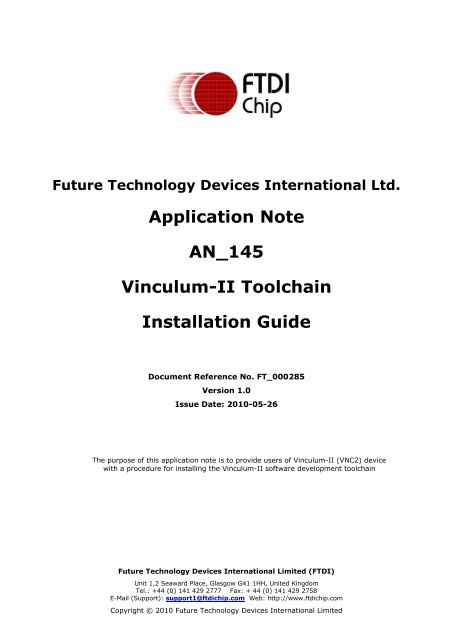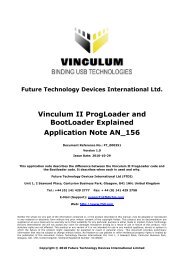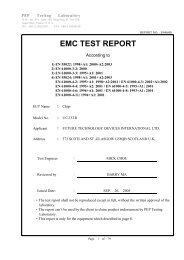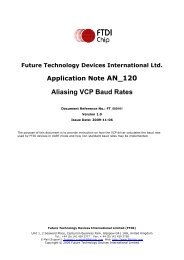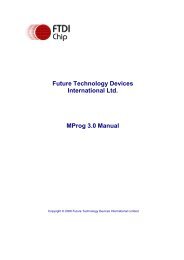Vinculum-II Toolchain Installation Guide - FTDI
Vinculum-II Toolchain Installation Guide - FTDI
Vinculum-II Toolchain Installation Guide - FTDI
You also want an ePaper? Increase the reach of your titles
YUMPU automatically turns print PDFs into web optimized ePapers that Google loves.
Future Technology Devices International Ltd.<br />
Application Note<br />
AN_145<br />
<strong>Vinculum</strong>-<strong>II</strong> <strong>Toolchain</strong><br />
<strong>Installation</strong> <strong>Guide</strong><br />
Document Reference No. FT_000285<br />
Version 1.0<br />
Issue Date: 2010-05-26<br />
The purpose of this application note is to provide users of <strong>Vinculum</strong>-<strong>II</strong> (VNC2) device<br />
with a procedure for installing the <strong>Vinculum</strong>-<strong>II</strong> software development toolchain<br />
Future Technology Devices International Limited (<strong>FTDI</strong>)<br />
Unit 1,2 Seaward Place, Glasgow G41 1HH, United Kingdom<br />
Tel.: +44 (0) 141 429 2777 Fax: + 44 (0) 141 429 2758<br />
E-Mail (Support): support1@ftdichip.com Web: http://www.ftdichip.com<br />
Copyright © 2010 Future Technology Devices International Limited
Table of Contents<br />
Document Reference No.: FT_000285<br />
<strong>Vinculum</strong>-<strong>II</strong> <strong>Toolchain</strong> <strong>Installation</strong> <strong>Guide</strong><br />
Application Note AN_145 Version 1.0<br />
Clearance No.: <strong>FTDI</strong># 159<br />
1 Introduction............................................................................................ 2<br />
2 Getting <strong>Vinculum</strong>-<strong>II</strong> <strong>Toolchain</strong> Installer ............................................... 3<br />
3 Installing <strong>Vinculum</strong>-<strong>II</strong> <strong>Toolchain</strong> ........................................................... 4<br />
4 Uninstalling <strong>Vinculum</strong>-<strong>II</strong> <strong>Toolchain</strong> .................................................... 10<br />
5 Troubleshooting .................................................................................. 14<br />
5.1 Cannot Find <strong>Vinculum</strong>-<strong>II</strong> Firmware Samples ................................................... 14<br />
6 Contact Information............................................................................. 15<br />
Appendix A - References .......................................................................... 17<br />
Appendix B - Revision History .................................................................. 18<br />
Copyright © 2010 Future Technology Devices International Limited 1
1 Introduction<br />
Document Reference No.: FT_000285<br />
<strong>Vinculum</strong>-<strong>II</strong> <strong>Toolchain</strong> <strong>Installation</strong> <strong>Guide</strong><br />
Application Note AN_145 Version 1.0<br />
Clearance No.: <strong>FTDI</strong># 159<br />
This document is intended to guide the reader through the process of installing the <strong>Vinculum</strong>-<strong>II</strong> software<br />
development toolchain. The <strong>Vinculum</strong>-<strong>II</strong> toolchain is designed to support the development of user<br />
firmware applications for the <strong>FTDI</strong> <strong>Vinculum</strong>-<strong>II</strong> (VNC2) programmable dual USB Host / Slave controller<br />
devices. The tool suite is provided as a royalty-free, „C‟ based Integrated Development Environment<br />
(IDE), which comes complete with compiler, linker and hardware debug tools. The tool suite also<br />
contains an RTOS kernel, device drivers and a range of example applications to enable designers to easily<br />
migrate to and to quickly develop applications based on the <strong>FTDI</strong> VNC2.<br />
Copyright © 2010 Future Technology Devices International Limited 2
2 Getting <strong>Vinculum</strong>-<strong>II</strong> <strong>Toolchain</strong> Installer<br />
Document Reference No.: FT_000285<br />
<strong>Vinculum</strong>-<strong>II</strong> <strong>Toolchain</strong> <strong>Installation</strong> <strong>Guide</strong><br />
Application Note AN_145 Version 1.0<br />
Clearance No.: <strong>FTDI</strong># 159<br />
The latest available <strong>Vinculum</strong>-<strong>II</strong> toolchain installer can be downloaded from the <strong>FTDI</strong> website and this can<br />
be saved to a location on your PC. The <strong>Vinculum</strong>-<strong>II</strong> toolchain runs on Windows 7, Vista and Windows XP.<br />
The instructions in this installation guide are based on the current version at the time of writing (version<br />
1.0.4). The same instructions can be used for any future updates.<br />
Copyright © 2010 Future Technology Devices International Limited 3
3 Installing <strong>Vinculum</strong>-<strong>II</strong> <strong>Toolchain</strong><br />
Document Reference No.: FT_000285<br />
<strong>Vinculum</strong>-<strong>II</strong> <strong>Toolchain</strong> <strong>Installation</strong> <strong>Guide</strong><br />
Application Note AN_145 Version 1.0<br />
Clearance No.: <strong>FTDI</strong># 159<br />
Run the executable file obtained from the web download by double clicking on “<strong>Vinculum</strong>-<strong>II</strong> toolchain<br />
Installer 1.0.4.exe” icon. The installer icon is located on the PC wherever the user installed it when the<br />
toolchain was downloaded from the web.<br />
It is recommended to uninstall any previous installations of the toolchain before installing a new version.If<br />
a previous toolchain is not uninstalled before the installer is run then it will prompt whether to overwrite<br />
the existing installation or remove it first (see screenshot below):<br />
Select “Yes”, to uninstall the previous installation. When this has been completed the following screen will<br />
appear:<br />
Click “Next” which will display the License Agreement screen as shown in the following screenshot:<br />
Copyright © 2010 Future Technology Devices International Limited 4
Document Reference No.: FT_000285<br />
<strong>Vinculum</strong>-<strong>II</strong> <strong>Toolchain</strong> <strong>Installation</strong> <strong>Guide</strong><br />
Application Note AN_145 Version 1.0<br />
Clearance No.: <strong>FTDI</strong># 159<br />
Review the license terms and Click “I Agree” to proceed and the following screen will appear.<br />
Copyright © 2010 Future Technology Devices International Limited 5
Document Reference No.: FT_000285<br />
<strong>Vinculum</strong>-<strong>II</strong> <strong>Toolchain</strong> <strong>Installation</strong> <strong>Guide</strong><br />
Application Note AN_145 Version 1.0<br />
Clearance No.: <strong>FTDI</strong># 159<br />
By default, all components of the toolchain are installed. This guide, and <strong>FTDI</strong>'s user documentation,<br />
assumes that all components are installed on a system.<br />
Click “Next” to proceed and the following screen will appear.<br />
Click “Browse” to select the folder where the <strong>Vinculum</strong>-<strong>II</strong> toolchain will be installed.<br />
The default installation location is C:\Program Files\<strong>FTDI</strong>\<strong>Vinculum</strong> <strong>II</strong> toolchain<br />
It is not essential to use the default location as shown in the above screenshot. Users can change the<br />
installation location if required.<br />
The installer will automatically activate User Account Control to request elevated privileges while installing.<br />
This allows the installer to store files in the "Program Files" area of the PC and access the registry as<br />
required.<br />
Copyright © 2010 Future Technology Devices International Limited 6
Click “Next” to proceed and the following screen will appear<br />
Document Reference No.: FT_000285<br />
<strong>Vinculum</strong>-<strong>II</strong> <strong>Toolchain</strong> <strong>Installation</strong> <strong>Guide</strong><br />
Application Note AN_145 Version 1.0<br />
Clearance No.: <strong>FTDI</strong># 159<br />
Click “Browse” to browse to the required directory where the firmware samples are to be installed.<br />
The default path is (the 1.0.4 is the revision of toolchain being installed here):<br />
C:\Documents and Settings\”your name”\My Documents\<strong>FTDI</strong>\Firmware\Samples\1.0.4<br />
For subsequent releases and installation of the toolchain, the installer will, by default, store the samples in<br />
a unique folder to avoid overwriting samples from previous installations. If, however, a path is chosen<br />
where previous samples are stored then the installer checks that the user wishes to overwrite this area<br />
before doing so (see message box below).<br />
Copyright © 2010 Future Technology Devices International Limited 7
Document Reference No.: FT_000285<br />
<strong>Vinculum</strong>-<strong>II</strong> <strong>Toolchain</strong> <strong>Installation</strong> <strong>Guide</strong><br />
Application Note AN_145 Version 1.0<br />
Clearance No.: <strong>FTDI</strong># 159<br />
Once the path has been entered in the box, click “Next” to proceed and the next screen will appear<br />
Click “Install” and the next screen will appear.<br />
Copyright © 2010 Future Technology Devices International Limited 8
Document Reference No.: FT_000285<br />
<strong>Vinculum</strong>-<strong>II</strong> <strong>Toolchain</strong> <strong>Installation</strong> <strong>Guide</strong><br />
Application Note AN_145 Version 1.0<br />
Clearance No.: <strong>FTDI</strong># 159<br />
When the installation has completed a completion screen will appear as shown in the following<br />
screenshot.<br />
Click "Finish" to close the wizard and the installer displays a Readme file (Readme.txt)<br />
It is recommended that users read this file.<br />
Following installation it is recommended that the user refer to the following application note:<br />
<strong>Vinculum</strong>-<strong>II</strong> Tool Chain Getting Started <strong>Guide</strong><br />
Copyright © 2010 Future Technology Devices International Limited 9
4 Uninstalling <strong>Vinculum</strong>-<strong>II</strong> <strong>Toolchain</strong><br />
Document Reference No.: FT_000285<br />
<strong>Vinculum</strong>-<strong>II</strong> <strong>Toolchain</strong> <strong>Installation</strong> <strong>Guide</strong><br />
Application Note AN_145 Version 1.0<br />
Clearance No.: <strong>FTDI</strong># 159<br />
Navigate to the directory where the <strong>Vinculum</strong>-<strong>II</strong> toolchain has been installed and double click<br />
“uninstall.exe icon”<br />
The Uninstaller can also be accessed from the START menu : Start->AllPrograms-><strong>FTDI</strong> <strong>Vinculum</strong> <strong>II</strong><br />
<strong>Toolchain</strong>->Uninstall on the Windows Toolbar.<br />
If the user has followed the installation wizard illustrated in this application note then the <strong>Vinculum</strong>-<strong>II</strong><br />
toolchain will have been saved within the Program Files/<strong>FTDI</strong>/<strong>Vinculum</strong> <strong>II</strong> Tool Chain directory on local<br />
hard disc of the PC.<br />
The screen will appear as shown below.<br />
Copyright © 2010 Future Technology Devices International Limited 10
Click “Next” and the following screen will appear.<br />
Document Reference No.: FT_000285<br />
<strong>Vinculum</strong>-<strong>II</strong> <strong>Toolchain</strong> <strong>Installation</strong> <strong>Guide</strong><br />
Application Note AN_145 Version 1.0<br />
Clearance No.: <strong>FTDI</strong># 159<br />
Copyright © 2010 Future Technology Devices International Limited 11
Click “Uninstall” and the following screen will appear.<br />
Document Reference No.: FT_000285<br />
<strong>Vinculum</strong>-<strong>II</strong> <strong>Toolchain</strong> <strong>Installation</strong> <strong>Guide</strong><br />
Application Note AN_145 Version 1.0<br />
Clearance No.: <strong>FTDI</strong># 159<br />
Copyright © 2010 Future Technology Devices International Limited 12
Document Reference No.: FT_000285<br />
<strong>Vinculum</strong>-<strong>II</strong> <strong>Toolchain</strong> <strong>Installation</strong> <strong>Guide</strong><br />
Application Note AN_145 Version 1.0<br />
Clearance No.: <strong>FTDI</strong># 159<br />
When <strong>Vinculum</strong>-<strong>II</strong> toolchain has been successfully uninstalled, the screen below will automatically<br />
appear.<br />
Click “Finish” to close the wizard.<br />
Copyright © 2010 Future Technology Devices International Limited 13
5 Troubleshooting<br />
5.1 Cannot Find <strong>Vinculum</strong>-<strong>II</strong> Firmware Samples<br />
Document Reference No.: FT_000285<br />
<strong>Vinculum</strong>-<strong>II</strong> <strong>Toolchain</strong> <strong>Installation</strong> <strong>Guide</strong><br />
Application Note AN_145 Version 1.0<br />
Clearance No.: <strong>FTDI</strong># 159<br />
Following the installation wizard of this document, the <strong>Vinculum</strong>-<strong>II</strong> Firmware Samples are by default<br />
located within the My Documents folder of your PC.<br />
Copyright © 2010 Future Technology Devices International Limited 14
6 Contact Information<br />
Head Office – Glasgow, UK<br />
Future Technology Devices International Limited<br />
Unit 1,2 Seaward Place, Centurion Business Park<br />
Glasgow G41 1HH<br />
United Kingdom<br />
Tel: +44 (0) 141 429 2777<br />
Fax: +44 (0) 141 429 2758<br />
E-mail (Sales) sales1@ftdichip.com<br />
E-mail (Support) support1@ftdichip.com<br />
E-mail (General Enquiries) admin1@ftdichip.com<br />
Web Site URL http://www.ftdichip.com<br />
Web Shop URL http://www.ftdichip.com<br />
Branch Office – Taipei, Taiwan<br />
Future Technology Devices International Limited (Taiwan)<br />
2F, No. 516, Sec. 1, NeiHu Road<br />
Taipei 114<br />
Taiwan , R.O.C.<br />
Tel: +886 (0) 2 8791 3570<br />
Fax: +886 (0) 2 8791 3576<br />
E-mail (Sales) tw.sales1@ftdichip.com<br />
E-mail (Support) tw.support1@ftdichip.com<br />
E-mail (General Enquiries) tw.admin1@ftdichip.com<br />
Web Site URL http://www.ftdichip.com<br />
Branch Office – Hillsboro, Oregon, USA<br />
Future Technology Devices International Limited (USA)<br />
7235 NW Evergreen Parkway, Suite 600<br />
Hillsboro, OR 97123-5803<br />
USA<br />
Tel: +1 (503) 547 0988<br />
Fax: +1 (503) 547 0987<br />
E-Mail (Sales) us.sales@ftdichip.com<br />
E-Mail (Support) us.support@ftdichip.com<br />
Web Site URL http://www.ftdichip.com<br />
Branch Office – Shanghai, China<br />
Future Technology Devices International Limited (China)<br />
Room 408, 317 Xianxia Road,<br />
Shanghai, 200051<br />
China<br />
Tel: +86 21 62351596<br />
Fax: +86 21 62351595<br />
E-mail (Sales) cn.sales@ftdichip.com<br />
E-mail (Support) cn.support@ftdichip.com<br />
E-mail (General Enquiries) cn.admin@ftdichip.com<br />
Web Site URL http://www.ftdichip.com<br />
Document Reference No.: FT_000285<br />
<strong>Vinculum</strong>-<strong>II</strong> <strong>Toolchain</strong> <strong>Installation</strong> <strong>Guide</strong><br />
Application Note AN_145 Version 1.0<br />
Clearance No.: <strong>FTDI</strong># 159<br />
Copyright © 2010 Future Technology Devices International Limited 15
Distributor and Sales Representatives<br />
Document Reference No.: FT_000285<br />
<strong>Vinculum</strong>-<strong>II</strong> <strong>Toolchain</strong> <strong>Installation</strong> <strong>Guide</strong><br />
Application Note AN_145 Version 1.0<br />
Clearance No.: <strong>FTDI</strong># 159<br />
Please visit the Sales Network page of the <strong>FTDI</strong> Web site for the contact details of our distributor(s) and<br />
sales representative(s) in your country.<br />
<strong>Vinculum</strong> is part of Future Technology Devices International Ltd. Neither the whole nor any part of the information contained in, or the<br />
product described in this manual, may be adapted or reproduced in any material or electronic form without the prior written consent of<br />
the copyright holder. This product and its documentation are supplied on an as-is basis and no warranty as to their suitability for any<br />
particular purpose is either made or implied. Future Technology Devices International Ltd will not accept any claim for damages<br />
howsoever arising as a result of use or failure of this product. Your statutory rights are not affected. This product or any variant of it is<br />
not intended for use in any medical appliance, device or system in which the failure of the product might reasonably be expected to<br />
result in personal injury. This document provides preliminary information that may be subject to change without notice. No freedom to<br />
use patents or other intellectual property rights is implied by the publication of this document. Future Technology Devices International<br />
Ltd, Unit 1, 2 Seaward Place, Centurion Business Park, Glasgow G41 1HH United Kingdom. Scotland Registered Number: SC136640<br />
Copyright © 2010 Future Technology Devices International Limited 16
Appendix A - References<br />
<strong>Vinculum</strong>-<strong>II</strong> (VNC2)<br />
Application and Technical Notes<br />
<strong>Vinculum</strong>-<strong>II</strong> IO Cell Description<br />
<strong>Vinculum</strong>-<strong>II</strong> Debug Interface Description<br />
<strong>Vinculum</strong>-<strong>II</strong> IO Mux Explained<br />
<strong>Vinculum</strong>-<strong>II</strong> PWM Example<br />
Migrating <strong>Vinculum</strong> Designs From VNC1L to VNC2-48L1A<br />
<strong>Vinculum</strong>-<strong>II</strong> Errata Technical Note<br />
<strong>Vinculum</strong>-<strong>II</strong> Tool Chain Getting Started <strong>Guide</strong><br />
VINCULUM-<strong>II</strong> IO_Mux Configuration Utility User <strong>Guide</strong><br />
Document Reference No.: FT_000285<br />
<strong>Vinculum</strong>-<strong>II</strong> <strong>Toolchain</strong> <strong>Installation</strong> <strong>Guide</strong><br />
Application Note AN_145 Version 1.0<br />
Clearance No.: <strong>FTDI</strong># 159<br />
Copyright © 2010 Future Technology Devices International Limited 17
Appendix B - Revision History<br />
Document Reference No.: FT_000285<br />
<strong>Vinculum</strong>-<strong>II</strong> <strong>Toolchain</strong> <strong>Installation</strong> <strong>Guide</strong><br />
Application Note AN_145 Version 1.0<br />
Clearance No.: <strong>FTDI</strong># 159<br />
Version draft First Draft 13/05/2010<br />
Version 1.0 First Release 26/05/2010<br />
Copyright © 2010 Future Technology Devices International Limited 18