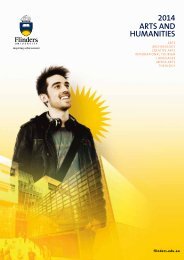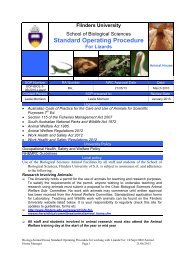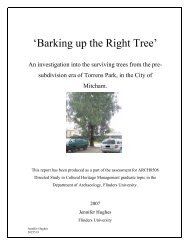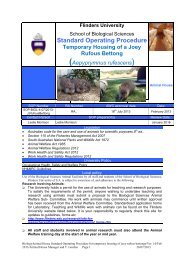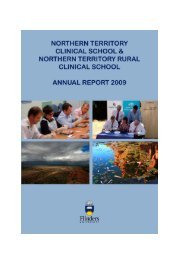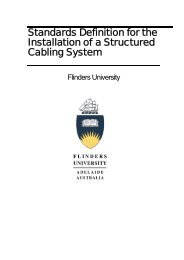Enrolling at Flinders - Flinders University
Enrolling at Flinders - Flinders University
Enrolling at Flinders - Flinders University
You also want an ePaper? Increase the reach of your titles
YUMPU automatically turns print PDFs into web optimized ePapers that Google loves.
13<br />
Need Help?<br />
Enrolment queries are much easier to solve if you ask for help<br />
early and resolve the query well before the census d<strong>at</strong>e for the<br />
topic. Try these options:<br />
FAQ’s<br />
The Frequently Asked Questions website is a useful source of<br />
inform<strong>at</strong>ion on enrolment, class registr<strong>at</strong>ion, student records,<br />
fees, FAN’s and <strong>Flinders</strong> Learning Online (FLO). Log into the<br />
Frequently Asked Questions (FAQ) website using your FAN and<br />
password – follow the link on Current students>Enrolment<br />
inform<strong>at</strong>ion page.<br />
The search field in the upper left corner of the screen allows<br />
you to do a key word search, in case you can’t find wh<strong>at</strong> you are<br />
looking for. Each folder on the menu bar on the left hand side<br />
has a series of sub-folders. Click on your area of interest and<br />
you will see a series of questions on the main screen. Click on<br />
the question you need answered. Print or email the answer by<br />
selecting the link in the bottom right hand corner of the screen.<br />
Help requests<br />
Submit a help request to Enrolment Services via the Request<br />
Support tab <strong>at</strong> the top of the Frequently Asked Questions main<br />
window. Click on ‘Request Support’, then ‘Submit a Request’.<br />
Fill in the details of your request on the electronic form. Provide<br />
as much detail as you can to ensure a quick response (include<br />
a copy of any relevant emails). You should normally receive a<br />
response within 2 working days.<br />
You can track the progress of your request, or add further<br />
inform<strong>at</strong>ion to your initial request, by viewing the ‘My Support’<br />
tab. Click on the Request number to Add Further Details or<br />
Re-Open a previous request. A copy of your original request,<br />
and any further correspondence including progress reports<br />
and requests for additional inform<strong>at</strong>ion, will be sent to your<br />
<strong>University</strong> email address.<br />
You can submit a help request via the Help icon when you are<br />
logged in to the Student Inform<strong>at</strong>ion System. This is a direct link<br />
to the FAQ website.<br />
Visit the Enrolment Support Centre<br />
Visit the Enrolment Support Centre in the Central Library where<br />
staff will be available to assist with your online enrolment<br />
queries. The centre is open on Monday to Friday from:<br />
• 29 November 2011 to 9 March 2012 from 9am-5pm, with<br />
extended hours to 7pm on Wednesdays;<br />
• 9 July 2012 to 3 August 2012 from 9am-5pm, with extended<br />
hours to 7pm on Wednesdays.<br />
The Enrolment Support Centre is closed for the <strong>University</strong><br />
Christmas/New Year break (from midday 23 December 2011,<br />
reopening <strong>at</strong> 9am on 3 January 2012) and on Public Holidays.<br />
Contact the Student Centre<br />
For general enquiries about enrolment or fees, contact<br />
Enrolment Services or Student Finance Services during working<br />
hours on 8201 3950 or 1300 360 351 (local call charge within<br />
Australia).<br />
Specific enrolment or fee queries should be lodged via the<br />
Frequently Asked Questions ‘Request Support’ tab.