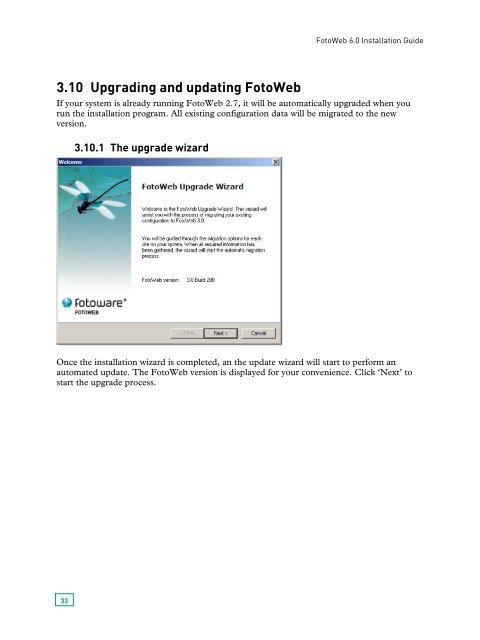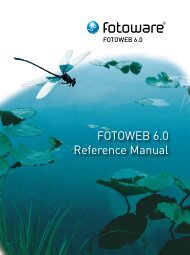Installing FotoWeb 6.0 - FotoWare
Installing FotoWeb 6.0 - FotoWare
Installing FotoWeb 6.0 - FotoWare
Create successful ePaper yourself
Turn your PDF publications into a flip-book with our unique Google optimized e-Paper software.
3.10 Upgrading and updating <strong>FotoWeb</strong><br />
32<br />
<strong>FotoWeb</strong> <strong>6.0</strong> Installation Guide<br />
If your system is already running <strong>FotoWeb</strong> 2.7, it will be automatically upgraded when you<br />
run the installation program. All existing configuration data will be migrated to the new<br />
version.<br />
3.10.1 The upgrade wizard<br />
Once the installation wizard is completed, an the update wizard will start to perform an<br />
automated update. The <strong>FotoWeb</strong> version is displayed for your convenience. Click ‘Next’ to<br />
start the upgrade process.