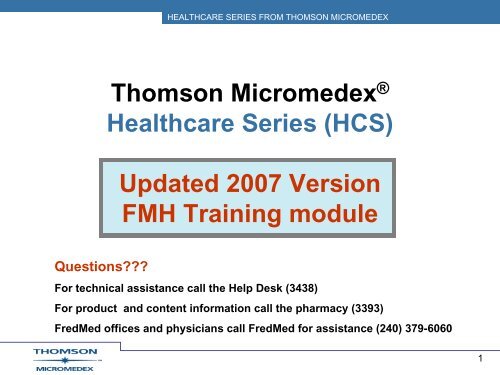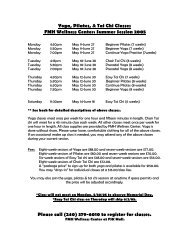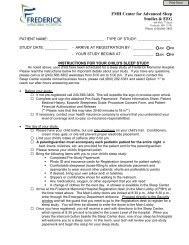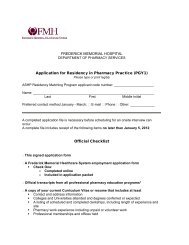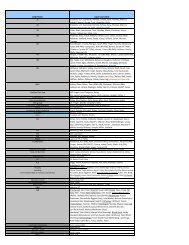Thomson Micromedex® Healthcare Series (HCS) Updated 2007 ...
Thomson Micromedex® Healthcare Series (HCS) Updated 2007 ...
Thomson Micromedex® Healthcare Series (HCS) Updated 2007 ...
You also want an ePaper? Increase the reach of your titles
YUMPU automatically turns print PDFs into web optimized ePapers that Google loves.
Questions???<br />
HEALTHCARE SERIES SERIES FROM FROM THOMSON MICROMEDEX<br />
<strong>Thomson</strong> Micromedex ®<br />
<strong>Healthcare</strong> <strong>Series</strong> (<strong>HCS</strong>)<br />
<strong>Updated</strong> <strong>2007</strong> Version<br />
FMH Training module<br />
For technical assistance call the Help Desk (3438)<br />
For product and content information call the pharmacy (3393)<br />
FredMed offices and physicians call FredMed for assistance (240) 379-6060<br />
1
Table of Contents<br />
1<br />
<strong>Healthcare</strong> <strong>Series</strong> Interface<br />
HEALTHCARE SERIES FROM THOMSON MICROMEDEX<br />
2<br />
Drugs Tab: Compare Drug Summaries and Therapeutic Classes<br />
3<br />
Drugs/Toxicology Tabs: Drug Identification and Toxic Substance List<br />
4<br />
IV Compatibility Tab<br />
5<br />
Patient Education Tab<br />
6<br />
Handheld Tab: mobileMICROMEDEX<br />
As of January 1, Micromedex will have a new look and many new features!<br />
Please take a few minutes and review this PowerPoint in order<br />
to familiarize yourself with the many exciting changes.<br />
2
This is the new main page<br />
for Micromedex.<br />
You can go to the <strong>Healthcare</strong><br />
<strong>Series</strong> or directly to<br />
Carenotes by clicking one of<br />
the blue buttons on the<br />
upper right side of the page.<br />
HEALTHCARE SERIES SERIES FROM FROM THOMSON MICROMEDEX<br />
3
1<br />
HEALTHCARE SERIES SERIES FROM FROM THOMSON MICROMEDEX<br />
The <strong>Healthcare</strong> <strong>Series</strong> Interface<br />
4
HEALTHCARE SERIES FROM THOMSON MICROMEDEX<br />
HealthCare <strong>Series</strong> Interface: Main screen – Keyword Search page<br />
The Keyword Search defaults to<br />
“Exactly Match” for quicker<br />
access to desired results.<br />
For this example,<br />
search on Warfarin.<br />
5
2<br />
Drugs Tab:<br />
HEALTHCARE SERIES SERIES FROM FROM THOMSON MICROMEDEX<br />
Compare Drug Summaries<br />
and Therapeutic Classes<br />
6
Drugs Tab drop-down menu<br />
HEALTHCARE SERIES FROM THOMSON MICROMEDEX<br />
7
3<br />
Toxicology Tab:<br />
HEALTHCARE SERIES SERIES FROM FROM THOMSON MICROMEDEX<br />
Drug Identification and<br />
Toxic Substance List<br />
8
HEALTHCARE SERIES FROM THOMSON MICROMEDEX<br />
Drug Identification: IDENTIDEX can be searched from either<br />
the Drugs or Toxicology tab.<br />
The search defaults to a standard IDENTIDEX Imprint Code search,<br />
or the user can search on Images by Imprint and/or physical<br />
description such as Pattern, Shape, and Colors. Here, search on All<br />
Patterns, Five-sided, and Blue. Click on “Search.”<br />
9
4<br />
HEALTHCARE SERIES SERIES FROM FROM THOMSON MICROMEDEX<br />
IV Compatibility Tab<br />
10
HEALTHCARE SERIES FROM THOMSON MICROMEDEX<br />
IV Compatibility: IV Index allows for both single drug and multiple drug compatibility<br />
searches. The default is a single drug search. Word wheel functionality allows for easy<br />
look up of (hard-to-spell) drug names.<br />
Type in a few letters of the name<br />
and it jumps to the appropriate<br />
place in the list of drugs, which<br />
includes both trade and generic<br />
names. Click on “Check<br />
Compatibility” to initiate the search.<br />
11
HEALTHCARE SERIES FROM THOMSON MICROMEDEX<br />
IV Compatibility (continued): The default for single drug search results is Solution compatibility. Other<br />
information provided for single drug searches is for Y-Site, Admixture, Syringe, and TPN/TNA compatibility.<br />
12
HEALTHCARE SERIES FROM THOMSON MICROMEDEX<br />
IV Compatibility (continued): Clicking the hypertext-linked solution names (D5W, in this case) will take<br />
you to the Compatibility Details screen, with detailed information on every test conducted with the drug you<br />
searched on and the solution you chose.<br />
13
HEALTHCARE SERIES FROM THOMSON MICROMEDEX<br />
IV Compatibility (continued): Performing a multiple drug search.<br />
Type in the first few<br />
letters of the names of<br />
each of the drugs that<br />
you will be searching<br />
and click “Add” to place<br />
them in the search box<br />
on the right side of the<br />
screen.<br />
Select multiple drugs at<br />
once by using the<br />
Control key and then<br />
clicking “Add.”<br />
Once you have chosen<br />
your drugs, click “Check<br />
Compatibility” to initiate<br />
the search.<br />
14
HEALTHCARE SERIES FROM THOMSON MICROMEDEX<br />
IV Compatibility (continued): The default for a multiple drug search is Y-Site Compatibility.<br />
To modify your search, click the<br />
button at the top of any page.<br />
Click the hypertext-linked name of<br />
a combination to drill down to the<br />
detailed results.<br />
At the top of the page, there are<br />
hypertext-linked names of each of<br />
the drugs on which you searched.<br />
Clicking any of these names will<br />
initiate a single drug compatibility<br />
search for that drug with the<br />
default being Solution.<br />
15
In cases where results may differ, a<br />
NOTES field (red-text) provides the<br />
user with possible reasons for the<br />
differing results.<br />
Admixture and syringe compatibility<br />
searches work in exactly the same<br />
manner as the Y-Site searches.<br />
HEALTHCARE SERIES FROM THOMSON MICROMEDEX<br />
IV Compatibility (continued): Clicking the hypertext-linked combination<br />
of Cefazolin Sodium – Vancomycin Hydrochloride yields the following<br />
detailed results.<br />
16
HEALTHCARE SERIES SERIES FROM FROM THOMSON MICROMEDEX<br />
5 Patient Education Tab:<br />
CareNotes<br />
17
HEALTHCARE SERIES SERIES FROM FROM THOMSON MICROMEDEX<br />
Access through Patient<br />
Education Tab<br />
or<br />
Access through<br />
Carenotes System<br />
button on main page<br />
18
Patient Education - Searching<br />
HEALTHCARE SERIES FROM THOMSON MICROMEDEX<br />
Type your term, then<br />
click “Search.”<br />
You can narrow your search<br />
by selecting a document type<br />
in the “Narrow this search<br />
to:” box.<br />
19
Patient Education - Searching (continued)<br />
Matching titles are displayed. Click<br />
the appropriate link to locate a<br />
specific document.<br />
HEALTHCARE SERIES FROM THOMSON MICROMEDEX<br />
Drug Titles are<br />
displayed below the<br />
Care and Condition<br />
titles.<br />
20
6<br />
HEALTHCARE SERIES SERIES FROM FROM THOMSON MICROMEDEX<br />
Handheld PDA Tab:<br />
mobileMICROMEDEX<br />
21
HEALTHCARE SERIES FROM THOMSON MICROMEDEX<br />
Download mobileMICROMEDEX to your PDA: Click the handheld PDA tab on the<br />
<strong>Healthcare</strong> <strong>Series</strong> main screen to retrieve the Web address and Customer Number for<br />
your FREE download. Then simply follow the instructions. After your initial download,<br />
updates occur when you sync.<br />
Download<br />
mobileMICROMEDEX<br />
anytime, anywhere…from<br />
work, the office, or at<br />
home.<br />
Download mobileMICROMEDEX to<br />
your PDA - FREE.<br />
22
mobileMICROMEDEX offers:<br />
HEALTHCARE SERIES FROM THOMSON MICROMEDEX<br />
• Drug information<br />
• Diagnosis tool<br />
• Acute care information<br />
• Toxicology information<br />
• Alternative medicine information<br />
• Drug interaction tool<br />
(included with DRUG-REAX ® )<br />
• Formulary tool<br />
(included with Formulary Advisor ® )<br />
23