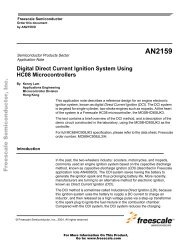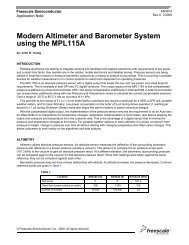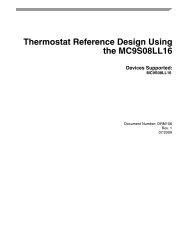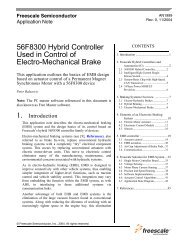AN4417, MCU control and monitor with Twitter ... - Freescale
AN4417, MCU control and monitor with Twitter ... - Freescale
AN4417, MCU control and monitor with Twitter ... - Freescale
Create successful ePaper yourself
Turn your PDF publications into a flip-book with our unique Google optimized e-Paper software.
<strong>Freescale</strong> Semiconductor<br />
Application Note<br />
<strong>MCU</strong> <strong>control</strong> <strong>and</strong> <strong>monitor</strong> <strong>with</strong><br />
<strong>Twitter</strong><br />
by: Carlos Musich, Luis Garabito<br />
1 Introduction<br />
This application note is intended to demonstrate http client<br />
implementation using <strong>Freescale</strong> MQX RTOS capabilities.<br />
The hardware used to illustrate this is the TWR-K60N512-<br />
KIT. The remote <strong>control</strong>ling <strong>and</strong> <strong>monitor</strong>ing have become a<br />
need rather than an option in the embedded world. This<br />
application note takes advantage of two social media<br />
interfaces for these purposes. One is used to enter comm<strong>and</strong>s<br />
to the <strong>MCU</strong>; http://twitter.com/. The other one is used to pull<br />
out data from the <strong>MCU</strong>; https://www.supertweet.net/.<br />
It is important to focus in the fact that <strong>with</strong> these methods the<br />
<strong>MCU</strong> is reachable through Internet <strong>with</strong>out the need of a<br />
public IP address or <strong>with</strong>out mounting a HTTP server in the<br />
<strong>MCU</strong>.<br />
The application source code described in this document can be<br />
found in the <strong>AN4417</strong>SW.zip file. For a full description of<br />
<strong>Freescale</strong> MQX RTOS, please visit https://www.freescale.com<br />
For more information about HTTP st<strong>and</strong>ard, refer to<br />
Reference 1. For more information about SuperTweet.net API,<br />
refer to Reference 2.<br />
© 2011 <strong>Freescale</strong> Semiconductor, Inc.<br />
Document Number: <strong>AN4417</strong><br />
Rev. 0, 12/2011<br />
Contents<br />
1 Introduction................................................................1<br />
2 Overview....................................................................2<br />
3 Enter comm<strong>and</strong>s to the <strong>MCU</strong>....................................2<br />
3.1 Architecture...................................................2<br />
3.2 Implementation...............................................3<br />
4 Pull out data from the <strong>MCU</strong>......................................4<br />
4.1 Architecture...................................................4<br />
4.2 Implementation...............................................5<br />
5 Conclusion.................................................................6<br />
6 References.................................................................6
Overview<br />
2 Overview<br />
The examples developed to illustrate the http client functionality are divided into two applications. The first application<br />
shows the user how to read text from a <strong>Twitter</strong>’s account. The second application explains how to send data to be published<br />
in a specific <strong>Twitter</strong>’s account by using a third service; SuperTweet.net.<br />
3 Enter comm<strong>and</strong>s to the <strong>MCU</strong><br />
3.1 Architecture<br />
This application defines two tasks in MQX. The first task is main. It is meant to configure GPIO, the RTCS <strong>and</strong> create the<br />
second task. The name of this second task is httpclient. The purpose of this task is to carry out the communication <strong>with</strong> the<br />
<strong>Twitter</strong> server <strong>and</strong> read the comm<strong>and</strong>s to be executed. To retrieve the input comm<strong>and</strong>s, the httpclient task reads them from<br />
the last tweet published by a specific <strong>Twitter</strong> account.<br />
The comm<strong>and</strong> then is parsed <strong>and</strong> executed according to the implementation. The main task enters into an infinite loop where<br />
the httpclient is restarted in each loop to allow a cycle behavior for reading comm<strong>and</strong>s. The time for each loop is <strong>control</strong>led<br />
by a sample rate value that can be configured by the user via a comm<strong>and</strong>. The figure 1 shows the flow chart of each one of<br />
the tasks.<br />
Figure 1. Tasks Flowchart<br />
<strong>MCU</strong> <strong>control</strong> <strong>and</strong> <strong>monitor</strong> <strong>with</strong> <strong>Twitter</strong>, Rev. 0, 12/2011<br />
2 <strong>Freescale</strong> Semiconductor, Inc.
3.2 Implementation<br />
First, the GPIO is setup to <strong>control</strong> the 4 LEDs in the TWR-K60N512-KIT. The LWGPIO driver is used to do this. These<br />
LEDs turn on <strong>and</strong> off by the comm<strong>and</strong>s read from the <strong>Twitter</strong> account. After the GPIO is initialized the main task calls the<br />
function InitializeNetworking() to initialize the RTCS. It can be configured to set a static IP address or use the DHCP client<br />
to get a dynamic IP address. The next step is to create the httpclient task.<br />
The httpclient task creates a TCP socket that uses the port 80 which belongs to the HTTP protocol. This socket connects to<br />
the <strong>Twitter</strong> server. To get the latest tweet is necessary to build a HTTP request. The request must be build like the Figure<br />
below shows.<br />
Figure 2. Get HTTP request<br />
The HTTP protocol is described by the Request for Comments (RFC) 2616. Following is a description of each of the headers<br />
in the HTTP request from figure 1 according <strong>with</strong> the RFC 2616.<br />
GET /users/fsl_mcu.xml HTTP/1.0 -- The GET method means retrieve whatever information is identified by the Uniform<br />
Resource Locators (URL). In this case the URL retrieves the fsl_mcu.xml file. The HTTP protocol version is also set in this<br />
header. The protocol HTTP/1.0 is used.<br />
Host: twitter.com -- The Host request header field specifies the Internet of the resource being requested. The Host field value<br />
must represent the naming authority of the origin server given by the original URL. This allows the origin server or gateway<br />
to differentiate between internally ambiguous URLs, such as the root "/" URL of a server for multiple host names on a single<br />
IP address.<br />
User-Agent: HTMLGET 1.0 -- The User-Agent request header field contains information about the user agent originating the<br />
request. The field can contain multiple tokens <strong>and</strong> comments identifying the agent <strong>and</strong> any sub-product. In this case a simple<br />
token is used to identify the application; name “HTMLGET” <strong>and</strong> version “1.0”.<br />
The <strong>Twitter</strong> service provides a XML file that can be consulted to get information from an user’s account. A tweet from the<br />
<strong>Twitter</strong> account “fsl_mcu” is used to represent the input comm<strong>and</strong>s to the <strong>MCU</strong>. The file fsl_mcu.xml consists of a series of<br />
data from the <strong>Twitter</strong> account “fsl_mcu”. The tag contains the latest tweet the user sent to the <strong>Twitter</strong> service. This tag<br />
can be found in the XML file.<br />
To get the XML file it is necessary to establish a TCP connection to the port 80 of the <strong>Twitter</strong> http server. The HTTP request<br />
described in figure 2 is sent to the http server <strong>and</strong> the result is the XML file. The content of the file is analyzed while it is<br />
received. Once the tag is detected the analyze finishes <strong>and</strong> the tag <strong>with</strong> its content is sent to the parser for the<br />
evaluation <strong>and</strong> execution.<br />
The comm<strong>and</strong> has a specific structure. It must start <strong>with</strong> a period (.) that indicates the beginning of the comm<strong>and</strong>. The first<br />
word has to be “spark”. This tells to the parser that it’s a comm<strong>and</strong> that must be evaluated. Another period is needed to<br />
separate the following indicator. The application implements only two objects; “led” <strong>and</strong> “samplerate”.<br />
The “led” objects receive two parameters. The first one indicates the number of the LED to <strong>control</strong>. The possible values go<br />
from 1 to 4. The second parameter indicates the new state of the LED. Only two values are valid; “on” <strong>and</strong> “off”. These<br />
values indicate the <strong>MCU</strong> to turn on or off a specific LED. An example of this comm<strong>and</strong> is as follows:<br />
“.spark.led.1.on.”<br />
The “samplerate” object implementation is used to modify the rate of occurance at which the application goes <strong>and</strong> checks for<br />
another comm<strong>and</strong>. It receives only one parameter. This parameter is the regularity at which the micro<strong>control</strong>ler reads a new<br />
comm<strong>and</strong>. The time is given in minutes. The default sample rate is 5 minutes.<br />
An example is shown below:<br />
<strong>MCU</strong> <strong>control</strong> <strong>and</strong> <strong>monitor</strong> <strong>with</strong> <strong>Twitter</strong>, Rev. 0, 12/2011<br />
Enter comm<strong>and</strong>s to the <strong>MCU</strong><br />
<strong>Freescale</strong> Semiconductor, Inc. 3
Pull out data from the <strong>MCU</strong><br />
“.spark.samplerate.5.”<br />
As the example shows; the periods (.) are the tokens used to parse the comm<strong>and</strong> string. It is necessary that each comm<strong>and</strong><br />
starts <strong>and</strong> ends <strong>with</strong> a period (.).<br />
The comm<strong>and</strong>s set can be increased. The implementation can be done as simple or as complex as the design requires it.<br />
These two examples are intended to demonstrate how to create comm<strong>and</strong>s that can be executed by the <strong>MCU</strong>.<br />
4 Pull out data from the <strong>MCU</strong><br />
4.1 Architecture<br />
This application defines two tasks in MQX. The first task; main, is meant to configure GPIO, the RTCS <strong>and</strong> create the second<br />
task. The name of this second task is httpclient. The purpose of this task is to carry out the communication <strong>with</strong> the <strong>Twitter</strong><br />
server to post a tweet. To accomplish this task, a third element is used to reach <strong>Twitter</strong> server;https://www.supertweet.net/.<br />
The SuperTweet.net service offers an alternative for TCPIP stacks that does not support Secure Sockets Layer (SSL)<br />
mechanism. The HTTP Basic Authentication is used to log in SuperTweet.net server. First, it is necessary to Sign-up <strong>with</strong><br />
<strong>Twitter</strong> credentials to authorize the MyAuth API Proxy SuperTweet.net application to access a <strong>Twitter</strong> account. Next, chose a<br />
new password (not the real <strong>Twitter</strong> password) that the applications can use <strong>with</strong> the http://api.supertweet.net API. After these<br />
steps are completed it is possible to have MQX opening a communication <strong>with</strong> Supertweet.net <strong>and</strong> then be able to post a<br />
tweet in <strong>Twitter</strong>’s account.<br />
The main task enters into an infinite loop where the httpclient is restarted in each loop to allow a cycle behavior for<br />
publishing information. The time is <strong>control</strong>led by a sample rate value that can be configured by the user. The figure 3 shows<br />
the flow chart of each one of the tasks.<br />
<strong>MCU</strong> <strong>control</strong> <strong>and</strong> <strong>monitor</strong> <strong>with</strong> <strong>Twitter</strong>, Rev. 0, 12/2011<br />
4 <strong>Freescale</strong> Semiconductor, Inc.
4.2 Implementation<br />
Figure 3. Tasks Flowchart<br />
The main task calls the function InitializeNetworking() to initialize the RTCS. It can be configured to set a static IP address<br />
or use the DHCP client to get a dynamic IP address. The next step is to create the httpclient task.<br />
The httpclient task creates a TCP socket that uses the port 80 which belongs to the HTTP protocol. This socket connects to<br />
the SuperTweet server. The SuperTweet.net API provides a method to take advantage of <strong>Twitter</strong>'s OAuth authentication<br />
technology, <strong>with</strong>out the cost <strong>and</strong> complexity of OAuth,in a simple tweeting application. The SuperTweet.net <strong>Twitter</strong> MyAPI<br />
Proxy implements some of the <strong>Twitter</strong> API. To post a tweet in a <strong>Twitter</strong> account it is necessary to build a HTTP request <strong>and</strong><br />
POST it to the SuperTweet server. The request must be build like the Figure below shows.<br />
Figure 4. Post HTTP Request<br />
<strong>MCU</strong> <strong>control</strong> <strong>and</strong> <strong>monitor</strong> <strong>with</strong> <strong>Twitter</strong>, Rev. 0, 12/2011<br />
Pull out data from the <strong>MCU</strong><br />
<strong>Freescale</strong> Semiconductor, Inc. 5
Conclusion<br />
Following is a description of each of the headers in the HTTP request from the figure 4 according <strong>with</strong> the RFC 2616.<br />
POST /1/statuses/update.xml HTTP/1.1 -- The POST method is designed to allow a uniform method to provide a block of<br />
data, such as the result of submitting a form to a data-h<strong>and</strong>ling process. For the application purpose the POST is using the<br />
API “/1/statuses/update.xml”. This API is used to tweet in a <strong>Twitter</strong> account.<br />
Authorization: Basic ZnNsX21jdTp4c3cyMXFheg== -- The basic access authentication is a method for an http client<br />
application used to provide the user name <strong>and</strong> password for an account when making a request. The user name <strong>and</strong> password<br />
are concatenated <strong>with</strong> a colon. The resulting string is encoded using the Base64 algorithm. For instance, <strong>with</strong> the user name<br />
'fsl_mcu' <strong>and</strong> password 'xsw21qaz', the string 'fsl_mcu:xsw21qaz' is encoded <strong>with</strong> the Base64 algorithm. The result is<br />
'ZnNsX21jdTp4c3cyMXFheg=='. The USER <strong>and</strong> PASSWORD encoded here are the one created for the SuperTweet.net<br />
account. The Table 1 shows in details the previous explanation.<br />
Table 1. Base64 Encoding<br />
User Password Before Base64 Encoding After Base64 Encoding<br />
fsl_mcu xsw21qaz fsl_mcu:xsw21qaz ZnNsX21dTp4c3cyMXFheg=<br />
=<br />
User-Agent: HTMLPOST 1.0 -- The User-Agent request header field contains information about the user agent originating<br />
the request. The field can contain multiple tokens <strong>and</strong> comments identifying the agent <strong>and</strong> any sub-product. In this case a<br />
simple token is used to identify the application; name “HTMLPOST” <strong>and</strong> version “1.0”.<br />
Host: api.supertweet.net -- The Host request header field specifies the Internet of the resource being requested. The Host field<br />
value must represent the naming authority of the origin server given by the original URL. This allows the origin server or<br />
gateway to differentiate between internally ambiguous URLs, such as the root "/" URL of a server for multiple host names on<br />
a single IP address.<br />
Accept: */* -- The Accept request-header field can be used to specify certain media types which are acceptable for the<br />
response.<br />
Content-length: 35 -- The Content-Length header field indicates the size of the body message to be post. It is given in<br />
decimal number. Content-Type: application/x-www-form-urlencoded --<br />
The Content-Type header field indicates the media type of the body sent to the recipient.<br />
status=Tweet from TWR-K60N512 board -- This is the string that is sent to the API “/1/statuses/update.xml”. This text<br />
represents a comm<strong>and</strong> that indicates which is the tweet to publish in the <strong>Twitter</strong> account. This string is defined by the user in<br />
the http request.<br />
The <strong>Twitter</strong> returns an XML file that includes the return code for the API executed. If the tag is there then it is an<br />
indication that the tweet posting was successful. This tag returns the string sent to be tweeted.<br />
5 Conclusion<br />
The application note explains the basics for an application that reads comm<strong>and</strong>s <strong>and</strong> provides feedback in the same or<br />
different <strong>Twitter</strong> account. This document shows a method that can set a base for many applications that require remote<br />
<strong>control</strong> <strong>and</strong> <strong>monitor</strong>ing through Internet.<br />
6 References<br />
Hypertext Transfer Protocol -- HTTP/1.1: https://www.w3.org/Protocols/rfc2616/rfc2616.html<br />
Supertweet.net API:https://www.supertweet.net/about/documentation<br />
<strong>MCU</strong> <strong>control</strong> <strong>and</strong> <strong>monitor</strong> <strong>with</strong> <strong>Twitter</strong>, Rev. 0, 12/2011<br />
6 <strong>Freescale</strong> Semiconductor, Inc.
How to Reach Us:<br />
Home Page:<br />
www.freescale.com<br />
Web Support:<br />
http://www.freescale.com/support<br />
USA/Europe or Locations Not Listed:<br />
<strong>Freescale</strong> Semiconductor<br />
Technical Information Center, EL516<br />
2100 East Elliot Road<br />
Tempe, Arizona 85284<br />
+1-800-521-6274 or +1-480-768-2130<br />
www.freescale.com/support<br />
Europe, Middle East, <strong>and</strong> Africa:<br />
<strong>Freescale</strong> Halbleiter Deutschl<strong>and</strong> GmbH<br />
Technical Information Center<br />
Schatzbogen 7<br />
81829 Muenchen, Germany<br />
+44 1296 380 456 (English)<br />
+46 8 52200080 (English)<br />
+49 89 92103 559 (German)<br />
+33 1 69 35 48 48 (French)<br />
www.freescale.com/support<br />
Japan:<br />
<strong>Freescale</strong> Semiconductor Japan Ltd.<br />
Headquarters<br />
ARCO Tower 15F<br />
1-8-1, Shimo-Meguro, Meguro-ku,<br />
Tokyo 153-0064<br />
Japan<br />
0120 191014 or +81 3 5437 9125<br />
support.japan@freescale.com<br />
Asia/Pacific:<br />
<strong>Freescale</strong> Semiconductor China Ltd.<br />
Exchange Building 23F<br />
No. 118 Jianguo Road<br />
Chaoyang District<br />
Beijing 100022<br />
China<br />
+86 10 5879 8000<br />
support.asia@freescale.com<br />
For Literature Requests Only:<br />
<strong>Freescale</strong> Semiconductor Literature Distribution Center<br />
1-800-441-2447 or +1-303-675-2140<br />
Fax: +1-303-675-2150<br />
LDCFor<strong>Freescale</strong>Semiconductor@hibbertgroup.com<br />
Document Number: <strong>AN4417</strong><br />
Rev. 0, 12/2011<br />
Information in this document is provided solely to enable system <strong>and</strong> software<br />
implementers to use <strong>Freescale</strong> Semiconductors products. There are no express or implied<br />
copyright licenses granted hereunder to design or fabricate any integrated circuits or<br />
integrated circuits based on the information in this document.<br />
<strong>Freescale</strong> Semiconductor reserves the right to make changes <strong>with</strong>out further notice to any<br />
products herein. <strong>Freescale</strong> Semiconductor makes no warranty, representation, or<br />
guarantee regarding the suitability of its products for any particular purpose, nor does<br />
<strong>Freescale</strong> Semiconductor assume any liability arising out of the application or use of any<br />
product or circuit, <strong>and</strong> specifically disclaims any liability, including <strong>with</strong>out limitation<br />
consequential or incidental damages. "Typical" parameters that may be provided in<br />
<strong>Freescale</strong> Semiconductor data sheets <strong>and</strong>/or specifications can <strong>and</strong> do vary in different<br />
applications <strong>and</strong> actual performance may vary over time. All operating parameters,<br />
including "Typicals", must be validated for each customer application by customer's<br />
technical experts. <strong>Freescale</strong> Semiconductor does not convey any license under its patent<br />
rights nor the rights of others. <strong>Freescale</strong> Semiconductor products are not designed,<br />
intended, or authorized for use as components in systems intended for surgical implant<br />
into the body, or other applications intended to support or sustain life, or for any other<br />
application in which failure of the <strong>Freescale</strong> Semiconductor product could create a<br />
situation where personal injury or death may occur. Should Buyer purchase or use<br />
<strong>Freescale</strong> Semiconductor products for any such unintended or unauthorized application,<br />
Buyer shall indemnify <strong>Freescale</strong> Semiconductor <strong>and</strong> its officers, employees, subsidiaries,<br />
affiliates, <strong>and</strong> distributors harmless against all claims, costs, damages, <strong>and</strong> expenses, <strong>and</strong><br />
reasonable attorney fees arising out of, directly or indirectly, any claim of personal injury<br />
or death associated <strong>with</strong> such unintended or unauthorized use, even if such claims alleges<br />
that <strong>Freescale</strong> Semiconductor was negligent regarding the design or manufacture of<br />
the part.<br />
RoHS-compliant <strong>and</strong>/or Pb-free versions of <strong>Freescale</strong> products have the functionality <strong>and</strong><br />
electrical characteristics as their non-RoHS-complaint <strong>and</strong>/or non-Pb-free counterparts.<br />
For further information, see http://www.freescale.com or contact your <strong>Freescale</strong><br />
sales representative.<br />
For information on <strong>Freescale</strong>'s Environmental Products program, go to<br />
http://www.freescale.com/epp.<br />
<strong>Freescale</strong> <strong>and</strong> the <strong>Freescale</strong> logo are trademarks of <strong>Freescale</strong> Semiconductor, Inc.<br />
All other product or service names are the property of their respective owners.<br />
© 2011 <strong>Freescale</strong> Semiconductor, Inc.