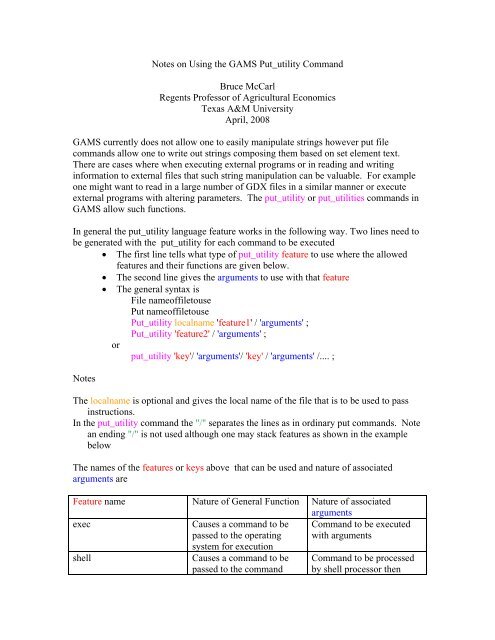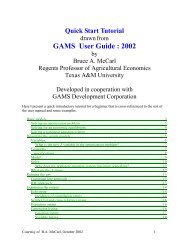put utility - Gams
put utility - Gams
put utility - Gams
You also want an ePaper? Increase the reach of your titles
YUMPU automatically turns print PDFs into web optimized ePapers that Google loves.
Notes on Using the GAMS Put_<strong>utility</strong> Command<br />
Bruce McCarl<br />
Regents Professor of Agricultural Economics<br />
Texas A&M University<br />
April, 2008<br />
GAMS currently does not allow one to easily manipulate strings however <strong>put</strong> file<br />
commands allow one to write out strings composing them based on set element text.<br />
There are cases where when executing external programs or in reading and writing<br />
information to external files that such string manipulation can be valuable. For example<br />
one might want to read in a large number of GDX files in a similar manner or execute<br />
external programs with altering parameters. The <strong>put</strong>_<strong>utility</strong> or <strong>put</strong>_utilities commands in<br />
GAMS allow such functions.<br />
In general the <strong>put</strong>_<strong>utility</strong> language feature works in the following way. Two lines need to<br />
be generated with the <strong>put</strong>_<strong>utility</strong> for each command to be executed<br />
• The first line tells what type of <strong>put</strong>_<strong>utility</strong> feature to use where the allowed<br />
features and their functions are given below.<br />
• The second line gives the arguments to use with that feature<br />
• The general syntax is<br />
File nameoffiletouse<br />
Put nameoffiletouse<br />
Put_<strong>utility</strong> localname 'feature1' / 'arguments' ;<br />
Put_<strong>utility</strong> 'feature2' / 'arguments' ;<br />
or<br />
<strong>put</strong>_<strong>utility</strong> 'key'/ 'arguments'/ 'key' / 'arguments' /.... ;<br />
Notes<br />
The localname is optional and gives the local name of the file that is to be used to pass<br />
instructions.<br />
In the <strong>put</strong>_<strong>utility</strong> command the "/" separates the lines as in ordinary <strong>put</strong> commands. Note<br />
an ending "/" is not used although one may stack features as shown in the example<br />
below<br />
The names of the features or keys above that can be used and nature of associated<br />
arguments are<br />
Feature name Nature of General Function Nature of associated<br />
arguments<br />
exec Causes a command to be Command to be executed<br />
passed to the operating<br />
system for execution<br />
with arguments<br />
shell Causes a command to be Command to be processed<br />
passed to the command by shell processor then
shell processer that in turn<br />
is passed to operating<br />
system for execution<br />
gdxin Causes subsequent GDX<br />
file loaded by execute_load<br />
or execute_loadpoint to<br />
come from a specified file<br />
name<br />
gdxout Causes subsequent GDX<br />
file unloaded by<br />
execute_unload to come<br />
ren<br />
from a specified file name<br />
Causes <strong>put</strong> file out<strong>put</strong> to be<br />
directed to a named<br />
external file<br />
inc Causes the contents of a file<br />
to be incorporated into the<br />
currently active <strong>put</strong> file<br />
click Causes a clickable file<br />
reference to be added to the<br />
process window<br />
msg Causes a message to be<br />
placed in the listing file<br />
log Causes a message to be<br />
placed in the log file (also<br />
process window)<br />
msglog Causes a message to be<br />
placed in both the log and<br />
listing files<br />
title Causes the title on the DOS<br />
window to be changed<br />
glb Used by GAMS to aid in<br />
building model library – not<br />
intended for users<br />
ren Used by GAMS to aid in<br />
building model library – not<br />
intended for users<br />
passed on in processed form<br />
to the operating system<br />
(Note distinctions between<br />
shell and exec are technical<br />
and can be operating system<br />
specific. They typically<br />
involve the ability to use<br />
redirect of standard in<strong>put</strong><br />
out<strong>put</strong> and the error<br />
console)<br />
Name of the GDX file that<br />
data will be loaded from<br />
Name of the GDX file to<br />
which data will be unloaded<br />
File name to use for<br />
subsequent <strong>put</strong> operations<br />
File name whose contents<br />
are to be included<br />
File name for file to which<br />
reference will point<br />
Text of message<br />
Text of message<br />
Text of message<br />
New name for window<br />
--<br />
--
The arguments are typically in quotes and limited to 255 characters although in the<br />
messages, exec and shell cases multiple quoted elements can be included each up to a<br />
maximum of 255 characters and will be included in information passed on.<br />
The advantage in all of these is that you can assemble the command line at run time (e.g.<br />
selecting the filename or command line arguments based on some set elements).<br />
Examples<br />
*write stuff to different files<br />
loop(i,<br />
random = uniformint(0,100);<br />
<strong>put</strong>_<strong>utility</strong> 'shell' / 'echo ' random:0:0 ' > ' i.tl:0;<br />
);<br />
*Put data in several gdx files then reloads it<br />
file fx2;<br />
<strong>put</strong> fx2;<br />
set ij / 2005*2007 /;<br />
scalar random;<br />
*<strong>put</strong> out the data to multiple GDX files<br />
loop(ij,<br />
<strong>put</strong>_<strong>utility</strong> 'gdxout' / 'data' ij.tl:0;<br />
random = uniform(0,1);<br />
execute_unload random;<br />
);<br />
*Load the data from multiple GDX files<br />
loop(ij,<br />
<strong>put</strong>_<strong>utility</strong> 'gdxin' / 'data' ij.tl:0 ;<br />
execute_load random; display random;<br />
);<br />
file dummy; dummy.pw=2000; <strong>put</strong> dummy;<br />
*here I execute some commands<br />
<strong>put</strong>_<strong>utility</strong> 'exec' / 'gams sets' /<br />
'shell' / 'dir *.gms' ;<br />
*here I enter a clickable link<br />
<strong>put</strong>_<strong>utility</strong> 'click' / 'sets.gms' ;<br />
*here I vary where the <strong>put</strong> file out<strong>put</strong> goes<br />
loop(i,<br />
<strong>put</strong>_<strong>utility</strong> 'ren' / i.tl:0 '.out<strong>put</strong>' ;<br />
<strong>put</strong> "out<strong>put</strong> to file " i.tl:0 " with suffix out<strong>put</strong> " /;<br />
);<br />
*here i <strong>put</strong> messages in the LOG and LST files<br />
<strong>put</strong>_<strong>utility</strong> 'msg' / 'message to lst file' /<br />
'log' / 'message to log file' /<br />
'msglog' / 'message to log and lst file' ;<br />
*here i <strong>put</strong> some text in the <strong>put</strong> file<br />
file junk;<br />
<strong>put</strong> junk;<br />
<strong>put</strong>_<strong>utility</strong> 'inc' / 'addit.txt' ;<br />
<strong>put</strong>_<strong>utility</strong> 'inc' / 'sets.gms' ;