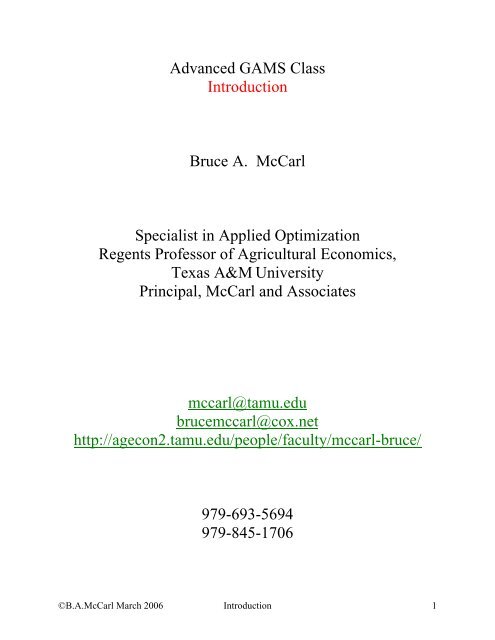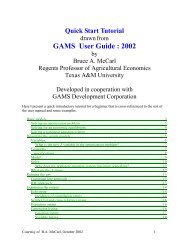Advanced GAMS Class Introduction Bruce A. McCarl Specialist in ...
Advanced GAMS Class Introduction Bruce A. McCarl Specialist in ...
Advanced GAMS Class Introduction Bruce A. McCarl Specialist in ...
You also want an ePaper? Increase the reach of your titles
YUMPU automatically turns print PDFs into web optimized ePapers that Google loves.
<strong>Advanced</strong> <strong>GAMS</strong> <strong>Class</strong><br />
<strong>Introduction</strong><br />
<strong>Bruce</strong> A. <strong>McCarl</strong><br />
<strong>Specialist</strong> <strong>in</strong> Applied Optimization<br />
Regents Professor of Agricultural Economics,<br />
Texas A&M University<br />
Pr<strong>in</strong>cipal, <strong>McCarl</strong> and Associates<br />
mccarl@tamu.edu<br />
brucemccarl@cox.net<br />
http://agecon2.tamu.edu/people/faculty/mccarl-bruce/<br />
979-693-5694<br />
979-845-1706<br />
©B.A.<strong>McCarl</strong> March 2006 <strong>Introduction</strong> 1
A. Learn<strong>in</strong>g objectives<br />
<strong>Advanced</strong> <strong>GAMS</strong> <strong>Introduction</strong><br />
Objectives and Method<br />
1. Better use of current <strong>GAMS</strong><br />
2. <strong>Advanced</strong> features <strong>in</strong> <strong>GAMS</strong><br />
a. Will <strong>in</strong>troduce many but go fast<br />
b. Backup provided by examples and<br />
documents<br />
3. Model Debugg<strong>in</strong>g<br />
a. With<strong>in</strong> <strong>GAMS</strong><br />
b. With <strong>GAMS</strong>CHK<br />
4. Improved large Scale Model<strong>in</strong>g<br />
B. Time is short -- Extensive back up Course Materials<br />
1. Course reference backup on pdf<br />
2. Overhead copies<br />
3. CD-ROM<br />
a. All class examples<br />
b. Reference Materials<br />
C. Mix of listen<strong>in</strong>g and do<strong>in</strong>g hopefully about 50/50<br />
©B.A.<strong>McCarl</strong> March 2006 <strong>Introduction</strong> 2
<strong>Advanced</strong> <strong>GAMS</strong> <strong>Introduction</strong><br />
<strong>Class</strong> Conduct<br />
<strong>Class</strong> materials – a guide to their structure<br />
This class is supported by documents and class examples.<br />
The fundamental documents are the overheads which are<br />
distributed <strong>in</strong> your notebooks. The overall course<br />
outl<strong>in</strong>e <strong>in</strong>dicates the name of the overheads that will<br />
be under use dur<strong>in</strong>g each course segment.<br />
The overheads refer to other course support documents<br />
and examples. These <strong>in</strong>clude class examples,<br />
reference materials and other overheads.<br />
<strong>Class</strong> examples are <strong>in</strong> the subdirectory example and<br />
are conta<strong>in</strong>ed <strong>in</strong> a subdirectory that is consistent<br />
with the name of associated overhead series.<br />
Thus, when work<strong>in</strong>g with <strong>GAMS</strong>IDE material<br />
the overheads are called useide and the class<br />
example files are <strong>in</strong> the example/useide<br />
subdirectory. Generally I try to place filenames<br />
<strong>in</strong> green with<strong>in</strong> the overheads.<br />
©B.A.<strong>McCarl</strong> March 2006 <strong>Introduction</strong> 3
<strong>Advanced</strong> <strong>GAMS</strong> <strong>Introduction</strong><br />
<strong>Class</strong> Conduct<br />
<strong>Class</strong> materials – a guide to their structure<br />
Reference materials. Generally the reference materials<br />
appear under the subdirectory document or <strong>in</strong> the<br />
<strong>GAMS</strong> User Guide that I have written which is<br />
accessed through the IDE. In the class overheads<br />
references to these materials and to other overheads<br />
are colored <strong>in</strong> purple.<br />
<strong>Class</strong> applications. Dur<strong>in</strong>g the class there will be<br />
references made to several real applications. One is<br />
provided to you. The files implement<strong>in</strong>g the U.S.<br />
agricultural sector model is kept under the<br />
subdirectory ASM.<br />
©B.A.<strong>McCarl</strong> March 2006 <strong>Introduction</strong> 4
<strong>Advanced</strong> <strong>GAMS</strong> <strong>Introduction</strong><br />
Overheads and their Function<br />
Overhead<br />
Set<br />
Name Title<br />
CLASSMAT <strong>Introduction</strong> and Schedule X<br />
USEIDE Us<strong>in</strong>g <strong>GAMS</strong>IDE X X<br />
LIBRARY Creat<strong>in</strong>g and us<strong>in</strong>g your own Library <strong>in</strong> the IDE X<br />
SMLLLRG Small to Large Model Development and Debugg<strong>in</strong>g X X X<br />
LOOKMODL Look<strong>in</strong>g at your <strong>GAMS</strong> model X X<br />
OUTPUT Output improvement and management X X<br />
LINK L<strong>in</strong>ks with Other Programs X X X<br />
UNREAL Post Solution Debugg<strong>in</strong>g of Nonsensical Models X X X X<br />
CONDITON Controll<strong>in</strong>g Algebra - Conditionals, Tuples and Sets X X X<br />
CONDCOMP Conditional Compilation X X<br />
UNBINF Fix<strong>in</strong>g Unbounded and Infeasible Models X X X X<br />
CALCULAT Calculations X X<br />
PREOPT Pre solution Check<strong>in</strong>g of <strong>GAMS</strong> models X X X X<br />
COMPARE Do<strong>in</strong>g a Comparative Analysis X X<br />
CUSTOM Customiz<strong>in</strong>g the <strong>GAMS</strong> Environment X X<br />
SCALE Scal<strong>in</strong>g <strong>in</strong> <strong>GAMS</strong> X X X X<br />
EXECERR Fix<strong>in</strong>g Execution Errors X X<br />
NLPMIP <strong>GAMS</strong>CHK with NLPs and MIPs X X X<br />
SAVRESTR Saves and Restarts X X<br />
ADVBASIS <strong>Advanced</strong> Bases X X X<br />
SPEEDUP Speed<strong>in</strong>g up <strong>GAMS</strong> Execution Time X X X X<br />
MEMORY Memory Use Diagnosis X X X X<br />
SOLVER Solution, Solvers and Reformulations X X<br />
WATCHOUT Features to Watch out for X X<br />
WRAPUP Wrap up X X<br />
©B.A.<strong>McCarl</strong> March 2006 <strong>Introduction</strong> 5<br />
<strong>Class</strong> Intro<br />
New Features<br />
Improved <strong>GAMS</strong> usage<br />
Model Debugg<strong>in</strong>g<br />
<strong>GAMS</strong>CHK Usage<br />
Large Scale Model
<strong>Advanced</strong> <strong>GAMS</strong> <strong>Introduction</strong><br />
Ma<strong>in</strong> Reference Documents and their Function<br />
Reference<br />
Name a Brief Title<br />
fixmodel.pdf<br />
So Your <strong>GAMS</strong> Model is not Work<strong>in</strong>g Right<br />
by <strong>McCarl</strong><br />
gnupltxy.pdf GNUPLTXY Users guide by Schneider X X<br />
Newbook.pdf<br />
Applied Math Programm<strong>in</strong>g by <strong>McCarl</strong> and<br />
Spreen<br />
Rutherford.htm Web page acess<strong>in</strong>g utilities by Rutherford X X<br />
©B.A.<strong>McCarl</strong> March 2006 <strong>Introduction</strong> 6<br />
<strong>GAMS</strong> Features<br />
Improved <strong>GAMS</strong> usage<br />
Model Debugg<strong>in</strong>g<br />
<strong>GAMS</strong>CHK Usage<br />
Large Scale Model<strong>in</strong>g<br />
X X X X X<br />
X X X<br />
Sensitivity Analysis.htm <strong>GAMS</strong> document on sensitivity analysis X<br />
tips.pdf Tips on <strong>GAMS</strong> usage by <strong>McCarl</strong> X X<br />
usegck.pdf An article on us<strong>in</strong>g <strong>GAMS</strong>CHK X X<br />
erw<strong>in</strong>homepage.htm<br />
Erw<strong>in</strong> Kalvahagen’s web site with a number of<br />
utilities<br />
createlib.pdf, uselib.pdf Material on build<strong>in</strong>g and us<strong>in</strong>g library <strong>in</strong> IDE X X<br />
gamsmodel<strong>in</strong>g.pdf,<br />
lp.pdf, mip.pdf<br />
The Excel Interface<br />
Doc.htm<br />
Erw<strong>in</strong> Kalvahagen’s book chapters on applied<br />
<strong>GAMS</strong> model<strong>in</strong>g<br />
XLIMPORT, XLEXPORT, XLDUMP<br />
documentation<br />
X X X<br />
X X X<br />
X X<br />
cgecoursenotes.htm CGE class notes X X
<strong>Advanced</strong> <strong>GAMS</strong> <strong>Introduction</strong><br />
CD-ROM Contents<br />
Document subdirectory All resource materials<br />
Example subdirectory All examples plus some other<br />
models. Generally accessed<br />
through IDE library<br />
Yourwork subdirectory Blank to start. Present to catch<br />
your work<br />
Adobe subdirectory Copy of Adobe PDF reader<br />
Fixmodelsubdirectory Examples from fixmodel book that<br />
is <strong>in</strong> document directory<br />
zipfile subdirectory Installation files as follows<br />
advgams.exe conta<strong>in</strong>s all class files. Run this<br />
to <strong>in</strong>stall files without default<br />
write protection (which happens if<br />
you copy <strong>in</strong> the cd)<br />
gamsadds.exe conta<strong>in</strong>s all additions to <strong>GAMS</strong><br />
system ma<strong>in</strong>ly documents for docs<br />
directory and <strong>in</strong>clib files like<br />
gnupltxy.<br />
Root directory conta<strong>in</strong>s setup.bat that <strong>in</strong>stalls self<br />
extract<strong>in</strong>g archives, along with<br />
<strong>in</strong>stallation <strong>in</strong>structions and class<br />
license file<br />
©B.A.<strong>McCarl</strong> March 2006 <strong>Introduction</strong> 7
<strong>Advanced</strong> <strong>GAMS</strong> <strong>Introduction</strong> and Schedule<br />
Course Schedule<br />
Monday<br />
8:30-8:45 <strong>Introduction</strong> classmat<br />
a. Participant <strong>Introduction</strong><br />
b. <strong>Class</strong> <strong>Introduction</strong> and Resources<br />
8:45-9:20 Us<strong>in</strong>g <strong>GAMS</strong>IDE useide<br />
9:20-9:30 Us<strong>in</strong>g the Library Library<br />
9:30-9:45 The Users Guide<br />
9:45-9:50 Hands on <strong>Introduction</strong> handson<br />
9:50-10:30 Break and Hands on 1<br />
10:30-11:15 Small to Large Model Development smllrg<br />
11:15-12:00 Look<strong>in</strong>g at Your <strong>GAMS</strong> model lookmodl<br />
12:00-1:15 Lunch<br />
1:15-2:15 Output Improvement and Management output<br />
2:15-3:15 Break and hands on 2<br />
3:15-4:00 L<strong>in</strong>ks with Other Programs part I l<strong>in</strong>k<br />
4:00-4:45 Hands on 3<br />
4:45-5:30 L<strong>in</strong>ks with Other Programs part II l<strong>in</strong>k<br />
5:30 Recess for the day<br />
©B.A.<strong>McCarl</strong> March 2006 <strong>Introduction</strong> 8
<strong>Advanced</strong> <strong>GAMS</strong> <strong>Introduction</strong> and Schedule<br />
Course Schedule<br />
Tuesday<br />
8:15-9:00 Hands on 4<br />
9:00-10:00 Post Solution Debugg<strong>in</strong>g of unreal<br />
Nonsensical Models<br />
10:00-10:45 Break and Hands on 5<br />
10:45-11:20 Controll<strong>in</strong>g Algebra - Conditionals condition<br />
and Sets<br />
11:30-12:00 Conditional Compilation condcomp<br />
12:00-1:15 Lunch<br />
1:15-2:00 Hands on 6<br />
2:00-2:45 Fix<strong>in</strong>g Unbounded and Infeasible unb<strong>in</strong>f<br />
Models<br />
2:45-3:30 Hands on 7 and break<br />
3:30-4:15 Calculations calculat<br />
4:15-5:00 Hands on 8<br />
5:00 Recess for day<br />
©B.A.<strong>McCarl</strong> March 2006 <strong>Introduction</strong> 9
<strong>Advanced</strong> <strong>GAMS</strong> <strong>Introduction</strong> and Schedule<br />
Course Schedule<br />
Wednesday<br />
8:00-9:00 Pre Solution Check<strong>in</strong>g of <strong>GAMS</strong> preopt<br />
Models<br />
9:00-9:45 Do<strong>in</strong>g a Comparative Analysis compare<br />
9:45-10:30 Break and Hands on 9<br />
10:30-11:00 Customiz<strong>in</strong>g <strong>GAMS</strong> custom<br />
11:00-11:45 Hands on 10<br />
11:45-12:45 Lunch<br />
12:45-1:30 Scal<strong>in</strong>g <strong>in</strong> <strong>GAMS</strong> scale<br />
1:30-2:15 Hands on 11<br />
2:15-2:45 Fix<strong>in</strong>g Execution Errors execerr<br />
2:45-3:15 <strong>GAMS</strong>CHK with NLPs and MIPs nlpmip<br />
3:15-4:00 Break and Hands on 12<br />
4:00-4:30 Saves and Restarts savrestar<br />
4:30-5:00 <strong>Advanced</strong> Bases advbasis<br />
5:00-5:30 Hands on 13<br />
5:15 Recess for the day<br />
©B.A.<strong>McCarl</strong> March 2006 <strong>Introduction</strong> 10
Thursday<br />
<strong>Advanced</strong> <strong>GAMS</strong> <strong>Introduction</strong> and Schedule<br />
Course Schedule<br />
8:00-8:45 Speed<strong>in</strong>g up <strong>GAMS</strong> Execution Time speedup<br />
8:45-9:15 Memory management memory<br />
9:15-10:00 Hands on 14<br />
10:00-10:45 Solution, Solvers and Reformulations solver<br />
10:45-11:15 Watch out watchout<br />
11:15-12:00 Free discussion and Wrap It Up wrapup<br />
12:00 Workshop adjourns<br />
©B.A.<strong>McCarl</strong> March 2006 <strong>Introduction</strong> 11