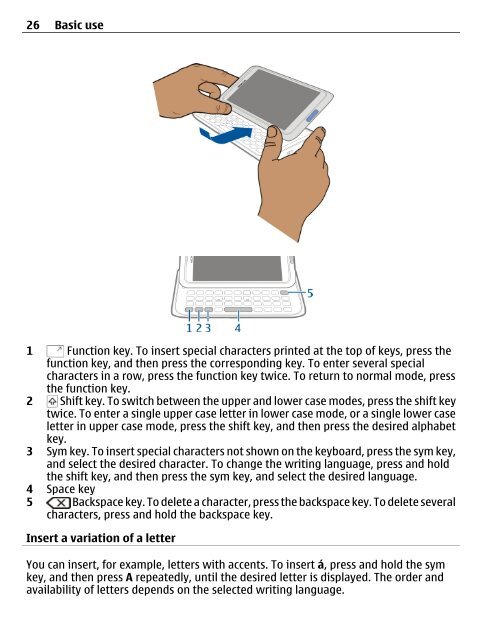Nokia E7–00 User Guide
Nokia E7–00 User Guide
Nokia E7–00 User Guide
You also want an ePaper? Increase the reach of your titles
YUMPU automatically turns print PDFs into web optimized ePapers that Google loves.
26 Basic use<br />
1 Function key. To insert special characters printed at the top of keys, press the<br />
function key, and then press the corresponding key. To enter several special<br />
characters in a row, press the function key twice. To return to normal mode, press<br />
the function key.<br />
2 Shift key. To switch between the upper and lower case modes, press the shift key<br />
twice. To enter a single upper case letter in lower case mode, or a single lower case<br />
letter in upper case mode, press the shift key, and then press the desired alphabet<br />
key.<br />
3 Sym key. To insert special characters not shown on the keyboard, press the sym key,<br />
and select the desired character. To change the writing language, press and hold<br />
the shift key, and then press the sym key, and select the desired language.<br />
4 Space key<br />
5 Backspace key. To delete a character, press the backspace key. To delete several<br />
characters, press and hold the backspace key.<br />
Insert a variation of a letter<br />
You can insert, for example, letters with accents. To insert á, press and hold the sym<br />
key, and then press A repeatedly, until the desired letter is displayed. The order and<br />
availability of letters depends on the selected writing language.