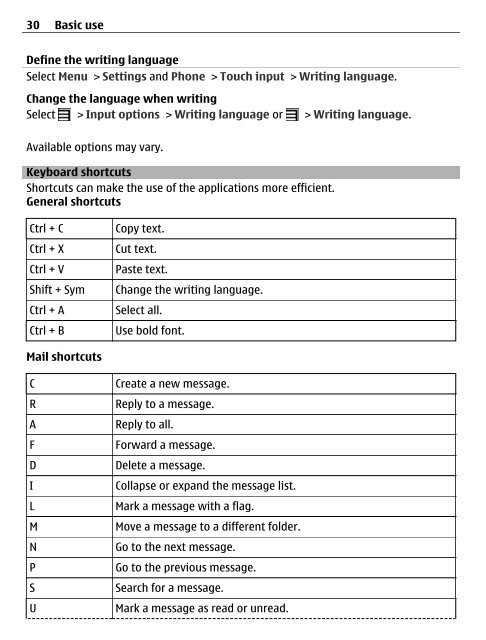Nokia E7–00 User Guide
Nokia E7–00 User Guide
Nokia E7–00 User Guide
Create successful ePaper yourself
Turn your PDF publications into a flip-book with our unique Google optimized e-Paper software.
30 Basic use<br />
Define the writing language<br />
Select Menu > Settings and Phone > Touch input > Writing language.<br />
Change the language when writing<br />
Select > Input options > Writing language or > Writing language.<br />
Available options may vary.<br />
Keyboard shortcuts<br />
Shortcuts can make the use of the applications more efficient.<br />
General shortcuts<br />
Ctrl + C Copy text.<br />
Ctrl + X Cut text.<br />
Ctrl + V Paste text.<br />
Shift + Sym Change the writing language.<br />
Ctrl + A Select all.<br />
Ctrl + B Use bold font.<br />
Mail shortcuts<br />
C Create a new message.<br />
R Reply to a message.<br />
A Reply to all.<br />
F Forward a message.<br />
D Delete a message.<br />
I Collapse or expand the message list.<br />
L Mark a message with a flag.<br />
M Move a message to a different folder.<br />
N Go to the next message.<br />
P Go to the previous message.<br />
S Search for a message.<br />
U Mark a message as read or unread.