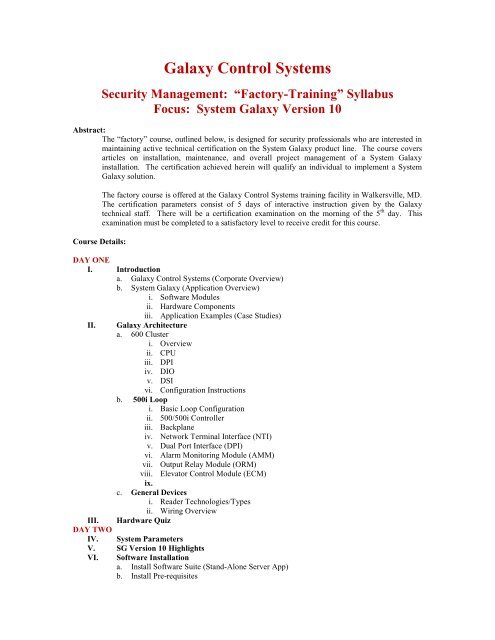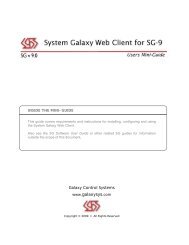Course Syllabus - Galaxy Control Systems
Course Syllabus - Galaxy Control Systems
Course Syllabus - Galaxy Control Systems
You also want an ePaper? Increase the reach of your titles
YUMPU automatically turns print PDFs into web optimized ePapers that Google loves.
<strong>Galaxy</strong> <strong>Control</strong> <strong>Systems</strong><br />
Security Management: “Factory-Training” <strong>Syllabus</strong><br />
Focus: System <strong>Galaxy</strong> Version 10<br />
Abstract:<br />
The “factory” course, outlined below, is designed for security professionals who are interested in<br />
maintaining active technical certification on the System <strong>Galaxy</strong> product line. The course covers<br />
articles on installation, maintenance, and overall project management of a System <strong>Galaxy</strong><br />
installation. The certification achieved herein will qualify an individual to implement a System<br />
<strong>Galaxy</strong> solution.<br />
<strong>Course</strong> Details:<br />
The factory course is offered at the <strong>Galaxy</strong> <strong>Control</strong> <strong>Systems</strong> training facility in Walkersville, MD.<br />
The certification parameters consist of 5 days of interactive instruction given by the <strong>Galaxy</strong><br />
technical staff. There will be a certification examination on the morning of the 5 th day. This<br />
examination must be completed to a satisfactory level to receive credit for this course.<br />
DAY ONE<br />
I. Introduction<br />
a. <strong>Galaxy</strong> <strong>Control</strong> <strong>Systems</strong> (Corporate Overview)<br />
b. System <strong>Galaxy</strong> (Application Overview)<br />
i. Software Modules<br />
ii. Hardware Components<br />
iii. Application Examples (Case Studies)<br />
II. <strong>Galaxy</strong> Architecture<br />
a. 600 Cluster<br />
i. Overview<br />
ii. CPU<br />
iii. DPI<br />
iv. DIO<br />
v. DSI<br />
vi. Configuration Instructions<br />
b. 500i Loop<br />
i. Basic Loop Configuration<br />
ii. 500/500i <strong>Control</strong>ler<br />
iii. Backplane<br />
iv. Network Terminal Interface (NTI)<br />
v. Dual Port Interface (DPI)<br />
vi. Alarm Monitoring Module (AMM)<br />
vii. Output Relay Module (ORM)<br />
viii. Elevator <strong>Control</strong> Module (ECM)<br />
ix.<br />
c. General Devices<br />
i. Reader Technologies/Types<br />
ii. Wiring Overview<br />
III. Hardware Quiz<br />
DAY TWO<br />
IV. System Parameters<br />
V. SG Version 10 Highlights<br />
VI. Software Installation<br />
a. Install Software Suite (Stand-Alone Server App)<br />
b. Install Pre-requisites
c. Install Data Base Components<br />
d. Install SG Version 10.x<br />
VII. Basic Software Configuration (Make 1 Card Work)<br />
a. Add Master Operator<br />
b. GUI Design Overview<br />
c. Create 600 Cluster<br />
d. Add 600 <strong>Control</strong>ler<br />
e. Loop Wizard<br />
i. Add 500i Loop<br />
ii. Add 1 <strong>Control</strong>ler<br />
i. Configure Port Properties<br />
f. Add “Test Card”<br />
g. Test card enrollment for Valid Access<br />
VIII. Software Registration<br />
a. Enable LAN Connection<br />
b. Online Registration Enrollment<br />
c. Register System ID<br />
d. Register Server<br />
e. Register Workstation<br />
f. Software Maintenance Overview<br />
IX. User Functions<br />
a. Holidays (Special Days)<br />
b. Time Schedules<br />
c. Access Groups<br />
d. Access Profiles<br />
e. Departments<br />
f. Cardholders<br />
i. Enrolling Cards<br />
ii. Personal Information<br />
iii. Miscellaneous Data Fields<br />
iv. Credential Settings<br />
v. Access Settings<br />
vi. Alternate Photo Tab<br />
g. Batch Loading<br />
h. Badging and Photo Capture<br />
DAY THREE<br />
X. Hardware Device Programming<br />
a. Loop/Cluster Properties<br />
b. 500i & 600 <strong>Control</strong>ler Properties<br />
c. Reader Properties<br />
i. Reader Types<br />
ii. Timing and Schedules<br />
iii. Anti-Passback & Door Groups<br />
iv. CCTV/DVR Triggering<br />
v. Arming/Disarming Triggers<br />
vi. Elevator <strong>Control</strong><br />
d. Input/Output Configuration<br />
i. I/O Groups<br />
ii. Inputs<br />
iii. Output Types<br />
iv. Scenarios<br />
XI. System Operators<br />
a. Add/Modify/Delete Users<br />
b. Audit Trailing<br />
c. Loop Filters
XII. Monitoring<br />
a. Transactions<br />
b. Alarm Monitoring<br />
c. Alarm Graphics<br />
d. Audible Alarms<br />
e. Alarm Responses<br />
f. Device Status<br />
XIII. Reporting<br />
a. Activity Matrix<br />
b. Crystal Reporting<br />
DAY FOUR<br />
XIV. Networking 101<br />
a. Networking Terminology Overview<br />
b. Ports<br />
c. Data Service to Data Source Communication<br />
d. IP Sockets/OS Limitations<br />
e. Network System Scenarios<br />
XV. Advanced Topics<br />
a. Card Maintenance Utilities<br />
b. GCS Services Manager<br />
c. Database Purging<br />
d. Database Importing<br />
e. Database Backups<br />
f. Loop Diagnostics<br />
g. Workstation Options<br />
h. Upgrades<br />
DAY FIVE<br />
XVI. CERTIFICATION EXERCISE