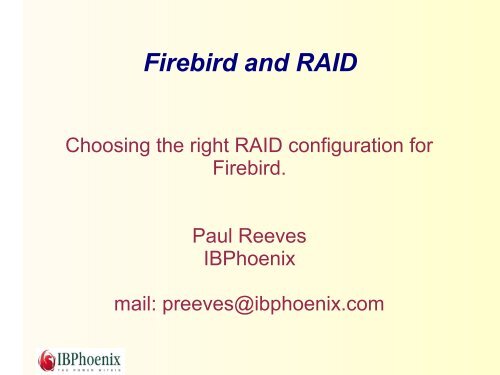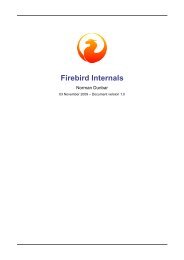Create successful ePaper yourself
Turn your PDF publications into a flip-book with our unique Google optimized e-Paper software.
<strong>Firebird</strong> <strong>and</strong> <strong>RAID</strong><br />
Choosing the right <strong>RAID</strong> configuration for<br />
<strong>Firebird</strong>.<br />
Paul Reeves<br />
IBPhoenix<br />
mail: preeves@ibphoenix.com
Introduction<br />
Disc drives have become so cheap that implementing<br />
<strong>RAID</strong> for a firebird server is now<br />
very affordable.
Intended Audience<br />
It is hard enough to sell clients your application,<br />
never mind get them to invest in a suitable<br />
server.<br />
Your clients don't have much of an in-house<br />
IT dept.<br />
Your Sys Admins don't see why you need a<br />
dedicated <strong>RAID</strong> array for your departmental<br />
server.<br />
Unintended Audience<br />
If you are working for a company that can<br />
afford a million dollar SAN this talk may not<br />
be much use to you.
The focus of this talk<br />
Primarily looking at the day to day performance<br />
issues that underly <strong>RAID</strong><br />
Data recovery is not really considered.<br />
However data recovery is heavily impacted<br />
by choice of <strong>RAID</strong>.
What is <strong>RAID</strong>?<br />
Redundant Array of Inexpensive Discs<br />
Redundant – if one disc fails the system continues.<br />
Array – Discs grouped together bring better performance.<br />
Inexpensive – Many cheap discs combined can work bet-<br />
ter than more expensive discs.
<strong>RAID</strong> is NOT<br />
An alternative backup strategy<br />
<strong>RAID</strong> exists to overcome disc failure, not<br />
data corruption.<br />
Data corruption is copied to all discs so al-<br />
ways make sure you make backups.
Redundancy has a price<br />
All <strong>RAID</strong> implementations require writing to<br />
more than one disc.<br />
Database updates can actually become<br />
slower (in extreme cases).
Forget about the fancy <strong>RAID</strong> names<br />
There are just two basic types of <strong>RAID</strong> configuration<br />
Mirrored<br />
Parity<br />
And there is two types of No <strong>RAID</strong> at all<br />
JBOD<br />
Disc striping (concatenating) – <strong>RAID</strong> 0
JBOD<br />
Just a Bunch Of Discs<br />
Where would we be without acronyms?
<strong>RAID</strong> 0<br />
Good for creating very large<br />
discs<br />
A disaster waiting to happen.<br />
Not much use for database<br />
storage.<br />
Becomes very useful when<br />
combined with other <strong>RAID</strong><br />
levels.
Mirrored <strong>RAID</strong><br />
Maintain identical data on<br />
two or more discs<br />
Each disc in the array<br />
requires a write.<br />
Usually implemented as<br />
<strong>RAID</strong> 1 or <strong>RAID</strong> 10
Parity <strong>RAID</strong><br />
Writes data blocks on every N discs -1 plus parity<br />
block(s).<br />
Distribution of data <strong>and</strong> parity blocks is evenly<br />
distributed across all discs.<br />
All discs in array must<br />
be written to.<br />
Calculating parity costs<br />
read I/O.<br />
Usually implemented as<br />
<strong>RAID</strong> 5, <strong>RAID</strong> 50, <strong>RAID</strong> 6 or <strong>RAID</strong> 60.
Combining <strong>RAID</strong> levels.<br />
Two or more arrays are concatenated to make a<br />
larger array.
Choosing the correct <strong>RAID</strong> level<br />
Calculating Hard Disc performance<br />
IOPS – Input / Output Operations Per Second<br />
For hard drives we first need to calculate average<br />
latency:<br />
Avg Latency = (60 / RPMs / 2) * 1000<br />
We then take the average seek time for the drive<br />
<strong>and</strong> derive the IOPS:<br />
IOPS = 1000 / (avg latency + avg seek)
A rough guide to IOPS for different<br />
disc speeds<br />
Manufacturers don't always provide full specifica-<br />
tions but we can make a good guess.<br />
RPM Avg<br />
Latency<br />
Avg<br />
Read<br />
Seek<br />
RIOPS Avg<br />
Write<br />
Seek<br />
WIOPS<br />
5,400 5.56 9.40 66 10.50 62<br />
7,200 4.17 8.50 79 9.50 73<br />
10,000 3.00 3.80 147 4.40 135<br />
15,000 2.00 3.50 182 4.00 167
What does IOPS really mean?<br />
IOPS is a theoretical value.<br />
As such it has no relation to actual data<br />
throughput.<br />
IOPS indicates the maximum number of<br />
times per second that a drive could<br />
r<strong>and</strong>omly read or write to a disc.
R<strong>and</strong>om <strong>and</strong> Sequential Access<br />
- not what they seem<br />
Sequential access is almost non-existent on<br />
a server if more than one process is<br />
accessing the disc<br />
R<strong>and</strong>om is rarely r<strong>and</strong>om – usually several<br />
blocks can be written in a single I/O.
<strong>RAID</strong><br />
Level<br />
JBOD /<br />
<strong>RAID</strong> 0<br />
Min. No.<br />
Disks<br />
The Write Penalty<br />
Write<br />
Penalty<br />
Comment<br />
1 1 One disc. One write.<br />
<strong>RAID</strong> 1 2 2 Write penalty is directly related to the<br />
number of disks in the mirror. For three<br />
disks the penalty is 3.<br />
<strong>RAID</strong> 5 3 4 Every write requires a read of the data<br />
block in the stripe, a read of the<br />
existing parity block then the actual<br />
write of the updated data block <strong>and</strong><br />
parity block.<br />
<strong>RAID</strong> 6 4 6 As for <strong>RAID</strong> 5 except extra parity block<br />
requires an additional read <strong>and</strong> write
Calculating <strong>RAID</strong> performance<br />
There is a simple formula:<br />
( ( DISK_WIOPS * NO_DISCS * %WRITES )<br />
/ WRITE_PENALTY )<br />
+ ( DISK_RIOPS * NO_DISCS * %READS )<br />
= Theoretical maximum r<strong>and</strong>om IOPS for a given<br />
array.
Using Two or Three Discs in a <strong>RAID</strong>
Four Disc <strong>RAID</strong> configurations
Six Disc <strong>RAID</strong> configurations
Eight Disc <strong>RAID</strong> configurations
Can slower discs be better value than faster<br />
discs?
Summary of Theory<br />
Adding discs increases available IOPS.<br />
The Write Penalty is real.<br />
Write intensive applications always benefit from<br />
Mirrored <strong>RAID</strong>.<br />
For a given number of discs Mirrored <strong>RAID</strong> will<br />
always outperform Parity <strong>RAID</strong> in R<strong>and</strong>om I/O<br />
unless the database is read only.
What about reality?<br />
So much for theory.
First, you need a <strong>RAID</strong> Controller<br />
Firmware based <strong>RAID</strong> controllers<br />
Software based <strong>RAID</strong> controllers<br />
Hardware based <strong>RAID</strong> controllers
Firmware <strong>RAID</strong><br />
AKA Fake <strong>RAID</strong> or Bios <strong>RAID</strong>.<br />
Usually built into Motherboard or on cheap disc controller<br />
cards.<br />
Not easily portable in the event of failure.<br />
Requires CPU <strong>and</strong> RAM from host.<br />
It brings the benefit of configuration in the bios.<br />
By extension, this allows the O/S to boot from the <strong>RAID</strong>.<br />
But it also renders remote recovery a problem.
Software <strong>RAID</strong><br />
Part of the O/S<br />
No special hardware required<br />
Requires CPU <strong>and</strong> RAM from Host.<br />
No Vendor Lock-in.<br />
Portable – if Host fails just pop the discs into another<br />
computer.<br />
Linux implementation rich in functionality – aims to<br />
provide top class <strong>RAID</strong> support.<br />
No BBU
Hardware <strong>RAID</strong><br />
CPU independent<br />
Built-in cache<br />
Battery backup of cache<br />
Ease of configuration<br />
Multi-platform client GUI (HP, IBM?)<br />
Disc monitoring<br />
Hot spares<br />
Hot swapping<br />
Vendor lock-in.
A word about Stripe/Strip size<br />
What is it?<br />
Does it affect <strong>RAID</strong> choice?<br />
Does it affect FB page size?
<strong>RAID</strong>, Strip <strong>and</strong> Page Size
<strong>RAID</strong> Performance in the real world<br />
Case study – HP Smart Array 410<br />
Case study – s/w <strong>RAID</strong> on Linux
INSERTS comparison HW <strong>RAID</strong>
INSERTS comparison SW <strong>RAID</strong>
UPDATES comparison HW <strong>RAID</strong>
UPDATES comparison SW <strong>RAID</strong>
SELECTS comparison HW <strong>RAID</strong>
SELECTS comparison SW <strong>RAID</strong><br />
Results similar to HW <strong>RAID</strong>
And what about SSD in all this?<br />
SSD raises the bar – IOPS do increase massively.<br />
Wear Levelling, TRIM, Garbage Collection <strong>and</strong><br />
Write Amplification pose real problems for database<br />
use especially for MLC based flash drives.<br />
<strong>RAID</strong> <strong>and</strong> TRIM don't (yet) work together.<br />
Not all SSDs are created equal – check benchmarks<br />
from a reliable h/w test site.<br />
Don't believe the manufacturers specs.<br />
Do your own real world tests.<br />
Smaller drives seem to have poorer performance!<br />
Price / Capacity ratio is still a hindrance to uptake.<br />
SS Drives can still fail <strong>and</strong> when they do, failure is<br />
total.
Conclusion<br />
We've compared parity <strong>and</strong> mirrored <strong>RAID</strong> at the<br />
fundamental, theoretical level.<br />
We've also looked at some real world examples<br />
of <strong>RAID</strong>.<br />
Although parity <strong>RAID</strong> can be tweaked it cannot<br />
out perform a mirrored <strong>RAID</strong> implementation of<br />
the same spec when deploying a database<br />
server.