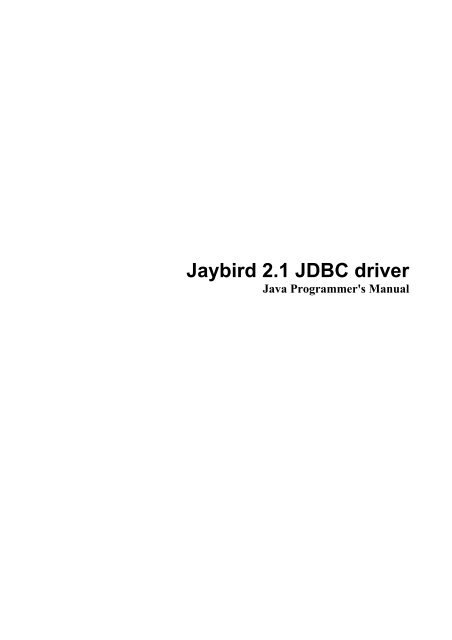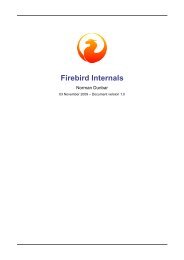Jaybird 2.1 JDBC driver Java Programmer's Manual - Firebird
Jaybird 2.1 JDBC driver Java Programmer's Manual - Firebird
Jaybird 2.1 JDBC driver Java Programmer's Manual - Firebird
Create successful ePaper yourself
Turn your PDF publications into a flip-book with our unique Google optimized e-Paper software.
<strong>Jaybird</strong> <strong>2.1</strong> <strong>JDBC</strong> <strong>driver</strong><br />
<strong>Java</strong> <strong>Programmer's</strong> <strong>Manual</strong>
The contents of this Documentation are subject to the Public Documentation License Version 1.0<br />
(the “License”); you may only use this Documentation if you comply with the terms of this License.<br />
A copy of the License is available at http://www.firebirdsql.org/manual/licenses-pdl-text.html.<br />
The Original Documentation is _________________. The Initial Writer of the Original<br />
Documentation is Roman Rokytskyy, Copyright (C) 2004-2008. All Rights Reserved. (Initial<br />
Writer contact: roman@rokytskyy.de).<br />
Contributor(s): ______________________________________.<br />
Portions created by ______ are Copyright (C) _________ [Insert year(s)]. All Rights Reserved.<br />
(Contributor contact(s): ________________ [Insert hyperlink/alias]).
Table Of Contents<br />
Table of Contents<br />
1. Introduction.....................................................................................................7<br />
<strong>Jaybird</strong> architecture.........................................................................................7<br />
Supported Servers...........................................................................................8<br />
Supported Specifications................................................................................9<br />
Distribution package.......................................................................................9<br />
Quality Assurance.........................................................................................10<br />
Useful resources............................................................................................10<br />
2. Obtaining a connection..................................................................................11<br />
Obtaining connection java.sql.DriverManager.............................................11<br />
Driver types..................................................................................................15<br />
Connection Pooling......................................................................................17<br />
The javax.sql.ConnectionPoolDataSource implementation.........................17<br />
Using FBConnectionPoolDataSource with JNDI.........................................19<br />
The javax.sql.DataSource implementation...................................................21<br />
The javax.sql.XADataSource implementation.............................................22<br />
3. Handling exceptions......................................................................................25<br />
Working with exceptions..............................................................................25<br />
Warnings.......................................................................................................28<br />
java.sql.SQLException in <strong>Jaybird</strong>................................................................28<br />
SQL states.....................................................................................................29<br />
Useful <strong>Firebird</strong> error codes...........................................................................30<br />
4. Executing statements.....................................................................................35
The java.sql.Statement interface...................................................................35<br />
Statement behind the scenes.........................................................................39<br />
The java.sql.PreparedStatement interface.....................................................40<br />
Prepared statement pooling...........................................................................44<br />
The java.sql.CallableStatement interface......................................................46<br />
Batch Updates...............................................................................................52<br />
Escaped Syntax.............................................................................................53<br />
5. Working with result sets...............................................................................55<br />
ResultSet properties......................................................................................55<br />
ResultSet manipulation.................................................................................57<br />
6. Using transactions.........................................................................................61<br />
<strong>JDBC</strong> transactions........................................................................................61<br />
Auto-commit mode.......................................................................................62<br />
Read-only Transactions................................................................................64<br />
Transaction Isolation Levels.........................................................................65<br />
Savepoints.....................................................................................................66<br />
Transaction Parameter Buffer.......................................................................67<br />
Table Reservation.........................................................................................70<br />
7. Working with Services..................................................................................73<br />
ServiceManager............................................................................................74<br />
Backup and restore.......................................................................................74<br />
User management.........................................................................................79<br />
Database maintenance..................................................................................80<br />
Database statistics.........................................................................................85<br />
8. Working with Events.....................................................................................87<br />
Database events............................................................................................87<br />
Posting the events.........................................................................................88<br />
Subscribing for events..................................................................................89<br />
Appendix A. Extended connection properties...................................................91<br />
Appendix B. Data Type Conversion Table.......................................................93<br />
Appendix C. Connection Pool Properties..........................................................95<br />
Standard <strong>JDBC</strong> Properties............................................................................95<br />
Pool Properties..............................................................................................96<br />
Runtime Pool Properties...............................................................................96<br />
<strong>Firebird</strong>-specific Properties..........................................................................96<br />
Non-standard parameters..............................................................................97<br />
Appendix D. Character Encodings....................................................................99<br />
Encodings Types...........................................................................................99<br />
Encodings in <strong>Java</strong>.......................................................................................100<br />
Available Encodings...................................................................................102<br />
Appendix E. Supported <strong>JDBC</strong> Scalar Functions.............................................105<br />
Numeric Functions......................................................................................106<br />
String Functions..........................................................................................107<br />
String Functions (continued)......................................................................108<br />
Time and Date Functions............................................................................109<br />
Time and Date Functions (continued)........................................................109<br />
System Functions........................................................................................110<br />
Conversion Functions.................................................................................110<br />
<strong>Java</strong> <strong>Programmer's</strong> <strong>Manual</strong> 4
1. Introduction<br />
Chapter 1.<br />
<strong>Jaybird</strong> is a JCA/<strong>JDBC</strong> <strong>driver</strong> suite to connect to <strong>Firebird</strong> database server. When<br />
Borland released an open-source version of the InterBase RDBMS, it included<br />
sources for a type 3 <strong>JDBC</strong> <strong>driver</strong> called InterClient. However due to some<br />
inherent limitations of the InterBase (and later <strong>Firebird</strong>) client library, it was<br />
decided that the type 3 <strong>driver</strong> was a dead end, and the <strong>Firebird</strong> team developed a<br />
pure <strong>Java</strong> implementation of the wire protocol. This implementation became the<br />
basis for <strong>Jaybird</strong>, a pure <strong>Java</strong> <strong>driver</strong> for <strong>Firebird</strong> relational database.<br />
This <strong>driver</strong> is based on both the new JCA standard for application server<br />
connections to enterprise information systems and the well known <strong>JDBC</strong><br />
standard. The JCA standard specifies an architecture in which an application<br />
server can cooperate with a <strong>driver</strong> so that the application server manages<br />
transactions, security, and resource pooling, and the <strong>driver</strong> supplies only the<br />
connection functionality.<br />
<strong>Jaybird</strong> architecture<br />
The <strong>Jaybird</strong> <strong>driver</strong> consists of three layers, each of which is responsible for its part<br />
of the functionality. The component diagram depicting the <strong>Jaybird</strong> internal<br />
structure contains two additional components: “pool” and “JMX manager”.<br />
• The GDS layer represents a <strong>Java</strong> translation of the <strong>Firebird</strong> API. It is<br />
represented by two classes from org.firebirdsql.gds package: GDS interface<br />
and GDSFactory. GDS factory class is responsible for instantiating an<br />
implementation of the GDS interface depending of the type of <strong>driver</strong> used.<br />
Implementation of the GDS interface determines the type of the <strong>driver</strong> that will<br />
be used.
• The JCA layer represents the heart of the <strong>driver</strong>. Here all connection and<br />
transaction management happens. Additionally this layer adapts the GDS API<br />
and proxies the calls to the GDS implementation.<br />
id Architecture<br />
ManagedConnection<br />
«delegate»<br />
<strong>JDBC</strong><br />
JCA<br />
GDS<br />
• The <strong>JDBC</strong> layer is an implementation of the <strong>JDBC</strong> specification.<br />
• The Pool component represents implementation of<br />
ConnectionPoolDataSource, DataSource and XADataSource interfaces from<br />
the <strong>JDBC</strong> 2.0 Optional Package. The pool implementation uses<br />
ManagedConnectionFactory to create physical connections to the database.<br />
• The Manager component represents a JMX 1.0 compatible implementation that<br />
uses The Services API to manage the database and the server itself. Currently<br />
only calls to create and drop database are available, but in the future a full range<br />
of services will be made public: database backup/restore, user management,<br />
statistics gathering, etc.<br />
Supported Servers<br />
<strong>Jaybird</strong> <strong>2.1</strong> supports all current <strong>Firebird</strong> servers, however no support for the<br />
optimized wire protocol from the <strong>Firebird</strong> <strong>2.1</strong> is being implemented. <strong>Jaybird</strong><br />
versions 2.x in current distribution won't work with InterBase and Yaffil servers,<br />
however the compatibility might be restored in the future.<br />
<strong>Jaybird</strong> supports the following specifications:<br />
ManagedConnectionFactory<br />
«delegate»<br />
Type 4 Type 2<br />
Illustration 1.1 <strong>Jaybird</strong> internal structure.<br />
Pool<br />
JMX Manager<br />
Supported Specifications<br />
Chapter 1. Introduction 6
Specification Details<br />
<strong>JDBC</strong> 3.0 Driver passes the complete <strong>JDBC</strong> compatibility test suite,<br />
though some features are not implemented. It is not<br />
officially <strong>JDBC</strong> compliant, because of the high certification<br />
costs.<br />
<strong>JDBC</strong> 2.0 Optional<br />
Package<br />
(formerly Standard<br />
Extension API)<br />
<strong>Jaybird</strong> provides an implementation of following interfaces<br />
from javax.sql.* package:<br />
● The ConnectionPoolDataSource implementation<br />
provides connection and prepared statement pooling.<br />
● The DataSource implementation provides seamless<br />
integration with major web and application servers.<br />
● The XADataSource implementation provides means<br />
to use <strong>driver</strong> in distributed transactions.<br />
JCA 1.0 <strong>Jaybird</strong> provides an implementation of<br />
javax.resource.spi.ManagedConnectionFactory and<br />
related interfaces. CCI interfaces are not supported.<br />
JTA 1.0.1 The <strong>driver</strong> provides implementation of the<br />
javax.transaction.xa.XAResource interface via the JCA<br />
framework and a javax.sql.XADataSource<br />
implementation.<br />
JAAS 1.0<br />
JMX 1.2 <strong>Jaybird</strong> provides an MBean that allows creating and<br />
dropping databases via JMX agent.<br />
Distribution package<br />
<strong>Jaybird</strong> <strong>driver</strong> has compile-time and run-time dependencies to JCA 1.0, JTA 1.0.1,<br />
JAAS 1.0 and <strong>JDBC</strong> 2.0 Optional Package. Additionally, if Log4J classes are<br />
found in the class path, it is possible to enable extensive logging inside the <strong>driver</strong>.<br />
Following file groups can be found in distribution package:<br />
File name Description<br />
jaybird-<strong>2.1</strong>.6.jar An archive containing the <strong>JDBC</strong> <strong>driver</strong>, the JCA<br />
connection manager, the Services API and event<br />
management classes.<br />
jaybird-full-<strong>2.1</strong>.6.jar Same as above but also the connection pooling classes.<br />
jaybird21.dll Precompiled version of the JNI library for Type 2 and<br />
Embedded Server <strong>driver</strong>s for 32-bit Windows platform.<br />
libjaybird21.so Precompiled version of the JNI library for Type 2 and<br />
Embedded Server <strong>driver</strong>s for 32-bit Linux platforms.<br />
Quality Assurance<br />
The <strong>Jaybird</strong> team uses JUnit test cases to assure the quality of the released <strong>driver</strong>.<br />
Also during development unit tests are extensively used. It is not allowed to<br />
commit a code to the CVS until it passes all existing unit tests. Also each<br />
Chapter 1. Introduction 7
eproducible bug usually gets its own test case. This guarantees that a clean check<br />
out from the CVS can be compiled and will not contain any previously discovered<br />
and fixed bug. Currently there are more than 450 test cases covering most of the<br />
<strong>driver</strong> code.<br />
Additionally, before the <strong>driver</strong> is released, is is required to pass <strong>JDBC</strong><br />
compatibility suite (CTS), which currently contains 1216 test cases. Unfortunately<br />
<strong>Firebird</strong> does not support all features used by the CTS, so some test cases from the<br />
original CTS suite were excluded from run.<br />
Useful resources<br />
<strong>JDBC</strong><br />
For extensive <strong>JDBC</strong> documentation, see the “Documentation” section of Sun's<br />
website http://java.sun.com/products/jdbc/.<br />
<strong>Firebird</strong><br />
General information about the <strong>Firebird</strong> database is available from the <strong>Firebird</strong><br />
web site (http://www.firebirdsql.org).<br />
Information about using SQL in <strong>Firebird</strong>, see the “Language Reference” and<br />
“Developer's Guide” documents, that are available for download from the “Main<br />
Downloads” section of the IBPhoenix web site.<br />
<strong>Jaybird</strong> Support<br />
A new resource <strong>Jaybird</strong>Wiki has become available. It can be found at<br />
http://jaybirdwiki.firebirdsql.org. This is a place where the community shares<br />
information about different aspects of <strong>Jaybird</strong> usage, configuration examples for<br />
different applications/servers, tips and tricks, FAQ, etc.<br />
Chapter 1. Introduction 8
2. Obtaining a connection<br />
Chapter 2.<br />
<strong>Jaybird</strong> is regular <strong>JDBC</strong> <strong>driver</strong> and supports two primary ways to obtain<br />
connection: via java.sql.DriverManager and via javax.sql.DataSource<br />
interface.<br />
Obtaining connection java.sql.DriverManager<br />
java.sql.DriverManager historically was the first connection factory in <strong>Java</strong>. It<br />
is based on the concept of the <strong>JDBC</strong> URL, a string that uniquely identifies <strong>JDBC</strong><br />
<strong>driver</strong> to use and the database to which user wants to connect. Additionally there<br />
is possibility to specify additional connection parameters, like user name and<br />
password.<br />
<strong>JDBC</strong> URL consists of three parts that are presented on Illustration <strong>2.1</strong>.<br />
jdbc:<br />
<strong>JDBC</strong> protocol<br />
firebirdsql:<br />
<strong>JDBC</strong> subprotocol,<br />
identifies <strong>driver</strong> to use<br />
localhost/3050:c:/database/example.fdb<br />
RDBMS specific part, identifies the<br />
database to which <strong>driver</strong> must connect, in<br />
our case that is /:<br />
Illustration <strong>2.1</strong>: Structure of the <strong>JDBC</strong> URL<br />
First part, "jdbc:firebirdsql:" is always fixed and specifies the so called<br />
protocol and subprotocol for the <strong>JDBC</strong> connection. In other words, the type of the
connection that the application wants to obtain, in our case it is a connection to a<br />
<strong>Firebird</strong> database. Example of obtaining the connection is shown on Illustration<br />
2.2.<br />
package hello;<br />
import java.sql.*;<br />
public class HelloServer {<br />
}<br />
public static void main(String[] args) throws Exception {<br />
}<br />
Class.forName("org.firebirdsql.jdbc.FBDriver");<br />
Connection connection = DriverManager.getConnection(<br />
"jdbc:firebirdsql:localhost/3050:c:/db/employee.fdb",<br />
"SYSDBA", "masterkey");<br />
// do something here<br />
Illustration 2.2: Simple example shows how to obtain <strong>JDBC</strong> connection.<br />
The first line of this code is important – it tells JVM to load the <strong>Jaybird</strong> <strong>2.1</strong> <strong>JDBC</strong><br />
<strong>driver</strong>. According to <strong>JDBC</strong> specification, at this point <strong>driver</strong> registers itself in<br />
java.sql.DriverManager and tells it for which protocol it is responsible for.<br />
There are two ways to register <strong>JDBC</strong> <strong>driver</strong>:<br />
• Possibility 1. The application loads the <strong>driver</strong>'s class. The <strong>JDBC</strong> specification<br />
requires that during class initialization the <strong>driver</strong> performs the registration<br />
itself.<br />
Class.forName("org.firebirdsql.jdbc.FBDriver");<br />
• Possibility 2. The <strong>JDBC</strong> <strong>driver</strong> is listed in a jdbc.<strong>driver</strong>s system property.<br />
For example in your ~/.hotjava/properties file you can specify following<br />
line:<br />
jdbc.<strong>driver</strong>s=foo.Driver:org.firebirdsql.jdbc.FBDriver<br />
Alternatively you can specify the value of this property during JVM startup:<br />
java<br />
-Djdbc.<strong>driver</strong>s=org.firebirdsql.jdbc.FBDriver<br />
-classpath jaybird-full-<strong>2.1</strong>.6.jar;C:/myproject/classes<br />
my.company.Some<strong>Java</strong>Example<br />
The second statement of the example tells the java.sql.DriverManager to open<br />
database connection to the <strong>Firebird</strong> server running on the host where <strong>Java</strong> code is<br />
executed, and the path to the database is c:/database/employee.fdb.<br />
Database specification consists of the name of the server where the database<br />
server resides, optionally you can specify a port to which the <strong>driver</strong> will connect<br />
(by default port 3050 is used). The server name can be specified either using its IP<br />
address (for example 19<strong>2.1</strong>68.0.5) or using its DNS name (for example fbserver.mycompany.com<br />
or just fb-server).<br />
After the server name and port, path to the database is specified. The format in<br />
which the path is specified depends on the platform where the <strong>Firebird</strong> server<br />
Chapter 2. Obtaining a connection 10
uns. On Windows it must include the drive letter and path, for example<br />
"c:/database/employee.gdb", which points to the employee database that can<br />
be found in a root directory of drive C:. <strong>Java</strong> allows to use either "/" or "\\" as<br />
path separator on the Windows platform. On Unix and Linux platform, you can<br />
use only "/" as the path separator.<br />
If you are using <strong>Firebird</strong> 1.5 or higher, you can specify a database alias instead of<br />
the absolute database path. For more information about using aliases see the<br />
documentation of the <strong>Firebird</strong> server.<br />
Specifying extended properties<br />
What if we want to specify additional connection parameters, a client encoding,<br />
for example? <strong>JDBC</strong> specification provides another method that allows to specify<br />
additional connection properties (Illustration 2.3).<br />
package hello;<br />
import java.sql.*;<br />
import java.util.*;<br />
public class HelloServerWithEncoding {<br />
}<br />
public static void main(String[] args) throws Exception {<br />
}<br />
Class.forName("org.firebirdsql.jdbc.FBDriver");<br />
Properties props = new Properties();<br />
props.setProperty("user", "SYSDBA");<br />
props.setProperty("password", "masterkey");<br />
props.setProperty("encoding", "UNICODE_FSS");<br />
Connection connection = DriverManager.getConnection(<br />
"jdbc:firebirdsql:localhost/3050:C:/employee.gdb",<br />
props);<br />
// do something here<br />
Illustration 2.3: Obtaining <strong>JDBC</strong> connection with additional connection properties.<br />
Additional properties, for example SQL role for the connection can be added to<br />
the props map. The list of all available extended properties can be found in<br />
Ошибка: источник перекрестной ссылки не найден.<br />
However, not in every place you can use the above described method. <strong>Jaybird</strong><br />
provides a possibility to specify extended properties in the <strong>JDBC</strong> URL.<br />
Illustration 2.4 shows the specification for specifying extended <strong>JDBC</strong> properties<br />
in the URL.<br />
jdbc:firebirdsql:host[/port]:?<br />
::= [&]<br />
::= [=]<br />
Illustration 2.4: Extended <strong>JDBC</strong> URL format.<br />
In this case extended properties are passed together with the URL using the<br />
HTTP-like parameter passing scheme: first comes main part of the URL, then “?”,<br />
Chapter 2. Obtaining a connection 11
then name-value pairs separated with “&”. Code in Illustration 2.6 is equivalent to<br />
the previous example.<br />
import java.sql.*;<br />
...<br />
Class.forName("org.firebirdsql.jdbc.FBDriver");<br />
Connection connection = DriverManager.getConnection(<br />
"jdbc:firebirdsql:localhost/3050:C:/employee.gdb" +<br />
"?encoding=UNICODE_FSS",<br />
"SYSDBA",<br />
"masterkey");<br />
Illustration 2.5: Example of specifying extended properties in <strong>JDBC</strong> URL.<br />
Obtaining a connection via javax.sql.DataSource<br />
<strong>JDBC</strong> 2.0 specification introduced a new mechanism to obtain database<br />
connection without requiring the application to know any specifics of the<br />
underlying <strong>JDBC</strong> <strong>driver</strong>. The application is required to know a logical name under<br />
which application can find an instance of the javax.sql.DataSource interface<br />
using <strong>Java</strong> Naming and Directory Interface (JNDI). This is a common way to<br />
obtain connections in web and application servers.<br />
In order to obtain a connection via DataSource object, you can use code showed<br />
on Illustration 2.6. This code assumes that you have correctly configured JNDI<br />
properties. For more information about configuring JNDI please refer to the<br />
documentation provided with your web or application server.<br />
package hello;<br />
import java.sql.*;<br />
import javax.sql.*;<br />
import javax.naming.*;<br />
public class HelloServerJNDI {<br />
}<br />
public static void main(String[] args) throws Exception {<br />
}<br />
InitialContext ctx = new InitialContext();<br />
DataSource ds = (DataSource)ctx.lookup("jdbc/SomeDB");<br />
Connection connection = ds.getConnection();<br />
try {<br />
// do something here...<br />
} finally {<br />
connection.close();<br />
}<br />
Illustration 2.6: Typical way to obtain <strong>JDBC</strong> connection via JNDI.<br />
Usually binding between the DataSource object and its JNDI name happens in<br />
the configuration of your web or application server. However under some<br />
circumstances (e.g. you are developing your own JNDI-enabled application<br />
server/framework) you have to do this yourself. You can use the code snippet for<br />
Chapter 2. Obtaining a connection 12
this purpose showed on Illustration 2.7.<br />
DataSource implementation supports all connection properties available to the<br />
DriverManager interface, but also it supports additional properties that control<br />
connection pooling. For more information on this topic please read the<br />
“Connection Pooling” chapter.<br />
Driver types<br />
As it was mentioned in the Chapter 3. <strong>Jaybird</strong> Architecture, <strong>Jaybird</strong> supports<br />
multiple implementations of the GDS interface. The original <strong>Jaybird</strong> distribution<br />
contains two main categories of the GDS implementation: pure <strong>Java</strong><br />
implementation of the <strong>Firebird</strong> wire protocol and a JNI proxy that can use a<br />
dynamically linked library with a compatible API.<br />
Below you find the list of existing types and their short configuration description<br />
with the corresponding <strong>JDBC</strong> URLs that should be used to obtain the connection<br />
of desired type. The type of the <strong>JDBC</strong> <strong>driver</strong> for the javax.sql.DataSource is<br />
configured via corresponding property.<br />
PURE_JAVA type<br />
The PURE_JAVA <strong>driver</strong> type uses pure <strong>Java</strong> implementation of the <strong>Firebird</strong> wire<br />
protocol. This type is recommended for connecting to a remote database server<br />
using TCP/IP sockets. No installation is required except adding the <strong>JDBC</strong> <strong>driver</strong><br />
to the class path. This type of <strong>driver</strong> provides best performance when connecting<br />
to the remote server.<br />
In order to obtain connection using the PURE_JAVA <strong>driver</strong> type you have to use<br />
<strong>JDBC</strong> URL that was shown on Illustration 2.2:<br />
jdbc:firebirdsql:host[/port]:<br />
When using javax.sql.DataSource implementation, you can specify either<br />
"PURE_JAVA" or "TYPE4" <strong>driver</strong> type, however this type is used by default.<br />
NATIVE and LOCAL types<br />
The NATIVE and LOCAL <strong>driver</strong> types use a JNI proxy to access the <strong>Firebird</strong><br />
client library and requires installation of the <strong>Firebird</strong> client. The NATIVE <strong>driver</strong><br />
type is used to access the remote database server, the LOCAL type accesses the<br />
database server running on the same host by means of IPC. Performance of<br />
NATIVE <strong>driver</strong> is approximately 10% lower compared to the PURE_JAVA<br />
<strong>driver</strong>, but LOCAL type has up to 30% higher performance compared to the<br />
Chapter 2. Obtaining a connection 13
PURE_JAVA <strong>driver</strong> when connecting the server on the same host. This is mostly<br />
due to the fact that TCP/IP stack is not involved in this mode.<br />
In order to instantiate a connection using the NATIVE <strong>JDBC</strong> <strong>driver</strong> to connect to<br />
a remote server you have to use the following <strong>JDBC</strong> URL with new subprotocol:<br />
jdbc:firebirdsql:native:host[/port]:<br />
When connecting to a local database server using the LOCAL <strong>driver</strong>, you should<br />
use following:<br />
jdbc:firebirdsql:local:<br />
Additionally to the <strong>Firebird</strong> client library installation, <strong>driver</strong> requires a JNI proxy<br />
to be available to the JVM. The JNI proxy is a platform-dependent dynamically<br />
linked library that translates GDS calls into <strong>Firebird</strong> API calls.<br />
Windows<br />
On Windows, the JNI proxy is represented by a dynamically linked library (DLL)<br />
jaybird21.dll. You have to make this library available through PATH<br />
environment variable. Alternatively you can specify the directory containing this<br />
DLL in java.library.path system property.<br />
For example, if you put library in the current directory you have to use the<br />
following command to start <strong>Java</strong>:<br />
java -Djava.library.path=. com.mycompany.MyClass<br />
Linux<br />
On Linux JNI proxy is represented by a shared library libjaybird21.so. It must<br />
be available through the LD_PATH environment variable. Usually shared libraries<br />
are stored in the /usr/lib/ directory; however you will need root permissions to<br />
copy libjaybird21.so there. Alternatively you can specify directory containing<br />
the proxy in java.library.path <strong>Java</strong> system property. See Windows example<br />
above for more details.<br />
Limitations<br />
<strong>Firebird</strong> client library is not thread-safe when connecting to a local database<br />
server using IPC. <strong>Jaybird</strong> provides the necessary synchronization in <strong>Java</strong> code<br />
using a static object instance. However, this static object instance is local to the<br />
classloader that has loaded the <strong>Jaybird</strong> classes.<br />
In order to guarantee correct synchronization , the <strong>Jaybird</strong> <strong>driver</strong> must be loaded<br />
by the top-most classloader. For example, when using the Type 2 <strong>JDBC</strong> <strong>driver</strong><br />
with a web or application server, you have to add the <strong>Jaybird</strong> classes to the main<br />
classpath (for example, to the lib/ directory of your web or application server),<br />
but not to the web or J2EE application, e.g. the WEB-INF/lib directory.<br />
EMBEDDED type<br />
The Embedded server <strong>JDBC</strong> <strong>driver</strong> is the Type 2 <strong>JDBC</strong> <strong>driver</strong> that rather than<br />
using the <strong>Firebird</strong> client library, loads <strong>Firebird</strong> embedded server library instead.<br />
This is the highest performance type of <strong>JDBC</strong> <strong>driver</strong> for accessing local databases,<br />
as the <strong>Java</strong> code accesses the database file directly.<br />
In order to obtain a connection via DriverManager you have to use following<br />
URL:<br />
Chapter 2. Obtaining a connection 14
jdbc:firebirdsql:embedded:<br />
jdbc:firebirdsql:embedded:host[/port]:<br />
When host and, optionally, port is specified, embedded server acts as client library<br />
(i.e. you get the same Type 2 behavior as you would get with using “native”).<br />
Installation of the JNI proxy is same as described in the “NATIVE and LOCAL<br />
types” chapter.<br />
Limitations<br />
The <strong>Firebird</strong> embedded server for Linux is not thread safe. <strong>Jaybird</strong> provides the<br />
needed synchronization in <strong>Java</strong> code, similar to the one described for the Type 2<br />
<strong>JDBC</strong> <strong>driver</strong>. This implies the same restrictions on the classloader that will load<br />
the <strong>Jaybird</strong> classes.<br />
The <strong>Firebird</strong> embedded server for Windows opens databases in exclusive mode.<br />
This means that this particular database is accessible only to one <strong>Java</strong> virtual<br />
machine. There is no exclusive mode on the POSIX platform. When the same<br />
database file is accessed by multiple JVM instances, database will be corrupted!<br />
Connection Pooling<br />
Each time a connection is opened via DriverManager, a new physical connection<br />
to server is opened. It is closed when the connection is closed. In order to avoid<br />
the overhead of creating connections, the DataSource implementation can<br />
maintain a cache of open physical connections that can be reused between user<br />
sessions.<br />
The javax.sql.ConnectionPoolDataSource implementation<br />
FBConnectionPoolDataSource is an implementation of the<br />
javax.sql.ConnectionPoolDataSource interface, which is used by an<br />
application to obtain PooledConnection objects. A PooledConnection instance<br />
represents a physical connection to a database and is a source of logical<br />
connection. Closing a logical connection returns the physical connection back into<br />
the pool. Additionally, the logical connection provides caching of prepared<br />
statements, which improves application performance even more than connection<br />
pooling.<br />
Usually the connection pool is specified in web or application server<br />
configuration. However, you can instantiate it also inside the application.<br />
Chapter 2. Obtaining a connection 15
1<br />
2<br />
3<br />
4<br />
5<br />
6<br />
package hello;<br />
import java.sql.*;<br />
import javax.sql.*;<br />
import org.firebirdsql.pool.*;<br />
public class HelloConnectionPool {<br />
}<br />
public static void main(String[] args) throws Exception {<br />
}<br />
org.firebirdsql.pool.FBConnectionPoolDataSource pool =<br />
new org.firebirdsql.pool.FBConnectionPoolDataSource();<br />
pool.setMaxPoolSize(5);<br />
pool.setMinPoolSize(2);<br />
pool.setMaxStatements(10);<br />
pool.setMaxIdleTime(30 * 60 * 60);<br />
pool.setDatabase("localhost/3050:C:/db/employee.fdb");<br />
pool.setUser("SYSDBA");<br />
pool.setPassword("masterkey");<br />
// obtain a physical connection to the database<br />
PooledConnection pooledCon = pool.getPooledConnection();<br />
// obtain a wrapped connection<br />
Connection connection = pooledCon.getConnection();<br />
try {<br />
// do something here...<br />
} finally {<br />
}<br />
// release the connection back to pool<br />
connection.close();<br />
Illustration 2.8.: Example of instantiating and using the javax.sql.ConnectionPoolDataSource<br />
implementation<br />
The code on Illustration 2.8 we perform the following steps:<br />
1. Create a connection pool object. In this example we create instance<br />
implementing the javax.sql.ConnectionPoolDataSource interface.<br />
2. Now we specify the pooling properties: maximum of 5 physical connections,<br />
with minimum of 2, and each connection will maintain a cache of 10 prepared<br />
statements of the same type (i.e. with the same SQL). Connections in the pool<br />
that are idle for more than half an hour (30 * 60 * 60 seconds) are closed<br />
automatically.<br />
3. After specifying the pooling properties we set the database connection<br />
properties. In our case that is only database path, user name and password, but<br />
also any other supported property can be set here.<br />
4. Having configured the data source, we obtain the physical connection to the<br />
database. Our data source implementation will check the internal connection<br />
pool and will open a new physical connection to the database if the pool is<br />
empty. An instance of javax.sql.PooledConnection represents a physical<br />
connection to the database. Calling the PooledConnection.close() method<br />
Chapter 2. Obtaining a connection 16
will close the physical connection to the database and will remove this<br />
connection from the pool.<br />
5. Now we obtain regular <strong>JDBC</strong> connection to the database and perform the<br />
needed work.<br />
6. At the end of processing we close the <strong>JDBC</strong> connection, but note that we do<br />
not close the physical connection, but simply forget the reference to it.<br />
Please pay especial attention to the steps 4, 5 and 6. They show the typical<br />
approach of using the <strong>JDBC</strong> connections in case of connection pooling. The step 4<br />
is to some extent optional – if we use javax.sql.DataSource connection<br />
factory, it provides already wrapped <strong>JDBC</strong> connections doing the step 4<br />
implicitly.<br />
However it must be a rule for an application to use the try/finally block to<br />
release the connection. In the XXX chapter we will discuss the transaction<br />
boundaries and how they can influence that connection handling, but for the code<br />
running in the J2EE environment the try/finally guarantees that connections<br />
are never leaked in the application code, the container will take care for the rest.<br />
List of all pool-related properties can be found in “Pool Properties” and “Runtime<br />
Pool Properties”.<br />
Using FBConnectionPoolDataSource with JNDI<br />
Connection pooling is tightly coupled with the <strong>Java</strong> Naming and Directory<br />
Interface, which provides a network-transparent hierarchical mapping of the<br />
symbolic references to objects. As it was showed in Illustration 2.6, pooled<br />
connections are obtained from JNDI using a symbolic reference, a JNDI name.<br />
When an application binds an object into JNDI, typically following happens:<br />
• If object implements java.io.Serializable interface, object is directly<br />
bound to the specified name. If application accesses the JNDI from the local<br />
JVM, a reference to the object bound in JNDI is returned. If application<br />
accesses the JNDI from remote JVM, a serialized copy of an object is sent over<br />
the wire to the remote node, where it is deserialized and returned to the<br />
application<br />
• If object implements javax.naming.Referencable interface, JNDI<br />
implementation binds the so-called reference instead of an object. Reference<br />
contains all necessary information to reconstruct the object regardless of the<br />
JVM in which this operation happens. This is performed with the help of socalled<br />
object factories. Object factory knows how to convert instance of<br />
javax.naming.Reference into an appropriate object.<br />
• If object implements none of the above mentioned interfaces, the behavior is<br />
undefined. Usually JNDI provider allows to access bind objects in local JVM,<br />
but when access happens in remote JVM, an exception is thrown.<br />
FBConnectionPoolDataSource implements both java.io.Serializable and<br />
javax.naming.Referencable interfaces. Illustration 2.9 shows how to create<br />
Chapter 2. Obtaining a connection 17
and bind the JNDI reference for a FBConnectionPoolDataSource class:<br />
1<br />
2<br />
3<br />
4<br />
package hello;<br />
import javax.naming.*;<br />
import org.firebirdsql.pool.*;<br />
public class HelloBindJndi {<br />
}<br />
public static void main(String[] args) throws Exception {<br />
}<br />
Reference ref = new Reference(<br />
"org.firebirdsql.pool.FBConnectionPoolDataSource");<br />
ref.add(new StringRefAddr("maxPoolSize", "5"));<br />
ref.add(new StringRefAddr("minPoolSize", "2"));<br />
ref.add(new StringRefAddr("maxStatements", "10"));<br />
ref.add(new StringRefAddr("maxIdleTime", "108000"));<br />
ref.add(new StringRefAddr("database",<br />
"localhost/3050:C:/db/employee.fdb));<br />
ref.add(new StringRefAddr("user", "SYSDBA"));<br />
ref.add(new StringRefAddr("password", "masterkey"));<br />
Context ctx = new InitialContext();<br />
ctx.bind("jdbc/test", ref);<br />
Illustration 2.9.: Example of initializing and binding FBConnectionPoolDataSource reference.<br />
1. Create reference instance for the FBConnectionPoolDataSource. According<br />
to the JNDI specification we could specify another type here, however the<br />
identifier specified here is used later by the object factory to check whether it is<br />
responsible for materializing the specified reference. Our object factory accepts<br />
only references with the ID equal to<br />
"org.firebirdsql.pool.FBConnectionPoolDataSource".<br />
2. Fill the pooling properties as reference addresses.<br />
3. Fill the database connection properties. Steps 2 and 3 look quite strange from<br />
the programming point of view, especially compared to the Illustration 2.8.<br />
However, this approach is very elegant if we consider reading the configuration<br />
from the file. In this case we no longer have to use <strong>Java</strong> reflection to set needed<br />
properties – object factory does it for us.<br />
4. Create JNDI initial context and bind the reference to the specified name.<br />
Chapter 2. Obtaining a connection 18
Illustration <strong>2.1</strong>0 Shows how to access the FBConnectionDataSource bound in<br />
previous example:<br />
1<br />
2<br />
3<br />
4<br />
package hello;<br />
import java.util.*;<br />
import javax.naming.*;<br />
import org.firebirdsql.pool.*;<br />
public class HelloLookupJndiFactory {<br />
}<br />
public static void main(String[] args) throws Exception {<br />
}<br />
Hashtable props = new Hashtable();<br />
props.put(<br />
"java.naming.factory.initial",<br />
"com.sun.jndi.fscontext.RefFSContextFactory");<br />
props.put(<br />
"java.naming.factory.object",<br />
"org.firebirdsql.pool.FBConnectionPoolDataSource");<br />
Context ctx = new InitialContext(props);<br />
FBConnectionPoolDataSource pool =<br />
(FBConnectionPoolDataSource)ctx.lookup("jdbc/test");<br />
Illustration <strong>2.1</strong>0.: Example of accessing the FBConnectionPoolDataSource via reference.<br />
1. Create an environment for the JNDI initial context.<br />
2. Specify the “ java.naming.factory.initial” property. Our example uses Sun file<br />
system JNDI provider. In J2EE environment this property should match the<br />
one used by J2EE container. Additionally one has to specify the<br />
“java.naming.provider.url” when accessing remote JVM.<br />
3. Specify the “ java.naming.factory.object” property. In our case it contains only<br />
one object factory – our pool class itself. In J2EE environment one has to<br />
configure the environment correctly.<br />
4. Create JNDI context and perform the JNDI lookup.<br />
The javax.sql.DataSource implementation<br />
The example before showed how to work with the <strong>Jaybird</strong> <strong>2.1</strong> connection pool.<br />
However, the javax.sql.ConnectionPoolDataSource is usually not accessible<br />
to the application code, as it provides the ability to manipulate physical<br />
connections. In a J2EE environment application accesses the instance of<br />
javax.sql.DataSource interfaces instead. This is usually done by wrapping the<br />
connection pool by a simple implementation of the latter interface. <strong>Jaybird</strong> <strong>2.1</strong><br />
provides such implementation in org.firebirdsql.pool.SimpleDataSource<br />
class that takes javax.sql.ConnectionPoolDataSource as parameter in<br />
constructor.<br />
Additionally <strong>Jaybird</strong> <strong>2.1</strong> provides a class that can be used in the same was as the<br />
FBConnectionPoolDataSource. Illustration <strong>2.1</strong>1 shows how to instantiate<br />
FBWrappingDataSource implementation in a client application.<br />
Chapter 2. Obtaining a connection 19
1<br />
2<br />
3<br />
4<br />
5<br />
6<br />
package hello;<br />
import java.sql.*;<br />
import javax.sql.*;<br />
import org.firebirdsql.pool.*;<br />
public class HelloConnectionPool {<br />
}<br />
public static void main(String[] args) throws Exception {<br />
}<br />
org.firebirdsql.pool.FBWrappingDataSource pool =<br />
new org.firebirdsql.pool.FBWrappingDataSource();<br />
pool.setMaxPoolSize(5);<br />
pool.setMinPoolSize(2);<br />
pool.setMaxStatements(10);<br />
pool.setMaxIdleTime(30 * 60 * 60);<br />
pool.setDatabase("localhost/3050:C:/db/employee.gdb");<br />
pool.setUser("SYSDBA");<br />
pool.setPassword("masterkey");<br />
// no step 4 as in previous example<br />
// obtain a wrapped connection<br />
Connection connection = pool.getConnection();<br />
try {<br />
// do something here...<br />
} finally {<br />
}<br />
// release the connection back to pool<br />
connection.close();<br />
Illustration <strong>2.1</strong>1.: Example of instantiating and using the javax.sql.DataSource implementation<br />
This class is called “wrapping” because it wraps the connection pool and<br />
delegates all calls to the underlying implementation. As you can see, the code is<br />
very similar to the Illustration 2.8, only few places are different. Please note, that<br />
there is no longer Step 4, the wrapper does this automatically in<br />
getConnection() method used in Step 5.<br />
The javax.sql.XADataSource implementation<br />
<strong>JDBC</strong> 2.0 specification introduced the javax.sql.XADataSource interface that<br />
should be used to access connections that can participate in distributed<br />
transactions with JTA-compatible transaction coordinator. This gives applications<br />
possibility to use two-phase commit to synchronize multiple resource managers.<br />
<strong>Jaybird</strong> <strong>2.1</strong> does not have separate class, but FBConnectionPoolDataSource also<br />
implements the javax.sql.XADataSource interface. For information how to<br />
instantiate this class please see Illustration 2.8.<br />
Applications usually do not need to access the javax.sql.XADataSource directly,<br />
this is task for a J2EE container. Chapter XXX contains more detailed description<br />
of distributed transactions and contains code to access and manipulate connections<br />
that participate in distributed transactions.<br />
Chapter 2. Obtaining a connection 20
Chapter 2. Obtaining a connection 21
3. Handling exceptions<br />
Chapter 3.<br />
An exception handling is probably the most important aspect that directly affects<br />
the stability of the application. Correct handling of the error cases guarantees<br />
correct functioning of the client code as well as the database server. Additionally,<br />
all methods of the interfaces defined in the <strong>JDBC</strong> specification throw instances of<br />
java.sql.SQLException to notify about all error conditions that happen during<br />
request processing. The SQLException is checked exception, which forces <strong>Java</strong><br />
programmer to either handle it with the try/catch clause or redeclare it in the<br />
method signature.<br />
Working with exceptions<br />
The exception handling becomes even more important if we consider that this<br />
topic is either ignored or presented in incorrect form in the most <strong>JDBC</strong> tutorials.<br />
The official <strong>JDBC</strong> tutorial from Sun Microsystems briefly mentions that<br />
exceptions should be handled by using try/catch blocks only at the end of the<br />
course, but neither reasons of doing this nor the best practices are presented.<br />
There are few reasons to think about exception handling in your applications<br />
before you start coding. First of all, it is very hard to change the exception<br />
handling pattern in the existing code. The changes will affect all layers above the<br />
place where the changes in exception handling are made and the new application<br />
must be thoroughly tested after the change.<br />
Another reason was already mentioned on the beginning of this chapter –<br />
instances of java.sql.SQLException is the only way for the RDBMS server to<br />
notify about the error condition that happened during request processing. By
checking the error code which is sent with the exception application can try to<br />
recover from the error.<br />
And the last but not the least issue is the resource management. When exception<br />
happens in the method, the execution flow of <strong>Java</strong> code differs from the normal<br />
one and only correctly coded application will ensure that all allocated resources<br />
will be released. The resources in our case are <strong>JDBC</strong> connections, statement,<br />
prepared statement and callable statement objects, result sets, etc. All these<br />
objects not only take memory in the <strong>Java</strong> Virtual Machine in which application<br />
runs, but also consume memory on the server, which in worst cases can lead to<br />
Denial-of-Service attack.<br />
A good exception handling strategy requires you do distinguish three kinds of<br />
error conditions:<br />
• errors that database access layer can detect and correctly handle; for example,<br />
the application might decide to re-execute the business transaction if database<br />
server returned a deadlock error;<br />
• errors that database access layer can detect, but is unable to handle; usually<br />
those are all database errors that do not have special handling routines;<br />
• errors that database access layer cannot detect without additional code unrelated<br />
to the functionality of this layer; basically, all runtime exceptions fall into this<br />
category.<br />
The handling strategy then consists of<br />
• processing the selected error codes for cases described above;<br />
• converting the generic SQLException into generic business error in the<br />
application (this can be throwing some generic exception defined in the<br />
application, but can also be an entry in the application event log and short<br />
message that asks to retry the operation later);<br />
• some emergency tactics, since the error that happened (e.g.<br />
NullPointerException or OutOfMemoryError) was not considered while the<br />
application was created, thus possibly leaving it in an unknown state; further<br />
operating should be considered dangerous and the corresponding execution<br />
branch has to be halted.<br />
The problem can be solved if resource allocation and deallocation happens in the<br />
same code block and is protected with try/finally block and the code to recover<br />
from error conditions should use try/catch blocks. Example of such error and<br />
resource handling code is presented on Illustration 3.1.<br />
Chapter 3. Handling exceptions 24
PreparedStatement updateSales = null;<br />
String updateString = "update COFFEES " +<br />
"set SALES = ? where COF_NAME like ?";<br />
updateSales = con.prepareStatement(updateString);<br />
try {<br />
int [] salesForWeek = {175, 150, 60, 155, 90};<br />
String [] coffees = {"Colombian", "French_Roast",<br />
"Espresso", "Colombian_Decaf",<br />
"French_Roast_Decaf"};<br />
int len = coffees.length;<br />
for(int i = 0; i < len; i++) {<br />
}<br />
updateSales.setInt(1, salesForWeek[i]);<br />
updateSales.setString(2, coffees[i]);<br />
try {<br />
updateSales.executeUpdate();<br />
} catch(SQLException ex) {<br />
}<br />
} finally {<br />
}<br />
if (ex.getErrorCode() == ...)<br />
// do something<br />
else<br />
throw new BusinessDBException(ex);<br />
updateSales.close();<br />
Illustration 3.1.: Typical resource allocation and error handling patterns<br />
The nested try/catch block shows you an example of handling a deadlock error if<br />
it happens (first scenario according to our classification), otherwise the exception<br />
is converted and passed to the upper layers (second scenario). As you see, there is<br />
no special treatment to the third scenario.<br />
A possible bug in the <strong>JDBC</strong> <strong>driver</strong> could have generated runtime exception in the<br />
PreparedStatement.executeUpdate() method, which would lead to the<br />
statement handle leakage if no try/finally block is used to do the resource cleanup.<br />
As a rule of thumb, the “try” keyword should go right after the resource was<br />
allocated and the “finally” keyword should be placed right before the resource is<br />
freed.<br />
Such coding practice might look weird, because on the first sight the whole<br />
purpose of using the PreparedStatement is neglected – statement is prepared,<br />
used only once and then deallocated. However, when this practice is combined<br />
with the connection and statement pooling, it brings enormous advantage to the<br />
application code. The code becomes much more manageable – resource<br />
allocations and deallocations happen in the same method and software developer<br />
must not remember the places where the same prepared statement might be used –<br />
statement pool will either reuse the statement or it will prepare a new one, if it<br />
detects that all pooled prepared statements are currently in use. As a side effect,<br />
Chapter 3. Handling exceptions 25
application will always use the minimum number of statements handles, which in<br />
turn reduces the used resources on the server side.<br />
Warnings<br />
Some errors returned by the <strong>Firebird</strong> server are treated as warnings. They are<br />
converted into instances of java.sql.SQLWarning class in the <strong>JDBC</strong> layer. These<br />
exceptions are not thrown from the <strong>driver</strong> methods, but added to a connection<br />
instance. Currently no warning is added to Statement or ResultSet objects.<br />
Each next warning is appended to the tail of the warning chain. In order to read<br />
the warning chain, use the code presented on Illustration 3.2.<br />
import java.sql.*;<br />
....<br />
SQLWarning warning = connection.getWarnings();<br />
while (warning != null) {<br />
}<br />
.... // do something with the warning<br />
warning = warning.getNextWarning();<br />
Illustration 3.2.: Example how to work with the exceptions<br />
In order to clear existing warning, call Connection.clearWarnings() method.<br />
java.sql.SQLException in <strong>Jaybird</strong><br />
An SQLException is a special exception that is thrown by the <strong>JDBC</strong> connectivity<br />
component in case of an error. Each instance of this exception is required to carry<br />
the vendor error code (if applicable) and a SQL state according to the X/Open<br />
SQLstate or SQL 2003 specifications.<br />
When multiple SQL errors happened, they are joined into a chain. Usually the<br />
most recent exception is thrown to the application, the exceptions that happened<br />
before can be obtained via SQLException.getNextException() method.<br />
Unfortunately the <strong>JDBC</strong> specification does not provide a usable exception<br />
hierarchy that would allow application to react on the error situations using<br />
regular exception handling rather than checking the error code. Only two<br />
subclasses are defined in <strong>JDBC</strong> 3.0 specification:<br />
• java.sql.DataTruncation exception is thrown when data truncation error<br />
happens.<br />
• java.sql.BatchUpdateException exception is thrown when batch of the<br />
statement did not execute successfully and contains the result of batch<br />
execution.<br />
Upcoming <strong>JDBC</strong> 4.0 will address this issue by introducing better hierarchy of the<br />
exceptions and it will be supported by the next versions of <strong>Jaybird</strong>.<br />
Each of three layers in <strong>Jaybird</strong> use exceptions most appropriate to the specific<br />
layer.<br />
• org.firebirdsql.gds.GDSException is an exception that directly<br />
corresponding to the error returned by the database engine. Instances of this<br />
Chapter 3. Handling exceptions 26
class are thrown by the GDS implementations. Upper layers either convert these<br />
exceptions into the ones appropriate to that layer or catch them if <strong>driver</strong> can<br />
handle the error condition.<br />
• Subclasses of javax.resource.ResourceException are thrown by the JCA<br />
layer when an error happens in the JCA-related code. Upper layer converts this<br />
exception into a subclass of java.sql.SQLException. If the<br />
ResourceException was caused by the GDSException, latter is extracted<br />
during conversion preserving the error code. If ResourceException was<br />
caused by an error condition not related to an error returned by the database<br />
engine, error code of the SQLException remains 0.<br />
• Subclasses of javax.transaction.XAException are thrown when an XA<br />
protocol error happens in JCA layer. Similar to the previous case, XAException<br />
can wrap the GDSException, which are extracted during exception conversion<br />
to preserve the error code.<br />
• Subclasses of java.sql.SQLException are thrown by the <strong>JDBC</strong> layer. Driver<br />
has also few subclasses that might be interesting to the application:<br />
• org.firebirdsql.jdbc.FBDriverConsistencyCheckException – this<br />
exception is thrown when <strong>driver</strong> detects an internal inconsistent state. SQL<br />
state is SQL_STATE_GENERAL_ERROR.<br />
• org.firebirdsql.jdbc.FBDriverNotCapableException – this exception<br />
is thrown when an unsupported method is called. SQL state is<br />
SQL_STATE_DRIVER_NOT_CAPABLE.<br />
• org.firebirdsql.jdbc.FBSQLParseException – this exception is thrown<br />
when incorrect escaped syntax is detected. SQL state is<br />
SQL_STATE_INVALID_ESCAPE_SEQ.<br />
• org.firebirdsql.jdbc.field.TypeConversionException – this<br />
exception is thrown when the <strong>driver</strong> is asked to perform a type conversion<br />
that is not defined in the <strong>JDBC</strong> specification. For a table of allowed type<br />
conversions see Ошибка: источник перекрестной ссылки не найден.<br />
SQL states<br />
<strong>Jaybird</strong> supports the SQL states from the X/Open standard, however only few<br />
states nicely map into the <strong>Firebird</strong> error codes. Below is the table containing the<br />
reported SQL states.<br />
Constant name Constant value<br />
SQL_STATE_INVALID_CON_ATTR "01S00"<br />
SQL_STATE_NO_ROW_AVAIL "01S06"<br />
SQL_STATE_GENERAL_ERROR "HY00"<br />
SQL_STATE_DRIVER_NOT_CAPABLE "HYC00"<br />
SQL_STATE_INVALID_COLUMN "HY02"<br />
SQL_STATE_INVALID_PARAM_TYPE "HY105"<br />
SQL_STATE_INVALID_ARG_VALUE "HY009"<br />
Chapter 3. Handling exceptions 27
Constant name Constant value<br />
SQL_STATE_WRONG_PARAM_NUM "07001"<br />
SQL_STATE_NO_RESULT_SET "07005"<br />
SQL_STATE_INVALID_CONVERSION "07006"<br />
SQL_STATE_CONNECTION_CLOSED "08003"<br />
SQL_STATE_CONNECTION_FAILURE_IN_TX "08007"<br />
SQL_STATE_COMM_LINK_FAILURE "08S01"<br />
SQL_STATE_INVALID_ESCAPE_SEQ "22025"<br />
Application can use the SQL state codes in the error handling routines which<br />
should handle errors that are returned from different databases. But since there is<br />
little agreement between RDBMS vendors, this method can be used only for very<br />
coarse error distinction.<br />
Useful <strong>Firebird</strong> error codes<br />
Contrary to the SQL states, the <strong>Firebird</strong> native error codes are extremely useful to<br />
determine the type of an error that happened.<br />
Here you can find a short list of error codes, symbolic names of a corresponding<br />
constant in a org.firebirdsql.gds.ISCConstants class, the error message and<br />
short explanation of an error.<br />
DDL Errors<br />
Happen during execution of the DDL requests and two primary error codes are<br />
used in <strong>Firebird</strong> while executing the DDL operations. There are few other rare<br />
cases not mentioned here, but the corresponding error messages contain enough<br />
information to understand the reason of an error.<br />
335544351L isc_no_meta_update "unsuccessful metadata update"<br />
Error happens when the requested DDL<br />
operation cannot be completed, for<br />
example application tries to define a<br />
primary key that will exceed the maximum<br />
allowed key size.<br />
335544510L isc_lock_timeout In combination with isc_obj_in_use<br />
(335544453L) means that the DDL<br />
command tries to modify an object that is<br />
used in some other place, usually in<br />
another transaction. The complete error<br />
message will contain the name of the<br />
locked object.<br />
335544569L isc_dsql_error If the third error code is either<br />
isc_dsql_datatype_err or<br />
isc_dsql_command_err, then additional<br />
error codes and arguments specify the<br />
reason why the operation had failed.<br />
Lock Errors<br />
Lock errors are reported by <strong>Firebird</strong> primarily when application tries to modify a<br />
record which is already modified by a concurrent transaction. Depending on the<br />
transaction parameters such error can be reported either right after detecting it or<br />
after waiting some defined timeout hoping that concurrent transaction will either<br />
Chapter 3. Handling exceptions 28
commit or rollback and eventually release the resource. More information on<br />
transaction locking modes can be found in Chapter 6, Using transactions.<br />
335544345L isc_lock_conflict "lock conflict on no wait<br />
transaction"<br />
This error happens when a “no wait”<br />
transaction needs to acquire a lock but<br />
finds another concurrent transaction<br />
holding a lock.<br />
Instead of waiting the predefined timeout<br />
hoping that concurrent transaction will<br />
either commit or rollback, an error is<br />
returned to notify an application about the<br />
situation.<br />
335544510L isc_lock_timeout "lock time-out on wait<br />
transaction"<br />
335544336L isc_deadlock "deadlock"<br />
Similar to the isc_deadlock, but is<br />
returned when the lock timeout that was<br />
specified for the current transaction expired<br />
while waiting for a lock.<br />
Another source of this error are DDL<br />
operations that try to obtain a lock on a<br />
database object that is currently used in<br />
some other place.<br />
Two transactions experience a deadlock<br />
when each of them has a lock on a<br />
resource on which another one is trying to<br />
obtain a lock.<br />
Referential Integrity Errors<br />
Referential integrity constrains ensure that database remains in a consistent state<br />
after the DML operation and/or whole transaction is completed. Three primary<br />
error codes are returned when the defined constraints are violated. The error<br />
messages are self-explanatory.<br />
335544665L isc_unique_key_viola<br />
tion<br />
violation of PRIMARY or UNIQUE<br />
KEY constraint "{0}" on table<br />
"{1}"<br />
335544558L isc_check_constraint Operation violates CHECK<br />
constraint {0} on view or table<br />
{1}<br />
335544466L isc_foreign_key violation of FOREIGN KEY<br />
constraint "{0}" on table "{1}"<br />
DSQL Errors<br />
This group contains secondary codes for the primary error code isc_dsql_error<br />
(335544569L), that has a message "Dynamic SQL Error".<br />
335544573L isc_dsql_datatype_err "Data type unknown"<br />
Usually this error is reported during DDL<br />
operation when the specified data type is<br />
either unknown or cannot be used in the<br />
specified statement. However it also can<br />
happen in DML operation, e.g. when an<br />
ORDER BY clause contains unknown<br />
Chapter 3. Handling exceptions 29
collation.<br />
isc_dsql_command_err "Invalid command"<br />
Error happens either during parsing the<br />
specified SQL request or by handling the<br />
DDL command.<br />
Other Errors<br />
This table contains other errors that might be interesting to the application<br />
developer, however they do not fall into any of the previous categories.<br />
335544321L isc_arith_except "arithmetic exception, numeric<br />
overflow, or string truncation"<br />
Happens at runtime when an arithmetic<br />
exception happens, like division by zero or<br />
the numeric overflow (e.g. number does not<br />
fit the 64 bits limit).<br />
Another source of these errors are all string<br />
operations, like string concatenation<br />
producing too long string, impossibility to<br />
transliterate characters between character<br />
sets, etc.<br />
Future versions of <strong>Firebird</strong> will provide a<br />
secondary code to distinguish the exact<br />
reason of an error.<br />
335544348L isc_no_cur_rec "no current record for fetch<br />
operation"<br />
Happens when application asks <strong>Firebird</strong> to<br />
fetch a record, but no record is available for<br />
fetching.<br />
<strong>Java</strong> applications should never get this<br />
error, since checks in the <strong>JDBC</strong> <strong>driver</strong><br />
prevent application from executing fetch<br />
operation on the server side.<br />
335544374L isc_stream_eof "attempt to fetch past the last<br />
record in a record stream"<br />
335544517L isc_except "exception {0}"<br />
Application tries to execute fetch operation<br />
after all records had been already fetched.<br />
Similar to the previous error, <strong>Java</strong><br />
application should not get this error due to<br />
the checks that happen before issuing the<br />
fetch request to the server.<br />
An custom exception has been raised on<br />
the server. <strong>Java</strong> application can examine<br />
the underlying GDSException to extract<br />
the exception message.<br />
335544721L isc_network_error Unable to complete network<br />
request to host "{0}"<br />
This error is thrown when <strong>Java</strong> application<br />
cannot establish connection to the<br />
database server due to a network issues,<br />
e.g. host name is specified incorrectly,<br />
<strong>Firebird</strong> had not been started on the remote<br />
host, firewall configuration prevents client<br />
Chapter 3. Handling exceptions 30
from establishing the connection, etc.<br />
Chapter 3. Handling exceptions 31
4. Executing statements<br />
Chapter 4.<br />
After obtaining a connection, the next thing to do is to execute the SQL statement.<br />
<strong>JDBC</strong> specification distinguishes three kinds of statements – regular statements<br />
that are execute fixed SQL requests, prepared statements used to executed SQL<br />
code with parameters in it and callable statements that are used to execute stored<br />
procedures.<br />
The java.sql.Statement interface<br />
The java.sql.Statement interface is the simplest interface to execute SQL<br />
statements. It distinguishes only three types of them:<br />
• statements that return results, or, in other words, queries;<br />
• statements that change the state of the database but return no results;<br />
• INSERT statements that return the values of the columns which were generated<br />
by the database engine while inserting the record.<br />
Let's check one of the typical usages showed on Illustration 4.1. In general the<br />
usage pattern of the statement consists of three steps
:<br />
1<br />
2<br />
3<br />
Statement stmt = connection.createStatement();<br />
try {<br />
ResultSet rs = stmt.executeQuery(<br />
"SELECT firstName, lastName FROM users" +<br />
" WHERE userId = 5");<br />
rs.next();<br />
String firstName = rs.getString(1);<br />
String lastName = rs.getString(2);<br />
} finally {<br />
stmt.close();<br />
}<br />
Illustration 4.1: Typical way to execute query to get information about the user.<br />
1. Create a Statement object by calling the createStatement() method of the<br />
Connection object.<br />
2. Use the Statement object by calling its methods, in our case we execute simple<br />
query SELECT firstName, lastName FROM users WHERE userId = 5.<br />
Processing of the query result will be discussed in details in the next chapter.<br />
3. Close the statement to release all allocated resources. In our example this is<br />
done in the finally section of the try/finally block.<br />
The fact that connection object is a factory for the statement objects puts a<br />
constraint on the object lifetime – statements are bound to the connection; when<br />
the connection is closed, all statements that were created by that connection<br />
become invalid and the resources allocated by them are released. However,<br />
despite that fact that the resources are finally released, it is strongly recommended<br />
to use the try/finally block, to guarantee that resources are released as soon as<br />
possible because of the reasons that will be discussed later.<br />
Statement can be executed using the following methods:<br />
• Statement.executeQuery(String) – executes a SELECT statement and<br />
returns a result set. If the specified statement is not a SELECT statement, an<br />
SQLException is thrown after the statement execution.<br />
• Statement.executeUpdate(String) – executes INSERT, UPDATE,<br />
DELETE or DDL 1 statements and returns the number of updated rows. If the<br />
specified statement is a query, an SQLException is thrown.<br />
• Statement.execute(String) – executes a statement and returns true when<br />
the statement returned a result set, otherwise an update was executed and false<br />
is returned. You can use Statement.getResultSet() method to get the result<br />
of the executed query or you can use Statement.getUpdateCount() when you<br />
have executed update statement.<br />
Statement is closed by calling the Statement.close() method. After this the<br />
statement object is invalid and cannot be used anymore.<br />
1 DDL – Data Definition Language. This term is used to group all statements that are used to<br />
manipulate database schema, i.e. creation of tables, indices, views, etc.<br />
Chapter 4. Executing statements 34
It is also allowed to use the same object to execute different types of queries one<br />
after other. The Illustration 4.2 contains a short example in which application first<br />
performs a select to find the ID of the user 'Joe Doe', and if the record is found, it<br />
enables his account.<br />
Statement stmt = connection.createStatement();<br />
try {<br />
ResultSet rs = stmt.executeQuery(<br />
"SELECT userId FROM users " +<br />
"WHERE lastName = 'Doe' AND firstName = 'Joe'");<br />
if (rs.next()) {<br />
int userId = rs.getInt(1);<br />
int rowsUpdated = stmt.executeUpdate(<br />
"UPDATE accounts SET accountEnabled = 1 " +<br />
"WHERE userId = " + userId);<br />
}<br />
if (rowsUpdated == 0)<br />
rowsUpdated = stmt.executeUpdate(<br />
"INSERT INTO accounts (userId, enabled) " +<br />
"VALUES (" + userId + ", 1)");<br />
if (rowsUpdated != 1)<br />
throw new SomeException(<br />
"User was not updated correctly.");<br />
} finally {<br />
stmt.close();<br />
}<br />
Illustration 4.2: Using the same statement object multiple times to enable user account.<br />
The way the code is constructed is quite dangerous because of the result set<br />
lifetime constraints that are put by the <strong>JDBC</strong> specification, please read the chapter<br />
where result sets are discussed for more details. However, here it is done<br />
intentionally to emphasize that the single object is used to execute SELECT and<br />
UPDATE/INSERT statements. It also shows how to check whether the executed<br />
statement modified expected number of rows – application first tries to update the<br />
account and only if no rows were updated, it inserts new record into the accounts<br />
table.<br />
When application needs to execute DDL statements, it is recommended to use the<br />
Statement.execute(String) method, as in this case amount of modified<br />
records makes little sense. Illustration 4.3 shows an example of creating database<br />
Chapter 4. Executing statements 35
tables using the above mentioned method.<br />
Statement stmt = connection.createStatement();<br />
try {<br />
DatabaseMetaData metaData = connection.getMetaData();<br />
ResultSet tables = metaData.getTables(<br />
null, null, "customer", new String[]{"TABLE"});<br />
if (!tables.next())<br />
stmt.execute("CREATE TABLE customer(" +<br />
"customerId INTEGER NOT NULL PRIMARY KEY, " +<br />
"firstName VARCHAR(20) NOT NULL, " +<br />
"lastName VARCHAR(40) NOT NULL)");<br />
} finally {<br />
stmt.close();<br />
}<br />
Illustration 4.3: Example of creating database tables.<br />
First, application checks the existence of the table in the database by calling the<br />
DatabaseMetaData.getTables(String, String, String, String[])<br />
method that returns a result set describing the database tables matching the<br />
specified search pattern. First two parameters of this method, the database catalog<br />
and schema names, are set to null as <strong>Firebird</strong> supports neither catalogs nor<br />
schemas. Third parameter is the table name search pattern, in our case we search<br />
for the table "customer". Last parameter is the list of table types to check, in our<br />
case we check for the "TABLE" type. Other tables types are "SYSTEM TABLE" and<br />
"VIEW".<br />
After that application checks if the result set is empty by calling the<br />
ResultSet.next() method. If no "customer" table was found, application<br />
creates new table with three columns.<br />
As it was already mentioned, the Statement.execute(String) method can also<br />
be used to execute statements of the unknown type.<br />
Statement stmt = connection.createStatement();<br />
try {<br />
boolean hasResultSet = stmt.execute(sql);<br />
if (hasResultSet) {<br />
ResultSet rs = stmt.getResultSet();<br />
...<br />
} else {<br />
int updateCount = stmt.getUpdateCount();<br />
...<br />
}<br />
} finally {<br />
stmt.close();<br />
}<br />
It is worth mentioning, that according to the <strong>JDBC</strong> specification getResultSet()<br />
and getUpdateCount() methods can be only called once per result, and in case of<br />
using <strong>Firebird</strong>, that means once per executed statement, since <strong>Firebird</strong> does not<br />
support multiple results from a single statement. Calling the methods the second<br />
time will cause an exception.<br />
Chapter 4. Executing statements 36
Statement behind the scenes<br />
The example on Illustration 4.2 requires us to discuss the statement object<br />
dynamics, its life cycle and how it affects other subsystems in details.<br />
Statement dynamics<br />
When the <strong>Java</strong> application executes statement, a lot more operations happen<br />
behind the scenes:<br />
1. A new statement object is allocated on the server. <strong>Firebird</strong> returns to the client<br />
a 32-bit identifier of the allocated object, a statement handle, that must be used<br />
in next operations.<br />
2. An SQL statement is compiled into an executable form and is associated with<br />
the specified statement handle.<br />
3. <strong>Jaybird</strong> asks server to describe the statement and <strong>Firebird</strong> returns the<br />
information about the statement type and possible statement input parameters<br />
(we will discuss this with prepared statements) and output parameters, namely<br />
a result set columns.<br />
4. If no parameters are required for the statement, <strong>Jaybird</strong> tells <strong>Firebird</strong> to execute<br />
statement passing the statement handle into corresponding method.<br />
After this <strong>Jaybird</strong> has to make a decision depending on the operation that was<br />
called.<br />
• If Statement.execute() method was used, <strong>Jaybird</strong> only checks the statement<br />
type to decide whether it should return true, telling the application that there is a<br />
result set for this operation, or false, if statement did not return any result set.<br />
• If Statement.executeUpdate() method was called <strong>Jaybird</strong> asks <strong>Firebird</strong> to<br />
give the information about the number of affected rows. This method can be<br />
called only if the statement type tells that no query can be returned by the<br />
statement. When it is called for queries, an exception is thrown despite the fact<br />
that the statement was successfully executed on the server.<br />
• If Statement.executeQuery() method was called and statement type tells that<br />
result set can be returned, <strong>Jaybird</strong> constructs a ResultSet object and returns it<br />
to the application. No additional checks, like whether result set contains rows,<br />
are performed, as it is the responsibility of the ResultSet object. If this method<br />
is used for the statements that do not return result set, an exception is thrown<br />
despite the fact that the statement was successfully executed on the server.<br />
When the application does not need to know how many rows were modified, it<br />
should use the execute() method instead of executeUpdate() one. This saves<br />
additional call to the server to get the number of modified rows and significantly<br />
increases the performance in the situations where network latency is comparable<br />
with the statement execution times.<br />
The execute() method is also the only method that can be used when the<br />
application does not know what kind of statement is being executed (for example,<br />
an application that allows the user to enter SQL statements to execute).<br />
After using the statement object application should close it. Two different<br />
possibilities exist – to close the result set object associated with the statement<br />
handle and to close the object completely.<br />
Chapter 4. Executing statements 37
If, for example, we want to reuse the statement object for another query, it is not<br />
necessary to completely release the allocated structures. <strong>Jaybird</strong> is required only<br />
to compile a new statement before using it, in other words we can skip the step 1.<br />
This saves us one round-trip to the server over the network, which might improve<br />
the application performance.<br />
If we close the statement completely, the allocated statement handle is no longer<br />
usable. <strong>Jaybird</strong> could allocate a new statement handle, however the<br />
implementation does not allow to use the Statement object after close() method<br />
has been called to comply with the <strong>JDBC</strong> specification.<br />
Statement lifetime and DDL<br />
The step 2 in the previous chapter is probably the most important, and usually,<br />
most expensive part of the statement execution life cycle.<br />
As it was already told, when <strong>Firebird</strong> server receives the “prepare statement” call,<br />
it parses the SQL statement and converts it into the executable form – BLR<br />
representation. BLR, a Binary Language Representation, contains low-level<br />
commands to traverse the database tables, conditions that are used to filter<br />
records, defines the order in which records are accessed, indices that are used to<br />
improve the performance, etc.<br />
When a BLR is prepared, it holds the references to all database object definitions<br />
that are used during that statement execution. This mechanism preserves the<br />
database schema consistency, it saves the statement objects from the “surprises”<br />
like accessing the database table that is been accessed by some application.<br />
However, holding a reference on the database objects has one very unpleasant<br />
effect – it is not possible to upgrade the database schema, if there are active<br />
connections to the database with open statements referencing the objects being<br />
upgraded. In other words, if two application are running and one is trying to<br />
modify the table, view, procedure or trigger definition while another one is<br />
accessing those objects, the first application will receive an error 335544453<br />
“object is in use”.<br />
Therefore it is strongly recommended to close the statement as soon as it is no<br />
longer needed. This invalidates the BLR and release all references to the database<br />
objects, making them available for the modification.<br />
Special care should be taken when the statement pooling is used (check the details<br />
on page 41). In this case statements are not released even if the close() method<br />
is called. The only possibility to close the pooled statements is to close the pooled<br />
connections. Please check the corresponding chapter for more information.<br />
The java.sql.PreparedStatement interface<br />
As we have seen, <strong>Jaybird</strong> already performs internal optimization when it comes to<br />
multiple statement execution – it can reuse the allocated statement handle in<br />
subsequent calls. However this improvement is very small and sometimes can<br />
even be neglected when compared to the time needed to compile the SQL<br />
statement into the BLR form.<br />
The PreparedStatement interface addresses such inefficiency. An object that<br />
implements this interface represents a precompiled statement that can be executed<br />
multiple times. If we use the execution flow described in the “Statement<br />
Chapter 4. Executing statements 38
dynamics” chapter, it allows to go directly to the step 4 for the subsequent<br />
executions.<br />
However, executing the same statement with the same values makes little sense,<br />
unless we want to fill the table with the same data, which usually is not the case.<br />
Therefore, <strong>JDBC</strong> provides support for the parametrized statements – SQL<br />
statements where literals are replaced with the question marks. Application is<br />
required to fill the parameters before executing the statement.<br />
Our first example in this chapter can be rewritten the way it is showed on<br />
Illustration 4.4. At the first glance the code became more complicated without any<br />
visible advantage.<br />
PreparedStatement stmt1 = connection.prepareStatement(<br />
"SELECT userId FROM users WHERE " +<br />
"lastName = ? AND firstName = ?");<br />
try {<br />
stmt1.setString(1, "Doe");<br />
stmt1.setString(2, "Joe");<br />
ResultSet rs = stmt1.executeQuery();<br />
if (rs.next()) {<br />
int userId = rs.getInt(1);<br />
}<br />
PreparedStatement stmt2 =<br />
connection.prepareStatement(<br />
"UPDATE accounts SET accountEnabled = 1 " +<br />
"WHERE userId = ?" );<br />
int rowsUpdated;<br />
try {<br />
stmt2.setInt(1, userId);<br />
rowsUpdated = stmt2.executeUpdate();<br />
if (rowsUpdated == 0) {<br />
PreparedStatement stmt3 =<br />
connection.prepareStatement(<br />
"INSERT INTO accounts " +<br />
"(userId, enabled) VALUES (?, 1)");<br />
try {<br />
stmt3.setInt(1, userId);<br />
rowsUpdated = stmt3.executeUpdate();<br />
} finally {<br />
stmt3.close();<br />
}<br />
if (rowsUpdated != 1)<br />
throw new SomeException(<br />
"User was not updated correctly.");<br />
} finally {<br />
stmt2.close();<br />
}<br />
} finally {<br />
stmt1.close();<br />
}<br />
Illustration 4.4: Example for user account update rewritten using prepared statements.<br />
Chapter 4. Executing statements 39
• First, instead of using the one statement object we have to use three – one per<br />
statement.<br />
• Second, before executing the statement we have to set parameters first. As it is<br />
showed on the example, parameters are referenced by their position. The<br />
PreparedStatement interface provides setter methods for all primitive types in<br />
<strong>Java</strong> as well as for some widely used SQL data types (BLOBs, CLOBs, etc.).<br />
The NULL value is set by calling the PreparedStatement.setNull(int)<br />
method.<br />
• Third, we are forced now to use three nested try/finally blocks, which<br />
makes code less readable.<br />
So, where's the advantage? First of all, we can redesign our application to prepare<br />
those statements before calling that code (for example in a constructor) and close<br />
them when application is shut down. In this case the code is even more compact<br />
(see Illustration 4.5). Unfortunately the application is now responsible for<br />
prepared statement management. When connection is closed, the prepared<br />
statement object will be invalidated, but the application will not be notified about<br />
this fact. Also, if the application uses similar statements in different parts of the<br />
application, the refactoring might affect many classes, possibly destabilizing the<br />
Chapter 4. Executing statements 40
code. So, the refactoring on the Illustration 4.5 is not something we want to do.<br />
// prepared statement management<br />
PreparedStatement queryStmt =<br />
connection.prepareStatement(queryStr);<br />
PreparedStatement updateStmt =<br />
connection.prepareStatement(updateStr);<br />
PreparedStatement insertStmt =<br />
connection.prepareStatement(insertStr);<br />
......................<br />
// query management<br />
queryStmt.clearParameters();<br />
queryStmt.setString(1, "Doe");<br />
queryStmt.setString(2, "Joe");<br />
ResultSet rs = queryStmt.executeQuery();<br />
if (rs.next()) {<br />
int userId = rs.getInt(1);<br />
}<br />
updateStmt.clearParameters();<br />
updateStmt.setInt(1, userId);<br />
int rowsUpdated = updateStmt.executeUpdate();<br />
if (rowsUpdated == 0) {<br />
insertStmt.clearParameters();<br />
insertStmt.setInt(1, userId);<br />
rowsUpdated = insertStmt.executeUpdate();<br />
if (rowsUpdated != 1)<br />
throw new SomeException(<br />
"User was not updated correctly.");<br />
......................<br />
// prepared statement cleanup<br />
insertStmt.close();<br />
updateStmt.close();<br />
queryStmt.close();<br />
Illustration 4.5: Rewritten example to let application manage prepared statements<br />
The answer to the advantage question is hidden in the<br />
prepareStatement(String) call. Since the same statement can be used for<br />
different parameter values, connection object has a possibility to perform prepared<br />
statement caching. <strong>JDBC</strong> <strong>driver</strong> can ignore the request to close the prepared<br />
statement, save it internally and reuse it each time application asks to prepare an<br />
SQL statement that is known to the connection.<br />
Prepared statement pooling<br />
As it was mentioned before, connection pooling was introduced to reduce the time<br />
needed to obtain a connection. Despite its rich features, the operation of obtaining<br />
new connection in <strong>Firebird</strong> is cheap – usually connection pooling in an application<br />
that heavily opens and closes connection brings ~5% of performance.<br />
However there is one more way to speed the application. Execution of statements<br />
in <strong>Firebird</strong> always happens in three steps:<br />
Chapter 4. Executing statements 41
• Compile the SQL statement into an internal BLR representation, save it in an<br />
internal structure and assign a statement handle to a compiled statement.<br />
• Execute the statement. First application checks whether the compiled statement<br />
has any parameters and sets them if needed. After that statement is executed<br />
using special call.<br />
• Obtain results of the statement execution, for example number of updated rows<br />
or a result set.<br />
The obvious approach is to save the compiled statement and use it later. <strong>JDBC</strong><br />
specification already contains a java.sql.PreparedStatement interface exactly<br />
for such purposes. Application prepares statement and uses it multiple times. This<br />
approach works fine within the context of the same connection.<br />
However, when connection pooling is used, application can no longer cache<br />
prepared statements, since they are bound to the connection it obtained from the<br />
pool. Application must close all prepared statements before giving connection<br />
back to pool, but even if it does not do this, connection pool will perform this<br />
automatically according to the <strong>JDBC</strong> specification. All advantages of the prepared<br />
statements are undone – when application obtains next connection from the pool,<br />
it must re-prepare statements.<br />
Solution to the problem is to allow connection pool do statement pooling<br />
internally. In this case all code remains compliant with the <strong>JDBC</strong> specification<br />
saving all advantages of prepared statements.<br />
<strong>Jaybird</strong> <strong>2.1</strong> connection pool has maxStatements property that controls the<br />
behavior of the prepared statement pooling:<br />
• If property is set to 0, no statement pooling is performed.<br />
• If property is set to value n>0, connection pool will save maximum n<br />
java.sql.PreparedStatement objects for the same SQL statement per<br />
connection. Number of pooled PreparedStatement objects corresponding to<br />
different SQL statements is not limited.<br />
If application needs more prepared statements simultaneously (i.e. it prepares new<br />
statement before releasing the one being currently in use), connection pool<br />
transparently passes call to the connection object without pooling those<br />
statements. In other words, the request to prepare statement is always satisfied<br />
immediately, but only n prepared statements will remain pooled, rest will be<br />
deallocated when PreparedStatement.close() method is called.<br />
Following limitations apply:<br />
• <strong>Firebird</strong> can have approx. 20.000 active statement handles per connection.<br />
Additional care should be used when specifying the value of maxStatements<br />
property.<br />
• Neither java.sql.Statement nor java.sql.CallableStatement objects are<br />
pooled.<br />
• A compiled statement in <strong>Firebird</strong> contains references on database objects<br />
(tables, views, procedures, etc.) needed to execute that SQL command. When<br />
connection pool is used, those references are not released preventing any<br />
structure modification of the database objects used in the SQL statement.<br />
Chapter 4. Executing statements 42
Therefore, if structure modification is needed, connection pool with enabled<br />
statement pooling must be shut down.<br />
Prepared statement pooling – advantages and drawbacks<br />
Originally statement pooling was introduced to preserve the PreparedStatement<br />
advantages when connection pooling is used. Since the lifetime of the statement<br />
object is bound to the connection object, prepared statement must be closed before<br />
the connection is released to the connection pool.<br />
When FBConnectionPoolDataSource or FBWrappingDataSource classes are<br />
used to obtain database connections, prepared statement pooling is there for<br />
granted. No application modification is needed to enable it, but the performance<br />
improvement, depending on the application, might reach up to 50%.<br />
Connections that were obtained via DriverManager do not provide statement<br />
pooling and application must handle prepared statements itself.<br />
The biggest drawback of the statement pooling is the fact that statement handle is<br />
not released even when application does not need the statement, which in turn<br />
prevents database administrator to upgrade the database schema. To overcome<br />
this issue two additional methods were added to the connection pooling classes as<br />
well as the possibility to switch the statement pooling off.<br />
The restart() method defined in the FBConnectionPoolDataSource and in the<br />
FBWrappingDataSource classes. This method closes all open connection residing<br />
in the pool. Connections that are currently used in the application are marked as<br />
“pending for close” and are deallocated as soon as application returns them to the<br />
pool. This algorithm guarantees that eventually all connections will be closed and<br />
statements will be deallocated without closing the working applications. The only<br />
requirement for successful database schema upgrade is that the application does<br />
not “lock” the database objects before the upgrade happens. Unfortunately there is<br />
no easy application design guidelines that would guarantee the hot schema<br />
upgrade.<br />
The restart() method can also be used during database schema upgrade when<br />
the <strong>Firebird</strong> ClassicServer is used. There is an old issue related to the architecture<br />
of the ClassicServer – each instance of the database engine that is serving the<br />
application connection caches the metadata information. So, even if the<br />
application did not have any open statement and the database schema upgrade was<br />
successful, open connections will not notice the change. The restart() method<br />
softly closes all open connections that are not in use and ensures that new<br />
connections obtained from the pool will use new ClassicServer instances with<br />
fresh metadata information.<br />
The shutdown() method defined in the pool classes that marks the pool as invalid<br />
and closes all open connection regardless whether they are currently in use or not.<br />
This method can be used if a short-time application down time is acceptable. To<br />
continue functioning application must construct a new pool and replace the old<br />
one since shutdown() method invalidates the pool object.<br />
The java.sql.CallableStatement interface<br />
The CallableStatement interface extends PrepatedStatement with methods<br />
for executing an retrieving results from stored procedures. It was introduced in<br />
<strong>JDBC</strong> specification in order to unify access to the stored procedures across the<br />
Chapter 4. Executing statements 43
database system. The main difference to PreparedStatement is that the<br />
procedure call is specified using the portable escaped syntax<br />
procedure call ::= {[?=]call }<br />
params ::= [, ...]<br />
Illustration 4.6: Unified escaped syntax for stored procedure execution.<br />
Each stored procedure is allowed to take zero or more input parameters, similar to<br />
the PreparedStatement interface. After being executed, procedure can either<br />
return data in the output parameters or it can return a result set that can be<br />
traversed. Though the interface is generic enough to support also database engines<br />
that can return both and have multiple result sets. These features are of no interest<br />
to <strong>Jaybird</strong> users, since <strong>Firebird</strong> does not support them.<br />
The IN and OUT parameters are specified in one statement. The syntax above<br />
does not allow to specify the type of the parameter, therefore additional facilities<br />
are needed to tell the <strong>driver</strong> which parameter is will contain output values, the rest<br />
are considered to be IN parameters.<br />
<strong>Firebird</strong> stored procedures<br />
<strong>Firebird</strong> stored procedures represent a piece of code written in the PSQL language<br />
that allows SQL statement execution at the native speed of the engine and<br />
provides capabilities for a limited execution flow control. The PSQL language is<br />
not general purpose language therefore its capabilities are limited when it comes<br />
to interaction with other systems.<br />
<strong>Firebird</strong> stored procedures can be classified as follow:<br />
• Procedures that do not return any results. These are stored procedures that do<br />
not contain the RETURNS keyword in their header.<br />
• Procedures that return only a single row of results. These are stored procedures<br />
that contain the RETURNS keyword in their header, but do not contain the<br />
SUSPEND keyword in their procedure body. These procedures can be viewed<br />
as a functions that return multiple values. These procedures are executed by<br />
using the EXECUTE PROCEDURE statement.<br />
• Procedures that return result sets, also called “selectable stored procedures”.<br />
These are stored procedures that contain the RETURNS keyword in their<br />
header and the SUSPEND keyword in their procedure body, usually within a<br />
loop. Selectable procedures are executed using the "SELECT * FROM<br />
myProcedure(...)" SQL statement. It is also allowed to use EXECUTE<br />
PROCEDURE statement, however this call might produce strange results, since<br />
for selectable procedures is is equivalent to executing a SELECT statement, but<br />
doing only one fetch after the select. If procedure implementation relies on the<br />
fact that all rows that it returns must be fetched, the logic will be broken.<br />
Consider the following stored procedure that returns factorial of the specified<br />
number.<br />
Chapter 4. Executing statements 44
CREATE PROCEDURE factorial(<br />
max_value INTEGER<br />
) RETURNS (<br />
factorial INTEGER<br />
) AS<br />
BEGIN<br />
END<br />
DECLARE VARIABLE temp INTEGER;<br />
DECLARE VARIABLE counter INTEGER;<br />
counter = 0;<br />
temp = 1;<br />
WHILE (counter EXECUTE PROCEDURE factorial(5);<br />
FACTORIAL<br />
============<br />
120<br />
Illustration 4.8.: Output of the EXECUTE PROCEDURE call in isql.<br />
Now let's modify this procedure to return each intermediate result to the client.<br />
Chapter 4. Executing statements 45
CREATE PROCEDURE factorial(<br />
max_value INTEGER<br />
) RETURNS (<br />
row_num INTEGER,<br />
factorial INTEGER<br />
) AS<br />
BEGIN<br />
END<br />
DECLARE VARIABLE temp INTEGER;<br />
DECLARE VARIABLE counter INTEGER;<br />
counter = 0;<br />
temp = 1;<br />
WHILE (counter SELECT * FROM factorial(5);<br />
ROW_NUM FACTORIAL<br />
============ ============<br />
0 1<br />
1 1<br />
2 2<br />
3 6<br />
4 24<br />
5 120<br />
Illustration 4.10.: Output of the modified procedure.<br />
Using the CallableStatement<br />
Let's see how the procedures defined above can be accessed from <strong>Java</strong>.<br />
First, we can execute this procedure showed on Illustration 4.7 using the<br />
EXECUTE PROCEDURE statement and PreparedStatement, however this<br />
approach requires some more code for result set handling.<br />
Chapter 4. Executing statements 46
PreparedStatement stmt = connection.prepareStatement(<br />
"EXECUTE PROCEDURE factorial(?)");<br />
stmt.setInt(1, 2);<br />
ResultSet rs = stmt.executeQuery();<br />
rs.next(); // move cursor to the first row<br />
int result = rs.getInt(1);<br />
Illustration 4.11.: Example of using the PreparedStatement to call executable procedure.<br />
However, standard was of calling stored procedures in <strong>JDBC</strong> is to use the<br />
CallableStatement. Note that the call should be specified using the escaped<br />
syntax, but native <strong>Firebird</strong> EXECUTE PROCEDURE syntax is also supported.<br />
CallableStatement stmt = connection.prepareCall(<br />
"{call factorial(?,?)}");<br />
stmt.setInt(1, 2);<br />
stmt.registerOutParameter(2, Types.INTEGER);<br />
stmt.execute();<br />
int result = stmt.getInt(2);<br />
Illustration 4.12.: Accessing the executable procedure via CallableStatement.<br />
Please note the difference in the number of parameters used in the examples. The<br />
first example contained only IN parameter on position 1 and the OUT parameter<br />
was returned in the ResultSet on the first position, so it was accessed via index<br />
1.<br />
The latter example additionally contains the OUT parameter in the call. We have<br />
used the CallableStatement.registerOutParameter method to tell the <strong>driver</strong><br />
that the second parameter in our call is an OUT parameter of type INTEGER.<br />
Parameters that were not marked as OUT are considered by <strong>Jaybird</strong> as IN<br />
parameters. Finally the "EXECUTE PROCEDURE factorial(?)" SQL statement is<br />
prepared and executed. After executing the procedure call we get the result from<br />
the appropriate getter method.<br />
It is worth mentioning that the stored procedure call preparation happens in the<br />
CallableStatement.execute method, and not in the prepareCall method of<br />
the Connection object. Reason for this potential deviation from the specification<br />
is that <strong>Firebird</strong> does not allow to prepare a procedure without specifying<br />
parameters and set them only after the statement is prepared. It seems that this<br />
part of the <strong>JDBC</strong> specification is modeled after the Oracle RDBMS and a<br />
workaround for this issue had to be delivered. Another side effect of this issue is,<br />
that it is allowed to intermix input and output parameters, for example in the “IN,<br />
OUT, IN, OUT, OUT, IN” order. Not that it makes much sense to do this, but it<br />
might help in some cases when porting applications from another database server.<br />
It is also allowed to use a procedure call parameter both as an input and output<br />
parameter. It is recommended to use this only when porting applications from the<br />
database servers that allow INOUT parameter types, such as Oracle.<br />
The actual stored procedure call using the CallableStatement is equivalent to<br />
the call using the prepared statement as it was showed in the first example. There<br />
Chapter 4. Executing statements 47
is no measurable performance differences when using the callable statement<br />
interface.<br />
Also the <strong>JDBC</strong> specification allows another syntax for the stored procedure calls:<br />
CallableStatement stmt = connection.prepareCall(<br />
"{?= call factorial(?}");<br />
stmt.registerOutParameter(1, Types.INTEGER);<br />
stmt.setInt(2, 2);<br />
stmt.execute();<br />
int result = stmt.getInt(1);<br />
Illustration 4.13.: Calling stored procedure using different syntax.<br />
Note, that input parameters have now indices 2 and 3, and not 1 and 2 as in the<br />
previous example. This syntax seems to be more intuitive, as it looks like a<br />
function call. It is also possible to use this syntax for stored procedures that return<br />
more than one parameter by combining code from the second and the last<br />
examples.<br />
<strong>Firebird</strong> stored procedures can also return result sets. This is achieved by using the<br />
SUSPEND keyword inside the procedure body. This keyword returns the current<br />
values of the output parameters as a single row to the client.<br />
The following example is more complex and shows a stored procedure that<br />
computes a set of factorial of the numbers up to the specified number of rows.<br />
The SELECT SQL statement is the natural way of accessing the selectable<br />
procedures in <strong>Firebird</strong>. You “select” from such procedures using the Statement<br />
or PreparedStatement objects.<br />
With minor issues it is also possible to access selectable stored procedures<br />
through the CallableStatement interface. The escaped call must include all IN<br />
and OUT parameters. After the call is prepared, parameters are set the same way.<br />
However application must explicitly tell the <strong>driver</strong> that selectable procedure is<br />
used and access to the result set is desired. This is done by calling a <strong>Jaybird</strong>specific<br />
method as showed in the example below. When this is not done,<br />
application has access only to the first row of the result set.<br />
The getter methods from the CallableStatement interface will provide you<br />
access only to the first row of the result set. In order to get access to the complete<br />
result set you have to either call the executeQuery method or the execute<br />
method followed by getResultSet method.<br />
Chapter 4. Executing statements 48
import java.sql.*;<br />
import org.firebirdsql.jdbc.*;<br />
...<br />
CallableStatement stmt = connection.prepareCall(<br />
"{call factorial(?, ?, ?)}");<br />
<strong>Firebird</strong>CallableStatement fbStmt =<br />
(<strong>Firebird</strong>CallableStatement)stmt;<br />
fbStmt.setSelectableProcedure(true);<br />
stmt.setInt(1, 5);<br />
stmt.registerOutParameter(2, Types.INTEGER); // first OUT<br />
stmt.registerOutParameter(3, Types.INTEGER); // second OUT<br />
ResultSet rs = stmt.executeQuery();<br />
while(rs.next()) {<br />
int firstCol = rs.getInt(1); // first OUT<br />
int secondCol = rs.getInt(2); // second OUT<br />
int anotherSecondCol = stmt.getInt(3); // second OUT<br />
}<br />
Illustration 4.14.: Example of using selectable stored procedure via escaped syntax<br />
Note that OUT parameter positions differ when they are accessed through the<br />
ResultSet interface (the firstCol and secondCol variables in our example).<br />
They are numbered in the order of their appearance in the procedure call starting<br />
with 1.<br />
When OUT parameter is accessed through the CallableStatement interface (the<br />
anotherSecondCol parameter in our example), the registered position should be<br />
used. In this case the result set can be used for navigation only.<br />
Describing Output and Input Parameters<br />
The PreparedStatement.getMetaData method is used to obtain description of<br />
the columns that will be returned by the prepared SELECT statement. The method<br />
returns an instance of java.sql.ResultSetMetaData interface that among other<br />
descriptions provides the following:<br />
• column type, name of the type, its scale and precision if relevant;<br />
• column name, its label and the display size;<br />
• name of the table, to which this column belongs;<br />
• information whether the column is read-only or writable, whether it contains<br />
signed numbers, whether it can contains NULL values, etc.<br />
Additionally, the <strong>JDBC</strong> 3.0 specification defines a new interface<br />
java.sql.ParameterMetaData that provides similar information for the input<br />
parameters of both PreparedStatement and CallableStatement objects.<br />
Note, due to the implementation specifics of the escaped syntax support for<br />
callable statements, it is not allowed to call getParameterMetaData before all<br />
OUT parameters are registered. Otherwise <strong>driver</strong> will try to prepare a procedure<br />
with an incorrect number of parameters and the database server will generate an<br />
error.<br />
Chapter 4. Executing statements 49
Batch Updates<br />
Batch updates are intended to group multiple update operations to be submitted to<br />
a database server to be processed at once. <strong>Firebird</strong> does not provide support for<br />
such functionality, but <strong>Jaybird</strong> emulates it by issuing separate update commands.<br />
Batch Updates with java.sql.Statement interface<br />
The Statement interface defines three methods for batch updates: addBatch,<br />
executeBatch and clearBatch. It is allowed to add arbitrary<br />
INSERT/UPDATE/DELETE or DDL statement to the batch group. Adding a<br />
statement that returns result set is an error.<br />
Statement stmt = connection.createStatement();<br />
stmt.addBatch("UPDATE products " +<br />
"SET amount = amount – 1 WHERE id = 1");<br />
stmt.addBatch("INSERT INTO orders(id, amount) VALUES(1,<br />
1)");<br />
int[]updateCounts = stmt.executeBatch();<br />
Illustration 4.15.: Example of batch updates using Statement object<br />
The <strong>JDBC</strong> specification recommends to turn the auto-commit mode off to<br />
guarantee standard behavior for all databases. The specification explicitly states<br />
that behavior in auto-commit case is implementation defined. <strong>Jaybird</strong> executes a<br />
batch in a single transaction, i.e. the “all-or-nothing” principle. A new transaction<br />
is started before the batch execution and is committed if there were no exception<br />
during batch execution, or is rolled back if at least one batch command generated<br />
an error.<br />
The Statement.executeBatch method submits the job to the database server. In<br />
case of successful execution of the complete batch, it returns an array of integers<br />
containing update counts for each of the commands. Possible values are:<br />
• 0 or positive value – an update count for the corresponding update/DDL<br />
statement.<br />
• Statement.SUCCESS_NO_INFO – <strong>driver</strong> does not have any information about<br />
the update count, but it knows that statement was executed successfully.<br />
The Statement.executeBatch method closes the current result set if one is open.<br />
After successful execution the batch is cleared. Calling execute, executeUpdate<br />
and executeQuery before the batch is executed does not have any effect on the<br />
currently added batch statements.<br />
If at least one statement from the batch fails, a<br />
java.sql.BatchUpdateException is thrown. <strong>Jaybird</strong> will stop executing<br />
statements from batch after the first error. In auto-commit mode it will also<br />
rollback the transaction. An application can obtain update counts for the already<br />
executed statements using getUpdateCounts method of the<br />
BatchUpdateException class. The returned array will always contain fewer<br />
entries than there were statements in the batch.<br />
Batch Updates with java.sql.PreparedStatement and java.sql.CallableStatement<br />
Chapter 4. Executing statements 50
Using batch updates with a prepared statement is conceptually similar to the<br />
java.sql.Statement approach. Main difference is that only one statement can be<br />
used.<br />
PreparedStatement stmt = connection.prepareStatement(<br />
"INSERT INTO products(id, name) VALUES(?, ?)");<br />
stmt.setInt(1, 1);<br />
stmt.setString(2, "apple");<br />
stmt.addBatch();<br />
stmt.setInt(1, 2);<br />
stmt.setString(2, "orange");<br />
stmt.addBatch();<br />
int[] updateCounts = stmt.executeBatch();<br />
Illustration 4.16.: Example of batch updates with PreparedStatement<br />
PreparedStatement stmt = connection.prepareCall(<br />
"{call add_product(?, ?)");<br />
stmt.setInt(1, 1);<br />
stmt.setString(2, "apple");<br />
stmt.addBatch();<br />
stmt.setInt(1, 2);<br />
stmt.setString(2, "orange");<br />
stmt.addBatch();<br />
int[] updateCounts = stmt.executeBatch();<br />
Illustration 4.17.: Example of batch updates with CallableStatement<br />
Escaped Syntax<br />
Escaped syntax was introduced as a portable <strong>JDBC</strong>-specific syntax to represent<br />
parts of the SQL language that are usually implemented differently by database<br />
vendors. Also, the escaped syntax is used to define features that might not be<br />
implemented by the database server, but have an appropriate implementation in<br />
the <strong>driver</strong>.<br />
The <strong>JDBC</strong> specification defines escaped syntax for the following<br />
• scalar functions<br />
• date and time literals<br />
• outer joins<br />
• calling stored procedures<br />
• escape characters for LIKE clauses<br />
<strong>Jaybird</strong> implements the escaped syntax support for all cases except the last one<br />
which will be addressed in next releases.<br />
Escaped syntax for the scalar function call is defined as<br />
Scalar Functions<br />
Chapter 4. Executing statements 51
{fn (argument list)}<br />
For example {fn concat('<strong>Firebird</strong>', '<strong>Java</strong>')} concatenates these two words<br />
into '<strong>Firebird</strong><strong>Java</strong>' literal. “Ошибка: источник перекрестной ссылки не<br />
найден” provides a list of supported scalar functions.<br />
Date and Time Literals<br />
It is allowed to include date and time literals in SQL statements. In order to<br />
guarantee that each database will interpret the literal identically, the <strong>JDBC</strong><br />
specification provides following syntax to specify them:<br />
Date literal escaped syntax:<br />
{d 'yyyy-mm-dd'}<br />
Time literal escaped syntax:<br />
{t 'hh:mm:ss'}<br />
Timestamp literal syntax (fractional seconds part '.f...' can be omitted):<br />
{ts 'yyyy-mm-dd hh:mm:ss.f...'}<br />
Outer Joins<br />
Due to the various approaches to specify outer joins (for instance, the Oracle “(+)”<br />
syntax), the <strong>JDBC</strong> specification provides the following syntax:<br />
{oj }<br />
where the outer join is specified as<br />
::=<br />
{LEFT|RIGHT|FULL} OUTER JOIN<br />
{ | } ON <br />
An example SQL statement would look like this:<br />
SELECT * FROM {oj tableA a<br />
LEFT OUTER JOIN tableB b ON a.id = b.id}<br />
Stored Procedures<br />
The escaped syntax for stored procedures is described in details in the XXX<br />
where CallableStatetent is covered.<br />
LIKE Escaped Characters<br />
The percent sign (%) and underscore (_) characters are wild cards in LIKE clause<br />
of the SQL statement. In order to interpret them literally they must be preceded by<br />
the backslash character (\) that is called the escape character. The escaped syntax<br />
for this case identifies which character is used as an escape character:<br />
{escape ''}<br />
Chapter 4. Executing statements 52
5. Working with result sets<br />
Chapter 5.<br />
When a SELECT statement is executed, the results of the query processing are<br />
returned through the implementation of the java.sql.ResultSet interface.<br />
<strong>JDBC</strong> 3.0 specification defines three types of result sets<br />
ResultSet properties<br />
ResultSet Types<br />
• TYPE_FORWARD_ONLY – the result set is not scrollable, cursor can move only<br />
forward. When the TRANSACTION_READ_COMMITTED isolation level is used, the<br />
result set will return all rows that are satisfying the search condition at the<br />
moment of the ResultSet.next() call. In other cases result set will return only<br />
rows that were visible at the moment of the transaction start.<br />
• TYPE_SCROLL_INSENSITIVE – the result set is scrollable, the cursor can move<br />
back and forth, can be positioned on the specified row. Only rows satisfying the<br />
condition at the time of query execution are visible.<br />
• TYPE_SCROLL_SENSITIVE, is not supported by <strong>Firebird</strong> and <strong>Jaybird</strong>. Driver<br />
allows application to ask for this type of result set, however according to the<br />
<strong>JDBC</strong> specification, the type is “downgraded” to the previous type and<br />
corresponding warning is added to the connection object.<br />
Due to a missing support of scrollable cursors in <strong>Firebird</strong>, their support<br />
(TYPE_SCROLL_INSENSITIVE result set type) is implemented by fetching the<br />
complete result set to the client. Scrolling happens in the memory on the
client. This can have adverse effect on the system memory usage and<br />
performance when the result set is large.<br />
ResultSet Concurrency<br />
Result set concurrency specifies whether the result set object can be updated<br />
directly or a separate SQL request should be used to update the row. Result sets<br />
that allow direct modification using the ResultSet.updateXXX methods are<br />
usually used in GUI applications which allow in-place editing of the underlying<br />
result set.<br />
Type of result set concurrency is specified during statement creation and cannot<br />
be changed later. <strong>Jaybird</strong> supports two types of result set concurrency:<br />
• CONCUR_READ_ONLY is available for all types of result sets. It tells the <strong>driver</strong> that<br />
direct update of the result set is not possible and all ResultSet.updateXXX<br />
methods should throw an exception.<br />
• CONCUR_UPDATABLE is supported only under certain conditions that are needed<br />
for the <strong>driver</strong> to correctly construct a DML request that will modify exactly one<br />
row. These conditions are:<br />
• the SELECT statement that generated the result set references only one table;<br />
• all columns that are not referenced by the SELECT statement allow NULL<br />
values, otherwise it won't be possible to insert new rows;<br />
• the SELECT statement does not contain DISTINCT predicate, aggregate<br />
functions, joined tables or stored procedures;<br />
• the SELECT statement references all columns from the table primary key<br />
definition or the RDB$DB_KEY column.<br />
ResultSet Holdability<br />
Result set holdability tells <strong>driver</strong> whether result sets should be kept open across<br />
commits. ResultSet.HOLD_CURSORS_OVER_COMMIT tells the <strong>driver</strong> to keep the<br />
result set object open, while ResultSet.CLOSE_CURSORS_AT_COMMIT tells <strong>driver</strong><br />
to close them on commit. This property is available only in <strong>JDBC</strong> 3.0<br />
specification.<br />
When application calls Connection.commit(), the <strong>Firebird</strong> server closes all open<br />
result sets. It is not possible to tell the server to keep result set open over commit<br />
unless “commit retaining” mode is used. This mode is global for the complete<br />
connection and is not suitable for holdability control on the statement level. Also<br />
this mode is believed to have an undesired side-effect for read-write transactions<br />
as it inhibits garbage collection. Because of these two reasons “commit retaining”<br />
is not used in <strong>Jaybird</strong> during normal execution. Applications are able to commit<br />
the transaction keeping the result sets open by executing a "COMMIT RETAIN"<br />
SQL statement.<br />
ResultSet manipulation<br />
ResultSet objects are created when either Statement.executeQuery(String)<br />
or Statement.getResultSet() methods are called. The latter is used in<br />
combination with the Statement.execute(String) method and can be called<br />
only once per result set (see Illustration 5.1 and Illustration 5.2 respectively).<br />
Chapter 5. Working with result sets 54
Note, current implementation does not allow to call getResultSet()<br />
method after using the executeQuery(String) method of the Statement<br />
class. The <strong>JDBC</strong> 3.0 specification is unclear on this topic and <strong>JDBC</strong> <strong>driver</strong>s<br />
of different vendors treat it differently.<br />
Statement stmt = connection.createStatement();<br />
ResultSet rs = stmt.executeQuery("SELECT * FROM myTable");<br />
Illustration 5.1.: Using Statement.executeQuery(String) method.<br />
Statement stmt = connection.createStatement();<br />
boolean hasResultSet = stmt.execute("SELECT * FROM<br />
myTable");<br />
if (hasResultSet) {<br />
ResultSet rs = stmt.getResultSet();<br />
...<br />
}<br />
Illustration 5.2.: Using Statement.getResultSet() method.<br />
Accessing the values in the result set<br />
Depending on the type of the result set it is possible to move the cursor either<br />
forward only (Illustration 5.3) or using absolute and relative positioning<br />
(Illustration 5.4).<br />
Values of the result set are obtained by calling the corresponding getter method<br />
depending on the type of column. For example the ResultSet.getInt(1)<br />
method returns the value of the first column as an int value. If value of the<br />
column is not integer, <strong>driver</strong> tries to convert it according to the “Data Type<br />
Conversion Table” specified in Ошибка: источник перекрестной ссылки не<br />
найден. If conversion is not possible, an exception is thrown.<br />
There are two possibilities to obtain data from the result set columns: by column<br />
name or by column position. Position of the first column is 1. Names supplied to<br />
getter methods are case-insensitive. The search first happens in the column<br />
aliases, and if no match found, <strong>driver</strong> checks the original column names. If there<br />
is more then one column matching the specified name (even if the original names<br />
were quoted), the first match is taken.<br />
When getters for primitive types are used and original value in the result set is<br />
NULL, <strong>driver</strong> returns a default value for that type. For example getInt() method<br />
will return 0. In order to know whether the value is really 0 or NULL, you have to<br />
call ResultSet.wasNull(...) method.<br />
Getters that return object values (getString, getDate, getObject, etc.) will<br />
correctly report a null value for the columns containing NULL.<br />
Chapter 5. Working with result sets 55
Statement forwardStatement = connection.createStatement();<br />
ResultSet rs = forwardStatement.executeQuery(<br />
"SELECT id, name, price FROM myTable");<br />
while(rs.next()) {<br />
int id = rs.getInt(1);<br />
String name = rs.getString("name");<br />
double price = rs.getDouble(3);<br />
}<br />
Illustration 5.3.: Example of using forward-only result sets.<br />
Updating records in the result set<br />
Scrollable cursors are especially useful when result of some query is displayed by<br />
the application which also allows the user to directly edit the data and post the<br />
changes to the database.<br />
Statement scrollStatement = connection.createStatement(<br />
ResultSet.TYPE_SCROLL_INSENSITIVE,<br />
ResultSet.CONCUR_UPDATABLE);<br />
ResultSet rs = scrollStatement.executeQuery(<br />
"SELECT id, name, price FROM myTable");<br />
rs.absolute(1); // move to the first row<br />
rs.updateString(2, anotherName); // update the name<br />
rs.updateRow(); // post changes to the db<br />
rs.moveToInsertRow();<br />
rs.updateInt(1, newId);<br />
rs.updateString(2, newName);<br />
rs.updateDouble(3, newPrice);<br />
rs.insertRow();<br />
rs.moveToCurrentRow();<br />
rs.relative(-2);<br />
Illustration 5.4.: Example of using scrollable and updatable result sets.<br />
The code example on Illustration 5.4 shows how to update first row, insert new<br />
one and after that move two records backwards.<br />
Also an application can update the current row using so called “positioned<br />
updates” on named cursors. This technique can be used only with forward-only<br />
cursors, since application can update only the row to which the server-side cursor<br />
points to. In case of scrollable cursors the complete result set is fetched to the<br />
client and then the server-side cursor is closed. The example on Illustration 5.5<br />
shows how to use positioned updates. First of all application has to specify the<br />
name of the cursor and the list of the columns that will be updated before the<br />
query is executed. This name is later used in the UPDATE statement as showed<br />
on the example.<br />
Chapter 5. Working with result sets 56
Statement selectStmt = connection.createStatement();<br />
selectStmt.setCursorName("someCursor");<br />
Statement updateStmt = connection.createStatement();<br />
ResultSet rs = selectStmt.executeQuery(<br />
"SELECT id, name, price FROM myTable " +<br />
"FOR UPDATE OF myColumn");<br />
while(rs.next()) {<br />
}<br />
...<br />
if (someCondition) {<br />
updateStmt.executeUpdate("UPDATE myTable " +<br />
"SET myColumn = myColumn + 1 " +<br />
"WHERE CURRENT OF " + rs.getCursorName());<br />
}<br />
Illustration 5.5.: Example of using the positioned updates.<br />
Closing the result set<br />
A result set is closed by calling the ResultSet.close() method. This releases<br />
the associated server resources and makes the ResultSet object available for<br />
garbage collection. It is strongly recommended to explicitly close result sets in<br />
auto-commit more or ResultSet.TYPE_SCROLL_INSENSITIVE result sets,<br />
because this releases memory used for the cached data.<br />
The result set object is also closed automatically, when the statement that created<br />
it is closed or re-executed. In auto-commit mode, the result set is closed<br />
automatically if any statement is executed over the same connection.<br />
Chapter 5. Working with result sets 57
6. Using transactions<br />
Chapter 6.<br />
Transactions are used to group SQL statements into a single block that satisfies so<br />
called ACID properties: atomicity, consistency, isolation and durability. In other<br />
words, all statements executed within transaction will either succeed and their<br />
results will be permanently stored in the database or the effect of the statement<br />
execution will be undone.<br />
<strong>JDBC</strong> transactions<br />
<strong>Firebird</strong> supports multiple concurrent transactions over the same database<br />
connection. This allows applications that work via native <strong>Firebird</strong> API to save the<br />
number of network connections, which in turn saves the resources on the server 2 .<br />
This model however cannot be applied to each database engine in the world and<br />
designers of the <strong>JDBC</strong> API have chosen a model where each database connection<br />
has one and only one active transaction associated with it. Also, unlike the<br />
<strong>Firebird</strong> model, where transactions require explicit start, <strong>JDBC</strong> specification<br />
requires the <strong>driver</strong> to start transaction automatically as soon as transactional<br />
context is needed.<br />
The Illustration 6.1 shows a very simple example of using transactions in <strong>JDBC</strong><br />
where a hypothetical intruder that increases salary of each employee twice and<br />
uses explicit transaction control in <strong>JDBC</strong>. It also tries to hide his own identity and<br />
if the operations succeed, he commits the transaction, otherwise he rolls the<br />
changes back.<br />
2 Additionally, before the InterBase was open-sourced, this allowed application developers to<br />
create multi-threaded application without need to purchase additional user licenses.
1<br />
2<br />
3<br />
4<br />
Connection connection = ...<br />
connection.setAutoCommit(false);<br />
Statement stmt = connection.createStament();<br />
try {<br />
stmt.executeUpdate("UPDATE employee " +<br />
" SET salary = salary * 2");<br />
// ... do some more changes to database<br />
// to hide the identity of the person<br />
// that messed up the salary information<br />
// by deleting the audit trails logs, etc.<br />
stmt.executeUpdate("DELETE FROM audit_trails");<br />
connection.commit();<br />
} catch(SQLException ex) {<br />
}<br />
connection.rollback();<br />
Illustration 6.1.: Example of explicit transaction control.<br />
In order to do this, application first switches the auto-commit mode off (see below<br />
for more information), then creates a java.sql.Statement object, executes an<br />
UPDATE statement. Please note, that there is no explicit transaction start, new<br />
transaction will be started right before executing the statement (step 2).<br />
If we have database where not only referential integrity is preserved, but also<br />
reasonable security rules are encoded in the triggers, it will raise an error<br />
preventing cleaning the audit trails information. In this case intruder chooses to<br />
undo all the changes he made, so that nobody notices anything. But if no security<br />
rules are implemented, he commits the transaction.<br />
When connection uses explicit transaction control, each transaction must be<br />
finished by calling the commit or rollback methods of the Connection object<br />
before the connection is closed. If a transaction was not finished, but the close<br />
method is called, the active transaction is rolled back automatically. This also<br />
happens when transaction was not finished and connection was not closed<br />
explicitly and that Connection object became eligible for garbage collection. In<br />
this case, the close method is implicitly invoked by the class finalizer, which in<br />
turn rolls the transaction back.<br />
Auto-commit mode<br />
Each newly created connection by default has the auto-commit property set on. In<br />
other words, the duration of the transaction is limited by the duration of statement<br />
execution, or speaking formal language – transaction is ended when the statement<br />
is completed. The point when statement executions is considered complete is<br />
defined in the specification according to the table on Illustration 6.2.<br />
Chapter 6. Using transactions 60
• For insert, update, delete and DDL statements, the statement is complete as<br />
soon as it has finished executing.<br />
• For select statements, statement is complete when the associated result set is<br />
closed. The result set is closed as soon as one of the following occurs:<br />
• all of the rows have been retrieved<br />
• the associated Statement object is re-executed<br />
• another Statement object is executed on the same connection<br />
• For CallableStatement objects, the statement is complete, when all of the<br />
associated result sets have been closed.<br />
Illustration 6.2.: Rules when the statement is completed in auto-commit mode<br />
If there is an ongoing transaction and the value of the auto-commit property is<br />
changed, the current transaction is committed.<br />
Note, when a connection is obtained via javax.sql.DataSource object and<br />
container managed transactions are used (for example, the application is executing<br />
inside an EJB container), it is an error to call setAutoCommit method.<br />
Special care should be taken when using multiple statements in auto-commit<br />
mode. The <strong>JDBC</strong> 2.0 specification did not define the rules for the statement<br />
completion as well as it did not define the behavior of multiple ResultSet objects<br />
created using the same Connection object in auto-commit mode.<br />
Since <strong>Firebird</strong> does not allow the result set to remain open after the transaction<br />
ends, <strong>Jaybird</strong> 1.5.x and below cached the complete result set in memory when the<br />
SELECT statements were executed and corresponding transaction was committed.<br />
It had an adverse effect on allocated memory when the result set is big, especially<br />
when it contains BLOB fields. The <strong>JDBC</strong> 3.0 specification addressed this unclear<br />
situation (see Illustration 6.2) and <strong>Jaybird</strong> <strong>2.1</strong> was improved to correctly handle<br />
them. It also allowed to improve the memory footprint – the <strong>driver</strong> no longer<br />
caches non-scrollable and non-holdable result sets in memory.<br />
However, some <strong>Java</strong> applications that do not conform the current <strong>JDBC</strong><br />
specification might no longer work with <strong>Jaybird</strong> <strong>2.1</strong> and above unless additional<br />
steps are taken.<br />
The piece of code on Illustration 6.3 works perfectly with explicit transaction<br />
control. However, it won't work correctly with a <strong>driver</strong> that complies with <strong>JDBC</strong><br />
3.0 specification, while the selectStmt and updateStmt object were created by<br />
the same connection object (step 1). When the UPDATE is executed in step 3, the<br />
result set produced by the SELECT statement must be closed before the<br />
execution. When <strong>Java</strong> application tries to fetch the next record by calling the<br />
rs.next() method, it will receive an SQLException with a message “Result set<br />
object is closed”.<br />
The only correct solution to this situation is to fix the application by either using<br />
explicit transaction control, or by using two connection objects, one for SELECT<br />
statement and one for UPDATE statement.<br />
Chapter 6. Using transactions 61
1<br />
2<br />
3<br />
Statement selectStmt = connection.createStatement();<br />
Statement updateStmt = connection.createStatement();<br />
ResultSet rs = selectStmt.executeQuery(<br />
"SELECT * FROM myTable");<br />
while(rs.next()) {<br />
}<br />
int id = rs.getInt(1);<br />
String name = rs.getString(2);<br />
updateStmt.executeUpdate("UPDATE anotherTable SET " +<br />
" name = '" + name + "', " +<br />
" WHERE id = " + id);<br />
Illustration 6.3.: Non-compliant usage of nested statements in auto-commit mode.<br />
Unfortunately not all applications can be changed either because there is no<br />
source code available or, simply, because any change in the code requires<br />
complete release testing of the software. The <strong>Jaybird</strong> <strong>2.1</strong> introduces new<br />
connection parameter defaultHoldable which makes result sets holdable by<br />
default. The holdable result sets will be fully cached in memory, but won't be<br />
closed automatically when transaction ends 3 . Please note, this property affects also<br />
the cases with explicit transaction control.<br />
Read-only Transactions<br />
A transaction can be declared read-only to reduce the possibility of lock conflicts.<br />
In general, this makes little sense for <strong>Firebird</strong>, because of its multi-generational<br />
architecture, where readers do not block writers and vice versa. However, in some<br />
cases it can be useful.<br />
It is not allowed to connect with a read-write transaction to a database located on<br />
a read-only media, for example, a CD-ROM. The reason is that, in order to<br />
guarantee consistency of the read-write transactions, <strong>Firebird</strong> has to increase the<br />
transaction identifier when transaction ends, and to store the new value on the socalled<br />
Transaction Inventory Page even if no changes were made in that<br />
transaction. This requirement can be relaxed if transaction is declared read-only<br />
and the engine ensures that no data can be modified.<br />
Another reason is that long running read-write transactions inhibit the process of<br />
collecting garbage, i.e. a process of identifying previous versions of the database<br />
records that are no longer needed and releasing the occupied space for the new<br />
versions. Without garbage collection the database size will grow very fast and the<br />
speed of the database operations will decrease, because the database engine will<br />
have to check all available record versions to determine the appropriate one.<br />
Therefore, if you are sure that application won't modify the database in the<br />
transaction, use the setReadOnly method of the java.sql.Connection object to<br />
tell the server that the transaction is read-only.<br />
Transaction Isolation Levels<br />
3 Other cases, e.g. closing the statement object or the connection object will still ensure that the<br />
result set object is closed. If you need result sets that can be “detached” from the statement<br />
object that created them, please check the javax.sql.RecordSet implementations.<br />
Chapter 6. Using transactions 62
To address the performance issue, the isolation property is relaxed. The<br />
ANSI/ISO SQL standard defines four such levels, each next one weaker than the<br />
previous. These isolation levels were reflected in the <strong>JDBC</strong> specification<br />
(Illustration 6.4)<br />
<strong>JDBC</strong> isolation level Description<br />
TRANSACTION_SERIALIZABLE Transactions with this isolation level prohibit the<br />
phantom reads, the situation when one<br />
transaction reads all rows satisfying the WHERE<br />
condition, another transaction inserts a row<br />
satisfying that condition, and first transaction reexecutes<br />
the statement.<br />
TRANSACTION_REPEATABLE_<br />
READ<br />
TRANSACTION_READ_COMMIT<br />
TED<br />
TRANSACTION_READ_UNCOM<br />
MITTED<br />
This isolation level prevents the non-repeatable<br />
reads, a situation when a row is read in one<br />
transaction, then modified in another transaction,<br />
and later re-read in the first transaction. In this<br />
case different values had been read within the<br />
same transaction.<br />
Transactions with this isolation level can see only<br />
committed records. However, it does not prevent<br />
so-called non-repeatable reads and phantom<br />
reads.<br />
The weakest isolation level, or better to say level<br />
with no isolation. Such transactions can see the<br />
not yet committed changes to the data in the<br />
database from the concurrently running<br />
transactions.<br />
Illustration 6.4.: <strong>JDBC</strong> transaction isolation levels and their characteristics.<br />
<strong>Firebird</strong>, however, defines other isolation levels: read_committed, concurrency<br />
and consistency. Only the read_committed isolation level can be mapped to the<br />
same level defined by the ANSI/ISO SQL standard. The dirty reads are prevented,<br />
non-repeatable reads as well as phantom reads can occur.<br />
The concurrency isolation level is stronger than repeatable read isolation defined<br />
in ANSI/SQL standard and satisfies the requirements of a serializable isolation<br />
level, however, unlike RDBMSes with locking concurrency control, it guarantees<br />
better performance.<br />
And finally <strong>Firebird</strong> provides a consistency isolation level which in combination<br />
with table reservation feature guarantees the deadlock-free execution of<br />
transactions. A transaction will be prevented from starting if there is already<br />
another one with the overlapping sets of the reserved tables. This isolation level<br />
guarantees truly serial history of transaction execution.<br />
In order to satisfy the <strong>JDBC</strong> specification <strong>Jaybird</strong> provides a following default<br />
mapping of the <strong>JDBC</strong> transaction isolation levels into <strong>Firebird</strong> isolation levels:<br />
• TRANSACTION_READ_COMMITTED is mapped to read_committed<br />
isolation level in <strong>Firebird</strong> – any changes made inside a transaction are not<br />
visible outside a transaction until the transaction is committed. A transaction in<br />
Chapter 6. Using transactions 63
ead-committed mode sees all committed changes made by other transactions<br />
even if that happened after start of the current transaction.<br />
• TRANSACTION_REPEATABLE_READ is mapped to concurrency isolation<br />
level in <strong>Firebird</strong> – any changes made inside this transaction are not visible<br />
outside a transaction until the transaction is committed. A transaction in<br />
repeatable-read sees only those changes that were committed before the<br />
transaction started. Any committed change in another transaction that happened<br />
after the start of this transaction is not visible in this transaction.<br />
• TRANSACTION_SERIALIZABLE is mapped into consistency isolation<br />
level in <strong>Firebird</strong> – any modification to a table happens in serial way: all<br />
transactions wait until the current modification is done. This mode can be<br />
considered as a traditional pessimistic locking scheme, but the lock is placed on<br />
the whole table. See Chapter “Table Reservation” on page 68 for more<br />
information.<br />
The mapping is specified in the isc_tpb_mapping.properties file that can be found<br />
in the <strong>Jaybird</strong> archive and can be overridden via the connection properties<br />
• via the tpbMapping property that specifies the path to the<br />
PropertiesResourceBundle with the new mapping of the isolation level;<br />
• via the direct specification of the <strong>JDBC</strong> transaction isolation level. Illustration<br />
6.5 contains an example of such operation, the values in the mapping are<br />
described in Chapter “Transaction Parameter Buffer” on page 65.<br />
• via the connection pool configuration.<br />
Properties props = new Properties();<br />
props.setProperty("user", "SYSDBA");<br />
props.setProperty("password", "masterkey");<br />
props.setProperty("TRANSACTION_READ_COMMITTED",<br />
"isc_tpb_read_committed,isc_no_rec_version," +<br />
"isc_tpb_write,isc_tpb_nowait");<br />
Connection connection = DriverManager.getConnection(<br />
"jdbc:firebirdsql:localhost/3050:c:/example.fdb",<br />
props);<br />
Illustration 6.5.: Overriding the default isolation level mapping.<br />
The overridden mapping is used for all transactions started within the database<br />
connection. If the default mapping is overridden via the connection pool<br />
configuration, it will be used for all connections created by the pool.<br />
Savepoints<br />
Savepoints provide finer-grained control over transactions by providing<br />
intermediate steps within a larger transaction. Once a savepoint has been set,<br />
transaction can be rollback to that point without affecting preceding work.<br />
In order to set a savepoint, use following code:<br />
Chapter 6. Using transactions 64
Statement stmt = connection.createStatement();<br />
stmt.executeUpdate(<br />
"INSERT INTO myTable(id, name) VALUES (1, 'John')");<br />
Savepoint savePoint1 =<br />
connection.setSavepoint("savepoint_1");<br />
stmt.executeUpdate(<br />
"UPDATE myTable SET name = 'Ann' WHERE id = 1");<br />
...<br />
connection.rollback(savePoint1);<br />
// at this point changes done by second update are undone<br />
Illustration 6.6.:Example of using savepoints<br />
Note, rolling back to the savepoint automatically releases and invalidates any<br />
savepoints that were created after the released savepoint.<br />
If the savepoint is no longer needed, you can use the<br />
Connection.releaseSavepoint method to release system resources. After<br />
releasing a savepoint it is no longer possible to rollback the current transaction to<br />
that savepoint. Attempt to call the rollback method will result in an<br />
SQLException. Savepoints that have been created within a transaction are<br />
automatically released when transaction is committed or rolled back.<br />
Transaction Parameter Buffer<br />
The behavior of the <strong>Firebird</strong> transactions is internally controlled by the<br />
Transaction Parameter Buffer (TPB), which specifies different transaction<br />
properties:<br />
• the transaction isolation level;<br />
• the transaction's read-only or read-write mode;<br />
• the lock conflict resolution mode – wait or no wait;<br />
• and, finally, the table reservations – their names and reservation modes.<br />
The TPB is automatically generated depending on the transaction isolation level<br />
specified for the java.sql.Connection object and usually there is no need to<br />
manipulate the TPB directly. Additionally, if the connection is set to read-only<br />
mode, this is reflected in the TPB by appropriate constant. However, the lock<br />
resolution mode as well as table reservations cannot be specified by using the<br />
standard <strong>JDBC</strong> interfaces. For the cases where this is needed, <strong>Jaybird</strong> provides an<br />
extension of the <strong>JDBC</strong> standard.<br />
Chapter 6. Using transactions 65
<strong>Firebird</strong>Connection fbConnection =<br />
(<strong>Firebird</strong>Connection)connection;<br />
TransactionParameterBuffer tpb =<br />
fbConnection.createTransactionParameterBuffer();<br />
tpb.addArgument(TransactionParameterBuffer.READ_COMMITTED);<br />
tpb.addArgument(TransactionParameterBuffer.REC_VERSION);<br />
tpb.addArgument(TransactionParameterBuffer.WRITE);<br />
tpb.addArgument(TransactionParameterBuffer.WAIT);<br />
fbConnection.setTransactionParameters(tpb);<br />
Illustration 6.7.: Example of specifying custom TPB.<br />
The Illustration 6.7 presents an example of populating the TPB with custom<br />
parameters.<br />
Isolation level<br />
As it was already mentioned before, <strong>Firebird</strong> supports three isolation levels:<br />
read_committed, concurrency and consistency which are represented by the<br />
appropriate constants in the TransactionParameterBuffer class. The isolation<br />
level specifies the way the database engine processes the record versions on read<br />
operations. The concurrency isolation level is also often called SNAPSHOT and<br />
the consistency - SNAPSHOT TABLE STABILITY isolation levels.<br />
In consistency and concurrency modes <strong>Firebird</strong> database engine loads the<br />
different versions of the same record from disk and checks the “timestamps” of<br />
each version and compares it with the “timestamp” of the current transaction. The<br />
record version with the highest timestamp that is however lower or equal to the<br />
timestamp of the current transaction is returned to the application. This effectively<br />
returns the version of the record that was when the current transaction started and<br />
guarantees that neither non-repeatable reads not phantom reads can ever occur.<br />
In read_committed mode <strong>Firebird</strong> database engine, however, accesses the record<br />
version with the highest timestamp, for which the corresponding transaction is<br />
marked as committed. This prevents engine from reading the record versions<br />
which were modified in the concurrent transactions that are not yet committed or<br />
were rolled back for whatever reasons. However, such mode allows nonrepeatable<br />
reads as well as phantom reads if the concurrent transaction that<br />
modified records or inserted new ones had been committed.<br />
The read_committed isolation mode requires another constant that specifies the<br />
behavior of the transaction when it meets a record version with the timestamp<br />
which belongs to the currently running transaction which is not yet committed.<br />
The most application require the TransactionParameterBuffer.REC_VERSION<br />
mode, which is shown on Illustration 6.7. In this mode database engine fetches the<br />
latest committed version as described before.<br />
The TransactionParameterBuffer.NO_REC_VERSION constant tells database<br />
engine to report the lock conflict when uncommitted record version is met while<br />
fetching data from the database. The outcome of the operation is then controlled<br />
by the lock resolution mode (see page 67).<br />
Read-only transactions<br />
Chapter 6. Using transactions 66
The read-only or read-write transaction mode is controlled by two constants:<br />
• TranscationParameterBuffer.READ and<br />
• TransactionParameterBuffer.WRITE<br />
When the read-write mode is specified, database engine stores the “timestamp” of<br />
new transaction in the database even no modification will be made in the<br />
transaction. The “timestamp” affects the garbage collection process, since the<br />
database engine cannot release records that were modified in the transactions with<br />
higher “timestamps” even when these record versions are no longer needed (in<br />
other words, when there are already newer versions of the records). Thus, the<br />
long-running read-write transaction inhibits the garbage collection even when no<br />
modifications were done in it.<br />
Therefore, it is recommended to set the read-only mode for the transaction when it<br />
is used for read operations.<br />
Lock resolution mode<br />
The RDBMS systems that use pessimistic locking for the concurrency control<br />
lock the records regardless of the operation type, read or write. When application<br />
tries to read a record from the database, database engine tries to obtain a “read<br />
lock” to that record. If the operation succeeds and application later tries to update<br />
the record, the lock is upgraded to the “write lock”. And finally, if the resource is<br />
already locked for write, concurrent transactions cannot lock it for reading, since<br />
the system cannot allow the transaction to make a decision based on data that<br />
might be rolled back later. This in approach significantly decreases concurrency.<br />
However, the databases systems that employ the record versioning mechanism do<br />
not have such restriction because each transaction “sees” its own version of the<br />
record – the only possible conflict happens when two concurrent transactions try<br />
to obtain “write lock” for the same database record.<br />
<strong>Firebird</strong> belongs to the latter, and on read_committed and concurrency isolation<br />
levels it behaves appropriately – there are no lock conflicts between readers and<br />
writers, and only writers competing for the same resource raise a lock conflict.<br />
However, on the consistency isolation level <strong>Firebird</strong> emulates the behavior of<br />
the systems with pessimistic locking – read operation will conflict with write.<br />
Even more, the locks are obtained for the whole tables (see “Table Reservation”<br />
chapter for details).<br />
The Illustration 6.8 summarizes the above said in a table for <strong>Firebird</strong> 2.0. It shows<br />
that read-committed or repeatable read transactions conflict only when they<br />
simultaneously update the same rows. In contrast, a consistency transaction<br />
conflicts with any transaction running in read-write mode, e.g. as soon as a<br />
consistency transaction gets write access to a table, other read-write transactions<br />
are not allowed to make changes in that tables.<br />
Chapter 6. Using transactions 67
Read-committed<br />
Concurrency<br />
Consistency<br />
Read-committed<br />
Concurrency<br />
read-write some<br />
updates<br />
may conflict<br />
Consistency<br />
read-write read-only read-write read-only<br />
- conflict conflict<br />
read-only - - - -<br />
read-write conflict - conflict conflict<br />
read-only conflict - conflict -<br />
Illustration 6.8.: Lock conflicts within one table depending on the isolation level.<br />
Table Reservation<br />
Table reservation allows to specify the database tables and the corresponding<br />
access modes at the beginning of the transaction. When transaction is started,<br />
engine tries to obtain the requested locks for the specified tables and proceeds<br />
only when all of them were successfully obtained. Such behavior allows to create<br />
a deadlock-free execution histories 4 .<br />
The table reservation is specified via TPB and includes the table to lock, the lock<br />
mode (read or write) and lock type (shared, protected and exclusive).<br />
1<br />
2<br />
3<br />
Connection connection = ...<br />
TransactionParameterBuffer tpb =<br />
connection.createTransactionParameterBuffer();<br />
tpb.addArgument(TransactionParameterBuffer.CONSISTENCY);<br />
tpb.addArgument(TransactionParameterBuffer.WRITE);<br />
tpb.addArgument(TransactionParameterBuffer.NOWAIT);<br />
tpb.addArgument(TransactionParameterBuffer.LOCK_WRITE,<br />
"TEST_LOCK");<br />
tpb.addArgument(TransactionParameterBuffer.PROTECTED);<br />
connection.setTransactionParameters(tpb);<br />
// next transaction will lock TEST_LOCK table for writing<br />
// in protected mode<br />
Illustration 6.9.: Example of using table reservation facility in <strong>Firebird</strong>.<br />
The Illustration 6.8 shows an example of reserving the TEST_LOCK table for<br />
writing in a protected mode. The code does the following:<br />
1. Create a new instance of TransactionParameterBuffer class.<br />
2. Populate the TPB. The first three statements were described in the chapter<br />
“Transaction Parameter Buffer”. The fourth call specifies that the<br />
application wants to obtain a lock on the table TEST_LOCK for writing. The<br />
4 This approach follows the two-phase locking protocol, where all locks are acquired on the<br />
beginning of the transaction and are released only when transaction is finished.<br />
Chapter 6. Using transactions 68
fifth call specifies the type of the lock to obtain, in our case the protected<br />
lock.<br />
3. Set the new TPB to be used for the next transaction.<br />
The lock mode to the table specified in the TPB can be either<br />
● TransactionParameterBuffer.LOCK_READ for read-only access to the<br />
table;<br />
● or TransactionParameterBuffer.LOCK_WRITE for read-write access to<br />
the table.<br />
The lock type can be either<br />
● TransactionParameterBuffer.SHARED for shared access to the table;<br />
● or, TransactionParameterBuffer.PROTECTED for protected access to the<br />
table;<br />
The TransactionParameterBuffer.EXCLUSIVE mode was introduced in latter<br />
versions of <strong>Firebird</strong>, however it behaves like PROTECTED mode for all read-write<br />
transactions.<br />
The lock conflict table depends on the isolation level of the transactions and has<br />
the following properties:<br />
● LOCK_WRITE mode always conflicts with another LOCK_WRITE mode<br />
regardless of the lock type and transaction isolation mode;<br />
● LOCK_WRITE always conflicts with another LOCK_READ mode if both<br />
transactions have consistency isolation, but has no conflict with sharedread<br />
locks it if another transaction has either concurrency or<br />
read_committed isolation level;<br />
● LOCK_READ mode never conflicts with LOCK_READ mode.<br />
Chapter 6. Using transactions 69
7. Working with Services<br />
Chapter 7.<br />
Additionally to the normal database connections <strong>Firebird</strong> features the server-wide<br />
connections. These are used to perform various administrative tasks in <strong>Firebird</strong>,<br />
e.g. database backup, maintenance, statistics. The set of API calls to perform such<br />
tasks are known under the name “Services API”. Additionally client application<br />
can use the Services API to get some limited information about the server<br />
environment and configuration.<br />
The actual execution of the Services API calls can be viewed as a tasks triggered<br />
from the client application to be executed on server. The parameters passed in the<br />
calls are internally used to construct the string similar to the one that is passed to<br />
command-line tools. Later this string is passed into entry routine of the gbak, gfix,<br />
gsec or gstat utility. The output of the utility, which in normal case is printed to<br />
standard out, is in this case transmitted over the network to the client application.<br />
<strong>Jaybird</strong> JCA/<strong>JDBC</strong> <strong>driver</strong> hides the complexity of the original API providing a set<br />
of interfaces and their implementations to perform the administrative tasks<br />
regardless of the usage mode (i.e. remote server and embedded engine, wire<br />
protocol and access via native client library).<br />
This chapter describes the available <strong>Java</strong> API for the administrative tasks. All<br />
classes and interfaces described below are defined in the<br />
org.firebirdsql.management package. Each management class works as a<br />
standalone object and does not require an open connection to the server.<br />
ServiceManager
The ServiceManager interface and the FBServiceManager class are defined as<br />
the common superclasses providing setters and getters for common properties as<br />
well as some common routines. The following properties can be specified:<br />
Name Type Description<br />
host java.lang.String Name or the IP address of the host to which we<br />
make the Service API request. Required.<br />
port int Port to which we make the request, 3050 by default.<br />
database java.lang.String Path to the database. The meaning of the property<br />
depends on the service being invoked and will be<br />
described in each of chapters below.<br />
user java.lang.String Name of the user on behalf of which which all<br />
Service API calls will be executed. Required.<br />
password java.lang.String Password corresponding to the specified user.<br />
Required.<br />
logger java.io.OutputStream Stream into which the output of the remote service<br />
will be written to. Optional.<br />
The last parameter requires some more information. The calls to all Services API<br />
routines are asynchronous. The client application can start the call, but there are<br />
no other means to find out whether execution of the service call is finished or not<br />
except reading the output of the service call – EOF in this case means that<br />
execution is finished.<br />
The FBServiceManager converts the asynchronous calls into synchronous by<br />
constantly polling the service output stream. If logger property is specified the<br />
received data are copied into the specified OutputStream, otherwise it is simply<br />
ignored and the EOF-marker is being watched.<br />
This behavior can be changed by overriding the appropriate method in the<br />
FBServiceManager class and/or subclasses. The only requirement is to detach<br />
from the service manager when it is no longer needed.<br />
Backup and restore<br />
The backup and restore routines are defined in the BackupManager interface and<br />
are implemented in the FBBackupManager class. Additionally to the setters and<br />
getters described in the previous section the following methods are used to specify<br />
the backup and restore paths and properties:<br />
Name Type Description<br />
database String For backup operation it specifies the path to the<br />
database to backup.<br />
For restore operation it specifies the path to the<br />
database into which the backup file will be restored.<br />
In case when multi-file database should be created,<br />
use addRestorePath(String, int) method<br />
instead.<br />
backupPath String Path to the backup file. For backup operation<br />
specifies the path and the file name of the newly<br />
created backup file. If multi-file backup files are to<br />
Chapter 7. Working with Services 72
e created, use addBackupPath(String, int)<br />
method instead. For restore operations specifies<br />
path to the single backup file. If database should be<br />
restored from multi-file backup, please use the<br />
addBackupPath(String) method instead.<br />
restorePageBufferCount int Number of pages that will be cached of this<br />
particular database. Should be used only for restore<br />
operation.<br />
restorePageSize int Size of the database page. Should be used only for<br />
restore operation. Valid values depend on the<br />
<strong>Firebird</strong> version, but should be one of the 1024,<br />
2048, 4096 or 8192.<br />
restoreReadOnly boolean Set to true if the database should be restored in<br />
read-only mode.<br />
restoreReplace boolean Set to true if restore should replace the existing<br />
database with the one from backup.<br />
Warning! It is easy to drop the only existing<br />
database if the backup can't be restored, as the<br />
existing database is first deleted and only after that<br />
the restore process starts. To avoid such situation it<br />
is recommended to restore database into some<br />
dummy file first and then use file system commands<br />
to replace the existing database with the newly<br />
created one.<br />
verbose boolean Be verbose when writing to the log. The service<br />
called on the server will produce lots of output that<br />
will be written to the output stream specified in<br />
logger property.<br />
Additionally to the properties following methods are used to configure the paths<br />
to backup and database files when multi-file backup or restore operations are<br />
used.<br />
Method Description<br />
addBackupPath(String) Add a path to a backup file from a multi-file backup.<br />
Should be used for restore operation only.<br />
addBackupPath(String, int) Add a path to the multi-file backup. The second<br />
parameter specifies the ,maximum size of the<br />
particular file in bytes. Should be used for backup<br />
operation only.<br />
addRestorePath(String, int) Add a path for the multi-file database. The second<br />
parameter specifies the maximum size of the<br />
database file in pages (in other words, the<br />
maximum size in bytes can be obtained by<br />
multiplying this value by restorePageSize<br />
parameter)<br />
clearBackupPaths() Clear all the specified backup paths. This method<br />
also clears the path specified in backupPath<br />
property.<br />
clearRestorePaths() Clear all the specified restore paths. This method<br />
also clears the path specified in the database<br />
Chapter 7. Working with Services 73
Method Description<br />
property.<br />
Please note, all paths that are specified are paths specifications on the<br />
remote server. This has following implications: a) it is not possible to<br />
backup to the local or network drive unless it is mounted on the remote<br />
server; b) it is not possible to restore from the local or network drive unless<br />
it is mounted on the remote server.<br />
After specifying all the needed properties application developer can use<br />
backupDatabase(), backupMetadata() and restoreDatabase() methods to<br />
perform the backup and restore tasks. These methods will block until the<br />
operation is finished. If the logger property was set, the output of the service will<br />
be written into the specified output stream, otherwise it will be ignored 5 .<br />
// backup the database<br />
BackupManager backupManager = new FBBackupManager();<br />
backupManager.setHost("localhost");<br />
backupManager.setPort(3050);<br />
backupManager.setUser("SYSDBA");<br />
backupManager.setPassword("masterkey");<br />
backupManager.setLogger(System.out);<br />
backupManager.setVerbose(true);<br />
backupManager.setDatabase("C:/database/employee.fdb");<br />
backupManager.setBackupPath("C:/database/employee.fbk");<br />
backupManager.backupDatabase();<br />
...<br />
// and restore it back<br />
BackupManager restoreManager = new FBBackupManager();<br />
restoreManager.setHost("localhost");<br />
restoreManager.setPort(3050);<br />
restoreManager.setUser("SYSDBA");<br />
restoreManager.setPassword("masterkey");<br />
restoreManager.setLogger(System.out);<br />
restoreManager.setVerbose(true);<br />
restoreManager.setRestoreReplace(true); // attention!!!<br />
restoreManager.setDatabase("C:/database/employee.fdb");<br />
restoreManager.setBackupPath("C:/database/employee.fbk");<br />
backupManager.restoreDatabase();<br />
Illustration 7.1.: Example of backup and restore process.<br />
The methods backupDatabase(int) and restoreDatabase(int) provide a<br />
possibility to specify additional backup and restore options that cannot be<br />
5 The output of the service is always transferred over the network regardless whether the logger<br />
property is set or not. Additionally to providing a possibility to the user to track the service<br />
progress it acts also as a signal of operation completion – in this case the <strong>Java</strong> code will receive<br />
an EOF marker.<br />
Chapter 7. Working with Services 74
specified via the properties of this class. The parameter value is bitwise<br />
combination of the following constants:<br />
Constant Description<br />
BACKUP_CONVERT Backup external files as tables.<br />
BACKUP_EXPAND No data compression.<br />
BACKUP_IGNORE_CHECKSUMS Ignore checksums.<br />
By default external tables are not backed up, only<br />
references to the external files with data are stored<br />
in the backup file. When this option is used, the<br />
backup will store the external table as if they were<br />
regular tables. After restore the tables will remain<br />
regular tables.<br />
The gbak utility uses RLE compression for the<br />
strings in backup file. Using this option tells it to<br />
write strings in their full length, possibly fully<br />
consisting of empty characters, etc.<br />
The backup utility can't backup a database with<br />
page checksum errors. Such database is<br />
considered corrupted and the completeness and<br />
correctness of the backup cannot be guaranteed.<br />
However in some cases such errors can be ignored,<br />
e.g. when the index page is corrupted. In such case<br />
the data in the database are ok and the error<br />
disappears when the database is restored and<br />
index is recreated.<br />
Use this option only when checksum errors are<br />
detected and can't be corrected without full<br />
backup/restore cycle. Ensure that the restored<br />
database contains correct data afterwards.<br />
BACKUP_IGNORE_LIMBO Ignore in-limbo transactions.<br />
BACKUP_METADATA_ONLY Backup metadata only.<br />
The backup utility can't backup database with inlimbo<br />
transactions. When such situation appears,<br />
backup has to wait until the decision about the<br />
outcome of the in-limbo transaction. After some<br />
timeout exception is thrown and backup is aborted.<br />
This option allows to workaround this situation – the<br />
gbak looks for the most recent committed version of<br />
the record and writes it into backup.<br />
When this option is specified, the backup utility<br />
backups only the metadata information (e.g. table<br />
an/or view structure, stored procedures, etc.), but<br />
no data are backed up. This allows restoring a clean<br />
database from the backup.<br />
BACKUP_NO_GARBAGE_COLLECT Do not collect garbage during backup.<br />
The backup process reads all records in the tables<br />
one by one. When cooperative garbage collection is<br />
enabled 6 the transaction that accesses the latest<br />
version of the record is also responsible for marking<br />
6 Cooperative garbage collection can be switched off in <strong>Firebird</strong> 2.0 SuperServer architecture by<br />
corresponding configuration option. It can't be switched off in ClassicServer architecture and in<br />
previous <strong>Firebird</strong> versions.<br />
Chapter 7. Working with Services 75
Constant Description<br />
the previous versions as garbage. This process is<br />
time consuming and might be switched off when<br />
creating backup, where the most recent version will<br />
be read.<br />
Later operator can restore the database from the<br />
backup. In database with many backversions of the<br />
records the backup-restore cycle can be faster than<br />
traditional garbage collection.<br />
BACKUP_NON_TRANSPORTABLE Use non-transportable backup format.<br />
By default gbak creates so-called transportable<br />
backup where it does not make difference whether it<br />
is later restored on the platform with big or little<br />
endianess. By using this option a non-transportable<br />
format will be used which allows restoring the<br />
database only on the same architecture.<br />
BACKUP_OLD_DESCRIPTIONS Save old style metadata descriptions.<br />
Actually no real information exist for this option, by<br />
default it is switched off.<br />
RESTORE_DEACTIVATE_INDEX Deactivate indexes during restore.<br />
By default indexes are created at the beginning of<br />
the restore process and they are updated with each<br />
record being restored from the backup file. On a big<br />
tables it is more efficient first to store data in the<br />
database and to update the index afterwards. When<br />
this option is specified, the indexes will be restored<br />
in the inactive state. Application is however required<br />
to activate indexes afterwards, it won't happen<br />
automatically.<br />
RESTORE_NO_SHADOW Do not restore shadow database.<br />
If the shadow database is configured, an absolute<br />
path to the shadow is stored in the backup file. If<br />
such backup file is restored on a different system<br />
where such path does not exist (e.g. moving<br />
database from Windows to Linux or otherwise),<br />
restore process will fail. Using this option allows to<br />
overcome such situation.<br />
RESTORE_NO_VALIDITY Do not restore validity constraints.<br />
This option is usually needed when the validity<br />
constrains (e.g. NOT NULL constraints) were added<br />
after the data were already in the database but the<br />
database contains records that do not satisfy such<br />
constraints 7 .<br />
When this option is specified, the validity constraints<br />
won't be restored. This allows to recover the data<br />
and perform cleanup tasks. Application and/or<br />
administrators are responsible for restoring the<br />
validity constrains afterwards.<br />
7 All versions of <strong>Firebird</strong> including 2.0 allow to define validity constraints despite the table(s)<br />
contain data that do not satisfy them. Only the new records will be validated, and it is<br />
responsibility of the database administrator to ensure the validity of existing ones.<br />
Chapter 7. Working with Services 76
Constant Description<br />
RESTORE_ONE_AT_A_TIME Commit after completing restore of each table.<br />
By default all data are restored in one transaction. If<br />
for some reason the complete restore is not<br />
possible, using this option will allow to restore at<br />
least some of the data.<br />
RESTORE_USE_ALL_SPACE Do not reserve 20% on each page for the future<br />
versions, useful for read-only databases.<br />
Example of using these options can be found on Illustration 7.2.<br />
BackupManager restoreManager = new FBBackupManager();<br />
restoreManager.setHost("localhost");<br />
restoreManager.setPort(3050);<br />
restoreManager.setUser("SYSDBA");<br />
restoreManager.setPassword("masterkey");<br />
restoreManager.setLogger(System.out);<br />
restoreManager.setVerbose(true);<br />
restoreManager.setRestoreReplace(true); // attention!!!<br />
restoreManager.setDatabase("C:/database/employee.fdb");<br />
restoreManager.setBackupPath("C:/database/employee.fbk");<br />
// restore database with no indexes,<br />
// validity constraints and shadow database<br />
backupManager.restoreDatabase(<br />
BackupManager.RESTORE_DEACTIVATE_INDEX |<br />
BackupManager.RESTORE_NO_VALIDITY |<br />
BackupManager.RESTORE_NO_SHADOW |<br />
BackupManager.RESTORE_ONE_AT_A_TIME);<br />
Illustration 7.2.: Example of using extended options for restore.<br />
User management<br />
The next service available is the user management. The routines are defined in the<br />
UserManager interface and are implemented in the FBUserManager class.<br />
Additionally, there is an User interface providing getters and setters for properties<br />
of a user account on the server and corresponding implementation in the FBUser 8<br />
class. The available properties of the FBUser class are:<br />
Name Type Description<br />
userName String Unique name of the user on the <strong>Firebird</strong> server.<br />
Required. Maximum length is 31 byte.<br />
password String Corresponding password. Getter return value only if<br />
the password had been set<br />
firstName String First name of the user. Optional.<br />
middleName String Middle name of the user. Optional.<br />
lastName String Last name of the user. Optional.<br />
userId int ID of the user on Unix. Optional.<br />
8 The class implementation is simple bean publishing the properties via getters and setters. You<br />
can replace it with any other implementation of User interface.<br />
Chapter 7. Working with Services 77
Name Type Description<br />
groupId int ID of the group on Unix. Optional.<br />
The management class, FBUserManager has following methods to manipulate the<br />
user accounts on the server:<br />
Method Description<br />
getUsers():Map Method delivers a map containing user names as<br />
keys and instances of FBUser class as values<br />
containing all users that are registered on the<br />
server. The instances of FBUser class do not<br />
contain passwords, the corresponding property is<br />
null.<br />
addUser(User) Register the user account on the server.<br />
updateUser(User) Update the user account on the server.<br />
deleteUser(User) Delete the user account on the server.<br />
The Illustration 7.3 shows an example of using the FBUserManager class.<br />
UserManager userManager = new FBUserManager();<br />
userManager.setHost("localhost");<br />
userManager.setPort(3050);<br />
userManager.setUser("SYSDBA");<br />
userManager.setPassword("masterkey");<br />
User user = new FBUser();<br />
user.setUserName("TESTUSER123");<br />
user.setPassword("test123");<br />
user.setFirstName("John");<br />
user.setMiddleName("W.");<br />
user.setLastName("Doe");<br />
userManager.add(user);<br />
Illustration 7.3.: Example of FBUserManager class usage.<br />
Database maintenance<br />
The database maintenance is something that everybody would prefer to avoid,<br />
and, contrary to the backup/restore and user management procedures, there little<br />
automation that can be done here. Usually the maintenance tasks are performed on<br />
the server by the database administrator, but some routines are needed to perform<br />
the automated database upgrade or perform periodic checks of the database<br />
validity.<br />
This chapter describes the methods declared in the MaintenanceManager<br />
interface and its implementation, the FBMaintenanceManager class.<br />
Database shutdown and restart<br />
One of the most often used maintenance operations is database shutdown and/or<br />
bringing it back online. When the database was shutdown only the user that<br />
initiated the shutdown, either SYSDBA or database owner, can connect to the<br />
database and perform other tasks, e.g. metadata modification or database<br />
validation and repair.<br />
Chapter 7. Working with Services 78
The database shutdown is performed by shutdownDatabase(int, int) method.<br />
The first parameter is the shutdown mode, the second – maximum allowed time<br />
for operation.<br />
There are three shutdown modes:<br />
Shutdown mode Description<br />
SHUTDOWN_ATTACH The shutdown process is initiated and it is<br />
not possible to obtain a new connection to<br />
the database but the currently open<br />
connection are fully functional.<br />
When after the maximum allowed time for<br />
operation there are still open connections<br />
to the database, the shutdown process is<br />
aborted.<br />
SHUTDOWN_TRANSACTIONAL The shutdown process is started and it is<br />
not possible to start new transactions and<br />
open new connections to the database.<br />
The transactions that were running at the<br />
time of shutdown initiation are fully<br />
functional.<br />
When after the maximum allowed time for<br />
operation there are still running<br />
transactions, the shutdown process is<br />
aborted.<br />
If no running transactions are found, the<br />
currently open connections are allowed to<br />
disconnect.<br />
SHUTDOWN_FORCE The shutdown process is started and will<br />
be completed before or when the maximum<br />
allowed time for operation is reached. New<br />
connections and transactions are not<br />
prohibited during the wait.<br />
After that any running transaction won't be<br />
able to commit.<br />
After database was shutdown, the owner of the database or SYSDBA can connect<br />
to it and perform maintenance tasks, e.g. migration to the new data model 9 ,<br />
validation of the database, changing the database file configuration.<br />
To bring system back online use the bringDatabaseOnline() method.<br />
Shadow configuration<br />
Database shadow is an in-sync copy of the database that is usually stored on a<br />
different hard disk, possibly on remote computer 10 , which can be used as a<br />
primary database if the main database server crashes. Shadows can be defined<br />
using CREATE SHADOW SQL command and are characterized by a mode parameter:<br />
● in the AUTO mode database continues operating even if shadow becomes<br />
unavailable (disk or file system failure, remote node is not accessible, etc.)<br />
● in the MANUAL mode all database operations are halted until the problem<br />
is fixed. Usually it means that DBA has to kill the unavailable shadow and<br />
define a new one.<br />
9 Until <strong>Firebird</strong> 2.0 adding a foreign key constraint required an exclusive access to the database.<br />
10 Currently possible only on Unix platforms by using the NFS shares.<br />
Chapter 7. Working with Services 79
The MaintenanceManager provides a killUnavailableShadows() method to<br />
kill the unavailable shadows. This is equivalent to the gfix -kill command.<br />
Additionally, if the main database becomes unavailable, DBA can decide to<br />
switch to the shadow database. In this case the shadow must be activated before<br />
use. To activate the shadow use the activateShadowFile() method. Please note,<br />
that in this case the database property of the MaintenanceManager must point to<br />
the shadow file which must be located on the local file system of the server to<br />
which the management class is connected.<br />
Database validation and repair<br />
The <strong>Firebird</strong> server does its best to keep the database file in a consistent form. In<br />
particular this is achieved by a special algorithm called careful writes which<br />
guarantees that the server writes data on disk in such a manner than despite the<br />
server crash the database file always remains in consistent form. Unfortunately it<br />
is still possible that under certain conditions, e.g. crash of the file system or<br />
hardware failure, the database file might become corrupted. <strong>Firebird</strong> server can<br />
detect such cases including<br />
● Orphan pages. These are the database pages that were allocated for<br />
subsequent write, but due to a crash were not used. Such pages have to be<br />
marked as unused to return storage space back to the application;<br />
● Corrupted pages. These are the database pages that were caused by the<br />
operating system or hardware failures.<br />
The MaintenanceManager class provides a validateDatabase() method to<br />
perform simple health check of the database, and releasing the orphan pages if<br />
needed. It also reports presence of the checksum errors. The output of the routine<br />
is written to the output stream configured in the logger property.<br />
The validateDatabase(int) method can be used to customize the validation<br />
process:<br />
Validation mode Description<br />
VALIDATE_READ_ONLY Perform read-only validation. In this case<br />
the database file won't be repaired, only<br />
the presence of the database file errors will<br />
be reported.<br />
Can be used for periodical health-check of<br />
the database.<br />
VALIDATE_FULL Do a full check on record and pages<br />
structures, releasing unassigned record<br />
fragments.<br />
VALIDATE_IGNORE_CHECKSUM Ignore checksums during repair operations.<br />
The checksum error means that the<br />
database page was overwritten in a<br />
random order and the data stored on it are<br />
corrupted. When this option is specified,<br />
the validation process will succeed even if<br />
checksum errors are present.<br />
In order to repair the corrupted database use the markCorruptRecords() method<br />
which marks the corrupted records as unavailable. This method is equivalent to<br />
Chapter 7. Working with Services 80
gfix -mend command. After this operation database can be backed up and<br />
restored to a different place.<br />
Note, the presence of the checksum errors and subsequent use of<br />
markCorruptedRecords() method will mark all corrupted data as unused<br />
space. You have to perform careful check after backup/restore cycle to<br />
assess the caused damage.<br />
Limbo transactions<br />
The limbo transactions are transactions that were prepared for commit but were<br />
never committed. This can happen when, for example, database was accessed by<br />
JTA-enabled applications from <strong>Java</strong> 11 . The in-limbo transactions affect the normal<br />
database operation, since the records that were modified in that transactions are<br />
not available – <strong>Firebird</strong> does not know whether the new version will be committed<br />
or rolled back and blocks access to them. Also the in-limbo transactions prevent<br />
the garbage collection, since garbage collector does not know whether it can<br />
discard the record versions of the in-limbo transaction.<br />
<strong>Jaybird</strong> contains needed functionality to allow the JTA-enabled transaction<br />
coordinator to recover the in-limbo transactions and either commit them or<br />
perform a rollback. For the cases when this is not possible MaintenanceManager<br />
provides following methods to perform this in interactive mode:<br />
Method Description<br />
listLimboTransactions() Method lists all IDs of the in-limbo transactions to<br />
the output stream specified in logger property.<br />
Application has to either parse the output to commit<br />
or rollback the transactions in automated mode or it<br />
should present the output to the user and let<br />
him/her make a decision.<br />
commitTransaction(int) Commit the transaction with the specified ID.<br />
rollbackTransaction(int) Rollback the transaction with the specified ID.<br />
Sweeping the database<br />
The in-limbo transactions are not the only kind of transactions that prevent<br />
garbage collection. Another type are transactions are those that were finished by<br />
“rollback” and the changes made in such transactions were not automatically<br />
undone by using internal savepoint mechanism, e.g. when there were a lot of<br />
changes made in the transaction (e.g. 10,000 records and more). Such transactions<br />
are marked as “rollback” transactions on Transaction Inventory Page and prevent<br />
advancing the so-called Oldest Interesting Transaction (OIT) – ID of the oldest<br />
transaction which created record versions that are relevant to any of the currently<br />
running transactions. On each access to the records, <strong>Firebird</strong> has to check all the<br />
record versions between the current transaction and the OIT, which leads to<br />
performance degradation on large databases. In order to solve the issue <strong>Firebird</strong><br />
periodically starts the database sweeping process, that traverses all database<br />
records, removes the changes made by the rolled back transactions and moves<br />
forward the OIT 12 .<br />
11 Another reason for limbo transactions are multidatabase transactions which can be initiated via<br />
native <strong>Firebird</strong> API. However, since <strong>Jaybird</strong> does not provide methods to initiate them, we do<br />
not consider them in this manual.<br />
12 For more information please read article by Ann Harrison “<strong>Firebird</strong> for the Database Expert:<br />
Chapter 7. Working with Services 81
The sweep process is controlled by a threshold parameter – a difference between<br />
the Next Transaction and OIT, by default it equal to 20,000. While this value is ok<br />
for the average database, DBA might decide to increase or decrease the number to<br />
fit the database usage scenario. Alternatively DBA can trigger the sweep process<br />
manually regardless of the current difference between Next Transaction and OIT.<br />
The MaintenanceManager provides following methods to help with database<br />
sweeping:<br />
Method Description<br />
setSweepThreshold(int) Set the threshold between Next Transaction and<br />
OIT that will trigger the automatic sweep process.<br />
Default value is 20,000.<br />
sweepDatabase() Perform the sweep regardless of the current<br />
difference between Next Transaction and OIT.<br />
Other database properties<br />
There are few other properties of the database that can be set via<br />
MaintenanceManager:<br />
Method Description<br />
setDatabaseAccessMode(int) Change the access mode of the database. Possible<br />
values are:<br />
● ACCESS_MODE_READ_ONLY to make<br />
database read-only;<br />
● ACCESS_MODE_READ_WRITE to allow<br />
writes into the database.<br />
Please note, only read-only databases can be<br />
placed on read-only media, the read-write<br />
databases even if accessed within read-only<br />
transactions.<br />
setDatabaseDialect(int) Change the database SQL dialect. The allowed<br />
values can be either 1 or 3.<br />
setDefaultCacheBuffer(int) Change the number of database pages to cache.<br />
Default value is 2048.<br />
setForcedWrites(boolean) Change the forced writes setting for the database.<br />
When the forced writes are switched off, database<br />
engine does not enforce flushing pending changes<br />
to disk and they are kept in OS cache. When later<br />
the RDBMS changes the same page later, the write<br />
happens in memory, which in many cases increases<br />
the performance. However, in case of OS or<br />
hardware crash the database will be corrupted.<br />
setPageFill(int) Set the page fill factor. <strong>Firebird</strong> leaves 20% of free<br />
space on each database page for the future record<br />
versions. It is possible to tell <strong>Firebird</strong> not to reserve<br />
the space, makes sense for read-only databases,<br />
since more data fit the page, which increases the<br />
performance. Possible values are:<br />
Episode 4 - OAT, OIT, & Sweep”, available, for example, at<br />
http://www.ibphoenix.com/main.nfs?page=ibp_expert4<br />
● PAGE_FILL_FULL – do not reserve<br />
additional space for future versions;<br />
Chapter 7. Working with Services 82
Method Description<br />
● PAGE_FILL_RESERVE – reserve the free<br />
space for future record versions.<br />
Database statistics<br />
The last but not least are the StatisticsManager interface and corresponding<br />
implementation in the FBStatisticsManager class, which allow to obtain the<br />
statistical information for the database, like page size, values of OIT and Next<br />
transactions, database dialect, database page allocation and its distribution.<br />
The following methods provide the functionality equivalent to the gstat<br />
command line tool, the output of the commands is written to the output stream<br />
specified in the logger property. It is the responsibility of the application to<br />
correctly parse the text output if needed.<br />
Method Description<br />
getDatabaseStatistics() Get complete statistics about the database.<br />
getDatabaseStatistics(int) Get the statistical information for the specified<br />
options. Possible values are (bit mask, can be<br />
combined together):<br />
● DATA_TABLE_STATISTICS<br />
● SYSTEM_TABLE_STATISTICS<br />
● INDEX_STATISTICS<br />
● RECORD_VERSION_STATISTICS<br />
getHeaderPage() Get information from the header page (e.g. page<br />
size, OIT, OAT and Next transaction values, etc.)<br />
getTableStatistics(String[]) Get statistic information for the specified tables.<br />
This method allows to limit the reported statistical<br />
information to a single or couple of the tables, not<br />
for the whole database.<br />
Chapter 7. Working with Services 83
8. Working with Events<br />
Chapter 8.<br />
Until recently <strong>Firebird</strong> (InterBase) was, probably, the only RDBMS that provided<br />
asynchronous notification of the connected application about some system events.<br />
Where applications using other RDBMSs were required to reread the database<br />
tables to check for the changes, those using <strong>Firebird</strong> were able to avoid it – the<br />
triggers in the database could post an event in case of change. And even more, the<br />
event can be so specific that application would need to reread very limited set of<br />
records, possibly only one. This chapter describes the event mechanism in<br />
<strong>Firebird</strong> and the common usage scenarios.<br />
Database events<br />
The event is a message generated in a trigger or stored procedure that is delivered<br />
to subscribed application. The event is characterized only by name which is<br />
assigned when event is posted, therefore two different events must have two<br />
different names. The applications that subscribe for events are required to specify<br />
the event names in which they are interested, no wildcards are allowed; and<br />
applications either provide a callback function that will be invoked in case of<br />
event or are required to poll for the posted events periodically.<br />
The events are delivered to the application only if the transaction that generated<br />
the event was committed. Also <strong>Firebird</strong> does not provide any guarantees about the<br />
time of event delivery – it depends on the load of the RDBMS, application load,<br />
network delays between application and RDBMS. The database engine will<br />
continue operating even if no application subscribe to events or when the<br />
subscribed application crashed in the meantime.
It can also happen that multiple transactions will be committed before the events<br />
are delivered to the client system. But even in such case the callback function will<br />
be invoked only once, and only the event name and the count of the events will be<br />
passed as parameters. Same applies to periodical polling – application will receive<br />
event name and count of the events since last polling.<br />
Internally <strong>Firebird</strong> can be thought to store the subscription information in a table<br />
where columns contain event names, rows correspond to the subscribed<br />
applications and the cells contain the count of the particular event for a particular<br />
application. When event is posted in trigger or stored procedure, <strong>Firebird</strong> check<br />
the subscription information and increases the event count for the subscribed<br />
applications. Another thread checks the table periodically and notifies the<br />
application about all new events relevant to the particular application. Such<br />
mechanism allows <strong>Firebird</strong> to keep the event notification table very small 13 and to<br />
reduce the number of messages sent to the application.<br />
Note, it is not possible to pass any parameters with the event, e.g. an ID of<br />
the modified records. It is also not possible to encode such information in<br />
the event names – the wildcards are not supported. For such cases<br />
applications should maintain a change tracking table where the IDs of the<br />
modified records are stored and the event mechanism is used to tell the<br />
application that new records were added to the table.<br />
Posting the events<br />
The events are posted from the trigger or stored procedure language using the<br />
POST_EVENT command. It is possible to create a stored procedure with a sole<br />
purpose of posting events (Illustration 8.1).<br />
CREATE PROCEDURE sp_post_event(event_name VARCHAR(72))<br />
AS BEGIN<br />
POST_EVENT :event_name;<br />
END<br />
Illustration 8.1.: Example of posting events from PSQL code<br />
<strong>Firebird</strong> 2.0 features new command EXECUTE BLOCK which allows to execute<br />
PSQL statements within the DSQL code (Illustration 8.2).<br />
Statement stmt = connection.createStatement();<br />
try {<br />
stmt.execute(<br />
"EXECUTE BLOCK AS BEGIN POST_EVENT 'some_evt'; END");<br />
} finally {<br />
stmt.close();<br />
}<br />
Illustration 8.2.: Using EXECUTE BLOCK to post events.<br />
Subscribing for events<br />
13 For example, the effective size for 100 applications subscribed for 100 different events is about<br />
40k in memory.<br />
Chapter 8. Working with Events 86
The design of the classes and interfaces in the org.firebirdsql.event package<br />
is similar to the Services API support – there is central manager-class that<br />
establishes a database connection and provides service methods to work with the<br />
events, a callback interface that applications must implement to use the<br />
asynchronous event notification and an interface representing a database event<br />
with two properties – event name and occurrence count.<br />
Applications have to configure following properties before starting using the<br />
implementation EventManager interface:<br />
Name Type Description<br />
host java.lang.String Name or the IP address of the host to which we<br />
subscribe for events. Required.<br />
port int Port to which we connect to, 3050 by default.<br />
database java.lang.String Path to the database. The path is specified for the<br />
remote host but must be absolute. Required.<br />
user java.lang.String Name of the user on behalf of which we connect to<br />
the database. Required.<br />
password java.lang.String Password corresponding to the specified user.<br />
Required.<br />
After configuring these properties application has to invoke the connect()<br />
method to establish a physical connection to the database. At this point the<br />
EventManager is ready to receive the event notifications.<br />
Now the application developer has two choices: use asynchronous event<br />
notification or use the methods that will block until event is delivered or timeout<br />
occurs.<br />
Asynchronous event notification<br />
The asynchronous event notification uses a separate daemon thread to wait for the<br />
event notifications and to deliver the events to the registered listeners. The<br />
listeners are added using the addEventListener(String, EventListener)<br />
method, where the first parameter contains the name of the event to which<br />
application registers to and the second parameter – an instance of EventListener<br />
interface that will be notified about the events. It is allowed to use the same<br />
instance of EventListener interface to listen on different events. The Illustration<br />
8.3 show an example of using the asynchronous event notification.<br />
Chapter 8. Working with Events 87
EventManager eventManager = new FBEventManager();<br />
eventManager.setHost("localhost");<br />
eventManager.setUser("SYSDBA");<br />
eventManager.setPassword("masterkey");<br />
eventManager.setDatabase("c:/database/employee.fdb");<br />
eventManager.connect();<br />
eventManager.addEventListener("test_event",<br />
new EventListener() {<br />
);<br />
}<br />
public void eventOccurred(DatabaseEvent event){<br />
}<br />
System.out.println("Event [" +<br />
event.getEventName() + "] occured " +<br />
event.getEventCount() + " time(s)");<br />
Illustration 8.3.: Example of registering an event listener for asynchronous event notification.<br />
Using blocking methods<br />
Alternatively application can use the synchronous methods, one that blocks until<br />
the named event is received – the waitForEvent(String) method, or the one<br />
will block until the named event is received or timeout specified in the second<br />
parameter occurs – the waitForEvent(String, int) method. The Illustration<br />
8.4 shows an example of using the blocking methods.<br />
EventManager eventManager = new FBEventManager();<br />
eventManager.setHost("localhost");<br />
eventManager.setUser("SYSDBA");<br />
eventManager.setPassword("masterkey");<br />
eventManager.setDatabase("c:/database/employee.fdb");<br />
eventManager.connect();<br />
int eventCount =<br />
eventManager.waitForEvent("test_event", 10 * 1000);<br />
System.out.println(<br />
"Received " + eventCount + " event(s) during 10 sec.");<br />
Illustration 8.4.: Example of blocking waiting for event with a specified timeout.<br />
Chapter 8. Working with Events 88
Appendix A. Extended connection properties<br />
<strong>Jaybird</strong> allows using arbitrary Database Parameters Block entries. The current<br />
<strong>Firebird</strong> API has almost 70 DPB parameters, however only few of them are<br />
interesting for regular users. This chapter provides a list of most useful DPB<br />
parameters and short explanation to each of them.<br />
DPB Parameter<br />
and its Alias(es)<br />
isc_dpb_user_name<br />
user_name, user<br />
isc_dpb_password<br />
password<br />
isc_dpb_lc_ctype<br />
lc_ctype, encoding<br />
Explanation<br />
Name of the user for the connection.<br />
Password corresponding to the specified user.<br />
Character encoding for the connection. This<br />
property tells the database server the encoding<br />
in which it expects character content. For list of<br />
the available encodings see “Ошибка: источник<br />
перекрестной ссылки не найден”.<br />
CharSet, localEncoding Character set for the connection. Similar to the<br />
previous property, however instead of <strong>Firebird</strong>specific<br />
name allows using standard <strong>Java</strong><br />
encoding name.
DPB Parameter<br />
and its Alias(es)<br />
isc_dpb_num_buffers<br />
num_buffers<br />
isc_dpb_sql_role_name<br />
sql_role_name<br />
isc_dpb_sql_dialect<br />
sql_dialect<br />
isc_dpb_set_db_readonly<br />
set_db_readonly<br />
isc_dpb_set_db_sql_dialect<br />
set_db_sql_dialect<br />
isc_dpb_set_db_charset<br />
set_db_charset<br />
isc_dpb_socket_buffer_size<br />
socket_buffer_size<br />
isc_dpb_blob_buffer_size<br />
blob_buffer_size<br />
isc_dpb_use_stream_blobs<br />
use_stream_blobs<br />
isc_dpb_paranoia_mode<br />
paranoia_mode<br />
isc_dpb_use_standard_udf<br />
use_standard_udf<br />
Explanation<br />
Number of database pages that will be cached.<br />
Default values are 75 for ClassicServer and<br />
2048 for SuperServer.<br />
Name of the SQL role for the specified<br />
connection.<br />
SQL dialect, by default 3, can be 1 and 2.<br />
Set the database into read-only state.<br />
Set the SQL dialect of the database.<br />
Set the default character set of the database.<br />
<strong>Jaybird</strong> specific parameter. Tells <strong>Jaybird</strong> Type 4<br />
<strong>driver</strong> the size of the socket buffer. Should be<br />
used on the systems where default socket<br />
buffer provided by JVM is not correct<br />
<strong>Jaybird</strong> specific parameter. Tells the <strong>driver</strong> the<br />
size of the buffer that is used to transfer BLOB<br />
content. It is recommended to keep the value<br />
equal to n* (and<br />
preferably also socket buffer size).<br />
<strong>Jaybird</strong> specific parameter. Tells the <strong>driver</strong> to<br />
create stream BLOBs. By default segmented<br />
BLOBs are created.<br />
<strong>Jaybird</strong> specific parameter. Tells the <strong>driver</strong> to<br />
throw exception in the situation not covered by<br />
the specification. For example, the <strong>JDBC</strong><br />
specification does not say whether it is allowed<br />
to call the close() method twice. In “paranoia<br />
mode” <strong>Jaybird</strong> will throw an exception while in<br />
normal mode it will simply ignore the second<br />
call.<br />
<strong>Jaybird</strong> specific parameter. Tells the <strong>JDBC</strong><br />
<strong>driver</strong> to assume that standard UDF library is<br />
registered in the database when converting<br />
escaped function calls. See “Ошибка: источник<br />
перекрестной ссылки не найден” for more<br />
details.<br />
Extended connection properties 90
Appendix B. Data Type Conversion Table<br />
Mapping between <strong>JDBC</strong>, <strong>Firebird</strong> and <strong>Java</strong> Types<br />
The below table describes a mapping of the <strong>JDBC</strong> data types defined in<br />
java.sql.Types class to the <strong>Firebird</strong> data types. Also, for each <strong>JDBC</strong> data type a<br />
class instance of which is returned by ResultSet.getObject method is provided.<br />
<strong>JDBC</strong> Type <strong>Firebird</strong> Type <strong>Java</strong> Object Type<br />
CHAR CHAR String<br />
VARCHAR VARCHAR String<br />
LONGVARCHAR BLOB SUB_TYPE 1 String<br />
NUMERIC NUMERIC java.math.BigDecimal<br />
DECIMAL DECIMAL java.math.BigDecimal<br />
SMALLINT SMALLINT java.lang.Short<br />
INTEGER INTEGER java.lang.Integer<br />
BIGINT BIGINT java.lang.Long<br />
REAL REAL java.lang.Float<br />
FLOAT FLOAT java.lang.Double<br />
DOUBLE DOUBLE PRECISION java.langDouble
<strong>JDBC</strong> Type <strong>Firebird</strong> Type <strong>Java</strong> Object Type<br />
LONGVARBINARY BLOB SUB_TYPE 0 byte[]<br />
DATE DATE java.sql.Date<br />
TIME TIME java.sql.Time<br />
TIMSTAMP TIMESTAMP java.sql.Timestamp<br />
BLOB BLOB SUB_TYPE < 0 java.sql.Blob<br />
Data Type Conversions<br />
This table specifies the compatible conversions between the <strong>Firebird</strong> and <strong>Java</strong><br />
types.<br />
SMALLINT<br />
INTEGER<br />
BIGINT<br />
REAL<br />
FLOAT<br />
DOUBLE<br />
DECIMAL<br />
NUMERIC<br />
CHAR<br />
VARCHAR<br />
BLOB<br />
SUB_TYPE 1<br />
BLOB<br />
SUB_TYPE 0<br />
BLOB<br />
SUBTYPE >0<br />
String x x x x x x x x x x x x x x x x<br />
java.math.-<br />
BigDecimal<br />
x x x x x x x x x x<br />
Boolean x x x x x x x x x x<br />
Integer x x x x x x x x x x<br />
Long x x x x x x x x x x<br />
Float x x x x x x x x x x<br />
Double x x x x x x x x x x<br />
byte[] x x x<br />
Blob x x x<br />
Date x x<br />
Time x<br />
Timestamp x x x<br />
DATE<br />
TIME<br />
TIMESTAMP<br />
Data Type Conversion Table 92
Appendix C. Connection Pool Properties<br />
This chapter contains the list of properties of the ConnectionPoolDataSource,<br />
DataSource and XADataSource interface implementations.<br />
Standard <strong>JDBC</strong> Properties<br />
This group contains properties defined in the <strong>JDBC</strong> specification and should be<br />
standard to all connection pools.<br />
Property Description<br />
maxIdleTime Maximum time in milliseconds after which an idle connection in<br />
the pool is closed.<br />
maxPoolSize Maximum number of open physical connections.<br />
minPoolSize Minimum number of open physical connections. If value is<br />
greater than 0, corresponding number of connections will be<br />
opened when first connection is obtained.<br />
maxStatements Maximum size of the prepared statement pool. If zero,<br />
statement pooling is switched off. When the application<br />
requests more statements than can be kept in the pool,<br />
<strong>Jaybird</strong> will allow creating those statements, however closing<br />
them would not return them back to the pool, but rather<br />
immediately release the resources.<br />
Pool Properties
This group of properties are specific to the <strong>Jaybird</strong> implementation of the<br />
connection pooling classes.<br />
Property Description<br />
blockingTimeout Maximum time in milliseconds during which application can be<br />
blocked waiting for a connection from the pool. If no free<br />
connection can be obtained, an exception is thrown.<br />
retryInterval Period in which the pool will try to obtain a new connection<br />
while blocking the application.<br />
pooling Allows to switch connection pooling off.<br />
statementPooling Allows to switch statement pooling off.<br />
pingStatement Statement that will be used to “ping” the <strong>JDBC</strong> connection, in<br />
other words, to check if it is still alive. This statement must<br />
always succeed. The default SQL statement for the <strong>Firebird</strong><br />
database is "SELECT CAST(1 AS INTEGER) FROM<br />
rdb$database".<br />
pingInterval Time during which connection is believed to be valid in any<br />
case. The pool “pings” the connection before giving it to the<br />
application only if more than specified amount of time passed<br />
since last “ping”.<br />
isolation Default transaction isolation level. All connections returned<br />
from the pool will have this isolation level. One of:<br />
transactionIsolat<br />
ionLevel<br />
• TRANSACTION_READ_COMMITTED<br />
• TRANSACTION_REPEATABLE_READ<br />
• TRANSACTION_SERIALIZABLE<br />
Integer value from java.sql.Connection interface<br />
corresponding to the transaction isolation level specified in<br />
isolation property.<br />
Runtime Pool Properties<br />
This group contains read-only properties that provide information about the state<br />
of the pool.<br />
Property Description<br />
freeSize Tells how many free connections are in the pool. Value is<br />
between 0 and totalSize.<br />
workingSize Tells how many connections were taken from the pool and are<br />
currently used in the application.<br />
totalSize Total size of open connection. At the pool creation – 0, after<br />
obtaining first connection – between minPoolSize and<br />
maxPoolSize.<br />
<strong>Firebird</strong>-specific Properties<br />
This group contains properties that specify parameters of the connections that are<br />
obtained from this data source. Commonly used parameters have the<br />
corresponding getter and setter methods, rest of the Database Parameters Block<br />
parameters can be set using setNonStandardProperty setter method.<br />
Connection Pool Properties 94
Property Description<br />
database Path to the database in the format<br />
[host/port:]/path/to/database.fdb<br />
type Type of the <strong>driver</strong> to use. Possible values are:<br />
• PURE_JAVA or TYPE4 for type 4 <strong>JDBC</strong> <strong>driver</strong><br />
• NATIVE or TYPE2 for type 2 <strong>JDBC</strong> <strong>driver</strong><br />
• EMBEDDED for using embedded version of the <strong>Firebird</strong>.<br />
• ORACLE for accessing Oracle-mode <strong>Firebird</strong>.<br />
blobBufferSize Size of the buffer used to transfer BLOB content. Maximum<br />
value is 64k-1.<br />
socketBufferSize Size of the socket buffer. Needed on some Linux machines to<br />
fix performance degradation.<br />
charSet Character set for the connection. Similar to encoding<br />
property, but accepts <strong>Java</strong> names instead of <strong>Firebird</strong> ones.<br />
encoding Character encoding for the connection. See <strong>Firebird</strong><br />
documentation for more information.<br />
userName Name of the user that will be used by default.<br />
password Corresponding password.<br />
roleName SQL role to use.<br />
tpbMapping TPB mapping for different transaction isolation modes.<br />
Non-standard parameters<br />
Many of the above mentioned <strong>Firebird</strong> parameters have have a corresponding<br />
DPB entry. However, not every DPB entry has a corresponding getter/setter. This<br />
was done intentionally, <strong>Firebird</strong> provides almost 70 DPB parameters, but for most<br />
of the applications only few are needed. The remaining parameters are used by<br />
specialized applications (usually server or database management software) for<br />
setting some default values of the database, controlling the cache buffers on the<br />
server, etc. Creating a corresponding getter/setter for each of them simply does<br />
not make sense.<br />
For those <strong>Java</strong> applications that still need non-standard connectivity parameters,<br />
DataSource and ConnectionPoolDataSource implementations provides a getter<br />
and two setters:<br />
• getNonStandardProperty(String name) method returns a non-standard<br />
property specified by name parameter. If this property was not previously set,<br />
null is returned.<br />
• setNonStandardProperty(String name, String value) method sets the<br />
property specified by the first parameter to a value contained in the second<br />
parameter.<br />
• setNonStandardProperty(String nameValuePair) method provides a<br />
possibility to set a DPB parameter using following syntax:<br />
dataSource.setNonStandardProperty("isc_dpb_sql_dialect=3");<br />
The parameter syntax of the last method is not very common in <strong>Java</strong> code, it<br />
would be much more natural to use two-parameter setter. However, it has a<br />
Connection Pool Properties 95
specialized use, because there's no possibility to use two-parameter setter method<br />
in configuration files. Usually, when setting a configuration parameter of a data<br />
source, web-containers use the <strong>Java</strong> reflection API and consider only those setters<br />
that take one parameter. For instance, in the Tomcat server the configuration<br />
parameter would look like this:<br />
<br />
nonStandardProperty<br />
sql_dialect=3<br />
<br />
Syntax of the parameter is<br />
[][{=|:|}[]]<br />
where is the name of the DPB parameter, and is its value. The<br />
two are separated by any combination of whitespace and either whitespace or “=”<br />
(equal sign) or “:” (colon) characters. Considering the aliases described in<br />
Ошибка: источник перекрестной ссылки не найден For example following<br />
values are equivalent:<br />
isc_dpb_sql_dialect 3<br />
isc_dpb_sql_dialect : 3<br />
sql_dialect : 3<br />
sql_dialect=3<br />
Connection Pool Properties 96
Appendix D. Character Encodings<br />
Character encodings and their correct use with <strong>Firebird</strong> RDBMS from <strong>Java</strong> is an<br />
important topic, that initially seems to be complex, but in fact can be formulated<br />
by just a few rules. This appendix provides information on this topic.<br />
<strong>Firebird</strong> uses character encodings in two different areas:<br />
Encodings Types<br />
● The database encoding defines a character set in which all CHAR,<br />
VARCHAR and BLOB SUB_TYPE 1 fields are physically stored on the<br />
disk. There is default database encoding that is specified during database<br />
creation. It is also possible to specify character sets on per column basis.<br />
● The client connection encoding defines a character set in which client will<br />
send and expects to receive character data. This encoding might or might<br />
not match the database default encoding.<br />
The <strong>Firebird</strong> RDBMS performs translation between character sets of the client<br />
connection and the character set of the content. The list of allowed character sets<br />
as well as the allowed translations between them are specified in the fbintl<br />
shared library 14 located in the intl/ directory of the <strong>Firebird</strong> installation. There is<br />
also a special character set NONE that tells RDBMS not to interpret the contents<br />
of the character field.<br />
14 On Windows this library is represented by fbintl.dll, on Linux – libfbintl.so.
<strong>Firebird</strong> uses following algorithm when performing translations:<br />
● If source and target character sets match, send the content unchanged.<br />
● If the target character set is “NONE”, send source content unchanged.<br />
● If the source character set is “NONE”, send source content unchanged.<br />
● If there is a direct translation rule between source and target character sets,<br />
use that rule.<br />
● If there is no direct translation rule, check if there is rule to translate the<br />
source character set into the UTF8 character set and a rule to translate<br />
from UTF8 into the target character set. If yes, use these two rules for<br />
translation.<br />
● If no suitable translation rule can be found, throw an exception.<br />
Encodings in <strong>Java</strong><br />
<strong>Java</strong> programming language is based on the Unicode character set and uses the<br />
UTF-16 encoding, in which each character is represented by one or two 16-bit<br />
units. The <strong>Firebird</strong>, on the other side, is not based on Unicode and allows different<br />
character sets to be assigned to different database objects. Additionally, <strong>Firebird</strong><br />
requires a connection character set to be specified in connection options, which<br />
forces <strong>Firebird</strong> to convert data from the character set of the database object into<br />
the character set of the client application.<br />
There are two boundary cases that we will consider here, one when <strong>Firebird</strong><br />
database was created with default 15 character set UTF8, another when <strong>Firebird</strong><br />
database was created without specifying the character set (i.e. character set<br />
NONE).<br />
The UTF8 in <strong>Firebird</strong> 2.0 is a Unicode character set that uses UTF-8 encoding and<br />
occupies from one to four 8-bit units. <strong>Firebird</strong> supported Unicode character set for<br />
a long time, however its implementation was deficient – it did not support proper<br />
uppercasing and correct sorting. These issues were addressed in the <strong>Firebird</strong> 2.0<br />
release and at the moment nothing prevents developers from using Unicode in the<br />
database and on the client side, which greatly simplifies the internationalization<br />
and localization of the applications. <strong>Jaybird</strong> <strong>JDBC</strong> <strong>driver</strong> properly supports<br />
<strong>Firebird</strong> 2.0 since version <strong>2.1</strong>.0 16 .<br />
The UTF8 character set<br />
Software developer must ensure two things to enable use of Unicode characters in<br />
the database and the application:<br />
● the database objects must be defined with the UTF8 character set; this can<br />
be done by either creating database with default UTF8 character set or by<br />
adding CHARACTER SET UTF8 clause to the column or domain definitions.<br />
● the encoding connection property in the <strong>JDBC</strong> <strong>driver</strong> has to be set to<br />
UTF8; this can be done several ways: the he easiest one is to add the<br />
appropriate parameter to the <strong>JDBC</strong> URL (Illustration D.1). Another<br />
15 The default character set simplifies the explanation, since we do not have to consider the cases<br />
when different columns with different character sets are used within the same connection. The<br />
statements made here, obviously, can be applied to those cases as well.<br />
16 <strong>Jaybird</strong> provided character set conversion from the very beginning, however <strong>Jaybird</strong> versions<br />
prior to <strong>2.1</strong>.0 know nothing about improved Unicode support in <strong>Firebird</strong> 2.0 because <strong>Jaybird</strong><br />
2.0.0 was released almost a year before <strong>Firebird</strong> 2.0 was released.<br />
Character Encodings 98
possibility is to use appropriate method of the DriverManager class<br />
(Illustration D.2). The applications that use DataSource interface to obtain<br />
the database connections also have access to the encoding property 17 .<br />
Class.forName("org.firebirdsql.jdbc.FBDriver");<br />
Connection connection = DriverManager.getConnection(<br />
"jdbc:firebirdsql:localhost/3050:employee?encoding=UTF8",<br />
"SYSDBA", "masterkey");<br />
Illustration D.1.: Specifying the connection encoding in <strong>JDBC</strong> URL.<br />
Class.forName("org.firebirdsql.jdbc.FBDriver");<br />
Properties props = new Properties();<br />
props.setProperty("user", "SYSDBA");<br />
props.setProperty("password", "masterkey");<br />
props.setProperty("encoding", "UTF8");<br />
Connection connection = DriverManager.getConnection(<br />
"jdbc:firebirdsql:localhost/3050:employee", props);<br />
Illustration D.2.: Specifying connection encoding in the connection properties.<br />
There are few limitations related to using the UTF8 character set:<br />
● it is not possible to create Unicode columns longer than 8191 Unicode<br />
characters; this limitation is caused by the fact that the longest possible<br />
VARCHAR column can occupy 32765 bytes (32767 for CHAR columns)<br />
and single UTF8 character can occupy maximum four bytes.<br />
● it is not possible to index Unicode columns longer than 1023 characters;<br />
this limitation is caused by the fact that the longest index key cannot be<br />
longer than a quarter of the database page, which in <strong>Firebird</strong> 2.0 can be<br />
maximum 16k and the before mentioned fact that each UTF8 character can<br />
occupy up to four bytes.<br />
Also it should be mentioned, that using Unicode character set might cause<br />
noticeable performance degradation when database is used over the wide-area<br />
networks. This mainly applies to the cases when Cyrillic characters are stored in<br />
the database, since each character would occupy two bytes of the network packet,<br />
which in turn might cause additional roudtrips to the server to fetch data.<br />
The NONE character set<br />
<strong>Java</strong> introduces additional complexity when the NONE character set is used. The<br />
reason for this is that <strong>Java</strong> internally stores all strings in Unicode format, and the<br />
application must define the character encoding for the byte contents to the JVM.<br />
When the NONE character set is used, the <strong>driver</strong> does not know how to interpret<br />
the received data. The only choice that is left to the <strong>driver</strong> is to construct a string<br />
using the default character set of the JVM, which usually matches the regional<br />
settings of the operating system and can be accessed from within the JVM through<br />
the file.encoding system property.<br />
17 See http://jaybirdwiki.firebirdsql.org/... for configuration examples of the most popular<br />
application servers.<br />
Character Encodings 99
It is clear that the conversion using default character set that happens inside the<br />
JVM can lead to errors when the same content is accessed from two or more<br />
different <strong>Java</strong> Virtual Machines that have different configuration. One application<br />
running on the computer with, for example, Russian regional settings saves the<br />
Russian text (the default character set of the JVM is Cp1251) and another<br />
application running on computer with German regional settings (default character<br />
set is Cp1252) will read in such case some special or accented characters.<br />
However, when all client applications run same OS with the same regional<br />
settings in most cases will not have any severe consequences (except probably<br />
wrong sorting order or uppercasing on the server side).<br />
On Linux and other Unix platforms it might have more severe consequences as it<br />
is very common that regional settings are not configured and that the default “C”<br />
locale is used and the non-ASCII characters will be replaced with question marks<br />
(“?”).<br />
Therefore, application should use NONE character encoding as an encoding for a<br />
database and a connection only when at least one of the following is met:<br />
● Database will contain only ASCII characters<br />
● It is guaranteed that all <strong>Java</strong> Virtual Machines accessing the database will<br />
have the same default encoding that can correctly handle all characters<br />
stored in the database.<br />
As a partial workaround one can specify the encoding that should be used to<br />
interpret bytes coming from the server in the charSet connection property. The<br />
following rules are used when interpreting the encoding and charSet properties:<br />
● When only encoding property specified, <strong>driver</strong> uses the default mapping<br />
between server and <strong>Java</strong> encodings. When encoding property is not set or<br />
set to NONE and charSet property is not set, the default JVM encoding is<br />
used to interpret bytes coming from the server.<br />
● When only charSet property is specified, <strong>driver</strong> uses the reverse mapping<br />
to specify the connection encoding for the server and interprets byte<br />
stream according to the value of the property.<br />
● When both encoding and charSet property are specified, <strong>driver</strong> sets the<br />
connection encoding according to the value of the encoding property, but<br />
interprets the byte stream according to the charSet property.<br />
The last case is most powerful, but also is the most dangerous in use. When used<br />
properly, it can solve the problems with the legacy databases; when used<br />
incorrectly, one can easily trash the content of the database.<br />
Available Encodings<br />
The below table lists the available character encodings in the default <strong>Firebird</strong><br />
distribution and their mapping to the <strong>Java</strong> ones:<br />
<strong>Firebird</strong><br />
encoding<br />
<strong>Java</strong> encoding<br />
Size in<br />
bytes<br />
NONE - 1<br />
ASCII ASCII 1 -<br />
Comments<br />
Raw bytes, no interpretation of the<br />
content is possible.<br />
Character Encodings 100
<strong>Firebird</strong><br />
encoding<br />
<strong>Java</strong> encoding<br />
Size in<br />
bytes<br />
BIG_5 Big5 2 Traditional Chinese<br />
DOS437 Cp437 1<br />
DOS737 Cp737 1 MS-DOS: Greek<br />
DOS775 Cp775 1 MS-DOS: Baltic<br />
DOS850 Cp850 1 MS-DOS: Latin-1<br />
DOS852 Cp852 1 MS-DOS: Latin-2<br />
DOS857 Cp857 1 IBM: Turkish<br />
DOS858 Cp858 1 IBM: Latin-1 + Euro<br />
Comments<br />
MS-DOS: United States, Australia, New<br />
Zealand, South Africa<br />
DOS860 Cp860 1 MS-DOS: Portuguese<br />
DOS861 Cp861 1 MS-DOS: Icelandic<br />
DOS862 Cp862 1 IBM: Hebrew<br />
DOS863 Cp863 1 MS-DOS: Canadian French<br />
DOS864 Cp864 1 IBM: Arabic<br />
DOS865 Cp865 1 MS-DOS: Nordic<br />
DOS866 Cp866 1 IBM: Cyrillic<br />
DOS869 Cp869 1 IBM: Modern Greek<br />
EUCJ_0208 EUC_JP 2<br />
GB_2312 EUC_CN 2<br />
JIS X 0201, 0208, 0212, EUC<br />
encoding, Japanese<br />
GB2312, EUC encoding, Simplified<br />
Chinese<br />
ISO8859_1 ISO-8859-1 1 ISO 8859-1, Latin alphabet No. 1<br />
ISO8859_2 ISO-8859-2 1 ISO 8859-2<br />
ISO8859_3 ISO-8859-3 1 ISO 8859-3<br />
ISO8859_4 ISO-8859-4 1 ISO 8859-4<br />
ISO8859_5 ISO-8859-5 1 ISO 8859-5<br />
ISO8859_6 ISO-8859-6 1 ISO 8859-6<br />
ISO8859_7 ISO-8859-7 1 ISO 8859-7<br />
ISO8859_8 ISO-8859-8 1 ISO 8859-8<br />
ISO8859_9 ISO-8859-9 1 ISO 8859-9<br />
ISO8859_13 ISO-8859-13 1 ISO 8859-13<br />
KSC_5601 MS949 2 Windows Korean<br />
UNICODE_FSS UTF-8 3<br />
8-bit Unicode Transformation Format.<br />
Deprecated in FB 2.0.<br />
WIN1250 Cp1250 1 Windows Eastern European<br />
WIN1251 Cp1251 1 Windows Cyrillic<br />
WIN1252 Cp1252 1 Windows Latin-1<br />
WIN1253 Cp1253 1 Windows Greek<br />
WIN1254 Cp1254 1 Windows Turkish<br />
Character Encodings 101
<strong>Firebird</strong><br />
encoding<br />
<strong>Java</strong> encoding<br />
Size in<br />
bytes<br />
WIN1255 Cp1255 1 -<br />
WIN1256 Cp1256 1 -<br />
WIN1257 Cp1257 1 -<br />
UTF8 UTF-8 4<br />
Comments<br />
8-bit Unicode Transformation Format.<br />
Recommended since <strong>Firebird</strong> 2.0.<br />
Character Encodings 102
Appendix E. Supported <strong>JDBC</strong> Scalar Functions<br />
The <strong>JDBC</strong> API supports the escaped syntax for numeric, string, time, date, system<br />
and conversion functions. <strong>Jaybird</strong> will try to provide an equivalent of the <strong>JDBC</strong><br />
function using the built-in capabilities of the <strong>Firebird</strong> database. When no<br />
equivalent is available, <strong>Jaybird</strong> will pass the function call “as is” to the database<br />
assuming that it contains all necessary UDF declarations .<br />
Not all functions described in the <strong>JDBC</strong> specification have corresponding built-in<br />
functions in <strong>Firebird</strong>, but are available in the standard UDF library ib_udf 18<br />
shipped with <strong>Firebird</strong>. <strong>Jaybird</strong> provides a connection parameter<br />
use_standard_udf telling the <strong>driver</strong> to assume that functions from that UDF are<br />
available in the database. In this case <strong>Jaybird</strong> will convert all <strong>JDBC</strong> function calls<br />
into the corresponding calls of the UDF functions.<br />
Below you will find the list of <strong>JDBC</strong> functions and whether they have a<br />
corresponding equivalent in the “built-in” and in the “UDF” modes.<br />
18 On Windows platform it is represented by the ib_udf.dll, on Linux it is represented by the<br />
libib_udf.so.
<strong>JDBC</strong> <strong>Jaybird</strong><br />
built-in UDF mode<br />
Numeric Functions<br />
Description<br />
ABS(number) m l Absolute value of number.<br />
ACOS(float) m l Arccosine, in radians, of float.<br />
ASIN(float) m l Arcsine, in radians, of float.<br />
ATAN(float) m l Arctangent, in radians, of float.<br />
ATAN2(float1,<br />
float2)<br />
m l Arctangent, in radians, of float2 /<br />
float1.<br />
CEILING(number) m l Smallest integer >= number.<br />
COS(float) m l Cosine of float radians.<br />
COT(float) m l Cotangent of float radians.<br />
DEGREES(number) m m Degrees in number radians.<br />
EXP(float) m m Exponential function of float.<br />
FLOOR(number) m l Largest integer 0.<br />
SIN(float) m l Sine of float radians.<br />
SQRT(float) m l Square root of float.<br />
TAN(float) m l Square root of float.<br />
TRUNCATE(number,<br />
places)<br />
m m number truncated to places<br />
places.<br />
19 Standard UDF library provides RAND() function taking no parameters. The random number<br />
generator is seeded by the current time. There is no function where the seed can be specified.<br />
Supported <strong>JDBC</strong> Scalar Functions 104
Legend: m – not available in this mode; l – available in this mode.<br />
<strong>JDBC</strong> <strong>Jaybird</strong><br />
built-in UDF mode<br />
String Functions<br />
Description<br />
ASCII(string) m l Integer representing the ASCII code<br />
value of the leftmost character in<br />
string.<br />
CHAR(code) m l Character with ASCII code value<br />
code, where code is between 0 and<br />
255.<br />
CONCAT(strin1<br />
g, string2)<br />
DIFFERENCE(st<br />
ring1,<br />
string2)<br />
INSERT(string<br />
1, start,<br />
length,<br />
string2)<br />
l l Character string formed by<br />
appending string2 to string1; if<br />
a string is null, the result is DBMSdependent.<br />
m m Integer indicating the difference<br />
between the values returned by the<br />
function SOUNDEX for string1<br />
and string2.<br />
m m A character string formed by deleting<br />
length characters from string1<br />
beginning at start, and inserting<br />
string2 into string1 at start.<br />
LCASE(string) m l Converts all uppercase characters in<br />
string to lowercase.<br />
LEFT(string,<br />
count)<br />
LENGTH(string<br />
)<br />
LOCATE(string<br />
1, string2[,<br />
start])<br />
l l The count leftmost characters from<br />
string.<br />
m l 20 Number of characters in string,<br />
excluding trailing blanks.<br />
m m Position in string2 of the first<br />
occurrence of string1, searching<br />
from the beginning of string2; if<br />
start is specified, the search begins<br />
from position start. 0 is returned if<br />
string2 does not contain<br />
string1. Position 1 is the first<br />
character in string2.<br />
LTRIM(string) m l Characters of string with leading<br />
blank spaces removed.<br />
Legend: m – not available in this mode; l – available in this mode.<br />
String Functions (continued)<br />
<strong>JDBC</strong> <strong>Jaybird</strong><br />
REPEAT(string<br />
, count)<br />
built-in UDF mode<br />
20 The trailing blanks are also counted.<br />
Description<br />
m m A character string formed by<br />
repeating string count times.<br />
Supported <strong>JDBC</strong> Scalar Functions 105
<strong>JDBC</strong> <strong>Jaybird</strong><br />
REPLACE(strin<br />
g1, string2,<br />
string3)<br />
RIGHT(string,<br />
count)<br />
built-in UDF mode<br />
Description<br />
m m Replaces all occurrences of<br />
string2 in string1 with<br />
string3.<br />
m m The count rightmost characters in<br />
string.<br />
RTRIM(string) m l The characters of string with no<br />
trailing blanks.<br />
SOUNDEX(strin<br />
g)<br />
m m A character string, which is data<br />
source-dependent, representing the<br />
sound of the words in string; this<br />
could be a four-digit SOUNDEX<br />
code, a phonetic representation of<br />
each word, etc.<br />
SPACE(count) m m A character string consisting of<br />
count spaces.<br />
SUBSTRING(str<br />
ing, start,<br />
length)<br />
l l A character string formed by<br />
extracting length characters from<br />
string beginning at start.<br />
UCASE(string) l l Converts all lowercase characters in<br />
string to uppercase.<br />
Legend: m – not available in this mode; l – available in this mode.<br />
Supported <strong>JDBC</strong> Scalar Functions 106
<strong>JDBC</strong> <strong>Jaybird</strong><br />
built-in UDF mode<br />
Time and Date Functions<br />
Description<br />
CURDATE() l l The current date as a date value.<br />
CURTIME() l l The current local time as a time<br />
value.<br />
DAYNAME(date) m m A character string representing the<br />
day component of date; the name<br />
for the day is specific to the data<br />
source.<br />
DAYOFMONTH(da<br />
te)<br />
DAYOFWEEK(dat<br />
e)<br />
DAYOFYEAR(dat<br />
e)<br />
l l An integer from 1 to 31 representing<br />
the day of the month in date.<br />
m m An integer from 1 to 7 representing<br />
the day of the week in date; 1<br />
represents Sunday.<br />
m m An integer from 1 to 366<br />
representing the day of the year in<br />
date.<br />
HOUR(time) l l An integer from 0 to 23 representing<br />
the hour component of time.<br />
MINUTE(time) l l An integer from 0 to 59 representing<br />
the minute component of time.<br />
MONTH(date) l l An integer from 1 to 12 representing<br />
the month component of date.<br />
MONTHNAME(dat<br />
e)<br />
m m A character string representing the<br />
month component of date; the<br />
name for the month is specific to the<br />
data source.<br />
NOW() l l A timestamp value representing the<br />
current date and time.<br />
QUARTER(date) m m An integer from 1 to 4 representing<br />
the quarter in date; 1 represents<br />
January 1 through March 31.<br />
Legend: m – not available in this mode; l – available in this mode.<br />
Time and Date Functions (continued)<br />
<strong>JDBC</strong> <strong>Jaybird</strong><br />
built-in UDF mode<br />
Description<br />
SECOND(time) l l An integer from 0 to 59 representing<br />
the second component of time.<br />
TIMESTAMPADD(<br />
interval,<br />
count,<br />
timestamp)<br />
m m A timestamp calculated by adding<br />
count number of interval(s) to<br />
timestamp.<br />
TIMESTAMPDIFF m m An integer representing the number<br />
Supported <strong>JDBC</strong> Scalar Functions 107
<strong>JDBC</strong> <strong>Jaybird</strong><br />
(interval,<br />
timestamp1,<br />
timestamp2)<br />
built-in UDF mode<br />
Description<br />
of interval by which timestamp2<br />
is greater than timestamp1.<br />
WEEK(date) l l An integer from 1 to 53 representing<br />
the week of the year in date.<br />
YEAR(date) l l An integer representing the year<br />
component of date.<br />
Legend: m – not available in this mode; l – available in this mode.<br />
<strong>JDBC</strong> <strong>Jaybird</strong><br />
built-in UDF mode<br />
System Functions<br />
Description<br />
DATABASE() m m Name of the database.<br />
IFNULL(expres<br />
sion, value)<br />
l l value if expression is null;<br />
expression if expression is not<br />
null.<br />
USER() m m User name in the DBMS.<br />
Legend: m – not available in this mode; l – available in this mode.<br />
<strong>JDBC</strong> <strong>Jaybird</strong><br />
CONVERT(value<br />
, SQL type)<br />
built-in UDF mode<br />
Conversion Functions<br />
Description<br />
l l value converted to SQL type<br />
where SQL type may be one of<br />
the following SQL types:<br />
Legend: m – not available in this mode; l – available in this mode.<br />
• BIGINT<br />
• CHAR<br />
• DATE<br />
• DECIMAL<br />
• DOUBLE PRECISION<br />
• FLOAT<br />
• INTEGER<br />
• REAL<br />
• SMALLINT<br />
• TIME<br />
• TIMESTAMP<br />
• VARCHAR<br />
Supported <strong>JDBC</strong> Scalar Functions 108