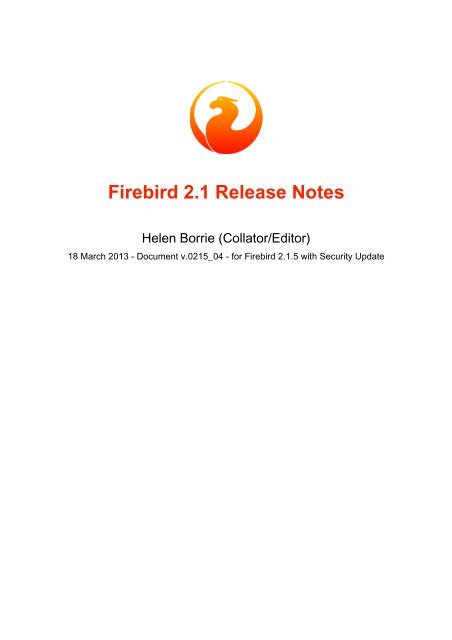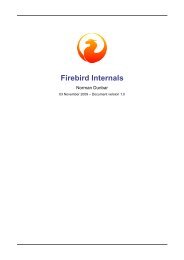Firebird 2.1 Release Notes
Firebird 2.1 Release Notes
Firebird 2.1 Release Notes
Create successful ePaper yourself
Turn your PDF publications into a flip-book with our unique Google optimized e-Paper software.
<strong>Firebird</strong> <strong>2.1</strong> <strong>Release</strong> <strong>Notes</strong><br />
Helen Borrie (Collator/Editor)<br />
18 March 2013 - Document v.0215_04 - for <strong>Firebird</strong> <strong>2.1</strong>.5 with Security Update
<strong>Firebird</strong> <strong>2.1</strong> <strong>Release</strong> <strong>Notes</strong><br />
18 March 2013 - Document v.0215_04 - for <strong>Firebird</strong> <strong>2.1</strong>.5 with Security Update<br />
Helen Borrie (Collator/Editor)
Table of Contents<br />
1. General <strong>Notes</strong> .................................................................................................................................... 1<br />
<strong>Firebird</strong> <strong>2.1</strong>.5 Security Update 1 ..................................................................................................... 1<br />
Patch <strong>Release</strong> <strong>2.1</strong>.5 ........................................................................................................................ 1<br />
Improvements ........................................................................................................................ 1<br />
Patch <strong>Release</strong> <strong>2.1</strong>.4 ........................................................................................................................ 1<br />
Additions in this Sub-release .................................................................................................. 2<br />
Improvements ........................................................................................................................ 2<br />
Bugs Fixed ............................................................................................................................ 2<br />
Patch <strong>Release</strong> <strong>2.1</strong>.3 ........................................................................................................................ 2<br />
Issues to Note ........................................................................................................................ 2<br />
Patch <strong>Release</strong> <strong>2.1</strong>.2 ........................................................................................................................ 3<br />
Patch <strong>Release</strong> <strong>2.1</strong>.1 ........................................................................................................................ 4<br />
Bug Reporting ............................................................................................................................... 5<br />
Additional Documentation .............................................................................................................. 5<br />
2. New in <strong>Firebird</strong> 2 .............................................................................................................................. 6<br />
New Features Implemented ............................................................................................................ 6<br />
On-Disk Structure .................................................................................................................. 6<br />
Database Triggers .................................................................................................................. 6<br />
SQL and Objects ................................................................................................................... 6<br />
Procedural SQL ..................................................................................................................... 8<br />
Security ................................................................................................................................. 8<br />
International Language Support .............................................................................................. 8<br />
Platform Support .................................................................................................................... 9<br />
Administrative ....................................................................................................................... 9<br />
Remote Interface .................................................................................................................... 9<br />
Derived Tables ..................................................................................................................... 10<br />
PSQL Now Supports Named Cursors .................................................................................... 10<br />
Reimplemented Protocols on Windows .................................................................................. 10<br />
Reworking of Garbage Collection ......................................................................................... 11<br />
Porting of the Services API to Classic is Complete ................................................................ 12<br />
Lock Timeout for WAIT Transactions ................................................................................... 12<br />
New Implementation of String Search Operators .................................................................... 12<br />
Reworking of Updatable Views ............................................................................................ 12<br />
Additional Database Shutdown Modes Introduced .................................................................. 13<br />
UDFs Improved re NULL Handling ...................................................................................... 13<br />
Run-time Checking for Concatenation Overflow .................................................................... 13<br />
Changes to Synchronisation Logic ........................................................................................ 14<br />
Support for 64-bit Platforms ................................................................................................. 14<br />
Record Enumeration Limits Increased ................................................................................... 14<br />
Debugging Improvements ..................................................................................................... 14<br />
Improved Connection Handling on POSIX Superserver .......................................................... 15<br />
PSQL Invariant Tracking Reworked ...................................................................................... 15<br />
ROLLBACK RETAIN Syntax Support ................................................................................. 15<br />
No More Registry Search on Win32 Servers .......................................................................... 15<br />
More Optimizer Improvements ............................................................................................. 16<br />
3. Changes to the <strong>Firebird</strong> API and ODS .............................................................................................. 17<br />
API (Application Programming Interface) ..................................................................................... 17<br />
User Restrictions in the DPB ................................................................................................ 17<br />
iv
<strong>Firebird</strong> <strong>2.1</strong> <strong>Release</strong> <strong>Notes</strong><br />
Cleanup of ibase.h ................................................................................................................ 18<br />
Lock Timeout for WAIT Transactions ................................................................................... 18<br />
isc_dsql_sql_info() Now Includes Relation Aliases ................................................................ 18<br />
Enhancement to isc_blob_lookup_desc() ................................................................................ 18<br />
API Identifies Client Version ................................................................................................ 18<br />
Additions to the isc_database_info() Structure ....................................................................... 19<br />
Additions to the isc_transaction_info() Structure .................................................................... 19<br />
Improved Services API ......................................................................................................... 20<br />
New Function for Delivering Error Text ................................................................................ 21<br />
Accommodation of New Shutdown Parameters .......................................................... 21<br />
ODS (On-Disk Structure) Changes ................................................................................................ 22<br />
New ODS Number ............................................................................................................... 22<br />
Size limit for exception messages increased ........................................................................... 22<br />
New Description Field for Generators ................................................................................... 22<br />
New Description Field for SQL Roles ................................................................................... 22<br />
“ODS Type” Recognition ..................................................................................................... 23<br />
Smarter DSQL Error Reporting ............................................................................................. 23<br />
New Column in RDB$Index_Segments ................................................................................. 23<br />
4. Global Improvements in <strong>Firebird</strong> <strong>2.1</strong> ................................................................................................. 24<br />
Forced Writes on Linux Now Works! ........................................................................................... 24<br />
Forensics .............................................................................................................................. 24<br />
Instant Fix for an Older <strong>Firebird</strong> ........................................................................................... 25<br />
Databases on Raw Devices ........................................................................................................... 25<br />
Moving a Database to a Raw Device .................................................................................... 25<br />
Special Issues for nbak/nbackup ............................................................................................ 25<br />
Further Advice about Raw Devices ....................................................................................... 26<br />
Remote Interface Improvements .................................................................................................... 27<br />
API Changes ................................................................................................................................ 28<br />
XSQLVAR .......................................................................................................................... 28<br />
Optimization ................................................................................................................................ 28<br />
Optimization for Multiple Index Scans .................................................................................. 28<br />
Optimize sparse bitmap operations ........................................................................................ 28<br />
Configuration and Tuning ............................................................................................................. 29<br />
Increased Lock Manager Limits & Defaults ........................................................................... 29<br />
Page sizes of 1K and 2K Deprecated .................................................................................... 29<br />
Enlarge Disk Allocation Chunks ........................................................................................... 29<br />
Bypass Filesystem Caching on Superserver ........................................................................... 31<br />
Other Global Improvements .......................................................................................................... 31<br />
Garbage Collector Rationalisation ......................................................................................... 31<br />
Immediate <strong>Release</strong> of External Files ..................................................................................... 31<br />
Synchronization of DSQL metadata cache objects in Classic server ......................................... 32<br />
BLOB Improvements ........................................................................................................... 32<br />
Type Flag for Stored Procedures ........................................................................................... 32<br />
Help for Getting Core Dumps on Linux ................................................................................ 32<br />
5. Data Definition Language (DDL) ...................................................................................................... 34<br />
Quick Links ................................................................................................................................. 34<br />
Database Triggers ................................................................................................................. 34<br />
Global Temporary Tables ..................................................................................................... 36<br />
Views Enhancements ............................................................................................................ 37<br />
SQL2003 compliance for CREATE TRIGGER ...................................................................... 38<br />
SQL2003 Compliant Alternative for Computed Fields ............................................................ 39<br />
CREATE SEQUENCE ......................................................................................................... 39<br />
v
<strong>Firebird</strong> <strong>2.1</strong> <strong>Release</strong> <strong>Notes</strong><br />
REVOKE ADMIN OPTION ................................................................................................. 40<br />
SET/DROP DEFAULT Clauses for ALTER TABLE ............................................................. 40<br />
Syntaxes for Changing Exceptions ........................................................................................ 41<br />
ALTER EXTERNAL FUNCTION ........................................................................................ 41<br />
COMMENT Statement ......................................................................................................... 41<br />
Extensions to CREATE VIEW Specification ......................................................................... 42<br />
RECREATE TRIGGER Statement Implemented .................................................................... 42<br />
Usage Enhancements ............................................................................................................ 42<br />
6. Data Manipulation Language (DML) ................................................................................................. 45<br />
Quick Links ................................................................................................................................. 45<br />
Common Table Expressions .................................................................................................. 46<br />
The LIST Function ............................................................................................................... 49<br />
The RETURNING Clause .................................................................................................... 50<br />
UPDATE OR INSERT Statement ......................................................................................... 52<br />
MERGE Statement ............................................................................................................... 53<br />
New JOIN Types ................................................................................................................. 54<br />
INSERT with Defaults ......................................................................................................... 55<br />
BLOB Subtype 1 Compatibility with VARCHAR .................................................................. 56<br />
Full Equality Comparisons Between BLOBs .......................................................................... 56<br />
RDB$DB_KEY Returns NULL in Outer Joins ...................................................................... 56<br />
Sorting on BLOB and ARRAY Columns is Restored ............................................................. 57<br />
Built-in Functions ................................................................................................................. 57<br />
Functions Enhanced in V.2.0.x ............................................................................................. 59<br />
DSQL Parsing of Table Names is Stricter .............................................................................. 61<br />
EXECUTE BLOCK Statement .............................................................................................. 63<br />
Derived Tables ..................................................................................................................... 64<br />
ROLLBACK RETAIN Syntax .............................................................................................. 66<br />
ROWS Syntax ...................................................................................................................... 66<br />
Enhancements to UNION Handling ....................................................................................... 67<br />
Enhancements to NULL Logic .............................................................................................. 68<br />
Subqueries and INSERT Statements Can Now Accept UNION Sets ........................................ 70<br />
New Extensions to UPDATE and DELETE Syntaxes ............................................................. 71<br />
Extended Context Variables .................................................................................................. 71<br />
Improvements in Handling User-specified Query Plans .......................................................... 75<br />
Improvements in Sorting ...................................................................................................... 77<br />
NEXT VALUE FOR Expression ........................................................................................... 78<br />
Articles ........................................................................................................................................ 79<br />
SELECT Statement & Expression Syntax .............................................................................. 79<br />
Data Type of an Aggregation Result ..................................................................................... 80<br />
A Useful Trick with Date Literals ......................................................................................... 81<br />
7. Procedural SQL (PSQL) ................................................................................................................... 82<br />
Quick Links ................................................................................................................................. 82<br />
Domains in PSQL ................................................................................................................ 82<br />
COLLATE in Stored Procedure Parameters and Variables ...................................................... 83<br />
NOT NULL Supported in Stored Procedure Parameters and Variables ..................................... 83<br />
WHERE CURRENT OF Now Allowed for Views ................................................................. 83<br />
Context Variable ROW_COUNT Enhanced ........................................................................... 84<br />
Explicit Cursors ................................................................................................................... 84<br />
Defaults for Stored Procedure Arguments .............................................................................. 85<br />
LEAVE Syntax Support ........................................................................................... 87<br />
OLD Context Variables Now Read-only ................................................................................ 89<br />
PSQL Stack Trace ................................................................................................................ 89<br />
vi
<strong>Firebird</strong> <strong>2.1</strong> <strong>Release</strong> <strong>Notes</strong><br />
Call a UDF as a Void Function (Procedure) .......................................................................... 91<br />
8. New Reserved Words and Changes ................................................................................................... 92<br />
Newly Reserved Words ................................................................................................................ 92<br />
Changed from Non-reserved to Reserved ....................................................................................... 92<br />
Keywords Added as Non-reserved ................................................................................................ 92<br />
Keywords No Longer Reserved .................................................................................................... 94<br />
No Longer Reserved as Keywords ................................................................................................ 94<br />
9. Indexing & Optimizations ................................................................................................................. 95<br />
Optimizations in V.<strong>2.1</strong> ................................................................................................................. 95<br />
Improved PLAN Clause ............................................................................................................... 95<br />
Optimizer Improvements .............................................................................................................. 95<br />
For All Databases ................................................................................................................ 96<br />
For ODS 11 Databases only ................................................................................................. 97<br />
Enhancements to Indexing ............................................................................................................ 98<br />
252-byte index length limit is gone ....................................................................................... 98<br />
Expression Indexes ............................................................................................................... 98<br />
Changes to Null keys handling ............................................................................................. 99<br />
Improved Index Compression ............................................................................................... 99<br />
Selectivity Maintenance per Segment .................................................................................. 100<br />
10. International Language Support (INTL) ......................................................................................... 101<br />
New INTL Interface for Non-ASCII Character Sets ..................................................................... 101<br />
Architecture ....................................................................................................................... 101<br />
Enhancements .................................................................................................................... 101<br />
INTL Plug-ins .................................................................................................................... 103<br />
New Character Sets/Collations ............................................................................................ 104<br />
Developments in V.<strong>2.1</strong> ....................................................................................................... 105<br />
ICU Character Sets ............................................................................................................. 105<br />
The UNICODE Collations .................................................................................................. 107<br />
Specific Attributes for Collations ........................................................................................ 107<br />
Collation Changes in V.<strong>2.1</strong> ................................................................................................. 108<br />
Metadata Text Conversion .......................................................................................................... 109<br />
Repairing Your Metadata Text ............................................................................................ 109<br />
Supported Character Sets ............................................................................................................ 110<br />
11. Administrative Features ................................................................................................................ 111<br />
Monitoring Tables ...................................................................................................................... 111<br />
The Concept ....................................................................................................................... 111<br />
Scope and Security ............................................................................................................. 111<br />
Metadata ............................................................................................................................ 112<br />
Usage ................................................................................................................................. 115<br />
Cancel a Running Query ..................................................................................................... 117<br />
Performance Guidelines for Using MON$ Under Load ......................................................... 117<br />
More Context Information .......................................................................................................... 118<br />
12. Security ........................................................................................................................................ 120<br />
Summary of Changes ................................................................................................................. 120<br />
New security database ........................................................................................................ 120<br />
Using Windows Security to Authenticate Users .................................................................... 120<br />
Better password encryption ................................................................................................. 120<br />
Users can modify their own passwords ................................................................................ 120<br />
Non-server access to security database is rejected ................................................................ 121<br />
Active protection from brute-force attack ............................................................................. 121<br />
Vulnerabilities have been closed ......................................................................................... 121<br />
Details of the Security Changes in <strong>Firebird</strong> 2 ............................................................................... 121<br />
vii
<strong>Firebird</strong> <strong>2.1</strong> <strong>Release</strong> <strong>Notes</strong><br />
Authentication .................................................................................................................... 122<br />
gsec in <strong>Firebird</strong> 2 ............................................................................................................... 123<br />
Protection from Brute-force Hacking ................................................................................... 123<br />
Using Windows Security to Authenticate Users ........................................................................... 123<br />
SQL Privileges ................................................................................................................... 124<br />
Administrators .................................................................................................................... 124<br />
Configuration Parameter “Authentication” ........................................................................... 124<br />
Forcing Trusted Authentication ........................................................................................... 125<br />
Classic Server on POSIX ............................................................................................................ 125<br />
For Any Platform ....................................................................................................................... 126<br />
Other Security Improvements ...................................................................................................... 126<br />
isc_service_query() wrongly revealed the full database file spec ............................................ 126<br />
Any user could view the server log through the Services API ................................................ 126<br />
Dealing with the New Security Database ..................................................................................... 126<br />
Doing the Security Database Upgrade ................................................................................. 127<br />
13. Command-line Utilities ................................................................................................................. 129<br />
General Enhancements ................................................................................................................ 129<br />
Utilities Support for Database Triggers ................................................................................ 129<br />
Password Hiding ................................................................................................................ 129<br />
<strong>Firebird</strong> Services ........................................................................................................................ 129<br />
New Command-line Utility fbsvcmgr .................................................................................. 129<br />
Backup Tools ............................................................................................................................. 133<br />
New On-line Incremental Backup ........................................................................................ 133<br />
gbak Backup/Porting/Restore Utility .................................................................................... 135<br />
ISQL Query Utility .................................................................................................................... 136<br />
New Switches .................................................................................................................... 137<br />
New Commands and Enhancements .................................................................................... 139<br />
gsec Authentication Manager ...................................................................................................... 142<br />
gsec return code ................................................................................................................. 142<br />
gfix Server Utility ...................................................................................................................... 142<br />
New Shutdown States (Modes) ........................................................................................... 142<br />
Builds and Installs ...................................................................................................................... 143<br />
Parameter for Instance name added to instsvc.exe ................................................................ 143<br />
Revised Win32 Installer Docs ............................................................................................. 143<br />
Gentoo/FreeBSD detection during install ............................................................................. 144<br />
14. External Functions (UDFs) ............................................................................................................ 145<br />
Ability to Signal SQL NULL via a Null Pointer .......................................................................... 145<br />
UDF library diagnostic messages improved ................................................................................. 146<br />
UDFs Added and Changed ......................................................................................................... 146<br />
IB_UDF_rand() vs IB_UDF_srand() .................................................................................... 146<br />
IB_UDF_lower ................................................................................................................... 147<br />
General UDF Changes ................................................................................................................ 147<br />
Build Changes .................................................................................................................... 147<br />
15. New Configuration Parameters and Changes .................................................................................. 148<br />
Authentication ............................................................................................................................ 148<br />
RelaxedAliasChecking ................................................................................................................ 148<br />
MaxFileSystemCache ................................................................................................................. 149<br />
DatabaseGrowthIncrement .......................................................................................................... 149<br />
ExternalFileAccess ..................................................................................................................... 150<br />
LegacyHash ............................................................................................................................... 150<br />
Redirection ................................................................................................................................. 150<br />
About Multi-hop ................................................................................................................. 150<br />
viii
<strong>Firebird</strong> <strong>2.1</strong> <strong>Release</strong> <strong>Notes</strong><br />
GCPolicy ................................................................................................................................... 151<br />
OldColumnNaming ..................................................................................................................... 151<br />
UsePriorityScheduler .................................................................................................................. 151<br />
TCPNoNagle has changed .......................................................................................................... 151<br />
IPCName Behaviour Has Changed .............................................................................................. 151<br />
Renamed Parameters .................................................................................................................. 152<br />
SortMemBlockSize Changed to TempCacheBlockSize ......................................................... 152<br />
SortMemUpperLimit Changed to TempCacheUpperLimit ..................................................... 152<br />
Removed or Deprecated Parameters ............................................................................................ 152<br />
CreateInternalWindow ........................................................................................................ 152<br />
DeadThreadsCollection is no longer used ............................................................................ 152<br />
16. <strong>Firebird</strong> 2 Project Teams ............................................................................................................... 153<br />
Appendix A: New Built-in Functions .................................................................................................. 155<br />
Appendix B: International Character Sets ............................................................................................ 166<br />
New Character Sets and Collations Implemented ......................................................................... 166<br />
Narrow Character Sets ................................................................................................................ 167<br />
ICU Character Sets ..................................................................................................................... 167<br />
Appendix C: Security Database Upgrade for <strong>Firebird</strong> 2 ........................................................................ 173<br />
Security Upgrade Script .............................................................................................................. 173<br />
ix
List of Tables<br />
16.1. <strong>Firebird</strong> Development Teams ...................................................................................................... 153<br />
x
Chapter 1<br />
General <strong>Notes</strong><br />
<strong>Firebird</strong> <strong>2.1</strong> is a full version release that builds on the architectural changes introduced in the V.2.0 series. Thanks<br />
to all who field-tested the Alphas and Betas during 2007 and the first quarter of 2008 we have a release that is<br />
bright with new features and improvements, including the long-awaited global temporary tables, a catalogue of<br />
new run-time monitoring mechanisms, database triggers and the injection of dozens of internal functions into<br />
the SQL language set.<br />
<strong>Firebird</strong> <strong>2.1</strong>.5 Security Update 1<br />
A remote stack buffer overflow was discovered in the <strong>Firebird</strong> Server during March, 2013 that allows an unauthenticated<br />
user to crash the server and opens a gate for remote code execution.<br />
The vulnerability was patched by Alex Peshkov. All <strong>Firebird</strong> <strong>2.1</strong>.x binaries released with build numbers 18946<br />
or lower and all snapshot builds before 2013.03.08 have this vulnerability.<br />
Patch <strong>Release</strong> <strong>2.1</strong>.5<br />
This sub-release fixes bugs addressed since Patch <strong>Release</strong> <strong>2.1</strong>.4 in March, 2011. This latest release benefits from<br />
fixes to bugs detected not just in older sub-releases but also from bug-fixes and some improvements backported<br />
from the ongoing development of versions 2.5.x and the alpha v.3.<br />
The bug-fixes are detailed in the accompanying release of the Cumulative Bug Fixes document. You can also<br />
download this document, or read it on-line, by visiting this resource page at the <strong>Firebird</strong> website.<br />
Improvements<br />
Two notable improvements in this sub-release are:<br />
• The query optimizer now estimates the actual record compression ratio.<br />
By D. Yemanov. Details, see tracker ticket CORE-3457.<br />
• Performance of gbak during the record-insertion phase of restores has been improved.<br />
By A. dos Santos Fernandes. Details, see tracker ticket CORE-3433.<br />
Patch <strong>Release</strong> <strong>2.1</strong>.4<br />
As usual with patch releases, this sub-release fixes bugs addressed since the previous patch release. During<br />
the 18 months that have passed since <strong>Firebird</strong> <strong>2.1</strong>.3, this latest release takes benefits from some improvements<br />
deriving from the ongoing development of forward full release versions.<br />
1
Additions in this Sub-release<br />
General <strong>Notes</strong><br />
The Linux/sh4 (Renesas SH) platform is now supported.<br />
By N. Iwamatsu, A. Peshkov. Details, see tracker ticket CORE-2655.<br />
Improvements<br />
• The optimizer now estimates the actual record compression ratio.<br />
By D. Yemanov. Details, see tracker ticket CORE-3295.<br />
• On Windows, the XNET_CONNECT_TIMEOUT in xnet.h has been made user-configurable.<br />
By D. Yemanov. Details, see tracker ticket CORE-2769.<br />
• Memory consumption of bytes for each temporary blob is now avoided.<br />
By A. dos Santos Fernandes. Details, see tracker ticket CORE-1658.<br />
• When checking privileges, more information is available about the table that a column belongs to.<br />
By A. Peshkov. Details, see tracker ticket CORE-1234.<br />
Bugs Fixed<br />
A large number of bug fixes has been performed. These are detailed in the first section of the accompanying<br />
Bug Fixes document for <strong>Firebird</strong> <strong>2.1</strong>.x.<br />
Important<br />
Patch <strong>Release</strong> <strong>2.1</strong>.3<br />
<strong>Firebird</strong> <strong>2.1</strong>.3 corrects several bugs discovered soon after the release of V.<strong>2.1</strong>.2. This sub-release completely<br />
supersedes V.<strong>2.1</strong>.2, as well as V.<strong>2.1</strong>.1 and the original V.<strong>2.1</strong>. The previous <strong>2.1</strong>.x releases should be replaced<br />
with V.<strong>2.1</strong>.3 once it is in full release.<br />
Issues to Note<br />
• The default authentication method on Windows platforms is no longer mixed. It has been changed to native.<br />
For more information, see the notes on the configuration parameter Authentication.<br />
• A fix in <strong>Firebird</strong> 2.5 that alleviates the “hogging” behaviour of the nBackup utility has been backported to<br />
this patch release. For more information, see the Improvement in V.<strong>2.1</strong>.3 note in the nBackup section of the<br />
Utilities chapter.<br />
2
General <strong>Notes</strong><br />
• By popular request, Dmitry Yemanov adds some helpful performance guidelines pertaining to the “internals”<br />
of the database monitoring system (a.k.a. “MON$”). The purpose is to assist those using this facility on<br />
heavily loaded systems to employ it in ways that provide the information you want while minimising its<br />
impact on the end-user experience.<br />
• Known Issue<br />
At some point in V.<strong>2.1</strong> development, a breakage occurred in the behaviour of TempDirectories, the configuration<br />
parameter by which you can configure a list of spaces where the engine can write the intermediate<br />
sets for sorting when it finds it does not have enough RAM available for these sets. Since V.<strong>2.1</strong> (and still),<br />
although the engine will use the first space listed in TempDirectories, it fails to “hand on” sets to the any of<br />
the other configured spaces if the first space is exhausted. (Tracker reference CORE-2422).<br />
Because of the impact on related code, this regression cannot be fixed for the V.<strong>2.1</strong>.3 patch release. The<br />
workaround for now is to ensure that you configure enough space in the single location that the engine can<br />
address.<br />
• A regression issue surfaced with the implementation of the new gfix shutdown modes when shutdown is<br />
called with the -attach or -tran options. If connections are still alive when the specified timeout expires, the<br />
engine returns a message indicating that the shutdown was unsuccessful. However, instead of leaving the<br />
database in the online state, as it should, it puts the database into some uncertain “off-line” state and further<br />
connections are refused.<br />
It affects all versions of <strong>Firebird</strong> up to and including v.2.0.5 and v.<strong>2.1</strong>.3, and all v.2.5 alphas, betas and release<br />
candidates. See Tracker ticket CORE-2846.<br />
Patch <strong>Release</strong> <strong>2.1</strong>.2<br />
<strong>Firebird</strong> <strong>2.1</strong>.2 corrects a significant number of bugs that have shown up since the v.<strong>2.1</strong> and <strong>2.1</strong>.1 releases.<br />
Important Change to API DPB Parameters<br />
A long-standing, legacy loophole in the handling of DPB parameters enabled ordinary users to make connection<br />
settings that could lead to database corruptions or give them access to SYSDBA-only operations. The loophole<br />
has been closed, a change that could affect several existing applications, database tools and connectivity layers<br />
(drivers, components). Details are in Chapter 3, Changes to the <strong>Firebird</strong> API and ODS.<br />
It also includes three minor improvements that have come from user requests:<br />
• Requested in Tracker CORE-2243 was an improvement to reduce the duplication and confusion of the Microsoft<br />
Visual C 8 runtime assembly rules for XP, Server2003 and Vista platforms, that have wracked the<br />
installation of the v.<strong>2.1</strong>.x Windows packages so far. Vlad Khorsun has met that request for this sub-release.<br />
For more information, refer to Windows installation section of the accompanying <strong>Firebird</strong> 2 Migration &<br />
Installation document.<br />
• Dmitry Yemanov has improved database monitoring to enable a non-SYSDBA user to monitor all of its<br />
own attachments, not just the one which is that user's CURRENT_CONNECTION. This improvement was<br />
requested in Tracker CORE-2233. See also Monitor Multiple Attachments in the Administrative Features<br />
chapter.<br />
3
General <strong>Notes</strong><br />
• Dmitry has addressed a complaint about slowness in executing cross joins across three or more tables, particularly<br />
when one or more tables are empty. See the notes here and Tracker item CORE-2200.<br />
Patch <strong>Release</strong> <strong>2.1</strong>.1<br />
<strong>Firebird</strong> <strong>2.1</strong>.1 is a patch release that corrects a number of bugs, regressions or shortcomings that were reported<br />
following the v.<strong>2.1</strong> final release. Included are fixes for the problems that made the nBackup utility unserviceable<br />
in that release, some changes to improve the new database monitoring feature's handling of a heavily loaded<br />
system and other changes to address complaints of slowness in some DML operations. For details, refer to the<br />
latest version of the Bugfix document accompanying these notes.<br />
Important<br />
It was discovered that, until now, <strong>Firebird</strong>'s security database had been created with Forced Writes OFF. Like<br />
any database with FW disabled, the security database is vulnerable to corruption in an environment where the<br />
power supply is not guaranteed to be stable. The v.<strong>2.1</strong>.1 sub-release and all future builds rectify this situation<br />
and create security2.fdb with FW ON.<br />
If you are importing an existing security database from any older release, it is recommended that you use the<br />
gfix utility to activate Forced Writes.<br />
Note, however, that setting Forced Writes ON in any database on a <strong>Firebird</strong> 1.5.x or lower version server on<br />
Linux will have no effect. FW does not work on Linux in these lower <strong>Firebird</strong> servers.<br />
About These <strong>Notes</strong><br />
Editions of the v.<strong>2.1</strong> release notes are merged with the notes developed over the course of developments and<br />
releases from V.2.0 to this v.<strong>2.1</strong>.x release. Note that the separate v.2.0.x documentation is not distributed with<br />
the v.<strong>2.1</strong> binaries.<br />
The Installation, Migration/Compatibility and Bug Fixes sections have been removed from the release notes<br />
document and are now distributed in the $fbroot$/doc/ subdirectory as separate documents. Like the release<br />
notes, they cover both the v.2.0.x and v.<strong>2.1</strong> release series.<br />
To help smoothe the transition from older versions, it will be essential to study both the release notes and<br />
the migration/installation guide thoroughly. We encourage you to take your time testing this release with your<br />
applications and stressing it with real-world data and loads. Some legacy queries might not work, or might not<br />
perform as they did previously, due to a number of logic corrections that have been implemented. Temporary<br />
workarounds for legacy applications in such situations are available in some cases. We prefer that you research<br />
such issues in the documentation before you consider posting support questions or bug reports about them.<br />
From the QA Team<br />
Although this is a designated stable release, intended for production environments, it does introduce much that<br />
is new. We encourage you to see what you can achieve with these new features and let us know about any<br />
deficiency, sooner rather than later.<br />
You are enthusiastically invited to post to the firebird-devel list good descriptions of any bugs or beasts you<br />
encounter, or post bug reports directly to our Issue Tracker. Regular sub-releases will follow, whose quality and<br />
timeliness depend heavily on the reports that come in “from the field”.<br />
4
General <strong>Notes</strong><br />
Bug Reporting<br />
• If you think you have discovered a new bug in this release, please make a point of reading the instructions<br />
for bug reporting in the article How to Report Bugs Effectively, at the <strong>Firebird</strong> Project website.<br />
• If you think a bug fix hasn't worked, or has caused a regression, please locate the original bug report in the<br />
Tracker, reopen it if necessary, and follow the instructions below.<br />
Follow these guidelines as you attempt to analyse your bug:<br />
1. Write detailed bug reports, supplying the exact build number of your <strong>Firebird</strong> kit. Also provide details of<br />
the OS platform. Include reproducible test data in your report and post it to our Tracker.<br />
2. You are warmly encouraged to make yourself known as a field-tester by subscribing to the field-testers'<br />
list and posting the best possible bug description you can.<br />
3. If you want to start a discussion thread about a bug or an implementation, please do so by subscribing to the<br />
firebird-devel list. In that forum you might also see feedback about any tracker ticket you post regarding<br />
this release.<br />
Additional Documentation<br />
You will find README documents for many of the new v.2 and v.<strong>2.1</strong> features in your installation kit, installed<br />
by default in the /doc/ sub-directory.<br />
An automated "<strong>Release</strong> <strong>Notes</strong>" page in the Tracker provides access to lists and links for all of the Tracker tickets<br />
associated with this version and its various builds. Use this link.<br />
For your convenience, the many bug-fixes and regressions fixed during the development of <strong>Firebird</strong> 2.0.x and<br />
<strong>2.1</strong> are listed in descending chronological order in the separate Bugfixes document.<br />
—<strong>Firebird</strong> 2 Project Team<br />
5
Chapter 2<br />
New in <strong>Firebird</strong> 2<br />
New Features Implemented<br />
This chapter summarises the new features implemented in <strong>Firebird</strong> 2, encompassing both v.<strong>2.1</strong> and the v.2.0.x<br />
series.<br />
Important Change to API DPB Parameters in V.<strong>2.1</strong>.2<br />
A long-standing, legacy loophole in the handling of DPB parameters enabled ordinary users to make connection<br />
settings that could lead to database corruptions or give them access to SYSDBA-only operations. The loophole<br />
has been closed, a change that could affect several existing applications, database tools and connectivity layers<br />
(drivers, components). Details are in Chapter 3, Changes to the <strong>Firebird</strong> API and ODS.<br />
On-Disk Structure<br />
Databases created or restored under <strong>Firebird</strong> 2 have an on-disk structure (ODS) of 11 or higher.<br />
• <strong>Firebird</strong> <strong>2.1</strong> creates databases with an ODS of 11.1. It can read databases of lower ODS but most of its new<br />
features will be unavailable to such databases.<br />
• <strong>Firebird</strong> 2.0.x servers create databases with an ODS of 11 (sometimes expressed as 11.0). If you wish to have<br />
the full range of v.<strong>2.1</strong> features available, you should upgrade ODS 11 and lower databases by backing them<br />
up and restoring them under v.<strong>2.1</strong>.<br />
Database Triggers<br />
(v.<strong>2.1</strong>) Newly implemented “database triggers” are user-defined PSQL modules that can be designed to fire in<br />
various connection-level and transaction- level events. See Database Triggers.<br />
SQL and Objects<br />
Global Temporary Tables<br />
(v.<strong>2.1</strong>) SQL standards-compliant global temporary tables have been implemented. These pre-defined tables are<br />
instantiated on request for connection-specific or transaction-specific use with non-persistent data, which the<br />
<strong>Firebird</strong> engine stores in temporary files. See Global Temporary Tables.<br />
6
New in <strong>Firebird</strong> 2<br />
Common Table Expressions, Recursive DSQL Queries<br />
(v.<strong>2.1</strong>) Standards-compliant common table expressions, which make dynamic recursive queries possible, are<br />
introduced. See Common Table Expressions.<br />
RETURNING Clause<br />
(v.<strong>2.1</strong>) Optional RETURNING clause for all singleton operations update, insert and delete operations. See RE-<br />
TURNING Clause.<br />
UPDATE OR INSERT Statements<br />
(v.<strong>2.1</strong>) Now you can write a statement that is capable of performing either an update to an existing record or an<br />
insert, depending on whether the targeted record exists. See UPDATE OR INSERT Statement.<br />
MERGE Statement<br />
(v.<strong>2.1</strong>) New statement syntax that performs either an update to an existing record if a condition is met or an<br />
insert if the condition is not met. See MERGE Statement.<br />
LIST() function<br />
(v.<strong>2.1</strong>) A new aggregate function LIST() retrieves all of the SOMETHINGs in a group and<br />
aggregates them into a comma-separated list. See LIST Function.<br />
Lots of New Built-in Functions<br />
(v.<strong>2.1</strong>) Built-in functions replacing many of the UDFs from the <strong>Firebird</strong>-distributed UDF libraries. For a full<br />
list with examples, see Built-in Functions.<br />
“Short” BLOBs Can Masquerade as Long VARCHARs<br />
(v.<strong>2.1</strong>) At various levels of evaluation, the engine now treats text BLOBs that are within the 32,765-byte size<br />
limit as though they were varchars. Now functions like cast, lower, upper, trim and substring will work with<br />
these BLOBs, as well as concatenation, assignment to string types and numerous other operations. See Text<br />
BLOB Compatibility.<br />
Important Note about Use of SUBSTRING() with a BLOB<br />
The SUBSTRING() function now returns a BLOB, not a VARCHAR as previously.<br />
7
Procedural SQL<br />
New in <strong>Firebird</strong> 2<br />
Domains for Defining PSQL Variables and Arguments<br />
(v.<strong>2.1</strong>) PSQL local variables and input and output arguments for stored procedures can now be declared using<br />
domains in lieu of canonical data types. See Domains in PSQL.<br />
NOT NULL Constraint on Stored Procedure Parameters and Variables<br />
(v.<strong>2.1</strong>) Input and output arguments and PSQL local variables can be constrained as non-nullable, using the<br />
optional keywords NOT NULL in their declarations. See NOT NULL in Stored Procedures.<br />
COLLATE in Stored Procedure Parameters and Variables<br />
(v.<strong>2.1</strong>) Collations can now be applied to PSQL variables and arguments. See COLLATE in Stored Procedures.<br />
Enhancement to PSQL error stack trace<br />
V. Khorsun<br />
Feature request CORE-970<br />
(v.<strong>2.1</strong>) A PSQL error stack trace now shows line and column numbers.<br />
Security<br />
Windows Security to Authenticate Users<br />
(v.<strong>2.1</strong>) Windows “Trusted User” security can be applied for authenticating <strong>Firebird</strong> users on a Windows host.<br />
See Windows Trusted User Security.<br />
International Language Support<br />
The CREATE COLLATION Command<br />
(v.<strong>2.1</strong>) The DDL command CREATE COLLATION has been introduced for implementing a collation, obviating<br />
the need to use the script for it. See CREATE COLLATION statement.<br />
Unicode Collations Anywhere<br />
(v.<strong>2.1</strong>) Two new Unicode collations can be applied to any character set using a new mechanism. See UNICODE<br />
Collations.<br />
8
Platform Support<br />
Ports to Windows 2003 64-bit<br />
D. Yemanov<br />
Feature request CORE-819 and CORE-682<br />
New in <strong>Firebird</strong> 2<br />
(v.<strong>2.1</strong>) 64-bit Windows platform (AMD64 and Intel EM64T) ports of Classic, Superserver and Embedded models.<br />
Administrative<br />
Database Monitoring via SQL<br />
(v.<strong>2.1</strong>) Implementation of run-time database snapshot monitoring (transactions, tables, etc.) via SQL over some<br />
new virtualized system tables. See Monitoring Tables.<br />
Included in the set of tables is one named MON$DATABASE that provides a lot of the database header information<br />
that could not be obtained previously via SQL: such details as the on-disk structure (ODS) version, SQL<br />
dialect, sweep interval, OIT and OAT and so on.<br />
It is possible to use the information from the monitoring tables to cancel a rogue query. See Cancel a Running<br />
Query.<br />
More Context Information<br />
Context information providing the server engine version has been added, for retrieving via SELECT calls to the<br />
RDB$GET_CONTEXT function. See More Context Information.<br />
New Command-line Utility fbsvcmgr<br />
(V.<strong>2.1</strong>) The new utility fbsvcmgr provides a command-line interface to the Services API, enabling access to any<br />
service that is implemented in <strong>Firebird</strong>.<br />
Although there are numerous database administration tools around that surface the Services API through graphical<br />
interfaces, the new tool addresses the problem for admins needing to access remote Unix servers in broad<br />
networks through a text-only connection. Previously, meeting such a requirement needed a programmer. Details<br />
here.<br />
Remote Interface<br />
(v.<strong>2.1</strong>) The remote protocol has been slightly improved to perform better in slow networks once drivers are<br />
updated to utilise the changes. Testing showed that API round trips were reduced by about 50 percent, resulting<br />
in about 40 per cent fewer TCP round trips. See Remote Interface Improvement.<br />
9
Derived Tables<br />
A. Brinkman<br />
New in <strong>Firebird</strong> 2<br />
Implemented support for derived tables in DSQL (subqueries in FROM clause) as defined by SQL200X. A<br />
derived table is a set, derived from a dynamic SELECT statement. Derived tables can be nested, if required, to<br />
build complex queries and they can be involved in joins as though they were normal tables or views.<br />
More details under Derived Tables in the DML chapter.<br />
PSQL Now Supports Named Cursors<br />
D. Yemanov<br />
Multiple named (i.e. explicit) cursors are now supported in PSQL and in DSQL EXECUTE BLOCK statements.<br />
More information in the PSQL chapter Explicit Cursors.<br />
Reimplemented Protocols on Windows<br />
D. Yemanov<br />
Two significant changes have been made to the Windows-only protocols.-<br />
Local Protocol--XNET<br />
<strong>Firebird</strong> 2.0 has replaced the former implementation of the local transport protocol (often referred to as IPC or<br />
IPServer) with a new one, named XNET.<br />
It serves exactly the same goal, to provide an efficient way to connect to server located on the same machine as<br />
the connecting client without a remote node name in the connection string. The new implementation is different<br />
and addresses the known issues with the old protocol.<br />
Like the old IPServer implementation, the XNET implementation uses shared memory for inter-process communication.<br />
However, XNET eliminates the use of window messages to deliver attachment requests and it also<br />
implements a different synchronization logic.<br />
Benefits of the XNET Protocol over IPServer<br />
Besides providing a more robust protocol for local clients, the XNET protocol brings some notable benefits:<br />
• it works with Classic Server<br />
• it works for non-interactive services and terminal sessions<br />
• it eliminates lockups when a number of simultaneous connections are attempted<br />
Performance<br />
The XNET implementation should be similar to the old IPServer implementation, although XNET is expected<br />
to be slightly faster.<br />
10
Disadvantages<br />
New in <strong>Firebird</strong> 2<br />
The one disadvantage is that the XNET and IPServer implementations are not compatible with each other. This<br />
makes it essential that your fbclient.dll version should match the version of the server binaries you are using<br />
(fbserver.exe or fb_inet_server.exe) exactly. It will not be possible to to establish a local connection if this detail<br />
is overlooked. (A TCP localhost loopback connection via an ill-matched client will still do the trick, of course).<br />
Change to WNET (“NetBEUI”) Protocol<br />
WNET (a.k.a. NetBEUI) protocol no longer performs client impersonation.<br />
In all previous <strong>Firebird</strong> versions, remote requests via WNET are performed in the context of the client security<br />
token. Since the server serves every connection according to its client security credentials, this means that, if the<br />
client machine is running some OS user from an NT domain, that user should have appropriate permissions to<br />
access the physical database file, UDF libraries, etc., on the server filesystem. This situation is contrary to what<br />
is generally regarded as proper for a client-server setup with a protected database.<br />
Such impersonation has been removed in <strong>Firebird</strong> 2.0. WNET connections are now truly client-server and behave<br />
the same way as TCP ones, i.e., with no presumptions with regard to the rights of OS users.<br />
Reworking of Garbage Collection<br />
V. Khorsun<br />
Since <strong>Firebird</strong> 1.0 and earlier, the Superserver engine has performed background garbage collection, maintaining<br />
information about each new record version produced by an UPDATE or DELETE statement. As soon as the<br />
old versions are no longer “interesting”, i.e. when they become older than the Oldest Snapshot transaction (seen<br />
in the gstat -header output) the engine signals for them to be removed by the garbage collector.<br />
Background GC eliminates the need to re-read the pages containing these versions via a SELECT COUNT(*)<br />
FROM aTable or other table-scanning query from a user, as occurs in Classic and in versions of InterBase<br />
prior to v.6.0. This earlier GC mechanism is known as cooperative garbage collection.<br />
Background GC also averts the possibility that those pages will be missed because they are seldom read. (A<br />
sweep, of course, would find those unused record versions and clear them, but the next sweep is not necessarily<br />
going to happen soon.) A further benefit is the reduction in I/O, because of the higher probability that subsequently<br />
requested pages still reside in the buffer cache.<br />
Between the point where the engine notifies the garbage collector about a page containing unused versions and<br />
the point when the garbage collector gets around to reading that page, a new transaction could update a record<br />
on it. The garbage collector cannot clean up this record if this later transaction number is higher than the Oldest<br />
Snapshot or is still active. The engine again notifies the garbage collector about this page number, overriding<br />
the earlier notification about it and the garbage will be cleaned at some later time.<br />
In <strong>Firebird</strong> 2.0 Superserver, both cooperative and background garbage collection are now possible. To manage<br />
it, the new configuration parameter GCPolicy was introduced. It can be set to:<br />
• cooperative - garbage collection will be performed only in cooperative mode (like Classic) and the engine<br />
will not track old record versions. This reverts GC behaviour to that of IB 5.6 and earlier. It is the only option<br />
for Classic.<br />
11
New in <strong>Firebird</strong> 2<br />
• background - garbage collection will be performed only by background threads, as is the case for <strong>Firebird</strong> 1.5<br />
and earlier. User table-scan requests will not remove unused record versions but will cause the GC thread to<br />
be notified about any page where an unused record version is detected. The engine will also remember those<br />
page numbers where UPDATE and DELETE statements created back versions.<br />
• combined (the installation default for Superserver) - both background and cooperative garbage collection are<br />
performed.<br />
Note<br />
The Classic server ignores this parameter and always works in “cooperative” mode.<br />
Porting of the Services API to Classic is Complete<br />
N. Samofatov<br />
Porting of the Services API to Classic architecture is now complete. All Services API functions are now available<br />
on both Linux and Windows Classic servers, with no limitations. Known issues with gsec error reporting in<br />
previous versions of <strong>Firebird</strong> are eliminated.<br />
Lock Timeout for WAIT Transactions<br />
A. Karyakin, D. Yemanov<br />
All <strong>Firebird</strong> versions provide two transaction wait modes: NO WAIT and WAIT. NO WAIT mode means that<br />
lock conflicts and deadlocks are reported immediately, while WAIT performs a blocking wait which times out<br />
only when the conflicting concurrent transaction ends by being committed or rolled back.<br />
The new feature extends the WAIT mode by making provision to set a finite time interval to wait for the concurrent<br />
transactions. If the timeout has passed, an error (isc_lock_timeout) is reported.<br />
Timeout intervals are specified per transaction, using the new TPB constant isc_tpb_lock_timeout in the API or,<br />
in DSQL, the LOCK TIMEOUT clause of the SET TRANSACTION statement.<br />
New Implementation of String Search Operators<br />
N. Samofatov<br />
1. The operators now work correctly with BLOBs of any size. Issues with only the first segment being searched<br />
and with searches missing matches that straddle segment boundaries are now gone.<br />
2. Pattern matching now uses a single-pass Knuth-Morris-Pratt algorithm, improving performance when complex<br />
patterns are used.<br />
3. The engine no longer crashes when NULL is used as ESCAPE character for LIKE<br />
Reworking of Updatable Views<br />
D. Yemanov<br />
A reworking has been done to resolve problems with views that are implicitly updatable, but still have update<br />
triggers. This is an important change that will affect systems written to take advantage of the undocumented<br />
[mis]behaviour in previous versions.<br />
12
New in <strong>Firebird</strong> 2<br />
For details, see the notes in the Compatibility chapter of the separate Installation <strong>Notes</strong> document.<br />
Additional Database Shutdown Modes Introduced<br />
N. Samofatov<br />
Single-user and full shutdown modes are implemented using new [state] parameters for the gfix -shut and<br />
gfix -online commands.<br />
Syntax Pattern<br />
gfix [] []<br />
> ::= {-shut | -online}<br />
::= {normal | multi | single | full}<br />
::= {-force | -tran | -attach}<br />
• normal state = online database<br />
• multi state = multi-user shutdown mode (the legacy one, unlimited attachments of SYSDBA/owner are allowed)<br />
• single state = single-user shutdown (only one attachment is allowed, used by the restore process)<br />
• full state = full/exclusive shutdown (no attachments are allowed)<br />
For more details, refer to the section on Gfix New Shutdown Modes, in the Utilities chapter.<br />
For a list of shutdown state flag symbols and an example of usage, see Shutdown State in the API.<br />
UDFs Improved re NULL Handling<br />
C. Valderrama<br />
Signalling SQL NULL<br />
• Ability to signal SQL NULL via a NULL pointer (see Signal SQL NULL in UDFs).<br />
• External function library ib_udf upgraded to allow the string functions ASCII_CHAR, LOWER, LPAD,<br />
LTRIM, RPAD, RTIM, SUBSTR and SUBSTRLEN to return NULL and have it interpreted correctly.<br />
The script ib_udf_upgrade.sql can be applied to pre-v.2 databases that have these functions declared,<br />
to upgrade them to work with the upgraded library. This script should be used only when you are using the<br />
new ib_udf library with <strong>Firebird</strong> v2 and operation requests are modified to anticipate nulls.<br />
Run-time Checking for Concatenation Overflow<br />
D. Yemanov<br />
Compile-time checking for concatenation overflow has been replaced by run-time checking.<br />
13
New in <strong>Firebird</strong> 2<br />
From <strong>Firebird</strong> 1.0 onward, concatenation operations have been checked for the possibility that the resulting<br />
string might exceed the string length limit of 32,000 bytes, i.e. overflow. This check was performed during the<br />
statement prepare, using the declared operand sizes and would throw an error for an expressions such as:<br />
CAST('qwe' AS VARCHAR(30000)) || CAST('rty' AS VARCHAR(30000))<br />
From <strong>Firebird</strong> 2.0 onward, this expression throws only a warning at prepare time and the overflow check is<br />
repeated at runtime, using the sizes of the actual operands. The result is that our example will be executed without<br />
errors being thrown. The isc_concat_overflow exception is now thrown only for actual overflows, thus bringing<br />
the behaviour of overflow detection for concatenation into line with that for arithmetic operations.<br />
Changes to Synchronisation Logic<br />
N. Samofatov<br />
1. Lock contention in the lock manager and in the SuperServer thread pool manager has been reduced significantly<br />
2. A rare race condition was detected and fixed, that could cause Superserver to hang during request processing<br />
until the arrival of the next request<br />
3. Lock manager memory dumps have been made more informative and OWN_hung is detected correctly<br />
4. Decoupling of lock manager synchronization objects for different engine instances was implemented<br />
Support for 64-bit Platforms<br />
A. Peshkov, N. Samofatov<br />
<strong>Firebird</strong> 2.0 will support 64-bit platforms.<br />
Record Enumeration Limits Increased<br />
N. Samofatov<br />
40-bit (64-bit internally) record enumerators have been introduced to overcome the ~30GB table size limit<br />
imposed by 32-bit record enumeration.<br />
Debugging Improvements<br />
Various Contributors<br />
Improved Reporting from Bugchecks<br />
BUGCHECK log messages now include file name and line number. (A. Brinkman)<br />
Updated Internal Structure Reporting<br />
Routines that print out various internal structures (DSQL node tree, BLR, DYN, etc) have been updated. (N.<br />
Samofatov)<br />
14
New Debug Logging Facilities<br />
New in <strong>Firebird</strong> 2<br />
Thread-safe and signal-safe debug logging facilities have been implemented. (N. Samofatov)<br />
Diagnostic Enhancement<br />
Syslog messages will be copied to the user's tty if a process is attached to it. (A. Peshkov)<br />
Improved Connection Handling on POSIX Superserver<br />
A. Peshkov<br />
Posix SS builds now handle SIGTERM and SIGINT to shutdown all connections gracefully. (A. Peshkov)<br />
PSQL Invariant Tracking Reworked<br />
N. Samofatov<br />
Invariant tracking in PSQL and request cloning logic were reworked to fix a number of issues with recursive<br />
procedures, for example SF bug #627057.<br />
Invariant tracking is the process performed by the BLR compiler and the optimizer to decide whether an "invariant"<br />
(an expression, which might be a nested subquery) is independent from the parent context. It is used to<br />
perform one-time evaluations of such expressions and then cache the result.<br />
If some invariant is not determined, we lose in performance. If some variant is wrongly treated as invariant,<br />
we see wrong results.<br />
Example<br />
select * from rdb$relations<br />
where rdb$relation_id <<br />
( select rdb$relation_id from rdb$database )<br />
This query performs only one fetch from rdb$database instead of evaluating the subquery for every row of rdb<br />
$relations.<br />
ROLLBACK RETAIN Syntax Support<br />
D. Yemanov<br />
<strong>Firebird</strong> 2.0 adds an optional RETAIN clause to the DSQL ROLLBACK statement to make it consistent with<br />
COMMIT [RETAIN].<br />
See ROLLBACK RETAIN Syntax in the chapter about DML.<br />
No More Registry Search on Win32 Servers<br />
D. Yemanov<br />
The root directory lookup path has changed so that server processes on Windows no longer use the Registry.<br />
15
Important<br />
New in <strong>Firebird</strong> 2<br />
The command-line utilities still check the Registry.<br />
More Optimizer Improvements<br />
A. Brinkman<br />
Better cost-based calculation has been included in the optimizer routines.<br />
16
Chapter 3<br />
Changes to the<br />
<strong>Firebird</strong> API and ODS<br />
API (Application Programming Interface)<br />
Some needed changes have been performed in the <strong>Firebird</strong> API. They include.-<br />
User Restrictions in the DPB<br />
A. Peshkov<br />
From v.<strong>2.1</strong>.2 onward<br />
Several DPB parameters have been made inaccessible to ordinary users, closing some dangerous loopholes. In<br />
some cases, they are settings that would alter the database header settings and potentially cause corruptions if<br />
not performed under administrator control; in others, they initiate operations that are otherwise restricted to the<br />
SYSDBA. They are.-<br />
• isc_dpb_shutdown and isc_dpb_online<br />
• isc_dpb_gbak_attach, isc_dpb_gfix_attach and isc_dpb_gstat_attach<br />
• isc_dpb_verify<br />
• isc_dpb_no_db_triggers<br />
• isc_dpb_set_db_sql_dialect<br />
• isc_dpb_sweep_interval<br />
• isc_dpb_force_write<br />
• isc_dpb_no_reserve<br />
• isc_dpb_set_db_readonly<br />
• isc_dpb_set_page_buffers (on Superserver)<br />
The parameter isc_dpb_set_page_buffers can still be used by ordinary users on Classic and it will set<br />
the buffer size temporarily for that user and that session only. When used by the SYSDBA on either Superserver<br />
or Classic, it will change the buffer count in the database header, i.e., make a permanent change to the default<br />
buffer size.<br />
17
Changes to the <strong>Firebird</strong> API and ODS<br />
Important Note for Developers and Users of Data Access Drivers and Tools<br />
This change will affect any of the listed DPB parameters that have been explicitly set, either by including<br />
them in the DPB implementation by default property values or by enabling them in tools and applications<br />
that access databases as ordinary users. For example, a Delphi application that included 'RESERVE PAGE<br />
SPACE=TRUE' and 'FORCED WRITES=TRUE' in its database Params property, which caused no problems<br />
when the application connected to <strong>Firebird</strong> 1.x, 2.0.x or <strong>2.1</strong>.0/<strong>2.1</strong>.1, now rejects a connection by a non-SYSDBA<br />
user with ISC ERROR CODE 335544788, “Unable to perform operation. You must be either SYSDBA or<br />
owner of the database.”<br />
Cleanup of ibase.h<br />
D. Yemanov, A. Peshkov<br />
The API header file, ibase.h has been subjected to a cleanup. with the result that public headers no longer contain<br />
private declarations.<br />
Lock Timeout for WAIT Transactions<br />
A. Karyakin, D. Yemanov<br />
The new feature extends the WAIT mode by making provision to set a finite time interval to wait for the concurrent<br />
transactions. If the timeout has passed, an error (isc_lock_timeout) is reported.<br />
Timeout intervals can now be specified per transaction, using the new TPB constant isc_tpb_lock_timeout in<br />
the API.<br />
Note<br />
The DSQL equivalent is implemented via the LOCK TIMEOUT clause of the SET TRANSACTION<br />
statement.<br />
isc_dsql_sql_info() Now Includes Relation Aliases<br />
D. Yemanov<br />
The function call isc_dsql_sql_info() has been extended to enable relation aliases to be retrieved, if required.<br />
Enhancement to isc_blob_lookup_desc()<br />
A. dos Santos Fernandes<br />
isc_blob_lookup_desc() now also describes blobs that are outputs of stored procedures<br />
API Identifies Client Version<br />
N. Samofatov<br />
The macro definition FB_API_VER is added to ibase.h to indicate the current API version. The number corresponds<br />
to the appropriate <strong>Firebird</strong> version.<br />
18
Changes to the <strong>Firebird</strong> API and ODS<br />
The current value of FB_API_VER is 20 (two-digit equivalent of 2.0). This macro can be used by client applications<br />
to check the version of ibase.h its being compiled with.<br />
Additions to the isc_database_info() Structure<br />
V. Khorsun<br />
The following items have been added to the isc_database_info() function call structure:<br />
isc_info_active_tran_count<br />
Returns the number of currently active transactions.<br />
isc_info_creation_date<br />
Returns the date and time when the database was [re]created.<br />
To decode the returned value, call isc_vax_integer twice to extract (first) the date and (second) the time<br />
portions of the ISC_TIMESTAMP. Then, use isc_decode_timestamp() as usual.<br />
Additions to the isc_transaction_info() Structure<br />
V. Khorsun<br />
The following items have been added to the isc_transaction_info() function call structure:<br />
isc_info_tra_oldest_interesting<br />
Returns the number of the oldest [interesting] transaction when the current transaction started. For snapshot<br />
transactions, this is also the number of the oldest transaction in the private copy of the transaction inventory<br />
page (TIP).<br />
isc_info_tra_oldest_active<br />
• For a read-committed transaction, returns the number of the current transaction.<br />
• For all other transactions, returns the number of the oldest active transaction when the current transaction<br />
started.<br />
isc_info_tra_oldest_snapshot<br />
Returns the number of the lowest tra_oldest_active of all transactions that were active when the current<br />
transaction started.<br />
Note<br />
This value is used as the threshold ("high-water mark") for garbage collection.<br />
19
isc_info_tra_isolation<br />
Changes to the <strong>Firebird</strong> API and ODS<br />
Returns the isolation level of the current transaction. The format of the returned clumplets is:<br />
isc_info_tra_isolation,<br />
1, isc_info_tra_consistency | isc_info_tra_concurrency |<br />
2, isc_info_tra_read_committed,<br />
isc_info_tra_no_rec_version | isc_info_tra_rec_version<br />
That is, for Read Committed transactions, two items are returned (isolation level and record versioning policy)<br />
while, for other transactions, one item is returned (isolation level).<br />
isc_info_tra_access<br />
Returns the access mode (read-only or read-write) of the current transaction. The format of the returned clumplets<br />
is:<br />
isc_info_tra_access, 1, isc_info_tra_readonly | isc_info_tra_readwrite<br />
isc_info_tra_lock_timeout<br />
Returns the lock timeout set for the current transaction.<br />
Improved Services API<br />
The following improvements have been added to the Services API:<br />
Parameter isc_spb_trusted_auth<br />
(V.<strong>2.1</strong>, ODS 11.1) isc_spb_trusted_auth applies only to Windows and is used to force <strong>Firebird</strong> to use<br />
Windows trusted authentication for the requested service.<br />
Parameter isc_spb_dbname<br />
(V.<strong>2.1</strong>, ODS 11.1) For any services related to the security database, provides the ability to supply the name of<br />
the security database when invoking a security service remotely. It is equivalent to supplying the -database<br />
switch when calling the gsec utility remotely.<br />
Task Execution Optimized<br />
D. Yemanov<br />
Services are now executed as threads rather than processes on some threadable CS builds (currently 32- bit<br />
Windows and Solaris).<br />
20
Changes to the <strong>Firebird</strong> API and ODS<br />
New Function for Delivering Error Text<br />
C. Valderrama<br />
The new function fb_interpret() replaces the former isc_interprete() for extracting the text for a <strong>Firebird</strong><br />
error message from the error status vector to a client buffer.<br />
Important<br />
isc_interprete() is vulnerable to overruns and is deprecated as unsafe. The new function should be used instead.<br />
Accommodation of New Shutdown Parameters<br />
D. Yemanov<br />
API Access to database shutdown is through flags appended to the isc_dpb_shutdown parameter in the DBP<br />
argument passed to isc_attach_database(). The symbols for the flags are:<br />
#define isc_dpb_shut_cache 0x1<br />
#define isc_dpb_shut_attachment 0x2<br />
#define isc_dpb_shut_transaction 0x4<br />
#define isc_dpb_shut_force 0x8<br />
#define isc_dpb_shut_mode_mask 0x70<br />
#define isc_dpb_shut_default 0x0<br />
#define isc_dpb_shut_normal 0x10<br />
#define isc_dpb_shut_multi 0x20<br />
#define isc_dpb_shut_single 0x30<br />
#define isc_dpb_shut_full 0x40<br />
Example of Use in C/C++<br />
char dpb_buffer[256], *dpb, *p;<br />
ISC_STATUS status_vector[ISC_STATUS_LENGTH];<br />
isc_db_handle handle = NULL;<br />
dpb = dpb_buffer;<br />
*dpb++ = isc_dpb_version1;<br />
const char* user_name = “SYSDBA”;<br />
const int user_name_length = strlen(user_name);<br />
*dpb++ = isc_dpb_user_name;<br />
*dpb++ = user_name_length;<br />
memcpy(dpb, user_name, user_name_length);<br />
dpb += user_name_length;<br />
const char* user_password = “masterkey”;<br />
const int user_password_length = strlen(user_password);<br />
*dpb++ = isc_dpb_password;<br />
*dpb++ = user_password_length;<br />
memcpy(dpb, user_password, user_password_length);<br />
dpb += user_password_length;<br />
21
Changes to the <strong>Firebird</strong> API and ODS<br />
// Force an immediate full database shutdown<br />
*dpb++ = isc_dpb_shutdown;<br />
*dpb++ = 1;<br />
*dpb++ = isc_dpb_shut_force | isc_dpb_shut_full;<br />
const int dpb_length = dpb - dpb_buffer;<br />
isc_attach_database(status_vector,<br />
0, “employee.db”,<br />
&handle,<br />
dpb_length, dpb_buffer);<br />
if (status_vector[0] == 1 && status_vector[1])<br />
{<br />
isc_print_status(status_vector);<br />
}<br />
else<br />
{<br />
isc_detach_database(status_vector, &handle);<br />
}<br />
ODS (On-Disk Structure) Changes<br />
On-disk structure (ODS) changes include the following:<br />
New ODS Number<br />
<strong>Firebird</strong> <strong>2.1</strong> creates databases with an ODS (On-Disk Structure) version of 11.1.<br />
Size limit for exception messages increased<br />
V. Khorsun<br />
Maximum size of exception messages raised from 78 to 1021 bytes.<br />
New Description Field for Generators<br />
C. Valderrama<br />
Added RDB$DESCRIPTION to RDB$GENERATORS, so now you can include description text when creating<br />
generators.<br />
New Description Field for SQL Roles<br />
C. Valderrama<br />
Added RDB$DESCRIPTION and RDB$SYSTEM_FLAG to RDB$ROLES to allow description text and to flag<br />
user-defined roles, respectively.<br />
22
“ODS Type” Recognition<br />
N. Samofatov<br />
Changes to the <strong>Firebird</strong> API and ODS<br />
Introduced a concept of ODS type to distinguish between InterBase and <strong>Firebird</strong> databases.<br />
Smarter DSQL Error Reporting<br />
C. Valderrama<br />
The DSQL parser will now try to report the line and column number of an incomplete statement.<br />
New Column in RDB$Index_Segments<br />
D. Yemanov, A. Brinkman<br />
A new column RDB$STATISTICS has been added to the system table RDB$INDEX_SEGMENTS to store the<br />
per-segment selectivity values for multi-key indexes.<br />
Note<br />
The column of the same name in RDB$INDICES is kept for compatibility and still represents the total index<br />
selectivity, that is used for a full index match.<br />
23
Chapter 4<br />
Global Improvements<br />
in <strong>Firebird</strong> <strong>2.1</strong><br />
Some global improvements and changes have been implemented in <strong>Firebird</strong> <strong>2.1</strong>, as engine development moves<br />
towards the architectural changes planned for <strong>Firebird</strong> 3.<br />
A. Peshkov<br />
Note<br />
Unless otherwise indicated, these improvements apply from v.<strong>2.1</strong> forward.<br />
Forced Writes on Linux Now Works!<br />
For maximum database safety, we configure databases for synchronous writes, a.k.a. Forced Writes ON. This<br />
mode—strongly recommended for normal production usage—makes the write() system call return only after<br />
the physical write to disk is complete. In turn, it guarantees that, after a COMMIT, any data modified by the<br />
transaction is physically on the hard-drive, not waiting in the operating system's cache.<br />
Its implementation on Linux was very simple - invoke fcntl(dbFile, F_SETFL, O_SYNC).<br />
Yet databases on Linux were sometimes corrupted anyway.<br />
Forensics<br />
Speed tests on Linux showed that setting O_SYNC on a file has no effect at all on performance! Fine, fast<br />
operating system we may think? Alas, no, it's a documented bug in the Linux kernel!<br />
According to the Linux manual, “On Linux this command (i.e. fcntl(fd, F_SETFL, flags)) can only change the<br />
O_APPEND, O_ASYNC, O_DIRECT, O_NOATIME, and O_NONBLOCK flags”. Though it is not documented<br />
in any place known to me, it turns out that an attempt to set any flag other than those listed in the manual<br />
(such as O_SYNC, for example) won't work but it does not cause fcntl() to return an error, either.<br />
For <strong>Firebird</strong> and for InterBase versions since Day One, it means that Forced Writes has never worked on Linux.<br />
It certainly works on Windows. It seems likely that this is not a problem that affects other operating systems,<br />
although we cannot guarantee that. To make sure, you can check whether the implementation of fcntl() on your<br />
OS is capable of setting the O_SYNC flag.<br />
The technique used currently, introduced in the Beta 2 release of <strong>Firebird</strong> <strong>2.1</strong>, is to re-open the file. It should<br />
guarantee correct operation on any OS, provided the open() system call works correctly in this respect. It appears<br />
that no such problems are reported.<br />
24
Global Improvements in <strong>Firebird</strong> <strong>2.1</strong><br />
The <strong>Firebird</strong> developers have no idea why such a bug would remain unfixed almost two years after getting into<br />
the Linux kernel's bug-tracker. Apparently, in Linux, a documented bug evolves into a feature...<br />
Instant Fix for an Older <strong>Firebird</strong><br />
Here's a tip if you want to do an instant fix for the problem in an older version of <strong>Firebird</strong>: use the “sync” option<br />
when mounting any partition with a <strong>Firebird</strong> database on board. An example of a line in /etc/fstab:<br />
/dev/sda9 /usr/database ext3 noatime,sync 1 2<br />
A. Peshkov<br />
Databases on Raw Devices<br />
File system I/O can degrade performance severely when a database in Forced Writes mode grows rapidly. On<br />
Linux, which lacks the appropriate system calls to grow the database efficiently, performance with Forced Writes<br />
can be as much as three times slower than with asynchronous writes.<br />
When such conditions prevail, performance may be greatly enhanced by bypassing the file system entirely and<br />
restoring the database directly to a raw device. A <strong>Firebird</strong> database can be recreated on any type of block device.<br />
Moving a Database to a Raw Device<br />
Moving your database to a raw device can be as simple as restoring a backup directly to an unformatted partition<br />
in the local storage system. For example,<br />
gbak -c my.fbk /dev/sda7<br />
will restore your database on the third logical disk in the extended partition of your first SCSI or SATA harddrive<br />
(disk0).<br />
Note<br />
The database does not have a “database name” other than the device name itself. In the example given, the<br />
name of the database is '/dev/sda7'.<br />
Special Issues for nbak/nbackup<br />
The physical backup utility nbackup must be supplied with an explicit file path and name for its difference<br />
file, in order to avoid this file being written into the /dev/ directory. You can achieve this with the following<br />
statement, using isql:<br />
25
Global Improvements in <strong>Firebird</strong> <strong>2.1</strong><br />
# isql /dev/sda7<br />
SQL> alter database add difference file '/tmp/dev_sda7';<br />
To keep the size of the nbak copy within reasonable bounds, it is of benefit to know how much storage on the<br />
device is actually occupied. The '-s' switch of nbackup will return the size of the database in database pages:<br />
# nbackup -s -l /dev/sda7<br />
77173<br />
Don't confuse the result here with the block size of the device. The figure returned—77173—is the number of<br />
pages occupied by the database. Calculate the physical size (in bytes) as (number of pages * page size). If you<br />
are unsure of the page size, you can query it from the database header using gstat -h:<br />
# gstat -h /dev/sda7<br />
Database "/dev/sda7"<br />
Database header page information:<br />
Flags 0<br />
Checksum 12345<br />
Generation 43<br />
Page size 4096
Global Improvements in <strong>Firebird</strong> <strong>2.1</strong><br />
• the very Windows-knowledgeable might want to try out the concept of raw device storage on Windows<br />
systems. It has not been a project priority to explore how it might be achieved on that platform. However, if<br />
you think you know a way to do it, please feel welcome to test the idea in your Windows lab and report your<br />
observations—good or bad or indifferent—back to the firebird-devel list.<br />
•<br />
Tip<br />
V. Khorsun, D. Yemanov<br />
Maintain your raw devices in aliases.conf. That way, in the event of needing to reconfigure the storage<br />
hardware, there will be no need to alter any connection strings in your application code.<br />
Feature request CORE-971<br />
Remote Interface Improvements<br />
The remote protocol has been slightly improved to perform better in slow networks. In order to achieve this,<br />
more advanced packets batching is now performed, along with some buffer transmission optimizations. In a<br />
real world test scenario, these changes showed about 50 per cent fewer API round trips, thus incurring about<br />
40 per cent fewer TCP roundtrips.<br />
In <strong>Firebird</strong> <strong>2.1</strong> the remote interface limits the packet size of the response to various isc_XXX_info calls to the<br />
real used length of the contained data, whereas before it sent the full specified buffer back to the client buffer,<br />
even if only 10 bytes were actually filled. <strong>Firebird</strong> <strong>2.1</strong> remote interface sends back only 10 bytes in this case.<br />
Some of our users should see a benefit from the changes, especially two-tier clients accessing databases over<br />
the Internet.<br />
The changes can be summarised as<br />
a. Batched packets delivery. Requires both server and client of version v<strong>2.1</strong>, enabled upon a successful protocol<br />
handshake. Delays sending packets of certain types which can be deferred for batched transfer with<br />
the next packet. (Allocate/deallocate statement operations come into this category, for example.)<br />
b. Pre-fetching some pieces of information about a statement or request and caching them on the client side<br />
for (probable) following API calls. Implemented on the client side only, but relies partly on the benefits<br />
of reduced round trips described in (a).<br />
It works with any server version, even possibly providing a small benefit for badly written client applications,<br />
although best performance is not to be expected if the client is communicating with a pre-V.<strong>2.1</strong> server.<br />
c. Reduced information responses from the engine (no trailing zeroes). As the implementation is server-side<br />
only, it requires a V.<strong>2.1</strong> server and any client. Even old clients will work with <strong>Firebird</strong> <strong>2.1</strong> and see some<br />
benefit from the reduction of round trips, although the old remote interface, unlike the new, will still send<br />
back big packets for isc_dsql_prepare().<br />
d. Another round-trip saver, termed “defer execute”, whereby SELECT requests will be held at the point just<br />
before execution of the isc_dsql_execute until the next API call on the same statement. The benefit<br />
of the saved round-trip becomes most visible where there is a bunch of SELECT requests whose result set<br />
fits into one or two network packets.<br />
This enhancement takes effect only if both client and server are v.<strong>2.1</strong> or higher.<br />
27
Note<br />
Global Improvements in <strong>Firebird</strong> <strong>2.1</strong><br />
A faintly possible side-effect is that, if isc_dsql_execute should happen to fail with a certain exception,<br />
this exception is returned to the client in the response to the API call that was actually responsible;<br />
i.e., instead of being returned by isc_dsql_execute it would be returned by isc_dsql_fetch,<br />
isc_dsql_info, or whichever API call actually dispatched the op_execute call.<br />
In most cases, the side-effect would be transparent: it might show up in a case where some error occurred<br />
with default values for PSQL parameters or variables and would be noticed as an exception array where<br />
the exceptions were delivered in an unusual sequence.<br />
The changes work with either TCP/IP or NetBEUI. They are backward-compatible, so existing client code will<br />
not be broken. However, when you are using a driver layer that implements its own interpretation of the remote<br />
protocol—such as the Jaybird JDBC and the <strong>Firebird</strong>Client .NET drivers—your existing code will not enable<br />
the enhancements unless you usedrivers are updated.<br />
XSQLVAR<br />
A. dos Santos Fernandes<br />
API Changes<br />
The identifier of the connection character set or, when the connection character set is NONE, the BLOB character<br />
set, is now passed in the XSQLVAR::sqlscale item of text BLOBs.<br />
Optimization<br />
Optimization for Multiple Index Scans<br />
V. Khorsun<br />
Feature request CORE-1069<br />
An optimization was done for index scanning when more than one index is to be scanned with AND conjunctions.<br />
Optimize sparse bitmap operations<br />
V. Khorsun<br />
Feature request CORE-1070<br />
Optimization was done for sparse bitmap operations (set, test and clear) when values are mostly consecutive.<br />
28
Global Improvements in <strong>Firebird</strong> <strong>2.1</strong><br />
Configuration and Tuning<br />
Increased Lock Manager Limits & Defaults<br />
D. Yemanov<br />
Feature requests CORE-958 and CORE-937<br />
• the maximum number of hash slots is raised from 2048 to 65,536. Because the actual setting should be<br />
a prime number, the exact supported maximum is 65,521 (the biggest prime number below 65,536). The<br />
minimum is 101.<br />
• the new default number of hash slots is 1009<br />
• the default lock table size has been increased to 1 Mb on all platforms<br />
Page sizes of 1K and 2K Deprecated<br />
D. Yemanov<br />
Feature request CORE-969<br />
Page sizes of 1K and 2K are deprecated as inefficient.<br />
Note<br />
The small page restriction applies to new databases only. Old ones can be attached to regardless of their page<br />
size.<br />
Enlarge Disk Allocation Chunks<br />
V. Khorsun<br />
Feature request CORE-1229<br />
Until v.<strong>2.1</strong>, <strong>Firebird</strong> had no special rules about allocating disk space for database file pages. Because of dependencies<br />
between pages that it maintains itself, to service its “careful write” strategy, it has just written to newly-allocated<br />
pages in indeterminate order.<br />
For databases using ODS 11.1 and higher, <strong>Firebird</strong> servers from v.<strong>2.1</strong> onward use a different algorithm for<br />
allocating disk space, to address two recognised problems associated with the existing approach:<br />
1. Corruptions resulting from out-of-space conditions on disk<br />
The indeterminate order of writes can give rise to a situation that, at a point where the page cache contains<br />
a large number of dirty pages and <strong>Firebird</strong> needs to request space for a new page in the process of writing<br />
them out, there is insufficient disk space to fulfil the request. Under such conditions it often happens that the<br />
administrator decides to shut down the database in order to make some more disk space available, causing<br />
the remaining dirty pages in the cache to be lost. This leads to serious corruptions.<br />
29
2. File fragmentation<br />
Global Improvements in <strong>Firebird</strong> <strong>2.1</strong><br />
Allocating disk space in relatively small chunks can lead to significant fragmentation of the database file<br />
at file system level, impairing the performance of large scans, as during a backup, for example.<br />
The Solution<br />
The solution is to introduce some rules and rationales to govern page writes according to the state of available<br />
disk space, as follows.-<br />
a. Each newly allocated page writes to disk immediately before returning to the engine. If the page cannot be<br />
written then the allocation does not happen: the PIP bit remains uncleared and the appropriate I/O error is<br />
raised. Corruption cannot arise, since it is guaranteed that all dirty pages in cache have disk space allocated<br />
and can be written safely.<br />
Because this change adds an extra write for each newly-allocated page, some performance penalty is to be<br />
expected. To mitigate the effect, writes of newly-allocated pages are performed in batches of up to 128 Kb<br />
and <strong>Firebird</strong> keeps track of the number of these “initialized” pages in the PIP header.<br />
Note<br />
A page that has been allocated, released and re-allocated is already “space in hand”, meaning that no<br />
further verification is required in order to “initialize” it. Hence, a newly allocated page is subjected to this<br />
double-write only if it is a block that has never been allocated before.<br />
b. To address the issue of file fragmentation, <strong>Firebird</strong> now uses the appropriate call to the API of the file<br />
system to preallocate disk space in relatively large chunks.<br />
Preallocation also gives room to avoid corruptions in the event of an “out of disk space” condition. Chances<br />
are that the database will have enough space preallocated to continue operating until the administrator can<br />
make some disk space available.<br />
Important<br />
Windows Only (for Now)<br />
Currently, only Windows file systems publish such API calls, which means that, for now, this aspect of<br />
the solution is supported only in the Windows builds of <strong>Firebird</strong>. However, similar facilities have recently<br />
been added to the Linux API, allowing the prospect that a suitable API function call will appear in such<br />
popular file systems as ext3 in future.<br />
DatabaseGrowthIncrement Configuration Parameter<br />
For better control of disk space preallocation, the new parameter DatabaseGrowthIncrement has been added to<br />
firebird.conf. It represents the upper limit for the preallocation chunk size in bytes.<br />
Important<br />
Please be sure to read the details regarding this configuration, under DatabaseGrowthIncrement in the chapter<br />
entitled “New Configuration Parameters and Changes”.<br />
30
Global Improvements in <strong>Firebird</strong> <strong>2.1</strong><br />
Bypass Filesystem Caching on Superserver<br />
V. Khorsun<br />
Feature requests CORE-1381 and CORE-1480<br />
<strong>Firebird</strong> uses and maintains its own cache in memory for page buffers. The operating system, in turn, may recache<br />
<strong>Firebird</strong>'s cache in its own filesystem cache. If <strong>Firebird</strong> is configured to use a cache that is large relative<br />
to the available RAM and Forced Writes is on, this cache duplication drains resources for little or no benefit.<br />
Often, when the operating system tries to cache a big file, it moves the <strong>Firebird</strong> page cache to the swap, causing<br />
intensive, unnecessary paging. In practice, if the <strong>Firebird</strong> page cache size for Superserver is set to more than 80<br />
per cent of the available RAM, resource problems will be extreme.<br />
Note<br />
Filesystem caching is of some benefit on file writes, but only if Forced Writes is OFF, which is not recommended<br />
for most conditions.<br />
Now, Superserver on both Windows and POSIX can be configured by a new configuration parameter, Max-<br />
FileSystemCache, to prevent or enable filesystem caching. It may provide the benefit of freeing more memory<br />
for other operations such as sorting and, where there are multiple databases, reduce the demands made on host<br />
resources.<br />
Note<br />
For Classic, there is no escaping filesystem caching.<br />
For details of the MaxFileSystemCache parameter, see MaxFileSystemCache.<br />
Garbage Collector Rationalisation<br />
V. Khorsun<br />
Feature request CORE-1071<br />
Other Global Improvements<br />
The background garbage collector process was reading all back versions of records on a page, including those<br />
created by active transactions. Since back versions of active records cannot be considered for garbage collection,<br />
it was wasteful to read them.<br />
Immediate <strong>Release</strong> of External Files<br />
V. Khorsun<br />
Feature request CORE- 961<br />
The engine will now release external table files as soon as they are no longer in use by user requests.<br />
31
Global Improvements in <strong>Firebird</strong> <strong>2.1</strong><br />
Synchronization of DSQL metadata cache objects in Classic server<br />
A. dos Santos Fernandes<br />
Feature request CORE-976<br />
No details.<br />
BLOB Improvements<br />
A. dos Santos Fernandes<br />
Feature request CORE-1169<br />
Conversion of temporary blobs to the destination blob type now occurs when materializing.<br />
Type Flag for Stored Procedures<br />
D. Yemanov<br />
Feature request CORE-779<br />
Introduced a type flag for stored procedures, adding column RDB$PROCEDURE_TYPE to the table RDB<br />
$PROCEDURES. Possible values are:<br />
- 0 or NULL -<br />
legacy procedure (no validation checks are performed)<br />
- 1 -<br />
selectable procedure (one that contains a SUSPEND statement)<br />
- 2 -<br />
executable procedure (no SUSPEND statement, cannot be selected from)<br />
Help for Getting Core Dumps on Linux<br />
A. Peshkov<br />
Feature request CORE-1558<br />
The configuration parameter BugcheckAbort provides the capability to make the server stop trying to continue<br />
operation after a bugcheck and instead, to call abort() immediately and dump a core file. Since a bugcheck<br />
usually occurs as a result of a problem the server does not recognise, continuing operation with an unresolved<br />
problem is not usually possible anyway, and the core dump can provide useful debug information.<br />
In the more recent Linux distributions the default setups no longer dump core automatically when an application<br />
crashes. Users often have troubles trying to get them working. Differing rules for Classic and Superserver,<br />
combined with a lack of consistency between the OS setup tools from distro to distro, make it difficult to help<br />
out with any useful “general rule”.<br />
Code has been added for Classic and Superserver on Linux to bypass these problems and automate generation of a<br />
core dump file when an abort() on BUGCHECK occurs. The <strong>Firebird</strong> server will make the required 'cwd' (change<br />
32
Global Improvements in <strong>Firebird</strong> <strong>2.1</strong><br />
working directory) to an appropriate writable location (/tmp) and set the core file size limit so that the 'soft' limit<br />
equals the 'hard' limit.<br />
Note<br />
In a release version, the automated core-dumping is active only when the BugcheckAbort parameter in<br />
firebird.conf is set to true (1). In a debug version, it is always active.<br />
If you need to enable the facility, don't forget that the server needs to be restarted to activate a parameter change.<br />
33
Chapter 5<br />
Data Definition<br />
Language (DDL)<br />
In this chapter are the additions and improvements that have been added to the SQL data definition language<br />
subset in the <strong>Firebird</strong> 2 development cycle. Those marked as introduced in v.<strong>2.1</strong> are available only to ODS 11.1<br />
and higher databases.<br />
• Database Triggers<br />
• Global Temporary Tables<br />
• Column Aliases in CREATE VIEW<br />
• CREATE TRIGGER SQL2003 Variant<br />
• Alternative Syntax for Computed Fields<br />
• CREATE SEQUENCE<br />
• REVOKE ADMIN OPTION<br />
• SET/DROP DEFAULT Clauses<br />
• Syntaxes for Changing Exceptions<br />
• ALTER EXTERNAL FUNCTION<br />
• COMMENT Statement<br />
• CREATE VIEW Extensions<br />
• Create FKs Without Exclusive Access<br />
• Changed Logic for View Updates<br />
• Descriptive Identifiers for BLOB Subtypes<br />
• CREATE COLLATION statement<br />
Database Triggers<br />
Adriano dos Santos Fernandes<br />
Quick Links<br />
(v.<strong>2.1</strong>) A database trigger is a PSQL module that is executed when a connection or transaction event occurs.<br />
The events and the timings of their triggers are as follows.-<br />
CONNECT<br />
• Database connection is established<br />
• A transaction is started<br />
• Triggers are fired; uncaught exceptions roll back the transaction, disconnect the attachment and are returned<br />
to the client<br />
• The transaction is committed<br />
34
DISCONNECT<br />
• A transaction is started<br />
Data Definition Language (DDL)<br />
• Triggers are fired; uncaught exceptions roll back the transaction, disconnect the attachment and are swallowed<br />
• The transaction is committed<br />
• The attachment is disconnected<br />
TRANSACTION START<br />
Triggers are fired in the newly-created user transaction; uncaught exceptions are returned to the client and<br />
the transaction is rolled back.<br />
TRANSACTION COMMIT<br />
Triggers are fired in the committing transaction; uncaught exceptions roll back the trigger's savepoint, the<br />
commit command is aborted and the exception is returned to the client.<br />
Note<br />
For two-phase transactions, the triggers are fired in the “prepare”, not in the commit.<br />
TRANSACTION ROLLBACK<br />
Triggers are fired during the roll-back of the transaction. Changes done will be rolled back with the transaction.<br />
Exceptions are swallowed<br />
Syntax<br />
::=<br />
{CREATE | RECREATE | CREATE OR ALTER}<br />
TRIGGER <br />
[ACTIVE | INACTIVE]<br />
ON <br />
[POSITION ]<br />
AS<br />
BEGIN<br />
...<br />
END<br />
::=<br />
CONNECT<br />
| DISCONNECT<br />
| TRANSACTION START<br />
| TRANSACTION COMMIT<br />
| TRANSACTION ROLLBACK<br />
Rules and Restrictions<br />
1. Database triggers type cannot be changed.<br />
2. Permission to create, recreate, create or alter, or drop database triggers is restricted to the database owner<br />
and SYSDBA.<br />
35
Utilities Support for Database Triggers<br />
Data Definition Language (DDL)<br />
New parameters were added to gbak, nbackup and isql to suppress database triggers from running. They are<br />
available only to the database owner and SYSDBA:<br />
gbak -nodbtriggers<br />
isql -nodbtriggers<br />
nbackup -T<br />
Global Temporary Tables<br />
Vlad Khorsun<br />
(v.<strong>2.1</strong>) Global temporary tables (GTTs) are tables that are stored in the system catalogue with permanent metadata,<br />
but with temporary data. Data from different connections (or transactions, depending on the scope) are<br />
isolated from each other, but the metadata of the GTT are shared among all connections and transactions.<br />
There are two kinds of GTT:<br />
• with data that persists for the lifetime of connection in which the specified GTT was referenced; and<br />
• with data that persists only for the lifetime of the referencing transaction.<br />
Syntax and Rules for GTTs<br />
CREATE GLOBAL TEMPORARY TABLE<br />
...<br />
[ON COMMIT ROWS]<br />
Creates the metadata for the temporary table in the system catalogue.<br />
The clause ON COMMIT sets the kind of temporary table:<br />
ON COMMIT PRESERVE ROWS<br />
Data left in the given table after the end of the transaction remain in database until the connection ends.<br />
ON COMMIT DELETE ROWS<br />
Data in the given table are deleted from the database immediately after the end of the transaction. ON COM-<br />
MIT DELETE ROWS is used by default if the optional clause ON COMMIT is not specified.<br />
CREATE GLOBAL TEMPORARY TABLE<br />
is a regular DDL statement that is processed by the engine the same way as a CREATE TABLE statement<br />
is processed. Accordingly, it not possible to create or drop a GTT within a stored procedure or trigger.<br />
Relation Type<br />
GTT definitions are distinguished in the system catalogue from one another and from permanent tables by the<br />
value of RDB$RELATIONS.RDB$RELATION_TYPE:<br />
• A GTT with ON COMMIT PRESERVE ROWS option has RDB$RELATION_TYPE = 4<br />
36
Data Definition Language (DDL)<br />
A GTT with ON COMMIT DELETE ROWS option has RDB$RELATION_TYPE = 5.<br />
Note<br />
For the full list of values, see RDB$TYPES.<br />
Structural Feature Support<br />
The same structural features that you can apply to regular tables (indexes, triggers, field-level and table level<br />
constraints) are also available to a GTT, with certain restrictions on how GTTs and regular tables can interrelate.-<br />
a. references between persistent and temporary tables are forbidden<br />
b. A GTT with ON COMMIT PRESERVE ROWS cannot have a reference on a GTT with ON COMMIT<br />
DELETE ROWS<br />
c. A domain constraint cannot have a reference to any GTT.<br />
Implementation <strong>Notes</strong><br />
An instance of a GTT—a set of data rows created by and visible within the given connection or transaction—<br />
is created when the GTT is referenced for the first time, usually at statement prepare time. Each instance has<br />
its own private set of pages on which data and indexes are stored. The data rows and indexes have the same<br />
physical storage layout as permanent tables.<br />
When the connection or transaction ends, all pages of a GTT instance are released immediately. It is similar to<br />
what happens when a DROP TABLE is performed, except that the metadata definition is retained, of course.<br />
This is much quicker than the traditional row-by-row delete + garbage collection of deleted record versions.<br />
Note<br />
This method of deletion does not cause DELETE triggers to fire, so do not be tempted to define Before or After<br />
Delete triggers on the false assumption that you can incorporate some kind of “last rites” that will be execute<br />
just as your temporary data breathes its last!<br />
The data and index pages of all GTT instances are placed in separate temporary files. Each connection has its<br />
own temporary file created the first time the connection references some GTT.<br />
Note<br />
These temporary files are always opened with Forced Writes = OFF, regardless of the database setting for<br />
Forced Writes.<br />
No limit is placed on the number of GTT instances that can coexist. If you have N transactions active simultaneously<br />
and each transaction has referenced some GTT then you will have N instances of the GTT.<br />
Views Enhancements<br />
D. Yemanov<br />
A couple of enhancements were made to view definitions in v.<strong>2.1</strong>.-<br />
37
Use Column Aliases in CREATE VIEW<br />
Feature requestCORE-831<br />
Data Definition Language (DDL)<br />
(v.<strong>2.1</strong>) Column aliases can now be processed as column names in the view definition.<br />
Example<br />
CREATE VIEW V_TEST AS<br />
SELECT ID,<br />
COL1 AS CODE,<br />
COL2 AS NAME<br />
FROM TAB;<br />
SQL2003 compliance for CREATE TRIGGER<br />
A. dos Santos Fernandes<br />
Feature request CORE-711<br />
(v.<strong>2.1</strong>) Alternative syntax is now available for CREATE TRIGGER that complies with SQL2003.<br />
Syntax Patterns<br />
Existing Form<br />
create trigger t1<br />
FOR atable<br />
[active] before insert or update<br />
as<br />
begin<br />
...<br />
end<br />
SQL2003 Form<br />
create trigger t2<br />
[active] before insert or update<br />
ON atable<br />
as<br />
begin<br />
...<br />
end<br />
Note the different positions of the clause identifying the table and the different keywords pointing to the table<br />
identifier (existing: FOR; SQL2003: ON).<br />
Both syntaxes are valid and are available also for all CREATE TRIGGER, RECREATE TRIGGER and CRE-<br />
ATE OR ALTER TRIGGER statements.<br />
38
Data Definition Language (DDL)<br />
SQL2003 Compliant Alternative for Computed Fields<br />
D. Yemanov<br />
Feature request CORE-1386<br />
(v.<strong>2.1</strong>) SQL-compliant alternative syntax GENERATED ALWAYS AS was implemented for defining a computed<br />
field in CREATE/ALTER TABLE.<br />
Syntax Pattern<br />
[] GENERATED ALWAYS AS ( )<br />
It is fully equivalent semantically with the legacy form:<br />
[] COMPUTED [BY] ( )<br />
Example<br />
CREATE TABLE T (PK INT, EXPR GENERATED ALWAYS AS (PK + 1))<br />
CREATE SEQUENCE<br />
D. Yemanov<br />
SEQUENCE has been introduced as a synonym for GENERATOR, in accordance with SQL-99. SEQUENCE<br />
is a syntax term described in the SQL specification, whereas GENERATOR is a legacy InterBase syntax term.<br />
Use of the standard SEQUENCE syntax in your applications is recommended.<br />
A sequence generator is a mechanism for generating successive exact numeric values, one at a time. A sequence<br />
generator is a named schema object. In dialect 3 it is a BIGINT, in dialect 1 it is an INTEGER.<br />
Syntax patterns<br />
CREATE { SEQUENCE | GENERATOR } <br />
DROP { SEQUENCE | GENERATOR } <br />
SET GENERATOR TO <br />
ALTER SEQUENCE RESTART WITH <br />
GEN_ID (, )<br />
NEXT VALUE FOR <br />
Examples<br />
1.<br />
CREATE SEQUENCE S_EMPLOYEE;<br />
39
2.<br />
Data Definition Language (DDL)<br />
ALTER SEQUENCE S_EMPLOYEE RESTART WITH 0;<br />
See also the notes about NEXT VALUE FOR.<br />
Warning<br />
ALTER SEQUENCE, like SET GENERATOR, is a good way to screw up the generation of key values!<br />
REVOKE ADMIN OPTION<br />
D. Yemanov<br />
SYSDBA, the database creator or the owner of an object can grant rights on that object to other users. However,<br />
those rights can be made inheritable, too. By using WITH GRANT OPTION, the grantor gives the grantee the<br />
right to become a grantor of the same rights in turn. This ability can be removed by the original grantor with<br />
REVOKE GRANT OPTION FROM user.<br />
However, there's a second form that involves roles. Instead of specifying the same rights for many users (soon<br />
it becomes a maintenance nightmare) you can create a role, assign a package of rights to that role and then grant<br />
the role to one or more users. Any change to the role's rights affect all those users.<br />
By using WITH ADMIN OPTION, the grantor (typically the role creator) gives the grantee the right to become<br />
a grantor of the same role in turn. Until FB v2, this ability couldn't be removed unless the original grantor<br />
fiddled with system tables directly. Now, the ability to grant the role can be removed by the original grantor<br />
with REVOKE ADMIN OPTION FROM user.<br />
SET/DROP DEFAULT Clauses for ALTER TABLE<br />
C. Valderrama<br />
Domains allow their defaults to be changed or dropped. It seems natural that table fields can be manipulated the<br />
same way without going directly to the system tables.<br />
Syntax Pattern<br />
ALTER TABLE t ALTER [COLUMN] c SET DEFAULT default_value;<br />
ALTER TABLE t ALTER [COLUMN] c DROP DEFAULT;<br />
Note<br />
• Array fields cannot have a default value.<br />
• If you change the type of a field, its default may remain in place. This is because a field could be changed to<br />
a defaulted domain, while the field definition itself could override the domain's default. On the other hand,<br />
if the field is given a new type directly, any default belongs logically to the field and is maintained on the<br />
implicit domain created for it behind the scenes.<br />
40
Syntaxes for Changing Exceptions<br />
D. Yemanov<br />
Data Definition Language (DDL)<br />
The DDL statements RECREATE EXCEPTION and CREATE OR ALTER EXCEPTION (feature request SF<br />
#1167973) have been implemented, allowing either creating, recreating or altering a custom exception, depending<br />
on whether it already exists.<br />
RECREATE EXCEPTION<br />
RECREATE EXCEPTION is exactly like CREATE EXCEPTION if the exception does not already exist. If it<br />
does exist, its definition will be completely replaced, if there are no dependencies on it.<br />
CREATE OR ALTER EXCEPTION<br />
CREATE OR ALTER EXCEPTION will create the exception if it does not already exist, or will alter the definition<br />
if it does, without affecting dependencies.<br />
ALTER EXTERNAL FUNCTION<br />
C. Valderrama<br />
ALTER EXTERNAL FUNCTION has been implemented, to enable the entry_point or the module_name<br />
to be changed when the UDF declaration cannot be dropped due to existing dependencies.<br />
COMMENT Statement<br />
C. Valderrama<br />
The COMMENT statement has been implemented for setting metadata descriptions.<br />
Syntax Pattern<br />
COMMENT ON DATABASE IS {'txt'|NULL};<br />
COMMENT ON name IS {'txt'|NULL};<br />
COMMENT ON COLUMN tblviewname.fieldname IS {'txt'|NULL};<br />
COMMENT ON PARAMETER procname.parname IS {'txt'|NULL};<br />
An empty literal string '' will act as NULL since the internal code (DYN in this case) works this way with blobs.<br />
:<br />
DOMAIN<br />
TABLE<br />
VIEW<br />
PROCEDURE<br />
TRIGGER<br />
EXTERNAL FUNCTION<br />
FILTER<br />
EXCEPTION<br />
GENERATOR<br />
41
SEQUENCE<br />
INDEX<br />
ROLE<br />
CHARACTER SET<br />
COLLATION<br />
SECURITY CLASS 1<br />
1 not implemented, because this type is hidden.<br />
Data Definition Language (DDL)<br />
Extensions to CREATE VIEW Specification<br />
D. Yemanov<br />
FIRST/SKIP and ROWS syntaxes and PLAN and ORDER BY clauses can now be used in view specifications.<br />
From <strong>Firebird</strong> 2.0 onward, views are treated as fully-featured SELECT expressions. Consequently, the clauses<br />
FIRST/SKIP, ROWS, UNION, ORDER BY and PLAN are now allowed in views and work as expected.<br />
Syntax<br />
For syntax details, refer to Select Statement & Expression Syntax in the chapter about DML.<br />
RECREATE TRIGGER Statement Implemented<br />
D. Yemanov<br />
The DDL statement RECREATE TRIGGER statement is now available in DDL. Semantics are the same as for<br />
other RECREATE statements.<br />
Usage Enhancements<br />
The following changes will affect usage or existing, pre-<strong>Firebird</strong> 2 workarounds in existing applications or<br />
databases to some degree.<br />
Creating Foreign Key Constraints No Longer Requires Exclusive Access<br />
V. Horsun<br />
Now it is possible to create foreign key constraints without needing to get an exclusive lock on the whole<br />
database.<br />
Changed Logic for View Updates<br />
Apply NOT NULL constraints to base tables only, ignoring the ones inherited by view columns from domain<br />
definitions.<br />
Descriptive Identifiers for BLOB Subtypes<br />
A. Peshkov, C. Valderrama<br />
Previously, the only allowed syntax for declaring a blob filter was:<br />
42
Data Definition Language (DDL)<br />
declare filter input_type output_type <br />
entry_point module_name ;<br />
The alternative new syntax is:<br />
declare filter input_type output_type <br />
entry_point module_name ;<br />
where refers to a subtype identifier known to the engine.<br />
Initially they are binary, text and others mostly for internal usage, but an adventurous user could write a new<br />
mnemonic in rdb$types and use it, since it is parsed only at declaration time. The engine keeps the numerical<br />
value. Remember, only negative subtype values are meant to be defined by users.<br />
To get the predefined types, do<br />
select RDB$TYPE, RDB$TYPE_NAME, RDB$SYSTEM_FLAG<br />
from rdb$types<br />
where rdb$field_name = 'RDB$FIELD_SUB_TYPE';<br />
RDB$TYPE RDB$TYPE_NAME RDB$SYSTEM_FLAG<br />
========= ============================ =================<br />
Examples<br />
Original declaration:<br />
0 BINARY 1<br />
1 TEXT 1<br />
2 BLR 1<br />
3 ACL 1<br />
4 RANGES 1<br />
5 SUMMARY 1<br />
6 FORMAT 1<br />
7 TRANSACTION_DESCRIPTION 1<br />
8 EXTERNAL_FILE_DESCRIPTION 1<br />
declare filter pesh input_type 0 output_type 3<br />
entry_point 'f' module_name 'p';<br />
Alternative declaration:<br />
declare filter pesh input_type binary output_type acl<br />
entry_point 'f' module_name 'p';<br />
Declaring a name for a user defined blob subtype (remember to commit after the insertion):<br />
SQL> insert into rdb$types<br />
CON> values('RDB$FIELD_SUB_TYPE', -100, 'XDR', 'test type', 0);<br />
SQL> commit;<br />
43
Data Definition Language (DDL)<br />
SQL> declare filter pesh2 input_type xdr output_type text<br />
CON> entry_point 'p2' module_name 'p';<br />
SQL> show filter pesh2;<br />
BLOB Filter: PESH2<br />
Input subtype: -100 Output subtype: 1<br />
Filter library is p<br />
Entry point is p2<br />
44
Chapter 6<br />
Data Manipulation<br />
Language (DML)<br />
In this chapter are the additions and improvements that have been added to the SQL data manipulation language<br />
subset in the <strong>Firebird</strong> 2 development cycle. Those marked as introduced in v.<strong>2.1</strong> are available only to ODS 11.1<br />
and higher databases.<br />
Important<br />
A new configuration parameter, named RelaxedAliasChecking was added to the firebird.conf in <strong>Firebird</strong> <strong>2.1</strong><br />
to permit a slight relaxation of the <strong>Firebird</strong> 2.0.x restrictions on mixing relation aliases and table names in a<br />
query (see DSQL Parsing of Table Names is Stricter, below).<br />
This parameter will not be a permanent fixture in <strong>Firebird</strong> but is intended as a migration aid for those needing<br />
time to adjust existing code. More information under RelaxedAliasChecking in the chapter “New Configuration<br />
Parameters”.<br />
• Common Table Expressions<br />
• LIST Function<br />
• RETURNING Clause<br />
• UPDATE OR INSERT Statement<br />
• MERGE Statement<br />
• New JOIN Types<br />
- NAMED COLUMNS & NATURAL JOIN<br />
- CROSS JOIN<br />
• INSERT with Defaults<br />
• Text BLOB Compatibility<br />
• Compare BLOB=BLOB<br />
• Sorting on BLOBs<br />
• RDB$DB_KEY Returns NULL in Outer Joins<br />
• New Built-in Functions<br />
• Enhancements to Built-in Functions<br />
• IIF() Expression<br />
• Improvement in CAST() Behaviour<br />
• CAST(x as )<br />
• Expression Arguments for SUBSTRING()<br />
• DSQL Parsing of Table Names is Stricter<br />
• EXECUTE BLOCK Statement<br />
• Derived Tables<br />
• ROLLBACK RETAIN Syntax<br />
• ROWS Syntax<br />
Quick Links<br />
45
• UNION DISTINCT<br />
• Improved Type Coercion in UNIONs<br />
• UNIONs Allowed in ANY/ALL/IN Subqueries<br />
• New [NOT] DISTINCT Predicate<br />
• NULL Comparison Rule Relaxed<br />
• NULLs Ordering Changed<br />
• UNION Sets in Subquery Constructs<br />
• Extended Context Variables<br />
• Query Plans Improvements<br />
• GROUP or ORDER by Alias Name<br />
• GROUP BY Arbitrary Expressions<br />
• Order * Sets by Implicit Degree Number<br />
• NEXT VALUE FOR<br />
• Articles<br />
1. Select Statement & Expression Syntax<br />
2. Data Type of an Aggregation Result<br />
3. A Useful Trick with Date Literals<br />
Common Table Expressions<br />
Vlad Khorsun<br />
Based on work by Paul Ruizendaal for Fyracle project<br />
Data Manipulation Language (DML)<br />
(v.<strong>2.1</strong>) A common table expression (CTE) is like a view that is defined locally within a main query. The engine<br />
treats a CTE like a derived table and no intermediate materialisation of the data is performed.<br />
Benefits of CTEs<br />
Using CTEs allows you to specify dynamic queries that are recursive:<br />
• The engine begins execution from a non-recursive member.<br />
• For each row evaluated, it starts executing each recursive member one-by-one, using the current values from<br />
the outer row as parameters.<br />
• If the currently executing instance of a recursive member produces no rows, execution loops back one level<br />
and gets the next row from the outer result set.<br />
The memory and CPU overhead of a recursive CTE is much less than that of an equivalent recursive stored<br />
procedure.<br />
Recursion Limit<br />
Currently the recursion depth is limited to a hard-coded value of 1024.<br />
Syntax and Rules for CTEs<br />
select :<br />
select_expr for_update_clause lock_clause<br />
select_expr :<br />
46
Data Manipulation Language (DML)<br />
with_clause select_expr_body order_clause rows_clause<br />
| select_expr_body order_clause rows_clause<br />
with_clause :<br />
WITH RECURSIVE with_list | WITH with_list<br />
with_list :<br />
with_item | with_item ',' with_list<br />
with_item :<br />
symbol_table_alias_name derived_column_list<br />
AS '(' select_expr ')'<br />
select_expr_body :<br />
query_term<br />
| select_expr_body UNION distinct_noise query_term<br />
| select_expr_body UNION ALL query_term<br />
A less formal representation:<br />
WITH [RECURSIVE]<br />
CTE_A [(a1, a2, …)]<br />
AS ( SELECT … ),<br />
CTE_B [(b1, b2, …)]<br />
AS ( SELECT … ),<br />
...<br />
SELECT ...<br />
FROM CTE_A, CTE_B, TAB1, TAB2 ...<br />
WHERE ...<br />
Rules for Non-Recursive CTEs<br />
• Multiple table expressions can be defined in one query<br />
• Any clause legal in a SELECT specification is legal in table expressions<br />
• Table expressions can reference one another<br />
• References between expressions should not have loops<br />
• Table expressions can be used within any part of the main query or another table expression<br />
• The same table expression can be used more than once in the main query<br />
• Table expressions (as subqueries) can be used in INSERT, UPDATE and DELETE statements<br />
• Table expressions are legal in PSQL code<br />
• WITH statements can not be nested<br />
Example of a non-recursive CTE<br />
WITH<br />
DEPT_YEAR_BUDGET AS (<br />
SELECT FISCAL_YEAR, DEPT_NO,<br />
SUM(PROJECTED_BUDGET) AS BUDGET<br />
FROM PROJ_DEPT_BUDGET<br />
GROUP BY FISCAL_YEAR, DEPT_NO<br />
47
Data Manipulation Language (DML)<br />
)<br />
SELECT D.DEPT_NO, D.DEPARTMENT,<br />
B_1993.BUDGET AS B_1993, B_1994.BUDGET AS B_1994,<br />
B_1995.BUDGET AS B_1995, B_1996.BUDGET AS B_1996<br />
FROM DEPARTMENT D<br />
LEFT JOIN DEPT_YEAR_BUDGET B_1993<br />
ON D.DEPT_NO = B_1993.DEPT_NO<br />
AND B_1993.FISCAL_YEAR = 1993<br />
LEFT JOIN DEPT_YEAR_BUDGET B_1994<br />
ON D.DEPT_NO = B_1994.DEPT_NO<br />
AND B_1994.FISCAL_YEAR = 1994<br />
LEFT JOIN DEPT_YEAR_BUDGET B_1995<br />
ON D.DEPT_NO = B_1995.DEPT_NO<br />
AND B_1995.FISCAL_YEAR = 1995<br />
LEFT JOIN DEPT_YEAR_BUDGET B_1996<br />
ON D.DEPT_NO = B_1996.DEPT_NO<br />
AND B_1996.FISCAL_YEAR = 1996<br />
WHERE EXISTS (<br />
SELECT * FROM PROJ_DEPT_BUDGET B<br />
WHERE D.DEPT_NO = B.DEPT_NO)<br />
Rules for Recursive CTEs<br />
• A recursive CTE is self-referencing (has a reference to itself)<br />
• A recursive CTE is a UNION of recursive and non-recursive members:<br />
- At least one non-recursive member (anchor) must be present<br />
- Non-recursive members are placed first in the UNION<br />
- Recursive members are separated from anchor members and from one another with UNION ALL clauses,<br />
i.e.,<br />
non-recursive member (anchor)<br />
UNION [ALL | DISTINCT]<br />
non-recursive member (anchor)<br />
UNION [ALL | DISTINCT]<br />
non-recursive member (anchor)<br />
UNION ALL<br />
recursive member<br />
UNION ALL<br />
recursive member<br />
• References between CTEs should not have loops<br />
• Aggregates (DISTINCT, GROUP BY, HAVING) and aggregate functions (SUM, COUNT, MAX etc) are<br />
not allowed in recursive members<br />
• A recursive member can have only one reference to itself and only in a FROM clause<br />
• A recursive reference cannot participate in an outer join<br />
Example of a recursive CTE<br />
48
WITH RECURSIVE<br />
DEPT_YEAR_BUDGET AS<br />
(<br />
SELECT FISCAL_YEAR, DEPT_NO,<br />
SUM(PROJECTED_BUDGET) AS BUDGET<br />
FROM PROJ_DEPT_BUDGET<br />
GROUP BY FISCAL_YEAR, DEPT_NO<br />
),<br />
DEPT_TREE AS<br />
(<br />
SELECT DEPT_NO, HEAD_DEPT, DEPARTMENT,<br />
CAST('' AS VARCHAR(255)) AS INDENT<br />
FROM DEPARTMENT<br />
WHERE HEAD_DEPT IS NULL<br />
)<br />
UNION ALL<br />
Data Manipulation Language (DML)<br />
SELECT D.DEPT_NO, D.HEAD_DEPT, D.DEPARTMENT,<br />
H.INDENT || ' '<br />
FROM DEPARTMENT D<br />
JOIN DEPT_TREE H<br />
ON D.HEAD_DEPT = H.DEPT_NO<br />
SELECT D.DEPT_NO,<br />
D.INDENT || D.DEPARTMENT AS DEPARTMENT,<br />
B_1993.BUDGET AS B_1993,<br />
B_1994.BUDGET AS B_1994,<br />
B_1995.BUDGET AS B_1995,<br />
B_1996.BUDGET AS B_1996<br />
FROM DEPT_TREE D<br />
LEFT JOIN DEPT_YEAR_BUDGET B_1993<br />
ON D.DEPT_NO = B_1993.DEPT_NO<br />
AND B_1993.FISCAL_YEAR = 1993<br />
LEFT JOIN DEPT_YEAR_BUDGET B_1994<br />
ON D.DEPT_NO = B_1994.DEPT_NO<br />
AND B_1994.FISCAL_YEAR = 1994<br />
LEFT JOIN DEPT_YEAR_BUDGET B_1995<br />
ON D.DEPT_NO = B_1995.DEPT_NO<br />
AND B_1995.FISCAL_YEAR = 1995<br />
LEFT JOIN DEPT_YEAR_BUDGET B_1996<br />
ON D.DEPT_NO = B_1996.DEPT_NO<br />
AND B_1996.FISCAL_YEAR = 1996<br />
The LIST Function<br />
Oleg Loa<br />
Dmitry Yemanov<br />
(v.<strong>2.1</strong>) This function returns a string result with the concatenated non-NULL values from a group. It returns<br />
NULL if there are no non-NULL values.<br />
49
Format<br />
Data Manipulation Language (DML)<br />
::=<br />
LIST '(' [ {ALL | DISTINCT} ] [',' <br />
] ')'<br />
::=<br />
{ | | }<br />
Syntax Rules<br />
1. If neither ALL nor DISTINCT is specified, ALL is implied.<br />
2. If is omitted, a comma is used to separate the concatenated values.<br />
Other <strong>Notes</strong><br />
1. Numeric and date/time values are implicitly converted to strings during evaluation.<br />
2. The result value is of type BLOB with SUB_TYPE TEXT for all cases except list of BLOB with different<br />
subtype.<br />
3. Ordering of values within a group is implementation-defined.<br />
Examples<br />
/* A */<br />
SELECT LIST(ID, ':')<br />
FROM MY_TABLE<br />
/* B */<br />
SELECT TAG_TYPE, LIST(TAG_VALUE)<br />
FROM TAGS<br />
GROUP BY TAG_TYPE<br />
The RETURNING Clause<br />
Dmitry Yemanov<br />
Adriano dos Santos Fernandes<br />
(v.<strong>2.1</strong>) The purpose of this SQL enhancement is to enable the column values stored into a table as a result of the<br />
INSERT, UPDATE OR INSERT, UPDATE and DELETE statements to be returned to the client.<br />
The most likely usage is for retrieving the value generated for a primary key inside a BEFORE-trigger. The<br />
RETURNING clause is optional and is available in both DSQL and PSQL, although the rules differ slightly.<br />
In DSQL, the execution of the operation itself and the return of the set occur in a single protocol round trip.<br />
Because the RETURNING clause is designed to return a singleton set in response to completing an operation on<br />
a single record, it is not valid to specify the clause in a statement that inserts, updates or deletes multiple records.<br />
50
Note<br />
Syntax Patterns<br />
Data Manipulation Language (DML)<br />
In DSQL, the statement always returns the set, even if the operation has no effect on any record. Hence, at this<br />
stage of implementation, the potential exists to return a set that is all nulls. (This may be changed in future.)<br />
In PSQL, if no row was affected by the statement, nothing is returned and values of the receiving variables<br />
are unchanged.<br />
INSERT INTO ... VALUES (...)<br />
[RETURNING [INTO ]]<br />
INSERT INTO ... SELECT ...<br />
[RETURNING [INTO ]]<br />
UPDATE OR INSERT INTO ... VALUES (...) ...<br />
[RETURNING [INTO ]]<br />
UPDATE ... [RETURNING [INTO ]]<br />
DELETE FROM ...<br />
[RETURNING [INTO ]]<br />
Rules for Using a RETURNING Clause<br />
1. The INTO part (i.e. the variable list) is allowed in PSQL only, for assigning the output set to local variables.<br />
It is rejected in DSQL.<br />
2. The presence of the RETURNING clause causes an INSERT statement to be described by the API as isc_<br />
info_sql_stmt_exec_procedure rather than isc_info_sql_stmt_insert. Existing connectivity<br />
drivers should already be capable of supporting this feature without special alterations.<br />
3. The RETURNING clause ignores any explicit record change (update or delete) that occurs as a result of<br />
the execution of an AFTER trigger.<br />
4. OLD and NEW context variables can be used in the RETURNING clause of UPDATE and INSERT OR<br />
UPDATE statements.<br />
5. In UPDATE and INSERT OR UPDATE statements, field references that are unqualified or qualified by<br />
table name or relation alias are resolved to the value of the corresponding NEW context variable.<br />
Examples<br />
1.<br />
2.<br />
INSERT INTO T1 (F1, F2)<br />
VALUES (:F1, :F2)<br />
RETURNING F1, F2 INTO :V1, :V2;<br />
INSERT INTO T2 (F1, F2)<br />
VALUES (1, 2)<br />
51
3.<br />
4.<br />
RETURNING ID INTO :PK;<br />
DELETE FROM T1<br />
WHERE F1 = 1<br />
RETURNING F2;<br />
UPDATE T1<br />
SET F2 = F2 * 10<br />
RETURNING OLD.F2, NEW.F2;<br />
UPDATE OR INSERT Statement<br />
Adriano dos Santos Fernandes<br />
Data Manipulation Language (DML)<br />
(v.<strong>2.1</strong>) This syntax has been introduced to enable a record to be either updated or inserted, according to whether<br />
or not it already exists (checked with IS NOT DISTINCT). The statement is available in both DSQL and PSQL.<br />
Syntax Pattern<br />
UPDATE OR INSERT INTO [()]<br />
VALUES ()<br />
[MATCHING ()]<br />
[RETURNING [INTO ]]<br />
Examples<br />
1.<br />
2.<br />
3.<br />
4.<br />
UPDATE OR INSERT INTO T1 (F1, F2)<br />
VALUES (:F1, :F2);<br />
UPDATE OR INSERT INTO EMPLOYEE (ID, NAME)<br />
VALUES (:ID, :NAME)<br />
RETURNING ID;<br />
UPDATE OR INSERT INTO T1 (F1, F2)<br />
VALUES (:F1, :F2)<br />
MATCHING (F1);<br />
UPDATE OR INSERT INTO EMPLOYEE (ID, NAME)<br />
VALUES (:ID, :NAME)<br />
RETURNING OLD.NAME;<br />
52
Usage <strong>Notes</strong><br />
Data Manipulation Language (DML)<br />
1. When MATCHING is omitted, the existence of a primary key is required.<br />
2. INSERT and UPDATE permissions are needed on .<br />
3. If the RETURNING clause is present, then the statement is described as isc_info_sql_stmt_exec_<br />
procedure by the API; otherwise, it is described as isc_info_sql_stmt_insert.<br />
Note<br />
A “multiple rows in singleton select” error will be raised if the RETURNING clause is present and more than<br />
one record matches the search condition.<br />
MERGE Statement<br />
Adriano dos Santos Fernandes<br />
(v.<strong>2.1</strong>) This syntax has been introduced to enable a record to be either updated or inserted, according to whether<br />
or not a stated condition is met. The statement is available in both DSQL and PSQL.<br />
Syntax Pattern<br />
::=<br />
MERGE<br />
INTO [ [AS] ]<br />
USING [ [AS] ]<br />
ON <br />
[ ]<br />
[ ]<br />
::=<br />
WHEN MATCHED THEN<br />
UPDATE SET <br />
::=<br />
WHEN NOT MATCHED THEN<br />
INSERT [ ]<br />
VALUES <br />
Rules for MERGE<br />
1. At least one of and should be specified<br />
2. Neither should be specified more than once.<br />
Note<br />
A right join is made between the INTO and USING tables using the condition. UPDATE is called when a<br />
matching record exists in the left (INTO) table, otherwise INSERT is called.<br />
If no record is returned from the join, INSERT is not called.<br />
53
Example<br />
Data Manipulation Language (DML)<br />
MERGE INTO customers c<br />
USING (SELECT * FROM customers_delta WHERE id > 10) cd<br />
ON (c.id = cd.id)<br />
WHEN MATCHED THEN<br />
UPDATE SET<br />
name = cd.name<br />
WHEN NOT MATCHED THEN<br />
INSERT (id, name)<br />
VALUES (cd.id, cd.name)<br />
New JOIN Types<br />
Adriano dos Santos Fernandes<br />
(v.<strong>2.1</strong>) Two new JOIN types are introduced: the NAMED COLUMNS join and its close relative, the NATURAL<br />
join.<br />
Syntax and Rules<br />
::=<br />
JOIN <br />
USING ( )<br />
::=<br />
NATURAL JOIN <br />
Named columns join<br />
1. All columns specified in should exist in the tables at both sides.<br />
2. An equi-join (. = .) is automatically created for all columns<br />
(ANDed).<br />
3. The USING columns can be accessed without qualifiers—in this case, the result is equivalent to<br />
COALESCE(., .).<br />
4. In “SELECT *”, USING columns are expanded once, using the above rule.<br />
Natural join<br />
1. A “named columns join” is automatically created with all columns common to the left and right tables.<br />
2. If there is no common column, a CROSS JOIN is created.<br />
Examples<br />
54
* 1 */<br />
select * from employee<br />
join department<br />
using (dept_no);<br />
/* 2 */<br />
select * from employee_project<br />
natural join employee<br />
natural join project;<br />
CROSS JOIN<br />
D. Yemanov<br />
Data Manipulation Language (DML)<br />
(V.2.0.x) CROSS JOIN is now supported. Logically, this syntax pattern:<br />
A CROSS JOIN B<br />
is equivalent to either of the following:<br />
A INNER JOIN B ON 1 = 1<br />
or, simply:<br />
FROM A, B<br />
Performance Improvement at V.<strong>2.1</strong>.2<br />
D. Yemanov<br />
In the rare case where a cross join of three or more tables involved table[s] that contained no records, extremely<br />
slow performance was reported (CORE-2200). A performance improvement was gained by teaching the optimizer<br />
not to waste time and effort on walking through populated tables in an attempt to find matches in empty<br />
tables.<br />
INSERT with Defaults<br />
D. Yemanov<br />
Feature request<br />
(v.<strong>2.1</strong>) It is now possible to INSERT without supplying values, if Before Insert triggers and/or declared defaults<br />
are available for every column and none is dependent on the presence of any supplied 'NEW' value.<br />
Example<br />
INSERT INTO <br />
DEFAULT VALUES<br />
55
[RETURNING ]<br />
Data Manipulation Language (DML)<br />
BLOB Subtype 1 Compatibility with VARCHAR<br />
A. dos Santos Fernandes<br />
(v.<strong>2.1</strong>) At various levels of evaluation, the engine now treats text BLOBs that are within the 32,765-byte string<br />
size limit as though they were VARCHARs. Operations that now allow text BLOBs to behave like strings are:<br />
• Assignments, conversions and concatenations (|| operator)<br />
• Operators = , , >, =,
Data Manipulation Language (DML)<br />
Sorting on BLOB and ARRAY Columns is Restored<br />
Dmitry Yemanov<br />
(v.<strong>2.1</strong>) In earlier pre-release versions of <strong>Firebird</strong> <strong>2.1</strong>, changes were introduced to reject sorts (ORDER BY,<br />
GROUP BY and SELECT DISTINCT operations) at prepare time if the sort clause implicitly or explicitly<br />
involved sorting on a BLOB or ARRAY column.<br />
That change was reversed in the RC2 pre-release version, not because it was wrong but because so many users<br />
complained that it broke the behaviour of legacy applications.<br />
Important<br />
This reversion to “bad old behaviour” does not in any way imply that such queries will magically return correct<br />
results. A BLOB cannot be converted to a sortable type and so, as previously, DISTINCT sortings and ORDER<br />
BY arguments that involve BLOBs, will use the BLOB_ID. GROUP BY arguments that are BLOB types will<br />
prepare successfully, but the aggregation will be non-existent.<br />
Built-in Functions<br />
(v.<strong>2.1</strong>) Some existing built-in functions have been enhanced, while a large number of new ones has been added.<br />
New Built-in Functions<br />
Adriano dos Santos Fernandes<br />
Oleg Loa<br />
Alexey Karyakin<br />
A number of built-in functions has been implemented in V.<strong>2.1</strong> to replace common UDFs with the same names.<br />
The built-in functions will not be used if the UDF of the same name is declared in the database.<br />
Note<br />
The choice between UDF and built-in function is decided when compiling the statement. If the statement is<br />
compiled in a PSQL module whilst the UDF is available in the database, then the module will continue to<br />
require the UDF declaration to be present until it is next recompiled.<br />
The new built-in function DECODE() does not have an equivalent UDF in the libraries that are distributed<br />
with <strong>Firebird</strong>.<br />
The functions are detailed in Appendix A.<br />
Note<br />
Several of these built-in functions were already available in <strong>Firebird</strong> 2/ODS 11, viz., LOWER(), TRIM(),<br />
BIT_LENGTH(), CHAR_LENGTH() and OCTET_LENGTH().<br />
57
Enhancements to Functions<br />
A. dos Santos Fernandes<br />
EXTRACT(WEEK FROM DATE)<br />
Feature request CORE-663<br />
Data Manipulation Language (DML)<br />
The EXTRACT() function is extended to support the ISO-8601 ordinal week numbers. For example:<br />
EXTRACT (WEEK FROM date '30.09.2007')<br />
returns 39<br />
alter table xyz<br />
add WeekOfTheYear<br />
computed by (<br />
case<br />
when (extract(month from CertainDate) = 12)<br />
and (extract(week from CertainDate) = 1)<br />
then<br />
'Week '||extract (WEEK from CertainDate)||' of year '<br />
|| (1 + (extract( year from CertainDate)))<br />
else 'Week '||extract (WEEK from CertainDate)||' of year '<br />
||extract( year from CertainDate)<br />
end )<br />
Specify the Scale for TRUNC()<br />
Feature request CORE-1340<br />
In Beta 1 the implementation of the TRUNC() function supported only one argument, the value to be truncated.<br />
From Beta 2, an optional second argument can be supplied to specify the scale of the truncation. For<br />
example:<br />
select<br />
trunc(987.65, 1),<br />
trunc(987.65, -1)<br />
from rdb$database;<br />
returns 987.60, 980.00<br />
For other examples of using TRUNC() with and without the optional scale argument, refer to the alphabetical<br />
listing of functions in Appendix A.<br />
Milliseconds Handling for EXTRACT(), DATEADD() and DATEDIFF()<br />
Feature request CORE-1387<br />
From v.<strong>2.1</strong> Beta 2, EXTRACT(), DATEADD() and DATEDIFF() can operate with milliseconds (represented<br />
as an integer number). For example:<br />
EXTRACT ( MILLISECOND FROM timestamp '01.01.2000 01:00:00.1234' )<br />
58
eturns 123<br />
Data Manipulation Language (DML)<br />
DATEADD ( MILLISECOND, 100, timestamp '01.01.2000 01:00:00.0000' )<br />
DATEDIFF ( MILLISECOND, timestamp '01.01.2000 02:00:00.0000', timestamp '01.01.2000 01:00:00.<br />
For more explanatory examples of using DATEADD() and DATEDIFF(), refer to the alphabetical listing<br />
of functions in Appendix A.<br />
Functions Enhanced in V.2.0.x<br />
Some function enhancements were already available in the V.2.0.x releases:<br />
IIF() Expression<br />
O. Loa<br />
(V.2.0.x) An IIF() expression can be used as a shortcut for a CASE expression that tests exactly two conditions.<br />
It returns the value of the first sub-expression if the given search condition evaluates to TRUE, otherwise it<br />
returns a value of the second sub-expression.<br />
IIF (, , )<br />
is implemented as a shortcut for<br />
CASE<br />
WHEN THEN <br />
ELSE <br />
END<br />
Example<br />
SELECT IIF(VAL > 0, VAL, -VAL) FROM OPERATION<br />
Improvement in CAST() Behaviour<br />
D. Yemanov<br />
(V.2.0.x) The infamous “Datatype unknown” error (SF Bug #1371274) when attempting some castings has been<br />
eliminated. It is now possible to use CAST to advise the engine about the data type of a parameter.<br />
Example<br />
SELECT CAST(? AS INT) FROM RDB$DATABASE<br />
59
CAST(x as )<br />
A. dos Santos Fernandes<br />
Data Manipulation Language (DML)<br />
(V.<strong>2.1</strong>.x) Casting of compatible values or expressions can now be made to a domain, after the manner of variable<br />
declarations in procedural SQL.<br />
Syntax Pattern<br />
CAST ( | AS | | TYPE OF )<br />
Examples<br />
CREATE DOMAIN DOM AS INTEGER;<br />
...<br />
SELECT CAST (10.44 AS TYPE OF DOM) AN_INTEGER<br />
FROM RDB$DATABASE;<br />
AN_INTEGER<br />
----------<br />
10<br />
...<br />
SELECT CAST (3.142/2 AS DOM) AN_INTEGER<br />
FROM RDB$DATABASE;<br />
AN_INTEGER<br />
----------<br />
2<br />
Note<br />
Directly casting to applies any default or constraint defined for the domain. TYPE OF <br />
gets only the data type of the domain and ignores any other attributes.<br />
Expression Arguments for SUBSTRING()<br />
O. Loa, D. Yemanov<br />
(V.2.0.x) The built-in function SUBSTRING() can now take arbitrary expressions in its parameters.<br />
Formerly, the inbuilt SUBSTRING() function accepted only constants as its second and third arguments (start<br />
position and length, respectively). Now, those arguments can be anything that resolves to a value, including host<br />
parameters, function results, expressions, subqueries, etc.<br />
Tip<br />
If your attempts to use this feature fail with “invalid token” errors, bear in mind that expression arguments<br />
often need to be enclosed in brackets!<br />
60
Data Manipulation Language (DML)<br />
Changes to Results Returned from SUBSTRING()<br />
(V.<strong>2.1</strong>.x) To conform with standards, the character length of the result of applying SUBSTRING() to a VAR-<br />
CHAR or CHAR is now a VARCHAR of the same character length declared for or deduced from the value<br />
in the first argument.<br />
In <strong>Firebird</strong> 2.0 and 1.5, the returned value was a CHAR with the same character length as the declared or implied<br />
value of the first argument, too. That implementation could become a bug in <strong>Firebird</strong> 2.0 under conditions where<br />
the input string was a CHAR and the FOR argument was presented as an expression whose result was not known<br />
at the point where memory was prepared to receive the result string. The V.<strong>2.1</strong> change addresses that.<br />
It is not necessary to redefine any PSQL variables you have declared to receive the results from SUBSTRING().<br />
It is still correct to declare its size just big enough to accommodate the actual data returned. Just be sure that<br />
any FOR argument that is an expression cannot resolve to an integer that is larger than the number of characters<br />
declared for your variable.<br />
GOTCHA for BLOBs<br />
Clearly, a text BLOB, being of indeterminate character length, cannot fit into a paradigm that populates a string<br />
of known maximum dimension. Therefore, the result returned from applying SUBSTRING() to a text BLOB<br />
is not a VARCHAR() as previously, but a text BLOB.<br />
This change can break existing PSQL and expression code.<br />
• Watch out for overflows! Take particular care with CASTs and concatenations.<br />
• In v.<strong>2.1</strong>.x sub-releases prior to v.<strong>2.1</strong>.4, pay attention to memory usage when assigning to temporary BLOBs<br />
in loops! The engine formerly allocated a minimum of one database page of memory for each temporary<br />
BLOB, regardless of its actual size. The implementation was improved in v.<strong>2.1</strong>.4 (see tracker ticket<br />
CORE-1658).<br />
DSQL Parsing of Table Names is Stricter<br />
A. Brinkman<br />
Alias handling and ambiguous field detecting have been improved. In summary:<br />
1. When a table alias is provided for a table, either that alias, or no alias, must be used. It is no longer valid<br />
to supply only the table name.<br />
2. Ambiguity checking now checks first for ambiguity at the current level of scope, making it valid in some<br />
conditions for columns to be used without qualifiers at a higher scope level.<br />
Examples<br />
1. When an alias is present it must be used; or no alias at all is allowed.<br />
a. This query was allowed in FB1.5 and earlier versions:<br />
SELECT<br />
RDB$RELATIONS.RDB$RELATION_NAME<br />
FROM<br />
RDB$RELATIONS R<br />
61
Data Manipulation Language (DML)<br />
but will now correctly report an error that the field "RDB$RELATIONS.RDB$RELATION_NAME"<br />
could not be found.<br />
Use this (preferred):<br />
SELECT<br />
R.RDB$RELATION_NAME<br />
FROM<br />
RDB$RELATIONS R<br />
or this statement:<br />
SELECT<br />
RDB$RELATION_NAME<br />
FROM<br />
RDB$RELATIONS R<br />
b. The statement below will now correctly use the FieldID from the subquery and from the updating table:<br />
UPDATE<br />
TableA<br />
SET<br />
FieldA = (SELECT SUM(A.FieldB) FROM TableA A<br />
WHERE A.FieldID = TableA.FieldID)<br />
Note<br />
In <strong>Firebird</strong> it is possible to provide an alias in an update statement. Although many other database<br />
vendors do not support it, this capability should help those developers who have requested it to make<br />
<strong>Firebird</strong>'s SQL more interchangeable with SQL database products that do support it.<br />
c. This example did not run correctly in <strong>Firebird</strong> 1.5 and earlier:<br />
SELECT<br />
RDB$RELATIONS.RDB$RELATION_NAME,<br />
R2.RDB$RELATION_NAME<br />
FROM<br />
RDB$RELATIONS<br />
JOIN RDB$RELATIONS R2 ON<br />
(R2.RDB$RELATION_NAME = RDB$RELATIONS.RDB$RELATION_NAME)<br />
If RDB$RELATIONS contained 90 records, it would return 90 * 90 = 8100 records, but in <strong>Firebird</strong><br />
2 it will correctly return 90 records.<br />
2. a. This would except with a syntax error in <strong>Firebird</strong> 1.5, but is possible in <strong>Firebird</strong> 2:<br />
SELECT<br />
(SELECT RDB$RELATION_NAME FROM RDB$DATABASE)<br />
FROM<br />
RDB$RELATIONS<br />
62
Data Manipulation Language (DML)<br />
b. Ambiguity checking in subqueries: the query below would run in <strong>Firebird</strong> 1.5 without reporting an<br />
ambiguity, but will report it in <strong>Firebird</strong> 2:<br />
SELECT<br />
(SELECT<br />
FIRST 1 RDB$RELATION_NAME<br />
FROM<br />
RDB$RELATIONS R1<br />
JOIN RDB$RELATIONS R2 ON<br />
(R2.RDB$RELATION_NAME = R1.RDB$RELATION_NAME))<br />
FROM<br />
RDB$DATABASE<br />
EXECUTE BLOCK Statement<br />
V. Khorsun<br />
The SQL language extension EXECUTE BLOCK makes "dynamic PSQL" available to SELECT specifications.<br />
It has the effect of allowing a self-contained block of PSQL code to be executed in dynamic SQL as if it were<br />
a stored procedure.<br />
Syntax pattern<br />
EXECUTE BLOCK [ (param datatype = ?, param datatype = ?, ...) ]<br />
[ RETURNS (param datatype, param datatype, ...) ]<br />
AS<br />
[DECLARE VARIABLE var datatype; ...]<br />
BEGIN<br />
...<br />
END<br />
For the client, the call isc_dsql_sql_info with the parameter isc_info_sql_stmt_type returns<br />
• isc_info_sql_stmt_select if the block has output parameters. The semantics of a call is similar to a<br />
SELECT query: the client has a cursor open, can fetch data from it, and must close it after use.<br />
• isc_info_sql_stmt_exec_procedure if the block has no output parameters. The semantics of a call<br />
is similar to an EXECUTE query: the client has no cursor and execution continues until it reaches the end<br />
of the block or is terminated by a SUSPEND.<br />
The client should preprocess only the head of the SQL statement or use '?' instead of ':' as the parameter indicator<br />
because, in the body of the block, there may be references to local variables or arguments with a colon prefixed.<br />
Example<br />
The user SQL is<br />
EXECUTE BLOCK (X INTEGER = :X)<br />
RETURNS (Y VARCHAR)<br />
AS<br />
DECLARE V INTEGER;<br />
63
Data Manipulation Language (DML)<br />
BEGIN<br />
INSERT INTO T(...) VALUES (... :X ...);<br />
SELECT ... FROM T INTO :Y;<br />
SUSPEND;<br />
END<br />
The preprocessed SQL is<br />
EXECUTE BLOCK (X INTEGER = ?)<br />
RETURNS (Y VARCHAR)<br />
AS<br />
DECLARE V INTEGER;<br />
BEGIN<br />
INSERT INTO T(...) VALUES (... :X ...);<br />
SELECT ... FROM T INTO :Y;<br />
SUSPEND;<br />
END<br />
Derived Tables<br />
A. Brinkman<br />
Implemented support for derived tables in DSQL (subqueries in FROM clause) as defined by SQL200X. A<br />
derived table is a set, derived from a dynamic SELECT statement. Derived tables can be nested, if required, to<br />
build complex queries and they can be involved in joins as though they were normal tables or views.<br />
Syntax Pattern<br />
SELECT<br />
<br />
FROM<br />
<br />
::= [{ }...]<br />
::=<br />
<br />
| <br />
::=<br />
[[AS] ]<br />
| <br />
::=<br />
[[AS] ]<br />
[ ]<br />
::= [{ }...]<br />
Examples<br />
a) Simple derived table:<br />
64
Data Manipulation Language (DML)<br />
SELECT<br />
*<br />
FROM<br />
(SELECT<br />
RDB$RELATION_NAME, RDB$RELATION_ID<br />
FROM<br />
RDB$RELATIONS) AS R (RELATION_NAME, RELATION_ID)<br />
b) Aggregate on a derived table which also contains an aggregate<br />
SELECT<br />
DT.FIELDS,<br />
Count(*)<br />
FROM<br />
(SELECT<br />
R.RDB$RELATION_NAME,<br />
Count(*)<br />
FROM<br />
RDB$RELATIONS R<br />
JOIN RDB$RELATION_FIELDS RF ON (RF.RDB$RELATION_NAME = R.RDB$RELATION_NAME)<br />
GROUP BY<br />
R.RDB$RELATION_NAME) AS DT (RELATION_NAME, FIELDS)<br />
GROUP BY<br />
DT.FIELDS<br />
c) UNION and ORDER BY example:<br />
SELECT<br />
DT.*<br />
FROM<br />
(SELECT<br />
R.RDB$RELATION_NAME,<br />
R.RDB$RELATION_ID<br />
FROM<br />
RDB$RELATIONS R<br />
UNION ALL<br />
SELECT<br />
R.RDB$OWNER_NAME,<br />
R.RDB$RELATION_ID<br />
FROM<br />
RDB$RELATIONS R<br />
ORDER BY<br />
2) AS DT<br />
WHERE<br />
DT.RDB$RELATION_ID
ROLLBACK RETAIN Syntax<br />
D. Yemanov<br />
Data Manipulation Language (DML)<br />
The ROLLBACK RETAIN statement is now supported in DSQL.<br />
A “rollback retaining” feature was introduced in InterBase 6.0, but this rollback mode could be used only via<br />
an API call to isc_rollback_retaining(). By contrast, “commit retaining” could be used either via an API call to<br />
isc_commit_retaining() or by using a DSQL COMMIT RETAIN statement.<br />
<strong>Firebird</strong> 2.0 adds an optional RETAIN clause to the DSQL ROLLBACK statement to make it consistent with<br />
COMMIT [RETAIN].<br />
Syntax pattern: follows that of COMMIT RETAIN.<br />
ROWS Syntax<br />
D. Yemanov<br />
ROWS syntax is used to limit the number of rows retrieved from a select expression. For an uppermost-level<br />
select statement, it would specify the number of rows to be returned to the host program. A more understandable<br />
alternative to the FIRST/SKIP clauses, the ROWS syntax accords with the latest SQL standard and brings some<br />
extra benefits. It can be used in unions, any kind of subquery and in UPDATE or DELETE statements.<br />
It is available in both DSQL and PSQL.<br />
Syntax Pattern<br />
SELECT ...<br />
[ORDER BY ]<br />
ROWS [TO ]<br />
Examples<br />
1.<br />
2.<br />
3.<br />
SELECT * FROM T1<br />
UNION ALL<br />
SELECT * FROM T2<br />
ORDER BY COL<br />
ROWS 10 TO 100<br />
SELECT COL1, COL2,<br />
( SELECT COL3 FROM T3 ORDER BY COL4 DESC ROWS 1 )<br />
FROM T4<br />
66
DELETE FROM T5<br />
ORDER BY COL5<br />
ROWS 1<br />
Points to Note<br />
Data Manipulation Language (DML)<br />
1. When is omitted, then ROWS is semantically equivalent to FIRST . When both<br />
and are used, then ROWS TO means the same as FIRST (<br />
- + 1) SKIP ( - 1)<br />
2. There is nothing that is semantically equivalent to a SKIP clause used without a FIRST clause.<br />
Enhancements to UNION Handling<br />
The rules for UNION queries have been improved as follows:<br />
UNION DISTINCT Keyword Implementation<br />
D. Yemanov<br />
UNION DISTINCT is now allowed as a synonym for simple UNION, in accordance with the SQL-99 specification.<br />
It is a minor change: DISTINCT is the default mode, according to the standard. Formerly, <strong>Firebird</strong> did<br />
not support the explicit inclusion of the optional keyword DISTINCT.<br />
Syntax Pattern<br />
UNION [{DISTINCT | ALL}]<br />
Improved Type Coercion in UNIONs<br />
A. Brinkman<br />
Automatic resolution of the data type of the result of an aggregation over values of compatible data types, such<br />
as case expressions and columns at the same position in a union query expression, now uses smarter rules.<br />
Syntax Rules<br />
Let DTS be the set of data types over which we must determine the final result data type.<br />
1. All of the data types in DTS shall be comparable.<br />
2. Case:<br />
a. If any of the data types in DTS is character string, then:<br />
i. If any of the data types in DTS is variable-length character string, then the result data type is<br />
variable-length character string with maximum length in characters equal to the largest maximum<br />
amongst the data types in DTS.<br />
ii. Otherwise, the result data type is fixed-length character string with length in characters equal to<br />
the maximum of the lengths in characters of the data types in DTS.<br />
67
Data Manipulation Language (DML)<br />
iii. The characterset/collation is used from the first character string data type in DTS.<br />
b. If all of the data types in DTS are exact numeric, then the result data type is exact numeric with scale<br />
equal to the maximum of the scales of the data types in DTS and the maximum precision of all data<br />
types in DTS.<br />
Note<br />
NOTE :: Checking for precision overflows is done at run-time only. The developer should take<br />
measures to avoid the aggregation resolving to a precision overflow.<br />
c. If any data type in DTS is approximate numeric, then each data type in DTS shall be numeric else<br />
an error is thrown.<br />
d. If some data type in DTS is a date/time data type, then every data type in DTS shall be a date/time<br />
data type having the same date/time type.<br />
e. If any data type in DTS is BLOB, then each data type in DTS shall be BLOB and all with the same<br />
sub-type.<br />
UNIONs Allowed in ANY/ALL/IN Subqueries<br />
D. Yemanov<br />
The subquery element of an ANY, ALL or IN search may now be a UNION query.<br />
Enhancements to NULL Logic<br />
The following features involving NULL in DSQL have been implemented:<br />
New [NOT] DISTINCT Test Treats Two NULL Operands as Equal<br />
O. Loa, D. Yemanov<br />
A new equivalence predicate behaves exactly like the equality/inequality predicates, but, instead of testing for<br />
equality, it tests whether one operand is distinct from the other.<br />
Thus, IS NOT DISTINCT treats (NULL equals NULL) as if it were true, since one NULL (or expression resolving<br />
to NULL) is not distinct from another. It is available in both DSQL and PSQL.<br />
Syntax Pattern<br />
IS [NOT] DISTINCT FROM <br />
Examples<br />
1.<br />
SELECT * FROM T1<br />
JOIN T2<br />
ON T1.NAME IS NOT DISTINCT FROM T2.NAME;<br />
68
2.<br />
SELECT * FROM T<br />
WHERE T.MARK IS DISTINCT FROM 'test';<br />
Points to note<br />
Data Manipulation Language (DML)<br />
1. Because the DISTINCT predicate considers that two NULL values are not distinct, it never evaluates to<br />
the truth value UNKNOWN. Like the IS [NOT] NULL predicate, it can only be True or False.<br />
Read More About NULL<br />
For more understanding of the way NULL comparisons are evaluated, please read the <strong>Firebird</strong><br />
Null Guide, available through the Documentation Index at the <strong>Firebird</strong> website.<br />
2. The NOT DISTINCT predicate can be optimized using an index, if one is available.<br />
NULL Comparison Rule Relaxed<br />
D. Yemanov<br />
A NULL literal can now be treated as a value in all expressions without returning a syntax error. You may now<br />
specify expressions such as<br />
A = NULL<br />
B > NULL<br />
A + NULL<br />
B || NULL<br />
Note<br />
All such expressions evaluate to NULL. The change does not alter nullability-aware semantics of the engine,<br />
it simply relaxes the syntax restrictions a little.<br />
NULLs Ordering Changed to Comply with Standard<br />
N. Samofatov<br />
Placement of nulls in an ordered set has been changed to accord with the SQL standard that null ordering be<br />
consistent, i.e. if ASC[ENDING] order puts them at the bottom, then DESC[ENDING] puts them at the top; or<br />
vice-versa. This applies only to databases created under an on-disk structure of 11 or higher, since it needs to<br />
use the index changes in order to work.<br />
Examples<br />
Important<br />
If you override the default nulls placement, no index can be used for sorting. That is, no index will be used for an<br />
ASCENDING sort if NULLS LAST is specified, nor for a DESCENDING sort if NULLS FIRST is specified.<br />
69
Database: proc.fdb<br />
SQL> create table gnull(a int);<br />
SQL> insert into gnull values(null);<br />
SQL> insert into gnull values(1);<br />
SQL> select a from gnull order by a;<br />
A<br />
============<br />
<br />
1<br />
SQL> select a from gnull order by a asc;<br />
A<br />
============<br />
<br />
1<br />
SQL> select a from gnull order by a desc;<br />
A<br />
============<br />
1<br />
<br />
Data Manipulation Language (DML)<br />
SQL> select a from gnull order by a asc nulls first;<br />
A<br />
============<br />
<br />
1<br />
SQL> select a from gnull order by a asc nulls last;<br />
A<br />
============<br />
1<br />
<br />
SQL> select a from gnull order by a desc nulls last;<br />
A<br />
============<br />
1<br />
<br />
SQL> select a from gnull order by a desc nulls first;<br />
A<br />
============<br />
<br />
1<br />
Subqueries and INSERT Statements Can Now Accept UNION Sets<br />
D. Yemanov<br />
SELECT specifications used in subqueries and in INSERT INTO SELECT.. statements<br />
can now specify a UNION set.<br />
70
Data Manipulation Language (DML)<br />
New Extensions to UPDATE and DELETE Syntaxes<br />
O. Loa<br />
ROWS specifications and PLAN and ORDER BY clauses can now be used in UPDATE and DELETE statements.<br />
Users can now specify explicit plans for UPDATE/DELETE statements in order to optimize them manually. It<br />
is also possible to limit the number of affected rows with a ROWS clause, optionally used in combination with<br />
an ORDER BY clause to have a sorted recordset.<br />
Syntax Pattern<br />
or<br />
UPDATE ... SET ... WHERE ...<br />
[PLAN ]<br />
[ORDER BY ]<br />
[ROWS [TO ]]<br />
DELETE ... FROM ...<br />
[PLAN ]<br />
[ORDER BY ]<br />
[ROWS [TO ]]<br />
Extended Context Variables<br />
A number of new facilities have been added to extend the context information that can be retrieved:<br />
Sub-second Values Enabled for Time and DateTime Variables<br />
D. Yemanov<br />
CURRENT_TIMESTAMP, 'NOW' Now Return Milliseconds<br />
The context variable CURRENT_TIMESTAMP and the date/time literal 'NOW' will now return the sub-second<br />
time part in milliseconds.<br />
Seconds Precision Enabled for CURRENT_TIME and CURRENT_TIMESTAMP<br />
CURRENT_TIME and CURRENT_TIMESTAMP now optionally allow seconds precision<br />
The feature is available in both DSQL and PSQL.<br />
Syntax Pattern<br />
71
Data Manipulation Language (DML)<br />
CURRENT_TIME [()]<br />
CURRENT_TIMESTAMP [()]<br />
Examples<br />
1. SELECT CURRENT_TIME FROM RDB$DATABASE;<br />
2. SELECT CURRENT_TIME(3) FROM RDB$DATABASE;<br />
3. SELECT CURRENT_TIMESTAMP(3) FROM RDB$DATABASE;<br />
Note<br />
1. The maximum possible precision is 3 which means accuracy of 1/1000 second (one millisecond). This<br />
accuracy may be improved in the future versions.<br />
2. If no seconds precision is specified, the following values are implicit:<br />
• 0 for CURRENT_TIME<br />
• 3 for CURRENT_TIMESTAMP<br />
New System Functions to Retrieve Context Variables<br />
N. Samofatov<br />
Values of context variables can now be obtained using the system functions RDB$GET_CONTEXT and RDB<br />
$SET_CONTEXT. These new built-in functions give access through SQL to some information about the current<br />
connection and current transaction. They also provide a mechanism to retrieve user context data and associate<br />
it with the transaction or connection.<br />
Syntax Pattern<br />
RDB$SET_CONTEXT( , , )<br />
RDB$GET_CONTEXT( , )<br />
These functions are really a form of external function that exists inside the database instead of being called<br />
from a dynamically loaded library. The following declarations are made automatically by the engine at database<br />
creation time:<br />
Declaration<br />
DECLARE EXTERNAL FUNCTION RDB$GET_CONTEXT<br />
VARCHAR(80),<br />
VARCHAR(80)<br />
RETURNS VARCHAR(255) FREE_IT;<br />
DECLARE EXTERNAL FUNCTION RDB$SET_CONTEXT<br />
VARCHAR(80),<br />
VARCHAR(80),<br />
VARCHAR(255)<br />
RETURNS INTEGER BY VALUE;<br />
72
Usage<br />
Data Manipulation Language (DML)<br />
RDB$SET_CONTEXT and RDB$GET_CONTEXT set and retrieve the current value of a context variable.<br />
Groups of context variables with similar properties are identified by Namespace identifiers. The namespace<br />
determines the usage rules, such as whether the variables may be read and written to, and by whom.<br />
Note<br />
Namespace and variable names are case-sensitive.<br />
• RDB$GET_CONTEXT retrieves current value of a variable. If the variable does not exist in namespace, the<br />
function returns NULL.<br />
• RDB$SET_CONTEXT sets a value for specific variable, if it is writable. The function returns a value of 1<br />
if the variable existed before the call and 0 otherwise.<br />
• To delete a variable from a context, set its value to NULL.<br />
Pre-defined Namespaces<br />
A fixed number of pre-defined namespaces is available:<br />
USER_SESSION<br />
Offers access to session-specific user-defined variables. You can define and set values for variables with any<br />
name in this context.<br />
USER_TRANSACTION<br />
Offers similar possibilities for individual transactions.<br />
SYSTEM<br />
Provides read-only access to the following variables:<br />
• NETWORK_PROTOCOL :: The network protocol used by client to connect. Currently used values:<br />
“TCPv4”, “WNET”, “XNET” and NULL.<br />
• CLIENT_ADDRESS :: The wire protocol address of the remote client, represented as a string. The value is<br />
an IP address in form "xxx.xxx.xxx.xxx" for TCPv4 protocol; the local process ID for XNET protocol; and<br />
NULL for any other protocol.<br />
• DB_NAME :: Canonical name of the current database. It is either the alias name (if connection via file names<br />
is disallowed DatabaseAccess = NONE) or, otherwise, the fully expanded database file name.<br />
• ISOLATION_LEVEL :: The isolation level of the current transaction. The returned value will be one of<br />
"READ COMMITTED", "SNAPSHOT", "CONSISTENCY".<br />
• TRANSACTION_ID :: The numeric ID of the current transaction. The returned value is the same as would<br />
be returned by the CURRENT_TRANSACTION pseudo-variable.<br />
73
Data Manipulation Language (DML)<br />
• SESSION_ID :: The numeric ID of the current session. The returned value is the same as would be returned<br />
by the CURRENT_CONNECTION pseudo-variable.<br />
• CURRENT_USER :: The current user. The returned value is the same as would be returned by the<br />
CURRENT_USER pseudo-variable or the predefined variable USER.<br />
• CURRENT_ROLE :: Current role for the connection. Returns the same value as the CURRENT_ROLE<br />
pseudo-variable.<br />
<strong>Notes</strong><br />
To avoid DoS attacks against the <strong>Firebird</strong> Server, the number of variables stored for each transaction or session<br />
context is limited to 1000.<br />
Example of Use<br />
set term ^;<br />
create procedure set_context(User_ID varchar(40), Trn_ID integer) as<br />
begin<br />
RDB$SET_CONTEXT('USER_TRANSACTION', 'Trn_ID', Trn_ID);<br />
RDB$SET_CONTEXT('USER_TRANSACTION', 'User_ID', User_ID);<br />
end ^<br />
create table journal (<br />
jrn_id integer not null primary key,<br />
jrn_lastuser varchar(40),<br />
jrn_lastaddr varchar(255),<br />
jrn_lasttransaction integer<br />
)^<br />
CREATE TRIGGER UI_JOURNAL FOR JOURNAL BEFORE INSERT OR UPDATE<br />
as<br />
begin<br />
new.jrn_lastuser = rdb$get_context('USER_TRANSACTION', 'User_ID');<br />
new.jrn_lastaddr = rdb$get_context('SYSTEM', 'CLIENT_ADDRESS');<br />
new.jrn_lasttransaction = rdb$get_context('USER_TRANSACTION', 'Trn_ID');<br />
end ^<br />
commit ^<br />
execute procedure set_context('skidder', 1) ^<br />
insert into journal(jrn_id) values(0) ^<br />
set term ;^<br />
Since rdb$set_context returns 1 or zero, it can be made to work with a simple SELECT statement.<br />
Example<br />
SQL> select rdb$set_context('USER_SESSION', 'Nickolay', 'ru')<br />
CNT> from rdb$database;<br />
RDB$SET_CONTEXT<br />
===============<br />
0<br />
74
0 means not defined already; we have set it to 'ru'<br />
Data Manipulation Language (DML)<br />
SQL> select rdb$set_context('USER_SESSION', 'Nickolay', 'ca')<br />
CNT> from rdb$database;<br />
RDB$SET_CONTEXT<br />
===============<br />
1<br />
1 means it was defined already; we have changed it to 'ca'<br />
SQL> select rdb$set_context('USER_SESSION', 'Nickolay', NULL)<br />
CNT> from rdb$database;<br />
RDB$SET_CONTEXT<br />
===============<br />
1<br />
1 says it existed before; we have changed it to NULL, i.e. undefined it.<br />
SQL> select rdb$set_context('USER_SESSION', 'Nickolay', NULL)<br />
CNT> from rdb$database;<br />
RDB$SET_CONTEXT<br />
===============<br />
0<br />
0, since nothing actually happened this time: it was already undefined .<br />
Improvements in Handling User-specified Query Plans<br />
D. Yemanov<br />
1. Plan fragments are propagated to nested levels of joins, enabling manual optimization of complex outer<br />
joins<br />
2. A user-supplied plan will be checked for correctness in outer joins<br />
3. Short-circuit optimization for user-supplied plans has been added<br />
4. A user-specified access path can be supplied for any SELECT-based statement or clause<br />
Syntax rules<br />
The following schema describing the syntax rules should be helpful when composing plans.<br />
PLAN ( { | | } )<br />
::= { | |<br />
}<br />
75
::= NATURAL<br />
Data Manipulation Language (DML)<br />
::= INDEX ( <br />
[, ...] )<br />
::= ORDER <br />
[ INDEX ( [, ...] ) ]<br />
::= SORT ( )<br />
::= JOIN ( , <br />
[, ...] )<br />
| [SORT] MERGE ( , )<br />
Details<br />
Natural scan means that all rows are fetched in their natural storage order. Thus, all pages must be read before<br />
search criteria are validated.<br />
Indexed retrieval uses an index range scan to find row ids that match the given search criteria. The found matches<br />
are combined in a sparse bitmap which is sorted by page numbers, so every data page will be read only once.<br />
After that the table pages are read and required rows are fetched from them.<br />
Navigational scan uses an index to return rows in the given order, if such an operation is appropriate.-<br />
• The index b-tree is walked from the leftmost node to the rightmost one.<br />
• If any search criterion is used on a column specified in an ORDER BY clause, the navigation is limited to<br />
some subtree path, depending on a predicate.<br />
• If any search criterion is used on other columns which are indexed, then a range index scan is performed in<br />
advance and every fetched key has its row id validated against the resulting bitmap. Then a data page is read<br />
and the required row is fetched.<br />
Note<br />
Note that a navigational scan incurs random page I/O, as reads are not optimized.<br />
A sort operation performs an external sort of the given stream retrieval.<br />
A join can be performed either via the nested loops algorithm (JOIN plan) or via the sort merge algorithm<br />
(MERGE plan).-<br />
• An inner nested loop join may contain as many streams as are required to be joined. All of them are equivalent.<br />
• An outer nested loops join always operates with two streams, so you'll see nested JOIN clauses in the case<br />
of 3 or more outer streams joined.<br />
A sort merge operates with two input streams which are sorted beforehand, then merged in a single run.<br />
Examples<br />
SELECT RDB$RELATION_NAME<br />
FROM RDB$RELATIONS<br />
76
<strong>Notes</strong><br />
WHERE RDB$RELATION_NAME LIKE 'RDB$%'<br />
PLAN (RDB$RELATIONS NATURAL)<br />
ORDER BY RDB$RELATION_NAME<br />
Data Manipulation Language (DML)<br />
SELECT R.RDB$RELATION_NAME, RF.RDB$FIELD_NAME<br />
FROM RDB$RELATIONS R<br />
JOIN RDB$RELATION_FIELDS RF<br />
ON R.RDB$RELATION_NAME = RF.RDB$RELATION_NAME<br />
PLAN MERGE (SORT (R NATURAL), SORT (RF NATURAL))<br />
1. A PLAN clause may be used in all select expressions, including subqueries, derived tables and view definitions.<br />
It can be also used in UPDATE and DELETE statements, because they're implicitly based on select<br />
expressions.<br />
2. If a PLAN clause contains some invalid retrieval description, then either an error will be returned or this<br />
bad clause will be silently ignored, depending on severity of the issue.<br />
3. ORDER INDEX ( ) kind of plan is reported by the engine and can<br />
be used in the user-supplied plans starting with FB 2.0.<br />
Improvements in Sorting<br />
A. Brinkman<br />
Some useful improvements have been made to SQL sorting operations:<br />
Order By or Group By <br />
Column aliases are now allowed in both these clauses.<br />
Examples:<br />
1. ORDER BY<br />
2. GROUP BY<br />
SELECT RDB$RELATION_ID AS ID<br />
FROM RDB$RELATIONS<br />
ORDER BY ID<br />
SELECT RDB$RELATION_NAME AS ID, COUNT(*)<br />
FROM RDB$RELATION_FIELDS<br />
GROUP BY ID<br />
GROUP BY Arbitrary Expressions<br />
A GROUP BY condition can now be any valid expression.<br />
77
Example<br />
Data Manipulation Language (DML)<br />
...<br />
GROUP BY<br />
SUBSTRING(CAST((A * B) / 2 AS VARCHAR(15)) FROM 1 FOR 2)<br />
Order * Sets by Implicit Degree Number<br />
Order by degree (ordinal column position) now works on a select * list.<br />
Example<br />
SELECT *<br />
FROM RDB$RELATIONS<br />
ORDER BY 9<br />
Parameters and Ordinal Sorts--a “Gotcha”<br />
According to grammar rules, since v.1.5, ORDER BY is allowed and <br />
could be a variable or a parameter. It is tempting to assume that ORDER BY could thus be<br />
validly represented as a replaceable input parameter, or an expression containing a parameter.<br />
However, while the DSQL parser does not reject the parameterised ORDER BY clause expression if it resolves<br />
to an integer, the optimizer requires an absolute, constant value in order to identify the position in the output<br />
list of the ordering column or derived field. If a parameter is accepted by the parser, the output will undergo a<br />
“dummy sort” and the returned set will be unsorted.<br />
NEXT VALUE FOR Expression<br />
D. Yemanov<br />
Added SQL-99 compliant NEXT VALUE FOR expression as a synonym for<br />
GEN_ID(, 1), complementing the introduction of CREATE SEQUENCE syntax as the SQL<br />
standard equivalent of CREATE GENERATOR.<br />
Examples<br />
1.<br />
2.<br />
SELECT GEN_ID(S_EMPLOYEE, 1) FROM RDB$DATABASE;<br />
INSERT INTO EMPLOYEE (ID, NAME)<br />
VALUES (NEXT VALUE FOR S_EMPLOYEE, 'John Smith');<br />
78
Note<br />
Data Manipulation Language (DML)<br />
1. Currently, increment ("step") values not equal to 1 (one) can be used only by calling the GEN_ID function.<br />
Future versions are expected to provide full support for SQL-99 sequence generators, which allows the<br />
required increment values to be specified at the DDL level. Unless there is a vital need to use a step<br />
value that is not 1, use of a NEXT VALUE FOR value expression instead of the GEN_ID function is<br />
recommended.<br />
2. GEN_ID(, 0) allows you to retrieve the current sequence value, but it should never be used in<br />
insert/update statements, as it produces a high risk of uniqueness violations in a concurrent environment.<br />
Articles<br />
SELECT Statement & Expression Syntax<br />
Dmitry Yemanov<br />
About the semantics<br />
• A select statement is used to return data to the caller (PSQL module or the client program)<br />
• Select expressions retrieve parts of data that construct columns that can be in either the final result set or in<br />
any of the intermediate sets. Select expressions are also known as subqueries.<br />
Syntax rules<br />
::=<br />
[FOR UPDATE] [WITH LOCK]<br />
::=<br />
[UNION [{ALL | DISTINCT}] ]<br />
::=<br />
SELECT [FIRST ] [SKIP ] <br />
FROM <br />
WHERE <br />
GROUP BY <br />
HAVING <br />
PLAN <br />
ORDER BY <br />
ROWS [TO ]<br />
::=<br />
| | <br />
::=<br />
{ | }<br />
::=<br />
CROSS JOIN <br />
::=<br />
[{INNER | {LEFT | RIGHT | FULL} [OUTER]}] JOIN <br />
ON <br />
79
::=<br />
'(' ')'<br />
Conclusions<br />
Data Manipulation Language (DML)<br />
• FOR UPDATE mode and row locking can only be performed for a final dataset, they cannot be applied to<br />
a subquery<br />
• Unions are allowed inside any subquery<br />
• Clauses FIRST, SKIP, PLAN, ORDER BY, ROWS are allowed for any subquery<br />
<strong>Notes</strong><br />
• Either FIRST/SKIP or ROWS is allowed, but a syntax error is thrown if you try to mix the syntaxes<br />
• An INSERT statement accepts a select expression to define a set to be inserted into a table. Its SELECT part<br />
supports all the features defined for select statments/expressions<br />
• UPDATE and DELETE statements are always based on an implicit cursor iterating through its target table<br />
and limited with the WHERE clause. You may also specify the final parts of the select expression syntax to<br />
limit the number of affected rows or optimize the statement.<br />
Clauses allowed at the end of UPDATE/DELETE statements are PLAN, ORDER BY and ROWS.<br />
Data Type of an Aggregation Result<br />
Arno Brinkman<br />
When aggregations, CASE evaluations and UNIONs for output columns are performed over a mix of comparable<br />
data types, the engine has to choose one data type for the result. The developer often has to prepare a variable<br />
or buffer for such results and is mystified when a request returns a data type exception. The rules followed by<br />
the engine in determining the data type for an output column under these conditions are explained here.<br />
1. Let DTS be the set of data types over which we must determine the final result data type.<br />
2. All of the data types in DTS shall be comparable.<br />
3. In the case that<br />
a. any of the data types in DTS is character string<br />
i. If all data types in DTS are fixed-length character strings, then the result is also a fixed-length<br />
character string; otherwise the result is a variable-length character string.<br />
The resulting string length, in characters, is equal to the maximum of the lengths, in characters,<br />
of the data types in DTS.<br />
ii. The character set and collation used are taken from the data type of the first character string in<br />
DTS.<br />
b. all of the data types in DTS are exact numeric<br />
the result data type is exact numeric with scale equal to the maximum of the scales of the data types<br />
in DTS and precision equal to the maximum precision of all data types in DTS.<br />
80
Data Manipulation Language (DML)<br />
c. any data type in DTS is approximate numeric<br />
each data type in DTS must be numeric, otherwise an error is thrown.<br />
d. any data type in DTS is a date/time data type<br />
every data type in DTS must be a date/time type having the same date/time type, otherwise an error<br />
is thrown.<br />
e. any data type in DTS is BLOB<br />
each data type in DTS must be BLOB and all with the same sub-type.<br />
A Useful Trick with Date Literals<br />
H. Borrie<br />
In days gone by, before the advent of context variables like CURRENT_DATE, CURRENT_TIMESTAMP, et<br />
al., we had predefined date literals, such as 'NOW', 'TODAY', 'YESTERDAY' and so on. These predefined date<br />
literals survive in <strong>Firebird</strong>'s SQL language set and are still useful.<br />
In InterBase 5.x and lower, the following statement was “legal” and returned a DATE value ( remembering that<br />
the DATE type then was what is now TIMESTAMP):<br />
select 'NOW' from rdb$database /* returns system date and time */<br />
In a database of ODS 10 or higher, that statement returns the string 'NOW'. We have had to learn to cast the<br />
date literal to get the result we want:<br />
select cast('NOW' as TIMESTAMP) from rdb$database<br />
For a long time—probably since IB 6— there has been an undocumented “short expression syntax” for casting<br />
not just the predefined date/time literals but any date literals. Actually, it is defined in the standard. Most of us<br />
were just not aware that it was available. It takes the form . Taking the<br />
CAST example above, the short syntax would be as follows:<br />
select TIMESTAMP 'NOW' from rdb$database<br />
This short syntax can participate in other expressions. The following example illustrates a date/time arithmetic<br />
operation on a predefined literal:<br />
update mytable<br />
set OVERDUE = 'T'<br />
where DATE 'YESTERDAY' - DATE_DUE > 10<br />
81
Chapter 7<br />
Procedural SQL (PSQL)<br />
A handful of improvements was added to the collection of PSQL extensions that came with <strong>Firebird</strong> 2. The<br />
highlights are new capabilities to use domains and collation sequences when declaring variables and arguments<br />
in procedures and triggers. It is also now possible to apply a NOT NULL constraint to variables and arguments.<br />
Quick Links<br />
• Domains in PSQL<br />
• COLLATE in Stored Procedures<br />
• NOT NULL in Stored Procedures<br />
• WHERE CURRENT OF for Views<br />
• ROW_COUNT Counts Rows Returned by SELECT<br />
• Explicit Cursors<br />
• Stored Procedure Arguments Can Take Defaults<br />
• LEAVE Flow Control Operator<br />
• OLD Variables Now Read-only<br />
• Stack Trace for PSQL Exceptions<br />
• Call UDFs as Procedures<br />
Domains in PSQL<br />
Adriano dos Santos Fernandes<br />
(V.<strong>2.1</strong>) It is now possible to use a domain when declaring the data types of arguments and variables in PSQL<br />
modules. Depending on your requirements, you can declare the argument or variable using<br />
• the domain identifier alone, in lieu of the native data type identifier, to have the variable inherit all of the<br />
attributes of the domain; or<br />
• the data type of the domain, without inheriting CHECK constraints and the DEFAULT value (if declared in<br />
the domain), by including the TYPE OF keyword in the declaration (see the syntax below)<br />
Syntax<br />
data_type ::=<br />
<br />
| <br />
| TYPE OF <br />
Examples<br />
CREATE DOMAIN DOM AS INTEGER;<br />
82
CREATE PROCEDURE SP (<br />
I1 TYPE OF DOM,<br />
I2 DOM)<br />
RETURNS (<br />
O1 TYPE OF DOM,<br />
O2 DOM)<br />
AS<br />
DECLARE VARIABLE V1 TYPE OF DOM;<br />
DECLARE VARIABLE V2 DOM;<br />
BEGIN<br />
...<br />
END<br />
Note<br />
Procedural SQL (PSQL)<br />
A new field RDB$VALID_BLR was added in RDB$PROCEDURES and RDB$TRIGGERS to indicate<br />
whether the procedure/trigger is valid after an ALTER DOMAIN operation. The value of RDB$VALID_BLR<br />
is shown in the ISQL commands SHOW PROCEDURE or SHOW TRIGGER.<br />
COLLATE in Stored Procedure Parameters and Variables<br />
A. dos Santos Fernandes<br />
(V.<strong>2.1</strong>) Collations can now be applied to PSQL variables, including stored procedure parameters.<br />
NOT NULL Supported in Stored Procedure Parameters and Variables<br />
A. dos Santos Fernandes<br />
(V.<strong>2.1</strong>) The NOT NULL constraint can now be applied to PSQL variables, including stored procedure parameters.<br />
Important<br />
If you use this option, remember to include adequate exception handling for blocks that have the potential to<br />
return NULL to the variables so declared.<br />
WHERE CURRENT OF Now Allowed for Views<br />
Feature request CORE-1213<br />
(V.<strong>2.1</strong>) The cursor operator WHERE CURRENT OF can now step through a cursor set selected from a view<br />
set, just as it does in a cursor set output from a SELECT on a table. For example:<br />
...<br />
FOR SELECT ...<br />
FROM MY_VIEW INTO ... AS CURSOR VIEW_CURSOR DO<br />
BEGIN<br />
...<br />
DELETE FROM MY_VIEW<br />
WHERE CURRENT OF VIEW_CURSOR;<br />
83
...<br />
END<br />
Procedural SQL (PSQL)<br />
Context Variable ROW_COUNT Enhanced<br />
D. Yemanov<br />
ROW_COUNT has been enhanced so that it can now return the number of rows returned by a SELECT statement.<br />
For example, it can be used to check whether a singleton SELECT INTO statement has performed an assignment:<br />
..<br />
BEGIN<br />
SELECT COL FROM TAB INTO :VAR;<br />
IF (ROW_COUNT = 0) THEN<br />
EXCEPTION NO_DATA_FOUND;<br />
END<br />
..<br />
See also its usage in the examples below for explicit PSQL cursors.<br />
Explicit Cursors<br />
D. Yemanov<br />
It is now possible to declare and use multiple cursors in PSQL. Explicit cursors are available in a DSQL EXE-<br />
CUTE BLOCK structure as well as in stored procedures and triggers.<br />
Syntax pattern<br />
DECLARE [VARIABLE] CURSOR FOR ( );<br />
OPEN ;<br />
FETCH INTO [, ...];<br />
CLOSE ;<br />
Examples<br />
1.<br />
DECLARE RNAME CHAR(31);<br />
DECLARE C CURSOR FOR ( SELECT RDB$RELATION_NAME<br />
FROM RDB$RELATIONS );<br />
BEGIN<br />
OPEN C;<br />
WHILE (1 = 1) DO<br />
BEGIN<br />
FETCH C INTO :RNAME;<br />
IF (ROW_COUNT = 0) THEN<br />
LEAVE;<br />
SUSPEND;<br />
END<br />
84
2.<br />
CLOSE C;<br />
END<br />
Procedural SQL (PSQL)<br />
DECLARE RNAME CHAR(31);<br />
DECLARE FNAME CHAR(31);<br />
DECLARE C CURSOR FOR ( SELECT RDB$FIELD_NAME<br />
FROM RDB$RELATION_FIELDS<br />
WHERE RDB$RELATION_NAME = :RNAME<br />
ORDER BY RDB$FIELD_POSITION );<br />
BEGIN<br />
FOR<br />
SELECT RDB$RELATION_NAME<br />
FROM RDB$RELATIONS<br />
INTO :RNAME<br />
DO<br />
BEGIN<br />
OPEN C;<br />
FETCH C INTO :FNAME;<br />
CLOSE C;<br />
SUSPEND;<br />
END<br />
END<br />
Note<br />
• Cursor declaration is allowed only in the declaration section of a PSQL block/procedure/trigger, as with any<br />
regular local variable declaration.<br />
• Cursor names are required to be unique in the given context. They must not conflict with the name of another<br />
cursor that is "announced", via the AS CURSOR clause, by a FOR SELECT cursor. However, a cursor can<br />
share its name with any other type of variable within the same context, since the operations available to<br />
each are different.<br />
• Positioned updates and deletes with cursors using the WHERE CURRENT OF clause are allowed.<br />
• Attempts to fetch from or close a FOR SELECT cursor are prohibited.<br />
• Attempts to open a cursor that is already open, or to fetch from or close a cursor that is already closed,<br />
will fail.<br />
• All cursors which were not explicitly closed will be closed automatically on exit from the current PSQL<br />
block/procedure/trigger.<br />
• The ROW_COUNT system variable can be used after each FETCH statement to check whether any row<br />
was returned.<br />
Defaults for Stored Procedure Arguments<br />
V. Khorsun<br />
Defaults can now be declared for stored procedure arguments.<br />
The syntax is the same as a default value definition for a column or domain, except that you can use '=' in place<br />
of 'DEFAULT' keyword.<br />
85
Procedural SQL (PSQL)<br />
Arguments with default values must be last in the argument list; that is, you cannot declare an argument that<br />
has no default value after any arguments that have been declared with default values. The caller must supply the<br />
values for all of the arguments preceding any that are to use their defaults.<br />
For example, it is illegal to do something like this: supply arg1, arg2, miss arg3, set arg4...<br />
Substitution of default values occurs at run-time. If you define a procedure with defaults (say P1), call it from<br />
another procedure (say P2) and skip some final, defaulted arguments, then the default values for P1 will be<br />
substituted by the engine at time execution P1 starts. This means that, if you change the default values for P1,<br />
it is not necessary to recompile P2.<br />
However, it is still necessary to disconnect all client connections, as discussed in the Borland InterBase 6 beta<br />
"Data Definition Guide" (DataDef.pdf), in the section "Altering and dropping procedures in use".<br />
Examples<br />
CONNECT ... ;<br />
SET TERM ^;<br />
CREATE PROCEDURE P1 (X INTEGER = 123)<br />
RETURNS (Y INTEGER)<br />
AS<br />
BEGIN<br />
Y = X;<br />
SUSPEND;<br />
END ^<br />
COMMIT ^<br />
SET TERM ;^<br />
SELECT * FROM P1;<br />
Y<br />
============<br />
123<br />
EXECUTE PROCEDURE P1;<br />
Y<br />
============<br />
123<br />
SET TERM ^;<br />
CREATE PROCEDURE P2<br />
RETURNS (Y INTEGER)<br />
AS<br />
BEGIN<br />
FOR SELECT Y FROM P1 INTO :Y<br />
DO SUSPEND;<br />
END ^<br />
COMMIT ^<br />
SET TERM ;^<br />
SELECT * FROM P2;<br />
Y<br />
============<br />
123<br />
86
Procedural SQL (PSQL)<br />
SET TERM ^;<br />
ALTER PROCEDURE P1 (X INTEGER = CURRENT_TRANSACTION)<br />
RETURNS (Y INTEGER)<br />
AS<br />
BEGIN<br />
Y = X;<br />
SUSPEND;<br />
END; ^<br />
COMMIT ^<br />
SET TERM ;^<br />
SELECT * FROM P1;<br />
Y<br />
============<br />
5875<br />
SELECT * FROM P2;<br />
Y<br />
============<br />
COMMIT;<br />
123<br />
CONNECT ... ;<br />
SELECT * FROM P2;<br />
Y<br />
============<br />
Note<br />
5880<br />
1. The source and BLR for the argument defaults are stored in RDB$FIELDS.<br />
2. As was pointed out in a Tracker entry, the examples above should not be taken as a recommendation to<br />
use a SUSPEND statement to handle return values in an executable stored procedure. The author used<br />
SUSPEND here in order to illustrate the aspects of the new feature.<br />
LEAVE Syntax Support<br />
D. Yemanov<br />
New LEAVE syntax now allows PSQL loops to be marked with labels and terminated in Java style.<br />
The purpose is to stop execution of the current block and unwind back to the specified label. After that execution<br />
resumes at the statement following the terminated loop.<br />
Syntax pattern<br />
: <br />
...<br />
87
LEAVE []<br />
Procedural SQL (PSQL)<br />
where is one of: WHILE, FOR SELECT, FOR EXECUTE STATEMENT.<br />
Examples<br />
1.<br />
2.<br />
3.<br />
FOR<br />
SELECT COALESCE(RDB$SYSTEM_FLAG, 0), RDB$RELATION_NAME<br />
FROM RDB$RELATIONS<br />
ORDER BY 1<br />
INTO :RTYPE, :RNAME<br />
DO<br />
BEGIN<br />
IF (RTYPE = 0) THEN<br />
SUSPEND;<br />
ELSE<br />
LEAVE; -- exits current loop<br />
END<br />
CNT = 100;<br />
L1:<br />
WHILE (CNT >= 0) DO<br />
BEGIN<br />
IF (CNT < 50) THEN<br />
LEAVE L1; -- exists WHILE loop<br />
CNT = CNT - l;<br />
END<br />
STMT1 = 'SELECT RDB$RELATION_NAME FROM RDB$RELATIONS';<br />
L1:<br />
FOR<br />
EXECUTE STATEMENT :STMT1 INTO :RNAME<br />
DO<br />
BEGIN<br />
STMT2 = 'SELECT RDB$FIELD_NAME FROM RDB$RELATION_FIELDS<br />
WHERE RDB$RELATION_NAME = ';<br />
L2:<br />
FOR<br />
EXECUTE STATEMENT :STMT2 || :RNAME INTO :FNAME<br />
DO<br />
BEGIN<br />
IF (RNAME = 'RDB$DATABASE') THEN<br />
LEAVE L1; -- exits the outer loop<br />
ELSE IF (RNAME = 'RDB$RELATIONS') THEN<br />
LEAVE L2; -- exits the inner loop<br />
ELSE<br />
SUSPEND;<br />
END<br />
END<br />
88
Note<br />
Procedural SQL (PSQL)<br />
Note that LEAVE without an explicit label means interrupting the current (innermost) loop.<br />
OLD Context Variables Now Read-only<br />
D. Yemanov<br />
The set of OLD context variables available in trigger modules is now read-only. An attempt to assign a value<br />
to OLD.something will be rejected.<br />
Note<br />
NEW context variables are now read-only in AFTER-triggers as well.<br />
PSQL Stack Trace<br />
V. Khorsun<br />
The API client can now extract a simple stack trace Error Status Vector when an exception occurs during PSQL<br />
execution (stored procedures or triggers). A stack trace is represented by one string (2048 bytes max.) and<br />
consists of all the stored procedure and trigger names, starting from the point where the exception occurred, out<br />
to the outermost caller. If the actual trace is longer than 2Kb, it is truncated.<br />
Additional items are appended to the status vector as follows:<br />
isc_stack_trace, isc_arg_string, , <br />
isc_stack_trace is a new error code with value of 335544842L.<br />
Examples<br />
Metadata creation<br />
CREATE TABLE ERR (<br />
ID INT NOT NULL PRIMARY KEY,<br />
NAME VARCHAR(16));<br />
CREATE EXCEPTION EX '!';<br />
SET TERM ^;<br />
CREATE OR ALTER PROCEDURE ERR_1 AS<br />
BEGIN<br />
EXCEPTION EX 'ID = 3';<br />
END ^<br />
CREATE OR ALTER TRIGGER ERR_BI FOR ERR<br />
BEFORE INSERT AS<br />
BEGIN<br />
IF (NEW.ID = 2)<br />
THEN EXCEPTION EX 'ID = 2';<br />
89
IF (NEW.ID = 3)<br />
THEN EXECUTE PROCEDURE ERR_1;<br />
IF (NEW.ID = 4)<br />
THEN NEW.ID = 1 / 0;<br />
END ^<br />
CREATE OR ALTER PROCEDURE ERR_2 AS<br />
BEGIN<br />
INSERT INTO ERR VALUES (3, '333');<br />
END ^<br />
1. User exception from a trigger:<br />
SQL" INSERT INTO ERR VALUES (2, '2');<br />
Statement failed, SQLCODE = -836<br />
exception 3<br />
-ID = 2<br />
-At trigger 'ERR_BI'<br />
2. User exception from a procedure called by a trigger:<br />
SQL" INSERT INTO ERR VALUES (3, '3');<br />
Statement failed, SQLCODE = -836<br />
exception 3<br />
-ID = 3<br />
-At procedure 'ERR_1'<br />
At trigger 'ERR_BI'<br />
Procedural SQL (PSQL)<br />
3. Run-time exception occurring in trigger (division by zero):<br />
SQL" INSERT INTO ERR VALUES (4, '4');<br />
Statement failed, SQLCODE = -802<br />
arithmetic exception, numeric overflow, or string truncation<br />
-At trigger 'ERR_BI'<br />
4. User exception from procedure:<br />
SQL" EXECUTE PROCEDURE ERR_1;<br />
Statement failed, SQLCODE = -836<br />
exception 3<br />
-ID = 3<br />
-At procedure 'ERR_1'<br />
5. User exception from a procedure with a deeper call stack:<br />
SQL" EXECUTE PROCEDURE ERR_2;<br />
Statement failed, SQLCODE = -836<br />
exception 3<br />
-ID = 3<br />
-At procedure 'ERR_1'<br />
At trigger 'ERR_BI'<br />
90
At procedure 'ERR_2'<br />
Procedural SQL (PSQL)<br />
Call a UDF as a Void Function (Procedure)<br />
N. Samofatov<br />
In PSQL, supported UDFs, e.g. RDB$SET_CONTEXT, can be called as though they were void functions (a.k.a<br />
“procedures” in Object Pascal). For example:<br />
BEGIN<br />
...<br />
RDB$SET_CONTEXT('USER_TRANSACTION', 'MY_VAR', '123');<br />
...<br />
END<br />
91
Chapter 8<br />
New Reserved<br />
Words and Changes<br />
The following keywords have been added, or have changed status, since <strong>Firebird</strong> 1.5. Those marked with an<br />
asterisk (*) are not present in the SQL standard.<br />
BIT_LENGTH (v.2.0)<br />
BOTH (v.2.0)<br />
CHAR_LENGTH (v.2.0)<br />
CHARACTER_LENGTH (v.2.0)<br />
CLOSE (v.2.0)<br />
CONNECT (v.<strong>2.1</strong>)
ALWAYS * (v.<strong>2.1</strong>)
SQRT (v.<strong>2.1</strong>)
Chapter 9<br />
Indexing & Optimizations<br />
Optimization improvements in v.<strong>2.1</strong> include:<br />
Optimizations in V.<strong>2.1</strong><br />
(v.<strong>2.1</strong>) Economising on Indexed Reads for MIN() and MAX()<br />
Indexed MIN/MAX aggregates would produce three indexed reads instead of the expected single read. So,<br />
with an ASC index on the non-nullable COL, the query<br />
SELECT MIN(COL) FROM TAB<br />
should be completely equivalent, to<br />
SELECT FIRST 1 COL FROM TAB<br />
ORDER BY 1 ASC<br />
with both performing a single record read. However, formerly, the first query required three indexed reads<br />
while the second one required just the expected single read. Now, they both resolve to a single read.<br />
The same optimization applies to the MAX() function when mapped to a DESC index.<br />
D. Yemanov<br />
Improved PLAN Clause<br />
(V.2.0.x) A PLAN clause optionally allows you to provide your own instructions to the engine and have it ignore<br />
the plan supplied by the optimizer. <strong>Firebird</strong> 2 enhancements allow you to specify more possible paths for the<br />
engine. For example:<br />
PLAN (A ORDER IDX1 INDEX (IDX2, IDX3))<br />
For more details, please refer to the topic Query Plans Improvements in the DML chapter.<br />
Optimizer Improvements<br />
This section represents a collection of changes done in <strong>Firebird</strong> 2 to optimize many aspects of performance.<br />
95
For All Databases<br />
Indexing & Optimizations<br />
The first group of changes affect all databases, including those not yet upgraded to ODS 11.x.<br />
Some General Improvements<br />
O. Loa, D. Yemanov<br />
• Much faster algorithms to process the dirty pages tree<br />
<strong>Firebird</strong> 2 offers a more efficient processing of the list of modified pages, a.k.a. the dirty pages tree. It affects<br />
all kinds of batch data modifications performed in a single transaction and eliminates the known issues with<br />
performance getting slower when using a buffer cache of >10K pages.<br />
This change also improves the overall performance of data modifications.<br />
• Increased maximum page cache size to 128K pages (2GB for 16K page size)<br />
Faster Evaluation of IN() and OR<br />
O. Loa<br />
Constant IN predicate or multiple OR booleans are now evaluated faster.<br />
Sparse bitmap operations were optimized to handle multiple OR booleans or an IN () predicate<br />
more efficiently, improving performance of these operations.<br />
Improved UNIQUE Retrieval<br />
A. Brinkman<br />
The optimizer will now use a more realistic cost value for unique retrieval.<br />
More Optimization of NOT Conditions<br />
D. Yemanov<br />
NOT conditions are simplified and optimized via an index when possible.<br />
Example<br />
(NOT NOT A = 0) -> (A = 0)<br />
(NOT A > 0) -> (A
Examples<br />
select rdb$relation_id, count(*)<br />
from rdb$relations<br />
group by rdb$relation_id<br />
having rdb$relation_id > 10<br />
select * from (<br />
select rdb$relation_id, count(*)<br />
from rdb$relations<br />
group by rdb$relation_id<br />
) as grp (id, cnt)<br />
where grp.id > 10<br />
Indexing & Optimizations<br />
In both cases, an index scan is performed instead of a full scan.<br />
Distribute UNION Conjunctions to the Inner Streams<br />
Distribute UNION conjunctions to the inner streams when possible.<br />
Improved Handling of CROSS JOIN and Merge/SORT<br />
Improved cross join and merge/sort handling<br />
Better Choice of Join Order for Mixed Inner/Outer Joins<br />
reasonable join order for intermixed inner and outer joins<br />
Equality Comparison on Expressions<br />
MERGE PLAN may now be generated for joins using equality comparsion on expressions<br />
For ODS 11 Databases only<br />
This group of optimizations affects databases that were created or restored under <strong>Firebird</strong> 2 or higher.<br />
Segment-level Selectivities are Used<br />
See Selectivity Maintenance per Segment.<br />
Better Support for IS NULL and STARTING WITH<br />
Previously, IS NULL and STARTING WITH predicates were optimized separately from others, thus causing<br />
non-optimal plans in complex ANDed/ORed boolean expressions. From v2.0 and ODS11, these predicates are<br />
optimized in a regular way and hence benefit from all possible optimization strategies.<br />
97
Indexing & Optimizations<br />
Matching of Both OR and AND Nodes to Indexes<br />
Complex boolean expressions consisting of many AND/OR predicates are now entirely mapped to available<br />
indices if at all possible. Previously, such complex expressions could be optimized badly.<br />
Better JOIN Orders<br />
Cost estimations have been improved in order to improve JOIN orders.<br />
Indexed Order Enabled for Outer Joins<br />
It is now possible for indexed order to be utilised for outer joins, i.e. navigational walk.<br />
252-byte index length limit is gone<br />
A. Brinkman<br />
Enhancements to Indexing<br />
New and reworked index code is very fast and tolerant of large numbers of duplicates. The old aggregate key<br />
length limit of 252 bytes is removed. Now the limit depends on page size: the maximum size of the key in bytes<br />
is 1/4 of the page size (512 on 2048, 1024 on 4096, etc.)<br />
A 40-bit record number is included on “non leaf-level pages” and duplicates (key entries) are sorted by this<br />
number.<br />
Expression Indexes<br />
O. Loa, D. Yemanov, A. Karyakin<br />
Arbitrary expressions applied to values in a row in dynamic DDL can now be indexed, allowing indexed access<br />
paths to be available for search predicates that are based on expressions.<br />
Syntax Pattern<br />
CREATE [UNIQUE] [ASC[ENDING] | DESC[ENDING]] INDEX <br />
ON <br />
COMPUTED BY ( )<br />
Examples<br />
1.<br />
98
Indexing & Optimizations<br />
CREATE INDEX IDX1 ON T1<br />
COMPUTED BY ( UPPER(COL1 COLLATE PXW_CYRL) );<br />
COMMIT;<br />
/* */<br />
SELECT * FROM T1<br />
WHERE UPPER(COL1 COLLATE PXW_CYRL) = 'ÔÛÂÀ'<br />
-- PLAN (T1 INDEX (IDX1))<br />
2.<br />
CREATE INDEX IDX2 ON T2<br />
COMPUTED BY ( EXTRACT(YEAR FROM COL2) || EXTRACT(MONTH FROM COL2) );<br />
COMMIT;<br />
/* */<br />
SELECT * FROM T2<br />
ORDER BY EXTRACT(YEAR FROM COL2) || EXTRACT(MONTH FROM COL2)<br />
-- PLAN (T2 ORDER IDX2)<br />
Note<br />
1. The expression used in the predicate must match exactly the expression used in the index declaration, in<br />
order to allow the engine to choose an indexed access path. The given index will not be available for any<br />
retrieval or sorting operation if the expressions do not match.<br />
2. Expression indices have exactly the same features and limitations as regular indices, except that, by definition,<br />
they cannot be composite (multi-segment).<br />
Changes to Null keys handling<br />
V. Khorsun, A. Brinkman<br />
• Null keys are now bypassed for uniqueness checks. (V. Khorsun)<br />
If a new key is inserted into a unique index, the engine skips all NULL keys before starting to check for key<br />
duplication. It means a performance benefit as, from v.1.5 on, NULLs have not been considered as duplicates.<br />
• NULLs are ignored during the index scan, when it makes sense to ignore them. (A. Brinkman).<br />
Prevously, NULL keys were always scanned for all predicates. Starting with v.2.0, NULL keys are usually<br />
skipped before the scan begins, thus allowing faster index scans.<br />
Note<br />
The predicates IS NULL and IS NOT DISTINCT FROM still require scanning of NULL keys and they<br />
disable the aforementioned optimization.<br />
Improved Index Compression<br />
A. Brinkman<br />
A full reworking of the index compression algorithm has made a manifold improvement in the performance<br />
of many queries.<br />
99
Indexing & Optimizations<br />
Selectivity Maintenance per Segment<br />
D. Yemanov, A. Brinkman<br />
Index selectivities are now stored on a per-segment basis. This means that, for a compound index on columns<br />
(A, B, C), three selectivity values will be calculated, reflecting a full index match as well as all partial matches.<br />
That is to say, the selectivity of the multi-segment index involves those of segment A alone (as it would be if it<br />
were a single-segment index), segments A and B combined (as it would be if it were a double-segment index)<br />
and the full three-segment match (A, B, C), i.e., all the ways a compound index can be used.<br />
This opens more opportunities to the optimizer for clever access path decisions in cases involving partial index<br />
matches.<br />
The per-segment selectivity values are stored in the column RDB$STATISTICS of table RDB<br />
$INDEX_SEGMENTS. The column of the same name in RDB$INDICES is kept for compatibility and still<br />
represents the total index selectivity, that is used for a full index match.<br />
100
Chapter 10<br />
International Language<br />
Support (INTL)<br />
Adriano dos Santos Fernandes<br />
This chapter describes the new international language support interface that was introduced with <strong>Firebird</strong> 2.<br />
Since then, a number of additions and improvements have been added, including the ability to implement UNI-<br />
CODE collations from external libraries generically. New DDL syntax has been introduced to assist with this<br />
task, in the form of the CREATE COLLATION statement.<br />
New INTL Interface for Non-ASCII Character Sets<br />
A. dos Santos Fernandes<br />
Originally described by N. Samofatov, <strong>Firebird</strong> 2's new interface for international character sets features many<br />
enhancements that have been implemented by me.<br />
Architecture<br />
<strong>Firebird</strong> allows character sets and collations to be declared in any character field or variable declaration. The<br />
default character set can also be specified at database create time, to cause every CHAR/VARCHAR declaration<br />
that does not specifically include a CHARACTER SET clause to use this default.<br />
At attachment time you normally specify the character set that the client is to use to read strings. If no "client" (or<br />
"connection") character set is specified, character set NONE is assumed.<br />
Two special character sets, NONE and OCTETS, can be used in declarations. However, OCTETS cannot be<br />
used as a connection character set. The two sets are similar, except that the space character of NONE is ASCII<br />
0x20, whereas the space character OCTETS is 0x00. NONE and OCTETS are “special” in the sense that they<br />
follow different rules from those applicable to other character sets regarding conversions.<br />
• With other character sets, conversion is performed as CHARSET1->UNICODE->CHARSET2.<br />
• With NONE/OCTETS the bytes are just copied: NONE/OCTETS->CHARSET2 and CHARSET1->NONE/<br />
OCTETS.<br />
Enhancements<br />
Enhancements that the new system brings include:<br />
101
Well-formedness checks<br />
International Language Support (INTL)<br />
Some character sets (especially multi-byte) do not accept just any string. Now, the engine verifies that strings<br />
are well-formed when assigning from NONE/OCTETS and when strings sent by the client (the statement string<br />
and parameters).<br />
Uppercasing<br />
In <strong>Firebird</strong> 1.5.x, only the ASCII-equivalent characters are uppercased in any character set's default (binary)<br />
collation order, which is the one that is used if no collation is specified.<br />
For example,<br />
isql -q -ch dos850<br />
SQL> create database 'test.fdb';<br />
SQL> create table t (c char(1) character set dos850);<br />
SQL> insert into t values ('a');<br />
SQL> insert into t values ('e');<br />
SQL> insert into t values ('á');<br />
SQL> insert into t values ('é');<br />
SQL><br />
SQL> select c, upper(c) from t;<br />
C UPPER<br />
====== ======<br />
a A<br />
e E<br />
á á<br />
é é<br />
In <strong>Firebird</strong> 2 the result is:<br />
C UPPER<br />
====== ======<br />
a A<br />
e E<br />
á Á<br />
é É<br />
Maximum String Length<br />
In v.1.5.x the engine does not verify the logical length of multi-byte character set (MBCS) strings. Hence, a<br />
UNICODE_FSS field takes three times as many characters as the declared field size, three being the maximum<br />
length of one UNICODE_FSS character.<br />
This has been retained for compatibility for legacy character sets. However, new character sets (UTF8, for<br />
example) do not inherit this limitation.<br />
102
sqlsubtype and Attachment Character Set<br />
International Language Support (INTL)<br />
When the character set of a CHAR or VARCHAR column is anything but NONE or OCTETS and the attachment<br />
character set is not NONE, the sqlsubtype member of an XSQLVAR pertaining to that column now contains the<br />
attachment (connection) character set number instead of the column's character set.<br />
Enhancements for BLOBs<br />
Several character set-related enhancements have been added for text BLOBs.<br />
COLLATE clauses for BLOBs<br />
A DML COLLATE clause is now allowed with BLOBs.<br />
Example<br />
select blob_column from table<br />
where blob_column collate unicode = 'foo';<br />
Full equality comparisons between BLOBs<br />
Comparison can be performed on the entire content of a text BLOB.<br />
Character set conversion for BLOBs<br />
Conversion between character sets is now possible when assigning to a BLOB from a string or another BLOB<br />
INTL Plug-ins<br />
Character sets and collations are installed using a manifest file.<br />
The manifest file should be put in the $rootdir/intl with a .conf extension. It is used to locate character sets and<br />
collations in the libraries. If a character set/collation is declared more than once, it is not loaded and the error<br />
is reported in the log.<br />
The file /intl/fbintl.conf is an example of a manifest file. The following snippet is an excerpt from /<br />
intl/fbintl.conf:<br />
<br />
filename $(this)/fbintl<br />
<br />
<br />
intl_module fbintl<br />
collation ISO8859_1<br />
collation DA_DA<br />
collation DE_DE<br />
collation EN_UK<br />
collation EN_US<br />
103
collation ES_ES<br />
collation PT_BR<br />
collation PT_PT<br />
<br />
<br />
intl_module fbintl<br />
collation WIN1250<br />
collation PXW_CSY<br />
collation PXW_HUN<br />
collation PXW_HUNDC<br />
<br />
Note<br />
International Language Support (INTL)<br />
The symbol $(this) is used to indicate the same directory as the manifest file and the library extension should<br />
be omitted.<br />
New Character Sets/Collations<br />
Two character sets introduced in <strong>Firebird</strong> 2 will be of particular interest if you have struggled with the shortcomings<br />
of UNICODE_FSS in past versions.<br />
UTF8 character set<br />
The UNICODE_FSS character set has a number of problems: it's an old version of UTF8 that accepts malformed<br />
strings and does not enforce correct maximum string length. In FB 1.5.X UTF8 is an alias to UNICODE_FSS.<br />
Now, UTF8 is a new character set, without the inherent problems of UNICODE_FSS.<br />
UNICODE collations (for UTF8)<br />
UCS_BASIC works identically to UTF8 with no collation specified (sorts in UNICODE code-point order). The<br />
UNICODE collation sorts using UCA (Unicode Collation Algorithm).<br />
Sort order sample:<br />
isql -q -ch dos850<br />
SQL> create database 'test.fdb';<br />
SQL> create table t (c char(1) character set utf8);<br />
SQL> insert into t values ('a');<br />
SQL> insert into t values ('A');<br />
SQL> insert into t values ('á');<br />
SQL> insert into t values ('b');<br />
SQL> insert into t values ('B');<br />
SQL> select * from t order by c collate ucs_basic;<br />
C<br />
======<br />
A<br />
B<br />
a<br />
b<br />
104
á<br />
International Language Support (INTL)<br />
SQL> select * from t order by c collate unicode;<br />
C<br />
======<br />
a<br />
A<br />
á<br />
b<br />
B<br />
Developments in V.<strong>2.1</strong><br />
The <strong>2.1</strong> release sees further capabilities implemented for<br />
1. using ICU charsets through fbintl<br />
2. UNICODE collation (charset_UNICODE) being available for all fbintl charsets<br />
3. using collation attributes<br />
4. CREATE/DROP COLLATION statements<br />
5. SHOW COLLATION and collation extraction in ISQL<br />
6. Verifying that text blobs are well-formed<br />
7. Transliterating text blobs automatically<br />
ICU Character Sets<br />
All non-wide and ASCII-based character sets present in ICU can be used by <strong>Firebird</strong> <strong>2.1</strong>. To reduce the size<br />
of the distribution kit, we customize ICU to include only essential character sets and any for which there was<br />
a specific feature request.<br />
If the character set you need is not included, you can replace the ICU libraries with another complete module,<br />
found at our site or already installed in your operating system.<br />
Registering an ICU Character Set Module<br />
To use an alternative character set module, you need to register it in two places:<br />
1. in the server's language configuration file, intl/fbintl.conf<br />
2. in each database that is going to use it<br />
Registering a Character Set on the Server<br />
Using a text editor, register the module in intl/fbintl.conf, as follows.-<br />
<br />
105
intl_module fbintl<br />
collation NAME [REAL-NAME]<br />
<br />
Registering a Character Set in a Database<br />
International Language Support (INTL)<br />
To register the module in a database, run the procedure sp_register_character_set, the source for<br />
which can be found in misc/intl.sql beneath your <strong>Firebird</strong> <strong>2.1</strong> root<br />
Using the Stored Procedure<br />
A Sample<br />
Here is the sample declaration in fbintl.conf:<br />
<br />
intl_module fbintl<br />
collation GB GB18030<br />
<br />
The stored procedure takes two arguments: a string that is the character set's identifier as declared in the configuration<br />
file and a smallint that is the maximum number of bytes a single character can occupy in the encoding.<br />
For our example:<br />
execute procedure sp_register_character_set ('GB', 4);<br />
The CREATE COLLATION Statement<br />
Syntax for CREATE COLLATION<br />
CREATE COLLATION <br />
FOR <br />
[ FROM | FROM EXTERNAL ('') ]<br />
[ NO PAD | PAD SPACE ]<br />
[ CASE SENSITIVE | CASE INSENSITIVE ]<br />
[ ACCENT SENSITIVE | ACCENT INSENSITIVE ]<br />
[ '' ]<br />
Examples<br />
Note<br />
Specific attributes should be separated by semicolon and are case sensitive.<br />
/* 1 */<br />
CREATE COLLATION UNICODE_ENUS_CI<br />
FOR UTF8<br />
FROM UNICODE<br />
CASE INSENSITIVE<br />
'LOCALE=en_US';<br />
106
* 2 */<br />
CREATE COLLATION NEW_COLLATION<br />
FOR WIN1252<br />
PAD SPACE;<br />
International Language Support (INTL)<br />
/* NEW_COLLATION should be declared in .conf file<br />
in the $root/intl directory */<br />
The UNICODE Collations<br />
The UNICODE collations (case sensitive and case insensitive) can be applied to any character set that is present<br />
in fbintl. They are already registered in fbintl.conf, but you need to register them in the databases, with<br />
the desired associations and attributes.<br />
Naming Conventions<br />
The naming convention you should use is charset_collation. For example,<br />
create collation win1252_unicode<br />
for win1252;<br />
create collation win1252_unicode_ci<br />
for win1252<br />
from win1252_unicode<br />
case insensitive;<br />
Note<br />
The character set name should be as in fbintl.conf (i.e. ISO8859_1 instead of ISO88591, for example).<br />
Specific Attributes for Collations<br />
Note<br />
Some attributes may not work with some collations, even though they do not report an error.<br />
DISABLE-COMPRESSIONS<br />
Disable compressions (aka contractions) changing the order of a group of characters.<br />
Valid for collations of narrow character sets.<br />
Format: DISABLE-COMPRESSIONS={0 | 1}<br />
Example<br />
DISABLE-COMPRESSIONS=1<br />
DISABLE-EXPANSIONS<br />
Disable expansions changing the order of a character to sort as a group of characters.<br />
Valid for collations of narrow character sets.<br />
107
Format: DISABLE-EXPANSIONS={0 | 1}<br />
Example<br />
DISABLE-EXPANSIONS=1<br />
International Language Support (INTL)<br />
ICU-VERSION<br />
Specify what version of ICU library will be used. Valid values are the ones defined in the config file (intl/<br />
fbintl.conf) in entry intl_module/icu_versions.<br />
Valid for UNICODE and UNICODE_CI.<br />
Format: ICU-VERSION={default | major.minor}<br />
Example<br />
ICU-VERSION=3.0<br />
LOCALE<br />
Specify the collation locale.<br />
Valid for UNICODE and UNICODE_CI. Requires complete version of ICU libraries.<br />
Format: LOCALE=xx_XX<br />
Example<br />
LOCALE=en_US<br />
MULTI-LEVEL<br />
Uses more than one level for ordering purposes.<br />
Valid for collations of narrow character sets.<br />
Format: MULTI-LEVEL={0 | 1}<br />
Example<br />
MULTI-LEVEL=1<br />
SPECIALS-FIRST<br />
Order special characters (spaces, symbols, etc) before alphanumeric characters.<br />
Valid for collations of narrow character sets.<br />
Format: SPECIALS-FIRST={0 | 1}<br />
Example<br />
SPECIALS-FIRST=1<br />
Collation Changes in V.<strong>2.1</strong><br />
Spanish<br />
108
International Language Support (INTL)<br />
ES_ES (as well as the new ES_ES_CI_AI) collation automatically uses attributes DIS-<br />
ABLE-COMPRESSIONS=1;SPECIALS-FIRST=1.<br />
Note<br />
The attributes are stored at database creation time, so the changes do not apply to databases with ODS<br />
< 11.1.<br />
The ES_ES_CI_AI collation was standardised to current usage.<br />
UTF-8<br />
Case-insensitive collation for UTF-8. See feature request CORE-972<br />
Metadata Text Conversion<br />
<strong>Firebird</strong> versions 2.0.x had two problems related to character sets and metadata extraction:<br />
1. When creating or altering objects, text associated with metadata was not transliterated from the client character<br />
set to the system (UNICODE_FSS) character set of these BLOB columns. Instead, raw bytes were<br />
stored there.<br />
The types of text affected were PSQL sources, descriptions, text associated with constraints and defaults,<br />
and so on.<br />
Note<br />
Even in the current version (<strong>2.1</strong>.x) the problem can still occur if CREATE or ALTER operations are<br />
performed with the connection character set as NONE or UNICODE_FSS and you are using non-<br />
UNICODE_FSS data.<br />
2. In reads from text BLOBs, transliteration from the BLOB character set to the client character set was not<br />
being performed.<br />
Repairing Your Metadata Text<br />
If your metadata text was created with non-ASCII encoding, you need to repair your database in order to read<br />
the metadata correctly after upgrading it to v.<strong>2.1</strong>.<br />
Important<br />
The procedure involves multiple passes through the database, using scripts. It is strongly recommended that<br />
you disconnect and reconnect before each pass.<br />
The database should already have been converted to ODS11.1 by way of a gbak backup and restore.<br />
Before doing anything, make a copy of the database.<br />
In the examples that follow, the string $fbroot$ represents the path to your <strong>Firebird</strong> installation root directory,<br />
e.g. /opt/firebird.<br />
109
Create the procedures in the database<br />
International Language Support (INTL)<br />
[1] isql /path/to/your/database.fdb<br />
[2] SQL> input '$fbroot$/misc/upgrade/metadata/metadata_charset_create.sql';<br />
Check your database<br />
[1] isql /path/to/your/database.fdb<br />
[2] SQL> select * from rdb$check_metadata;<br />
The rdb$check_metadata procedure will return all objects that are touched by it.<br />
• If no exception is raised, your metadata is OK and you can go to the section “Remove the upgrade procedures”.<br />
• Otherwise, the first bad object is the last one listed before the exception.<br />
Fixing the metadata<br />
To fix the metadata, you need to know in what character set the objects were created. The upgrade script will<br />
work correctly only if all your metadata was created using the same character set.<br />
[1] isql /path/to/your/database.fdb<br />
[2] SQL> input '$fbroot$/misc/upgrade/metatdata/metadata_charset_create.sql';<br />
[3] SQL> select * from rdb$fix_metadata('WIN1252'); -- replace WIN1252 by your charset<br />
[4] SQL> commit;<br />
The rdb$fix_metadata procedure will return the same data as rdb$check_metadata, but it will change the metadata<br />
texts.<br />
Important<br />
It should be run once!<br />
After this, you can remove the upgrade procedures.<br />
Remove the upgrade procedures<br />
[1] isql /path/to/your/database.fdb<br />
[2] SQL> input '$fbroot$/misc/upgrade/metadata/metadata_charset_drop.sql';<br />
Supported Character Sets<br />
See Appendix B at the end of these notes, for a full listing of the supported character sets.<br />
110
Chapter 11<br />
Administrative Features<br />
<strong>Firebird</strong> is gradually adding new features to assist in the administration of databases. <strong>Firebird</strong> <strong>2.1</strong> sees the introduction<br />
of a new set of system tables through which administrators can monitor transactions and statements<br />
that are active in a database. These facilities employ a new v.<strong>2.1</strong> DDL feature, Global Temporary Tables to<br />
provide snapshots.<br />
Dmitry Yemanov<br />
Monitoring Tables<br />
<strong>Firebird</strong> <strong>2.1</strong> introduces the ability to monitor server-side activity happening inside a particular database. The<br />
engine offers a set of so-called “virtual” tables that provides the user with a snapshot of the current activity<br />
within the given database.<br />
The word “virtual” means that the table data is not materialised until explicitly asked for. However, the metadata<br />
of the virtual table is stable and can be retrieved from the schema.<br />
Note<br />
The Concept<br />
Virtual monitoring tables exist only in ODS 11.1 (and higher) databases, so a migration via backup/restore is<br />
required in order to use this feature.<br />
The key term of the monitoring feature is an activity snapshot. It represents the current state of the database,<br />
comprising a variety of information about the database itself, active attachments and users, transactions, prepared<br />
and running statements, and more.<br />
A snapshot is created the first time any of the monitoring tables is being selected from in the given transaction<br />
and it is preserved until the transaction ends, in order that multiple-table queries (e.g., master-detail ones) will<br />
always return a consistent view of the data.<br />
In other words, the monitoring tables always behave like a snapshot table stability (“consistency”) transaction,<br />
even if the host transaction has been started with a lower isolation level.<br />
To refresh the snapshot, the current transaction should be finished and the monitoring tables should be queried<br />
in a new transaction context.<br />
Scope and Security<br />
• Access to the monitoring tables is available in both DSQL and PSQL.<br />
• Complete database monitoring is available to SYSDBA and the database owner.<br />
111
Administrative Features<br />
• Regular users are restricted to the information about their own attachments only—other attachments are<br />
invisible to them.<br />
Monitor Multiple Attachments<br />
D. Yemanov<br />
Under v.<strong>2.1</strong>.0 and <strong>2.1</strong>.1, a non-SYSDBA user with more than one attachment could monitor only the one that<br />
was CURRENT_CONNECTION. From v.<strong>2.1</strong>.2 (Improvement CORE-2233), a non-SYSDBA user with more<br />
than one attachment can monitor all its own attachments.<br />
Metadata<br />
MON$DATABASE (connected database)<br />
- MON$DATABASE_NAME (database pathname or alias)<br />
- MON$PAGE_SIZE (page size)<br />
- MON$ODS_MAJOR (major ODS version)<br />
- MON$ODS_MINOR (minor ODS version)<br />
- MON$OLDEST_TRANSACTION (OIT number)<br />
- MON$OLDEST_ACTIVE (OAT number)<br />
- MON$OLDEST_SNAPSHOT (OST number)<br />
- MON$NEXT_TRANSACTION (next transaction number)<br />
- MON$PAGE_BUFFERS (number of pages allocated in the cache)<br />
- MON$SQL_DIALECT (SQL dialect of the database)<br />
- MON$SHUTDOWN_MODE (current shutdown mode)<br />
0: online<br />
1: multi-user shutdown<br />
2: single-user shutdown<br />
3: full shutdown<br />
- MON$SWEEP_INTERVAL (sweep interval)<br />
- MON$READ_ONLY (read-only flag)<br />
- MON$FORCED_WRITES (sync writes flag)<br />
- MON$RESERVE_SPACE (reserve space flag)<br />
- MON$CREATION_DATE (creation date/time)<br />
- MON$PAGES (number of pages allocated on disk)<br />
- MON$BACKUP_STATE (current physical backup state)<br />
0: normal<br />
1: stalled<br />
2: merge<br />
- MON$STAT_ID (statistics ID)<br />
MON$ATTACHMENTS (connected attachments)<br />
- MON$ATTACHMENT_ID (attachment ID)<br />
- MON$SERVER_PID (server process ID)<br />
- MON$STATE (attachment state)<br />
0: idle<br />
1: active<br />
- MON$ATTACHMENT_NAME (connection string)<br />
- MON$USER (user name)<br />
112
Administrative Features<br />
- MON$ROLE (role name)<br />
- MON$REMOTE_PROTOCOL (remote protocol name)<br />
- MON$REMOTE_ADDRESS (remote address)<br />
- MON$REMOTE_PID (remote client process ID)<br />
- MON$REMOTE_PROCESS (remote client process pathname)<br />
- MON$CHARACTER_SET_ID (attachment character set)<br />
- MON$TIMESTAMP (connection date/time)<br />
- MON$GARBAGE_COLLECTION (garbage collection flag)<br />
- MON$STAT_ID (statistics ID)<br />
• columns MON$REMOTE_PID and MON$REMOTE_PROCESS contains non-NULL values only if the<br />
client library is version <strong>2.1</strong> or higher<br />
• column MON$REMOTE_PROCESS can contain a non-pathname value if an application has specified<br />
a custom process name via DPB<br />
• column MON$GARBAGE_COLLECTION indicates whether GC is allowed for this attachment (as specified<br />
via the DPB in isc_attach_database).<br />
MON$TRANSACTIONS (started transactions)<br />
- MON$TRANSACTION_ID (transaction ID)<br />
- MON$ATTACHMENT_ID (attachment ID)<br />
- MON$STATE (transaction state)<br />
0: idle (state after prepare, until execution begins)<br />
1: active (state during execution and fetch. Idle state<br />
returns after cursor is closed)<br />
- MON$TIMESTAMP (transaction start date/time)<br />
- MON$TOP_TRANSACTION (top transaction)<br />
- MON$OLDEST_TRANSACTION (local OIT number)<br />
- MON$OLDEST_ACTIVE (local OAT number)<br />
- MON$ISOLATION_MODE (isolation mode)<br />
0: consistency<br />
1: concurrency<br />
2: read committed record version<br />
3: read committed no record version<br />
- MON$LOCK_TIMEOUT (lock timeout)<br />
-1: infinite wait<br />
0: no wait<br />
N: timeout N<br />
- MON$READ_ONLY (read-only flag)<br />
- MON$AUTO_COMMIT (auto-commit flag)<br />
- MON$AUTO_UNDO (auto-undo flag)<br />
- MON$STAT_ID (statistics ID)<br />
• MON$TOP_TRANSACTION is the upper limit used by the sweeper transaction when advancing the<br />
global OIT. All transactions above this threshold are considered active. It is normally equivalent to the<br />
MON$TRANSACTION_ID but COMMIT RETAINING or ROLLBACK RETAINING will cause MON<br />
$TOP_TRANSACTION to remain unchanged (“stuck”) when the transaction ID is incremented.<br />
•<br />
113
Administrative Features<br />
MON$AUTO_UNDO indicates the auto-undo status set for the transaction, i.e., whether a transaction-level<br />
savepoint was created. The existence of the transaction-level savepoint allows changes to be<br />
undone if ROLLBACK is called and the transaction is then just committed. If this savepoint does not<br />
exist, or it does exist but the number of changes is very large, then an actual ROLLBACK is executed<br />
and the the transaction is marked in the TIP as “dead”.<br />
MON$STATEMENTS (prepared statements)<br />
- MON$STATEMENT_ID (statement ID)<br />
- MON$ATTACHMENT_ID (attachment ID)<br />
- MON$TRANSACTION_ID (transaction ID)<br />
- MON$STATE (statement state)<br />
0: idle<br />
1: active<br />
- MON$TIMESTAMP (statement start date/time)<br />
- MON$SQL_TEXT (statement text, if appropriate)<br />
- MON$STAT_ID (statistics ID)<br />
• column MON$SQL_TEXT contains NULL for GDML statements<br />
• columns MON$TRANSACTION_ID and MON$TIMESTAMP contain valid values for active statements<br />
only<br />
• The execution plan and the values of parameters are not available<br />
MON$CALL_STACK (call stack of active PSQL requests)<br />
- MON$CALL_ID (call ID)<br />
- MON$STATEMENT_ID (top-level DSQL statement ID)<br />
- MON$CALLER_ID (caller request ID)<br />
- MON$OBJECT_NAME (PSQL object name)<br />
- MON$OBJECT_TYPE (PSQL object type)<br />
- MON$TIMESTAMP (request start date/time)<br />
- MON$SOURCE_LINE (SQL source line number)<br />
- MON$SOURCE_COLUMN (SQL source column number)<br />
- MON$STAT_ID (statistics ID)<br />
• column MON$STATEMENT_ID groups call stacks by the top-level DSQL statement that initiated the<br />
call chain. This ID represents an active statement record in the table MON$STATEMENTS.<br />
• columns MON$SOURCE_LINE and MON$SOURCE_COLUMN contain line/column information related<br />
to the PSQL statement currently being executed<br />
MON$IO_STATS (I/O statistics)<br />
- MON$STAT_ID (statistics ID)<br />
- MON$STAT_GROUP (statistics group)<br />
0: database<br />
1: attachment<br />
2: transaction<br />
3: statement<br />
4: call<br />
114
Administrative Features<br />
- MON$PAGE_READS (number of page reads)<br />
- MON$PAGE_WRITES (number of page writes)<br />
- MON$PAGE_FETCHES (number of page fetches)<br />
- MON$PAGE_MARKS (number of pages with changes pending)<br />
MON$RECORD_STATS (record-level statistics)<br />
Usage<br />
- MON$STAT_ID (statistics ID)<br />
- MON$STAT_GROUP (statistics group)<br />
0: database<br />
1: attachment<br />
2: transaction<br />
3: statement<br />
4: call<br />
- MON$RECORD_SEQ_READS (number of records read sequentially)<br />
- MON$RECORD_IDX_READS (number of records read via an index)<br />
- MON$RECORD_INSERTS (number of inserted records)<br />
- MON$RECORD_UPDATES (number of updated records)<br />
- MON$RECORD_DELETES (number of deleted records)<br />
- MON$RECORD_BACKOUTS (number of records where a new primary<br />
record version or a change to an existing primary record<br />
version is backed out due to rollback or savepoint undo)<br />
- MON$RECORD_PURGES (number of records where record version<br />
chain is being purged of versions no longer needed by OAT<br />
or younger transactions)<br />
- MON$RECORD_EXPUNGES (number of records where record version<br />
chain is being deleted due to deletions by transactions<br />
older than OAT)<br />
Note<br />
Textual descriptions of all “state” and “mode” values can be found in the system table RDB$TYPES.<br />
Creation of a snapshot is usually quite a fast operation, but some delay could be expected under high load<br />
(especially in the Classic Server). For guidelines to minimising the impact of monitoring under such conditions,<br />
see Performance Guidelines, below.<br />
A valid database connection is required in order to retrieve the monitoring data. The monitoring tables return<br />
information about the attached database only. If multiple databases are being accessed on the server, each of<br />
them has to be connected to and monitored separately.<br />
The system variables CURRENT_CONNECTION and CURRENT_TRANSACTION could be used to select data<br />
about the caller's current connection and transaction respectively. These variables correspond to the ID columns<br />
of the appropriate monitoring tables.<br />
Examples<br />
1. Retrieve IDs of all CS processes loading CPU at the moment<br />
115
Administrative Features<br />
SELECT MON$SERVER_PID<br />
FROM MON$ATTACHMENTS<br />
WHERE MON$ATTACHMENT_ID CURRENT_CONNECTION<br />
AND MON$STATE = 1<br />
2. Retrieve information about client applications<br />
SELECT MON$USER, MON$REMOTE_ADDRESS,<br />
MON$REMOTE_PID,<br />
MON$TIMESTAMP<br />
FROM MON$ATTACHMENTS<br />
WHERE MON$ATTACHMENT_ID CURRENT_CONNECTION<br />
3. Get isolation level of the current transaction<br />
SELECT MON$ISOLATION_MODE<br />
FROM MON$TRANSACTIONS<br />
WHERE MON$TRANSACTION_ID = CURRENT_TRANSACTION<br />
4. Get statements that are currently active<br />
SELECT ATT.MON$USER,<br />
ATT.MON$REMOTE_ADDRESS,<br />
STMT.MON$SQL_TEXT,<br />
STMT.MON$TIMESTAMP<br />
FROM MON$ATTACHMENTS ATT<br />
JOIN MON$STATEMENTS STMT<br />
ON ATT.MON$ATTACHMENT_ID = STMT.MON$ATTACHMENT_ID<br />
WHERE ATT.MON$ATTACHMENT_ID CURRENT_CONNECTION<br />
AND STMT.MON$STATE = 1<br />
5. Retrieve call stacks for all connections<br />
WITH RECURSIVE HEAD AS<br />
(<br />
SELECT CALL.MON$STATEMENT_ID,<br />
CALL.MON$CALL_ID,<br />
CALL.MON$OBJECT_NAME,<br />
CALL.MON$OBJECT_TYPE<br />
FROM MON$CALL_STACK CALL<br />
WHERE CALL.MON$CALLER_ID IS NULL<br />
UNION ALL<br />
SELECT CALL.MON$STATEMENT_ID,<br />
CALL.MON$CALL_ID,<br />
CALL.MON$OBJECT_NAME,<br />
CALL.MON$OBJECT_TYPE<br />
FROM MON$CALL_STACK CALL<br />
JOIN HEAD<br />
ON CALL.MON$CALLER_ID = HEAD.MON$CALL_ID<br />
)<br />
SELECT MON$ATTACHMENT_ID,<br />
MON$OBJECT_NAME,<br />
116
Administrative Features<br />
MON$OBJECT_TYPE<br />
FROM HEAD<br />
JOIN MON$STATEMENTS STMT<br />
ON STMT.MON$STATEMENT_ID = HEAD.MON$STATEMENT_ID<br />
WHERE STMT.MON$ATTACHMENT_ID CURRENT_CONNECTION<br />
Cancel a Running Query<br />
Runaway and long-running queries can now be cancelled from a separate connection.<br />
There is no API function call directed at this feature. It will be up to the SysAdmin (SYSDBA or Owner) to<br />
make use of the data available in the monitoring tables and devise an appropriate mechanism for reining in the<br />
rogue statements.<br />
Example<br />
As a very rough example, the following statement will kill all statements currently running in the database, other<br />
than any that belong to the separate connection that the SysAdmin is using himself:<br />
delete from mon$statements<br />
where mon$attachment_id current_connection<br />
Performance Guidelines for Using MON$ Under Load<br />
The monitoring is implemented around two cornerstones: shared memory and notifications.<br />
Shared Memory<br />
All server processes share some region of memory where the information about current activity is stored. The<br />
information consists of multiple variable-length items describing the details of various activities. All items belonging<br />
to a particular process are grouped into a single cluster, enabling them to be processed as a whole.<br />
Collection of the monitoring information and population of the tables do not happen in real time. Instead, server<br />
processes write their data into the shared memory only when explicitly asked to. Upon writing, the newer clusters<br />
supersede the old ones. Then, when the shared memory region is being read, the reading process scans all the<br />
clusters and performs garbage collection, removing clusters that belong to dead processes and compacting the<br />
shared memory space.<br />
Notifications<br />
Every server process has a flag that indicates its capability to react to someone's monitoring request as soon<br />
as it arrives. When some user connection runs a query against some monitoring table, the worker process of<br />
that connection sends a broadcast notification to other processes, requesting an up-to-date information. Those<br />
processes react to this request by updating their clusters inside the shared memory region and clearing their<br />
“ready” flags.<br />
Once every notified process has finished its update, the requesting process reads the shared memory region,<br />
filters the necessary tags according to its user permissions, transforms the internal representation into records<br />
and fields and populates the in-memory monitoring tables cache.<br />
117
Administrative Features<br />
Any processes that have been idle since the last monitoring exchange have their “ready” flag clear, indicating that<br />
they have nothing to update in the shared memory. The clear flag means they will be ignored by the notification<br />
broadcast and will be exempt from making the next round trip.<br />
The “ready” flag is set as soon as something significant changes inside the process and the process starts responding<br />
to monitoring requests again.<br />
Locking<br />
While coordinating the write/read operations, the requester holds an exclusive lock that affects all user connections<br />
that are currently active as well as any connections with attachments in the process of being established.<br />
Multiple simultaneous monitoring requests are serialized.<br />
Limitations and Known Issues<br />
1. In a heavily loaded system running Classic, monitoring requests may take noticeable time to execute. In<br />
the meantime, other activity (both running statements and new connection attempts) may be blocked until<br />
the monitoring request completes.<br />
Note<br />
Improved in v<strong>2.1</strong>.3.<br />
2. Sometimes, an out-of-memory condition can cause monitoring requests to fail, or cause other worker processes<br />
to swap. A major source of this problem is the fact that every record in MON$STATEMENTS has<br />
a blob MON$SQL_TEXT which is created for the duration of the monitoring transaction.<br />
In V.<strong>2.1</strong>.x, every blob occupies bytes of memory, even if its actual content is smaller. When<br />
the number of prepared statements in the system is huge, it becomes possible to exhaust memory and get<br />
this failure.<br />
3. Another possible source of this memory exhaustion could be the temporary (in practice, very short-lived)<br />
growth of the transaction pool into which the monitoring data are cached while the clusters are being merged<br />
into a single fragment.<br />
Note<br />
There is no relief for this condition in v.<strong>2.1</strong>.3. However, it has been improved for v.2.5.0.<br />
More Context Information<br />
More context information about the server and database ('SYSTEM') is available via SELECT calls to the RDB<br />
$GET_CONTEXT function, including the engine version.<br />
Example<br />
SELECT RDB$GET_CONTEXT('SYSTEM', 'ENGINE_VERSION')<br />
118
FROM RDB$DATABASE<br />
Administrative Features<br />
For detailed information about using these context calls, refer to the v.2.0.1 release notes.<br />
119
Chapter 12<br />
Security<br />
In this chapter are details of the changes to <strong>Firebird</strong> security that came with the release of <strong>Firebird</strong> 2 and its<br />
successors. Further changes and enhancements introduced in V.<strong>2.1</strong> are highlighted.<br />
Summary of Changes<br />
Improving security has had a lot of focus in <strong>Firebird</strong> 2.0 development. The following is a summary of the major<br />
changes.<br />
New security database<br />
The new security database is renamed as security2.fdb. Inside, the user authentication table, where user<br />
names and passwords are stored, is now called RDB$USERS. There is no longer a table named “users” but a new<br />
view over RDB$USERS that is named “USERS”. Through this view, users can change their passwords.<br />
For details of the new database, see New Security Database in the section about authentication later in this<br />
chapter.<br />
For instructions on updating previous security databases, refer to the section Dealing with the New Security<br />
Database at the end of this chapter.<br />
Using Windows Security to Authenticate Users<br />
(V.<strong>2.1</strong>) From <strong>Firebird</strong> <strong>2.1</strong> onward, Windows “Trusted User” security can be applied for authenticating <strong>Firebird</strong><br />
users on a Windows host. The Trusted User's security context is passed to the <strong>Firebird</strong> server instead of the<br />
<strong>Firebird</strong> user name and password and, if it succeeds, it is used to determine the <strong>Firebird</strong> security user name.<br />
For details see the section below, Windows Trusted User Security.<br />
Better password encryption<br />
A. Peshkov<br />
Password encryption/decryption now uses a more secure password hash calculation algorithm.<br />
Users can modify their own passwords<br />
A. Peshkov<br />
The SYSDBA remains the keeper of the security database. However, users can now modify their own passwords.<br />
120
Security<br />
Non-server access to security database is rejected<br />
A. Peshkov<br />
gsec now uses the Services API. The server will refuse any access to security2.fdb except through the Services<br />
Manager.<br />
Active protection from brute-force attack<br />
A. Peshkov<br />
Attempts to get access to the server using brute-force techniques on accounts and passwords are now detected<br />
and locked out.<br />
• Login with password is required from any remote client<br />
• Clients making too many wrong login attempts are blocked from further attempts for a period<br />
Support for brute-force attack protection has been included in both the attachment functions of the <strong>Firebird</strong> API<br />
and the Services API. For more details, see Protection from Brute-force Hacking<br />
Vulnerabilities have been closed<br />
A. Peshkov, C. Valderrama<br />
Several known vulnerabilities in the API have been closed.<br />
Caution<br />
It must be noted that the restoration of the server redirection ("multi-hop") capability to <strong>Firebird</strong> 2 potentially<br />
throws up a new vulnerability. For that reason, it is controlled by a parameter (Redirection) in firebird.<br />
conf, which you should not enable unless you really understand its implications.<br />
These days, the ability to redirect requests to other servers is dangerous. Suppose you have one carefully<br />
protected firebird server, access to which is possible from the Internet. In a situation where this server<br />
has unrestricted access to your internal LAN, it will work as a gateway for incoming requests like<br />
firebird.your.domain.com:internal_server:/private/database.fdb .<br />
Knowing the name or IP address of some internal server on your LAN is enough for an intruder: he does note<br />
even need login access to the external server. Such a gateway easily overrides a firewall that is protecting your<br />
LAN from outside attack.<br />
Details of the Security Changes in <strong>Firebird</strong> 2<br />
Security focus was directed at some recognised weaknesses in <strong>Firebird</strong>'s security from malicious attacks:<br />
• the lack of brute-force resistant passwords encryption in the security database<br />
• the ability for any remote user with a valid account to open the security database and read hashes from it<br />
(especially interesting in combination with the first point)<br />
• the inability for users to change their own passwords<br />
121
Security<br />
• the lack of protection against remote brute-forcing of passwords on the server directly<br />
Authentication<br />
<strong>Firebird</strong> authentication checks a server-wide security database in order to decide whether a database or server<br />
connection request is authorised. The security database stores the user names and passwords of all authorised<br />
login identities.<br />
<strong>Firebird</strong> 1.5 Authentication<br />
In <strong>Firebird</strong> 1.5 the DES algorithm is used twice to hash the password: first by the client, then by the server,<br />
before comparing it with the hash stored in security database. However, this sequence becomes completely<br />
broken when the SYSDBA changes a password. The client performs the hash calculation twice and stores the<br />
resulting hash directly in the security database. Therefore, hash management is completely client-dependent (or,<br />
actually, client-defined).<br />
<strong>Firebird</strong> 2: Server-side Hashing<br />
To be able to use stronger hashes, another approach was called for. The hash to be stored on the server should<br />
always be calculated on the server side. Such a schema already exists in <strong>Firebird</strong> -- in the Services API. This led<br />
to the decision to use the Services API for any client activity related to user management. Now, gsec and the<br />
isc_user_add(modify, delete) API functions all use services to access the security database. (Embedded access<br />
to Classic server on POSIX is the exception --see below).<br />
It became quite easy to make any changes to the way passwords are hashed - it is always performed by the<br />
server. It is no longer gsec's problem to calculate the hash for the security database: it simply asks services to<br />
do the work!<br />
It is worth noting that the new gsec works successfully with older <strong>Firebird</strong> versions, as long as the server's<br />
architecture supports services.<br />
The SHA-1 Hashing Algorithm<br />
This method leads to the situation where<br />
1. a hash valid for user A is invalid for user B<br />
2. when a user changes his password -- even to exactly the same string as before -- the data stored in RDB<br />
$USERS.RDB$PASSWD is new.<br />
Although this situation does not increase resistance to a brute-force attempt to crack the password, it does make<br />
"visual" analysis of a stolen password database much harder.<br />
The New Security Database<br />
The structure of security database was changed. In general, now it contains a patch by Ivan Prenosil, with some<br />
minor differences, enabling any user to change his/her own password, .<br />
• In firebird 1.5 the table USERS has to be readable by PUBLIC, an engine requirement without which the<br />
password validation process would fail. Ivan's patch solution used a view, with the condition "WHERE USER<br />
122
Security<br />
= ''". That worked due to another bug in the engine that left the SQL variable USER empty, not 'authenticator',<br />
as it might seem from engine's code.<br />
Once that bug was fixed, it was certainly possible to add the condition "USER = 'authenticator'". For the short<br />
term, that was OK, because the username is always converted to upper case.<br />
• A better solution was found, that avoids making user authentication depend on an SQL trick. The result is<br />
that the non-SYSDBA user can see only his own login in any user-management tool (gsec, or any graphical<br />
interface that use the Services API). SYSDBA continues to have full access to manage users' accounts.<br />
New security database structure<br />
The <strong>Firebird</strong> 2 security database is named security2.fdb. For user authentication it has a new table named<br />
RDB$USERS that stores the new hashed passwords. A view over this table replaces the old USERS table and<br />
enables users to change their own passwords.<br />
The DDL for the new structures can be found in Appendix C.<br />
gsec in <strong>Firebird</strong> 2<br />
Special measures were thus taken to make remote connection to the security database completely impossible.<br />
Don't be surprised if some old program fails on attempting direct access: this is by design. Users information may<br />
now be accessed only through the Services API and the equivalent internal access to services now implemented<br />
in the isc_user_* API functions.<br />
Protection from Brute-force Hacking<br />
Current high-speed CPUs and fast WAN connections make it possible to try to brute-force <strong>Firebird</strong> server users'<br />
passwords. This is especially dangerous for Superserver which, since <strong>Firebird</strong> 1.5, performs user authentication<br />
very fast. Classic is slower, since it has to create new process for each connection, attach to the security database<br />
within that connection and compile a request to the table RDB$USERS before validating login and password.<br />
Superserver caches the connection and request, thus enabling a much faster user validation.<br />
Given the 8-byte maximum length of the traditional <strong>Firebird</strong> password, the brute-force hacker had a reasonable<br />
chance to break into the <strong>Firebird</strong> installation.<br />
From v.2.0, Superserver has active protection to make a brute-force attack more difficult. After a few failed<br />
attempts to log in, the user and IP address are locked for a few seconds, denying any attempt to log in with that<br />
particular user name OR from that particular IP address for a brief period.<br />
No setup or configuration is required for this feature. It is active automatically as soon as the SuperServer starts<br />
up.<br />
Alex Peshkov<br />
Using Windows Security to Authenticate Users<br />
(V.<strong>2.1</strong>) From <strong>Firebird</strong> <strong>2.1</strong> onward, Windows “Trusted User” security can be applied for authenticating <strong>Firebird</strong><br />
users on a Windows host. The Trusted User's security context is passed to the <strong>Firebird</strong> server and, if it succeeds,<br />
it is used to determine the <strong>Firebird</strong> security user name.<br />
123
Security<br />
Simply omitting the user and password parameters from the DPB/SPB will automatically cause Windows Trusted<br />
User authentication to be applied, in almost all cases. See the Environment section, below, for exceptions.<br />
Illustration<br />
Suppose you have logged in to the Windows server SRV as user 'John'. If you connect to server SRV with isql,<br />
without specifying a <strong>Firebird</strong> user name and password:<br />
isql srv:employee<br />
and do:<br />
SQL> select CURRENT_USER from rdb$database;<br />
you will get something like:<br />
USER<br />
====================================================<br />
SRV\John<br />
SQL Privileges<br />
Windows users can be granted rights to access database objects and roles in the same way as regular <strong>Firebird</strong><br />
users, emulating the capability that has been always been available users of Unix and Linux hosted <strong>Firebird</strong><br />
databases.<br />
Administrators<br />
If a local Adminstrator or a member of the built-in Domain Admins group connects to <strong>Firebird</strong> using trusted<br />
authentication, he/she will be connected as SYSDBA.<br />
Configuration Parameter “Authentication”<br />
The new parameter Authentication has been added to firebird.conf for configuring the authentication<br />
method on Windows. Possible values are.-<br />
Authentication = Native<br />
Provides full compatibility with previous <strong>Firebird</strong> versions, avoiding trusted authentication.<br />
Authentication = Trusted<br />
The Security database is ignored and only Windows authentication is used. In some respects, on Windows<br />
this is more secure than Native, in the sense that it is no less and no more secure than the security of the<br />
host operating system.<br />
Authentication = Mixed<br />
This is the default setting.<br />
To retain the legacy behaviour, when the ISC_USER and ISC_PASSWORD variables are set in the environment,<br />
they are picked and used instead of trusted authentication.<br />
124
Note<br />
Security<br />
Trusted authentication can be coerced to override the environment variables if they are set—refer to the<br />
notes below.<br />
Forcing Trusted Authentication<br />
For the situation where trusted authentication is needed and there is a likelihood that ISC_USER and ISC_<br />
PASSWORD are set, there is a new DPB parameter that you can add to the DPB—isc_dpb_trusted_auth.<br />
Most of the <strong>Firebird</strong> command-line utilities support parameter by means of the switch -tru[sted] (the abbreviated<br />
form is available, according to the usual rules for abbreviating switches).<br />
Example<br />
Note<br />
The qli and nbackup utilities do not follow the pattern: they use single-letter switches that are somewhat arcane.<br />
The switch of interest for qli is -K). For nbackup, watch this space. The facility to force trusted authentication<br />
is yet to be implemented for it.<br />
C:\Pr~\bin>isql srv:db -- log in using trusted authentication<br />
C:\Pr~\bin>set ISC_USER=user1<br />
C:\Pr~\bin>set ISC_PASSWORD=12345<br />
C:\Pr~\bin>isql srv:db -- log in as 'user1' from environment<br />
C:\Pr~\bin>isql -trust srv:db -- log in using trusted authentication<br />
Important<br />
Windows rules for full domain user names allow names longer than the maximum 31 characters allowed by<br />
<strong>Firebird</strong> for user names. The 31-character limit is enforced and, from V.<strong>2.1</strong>, logins passing longer names are<br />
disabled. This will remain the situation until the mapping of OS objects to database objects is implemented<br />
in a later <strong>Firebird</strong> version.<br />
Classic Server on POSIX<br />
For reasons both technical and historical, a Classic server on POSIX with embedded clients is especially vulnerable<br />
to security exposure. Users having embedded access to databases MUST be given at least read access<br />
to the security database.<br />
This is the main reason that made implementing enhanced password hashes an absolute requirement. A malicious<br />
user with user-level access to <strong>Firebird</strong> could easily steal a copy of the security database, take it home and quietly<br />
brute-force the old DES hashes! Afterwards, he could change data in critical databases stored on that server.<br />
<strong>Firebird</strong> 2 is much less vulnerable to this kind of compromise.<br />
But the embedded POSIX server had one more problem with security: its implementation of the Services API<br />
calls the command-line gsec, as normal users do. Therefore, an embedded user-maintenance utility must have<br />
full access to security database.<br />
125
Security<br />
The main reason to restrict direct access to the security database was to protect it from access by old versions<br />
of client software. Fortuitously, it also minimizes the exposure of the embedded Classic on POSIX at the same<br />
time, since it is quite unlikely that the combination of an old client and the new server would be present on<br />
the production box.<br />
Caution<br />
For Any Platform<br />
The level of <strong>Firebird</strong> security is still not satisfactory in one serious respect, so please read this section carefully<br />
before opening port 3050 to the Internet.<br />
An important security problem with <strong>Firebird</strong> still remains unresolved: the transmission of poorly encrypted<br />
passwords "in clear" across the network. It is not possible to resolve this problem without breaking old clients.<br />
To put it another way, a user who has set his/her password using a new secure method would be unable to use<br />
an older client to attach to the server. Taking this into account with plans to upgrade some aspects of the API in<br />
the next version, the decision was made not to change the password transmission method in <strong>Firebird</strong> 2.0.<br />
The immediate problem can be solved easily by using any IP-tunneling software (such as ZeBeDee) to move<br />
data to and from a <strong>Firebird</strong> server, for both 1.5 and 2.0. It remains the recommended way to access your remote<br />
<strong>Firebird</strong> server across the Internet.<br />
Other Security Improvements<br />
isc_service_query() wrongly revealed the full database file spec<br />
Feature request CORE-1091<br />
(V.<strong>2.1</strong>) When the server is configured "DatabaseAccess = None", isc_service_query() would return the<br />
full database file path and name. It has been corrected to return the database alias—one more argument in favour<br />
of making the use of database aliases standard practice!<br />
Any user could view the server log through the Services API<br />
Feature request CORE-1148<br />
This was a minor security vulnerability. Regular users are now blocked from retrieving the server log using the<br />
Services API. Requests are explicitly checked to ensure that the authenticated user is SYSDBA.<br />
A. Peshkov<br />
Dealing with the New Security Database<br />
If you try to put a pre-<strong>Firebird</strong> 2 security database -- security.fdb or a renamed isc4.gdb -- into <strong>Firebird</strong>'s new<br />
home directory and then try to connect to the server, you will get the message "Cannot attach to password<br />
126
Security<br />
database". It is not a bug: it is by design. A security database from an earlier <strong>Firebird</strong> version cannot be used<br />
directly in <strong>Firebird</strong> 2.0 or higher.<br />
The newly structured security database is named security2.fdb.<br />
In order to be able to use an old security database, it is necessary to run the upgrade script<br />
security_database.sql, that is in the ../upgrade sub-directory of your <strong>Firebird</strong> server installation.<br />
Note<br />
A copy of the script appears in Appendix C.<br />
Doing the Security Database Upgrade<br />
To do the upgrade, follow these steps:<br />
1. Put your old security database in some place known to you, but not in <strong>Firebird</strong>'s new home directory. Keep<br />
a copy available at all times!<br />
2. Start <strong>Firebird</strong> 2, using its new, native security2.fdb.<br />
3. Convert your old security database to ODS11 (i.e. backup and restore it using <strong>Firebird</strong> 2.0). Without this<br />
step, running the security_database.sql script will fail!<br />
4. Connect the restored security database as SYSDBA and run the script.<br />
5. Stop the <strong>Firebird</strong> service.<br />
6. Copy the upgraded database to the <strong>Firebird</strong> 2 home directory as security2.fdb.<br />
7. Restart <strong>Firebird</strong>.<br />
Now you should be able to connect to the <strong>Firebird</strong> 2 server using your old logins and passwords.<br />
Nullability of RDB$PASSWD<br />
In pre-2.0 versions of <strong>Firebird</strong> it was possible to have a user with NULL password. From v.2.0 onward, the RDB<br />
$PASSWD field in the security database is constrained as NOT NULL.<br />
However, to avoid exceptions during the upgrade process, the field is created as nullable by the upgrade script.<br />
If you are really sure you have no empty passwords in the security database, you may modify the script yourself.<br />
For example, you may edit the line:<br />
to be<br />
RDB$PASSWD RDB$PASSWD,<br />
RDB$PASSWD RDB$PASSWD NOT NULL,<br />
127
Caution with LegacyHash<br />
Security<br />
As long as you configure LegacyHash = 1 in firebird.conf, <strong>Firebird</strong>'s security does not work completely.<br />
To set this right, it is necessary to do as follows:<br />
1. Change the SYSDBA password<br />
2. Have the users change their passwords (in 2.0 each user can change his or her own password).<br />
3. Set LegacyHash back to default value of 0, or comment it out.<br />
4. Stop and restart <strong>Firebird</strong> for the configuration change to take effect.<br />
128
Chapter 13<br />
Command-line Utilities<br />
General Enhancements<br />
Utilities Support for Database Triggers<br />
(V. <strong>2.1</strong>) A new parameter was added to gbak, nbackup and isql to suppress Database Triggers from running. It<br />
is available only to the database owner and SYSDBA:<br />
gbak -nodbtriggers<br />
isql -nodbtriggers<br />
nbackup -T<br />
Password Hiding<br />
Alex Peshkov<br />
Command-line utilities that take a -password parameter are vulnerable to password sniffing, especially when<br />
the utility is run from a script. As a step towards hardening against this on POSIX platforms, the [PASSWORD]<br />
argument now displays the process list as an asterisk ( * ), where previously it showed in clear.<br />
New Command-line Utility fbsvcmgr<br />
Alex Peshkov<br />
<strong>Firebird</strong> Services<br />
(V.<strong>2.1</strong>) The new utility fbsvcmgr provides a command-line interface to the Services API, enabling access to any<br />
service that is implemented in <strong>Firebird</strong>.<br />
Although there are numerous database administration tools around that surface the Services API through graphical<br />
interfaces, the new tool addresses the problem for admins needing to access remote Unix servers in broad<br />
networks through a text-only connection. Previously, meeting such a requirement needed a programmer.<br />
Using fbsvcmgr<br />
fbsvcmgr does not emulate the switches implemented in the traditional “g*” utilities. Rather, it is just a frontend<br />
through which the Services API functions and parameters can pass. Users therefore need to be familiar with<br />
129
Command-line Utilities<br />
the Services API as it stands currently. The API header file—ibase.h, in the ../include directory of your <strong>Firebird</strong><br />
installation— should be regarded as the primary source of information about what is available, backed up by<br />
the InterBase 6.0 beta API Guide.<br />
Parameters<br />
Specify the Services Manager<br />
The first required parameter for a command line call is the Services Manager you want to connect to:<br />
• For a local connection use the simple symbol service_mgr<br />
• To attach to a remote host, use the format hostname:service_mgr<br />
Specify subsequent service parameter blocks (SPBs)<br />
Subsequent SPBs, with values if required, follow. Any SPB can be optionally prefixed with a single '-'<br />
symbol. For the long command lines that are typical for fbsvcmgr, use of the '-' improves the readability<br />
of the command line. Compare, for example, the following (each a single command line despite the line<br />
breaks printed here):<br />
# fbsvcmgr service_mgr user sysdba password masterke<br />
action_db_stats dbname employee sts_hdr_pages<br />
and<br />
# fbsvcmgr service_mgr -user sysdba -password masterke<br />
-action_db_stats -dbname employee -sts_hdr_pages<br />
SPB Syntax<br />
The SPB syntax that fbsvcmgr understands closely matches with what you would encounter in the ibase.h<br />
include file or the InterBase 6.0 API documentation, except that a slightly abbreviated form is used to reduce<br />
typing and shorten the command lines a little. Here's how it works.<br />
All SPB parameters have one of two forms: (1) isc_spb_VALUE or (2) isc_VALUE1_svc_VALUE2. For<br />
fbsvcmgr you just need to pick out the VALUE, VALUE1 or VALUE2 part[s] when you supply your parameter.<br />
Accordingly, for (1) you would type simply VALUE, while for (2) you would type VALUE1_VALUE2. For<br />
example:<br />
isc_spb_dbname => dbname<br />
isc_action_svc_backup => action_backup<br />
isc_spb_sec_username => sec_username<br />
isc_info_svc_get_env_lock => info_get_env_lock<br />
and so on.<br />
Note<br />
An exception is isc_spb_user_name: it can be specified as either user_name or simply user.<br />
130
Command-line Utilities<br />
It is not realistic to attempt to describe all of the SPB parameters in release notes. In the InterBase 6.0 beta documentation<br />
it takes about 40 pages! The next section highlights some known differences between the operation<br />
of fbsvcmgr and what you might otherwise infer from the old beta documentation.<br />
fbsvcmgr Syntax Specifics<br />
“Do's and Don'ts”<br />
With fbsvcmgr you can perform a single action—and get its results if applicable—or you can use it to retrieve<br />
multiple information items from the Services Manager. You cannot do both in a single command.<br />
For example,<br />
# fbsvcmgr service_mgr -user sysdba -password masterke<br />
-action_display_user<br />
will list all current users on the local firebird server:<br />
SYSDBA Sql Server Administrator 0 0<br />
QA_USER1 0 0<br />
QA_USER2 0 0<br />
QA_USER3 0 0<br />
QA_USER4 0 0<br />
QA_USER5 0 0<br />
GUEST 0 0<br />
SHUT1 0 0<br />
SHUT2 0 0<br />
QATEST 0 0<br />
...and...<br />
# fbsvcmgr service_mgr -user sysdba -password masterke<br />
-info_server_version -info_implementation<br />
will report both the server version and its implementation:<br />
Server version: LI-T<strong>2.1</strong>.0.15740 <strong>Firebird</strong> <strong>2.1</strong> Alpha 1<br />
Server implementation: <strong>Firebird</strong>/linux AMD64<br />
But an attempt to mix all of this in single command line:<br />
# fbsvcmgr service_mgr -user sysdba -password masterke<br />
-action_display_user -info_server_version -info_implementation<br />
raises an error:<br />
Unknown switch “-info_server_version”<br />
131
Command-line Utilities<br />
Undocumented Items<br />
The function isc_spb_rpr_list_limbo_trans was omitted from the IB6 beta documentation. It is<br />
supported in fbsvcmgr.<br />
Support for New Services API Items in v.<strong>2.1</strong><br />
Two new items that were added to the Services API in <strong>Firebird</strong> <strong>2.1</strong> are supported by fbsvcmgr:<br />
• isc_spb_trusted_auth (type it as trusted_auth) applies only to Windows. It forces <strong>Firebird</strong> to<br />
use Windows trusted authentication.<br />
• isc_spb_dbname gives the ability to set a database name parameter (type as dbname) in all service<br />
actions related to accessing the security database from a remote client, equivalent to supplying the -<br />
database switch to the gsec utility.<br />
Note<br />
For gsec the -database switch is mostly used to specify a remote server you want to administer. In<br />
fbsvcmgr, the name of the server is already given in the first parameter (via the service_mgr symbol)<br />
so the [isc_spb_]dbname parameter is mostly unnecessary.<br />
Documentation Bugs<br />
The format described for some parameters in the InterBase 6 beta documentation are buggy. When in trouble,<br />
treat ibase.h as the primary source for the correct form.<br />
Unsupported functions<br />
• Everything to do with licensing was removed from the original InterBase 6 open source code and is<br />
therefore not supported either in <strong>Firebird</strong> or by fbsvcmgr.<br />
• The old Config file view/modification functions have been unsupported since <strong>Firebird</strong> 1.5 and are not<br />
implemented by fbsvcmgr.<br />
Backup Service Misbehaviour Fixed<br />
A. Peshkov<br />
Feature request CORE-1232<br />
(V.<strong>2.1</strong>) Some misbehaviours that could occur when the Services Manager was doing backup/restore operations<br />
and some parameter items were missing or in the wrong sequence. The problem still affects lower versions,<br />
including v.2.0.x, so care should be taken to specify all required switches and supply the database name and<br />
backup file spec in the correct order when using the -se[vice_mgr] switch.<br />
Disable Non-SYSDBA Access to Privileged Services<br />
A. Peshkov<br />
Feature request CORE-787<br />
Non-SYSDBA access to parts of the Services API that return information about users and database paths has<br />
been disabled. A non-privileged user can retrieve information about itself, however.<br />
132
Command-line Utilities<br />
Backup Tools<br />
<strong>Firebird</strong> 2 brings plenty of enhancements to backing up databases: a new utility for running on-line incremental<br />
backups and some improvements to gbak to avoid some of the traps that sometimes befall end-users.<br />
New On-line Incremental Backup<br />
N. Samofatov<br />
Fast, on-line, page-level incremental backup facilities have been implemented.<br />
The backup engine comprises two parts:<br />
• NBak, the engine support module<br />
• NBackup, the tool that does the actual backups<br />
Nbak<br />
The functional responsibilities of NBAK are:<br />
1. to redirect writes to difference files when asked (ALTER DATABASE BEGIN BACKUP statement)<br />
2. to produce a GUID for the database snapshot and write it into the database header before the ALTER<br />
DATABASE BEGIN BACKUP statement returns<br />
3. to merge differences into the database when asked (ALTER DATABASE END BACKUP statement)<br />
4. to mark pages written by the engine with the current SCN [page scan] counter value for the database<br />
5. to increment SCN on each change of backup state<br />
The backup state cycle is:<br />
nbak_state_normal -> nbak_state_stalled -> nbak_state_merge -> nbak_state_normal<br />
• In normal state writes go directly to the main database files.<br />
• In stalled state writes go to the difference file only and the main files are read-only.<br />
• In merge state new pages are not allocated from difference files. Writes go to the main database files. Reads<br />
of mapped pages compare both page versions and return the version which is fresher, because we don't know<br />
if it is merged or not.<br />
Note<br />
This merge state logic has one quirky part. Both Microsoft and Linux define the contents of file growth as<br />
“undefined” i.e., garbage, and both zero-initialize them.<br />
This is why we don't read mapped pages beyond the original end of the main database file and keep them<br />
current in difference file until the end of a merge. This is almost half of NBak fetch and write logic, tested<br />
by using modified PIO on existing files containing garbage.<br />
133
NBackup<br />
The functional responsibilities of NBackup are<br />
Command-line Utilities<br />
1. to provide a convenient way to issue ALTER DATABASE BEGIN/END BACKUP<br />
2. to fix up the database after filesystem copy (physically change nbak_state_diff to<br />
nbak_state_normal in the database header)<br />
3. to create and restore incremental backups.<br />
Incremental backups are multi-level. That means if you do a Level 2 backup every day and a Level 3 backup<br />
every hour, each Level 3 backup contains all pages changed from the beginning of the day till the hour<br />
when the Level 3 backup is made.<br />
Backing Up<br />
Creating incremental backups has the following algorithm:<br />
1. Issue ALTER DATABASE BEGIN BACKUP to redirect writes to the difference file<br />
2. Look up the SCN and GUID of the most recent backup at the previous level<br />
3. Stream database pages having SCN larger than was found at step 2 to the backup file.<br />
4. Write the GUID of the previous-level backup to the header, to enable the consistency of the backup chain<br />
to be checked during restore.<br />
5. Issue ALTER DATABASE END BACKUP<br />
6. Add a record of this backup operation to RDB$BACKUP_HISTORY. Record current level, SCN, snapshot<br />
GUID and some miscellaneous stuff for user consumption.<br />
Restoring<br />
Restore is simple: we reconstruct the physical database image for the chain of backup files, checking that<br />
the backup_guid of each file matches prev_guid of the next one, then fix it up (change its state in header to<br />
nbak_state_normal).<br />
Usage<br />
nbackup <br />
Valid Options<br />
-L Lock database for filesystem copy<br />
134
Command-line Utilities<br />
-N Unlock previously locked database<br />
-F Fixup database after filesystem copy<br />
-B [] Create incremental backup<br />
-R [ [...]] Restore incremental backup<br />
-U User name<br />
-P Password<br />
Note<br />
1. may specify a database alias<br />
2. incremental backup of multi-file databases is not supported yet<br />
3. "stdout" may be used as a value of for the -B option<br />
Improvement in V.<strong>2.1</strong>.3<br />
A. Peshkov<br />
In the <strong>Firebird</strong> 2.5 beta, an improvement was done for POSIX versions to address a problem whereby the full<br />
backup tool of nBackup would hog I/O resources when backing up large databases, bringing production work<br />
to a standstill. This improvement was backported to V.<strong>2.1</strong>.3. Now, nBackup tries to read from the operating<br />
system cache before attempting to read from disk, thus reducing the I/O load substantially.<br />
Note<br />
The “cost” may be a 10 to 15 percent increase in the time taken to complete the full backup under high-load<br />
conditions.<br />
Tracker reference CORE-2316.<br />
User Manual<br />
P. Vinkenoog<br />
A user manual for NBak/NBackup has been prepared. It can be downloaded from the documentation area at the<br />
<strong>Firebird</strong> website: www.firebirdsql.org/pdfmanual/ - the file name is <strong>Firebird</strong>-nbackup.pdf.<br />
gbak Backup/Porting/Restore Utility<br />
A number of enhancements have been added to gbak.<br />
Changed Behaviours, New Switches<br />
V. Khorsun<br />
The new gbak switch<br />
-RECREATE_DATABASE [OVERWRITE]<br />
135
Command-line Utilities<br />
is a separate switch designed to make harder for the unsuspecting to overwrite a database accidentally, as could<br />
occur easily with the shortened form of the old switch:<br />
-R[EPLACE_DATABASE]<br />
In summary:<br />
• gbak -R (or gbak -r) now applies to the new -R[ECREATE_DATABASE] switch and will never overwrite<br />
an existing database if the O[VERWRITE] argument is absent<br />
• The short form of the old gbak -R[EPLACE_DATABASE] is now -REP[LACE_DATABASE]. This switch<br />
does not accept the O[VERWRITE] argument.<br />
• The -REP[LACE_DATABASE] switch should be considered as deprecated, i.e. it will become unavailable<br />
in some future <strong>Firebird</strong> release.<br />
This change means that, if you have any legacy batch or cron scripts that rely on “gbak -r” or “gbak -R” without<br />
modification, then the operation will except if the database exists.<br />
If you want to retain the ability of your script to overwrite your database unconditionally, you will need to<br />
modify the command to use either the new switch with the OVERWRITE argument or the new short form for<br />
the old -REPLACE_DATABASE switch.<br />
gbak Made More Version-friendly<br />
C. Valderrama<br />
(V.<strong>2.1</strong>) In its latest evolution, gbak can be used to restore a database on any version of <strong>Firebird</strong>.<br />
Hide User Name & Password in Shell<br />
A. Peshkov<br />
Feature request CORE-867<br />
(V.<strong>2.1</strong>) gbak now changes param0 to prevent the user name and password from being displayed in ps axf.<br />
gbak -V and the “Counter” Parameter<br />
During <strong>Firebird</strong> 1 development, an optional numeric argument was added to the -V[erbose] switch<br />
of gbak for both backup and restore. It was intended to allow you to specify a number and get a running count of<br />
rows processed as the row counter passed each interval of that number of rows. It caused undesirable side-effects<br />
and was removed before <strong>Firebird</strong> 1.0 was ever released. So, although it never happened, it was documented as<br />
“implemented” in the release notes and other places.<br />
ISQL Query Utility<br />
Work on ISQL has involved a lot of bug-fixing and the introduction of a few new, useful features.<br />
136
Command-line Utilities<br />
One trick to note is that CHAR and VARCHAR types defined in character set OCTETS (alias BINARY) now<br />
display in hex format. Currently, this feature cannot be toggled off.<br />
New Switches<br />
The following command-line switches were added:<br />
-b[ail] "Bail out"<br />
D. Ivanov, C. Valderrama<br />
Command line switch -b to instruct isql to bail out on error when used in non-interactive mode, returning an<br />
error code to the operating system.<br />
When using scripts as input in the command line, it may be totally unappropriate to let isql continue executing<br />
a batch of commands after an error has happened. Therefore, the "-b[ail]" option will cause script execution to<br />
stop at the first error it detects. No further statements in the input script will be executed and isql will return<br />
an error code to the operating system.<br />
• Most cases have been covered, but if you find some error that is not recognized by isql, you should inform<br />
the project, as this is a feature in progress.<br />
• Currently there is no differentiation by error code---any non-zero return code should be interpreted as failure.<br />
Depending on other options (like -o, -m and -m2) , isql will show the error message on screen or will send<br />
it to a file.<br />
Some Features<br />
• Even if isql is executing nested scripts, it will cease all execution and will return to the operating system<br />
when it detects an error. Nested scripts happen when a script A is used as isql input but in turn A contains<br />
an INPUT command to load script B an so on. Isql doesn't check for direct or indirect recursion, thus if the<br />
programmer makes a mistake and script A loads itself or loads script B that in turn loads script A again, isql<br />
will run until it exhaust memory or an error is returned from the database, at whose point -bail if activated<br />
will stop all activity.<br />
• DML errors will be caught when being prepared or executed, depending on the type of error.<br />
• In many cases, isql will return the line number of a DML statement that fails during execution of a script.<br />
(More about error line numbers ...)<br />
• DDL errors will be caught when being prepared or executed by default, since isql uses AUTODDL ON by<br />
default. However, if AUTO DLL is OFF, the server only complains when the script does an explicit COMMIT<br />
and this may involve several SQL statements.<br />
• The feature can be enabled/disabled interactively or from a script by means of the command<br />
SET BAIL [ON | OFF]<br />
As is the case with other SET commands, simply using SET BAIL will toggle the state between activated<br />
and deactivated. Using SET will display the state of the switch among many others.<br />
137
Command-line Utilities<br />
• Even if BAIL is activated, it doesn't mean it will change isql behavior. An additional requirement should<br />
be met: the session should be non-interactive. A non-interactive session happens when the user calls isql in<br />
batch mode, giving it a script as input.<br />
Example<br />
isql -b -i my_fb.sql -o results.log -m -m2<br />
Example<br />
Tip<br />
However, if the user loads isql interactively and later executes a script with the input command, this is<br />
considered an interactive session even though isql knows it is executing a script.<br />
isql<br />
Use CONNECT or CREATE DATABASE to specify a database<br />
SQL> set bail;<br />
SQL> input my_fb.sql;<br />
SQL> ^Z<br />
Whatever contents the script has, it will be executed completely, errors and all, even if the BAIL option is<br />
enabled.<br />
-m2 to Output Stats and Plans<br />
C. Valderrama<br />
This is a command-line option -M2 to send the statistics and plans to the same output file as the other output<br />
(via the -o[utput] switch).<br />
When the user specifies that the output should be sent to a file, two possibilities have existed for years: either<br />
• at the command line, the switch -o followed by a file name is used<br />
• the command OUTput followed by a file name is used, either in a batch session or in the interactive isql shell.<br />
(In either case, simply passing the command OUTput is enough to have the output returned to the console).<br />
However, although error messages are shown in the console, they are not output to the file.<br />
The -m command line switch was added, to meld (mix) the error messages with the normal output to wherever<br />
the output was being redirected.<br />
This left still another case: statistics about operations (SET STATs command) and SQL plans as the server<br />
returns them. SET PLAN and SET PLANONLY commands have been treated as diagnostic messages and, as<br />
such, were always sent to the console.<br />
What the -m2 command line switch does is to ensure that stats and plans information go to the same file the<br />
output has been redirected to.<br />
Note<br />
Neither -m nor -m2 has an interactive counterpart through a SET command. They are for use only as command-line<br />
isql options.<br />
138
-r2 to Pass a Case-Sensitive Role Name<br />
C. Valderrama<br />
Command-line Utilities<br />
The sole objective of this parameter is to specify a case-sensitive role name.<br />
• The default switch for this parameter is -r. Roles provided in the command line are uppercased<br />
• With -r2, the role is passed to the engine exactly as typed in the command line.<br />
New Commands and Enhancements<br />
The following commands have been added or enhanced.<br />
Ctrl-C to cancel query output<br />
M. Kubecek<br />
A. dos Santos Fernandes<br />
Feature request CORE-704<br />
(V. <strong>2.1</strong>) Output from a SELECT in an interactive isql session can now be stopped using Ctrl-C. Note, this merely<br />
stops fetching rows from the buffer, it does not cancel the query.<br />
Extension of isql SHOW SYSTEM command<br />
A. dos Santos Fernandes<br />
Feature request CORE-978<br />
(V. <strong>2.1</strong>) The SHOW command is meant to show user objects of that type. The SHOW SYSTEM<br />
commmand is meant to show system objects but, until now, it only showed system tables. Now it lists the<br />
predefined system UDFs incorporated into FB 2.<br />
It may be enhanced to list system views if we create some of them in the future.<br />
SHOW COLLATIONS command<br />
A. dos Santos Fernandes<br />
(V. <strong>2.1</strong>) Lists all the character set/collation pairs declared in the database.<br />
SET HEAD[ing] toggle<br />
C. Valderrama<br />
Some people consider it useful to be able to do a SELECT inside isql and have the output sent to a file, for<br />
additional processing later, especially if the number of columns makes isql display impracticable. However, isql<br />
by default prints column headers and. in this scenario, they are a nuisance.<br />
139
Command-line Utilities<br />
Therefore, printing the column headers -- previously a fixed feature -- can now be enabled/disabled interactively<br />
or from a script by means of the<br />
SET HEADing [ON | OFF]<br />
command in the isql shell. As is the case with other SET commands, simply using SET HEAD will toggle the<br />
state between activated and deactivated.<br />
Note<br />
There is no command line option to toggle headings off.<br />
Using SET will display the state of SET HEAD, along with other switches that can be toggled on/off in the<br />
isql shell.<br />
SET SQLDA_DISPLAY ON/OFF<br />
A. dos Santos Fernandes<br />
This SQLDA_DISPLAY command shows the input SQLDA parameters of INSERTs, UPDATEs and<br />
DELETEs. It was previously available only in DEBUG builds and has now been promoted to the public builds. It<br />
shows the information for raw SQLVARs. Each SQLVAR represents a field in the XSQLDA, the main structure<br />
used in the FB API to talk to clients transferring data into and out of the server.<br />
Note<br />
The state of this option is not included in the output when you type SET; in isql to see the current settings<br />
of most options.<br />
SET TRANSACTION Enhanced<br />
C. Valderrama<br />
The SET TRANSACTION statement has been enhanced so that, now, all TPB options are supported:<br />
• NO AUTO UNDO<br />
• IGNORE LIMBO<br />
• LOCK TIMEOUT <br />
Example<br />
SET TRANSACTION WAIT SNAPSHOT NO AUTO UNDO LOCK TIMEOUT 10<br />
See also the document doc/sql.extensions/README.set_transaction.txt.<br />
SHOW DATABASE now Returns ODS Version Number<br />
C. Valderrama<br />
ODS (On-Disk Structure) version is now returned in the SHOW DATABASE command (C. Valderrama)<br />
140
Command-line Utilities<br />
Ability to show the line number where an error happened in a script<br />
C. Valderrama<br />
In previous versions, the only reasonable way to know where a script had caused an error was using the switch<br />
-e for echoing commands, -o to send the output to a file and -m to merge the error output to the same file. This<br />
way, you could observe the commands isql executed and the errors if they exist. The script continued executing<br />
to the end. The server only gives a line number related to the single command (statement) that it's executing, for<br />
some DSQL failures. For other errors, you only know the statement caused problems.<br />
With the addition of -b for bail as described in (1), the user is given the power to tell isql to stop executing<br />
scripts when an error happens, but you still need to echo the commands to the output file to discover which<br />
statement caused the failure.<br />
Now, the ability to signal the script-related line number of a failure enables the user to go to the script directly<br />
and find the offending statement. When the server provides line and column information, you will be told the<br />
exact line of DML in the script that caused the problem. When the server only indicates a failure, you will be<br />
told the starting line of the statement that caused the failure, related to the whole script.<br />
This feature works even if there are nested scripts, namely, if script SA includes script SB and SB causes a<br />
failure, the line number is related to SB. When SB is read completely, isql continues executing SA and then<br />
isql continues counting lines related to SA, since each file gets a separate line counter. A script SA includes SB<br />
when SA uses the INPUT command to load SB.<br />
Lines are counted according to what the underlying IO layer considers separate lines. For ports using EDITLINE,<br />
a line is what readline() provides in a single call. The line length limit of 32767 bytes remains unchanged.<br />
Enhanced Command-line Help<br />
M. Kubecek<br />
When unknown parameters are used, isql now shows all of the command-line parameters and their explanations<br />
instead of just a simple list of allowed switches.<br />
opt/firebird/bin] isql -?<br />
Unknown switch: ?<br />
usage: isql [options] []<br />
-a(all) extract metadata incl. legacy non-SQL tables<br />
-b(ail) bail on errors (set bail on)<br />
-c(ache) number of cache buffers<br />
-ch(arset) connection charset (set names)<br />
-d(atabase) database name to put in script creation<br />
-e(cho) echo commands (set echo on)<br />
-ex(tract) extract metadata<br />
-i(nput) input file (set input)<br />
-m(erge) merge standard error<br />
-m2 merge diagnostic<br />
-n(oautocommit) no autocommit DDL (set autoddl off)<br />
-now(arnings) do not show warnings<br />
-o(utput) output file (set output)<br />
-pag(elength) page length<br />
-p(assword) connection password<br />
-q(uiet) do not show the message "Use CONNECT..."<br />
-r(ole) role name<br />
-r2 role (uses quoted identifier)<br />
-sqldialect SQL dialect (set sql dialect)<br />
141
Command-line Utilities<br />
-t(erminator) command terminator (set term)<br />
-u(ser) user name<br />
-x extract metadata<br />
-z show program and server version<br />
Changes to the gsec utility include:<br />
gsec return code<br />
C. Valderrama<br />
gsec Authentication Manager<br />
gsec now returns an error code when used as a non-interactive utility. Zero indicates success; any other code<br />
indicates failure.<br />
Changes to the gfix utility include:<br />
New Shutdown States (Modes)<br />
N. Samofatov, D. Yemanov<br />
gfix Server Utility<br />
The options for gfix -shut[down] have been extended to include two extra states or modes to govern the<br />
shutdown.<br />
New Syntax Pattern<br />
gfix [] []<br />
::= {-shut | -online}<br />
::= {normal | multi | single | full}<br />
::= {[-force | -tran | -attach] }<br />
- “normal” state = online database<br />
- “multi” state = multi-user shutdown mode (the legacy one, unlimited attachments of SYSDBA/owner are<br />
allowed)<br />
- “single” state = single-user shutdown (only one attachment is allowed, used by the restore process)<br />
- “full” state = full/exclusive shutdown (no attachments are allowed)<br />
Note<br />
“Multi” is the default state for -shut, “normal” is the default state for -online.<br />
The modes can be switched sequentially:<br />
142
Examples<br />
normal multi single full<br />
gfix -shut single -force 0<br />
gfix -shut full -force 0<br />
gfix -online single<br />
gfix -online<br />
Command-line Utilities<br />
You cannot use -shut to bring a database one level “more online” and you cannot use -online to make a<br />
database more protected (an error will be thrown).<br />
For example, these sequence-pairs are prohibited:<br />
gfix -shut single -force 0<br />
gfix -shut multi -force 0<br />
::<br />
gfix -online<br />
gfix -online full<br />
::<br />
gfix -shut -force 0<br />
gfix -online single<br />
Timeout<br />
As before, the timeout is in seconds. In the case of the -attach and -tran timeouts, the timeout determines<br />
how long the engine will wait for any attached clients to complete their work and log off. The shutdown<br />
request should return the SQLCode -902 message shutfail (ISC code 335544557), “Database shutdown<br />
unsuccessful” if there are still active attachments when the timeout expires.<br />
However, there is a known issue with the implementation of the new modes. A regression occurred, whereby<br />
the said message is returned but the engine does not revert the database to the online state, as it should. It affects<br />
all versions of <strong>Firebird</strong> up to and including v.2.0.5 and v.<strong>2.1</strong>.3, and all v.2.5 alphas, betas and release candidates.<br />
Builds and Installs<br />
Parameter for Instance name added to instsvc.exe<br />
D. Yemanov<br />
Feature request CORE-673<br />
(V.<strong>2.1</strong>) instsvc.exe now supports multi-instance installations.<br />
Revised Win32 Installer Docs<br />
P. Reeves<br />
(V.<strong>2.1</strong>) The documentation for command-line setup on Windows has been revised. See doc/install_windows_manually.txt.<br />
143
Help on command line switches<br />
Feature request CORE-548<br />
Command-line Utilities<br />
(V.<strong>2.1</strong>) On-line help is now available on the switches for command-line setup on Windows.<br />
Gentoo/FreeBSD detection during install<br />
A. Peshkov<br />
Feature request CORE-1047<br />
Gentoo or FreeBSD is now detected during configuration, making it more likely that the binary install will work<br />
“out of the box” on these platforms.<br />
144
Chapter 14<br />
External Functions (UDFs)<br />
C. Valderrama<br />
Ability to Signal SQL NULL via a Null Pointer<br />
Previous to <strong>Firebird</strong> 2, UDF authors only could guess that their UDFs might return a null, but they had no way<br />
to ascertain it. This led to several problems with UDFs. It would often be assumed that a null string would be<br />
passed as an empty string, a null numeric would be equivalent to zero and a null date would mean the base date<br />
used by the engine.<br />
For a numeric value, the author could not always assume null if the UDF was compiled for an environment<br />
where it was known that null was not normally recognized.<br />
Several UDFs, including the ib_udf library distributed with <strong>Firebird</strong>, assumed that an empty string was more<br />
likely to signal a null parameter than a string of length zero. The trick may work with CHAR type, since the<br />
minimum declared CHAR length is one and would contain a blank character normally: hence, binary zero in<br />
the first position would have the effect of signalling NULL.<br />
However, but it is not applicable to VARCHAR or CSTRING, where a length of zero is valid.<br />
The other solution was to rely on raw descriptors, but this imposes a lot more things to check than they would<br />
want to tackle. The biggest problem is that the engine won't obey the declared type for a parameter; it will simply<br />
send whatever data it has for that parameter, so the UDF is left to decide whether to reject the result or to try<br />
to convert the parameter to the expected data type.<br />
Since UDFs have no formal mechanism to signal errors, the returned value would have to be used as an indicator.<br />
The basic problem was to keep the simplicity of the typical declarations (no descriptors) while at the same time<br />
being able to signal null.<br />
The engine normally passed UDF parameters by reference. In practical terms, that means passing a pointer to the<br />
data to tell the UDF that we have SQL NULL. However, we could not impose the risk of crashing an unknown<br />
number of different, existing public and private UDFs that do not expect NULL. The syntax had to be enhanced<br />
to enable NULL handling to be requested explicitly.<br />
The solution, therefore, is to restrict a request for SQL NULL signaling to UDFs that are known to be capable<br />
of dealing with the new scenario. To avoid adding more keywords, the NULL keyword is appended to the UDF<br />
parameter type and no other change is required.<br />
Example<br />
declare external function sample<br />
int null<br />
returns int by value...;<br />
145
External Functions (UDFs)<br />
If you are already using functions from ib_udf and want to take advantage of null signaling (and null<br />
recognition) in some functions, you should connect to your desired database, run the script ../misc/upgrade/ib_udf_upgrade.sql<br />
that is in the <strong>Firebird</strong> directory, and commit afterwards.<br />
Caution<br />
It is recommended to do this when no other users are connected to the database.<br />
The code in the listed functions in that script has been modified to recognize null only when NULL is signaled<br />
by the engine. Therefore, starting with FB v2, rtrim(), ltrim() and several other string functions no longer<br />
assume that an empty string means a NULL string.<br />
The functions won't crash if you don't upgrade: they will simply be unable to detect NULL.<br />
If you have never used ib_udf in your database and want to do so, you should connect to the database, run the<br />
script ../udf/ib_udf2.sql, preferably when no other users are connected, and commit afterwards.<br />
A. Peshkov<br />
Note<br />
• Note the "2" at the end of the name.<br />
• The original script for FB v1.5 is still available in the same directory.<br />
UDF library diagnostic messages improved<br />
Diagnostics regarding a missing/unusable UDF module have previously made it hard to tell whether a module<br />
was missing or access to it was being denied due to the UDFAccess setting in firebird.conf. Now we have<br />
separate, understandable messages for each case.<br />
UDFs Added and Changed<br />
UDFs added or enhanced in <strong>Firebird</strong> 2.0's supplied libraries are:<br />
IB_UDF_rand() vs IB_UDF_srand()<br />
F. Schlottmann-Goedde<br />
In previous versions, the external function rand() sets the random number generator's starting point based on the<br />
current time and then generates the pseudo-random value.<br />
srand((unsigned) time(NULL));<br />
return ((float) rand() / (float) RAND_MAX);<br />
The problem with this algorithm is that it will return the same value for two calls done within a second.<br />
To work around this issue, rand() was changed in <strong>Firebird</strong> 2.0 so that the starting point is not set explicitly. This<br />
ensures that different values will always be returned.<br />
146
External Functions (UDFs)<br />
In order to keep the legacy behaviour available in case somebody needs it, srand() has been introduced. It does<br />
exactly the same as the old rand() did.<br />
IB_UDF_lower<br />
The function IB_UDF_lower() in the IB_UDF library might conflict with the new internal function lower(),<br />
if you try to declare it in a database using the ib_udf.sql script from a previous <strong>Firebird</strong> version.<br />
/* ib_udf.sql declaration that now causes conflict */<br />
DECLARE EXTERNAL FUNCTION lower<br />
CSTRING(255)<br />
RETURNS CSTRING(255) FREE_IT<br />
ENTRY_POINT 'IB_UDF_lower' MODULE_NAME 'ib_udf';<br />
The problem will be resolved in the latest version of the new ib_udf2.sql script, where the old UDF is declared<br />
using a quoted identifier.<br />
/* New declaration in ib_udf2.sql */<br />
DECLARE EXTERNAL FUNCTION "LOWER"<br />
CSTRING(255) NULL<br />
RETURNS CSTRING(255) FREE_IT<br />
ENTRY_POINT 'IB_UDF_lower' MODULE_NAME 'ib_udf';<br />
Tip<br />
It is preferable to use the internal function LOWER() than to call the UDF.<br />
Build Changes<br />
C. Valderrama Contributors<br />
General UDF Changes<br />
The FBUDF library no longer depends on [lib]fbclient to be built.<br />
147
Chapter 15<br />
A. Peshkov<br />
New Configuration<br />
Parameters and Changes<br />
Authentication<br />
(V.<strong>2.1</strong>) On Windows server platforms, from V.<strong>2.1</strong> forward, Authentication is used for configuring the server<br />
authentication mode if you need it to be other than the default native.<br />
Important<br />
In <strong>Firebird</strong> <strong>2.1</strong> releases prior to v.<strong>2.1</strong>.3, the default was mixed. If you are updating to v.<strong>2.1</strong>.3 from v.<strong>2.1</strong>, v.<strong>2.1</strong>.1<br />
or v.<strong>2.1</strong>.2 and you did not set this parameter explicitly, trusted user authentication will not work. To revert to<br />
the pre-<strong>2.1</strong>.3 setting, uncomment this parameter and set it to mixed. (Tracker reference CORE-2376.<br />
• trusted makes use of Windows “trusted authentication” which, under the right conditions, may be the most<br />
secure way to authenticate on Windows.<br />
• native sets the traditional <strong>Firebird</strong> server authentication mode, requiring users to log in using a user name<br />
and password defined in the security database.<br />
• mixed allows both.<br />
V. Khorsun<br />
RelaxedAliasChecking<br />
(V.<strong>2.1</strong>) RelaxedAliasChecking is a new configuration parameter added to permit a slight relaxation of the<br />
<strong>Firebird</strong> 2.0.x restrictions on mixing relation aliases and table names in a query. For example, with RelaxedAliasChecking<br />
set to true (=1) in firebird.conf, the following query will succeed in <strong>Firebird</strong> <strong>2.1</strong>, whereas<br />
it would fail in v.2.0.x, or in v.<strong>2.1</strong> with the parameter set to its default of 0:<br />
SELECT ATABLE.FIELD1, B.FIELD2<br />
FROM ATABLE A JOIN BTABLE B<br />
ON A.ID = BTABLE.ID<br />
148
V. Khorsun<br />
Caution<br />
New Configuration Parameters and Changes<br />
Understand that this is a temporary facility whose purpose is to provide some headspace for migrating systems<br />
using legacy code that exploited the tolerance of InterBase and older <strong>Firebird</strong> server versions to non-standard<br />
SQL usage.<br />
• Don't enable this parameter if you have no “offending” code in your applications or PSQL modules. It is<br />
not intended as an invitation to write sloppy code!<br />
• Regard it as a time-bomb. It will be permanently removed from a future release.<br />
MaxFileSystemCache<br />
(V.<strong>2.1</strong>) Sets a threshold determining whether <strong>Firebird</strong> will allow the page cache to be duplicated to the filesystem<br />
cache or not. If this parameter is set to any (integer) value greater than zero, its effect depends on the current<br />
default size of the page cache: if the default page cache (in pages) is less than the value of MaxFileSystemCache<br />
(in pages) then filesystem caching is enabled, otherwise it is disabled.<br />
Thus,<br />
Note<br />
This applies both when the page cache buffer size is set implicitly by the DefaultDBCachePages setting or<br />
explicitly as a database header attribute.<br />
• To disable filesystem caching always, set MaxFileSystemCache to zero<br />
• To enable filesystem caching always, set MaxFileSystemCache an integer value that is sufficiently large<br />
to exceed the size of the database page cache. Remember that the effect of this value will be affected by<br />
subsequent changes to the page cache size.<br />
V. Khorsun<br />
Important<br />
The default setting for MaxFileSystemCache is 65536 pages, i.e. filesystem caching is enabled.<br />
DatabaseGrowthIncrement<br />
(V.<strong>2.1</strong>) For better control of disk space preallocation, the new parameter DatabaseGrowthIncrement has been<br />
added to firebird.conf. It represents the upper limit for the size, in bytes, of the chunk of disk that will be<br />
requested for preallocation as pages for writes from the cache. Default: 134,217,728 bytes (128 MB).<br />
For background information, please refer to the topic Enlarge Disk Allocation Chunks in the chapter “Global<br />
Improvements in <strong>Firebird</strong> <strong>2.1</strong>”.<br />
When the engine needs to initialize more disk space, it allocates a block that is 1/16th of the space already allocated,<br />
but not less than 128 KB and not greater than the DatabaseGrowthIncrement value. The DatabaseGrowthIncrement<br />
value can be raised to increase the maximum size of newly-allocated blocks to more than the default<br />
128 MB. Set it to zero to disable preallocation.<br />
149
A. Peshkov<br />
Note<br />
New Configuration Parameters and Changes<br />
• The lower limit of the block size is purposely hard-coded at 128 KB and cannot be reconfigured.<br />
• Space is not preallocated for database shadow files.<br />
• Preallocation is disabled for a database that has the “No reserve” option set.<br />
ExternalFileAccess<br />
Modified in <strong>Firebird</strong> 2, to allow the first path cited in ExternalFilesAccess to be used as the default when a new<br />
external file is created.<br />
A. Peshkov<br />
LegacyHash<br />
This parameter enables you to configure <strong>Firebird</strong> 2 to reject an old DES hash always in an upgraded security<br />
database. If you don't use the security database upgrade procedure, this parameter does not affect <strong>Firebird</strong> operation.<br />
A DES hash cannot arrive in the new security2.fdb.<br />
Refer to the Security DB Upgrade Security section for instructions on upgrading your existing <strong>Firebird</strong> 1.5<br />
security.fdb (or a renamed isc4.gdb) to the new security database layout.<br />
The default value is 1 (true).<br />
A. Peshkov<br />
Redirection<br />
Parameter for controlling redirection of remote requests. It controls the multi-hop capability that was broken in<br />
InterBase 6 and is restored in <strong>Firebird</strong> 2.<br />
About Multi-hop<br />
When you attach to some database using multiple hosts in the connection string, only the last host in this list is<br />
the one that opens the database. The other hosts act as intermediate gateways on port gds_db. Previously, when<br />
working, this feature was available unconditionally. Now, it can be configured.<br />
Remote redirection is turned off by default.<br />
Caution<br />
If you are considering enabling multi-hop capability, please study the Warning text in the chapter on Security<br />
and in the documentation for this parameter in the firebird.conf file.<br />
150
V. Khorsun<br />
New Configuration Parameters and Changes<br />
GCPolicy<br />
Garbage collection policy. It is now possible to choose the policy for garbage collection on SuperServer.<br />
The possible settings are cooperative, background and combined, as explained in the notes for GPolicy in<br />
firebird.conf.<br />
Not applicable to Classic, which supports only cooperative garbage collection.<br />
P. Reeves<br />
OldColumnNaming<br />
The parameter OldColumnNaming has been ported forward from <strong>Firebird</strong> 1.5.3. This parameter allows users to<br />
revert to pre-V1.5 column naming behaviour in SELECT expressions. The installation default is 0 (disabled).<br />
If it is enabled, the engine will not attempt to supply run-time identifiers, e.g. CONCATENATION for derived<br />
fields where the developer has neglected to provide identifiers.<br />
A. Peshkov<br />
Important<br />
This setting affects all databases on the server and will potentially produce exceptions or unpredicted results<br />
where mixed applications are implemented.<br />
UsePriorityScheduler<br />
Setting this parameter to zero now disables switching of thread priorities completely. It affects only the Win32<br />
SuperServer.<br />
K. Kuznetzov<br />
TCPNoNagle has changed<br />
The default value for TcpNoNagle is now TCP_NODELAY.<br />
N. Samofatov<br />
IPCName Behaviour Has Changed<br />
(V.<strong>2.1</strong>, undocumented prior to V.<strong>2.1</strong>.3) IPCName, defaulting to FIREBIRD since V.2.0, is the kernel namespace<br />
where the XNET instance for direct local connection on Windows is created. On Vista and some other<br />
Windows platforms, it was usually necessary to edit this parameter to add the prefix “Global\” in order to ensure<br />
that the local client running under a restricted account would have the authority to create this namespace.<br />
151
New Configuration Parameters and Changes<br />
A change in V.<strong>2.1</strong> made it so that the connection routine would apply the prefix to the default IpcName unconditionally<br />
if the user's first attempt failed due to restricted permissions.<br />
Renamed Parameters<br />
SortMemBlockSize Changed to TempCacheBlockSize<br />
D. Yemanov<br />
Considered more appropriate terminology.<br />
SortMemUpperLimit Changed to TempCacheUpperLimit<br />
D. Yemanov<br />
Considered more appropriate terminology.<br />
CreateInternalWindow<br />
D. Yemanov<br />
Removed or Deprecated Parameters<br />
The option CreateInternalWindow is no longer required to run multiple server instances and it has been removed.<br />
DeadThreadsCollection is no longer used<br />
A. Peshkov<br />
The DeadThreadsCollection parameter is no longer used at all. Dead threads are now efficiently released "on<br />
the fly", making configuration unnecessary. <strong>Firebird</strong> 2.0 silently ignores this parameter.<br />
152
Chapter 16<br />
<strong>Firebird</strong> 2 Project Teams<br />
Table 16.1. <strong>Firebird</strong> Development Teams<br />
Developer Country Major Tasks<br />
Dmitry Yemanov Russian<br />
Federation<br />
Alex Peshkov Russian<br />
Federation<br />
Full-time database engineer/implementor, core team leader<br />
Security features coordinator; buildmaster; porting authority<br />
Claudio Valderrama Chile Code scrutineer; bug-finder and fixer; ISQL enhancements;<br />
UDF fixer, designer and implementor<br />
Vladislav Khorsun Ukraine DB engineer, SQL feature designer/implementor<br />
Arno Brinkman The Netherlands<br />
Adriano dos Santos<br />
Fernandes<br />
Nickolay Samofatov Russian<br />
Federation/Canada<br />
Indexing and Optimizer enhancements; new DSQL features<br />
Brazil New international character-set handling; text and text<br />
BLOB enhancements; new DSQL features; code scrutineering<br />
Designed and implemented new inline NBackup; code-fixer<br />
and DB engineer during part of V.2.0 development<br />
Paul Beach France <strong>Release</strong> Manager; HP-UX builds; MacOS Builds; Solaris<br />
Builds<br />
Pavel Cisar Czech Republic<br />
Philippe Makowski France QA tester<br />
Paul Reeves France Win32 installers and builds<br />
Sean Leyne Canada Bugtracker organizer<br />
QA tools designer/coordinator; maintainer and developer of<br />
Python drivers for <strong>Firebird</strong><br />
Dimitrios Ioannides Greece New Jira bugtracker implementor<br />
Ann Harrison U.S.A. Frequent technical advisor<br />
Jim Starkey U.S.A. Frequent architectural advisor; occasional bug-fixer<br />
Roman Rokytskyy Germany Jaybird implementor and co-coordinator<br />
Ryan Baldwin U.K. Jaybird Type 2 driver developer<br />
Evgeny Putilin Russian<br />
Federation<br />
Java stored procedures implementation<br />
153
<strong>Firebird</strong> 2 Project Teams<br />
Developer Country Major Tasks<br />
Carlos Guzman Alvarez Spain Developer and coordinator of .NET providers for <strong>Firebird</strong><br />
until 2007<br />
Jiri Cincura Czech Republic<br />
Developer and coordinator of .NET providers from January<br />
2008<br />
Alexander Potapchenko Russia Coordinator of ODBC/JDBC driver for <strong>Firebird</strong><br />
David Rushby (d.) U.S.A. Developer and coordinator of KInterbase Python interface<br />
for <strong>Firebird</strong> until his accidental death in July, 2007<br />
Konstantin Kuznetsov Russian<br />
Federation<br />
Paul Vinkenoog The Netherlands<br />
Solaris Intel builds<br />
Norman Dunbar U.K. Documentation writer<br />
Pavel Menshchikov Russian<br />
Federation<br />
Coordinator, <strong>Firebird</strong> documentation project; documentation<br />
writer and tools developer/implementor<br />
Documentation translator<br />
Tomneko Hayashi Japan Documentation translator<br />
Umberto (Mimmo) Masotti Italy Documentation translator<br />
Olivier Mascia Belgium IBPP C++ interface developer; re-implementor of Win32 installation<br />
services<br />
Oleg Loa Russian<br />
Federation<br />
Contributor<br />
Grzegorz Prokopski Hungary Debian builds<br />
Erik Kunze Germany SINIX-Z port; raw device enablement<br />
Helen Borrie Australia <strong>Release</strong> notes editor; Chief of Thought Police<br />
154
(<strong>Firebird</strong> <strong>2.1</strong>)<br />
Appendix A:<br />
New Built-in Functions<br />
Function Format Description<br />
ABS ABS( ) Returns the absolute value of a number.<br />
select abs(amount) from transactions;<br />
ACOS ACOS( ) Returns the arc cosine of a number. Argument to<br />
ACOS must be in the range -1 to 1. Returns a value<br />
in the range 0 to PI.<br />
select acos(x) from y;<br />
ASCII_CHAR ASCII_CHAR( ) Returns the ASCII character with the specified<br />
code. The argument to ASCII_CHAR must be in the<br />
range 0 to 255. The result is returned in character set<br />
NONE.<br />
select ascii_char(x) from y;<br />
ASCII_VAL ASCII_VAL( ) Returns the ASCII code of the first character of the<br />
specified string.<br />
select ascii_val(x) from y;<br />
155<br />
1. Returns 0 if the string is empty<br />
2. Throws an error if the first character is multi-byte<br />
3. The argument may be a text BLOB of 32,767<br />
bytes or less<br />
ASIN ASIN( ) Returns the arc sine of a number. The argument to<br />
ASIN must be in the range -1 to 1. It returns a result<br />
in the range -PI/2 to PI/2.<br />
select asin(x) from y;<br />
ATAN ATAN( )
New Built-in Functions<br />
Function Format Description<br />
select atan(x) from y;<br />
156<br />
Returns the arc tangent of a number. Returns a value<br />
in the range -PI/2 to PI/2.<br />
ATAN2 ATAN2( , ) Returns the arc tangent of the first number / the second<br />
number. Returns a value in the range -PI to PI.<br />
select atan2(x, y) from z;<br />
BIN_AND BIN_AND( <br />
[, ...] )<br />
select bin_and(flags, 1) from x;<br />
Returns the result of a binary AND operation performed<br />
on all arguments.<br />
BIN_NOT BIN_NOT( ) (Added in V.2.5) Returns the result of a bitwise NOT<br />
operation performed on its argument.<br />
select bin_not(flags) from x;<br />
BIN_OR BIN_OR( <br />
[, ...] )<br />
select bin_or(flags1, flags2) from x;<br />
BIN_SHL BIN_SHL( ,<br />
)<br />
select bin_shl(flags1, 1) from x;<br />
BIN_SHR BIN_SHR( ,<br />
)<br />
select bin_shr(flags1, 1) from x;<br />
BIN_XOR BIN_XOR( <br />
[, ...] )<br />
select bin_xor(flags1, flags2) from x;<br />
BIT_LENGTH BIT_LENGTH( <br />
| )<br />
Returns the result of a binary OR operation performed<br />
on all arguments.<br />
Returns the result of a binary shift left operation performed<br />
on the arguments (first > second).<br />
Returns the result of a binary XOR operation performed<br />
on all arguments.<br />
Returns the length of a string in bits.
New Built-in Functions<br />
Function Format Description<br />
select<br />
rdb$relation_name,<br />
bit_length(rdb$relation_name),<br />
bit_length(trim(rdb$relation_name))<br />
from rdb$relations;<br />
CEIL |<br />
CEILING<br />
{ CEIL | CEILING }( ) Returns a value representing the smallest integer that<br />
is greater than or equal to the input argument.<br />
1) select ceil(val) from x;<br />
2) select ceil(<strong>2.1</strong>), ceil(-<strong>2.1</strong>) from rdb$database; -- returns 3, -2<br />
CHAR_LENGTH<br />
|<br />
CHARACTER_LENGTH<br />
CHAR_LENGTH( <br />
| )<br />
select<br />
rdb$relation_name,<br />
char_length(rdb$relation_name),<br />
char_length(trim(rdb$relation_name))<br />
from rdb$relations;<br />
157<br />
Returns the number of characters in a string or expression<br />
result.<br />
COS COS( ) Returns the cosine of a number. The angle is specified<br />
in radians and returns a value in the range -1 to<br />
1.<br />
select cos(x) from y;<br />
COSH COSH( ) Returns the hyperbolic cosine of a number.<br />
select cosh(x) from y;<br />
COT COT( ) Returns 1 / tan(argument).<br />
select cot(x) from y;<br />
DATEADD See below Returns a date/time/timestamp value increased (or<br />
decreased, when negative) by the specified amount<br />
of time.<br />
Format:<br />
DATEADD( TO )<br />
DATEADD( , , )<br />
timestamp_part ::= { YEAR | MONTH | DAY | HOUR |<br />
MINUTE | SECOND | MILLISECOND }
New Built-in Functions<br />
Function Format Description<br />
1. YEAR, MONTH and DAY cannot be used with time values.<br />
2. HOUR, MINUTE, SECOND and MILLISECOND cannot be used with date<br />
values.<br />
3. All timestamp_part values can be used with timestamp values.<br />
Example<br />
select dateadd(day, -1, current_date) as yesterday<br />
from rdb$database;<br />
/* or (expanded syntax) */<br />
select dateadd(-1 day to current_date) as yesterday<br />
from rdb$database;<br />
DATEDIFF See below Returns an exact numeric value representing the interval<br />
of time from the first date/time/timestamp value<br />
to the second one.<br />
Format:<br />
DATEDIFF( FROM TO )<br />
DATEDIFF( , , )<br />
timestamp_part ::= { YEAR | MONTH | DAY |<br />
HOUR | MINUTE | SECOND | MILLISECOND }<br />
1. Returns a positive value if the second value is greater than<br />
the first one, negative when the first one is greater, or zero<br />
when they are equal.<br />
2. Comparison of date with time values is invalid.<br />
3. YEAR, MONTH, and DAY cannot be used with time values.<br />
4. HOUR, MINUTE, SECOND and MILLISECOND cannot be used with date values.<br />
5. All timestamp_part values can be used with timestamp values.<br />
Example<br />
select datediff(<br />
DAY, (cast('TOMORROW' as date) -10), current_date)<br />
as datediffresult<br />
from rdb$database;<br />
DECODE See below DECODE is a shortcut for a CASE ... WHEN ...<br />
ELSE expression.<br />
DECODE( , , <br />
Format:<br />
158
New Built-in Functions<br />
Function Format Description<br />
[ , , ... ] [, ]<br />
Example<br />
select decode(state, 0, 'deleted', 1, 'active', 'unknown') from things;<br />
EXP EXP( ) Returns the exponential e to the argument.<br />
select exp(x) from y;<br />
FLOOR FLOOR( ) Returns a value representing the largest integer that<br />
is less than or equal to the input argument.<br />
1) select floor(val) from x;<br />
2) select floor(<strong>2.1</strong>), floor(-<strong>2.1</strong>)<br />
from rdb$database; -- returns 2, -3<br />
GEN_UUID GEN_UUID() -- no arguments Returns a universal unique number.<br />
insert into records (id) value (gen_uuid());<br />
HASH HASH( ) Returns a HASH of a string.<br />
select hash(x) from y;<br />
LEFT LEFT( , ) Returns the substring of a specified length that appears<br />
at the start of a left-to-right string.<br />
select left(name, char_length(name) - 10)<br />
from people<br />
where name like '% FERNANDES';<br />
1. The first position in a string is 1, not 0.<br />
2. If the argument evaluates to a non-integer, banker's rounding is applied.<br />
LN LN( ) Returns the natural logarithm of a number.<br />
select ln(x) from y;<br />
LOG LOG( , ) LOG(x, y) returns the logarithm base x of y.<br />
select log(x, 10) from y;<br />
159
New Built-in Functions<br />
Function Format Description<br />
LOG10 LOG10( ) Returns the logarithm base ten of a number.<br />
select log10(x) from y;<br />
LOWER LOWER( ) (v.2.0.x) Returns the input argument converted to all<br />
lower-case characters.<br />
isql -q -ch dos850<br />
SQL> create database 'test.fdb';<br />
SQL> create table t (c char(1) character set dos850);<br />
SQL> insert into t values ('A');<br />
SQL> insert into t values ('E');<br />
SQL> insert into t values ('Á');;<br />
SQL> insert into t values ('É');<br />
SQL> select c, lower(c) from t;<br />
C LOWER<br />
====== ======<br />
A a<br />
E e<br />
Á á<br />
É é<br />
LPAD LPAD( , <br />
[, ] )<br />
1. If the second string is omitted the default value is one space.<br />
2. If the result string would exceed the length, the second string is truncated.<br />
select lpad(x, 10) from y;<br />
MAXVALUE MAXVALUE( <br />
[, ...] )<br />
select maxvalue(v1, v2, 10) from x;<br />
MINVALUE MINVALUE( <br />
[, ... )<br />
select minvalue(v1, v2, 10) from x;<br />
Example<br />
160<br />
LPAD(string1, length, string2) prepends string2 to<br />
the beginning of string1 until the length of the result<br />
string becomes equal to length.<br />
Returns the maximum value of a list of values.<br />
Returns the minimun value of a list of values.<br />
MOD MOD( , ) Modulo: MOD(X, Y) returns the remainder part of<br />
the division of X by Y.
New Built-in Functions<br />
Function Format Description<br />
select mod(x, 10) from y;<br />
OCTET_LENGTH OCTET_LENGTH( <br />
| )<br />
select<br />
rdb$relation_name,<br />
octet_length(rdb$relation_name),<br />
octet_length(trim(rdb$relation_name))<br />
from rdb$relations;<br />
161<br />
Returns the length of a string or expression result in<br />
bytes.<br />
OVERLAY See below Returns string1 replacing the substring FROM start<br />
FOR length by string2.<br />
Format:<br />
OVERLAY( PLACING FROM [ FOR ] )<br />
The OVERLAY function is equivalent to:<br />
SUBSTRING(, 1 FOR - 1) || ||<br />
SUBSTRING(, + )<br />
1. The first position in a string is 1, not 0.<br />
2. If the and/or argument evaluates to a non-integer, banker's<br />
rounding is applied.<br />
3. Fails with text BLOBs in a multi-byte character set if greater than 1024 bytes.<br />
If is not specified, CHAR_LENGTH( ) is implied.<br />
PI PI() -- no arguments Returns the PI constant (3.1459...).<br />
val = PI();<br />
POSITION See below Returns the start position of the first string inside the<br />
second string, relative to the beginning of the outer<br />
string. In the second form, an offset position may be<br />
supplied so that the function will ignore any matches<br />
occuring before the offset position and return the<br />
first match following that.
New Built-in Functions<br />
Function Format Description<br />
POSITION( IN )<br />
POSITION( , [, ] )<br />
select rdb$relation_name<br />
from rdb$relations<br />
where position('RDB$' IN rdb$relation_name) = 1;<br />
/* */<br />
position ('be', 'To be or not to be', 10)<br />
returns 17. The first occurrence of 'be' occurs within the offset and is ignored.<br />
position ('be', 'To buy or not to buy', 10)<br />
returns 0 because the searched substring was not found.<br />
POWER POWER( , ) POWER(X, Y) returns X to the power of Y.<br />
select power(x, 10) from y;<br />
RAND RAND() -- no argument Returns a random number between 0 and 1.<br />
select * from x order by rand();<br />
REPLACE REPLACE( ,<br />
, )<br />
select replace(x, ' ', ',') from y;<br />
162<br />
Replaces all occurrences of in <br />
with .<br />
REVERSE REVERSE( ) Returns a string in reverse order. Useful function<br />
for creating an expression index that indexes strings<br />
from right to left.<br />
create index people_email on people<br />
computed by (reverse(email));<br />
select * from people<br />
where reverse(email) starting with reverse('.br');<br />
RIGHT RIGHT( , ) Returns the substring, of the specified length, from<br />
the right-hand end of a string.<br />
select right(rdb$relation_name, char_length(rdb$relation_name) - 4)<br />
from rdb$relations<br />
where rdb$relation_name like 'RDB$%';
New Built-in Functions<br />
Function Format Description<br />
ROUND ROUND( ,<br />
[] )<br />
Example<br />
select round(salary * 1.1, 0) from people;<br />
If the scale (second parameter) is negative or is omitted, the integer part of the<br />
value is rounded. E.g., ROUND(123.456, -1) returns 120.000.<br />
RPAD RPAD( ,<br />
[, ] )<br />
select rpad(x, 10) from y;<br />
Example<br />
1. If the second string is omitted the default value is one space.<br />
2. If the result string would exceed the length, the final application of<br />
will be truncated.<br />
163<br />
Returns a number rounded to the specified scale.<br />
Appends to the end of until the<br />
length of the result string becomes equal to .<br />
SIGN SIGN( ) Returns 1, 0, or -1 depending on whether the input<br />
value is positive, zero or negative, respectively.<br />
select sign(x) from y;<br />
SIN SIN( ) Returns the sine of an input number that is expressed<br />
in radians.<br />
select sin(x) from y;<br />
SINH SINH( ) Returns the hyperbolic sine of a number.<br />
select sinh(x) from y;<br />
SQRT SQRT( ) Returns the square root of a number.<br />
select sqrt(x) from y;<br />
TAN TAN( ) Returns the tangent of an input number that is expressed<br />
in radians.
New Built-in Functions<br />
Function Format Description<br />
select tan(x) from y;<br />
TANH TANH( ) Returns the hyperbolic tangent of a number.<br />
select tanh(x) from y;<br />
TRIM See below (V.2.0.x) Trims characters (default: blanks) from the<br />
left and/or right of a string.<br />
TRIM [ [ ] [ ]<br />
FROM ] <br />
::= LEADING | TRAILING | BOTH<br />
::= <br />
Rules<br />
1. If is not specified, BOTH is assumed.<br />
2. If is not specified, ' ' is assumed.<br />
3. If and/or is specified, FROM should be specified.<br />
4. If and is not specified, FROM should not be specified.<br />
5. If a text BLOB substring is specified as ,<br />
the value returned must not exceed 32,767 bytes.<br />
Example A)<br />
select<br />
rdb$relation_name,<br />
trim(leading 'RDB$' from rdb$relation_name)<br />
from rdb$relations<br />
where rdb$relation_name starting with 'RDB$';<br />
Example B)<br />
select<br />
trim(rdb$relation_name) || ' is a system table'<br />
from rdb$relations<br />
where rdb$system_flag = 1;<br />
TRUNC TRUNC( <br />
[, ] )<br />
1) select trunc(x) from y;<br />
2) select trunc(-2.8), trunc(2.8)<br />
164<br />
Returns the integral part (up to the specified scale) of<br />
a number.
New Built-in Functions<br />
Function Format Description<br />
from rdb$database; -- returns -2, 2<br />
3) select trunc(987.65, 1), trunc(987.65, -1)<br />
from rdb$database; -- returns 987.60, 980.00<br />
165
Appendix B:<br />
International Character Sets<br />
A. dos Santos Fernandes & Others<br />
New Character Sets and Collations Implemented<br />
The following new character set and/or collation implementations have been added in <strong>Firebird</strong> 2 releases:<br />
Character Set Collation Description Implemented By<br />
ISO8859_1 ES_ES_CI_AI Spanish language case- and accent-insensitive<br />
collation for ISO8859_1 character<br />
set.<br />
" PT_BR Brazil Portuguese collation for<br />
ISO8859_1 character set.<br />
ISO8859_2 ISO_PLK Polish collation for ISO8859_2 character<br />
set.<br />
KOI8R KOI8_RU Russian language character set and dictionary<br />
collation.<br />
KOI8U KOI8U_UA Ukrainian language character set and dictionary<br />
collation.<br />
WIN1250 BS_BA Bosnian language collation for WIN1250<br />
character set.<br />
" WIN_CZ_AI Czech language accent-insensitive collation<br />
for WIN1250 character set<br />
" WIN_CZ_CI_AI Czech language case- and accent-insensitive<br />
collation for WIN1250 character set<br />
WIN1252 WIN_PTBR Brazil Portuguese collation for WIN1252<br />
character set.<br />
166<br />
A. dos Santos Fernandes<br />
A. dos Santos Fernandes,<br />
P. H. Albanez<br />
J. Glowacki, A. dos<br />
Santos Fernandes<br />
O. Loa, A.<br />
Karyakin<br />
O. Loa, A.<br />
Karyakin<br />
F. Hasovic<br />
I. Prenosil, A. dos<br />
Santos Fernandes<br />
I. Prenosil, A. dos<br />
Santos Fernandes<br />
A. dos Santos Fernandes,<br />
P. H. Albanez<br />
WIN1257 WIN1257_LV Latvian dictionary collation. O. Loa, A.<br />
Karyakin<br />
" WIN1257_LT Lithuanian dictionary collation. O. Loa, A.<br />
Karyakin<br />
" WIN1257_EE Estonian dictionary collation. O. Loa, A.<br />
Karyakin
International Character Sets<br />
Character Set Collation Description Implemented By<br />
WIN1258 (n/a) Vietnamese language subset of charset<br />
WIN1258.<br />
UTF8 UCS_BASIC Unicode 4.0 support with UTF8 character<br />
set and UCS_BASIC collation.<br />
" UNICODE Unicode 4.0 support with UTF8 character<br />
set and UNICODE collation.<br />
" UNICODE_CI Unicode 4.0 support with UTF8 character<br />
set and case-insensitive collation.<br />
ISO8859_1 FR_FR_CI_AI (V.<strong>2.1</strong>) French language case-insensitive<br />
and accent-insensitive collation.<br />
167<br />
Nguyen The<br />
Phuong, A. dos<br />
Santos Fernandes<br />
A. dos Santos Fernandes<br />
A. dos Santos Fernandes<br />
A. dos Santos Fernandes<br />
A. dos Santos Fernandes<br />
CP943C CP943C_UNICODE (V.<strong>2.1</strong>) Japanese character set. A. dos Santos Fernandes<br />
TIS620 TIS620_UNICODE (V.<strong>2.1</strong>) Thai character set, single byte. (Not known)<br />
Narrow Character Sets<br />
CYRL,<br />
DOS437, DOS737, DOS775, DOS850, DOS852, DOS857, DOS858, DOS860,<br />
DOS861, DOS862, DOS863, DOS864, DOS865, DOS866, DOS869,<br />
ISO8859_1, ISO8859_13, ISO8859_2, ISO8859_3, ISO8859_4,<br />
ISO8859_5, ISO8859_6, ISO8859_7, ISO8859_8, ISO8859_9,<br />
KOI8R, KOI8U,<br />
NEXT,<br />
TIS620,<br />
WIN1250, WIN1251, WIN1252, WIN1253, WIN1254, WIN1255, WIN1256,<br />
WIN1257 and WIN1258.<br />
ICU Character Sets<br />
UTF-8 ibm-1208 ibm-1209 ibm-5304 ibm-5305 windows-65001 cp1208<br />
UTF-16 ISO-10646-UCS-2 unicode csUnicode ucs-2<br />
UTF-16BE x-utf-16be ibm-1200 ibm-1201 ibm-5297 ibm-13488<br />
ibm-17584 windows-1201 cp1200 cp1201 UTF16_BigEndian<br />
UTF-16LE x-utf-16le ibm-1202 ibm-13490 ibm-17586<br />
UTF16_LittleEndian windows-1200<br />
UTF-32 ISO-10646-UCS-4 csUCS4 ucs-4<br />
UTF-32BE UTF32_BigEndian ibm-1232 ibm-1233<br />
UTF-32LE UTF32_LittleEndian ibm-1234<br />
UTF16_PlatformEndian<br />
UTF16_OppositeEndian<br />
UTF32_PlatformEndian<br />
UTF32_OppositeEndian
International Character Sets<br />
UTF-7 windows-65000<br />
IMAP-mailbox-name<br />
SCSU<br />
BOCU-1 csBOCU-1<br />
CESU-8<br />
ISO-8859-1 ibm-819 IBM819 cp819 latin1 8859_1 csISOLatin1<br />
iso-ir-100 ISO_8859-1:1987 l1 819<br />
US-ASCII ASCII ANSI_X3.4-1968 ANSI_X3.4-1986 ISO_646.irv:1991<br />
iso_646.irv:1983 ISO646-US us csASCII iso-ir-6 cp367 ascii7<br />
646 windows-20127<br />
ISO_2022,locale=ja,version=0 ISO-2022-JP csISO2022JP<br />
ISO_2022,locale=ja,version=1 ISO-2022-JP-1 JIS JIS_Encoding<br />
ISO_2022,locale=ja,version=2 ISO-2022-JP-2 csISO2022JP2<br />
ISO_2022,locale=ja,version=3 JIS7 csJISEncoding<br />
ISO_2022,locale=ja,version=4 JIS8<br />
ISO_2022,locale=ko,version=0 ISO-2022-KR csISO2022KR<br />
ISO_2022,locale=ko,version=1 ibm-25546<br />
ISO_2022,locale=zh,version=0 ISO-2022-CN<br />
ISO_2022,locale=zh,version=1 ISO-2022-CN-EXT<br />
HZ HZ-GB-2312<br />
ISCII,version=0 x-iscii-de windows-57002 iscii-dev<br />
ISCII,version=1 x-iscii-be windows-57003 iscii-bng windows-57006<br />
x-iscii-as<br />
ISCII,version=2 x-iscii-pa windows-57011 iscii-gur<br />
ISCII,version=3 x-iscii-gu windows-57010 iscii-guj<br />
ISCII,version=4 x-iscii-or windows-57007 iscii-ori<br />
ISCII,version=5 x-iscii-ta windows-57004 iscii-tml<br />
ISCII,version=6 x-iscii-te windows-57005 iscii-tlg<br />
ISCII,version=7 x-iscii-ka windows-57008 iscii-knd<br />
ISCII,version=8 x-iscii-ma windows-57009 iscii-mlm<br />
gb18030 ibm-1392 windows-54936<br />
LMBCS-1 lmbcs<br />
LMBCS-2<br />
LMBCS-3<br />
LMBCS-4<br />
LMBCS-5<br />
LMBCS-6<br />
LMBCS-8<br />
LMBCS-11<br />
LMBCS-16<br />
LMBCS-17<br />
LMBCS-18<br />
LMBCS-19<br />
ibm-367_P100-1995 ibm-367 IBM367<br />
ibm-912_P100-1995 ibm-912 iso-8859-2 ISO_8859-2:1987 latin2<br />
csISOLatin2 iso-ir-101 l2 8859_2 cp912 912 windows-28592<br />
ibm-913_P100-2000 ibm-913 iso-8859-3 ISO_8859-3:1988 latin3<br />
csISOLatin3 iso-ir-109 l3 8859_3 cp913 913 windows-28593<br />
ibm-914_P100-1995 ibm-914 iso-8859-4 latin4 csISOLatin4<br />
iso-ir-110 ISO_8859-4:1988 l4 8859_4 cp914 914 windows-28594<br />
ibm-915_P100-1995 ibm-915 iso-8859-5 cyrillic csISOLatinCyrillic<br />
iso-ir-144 ISO_8859-5:1988 8859_5 cp915 915 windows-28595<br />
ibm-1089_P100-1995 ibm-1089 iso-8859-6 arabic csISOLatinArabic<br />
iso-ir-127 ISO_8859-6:1987 ECMA-114 ASMO-708 8859_6 cp1089<br />
1089 windows-28596 ISO-8859-6-I ISO-8859-6-E<br />
ibm-813_P100-1995 ibm-813 iso-8859-7 greek greek8 ELOT_928<br />
ECMA-118 csISOLatinGreek iso-ir-126 ISO_8859-7:1987 8859_7<br />
cp813 813 windows-28597<br />
ibm-916_P100-1995 ibm-916 iso-8859-8 hebrew csISOLatinHebrew<br />
iso-ir-138 ISO_8859-8:1988 ISO-8859-8-I ISO-8859-8-E 8859_8<br />
cp916 916 windows-28598<br />
168
International Character Sets<br />
ibm-920_P100-1995 ibm-920 iso-8859-9 latin5 csISOLatin5<br />
iso-ir-148 ISO_8859-9:1989 l5 8859_9 cp920 920 windows-28599<br />
ECMA-128<br />
ibm-921_P100-1995 ibm-921 iso-8859-13 8859_13 cp921 921<br />
ibm-923_P100-1998 ibm-923 iso-8859-15 Latin-9 l9 8859_15 latin0<br />
csisolatin0 csisolatin9 iso8859_15_fdis cp923 923 windows-28605<br />
ibm-942_P12A-1999 ibm-942 ibm-932 cp932 shift_jis78 sjis78<br />
ibm-942_VSUB_VPUA ibm-932_VSUB_VPUA<br />
ibm-943_P15A-2003 ibm-943 Shift_JIS MS_Kanji csShiftJIS<br />
windows-31j csWindows31J x-sjis x-ms-cp932 cp932 windows-932<br />
cp943c IBM-943C ms932 pck sjis ibm-943_VSUB_VPUA<br />
ibm-943_P130-1999 ibm-943 Shift_JIS cp943 943 ibm-943_VASCII_VSUB_VPUA<br />
ibm-33722_P12A-1999 ibm-33722 ibm-5050 EUC-JP<br />
Extended_UNIX_Code_Packed_Format_for_Japanese<br />
csEUCPkdFmtJapanese X-EUC-JP eucjis windows-51932<br />
ibm-33722_VPUA IBM-eucJP<br />
ibm-33722_P120-1999 ibm-33722 ibm-5050 cp33722 33722<br />
ibm-33722_VASCII_VPUA<br />
ibm-954_P101-2000 ibm-954 EUC-JP<br />
ibm-1373_P100-2002 ibm-1373 windows-950<br />
windows-950-2000 Big5 csBig5 windows-950 x-big5<br />
ibm-950_P110-1999 ibm-950 cp950 950<br />
macos-2566-10.2 Big5-HKSCS big5hk HKSCS-BIG5<br />
ibm-1375_P100-2003 ibm-1375 Big5-HKSCS<br />
ibm-1386_P100-2002 ibm-1386 cp1386 windows-936 ibm-1386_VSUB_VPUA<br />
windows-936-2000 GBK CP936 MS936 windows-936<br />
ibm-1383_P110-1999 ibm-1383 GB2312 csGB2312 EUC-CN ibm-eucCN<br />
hp15CN cp1383 1383 ibm-1383_VPUA<br />
ibm-5478_P100-1995 ibm-5478 GB_2312-80 chinese iso-ir-58<br />
csISO58GB231280 gb2312-1980 GB231<strong>2.1</strong>980-0<br />
ibm-964_P110-1999 ibm-964 EUC-TW ibm-eucTW cns11643 cp964 964<br />
ibm-964_VPUA<br />
ibm-949_P110-1999 ibm-949 cp949 949 ibm-949_VASCII_VSUB_VPUA<br />
ibm-949_P11A-1999 ibm-949 cp949c ibm-949_VSUB_VPUA<br />
ibm-970_P110-1995 ibm-970 EUC-KR KS_C_5601-1987 windows-51949<br />
csEUCKR ibm-eucKR KSC_5601 5601 ibm-970_VPUA<br />
ibm-971_P100-1995 ibm-971 ibm-971_VPUA<br />
ibm-1363_P11B-1998 ibm-1363 KS_C_5601-1987 KS_C_5601-1989 KSC_5601<br />
csKSC56011987 korean iso-ir-149 5601 cp1363 ksc windows-949<br />
ibm-1363_VSUB_VPUA<br />
ibm-1363_P110-1997 ibm-1363 ibm-1363_VASCII_VSUB_VPUA<br />
windows-949-2000 windows-949 KS_C_5601-1987 KS_C_5601-1989<br />
KSC_5601 csKSC56011987 korean iso-ir-149 ms949<br />
ibm-1162_P100-1999 ibm-1162<br />
ibm-874_P100-1995 ibm-874 ibm-9066 cp874 TIS-620 tis620.2533<br />
eucTH cp9066<br />
windows-874-2000 TIS-620 windows-874 MS874<br />
ibm-437_P100-1995 ibm-437 IBM437 cp437 437 csPC8CodePage437<br />
windows-437<br />
ibm-850_P100-1995 ibm-850 IBM850 cp850 850 csPC850Multilingual<br />
windows-850<br />
ibm-851_P100-1995 ibm-851 IBM851 cp851 851 csPC851<br />
ibm-852_P100-1995 ibm-852 IBM852 cp852 852 csPCp852 windows-852<br />
ibm-855_P100-1995 ibm-855 IBM855 cp855 855 csIBM855 csPCp855<br />
ibm-856_P100-1995 ibm-856 cp856 856<br />
ibm-857_P100-1995 ibm-857 IBM857 cp857 857 csIBM857 windows-857<br />
ibm-858_P100-1997 ibm-858 IBM00858 CCSID00858 CP00858<br />
PC-Multilingual-850+euro cp858<br />
ibm-860_P100-1995 ibm-860 IBM860 cp860 860 csIBM860<br />
ibm-861_P100-1995 ibm-861 IBM861 cp861 861 cp-is csIBM861<br />
windows-861<br />
169
International Character Sets<br />
ibm-862_P100-1995 ibm-862 IBM862 cp862 862 csPC862LatinHebrew<br />
DOS-862 windows-862<br />
ibm-863_P100-1995 ibm-863 IBM863 cp863 863 csIBM863<br />
ibm-864_X110-1999 ibm-864 IBM864 cp864 csIBM864<br />
ibm-865_P100-1995 ibm-865 IBM865 cp865 865 csIBM865<br />
ibm-866_P100-1995 ibm-866 IBM866 cp866 866 csIBM866 windows-866<br />
ibm-867_P100-1998 ibm-867 cp867<br />
ibm-868_P100-1995 ibm-868 IBM868 CP868 868 csIBM868 cp-ar<br />
ibm-869_P100-1995 ibm-869 IBM869 cp869 869 cp-gr csIBM869<br />
windows-869<br />
ibm-878_P100-1996 ibm-878 KOI8-R koi8 csKOI8R cp878<br />
ibm-901_P100-1999 ibm-901<br />
ibm-902_P100-1999 ibm-902<br />
ibm-922_P100-1999 ibm-922 cp922 922<br />
ibm-4909_P100-1999 ibm-4909<br />
ibm-5346_P100-1998 ibm-5346 windows-1250 cp1250<br />
ibm-5347_P100-1998 ibm-5347 windows-1251 cp1251<br />
ibm-5348_P100-1997 ibm-5348 windows-1252 cp1252<br />
ibm-5349_P100-1998 ibm-5349 windows-1253 cp1253<br />
ibm-5350_P100-1998 ibm-5350 windows-1254 cp1254<br />
ibm-9447_P100-2002 ibm-9447 windows-1255 cp1255<br />
windows-1256-2000 windows-1256 cp1256<br />
ibm-9449_P100-2002 ibm-9449 windows-1257 cp1257<br />
ibm-5354_P100-1998 ibm-5354 windows-1258 cp1258<br />
ibm-1250_P100-1995 ibm-1250 windows-1250<br />
ibm-1251_P100-1995 ibm-1251 windows-1251<br />
ibm-1252_P100-2000 ibm-1252 windows-1252<br />
ibm-1253_P100-1995 ibm-1253 windows-1253<br />
ibm-1254_P100-1995 ibm-1254 windows-1254<br />
ibm-1255_P100-1995 ibm-1255<br />
ibm-5351_P100-1998 ibm-5351 windows-1255<br />
ibm-1256_P110-1997 ibm-1256<br />
ibm-5352_P100-1998 ibm-5352 windows-1256<br />
ibm-1257_P100-1995 ibm-1257<br />
ibm-5353_P100-1998 ibm-5353 windows-1257<br />
ibm-1258_P100-1997 ibm-1258 windows-1258<br />
macos-0_2-10.2 macintosh mac csMacintosh windows-10000<br />
macos-6-10.2 x-mac-greek windows-10006 macgr<br />
macos-7_3-10.2 x-mac-cyrillic windows-10007 maccy<br />
macos-29-10.2 x-mac-centraleurroman windows-10029 x-mac-ce macce<br />
macos-35-10.2 x-mac-turkish windows-10081 mactr<br />
ibm-1051_P100-1995 ibm-1051 hp-roman8 roman8 r8 csHPRoman8<br />
ibm-1276_P100-1995 ibm-1276 Adobe-Standard-Encoding<br />
csAdobeStandardEncoding<br />
ibm-1277_P100-1995 ibm-1277 Adobe-Latin1-Encoding<br />
ibm-1006_P100-1995 ibm-1006 cp1006 1006<br />
ibm-1098_P100-1995 ibm-1098 cp1098 1098<br />
ibm-1124_P100-1996 ibm-1124 cp1124 1124<br />
ibm-1125_P100-1997 ibm-1125 cp1125<br />
ibm-1129_P100-1997 ibm-1129<br />
ibm-1131_P100-1997 ibm-1131 cp1131<br />
ibm-1133_P100-1997 ibm-1133<br />
ibm-1381_P110-1999 ibm-1381 cp1381 1381<br />
ibm-37_P100-1995 ibm-37 IBM037 ibm-037 ebcdic-cp-us ebcdic-cp-ca<br />
ebcdic-cp-wt ebcdic-cp-nl csIBM037 cp037 037 cpibm37 cp37<br />
ibm-273_P100-1995 ibm-273 IBM273 CP273 csIBM273 ebcdic-de cpibm273<br />
273<br />
ibm-277_P100-1995 ibm-277 IBM277 cp277 EBCDIC-CP-DK EBCDIC-CP-NO<br />
csIBM277 ebcdic-dk cpibm277 277<br />
ibm-278_P100-1995 ibm-278 IBM278 cp278 ebcdic-cp-fi ebcdic-cp-se<br />
csIBM278 ebcdic-sv cpibm278 278<br />
170
International Character Sets<br />
ibm-280_P100-1995 ibm-280 IBM280 CP280 ebcdic-cp-it csIBM280<br />
cpibm280 280<br />
ibm-284_P100-1995 ibm-284 IBM284 CP284 ebcdic-cp-es csIBM284<br />
cpibm284 284<br />
ibm-285_P100-1995 ibm-285 IBM285 CP285 ebcdic-cp-gb csIBM285<br />
ebcdic-gb cpibm285 285<br />
ibm-290_P100-1995 ibm-290 IBM290 cp290 EBCDIC-JP-kana csIBM290<br />
ibm-297_P100-1995 ibm-297 IBM297 cp297 ebcdic-cp-fr csIBM297<br />
cpibm297 297<br />
ibm-420_X120-1999 ibm-420 IBM420 cp420 ebcdic-cp-ar1 csIBM420 420<br />
ibm-424_P100-1995 ibm-424 IBM424 cp424 ebcdic-cp-he csIBM424 424<br />
ibm-500_P100-1995 ibm-500 IBM500 CP500 ebcdic-cp-be csIBM500<br />
ebcdic-cp-ch cpibm500 500<br />
ibm-803_P100-1999 ibm-803 cp803<br />
ibm-838_P100-1995 ibm-838 IBM-Thai csIBMThai cp838 838 ibm-9030<br />
ibm-870_P100-1995 ibm-870 IBM870 CP870 ebcdic-cp-roece<br />
ebcdic-cp-yu csIBM870<br />
ibm-871_P100-1995 ibm-871 IBM871 ebcdic-cp-is csIBM871 CP871<br />
ebcdic-is cpibm871 871<br />
ibm-875_P100-1995 ibm-875 IBM875 cp875 875<br />
ibm-918_P100-1995 ibm-918 IBM918 CP918 ebcdic-cp-ar2 csIBM918<br />
ibm-930_P120-1999 ibm-930 ibm-5026 cp930 cpibm930 930<br />
ibm-933_P110-1995 ibm-933 cp933 cpibm933 933<br />
ibm-935_P110-1999 ibm-935 cp935 cpibm935 935<br />
ibm-937_P110-1999 ibm-937 cp937 cpibm937 937<br />
ibm-939_P120-1999 ibm-939 ibm-931 ibm-5035 cp939 939<br />
ibm-1025_P100-1995 ibm-1025 cp1025 1025<br />
ibm-1026_P100-1995 ibm-1026 IBM1026 CP1026 csIBM1026 1026<br />
ibm-1047_P100-1995 ibm-1047 IBM1047 cpibm1047<br />
ibm-1097_P100-1995 ibm-1097 cp1097 1097<br />
ibm-1112_P100-1995 ibm-1112 cp1112 1112<br />
ibm-1122_P100-1999 ibm-1122 cp1122 1122<br />
ibm-1123_P100-1995 ibm-1123 cp1123 1123 cpibm1123<br />
ibm-1130_P100-1997 ibm-1130<br />
ibm-1132_P100-1998 ibm-1132<br />
ibm-1140_P100-1997 ibm-1140 IBM01140 CCSID01140 CP01140 cp1140<br />
cpibm1140 ebcdic-us-37+euro<br />
ibm-1141_P100-1997 ibm-1141 IBM01141 CCSID01141 CP01141 cp1141<br />
cpibm1141 ebcdic-de-273+euro<br />
ibm-1142_P100-1997 ibm-1142 IBM01142 CCSID01142 CP01142 cp1142<br />
cpibm1142 ebcdic-dk-277+euro ebcdic-no-277+euro<br />
ibm-1143_P100-1997 ibm-1143 IBM01143 CCSID01143 CP01143 cp1143<br />
cpibm1143 ebcdic-fi-278+euro ebcdic-se-278+euro<br />
ibm-1144_P100-1997 ibm-1144 IBM01144 CCSID01144 CP01144 cp1144<br />
cpibm1144 ebcdic-it-280+euro<br />
ibm-1145_P100-1997 ibm-1145 IBM01145 CCSID01145 CP01145 cp1145<br />
cpibm1145 ebcdic-es-284+euro<br />
ibm-1146_P100-1997 ibm-1146 IBM01146 CCSID01146 CP01146 cp1146<br />
cpibm1146 ebcdic-gb-285+euro<br />
ibm-1147_P100-1997 ibm-1147 IBM01147 CCSID01147 CP01147 cp1147<br />
cpibm1147 ebcdic-fr-297+euro<br />
ibm-1148_P100-1997 ibm-1148 IBM01148 CCSID01148 CP01148 cp1148<br />
cpibm1148 ebcdic-international-500+euro<br />
ibm-1149_P100-1997 ibm-1149 IBM01149 CCSID01149 CP01149 cp1149<br />
cpibm1149 ebcdic-is-871+euro<br />
ibm-1153_P100-1999 ibm-1153 cpibm1153<br />
ibm-1154_P100-1999 ibm-1154 cpibm1154<br />
ibm-1155_P100-1999 ibm-1155 cpibm1155<br />
ibm-1156_P100-1999 ibm-1156 cpibm1156<br />
ibm-1157_P100-1999 ibm-1157 cpibm1157<br />
ibm-1158_P100-1999 ibm-1158 cpibm1158<br />
171
International Character Sets<br />
ibm-1160_P100-1999 ibm-1160 cpibm1160<br />
ibm-1164_P100-1999 ibm-1164 cpibm1164<br />
ibm-1364_P110-1997 ibm-1364 cp1364<br />
ibm-1371_P100-1999 ibm-1371 cpibm1371<br />
ibm-1388_P103-2001 ibm-1388 ibm-9580<br />
ibm-1390_P110-2003 ibm-1390 cpibm1390<br />
ibm-1399_P110-2003 ibm-1399<br />
ibm-16684_P110-2003 ibm-16684<br />
ibm-4899_P100-1998 ibm-4899 cpibm4899<br />
ibm-4971_P100-1999 ibm-4971 cpibm4971<br />
ibm-12712_P100-1998 ibm-12712 cpibm12712 ebcdic-he<br />
ibm-16804_X110-1999 ibm-16804 cpibm16804 ebcdic-ar<br />
ibm-1137_P100-1999 ibm-1137<br />
ibm-5123_P100-1999 ibm-5123<br />
ibm-8482_P100-1999 ibm-8482<br />
ibm-37_P100-1995,swaplfnl ibm-37-s390 ibm037-s390<br />
ibm-1047_P100-1995,swaplfnl ibm-1047-s390<br />
ibm-1140_P100-1997,swaplfnl ibm-1140-s390<br />
ibm-1142_P100-1997,swaplfnl ibm-1142-s390<br />
ibm-1143_P100-1997,swaplfnl ibm-1143-s390<br />
ibm-1144_P100-1997,swaplfnl ibm-1144-s390<br />
ibm-1145_P100-1997,swaplfnl ibm-1145-s390<br />
ibm-1146_P100-1997,swaplfnl ibm-1146-s390<br />
ibm-1147_P100-1997,swaplfnl ibm-1147-s390<br />
ibm-1148_P100-1997,swaplfnl ibm-1148-s390<br />
ibm-1149_P100-1997,swaplfnl ibm-1149-s390<br />
ibm-1153_P100-1999,swaplfnl ibm-1153-s390<br />
ibm-12712_P100-1998,swaplfnl ibm-12712-s390<br />
ibm-16804_X110-1999,swaplfnl ibm-16804-s390<br />
ebcdic-xml-us<br />
172
A. Peshkov<br />
Appendix C:<br />
Security Database<br />
Upgrade for <strong>Firebird</strong> 2<br />
Security Upgrade Script<br />
/* Script security_database.sql<br />
*<br />
* The contents of this file are subject to the Initial<br />
* Developer's Public License Version 1.0 (the "License");<br />
* you may not use this file except in compliance with the<br />
* License. You may obtain a copy of the License at<br />
* http://www.ibphoenix.com/main.nfs?a=ibphoenix&page=ibp_idpl.<br />
*<br />
* Software distributed under the License is distributed AS IS,<br />
* WITHOUT WARRANTY OF ANY KIND, either express or implied.<br />
* See the License for the specific language governing rights<br />
* and limitations under the License.<br />
*<br />
* The Original Code was created by Alex Peshkov on 16-Nov-2004<br />
* for the <strong>Firebird</strong> Open Source RDBMS project.<br />
*<br />
* Copyright (c) 2004 Alex Peshkov<br />
* and all contributors signed below.<br />
*<br />
* All Rights Reserved.<br />
* Contributor(s): ______________________________________.<br />
*<br />
*/<br />
-- 1. temporary table to alter domains correctly.<br />
CREATE TABLE UTMP (<br />
USER_NAME VARCHAR(128) CHARACTER SET ASCII,<br />
SYS_USER_NAME VARCHAR(128) CHARACTER SET ASCII,<br />
GROUP_NAME VARCHAR(128) CHARACTER SET ASCII,<br />
UID INTEGER,<br />
GID INTEGER,<br />
PASSWD VARCHAR(64) CHARACTER SET BINARY,<br />
PRIVILEGE INTEGER,<br />
COMMENT BLOB SUB_TYPE TEXT SEGMENT SIZE 80<br />
CHARACTER SET UNICODE_FSS,<br />
FIRST_NAME VARCHAR(32) CHARACTER SET UNICODE_FSS<br />
DEFAULT _UNICODE_FSS '',<br />
MIDDLE_NAME VARCHAR(32) CHARACTER SET UNICODE_FSS<br />
DEFAULT _UNICODE_FSS '',<br />
LAST_NAME VARCHAR(32) CHARACTER SET UNICODE_FSS<br />
DEFAULT _UNICODE_FSS ''<br />
173
);<br />
COMMIT;<br />
Security Database Upgrade for <strong>Firebird</strong> 2<br />
-- 2. save users data<br />
INSERT INTO UTMP(USER_NAME, SYS_USER_NAME, GROUP_NAME,<br />
UID, GID, PRIVILEGE, COMMENT, FIRST_NAME, MIDDLE_NAME,<br />
LAST_NAME, PASSWD)<br />
SELECT USER_NAME, SYS_USER_NAME, GROUP_NAME,<br />
UID, GID, PRIVILEGE, COMMENT, FIRST_NAME, MIDDLE_NAME,<br />
LAST_NAME, PASSWD<br />
FROM USERS;<br />
COMMIT;<br />
-- 3. drop old tables and domains<br />
DROP TABLE USERS;<br />
DROP TABLE HOST_INFO;<br />
COMMIT;<br />
DROP DOMAIN COMMENT;<br />
DROP DOMAIN NAME_PART;<br />
DROP DOMAIN GID;<br />
DROP DOMAIN HOST_KEY;<br />
DROP DOMAIN HOST_NAME;<br />
DROP DOMAIN PASSWD;<br />
DROP DOMAIN UID;<br />
DROP DOMAIN USER_NAME;<br />
DROP DOMAIN PRIVILEGE;<br />
COMMIT;<br />
-- 4. create new objects in database<br />
CREATE DOMAIN RDB$COMMENT AS BLOB SUB_TYPE TEXT SEGMENT SIZE 80<br />
CHARACTER SET UNICODE_FSS;<br />
CREATE DOMAIN RDB$NAME_PART AS VARCHAR(32)<br />
CHARACTER SET UNICODE_FSS DEFAULT _UNICODE_FSS '';<br />
CREATE DOMAIN RDB$GID AS INTEGER;<br />
CREATE DOMAIN RDB$PASSWD AS VARCHAR(64) CHARACTER SET BINARY;<br />
CREATE DOMAIN RDB$UID AS INTEGER;<br />
CREATE DOMAIN RDB$USER_NAME AS VARCHAR(128)<br />
CHARACTER SET UNICODE_FSS;<br />
CREATE DOMAIN RDB$USER_PRIVILEGE AS INTEGER;<br />
COMMIT;<br />
CREATE TABLE RDB$USERS (<br />
RDB$USER_NAME RDB$USER_NAME NOT NULL PRIMARY KEY,<br />
/* local system user name<br />
for setuid for file permissions */<br />
RDB$SYS_USER_NAME RDB$USER_NAME,<br />
RDB$GROUP_NAME RDB$USER_NAME,<br />
RDB$UID RDB$UID,<br />
RDB$GID RDB$GID,<br />
RDB$PASSWD RDB$PASSWD, /* SEE NOTE BELOW */<br />
/* Privilege level of user -<br />
mark a user as having DBA privilege */<br />
RDB$PRIVILEGE RDB$USER_PRIVILEGE,<br />
RDB$COMMENT RDB$COMMENT,<br />
RDB$FIRST_NAME RDB$NAME_PART,<br />
RDB$MIDDLE_NAME RDB$NAME_PART,<br />
RDB$LAST_NAME RDB$NAME_PART);<br />
174
COMMIT;<br />
Security Database Upgrade for <strong>Firebird</strong> 2<br />
CREATE VIEW USERS (USER_NAME, SYS_USER_NAME, GROUP_NAME,<br />
UID, GID, PASSWD, PRIVILEGE, COMMENT, FIRST_NAME,<br />
MIDDLE_NAME, LAST_NAME, FULL_NAME) AS<br />
SELECT RDB$USER_NAME, RDB$SYS_USER_NAME, RDB$GROUP_NAME,<br />
RDB$UID, RDB$GID, RDB$PASSWD, RDB$PRIVILEGE, RDB$COMMENT,<br />
RDB$FIRST_NAME, RDB$MIDDLE_NAME, RDB$LAST_NAME,<br />
RDB$first_name || _UNICODE_FSS ' ' || RDB$middle_name<br />
|| _UNICODE_FSS ' ' || RDB$last_name<br />
FROM RDB$USERS<br />
WHERE CURRENT_USER = 'SYSDBA'<br />
OR CURRENT_USER = RDB$USERS.RDB$USER_NAME;<br />
COMMIT;<br />
GRANT ALL ON RDB$USERS to VIEW USERS;<br />
GRANT SELECT ON USERS to PUBLIC;<br />
GRANT UPDATE(PASSWD, GROUP_NAME, UID, GID, FIRST_NAME,<br />
MIDDLE_NAME, LAST_NAME)<br />
ON USERS TO PUBLIC;<br />
COMMIT;<br />
-- 5. move data from temporary table and drop it<br />
INSERT INTO RDB$USERS(RDB$USER_NAME, RDB$SYS_USER_NAME,<br />
RDB$GROUP_NAME, RDB$UID, RDB$GID, RDB$PRIVILEGE, RDB$COMMENT,<br />
RDB$FIRST_NAME, RDB$MIDDLE_NAME, RDB$LAST_NAME, RDB$PASSWD)<br />
SELECT USER_NAME, SYS_USER_NAME, GROUP_NAME, UID, GID,<br />
PRIVILEGE, COMMENT, FIRST_NAME, MIDDLE_NAME, LAST_NAME,<br />
PASSWD<br />
FROM UTMP;<br />
COMMIT;<br />
DROP TABLE UTMP;<br />
COMMIT;<br />
Note<br />
This field should be constrained as NOT NULL. For information about this, see Nullability of RDB$PASSWD<br />
in the Security chapter.<br />
175