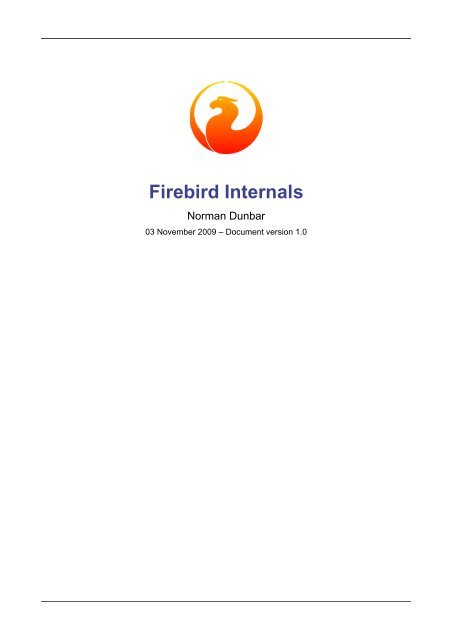Page Inventory Page - Type 0x02 - Firebird
Page Inventory Page - Type 0x02 - Firebird
Page Inventory Page - Type 0x02 - Firebird
You also want an ePaper? Increase the reach of your titles
YUMPU automatically turns print PDFs into web optimized ePapers that Google loves.
<strong>Firebird</strong> Internals<br />
Norman Dunbar<br />
03 November 2009 – Document version 1.0
Table of Contents<br />
Introduction ........................................................................................................................................... 3<br />
Database Structure ................................................................................................................................. 3<br />
Single File Databases ..................................................................................................................... 3<br />
Multiple File Databases .................................................................................................................. 4<br />
Shadow Files ................................................................................................................................. 4<br />
Standard Database <strong>Page</strong> Header .............................................................................................................. 4<br />
Database Header <strong>Page</strong> - <strong>Type</strong> 0x01 ........................................................................................................ 5<br />
<strong>Page</strong> <strong>Inventory</strong> <strong>Page</strong> - <strong>Type</strong> <strong>0x02</strong> ......................................................................................................... 11<br />
Transaction <strong>Inventory</strong> <strong>Page</strong> - <strong>Type</strong> 0x03 ............................................................................................... 12<br />
Pointer <strong>Page</strong> - <strong>Type</strong> 0x04 ..................................................................................................................... 13<br />
Data <strong>Page</strong> - <strong>Type</strong> 0x05 ........................................................................................................................ 15<br />
Record Header ............................................................................................................................. 16<br />
Record Data ................................................................................................................................. 17<br />
A Worked Example ...................................................................................................................... 18<br />
Examining The Data .................................................................................................................... 21<br />
Index Root <strong>Page</strong> - <strong>Type</strong> 0x06 ............................................................................................................... 26<br />
Index B-Tree <strong>Page</strong> - <strong>Type</strong> 0x07 - YOU ARE HERE. ............................................................................. 30<br />
B-Tree Header ............................................................................................................................. 30<br />
Index Jump Info ........................................................................................................................... 31<br />
Index Jump Nodes ....................................................................................................................... 32<br />
Index Nodes ................................................................................................................................. 32<br />
Index Data ................................................................................................................................... 32<br />
Blob Data <strong>Page</strong> - <strong>Type</strong> 0x08 - TODO ................................................................................................... 33<br />
Generator <strong>Page</strong> - <strong>Type</strong> 0x09 ................................................................................................................. 34<br />
Creating Lots Of Sequences .......................................................................................................... 39<br />
Write Ahead Log <strong>Page</strong> - <strong>Type</strong> 0x0a ...................................................................................................... 43<br />
Appendix A: Fbdump ........................................................................................................................... 45<br />
Appendix B: Document history ............................................................................................................. 46<br />
Appendix C: License notice .................................................................................................................. 47<br />
2
Introduction<br />
The purpose of this document is to try and explain what goes on inside a <strong>Firebird</strong> Database. Much of the information<br />
in this manual has been extracted from the <strong>Firebird</strong> source code - mainly on the ODS related code<br />
and headers - and from some (partially out of date) documents on the Research part of the IBPhoenix web site<br />
(http://www.ibphoenix.com/). Other questions and queries that I had were very patiently answered on the <strong>Firebird</strong><br />
Support forums where the developers hang out.<br />
Much hex dumping of database files was undertaken in the creation of this document, but no <strong>Firebird</strong> databases<br />
were harmed during this process.<br />
All databases mentioned or described within this document are those with an ODS of 11.1 - in other words,<br />
<strong>Firebird</strong> 2.1, and a page size of 4,096 bytes. There may be differences between this ODS version and previous<br />
ones and wherever possible, this has been documented.<br />
Unless otherwise noted, the test database used for this document is empty of all user tables, indices, generators<br />
etc. It was created on a 32 bit Linux system running on Intel hardware. It is therefore little endian.<br />
Thanks to everyone who has contributed to the manual.<br />
Database Structure<br />
When you create a new database, be it single or multiple file, a number of things happen:<br />
• The database file(s) are created;<br />
• The header page is formatted and written;<br />
• The various system tables - RDB$ and MON$ - and associated indices are created - and appropriate pages<br />
formatted and written to disc;<br />
• Every page in the database is formatted with a defined page type.<br />
The various page types are described elsewhere in this document.<br />
A database is created and the DBA can specify the page size, or leave it to default. This action creates a database<br />
file, or files, with enough space allocated to create all the system tables and indices. New pages will be added to<br />
the end of the database file(s) as and when the user creates new tables and/or indices. For example, a brand new<br />
database, created on a 32 bit Linux system, with a 4Kb page size allocates a total of 0xa1 pages (161 pages) for<br />
the system tables, indices and the various database overhead pages.<br />
Single File Databases<br />
A single file <strong>Firebird</strong> database consists of a number of pages, each the same size, and all held within one file on<br />
the underlysing file system, be it NTFS, FAT32, EXT3 etc.<br />
The first page in the database is always a header page (page type 0x01 - see below) which holds details about<br />
the database itself, the page size and so on.<br />
The second page in the database is a <strong>Page</strong> <strong>Inventory</strong> <strong>Page</strong> or PIP (page type <strong>0x02</strong>) which details which pages<br />
in the database are in use and which are free.<br />
3
Inside a <strong>Firebird</strong> Database<br />
Up until <strong>Firebird</strong> 3.0, the next page is a Write Ahead Log page (page type 0x0a) but this page is wasted space,<br />
if present, and will most likely be dropped from <strong>Firebird</strong> 3.0 onwards.<br />
The remaining pages consist of Index Root <strong>Page</strong>s (page type 0x06), Transaction <strong>Inventory</strong> <strong>Page</strong>s or TIP (page<br />
type 0x03), Pointer <strong>Page</strong>s (page type 0x04), Index BTree <strong>Page</strong>s (page type 0x07), Data <strong>Page</strong>s (page type 0x05)<br />
and so on. There is a discussion of each page type below.<br />
Multiple File Databases<br />
A multiple file <strong>Firebird</strong> database is almost identical to the single file database except it has more than one file<br />
on the underlying file system. Each file has the same page size as the initial file, and each file has a header page<br />
(page type 0x01) at the start of the file.<br />
Shadow Files<br />
Shadow files are additional files that can be used by single and multiple file databases to assist in recovery after<br />
a failure of some kind. They are not helpful in the case of a DROP DATABASE as the shadow file(s0, being part<br />
of the database, are also dropped!<br />
Shadow files are updated as the database main file(s) are updated and in this manner, the shadows are an identical<br />
copy of the database. In the event of a problem, the SYSDBA can manually activate a shadow, or have the <strong>Firebird</strong><br />
engine activate one automatically.<br />
Unfortunately, if a database write stores corrupt data in the database, the shadow file(s) will be identically<br />
corrupted.<br />
Because shadow files are effectively identical copies of the database files, they will not be discussed further.<br />
Standard Database <strong>Page</strong> Header<br />
Every page in a database has a 16 byte standard page header. Various page types have an additional header that<br />
follows on from the standard one. The C code representation of the standard header is:<br />
struct pag<br />
{<br />
SCHAR pag_type;<br />
UCHAR pag_flags;<br />
USHORT pag_checksum;<br />
ULONG pag_generation;<br />
ULONG pag_scn;<br />
ULONG reserved;<br />
};<br />
Pag_type: One byte, signed. Byte 0x00 on the page. This byte defines the page type for the page. Valid page<br />
types are:<br />
• 0x00 - Undefined page. You should never see this in a database.<br />
• 0x01 - The database header page. Only ever seen on the very first page of the database, or, on the first page<br />
of each database file in a multi-file database.<br />
4
Inside a <strong>Firebird</strong> Database<br />
• <strong>0x02</strong> - The <strong>Page</strong> <strong>Inventory</strong> <strong>Page</strong> (PIP). This page keeps track of allocated and free pages using a bitmap<br />
where a 1 means the page is free and a zero shows a used page. There may be more than one PIP in a database,<br />
but the first PIP is always page 1.<br />
• 0x03 - Transaction <strong>Inventory</strong> <strong>Page</strong> (TIP). A page that keeps track of the stat of transactions. Each transaction<br />
is represented by a pair of bits in a bitmap. Valid values in these two bits are:<br />
- 00 - this transaction is active.<br />
- 01 - this transaction is in limbo.<br />
- 10 - this transaction is dead.<br />
- 11 - this transaction has committed.<br />
• 0x04 - Pointer <strong>Page</strong>. Each table has one or more of these and this page type keeps track of all the pages that<br />
make up the table. Pointer pages are owned by one and only one table, there is no sharing allowed. Each<br />
pointer in the array on these pages holds the page number for a type 5 page holding data for the table.<br />
• 0x05 - Data <strong>Page</strong>. These pages store the actual data for a table.<br />
• 0x06 - Index Root <strong>Page</strong>. Similar to a type 4 Pointer <strong>Page</strong>, but applies to indexes only.<br />
• 0x07 - Index B-Tree <strong>Page</strong>. Similar to the type 5 Data <strong>Page</strong>, but applies to indexex only.<br />
• 0x08 - Blob <strong>Page</strong>. Blobs have their own storage within the database. Very large blobs will require a sequence<br />
of pages and the type 8 page holds blob data.<br />
• 0x09 - Generator <strong>Page</strong>. Holds an array of 64 bit generators.<br />
• 0x0a - <strong>Page</strong> 2 of any database is a Write Ahead Log page. These pages are no longer used. The page will<br />
remain blank (filled with binary zero) as it is never used. This page has a standard header like all others.<br />
Pag_flags: One byte, unsigned. Byte 0x01 on the page. This byte holds various flags for the page.<br />
Pag_checksum: Two bytes, unsigned. Bytes <strong>0x02</strong> - 0x03. Checksum for the whole page. No longer used, always<br />
12345, 0x3039. Databases using ODS8 on Windows NT do have a valid checksum here.<br />
Note<br />
Discussions are underway on the development mailing list on reusing this field as a page number rather than<br />
a checksum. From <strong>Firebird</strong> 3.0, it is possible that this field in the page header will probably have a new name<br />
and function.<br />
Pag_generation: Four bytes, unsigned. Bytes 0x04 - 0x07. The page generation number. Increments each time<br />
the page is written back to disc.<br />
Pag_scn: Four bytes, unsigned. Bytes 0x08 - 0x0b. Originally used as the sequence number in the Write Ahead<br />
Log, but WAL is no longer used. The field was converted to be the SCN number to avoid an ODS change and<br />
is now used by nbackup.<br />
Pag_reserved: Four bytes, unsigned. Bytes 0x0c - 0x0f. Reserved for future use. It was originally used for the<br />
offset of a page's entry in the Write Ahead Log (WAL), but this is no longer in use.<br />
Database Header <strong>Page</strong> - <strong>Type</strong> 0x01<br />
The first page of the first file of a <strong>Firebird</strong> database is a very important page. It holds data that describes the<br />
database, where its other files are to be found, shadow file names, database page size, ODS version and so on.<br />
On startup, the <strong>Firebird</strong> engine reads the first part (1,024 bytes) of the first page in the first file of the database<br />
and runs a number of checks to ensure that the file is actually a database and so on. If the database is multi-file,<br />
then each file will have a header page of its own.<br />
The C code representation of the database header page is:<br />
5
struct header_page<br />
{<br />
pag hdr_header;<br />
USHORT hdr_page_size;<br />
USHORT hdr_ods_version;<br />
SLONG hdr_PAGES;<br />
ULONG hdr_next_page;<br />
SLONG hdr_oldest_transaction;<br />
SLONG hdr_oldest_active;<br />
SLONG hdr_next_transaction;<br />
USHORT hdr_sequence;<br />
USHORT hdr_flags;<br />
SLONG hdr_creation_date[2];<br />
SLONG hdr_attachment_id;<br />
SLONG hdr_shadow_count;<br />
SSHORT hdr_implementation;<br />
USHORT hdr_ods_minor;<br />
USHORT hdr_ods_minor_original;<br />
USHORT hdr_end;<br />
ULONG hdr_page_buffers;<br />
SLONG hdr_bumped_transaction;<br />
SLONG hdr_oldest_snapshot;<br />
SLONG hdr_backup_pages;<br />
SLONG hdr_misc[3];<br />
UCHAR hdr_data[1];<br />
};<br />
Inside a <strong>Firebird</strong> Database<br />
Hdr_header: The database header page has a standard page header, as do all pages.<br />
Hdr_page_size: Two bytes, unsigned. Bytes 0x10 - 0x11 on the page. This is the page size, in bytes, for each<br />
and every page in the database.<br />
Hds_ods_version: Two bytes, unsigned. Bytes 0x12 and 0x13 on the page. The ODS major version for the<br />
database. The format of this word is the ODS major version ANDed with the <strong>Firebird</strong> flag of 0x8000. In the<br />
example below, the value is 0x800b for ODS version 11. The minor ODS version is held elsewhere in the header<br />
page - see hdr_ods_minor below.<br />
Hdr_pages: Four bytes, signed. Bytes 0x14 - 0x17 on the page. This is the page number of the first pointer<br />
page for the table named RDB$PAGES. When this location is known, the database engine uses it to determine<br />
the locations of all other matadata pages in the database. This field is only valid in the header page of the first<br />
file in a multi-file database. The remaining files in the database have this field set to zero.<br />
Hdr_next_page: Four bytes, unsigned. Bytes 0x18 - 0x1b on the page. The page number of the header page in<br />
the next file of the database - if this is a multi-file database. Zero otherwise.<br />
Hdr_oldest_transaction: Four bytes, signed. Bytes 0x1c - 0x1f on the page. The transaction id of the oldest<br />
active (ie, uncommitted - but may be in limbo or rolled back) transaction against this database. This field is<br />
only valid in the header page of the first file in a multi-file database. The remaining files in the database have<br />
this field set to zero.<br />
Hdr_oldest_active: Four bytes, signed. Bytes 0x20 - 0x23 on the page. The transaction id of the oldest active<br />
transaction against this database, when any active transaction started. This field is only valid in the header page<br />
of the first file in a multi-file database. The remaining files in the database have this field set to zero.<br />
Hdr_next_transaction: Four bytes, signed. Bytes 0x24 - 0x27 on the page. The transaction id that will be<br />
assigned to the next transaction against this database. This field is only valid in the header page of the first file<br />
in a multi-file database. The remaining files in the database have this field set to zero.<br />
6
Inside a <strong>Firebird</strong> Database<br />
Hdr_sequence: Two bytes, unsigned. Bytes 0x28 and 0x29 on the page. The sequence number of this file within<br />
the database.<br />
Hdr_flags: Two bytes, unsigned. Bytes 0x2a and 0x2b on the page. The database flags. The bits in the flag<br />
bytes are used as follows:<br />
Flag Name Flag value Description<br />
hdr_active_shadow 0x01 (bit 0) This file is an active shadow file.<br />
hdr_force_write <strong>0x02</strong> (bit 1) The database is in forced writes mode.<br />
Unused 0x04 (bit 2) Was previously for short term journalling, no longer used.<br />
Unused 0x08 (bit 3) Was previously for long term journalling, no longer used.<br />
hdr_no_checksums 0x10 (bit 4) Don't calculate checksums.<br />
hdr_no_reserve 0x20 (bit 5) Don'r reserve space for record versions in pages.<br />
Unused 0x40 (bit 6) Was used to indicate that the shared cache file was disabled.<br />
hdr_shutdown_mask<br />
(bit one of two)<br />
0x1080 (bits 7 and<br />
12)<br />
Used with bit 12 (see below) to indicate the database shutdown<br />
mode.<br />
hdr_sql_dialect_3 0x100 (bit 8) If set, the database is using SQL dialect 3.<br />
hdr_read_only 0x200 (bit 9) Database is in read only mode.<br />
hdr_backup_mask 0xC00 (bits 10 and<br />
11)<br />
hdr_shutdown_mask<br />
(bit two of two)<br />
0x1080 (bits 7 and<br />
12)<br />
Indicates the current backup mode.<br />
Used with bit 7 (see above) to indicate the database shutdown<br />
mode.<br />
The final two database flags use a pair of bits to indicate various states of backup and shutdown.<br />
Hdr_backup_mask: These two bits determine the current database backup mode, as follows:<br />
Flag Value Description<br />
0x00 (Both bits zero)<br />
Database is not in backup mode. User changes are written directly to the database files.<br />
0x400 The database is running in backup mode so all changed made by the users are written<br />
to the diff file.<br />
0x800 The database is still in backup mode, but changes are being merged from the diff file<br />
into the main pages.<br />
0xC00 The current database state is unknown and changes need to be read from disc.<br />
Hdr_shutdown_mask: The shutdown mask uses two bits to indicate the current database shutdown status, as<br />
follows:<br />
7
Inside a <strong>Firebird</strong> Database<br />
Flag Value Description<br />
0x00 (Both bits 7<br />
and 12 are zero)<br />
Database is not shutdown. Any valid user can connect.<br />
0x80 The database has been shutdown to, or started up in multi-user maintenance mode. The<br />
database can only be conncted to by SYSDBA or the database owner.<br />
0x1000 The database has been fully shutdown. No connections are permitted.<br />
0x1080 The database has been shutdown to, or started up in single-user maintenance mode. Only<br />
one SYSDBA or database owner connection is permitted.<br />
Hdr_creation_date: Eight bytes, signed. Bytes 0x2c - 0x33 on the page. The data and time (in <strong>Firebird</strong>'s own<br />
internal format) that the database was either originally created/rewritten or created from a backup.<br />
Hdr_attachment_id: Four bytes, signed. Bytes 0x34 - 0x37 on the page. The id number that will be assigned<br />
to the next connection to this database. As this is signed, the maximum value here is 2 32 -1 and any database<br />
which reaches this maximum value must be backed up and restored in order to allow new connections. This<br />
field is only valid in the header page of the first file in a multi-file database. The remaining files in the database<br />
have this field set to zero.<br />
Hdr_shadow_count: Four bytes, signed. Bytes 0x38 - 0x3c on the page. Holds the event count for shadow file<br />
synchronisation for this database. The remaining files in the database have this field set to zero.<br />
Hdr_implementation: Two bytes, signed. Bytes 0x3c and 0x3d on the page. This is a number which indicates<br />
the environment on which the database was originally created. It is used to determine if the database file can<br />
be used sucessfully on the current hardware. This avoids problems caused by little-endian numerical values as<br />
compared with big-endian, for example.<br />
Hdr_ods_minor: Two bytes, unsigned. Bytes 0x3e and 0x3f on the page. The current ODS minor version.<br />
Hdr_ods_minor_original: Two bytes, unsigned. Bytes 0x40 and 0x41 on the page. The ODS minor version<br />
when the database was originally created.<br />
Hdr_end: Two bytes, unsigned. Bytes 0x42 and 0x43 on the page. The offset on the page where the hdr_data<br />
finishes. In other words, where a new clumplet will be stored if required. This is effectively a pointer to the<br />
current location of HDR_end (see clumplet details below) on this page.<br />
Hdr_page_buffers: Four bytes, unsigned. Bytes 0x44 - 0x47 on the page. Holds the number of buffers to be<br />
used for the database cache, or zero to indicate that the default value should be used. This field is only valid in the<br />
header page of the first file in a multi-file database. The remaining files in the database have this field set to zero.<br />
Hdr_bumped_transaction: Four bytes, signed. Bytes 0x48 - 0x4b on the page. Used to be used for the bumped<br />
transaction id for log optimisation, but is currently always set to 0x01. This field is only valid in the header page<br />
of the first file in a multi-file database. The remaining files in the database have this field set to zero.<br />
Hdr_oldest_snapshot: Four bytes, signed. Bytes 0x4c - 0x4f on the page. Holds the transaction number for<br />
the oldest snapshot of active transactions. This is also documented as the confusing and redundant variant of<br />
Oldest Active Transaction.<br />
Hdr_backup_pages: Four bytes, signed. Bytes 0x50 - 0x53 on the page. Holds the number of pages in the<br />
database currently locked for a backup using nbackup. This field is only valid in the header page of the first file<br />
in a multi-file database. The remaining files in the database have this field set to zero.<br />
8
Inside a <strong>Firebird</strong> Database<br />
Hdr_misc: Twelve bytes. Bytes 0x54 - 0x5f on the page. Set to zero. These 12 bytes are currently unused.<br />
The following is an example of a header page from a multi-file database on a little-endian system:<br />
00000000 01 00 39 30 08 00 00 00 00 00 00 00 00 00 00 00 Standard header<br />
00000010 00 10 hdr_page_size<br />
00000012 0b 80 hdr_ods_version<br />
00000014 03 00 00 00 hdr_PAGES<br />
00000018 00 00 00 00 hdr_next_page<br />
0000001c 01 00 00 00 hdr_oldest_transaction<br />
00000020 02 00 00 00 hdr_oldest_active<br />
00000024 05 00 00 00 hdr_next_transaction<br />
00000028 00 00 hdr_sequence<br />
0000002a 00 01 hdr_flags<br />
0000002c 5e d7 00 00 f4 79 00 23 hdr_creation_date<br />
00000034 01 00 00 00 hdr_attachment_id<br />
00000038 00 00 00 00 hdr_shadow_count<br />
0000003c 13 00 hdr_implementation<br />
0000003e 01 00 hdr_ods_minor<br />
00000040 01 00 hdr_ods_minor_original<br />
00000042 93 00 hdr_end<br />
00000044 00 00 00 00 hdr_page_buffers<br />
00000048 01 00 00 00 hdr_bumped_transaction<br />
0000004c 02 00 00 00 hdr_oldest_snapshot<br />
00000050 00 00 00 00 hdr_backup_pages<br />
00000054 00 00 00 00 00 00 00 00 00 00 00 00 hdr_misc<br />
00000060 hdr_data[]<br />
Note<br />
From <strong>Firebird</strong> 2.x onwards, there is a system table - MON$DATABASE which has a copy of all of the above<br />
data in an easy to obtain format:<br />
tux> isql employee<br />
Database: employee<br />
SQL> show table mon$database;<br />
MON$DATABASE_NAME (RDB$FILE_NAME) VARCHAR(253) Nullable<br />
MON$PAGE_SIZE (RDB$PAGE_SIZE) SMALLINT Nullable<br />
MON$ODS_MAJOR (RDB$ODS_NUMBER) SMALLINT Nullable<br />
MON$ODS_MINOR (RDB$ODS_NUMBER) SMALLINT Nullable<br />
MON$OLDEST_TRANSACTION (RDB$TRANSACTION_ID) INTEGER Nullable<br />
MON$OLDEST_ACTIVE (RDB$TRANSACTION_ID) INTEGER Nullable<br />
MON$OLDEST_SNAPSHOT (RDB$TRANSACTION_ID) INTEGER Nullable<br />
MON$NEXT_TRANSACTION (RDB$TRANSACTION_ID) INTEGER Nullable<br />
MON$PAGE_BUFFERS (RDB$PAGE_BUFFERS) INTEGER Nullable<br />
MON$SQL_DIALECT (RDB$SQL_DIALECT) SMALLINT Nullable<br />
MON$SHUTDOWN_MODE (RDB$SHUTDOWN_MODE) SMALLINT Nullable<br />
MON$SWEEP_INTERVAL (RDB$SWEEP_INTERVAL) INTEGER Nullable<br />
MON$READ_ONLY (RDB$SYSTEM_FLAG) SMALLINT Nullable<br />
MON$FORCED_WRITES (RDB$SYSTEM_FLAG) SMALLINT Nullable<br />
MON$RESERVE_SPACE (RDB$SYSTEM_FLAG) SMALLINT Nullable<br />
MON$CREATION_DATE (RDB$TIMESTAMP) TIMESTAMP Nullable<br />
MON$PAGES (RDB$COUNTER) BIGINT Nullable<br />
MON$STAT_ID (RDB$STAT_ID) INTEGER Nullable<br />
MON$BACKUP_STATE (RDB$BACKUP_STATE) SMALLINT Nullable<br />
SQL> commit;<br />
SQL> quit;<br />
9
Inside a <strong>Firebird</strong> Database<br />
Hdr_data: The variable data area on the header page begins at offset 0x60. Data stored here is held in clumplets<br />
and there are a number of different clumplet types, see below. This area is used to store filenames for the next<br />
file and other miscellaneous pieces of data relating to the database.<br />
The format of each clumplet is as follows:<br />
<strong>Type</strong>_byte: The first byte - unsigned - in each clumplet determines the type of data stored within the clumplet.<br />
There are a number of different clumplet types:<br />
<strong>Type</strong> Name Value Description<br />
HDR_end 0x00 End of clumplets.<br />
HDR_root_file_name 0x01 Original name of the root file for this database.<br />
HDR_journal_server <strong>0x02</strong> Name of the journal server.<br />
HDR_file 0x03 Secondary file name.<br />
HDR_last_page 0x04 Last logical page of the current file.<br />
HDR_unlicemsed 0x05 Count of unlicensed activity. No longer used.<br />
HDR_sewwp_interval 0x06 Number of transactions between sweep.<br />
HDR_log_name 0x07 Replay log name.<br />
HDR_journal_file 0x08 Intermediate journal filename.<br />
HDR_password_file_key 0x09 Key to compare with the password database.<br />
HDR_backup_info 0x0a Write Ahead Log (WAL) backup information. No longer used.<br />
HDR_cache_file 0x0b Shared cache file. No longer used.<br />
HDR_difference_file 0x0c Diff file used during the times when the database is in backup mode.<br />
HDR_backup_guid 0x0d UID generated when database is in backup mode. Overwritten on subsequent<br />
backups.<br />
Length_byte: The second byte - again unsigned - in each clumplet specifies the size of the data that follows.<br />
Data: The next 'n' bytes are the actual clumplet data. The miscellaneous data stored in the header from the above<br />
database, at hdr_data, is shown below.<br />
00000060 03 <strong>Type</strong> = HDR_file<br />
00000061 2b Length = 43 bytes<br />
00000062 2f 75 30 30 2f 66 69 72 65 62 69 72 64 2f Data '/u00/firebird/'<br />
00000070 64 61 74 61 62 61 73 65 73 2f 6d 75 6c 74 69 5f 'databases/multi_'<br />
00000080 65 6d 70 6c 6f 79 65 65 2e 66 64 62 31 'employee.fdb1'<br />
0000008d 04 <strong>Type</strong> = HDR_last_page<br />
0000008e 04 Length = 4 bytes<br />
0000008f a2 00 00 00 Data 0xa2 = 162<br />
00000093 00 <strong>Type</strong> = HDR_end.<br />
From the above we can see that in our multi-file database:<br />
10
Inside a <strong>Firebird</strong> Database<br />
• The next file (after this one) is named '/u00/firebird/databases/multi_employee.fdb1'<br />
• The current file has 162 pages only - and with a 4Kb page size this means that the current file should be<br />
663,552 bytes in size, which a quick run of ls -l will confirm.<br />
• HDR_end is located at offset 0x93 in the page, exactly as the header field hdr_end told us. (See above).<br />
<strong>Page</strong> <strong>Inventory</strong> <strong>Page</strong> - <strong>Type</strong> <strong>0x02</strong><br />
Every database has at least one <strong>Page</strong> <strong>Inventory</strong> <strong>Page</strong> (PIP) with the first one always being page 1, just after the<br />
database header page. If more are required, the current PIP points to the next PIP by way of the very last bit on<br />
the page itself. The C code representation of the PIP page is:<br />
struct page_inv_page<br />
{<br />
pag pip_header;<br />
SLONG pip_min;<br />
UCHAR pip_bits[1];<br />
};<br />
Pip_header: The PIP starts off with a standard page header.<br />
Pip_min: Four bytes, signed. Bytes 0x10 - 0x13 on the page. This is the bit number of the first page, on this<br />
PIP, which is currently free for use.<br />
Pip_bits: Bytes 0x14 onwards. The remainder of the page, is an array of single bits where each bit represents<br />
a page in the database. If the bit is set (1) then that page is free for use. If the bit is unset (0) then the page<br />
has been used.<br />
If the database is large, and requires another PIP elsewhere in the database, then the last bit on this PIP represents<br />
the page number for the next PIP. For example, on a 4,096 byte page we have a total of 4,076 bytes to represent<br />
different pages in the database. As each byte has 8 bits, we have a total of 32,608 pages before we need a new PIP.<br />
In a brand new database, a hex dump of the first few bytes of page 1, the first PIP, looks like the following:<br />
Offset Data Description<br />
----------------------------------------------------------------------------------<br />
00001000 02 00 39 30 31 00 00 00 00 00 00 00 a1 00 00 00 Standard Header<br />
00001010 a1 00 00 00 pip_min (low endian)<br />
00001014 00 00 00 00 00 00 00 00 00 00 00 00 00 00 00 00 pip_bits[]<br />
00001024 00 00 00 00 fe ff ff ff ff ff ff ff ff ff ff ff<br />
In the above, we see that pip_min has the value 0x000000a1 and the following 20 bytes, the first part of the<br />
pip_bits array, are all zero. From this, it would appear that page 0xa1 is the first available page in the database for<br />
user tables etc and that all the pages up to that one have already been used for the system tables and indices etc.<br />
Looking at the bitmap again, page 0xa1 will be represented by byte 0x14, bit 0x01 of the bitmap. This is byte<br />
0x00001028 bit 1. We can see that this byte currently has the value 0xfe and bit 0x00 is already in use. So, our<br />
array is correct and so is our pip_min value - the next available page is indeed 0xa1.<br />
If we look at the hexdump of that particular page, at address 0x000a1000, we see that it is actually the first byte<br />
past the current end of file, so our brand new blank database has been created with just enough space to hold<br />
all the system tables and indexes and nothing else.<br />
11
Inside a <strong>Firebird</strong> Database<br />
Transaction <strong>Inventory</strong> <strong>Page</strong> - <strong>Type</strong> 0x03<br />
Every database has at least one Transaction <strong>Inventory</strong> <strong>Page</strong> (TIP).<br />
The highest possible transaction number is 2,147,483,647 or 0x7fffffff in a 32 bit system. Once you hit this<br />
transaction, no more can be created and the database needs to be shutdown, backed up and then restored to reset<br />
the transaction numbers back to zero. The reason it has this maximum value is simply because the code for<br />
allocating transaction numbers uses a signed value.<br />
The C code representation of the TIP page is:<br />
struct tx_inv_page<br />
{<br />
pag tip_header;<br />
SLONG tip_next;<br />
UCHAR tip_transactions[1];<br />
};<br />
Tip_header: The TIP starts off with a standard page header.<br />
Tip_next: Four bytes, signed. Bytes 0x10 - 0x13 on the page. This is the page number of the next TIP page, if<br />
one exists, within the database. Zero here indicates that the current TIP page is the last TIP page.<br />
Tip_transactions: Bytes 0x14 onwards. The remainder of the page, is an array of two bit values where each<br />
pair of bits represents a transaction and its status. Each transaction can have one of 4 status values:<br />
• 0x00 - this transaction is active, or has not yet started.<br />
• 0x01 - this transaction is in limbo. A two phase transaction has committed the first phase but the second<br />
phase has not committed.<br />
• <strong>0x02</strong> - this transaction is dead (was rolled back).<br />
• 0x03 - this transaction was committed.<br />
Looking at a hex dump of the first few bytes of a new database, which has had a few transactions run against<br />
it, we see the following:<br />
Offset Data Description<br />
----------------------------------------------------------------------------------<br />
000a0014 fc ff ff ff ff ff ff ff ff ff ff ff ff ff ff ff tip_transactions[]<br />
000a0024 ff ff ff ff ff ff ff ff ff ff ff ff ff ff ff ff<br />
000a0034 ff ff ff ff ff ff ff ff ff ff ff ff ff 00 00 00<br />
Now, if a new transaction starts we won't see any changes because a live transaction and one that has not started<br />
yet, shows up as two zero bits in the tip_transactions array. However, if it commits, limbo's or rollsback, we<br />
should see a change. The following is the above database after a session connected using isql and immediately<br />
exited without doing anything:<br />
Offset Data Description<br />
----------------------------------------------------------------------------------<br />
000a0014 fc ff ff ff ff ff ff ff ff ff ff ff ff ff ff ff tip_transactions[]<br />
000a0024 ff ff ff ff ff ff ff ff ff ff ff ff ff ff ff ff<br />
000a0034 ff ff ff ff ff ff ff ff ff ff ff ff ff ff 00 00<br />
12
Inside a <strong>Firebird</strong> Database<br />
You can see that it looks remarkably like loading up a connection to isql and then exiting actually executes 4<br />
separate transactions. We can see at the end of the last line that one byte has changed from 0x00 to 0xff and with<br />
2 bits per transaction, that equates to 4 separate transactions, all of which committed.<br />
Other tools may run fewer or indeed, more, transaction just to connect to a database and do whatever it is that<br />
they have to do to initialise themselves.<br />
Pointer <strong>Page</strong> - <strong>Type</strong> 0x04<br />
A pointer page is used internally to hold a list of all - or as may will fit on one pointer page - data pages (see<br />
below) that make up a single table. Large tables may have more than one pointer page but every table, system<br />
or user, will have a minimum of one pointer page. The RDB$PAGES table is where the <strong>Firebird</strong> engin looks to<br />
find out where a table is located within the physical database, however, RDB$PAGES is itself a table, and when<br />
the database is running, how exactly can it find the start page for RDB$PAGES in order to look it up?<br />
The database header page contains the page number for RDB$PAGES at bytes 0x14 - 0x17 on the page. From<br />
experimentation, it appears as if this is always page 0x03, however, this cannot be relied upon and if you need<br />
to do this, you should always check the database header page to determine where RDB$PAGES is to be found.<br />
The C code representation of a pointer page is:<br />
struct pointer_page<br />
{<br />
pag ppg_header;<br />
SLONG ppg_sequence;<br />
SLONG ppg_next;<br />
USHORT ppg_count;<br />
USHORT ppg_relation;<br />
USHORT ppg_min_space;<br />
USHORT ppg_max_space;<br />
SLONG ppg_page[1];<br />
};<br />
Ppg_header: A pointer page starts with a standard page header. In the header, the pag_flags field is used and<br />
is set to the value 1 if this is the final pointer page for the relation.<br />
Ppg_sequence: Four bytes, signed. Offset 0x10 to 0x13 on the page. The sequence number of this pointer page<br />
in the list of pointer pages for the table. Starts at zero.<br />
Ppg_next: Four bytes, signed. Offset 0x14 to 0x17 on the page. The page number of the next pointer page for<br />
this table. Zero indicates that this is the final pointer page.<br />
Ppg_count: Two bytes, unsigned. Offset 0x18 and 0x19 on the page. This field holds the count of active slots<br />
(in the ppg_page[] array) on this pointer page, that are in use. As the array starts at zero, this is also the index<br />
of the first free slot on this pointer page.<br />
Ppg_relation: Two bytes, unsigned. Offset 0x1a and 0x1b on the page. This field holds the RDB<br />
$RELATIONS.RDB$REALTION_ID for the table that this pointer page represents.<br />
Ppg_min_space: Two bytes, unsigned. Offset 0x1c and 0x1d on the page. This indicates the first entry in the<br />
ppg_page array holding a page number which has free space in the page.<br />
13
Inside a <strong>Firebird</strong> Database<br />
Ppg_max_space: Two bytes, unsigned. Offset 0x1e and 0x1f on the page. This was intended to indicate the<br />
last entry in the ppg_page array holding a page number which has free space in the page, but it has never been<br />
used. These two bytes are invariably set to zero.<br />
Ppg_page: An array of four byte signed values, starting at offset 0x20. Each value in this array represents a<br />
page number where a part of the current table is to be found. A value of zero in a slot indicates that the slot is<br />
not in use. Deleteing all the data from a table will result in all slots being set to zero.<br />
<strong>Page</strong> fill bitmaps: At the end of each pointer page is a bitmap array of two bit entries which is indexed by the<br />
same index as the ppg_page array. These bitmaps indicate that the page is available for use in storing records<br />
(or record versions) or not. The two bits in the bitmap indicate whether a large object (BLOB?) is on this page<br />
and the other bit indicates that the page is full. If either bit is set (page has a large object or page is full, then<br />
the page is not used for new records or record versions.<br />
The location of the bitmaps on each page is dependent on the page size. The bigger the page, the more slots in the<br />
ppg_page array it can hold and so the bitmap is bigger. A bigger bitmap starts at a lower address in the page and<br />
so on. From lookiing inside a few databases with a 4Kb page size, the bitmaps begin at offset 0x0f10 on the page.<br />
You can find the pointer page for any table by running something like the following query in isql:<br />
SQL> SELECT P.RDB$PAGE_NUMBER, P.RDB$PAGE_SEQUENCE, P.RDB$RELATION_ID<br />
CON> FROM RDB$PAGES P<br />
CON> JOIN RDB$RELATIONS R ON (R.RDB$RELATION_ID = P.RDB$RELATION_ID)<br />
CON> WHERE R.RDB$RELATION_NAME = 'EMPLOYEE'<br />
CON> AND P.RDB$PAGE_TYPE = 4;<br />
RDB$PAGE_NUMBER RDB$PAGE_SEQUENCE RDB$RELATION_ID<br />
=============== ================= ===============<br />
180 0 131<br />
The page number which has RDB$PAGE_SEQUENCE holding the value zero is the top level pointer page for this<br />
table. In the above example, there is only one pointer page for the EMPLOYEE table. If we now hexdump the<br />
pointer page for the employee table, we see the following:<br />
000b4000 04 01 39 30 02 00 00 00 00 00 00 00 00 00 00 00 Standard header<br />
000b4010 00 00 00 00 Ppg_sequence<br />
000b4014 00 00 00 00 Ppg_next<br />
000b4018 02 00 Ppg_count<br />
000b401a 83 00 Ppg_relation<br />
000b401c 01 00 Ppg_min_space<br />
000b401e 00 00 Ppg_max_space<br />
000b4020 ca 00 00 00 Ppg_page[0]<br />
000b4024 cb 00 00 00 Ppg_page[1]<br />
000b4028 00 00 00 00 Ppg_page[2]<br />
000b402c 00 00 00 00 Ppg_page[3]<br />
...<br />
000b4f10 01 00 00 00 00 00 00 00 00 00 00 00 00 00 00 00 |................|<br />
000b4f20 00 00 00 00 00 00 00 00 00 00 00 00 00 00 00 00 |................|<br />
Looking at the above, we can see at address 0x0b4f10 on the page, that the byte there has the value of 0x01.<br />
This is an indicator that the page in ppg_page[0] - page 0xca - is full to capacity (bit 0 set) and does not have any<br />
large objects on the page (bit 1 unset). The page at ppg_page[1] - page 0xcb - is, on the other hand, not full up<br />
yet (bit 2 is unset) and doesn't have a large object on the page either. This means that this page is avilable for us.<br />
This is confirmed by checking the value in ppg_min_space which has the value 0x0001 and does indeed correspond<br />
to the first page with free space. The value in ppg_min_space is the index into the ppg_array and not<br />
the page number itself.<br />
14
Inside a <strong>Firebird</strong> Database<br />
Data <strong>Page</strong> - <strong>Type</strong> 0x05<br />
A data page belongs exclusively to a single table. The page starts off, as usual, with the standard page header<br />
and is followed by an array of pairs of unsigned two byte values representing the 'table of contents' for this page.<br />
This array fills from the top of the page (lowest address, increasing) while the actual data it points to is stored<br />
on the page and fills from the bottom of the page (highest address, descending).<br />
The C code representation of a data page is:<br />
struct data_page<br />
{<br />
pag dpg_header;<br />
SLONG dpg_sequence;<br />
USHORT dpg_relation;<br />
USHORT dpg_count;<br />
struct dpg_repeat {<br />
USHORT dpg_offset;<br />
USHORT dpg_length;<br />
} dpg_rpt[1];<br />
};<br />
Dpg_header: The page starts with a standard page header. In this page type, the pag_flags byte is used as follows:<br />
• Bit 0 - dpg_orphan. Setting this bit indicates that this page is an orphan - it has no entry in the pointer page<br />
for this relation. This may indicate a possible database corruption.<br />
• Bit 1 - dpg_full. Setting this bit indicates that the page is full up. This will be also seen in the bitmap array<br />
on the corresponding pointer page for this table.<br />
• Bit 2 - dpg_large. Setting this bit indicates that a large object is stored on this page. This will be also seen in<br />
the bitmap array on the corresponding pointer page for this table.<br />
Dpg_sequence: Four bytes, signed. Offset 0x10 on the page. This field holds the sequence number for this page<br />
in the list of pages assigned to this table within the database. The first page of any table has sequence zero.<br />
Dpg_relation: Two bytes, unsigned. Offset 0x12 on the page. The relation number for this table. This corresponds<br />
to RDB$RELATIONS.RDB$RELATION_ID.<br />
Dpg_count: Two bytes, unsigned. Offset 0x14 on the page. The number of records (or record fragments) on<br />
this page. In other words, the number of entries in the dpg_rpt array.<br />
Dpg_rpt: This is an array of two byte unsigned values. The array begins at offset 0x18 on the page and counts<br />
upwards from the low address to the higher address as each new record fragment is added.<br />
The two fields in this array are:<br />
Dpg_offset: Two bytes, unsigned. The offset on the page where the record fragment starts. If the value here is<br />
zero and the length is zero, then this is an unused array entry. The offset is from the start address of the page.<br />
For example, if the offset is 0x0fc8 and this is a database with a 4Kb page size, and the page in question is page<br />
0xcd (205 decimal) then we have the offset of 0xcdfc8 because 0xcd000 is the actual address (in the database<br />
file) of the start of the page.<br />
Dpg_length: Two bytes, unsigned. The length of this record fragment in bytes.<br />
The raw record data is structured into a header and the data.<br />
15
Record Header<br />
Inside a <strong>Firebird</strong> Database<br />
Each record's data is preceeded by a record header. The format of the header is shown below. Note that there<br />
are two different record headers, one for fragmented records and the other for unfragmented records.<br />
// Record header for unfragmented records.<br />
struct rhd {<br />
SLONG rhd_transaction;<br />
SLONG rhd_b_page;<br />
USHORT rhd_b_line;<br />
USHORT rhd_flags;<br />
UCHAR rhd_format;<br />
UCHAR rhd_data[1];<br />
};<br />
/* Record header for fragmented record */<br />
struct rhdf {<br />
SLONG rhdf_transaction;<br />
SLONG rhdf_b_page;<br />
USHORT rhdf_b_line;<br />
USHORT rhdf_flags;<br />
UCHAR rhdf_format;<br />
SLONG rhdf_f_page;<br />
USHORT rhdf_f_line;<br />
UCHAR rhdf_data[1];<br />
};<br />
Both headers are identical up to the rhd_format field. In the case of an unfragmented record there are no more<br />
fields in the header while the header for a fragmented record has a few more fields. How to tell the difference?<br />
See the details of the rdf_flags field below.<br />
Rhd_transaction: Four bytes, signed. Offset 0x00 in the header. This is the id of the transaction that created<br />
this record.<br />
Rhd_b_page: Four bytes, signed. Offset 0x04 in the header. This is the record's back pointer page.<br />
Rhd_b_line: Two bytes, unsigned. Offset 0x08 in the header. This is the record's back line pointer.<br />
Rhd_flags: Two bytes, unsigned. Offset 0x0a in the header. The flags for this record or record fragment. The<br />
flags are discussed below.<br />
Flag Name Flag value Description<br />
rhd_deleted 0x01 (bit 0) Record is logically deleted.<br />
rhd_chain <strong>0x02</strong> (bit 1) Record is an old version.<br />
rhd_fragment 0x04 (bit 2) Record is a fragment.<br />
rhd_incomplete 0x08 (bit 3) Record is incomplete.<br />
rhd_blob 0x10 (bit 4) This is not a record, it is a blob. This bit also affects the usage<br />
of bit 5.<br />
rhd_stream_blob/<br />
rhd_delta<br />
0x20 (bit 5) This blob (bit 4 set) is a stream blob, or, prior version is differences<br />
only (bit 4 clear).<br />
16
Inside a <strong>Firebird</strong> Database<br />
Flag Name Flag value Description<br />
rhd_large 0x40 (bit 6) Object is large.<br />
rhd_damaged 0x80 (bit 7) Object is know to be damaged.<br />
rhd_gc_active 0x100 (bit 8) Garbage collecting a dead record version.<br />
Rhd_format: One byte, unsigned. Offset 0x0c in the header. The record format version.<br />
Rhd_data: Unsigned byte data. Offset 0x0d in the header. This is the start of the compressed data. For a fragmented<br />
record header, this field is not applicable.<br />
The following only apply to the fragmented record header. For an unfragmented record, the data begins at offset<br />
0x0d. Fragmented records store their data at offset 0x16.<br />
Rhdf_f_page: Four bytes, signed. Offset 0x10 (Padding bytes inserted). The page number on which the next<br />
fragment of this record can be found.<br />
Rhdf_f_line: Two bytes, unsigned. Offset 0x14. The line number on which the next fragment for this record<br />
can be found.<br />
Rhdf_data: Unsigned byte data. Offset 0x16 in the header. This is the start of the compressed data for this<br />
record fragment.<br />
Record Data<br />
Record data is always stored in a compressed format, even if the data itself cannot be compressed.<br />
The compression is a type known as Run Length Encoding (RLE) where a sequence of repeating characters is<br />
reduced to a control byte that determines the repeat count followed by the actual byte to be repeated. Where data<br />
cannot be compressed, the control byte indicates that "the next 'n' characters are to be output unchanged".<br />
The usage of a control byte is as follows:<br />
• Positive n - the next 'n' bytes are stored 'verbatim'.<br />
• Negative n - the next byte is repeated 'n' times, but stored only once.<br />
• Zero - if detected, end of data. Normally a padding byte.<br />
The data in a record is not compressed based on data found in a previously inserted record - it cannot be. If you<br />
have the word '<strong>Firebird</strong>' in two records, it will be stored in full in both. The same applies to fields in the same<br />
record - all storage compression is done within each individual field and previously compressed fields have<br />
no effect on the current one. (In other words, <strong>Firebird</strong> doesn't use specialised 'dictionary' based compression<br />
routines such as LHZ, ZIP, GZ etc)<br />
Repeating short strings such as 'abcabcabc' are also not compressed.<br />
Once the compression of the data in a column has been expanded, the data consists of three parts - a field header,<br />
the actual data and, if necessary, some padding bytes.<br />
Obviously, when decompressing the data, the decompression code needs to be able to know which bytes in the<br />
data are control bytes. This is done by making the first byte a control byte. Knowing this, the decompression<br />
code is easily able to convert the stored data back to the uncompressed state.<br />
The following section shows a worked example of an examination of a table and some test data.<br />
17
A Worked Example<br />
Inside a <strong>Firebird</strong> Database<br />
The shows an internal examination of a <strong>Firebird</strong> Data <strong>Page</strong>. For this very simple example, the following code<br />
was executed to create a single column test table and load it with some character data:<br />
SQL> CREATE TABLE NORMAN(A VARCHAR(100));<br />
SQL> COMMIT;<br />
SQL> INSERT INTO NORMAN VALUES ('<strong>Firebird</strong>');<br />
SQL> INSERT INTO NORMAN VALUES ('<strong>Firebird</strong> Book');<br />
SQL> INSERT INTO NORMAN VALUES ('666');<br />
SQL> INSERT INTO NORMAN VALUES ('abcabcabcabcabcabcabcabcd');<br />
SQL> INSERT INTO NORMAN VALUES ('AaaaaBbbbbbbbbbCccccccccccccccDD');<br />
SQL> COMMIT;<br />
SQL> INSERT INTO NORMAN VALUES (NULL);<br />
SQL> COMMIT;<br />
We now have a table and some data inserted by a pair of different transactions, where is the table (and data)<br />
stored in the database? First of all we need the relation id for the new table. We get this from RDB$RELATIONS<br />
as follows:<br />
SQL> SELECT RDB$RELATION_ID FROM RDB$RELATIONS<br />
CON> WHERE RDB$RELATION_NAME = 'NORMAN';<br />
RDB$RELATION_ID<br />
===============<br />
129<br />
Given the relation id, we can interrogate RDB$PAGES to find out where out pointer page (page type 0x04) lives<br />
in the database:<br />
SQL> SELECT * FROM RDB$PAGES<br />
CON> WHERE RDB$RELATION_ID = 129<br />
CON> AND RDB$PAGE_TYPE = 4;<br />
RDB$PAGE_NUMBER RDB$RELATION_ID RDB$PAGE_SEQUENCE RDB$PAGE_TYPE<br />
=============== =============== ================= =============<br />
162 129 0 4<br />
From the above query, we see that page number 162 in the database is where the pointer page for this table is to<br />
be found. As described above, the pointer page holds the list of all the page numbers that belong to this table.<br />
If we look at the pointer page for our table, we see the following:<br />
tux> ./fbdump ../blank.fdb -p 162<br />
<strong>Page</strong> Buffer allocated. 4096 bytes at address 0x804b008<br />
<strong>Page</strong> Offset = 663552l<br />
DATABASE PAGE DETAILS<br />
=====================<br />
<strong>Page</strong> <strong>Type</strong>: 4<br />
Sequence: 0<br />
Next: 0<br />
Count: 1<br />
18
Relation: 129<br />
Min Space: 0<br />
Max Space: 0<br />
<strong>Page</strong>[0000]: 166<br />
<strong>Page</strong> Buffer freed from address 0x804b008<br />
Inside a <strong>Firebird</strong> Database<br />
We can see from the above that this is indeed the pointer page (type 0x04) for our table (relation is 129) . The<br />
count value shows that there is a single data page for this table and that page is page 166. If we now dump page<br />
166 we can see the following:<br />
tux> ./fbdump ../blank.fdb -p 166<br />
<strong>Page</strong> Buffer allocated. 4096 bytes at address 0x804b008<br />
<strong>Page</strong> Offset = 679936l<br />
DATABASE PAGE DETAILS<br />
=====================<br />
<strong>Page</strong> <strong>Type</strong>: 5<br />
Sequence: 0<br />
Relation: 130<br />
Count: 6<br />
<strong>Page</strong> Flags: 0: Not an Orphan <strong>Page</strong>:<strong>Page</strong> has space:No Large Objects<br />
Data[0000].offset: 4064<br />
Data[0000].length: 30<br />
Data[0000].header<br />
Data[0000].header.transaction: 343<br />
Data[0000].header.back_page: 0<br />
Data[0000].header.back_line: 0<br />
Data[0000].header.flags: 0000:No Flags Set<br />
Data[0000].header.format:<br />
Data[0000].hex: 01 fe fd 00 0a 08 00 46 69 72 65 62 69 72 64 a4<br />
00<br />
Data[0000].ASCII: . . . . . . . F i r e b i r d .<br />
.<br />
Data[0001].offset: 4028<br />
Data[0001].length: 35<br />
Data[0001].header<br />
Data[0001].header.transaction: 343<br />
Data[0001].header.back_page: 0<br />
Data[0001].header.back_line: 0<br />
Data[0001].header.flags: 0000:No Flags Set<br />
Data[0001].header.format:<br />
Data[0001].hex: 01 fe fd 00 0f 0d 00 46 69 72 65 62 69 72 64 20<br />
42 6f 6f 6b a9 00<br />
Data[0001].ASCII: . . . . . . . F i r e b i r d<br />
B o o k . .<br />
Data[0002].offset: 4004<br />
Data[0002].length: 24<br />
Data[0002].header<br />
Data[0002].header.transaction: 343<br />
19
Inside a <strong>Firebird</strong> Database<br />
Data[0002].header.back_page: 0<br />
Data[0002].header.back_line: 0<br />
Data[0002].header.flags: 0000:No Flags Set<br />
Data[0002].header.format:<br />
Data[0002].hex: 01 fe fd 00 02 03 00 fd 36 9f 00<br />
Data[0002].ASCII: . . . . . . . . 6 . .<br />
Data[0003].offset: 3956<br />
Data[0003].length: 47<br />
Data[0003].header<br />
Data[0003].header.transaction: 343<br />
Data[0003].header.back_page: 0<br />
Data[0003].header.back_line: 0<br />
Data[0003].header.flags: 0000:No Flags Set<br />
Data[0003].header.format:<br />
Data[0003].hex: 01 fe fd 00 1b 19 00 61 62 63 61 62 63 61 62 63<br />
61 62 63 61 62 63 61 62 63 61 62 63 61 62 63 64<br />
b5 00<br />
Data[0003].ASCII: . . . . . . . a b c a b c a b c<br />
a b c a b c a b c a b c a b c d<br />
. .<br />
Data[0004].offset: 3920<br />
Data[0004].length: 36<br />
Data[0004].header<br />
Data[0004].header.transaction: 343<br />
Data[0004].header.back_page: 0<br />
Data[0004].header.back_line: 0<br />
Data[0004].header.flags: 0000:No Flags Set<br />
Data[0004].header.format:<br />
Data[0004].hex: 01 fe fd 00 03 20 00 41 fc 61 01 42 f7 62 01 43<br />
f2 63 02 44 44 bc 00<br />
Data[0004].ASCII: . . . . . . A . a . B . b . C<br />
. c . D D . .<br />
Data[0005].offset: 3896<br />
Data[0005].length: 22<br />
Data[0005].header<br />
Data[0005].header.transaction: 345<br />
Data[0005].header.back_page: 0<br />
Data[0005].header.back_line: 0<br />
Data[0005].header.flags: 0000:No Flags Set<br />
Data[0005].header.format:<br />
Data[0005].hex: 01 ff 97 00 00 00 00 00 00<br />
Data[0005].ASCII: . . . . . . . . .<br />
<strong>Page</strong> Buffer freed from address 0x804b008<br />
We can see from the above, the records appear in the order we inserted them. Do not be misled - if I was to<br />
delete one or more records and then insert new ones, <strong>Firebird</strong> could reuse some or all of the newly deleted space,<br />
so record 1, for example, might appear in the "wrong" place in a dump as above.<br />
20
Note<br />
Inside a <strong>Firebird</strong> Database<br />
This is a rule of relational databases, you can never know the order that data will be returned by a SELECT<br />
statement unless you specifically use an ORDER BY.<br />
We can also see from the above that <strong>Firebird</strong> doesn't attempt to compress data based on the contents of previous<br />
records. The word '<strong>Firebird</strong>' appears in full each and every time it is used.<br />
We can see, however, that data that has repeating characters - for example '666' and 'AaaaaBbbbbbbbbbCccccccccccccccDD'<br />
- do get compressed - but records with repeating consecutive strings of characters - for example<br />
'abcabcabcabcabcabcabcabcd' do not get compressed.<br />
Examining The Data<br />
Looking into how the compression works for the above example is the next step.<br />
Compressed Data<br />
Record number 4 has quite a lot of compression applied to it. The stored format of the record's data is as follows:<br />
Data[0004].offset: 3920<br />
Data[0004].length: 36<br />
Data[0004].header<br />
Data[0004].header.transaction: 343<br />
Data[0004].header.back_page: 0<br />
Data[0004].header.back_line: 0<br />
Data[0004].header.flags: 0000:No Flags Set<br />
Data[0004].header.format:<br />
Data[0004].hex: 01 fe fd 00 03 20 00 41 fc 61 01 42 f7 62 01 43<br />
f2 63 02 44 44 bc 00<br />
Data[0004].ASCII: . . . . . . A . a . B . b . C<br />
. c . D D . .<br />
If we ignore the translated header details and concentrate on the data only, we see that it starts with a control<br />
byte. The first byte in the data is always a control byte.<br />
In this case, the byte is positive and has the value 0x01, so the following one byte is to be copied to the output.<br />
The output appears as follws at this point with ASCII characters below hex values, unprintable characters are<br />
shown as a dot:<br />
fe<br />
.<br />
After the unchanged byte, we have another control byte with value 0xfd which is negative and represents minus<br />
3. This means that we must repeat the byte following the control byte abs(-3) times. The data now looks like this:<br />
fe 00 00 00<br />
. . . .<br />
Again, we have a control byte of 0x03. As this is positive the next 0x03 bytes are copied to the output unchanged<br />
giving us the following:<br />
21
fe 00 00 00 20 00 41<br />
. . . . . A<br />
Inside a <strong>Firebird</strong> Database<br />
The next byte is another control byte and as it is negative (0xfc or -4) we repeat the next character 4 times.<br />
The data is now:<br />
fe 00 00 00 20 00 41 61 61 61 61<br />
. . . . . A a a a a<br />
Repeat the above process of reading a control byte and outputting the appropriate characters accordingly until<br />
we get the following:<br />
fe 00 00 00 20 00 41 61 61 61 61 42 62 62 62 62 62 62 62 62 62 43<br />
. . . . . A a a a a B b b b b b b b b b C<br />
63 63 63 63 63 63 63 63 63 63 63 63 63 63 44 44<br />
c c c c c c c c c c c c c c D D<br />
Note<br />
I've had to split the above over a couple of lines to prevent it wandering off the page when rendered as a PDF file.<br />
We then have another control byte of 0xbc which is -68 and indicates that we need 68 copies of the following<br />
byte (0x00). This is the 'padding' at the end of our actual data (32 bytes in total) to make up the full 100 bytes<br />
of the VARCHAR(100) data type.<br />
You may have noticed that the two consecutive characters 'DD' did not get compressed. Compression only takes<br />
place when there are three or more identical characters.<br />
Uncompressed Data<br />
The first record we inserted is 'uncompressed' in that it has no repeating characters. It is represented internally<br />
as follows:<br />
Data[0000].offset: 4064<br />
Data[0000].length: 30<br />
Data[0000].header<br />
Data[0000].header.transaction: 343<br />
Data[0000].header.back_page: 0<br />
Data[0000].header.back_line: 0<br />
Data[0000].header.flags: 0000:No Flags Set<br />
Data[0000].header.format:<br />
Data[0000].hex: 01 fe fd 00 0a 08 00 46 69 72 65 62 69 72 64 a4<br />
00<br />
Data[0000].ASCII: . . . . . . . F i r e b i r d .<br />
.<br />
The offset indicates where on the page this piece of data is to be found. This value is relative to the the start of<br />
the page and is the location of the first byte of the record header.<br />
The length is the size of the compressed data piece and includes the size of the header as well as the data itself.<br />
In the above, the record header details have been translated into meaningful comments. The data itself starts at<br />
the location labelled 'Data[0000].hex:'.<br />
22
Inside a <strong>Firebird</strong> Database<br />
When restoring this data to its original value, the code reads the first byte (0x01) and as this is a control byte<br />
(the first byte is always a control byte) and positive, the following one byte is written to the output unchanged.<br />
The third bye is a control byte (0xfd) and as this is negative (-3) , it means that the next byte is repeated three<br />
times.<br />
Byte 5 (0x0a) is another control byte and indicates that the next 10 bytes are copied unchanged.<br />
Finally, the second to last byte is another control byte (0xa4) and is negative (-92) it indicates that the final byte<br />
(0x00) is to be repeated 92 times.<br />
We can see that even though the actual data could not be compressed, <strong>Firebird</strong> has managed to reduce the<br />
VARCHAR(100) column to only a few bytes of data.<br />
Null<br />
The final record inserted into the table is the one with no data, it is NULL. The internal storage is as follows:<br />
Data[0005].offset: 3896<br />
Data[0005].length: 22<br />
Data[0005].header<br />
Data[0005].header.transaction: 345<br />
Data[0005].header.back_page: 0<br />
Data[0005].header.back_line: 0<br />
Data[0005].header.flags: 0000:No Flags Set<br />
Data[0005].header.format:<br />
Data[0005].hex: 01 ff 97 00 00 00 00 00 00<br />
Data[0005].ASCII: . . . . . . . . .<br />
We can see that in the record header, the transaction id is different to the other records we inserted. This is<br />
because we added a COMMIT before we inserted this row.<br />
The NULL data expands from the above to:<br />
ff 00 00 00 <br />
The first four bytes are the field header, the next 100 zeros are the data in the VARCHAR(100) field (actually,<br />
they are not data as a NULL has no data) and then two padding bytes.<br />
NULL status bitmap<br />
From the above description of how the fields appear when compressed and again, when uncompressed, we can<br />
see that each record is prefixed by a 4 byte (minimum size) NULL Status bitmap. This is an array of bits that<br />
define the NULL status of the data in the first 32 fields in the record. If a table has more than 32 fields, additional<br />
bits will be added in groups of 32 at a time. A record with 33 columns, therefore, will require 64 bits in the<br />
array, although 31 of these will be unused.<br />
As this example table has a single field, only one bit is used in the array to determine the NULL status of the<br />
value in the field, the bit used is bit 0 of the lowest byte (this is a little endian system remember) of the 4.<br />
The bit is set to indicate NULL (or "there is no field here") and unset to indicate that the data is NOT NULL.<br />
23
Inside a <strong>Firebird</strong> Database<br />
The following example creates a 10 field table and inserts one record with NULL into each field and one with<br />
NOT NULL data in each field.<br />
SQL> CREATE TABLE NULLTEST_1(<br />
CON> A0 VARCHAR(1),<br />
CON> A1 VARCHAR(1),<br />
CON> A2 VARCHAR(1),<br />
CON> A3 VARCHAR(1),<br />
CON> A4 VARCHAR(1),<br />
CON> A5 VARCHAR(1),<br />
CON> A6 VARCHAR(1),<br />
CON> A7 VARCHAR(1),<br />
CON> A8 VARCHAR(1),<br />
CON> A9 VARCHAR(1)<br />
CON> );<br />
SQL> COMMIT;<br />
SQL> INSERT INTO NULLTEST_1 (A0,A1,A2,A3,A4,A5,A6,A7,A8,A9)<br />
CON> VALUES (NULL, NULL, NULL, NULL, NULL, NULL, NULL, NULL, NULL, NULL);<br />
SQL> COMMIT;<br />
SQL> INSERT INTO NULLTEST_1 VALUES ('0','1','2','3','4','5','6','7','8','9');<br />
SQL> COMMIT;<br />
I have not shown the process for determining the actual data page for this new table here, but, in my test database,<br />
it works out as being page 172. Dumping page 172 results in the following output:<br />
tux> ./fbdump ../blank.fdb -p 172<br />
<strong>Page</strong> Buffer allocated. 4096 bytes at address 0x804c008<br />
<strong>Page</strong> Offset = 704512l<br />
DATABASE PAGE DETAILS<br />
=====================<br />
<strong>Page</strong> <strong>Type</strong>: 5<br />
Sequence: 0<br />
Relation: 133<br />
Count: 2<br />
<strong>Page</strong> Flags: 0: Not an Orphan <strong>Page</strong>:<strong>Page</strong> has space:No Large Objects<br />
Data[0000].offset: 4072<br />
Data[0000].length: 22<br />
Data[0000].header<br />
Data[0000].header.transaction: 460<br />
Data[0000].header.back_page: 0<br />
Data[0000].header.back_line: 0<br />
Data[0000].header.flags: 0000:No Flags Set<br />
Data[0000].header.format: '' (01)<br />
Data[0000].hex: 02 ff ff d7 00 00 00 00 00<br />
Data[0000].ASCII: . . . . . . . . .<br />
Data[0001].offset: 4012<br />
Data[0001].length: 57<br />
Data[0001].header<br />
Data[0001].header.transaction: 462<br />
Data[0001].header.back_page: 0<br />
24
Inside a <strong>Firebird</strong> Database<br />
Data[0001].header.back_line: 0<br />
Data[0001].header.flags: 0000:No Flags Set<br />
Data[0001].header.format: '' (01)<br />
Data[0001].hex: 2b 00 fc 00 00 01 00 30 00 01 00 31 00 01 00 32<br />
00 01 00 33 00 01 00 34 00 01 00 35 00 01 00 36<br />
00 01 00 37 00 01 00 38 00 01 00 39<br />
Data[0001].ASCII: + . . . . . . 0 . . . 1 . . . 2<br />
. . . 3 . . . 4 . . . 5 . . . 6<br />
. . . 7 . . . 8 . . . 9<br />
<strong>Page</strong> Buffer freed from address 0x804c008<br />
Taking the first record where all fields are NULL, we can expand the raw data as follows, we are only interested<br />
in the first 4 bytes:<br />
Data[0000].hex: ff ff 00 00 ..................<br />
The first two bytes are shoing all bits set. So this indicates that there is NULL data in the first 16 fields, or, that<br />
some of the first 16 fields have NULL data and the remainder are not actually present.<br />
Looking at the NOT NULL record next, the first 4 bytes expand as follows:<br />
Data[0001].hex: 00 fc 00 00 ..................<br />
Again, only the first 4 bytes are of any interest. This time we can see that all 8 bits in the first byte and bits<br />
0 and 1 of the second byte are unset. Bits 3 to 7 of the second byte show that these fields are not present (or<br />
are NULL!) by being set.<br />
Next, we will attempt to see what happens when a table with more than 32 fields is created. In this case, I'm<br />
using a record with 40 columns.<br />
SQL> CREATE TABLE NULLTEST_2(<br />
CON> A0 VARCHAR(1), A1 VARCHAR(1), A2 VARCHAR(1), A3 VARCHAR(1),<br />
CON> A4 VARCHAR(1), A5 VARCHAR(1), A6 VARCHAR(1), A7 VARCHAR(1),<br />
CON> A8 VARCHAR(1), A9 VARCHAR(1), A10 VARCHAR(1), A11 VARCHAR(1),<br />
CON> A12 VARCHAR(1), A13 VARCHAR(1), A14 VARCHAR(1), A15 VARCHAR(1),<br />
CON> A16 VARCHAR(1), A17 VARCHAR(1), A18 VARCHAR(1), A19 VARCHAR(1),<br />
CON> A20 VARCHAR(1), A21 VARCHAR(1), A22 VARCHAR(1), A23 VARCHAR(1),<br />
CON> A24 VARCHAR(1), A25 VARCHAR(1), A26 VARCHAR(1), A27 VARCHAR(1),<br />
CON> A28 VARCHAR(1), A29 VARCHAR(1), A30 VARCHAR(1), A31 VARCHAR(1),<br />
CON> A32 VARCHAR(1), A33 VARCHAR(1), A34 VARCHAR(1), A35 VARCHAR(1),<br />
CON> A36 VARCHAR(1), A37 VARCHAR(1), A38 VARCHAR(1), A39 VARCHAR(1)<br />
CON> );<br />
SQL> COMMIT;<br />
SQL> INSERT INTO NULLTEST_2 (<br />
CON> A0,A1,A2,A3,A4,A5,A6,A7,A8,A9,<br />
CON> A10,A11,A12,A13,A14,A15,A16,A17,A18,A19,<br />
CON> A20,A21,A22,A23,A24,A25,A26,A27,A28,A29,<br />
CON> A30,A31,A32,A33,A34,A35,A36,A37,A38,A39<br />
CON> )<br />
CON> VALUES (<br />
CON> NULL, NULL, NULL, NULL, NULL, NULL, NULL, NULL, NULL, NULL,<br />
CON> NULL, NULL, NULL, NULL, NULL, NULL, NULL, NULL, NULL, NULL,<br />
CON> NULL, NULL, NULL, NULL, NULL, NULL, NULL, NULL, NULL, NULL,<br />
CON> NULL, NULL, NULL, NULL, NULL, NULL, NULL, NULL, NULL, NULL<br />
CON> );<br />
25
Inside a <strong>Firebird</strong> Database<br />
SQL> INSERT INTO NULLTEST_2 VALUES (<br />
CON> '0','1','2','3','4','5','6','7','8','9',<br />
CON> '0','1','2','3','4','5','6','7','8','9',<br />
CON> '0','1','2','3','4','5','6','7','8','9',<br />
CON> '0','1','2','3','4','5','6','7','8','9'<br />
CON> );<br />
SQL> COMMIT;<br />
Once again, the test data is a simple pair of records, one with all NULLs and the other with all NOT NULL<br />
columns. The first record, all NULLs, dumps ouot as follows:<br />
Data[0000].hex: fb ff 80 00 de 00 00 00 00<br />
Decompressing the above, gives the following<br />
Data[0000].hex: ff ff ff ff ff 00 00 00 00 .... 00<br />
It is difficult to tell from the all NULL record where the NULL bitmap array ends and the real data begins, it's<br />
easier in the NOT NULL record as shown below, however, the fisrt 8 bytes are the interesting ones. We have<br />
defined the record with more than 32 fields, so we need an additional 4 bytes in the bitmap, not just 'enough<br />
to hold all the bits we need'.<br />
The NOT NULL record's data is held internally as:<br />
Data[0001].hex: f8 00 7f 01 00 30 00 01 00 31 00 01 00 32 00 01<br />
00 33 00 01 00 34 00 01 00 35 00 01 00 36 00 01<br />
00 37 00 01 00 38 00 01 00 39 00 01 00 30 00 01<br />
00 31 00 01 00 32 00 01 00 33 00 01 00 34 00 01<br />
00 35 00 01 00 36 00 01 00 37 00 01 00 38 00 01<br />
00 39 00 01 00 30 00 01 00 31 00 01 00 32 00 01<br />
00 33 00 01 00 34 00 01 00 35 00 01 00 36 00 01<br />
00 37 00 01 00 38 00 01 00 39 00 01 00 30 00 01<br />
00 31 20 00 01 00 32 00 01 00 33 00 01 00 34 00<br />
01 00 35 00 01 00 36 00 01 00 37 00 01 00 38 00<br />
01 00 39<br />
And this expands out to the following, where again,. we only need to look at the first 8 bytes:<br />
Data[0001].hex: 00 00 00 00 00 00 00 00 01 00 30 00 01 00 31 00 .....<br />
Again, this makes it difficult to determine where the data starts and where the bitmap ends because of all the<br />
zero bytes present at the start of the record, so a sneaky trick would be to insert a NULL in the first and last<br />
columns and dump that out. This results in the following, when expanded:<br />
Data[0002].hex: 01 00 00 00 80 00 00 00 00 00 00 00 01 00 31 00 .....<br />
The first field in the record is NULL and so is the 40th. The bit map now shows that bit 0 of the first byte is set<br />
indicating NULL and so is bit 7 of the fifth byte. Five bytes equals 40 bits and each field has a single bit so our<br />
number of bits matches up to the number of fields in each record.<br />
Index Root <strong>Page</strong> - <strong>Type</strong> 0x06<br />
Every table in the database has an Index Root <strong>Page</strong> which holds data that describes the indexes for that table.<br />
Even tables that have no indices defined have an index root page.<br />
26
The C code representation of an index root page is:<br />
struct index_root_page<br />
{<br />
pag irt_header;<br />
USHORT irt_relation;<br />
USHORT irt_count;<br />
struct irt_repeat {<br />
SLONG irt_root;<br />
union {<br />
float irt_selectivity;<br />
SLONG irt_transaction;<br />
} irt_stuff;<br />
USHORT irt_desc;<br />
UCHAR irt_keys;<br />
UCHAR irt_flags;<br />
} irt_rpt[1];<br />
};<br />
Inside a <strong>Firebird</strong> Database<br />
Irt_header: The page starts with a standard page header. The flags byte - pag_flags - is not used on this page<br />
type.<br />
Irt_relation: Two bytes, unsigned. Offset 0x10 on the page. The relation id. This is the value of RDB<br />
$RELATIONS.RDB$RELATION_ID.<br />
Irt_count: Two bytes, unsigned. Offset 0x12 on the page. The number of indices defined for this table. If there<br />
are no indices defined this counter will show the value zero. (Every table in the database has an Index Root <strong>Page</strong><br />
regardless of whether or not it has any indices defined.)<br />
Irt_rpt: This is an array of index descriptors. The array begins at offset 0x14 on the page with the descriptor<br />
for the first index defined for the table. Descriptors are added to the 'top' of the array so the next index defined<br />
will have its descriptor at a higher page address than the previous descriptor. The descriptor entries consist of<br />
the following 6 fields (irt_root through irt_flags). Each descriptor is 0x0b bytes long.<br />
Irt_root: Four bytes, signed. Offset 0x00 in each descriptor array entry. This field is the page number where<br />
the root page for the individual index (page type 0x07) is located.<br />
Irt_selectivity: Four bytes, signed floating point. Offset 0x04 in each descriptor array entry. This is the same<br />
offset as for irt_transaction below. In ODS versions previous to 11.0 this field holds the index selectivity in<br />
floating point format.<br />
Note<br />
From ODS version 11.0, this field is no longer used as selectivity has been moved to the index field descriptors<br />
(see below).<br />
Irt_transaction: Four bytes, signed. Offset 0x04 in each descriptor array entry - the same offset as irt_selectivity<br />
above. Normally this field will be zero but if an index is in the process of being created, the transaction id will<br />
be found here.<br />
Irt_desc: Two bytes, unsigned. Offset 0x08 in each descriptor array entry. This field holds the offset, from the<br />
start of the page, to the index field descriptors which are located at the bottom end (ie, highest addresses) of the<br />
page. To calculate the starting address, add the value in this field to the address of the start of the page.<br />
Irt_keys: One byte, unsigned. Offset 0x0a in each descriptor array entry. This defines the number of keys<br />
(columns) in this index.<br />
27
Inside a <strong>Firebird</strong> Database<br />
Irt_flags: One byte, unsigned. Offset 0x0b in each descriptor array entry. The flags define various attributes for<br />
this index, these are encoded into various bits in the field, as follows:<br />
• Bit 0 : Index is unique (set) or not (unset).<br />
• Bit 1 : Index is descending (set) or ascending (unset).<br />
• Bit 2 : Index [creation?] is in progress (set) or not (unset).<br />
• Bit 3 : Index is a foreign key index (set) or not (unset).<br />
• Bit 4 : Index is a primary key index (set) or not (unset).<br />
• Bit 5 : Index is expression based (set) or not (unset).<br />
Each descriptor entry in the array holds an offset to a list of key descriptors. These start at the highest address on<br />
the page and extend towards the lowest address. (The array of index descriptors (irt_rpt) starts at a low address<br />
on the page and increases upwards. At some point, they will meet and the page will be full.<br />
The index field descriptors are defined as follows:<br />
Irtd_field: Two bytes, unsigned. Offset 0x00 in each field descriptor. This field defines the field number of<br />
the table that makes up 'this' field in the index. This number is equivalent to RDB$RELATION_FIELDS.RDB<br />
$FIELD_ID.<br />
Irtd_itype: Two bytes, unsigned. Offset <strong>0x02</strong> in each field descriptor. This determines the data type of the<br />
appropriate field in the index. The allowed values in this field are:<br />
• 0 : field is numeric, but is not a 64 bit integer.<br />
• 1 : field is string data.<br />
• 3 : Field is a byte array.<br />
• 4 : Field is metadata.<br />
• 5 : Field is a date.<br />
• 6 : Field is a time.<br />
• 7 : Field is a timestamp.<br />
• 8 : field is numeric - and is a 64 bit integer.<br />
You may note from the above that an irtd_itype with value 2 is not permitted.<br />
Irtd_selectivity: Four bytes, floating point format. Offset 0x04 in each field descriptor. This field holds the<br />
selectivity of this particular column in the index. This applies to ODS 11.0 onwards. In pre ODS 11.0 databases,<br />
this field is not part of the index field descriptors and selectivity is applied to the index as a whole. See<br />
irt_selectivity above.<br />
The following commands have been executed to create a parent child set of two tables and a selection of indices:<br />
SQL> CREATE TABLE PARENT (<br />
CON> ID INTEGER NOT NULL,<br />
CON> EMAIL VARCHAR(150)<br />
CON> );<br />
SQL> ALTER TABLE PARENT<br />
CON> ADD CONSTRAINT PK_PARENT<br />
CON> PRIMARY KEY (ID);<br />
SQL> ALTER TABLE PARENT<br />
CON> ADD CONSTRAINT UQ_EMAIL<br />
CON> UNIQUE (EMAIL);<br />
SQL> COMMIT;<br />
28
SQL> CREATE TABLE CHILD (<br />
CON> ID INTEGER NOT NULL,<br />
CON> PARENT_ID INTEGER,<br />
CON> STUFF VARCHAR(200)<br />
CON> );<br />
SQL> ALTER TABLE CHILD<br />
CON> ADD CONSTRAINT FK_CHILD<br />
CON> FOREIGN KEY (PARENT_ID)<br />
CON> REFERENCES PARENT (ID);<br />
SQL> COMMIT;<br />
Inside a <strong>Firebird</strong> Database<br />
The Following command was then executed to extract the index root pages for both of these tables:<br />
SQL> SELECT R.RDB$RELATION_NAME,<br />
CON> R.RDB$RELATION_ID,<br />
CON> P.RDB$PAGE_TYPE,<br />
CON> P.RDB$PAGE_NUMBER<br />
CON> FROM RDB$RELATIONS R<br />
CON> JOIN RDB$PAGES P ON (P.RDB$RELATION_ID = R.RDB$RELATION_ID)<br />
CON> WHERE R.RDB$RELATION_NAME IN ('PARENT','CHILD')<br />
CON> AND P.RDB$PAGE_TYPE = 6;<br />
RDB$RELATION_NAME RDB$RELATION_ID RDB$PAGE_TYPE RDB$PAGE_NUMBER<br />
================= =============== ============= ===============<br />
PARENT 139 6 173<br />
CHILD 140 6 178<br />
Now that the root pages are known, we can take a lok at the layout of these twop pages and see how the details<br />
of the various indices are stored internally:<br />
tux> ./fbdump ../blank.fdb -p 173,178<br />
FBDUMP 1.00 - <strong>Firebird</strong> <strong>Page</strong> Dump Utility<br />
Parameters : -p 173,178 -v<br />
Database: ../blank.fdb<br />
DATABASE PAGE DETAILS - <strong>Page</strong> 173<br />
<strong>Page</strong> <strong>Type</strong>: 6<br />
Flags: 0<br />
Checksum: 12345<br />
Generation: 5<br />
SCN: 0<br />
Reserved: 0<br />
PAGE DATA<br />
Relation: 139<br />
Index Count: 2<br />
Root <strong>Page</strong>[0000]: 174<br />
Transaction[0000]: 0<br />
Descriptor[0000]: 4088 (0x0ff8)<br />
Keys[0000]: 1<br />
Flags[0000]: 17 :Unique:Ascending:Primary Key:<br />
Descriptor[0000].Field: 0<br />
Descriptor[0000].Itype: 0 :Numeric (Not BigInt)<br />
Descriptor[0000].Selectivity: 0.000000<br />
29
Inside a <strong>Firebird</strong> Database<br />
Root <strong>Page</strong>[0001]: 176<br />
Transaction[0001]: 0<br />
Descriptor[0001]: 4080 (0x0ff0)<br />
Keys[0001]: 1<br />
Flags[0001]: 1 :Unique:Ascending:<br />
Descriptor[0001].Field: 1<br />
Descriptor[0001].Itype: 1 :String<br />
Descriptor[0001].Selectivity: 0.000000<br />
DATABASE PAGE DETAILS - <strong>Page</strong> 178<br />
PAGE HEADER<br />
<strong>Page</strong> <strong>Type</strong>: 6<br />
Flags: 0<br />
Checksum: 12345<br />
Generation: 3<br />
SCN: 0<br />
Reserved: 0<br />
PAGE DATA<br />
Relation: 140<br />
Index Count: 1<br />
Root <strong>Page</strong>[0000]: 180<br />
Transaction[0000]: 0<br />
Descriptor[0000]: 4088 (0x0ff8)<br />
Keys[0000]: 1<br />
Flags[0000]: 8 :NonUnique:Ascending:Foreign Key:<br />
Descriptor[0000].Field: 1<br />
Descriptor[0000].Itype: 0 :Numeric (Not BigInt)<br />
Descriptor[0000].Selectivity: 0.000000<br />
We can see that the PARENT table (relation 139) has two defined indices while the CHILD table (relation 140)<br />
has one.<br />
If we examine the above output we can see that the indices do match up to those that were created above. We<br />
can also see that in the event of an index being created without a sort order (ascending or descending) that the<br />
default is ascending.<br />
Index B-Tree <strong>Page</strong> - <strong>Type</strong> 0x07 - YOU ARE HERE.<br />
As described above for the Index Root <strong>Page</strong> (type 0x06) each index defined for a table has a root page from<br />
which the index data can be read etc. The Index Root <strong>Page</strong> field irt_root points to the first page (the root page<br />
- just to confuse matters slightly) in the index. That page will be a type 0x07 Index B-Tree <strong>Page</strong>, as will all the<br />
other pages that make up this index.<br />
Indices do not share pages. Each index has its own range of dedicated pages in the database. <strong>Page</strong>s are linked<br />
to the previous and next pages making up this index.<br />
B-Tree Header<br />
The C code representation of an ODS 11 index b-tree page is:<br />
30
struct btree_page<br />
{<br />
pag btr_header;<br />
SLONG btr_sibling;<br />
SLONG btr_left_sibling;<br />
SLONG btr_prefix_total;<br />
USHORT btr_relation;<br />
USHORT btr_length;<br />
UCHAR btr_id;<br />
UCHAR btr_level;<br />
};<br />
Inside a <strong>Firebird</strong> Database<br />
Btr_header: The page starts off with a standard page header. The pag_flags byte is used on these pages. The<br />
bits used and why are:<br />
• Bit 0 : set means do not garbage collect this page.<br />
• Bit 1 : set means this page is not propogated upwards.<br />
• Bit 3 : set means that this page/bucket is part of a descending index.<br />
• Bit 4 : set means that non-leaf nodes will contain record number information.<br />
• Bit 5 : set means that large keys are permitted/used.<br />
• Bit 6 : set means that the page contains index jump nodes.<br />
Btr_sibling: Four bytes, signed. Bytes 0x10 - 0x13 on the page. This is the page number of the next page of<br />
this index. The values on the next page are higher than all of those on this page. A value of zero here indicates<br />
that this is the final page in the index.<br />
Btr_left_sibling: Four bytes, signed. Bytes 0x14 - 0x17 on the page. This is the page number of the previous<br />
page of this index. The values on the previous page are lower than all of those on this page. A value of zero<br />
here indicates that this is the first page in the index.<br />
Btr_prefix_total: Four bytes, signed. Bytes 0x18 - 0x1b on the page. The sum of all the bytes saved on this<br />
page by using prefix compression.<br />
Btr_relation: Two bytes, unsigned. Bytes 0x1c and 0x1d on the page. The relation id (RDB$RELATION_ID in<br />
RDB$RELATIONS) for the table that this index applies to.<br />
Btr_length: Two bytes, unsigned. Bytes 0x1e and 0x1f on the page. The number of bytes used, for data, on this<br />
page. Acts as an offste to the first unused byte on the page.<br />
Btr_id: One byte, unsigned. Byte 0x20 on the page. The index id (RDB$INDEX_ID in RDB$INDICES) for this<br />
index.<br />
Btr_level: One byte, unsigned. Byte 0x21 on the page. The index level. Level zero indicates a leaf node.<br />
Index Jump Info<br />
Following on from the above, at byte 0x22 on the page, is an Index Jump Info structure. This is defined as<br />
follows:<br />
struct IndexJumpInfo<br />
{<br />
USHORT firstNodeOffset;<br />
USHORT jumpAreaSize;<br />
UCHAR jumpers;<br />
};<br />
31
Inside a <strong>Firebird</strong> Database<br />
FirstNodeOffset: Two bytes, unsigned. Offset 0x00 in the structure. This is the offset, in bytes, to the first of<br />
the Index Nodes (see below) on this page.<br />
JumpAreaSize: Two bytes, unsigned. Offset <strong>0x02</strong> in the structure. The value here is the number of bytes left<br />
to be used before we have to create a new jump node.<br />
Jumpers: One byte, unsigned. Offset 0x05 in the structure. The running total of the current number of Jump<br />
Nodes on this page. There can be a maximum of 255 Index Jump Nodes on a page.<br />
Index Jump Nodes<br />
The Index Jump Info structure described above is followed by zero or more Index Jump Nodes. The number<br />
to be found is determined by the jumpers value in the Index Jump Info structre. Index Jump Nodes are defined<br />
as follows:<br />
struct IndexJumpNode<br />
{<br />
UCHAR* nodePointer; // pointer to where this node can be read from the page<br />
USHORT prefix; // length of prefix against previous jump node<br />
USHORT length; // length of data in jump node (together with prefix this is prefi<br />
USHORT offset; // offset to node in page<br />
UCHAR* data; // Data can be read from here<br />
};<br />
Index Nodes<br />
Btr_nodes: Index nodes are described below and are used to hold the data for one entry in this index. The C<br />
code representation of an entry in the array is:<br />
struct btree_nod<br />
{<br />
UCHAR btn_prefix;<br />
UCHAR btn_length;<br />
UCHAR btn_number[4];<br />
UCHAR btn_data[1];<br />
};<br />
Btn_prefix: One byte, unsigned. Byte 0x00 in the node. This is the size of the compressed prefix.<br />
Btn_length: One byte, unsigned. Byte 0x01 in the node. This is the size of the data in the index entry.<br />
Btn_number: Four bytes, unsigned. Bytes <strong>0x02</strong> - 0x05 in the node. The page number (or record number) where<br />
the data that this index entry represents, is to be found.<br />
Index Data<br />
Btn_data: The data that makes up the index entry is found at bytes 0x06 onwards in the node.<br />
Following the Index Root <strong>Page</strong> example, we can now hexdump and inspect the Primary Key index for our<br />
example table. We see from the Index Root page that the actual root of the index is on page 0x0513eb in the<br />
database. A dump of that page results in the following:<br />
32
Inside a <strong>Firebird</strong> Database<br />
513eb000 07 70 39 30 02 00 00 00 00 00 00 00 00 00 00 00 Standard header<br />
513eb010 00 00 00 00 Btr_sibling<br />
513eb014 00 00 00 00 Btr_left_sibling<br />
513eb018 1f 00 00 00 Btr_prefix_total<br />
513eb01c d5 00 Btr_relation<br />
513eb01e a6 00 Btr_length<br />
513eb020 00 Btr_id<br />
513eb021 02 Btr_level<br />
This looks like it is the final page in this particular index as it has no siblings, left or right. There also doesn't<br />
appear to be much space used on the page as btr_length is showing that only 0xa6 bytes have been used on this<br />
page, however, btr_level is 2 so we are not looking at a leaf node. (And we know that this is actually the root<br />
node for the entire index since the page we dumped is the root page for the index.)<br />
Following on from the above, we have the various index nodes, starting at offset 0x22, as follows:<br />
to be completed soon!<br />
Blob Data <strong>Page</strong> - <strong>Type</strong> 0x08 - TODO<br />
The C code representation of a blob data page is:<br />
struct blob_page<br />
{<br />
pag blp_header;<br />
SLONG blp_lead_page;<br />
SLONG blp_sequence;<br />
USHORT blp_length;<br />
USHORT blp_pad;<br />
SLONG blp_page[1];<br />
};<br />
Blp_header: The blob page starts off with a standard page header.<br />
Blp_lead_page: Four bytes, signed. Bytes 0x10 - 0x13. This field holds the page number for the first page for<br />
this blob.<br />
Blp_sequence: Four bytes, signed. Bytes 0x14 - 0x17. The sequence number of this page within the page range<br />
for this blob.<br />
Blp_length: Two bytes, unsigned. Bytes 0x18 and 0x19. The length of the blob data on this page, in bytes.<br />
Blp_pad: Two bytes, unsigned. Bytes 0x1a and 0x1b. Not used for any data, used as padding.<br />
Blp_page: This location in the page is at byte 0x1c. It has two purposes:<br />
• An array of four byte, signed page numbers representing all the pages in this blob; or<br />
• An array of bytes making up the blob data on this page.<br />
If the flag byte in the standard page header (pag_flags) is set to 1, this blob page contains no data but acts as a<br />
pointer page to all the other blob pages for this particular blob.<br />
33
Inside a <strong>Firebird</strong> Database<br />
Generator <strong>Page</strong> - <strong>Type</strong> 0x09<br />
Every database has at least one Generator <strong>Page</strong>, even if no generators (also known as sequences in <strong>Firebird</strong><br />
2.x) have been defined by the user. A blank database consiting only of system tables and indices already has a<br />
number of generators created for use in naming constraints, indices, etc.<br />
Note<br />
GENERATOR is a non standard term that originated in Interbase. The Ansi SQL standard requires the term<br />
SEQUENCE instead.<br />
The C code representation of the generator page is:<br />
struct generator_page<br />
{<br />
pag gpg_header;<br />
SLONG gpg_sequence;<br />
SLONG gpg_waste1;<br />
USHORT gpg_waste2;<br />
USHORT gpg_waste3;<br />
USHORT gpg_waste4;<br />
USHORT gpg_waste5;<br />
SINT64 gpg_values[1];<br />
};<br />
Gpg_header: The generator page starts off with a standard page header.<br />
Gpg_sequence: Four bytes, signed. Bytes 0x10 - 0x13. The sequence number of this generator page, starting<br />
from zero. If so many generators have been created that new generator pages are required, the sequence number<br />
will be incremented for each one.<br />
Gpg_waste: Twelve bytes. Bytes 0x14 to 0x1f. To quote the source code, these values are overhead carried<br />
forward for backward compatibility. In other words, most likely unused.<br />
Gpg_values: An array of 64 bit values, one for each generator in the database.<br />
If we use isql to create a new blank database, we can dump out the generator page as follows:<br />
tux> isql<br />
Use CONNECT or CREATE DATABASE to specify a database<br />
SQL> CREATE DATABASE "../blank2.fdb";<br />
SQL> COMMIT;<br />
SQL> EXIT;<br />
We need to find the generator page next:<br />
SQL> SELECT RDB$PAGE_NUMBER<br />
CON> FROM RDB$PAGES<br />
CON> WHERE RDB$PAGE_TYPE = 9;<br />
RDB$PAGE_NUMBER<br />
===============<br />
34
SQL> COMMIT;<br />
148<br />
Now we can dump out the generator page:<br />
tux> ./fbdump ../blank2.fdb -p 148<br />
FBDUMP 1.00 - <strong>Firebird</strong> <strong>Page</strong> Dump Utility<br />
DATABASE PAGE DETAILS - <strong>Page</strong> 148<br />
<strong>Page</strong> <strong>Type</strong>: 9<br />
PAGE DATA<br />
Sequence: 0<br />
Waste1: 0<br />
Waste2: 0<br />
Waste3: 0<br />
Waste4: 0<br />
Waste5: 0<br />
There are 9 sequences defined:<br />
Sequence[00000]: 9<br />
Sequence[00001]: 0<br />
Sequence[00002]: 3<br />
Sequence[00003]: 0<br />
Sequence[00004]: 0<br />
Sequence[00005]: 0<br />
Sequence[00006]: 0<br />
Sequence[00007]: 0<br />
Sequence[00008]: 0<br />
Sequence[00009]: 0<br />
Inside a <strong>Firebird</strong> Database<br />
The system table RDB$GENERATORS holds the defined sequence details but no values for each one. It does have<br />
an RDB$GENERATOR_ID column and this starts from 1, not zero. And increments by 1 for each new sequence.<br />
Where does this number come from?<br />
Looking in the blank database we created, we can see that there are 9 sequences created for system use:<br />
SQL> SELECT RDB$GENERATOR_ID, RDB$GENERATOR_NAME<br />
CON> FROM RDB$GENERATORS<br />
CON> ORDER BY RDB$GENERATOR_ID;<br />
RDB$GENERATOR_ID RDB$GENERATOR_NAME<br />
================ ==================<br />
1 RDB$SECURITY_CLASS<br />
2 SQL$DEFAULT<br />
3 RDB$PROCEDURES<br />
4 RDB$EXCEPTIONS<br />
5 RDB$CONSTRAINT_NAME<br />
6 RDB$FIELD_NAME<br />
7 RDB$INDEX_NAME<br />
8 RDB$TRIGGER_NAME<br />
9 RDB$BACKUP_HISTORY<br />
This is a clue, take a look at Sequence[00000], above, and see that it contains the value 9. I suspect therefore,<br />
that the very first sequence is used to generate the RDB$GENERATOR_ID value when a new sequence is created.<br />
One way to find out is to create a new sequence.<br />
35
SQL> CREATE SEQUENCE NEW_GENERATOR;<br />
SQL> SET GENERATOR NEW_GENERATOR TO 666;<br />
SQL> COMMIT;<br />
Inside a <strong>Firebird</strong> Database<br />
SQL> SELECT RDB$GENERATOR_ID, RDB$GENERATOR_NAME<br />
CON> FROM RDB$GENERATORS<br />
CON> WHERE RDB$GENERATOR_ID > 9;<br />
RDB$GENERATOR_ID RDB$GENERATOR_NAME<br />
================ ==================<br />
10 NEW_GENERATOR<br />
So far, so good, we see a new sequence. Time to hexdump the database file's generator page again:<br />
tux> ./fbdump ../blank2.fdb -p 148<br />
FBDUMP 1.00 - <strong>Firebird</strong> <strong>Page</strong> Dump Utility<br />
DATABASE PAGE DETAILS - <strong>Page</strong> 148<br />
<strong>Page</strong> <strong>Type</strong>: 9<br />
PAGE DATA<br />
...<br />
There are 10 sequences defined:<br />
Sequence[00000]: 10<br />
Sequence[00001]: 0<br />
Sequence[00002]: 3<br />
Sequence[00003]: 0<br />
Sequence[00004]: 0<br />
Sequence[00005]: 0<br />
Sequence[00006]: 0<br />
Sequence[00007]: 0<br />
Sequence[00008]: 0<br />
Sequence[00009]: 0<br />
Sequence[00010]: 666<br />
We can see that Sequence[00010], that a new sequence has been created. The value in this sequence is 666 in<br />
decimal. In addition, we can see that Sequence[00000] has increased to 10. So it looks remarkably like the RDB<br />
$GENERATOR_ID is itself obtained from a sequence that never appears in RDB$GENERATORS.<br />
The value, stored in Sequence[n], appears to be the last value that was used and not the next value to be issued.<br />
It is also the total number of sequences that have been created thus far in the database, provided, that the value<br />
in gpg_sequence is zero.<br />
I wonder what happens when we drop a sequence?<br />
SQL> DROP SEQUENCE NEW_GENERATOR;<br />
SQL> COMMIT;<br />
SQL> SELECT RDB$GENERATOR_ID, RDB$GENERATOR_NAME<br />
CON> FROM RDB$GENERATORS<br />
CON> WHERE RDB$GENERATOR_ID > 9;<br />
SQL><br />
We can see that the sequence is dropped from the RDB$GENERATORS table, what about in the generator page<br />
in the database?<br />
36
tux> ./fbdump ../blank2.fdb -p 148<br />
FBDUMP 1.00 - <strong>Firebird</strong> <strong>Page</strong> Dump Utility<br />
DATABASE PAGE DETAILS - <strong>Page</strong> 148<br />
<strong>Page</strong> <strong>Type</strong>: 9<br />
PAGE DATA<br />
...<br />
There are 10 sequences defined:<br />
Sequence[00000]: 10<br />
Sequence[00001]: 0<br />
Sequence[00002]: 3<br />
Sequence[00003]: 0<br />
Sequence[00004]: 0<br />
Sequence[00005]: 0<br />
Sequence[00006]: 0<br />
Sequence[00007]: 0<br />
Sequence[00008]: 0<br />
Sequence[00009]: 0<br />
Sequence[00010]: 666<br />
Inside a <strong>Firebird</strong> Database<br />
The generator page has not changed. Sequence[00010] still remains at it's previous value - 666 - but this 64<br />
bits of database page representing our recently dropped sequence can never be used again. It has ceased to be<br />
a sequence and has become wasted space.<br />
Given that RDB$GENERATOR_ID is itself generated from Sequence[00000] and cannot therefore reuse any<br />
allocated RDB$GENERATOR_ID, it is not surprising that the simplest way of handling a dropped sequence is<br />
simply to ignore it.<br />
If you are creating and dropping sequences frequently, you may end up with a lot of unused sequences. You can<br />
restore these to a usable state by dumping and restoring the database:<br />
tux> # Shutdown & backup the database...<br />
tux> gfix -shut -tran 60 ../blank2.fdb<br />
tux> gbak -backup ../blank2.fdb ./blank2.fbk<br />
tux> # Replace (!) and restart the database...<br />
tux> gbak -replace ./blank2.fbk ../blank2.fdb<br />
Warning<br />
The above will cause the loss of the database if anything goes wrong. The commands used overwrite the blank<br />
2.fdb database from the dumpfile. If the dumpfile is corrupt, then we will lose the database as the recovery<br />
starts by wiping the database.<br />
If we now dump the generator page as before, we see the following:<br />
> ./fbdump ../blank2.fdb -p 148<br />
FBDUMP 1.00 - <strong>Firebird</strong> <strong>Page</strong> Dump Utility<br />
DATABASE PAGE DETAILS - <strong>Page</strong> 148<br />
<strong>Page</strong> <strong>Type</strong>: 9<br />
PAGE DATA<br />
...<br />
37
There are 9 sequences defined:<br />
Sequence[00000]: 9<br />
Sequence[00001]: 0<br />
Sequence[00002]: 3<br />
Sequence[00003]: 0<br />
Sequence[00004]: 0<br />
Sequence[00005]: 0<br />
Sequence[00006]: 0<br />
Sequence[00007]: 0<br />
Sequence[00008]: 0<br />
Sequence[00009]: 0<br />
Inside a <strong>Firebird</strong> Database<br />
We now see that the deleted sequence has gone and the value in Sequence[00000] has reduced by one (the<br />
number of deleted sequences) to suit. If we now create a brand new sequence, it will reuse the slot previously<br />
occupied by our deleted sequence.<br />
SQL> CREATE SEQUENCE ANOTHER_SEQUENCE;<br />
SQL> COMMIT;<br />
Dumping the generator page again, we see:<br />
tux> ./fbdump ../blank2.fdb -p 148<br />
FBDUMP 1.00 - <strong>Firebird</strong> <strong>Page</strong> Dump Utility<br />
DATABASE PAGE DETAILS - <strong>Page</strong> 148<br />
<strong>Page</strong> <strong>Type</strong>: 9<br />
PAGE DATA<br />
...<br />
There are 10 sequences defined:<br />
Sequence[00000]: 10<br />
Sequence[00001]: 0<br />
Sequence[00002]: 3<br />
Sequence[00003]: 0<br />
Sequence[00004]: 0<br />
Sequence[00005]: 0<br />
Sequence[00006]: 0<br />
Sequence[00007]: 0<br />
Sequence[00008]: 0<br />
Sequence[00009]: 0<br />
Sequence[00010]: 0<br />
Bearing in mind that in ODS 11 onwards, a sequence is a 64 bit value, how many sequences can we store on a<br />
page? The answer will be (page size - 32 bytes)/8 and we are allowed a maximum of 32,767 sequences in any<br />
one database. With a 4K page size that would mean that sequence 508 would be the first on the next page.<br />
Because there is no apparent next and previous page numbers on a generator page, how does the database know<br />
where to find the actual page that the generator values are stored on? RDB$PAGES is a system table that the<br />
main database header page holds the page number for. This allows the system, on startup, to determine where<br />
it's internal data can be found. For because sequences live, as it were, in RDB$GENERATORS we can look in<br />
RDB$PAGES as follows, to find the actual page number(s):<br />
SQL> SELECT *<br />
CON> FROM RDB$PAGES<br />
38
CON> WHERE RDB$PAGE_TYPE = 9;<br />
Inside a <strong>Firebird</strong> Database<br />
RDB$PAGE_NUMBER RDB$RELATION_ID RDB$PAGE_SEQUENCE RDB$PAGE_TYPE<br />
=============== =============== ================= =============<br />
148 0 0 9<br />
The RDB$RELATION_ID is zero because this is not actually the location of a relation (table) in the database<br />
itself, but the location of a specific page that we are after. Given that RDB$PAGE_SEQUENCE = 0 and RDB<br />
$PAGE_TYPE = 9 we see that the first generator page is located on page 148 of the database.<br />
If there are more than one page, then the page that has gpg_sequence set to zero is the first one and the first<br />
sequence on that page is the count of all sequences created (and possibly deleted) within the database. If the<br />
gpg_sequence is non-zero, then there is no way to tell how many sequences on that page are actually valid<br />
and even when the gpg_sequence is zero, unless the database has been restored since any sequences were last<br />
deleted, it is not possible to determine which sequences on the page are still valid. (Unless you have access to<br />
the RDB$GENERATOR_ID in RDB$GENERATORS of course.)<br />
Creating Lots Of Sequences<br />
When you create a new blank database, the first generator page is created as part of the new database. It has to<br />
be this way because there are nine system sequences created, as described above. (Well, there are 10 actually,<br />
but no-one has access to the first one!)<br />
When the user starts creating new sequences, they will be added to the existing generator page. However, once<br />
a new page is required things change!<br />
Given that there can be 508 sequences, in total, on a single 4 Kb database page, then when sequence 509 is<br />
created a new page - of type 0x09 - will be required. If the new sequence is not given an initial value, then the<br />
new page is not created yet. An entry will be created in RDB$PAGES with RDB$PAGE_SEQUENCE set correctly<br />
(to match what will be in the gpg_sequence field in the page structure when it is finally created) and a new<br />
sequence will be stored in RDB$GENERATORS, but nothing will happen to extend the database with the required<br />
new page until such time as either:<br />
• The sequence value is read within a transaction; or<br />
• The sequence number is explicitly set to a new value.<br />
It is only now that the required generator page is actually created and written to the (end of) the database file.<br />
The following explains the sequence of events that take place when a brand new blank database is extended by<br />
the creation of an additional 5,000 sequences.<br />
1. A blank database has 10 pre-created sequences used internally - nine are visible in RDB$GENERATORS,<br />
one is hidden. A generator page exists and the details can be found in RDB$PAGES. <strong>Page</strong> 148 is the first<br />
generator page in a 4 Kb page size database. The database file is 161 pages long (659,456 bytes).<br />
tux> isql<br />
Use CONNECT or CREATE DATABASE to specify a database<br />
SQL> CREATE DATABASE 'seq.fdb';<br />
SQL> SHELL;<br />
tux> ls -l seq.fdb<br />
-rw------- 1 firebird firebird 659456 2010-05-12 11:26 seq.fdb<br />
tux> exit<br />
39
SQL> SELECT RDB$GENERATOR_ID,<br />
CON> RDB$GENERATOR_NAME<br />
CON> FROM RDB$GENERATORS<br />
CON> ORDER BY RDB$GENERATOR_ID;<br />
RDB$GENERATOR_ID RDB$GENERATOR_NAME<br />
================ ==================<br />
1 RDB$SECURITY_CLASS<br />
2 SQL$DEFAULT<br />
3 RDB$PROCEDURES<br />
4 RDB$EXCEPTIONS<br />
5 RDB$CONSTRAINT_NAME<br />
6 RDB$FIELD_NAME<br />
7 RDB$INDEX_NAME<br />
8 RDB$TRIGGER_NAME<br />
SQL> SELECT *<br />
CON> FROM RDB$PAGES<br />
CON> WHERE RDB$PAGE_TYPE = 9;<br />
Inside a <strong>Firebird</strong> Database<br />
RDB$PAGE_NUMBER RDB$RELATION_ID RDB$PAGE_SEQUENCE RDB$PAGE_TYPE<br />
=============== =============== ================= =============<br />
148 0 0 9<br />
SQL> COMMIT;<br />
2. The user creates a set of 5,000 new sequences. The database extends to accomodate the data being written<br />
into the system table RDB$GENERATORS, but there are no new generator pages written. The database is<br />
now 256 pages long (1,048,576 bytes).<br />
RDB$PAGES still shows that page 148 is the only generator page in the database.<br />
SQL> INPUT gens.sql;<br />
SQL> SELECT *<br />
CON> FROM RDB$PAGES<br />
CON> WHERE RDB$PAGE_TYPE = 9;<br />
RDB$PAGE_NUMBER RDB$RELATION_ID RDB$PAGE_SEQUENCE RDB$PAGE_TYPE<br />
=============== =============== ================= =============<br />
148 0 0 9<br />
SQL> SHELL;<br />
tux> ls -l seq.fdb<br />
-rw------- 1 firebird firebird 1048576 2010-05-12 11:28 seq.fdb<br />
tux> exit<br />
3. A transaction touches the final sequence - which has RDB$GENERATOR_ID = 5,009 - by reading its value<br />
(without changing it). At this point a new generator page is created and written to the database. The page<br />
has gpg_sequence set to 9, which is the correct page for sequence number 5,009. The database is now 257<br />
pages in size (1052672 bytes).<br />
40
Inside a <strong>Firebird</strong> Database<br />
SQL> SELECT RDB$GENERATOR_ID,RDB$GENERATOR_NAME<br />
CON> FROM RDB$GENERATORS<br />
CON> WHERE RDB$GENERATOR_ID = (<br />
CON> SELECT MAX(RDB$GENERATOR_ID)<br />
CON> FROM RDB$GENERATORS<br />
CON> );<br />
RDB$GENERATOR_ID RDB$GENERATOR_NAME<br />
================ ==================<br />
5009 RANDOM_SEQ_4994<br />
SQL> SELECT GEN_ID(RANDOM_SEQ_4994, 0)<br />
CON> FROM RDB$DATABASE;<br />
GEN_ID<br />
=====================<br />
0<br />
SQL> SHELL;<br />
tux> ls -l seq.fdb<br />
-rw------- 1 firebird firebird 1052672 2010-05-12 11:33 seq.fdb<br />
tux> exit<br />
RDB$PAGES shows that there are now two pages in the database with type 9. The original page 148 and a<br />
new page 256. Looking at the database file itself, however, shows that it is actually 257 pages long. <strong>Page</strong><br />
257, the last page, has page type zero - which is not a defined page type and, doesn't appear in RDB$PAGES.<br />
SQL> SELECT *<br />
CON> FROM RDB$PAGES<br />
CON> WHERE RDB$PAGE_TYPE = 9<br />
CON> OR RDB$PAGE_NUMBER = 257;<br />
RDB$PAGE_NUMBER RDB$RELATION_ID RDB$PAGE_SEQUENCE RDB$PAGE_TYPE<br />
=============== =============== ================= =============<br />
148 0 0 9<br />
256 0 9 9<br />
SQL> SHELL;<br />
tux> ./fbdump seq.fdb -p 257<br />
FBDUMP 1.00 - <strong>Firebird</strong> <strong>Page</strong> Dump Utility<br />
DATABASE PAGE DETAILS - <strong>Page</strong> 257<br />
<strong>Page</strong> <strong>Type</strong>: 0<br />
The RDB$PAGE_SEQUENCE in RDB$PAGES for the new page, page 256, is set to 9 which corresponds to<br />
the gpg_sequence number in the actual page.<br />
tux> ./fbdump seq.fdb -p 256<br />
FBDUMP 1.00 - <strong>Firebird</strong> <strong>Page</strong> Dump Utility<br />
41
DATABASE PAGE DETAILS - <strong>Page</strong> 256<br />
<strong>Page</strong> <strong>Type</strong>: 9<br />
PAGE DATA<br />
Sequence: 9<br />
...<br />
Inside a <strong>Firebird</strong> Database<br />
4. A separate transaction changes the value of the sequence with RDB$GENERATOR_ID = 520, which is to be<br />
found on the second page of sequences. This page doesn't yet exist and is created with page number 257.<br />
Looking at RDB$PAGES shows that this new page exists in the database. The database file has extended now<br />
to 258 pages or 1,056,768 bytes.<br />
The sequence in question, however, still has the value zero. (The transaction has yet to commit.)<br />
SQL> SELECT RDB$GENERATOR_NAME<br />
CON> FROM RDB$GENERATORS<br />
CON> WHERE RDB$GENERATOR_ID = 520;<br />
RDB$GENERATOR_NAME<br />
==================<br />
RANDOM_SEQ_534<br />
SQL> SET GENERATOR RANDOM_SEQ_534 TO 666;<br />
SQL> SELECT *<br />
CON> FROM RDB$PAGES<br />
CON> WHERE RDB$PAGE_TYPE = 9;<br />
RDB$PAGE_NUMBER RDB$RELATION_ID RDB$PAGE_SEQUENCE RDB$PAGE_TYPE<br />
=============== =============== ================= =============<br />
148 0 0 9<br />
256 0 9 9<br />
257 0 1 9<br />
SQL> SHELL;<br />
tux> ls -l seq.fdb<br />
-rw------- 1 firebird firebird 1056768 2010-05-12 13:07 seq.fdb<br />
tux> ./fbdump seq.fdb -p 257<br />
FBDUMP 1.00 - <strong>Firebird</strong> <strong>Page</strong> Dump Utility<br />
DATABASE PAGE DETAILS - <strong>Page</strong> 257<br />
<strong>Page</strong> <strong>Type</strong>: 9<br />
PAGE DATA<br />
Sequence: 1<br />
Waste1: 0<br />
Waste2: 0<br />
Waste3: 0<br />
Waste4: 0<br />
Waste5: 0<br />
This is not the first generator page.<br />
Total generator count unknown.<br />
There are [a maximum of] 508 sequences located on this page.<br />
Sequence[00508]: 0<br />
...<br />
42
Sequence[00520]: 0<br />
...<br />
Inside a <strong>Firebird</strong> Database<br />
Only after a commit does the sequence takes the new value of 666.<br />
tux> exit<br />
SQL> COMMIT;<br />
SQL> SHELL;<br />
tux> ./fbdump seq.fdb -p 257<br />
FBDUMP 1.00 - <strong>Firebird</strong> <strong>Page</strong> Dump Utility<br />
...<br />
Sequence[00520]: 666<br />
...<br />
Write Ahead Log <strong>Page</strong> - <strong>Type</strong> 0x0a<br />
Every database has one Write Ahead Log page (WAL) which is currently always located at page 2.<br />
Note<br />
Discussions have taken place on the <strong>Firebird</strong> development mailing list on removing this page altogether as it is<br />
not used and simply wastes space that could be better used elsewhere. From <strong>Firebird</strong> 3.0 it is likely that there<br />
will not be a WAL page in any new databases.<br />
The C code representation of the WAL page is:<br />
struct log_info_page<br />
{<br />
pag log_header;<br />
SLONG log_flags;<br />
ctrl_pt log_cp_1;<br />
ctrl_pt log_cp_2;<br />
ctrl_pt log_file;<br />
SLONG log_next_page;<br />
SLONG log_mod_tip;<br />
SLONG log_mod_tid;<br />
SLONG log_creation_date[2];<br />
SLONG log_free[4];<br />
USHORT log_end;<br />
UCHAR log_data[1];<br />
};<br />
As this structure is no longer in use within the database, it is effectively, a wasted page. Looking at a hexdump<br />
of the WAL page in a new database, we see the following:<br />
tux> ./fbdump ../blank.fdb -p 2<br />
FBDUMP 1.00 - <strong>Firebird</strong> <strong>Page</strong> Dump Utility<br />
43
DATABASE PAGE DETAILS - <strong>Page</strong> 2<br />
<strong>Page</strong> <strong>Type</strong>: 10<br />
PAGE DATA<br />
Flags: 0x00000000<br />
Log Control Point 1:<br />
Sequence: 0<br />
Offset: 0<br />
P_offset: 0<br />
Fn_Length: 0<br />
Log Control Point 2:<br />
Sequence: 0<br />
Offset: 0<br />
P_offset: 0<br />
Fn_Length: 0<br />
Current File:<br />
Sequence: 0<br />
Offset: 0<br />
P_offset: 0<br />
Fn_Length: 0<br />
Next <strong>Page</strong>: 0<br />
Mod Tip: 0<br />
Mod Transaction Id: 0<br />
Creation Date: COMING SOON<br />
Log Free Space: 0 0 0 0<br />
Log End: 0<br />
The remainder of the page is filled with binary zeros.<br />
Inside a <strong>Firebird</strong> Database<br />
Because the WAL is no longer in use, and may even be dropped completely from <strong>Firebird</strong> 3.0 onwards, it will<br />
not be discussed further.<br />
44
Inside a <strong>Firebird</strong> Database<br />
Appendix A:<br />
Fbdump<br />
Throught some of this document you may have noticed that I've been using a tool named fbdump to display<br />
internal representations of <strong>Firebird</strong> Database pages. Maybe some of you are wondering where to find it in the<br />
<strong>Firebird</strong> installation directory.<br />
Fbdump is a utility that I had to write myself while writing this document. I'm (almost) happy to let it loose into<br />
the wild but it's probably the worst code you will ever have the misfortune to see. It wasn't written to a plan, I<br />
simply added bits here and there as I needed them. It's not nice.<br />
<strong>Firebird</strong> itself comes with a page dumping mechanism, but you need to be running a debug version of <strong>Firebird</strong><br />
in order to use it. The good news about doing it this way, rather than using fbdump is that the offical way will<br />
keep up with ODS changes. There is no guarantee that fbdump will.<br />
Sorry.<br />
45
Inside a <strong>Firebird</strong> Database<br />
Appendix B:<br />
Document history<br />
The exact file history is recorded in the manual module in our CVS tree; see http://sourceforge.net/cvs/?<br />
group_id=9028 . The full URL of the CVS log for this file can be found at http://firebird.cvs.sourceforge.net/<br />
viewvc/firebird/manual/src/docs/firebirddocs/firebirdinternals.xml?view=log<br />
Revision History<br />
1.0 03 November<br />
2009<br />
ND Created a new manual.<br />
46
Inside a <strong>Firebird</strong> Database<br />
Appendix C:<br />
License notice<br />
The contents of this Documentation are subject to the Public Documentation License Version 1.0 (the “License”);<br />
you may only use this Documentation if you comply with the terms of this License. Copies of the License<br />
are available at http://www.firebirdsql.org/pdfmanual/pdl.pdf (PDF) and http://www.firebirdsql.org/manual/pdl.html<br />
(HTML).<br />
The Original Documentation is titled <strong>Firebird</strong> Internals.<br />
The Initial Writer of the Original Documentation is: Norman Dunbar.<br />
Copyright (C) 2009. All Rights Reserved. Initial Writer contact: NormanDunbar at users dot sourceforge dot net.<br />
47