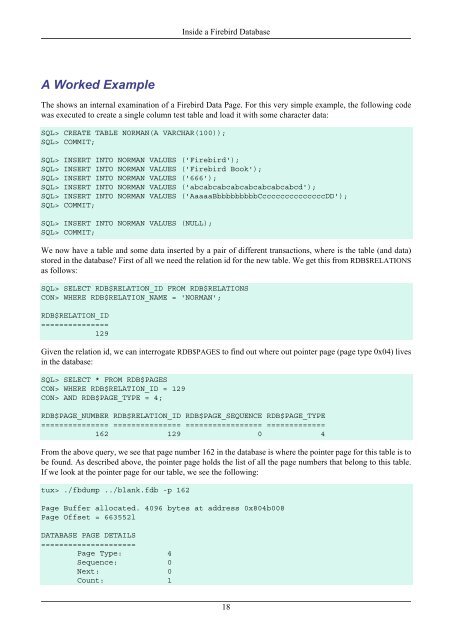Page Inventory Page - Type 0x02 - Firebird
Page Inventory Page - Type 0x02 - Firebird
Page Inventory Page - Type 0x02 - Firebird
You also want an ePaper? Increase the reach of your titles
YUMPU automatically turns print PDFs into web optimized ePapers that Google loves.
A Worked Example<br />
Inside a <strong>Firebird</strong> Database<br />
The shows an internal examination of a <strong>Firebird</strong> Data <strong>Page</strong>. For this very simple example, the following code<br />
was executed to create a single column test table and load it with some character data:<br />
SQL> CREATE TABLE NORMAN(A VARCHAR(100));<br />
SQL> COMMIT;<br />
SQL> INSERT INTO NORMAN VALUES ('<strong>Firebird</strong>');<br />
SQL> INSERT INTO NORMAN VALUES ('<strong>Firebird</strong> Book');<br />
SQL> INSERT INTO NORMAN VALUES ('666');<br />
SQL> INSERT INTO NORMAN VALUES ('abcabcabcabcabcabcabcabcd');<br />
SQL> INSERT INTO NORMAN VALUES ('AaaaaBbbbbbbbbbCccccccccccccccDD');<br />
SQL> COMMIT;<br />
SQL> INSERT INTO NORMAN VALUES (NULL);<br />
SQL> COMMIT;<br />
We now have a table and some data inserted by a pair of different transactions, where is the table (and data)<br />
stored in the database? First of all we need the relation id for the new table. We get this from RDB$RELATIONS<br />
as follows:<br />
SQL> SELECT RDB$RELATION_ID FROM RDB$RELATIONS<br />
CON> WHERE RDB$RELATION_NAME = 'NORMAN';<br />
RDB$RELATION_ID<br />
===============<br />
129<br />
Given the relation id, we can interrogate RDB$PAGES to find out where out pointer page (page type 0x04) lives<br />
in the database:<br />
SQL> SELECT * FROM RDB$PAGES<br />
CON> WHERE RDB$RELATION_ID = 129<br />
CON> AND RDB$PAGE_TYPE = 4;<br />
RDB$PAGE_NUMBER RDB$RELATION_ID RDB$PAGE_SEQUENCE RDB$PAGE_TYPE<br />
=============== =============== ================= =============<br />
162 129 0 4<br />
From the above query, we see that page number 162 in the database is where the pointer page for this table is to<br />
be found. As described above, the pointer page holds the list of all the page numbers that belong to this table.<br />
If we look at the pointer page for our table, we see the following:<br />
tux> ./fbdump ../blank.fdb -p 162<br />
<strong>Page</strong> Buffer allocated. 4096 bytes at address 0x804b008<br />
<strong>Page</strong> Offset = 663552l<br />
DATABASE PAGE DETAILS<br />
=====================<br />
<strong>Page</strong> <strong>Type</strong>: 4<br />
Sequence: 0<br />
Next: 0<br />
Count: 1<br />
18