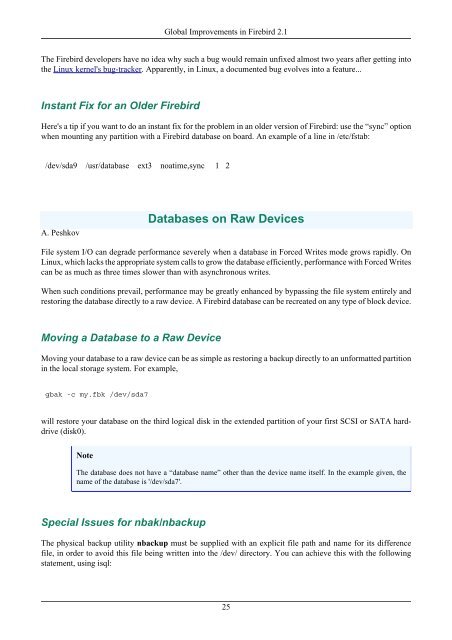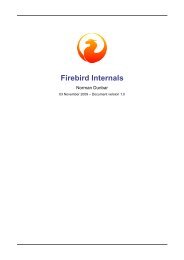Firebird 2.1 Release Notes
Firebird 2.1 Release Notes
Firebird 2.1 Release Notes
Create successful ePaper yourself
Turn your PDF publications into a flip-book with our unique Google optimized e-Paper software.
Global Improvements in <strong>Firebird</strong> <strong>2.1</strong><br />
The <strong>Firebird</strong> developers have no idea why such a bug would remain unfixed almost two years after getting into<br />
the Linux kernel's bug-tracker. Apparently, in Linux, a documented bug evolves into a feature...<br />
Instant Fix for an Older <strong>Firebird</strong><br />
Here's a tip if you want to do an instant fix for the problem in an older version of <strong>Firebird</strong>: use the “sync” option<br />
when mounting any partition with a <strong>Firebird</strong> database on board. An example of a line in /etc/fstab:<br />
/dev/sda9 /usr/database ext3 noatime,sync 1 2<br />
A. Peshkov<br />
Databases on Raw Devices<br />
File system I/O can degrade performance severely when a database in Forced Writes mode grows rapidly. On<br />
Linux, which lacks the appropriate system calls to grow the database efficiently, performance with Forced Writes<br />
can be as much as three times slower than with asynchronous writes.<br />
When such conditions prevail, performance may be greatly enhanced by bypassing the file system entirely and<br />
restoring the database directly to a raw device. A <strong>Firebird</strong> database can be recreated on any type of block device.<br />
Moving a Database to a Raw Device<br />
Moving your database to a raw device can be as simple as restoring a backup directly to an unformatted partition<br />
in the local storage system. For example,<br />
gbak -c my.fbk /dev/sda7<br />
will restore your database on the third logical disk in the extended partition of your first SCSI or SATA harddrive<br />
(disk0).<br />
Note<br />
The database does not have a “database name” other than the device name itself. In the example given, the<br />
name of the database is '/dev/sda7'.<br />
Special Issues for nbak/nbackup<br />
The physical backup utility nbackup must be supplied with an explicit file path and name for its difference<br />
file, in order to avoid this file being written into the /dev/ directory. You can achieve this with the following<br />
statement, using isql:<br />
25