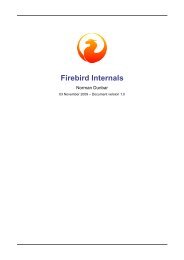Jaybird 2.1 JDBC driver Java Programmer's Manual - Firebird
Jaybird 2.1 JDBC driver Java Programmer's Manual - Firebird
Jaybird 2.1 JDBC driver Java Programmer's Manual - Firebird
Create successful ePaper yourself
Turn your PDF publications into a flip-book with our unique Google optimized e-Paper software.
then name-value pairs separated with “&”. Code in Illustration 2.6 is equivalent to<br />
the previous example.<br />
import java.sql.*;<br />
...<br />
Class.forName("org.firebirdsql.jdbc.FBDriver");<br />
Connection connection = DriverManager.getConnection(<br />
"jdbc:firebirdsql:localhost/3050:C:/employee.gdb" +<br />
"?encoding=UNICODE_FSS",<br />
"SYSDBA",<br />
"masterkey");<br />
Illustration 2.5: Example of specifying extended properties in <strong>JDBC</strong> URL.<br />
Obtaining a connection via javax.sql.DataSource<br />
<strong>JDBC</strong> 2.0 specification introduced a new mechanism to obtain database<br />
connection without requiring the application to know any specifics of the<br />
underlying <strong>JDBC</strong> <strong>driver</strong>. The application is required to know a logical name under<br />
which application can find an instance of the javax.sql.DataSource interface<br />
using <strong>Java</strong> Naming and Directory Interface (JNDI). This is a common way to<br />
obtain connections in web and application servers.<br />
In order to obtain a connection via DataSource object, you can use code showed<br />
on Illustration 2.6. This code assumes that you have correctly configured JNDI<br />
properties. For more information about configuring JNDI please refer to the<br />
documentation provided with your web or application server.<br />
package hello;<br />
import java.sql.*;<br />
import javax.sql.*;<br />
import javax.naming.*;<br />
public class HelloServerJNDI {<br />
}<br />
public static void main(String[] args) throws Exception {<br />
}<br />
InitialContext ctx = new InitialContext();<br />
DataSource ds = (DataSource)ctx.lookup("jdbc/SomeDB");<br />
Connection connection = ds.getConnection();<br />
try {<br />
// do something here...<br />
} finally {<br />
connection.close();<br />
}<br />
Illustration 2.6: Typical way to obtain <strong>JDBC</strong> connection via JNDI.<br />
Usually binding between the DataSource object and its JNDI name happens in<br />
the configuration of your web or application server. However under some<br />
circumstances (e.g. you are developing your own JNDI-enabled application<br />
server/framework) you have to do this yourself. You can use the code snippet for<br />
Chapter 2. Obtaining a connection 12