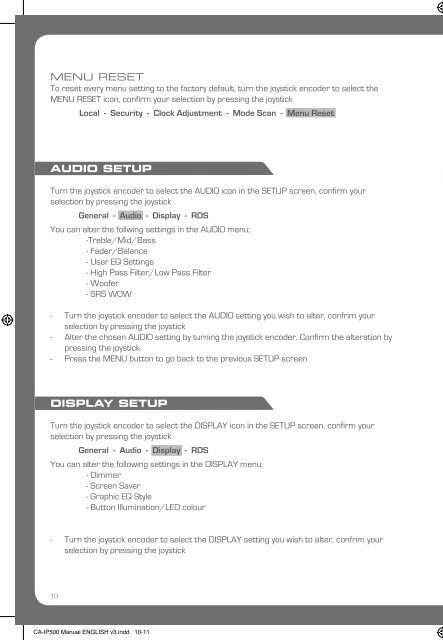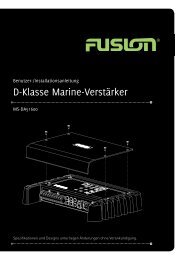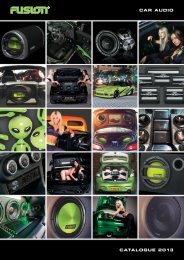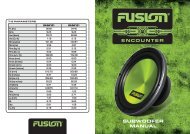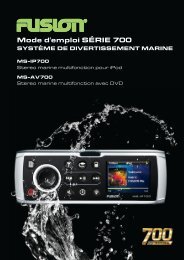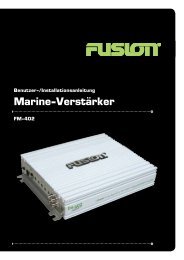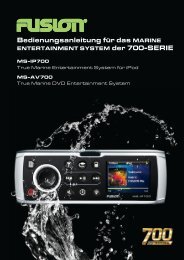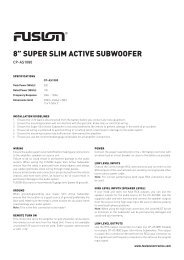CA-IP500 Manual ENGLISH v3.indd - Fusion
CA-IP500 Manual ENGLISH v3.indd - Fusion
CA-IP500 Manual ENGLISH v3.indd - Fusion
You also want an ePaper? Increase the reach of your titles
YUMPU automatically turns print PDFs into web optimized ePapers that Google loves.
MENU RESET<br />
To reset every menu setting to the factory default, turn the joystick encoder to select the<br />
MENU RESET icon, confirm your selection by pressing the joystick<br />
Local - Security - Clock Adjustment - Mode Scan - Menu Reset<br />
AUDIO SETUP<br />
Turn the joystick encoder to select the AUDIO icon in the SETUP screen, confirm your<br />
selection by pressing the joystick<br />
General - Audio - Display - RDS<br />
You can alter the follwing settings in the AUDIO menu;<br />
-Treble/Mid/Bass<br />
- Fader/Balance<br />
- User EQ Settings<br />
- High Pass Filter/Low Pass Filter<br />
- Woofer<br />
- SRS WOW<br />
- Turn the joystick encoder to select the AUDIO setting you wish to alter, confrim your<br />
selection by pressing the joystick<br />
- Alter the chosen AUDIO setting by turning the joystick encoder. Confirm the alteration by<br />
pressing the joystick.<br />
- Press the MENU button to go back to the previous SETUP screen<br />
DISPLAY SETUP<br />
Turn the joystick encoder to select the DISPLAY icon in the SETUP screen, confirm your<br />
selection by pressing the joystick<br />
General - Audio - Display - RDS<br />
You can alter the following settings in the DISPLAY menu;<br />
- Dimmer<br />
- Screen Saver<br />
- Graphic EQ Style<br />
- Button Illumination/LED colour<br />
- Turn the joystick encoder to select the DISPLAY setting you wish to alter, confrim your<br />
selection by pressing the joystick<br />
- Alter the chosen DISPLAY setting by turning the joystick encoder. Confirm the alteration by<br />
pressing the joystick.<br />
- Press the MENU button to go back to the previous SETUP screen<br />
<strong>CA</strong>UTION: If Screen saver is disabled, static graphics may cause uneven screen ageing.<br />
RDS SETUP<br />
Turn the joystick encoder to select the RDS icon in the SETUP screen, confirm your selection<br />
by pressing the joystick<br />
General - Audio - Display - RDS<br />
You can alter the following settings in the RDS menu;<br />
- AF<br />
- Regional<br />
- Program Type<br />
- TA Volume<br />
- Clock time<br />
- Turn the joystick encoder to select the RDS setting you wish to alter, confirm your<br />
selection by pressing the joystick<br />
- Alter the chosen RDS setting by turning the joystick encoder. Confirm the alteration by<br />
pressing the joystick<br />
- Press the MENU button to go back to the previous SETUP screen<br />
PS (Program station name) :<br />
- If RDS station is selected, PS (Program Station name) is displayed when RDS signal is<br />
properly received.<br />
- Since PS is stored to each preset channel memory, if preset channel is selected then PS<br />
name is displayed instead of the frequency.<br />
10 11<br />
<strong>CA</strong>-<strong>IP500</strong> <strong>Manual</strong> <strong>ENGLISH</strong> <strong>v3.indd</strong> 10-11 25/11/08 9:06:50 AM