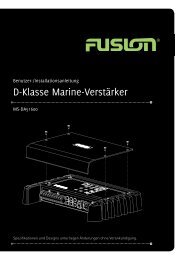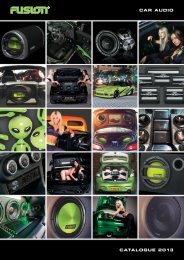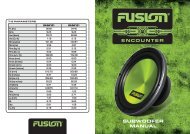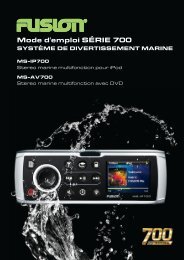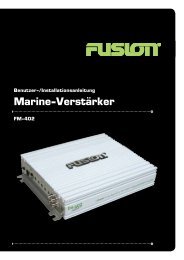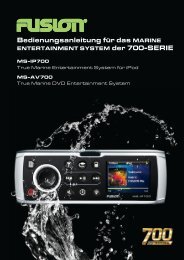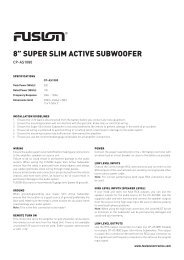CA-IP500 Manual ENGLISH v3.indd - Fusion
CA-IP500 Manual ENGLISH v3.indd - Fusion
CA-IP500 Manual ENGLISH v3.indd - Fusion
Create successful ePaper yourself
Turn your PDF publications into a flip-book with our unique Google optimized e-Paper software.
PRE<strong>CA</strong>UTIONS & MAINTENANCE<br />
FCC COMPLIANCE STATEMENT<br />
This device complies with part 15 of the FCC rules. Operation is subject to the following two<br />
conditions:<br />
(1) This device may not cause harmful interference, and<br />
(2) This device must accept any interference received, including interference that may<br />
cause undesired operation.<br />
• When cleaning the interior of the vehicle, do not get water or cleaning fluids on the<br />
unit.<br />
• Do not attempt to open the unit chassis. There are no user serviceable parts or<br />
adjustment’s inside.<br />
• This unit has been tested with all compatible authentic iPod models under normal<br />
expected operating conditions, free from any pre-existing defects in either the unit or<br />
the iPod.<br />
No responsibility can be taken for use of the unit other than under normally expected<br />
operating conditions in conjunction with fully functional and undamaged iPod units<br />
which have been manufactured and authorised by Apple Inc.<br />
• Before inserting iPod,<br />
Please ensure iPod dock connector is clean, dry & free from damage.<br />
Check that unit iPod dock is free from obstructions.<br />
Insert correct sleeve combination to match your iPod<br />
(Never insert iPod without a correct sleeve.)<br />
• Ensure iPod is inserted with display facing upwards, Never force your iPod into the<br />
dock, if the iPod does not mate with reasonable ease the sleeve/iPod combination is<br />
most likely incorrect.<br />
• Always remove your iPod from the unit when not in use & do not leave in your vehicle,<br />
this in turn prevents risk of theft or damage as vehicle cabins can reach extreme<br />
temperatures.<br />
• Do not remove iPod or use stereo in a distractive manner whilst operating the vehicle,<br />
check and obey all traffic laws in association with use.<br />
• Take care when removing iPod from unit as surfaces may be warm.<br />
TUNER SETTING<br />
For correct operation in America, Tuner Frequency stepping needs to be changed,<br />
Default setting is Europe), to Change:<br />
SELECT: Menu - General - Area - America 1<br />
Apple, the Apple logo, iPod and iTunes are Trademarks of Apple Computer, Inc.,<br />
registered in the U.S. and other countries.<br />
“MPEG Layer-3 audio coding technology licensed from Fraunhofer IIS and Thompson.”<br />
“Supply of this product only conveys a license for private, non-commercial use and does not convey a<br />
license nor imply any right to use this product in any commercial (i.e. revenue generation) real time<br />
broadcasting (terrestrial, satellite, cable and/or any other media), broadcasting / streaming via internet,<br />
intranets and/or other networks or in other electronic content distribution systems, such as pay-audio<br />
or audio-on-demand applications. An independent license for such use is required. For details, please visit<br />
http://www.mp3licensing.com”<br />
TROUBLE SHOOTING<br />
In the event of a malfunction, where normal operation is not automatically restored within 1<br />
minute. Please remove Front Panel and press “RESET” Button in location shown<br />
(using a paper clip or similar)<br />
4 5<br />
<strong>CA</strong>-<strong>IP500</strong> <strong>Manual</strong> <strong>ENGLISH</strong> <strong>v3.indd</strong> 4-5 25/11/08 9:06:48 AM