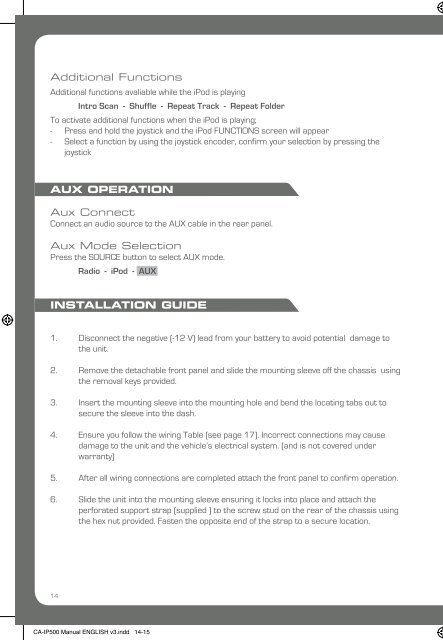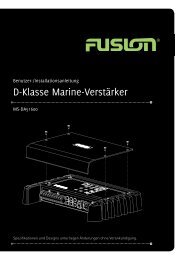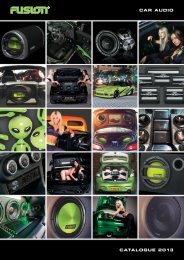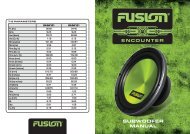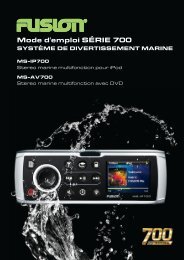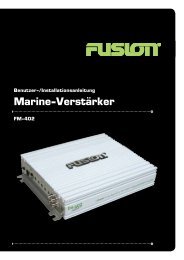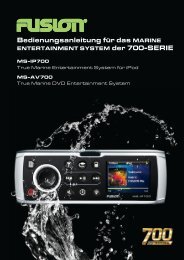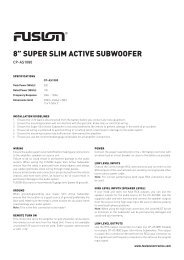CA-IP500 Manual ENGLISH v3.indd - Fusion
CA-IP500 Manual ENGLISH v3.indd - Fusion
CA-IP500 Manual ENGLISH v3.indd - Fusion
You also want an ePaper? Increase the reach of your titles
YUMPU automatically turns print PDFs into web optimized ePapers that Google loves.
Additional Functions<br />
Additional functions avaliable while the iPod is playing<br />
Intro Scan - Shuffle - Repeat Track - Repeat Folder<br />
To activate additional functions when the iPod is playing;<br />
- Press and hold the joystick and the iPod FUNCTIONS screen will appear<br />
- Select a function by using the joystick encoder, confirm your selection by pressing the<br />
joystick<br />
AUX OPERATION<br />
Aux Connect<br />
Connect an audio source to the AUX cable in the rear panel.<br />
Aux Mode Selection<br />
Press the SOURCE button to select AUX mode.<br />
Radio - iPod - AUX<br />
INSTALLATION GUIDE<br />
1. Disconnect the negative (-12 V) lead from your battery to avoid potential damage to<br />
the unit.<br />
2. Remove the detachable front panel and slide the mounting sleeve off the chassis using<br />
the removal keys provided.<br />
3. Insert the mounting sleeve into the mounting hole and bend the locating tabs out to<br />
secure the sleeve into the dash.<br />
4. Ensure you follow the wiring Table (see page 17). Incorrect connections may cause<br />
damage to the unit and the vehicle’s electrical system. (and is not covered under<br />
warranty)<br />
5. After all wiring connections are completed attach the front panel to confirm operation.<br />
6. Slide the unit into the mounting sleeve ensuring it locks into place and attach the<br />
perforated support strap (supplied ) to the screw stud on the rear of the chassis using<br />
the hex nut provided. Fasten the opposite end of the strap to a secure location.<br />
NOTE:<br />
• This unit is carefully designed to protect & minimise the temperature of your iPod<br />
during use. An internal fan will operate automatically when an iPod is connected,<br />
• For installation, please ensure rear Fan vent holes are not obstructed & adequate<br />
clearance is available to allow free air flow.<br />
<strong>CA</strong>UTION! : The rear of the unit must be supported to prevent damage to the dash and/or<br />
improper operation due to vibration.<br />
Dashboard Installation<br />
14 15<br />
<strong>CA</strong>-<strong>IP500</strong> <strong>Manual</strong> <strong>ENGLISH</strong> <strong>v3.indd</strong> 14-15 25/11/08 9:06:51 AM