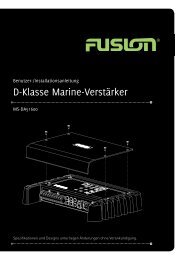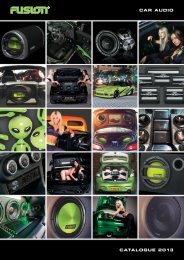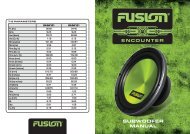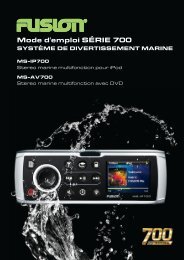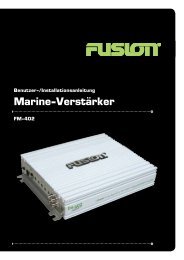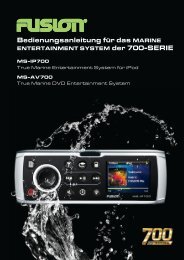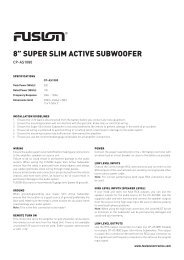CA-IP500 Manual ENGLISH v3.indd - Fusion
CA-IP500 Manual ENGLISH v3.indd - Fusion
CA-IP500 Manual ENGLISH v3.indd - Fusion
Create successful ePaper yourself
Turn your PDF publications into a flip-book with our unique Google optimized e-Paper software.
Push down<br />
AM radio pre-set group (AM 1-2),<br />
Push Left<br />
Push joystick left: Seek down (radio), Track down (iPod)<br />
Turn joystick encoder left: <strong>Manual</strong>ly tune down (radio), Track down (iPod)<br />
Push Right<br />
Push joystick right: Seek up (radio), track up (iPod)<br />
Turn joystick encoder right: <strong>Manual</strong>ly tune up (radio), Track up (iPod)<br />
7. DISP /TA (RDS)<br />
Short key press: Display mode selection<br />
ID3 Display - Screen Saver - Spectrum Analyzer<br />
Alternative RDS Display Mode (Radio)<br />
Long key press: TA On / Off (RDS)<br />
SETUP MENU<br />
In the SETUP menu, you can change various basic set up configurations.<br />
Press the MENU button to enter the SETUP screen.<br />
Turn the joystick encoder to scroll through the SETUP screen, confirm your selection by<br />
pressing the joystick<br />
General - Audio - Display - RDS<br />
Press the MENU button to go back to the previous SETUP screen<br />
GENERAL SETUP<br />
Turn the joystick encoder to select the GENERAL icon in the SETUP screen, confirm your selection<br />
by pressing the joystick<br />
General - Audio - Display - RDS<br />
LO<strong>CA</strong>L Setup<br />
Turn the joystick encoder to select the LO<strong>CA</strong>L icon, confirm your selection by pressing the<br />
joystick.<br />
Local - Security - Clock Adjustment - Mode Scan - Menu Reset<br />
Turn the joystick encoder to select ON, confirm your selection by pressing the joystick.<br />
SECURITY Setup<br />
This is an Anti Theft Feature, if power is removed from product or battery is disconnected,<br />
security code is required to re-activate.<br />
Security ON<br />
- Turn the joystick encoder to select the SECURITY icon, confirm your selection by pressing<br />
the joystick<br />
Local - Security - Clock Adjustment - Mode Scan - Menu Reset<br />
- Turn the joystick encoder to select ON, confirm your selection by pressing the joystick<br />
- Input “0602” for the default setting code. If the input code is not “0602”, cancel old<br />
security conditions.<br />
- Input a new security number you would like to use.<br />
1) Number change : Turn joystick encoder<br />
2) Push joystick to confirm value.<br />
- Input the number again for confirmation.<br />
- If it is different from the first input number, menu shall be moved to the input status of<br />
“NEW CODE”.<br />
Security OFF<br />
- Turn the joystick encoder to select the SECURITY icon, confirm your selection by pressing<br />
the joystick<br />
Local - Security - Clock Adjustment - Mode Scan - Menu Reset<br />
- Turn the joystick encoder to select OFF, confirm your selection by pressing the joystick<br />
Turning Head Unit on when ‘Security On’ is activated<br />
When the ‘Security On’ function is activated, you will be required to enter your security code<br />
whenever you remove and apply power to unit.<br />
1) Correct input of security code : Normal operation and POWER ON operation.<br />
2) Incorrect input of security code : Operation is not available and code input is<br />
continuously required.<br />
<strong>CA</strong>UTION! : User must memorise their own security code. If number is lost unit will need to<br />
be returned to service centre.<br />
CLOCK ADJUSTMENT<br />
- Turn the joystick encoder to select the CLOCK ADJUSTMENT icon, confirm your selection<br />
by pressing the joystick.<br />
Local - Security - Clock Adjustment - Mode Scan - Menu Reset<br />
- Set the time by pushing the joystick right / left to select hr/min and turn the joystick<br />
encoder to change the time. Press the joystick to confirm the time.<br />
8 9<br />
<strong>CA</strong>-<strong>IP500</strong> <strong>Manual</strong> <strong>ENGLISH</strong> <strong>v3.indd</strong> 8-9 25/11/08 9:06:50 AM