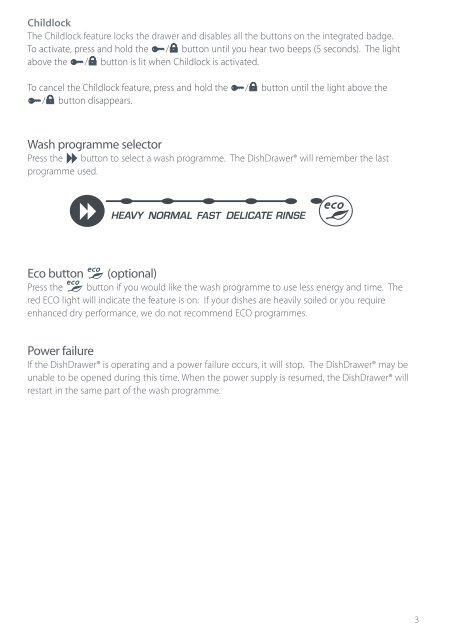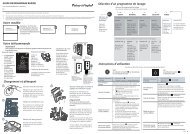User guide - Fisher & Paykel
User guide - Fisher & Paykel
User guide - Fisher & Paykel
You also want an ePaper? Increase the reach of your titles
YUMPU automatically turns print PDFs into web optimized ePapers that Google loves.
Childlock<br />
The Childlock feature locks the drawer and disables all the buttons on the integrated badge.<br />
To activate, press and hold the / button until you hear two beeps (5 seconds). The light<br />
above the / button is lit when Childlock is activated.<br />
To cancel the Childlock feature, press and hold the / button until the light above the<br />
/ button disappears.<br />
Wash programme selector<br />
Press the button to select a wash programme. The DishDrawer® will remember the last<br />
programme used.<br />
Eco button (optional)<br />
Press the button if you would like the wash programme to use less energy and time. The<br />
red ECO light will indicate the feature is on. If your dishes are heavily soiled or you require<br />
enhanced dry performance, we do not recommend ECO programmes.<br />
Power failure<br />
If the DishDrawer® is operating and a power failure occurs, it will stop. The DishDrawer® may be<br />
unable to be opened during this time. When the power supply is resumed, the DishDrawer® will<br />
restart in the same part of the wash programme.<br />
3