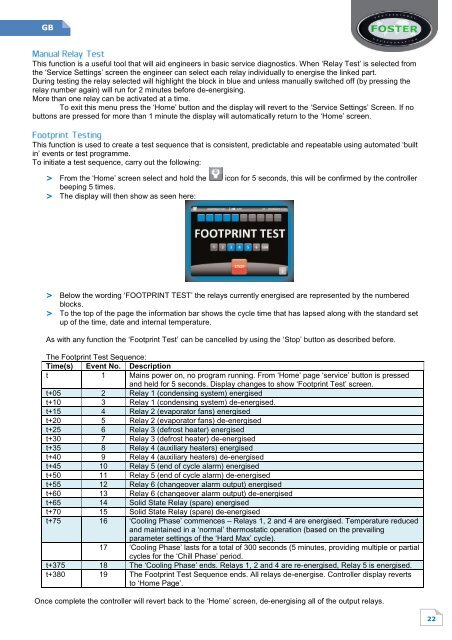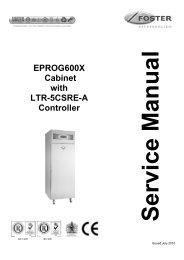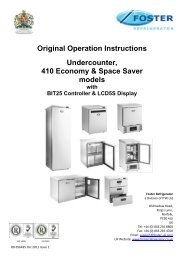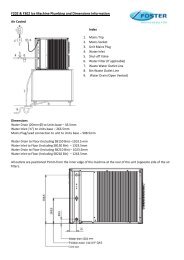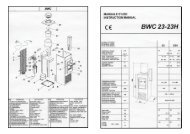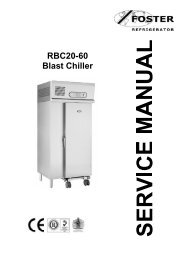Blast Chillers & Freezers - Foster Spares & Service
Blast Chillers & Freezers - Foster Spares & Service
Blast Chillers & Freezers - Foster Spares & Service
Create successful ePaper yourself
Turn your PDF publications into a flip-book with our unique Google optimized e-Paper software.
GB<br />
This function is a useful tool that will aid engineers in basic service diagnostics. When ‘Relay Test’ is selected from<br />
the ‘<strong>Service</strong> Settings’ screen the engineer can select each relay individually to energise the linked part.<br />
During testing the relay selected will highlight the block in blue and unless manually switched off (by pressing the<br />
relay number again) will run for 2 minutes before de-energising.<br />
More than one relay can be activated at a time.<br />
To exit this menu press the ‘Home’ button and the display will revert to the ‘<strong>Service</strong> Settings’ Screen. If no<br />
buttons are pressed for more than 1 minute the display will automatically return to the ‘Home’ screen.<br />
This function is used to create a test sequence that is consistent, predictable and repeatable using automated ‘built<br />
in’ events or test programme.<br />
To initiate a test sequence, carry out the following:<br />
> From the ‘Home’ screen select and hold the icon for 5 seconds, this will be confirmed by the controller<br />
beeping 5 times.<br />
> The display will then show as seen here:<br />
> Below the wording ‘FOOTPRINT TEST’ the relays currently energised are represented by the numbered<br />
blocks.<br />
> To the top of the page the information bar shows the cycle time that has lapsed along with the standard set<br />
up of the time, date and internal temperature.<br />
As with any function the ‘Footprint Test’ can be cancelled by using the ‘Stop’ button as described before.<br />
The Footprint Test Sequence:<br />
Time(s) Event No. Description<br />
t 1 Mains power on, no program running. From ‘Home’ page ‘service’ button is pressed<br />
and held for 5 seconds. Display changes to show ‘Footprint Test’ screen.<br />
t+05 2 Relay 1 (condensing system) energised<br />
t+10 3 Relay 1 (condensing system) de-energised.<br />
t+15 4 Relay 2 (evaporator fans) energised<br />
t+20 5 Relay 2 (evaporator fans) de-energised<br />
t+25 6 Relay 3 (defrost heater) energised<br />
t+30 7 Relay 3 (defrost heater) de-energised<br />
t+35 8 Relay 4 (auxiliary heaters) energised<br />
t+40 9 Relay 4 (auxiliary heaters) de-energised<br />
t+45 10 Relay 5 (end of cycle alarm) energised<br />
t+50 11 Relay 5 (end of cycle alarm) de-energised<br />
t+55 12 Relay 6 (changeover alarm output) energised<br />
t+60 13 Relay 6 (changeover alarm output) de-energised<br />
t+65 14 Solid State Relay (spare) energised<br />
t+70 15 Solid State Relay (spare) de-energised<br />
t+75 16 ‘Cooling Phase’ commences – Relays 1, 2 and 4 are energised. Temperature reduced<br />
and maintained in a ‘normal’ thermostatic operation (based on the prevailing<br />
parameter settings of the ‘Hard Max’ cycle).<br />
17 ‘Cooling Phase’ lasts for a total of 300 seconds (5 minutes, providing multiple or partial<br />
cycles for the ‘Chill Phase’ period.<br />
t+375 18 The ‘Cooling Phase’ ends. Relays 1, 2 and 4 are re-energised, Relay 5 is energised.<br />
t+380 19 The Footprint Test Sequence ends. All relays de-energise. Controller display reverts<br />
to ‘Home Page’.<br />
Once complete the controller will revert back to the ‘Home’ screen, de-energising all of the output relays.<br />
22