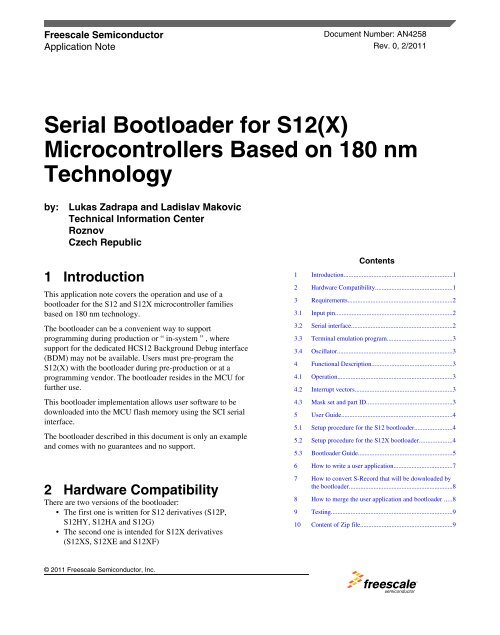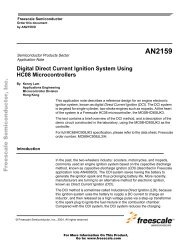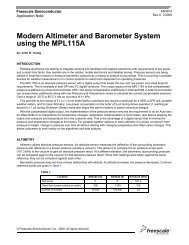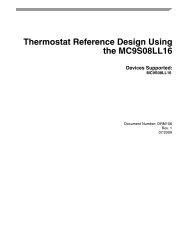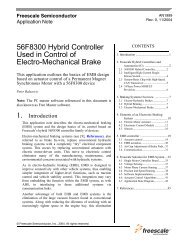AN4258, Serial Bootloader for S12(X) Microcontrollers ... - Freescale
AN4258, Serial Bootloader for S12(X) Microcontrollers ... - Freescale
AN4258, Serial Bootloader for S12(X) Microcontrollers ... - Freescale
You also want an ePaper? Increase the reach of your titles
YUMPU automatically turns print PDFs into web optimized ePapers that Google loves.
<strong>Freescale</strong> Semiconductor<br />
Application Note<br />
1 Introduction<br />
This application note covers the operation and use of a<br />
bootloader <strong>for</strong> the <strong>S12</strong> and <strong>S12</strong>X microcontroller families<br />
based on 180 nm technology.<br />
The bootloader can be a convenient way to support<br />
programming during production or “ in-system ” , where<br />
support <strong>for</strong> the dedicated HC<strong>S12</strong> Background Debug interface<br />
(BDM) may not be available. Users must pre-program the<br />
<strong>S12</strong>(X) with the bootloader during pre-production or at a<br />
programming vendor. The bootloader resides in the MCU <strong>for</strong><br />
further use.<br />
This bootloader implementation allows user software to be<br />
downloaded into the MCU flash memory using the SCI serial<br />
interface.<br />
The bootloader described in this document is only an example<br />
and comes with no guarantees and no support.<br />
2 Hardware Compatibility<br />
There are two versions of the bootloader:<br />
• The first one is written <strong>for</strong> <strong>S12</strong> derivatives (<strong>S12</strong>P,<br />
<strong>S12</strong>HY, <strong>S12</strong>HA and <strong>S12</strong>G)<br />
• The second one is intended <strong>for</strong> <strong>S12</strong>X derivatives<br />
(<strong>S12</strong>XS, <strong>S12</strong>XE and <strong>S12</strong>XF)<br />
Document Number: <strong>AN4258</strong><br />
Rev. 0, 2/2011<br />
<strong>Serial</strong> <strong>Bootloader</strong> <strong>for</strong> <strong>S12</strong>(X)<br />
<strong>Microcontrollers</strong> Based on 180 nm<br />
Technology<br />
by: Lukas Zadrapa and Ladislav Makovic<br />
Technical In<strong>for</strong>mation Center<br />
Roznov<br />
Czech Republic<br />
© 2011 <strong>Freescale</strong> Semiconductor, Inc.<br />
Contents<br />
1 Introduction..................................................................1<br />
2 Hardware Compatibility...............................................1<br />
3 Requirements................................................................2<br />
3.1 Input pin.......................................................................2<br />
3.2 <strong>Serial</strong> interface..............................................................2<br />
3.3 Terminal emulation program........................................3<br />
3.4 Oscillator......................................................................3<br />
4 Functional Description.................................................3<br />
4.1 Operation......................................................................3<br />
4.2 Interrupt vectors...........................................................3<br />
4.3 Mask set and part ID....................................................3<br />
5 User Guide....................................................................4<br />
5.1 Setup procedure <strong>for</strong> the <strong>S12</strong> bootloader.......................4<br />
5.2 Setup procedure <strong>for</strong> the <strong>S12</strong>X bootloader....................4<br />
5.3 <strong>Bootloader</strong> Guide.........................................................5<br />
6 How to write a user application....................................7<br />
7 How to convert S-Record that will be downloaded by<br />
the bootloader...............................................................8<br />
8 How to merge the user application and bootloader .....8<br />
9 Testing..........................................................................9<br />
10 Content of Zip file........................................................9
Requirements<br />
This application note applies to both versions unless otherwise noted.<br />
The bootloader <strong>for</strong> <strong>S12</strong> microcontrollers is not optimized <strong>for</strong> the smallest derivatives. There<strong>for</strong>e, microcontroller<br />
MC9<strong>S12</strong>GN16 is not supported.<br />
Programming of D-Flash or EEPROM memories is currently not supported.<br />
3 Requirements<br />
For successful operation of the bootloader it is necessary to follow a few requirements.<br />
3.1 Input pin<br />
There are several ways to distinguish whether to start the bootloader or user application. The selection can be made on the<br />
basis of the state of the input pin, the state of the memory cell in EEPROM memory, or on the basis of the command received<br />
via a communication interface<br />
This bootloader uses the first approach. After reset, the bootloader enables the pull up resistor on pin PP0 and reads the status<br />
of pin PP0 to find out if the you want to execute the bootloader or the user application.<br />
A switch, jumper, or push button with an optional pull up resistor may be placed on this pin.<br />
3.2 <strong>Serial</strong> interface<br />
Figure 1. Pin connection<br />
All <strong>S12</strong>(X) microcontrollers include an on-chip serial communication interface. Notice that the RS-232 level shifter is<br />
necessary to communicate with PC.<br />
By default, the serial communication is set to <strong>for</strong>mat:<br />
• 8-data bit<br />
• one start bit<br />
• one stop bit<br />
• no parity<br />
• Xon / Xoff flow control<br />
Default baud rate is 9600. The baud rate can be changed via the bootloader’s menu to 38400, 57600, or 115200 bps.<br />
<strong>Serial</strong> <strong>Bootloader</strong> <strong>for</strong> <strong>S12</strong>(X) <strong>Microcontrollers</strong> Based on 180 nm Technology, Rev. 0, 2/2011<br />
2 <strong>Freescale</strong> Semiconductor, Inc.
3.3 Terminal emulation program<br />
Microsoft HyperTerminal or similar software can be used on a PC to communicate with a microcontroller. A terminal<br />
emulation program must support communications over serial COM ports, Xon / Xoff flow control, and it must be able to send<br />
a text file.<br />
3.4 Oscillator<br />
An external crystal is not necessary in the case of <strong>S12</strong> microcontrollers. <strong>S12</strong> microcontrollers feature an internal 1 MHz RC<br />
oscillator used by the bootloader. The bootloader sets the bus clock frequency to 25 MHz to allow high serial communication<br />
speeds.<br />
<strong>S12</strong>X microcontrollers require a crystal or external oscillator <strong>for</strong> its operation. Configure the PLL in the bootloader to reach<br />
the bus clock frequency of 40 MHz. This is to allow high serial communication speeds that increase code downloading.<br />
4 Functional Description<br />
The operation of the bootloader is straight<strong>for</strong>ward. This section describes only the most important and specific points.<br />
4.1 Operation<br />
The bootloader handles all reset vectors. After reset, the bootloader’s startup routine is called. As a first step, the bootloader<br />
reads the PP0 pin status. If the value of the pin is logical zero, the bootloader starts its operation. If the value of this pin is a<br />
logical one, the user application’s startup routine is then called. If the reset vector of the user application is not available<br />
(word at address 0xEFFE-0xEFFF is in erased state) then the bootloader is executed in any case. The user can rewrite this<br />
code to start the bootloader or user application upon another condition.<br />
4.2 Interrupt vectors<br />
In case the user application is using interrupts, it is necessary to relocate the interrupt vector table using the IVBR register.<br />
The bootloader resides in the upper fixed block at address 0xF000-0xFFFF. This area is protected, so the user application<br />
cannot rewrite a default location of the interrupt vector table at 0xFF10-0xFFFF. The advantage of this solution is that the<br />
bootloader cannot be affected by power failure that could occur when rewriting interrupt and reset vectors.<br />
4.3 Mask set and part ID<br />
Functional Description<br />
Each silicon mask set has a unique part ID, located in two 8-bit registers, PARTIDH and PART IDL at addresses 0x001A<br />
and 0x001B.<br />
When the s-record is going to be programmed to the flash memory, the bootloader checks if the addresses fall within the<br />
physical flash memory. An error is returned in case of invalid address.<br />
The list of the currently supported mask sets and part IDs can be found in the file PartID.h in the bootloader project.<br />
<strong>Serial</strong> <strong>Bootloader</strong> <strong>for</strong> <strong>S12</strong>(X) <strong>Microcontrollers</strong> Based on 180 nm Technology, Rev. 0, 2/2011<br />
<strong>Freescale</strong> Semiconductor, Inc. 3
User Guide<br />
5 User Guide<br />
This section describes the step-by-step procedure to use the bootloader.<br />
5.1 Setup procedure <strong>for</strong> the <strong>S12</strong> bootloader<br />
1. Open the <strong>Bootloader</strong>_<strong>S12</strong> project in CodeWarrior Development Studio <strong>for</strong> the <strong>S12</strong>(X) v5.x. The bootloader was tested<br />
in current versions v5.0 and v5.1.<br />
2. Select the target as shown in Figure 2.<br />
Figure 2. Target selection <strong>S12</strong><br />
3. The decision to start the bootloader or the user application is made on the basis of pin PP0. If the PP0 is low then the<br />
bootloader is started, if the PP0 is high then user application will start. If this default setting is not suitable, the user can<br />
rewrite this code in the file Start12.s.<br />
5.2 Setup procedure <strong>for</strong> the <strong>S12</strong>X bootloader<br />
1. Open the <strong>Bootloader</strong>_<strong>S12</strong>X project in CodeWarrior Development Studio <strong>for</strong> the <strong>S12</strong>(X) v5.x. The bootloader was<br />
tested in current versions v5.0 and v5.1.<br />
2. Open the file Config.h and set the following:<br />
<strong>Serial</strong> <strong>Bootloader</strong> <strong>for</strong> <strong>S12</strong>(X) <strong>Microcontrollers</strong> Based on 180 nm Technology, Rev. 0, 2/2011<br />
4 <strong>Freescale</strong> Semiconductor, Inc.
• Set the FLASH_PRESCALER (value loaded to the FCLKDIV register) to achieve the flash operating frequency<br />
800—1050 kHz as per the reference manual.<br />
• Set the PLL to achieve bus frequency 40 MHz. The PLL calculator attached to this application note can be used.<br />
3. Select the target as shown in Figure 3<br />
Figure 3. Target selection <strong>S12</strong>X<br />
.<br />
4. The decision to start the bootloader or the application is made on the basis of pin PP0. If the PP0 is low then the<br />
bootloader is started. If the PP0 is high then the user application will be executed. If this default setting is not suitable,<br />
the user can rewrite this code in file Start<strong>S12</strong>X.s.<br />
5.3 <strong>Bootloader</strong> Guide<br />
1. Compile the project and download the bootloader to the MCU via BDM device.<br />
2. Open the Microsoft HyperTerminal or a similar utility. Set the baud rate 9600 bps, 1 start bit, 8 data bits, 1 stop bit, and<br />
flow control Xon / Xoff.<br />
3. Make sure there is a serial cable connection between the PC and the board.<br />
4. Hold the pin PP0 low and reset the MCU.<br />
5. The bootloader is started and the following response is received in HyperTerminal. See Figure 4.<br />
Figure 4. Initial screen<br />
<strong>Serial</strong> <strong>Bootloader</strong> <strong>for</strong> <strong>S12</strong>(X) <strong>Microcontrollers</strong> Based on 180 nm Technology, Rev. 0, 2/2011<br />
User Guide<br />
<strong>Freescale</strong> Semiconductor, Inc. 5
User Guide<br />
6. Type “ a ” to erase the flash memory. This is not necessary the first time because the flash has been already erased by<br />
the BDM device.<br />
7. Type “ b ” to program the flash.<br />
8. Now send the desired S-record as a text file — See Figure 5. Browse <strong>for</strong> S-record which is downloaded to the MCU.<br />
For testing purposes, use demo S-records that are attached to this application note. The S-records must have a specified<br />
<strong>for</strong>mat. Refer to Chapter 6, "How to write a user application" and to Chapter 7, "How to convert S-Record that will be<br />
downloaded by the bootloader".<br />
Figure 5. Send text file<br />
9. Confirm the dialog and the S-record are downloaded to the MCU. One printed star (*) means that one line of S-record<br />
has been programmed. See Figure 6.<br />
Figure 6. Downloading user application<br />
<strong>Serial</strong> <strong>Bootloader</strong> <strong>for</strong> <strong>S12</strong>(X) <strong>Microcontrollers</strong> Based on 180 nm Technology, Rev. 0, 2/2011<br />
6 <strong>Freescale</strong> Semiconductor, Inc.
6 How to write a user application<br />
You must ensure that the user application does not interfere with bootloader area 0xF000-0xFFFF.<br />
1. Create a new project in CodeWarrior Development Studio <strong>for</strong> <strong>Freescale</strong> HC<strong>S12</strong>(X) <strong>Microcontrollers</strong>.<br />
2. Open the .prm file<br />
3. Trim the segment ROM_C000 from the origianl size 0xC000–0xFEFF to 0xC000–0xEFDF. This is because the area<br />
0xF000–0xFFFF is occupied by the bootloader and the area at address 0xEFE0–0xEFFF will be used <strong>for</strong> the user<br />
application reset vector.<br />
If interrupts are used:<br />
How to write a user application<br />
4. Trim the segment ROM_4000 from the original size 0x4000–0x7FFF to 0x4000–0x7F0F. The area 0x7F10–0x7FFF<br />
will be used <strong>for</strong> the relocated interrupt vector table.<br />
5. Create a vector table as shown in the attached demo applications and set the IVBR register accordingly. The IVBR sets<br />
the interrupt vector table base address and in this case must be set to 0x7F.<br />
<strong>Serial</strong> <strong>Bootloader</strong> <strong>for</strong> <strong>S12</strong>(X) <strong>Microcontrollers</strong> Based on 180 nm Technology, Rev. 0, 2/2011<br />
<strong>Freescale</strong> Semiconductor, Inc. 7
How to convert S-Record that will be downloaded by the bootloader<br />
7 How to convert S-Record that will be downloaded by the<br />
bootloader<br />
The bootloader accepts s-records with global (linear) addressing. All records must be aligned to 32 bytes and the length of<br />
records must be 32 bytes.<br />
1. Open the SRecCvt utility (SRecCvt-GUI.exe).<br />
2. Select the device MC9<strong>S12</strong>... (it depends on used derivative), select Flash memory, and select Convert File operation.<br />
3. Select input file <strong>for</strong>mat as Banked and output file <strong>for</strong>mat as Linear.<br />
4. Make sure the S-record size is set to 32.<br />
5. Browse <strong>for</strong> input file (S19 file generated by CodeWarrior) and select the destination of the output file.<br />
6. Click on Convert.<br />
Figure 7. SRecCvt<br />
8 How to merge the user application and bootloader<br />
The user application can be developed independently, that is without the bootloader. The user application can be loaded into<br />
the microcontroller and can be debugged directly via the BDM device. However, <strong>for</strong> production purposes it is worth merging<br />
the user application and bootloader together, so it can be downloaded into the microcontroller all at once as a single s-record.<br />
This is a recommended procedure:<br />
<strong>Serial</strong> <strong>Bootloader</strong> <strong>for</strong> <strong>S12</strong>(X) <strong>Microcontrollers</strong> Based on 180 nm Technology, Rev. 0, 2/2011<br />
8 <strong>Freescale</strong> Semiconductor, Inc.
1. Open the user application that was created as per Chapter 6, "How to write a user application" in the CodeWarrior<br />
Development Studio <strong>for</strong> the <strong>S12</strong>(X) v 5.x.<br />
2. Place a user application reset vector at address 0xEFFE, so the bootloader can use this vector. Copy the following three<br />
lines to main.c:<br />
• extern void near _Startup(void)<br />
• typedef void (*near tFunc)(void)<br />
• const tFunc rst_vec @0xEFFE = _Startup<br />
3. Remove the original user application reset vector.<br />
Comment out this line in Project.prm file:<br />
//VECTOR 0 _Startup<br />
4. Copy the ready–made bootloader .s19 file to ..\user_application_project\bin. For example, the s-record file can be<br />
renamed to the bootloader.s19.<br />
5. Link this file to the user application.<br />
Use this command at the beginning of Project.prm:<br />
HEXFILE bootloader.s19<br />
6. Add the following command into the file ..\user_application_project\cmd\P&E_Multilink_CyclonePro_Preload.cmd:<br />
FLASH NOUNSECURE<br />
This command ensures that the burner will not automatically change the flash security byte at address 0xFF0F to an<br />
unsecured state (0xFE) during MCU programing, there<strong>for</strong>e this phrase (0xFF08-0xFF0F) can be loaded with values<br />
defined in the bootloader. If this command is not used, it will lead to an ECC error on this phrase, the chip will be<br />
secured and the flash will be fully protected.<br />
7. Make the project. The final s-record is ready to be downloaded into the microcontroller by the BDM device.<br />
9 Testing<br />
The bootloaders were tested on demoboards:<br />
• DEMO9<strong>S12</strong>PFAME<br />
• DEMO9<strong>S12</strong>HY64<br />
• TWR-<strong>S12</strong>G128<br />
• DEMO9<strong>S12</strong>XSFAME<br />
• EVB9<strong>S12</strong>XEP100<br />
Testing<br />
10 Content of Zip file<br />
All mentioned projects and utilities can be found in a zip file associated with this application note:<br />
• <strong>Bootloader</strong>_<strong>S12</strong> — <strong>Bootloader</strong> project <strong>for</strong> <strong>S12</strong> microcontrollers.<br />
• <strong>Bootloader</strong>_<strong>S12</strong>X — <strong>Bootloader</strong> project <strong>for</strong> <strong>S12</strong>X microcontrollers.<br />
• Demo_applications — Projects that show how to write user applications.<br />
• Converted_srecords — S-Records taken from Demo_applications that have been coverted by SRecCvt utility. These S-<br />
Records can be downloaded into the MCU by the bootloader.<br />
• Demo_applications_with_linked_bootloader — User applications that include bootloader.<br />
• SRecCvt — Utility <strong>for</strong> S-Record converting.<br />
• <strong>S12</strong>XE_PLL_Calculator — Utility that helps to set the PLL module.<br />
<strong>Serial</strong> <strong>Bootloader</strong> <strong>for</strong> <strong>S12</strong>(X) <strong>Microcontrollers</strong> Based on 180 nm Technology, Rev. 0, 2/2011<br />
<strong>Freescale</strong> Semiconductor, Inc. 9
How to Reach Us:<br />
Home Page:<br />
www.freescale.com<br />
Web Support:<br />
http://www.freescale.com/support<br />
USA/Europe or Locations Not Listed:<br />
<strong>Freescale</strong> Semiconductor<br />
Technical In<strong>for</strong>mation Center, EL516<br />
2100 East Elliot Road<br />
Tempe, Arizona 85284<br />
+1-800-521-6274 or +1-480-768-2130<br />
www.freescale.com/support<br />
Europe, Middle East, and Africa:<br />
<strong>Freescale</strong> Halbleiter Deutschland GmbH<br />
Technical In<strong>for</strong>mation Center<br />
Schatzbogen 7<br />
81829 Muenchen, Germany<br />
+44 1296 380 456 (English)<br />
+46 8 52200080 (English)<br />
+49 89 92103 559 (German)<br />
+33 1 69 35 48 48 (French)<br />
www.freescale.com/support<br />
Japan:<br />
<strong>Freescale</strong> Semiconductor Japan Ltd.<br />
Headquarters<br />
ARCO Tower 15F<br />
1-8-1, Shimo-Meguro, Meguro-ku,<br />
Tokyo 153-0064<br />
Japan<br />
0120 191014 or +81 3 5437 9125<br />
support.japan@freescale.com<br />
Asia/Pacific:<br />
<strong>Freescale</strong> Semiconductor China Ltd.<br />
Exchange Building 23F<br />
No. 118 Jianguo Road<br />
Chaoyang District<br />
Beijing 100022<br />
China<br />
+86 10 5879 8000<br />
support.asia@freescale.com<br />
For Literature Requests Only:<br />
<strong>Freescale</strong> Semiconductor Literature Distribution Center<br />
1-800-441-2447 or +1-303-675-2140<br />
Fax: +1-303-675-2150<br />
LDCFor<strong>Freescale</strong>Semiconductor@hibbertgroup.com<br />
Document Number: <strong>AN4258</strong><br />
Rev. 0, 2/2011<br />
In<strong>for</strong>mation in this document is provided solely to enable system and sofware<br />
implementers to use <strong>Freescale</strong> Semiconductors products. There are no express or implied<br />
copyright licenses granted hereunder to design or fabricate any integrated circuits or<br />
integrated circuits based on the in<strong>for</strong>mation in this document.<br />
<strong>Freescale</strong> Semiconductor reserves the right to make changes without further notice to any<br />
products herein. <strong>Freescale</strong> Semiconductor makes no warranty, representation, or<br />
guarantee regarding the suitability of its products <strong>for</strong> any particular purpose, nor does<br />
<strong>Freescale</strong> Semiconductor assume any liability arising out of the application or use of any<br />
product or circuit, and specifically disclaims any liability, including without limitation<br />
consequential or incidental damages. "Typical" parameters that may be provided in<br />
<strong>Freescale</strong> Semiconductor data sheets and/or specifications can and do vary in different<br />
applications and actual per<strong>for</strong>mance may vary over time. All operating parameters,<br />
including "Typicals", must be validated <strong>for</strong> each customer application by customer's<br />
technical experts. <strong>Freescale</strong> Semiconductor does not convey any license under its patent<br />
rights nor the rights of others. <strong>Freescale</strong> Semiconductor products are not designed,<br />
intended, or authorized <strong>for</strong> use as components in systems intended <strong>for</strong> surgical implant<br />
into the body, or other applications intended to support or sustain life, or <strong>for</strong> any other<br />
application in which failure of the <strong>Freescale</strong> Semiconductor product could create a<br />
situation where personal injury or death may occur. Should Buyer purchase or use<br />
<strong>Freescale</strong> Semiconductor products <strong>for</strong> any such unintended or unauthorized application,<br />
Buyer shall indemnify <strong>Freescale</strong> Semiconductor and its officers, employees, subsidiaries,<br />
affiliates, and distributors harmless against all claims, costs, damages, and expenses, and<br />
reasonable attorney fees arising out of, directly or indirectly, any claim of personal injury<br />
or death associated with such unintended or unauthorized use, even if such claims alleges<br />
that <strong>Freescale</strong> Semiconductor was negligent regarding the design or manufacture of<br />
the part.<br />
RoHS-compliant and/or Pb-free versions of <strong>Freescale</strong> products have the functionality and<br />
electrical characteristics as their non-RoHS-complaint and/or non-Pb-free counterparts.<br />
For further in<strong>for</strong>mation, see http://www.freescale.com or contact your <strong>Freescale</strong><br />
sales representative.<br />
For in<strong>for</strong>mation on <strong>Freescale</strong>'s Environmental Products program, go to<br />
http://www.freescale.com/epp.<br />
<strong>Freescale</strong> and the <strong>Freescale</strong> logo are trademarks of <strong>Freescale</strong> Semiconductor, Inc.<br />
All other product or service names are the property of their respective owners.<br />
© 2011 <strong>Freescale</strong> Semiconductor, Inc.