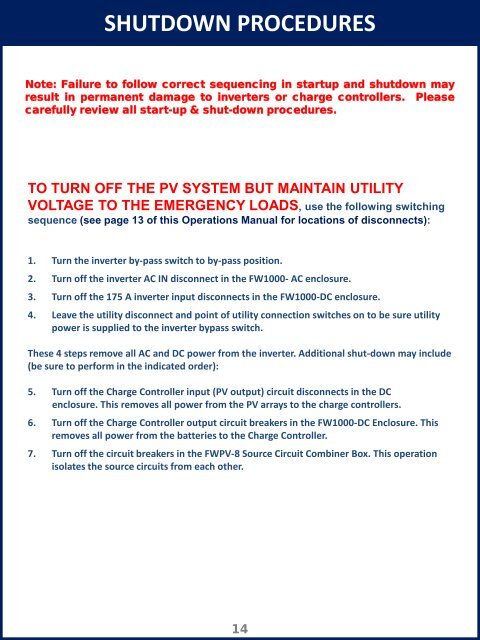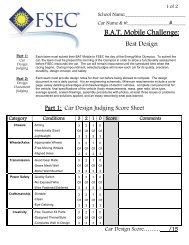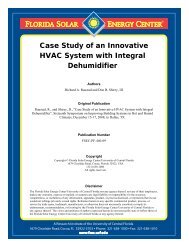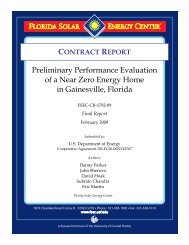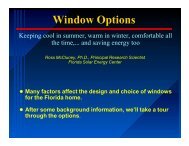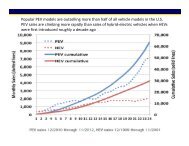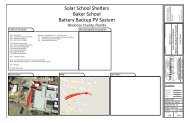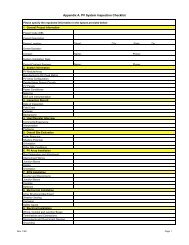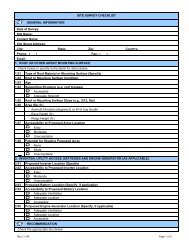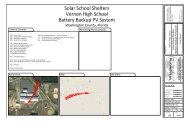SunSmart E-Shelter Operations Manual & PV System Overview
SunSmart E-Shelter Operations Manual & PV System Overview
SunSmart E-Shelter Operations Manual & PV System Overview
Create successful ePaper yourself
Turn your PDF publications into a flip-book with our unique Google optimized e-Paper software.
SHUTDOWN PROCEDURES<br />
Note: Failure to follow correct sequencing in startup and shutdown may<br />
result in permanent damage to inverters or charge controllers. Please<br />
carefully review all start-up & shut-down procedures.<br />
TO TURN OFF THE <strong>PV</strong> SYSTEM BUT MAINTAIN UTILITY<br />
VOLTAGE TO THE EMERGENCY LOADS, use the following switching<br />
sequence (see page 13 of this <strong>Operations</strong> <strong>Manual</strong> for locations of disconnects):<br />
1. Turn the inverter by-pass switch to by-pass position.<br />
2. Turn off the inverter AC IN disconnect in the FW1000- AC enclosure.<br />
3. Turn off the 175 A inverter input disconnects in the FW1000-DC enclosure.<br />
4. Leave the utility disconnect and point of utility connection switches on to be sure utility<br />
power is supplied to the inverter bypass switch.<br />
These 4 steps remove all AC and DC power from the inverter. Additional shut-down may include<br />
(be sure to perform in the indicated order):<br />
5. Turn off the Charge Controller input (<strong>PV</strong> output) circuit disconnects in the DC<br />
enclosure. This removes all power from the <strong>PV</strong> arrays to the charge controllers.<br />
6. Turn off the Charge Controller output circuit breakers in the FW1000-DC Enclosure. This<br />
removes all power from the batteries to the Charge Controller.<br />
7. Turn off the circuit breakers in the FW<strong>PV</strong>-8 Source Circuit Combiner Box. This operation<br />
isolates the source circuits from each other.<br />
14