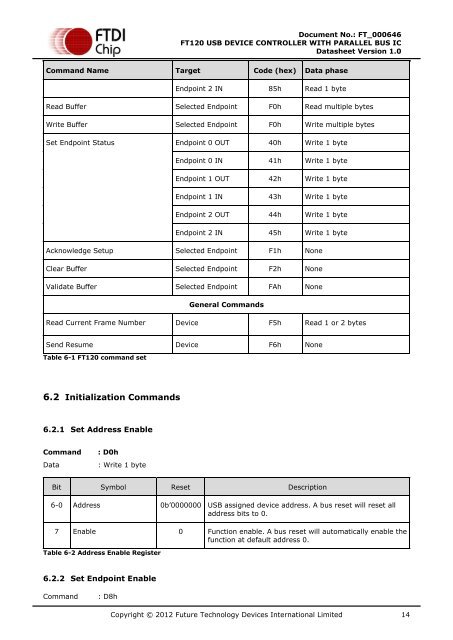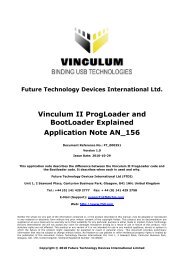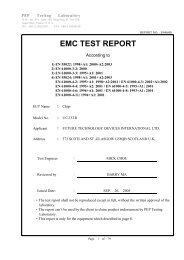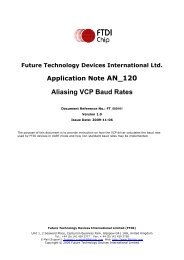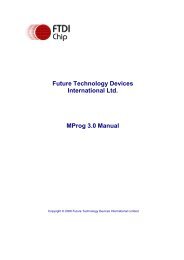Future Technology Devices International Ltd. FT120 - FTDI
Future Technology Devices International Ltd. FT120 - FTDI
Future Technology Devices International Ltd. FT120 - FTDI
Create successful ePaper yourself
Turn your PDF publications into a flip-book with our unique Google optimized e-Paper software.
Document No.: FT_000646<br />
<strong>FT120</strong> USB DEVICE CONTROLLER WITH PARALLEL BUS IC<br />
Datasheet Version 1.0<br />
Clearance No.: <strong>FTDI</strong># 291<br />
Command Name Target Code (hex) Data phase<br />
Endpoint 2 IN 85h Read 1 byte<br />
Read Buffer Selected Endpoint F0h Read multiple bytes<br />
Write Buffer Selected Endpoint F0h Write multiple bytes<br />
Set Endpoint Status Endpoint 0 OUT 40h Write 1 byte<br />
Endpoint 0 IN 41h Write 1 byte<br />
Endpoint 1 OUT 42h Write 1 byte<br />
Endpoint 1 IN 43h Write 1 byte<br />
Endpoint 2 OUT 44h Write 1 byte<br />
Endpoint 2 IN 45h Write 1 byte<br />
Acknowledge Setup Selected Endpoint F1h None<br />
Clear Buffer Selected Endpoint F2h None<br />
Validate Buffer Selected Endpoint FAh None<br />
General Commands<br />
Read Current Frame Number Device F5h Read 1 or 2 bytes<br />
Send Resume Device F6h None<br />
Table 6-1 <strong>FT120</strong> command set<br />
6.2 Initialization Commands<br />
6.2.1 Set Address Enable<br />
Command : D0h<br />
Data : Write 1 byte<br />
Bit Symbol Reset Description<br />
6-0 Address 0b’0000000 USB assigned device address. A bus reset will reset all<br />
address bits to 0.<br />
7 Enable 0 Function enable. A bus reset will automatically enable the<br />
function at default address 0.<br />
Table 6-2 Address Enable Register<br />
6.2.2 Set Endpoint Enable<br />
Command : D8h<br />
Copyright © 2012 <strong>Future</strong> <strong>Technology</strong> <strong>Devices</strong> <strong>International</strong> Limited 14