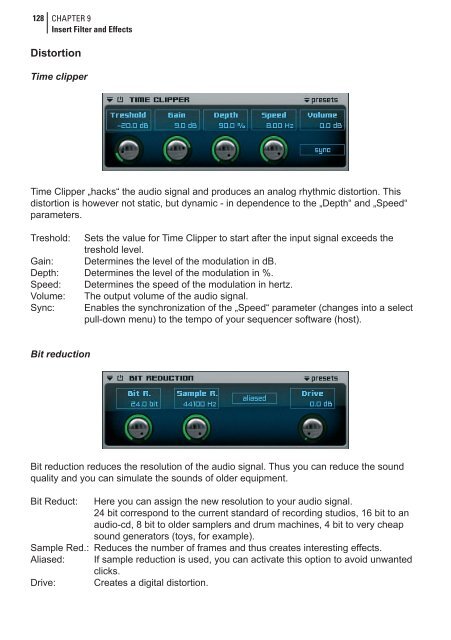You also want an ePaper? Increase the reach of your titles
YUMPU automatically turns print PDFs into web optimized ePapers that Google loves.
128<br />
CHAPTER 9<br />
Insert Filter and Effects<br />
Distortion<br />
Time clipper<br />
Time Clipper „hacks“ the audio signal and produces an analog rhythmic distortion. This<br />
distortion is however not static, but dynamic - in dependence to the „Depth“ and „Speed“<br />
parameters.<br />
Treshold: Sets the value for Time Clipper to start after the input signal exceeds the<br />
treshold level.<br />
Gain: Determines the level of the modulation in dB.<br />
Depth: Determines the level of the modulation in %.<br />
Speed: Determines the speed of the modulation in hertz.<br />
Volume: The output volume of the audio signal.<br />
Sync: Enables the synchronization of the „Speed“ parameter (changes into a select<br />
pull-down menu) to the tempo of your sequencer software (host).<br />
Bit reduction<br />
Bit reduction reduces the resolution of the audio signal. Thus you can reduce the sound<br />
quality and you can simulate the sounds of older equipment.<br />
Bit Reduct: Here you can assign the new resolution to your audio signal.<br />
24 bit correspond to the current standard of recording studios, 16 bit to an<br />
audio-cd, 8 bit to older samplers and drum machines, 4 bit to very cheap<br />
sound generators (toys, for example).<br />
Sample Red.: Reduces the number of frames and thus creates interesting effects.<br />
Aliased: If sample reduction is used, you can activate this option to avoid unwanted<br />
clicks.<br />
Drive: Creates a digital distortion.