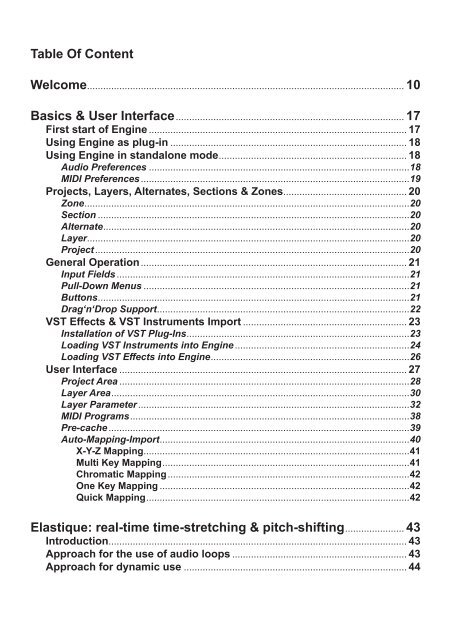Create successful ePaper yourself
Turn your PDF publications into a flip-book with our unique Google optimized e-Paper software.
Table Of Content<br />
Welcome ...................................................................................................................... 10<br />
Basics & User Interface ..................................................................................... 17<br />
First start of <strong>Engine</strong> ................................................................................................ 17<br />
Using <strong>Engine</strong> as plug-in ........................................................................................ 18<br />
Using <strong>Engine</strong> in standalone mode ...................................................................... 18<br />
Audio Preferences .................................................................................................18<br />
MIDI Preferences ....................................................................................................19<br />
Projects, Layers, Alternates, Sections & Zones .............................................. 20<br />
Zone .........................................................................................................................20<br />
Section ....................................................................................................................20<br />
Alternate ..................................................................................................................20<br />
Layer ........................................................................................................................20<br />
Project .....................................................................................................................20<br />
General Operation ................................................................................................... 21<br />
Input Fields .............................................................................................................21<br />
Pull-Down Menus ...................................................................................................21<br />
Buttons ....................................................................................................................21<br />
Drag‘n‘Drop Support ..............................................................................................22<br />
VST Effects & VST Instruments Import ............................................................. 23<br />
Installation of VST Plug-Ins ...................................................................................23<br />
Loading VST Instruments into <strong>Engine</strong> .................................................................24<br />
Loading VST Effects into <strong>Engine</strong> ..........................................................................26<br />
User Interface ........................................................................................................... 27<br />
Project Area ............................................................................................................28<br />
Layer Area ...............................................................................................................30<br />
Layer Parameter .....................................................................................................32<br />
MIDI Programs ........................................................................................................38<br />
Pre-cache ................................................................................................................39<br />
Auto-Mapping-Import .............................................................................................40<br />
X-Y-Z Mapping ...................................................................................................41<br />
Multi Key Mapping ............................................................................................41<br />
Chromatic Mapping ..........................................................................................42<br />
One Key Mapping .............................................................................................42<br />
Quick Mapping ..................................................................................................42<br />
Elastique: real-time time-stretching & pitch-shifting ...................... 43<br />
Introduction ............................................................................................................... 43<br />
Approach for the use of audio loops ................................................................. 43<br />
Approach for dynamic use ................................................................................... 44