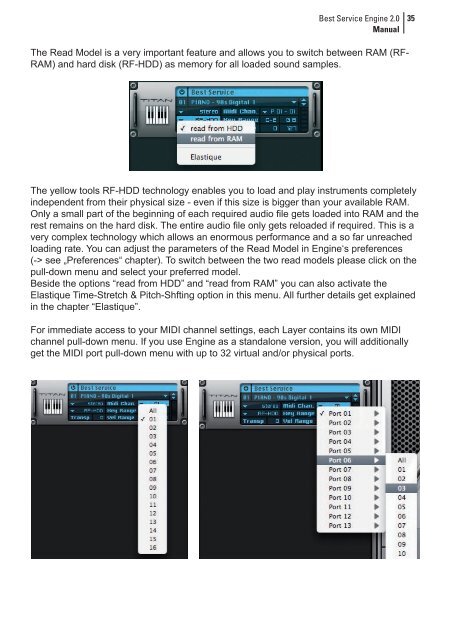You also want an ePaper? Increase the reach of your titles
YUMPU automatically turns print PDFs into web optimized ePapers that Google loves.
<strong>Best</strong> <strong>Service</strong> <strong>Engine</strong> 2.0<br />
<strong>Manual</strong><br />
The Read Model is a very important feature and allows you to switch between RAM (RF-<br />
RAM) and hard disk (RF-HDD) as memory for all loaded sound samples.<br />
The yellow tools RF-HDD technology enables you to load and play instruments completely<br />
independent from their physical size - even if this size is bigger than your available RAM.<br />
Only a small part of the beginning of each required audio file gets loaded into RAM and the<br />
rest remains on the hard disk. The entire audio file only gets reloaded if required. This is a<br />
very complex technology which allows an enormous performance and a so far unreached<br />
loading rate. You can adjust the parameters of the Read Model in <strong>Engine</strong>‘s preferences<br />
(-> see „Preferences“ chapter). To switch between the two read models please click on the<br />
pull-down menu and select your preferred model.<br />
Beside the options “read from HDD” and “read from RAM” you can also activate the<br />
Elastique Time-Stretch & Pitch-Shfting option in this menu. All further details get explained<br />
in the chapter “Elastique”.<br />
For immediate access to your MIDI channel settings, each Layer contains its own MIDI<br />
channel pull-down menu. If you use <strong>Engine</strong> as a standalone version, you will additionally<br />
get the MIDI port pull-down menu with up to 32 virtual and/or physical ports.<br />
35