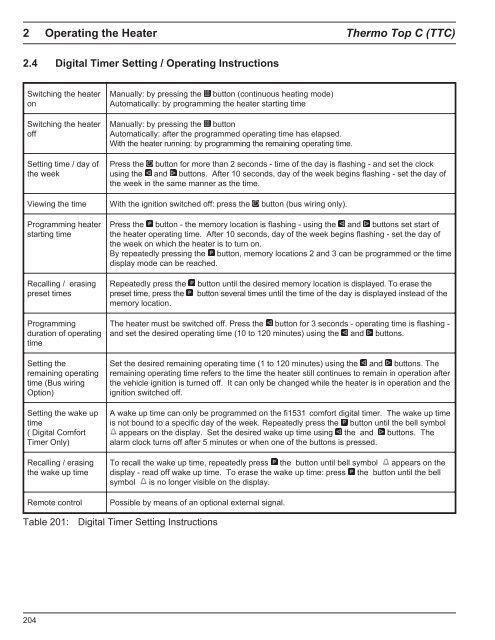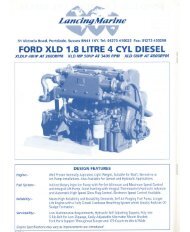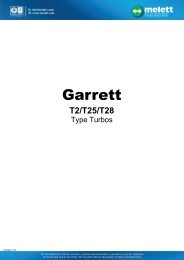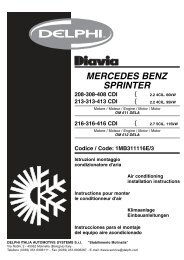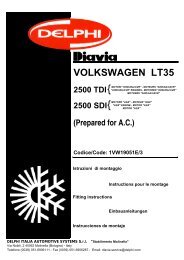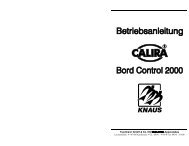Thermo Top C - Giordano Benicchi
Thermo Top C - Giordano Benicchi
Thermo Top C - Giordano Benicchi
Create successful ePaper yourself
Turn your PDF publications into a flip-book with our unique Google optimized e-Paper software.
2 Operating the Heater <strong>Thermo</strong> <strong>Top</strong> C (TTC)<br />
2.4 Digital Timer Setting / Operating Instructions<br />
Switching the heater<br />
on<br />
Switching the heater<br />
off<br />
Setting time / day of<br />
the week<br />
Manually: by pressing the button (continuous heating mode)<br />
Automatically: by programming the heater starting time<br />
Manually: by pressing the button<br />
Automatically: after the programmed operating time has elapsed.<br />
With the heater running: by programming the remaining operating time.<br />
Press the button for more than 2 seconds - time of the day is flashing - and set the clock<br />
using the and buttons. After 10 seconds, day of the week begins flashing - set the day of<br />
the week in the same manner as the time.<br />
Viewing the time With the ignition switched off: press the button (bus wiring only).<br />
Programming heater<br />
starting time<br />
Press the button - the memory location is flashing - using the and buttons set start of<br />
the heater operating time. After 10 seconds, day of the week begins flashing - set the day of<br />
the week on which the heater is to turn on.<br />
By repeatedly pressing the button, memory locations 2 and 3 can be programmed or the time<br />
display mode can be reached.<br />
Recalling / erasing<br />
preset times<br />
Repeatedly press the<br />
preset time, press the<br />
memory location.<br />
button until the desired memory location is displayed. To erase the<br />
button several times until the time of the day is displayed instead of the<br />
Programming<br />
duration of operating<br />
time<br />
Setting the<br />
remaining operating<br />
time (Bus wiring<br />
Option)<br />
Setting the wake up<br />
time<br />
( Digital Comfort<br />
Timer Only)<br />
Recalling / erasing<br />
the wake up time<br />
Remote control<br />
The heater must be switched off. Press the button for 3 seconds - operating time is flashing -<br />
and set the desired operating time (10 to 120 minutes) using the and buttons.<br />
Set the desired remaining operating time (1 to 120 minutes) using the and buttons. The<br />
remaining operating time refers to the time the heater still continues to remain in operation after<br />
the vehicle ignition is turned off. It can only be changed while the heater is in operation and the<br />
ignition switched off.<br />
A wake up time can only be programmed on the fi1531 comfort digital timer. The wake up time<br />
is not bound to a specific day of the week. Repeatedly press the button until the bell symbol<br />
appears on the display. Set the desired wake up time using the and buttons. The<br />
alarm clock turns off after 5 minutes or when one of the buttons is pressed.<br />
To recall the wake up time, repeatedly press the button until bell symbol appears on the<br />
display - read off wake up time. To erase the wake up time: press the button until the bell<br />
symbol is no longer visible on the display.<br />
Possible by means of an optional external signal.<br />
Table 201:<br />
Digital Timer Setting Instructions<br />
204