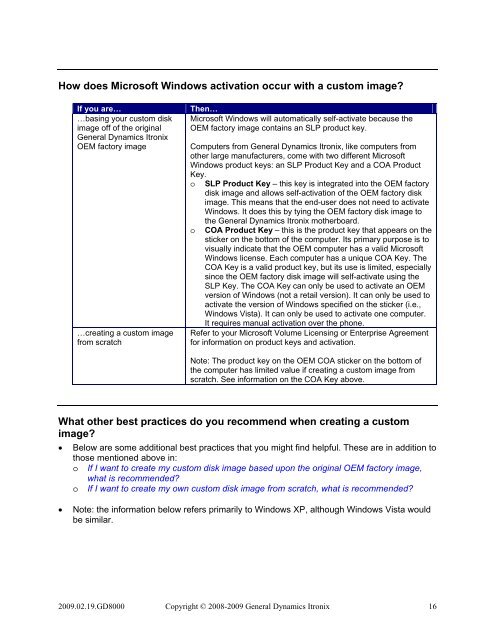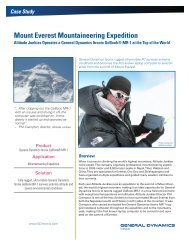Custom Disk Image FAQ - General Dynamics Itronix
Custom Disk Image FAQ - General Dynamics Itronix
Custom Disk Image FAQ - General Dynamics Itronix
You also want an ePaper? Increase the reach of your titles
YUMPU automatically turns print PDFs into web optimized ePapers that Google loves.
How does Microsoft Windows activation occur with a custom image?<br />
If you are…<br />
…basing your custom disk<br />
image off of the original<br />
<strong>General</strong> <strong>Dynamics</strong> <strong>Itronix</strong><br />
OEM factory image<br />
…creating a custom image<br />
from scratch<br />
Then…<br />
Microsoft Windows will automatically self-activate because the<br />
OEM factory image contains an SLP product key.<br />
Computers from <strong>General</strong> <strong>Dynamics</strong> <strong>Itronix</strong>, like computers from<br />
other large manufacturers, come with two different Microsoft<br />
Windows product keys: an SLP Product Key and a COA Product<br />
Key.<br />
o SLP Product Key – this key is integrated into the OEM factory<br />
disk image and allows self-activation of the OEM factory disk<br />
image. This means that the end-user does not need to activate<br />
Windows. It does this by tying the OEM factory disk image to<br />
the <strong>General</strong> <strong>Dynamics</strong> <strong>Itronix</strong> motherboard.<br />
o COA Product Key – this is the product key that appears on the<br />
sticker on the bottom of the computer. Its primary purpose is to<br />
visually indicate that the OEM computer has a valid Microsoft<br />
Windows license. Each computer has a unique COA Key. The<br />
COA Key is a valid product key, but its use is limited, especially<br />
since the OEM factory disk image will self-activate using the<br />
SLP Key. The COA Key can only be used to activate an OEM<br />
version of Windows (not a retail version). It can only be used to<br />
activate the version of Windows specified on the sticker (i.e.,<br />
Windows Vista). It can only be used to activate one computer.<br />
It requires manual activation over the phone.<br />
Refer to your Microsoft Volume Licensing or Enterprise Agreement<br />
for information on product keys and activation.<br />
Note: The product key on the OEM COA sticker on the bottom of<br />
the computer has limited value if creating a custom image from<br />
scratch. See information on the COA Key above.<br />
What other best practices do you recommend when creating a custom<br />
image?<br />
• Below are some additional best practices that you might find helpful. These are in addition to<br />
those mentioned above in:<br />
o If I want to create my custom disk image based upon the original OEM factory image,<br />
what is recommended?<br />
o If I want to create my own custom disk image from scratch, what is recommended?<br />
• Note: the information below refers primarily to Windows XP, although Windows Vista would<br />
be similar.<br />
2009.02.19.GD8000 Copyright © 2008-2009 <strong>General</strong> <strong>Dynamics</strong> <strong>Itronix</strong> 16