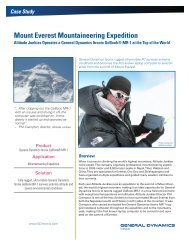Custom Disk Image FAQ - General Dynamics Itronix
Custom Disk Image FAQ - General Dynamics Itronix
Custom Disk Image FAQ - General Dynamics Itronix
You also want an ePaper? Increase the reach of your titles
YUMPU automatically turns print PDFs into web optimized ePapers that Google loves.
• Set the power scheme to turn off the hard disks after 1 minute (refer to the section “How<br />
do I add the option to turn off hard disks after 1 minute, and why would I want to?” on<br />
why this is a good idea.<br />
• Use white Desktop Background and Windows Black (extra large) mouse pointer for best<br />
outdoor contrast.<br />
• Turn off Menu Hiding (MS Windows, Word, Outlook).<br />
• Unhide taskbar icons.<br />
• Avoid scheduling or setting up virus scans, spyware scans, indexing or defragmentation<br />
to run while on battery power.<br />
• Avoid or minimize using applications that keep the CPU busy a large percentage of the<br />
time, especially when running on battery power. To identify such programs, open Task<br />
Manager, Performance and watch the CPU Usage. It is okay if the processor usage is<br />
occasionally 100%, but if it is 100% most of the time, this may indicate a problem.<br />
• Avoid using screen savers that draw excessive current, especially “3D” screen savers.<br />
• For small displays:<br />
1. Set IE Text Size set to Larger.<br />
2. Adjust the font size for Windows objects via Control Panel, Display, Appearance,<br />
Advanced: select item from drop down list (window, active title bar, message box, 3D<br />
object, etc) then choose font size<br />
Where can I get more help?<br />
• Product information including features, operation, and maintenance can be accessed via the<br />
Help link for this product on the Windows Desktop.<br />
• The entire Help document or any part can be printed by choosing a heading and selecting<br />
the Print button.<br />
• For additional support, email ccc@gd-itronix.com or call 800-638-9270 (in USA and<br />
Canada). Outside of North America call +44 (0)24 7671 4800.<br />
2009.02.19.GD8000 Copyright © 2008-2009 <strong>General</strong> <strong>Dynamics</strong> <strong>Itronix</strong> 18