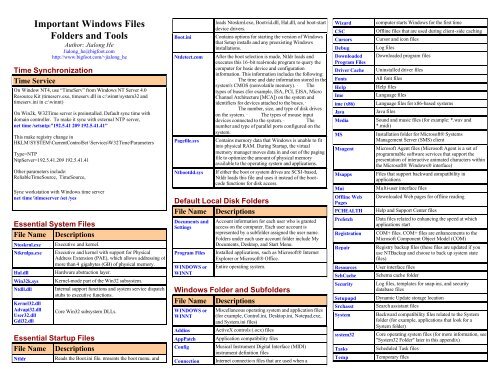Windows folders quickref - Cheat Sheet
Windows folders quickref - Cheat Sheet
Windows folders quickref - Cheat Sheet
Create successful ePaper yourself
Turn your PDF publications into a flip-book with our unique Google optimized e-Paper software.
Important <strong>Windows</strong> Files<br />
Folders and Tools<br />
Author: Jialong He<br />
Jialong_he@bigfoot.com<br />
http://www.bigfoot.com/~jialong_he<br />
Time Synchronization<br />
Time Service<br />
On Window NT4, use “TimeServ” from <strong>Windows</strong> NT Server 4.0<br />
Resource Kit (timeserv.exe, timeserv.dll in c:\winnt\system32 and<br />
timeserv.ini in c:\winnt)<br />
On Win2k, W32Time server is preinstalled. Default sync time with<br />
domain controller. To make it sync with external NTP server,<br />
net time /setsntp:”192.5.41 209 192.5.41.41”<br />
This make registry change in<br />
HKLM\SYSTEM\CurrentControlSet \Services\W32Time\Parameters<br />
Type=NTP<br />
NtpServer=192.5.41.209 192.5.41.41<br />
Other parameters include:<br />
ReliableTimeSource, TimeSource,<br />
Sync workstation with <strong>Windows</strong> time server<br />
net time \\timeserver /set /yes<br />
Essential System Files<br />
File Name Descriptions<br />
Ntoskrnl.exe<br />
Ntkrnlpa.exe<br />
Hal.dll<br />
Win32k.sys<br />
Ntdll.dll<br />
Kernel32.dll<br />
Advapi32.dll<br />
User32.dll<br />
Gdi32.dll<br />
Executive and kernel.<br />
Executive and kernel with support for Physical<br />
Address Extension (PAE), which allows addressing of<br />
more than 4 gigabytes (GB) of physical memory.<br />
Hardware abstraction layer.<br />
Kernel-mode part of the Win32 subsystem.<br />
Internal support functions and system service dispatch<br />
stubs to executive functions.<br />
Core Win32 subsystem DLLs.<br />
Essential Startup Files<br />
File Name Descriptions<br />
Ntldr<br />
Reads the Boot.ini file, presents the boot menu, and<br />
Boot.ini<br />
Ntdetect.com<br />
Pagefile.sys<br />
Ntbootdd.sys<br />
loads Ntoskrnl.exe, Bootvid.dll, Hal.dll, and boot-start<br />
device drivers.<br />
Contains options for starting the version of <strong>Windows</strong><br />
that Setup installs and any preexisting <strong>Windows</strong><br />
installations.<br />
After the boot selection is made, Ntldr loads and<br />
executes this 16-bit real-mode program to query the<br />
computer for basic device and configuration<br />
information. This information includes the following:<br />
· The time and date information stored in the<br />
system's CMOS (nonvolatile memory). · The<br />
types of buses (for example, ISA, PCI, EISA, Micro<br />
Channel Architecture [MCA]) on the system and<br />
identifiers for devices attached to the buses. ·<br />
The number, size, and type of disk drives<br />
on the system. · The types of mouse input<br />
devices connected to the system. · The<br />
number and type of parallel ports configured on the<br />
system.<br />
Contains memory data that <strong>Windows</strong> is unable to fit<br />
into physical RAM. During Startup, the virtual<br />
memory manager moves data in and out of the paging<br />
file to optimize the amount of physical memory<br />
available to the operating system and applications.<br />
If either the boot or system drives are SCSI-based,<br />
Ntldr loads this file and uses it instead of the bootcode<br />
functions for disk access.<br />
Default Local Disk Folders<br />
File Name Descriptions<br />
Documents and<br />
Settings<br />
Program Files<br />
WINDOWS or<br />
WINNT<br />
Account information for each user who is granted<br />
access on the computer. Each user account is<br />
represented by a subfolder assigned the user name.<br />
Folders under each user account folder include My<br />
Documents, Desktop, and Start Menu.<br />
Installed applications, such as Microsoft® Internet<br />
Explorer or Microsoft® Office.<br />
Entire operating system.<br />
<strong>Windows</strong> Folder and Sub<strong>folders</strong><br />
File Name Descriptions<br />
WINDOWS or<br />
WINNT<br />
Addins<br />
AppPatch<br />
Config<br />
Connection<br />
Miscellaneous operating system and application files<br />
(for example, Control.ini, Desktop.ini, Notepad.exe,<br />
and System.ini files)<br />
ActiveX controls (.ocx) files<br />
Application compatibility files<br />
Musical Instrument Digital Interface (MIDI)<br />
instrument definition files<br />
Internet connectio n files that are used when a<br />
Wizard<br />
CSC<br />
Cursors<br />
Debug<br />
Downloaded<br />
Program Files<br />
Driver Cache<br />
Fonts<br />
Help<br />
Ime<br />
ime (x86)<br />
Java<br />
Media<br />
MS<br />
Msagent<br />
Msapps<br />
Mui<br />
Offline Web<br />
Pages<br />
PCHEALTH<br />
Prefetch<br />
Registration<br />
Repair<br />
Resources<br />
SchCache<br />
Security<br />
Setupupd<br />
Srchasst<br />
System<br />
system32<br />
Tasks<br />
Temp<br />
computer starts <strong>Windows</strong> for the first time<br />
Offline files that are used during client-side caching<br />
Cursor and icon files<br />
Log files<br />
Downloaded program files<br />
Uninstalled driver files<br />
All font files<br />
Help files<br />
Language files<br />
Language files for x86-based systems<br />
Java files<br />
Sound and music files (for example: *.wav and<br />
*.midi)<br />
Installation folder for Microsoft® Systems<br />
Management Server (SMS) client<br />
Microsoft Agent files (Microsoft Agent is a set of<br />
programmable software services that support the<br />
presentation of interactive animated characters within<br />
the Microsoft® <strong>Windows</strong>® interface)<br />
Files that support backward compatibility in<br />
applications<br />
Multi-user interface files<br />
Downloaded Web pages for offline reading<br />
Help and Support Center files<br />
Data files related to enhancing the speed at which<br />
applications start<br />
COM+ files. COM+ files are enhancements to the<br />
Microsoft Component Object Model (COM)<br />
Registry backup files (these files are updated if you<br />
use NTBackup and choose to back up system state<br />
files)<br />
User interface files<br />
Schema cache folder<br />
Log files, templates for snap-ins, and security<br />
database files<br />
Dynamic Update storage location<br />
Search assistant files<br />
Backward compatibility files related to the System<br />
folder (for example, applications that look for a<br />
System folder)<br />
Core operating system files (for more information, see<br />
"System32 Folder" later in this appendix)<br />
Scheduled Task files<br />
Temporary files
twain_32<br />
Web<br />
WinSxS<br />
Imaging files (for scanners)<br />
Printer and wallpaper files<br />
Side by Side (shared components)<br />
System32 Folder and Sub<strong>folders</strong><br />
File Name Descriptions<br />
system32<br />
1025, 1028, 1031,<br />
1033, 1037, 1041,<br />
1053, 2052, 3076<br />
CatRoot<br />
CatRoot2<br />
Com<br />
Config<br />
Dhcp<br />
DirectX<br />
Dllcache<br />
Drivers<br />
Export<br />
Ias<br />
Icsxml<br />
Ime<br />
Inetsrv<br />
Macromed<br />
Microsoft<br />
MsDtc<br />
Mui<br />
Npp<br />
Oobe<br />
Ras<br />
Restore<br />
Rpcproxy<br />
Setup<br />
ShellExt<br />
Smsmsgs<br />
Spool<br />
Usmt<br />
Wbem<br />
Wins<br />
Essential system files (for example, Hal.dll and<br />
Ntoskrnl.exe files)<br />
Localization (language) files for a specific language,<br />
corresponding to the number assigned to this folder.<br />
This folder remains empty unless <strong>Windows</strong> XP<br />
Professional is localized for this particular language.<br />
Catalog files and signature files<br />
Catalog files and signature files<br />
Component Object Model (COM) objects<br />
Registry files and event logs<br />
DHCP database files<br />
DirectX files<br />
<strong>Windows</strong> File Protection backup files<br />
Installed drivers<br />
Encryption Pack installation files<br />
Internet Authentication Service files<br />
Universal Plug and Play files<br />
Language files<br />
Internet Information Services files<br />
Macromedia files<br />
Cryptography files<br />
Microsoft Distributed Transaction Coordinator files<br />
Multi-user interface files<br />
Network Monitor and trace files<br />
<strong>Windows</strong> Welcome files<br />
Remote access server encryption files<br />
Data files or System Restore related files<br />
RPC Proxy files (RPCProxy.dll)<br />
Optional component manager files<br />
Shell extension components<br />
SMS Site Component Manager files<br />
Print spooling files<br />
User State Migration tool<br />
Web-based Enterprise Management data files.<br />
<strong>Windows</strong> Management Instrumentation (WMI) is the<br />
Microsoft implementation of WBEM.<br />
WINS database files<br />
Logon Rights<br />
File Name<br />
Access this computer<br />
from the network<br />
(SeNetworkLogonRight)<br />
Descriptions<br />
Allows a user to connect to the computer from<br />
the network. Default setting: Administrators,<br />
Power Users, Users, Everyone, and Backup<br />
Operators.<br />
Allow logon through Allows a user to log on to the computer by<br />
Terminal Services using a Remote Desktop connection. Default<br />
(SeRemoteInteractiveLog setting: Administrators and Remote Desktop<br />
onRight)<br />
Users.<br />
Log on as a batch job<br />
(SeBatchLogonRight)<br />
Log on locally<br />
(SeInteractiveLogonRigh<br />
t)<br />
Log on as a service<br />
(SeServiceLogonRight)<br />
Deny access to this<br />
computer from the<br />
network<br />
(SeDenyNetworkLogonRi<br />
ght)<br />
Allows a user to log on by using a batchqueue<br />
facility such as the Task Scheduler<br />
service. Default setting: Administrator,<br />
System, and Support_xxxxxxxx. When an<br />
administrator uses the Add Scheduled Task<br />
wizard to schedule a task to run under a<br />
particular user name and password, that user<br />
is automatically assigned the "Log on as a<br />
batch job" right. When the scheduled time<br />
arrives, the Task Scheduler service logs the<br />
user on as a batch job rather than as an<br />
interactive user, and the task runs in the user's<br />
security context. The Support_xxxxxxxx<br />
account is the logon account for Remote<br />
Assistance.<br />
Allows a user to start an interactive session on<br />
the computer. Default settin g: Administrators,<br />
Power Users, Users, Guest, and Backup<br />
Operators. Users who do not have this right<br />
can start a remote interactive session on the<br />
computer if they have the "Allow logon<br />
through Terminal Services" right.<br />
Allows a security principal to log on as a<br />
service. Services can be configured to run<br />
under the Local System, Local Service, or<br />
Network Service accounts, which have a<br />
built-in right to log on as a service. Any<br />
service that runs under a separate user account<br />
must be assigned the right. Default setting:<br />
Network Service.<br />
Prohibits a user from connecting to the<br />
computer from the network. Default setting:<br />
The Support_xxxxxxxx account used by<br />
Remote Assistance is denied this right.<br />
Deny logon locally Prohibits a user from logging on directly at<br />
(SeDenyInteractiveLogon the keyboard. Default setting: Guest.<br />
Right)<br />
Deny logon as a batch job<br />
(SeDenyBatchLogonRigh<br />
t)<br />
Deny logon as a service<br />
(SeDenyServiceLogonRig<br />
Prohibits a user from logging on by using a<br />
batch-queue facility. Default setting: Not<br />
assigned.<br />
Prohibits a user from logging on as a service.<br />
Default setting: Not assigned.<br />
ht)<br />
Deny logon through<br />
Terminal Services<br />
(SeDenyRemoteInteracti<br />
veLogonRight)<br />
Privileges<br />
File Name<br />
Act as part of the<br />
operating system<br />
(SeTcbPrivilege)<br />
Prohibits a user from logging on to the<br />
computer using a Remote Desktop<br />
connection. Default setting: Not assigned.<br />
Descriptions<br />
Allows a process to assume the identity of<br />
any user and thus gain access to the resources<br />
that the user is authorized to access.<br />
Typically, only low-level authentication<br />
services require this privilege. Default setting:<br />
Not assigned.Note that potential access is not<br />
limited to what is associated with the user by<br />
default; the calling process might request that<br />
arbitrary additional privileges be added to the<br />
access token. The calling process might also<br />
build an access token that does not provide a<br />
primary identity for tracking events in the<br />
audit log.When a service requires this<br />
privilege, configure the service to log on<br />
using the Local System account, which has<br />
the privilege inherently. Do not create a<br />
separate account and assign the privilege to it.<br />
Add workstations to Allows the user to add a computer to a<br />
domain<br />
specific domain. For the privilege to take<br />
(SeMachineAccountPrivil effect, it must be assigned to the user as part<br />
ege)<br />
of the Default Domain Controllers Policy for<br />
the domain. A user who has this privilege can<br />
add up to 10 workstations to the domain.<br />
Default setting: Not assigned.Users can also<br />
join a computer to a domain if they have<br />
Create Computer Objects permission for an<br />
organizational unit or for the Computers<br />
container in Active Directory. Users who<br />
have this permission can add an unlimited<br />
number of computers to the domain<br />
regardless of whether they have been<br />
assigned the "Add workstations to a domain"<br />
privilege.<br />
Adjust memory quotas Allows a process that has access to a second<br />
for a process<br />
process to increase the processor quota<br />
(SeIncreaseQuotaPrivileg assigned to the second process. This privilege<br />
e)<br />
is useful for system tuning, but it can be<br />
abused. In the wrong hands, it could be used<br />
to launch a denial-of-service attack. Default<br />
setting: Administrators, Local Service, and<br />
Network Service.<br />
Back up files and<br />
directories<br />
(SeBackupPrivilege)<br />
Allows the user to circumvent file and<br />
directory permissions to back up the system.<br />
The privilege is selected only when an<br />
application attempts access by using the<br />
NTFS backup application programming<br />
interface (API). Otherwise, normal file and
Bypass traverse checking<br />
(SeChangeNotifyPrivileg<br />
e)<br />
Change the system time<br />
(SeSystemTimePrivilege)<br />
Create a token object<br />
(SeCreateTokenPrivilege<br />
)<br />
Create permanent shared<br />
objects<br />
(SeCreatePermanentPriv<br />
ilege)<br />
directory permissions apply. Default setting:<br />
Administrators and Backup Operators. See<br />
also "Restore files and directories" in this<br />
table.<br />
Allows the user to pass through <strong>folders</strong> to<br />
which the user otherwise has no access while<br />
navigating an object path in the NTFS file<br />
system or in the registry. This privilege does<br />
not allow the user to list the contents of a<br />
folder; it allows the user only to traverse its<br />
directories. Default setting: Administrators,<br />
Backup Operators, Power Users, Users, and<br />
Everyone.<br />
Allows the user to adjust the time on the<br />
computer's internal clock. This privilege is<br />
not required to change the time zone or other<br />
display characteristics of the system time.<br />
Default setting: Administrators and Power<br />
Users.<br />
Allows a process to create an access token by<br />
calling NtCreateToken() or other tokencreating<br />
APIs. Default setting: Not assigned.<br />
When a process requires this privilege, use<br />
the Local System (or System) account, which<br />
has the privilege inherently. Do not create a<br />
separate user account and assign the privilege<br />
to it.<br />
Allows a process to create a directory object<br />
in the object manager. This privilege is useful<br />
to kernel-mode components that extend the<br />
object namespace. Components that are<br />
running in kernel mode have this privilege<br />
inherently. Default setting: Not assigned.<br />
Create a pagefile Allows the user to create and change the size<br />
(SeCreatePagefilePrivileg of a pagefile. This is done by specifying a<br />
e)<br />
paging file size for a particular drive in the<br />
Performance Options box on the Advanced<br />
tab of System Properties. Default setting:<br />
Administrators.<br />
Debug programs<br />
(SeDebugPrivilege)<br />
Enable computer and<br />
user accounts to be<br />
trusted for delegation<br />
(SeEnableDelegationPrivi<br />
lege)<br />
Allows the user to attach a debugger to any<br />
process. This privilege provides access to<br />
sensitive and critical operating system<br />
components. Default setting: Administrators.<br />
Allows the user to change the Trusted for<br />
Delegation setting on a user or computer<br />
object in Active Directory. The user or<br />
computer that is granted this privilege must<br />
also have write access to the account control<br />
flags on the object. Default setting: Not<br />
assigned to anyone on member servers and<br />
workstations because it has no meaning in<br />
those contexts. Delegation of authentication is<br />
a capability that is used by multi-tier<br />
client/server applications. It allows a frontend<br />
service to use the credentials of a client in<br />
authenticating to a back-end service. For this<br />
Force shutdown from a<br />
remote system<br />
(SeRemoteShutdownPriv<br />
ilege)<br />
Generate security audits<br />
(SeAuditPrivilege)<br />
Allows a user to shut down a computer from<br />
a remote location on the network. Default<br />
setting: Administrators.See also "Shut down<br />
the system" in this table.<br />
Allows a process to generate audit records in<br />
the security log. The security log can be used<br />
to trace unauthorized system access. Default<br />
setting: Local Service and Network Service.<br />
Local System (or System) has the privilege<br />
inherently.See also "Manage auditing and<br />
security log" in this table.<br />
Increase scheduling Allows a user to increase the base priority<br />
priority<br />
class of a process. (Increasing relative priority<br />
(SeIncreaseBasePriorityP within a priority class is not a privileged<br />
rivilege)<br />
operation.) This privilege is not required by<br />
administrative tools supplied with the<br />
operating system but might be required by<br />
software development tools. Default setting:<br />
Administrators.<br />
Load and unload device<br />
drivers<br />
(SeLoadDriverPrivilege)<br />
Lock pages in memory<br />
(SeLockMemoryPrivilege<br />
)<br />
Allows a user to install and remove drivers<br />
for Plug and Play devices. This privilege is<br />
not required if a signed driver for the new<br />
hardware already exists in the Driver.cab file<br />
on the computer. Default setting:<br />
Administrators.Do not assign this privilege to<br />
any user or group other than Administrators.<br />
Device drivers run as trusted (highly<br />
privileged) code. A user who has "Load and<br />
unload device drivers" privilege could<br />
unintentionally install malicious code<br />
masquerading as a device driver. It is<br />
assumed that administrators will exercise<br />
greater care and install only drivers with<br />
verified digital signatures.Note: You must<br />
have this privilege and also be a member of<br />
either Administrators or Power Users in order<br />
to install a new driver for a local printer or<br />
manage a local printer by setting defaults for<br />
options such as duplex printing. The<br />
requirement to have both the privilege and<br />
membership in Administrators or Power<br />
Users is new to <strong>Windows</strong> XP Professional.<br />
Allows a process to keep data in physical<br />
memory, which prevents the system from<br />
paging the data to virtual memory on disk.<br />
Assigning this privilege can result in<br />
significant degradation of system<br />
performance. Default setting: Not assigned.<br />
Manage auditing and<br />
security log<br />
(SeSecurityPrivilege)<br />
Modify firmware<br />
environment values<br />
(SeSystemEnvironmentP<br />
rivilege)<br />
Perform volume<br />
maintenance tasks<br />
(SeManageVolumePrivile<br />
ge)<br />
Profile single process<br />
(SeProfileSingleProcessP<br />
rivilege)<br />
Profile system<br />
performance<br />
(SeSystemProfilePrivileg<br />
e)<br />
Remove computer from<br />
docking station<br />
(SeUndockPrivilege)<br />
Replace a process-level<br />
token<br />
(SeAssignPrimaryToken<br />
Privilege)<br />
Restore files and<br />
directories<br />
(SeRestorePrivilege)<br />
Local System (or System) has the privilege<br />
inherently.<br />
Allows a user to specify object access<br />
auditing options for individual resources such<br />
as files, Active Directory objects, and registry<br />
keys. Object access auditing is not performed<br />
unless you enable it by using Audit Policy<br />
(under Security Settings, Local Policies). A<br />
user who has this privilege can also view and<br />
clear the security log from Event Viewer.<br />
Default setting: Administrators.<br />
Allows modification of system environment<br />
variables either by a process through an API<br />
or by a user through System Properties.<br />
Default setting: Administrators.<br />
Allows a non-administrative or remote user to<br />
manage volumes or disks. The operating<br />
system checks for the privilege in a user's<br />
access token when a process running in the<br />
user's security context calls<br />
SetFileValidData(). Default setting:<br />
Administrators.<br />
Allows a user to sample the performance of<br />
an application process. Default setting:<br />
Administrators and Power Users.Ordinarily,<br />
you do not need this privilege to use the<br />
Performance snap-in. However, you do need<br />
the privilege if System Monitor is configured<br />
to collect data by using <strong>Windows</strong><br />
Management Instrumentation (WMI).<br />
Allows a user to sample the performance of<br />
system processes. This privilege is required<br />
by the Performance snap-in only if it is<br />
configured to collect data by using <strong>Windows</strong><br />
Management Instrumentation (WMI). Default<br />
setting: Administrators.Ordinarily, you do not<br />
need this privilege to use the Performance<br />
snap-in. However, you do need the privilege<br />
if System Monitor is configured to collect<br />
data by using <strong>Windows</strong> Management<br />
Instrumentation (WMI).<br />
Allows the user of a portable computer to<br />
undock the computer by clicking Eject PC on<br />
the Start menu. Default setting:<br />
Administrators, Power Users, and Users.<br />
Allows a parent process to replace the access<br />
token that is associated with a child process.<br />
Default setting: Local Service and Network<br />
Service. Local System has the privilege<br />
inherently.<br />
Allows a user to circumvent file and directory<br />
permissions when restoring backed-up files<br />
and directories and to set any valid security<br />
principal as the owner of an object. Default<br />
setting: Administrators and Backup<br />
Operators. See also "Back up files and
Shut down the system<br />
(SeShutdownPrivilege)<br />
Synchronize directory<br />
service data<br />
(SeSynchAgentPrivilege)<br />
Take ownership of files<br />
or other objects<br />
(SeTakeOwnershipPrivil<br />
ege)<br />
directories" in this table.<br />
Allows a user to shut down the local<br />
computer. Default setting: Administrators,<br />
Backup Operators, Power Users, and<br />
Users.See also "Force shutdown from a<br />
remote system" in this table.<br />
Allows a process to read all objects and<br />
properties in the direct ory, regardless of the<br />
protection on the objects and properties. This<br />
privilege is required in order to use<br />
Lightweight Directory Access Protocol<br />
(LDAP) directory synchronization (Dirsync)<br />
services. Default setting: Not assigned. The<br />
privilege is relevant only on domain<br />
controllers.<br />
Allows a user to take ownership of any<br />
securable object in the system, including<br />
Active Directory objects, NTFS files and<br />
<strong>folders</strong>, printers, registry keys, services,<br />
processes, and threads. Default setting:<br />
Administrators.<br />
Application and Service Tools<br />
File Name Descriptions<br />
Bootcfg (Bootcfg.exe)<br />
Boot logging<br />
Dependency Walker<br />
(Depends.exe)<br />
Device Manager<br />
DirectX Diagnostic Tool<br />
(Dxdiag.exe)<br />
Dr. Watson<br />
(Drwtsn32.exe)<br />
Error Reporting<br />
Viewing or editing startup settings in the<br />
x86-based Boot.ini file or Itanium-based<br />
Boot Manager entries.<br />
Creating a text-based log (Ntbtlog.txt) of<br />
listed drivers that loaded or failed at startup.<br />
Examining a selected application or<br />
software component and determining the<br />
modules required for it to start.<br />
Viewing and changing hardware and device<br />
driver settings.<br />
Doing the following: · Viewing information<br />
about installed components and drivers for<br />
the Microsoft® DirectX® application<br />
programming interface (API). · Test ing<br />
sound, graphics output, and DirectPlay®<br />
service providers. · Disabling or enabling<br />
DirectX hardware acceleration features.<br />
Recording detailed information to a log<br />
when application errors occur.<br />
Monitoring your system for problems that<br />
affect <strong>Windows</strong> XP Professional<br />
components and applications. When a<br />
problem occurs, you can send a report to<br />
Microsoft. An automated process searches<br />
the error-reporting database for matching<br />
conditions and responds with any<br />
Event Query<br />
(Eventquery.vbs)<br />
Event Triggers<br />
(Eventtriggers.exe)<br />
Event Viewer<br />
(Eventvwr.msc)<br />
Global Flag Editor<br />
(Gflags.exe)<br />
Group Policy Snap-in<br />
(Gpedit.msc)<br />
Group Policy Results<br />
(Gpresult.exe)<br />
Group Policy Update<br />
(Gpupdate.exe)<br />
Kernel Debugger<br />
Memory Pool Monitor<br />
(Poolmon.exe)<br />
Displaying events and properties from the<br />
event logs.<br />
Setting triggers based on event log events.<br />
Viewing the Event log, which contains<br />
information about application, security, and<br />
system events for your computer.<br />
Enabling or disabling advanced internal<br />
system diagnostics and troubleshooting<br />
tests.<br />
Viewing, creating, deleting, or editing user<br />
and computer Group Policy object (GPO)<br />
settings.<br />
Displaying information about the<br />
cumulative effect that Group Policy objects<br />
have on computers and users.<br />
Refreshing GPOs so that changes takes<br />
effect immediately. GPUpdate replaces the<br />
<strong>Windows</strong> 2000 tool Secedit.exe, and<br />
provides increased control and flexibility.<br />
Analyzing computer memory or a memory<br />
dump file written to disk when a Stop<br />
message occurs.<br />
Detecting and analyzing memory leaks.<br />
OpenFiles (Openfiles.exe) Listing or closing connections to files and<br />
<strong>folders</strong> opened remotely through a shared<br />
folder.<br />
Online Crash Analysis<br />
Performance Monitor<br />
(Perfmon.msc)<br />
Process and Thread Status<br />
(Pstat.exe)<br />
Program Compatibility<br />
Wizard<br />
Registry Editor<br />
(Regedit.exe)<br />
Resultant Set of Policy<br />
(Rsop.msc)<br />
Runas.exe<br />
Sending kernel memory dump files to a<br />
Web site hosted by Microsoft Corporation<br />
for evaluation. An automated process<br />
searches a database of known issues for<br />
matching conditions. You can optionally<br />
receive e-mail updates about your problem.<br />
Obtainin g data that is useful for detecting<br />
and diagnosing bottlenecks and changes in<br />
overall system performance.<br />
Viewing the status of threads, processes, and<br />
drivers.<br />
Testing and resolving compatibility<br />
problems regarding running programs that<br />
worked correctly on an earlier version of<br />
<strong>Windows</strong>.<br />
Searching, viewing, and editing the contents<br />
of the registry.<br />
Viewing information about the cumulative<br />
effect that Group Policy objects have on<br />
computers and users.<br />
Running tools and programs with different<br />
permissions than the user's current logon<br />
provides.<br />
Runas (GUI feature)<br />
SC (Sc.exe)<br />
Services snap-in<br />
(Services.msc)<br />
Shutdown Event Tracker<br />
System Configuration<br />
Utility (Msconfig.exe)<br />
System Information in<br />
Help (Msinfo32.exe)<br />
System Information<br />
(Systeminfo.exe)<br />
Task Killing Utility<br />
(TsKill.exe)<br />
Running tools and programs with different<br />
permissio ns than the user's current logon<br />
provides.<br />
Viewing, stopping, starting, pausing, and<br />
disabling services, or changing service<br />
startup types for diagnostic purposes from<br />
the command-line.<br />
Viewing, stopping, starting, pausing, and<br />
disabling services, or changing service<br />
startup types for diagnostic purposes.<br />
Recording information to the System log,<br />
describing the reason for shutting down or<br />
restarting the computer.<br />
Enabling or disabling various settings for<br />
troubleshooting and diagnostic purposes.<br />
Collecting and displaying system<br />
configuration information about hardware,<br />
system components, and software. You can<br />
start System Information as a stand-alone<br />
tool or by using <strong>Windows</strong> XP Professional<br />
Help and Support Center.<br />
Viewing computer configuration<br />
information. This is the character-mode<br />
version of the GUI-mode System<br />
Information tool.<br />
Ending one or more active tasks or<br />
processes.<br />
Task Lister (Tasklist.exe) Listing active tasks and processes.<br />
Task Manager<br />
(Taskman.exe)<br />
Uninstall <strong>Windows</strong> XP<br />
Professional<br />
Viewing and ending active processes<br />
running on your system. In addition, you<br />
can use Task Manager to view system<br />
information, such as CPU and memory<br />
usage statistics.<br />
Uninstalling <strong>Windows</strong> XP Professional and<br />
reverting to the previous operating system.<br />
Network and Diagnostic Tools<br />
File Name Descriptions<br />
GetMac (Getmac.exe)<br />
IP Configuration<br />
(Ipconfig.exe)<br />
IP Security Monitor<br />
NetBT Statistics<br />
(Nbtstat.exe)<br />
Displaying media access control (MAC)<br />
control information for network adapters and<br />
protocols installed on a computer.<br />
Displaying the current configuration of the<br />
installed IP stack on a networked computer by<br />
using TCP/IP.<br />
Confirming that secured communications are<br />
successfully established by displaying the<br />
active security associations on local or remote<br />
computers.<br />
Displaying protocol statistics and current<br />
TCP/IP connections by using NetBIOS over<br />
TCP/IP (NetBT), including NetBIOS name
Netsh(Netsh.exe)<br />
Network Connectivity<br />
Tester (NetDiag.exe)<br />
Netstat<br />
Network Diagnostics<br />
Network Monitor<br />
Capture Utility<br />
(Netcap.exe)<br />
Nslookup.exe<br />
Path Ping<br />
(Pathping.exe)<br />
resolution to IP addresses.<br />
Viewing or modifying TCP/IP network<br />
configuration for a computer. Netsh also<br />
provides scripting features.<br />
Viewing network-client health by running a<br />
wide range of connectivity tests.<br />
Displaying protocol statistics and current<br />
TCP/IP connections.<br />
Viewing network-related information such as<br />
network adapter status, and IP addresses for<br />
DHCP and Domain Name System (DNS)<br />
servers.<br />
Monitoring network traffic and capturing<br />
information to a log file.<br />
Performing DNS queries and examining<br />
content zone files on local and remote servers.<br />
Obtaining network performance statistics. Path<br />
Ping displays information for the destination<br />
computer and all routers along the way.