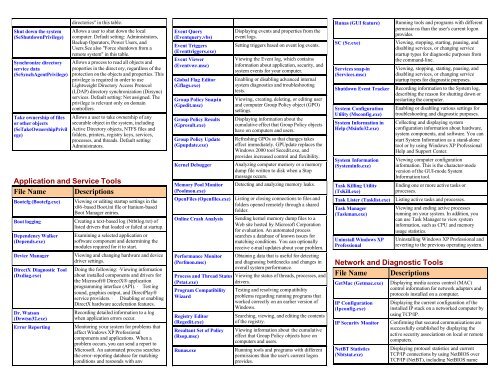Windows folders quickref - Cheat Sheet
Windows folders quickref - Cheat Sheet
Windows folders quickref - Cheat Sheet
Create successful ePaper yourself
Turn your PDF publications into a flip-book with our unique Google optimized e-Paper software.
Shut down the system<br />
(SeShutdownPrivilege)<br />
Synchronize directory<br />
service data<br />
(SeSynchAgentPrivilege)<br />
Take ownership of files<br />
or other objects<br />
(SeTakeOwnershipPrivil<br />
ege)<br />
directories" in this table.<br />
Allows a user to shut down the local<br />
computer. Default setting: Administrators,<br />
Backup Operators, Power Users, and<br />
Users.See also "Force shutdown from a<br />
remote system" in this table.<br />
Allows a process to read all objects and<br />
properties in the direct ory, regardless of the<br />
protection on the objects and properties. This<br />
privilege is required in order to use<br />
Lightweight Directory Access Protocol<br />
(LDAP) directory synchronization (Dirsync)<br />
services. Default setting: Not assigned. The<br />
privilege is relevant only on domain<br />
controllers.<br />
Allows a user to take ownership of any<br />
securable object in the system, including<br />
Active Directory objects, NTFS files and<br />
<strong>folders</strong>, printers, registry keys, services,<br />
processes, and threads. Default setting:<br />
Administrators.<br />
Application and Service Tools<br />
File Name Descriptions<br />
Bootcfg (Bootcfg.exe)<br />
Boot logging<br />
Dependency Walker<br />
(Depends.exe)<br />
Device Manager<br />
DirectX Diagnostic Tool<br />
(Dxdiag.exe)<br />
Dr. Watson<br />
(Drwtsn32.exe)<br />
Error Reporting<br />
Viewing or editing startup settings in the<br />
x86-based Boot.ini file or Itanium-based<br />
Boot Manager entries.<br />
Creating a text-based log (Ntbtlog.txt) of<br />
listed drivers that loaded or failed at startup.<br />
Examining a selected application or<br />
software component and determining the<br />
modules required for it to start.<br />
Viewing and changing hardware and device<br />
driver settings.<br />
Doing the following: · Viewing information<br />
about installed components and drivers for<br />
the Microsoft® DirectX® application<br />
programming interface (API). · Test ing<br />
sound, graphics output, and DirectPlay®<br />
service providers. · Disabling or enabling<br />
DirectX hardware acceleration features.<br />
Recording detailed information to a log<br />
when application errors occur.<br />
Monitoring your system for problems that<br />
affect <strong>Windows</strong> XP Professional<br />
components and applications. When a<br />
problem occurs, you can send a report to<br />
Microsoft. An automated process searches<br />
the error-reporting database for matching<br />
conditions and responds with any<br />
Event Query<br />
(Eventquery.vbs)<br />
Event Triggers<br />
(Eventtriggers.exe)<br />
Event Viewer<br />
(Eventvwr.msc)<br />
Global Flag Editor<br />
(Gflags.exe)<br />
Group Policy Snap-in<br />
(Gpedit.msc)<br />
Group Policy Results<br />
(Gpresult.exe)<br />
Group Policy Update<br />
(Gpupdate.exe)<br />
Kernel Debugger<br />
Memory Pool Monitor<br />
(Poolmon.exe)<br />
Displaying events and properties from the<br />
event logs.<br />
Setting triggers based on event log events.<br />
Viewing the Event log, which contains<br />
information about application, security, and<br />
system events for your computer.<br />
Enabling or disabling advanced internal<br />
system diagnostics and troubleshooting<br />
tests.<br />
Viewing, creating, deleting, or editing user<br />
and computer Group Policy object (GPO)<br />
settings.<br />
Displaying information about the<br />
cumulative effect that Group Policy objects<br />
have on computers and users.<br />
Refreshing GPOs so that changes takes<br />
effect immediately. GPUpdate replaces the<br />
<strong>Windows</strong> 2000 tool Secedit.exe, and<br />
provides increased control and flexibility.<br />
Analyzing computer memory or a memory<br />
dump file written to disk when a Stop<br />
message occurs.<br />
Detecting and analyzing memory leaks.<br />
OpenFiles (Openfiles.exe) Listing or closing connections to files and<br />
<strong>folders</strong> opened remotely through a shared<br />
folder.<br />
Online Crash Analysis<br />
Performance Monitor<br />
(Perfmon.msc)<br />
Process and Thread Status<br />
(Pstat.exe)<br />
Program Compatibility<br />
Wizard<br />
Registry Editor<br />
(Regedit.exe)<br />
Resultant Set of Policy<br />
(Rsop.msc)<br />
Runas.exe<br />
Sending kernel memory dump files to a<br />
Web site hosted by Microsoft Corporation<br />
for evaluation. An automated process<br />
searches a database of known issues for<br />
matching conditions. You can optionally<br />
receive e-mail updates about your problem.<br />
Obtainin g data that is useful for detecting<br />
and diagnosing bottlenecks and changes in<br />
overall system performance.<br />
Viewing the status of threads, processes, and<br />
drivers.<br />
Testing and resolving compatibility<br />
problems regarding running programs that<br />
worked correctly on an earlier version of<br />
<strong>Windows</strong>.<br />
Searching, viewing, and editing the contents<br />
of the registry.<br />
Viewing information about the cumulative<br />
effect that Group Policy objects have on<br />
computers and users.<br />
Running tools and programs with different<br />
permissions than the user's current logon<br />
provides.<br />
Runas (GUI feature)<br />
SC (Sc.exe)<br />
Services snap-in<br />
(Services.msc)<br />
Shutdown Event Tracker<br />
System Configuration<br />
Utility (Msconfig.exe)<br />
System Information in<br />
Help (Msinfo32.exe)<br />
System Information<br />
(Systeminfo.exe)<br />
Task Killing Utility<br />
(TsKill.exe)<br />
Running tools and programs with different<br />
permissio ns than the user's current logon<br />
provides.<br />
Viewing, stopping, starting, pausing, and<br />
disabling services, or changing service<br />
startup types for diagnostic purposes from<br />
the command-line.<br />
Viewing, stopping, starting, pausing, and<br />
disabling services, or changing service<br />
startup types for diagnostic purposes.<br />
Recording information to the System log,<br />
describing the reason for shutting down or<br />
restarting the computer.<br />
Enabling or disabling various settings for<br />
troubleshooting and diagnostic purposes.<br />
Collecting and displaying system<br />
configuration information about hardware,<br />
system components, and software. You can<br />
start System Information as a stand-alone<br />
tool or by using <strong>Windows</strong> XP Professional<br />
Help and Support Center.<br />
Viewing computer configuration<br />
information. This is the character-mode<br />
version of the GUI-mode System<br />
Information tool.<br />
Ending one or more active tasks or<br />
processes.<br />
Task Lister (Tasklist.exe) Listing active tasks and processes.<br />
Task Manager<br />
(Taskman.exe)<br />
Uninstall <strong>Windows</strong> XP<br />
Professional<br />
Viewing and ending active processes<br />
running on your system. In addition, you<br />
can use Task Manager to view system<br />
information, such as CPU and memory<br />
usage statistics.<br />
Uninstalling <strong>Windows</strong> XP Professional and<br />
reverting to the previous operating system.<br />
Network and Diagnostic Tools<br />
File Name Descriptions<br />
GetMac (Getmac.exe)<br />
IP Configuration<br />
(Ipconfig.exe)<br />
IP Security Monitor<br />
NetBT Statistics<br />
(Nbtstat.exe)<br />
Displaying media access control (MAC)<br />
control information for network adapters and<br />
protocols installed on a computer.<br />
Displaying the current configuration of the<br />
installed IP stack on a networked computer by<br />
using TCP/IP.<br />
Confirming that secured communications are<br />
successfully established by displaying the<br />
active security associations on local or remote<br />
computers.<br />
Displaying protocol statistics and current<br />
TCP/IP connections by using NetBIOS over<br />
TCP/IP (NetBT), including NetBIOS name